ECU DATSUN 210 1979 Service Manual
[x] Cancel search | Manufacturer: DATSUN, Model Year: 1979, Model line: 210, Model: DATSUN 210 1979Pages: 548, PDF Size: 28.66 MB
Page 522 of 548
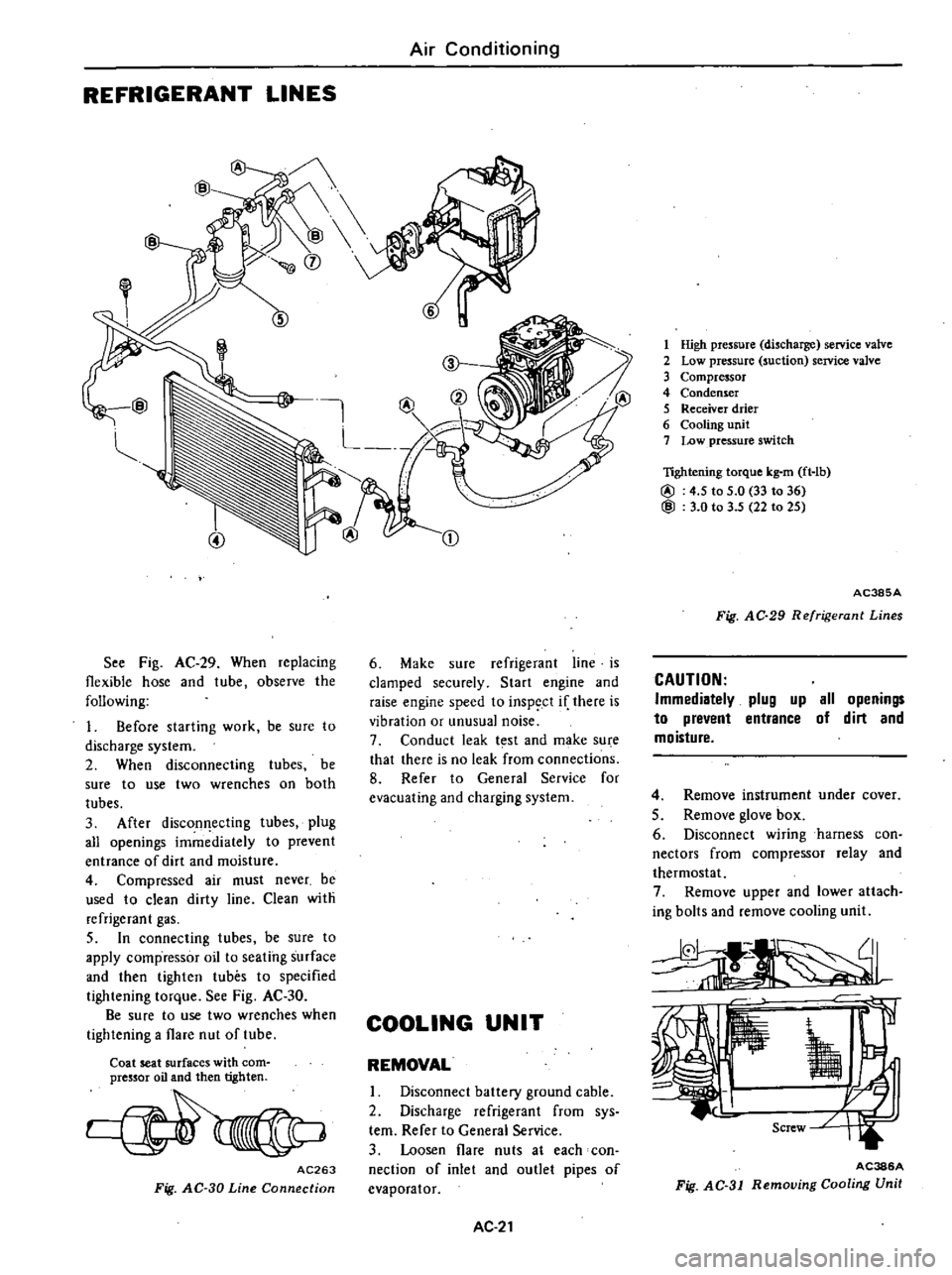
REFRIGERANT
LINES
Air
Conditioning
@
I
J
L
S
r
Z
S
t
@
See
Fig
AC
29
When
replacing
flexible
hose
and
tube
observe
the
following
1
Before
starting
work
be
sure
to
discharge
system
2
When
disconnecting
tubes
be
sure
to
use
two
wrenches
on
both
tubes
3
After
discon
ecting
tubes
plug
all
openings
immediately
to
prevent
entrance
of
dirt
and
moisture
4
Compressed
air
must
never
be
used
to
clean
dirty
line
Clean
with
refrigerant
gas
5
In
connecting
tubes
be
sure
to
apply
compressor
oil
to
seating
surface
and
then
tighten
tubes
to
specified
tightening
torque
See
Fig
AC
30
Be
sure
to
use
two
wrenches
when
tightening
a
flare
nut
of
tube
Coat
seat
surfaces
with
com
pressor
oil
and
then
tighten
AC263
Fig
AC
30
Line
Connection
CD
6
Make
sure
refrigerant
line
is
clamped
securely
Start
engine
and
raise
engine
speed
to
inspect
if
there
is
vibration
or
unusual
noise
7
Conduct
leak
t
st
and
make
su
e
that
there
is
no
leak
from
connections
8
Refer
to
General
Service
for
evacuating
and
charging
system
COOLING
UNIT
REMOVAL
I
Disconnect
battery
ground
cable
2
Discharge
refrigerant
from
sys
tern
Refer
to
General
Service
3
Loosen
flare
nuts
at
each
con
nection
of
inlet
and
outlet
pipes
of
evaporator
AC
21
1
High
pressure
discharge
service
valve
2
Low
pressure
suction
service
valve
3
Compressor
4
Condenser
5
Receiver
drier
6
Cooling
unit
7
Low
pressure
switch
lightening
torque
kg
m
ft
lb
@
4
5
to
5
0
33
to
36
@
3
0
to
3
5
22
to
25
AC385A
Fig
AC
29
Refrigerant
Lines
CAUTION
Immediatelv
plug
up
all
openings
to
prevent
entrance
of
dirt
and
moisture
4
Remove
instrument
under
cover
5
Remove
glove
box
6
Disconnect
wiring
harness
con
nectors
from
compressor
relay
and
thermostat
7
Remove
upper
and
lower
attach
ing
bolts
and
remove
cooling
unit
AC386A
Fig
AC
31
Removing
Cooling
Unit
Page 525 of 548
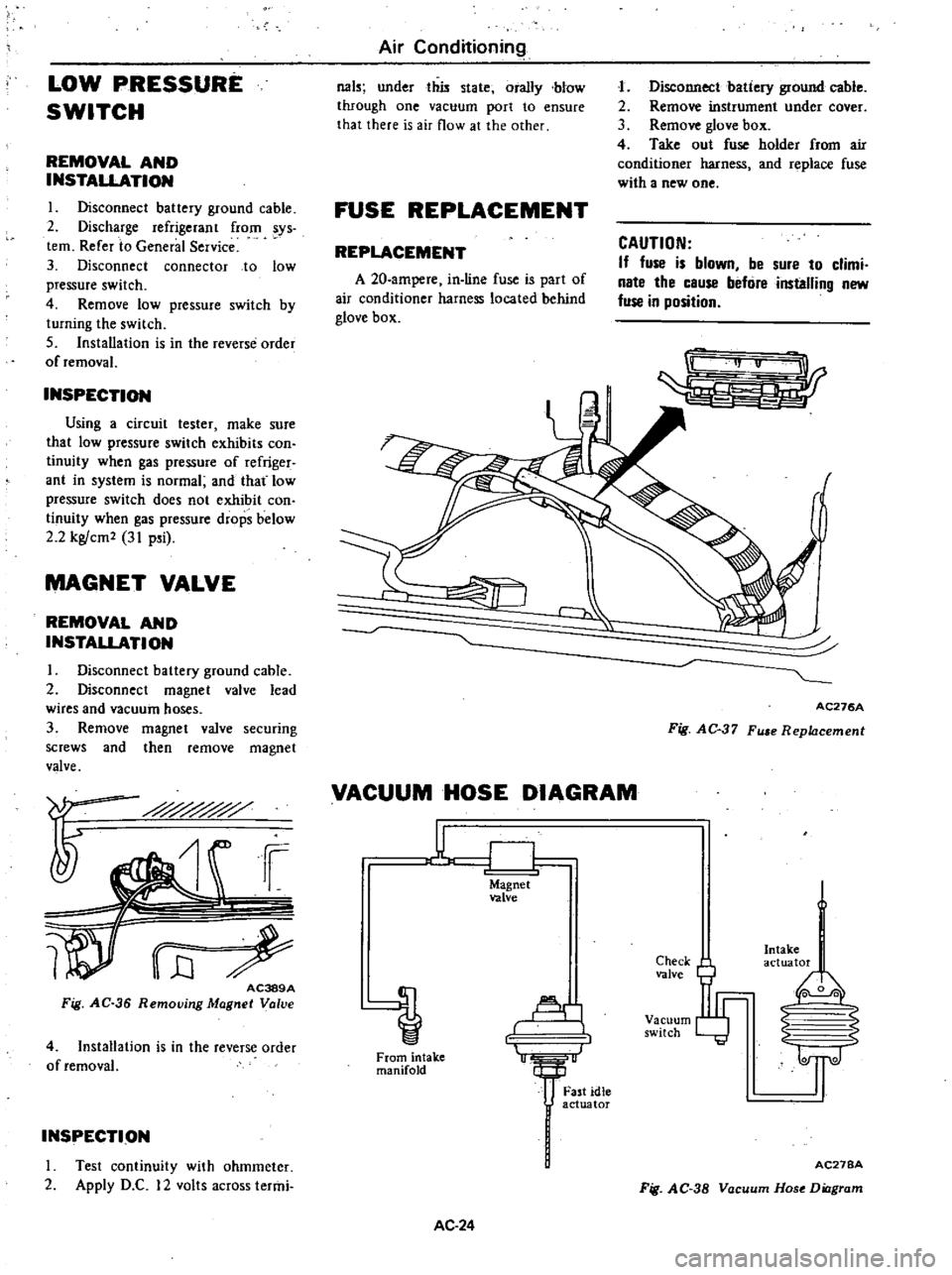
LOW
PRESSURE
SWITCH
REMOVAL
AND
INSTALLATION
I
Disconnect
battery
ground
cable
2
Discharge
refrigerant
from
sys
tem
Refer
to
General
Service
3
Disconnect
connector
to
low
pressure
switch
4
Remove
low
pressure
switch
by
turning
the
switch
5
Installation
is
in
the
reverse
order
of
removal
INSPECTION
Using
a
circuit
tester
make
sure
that
low
pressure
switch
exhibits
con
tinuity
when
gas
pressure
of
refriger
ant
in
system
is
normal
and
that
low
pressure
switch
does
not
exhibit
con
tinuity
when
gas
pressure
drops
below
2
2
kg
cm2
31
p
i
MAGNET
VALVE
REMOVAL
AND
INSTALLATION
I
Disconnect
battery
ground
cable
2
Disconnect
magnet
valve
lead
wires
and
vacuum
hoses
3
Remove
magnet
valve
securing
screws
and
then
remove
magnet
valve
i
i
WrE
AC389A
Fig
AC
36
Removjng
Magnet
Valve
4
Installation
is
in
the
reverse
order
of
removal
INSPECTION
I
rest
continuity
with
ohmmeter
2
Apply
D
C
12
volts
across
termi
Air
Conditioning
031
under
this
state
orally
blow
through
one
vacuum
port
to
ensure
that
there
is
air
flow
at
the
other
FUSE
REPLACEMENT
REPLACEMENT
A
20
ampere
in
line
fuse
is
part
of
air
conditioner
harness
located
behind
glove
box
J
Disconnect
batiery
ground
cable
2
Remove
instrument
under
cover
3
Remove
glove
box
4
Take
out
fuse
holder
from
air
conditioner
harness
and
replace
fuse
with
a
new
one
CAUTION
If
fuse
is
blown
be
sure
to
climi
nate
the
cause
befure
installing
new
fuse
in
position
r
AC276A
Fig
AC
37
Fu
e
Replacement
VACUUM
HOSE
DIAGRAM
u
CJ
Magnet
valve
Al
1
From
intake
manifold
AC
24
Fast
idle
actuator
Check
valve
Vacuum
switch
Intake
actuator
I
0
0
2
S
1l
AC27BA
Fig
AC
38
Vacuum
Hose
Diagram
Page 528 of 548
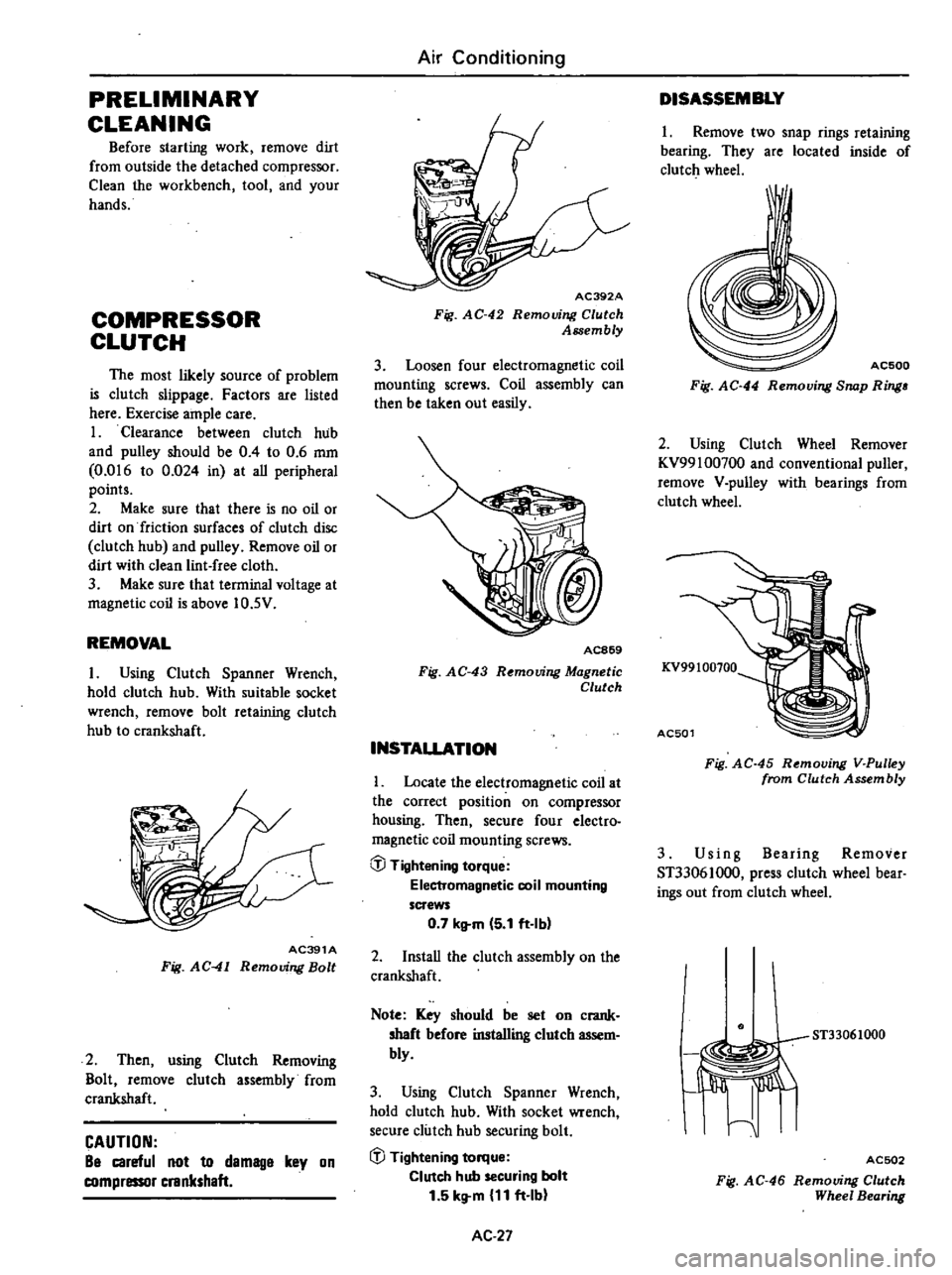
PRELIMINARY
CLEANING
Before
starting
work
remove
dirt
from
outside
the
detached
compressor
Clean
the
workbench
tool
and
your
hands
COMPRESSOR
CLUTCH
The
most
likely
source
of
problem
is
clutch
slippage
Factors
are
listed
here
Exercise
ample
care
1
Clearance
between
clutch
hub
and
pulley
should
be
0
4
to
0
6
mm
0
016
to
0
024
in
at
aU
peripheral
points
2
Make
sure
that
there
is
no
oil
or
dirt
on
friction
surfaces
of
clutch
disc
clutch
hub
and
pulley
Remove
oil
or
dirt
with
clean
lint
free
cloth
3
Make
sure
that
terminal
voltage
at
magnetic
coil
is
above
10
5V
REMOVAL
I
Using
Clutch
Spanner
Wrench
hold
clutch
hub
With
suitable
socket
wrench
remove
bolt
retaining
clutch
hub
to
crankshaft
AC391A
Fig
AC
41
Removing
Bolt
2
Then
using
Clutch
Removing
Bolt
remove
clutch
assembly
from
crankshaft
CAUTION
Be
careful
not
to
demage
key
on
compressor
crankshaft
Air
Conditioning
AC392A
Fig
AC
42
Removing
Clutch
Assembly
3
Loosen
four
electromagnetic
coil
mounting
screws
Coil
assembly
can
then
be
taken
out
easily
AC869
Fig
AC
43
R
mouing
Magnetic
Clutch
INSTALLATION
Locate
the
electromagnetic
coil
at
the
correct
position
on
compressor
housing
Then
secure
four
electro
magnetic
coil
mounting
screws
@
Tightening
torque
Electromagnetic
coil
mounting
screws
0
7
kltm
5
1
ft
Ibl
2
InstaU
the
clutch
assembly
on
the
crankshaft
Note
Key
should
be
set
on
crank
shaft
before
installing
clutch
assem
bly
3
Using
Clutch
Spanner
Wrench
hold
clutch
hub
With
socket
wrench
secure
clutch
hub
securing
bolt
iJJ
Tightening
torque
Clutch
hub
securing
bolt
1
5
kg
m
11
ft
Ib
AC
27
DISASSEMBLY
1
Remove
two
snap
rings
retaining
bearing
They
are
located
inside
of
clutch
wheel
I
AC500
Fig
AC
44
Removing
Snap
Ring
2
Using
Clutch
Wheel
Remover
KV99100700
and
conventional
puller
remove
V
pulley
with
bearings
from
clutch
wheel
KV99100100
AC501
Fig
AC
45
Removing
V
Pulley
from
Clutch
Assembly
3
Us
i
n
g
Bearing
Remover
ST33061000
press
clutch
wheel
bear
ings
out
from
clutch
wheel
ST33061000
I
Jiffi
I
ACSD2
Fig
AC
46
Removing
Clutch
Wheel
Bearing
Page 530 of 548
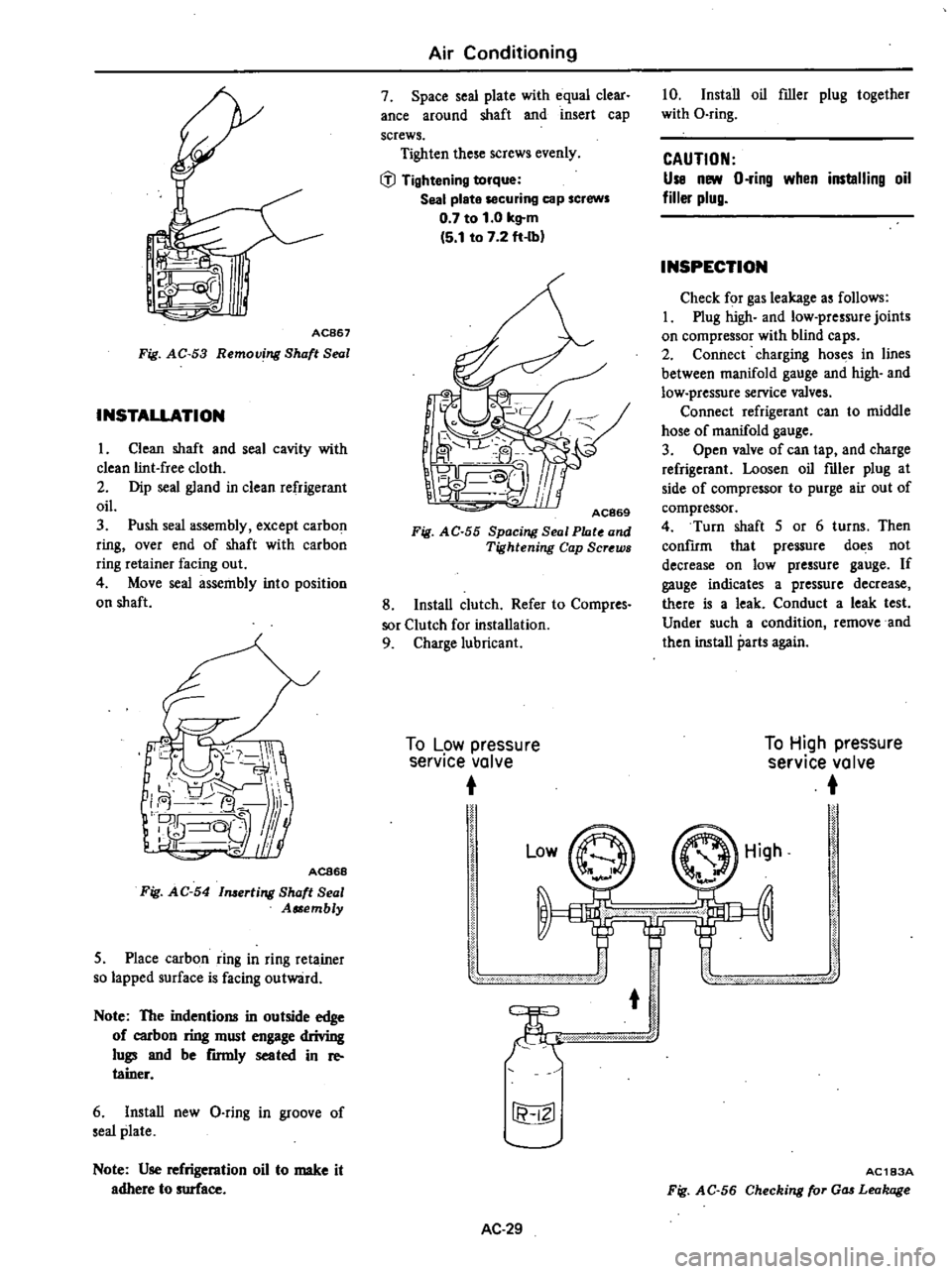
AC867
Fig
AC
53
Removing
Shaft
Seal
INSTALLATION
1
Clean
shaft
and
seal
cavity
with
clean
lint
free
cloth
2
Dip
seal
gland
in
clean
refrigerant
oil
3
Push
seal
assembly
except
carbon
ring
over
end
of
shaft
with
carbon
ring
retainer
facing
out
4
Move
seal
assembly
into
position
on
shaft
ACB68
Fig
AC
54
1merting
Shaft
Seal
Assembly
5
Place
carbon
ring
in
ring
reta
iner
so
lapped
surface
is
facing
outward
Note
The
indentions
in
outside
edge
of
carbon
ring
must
engage
driving
lugs
and
be
rmnly
seated
in
re
tainer
6
Install
new
Q
ring
in
groove
of
seal
plate
Note
Use
refrigeration
oil
to
make
it
adhere
to
surface
Air
Conditioning
7
Space
seal
plate
with
equal
clear
ance
around
shaft
and
insert
cap
screws
Tighten
these
screws
evenly
IiJ
Tightening
torque
Seal
plate
securing
cap
screws
0
7
to
1
0
kg
m
5
1
to
7
2
ft
Ibl
AC869
Fig
AC
55
Spacing
Seal
Plate
and
Tightening
Cap
Screws
8
Install
clutch
Refer
to
Compres
sor
Clutch
for
installation
9
Charge
lubricant
To
Low
pressure
service
valve
10
Install
oil
filler
plug
together
with
O
ring
CAUTION
Use
new
O
ring
when
installing
oil
filler
plug
INSPECTION
Check
for
gas
leakage
as
follows
I
Plug
high
and
low
pressure
joints
on
compressor
with
blind
caps
2
Connect
charging
hoses
in
lines
between
manifold
gauge
and
high
and
low
pressure
service
valves
Connect
refrigerant
can
to
middle
hose
of
manifold
gauge
3
Open
valve
of
can
tap
and
charge
refrigerant
Loosen
oil
filler
plug
at
side
of
compressor
to
purge
air
out
of
compressor
4
Turn
shaft
5
or
6
turns
Then
confIrm
that
pressure
does
not
decrease
on
low
pressure
gauge
If
gauge
indicates
a
pressure
decrease
there
is
a
leak
Conduct
a
leak
test
Under
such
a
condition
remove
and
then
install
parts
again
To
High
pressure
service
valve
Low
r
fi
IZl
AC
29
High
AC183A
Fig
AC
56
Checking
for
Gas
Leakage
Page 531 of 548
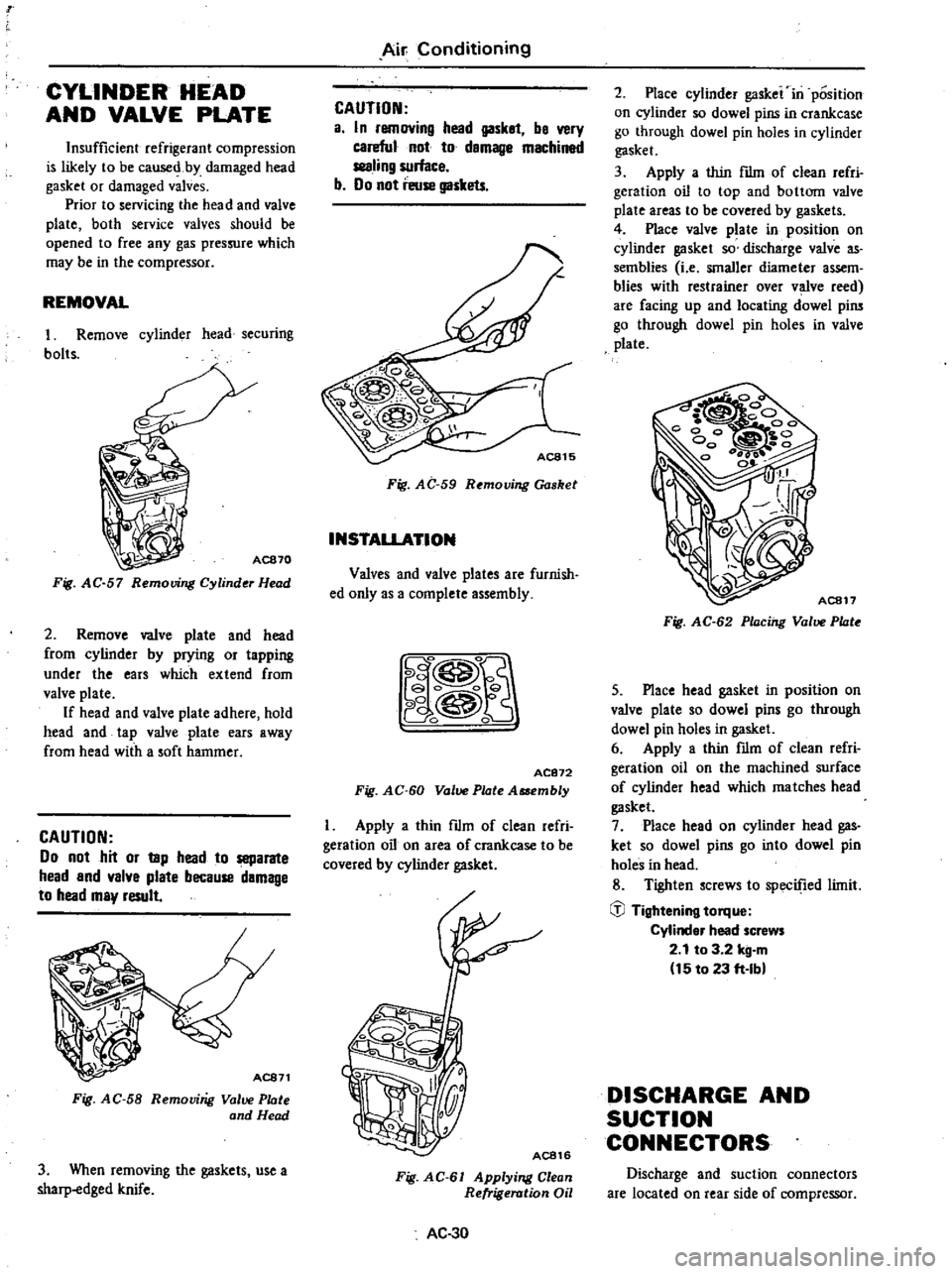
r
CYLINDER
HEAD
AND
VALVE
PLATE
Insufficient
refrigerant
v
p
sion
is
likely
to
be
caused
by
damaged
head
gasket
or
damaged
valves
Prior
to
servicing
the
head
and
valve
plate
both
service
valves
should
be
opened
to
free
any
gas
pressure
which
may
be
in
the
compressor
REMOVAL
I
Remove
cylinder
head
securing
bolts
Fig
AC
57
Removing
Cylinder
Head
2
Remove
valve
plate
and
head
from
cylinder
by
prying
or
tapping
under
the
ears
which
extend
from
valve
plate
If
head
and
valve
plate
adhere
hold
head
and
tap
valve
plate
ears
away
from
head
with
a
soft
hammer
CAUTION
00
not
hit
or
llIp
head
to
separate
head
and
valve
plate
because
damage
to
head
may
result
AC871
Fig
AC
58
Removing
Volve
Plate
and
Head
3
When
removing
the
gaskets
use
a
sharp
edged
knife
Air
Conditioning
CAUTION
a
In
removing
head
gasket
be
very
careful
not
to
damage
machined
sealing
surface
b
00
not
reuse
gaskets
AC815
Fig
AC
59
Removing
Gasket
INSTALLATION
Valves
and
valve
plates
are
furnish
ed
only
as
a
complete
assembly
8
AC872
Fig
AC
60
Valve
Plate
Assembly
I
Apply
a
thin
mm
of
clean
refri
geration
oil
on
area
of
crankcase
to
be
covered
by
cylinder
gasket
Fig
AC
61
Applying
Clean
Refrigeration
Oil
AC
30
2
Place
cylinder
gasket
in
position
on
cylinder
so
dowel
pins
in
crankcase
go
through
dowel
pin
holes
in
cylinder
gasket
3
Apply
a
thin
flim
of
clean
refri
geralion
oil
to
top
and
bottom
valve
plate
areas
to
be
covered
by
gaskets
4
Place
valve
plate
in
position
on
cylinder
gasket
so
discharge
valve
as
semblies
I
e
smaller
diameter
assem
blies
with
restrainer
over
valve
reed
are
facing
up
and
locating
dowel
pins
go
through
dowel
pin
holes
in
valve
plate
AC817
Fig
AC
62
Placing
Valve
Plate
5
Place
head
gasket
in
position
on
valve
plate
so
dowel
pins
go
through
dowel
pin
holes
in
gasket
6
Apply
a
thin
mm
of
clean
refri
geration
oil
on
the
machined
surface
of
cylinder
head
which
matches
head
gasket
7
Place
head
on
cylinder
head
gas
ket
so
dowel
pins
go
into
dowel
pin
holes
in
head
8
Tighten
screws
to
specified
limit
iil
Tightening
torque
Cvlinder
head
screws
2
1
to
3
2
kg
m
15
to
23
ft
Ibl
DISCHARGE
AND
SUCTION
CONNECTORS
Discharge
and
suction
connectors
are
located
on
rear
side
of
compressor
Page 532 of 548
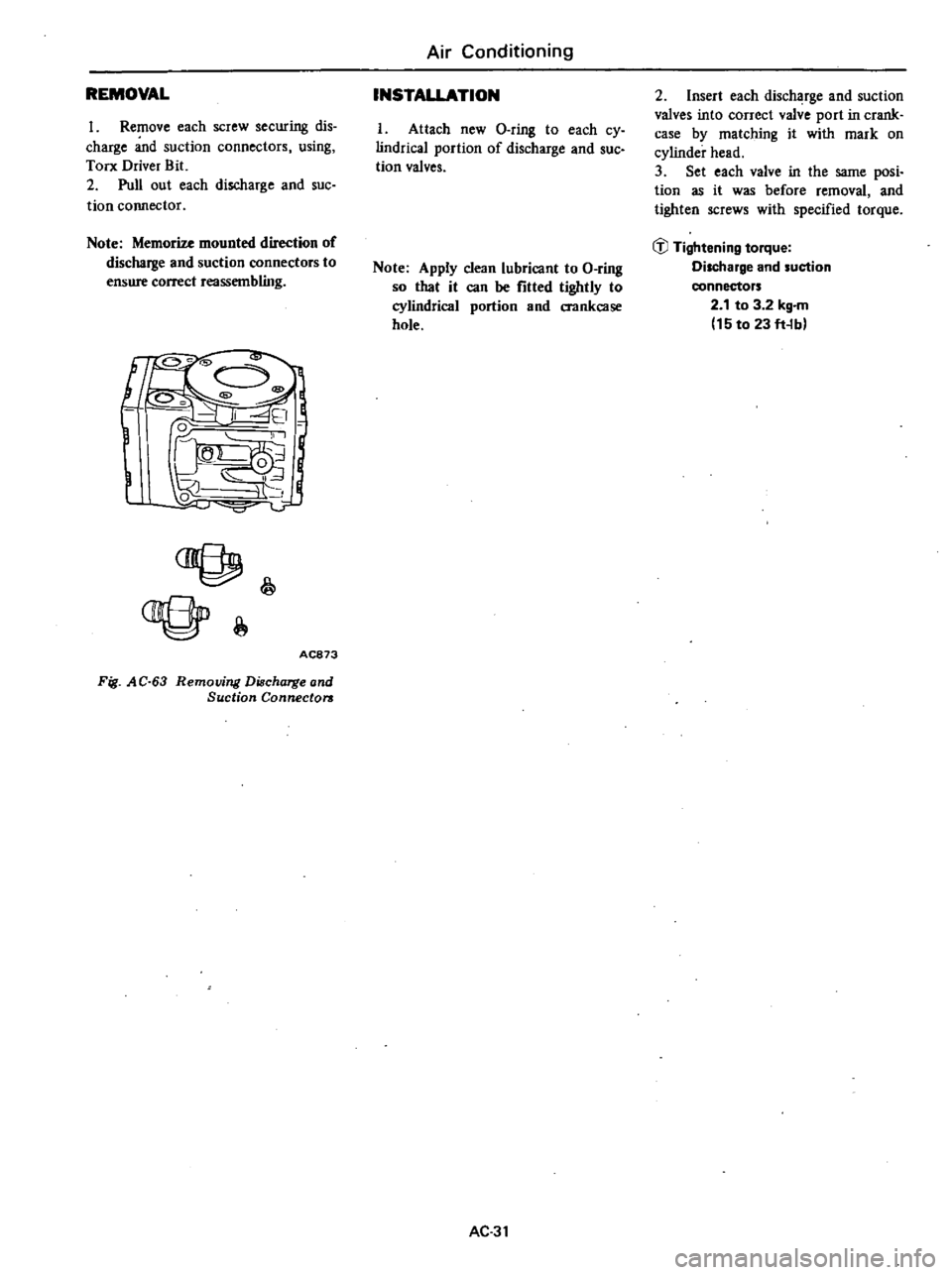
REMOVAL
1
Remove
each
screw
securing
dis
charge
and
suction
connectors
using
TOD
Driver
Bit
2
Pull
out
each
discharge
and
suc
tion
connector
Note
Memorize
mounted
direction
of
discharge
and
suction
connectors
to
ensure
correct
reassembling
a@
AC873
Fig
AC
63
Removing
Discharge
and
Suction
Connectors
Air
Conditioning
INSTALLATION
I
Attach
new
O
ring
to
each
cy
lindrical
portion
of
discharge
and
suc
tion
valves
Note
Apply
clean
lubricant
to
O
ring
so
that
it
can
be
fitted
tightly
to
cylindrical
portion
and
crankcase
hole
AC
31
2
Insert
each
discharge
and
suction
valves
into
correct
valve
port
in
crank
case
by
matching
it
with
mark
on
cylinder
head
3
Set
each
valve
in
the
same
posi
tion
as
it
was
before
removal
and
tighten
screws
with
specified
torque
cD
Tightening
torque
Discharge
and
suction
connectors
2
1
to
3
2
kg
m
15
to
23
ft
b
Page 544 of 548
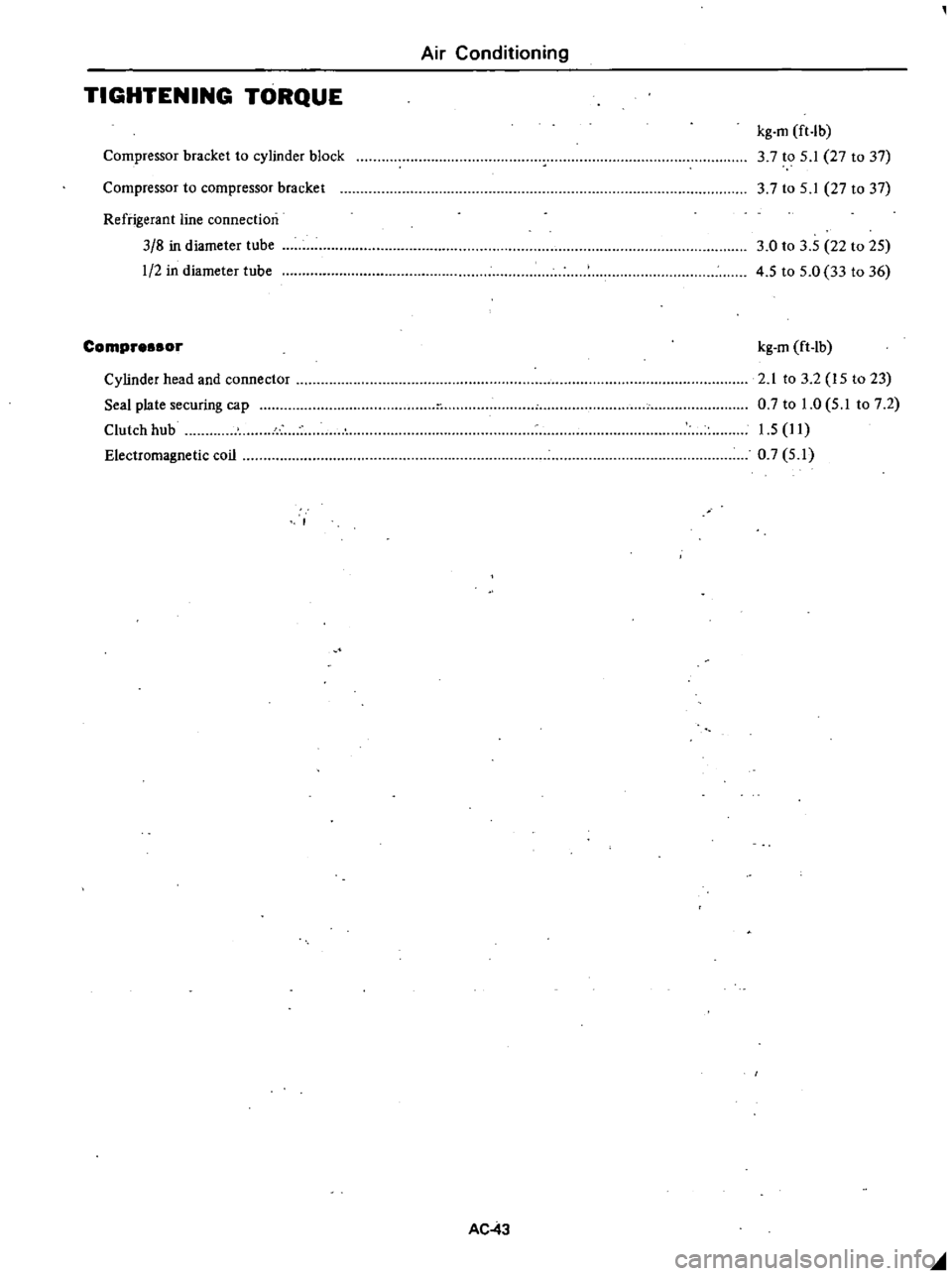
Air
Conditioning
TIGHTENING
TORQUE
Compressor
bracket
to
cylinder
block
kg
m
ft
lb
3
7
to
5
1
27
to
37
37
to
5
1
27
to
37
Compressor
to
compressor
bracket
Refrigerant
line
connection
3
8
in
diameter
tube
1
2
in
diameter
tube
3
0
to
3
5
22
to
25
4
5
to
5
0
33
to
36
Compre
or
Electromagnetic
coil
kg
m
ft
lb
2
1
to
3
2
15
to
23
0
7
to
1
0
5
1
to
7
2
1
5
11
0
7
5
1
Cylinder
head
and
connector
Seal
plate
securing
cap
Clutch
hub
AC
43
olIIl