DODGE CHALLENGER 2015 3.G Owners Manual
Manufacturer: DODGE, Model Year: 2015, Model line: CHALLENGER, Model: DODGE CHALLENGER 2015 3.GPages: 603, PDF Size: 14.97 MB
Page 101 of 603
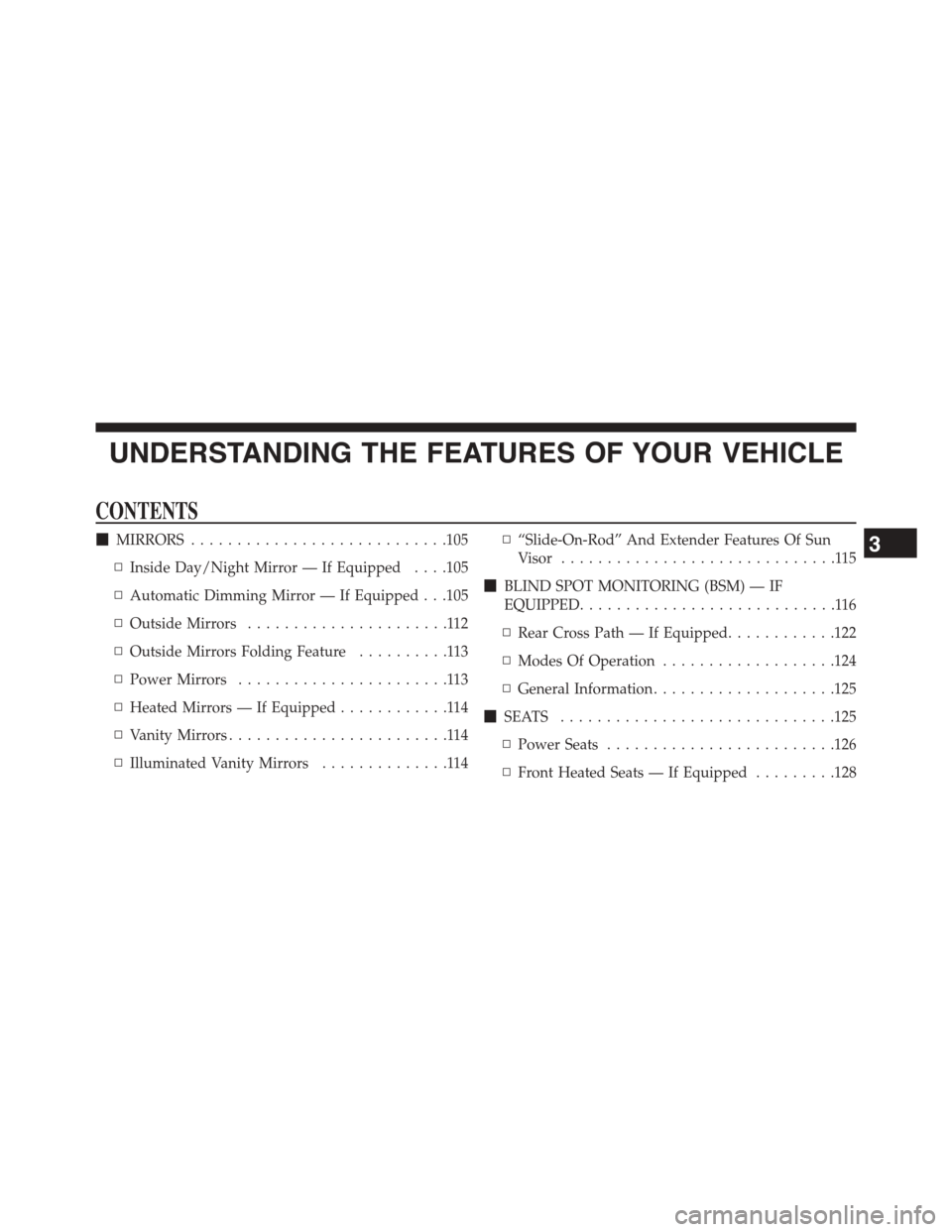
UNDERSTANDING THE FEATURES OF YOUR VEHICLE
CONTENTS
!MIRRORS............................105
▫Inside Day/Night Mirror — If Equipped . . . .105
▫Automatic Dimming Mirror — If Equipped . . .105
▫Outside Mirrors......................112
▫Outside Mirrors Folding Feature..........113
▫Power Mirrors.......................113
▫Heated Mirrors — If Equipped............114
▫Vanity Mirrors........................114
▫Illuminated Vanity Mirrors..............114
▫“Slide-On-Rod” And Extender Features Of Sun
Visor..............................115
!BLIND SPOT MONITORING (BSM) — IF
EQUIPPED............................116
▫Rear Cross Path — If Equipped............122
▫Modes Of Operation...................124
▫General Information....................125
!SEATS . . . . . . . . . . . . . . . . . . . . . . . . . . . . ..125
▫Power Seats.........................126
▫Front Heated Seats — If Equipped.........128
3
Page 102 of 603
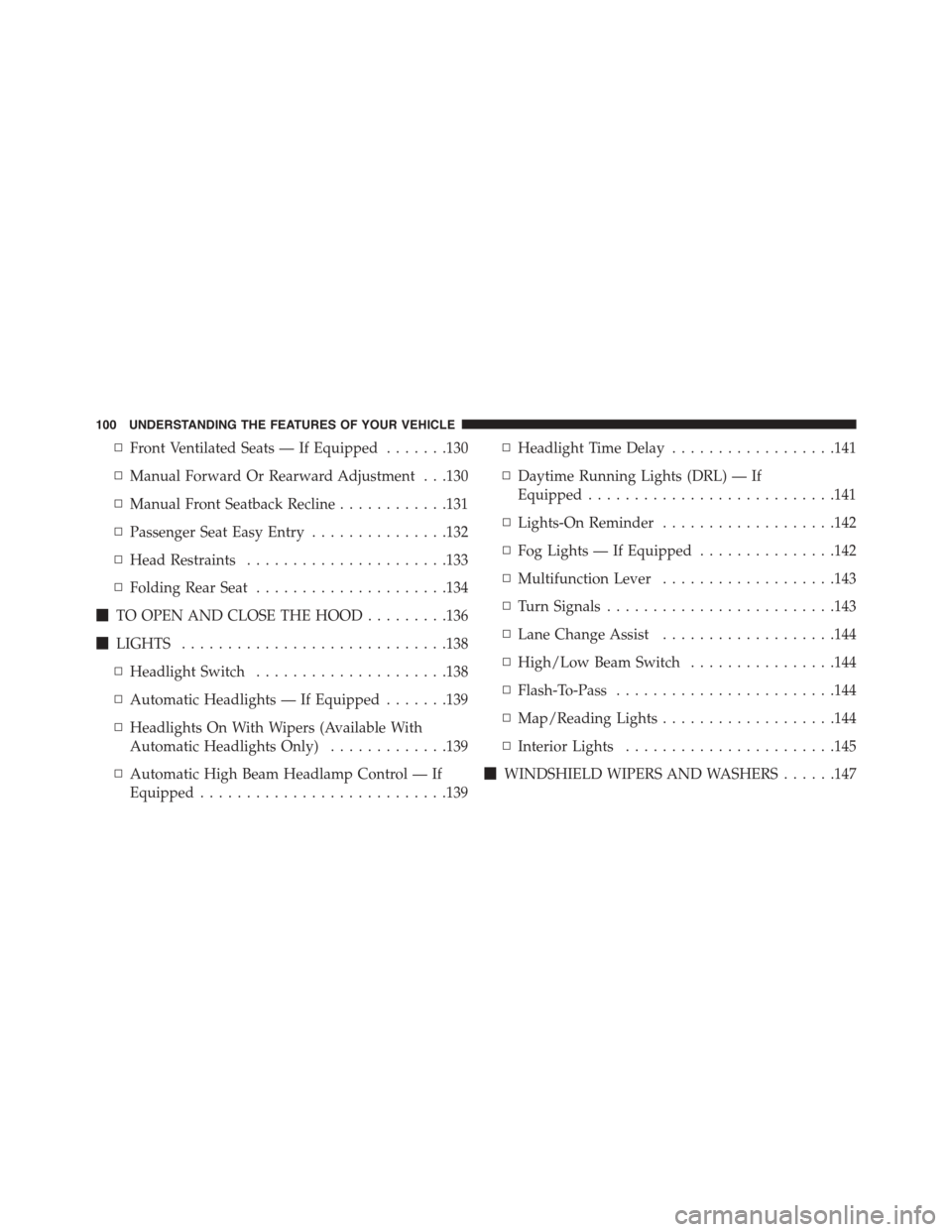
▫Front Ventilated Seats — If Equipped.......130
▫Manual Forward Or Rearward Adjustment . . .130
▫Manual Front Seatback Recline............131
▫Passenger Seat Easy Entry...............132
▫Head Restraints......................133
▫Folding Rear Seat.....................134
!TO OPEN AND CLOSE THE HOOD.........136
!LIGHTS.............................138
▫Headlight Switch.....................138
▫Automatic Headlights — If Equipped.......139
▫Headlights On With Wipers (Available With
Automatic Headlights Only).............139
▫Automatic High Beam Headlamp Control — If
Equipped...........................139
▫Headlight Time Delay..................141
▫Daytime Running Lights (DRL) — If
Equipped...........................141
▫Lights-On Reminder...................142
▫Fog Lights — If Equipped...............142
▫Multifunction Lever...................143
▫Turn Signals.........................143
▫Lane Change Assist...................144
▫High/Low Beam Switch................144
▫Flash-To-Pass........................144
▫Map/Reading Lights...................144
▫Interior Lights.......................145
!WINDSHIELD WIPERS AND WASHERS......147
100 UNDERSTANDING THE FEATURES OF YOUR VEHICLE
Page 103 of 603
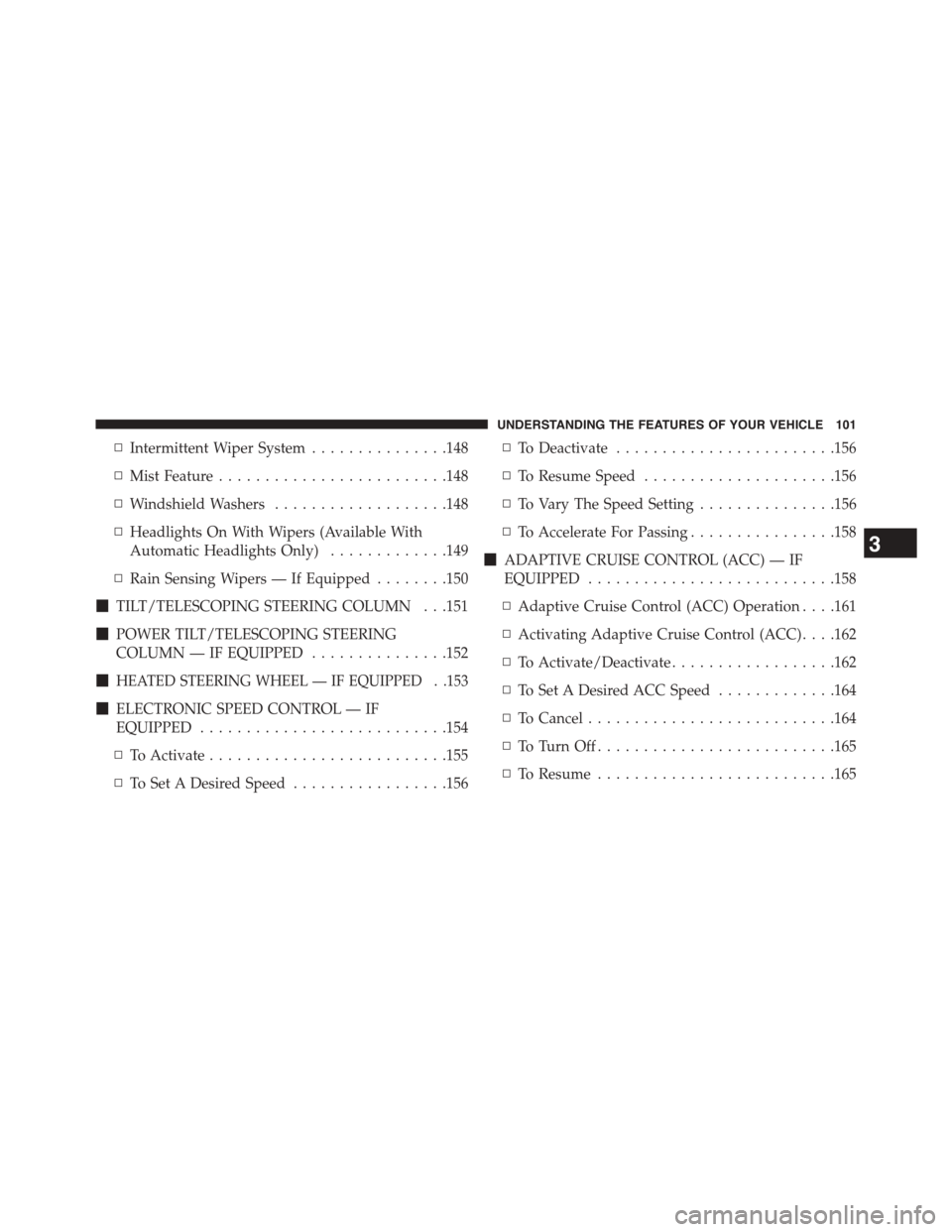
▫Intermittent Wiper System...............148
▫Mist Feature.........................148
▫Windshield Washers...................148
▫Headlights On With Wipers (Available With
Automatic Headlights Only).............149
▫Rain Sensing Wipers — If Equipped........150
!TILT/TELESCOPING STEERING COLUMN . . .151
!POWER TILT/TELESCOPING STEERING
COLUMN — IF EQUIPPED...............152
!HEATED STEERING WHEEL — IF EQUIPPED . .153
!ELECTRONIC SPEED CONTROL — IF
EQUIPPED...........................154
▫To Activate..........................155
▫To Set A Desired Speed.................156
▫To Deactivate........................156
▫To Resume Speed.....................156
▫To Vary The Speed Setting...............156
▫To Accelerate For Passing................158
!ADAPTIVE CRUISE CONTROL (ACC) — IF
EQUIPPED...........................158
▫Adaptive Cruise Control (ACC) Operation . . . .161
▫Activating Adaptive Cruise Control (ACC) . . . .162
▫To Activate/Deactivate..................162
▫To Set A Desired ACC Speed.............164
▫To Cancel...........................164
▫To Tu r n O f f . . . . . . . . . . . . . . . . . . . . . . . . ..165
▫To Resume..........................165
3
UNDERSTANDING THE FEATURES OF YOUR VEHICLE 101
Page 104 of 603
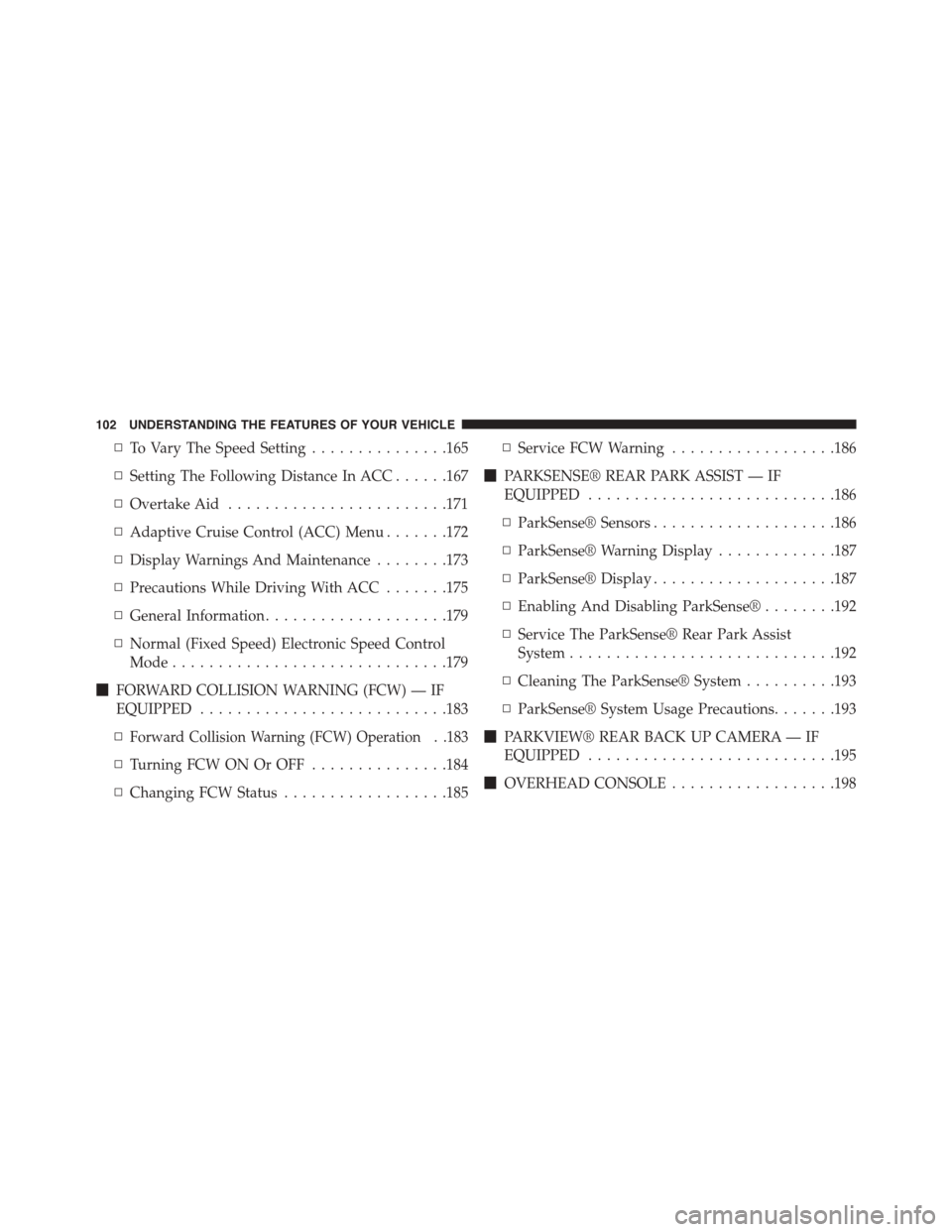
▫To Vary The Speed Setting...............165
▫Setting The Following Distance In ACC......167
▫Overtake Aid........................171
▫Adaptive Cruise Control (ACC) Menu.......172
▫Display Warnings And Maintenance........173
▫Precautions While Driving With ACC.......175
▫General Information....................179
▫Normal (Fixed Speed) Electronic Speed Control
Mode..............................179
!FORWARD COLLISION WARNING (FCW) — IF
EQUIPPED...........................183
▫Forward Collision Warning (FCW) Operation . .183
▫Turning FCW ON Or OFF...............184
▫Changing FCW Status..................185
▫Service FCW Warning..................186
!PARKSENSE® REAR PARK ASSIST — IF
EQUIPPED...........................186
▫ParkSense® Sensors....................186
▫ParkSense® Warning Display.............187
▫ParkSense® Display....................187
▫Enabling And Disabling ParkSense®........192
▫Service The ParkSense® Rear Park Assist
System.............................192
▫Cleaning The ParkSense® System..........193
▫ParkSense® System Usage Precautions.......193
!PARKVIEW® REAR BACK UP CAMERA — IF
EQUIPPED...........................195
!OVERHEAD CONSOLE..................198
102 UNDERSTANDING THE FEATURES OF YOUR VEHICLE
Page 105 of 603
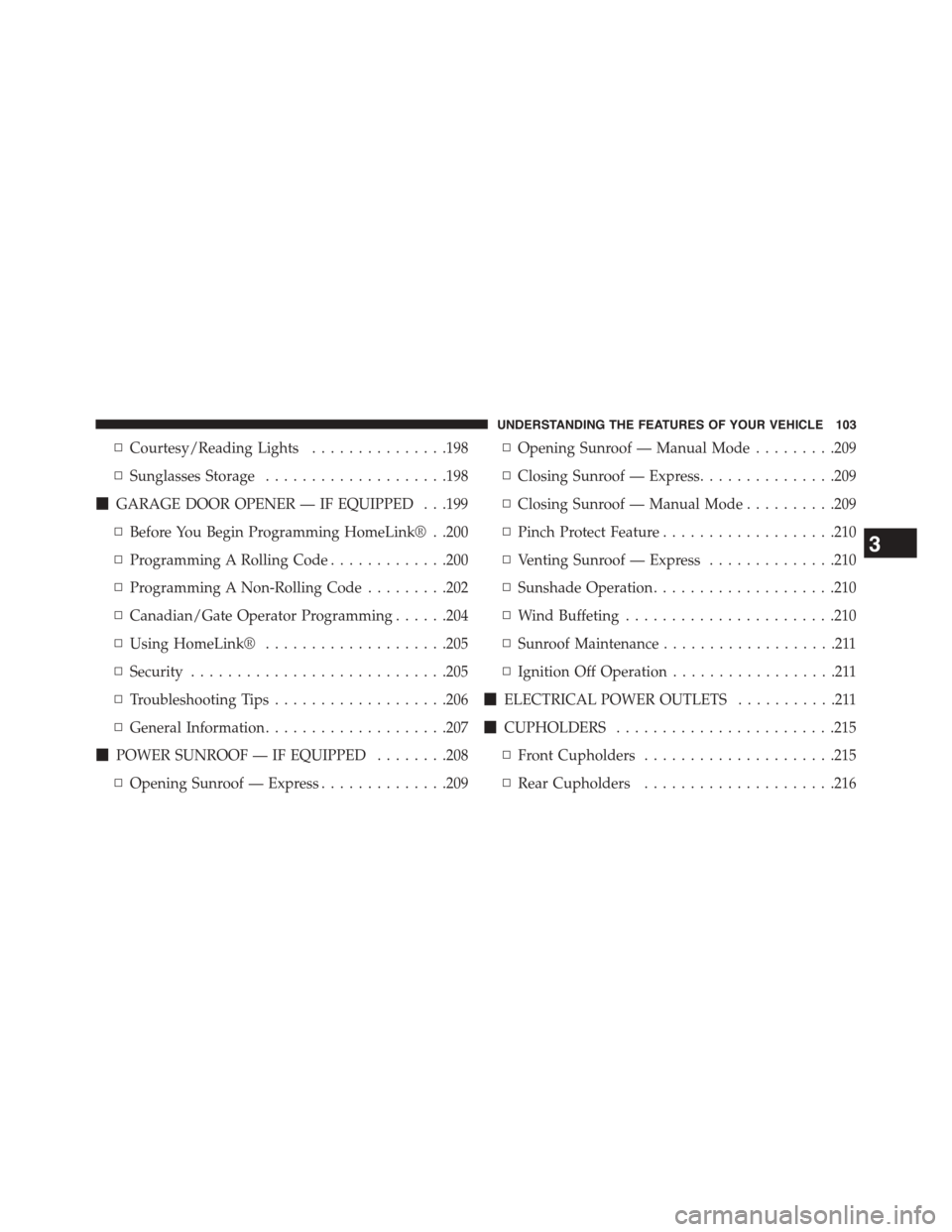
▫Courtesy/Reading Lights...............198
▫Sunglasses Storage....................198
!GARAGE DOOR OPENER — IF EQUIPPED . . .199
▫Before You Begin Programming HomeLink® . .200
▫Programming A Rolling Code.............200
▫Programming A Non-Rolling Code.........202
▫Canadian/Gate Operator Programming......204
▫Using HomeLink®....................205
▫Security............................205
▫Troubleshooting Tips...................206
▫General Information....................207
!POWER SUNROOF — IF EQUIPPED........208
▫Opening Sunroof — Express..............209
▫Opening Sunroof — Manual Mode.........209
▫Closing Sunroof — Express...............209
▫Closing Sunroof — Manual Mode..........209
▫Pinch Protect Feature...................210
▫Venting Sunroof — Express..............210
▫Sunshade Operation....................210
▫Wind Buffeting.......................210
▫Sunroof Maintenance...................211
▫Ignition Off Operation..................211
!ELECTRICAL POWER OUTLETS...........211
!CUPHOLDERS........................215
▫Front Cupholders.....................215
▫Rear Cupholders.....................216
3
UNDERSTANDING THE FEATURES OF YOUR VEHICLE 103
Page 106 of 603
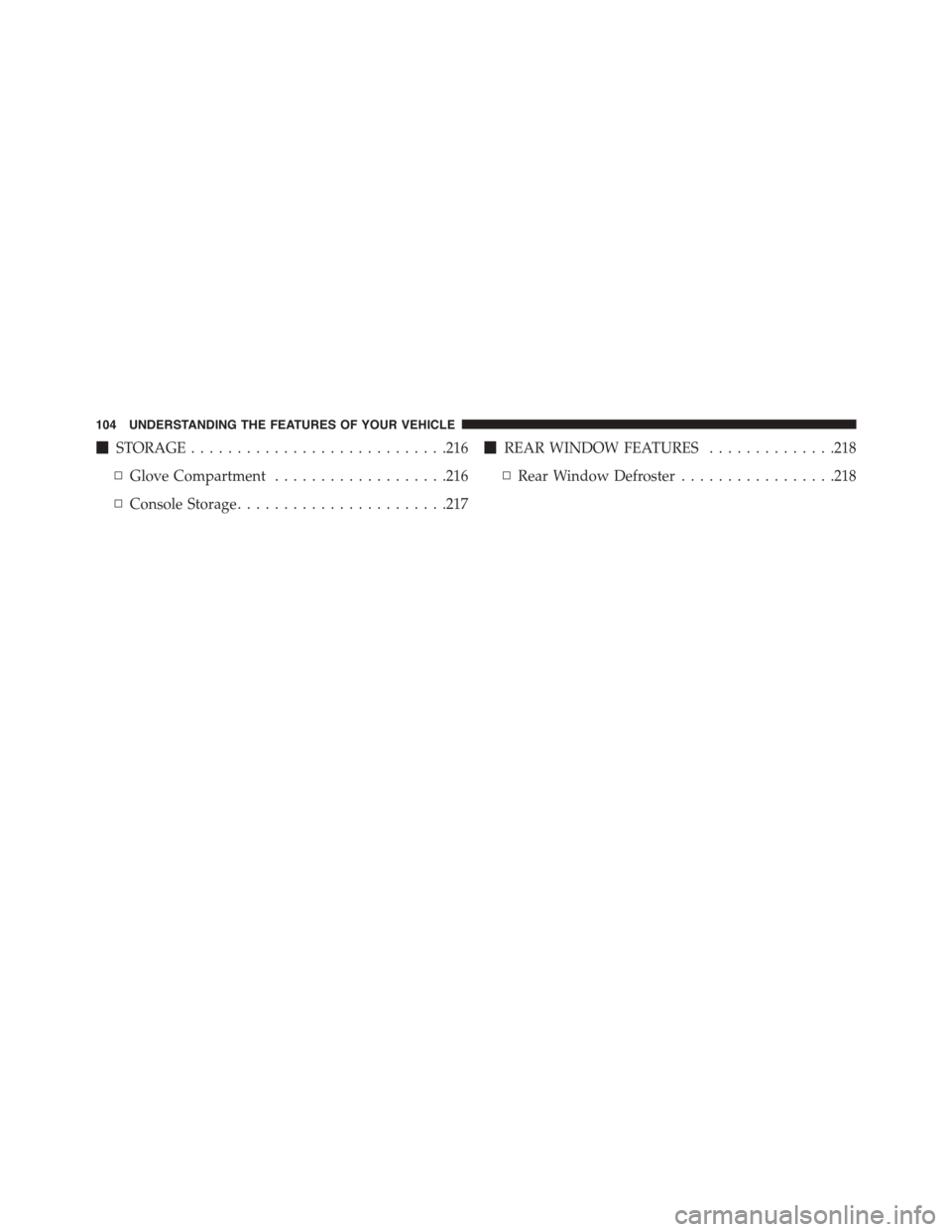
!STORAGE............................216
▫Glove Compartment...................216
▫Console Storage.......................217
!REAR WINDOW FEATURES..............218
▫Rear Window Defroster.................218
104 UNDERSTANDING THE FEATURES OF YOUR VEHICLE
Page 107 of 603
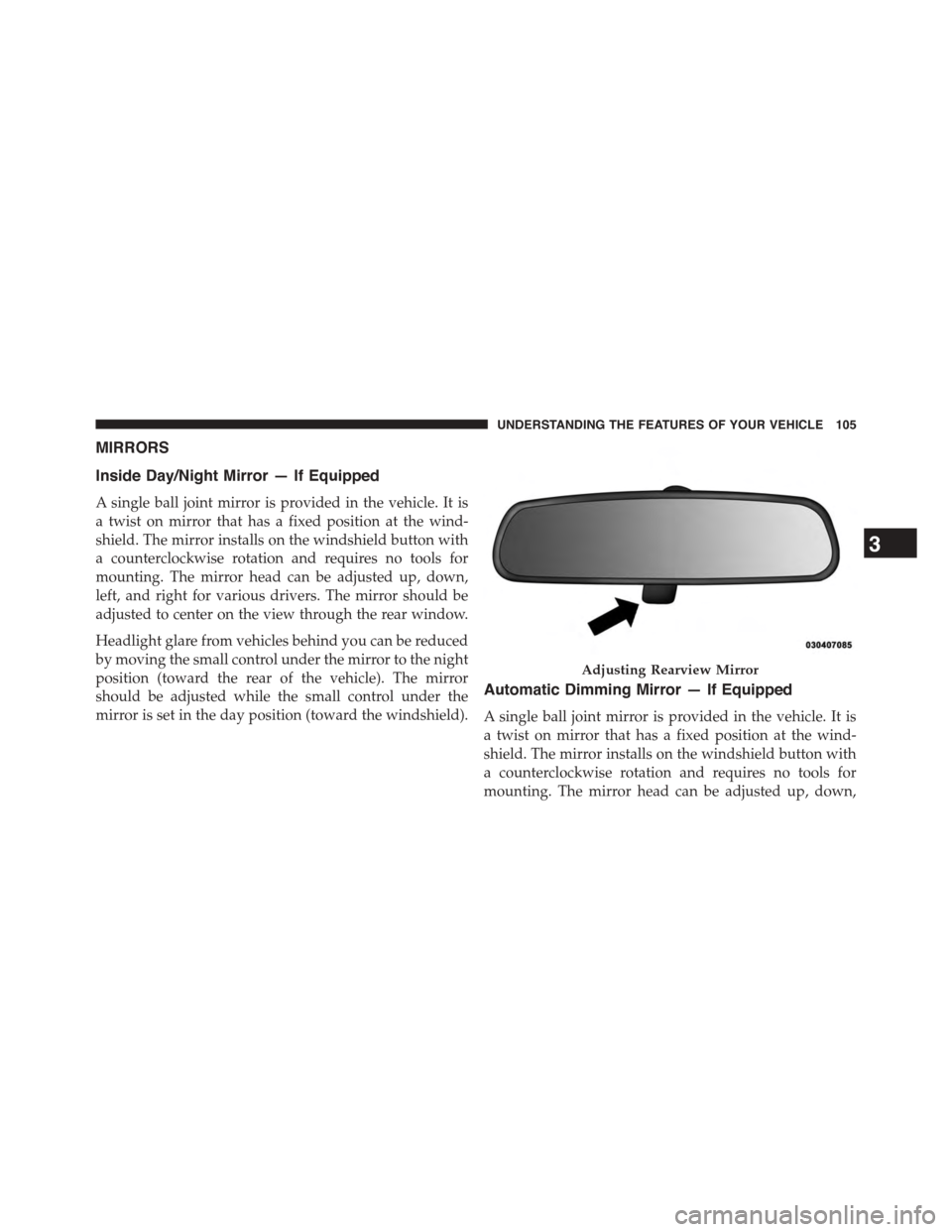
MIRRORS
Inside Day/Night Mirror — If Equipped
A single ball joint mirror is provided in the vehicle. It is
a twist on mirror that has a fixed position at the wind-
shield. The mirror installs on the windshield button with
a counterclockwise rotation and requires no tools for
mounting. The mirror head can be adjusted up, down,
left, and right for various drivers. The mirror should be
adjusted to center on the view through the rear window.
Headlight glare from vehicles behind you can be reduced
by moving the small control under the mirror to the night
position (toward the rear of the vehicle). The mirror
should be adjusted while the small control under the
mirror is set in the day position (toward the windshield).
Automatic Dimming Mirror — If Equipped
A single ball joint mirror is provided in the vehicle. It is
a twist on mirror that has a fixed position at the wind-
shield. The mirror installs on the windshield button with
a counterclockwise rotation and requires no tools for
mounting. The mirror head can be adjusted up, down,
Adjusting Rearview Mirror
3
UNDERSTANDING THE FEATURES OF YOUR VEHICLE 105
Page 108 of 603
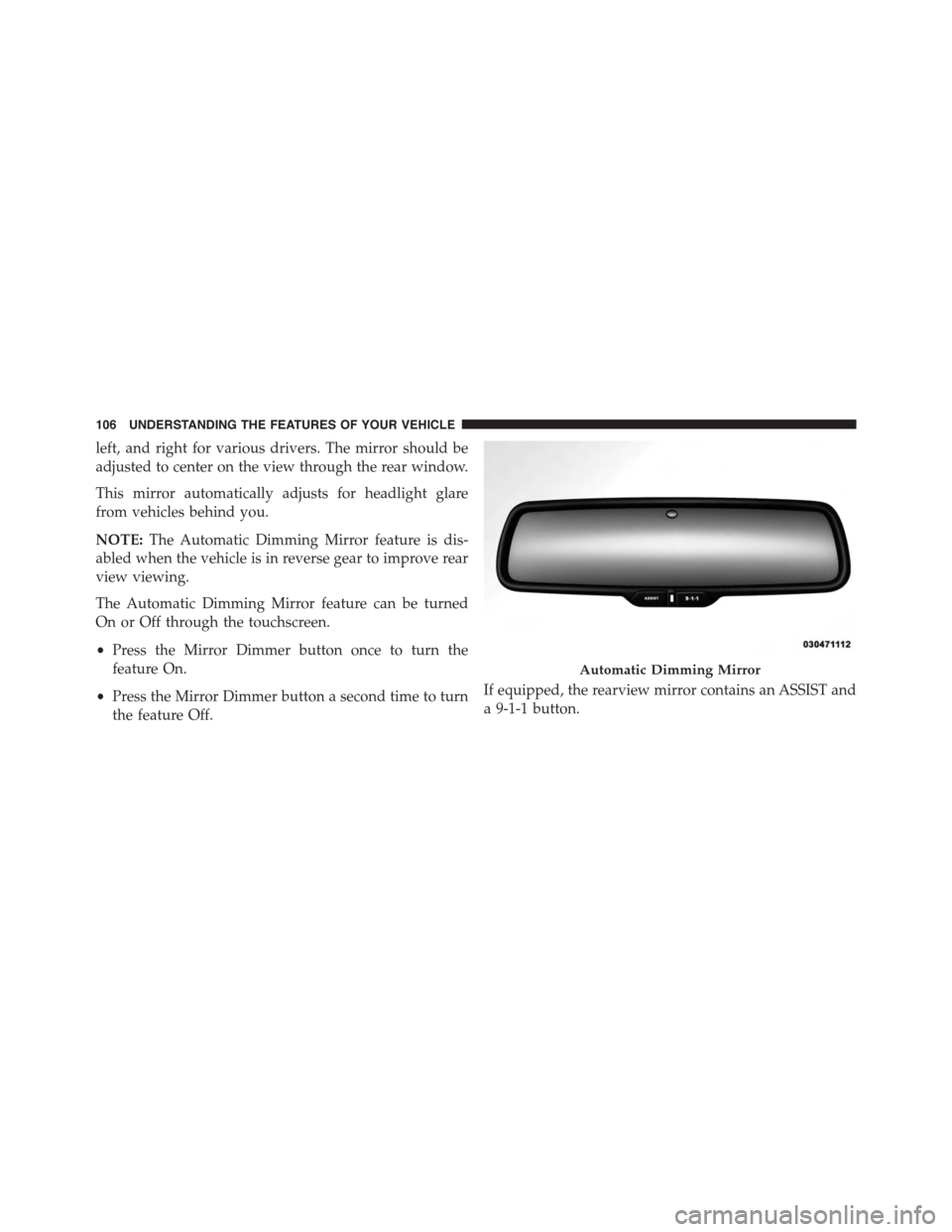
left, and right for various drivers. The mirror should be
adjusted to center on the view through the rear window.
This mirror automatically adjusts for headlight glare
from vehicles behind you.
NOTE:The Automatic Dimming Mirror feature is dis-
abled when the vehicle is in reverse gear to improve rear
view viewing.
The Automatic Dimming Mirror feature can be turned
On or Off through the touchscreen.
•Press the Mirror Dimmer button once to turn the
feature On.
•Press the Mirror Dimmer button a second time to turn
the feature Off.
If equipped, the rearview mirror contains an ASSIST and
a 9-1-1 button.
Automatic Dimming Mirror
106 UNDERSTANDING THE FEATURES OF YOUR VEHICLE
Page 109 of 603
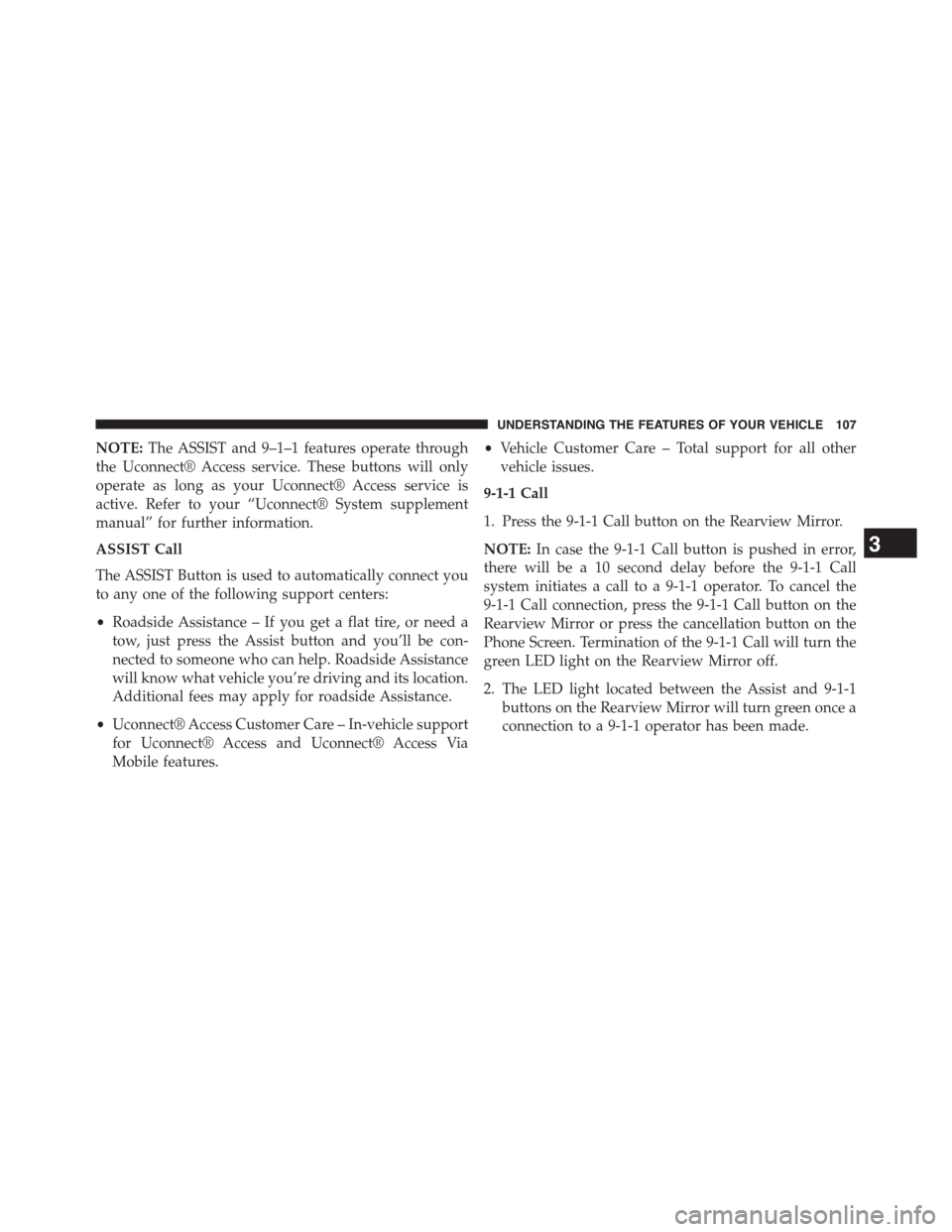
NOTE:The ASSIST and 9–1–1 features operate through
the Uconnect® Access service. These buttons will only
operate as long as your Uconnect® Access service is
active. Refer to your “Uconnect® System supplement
manual” for further information.
ASSIST Call
The ASSIST Button is used to automatically connect you
to any one of the following support centers:
•Roadside Assistance – If you get a flat tire, or need a
tow, just press the Assist button and you’ll be con-
nected to someone who can help. Roadside Assistance
will know what vehicle you’re driving and its location.
Additional fees may apply for roadside Assistance.
•Uconnect® Access Customer Care – In-vehicle support
for Uconnect® Access and Uconnect® Access Via
Mobile features.
•Vehicle Customer Care – Total support for all other
vehicle issues.
9-1-1 Call
1. Press the 9-1-1 Call button on the Rearview Mirror.
NOTE:In case the 9-1-1 Call button is pushed in error,
there will be a 10 second delay before the 9-1-1 Call
system initiates a call to a 9-1-1 operator. To cancel the
9-1-1 Call connection, press the 9-1-1 Call button on the
Rearview Mirror or press the cancellation button on the
Phone Screen. Termination of the 9-1-1 Call will turn the
green LED light on the Rearview Mirror off.
2. The LED light located between the Assist and 9-1-1
buttons on the Rearview Mirror will turn green once a
connection to a 9-1-1 operator has been made.
3
UNDERSTANDING THE FEATURES OF YOUR VEHICLE 107
Page 110 of 603
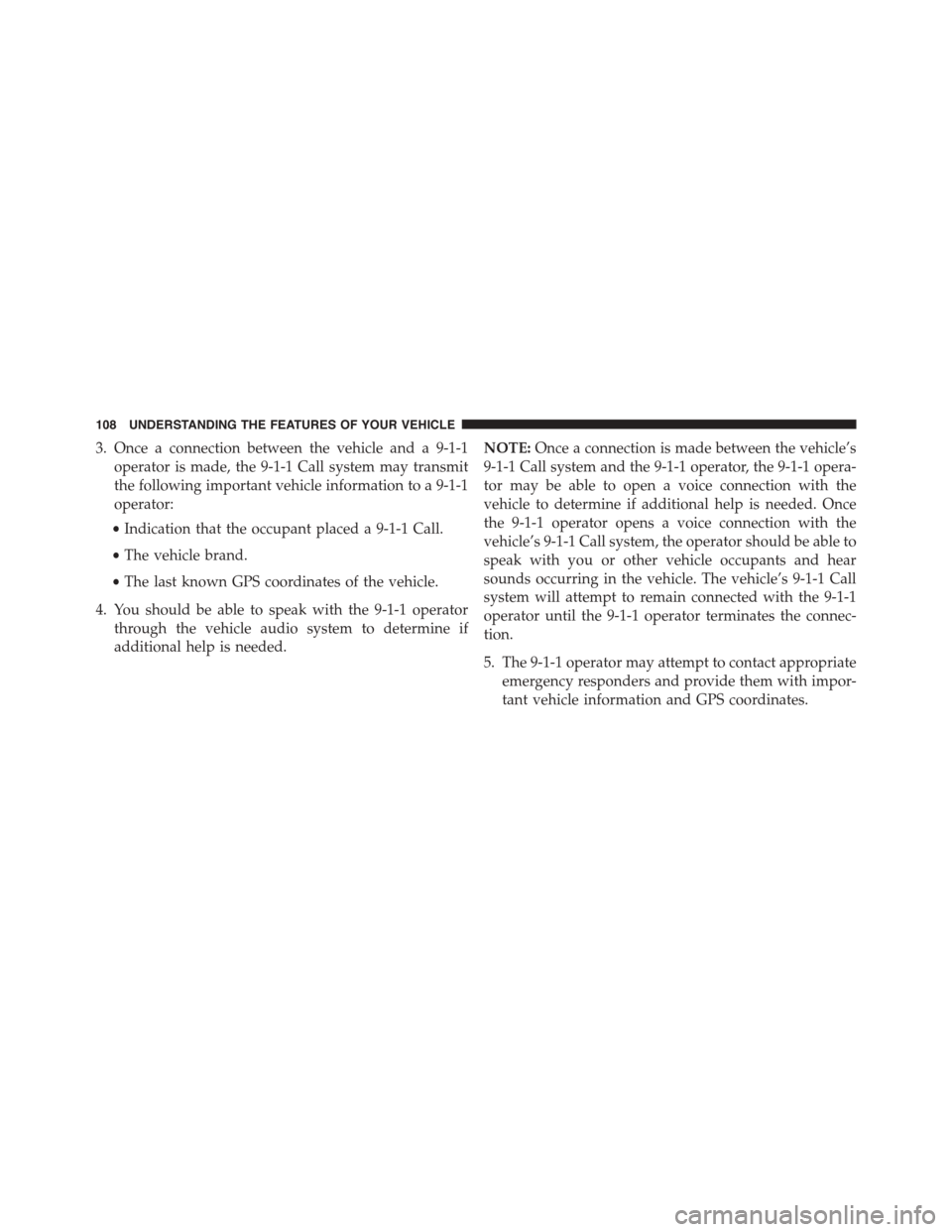
3. Once a connection between the vehicle and a 9-1-1
operator is made, the 9-1-1 Call system may transmit
the following important vehicle information to a 9-1-1
operator:
•Indication that the occupant placed a 9-1-1 Call.
•The vehicle brand.
•The last known GPS coordinates of the vehicle.
4. You should be able to speak with the 9-1-1 operator
through the vehicle audio system to determine if
additional help is needed.
NOTE:Once a connection is made between the vehicle’s
9-1-1 Call system and the 9-1-1 operator, the 9-1-1 opera-
tor may be able to open a voice connection with the
vehicle to determine if additional help is needed. Once
the 9-1-1 operator opens a voice connection with the
vehicle’s 9-1-1 Call system, the operator should be able to
speak with you or other vehicle occupants and hear
sounds occurring in the vehicle. The vehicle’s 9-1-1 Call
system will attempt to remain connected with the 9-1-1
operator until the 9-1-1 operator terminates the connec-
tion.
5. The 9-1-1 operator may attempt to contact appropriate
emergency responders and provide them with impor-
tant vehicle information and GPS coordinates.
108 UNDERSTANDING THE FEATURES OF YOUR VEHICLE