DODGE CHARGER SRT 2015 7.G Uconnect 5
Manufacturer: DODGE, Model Year: 2015, Model line: CHARGER SRT, Model: DODGE CHARGER SRT 2015 7.GPages: 56, PDF Size: 1.09 MB
Page 21 of 56

Repeat
Press the “Repeat” button on the touchscreen to repeat
the song selection. To cancel repeat, press the “Repeat”
button on the touchscreen a second time.
Disc Mode — If Equipped
Your vehicle may have a remote Disc player located in
the center console storage bin.
Disc Mode is entered by either inserting a CD/Disc or by
pushing the MEDIA button on the faceplate. Once in
Media Mode, press the “Source” button on the touch-
screen and select “Disc.”
Inserting Compact Disc
Gently insert one Disc into the Disc player with the Disc
label following the illustration indicated on the player.
The Disc will automatically be pulled into the Disc player
and the Disc icon will illuminate on the radio display. If
a Disc does not go into the slot more than 1.0 in (2.5 cm),
a Disc may already be loaded and must be ejected before
a new Disc can be loaded.
If you insert a Disc with the ignition ON and the radio
ON, the unit will switch to Disc mode and begin to play
when you insert the Disc. The display will show the track
number and index time in minutes and seconds. Play will
begin at the start of track 1.
Browse
Press the “Browse” button on the touchscreen to scroll
through and select a desired track on the Disc. Press the
“Exit” button on the touchscreen if you wish to cancel the
browse function.
20 MEDIA MODE
Page 22 of 56

Eject Button — Ejecting a Disc
Push the EJECT button to eject the Disc. If you have
ejected a Disc and have not removed it within 10 seconds,
it will be reloaded. If the Disc is not removed, the radio
will reinsert the Disc but will not play it.
A Disc can be ejected with the radio and ignition OFF.
USB/iPod® Mode
USB/iPod® Mode is entered by either inserting a USB
Jump Drive or iPod® cable into the USB port, or by
pushing the MEDIA button located on the faceplate.
Once in Media Mode, press the “Source” button on the
touchscreen and select “USB/iPod.”
Inserting USB/iPod® Device
Gently insert the USB/iPod® device into the USB Port. If
you insert a USB/iPod® device with the ignition ON, the
unit will switch to USB/iPod® mode and begin to play
when you insert the device. The display will show the
track number and index time in minutes and seconds.
Play will begin at the start of track 1.
Browse
Press the “Browse” button on the touchscreen to select
Artist, Albums, Genres, Songs, Playlists or Folders from
the USB/iPod® device. Once the desired selection is
made you can chose from the available media by pressing
the button on the touchscreen. Press the “Exit” button on
the touchscreen if you wish to cancel the browse func-
tion.
3
MEDIA MODE 21
Page 23 of 56

AUX Mode
AUX Mode is entered by inserting a AUX device using a
stereo cable with a 3.5 mm audio jack into the AUX port,
or by pushing the MEDIA button located on the face-
plate. Once in Media Mode, press the “Source” button on
the touchscreen and select “AUX.”
Inserting Auxiliary Device
Gently insert the Auxiliary device cable into the AUX
Port. If you insert a Auxiliary device with the ignition
ON, the unit will switch to AUX mode and begin to play
when you insert the device cable.
Controlling The Auxiliary Device
The control of the Auxiliary device (e.g., selecting play-
lists, play, fast forward, etc.) cannot be provided by the
radio; use the device controls instead. Adjust the volume
with the VOLUME/MUTE rotary knob, or with the
volume of the attached device.
The vehicle radio unit is acting as the amplifier for audio
output from the Auxiliary device. Therefore if the volume
control on the Auxiliary device is set too low, there will be
insufficient audio signal for the radio unit to play the
music on the device.
22 MEDIA MODE
Page 24 of 56

Bluetooth® Mode
Bluetooth® Streaming Audio (BTSA) or Bluetooth®
Mode is entered by pairing a Bluetooth® device contain-
ing music to the Uconnect® system.
Before proceeding, the Bluetooth® device must be paired
with the Uconnect® Phone to communicate with the
Uconnect® system.
See the “Pairing Procedure” in this manual for further
details.
Once the Bluetooth® device is paired to the Uconnect®
system, push the MEDIA button located on the faceplate.
Once in Media Mode, press the “Source” button on the
touchscreen and select “Bluetooth.”
NOTE:For mobile phone compatibility and pairing
instructions, please visitUconnectPhone.com.
3
MEDIA MODE 23
Page 25 of 56

Page 26 of 56
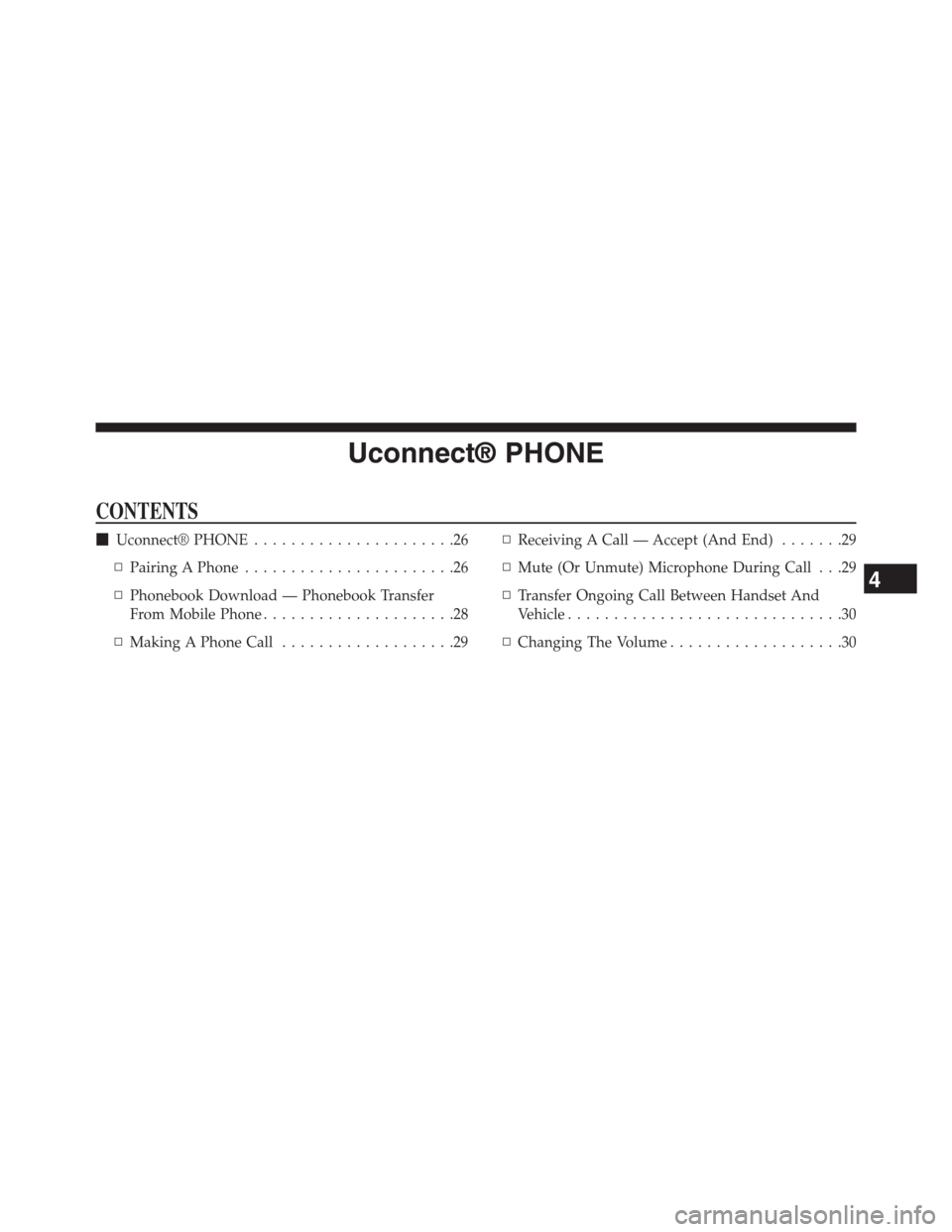
Uconnect® PHONE
CONTENTS
!Uconnect® PHONE. . . . . . . . . . . . . . . . . . . . . .26
▫Pairing A Phone. . . . . . . . . . . . . . . . . . . . . . .26
▫Phonebook Download — Phonebook Transfer
From Mobile Phone. . . . . . . . . . . . . . . . . . . . .28
▫Making A Phone Call. . . . . . . . . . . . . . . . . . .29
▫Receiving A Call — Accept (And End). . . . . . .29
▫Mute (Or Unmute) Microphone During Call . . .29
▫Transfer Ongoing Call Between Handset And
Vehicle. . . . . . . . . . . . . . . . . . . . . . . . . . . . . .30
▫Changing The Volume. . . . . . . . . . . . . . . . . . .30
4
Page 27 of 56
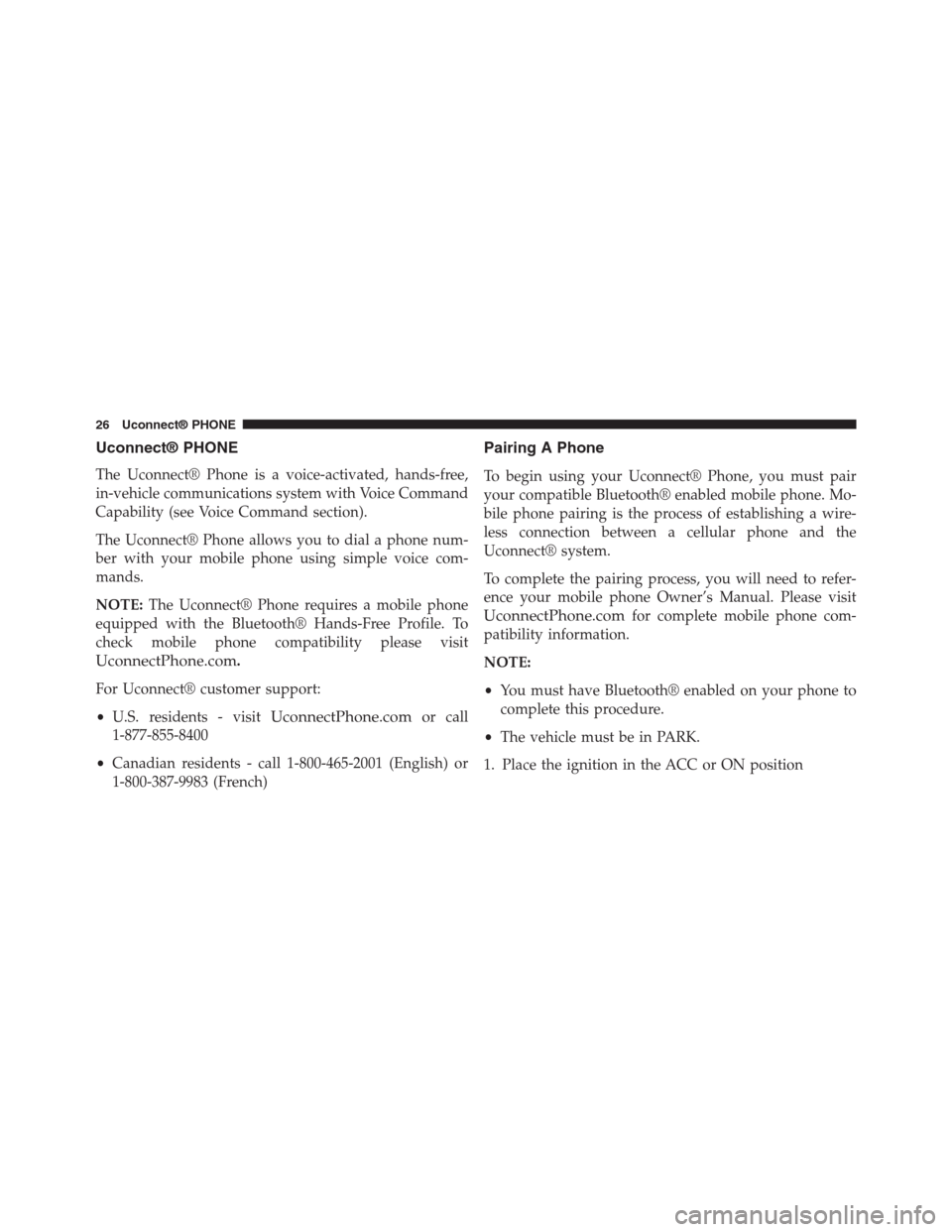
Uconnect® PHONE
The Uconnect® Phone is a voice-activated, hands-free,
in-vehicle communications system with Voice Command
Capability (see Voice Command section).
The Uconnect® Phone allows you to dial a phone num-
ber with your mobile phone using simple voice com-
mands.
NOTE:The Uconnect® Phone requires a mobile phone
equipped with the Bluetooth® Hands-Free Profile. To
check mobile phone compatibility please visit
UconnectPhone.com.
For Uconnect® customer support:
•U.S. residents - visitUconnectPhone.comor call
1-877-855-8400
•Canadian residents - call 1-800-465-2001 (English) or
1-800-387-9983 (French)
Pairing A Phone
To begin using your Uconnect® Phone, you must pair
your compatible Bluetooth® enabled mobile phone. Mo-
bile phone pairing is the process of establishing a wire-
less connection between a cellular phone and the
Uconnect® system.
To complete the pairing process, you will need to refer-
ence your mobile phone Owner’s Manual. Please visit
UconnectPhone.comfor complete mobile phone com-
patibility information.
NOTE:
•You must have Bluetooth® enabled on your phone to
complete this procedure.
•The vehicle must be in PARK.
1. Place the ignition in the ACC or ON position
26 Uconnect® PHONE
Page 28 of 56

2. Press the “Phone” button on the faceplate.
•If there is no phones currently connected with the
system, a pop-up will appear asking if you would
like to pair a mobile phone.
3. Select “Yes” to begin the pairing process.
4. Search for available devices on your Bluetooth® en-
abled mobile phone.
•Press the Settings button on your mobile phone.
•Select Bluetooth® and ensure it is enabled. Once
enabled, the mobile phone will begin to search for
Bluetooth® connections.
5. If No is selected, and you still would like to pair a
mobile phone, press the “Settings” button from the
Uconnect® Phone main screen.
•Select “Paired Phones” then press the “Add Device”
button on the touchscreen,
•Search for available devices on your Bluetooth®
enabled mobile phone (see below). When prompted
on the phone, select “Uconnect” and accept the
connection request.
6. Uconnect® Phone will display an in progress screen
while the system is connecting.
7. When your mobile phone finds the Uconnect® system,
select “Uconnect.”
8. When prompted on the mobile phone, accept the
connection request from Uconnect® Phone.
NOTE:Some mobile phones will require you to enter the
PIN number.
4
Uconnect® PHONE 27
Page 29 of 56

9. When the pairing process has successfully completed,
the system will prompt you to choose whether or not
this is your favorite phone. Selecting “Yes” will make
this phone the highest priority. This phone will take
precedence over other paired phones within range and
will connect to the Uconnect® system automatically
when entering the vehicle. Only one mobile phone
and/or one Bluetooth® audio device can be connected
to the Uconnect® system at a time. If “No” is selected,
simply select “Uconnect” from the mobile phone/
audio device Bluetooth® screen, and the Uconnect®
system will reconnect to the Bluetooth® device.
Phonebook Download — Phonebook Transfer
From Mobile Phone
If equipped and specifically supported by your phone,
Uconnect® Phone will ask you if you want to download
names (text names) and number entries from your mobile
phone’s phonebook. Specific Bluetooth® Phones with
Phone Book Access Profile may support this feature. See
UconnectPhone.comfor supported phones.
NOTE:
•Download and update, if supported, begins as soon as
the Bluetooth® wireless phone connection is made to
the Uconnect® Phone, for example, after you start the
vehicle.
•You may be asked for permission to initiate the phone-
book download.
28 Uconnect® PHONE
Page 30 of 56

•A maximum of 2,000 contact names with six numbers
per contact will be downloaded and updated every
time a phone is connected to the Uconnect® Phone.
•Depending on the maximum number of entries down-
loaded, there may be a short delay before the latest
downloaded names can be used. Until then, if avail-
able, the previously downloaded phonebook is avail-
able for use.
•Only the phonebook of the currently connected mobile
phone is accessible.
•Only the mobile phones phonebook is downloaded.
SIM card phonebook is not part of the Mobile
phonebook.
•This downloaded phonebook cannot be edited or
deleted on the Uconnect® Phone. These can only be
edited on the mobile phone. The changes are trans-
ferred and updated to Uconnect® Phone on the next
phone connection.
Making A Phone Call
1. Push the PHONE button on the steering wheel.
2. After the BEEP, say “dial” (or “call” a full name or
phone number).
Receiving A Call — Accept (And End)
1. When an incoming call rings or is announced on
Uconnect®, push the PHONE button on the faceplate.
2. To end a call, push the PHONE button on steering
wheel or the PHONE button on the faceplate.
Mute (Or Unmute) Microphone During Call
1. During a call, push the VOICE COMMAND button on
the steering wheel.
2. After the BEEP, say “mute” (or “mute off.”)
4
Uconnect® PHONE 29