mirror DODGE GRAND CARAVAN 2009 5.G Owners Manual
[x] Cancel search | Manufacturer: DODGE, Model Year: 2009, Model line: GRAND CARAVAN, Model: DODGE GRAND CARAVAN 2009 5.GPages: 535, PDF Size: 18.61 MB
Page 97 of 535
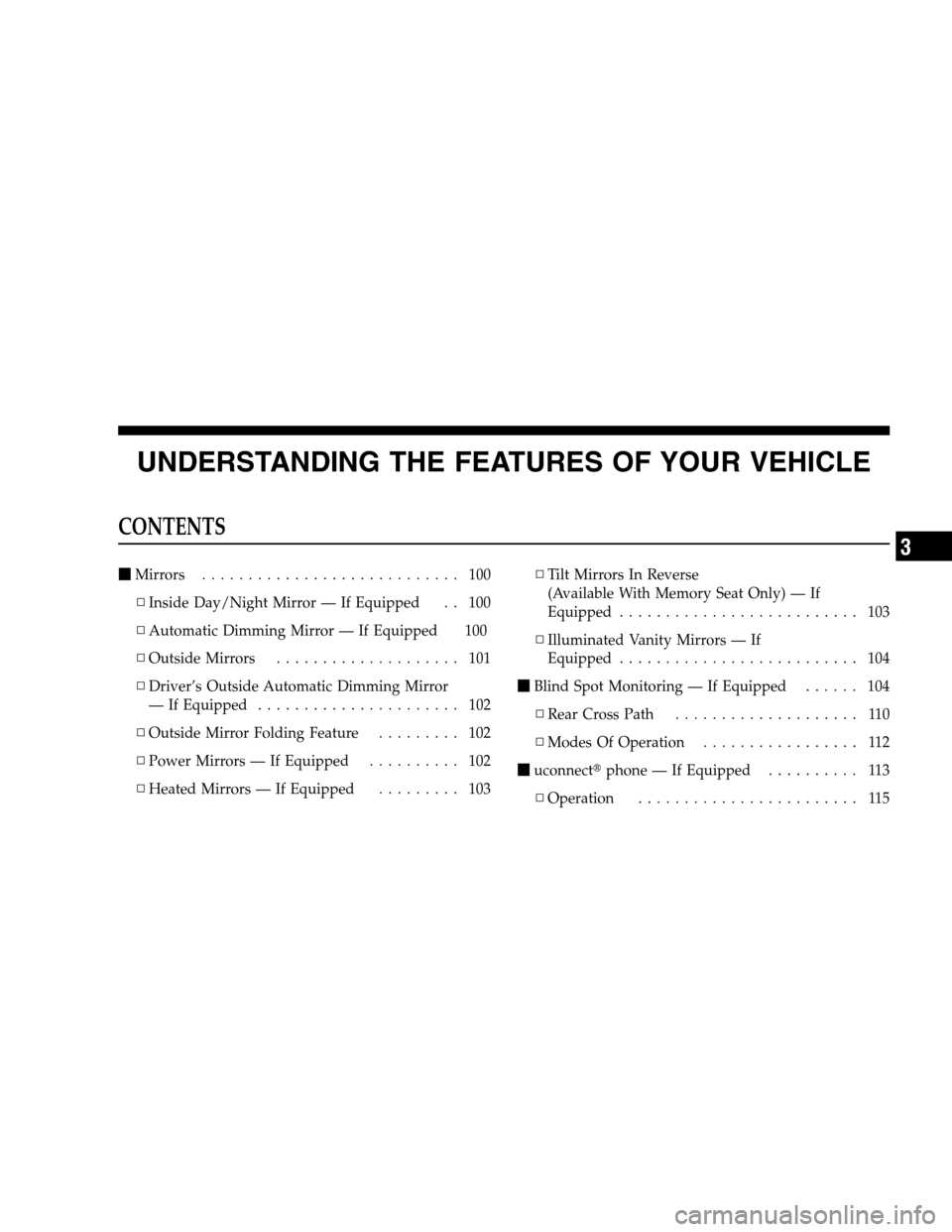
UNDERSTANDING THE FEATURES OF YOUR VEHICLECONTENTS
m
Mirrors . . . . . . . . . . . . . . . . . . . . . . . . . . . . 100
▫ Inside Day/Night Mirror — If Equipped . . 100
▫ Automatic Dimming Mirror — If Equipped 100
▫ Outside Mirrors . . . . . . . . . . . . . . . . . . . . 101
▫ Driver’s Outside Automatic Dimming Mirror
— If Equipped . . . . . . . . . . . . . . . . . . . . . . 102
▫ Outside Mirror Folding Feature . . . . . . . . . 102
▫ Power Mirrors — If Equipped . . . . . . . . . . 102
▫ Heated Mirrors — If Equipped . . . . . . . . . 103 ▫
Tilt Mirrors In Reverse
(Available With Memory Seat Only) — If
Equipped . . . . . . . . . . . . . . . . . . . . . . . . . . 103
▫ Illuminated Vanity Mirrors — If
Equipped . . . . . . . . . . . . . . . . . . . . . . . . . . 104
m Blind Spot Monitoring — If Equipped . . . . . . 104
▫ Rear Cross Path . . . . . . . . . . . . . . . . . . . . 110
▫ Modes Of Operation . . . . . . . . . . . . . . . . . 112
m uconnectt phone — If Equipped . . . . . . . . . . 113
▫ Operation . . . . . . . . . . . . . . . . . . . . . . . . 115 3
Page 102 of 535
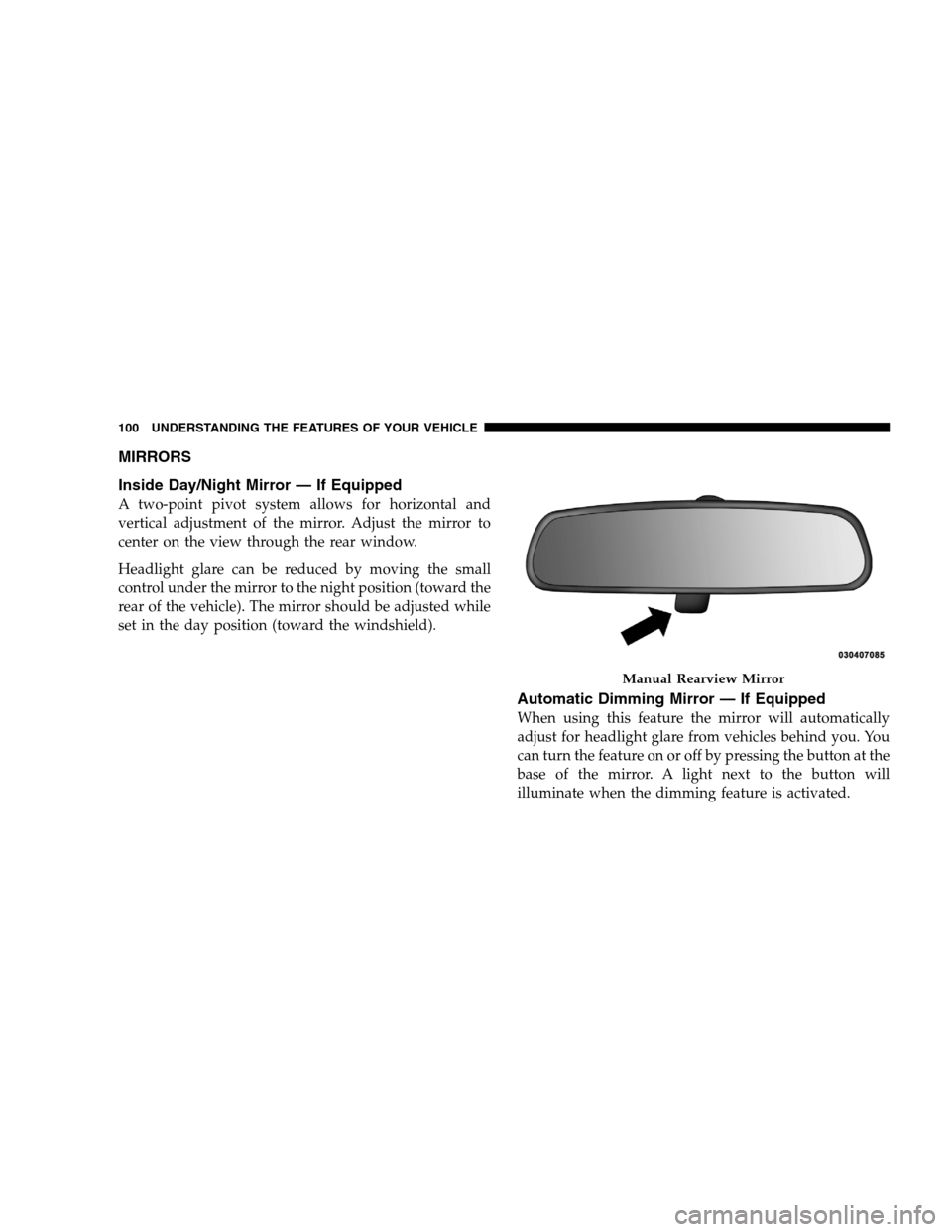
MIRRORS
Inside Day/Night
Mirror — If Equipped
A two-point pivot system allows for horizontal and
vertical adjustment of the mirror. Adjust the mirror to
center on the view through the rear window.
Headlight glare can be reduced by moving the small
control under the mirror to the night position (toward the
rear of the vehicle). The mirror should be adjusted while
set in the day position (toward the windshield).
Automatic Dimming Mirror — If Equipped
When using this feature the mirror will automatically
adjust for headlight glare from vehicles behind you. You
can turn the feature on or off by pressing the button at the
base of the mirror. A light next to the button will
illuminate when the dimming feature is activated. Manual Rearview Mirror
100 UNDERST
ANDING THE FEATURES OF YOUR VEHICLE
Page 103 of 535
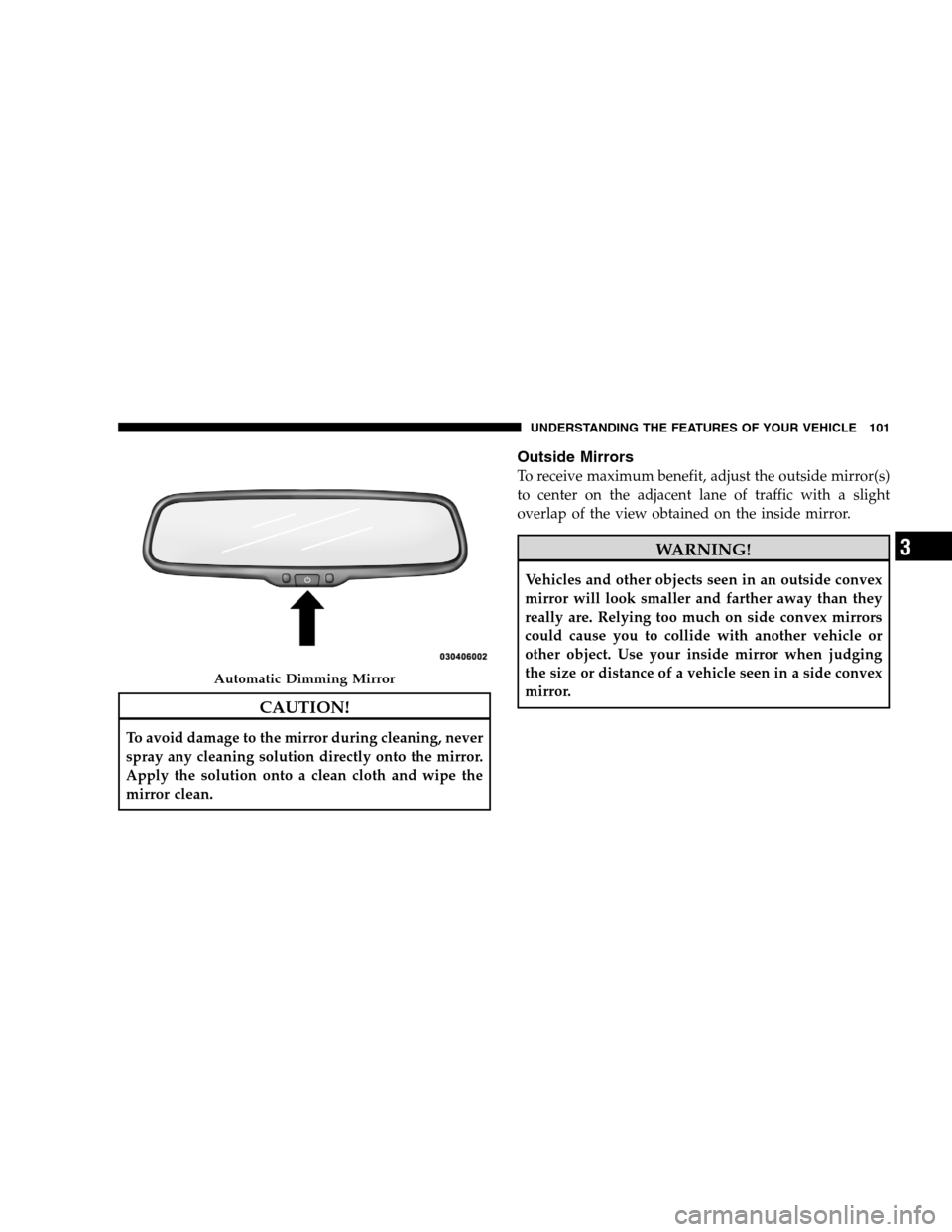
CAUTION!To avoid damage to the mirror during cleaning, never
spray any cleaning solution directly onto the mirror.
Apply the solution onto a clean cloth and wipe the
mirror clean.
Outside Mirrors
To receive maximum benefit, adjust the outside mirror(s)
to center on the adjacent lane of traffic with a slight
overlap of the view obtained on the inside mirror. WARNING!
Vehicles and other objects seen in an outside convex
mirror will look smaller and farther away than they
really are. Relying too much on side convex mirrors
could cause you to collide with another vehicle or
other object. Use your inside mirror when judging
the size or distance of a vehicle seen in a side convex
mirror.
Automatic Dimming Mirror
UNDERSTANDING
THE FEATURES OF YOUR VEHICLE 101 3
Page 104 of 535
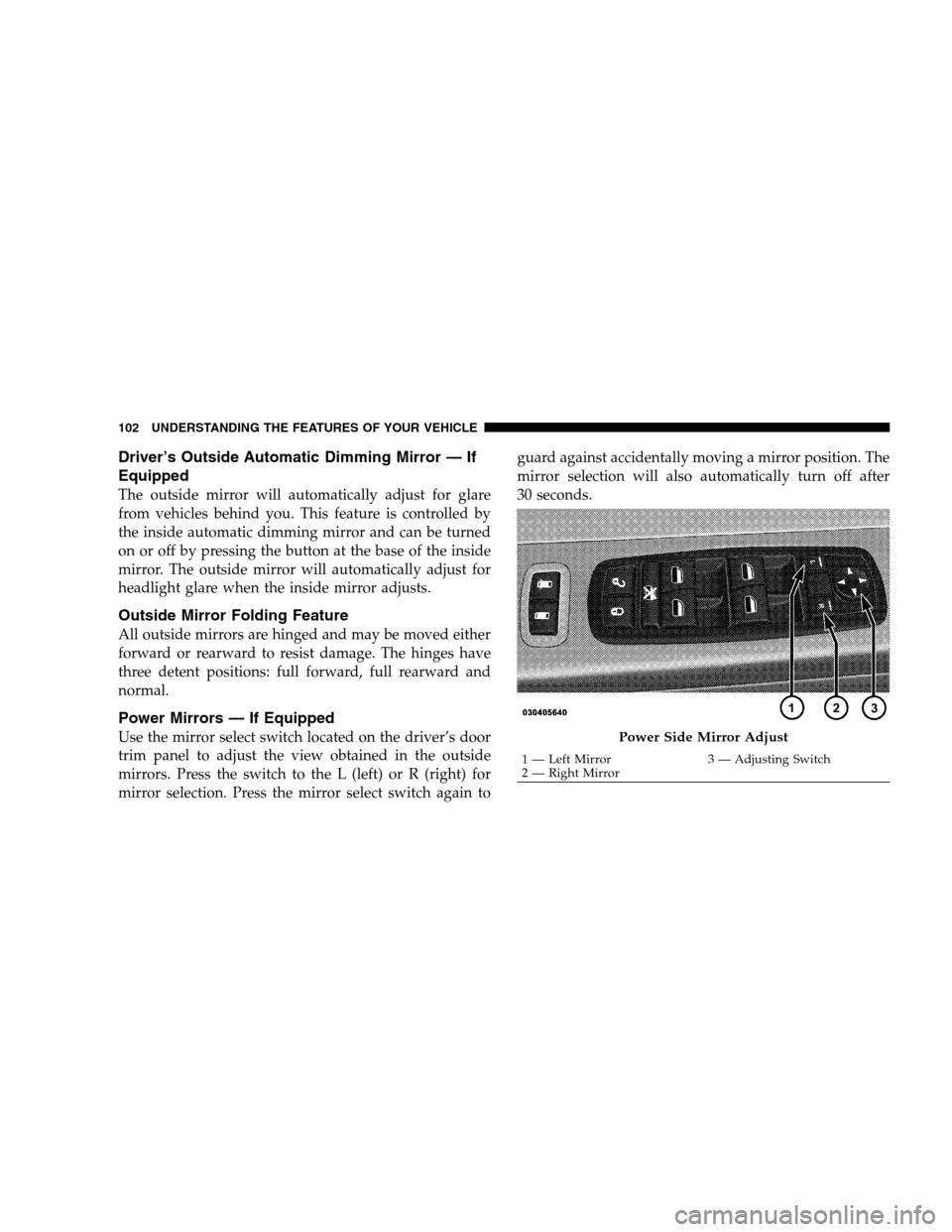
Driver’s Outside Automatic Dimming Mirror — If
EquippedThe outside mirror will automatically adjust for glare
from vehicles behind you. This feature is controlled by
the inside automatic dimming mirror and can be turned
on or off by pressing the button at the base of the inside
mirror. The outside mirror will automatically adjust for
headlight glare when the inside mirror adjusts.
Outside Mirror Folding Feature
All outside mirrors are hinged and may be moved either
forward or rearward to resist damage. The hinges have
three detent positions: full forward, full rearward and
normal.
Power Mirrors — If Equipped
Use the mirror select switch located on the driver’s door
trim panel to adjust the view obtained in the outside
mirrors. Press the switch to the L (left) or R (right) for
mirror selection. Press the mirror select switch again to
guard against accidentally moving a mirror position. The
mirror selection will also automatically turn off after
30 seconds. Power Side Mirror Adjust
1 — Left Mirror
3 — Adjusting Switch
2 —
Right Mirror
102 UNDERSTANDING THE FEATURES OF YOUR VEHICLE
Page 105 of 535

Select a mirror and press one of the four arrows for the
direction you want the mirror to move.
Driver’s power mirror preselected positions can be con-
trolled by the optional Driver Memory Seat Feature.
Refer to “Driver Memory Seat” in Section 3.
Heated Mirrors — If Equipped
These mirrors are heated to melt frost or ice. This
feature is activated whenever you turn on the rear
window defroster. Refer to “Rear Window Features” in
this section, for further information.
Tilt Mirrors in Reverse (Available with Memory
Seat Only) — If Equipped
Tilt Mirrors in Reverse provides automatic outside mirror
positioning which will aid the driver’s view of the ground rearward of the front doors. The outside mirrors
will move slightly downward from the present position
when the vehicle is shifted into REVERSE. The outside
mirrors will then return to the original position when the
vehicle is shifted out of REVERSE position. Each stored
memory setting will have an associated Tilt Mirrors in
Reverse position.
NOTE:
The Tilt Mirrors in Reverse feature is not en-
abled when delivered from the factory. The Tilt Mirrors in
Reverse feature can be enabled or disabled in the Elec-
tronic Vehicle Information Center (EVIC). Refer to “Tilt
Mirrors in Reverse” under “Customer-Programmable
Features” under “Electronic Vehicle Information Center
(EVIC) in Section 4. UNDERSTANDING THE FEATURES OF YOUR VEHICLE 103
3
Page 106 of 535

Illuminated Vanity Mirrors — If EquippedAn illuminated vanity mirror is located on the sun visor.
To use the mirror, rotate the sun visor down and swing
the mirror cover upward. The lights turn on automati-
cally. Closing the mirror cover turns off the lights.
BLIND SPOT MONITORING — IF EQUIPPED
The Blind Spot Monitoring (BSM) system uses two radar-
based sensors, located inside the rear bumper fascia, to
detect Highway licensable vehicles (automobiles, trucks,
motorcycles etc.) that enter the blind spot zones from the
rear/front/side of the vehicle.
Illuminated Mirror
Rear Detection Zones
104 UNDERST
ANDING THE FEATURES OF YOUR VEHICLE
Page 107 of 535
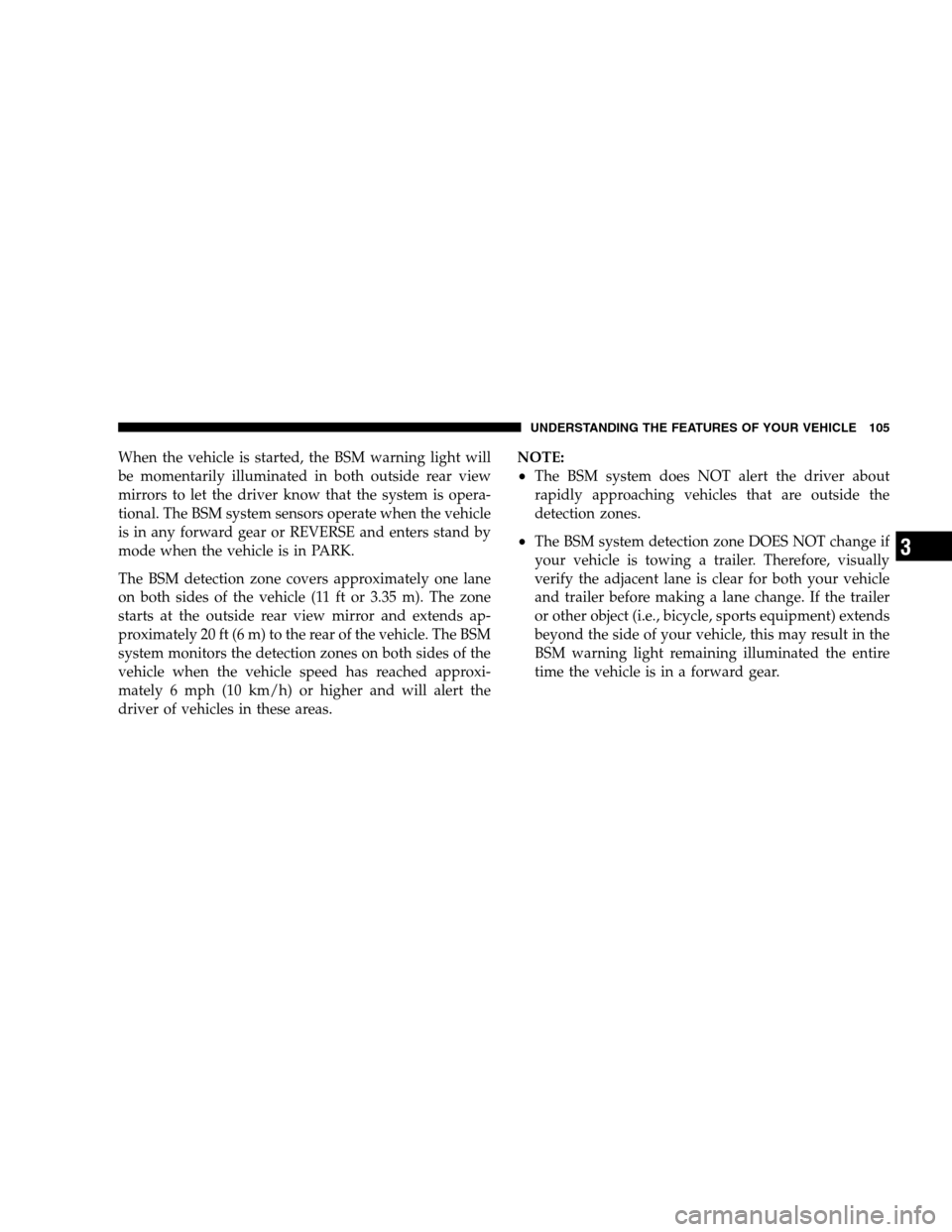
When the vehicle is started, the BSM warning light will
be momentarily illuminated in both outside rear view
mirrors to let the driver know that the system is opera-
tional. The BSM system sensors operate when the vehicle
is in any forward gear or REVERSE and enters stand by
mode when the vehicle is in PARK.
The BSM detection zone covers approximately one lane
on both sides of the vehicle (11 ft or 3.35 m). The zone
starts at the outside rear view mirror and extends ap-
proximately 20 ft (6 m) to the rear of the vehicle. The BSM
system monitors the detection zones on both sides of the
vehicle when the vehicle speed has reached approxi-
mately 6 mph (10 km/h) or higher and will alert the
driver of vehicles in these areas.NOTE:
The BSM system does NOT alert the driver about
rapidly approaching vehicles that are outside the
detection zones.
The BSM system detection zone DOES NOT change if
your vehicle is towing a trailer. Therefore, visually
verify the adjacent lane is clear for both your vehicle
and trailer before making a lane change. If the trailer
or other object (i.e., bicycle, sports equipment) extends
beyond the side of your vehicle, this may result in the
BSM warning light remaining illuminated the entire
time the vehicle is in a forward gear.
UNDERSTANDING THE FEATURES OF YOUR VEHICLE 105 3
Page 108 of 535
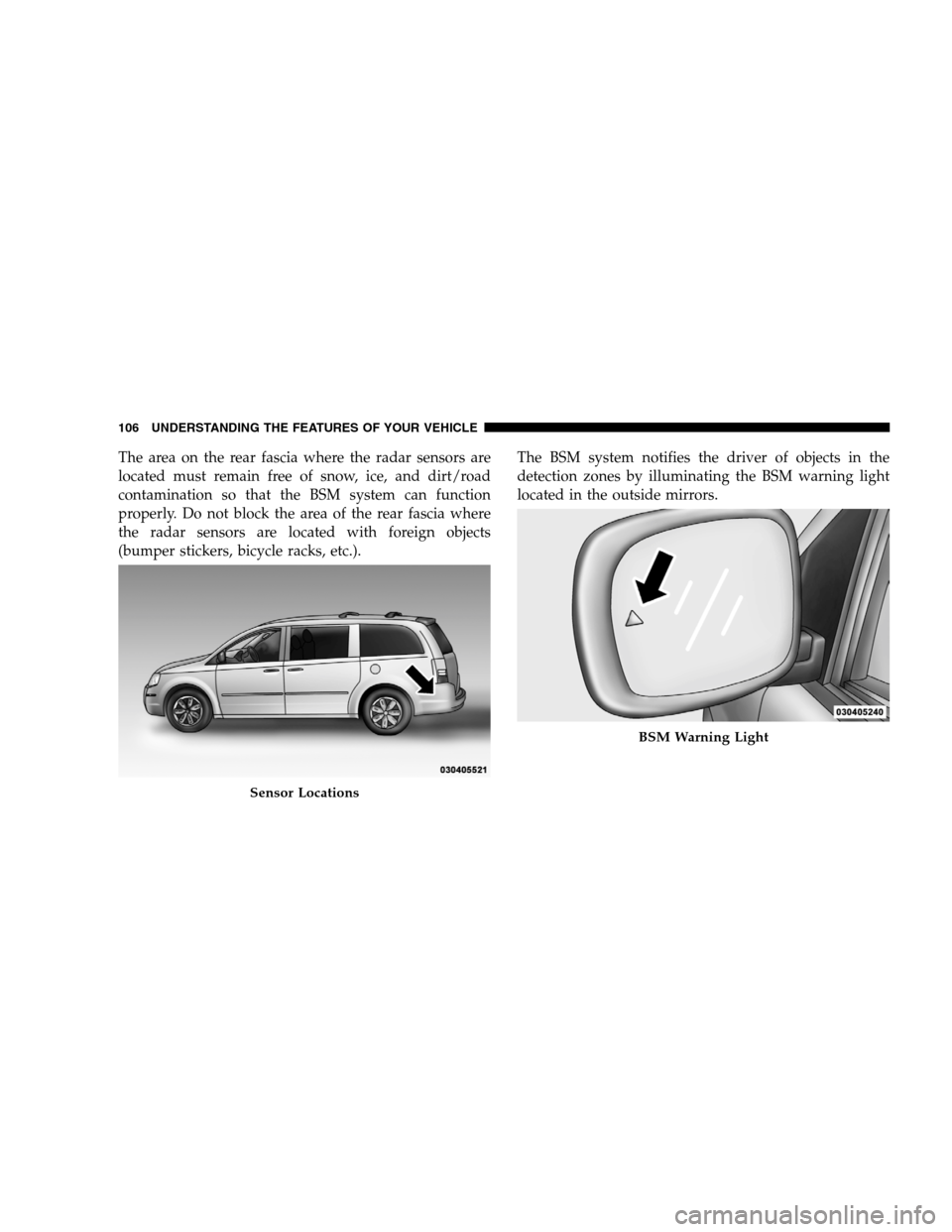
The area on the rear fascia where the radar sensors are
located must remain free of snow, ice, and dirt/road
contamination so that the BSM system can function
properly. Do not block the area of the rear fascia where
the radar sensors are located with foreign objects
(bumper stickers, bicycle racks, etc.).The BSM system notifies the driver of objects in the
detection zones by illuminating the BSM warning light
located in the outside mirrors.Sensor Locations BSM Warning Light
106 UNDERST
ANDING THE FEATURES OF YOUR VEHICLE
Page 112 of 535

The BSM system will not alert you of objects that are
traveling in the opposite direction of the vehicle in
adjacent lanes.WARNING!
The Blind Spot Monitoring system is only an aid to
help detect objects in the blind spot zones. The BSM
system is not designed to detect pedestrians, bicy-
clists, or animals. Even if your vehicle is equipped
with the BSM system, always check your vehicles
mirrors, glance over your shoulder, and use your turn
signal before changing lanes. Failure to do so can
result in serious injury or death.
Rear Cross Path
The Rear Cross Path (RCP) feature is intended to aid the
driver when backing out of parking spaces where their
vision of oncoming vehicles may be blocked. Proceed
slowly and cautiously out of the parking space until the
rear end of the vehicle is exposed. The RCP system will
then have a clear view of the cross traffic and if an
oncoming vehicle is detected, alert the driver.
Opposing Traffic
110
UNDERSTANDING THE FEATURES OF YOUR VEHICLE
Page 114 of 535

Modes Of OperationThree selectable modes of operation are available in the
Electronic Vehicle Information Center (EVIC). Refer to
“Personal Settings (Customer-Programmable Features)
under
9Electronic Vehicle Information Center (EVIC)” in
Section 4.
Blind Spot Alert
When operating in Blind Spot Alert mode, the BSM
system will provide a visual alert in the appropriate side
view mirror based on a detected object. However, when
the system is operating in RCP, the system will respond
with both visual and audible alerts when a detected
object is present. Whenever an audible alert is requested,
the radio is muted.
Blind Spot Alert Lights/Chime
When operating in Blind Spot Alert Lights/Chime, the
BSM system will provide a visual alert in the appropriate
side view mirror based on a detected object. If the turn signal is then activated, and it corresponds to an alert
present on that side of the vehicle, an audible chime will
also be sounded. Whenever a turn signal and detected
object are present on the same side at the same time, both
the visual and audio alerts will be issued. In addition to
the audible alert the radio (if on) will also be muted.
NOTE:
Whenever an audible alert is requested by the BSM
system, the radio is also muted.
If the Hazard Flashers are on, the system will request
the appropriate visual alert only.
When the system is in RCP, the system shall respond
with both visual and audible alerts when a detected
object is present. Whenever an audible alert is re-
quested, the radio is also muted. Turn/hazard signal
status is ignored; the RCP state always requests the
chime.
112 UNDERSTANDING THE FEATURES OF YOUR VEHICLE