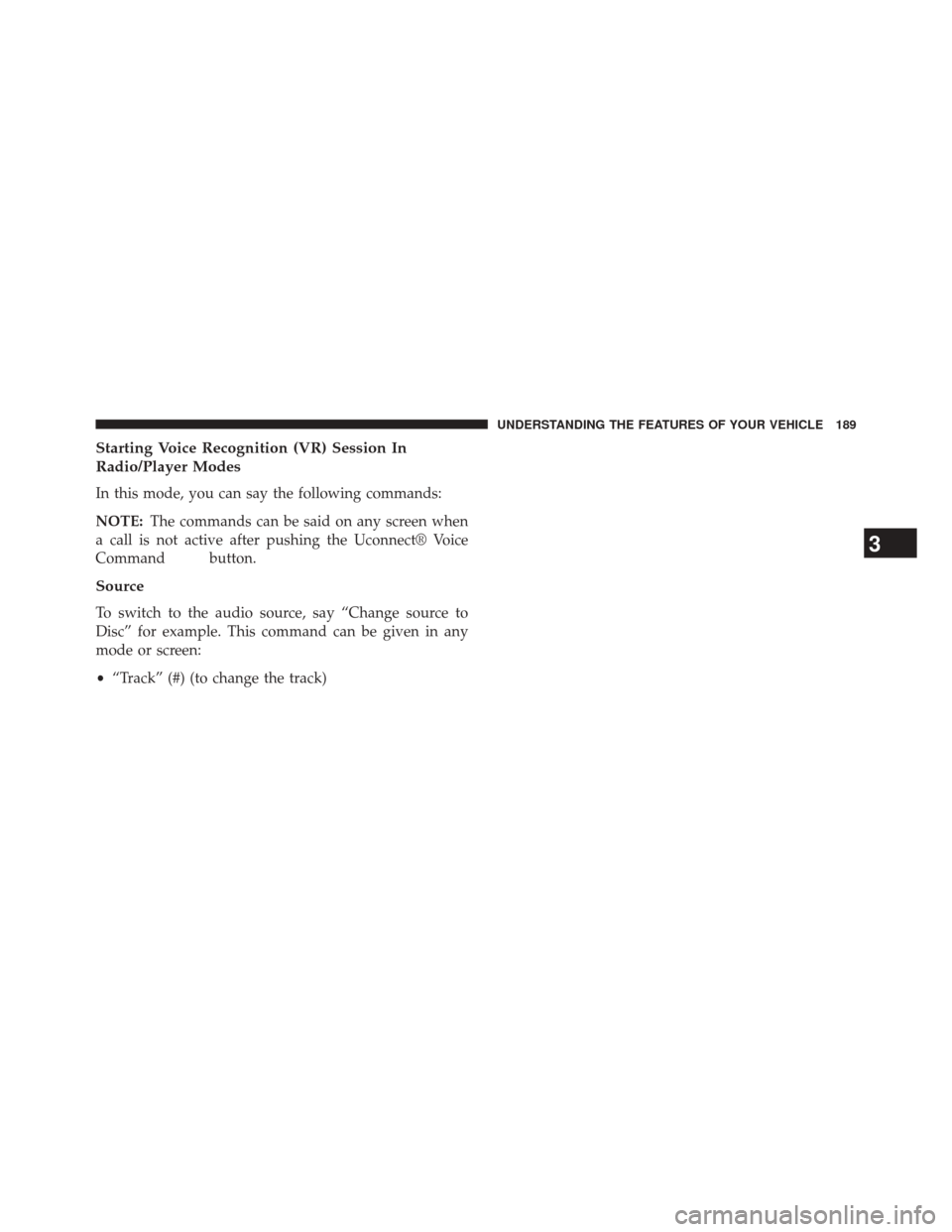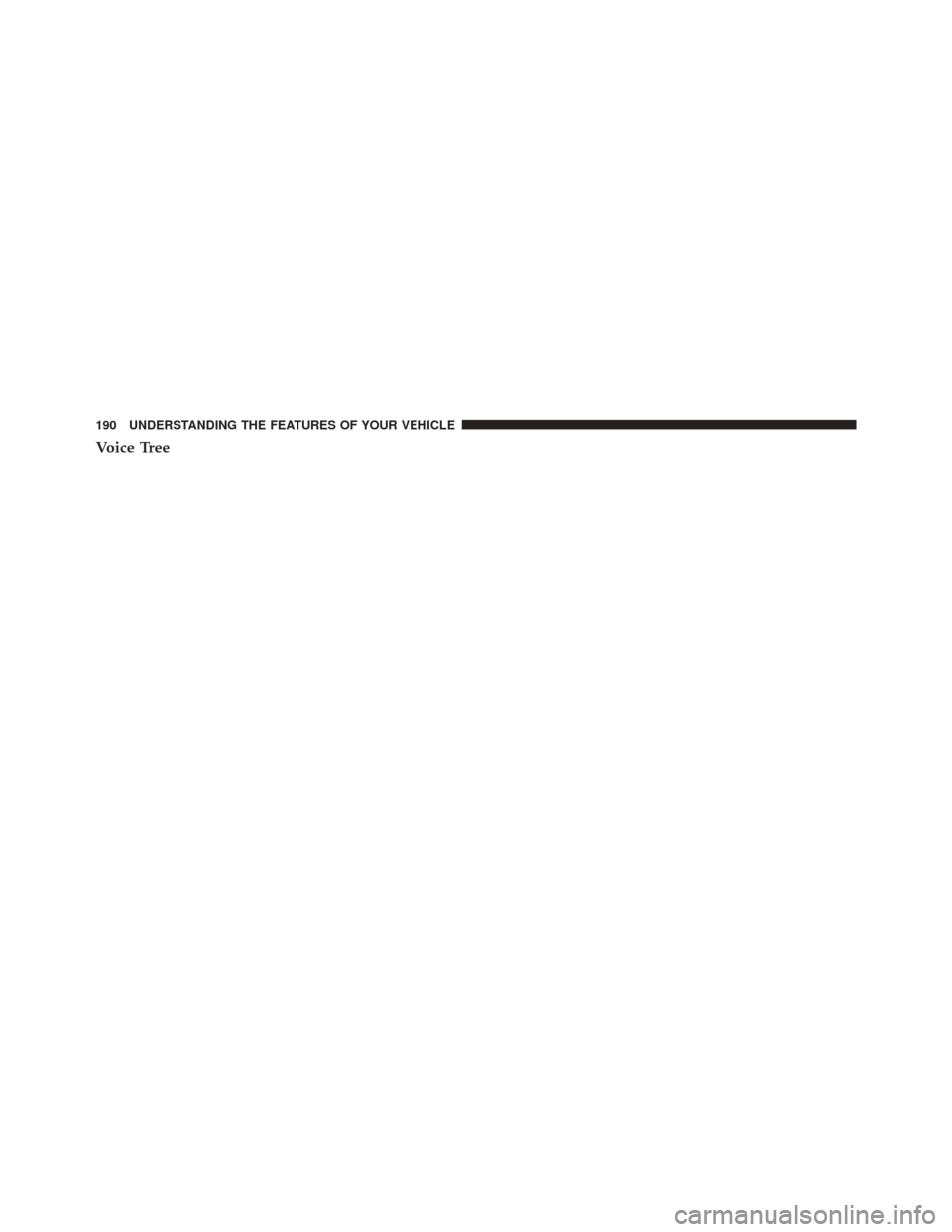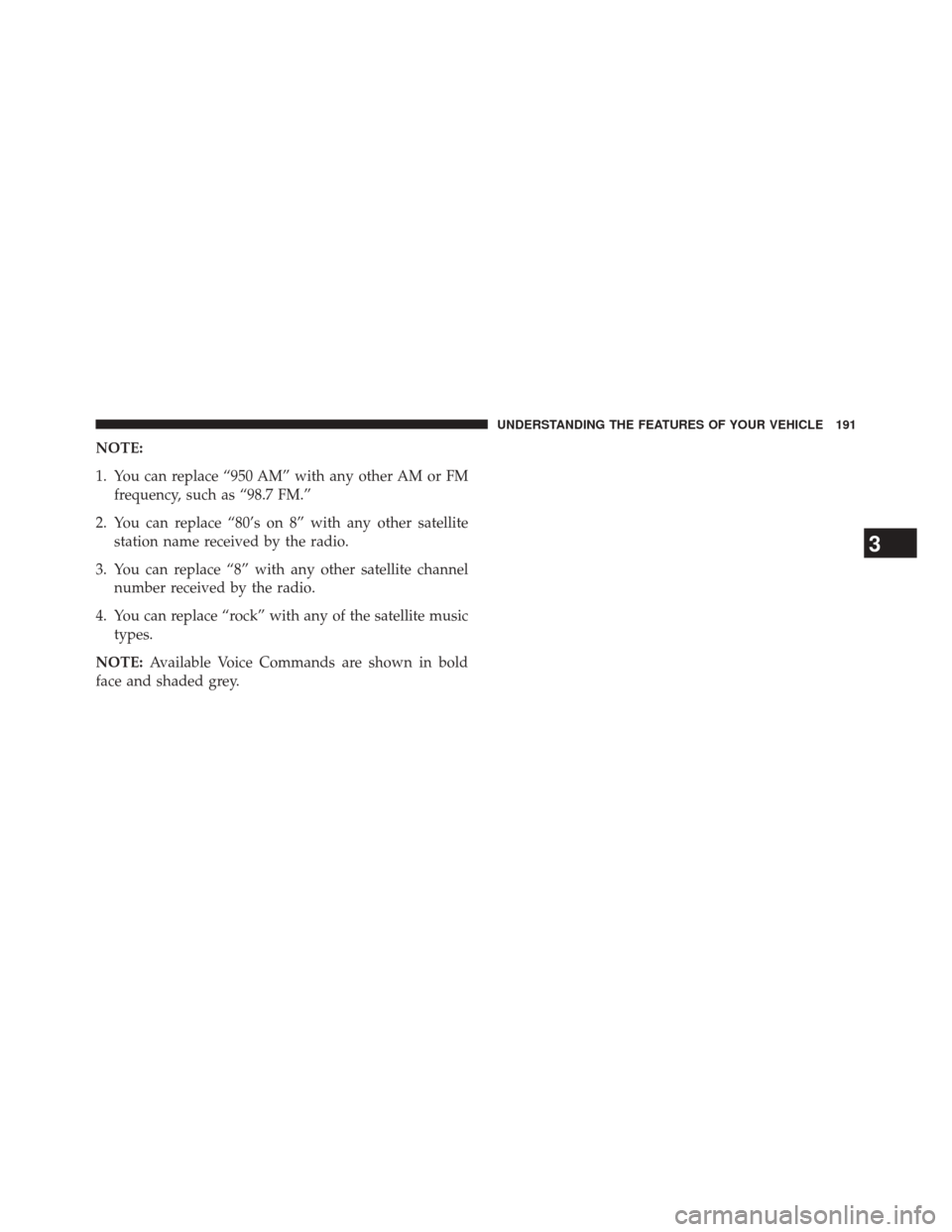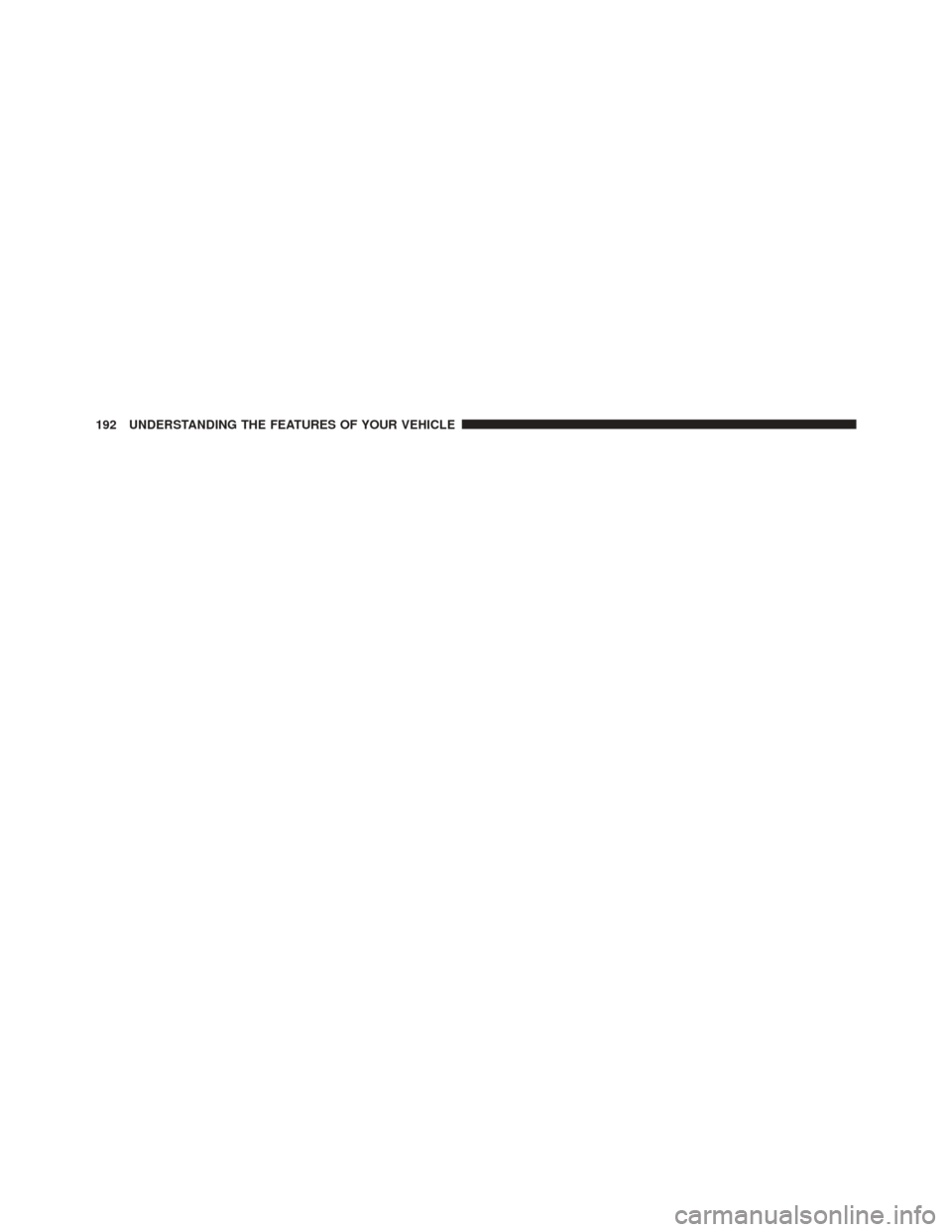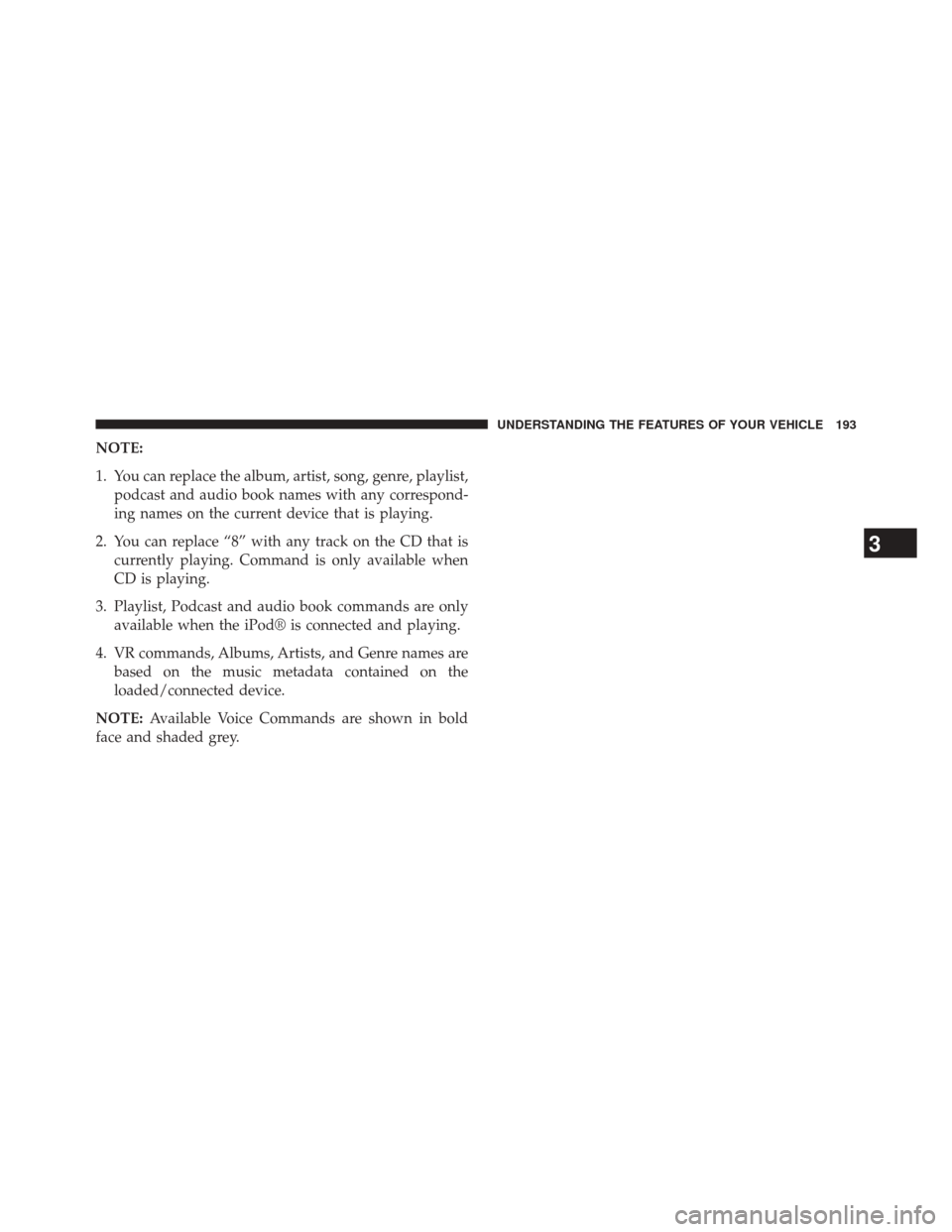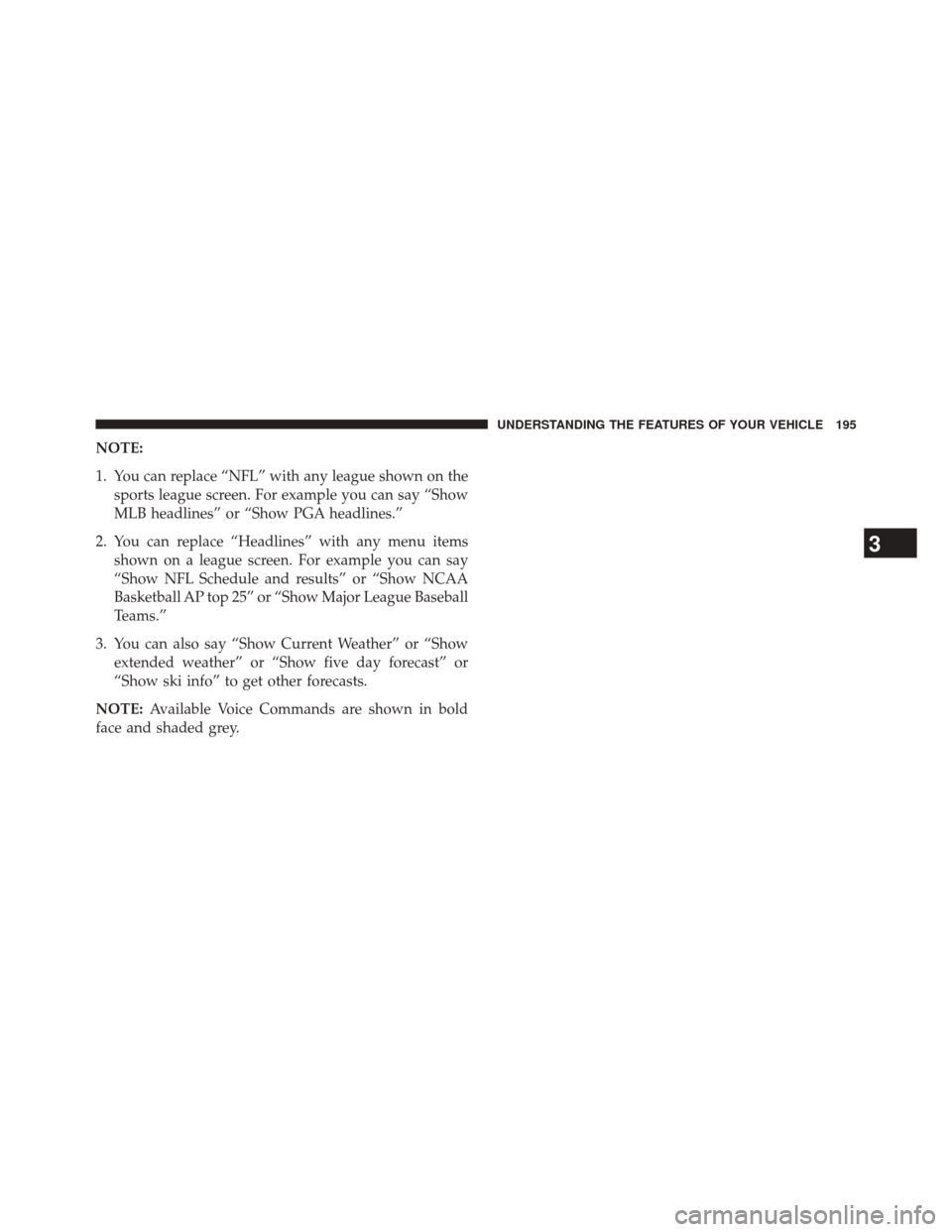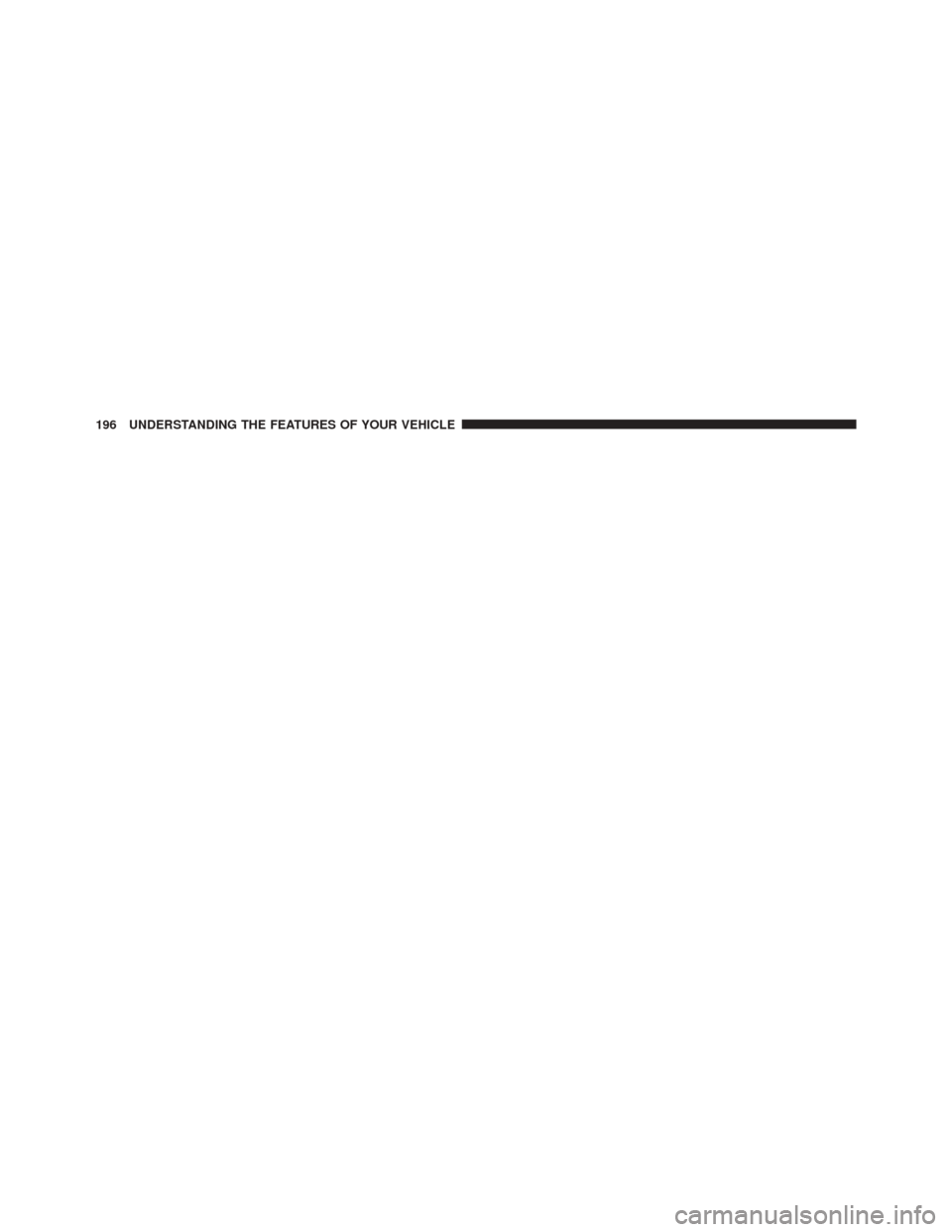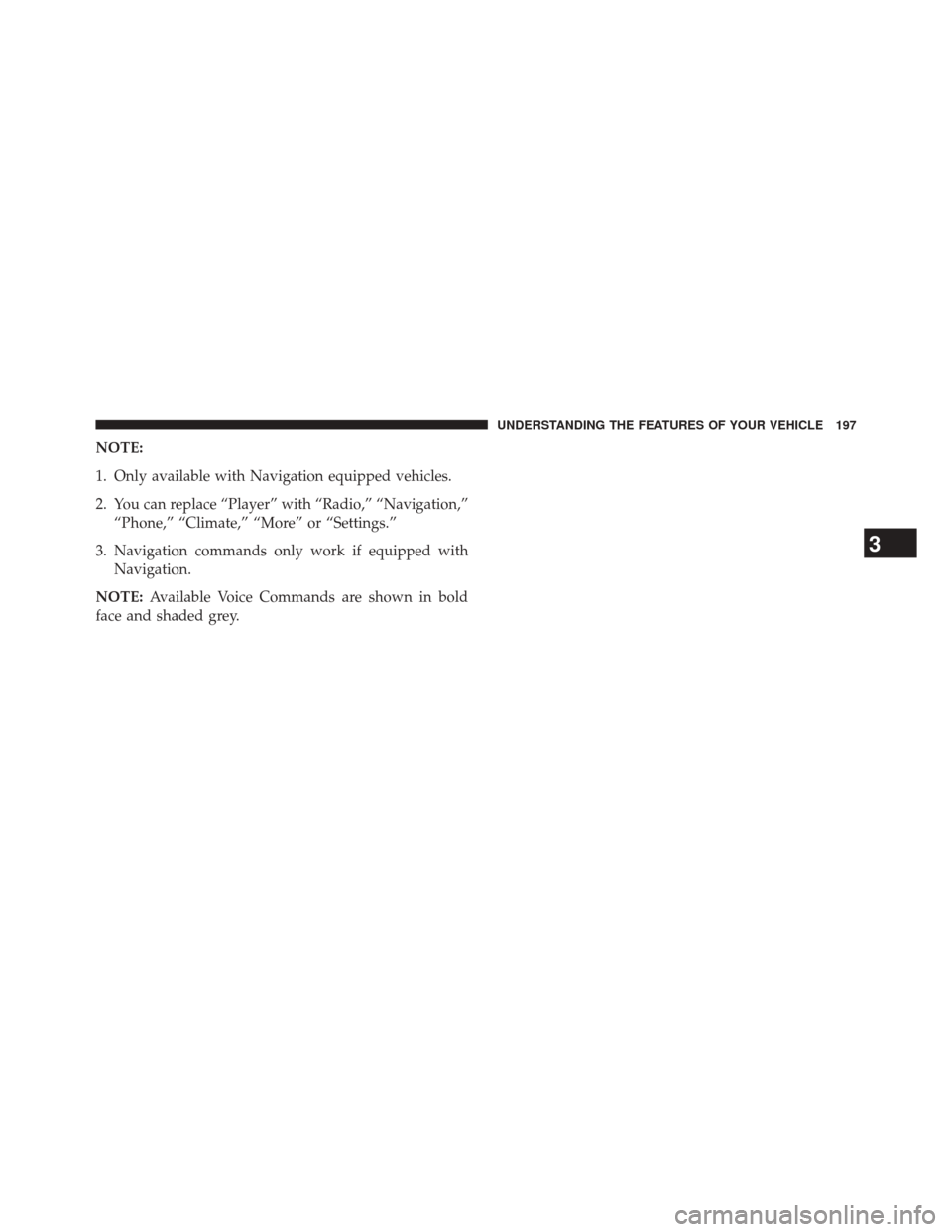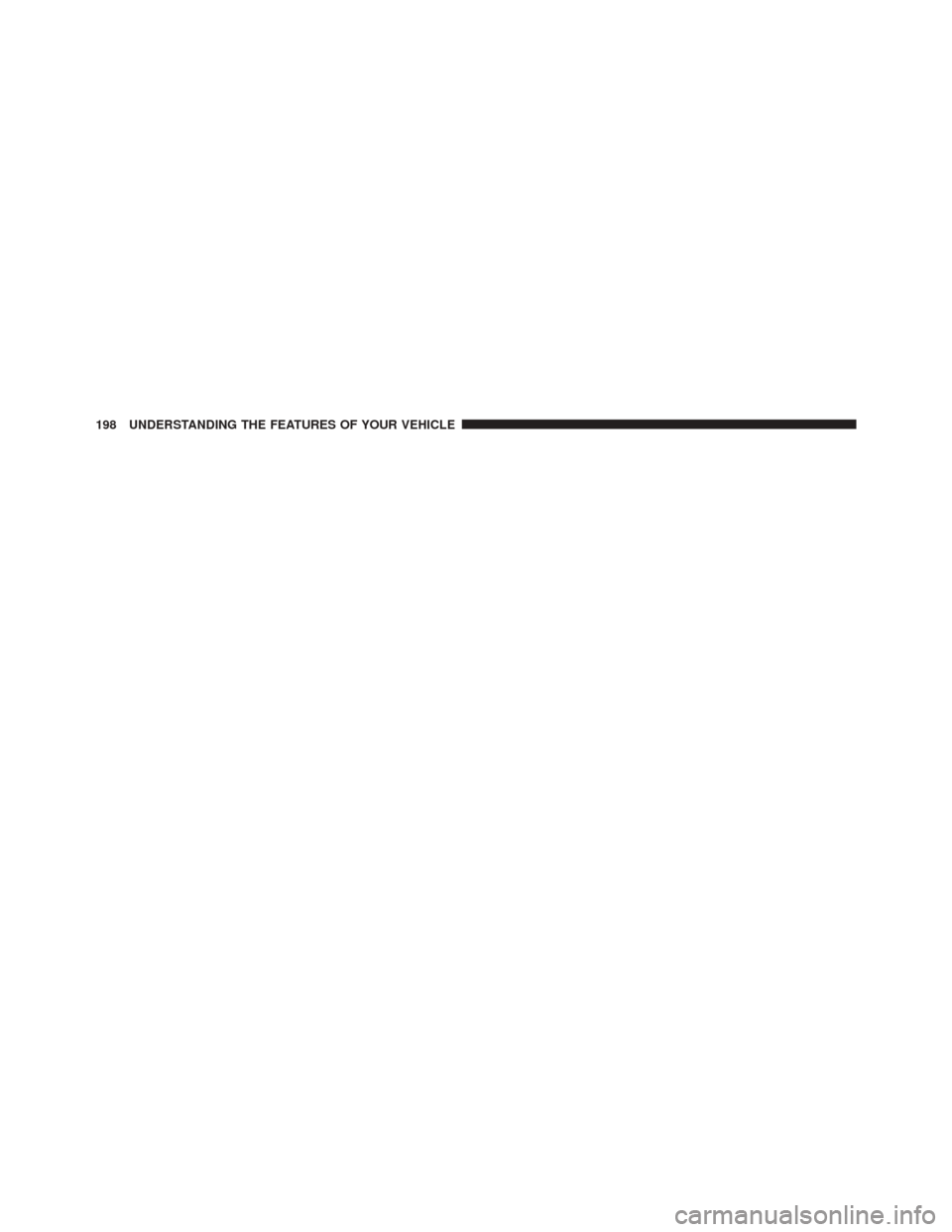DODGE JOURNEY 2014 1.G Owners Manual
JOURNEY 2014 1.G
DODGE
DODGE
https://www.carmanualsonline.info/img/12/5648/w960_5648-0.png
DODGE JOURNEY 2014 1.G Owners Manual
Trending: oil level, service, trailer, oil additives, tires, instrument cluster, trip computer
Page 191 of 651
Starting Voice Recognition (VR) Session In
Radio/Player Modes
In this mode, you can say the following commands:
NOTE:The commands can be said on any screen when
a call is not active after pushing the Uconnect® Voice
Command
button.
Source
To switch to the audio source, say “Change source to
Disc” for example. This command can be given in any
mode or screen:
• “Track” (#) (to change the track)
3
UNDERSTANDING THE FEATURES OF YOUR VEHICLE 189
Page 192 of 651
Voice Tree
190 UNDERSTANDING THE FEATURES OF YOUR VEHICLE
Page 193 of 651
NOTE:
1. You can replace “950 AM” with any other AM or FMfrequency, such as “98.7 FM.”
2. You can replace “80’s on 8” with any other satellite station name received by the radio.
3. You can replace “8” with any other satellite channel number received by the radio.
4. You can replace “rock” with any of the satellite music types.
NOTE: Available Voice Commands are shown in bold
face and shaded grey.
3
UNDERSTANDING THE FEATURES OF YOUR VEHICLE 191
Page 194 of 651
192 UNDERSTANDING THE FEATURES OF YOUR VEHICLE
Page 195 of 651
NOTE:
1. You can replace the album, artist, song, genre, playlist,podcast and audio book names with any correspond-
ing names on the current device that is playing.
2. You can replace “8” with any track on the CD that is currently playing. Command is only available when
CD is playing.
3. Playlist, Podcast and audio book commands are only available when the iPod® is connected and playing.
4. VR commands, Albums, Artists, and Genre names are based on the music metadata contained on the
loaded/connected device.
NOTE: Available Voice Commands are shown in bold
face and shaded grey.
3
UNDERSTANDING THE FEATURES OF YOUR VEHICLE 193
Page 196 of 651
194 UNDERSTANDING THE FEATURES OF YOUR VEHICLE
Page 197 of 651
NOTE:
1. You can replace “NFL” with any league shown on thesports league screen. For example you can say “Show
MLB headlines” or “Show PGA headlines.”
2. You can replace “Headlines” with any menu items shown on a league screen. For example you can say
“Show NFL Schedule and results” or “Show NCAA
Basketball AP top 25” or “Show Major League Baseball
Teams.”
3. You can also say “Show Current Weather” or “Show extended weather” or “Show five day forecast” or
“Show ski info” to get other forecasts.
NOTE: Available Voice Commands are shown in bold
face and shaded grey.
3
UNDERSTANDING THE FEATURES OF YOUR VEHICLE 195
Page 198 of 651
196 UNDERSTANDING THE FEATURES OF YOUR VEHICLE
Page 199 of 651
NOTE:
1. Only available with Navigation equipped vehicles.
2. You can replace “Player” with “Radio,” “Navigation,”“Phone,” “Climate,” “More” or “Settings.”
3. Navigation commands only work if equipped with Navigation.
NOTE: Available Voice Commands are shown in bold
face and shaded grey.
3
UNDERSTANDING THE FEATURES OF YOUR VEHICLE 197
Page 200 of 651
198 UNDERSTANDING THE FEATURES OF YOUR VEHICLE
Trending: oil dipstick, cooling, ESP, audio, TPMS, fuel filter location, clutch