DODGE NITRO 2008 1.G Owners Manual
Manufacturer: DODGE, Model Year: 2008, Model line: NITRO, Model: DODGE NITRO 2008 1.GPages: 434, PDF Size: 6.2 MB
Page 121 of 434
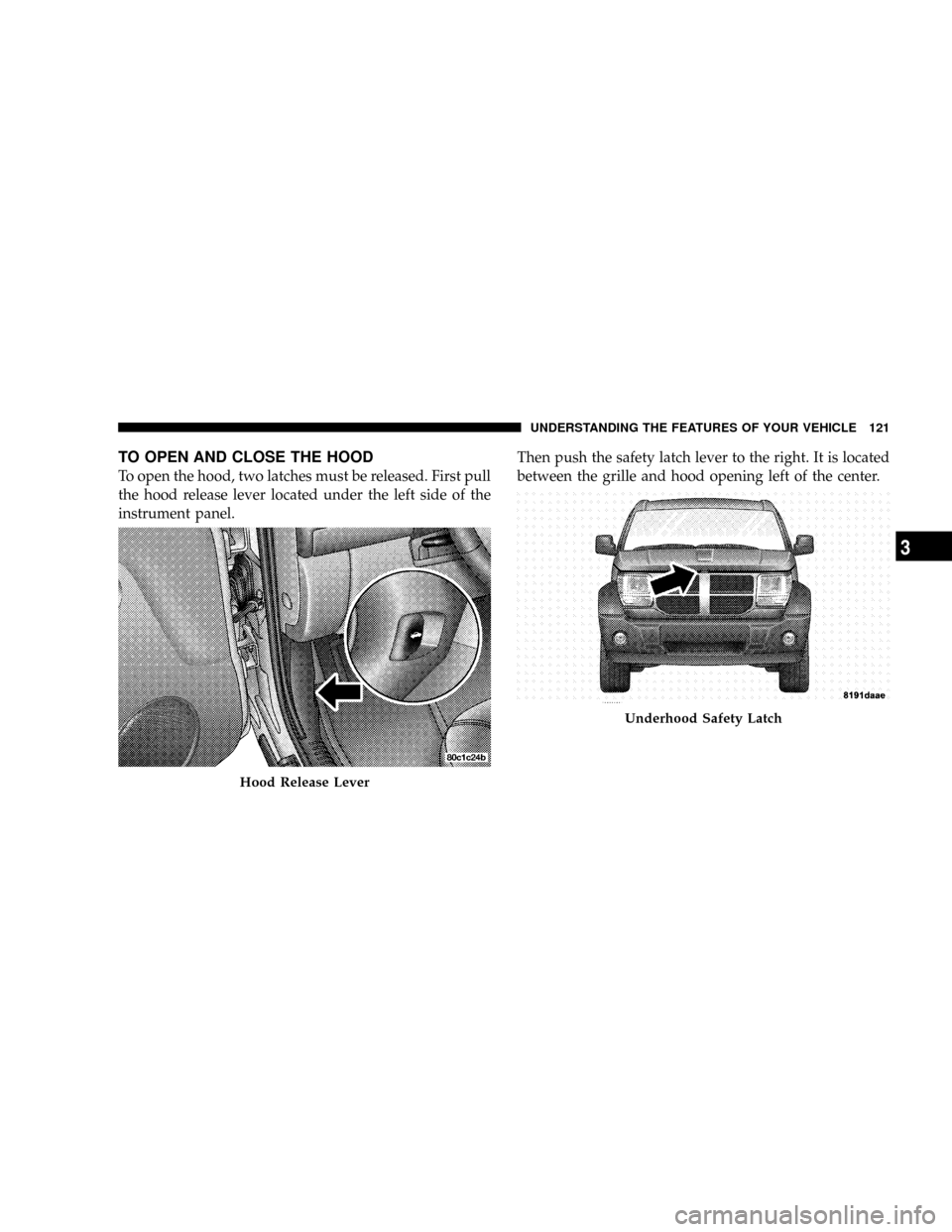
TO OPEN AND CLOSE THE HOOD
To open the hood, two latches must be released. First pull
the hood release lever located under the left side of the
instrument panel.Then push the safety latch lever to the right. It is located
between the grille and hood opening left of the center.
Hood Release Lever
Underhood Safety Latch
UNDERSTANDING THE FEATURES OF YOUR VEHICLE 121
3
Page 122 of 434
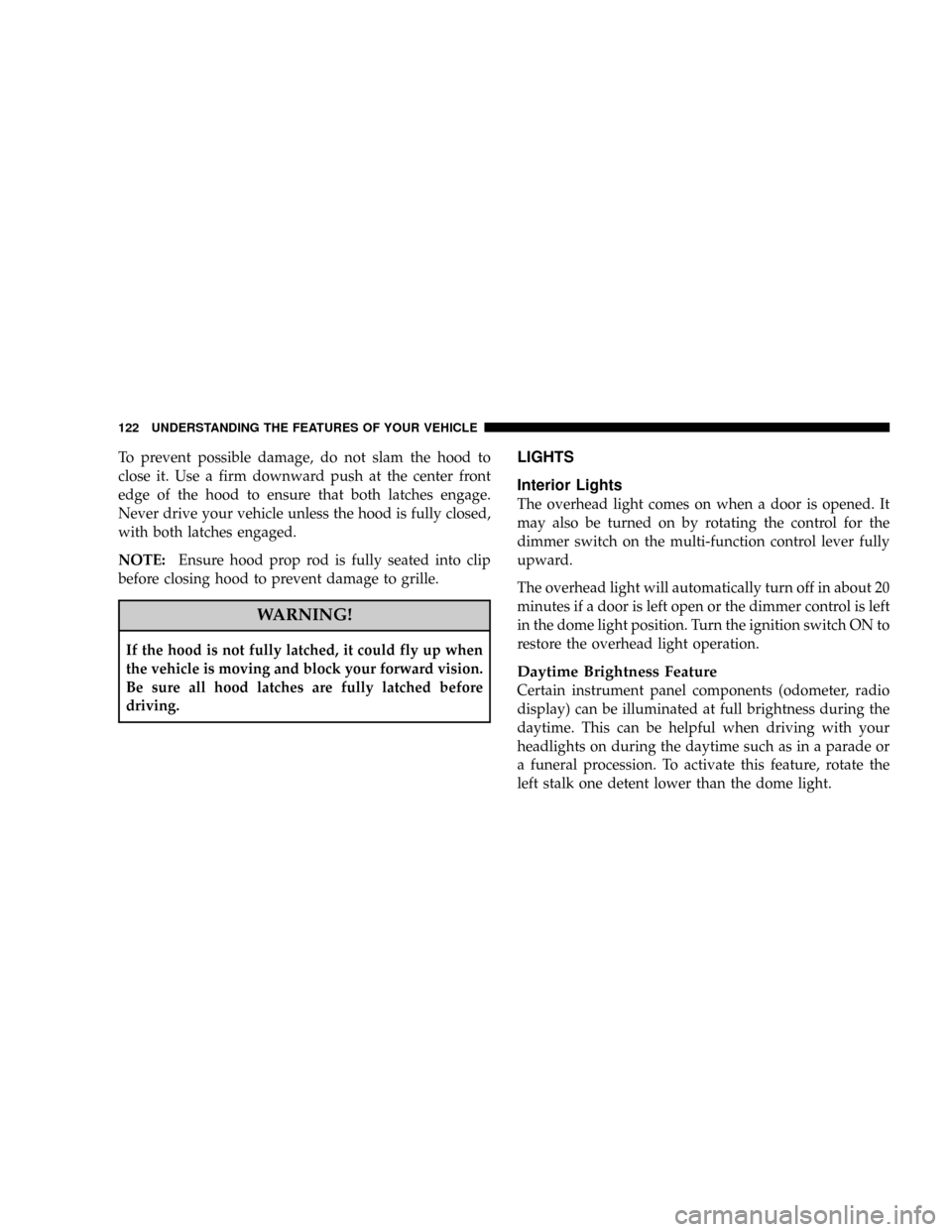
To prevent possible damage, do not slam the hood to
close it. Use a firm downward push at the center front
edge of the hood to ensure that both latches engage.
Never drive your vehicle unless the hood is fully closed,
with both latches engaged.
NOTE:Ensure hood prop rod is fully seated into clip
before closing hood to prevent damage to grille.
WARNING!
If the hood is not fully latched, it could fly up when
the vehicle is moving and block your forward vision.
Be sure all hood latches are fully latched before
driving.
LIGHTS
Interior Lights
The overhead light comes on when a door is opened. It
may also be turned on by rotating the control for the
dimmer switch on the multi-function control lever fully
upward.
The overhead light will automatically turn off in about 20
minutes if a door is left open or the dimmer control is left
in the dome light position. Turn the ignition switch ON to
restore the overhead light operation.
Daytime Brightness Feature
Certain instrument panel components (odometer, radio
display) can be illuminated at full brightness during the
daytime. This can be helpful when driving with your
headlights on during the daytime such as in a parade or
a funeral procession. To activate this feature, rotate the
left stalk one detent lower than the dome light.
122 UNDERSTANDING THE FEATURES OF YOUR VEHICLE
Page 123 of 434
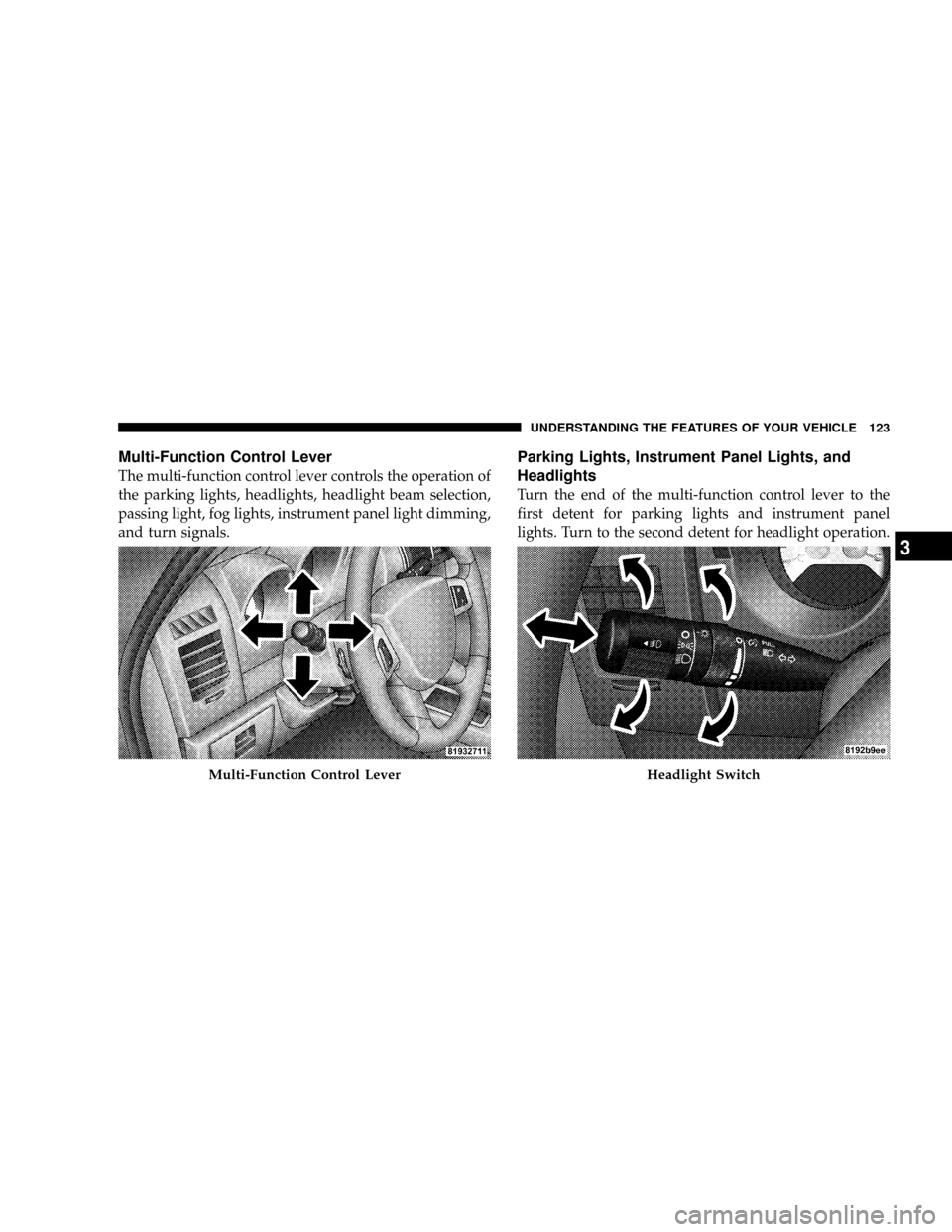
Multi-Function Control Lever
The multi-function control lever controls the operation of
the parking lights, headlights, headlight beam selection,
passing light, fog lights, instrument panel light dimming,
and turn signals.
Parking Lights, Instrument Panel Lights, and
Headlights
Turn the end of the multi-function control lever to the
first detent for parking lights and instrument panel
lights. Turn to the second detent for headlight operation.
Multi-Function Control LeverHeadlight Switch
UNDERSTANDING THE FEATURES OF YOUR VEHICLE 123
3
Page 124 of 434
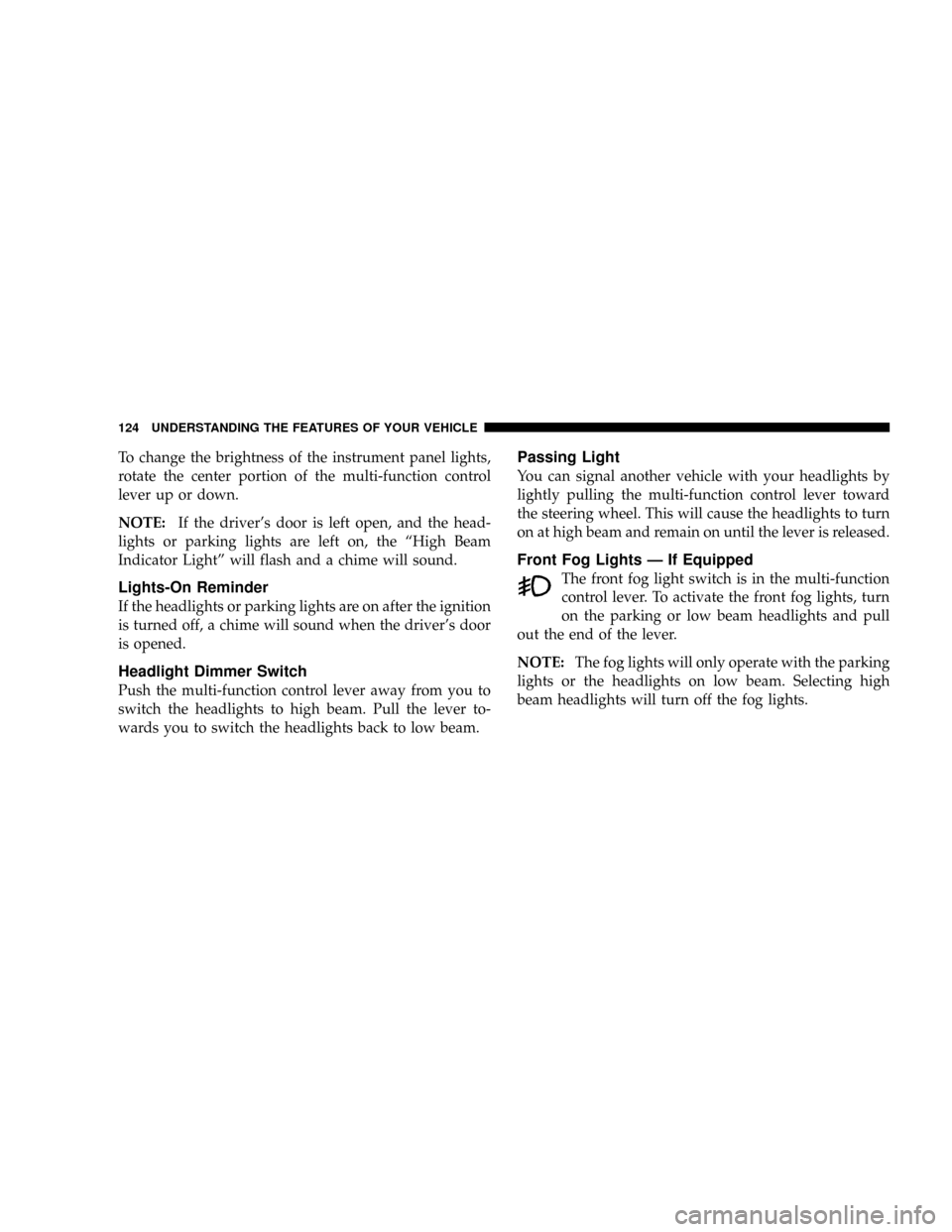
To change the brightness of the instrument panel lights,
rotate the center portion of the multi-function control
lever up or down.
NOTE:If the driver's door is left open, and the head-
lights or parking lights are left on, the ªHigh Beam
Indicator Lightº will flash and a chime will sound.
Lights-On Reminder
If the headlights or parking lights are on after the ignition
is turned off, a chime will sound when the driver's door
is opened.
Headlight Dimmer Switch
Push the multi-function control lever away from you to
switch the headlights to high beam. Pull the lever to-
wards you to switch the headlights back to low beam.
Passing Light
You can signal another vehicle with your headlights by
lightly pulling the multi-function control lever toward
the steering wheel. This will cause the headlights to turn
on at high beam and remain on until the lever is released.
Front Fog Lights Ð If Equipped
The front fog light switch is in the multi-function
control lever. To activate the front fog lights, turn
on the parking or low beam headlights and pull
out the end of the lever.
NOTE:The fog lights will only operate with the parking
lights or the headlights on low beam. Selecting high
beam headlights will turn off the fog lights.
124 UNDERSTANDING THE FEATURES OF YOUR VEHICLE
Page 125 of 434
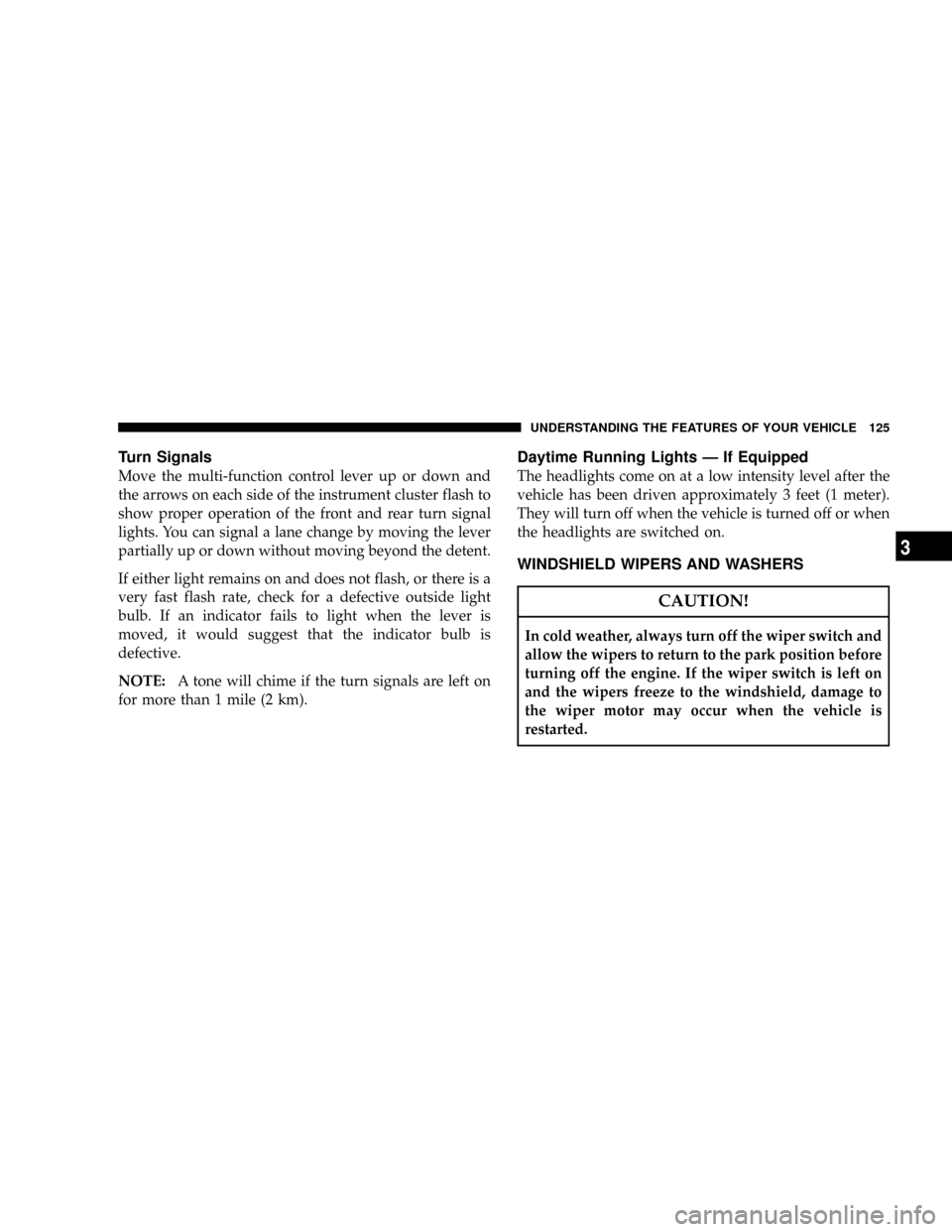
Turn Signals
Move the multi-function control lever up or down and
the arrows on each side of the instrument cluster flash to
show proper operation of the front and rear turn signal
lights. You can signal a lane change by moving the lever
partially up or down without moving beyond the detent.
If either light remains on and does not flash, or there is a
very fast flash rate, check for a defective outside light
bulb. If an indicator fails to light when the lever is
moved, it would suggest that the indicator bulb is
defective.
NOTE:A tone will chime if the turn signals are left on
for more than 1 mile (2 km).
Daytime Running Lights Ð If Equipped
The headlights come on at a low intensity level after the
vehicle has been driven approximately 3 feet (1 meter).
They will turn off when the vehicle is turned off or when
the headlights are switched on.
WINDSHIELD WIPERS AND WASHERS
CAUTION!
In cold weather, always turn off the wiper switch and
allow the wipers to return to the park position before
turning off the engine. If the wiper switch is left on
and the wipers freeze to the windshield, damage to
the wiper motor may occur when the vehicle is
restarted.
UNDERSTANDING THE FEATURES OF YOUR VEHICLE 125
3
Page 126 of 434
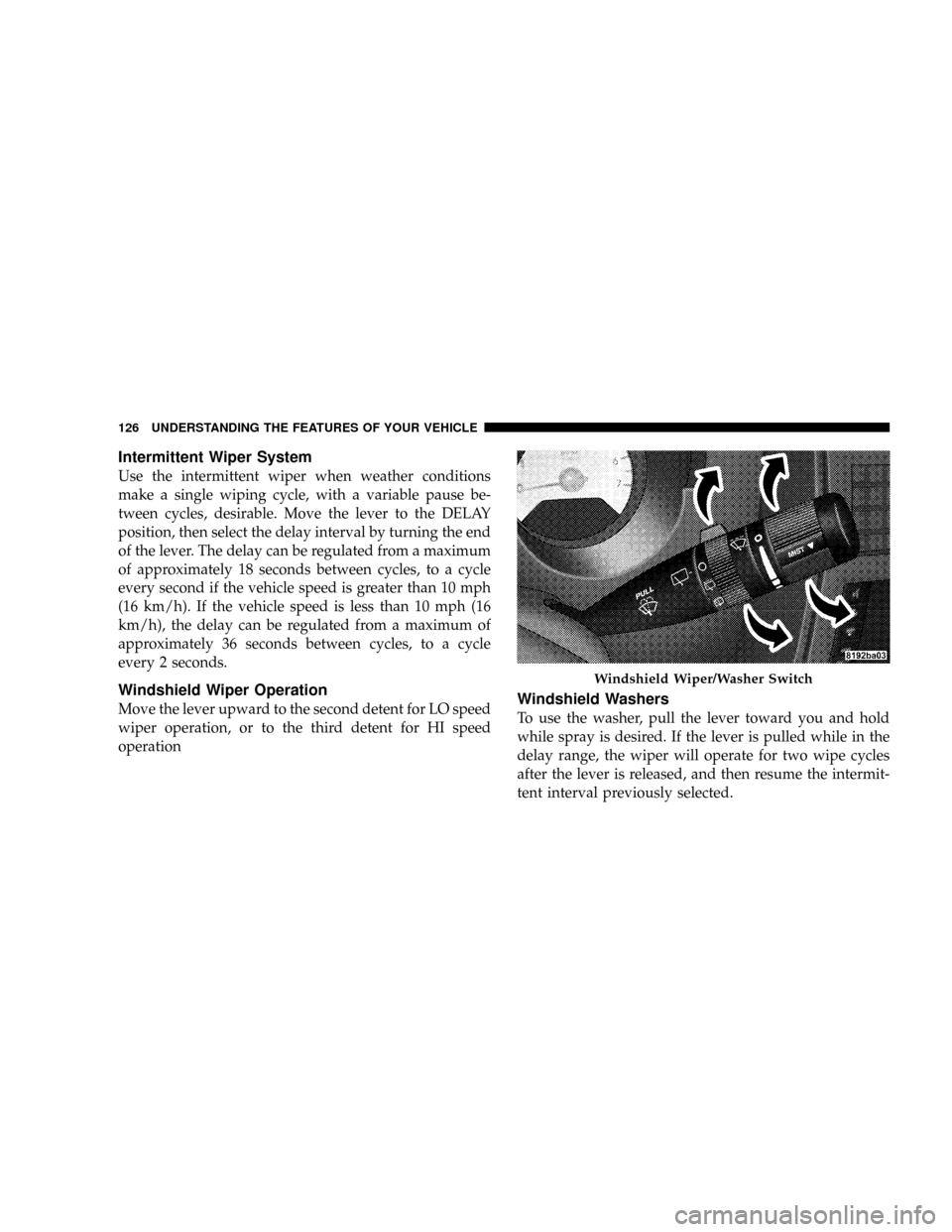
Intermittent Wiper System
Use the intermittent wiper when weather conditions
make a single wiping cycle, with a variable pause be-
tween cycles, desirable. Move the lever to the DELAY
position, then select the delay interval by turning the end
of the lever. The delay can be regulated from a maximum
of approximately 18 seconds between cycles, to a cycle
every second if the vehicle speed is greater than 10 mph
(16 km/h). If the vehicle speed is less than 10 mph (16
km/h), the delay can be regulated from a maximum of
approximately 36 seconds between cycles, to a cycle
every 2 seconds.
Windshield Wiper Operation
Move the lever upward to the second detent for LO speed
wiper operation, or to the third detent for HI speed
operationWindshield Washers
To use the washer, pull the lever toward you and hold
while spray is desired. If the lever is pulled while in the
delay range, the wiper will operate for two wipe cycles
after the lever is released, and then resume the intermit-
tent interval previously selected.
Windshield Wiper/Washer Switch
126 UNDERSTANDING THE FEATURES OF YOUR VEHICLE
Page 127 of 434
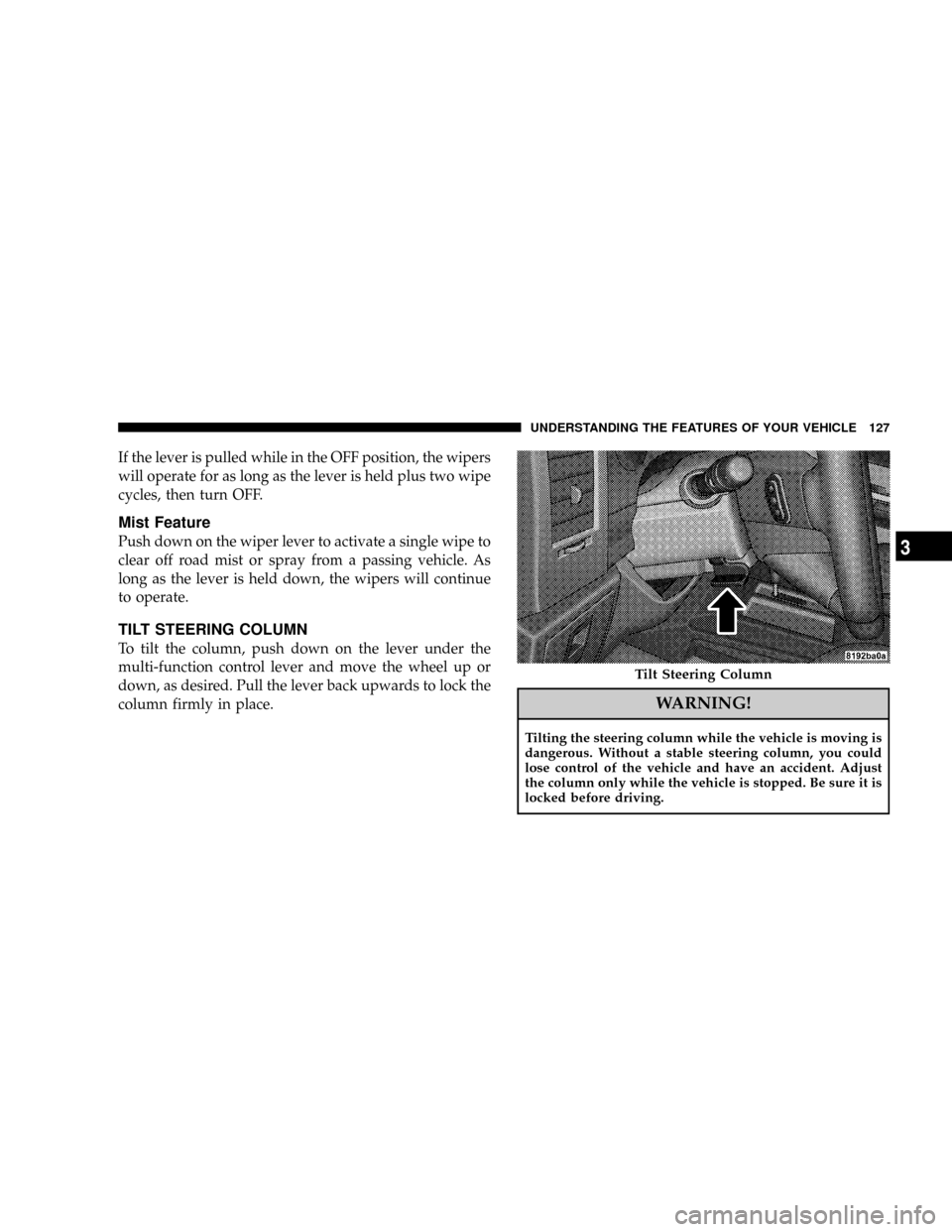
If the lever is pulled while in the OFF position, the wipers
will operate for as long as the lever is held plus two wipe
cycles, then turn OFF.
Mist Feature
Push down on the wiper lever to activate a single wipe to
clear off road mist or spray from a passing vehicle. As
long as the lever is held down, the wipers will continue
to operate.
TILT STEERING COLUMN
To tilt the column, push down on the lever under the
multi-function control lever and move the wheel up or
down, as desired. Pull the lever back upwards to lock the
column firmly in place.
WARNING!
Tilting the steering column while the vehicle is moving is
dangerous. Without a stable steering column, you could
lose control of the vehicle and have an accident. Adjust
the column only while the vehicle is stopped. Be sure it is
locked before driving.
Tilt Steering Column
UNDERSTANDING THE FEATURES OF YOUR VEHICLE 127
3
Page 128 of 434
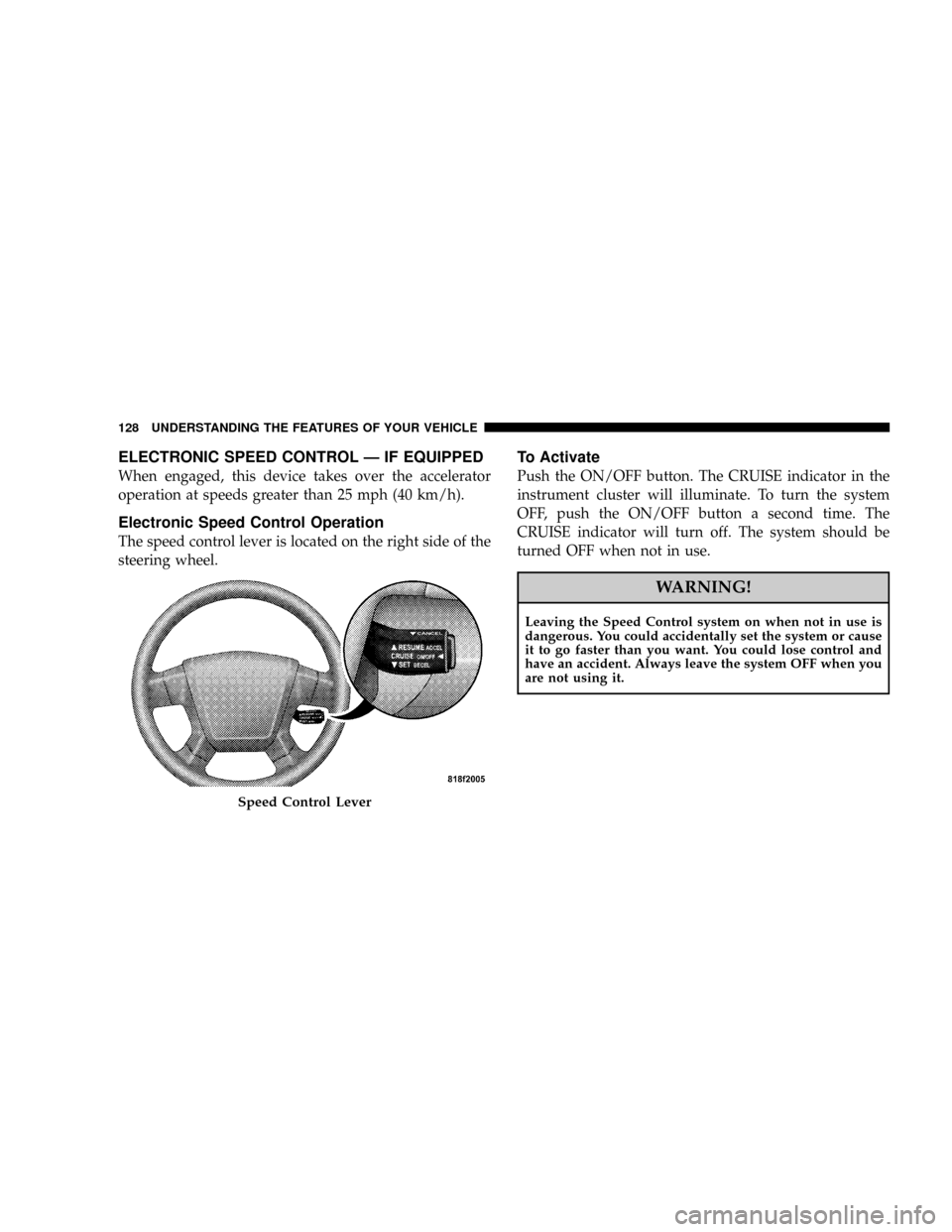
ELECTRONIC SPEED CONTROL Ð IF EQUIPPED
When engaged, this device takes over the accelerator
operation at speeds greater than 25 mph (40 km/h).
Electronic Speed Control Operation
The speed control lever is located on the right side of the
steering wheel.
To Activate
Push the ON/OFF button. The CRUISE indicator in the
instrument cluster will illuminate. To turn the system
OFF, push the ON/OFF button a second time. The
CRUISE indicator will turn off. The system should be
turned OFF when not in use.
WARNING!
Leaving the Speed Control system on when not in use is
dangerous. You could accidentally set the system or cause
it to go faster than you want. You could lose control and
have an accident. Always leave the system OFF when you
are not using it.
Speed Control Lever
128 UNDERSTANDING THE FEATURES OF YOUR VEHICLE
Page 129 of 434
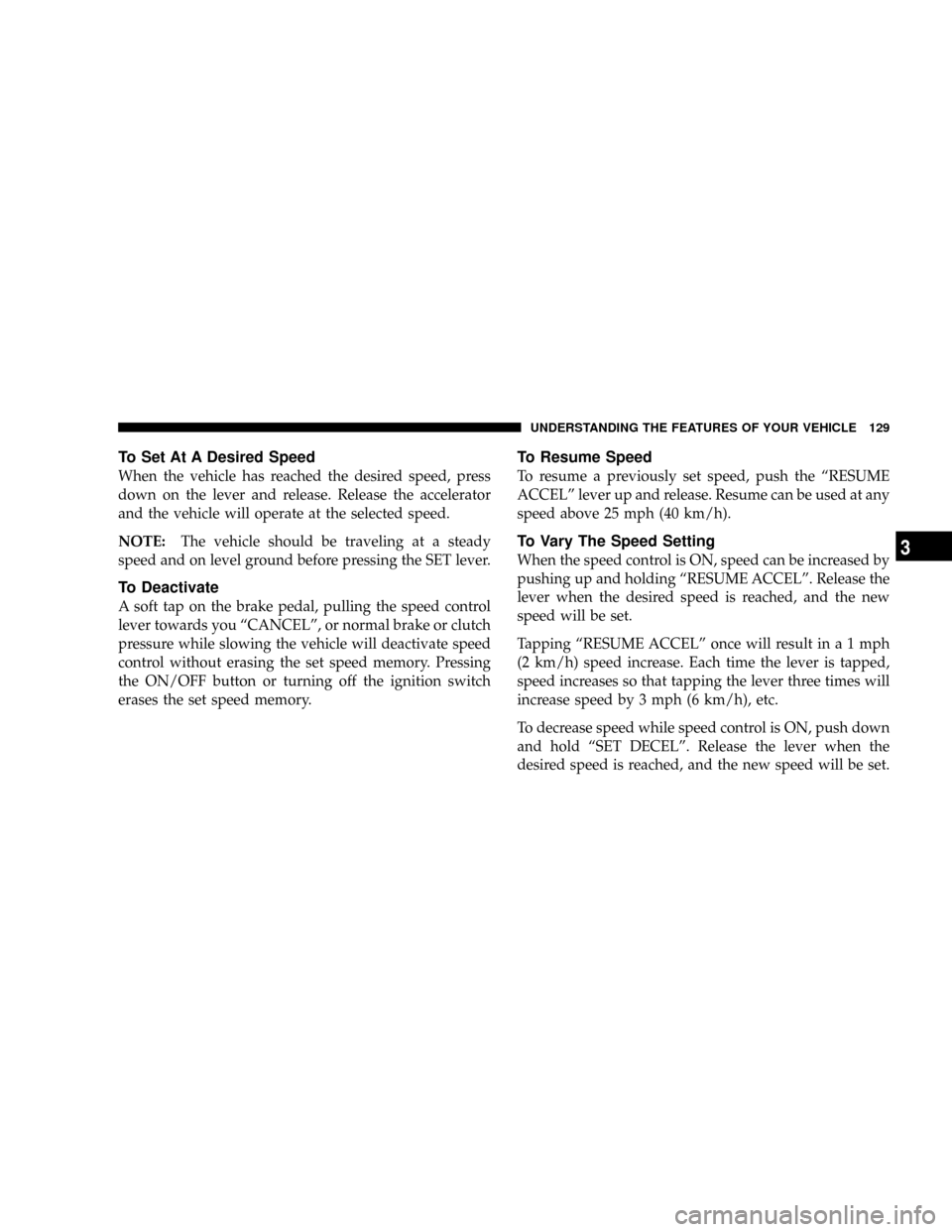
To Set At A Desired Speed
When the vehicle has reached the desired speed, press
down on the lever and release. Release the accelerator
and the vehicle will operate at the selected speed.
NOTE:The vehicle should be traveling at a steady
speed and on level ground before pressing the SET lever.
To Deactivate
A soft tap on the brake pedal, pulling the speed control
lever towards you ªCANCELº, or normal brake or clutch
pressure while slowing the vehicle will deactivate speed
control without erasing the set speed memory. Pressing
the ON/OFF button or turning off the ignition switch
erases the set speed memory.
To Resume Speed
To resume a previously set speed, push the ªRESUME
ACCELº lever up and release. Resume can be used at any
speed above 25 mph (40 km/h).
To Vary The Speed Setting
When the speed control is ON, speed can be increased by
pushing up and holding ªRESUME ACCELº. Release the
lever when the desired speed is reached, and the new
speed will be set.
Tapping ªRESUME ACCELº once will result ina1mph
(2 km/h) speed increase. Each time the lever is tapped,
speed increases so that tapping the lever three times will
increase speed by 3 mph (6 km/h), etc.
To decrease speed while speed control is ON, push down
and hold ªSET DECELº. Release the lever when the
desired speed is reached, and the new speed will be set.
UNDERSTANDING THE FEATURES OF YOUR VEHICLE 129
3
Page 130 of 434
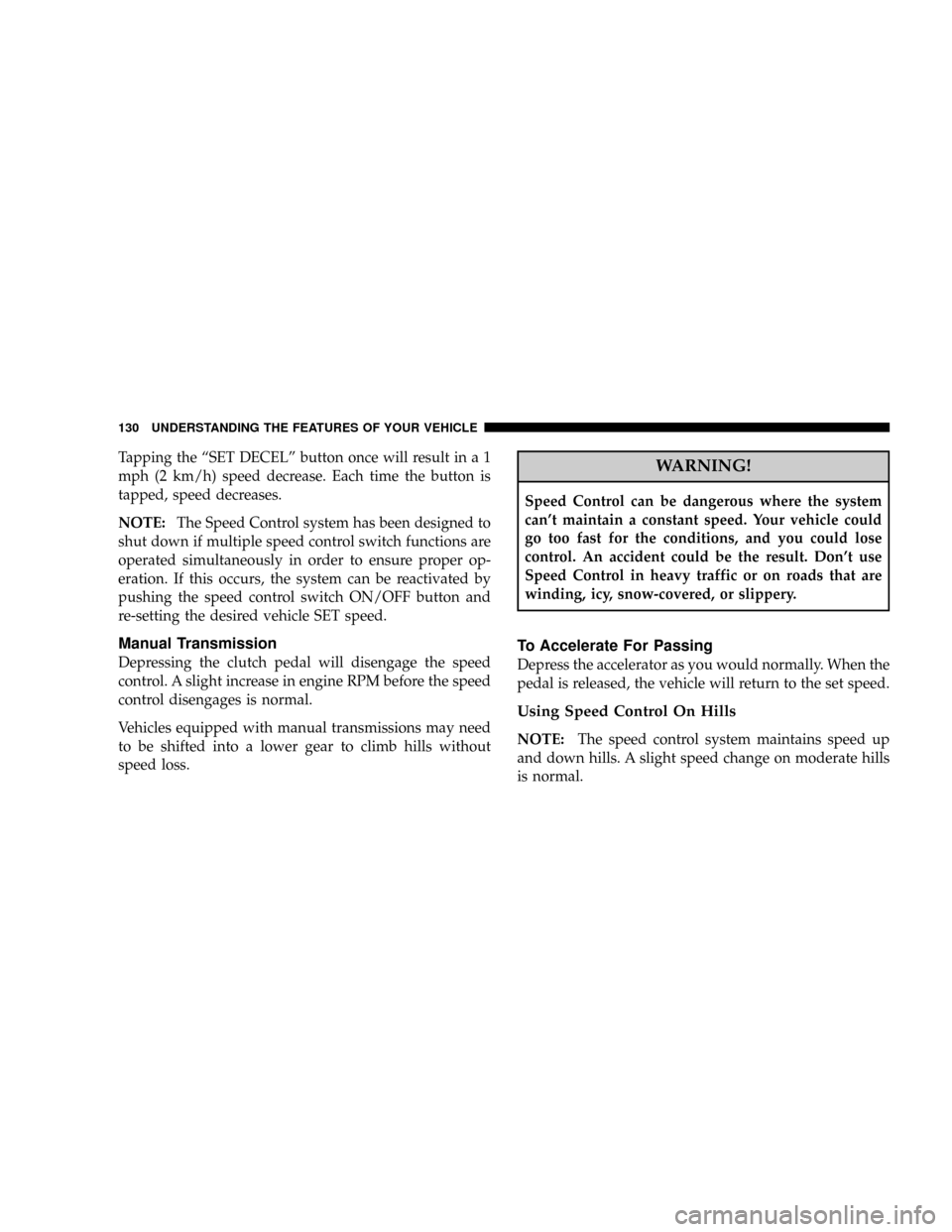
Tapping the ªSET DECELº button once will result in a 1
mph (2 km/h) speed decrease. Each time the button is
tapped, speed decreases.
NOTE:The Speed Control system has been designed to
shut down if multiple speed control switch functions are
operated simultaneously in order to ensure proper op-
eration. If this occurs, the system can be reactivated by
pushing the speed control switch ON/OFF button and
re-setting the desired vehicle SET speed.
Manual Transmission
Depressing the clutch pedal will disengage the speed
control. A slight increase in engine RPM before the speed
control disengages is normal.
Vehicles equipped with manual transmissions may need
to be shifted into a lower gear to climb hills without
speed loss.
WARNING!
Speed Control can be dangerous where the system
can't maintain a constant speed. Your vehicle could
go too fast for the conditions, and you could lose
control. An accident could be the result. Don't use
Speed Control in heavy traffic or on roads that are
winding, icy, snow-covered, or slippery.
To Accelerate For Passing
Depress the accelerator as you would normally. When the
pedal is released, the vehicle will return to the set speed.
Using Speed Control On Hills
NOTE:The speed control system maintains speed up
and down hills. A slight speed change on moderate hills
is normal.
130 UNDERSTANDING THE FEATURES OF YOUR VEHICLE