Reverse DODGE RAM 1500 1998 2.G Repair Manual
[x] Cancel search | Manufacturer: DODGE, Model Year: 1998, Model line: RAM 1500, Model: DODGE RAM 1500 1998 2.GPages: 2627
Page 1766 of 2627
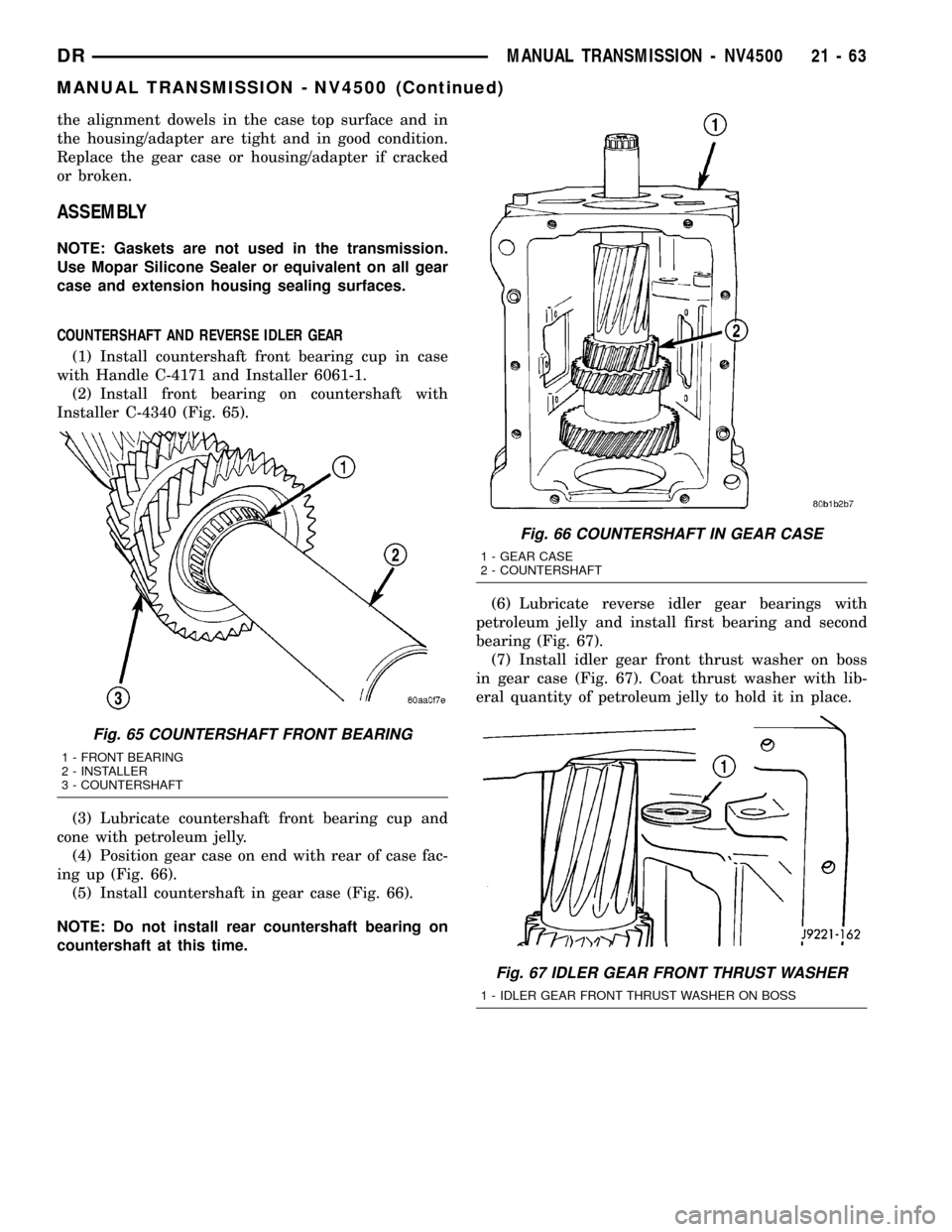
the alignment dowels in the case top surface and in
the housing/adapter are tight and in good condition.
Replace the gear case or housing/adapter if cracked
or broken.
ASSEMBLY
NOTE: Gaskets are not used in the transmission.
Use Mopar Silicone Sealer or equivalent on all gear
case and extension housing sealing surfaces.
COUNTERSHAFT AND REVERSE IDLER GEAR
(1) Install countershaft front bearing cup in case
with Handle C-4171 and Installer 6061-1.
(2) Install front bearing on countershaft with
Installer C-4340 (Fig. 65).
(3) Lubricate countershaft front bearing cup and
cone with petroleum jelly.
(4) Position gear case on end with rear of case fac-
ing up (Fig. 66).
(5) Install countershaft in gear case (Fig. 66).
NOTE: Do not install rear countershaft bearing on
countershaft at this time.(6) Lubricate reverse idler gear bearings with
petroleum jelly and install first bearing and second
bearing (Fig. 67).
(7) Install idler gear front thrust washer on boss
in gear case (Fig. 67). Coat thrust washer with lib-
eral quantity of petroleum jelly to hold it in place.
Fig. 65 COUNTERSHAFT FRONT BEARING
1 - FRONT BEARING
2 - INSTALLER
3 - COUNTERSHAFT
Fig. 66 COUNTERSHAFT IN GEAR CASE
1 - GEAR CASE
2 - COUNTERSHAFT
Fig. 67 IDLER GEAR FRONT THRUST WASHER
1 - IDLER GEAR FRONT THRUST WASHER ON BOSS
DRMANUAL TRANSMISSION - NV4500 21 - 63
MANUAL TRANSMISSION - NV4500 (Continued)
Page 1767 of 2627
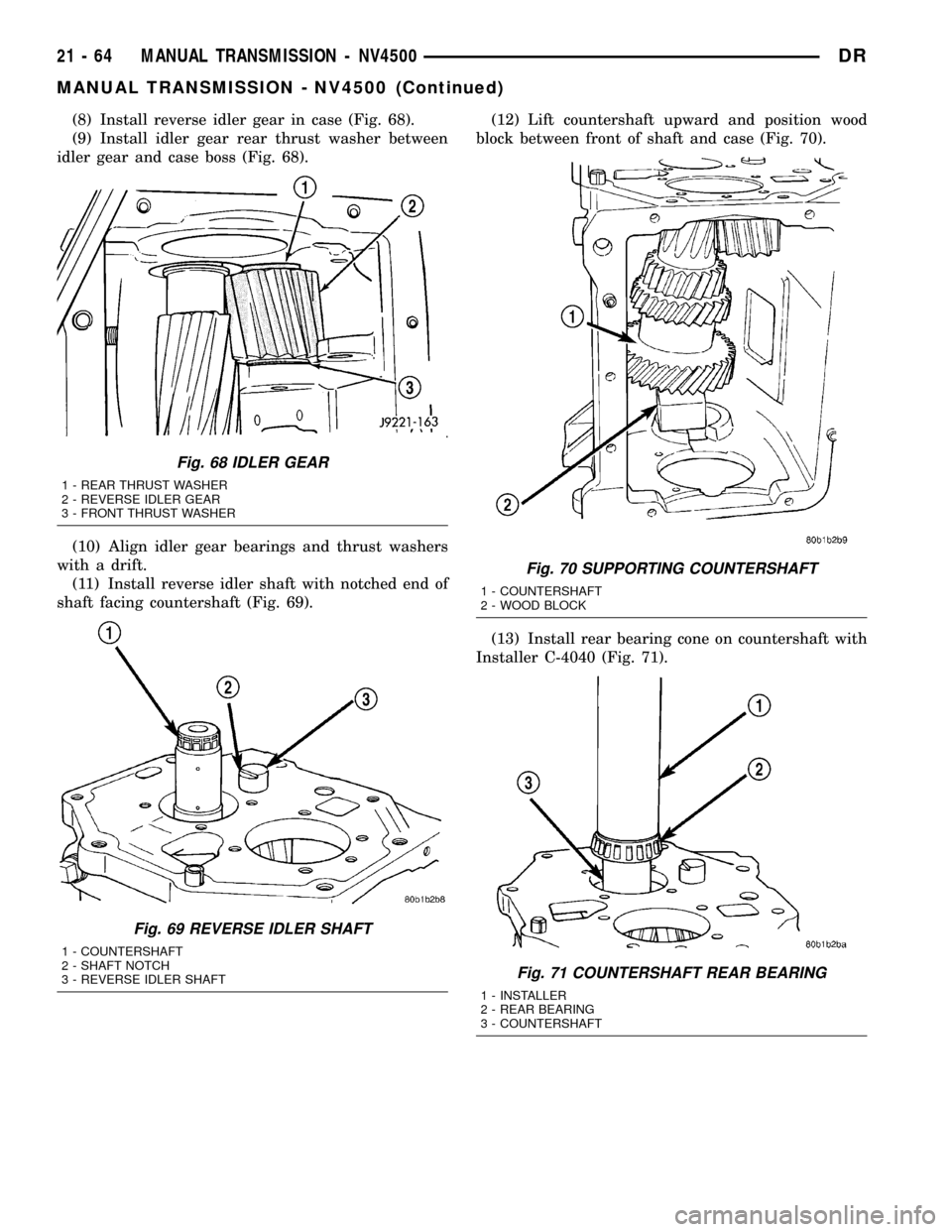
(8) Install reverse idler gear in case (Fig. 68).
(9) Install idler gear rear thrust washer between
idler gear and case boss (Fig. 68).
(10) Align idler gear bearings and thrust washers
with a drift.
(11) Install reverse idler shaft with notched end of
shaft facing countershaft (Fig. 69).(12) Lift countershaft upward and position wood
block between front of shaft and case (Fig. 70).
(13) Install rear bearing cone on countershaft with
Installer C-4040 (Fig. 71).
Fig. 68 IDLER GEAR
1 - REAR THRUST WASHER
2 - REVERSE IDLER GEAR
3 - FRONT THRUST WASHER
Fig. 69 REVERSE IDLER SHAFT
1 - COUNTERSHAFT
2 - SHAFT NOTCH
3 - REVERSE IDLER SHAFT
Fig. 70 SUPPORTING COUNTERSHAFT
1 - COUNTERSHAFT
2 - WOOD BLOCK
Fig. 71 COUNTERSHAFT REAR BEARING
1 - INSTALLER
2 - REAR BEARING
3 - COUNTERSHAFT
21 - 64 MANUAL TRANSMISSION - NV4500DR
MANUAL TRANSMISSION - NV4500 (Continued)
Page 1768 of 2627
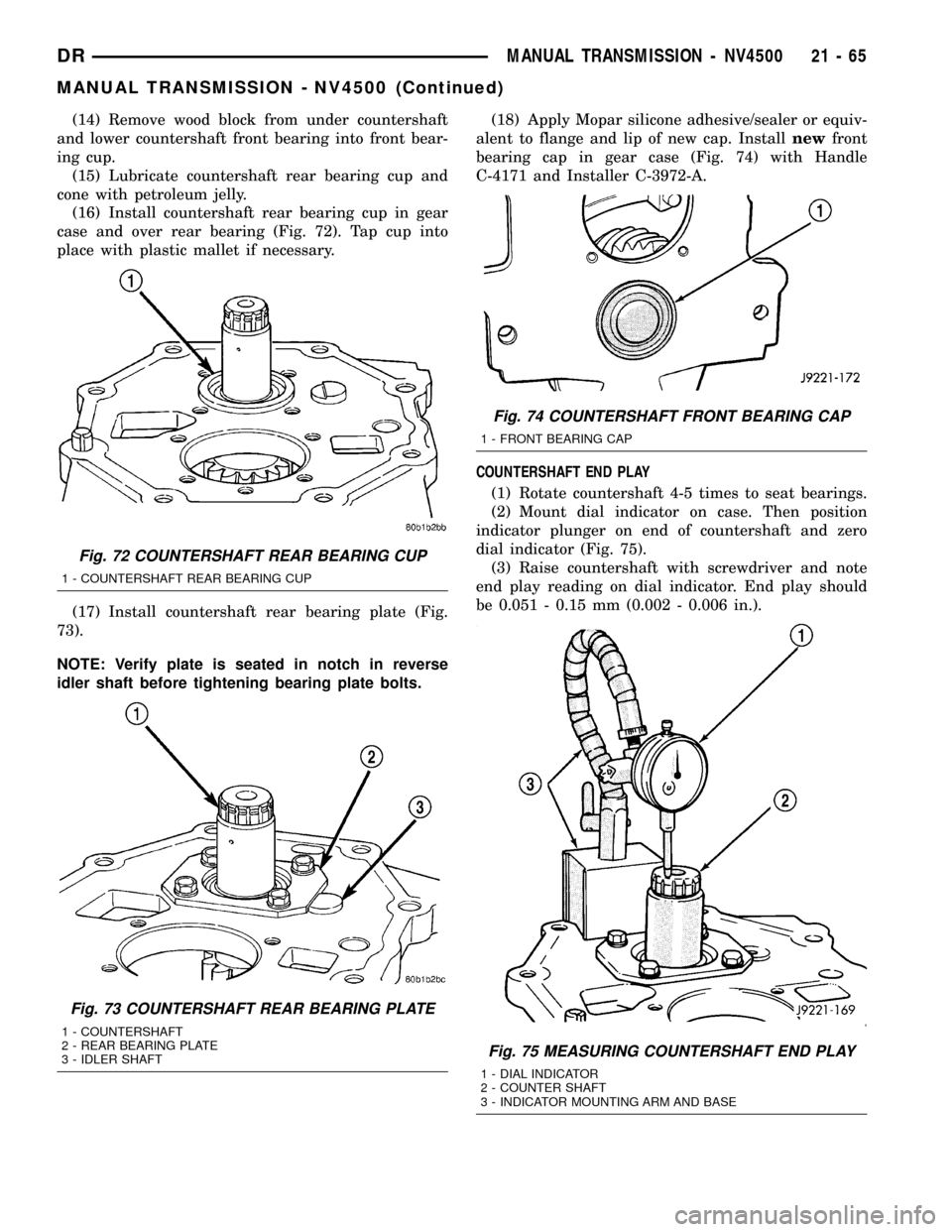
(14) Remove wood block from under countershaft
and lower countershaft front bearing into front bear-
ing cup.
(15) Lubricate countershaft rear bearing cup and
cone with petroleum jelly.
(16) Install countershaft rear bearing cup in gear
case and over rear bearing (Fig. 72). Tap cup into
place with plastic mallet if necessary.
(17) Install countershaft rear bearing plate (Fig.
73).
NOTE: Verify plate is seated in notch in reverse
idler shaft before tightening bearing plate bolts.(18) Apply Mopar silicone adhesive/sealer or equiv-
alent to flange and lip of new cap. Installnewfront
bearing cap in gear case (Fig. 74) with Handle
C-4171 and Installer C-3972-A.
COUNTERSHAFT END PLAY
(1) Rotate countershaft 4-5 times to seat bearings.
(2) Mount dial indicator on case. Then position
indicator plunger on end of countershaft and zero
dial indicator (Fig. 75).
(3) Raise countershaft with screwdriver and note
end play reading on dial indicator. End play should
be 0.051 - 0.15 mm (0.002 - 0.006 in.).
Fig. 72 COUNTERSHAFT REAR BEARING CUP
1 - COUNTERSHAFT REAR BEARING CUP
Fig. 73 COUNTERSHAFT REAR BEARING PLATE
1 - COUNTERSHAFT
2 - REAR BEARING PLATE
3 - IDLER SHAFT
Fig. 74 COUNTERSHAFT FRONT BEARING CAP
1 - FRONT BEARING CAP
Fig. 75 MEASURING COUNTERSHAFT END PLAY
1 - DIAL INDICATOR
2 - COUNTER SHAFT
3 - INDICATOR MOUNTING ARM AND BASE
DRMANUAL TRANSMISSION - NV4500 21 - 65
MANUAL TRANSMISSION - NV4500 (Continued)
Page 1769 of 2627
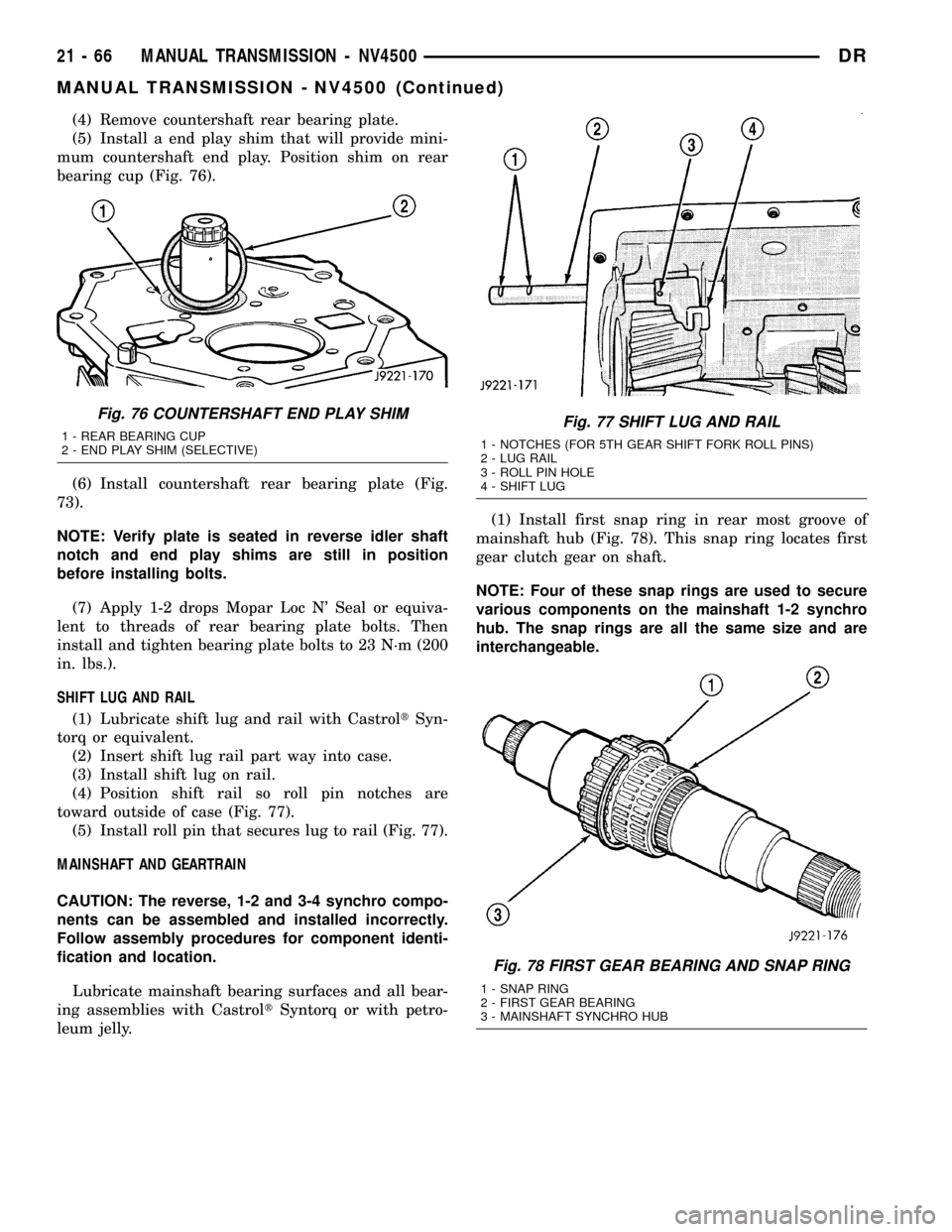
(4) Remove countershaft rear bearing plate.
(5) Install a end play shim that will provide mini-
mum countershaft end play. Position shim on rear
bearing cup (Fig. 76).
(6) Install countershaft rear bearing plate (Fig.
73).
NOTE: Verify plate is seated in reverse idler shaft
notch and end play shims are still in position
before installing bolts.
(7) Apply 1-2 drops Mopar Loc N' Seal or equiva-
lent to threads of rear bearing plate bolts. Then
install and tighten bearing plate bolts to 23 N´m (200
in. lbs.).
SHIFT LUG AND RAIL
(1) Lubricate shift lug and rail with CastroltSyn-
torq or equivalent.
(2) Insert shift lug rail part way into case.
(3) Install shift lug on rail.
(4) Position shift rail so roll pin notches are
toward outside of case (Fig. 77).
(5) Install roll pin that secures lug to rail (Fig. 77).
MAINSHAFT AND GEARTRAIN
CAUTION: The reverse, 1-2 and 3-4 synchro compo-
nents can be assembled and installed incorrectly.
Follow assembly procedures for component identi-
fication and location.
Lubricate mainshaft bearing surfaces and all bear-
ing assemblies with CastroltSyntorq or with petro-
leum jelly.(1) Install first snap ring in rear most groove of
mainshaft hub (Fig. 78). This snap ring locates first
gear clutch gear on shaft.
NOTE: Four of these snap rings are used to secure
various components on the mainshaft 1-2 synchro
hub. The snap rings are all the same size and are
interchangeable.
Fig. 76 COUNTERSHAFT END PLAY SHIM
1 - REAR BEARING CUP
2 - END PLAY SHIM (SELECTIVE)Fig. 77 SHIFT LUG AND RAIL
1 - NOTCHES (FOR 5TH GEAR SHIFT FORK ROLL PINS)
2 - LUG RAIL
3 - ROLL PIN HOLE
4 - SHIFT LUG
Fig. 78 FIRST GEAR BEARING AND SNAP RING
1 - SNAP RING
2 - FIRST GEAR BEARING
3 - MAINSHAFT SYNCHRO HUB
21 - 66 MANUAL TRANSMISSION - NV4500DR
MANUAL TRANSMISSION - NV4500 (Continued)
Page 1775 of 2627
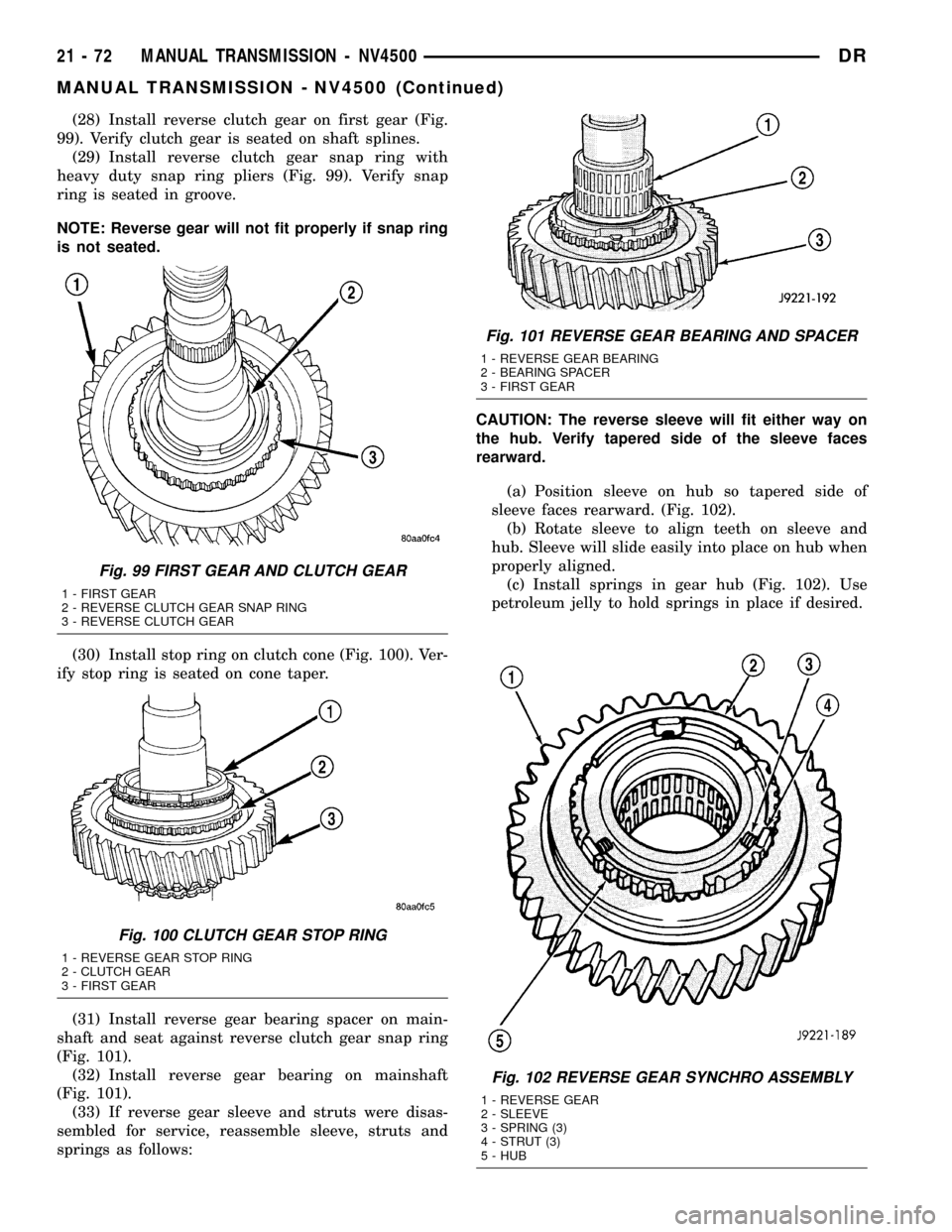
(28) Install reverse clutch gear on first gear (Fig.
99). Verify clutch gear is seated on shaft splines.
(29) Install reverse clutch gear snap ring with
heavy duty snap ring pliers (Fig. 99). Verify snap
ring is seated in groove.
NOTE: Reverse gear will not fit properly if snap ring
is not seated.
(30) Install stop ring on clutch cone (Fig. 100). Ver-
ify stop ring is seated on cone taper.
(31) Install reverse gear bearing spacer on main-
shaft and seat against reverse clutch gear snap ring
(Fig. 101).
(32) Install reverse gear bearing on mainshaft
(Fig. 101).
(33) If reverse gear sleeve and struts were disas-
sembled for service, reassemble sleeve, struts and
springs as follows:CAUTION: The reverse sleeve will fit either way on
the hub. Verify tapered side of the sleeve faces
rearward.
(a) Position sleeve on hub so tapered side of
sleeve faces rearward. (Fig. 102).
(b) Rotate sleeve to align teeth on sleeve and
hub. Sleeve will slide easily into place on hub when
properly aligned.
(c) Install springs in gear hub (Fig. 102). Use
petroleum jelly to hold springs in place if desired.
Fig. 102 REVERSE GEAR SYNCHRO ASSEMBLY
1 - REVERSE GEAR
2 - SLEEVE
3 - SPRING (3)
4 - STRUT (3)
5 - HUB
Fig. 99 FIRST GEAR AND CLUTCH GEAR
1 - FIRST GEAR
2 - REVERSE CLUTCH GEAR SNAP RING
3 - REVERSE CLUTCH GEAR
Fig. 100 CLUTCH GEAR STOP RING
1 - REVERSE GEAR STOP RING
2 - CLUTCH GEAR
3 - FIRST GEAR
Fig. 101 REVERSE GEAR BEARING AND SPACER
1 - REVERSE GEAR BEARING
2 - BEARING SPACER
3 - FIRST GEAR
21 - 72 MANUAL TRANSMISSION - NV4500DR
MANUAL TRANSMISSION - NV4500 (Continued)
Page 1776 of 2627
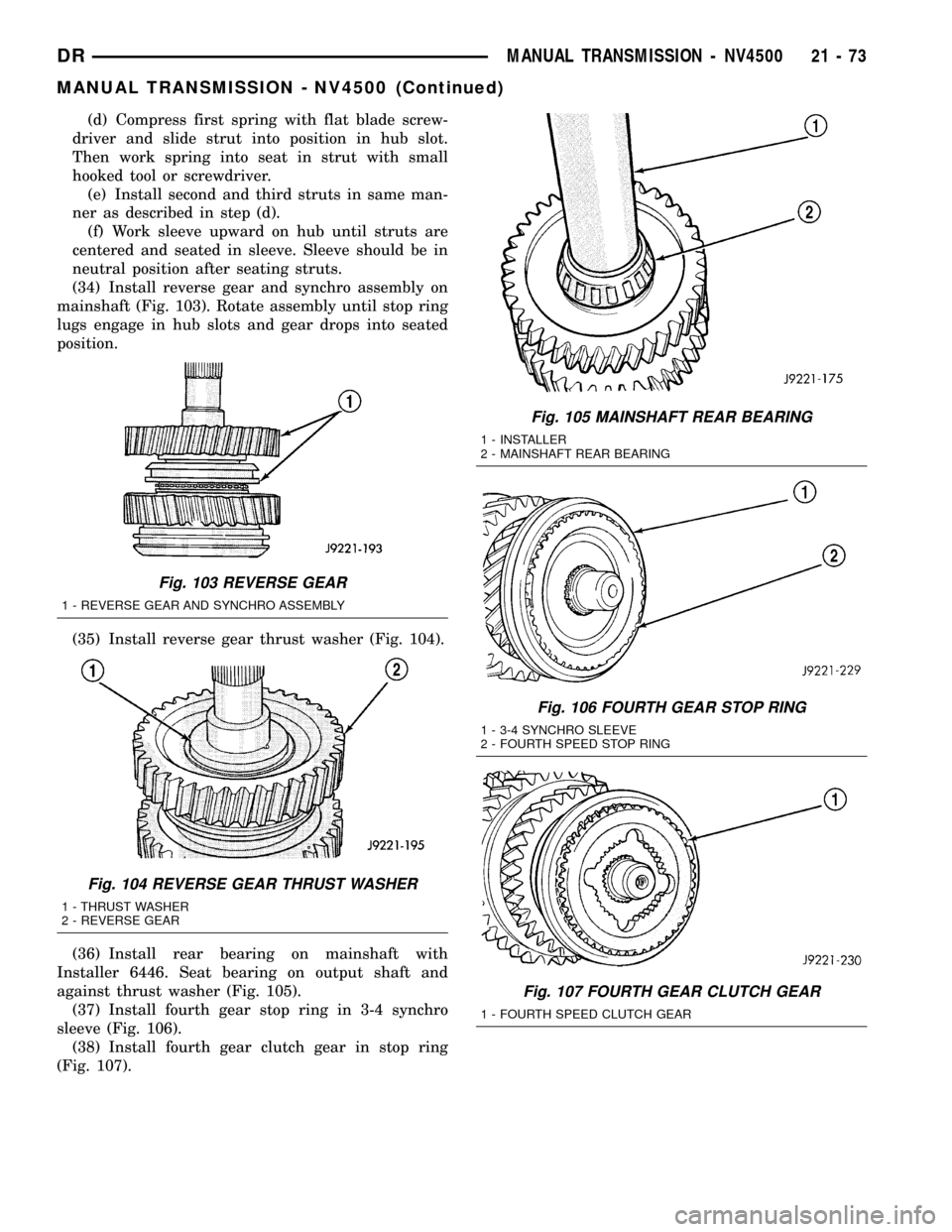
(d) Compress first spring with flat blade screw-
driver and slide strut into position in hub slot.
Then work spring into seat in strut with small
hooked tool or screwdriver.
(e) Install second and third struts in same man-
ner as described in step (d).
(f) Work sleeve upward on hub until struts are
centered and seated in sleeve. Sleeve should be in
neutral position after seating struts.
(34) Install reverse gear and synchro assembly on
mainshaft (Fig. 103). Rotate assembly until stop ring
lugs engage in hub slots and gear drops into seated
position.
(35) Install reverse gear thrust washer (Fig. 104).
(36) Install rear bearing on mainshaft with
Installer 6446. Seat bearing on output shaft and
against thrust washer (Fig. 105).
(37) Install fourth gear stop ring in 3-4 synchro
sleeve (Fig. 106).
(38) Install fourth gear clutch gear in stop ring
(Fig. 107).
Fig. 103 REVERSE GEAR
1 - REVERSE GEAR AND SYNCHRO ASSEMBLY
Fig. 104 REVERSE GEAR THRUST WASHER
1 - THRUST WASHER
2 - REVERSE GEAR
Fig. 105 MAINSHAFT REAR BEARING
1 - INSTALLER
2 - MAINSHAFT REAR BEARING
Fig. 106 FOURTH GEAR STOP RING
1 - 3-4 SYNCHRO SLEEVE
2 - FOURTH SPEED STOP RING
Fig. 107 FOURTH GEAR CLUTCH GEAR
1 - FOURTH SPEED CLUTCH GEAR
DRMANUAL TRANSMISSION - NV4500 21 - 73
MANUAL TRANSMISSION - NV4500 (Continued)
Page 1777 of 2627
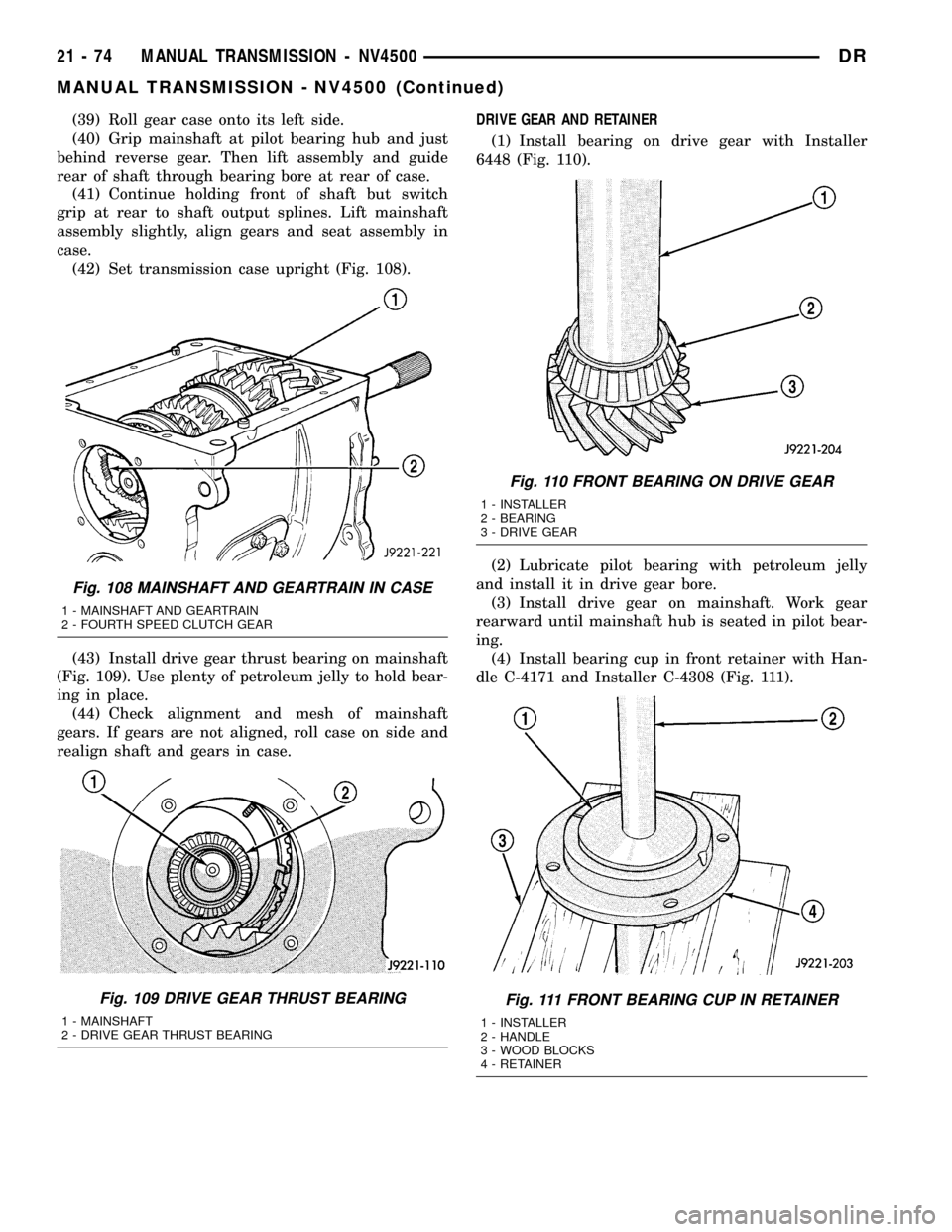
(39) Roll gear case onto its left side.
(40) Grip mainshaft at pilot bearing hub and just
behind reverse gear. Then lift assembly and guide
rear of shaft through bearing bore at rear of case.
(41) Continue holding front of shaft but switch
grip at rear to shaft output splines. Lift mainshaft
assembly slightly, align gears and seat assembly in
case.
(42) Set transmission case upright (Fig. 108).
(43) Install drive gear thrust bearing on mainshaft
(Fig. 109). Use plenty of petroleum jelly to hold bear-
ing in place.
(44) Check alignment and mesh of mainshaft
gears. If gears are not aligned, roll case on side and
realign shaft and gears in case.DRIVE GEAR AND RETAINER
(1) Install bearing on drive gear with Installer
6448 (Fig. 110).
(2) Lubricate pilot bearing with petroleum jelly
and install it in drive gear bore.
(3) Install drive gear on mainshaft. Work gear
rearward until mainshaft hub is seated in pilot bear-
ing.
(4) Install bearing cup in front retainer with Han-
dle C-4171 and Installer C-4308 (Fig. 111).
Fig. 108 MAINSHAFT AND GEARTRAIN IN CASE
1 - MAINSHAFT AND GEARTRAIN
2 - FOURTH SPEED CLUTCH GEAR
Fig. 109 DRIVE GEAR THRUST BEARING
1 - MAINSHAFT
2 - DRIVE GEAR THRUST BEARING
Fig. 110 FRONT BEARING ON DRIVE GEAR
1 - INSTALLER
2 - BEARING
3 - DRIVE GEAR
Fig. 111 FRONT BEARING CUP IN RETAINER
1 - INSTALLER
2 - HANDLE
3 - WOOD BLOCKS
4 - RETAINER
21 - 74 MANUAL TRANSMISSION - NV4500DR
MANUAL TRANSMISSION - NV4500 (Continued)
Page 1782 of 2627
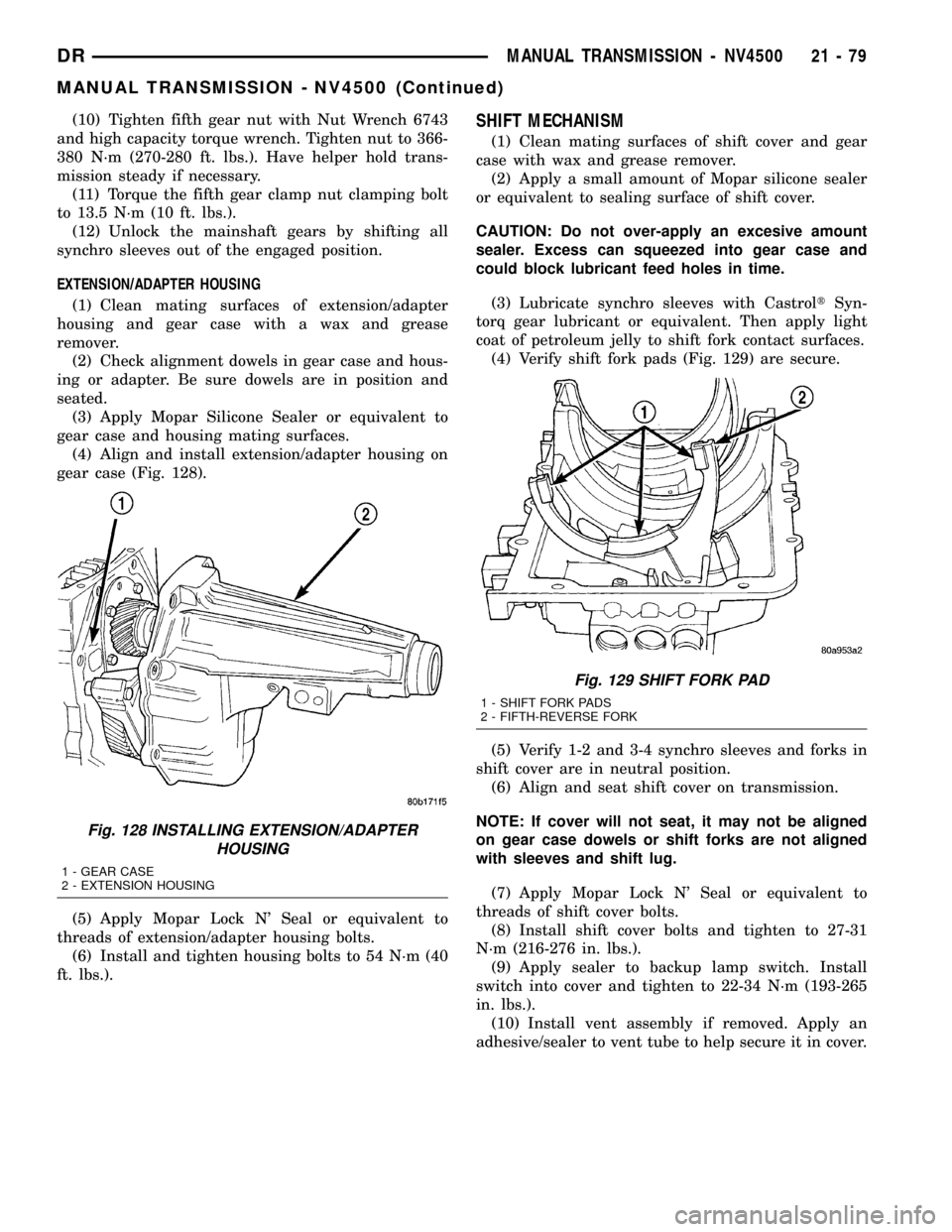
(10) Tighten fifth gear nut with Nut Wrench 6743
and high capacity torque wrench. Tighten nut to 366-
380 N´m (270-280 ft. lbs.). Have helper hold trans-
mission steady if necessary.
(11) Torque the fifth gear clamp nut clamping bolt
to 13.5 N´m (10 ft. lbs.).
(12) Unlock the mainshaft gears by shifting all
synchro sleeves out of the engaged position.
EXTENSION/ADAPTER HOUSING
(1) Clean mating surfaces of extension/adapter
housing and gear case with a wax and grease
remover.
(2) Check alignment dowels in gear case and hous-
ing or adapter. Be sure dowels are in position and
seated.
(3) Apply Mopar Silicone Sealer or equivalent to
gear case and housing mating surfaces.
(4) Align and install extension/adapter housing on
gear case (Fig. 128).
(5) Apply Mopar Lock N' Seal or equivalent to
threads of extension/adapter housing bolts.
(6) Install and tighten housing bolts to 54 N´m (40
ft. lbs.).SHIFT MECHANISM
(1) Clean mating surfaces of shift cover and gear
case with wax and grease remover.
(2) Apply a small amount of Mopar silicone sealer
or equivalent to sealing surface of shift cover.
CAUTION: Do not over-apply an excesive amount
sealer. Excess can squeezed into gear case and
could block lubricant feed holes in time.
(3) Lubricate synchro sleeves with CastroltSyn-
torq gear lubricant or equivalent. Then apply light
coat of petroleum jelly to shift fork contact surfaces.
(4) Verify shift fork pads (Fig. 129) are secure.
(5) Verify 1-2 and 3-4 synchro sleeves and forks in
shift cover are in neutral position.
(6) Align and seat shift cover on transmission.
NOTE: If cover will not seat, it may not be aligned
on gear case dowels or shift forks are not aligned
with sleeves and shift lug.
(7) Apply Mopar Lock N' Seal or equivalent to
threads of shift cover bolts.
(8) Install shift cover bolts and tighten to 27-31
N´m (216-276 in. lbs.).
(9) Apply sealer to backup lamp switch. Install
switch into cover and tighten to 22-34 N´m (193-265
in. lbs.).
(10) Install vent assembly if removed. Apply an
adhesive/sealer to vent tube to help secure it in cover.
Fig. 128 INSTALLING EXTENSION/ADAPTER
HOUSING
1 - GEAR CASE
2 - EXTENSION HOUSING
Fig. 129 SHIFT FORK PAD
1 - SHIFT FORK PADS
2 - FIFTH-REVERSE FORK
DRMANUAL TRANSMISSION - NV4500 21 - 79
MANUAL TRANSMISSION - NV4500 (Continued)
Page 1789 of 2627
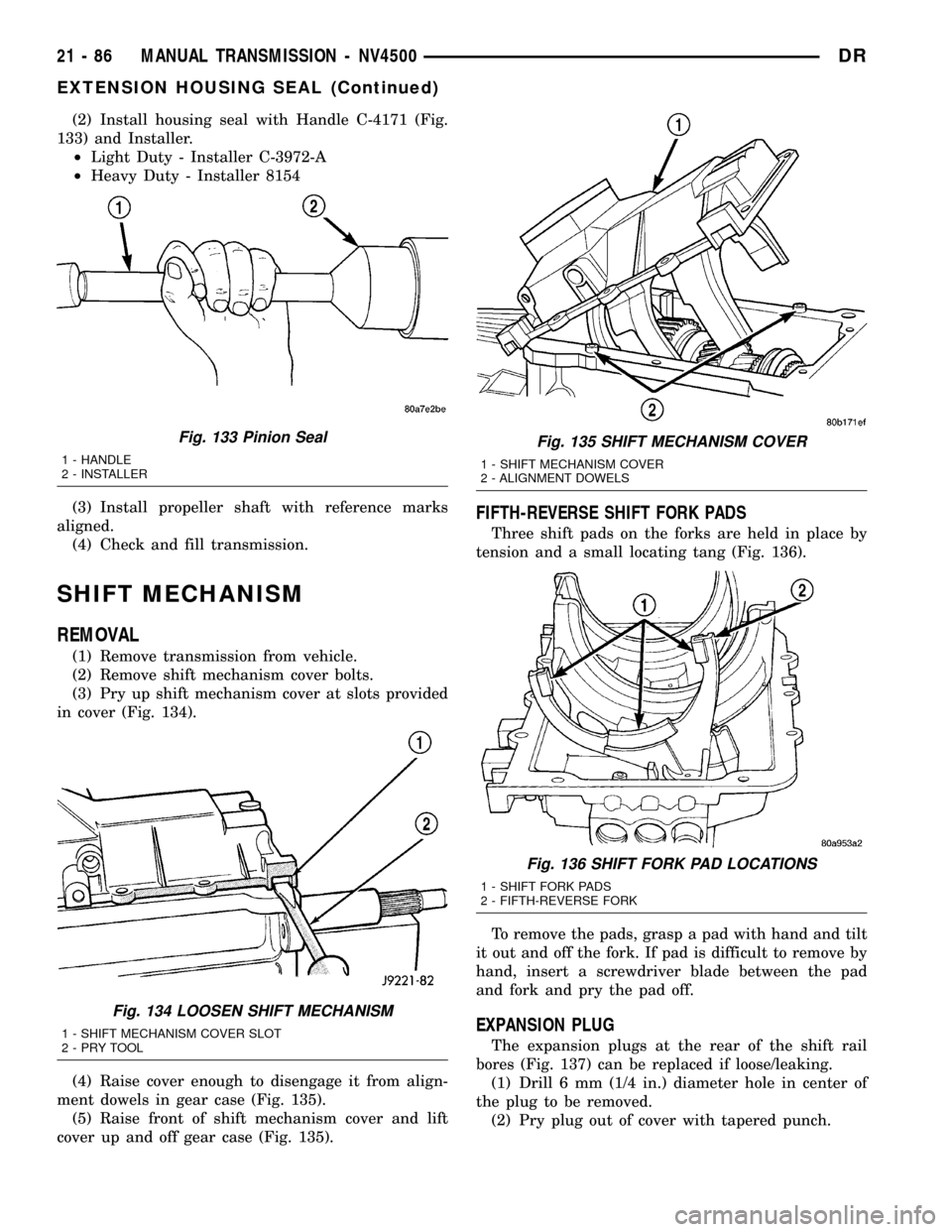
(2) Install housing seal with Handle C-4171 (Fig.
133) and Installer.
²Light Duty - Installer C-3972-A
²Heavy Duty - Installer 8154
(3) Install propeller shaft with reference marks
aligned.
(4) Check and fill transmission.
SHIFT MECHANISM
REMOVAL
(1) Remove transmission from vehicle.
(2) Remove shift mechanism cover bolts.
(3) Pry up shift mechanism cover at slots provided
in cover (Fig. 134).
(4) Raise cover enough to disengage it from align-
ment dowels in gear case (Fig. 135).
(5) Raise front of shift mechanism cover and lift
cover up and off gear case (Fig. 135).
FIFTH-REVERSE SHIFT FORK PADS
Three shift pads on the forks are held in place by
tension and a small locating tang (Fig. 136).
To remove the pads, grasp a pad with hand and tilt
it out and off the fork. If pad is difficult to remove by
hand, insert a screwdriver blade between the pad
and fork and pry the pad off.
EXPANSION PLUG
The expansion plugs at the rear of the shift rail
bores (Fig. 137) can be replaced if loose/leaking.
(1) Drill 6 mm (1/4 in.) diameter hole in center of
the plug to be removed.
(2) Pry plug out of cover with tapered punch.
Fig. 133 Pinion Seal
1 - HANDLE
2 - INSTALLER
Fig. 134 LOOSEN SHIFT MECHANISM
1 - SHIFT MECHANISM COVER SLOT
2-PRYTOOL
Fig. 135 SHIFT MECHANISM COVER
1 - SHIFT MECHANISM COVER
2 - ALIGNMENT DOWELS
Fig. 136 SHIFT FORK PAD LOCATIONS
1 - SHIFT FORK PADS
2 - FIFTH-REVERSE FORK
21 - 86 MANUAL TRANSMISSION - NV4500DR
EXTENSION HOUSING SEAL (Continued)
Page 1790 of 2627

(3) Clean all chips from shift cover and plug bores.
Then clean plug bores with solvent and dry with
clean shop towel.
INSTALLATION
EXPANSION PLUG
(1) Apply small bead of Mopar silicone sealer or
equivalent to outer edge of each new plug.
(2) Position each plug in bore and tap into place
with hammer and punch or socket.
FIFTH-REVERSE SHIFT FORK PADS
(1) Align pad locating tab.
(2) Snap pads into place and verify locating tabs
are locked-in.
SHIFT COVER
(1) Clean mating surfaces of shift mechanism
cover and gear case with wax and grease remover.
(2)
Apply a small amount of Mopar silicone sealer or
equivalent to sealing surface of shift mechanism cover.
CAUTION: Do not use an excessive amount sealer.
Excess can squeezed into gear case and could
block lubricant feed holes in time.
(3) Lubricate synchro sleeves with CastroltSyn-
torq gear lubricant or equivalent. Then apply light
coat of petroleum jelly to shift fork contact surfaces.
(4) Verify shift fork pads (Fig. 138) are secure.
(5) Verify 1-2 and 3-4 synchro sleeves and forks in
shift cover are in neutral position.
(6) Align and seat shift mechanism cover on trans-
mission.
NOTE: If cover will not seat, it may not be aligned
on gear case dowels or shift forks are not aligned
with sleeves and shift lug.
(7) Apply Mopar Lock N' Seal or equivalent to
threads of shift cover bolts.
(8) Install shift cover mechanism bolts and tighten
to 27-31 N´m (216-276 in. lbs.).(9)
Apply sealer to backup lamp switch. Install switch
into cover and tighten to 22-34 N´m (193-265 in. lbs.).
(10) Install vent assembly if removed. Apply an
adhesive/sealer to vent tube to help secure it in cover.
(11) Install transmission.
SHIFT COVER
REMOVAL
(1) Shift transmission into Neutral.
(2) Unscrew and remove the shift lever extension
from the shift
(3) Remove screws attaching shift boot to floorpan.
Then slide boot upward on the shift lever.
(4) Remove the bolts holding the shift tower to the
isolator plate and transmission shift cover.
(5) Remove the shift tower and isolator plate from
the transmission shift cover.
INSTALLATION
(1) Clean the mating surfaces of shift tower, isola-
tor plate and shift cover with suitable wax and
grease remover.
(2) Apply Mopar Gasket Maker or equivalent to
the sealing surface of the shift cover. Do not over
apply sealant.
(3) Install the isolator plate onto the shift cover,
metal side down.
(4) Install the shift tower onto the isolator plate.
No sealant is necessary between the shift tower and
the isolator plate.
(5) Verify shift tower, isolator plate and shift tower
bushings are properly aligned.
(6) Install bolts to hold the shift tower to the iso-
lator plate and the shift cover. Tighten the shift
tower bolts to 10.2-11.25 N´m (7.5-8.3 ft. lbs.).
(7) I
nstall shift lever extension, shift boot and bezel.
Fig. 137 EXPANSION PLUG LOCATION
1 - EXPANSION PLUGS
Fig. 138 SHIFT FORK PAD
1 - SHIFT FORK PADS
2 - FIFTH-REVERSE FORK
DRMANUAL TRANSMISSION - NV4500 21 - 87
SHIFT MECHANISM (Continued)