warning light DODGE SPRINTER 2007 2.G User Guide
[x] Cancel search | Manufacturer: DODGE, Model Year: 2007, Model line: SPRINTER, Model: DODGE SPRINTER 2007 2.GPages: 393, PDF Size: 7.61 MB
Page 61 of 393
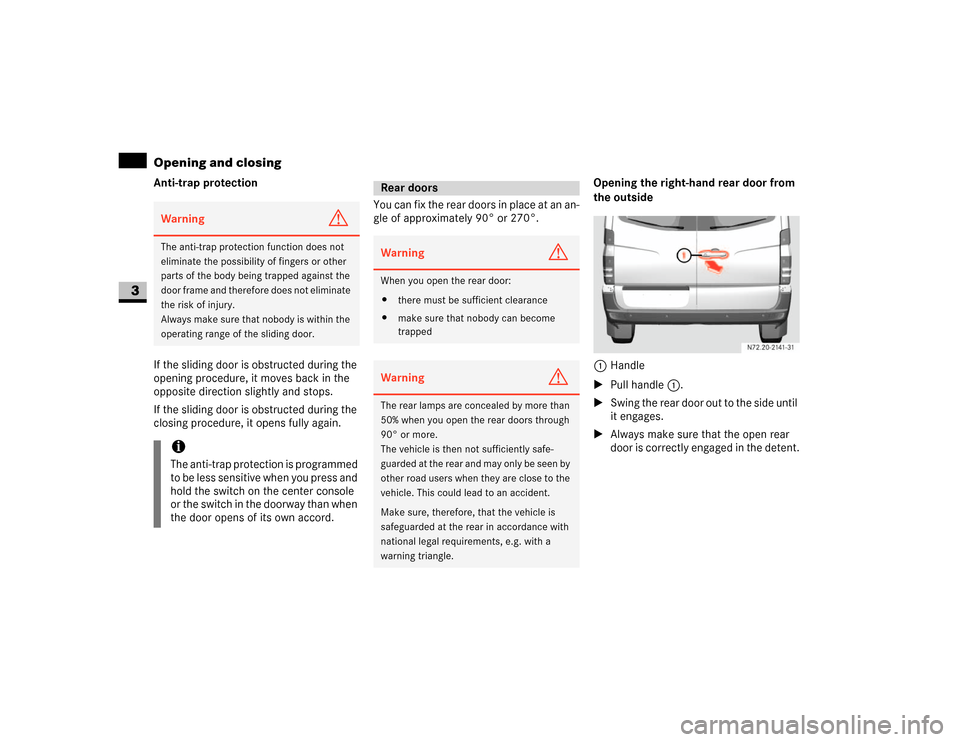
60 Controls in detailOpening and closing
3
Anti-trap protection
If the sliding door is obstructed during the
opening procedure, it moves back in the
opposite direction slightly and stops.
If the sliding door is obstructed during the
closing procedure, it opens fully again.You can fix the rear doors in place at an an-
gle of approximately 90° or 270°.Opening the right-hand rear door from
the outside
1Handle
\1Pull handle 1.
\1Swing the rear door out to the side until
it engages.
\1Always make sure that the open rear
door is correctly engaged in the detent.Warning
G
The anti-trap protection function does not
eliminate the possibility of fingers or other
parts of the body being trapped against the
door frame and therefore does not eliminate
the risk of injury.
Always make sure that nobody is within the
operating range of the sliding door.iThe anti-trap protection is programmed
to be less sensitive when you press and
hold the switch on the center console
or the switch in the doorway than when
the door opens of its own accord.
Rear doorsWarning
G
When you open the rear door:
\4there must be sufficient clearance
\4make sure that nobody can become
trappedWarning
G
The rear lamps are concealed by more than
50% when you open the rear doors through
90° or more.
The vehicle is then not sufficiently safe-
guarded at the rear and may only be seen by
other road users when they are close to the
vehicle. This could lead to an accident.
Make sure, therefore, that the vehicle is
safeguarded at the rear in accordance with
national legal requirements, e.g. with a
warning triangle.
Page 64 of 393
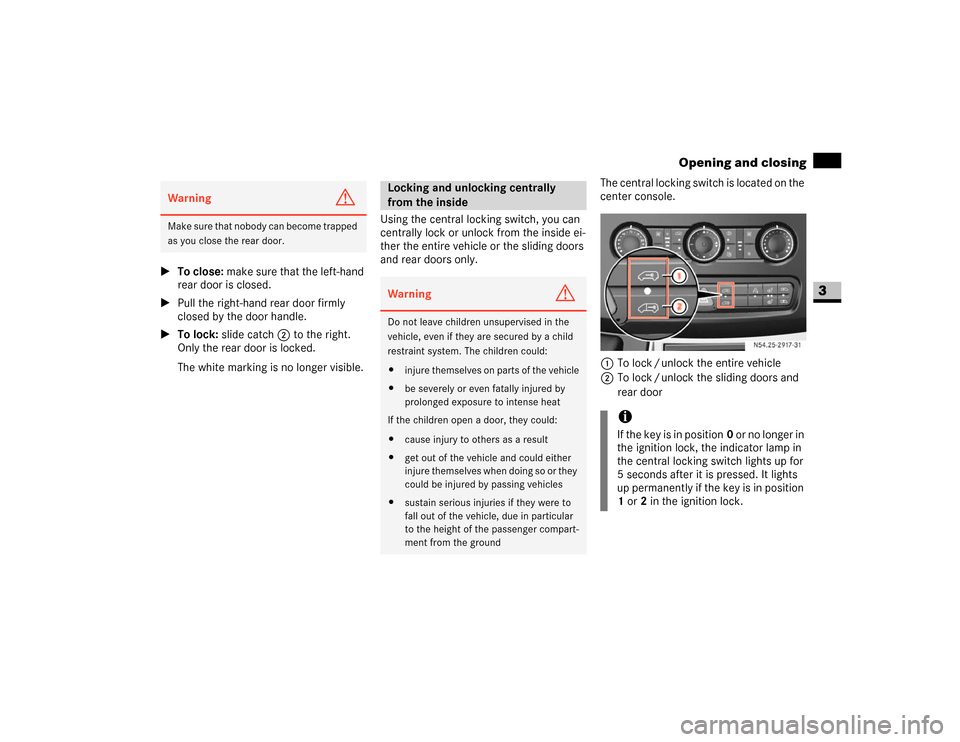
63 Controls in detail
Opening and closing
3
\1To close: make sure that the left-hand
rear door is closed.
\1Pull the right-hand rear door firmly
closed by the door handle.
\1To lock: slide catch2 to the right.
Only the rear door is locked.
The white marking is no longer visible.Using the central locking switch, you can
centrally lock or unlock from the inside ei-
ther the entire vehicle or the sliding doors
and rear doors only.The central locking switch is located on the
center console.
1To lock / unlock the entire vehicle
2To lock / unlock the sliding doors and
rear doorWarning
G
M a k e s u r e t h a t n o b o d y c a n b e c o m e t r a p p e d
as you close the rear door.
Locking and unlocking centrally
from the insideWarning
G
Do not leave children unsupervised in the
vehicle, even if they are secured by a child
restraint system. The children could:
\4injure themselves on parts of the vehicle
\4be severely or even fatally injured by
prolonged exposure to intense heat
If the children open a door, they could:
\4cause injury to others as a result
\4get out of the vehicle and could either
injure themselves when doing so or they
could be injured by passing vehicles
\4sustain serious injuries if they were to
fall out of the vehicle, due in particular
to the height of the passenger compart-
ment from the ground
iIf the key is in position0 or no longer in
the ignition lock, the indicator lamp in
the central locking switch lights up for
5 seconds after it is pressed. It lights
up permanently if the key is in position
1 or2 in the ignition lock.
N54.25-2917-31
Page 69 of 393
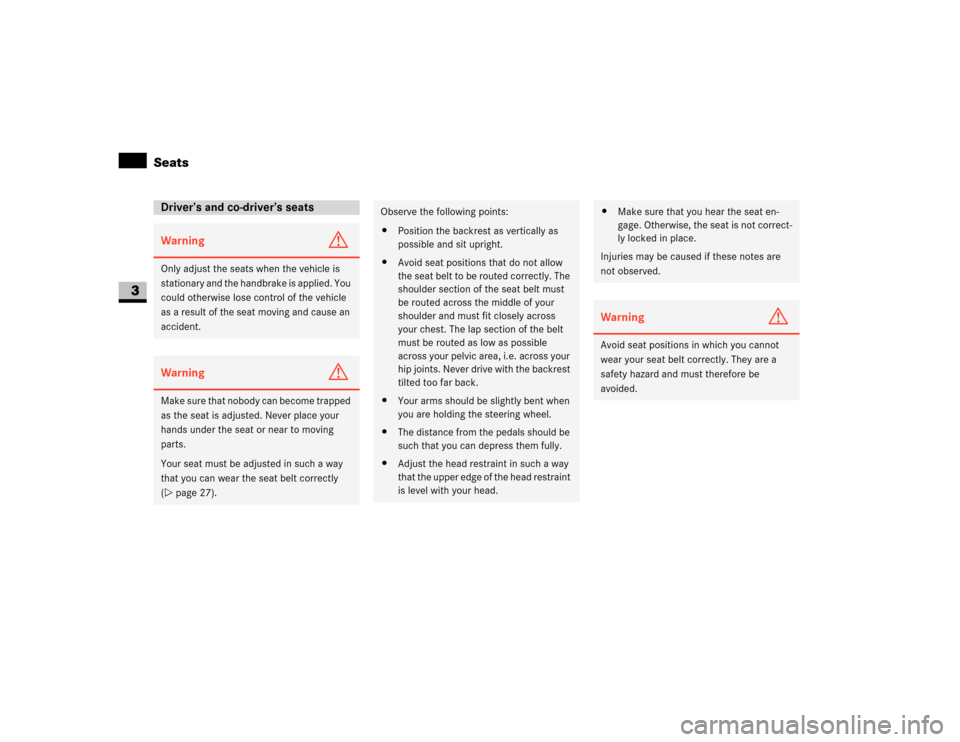
68 Controls in detailSeats
3
Driver’s and co-driver’s seatsWarning
G
Only adjust the seats when the vehicle is
stationary and the handbrake is applied. You
could otherwise lose control of the vehicle
as a result of the seat moving and cause an
accident.Warning
G
Make sure that nobody can become trapped
as the seat is adjusted. Never place your
hands under the seat or near to moving
parts.
Your seat must be adjusted in such a way
that you can wear the seat belt correctly
(\2page 27).
Observe the following points:
\4Position the backrest as vertically as
possible and sit upright.
\4Avoid seat positions that do not allow
the seat belt to be routed correctly. The
shoulder section of the seat belt must
be routed across the middle of your
shoulder and must fit closely across
your chest. The lap section of the belt
must be routed as low as possible
across your pelvic area, i.e. across your
hip joints. Never drive with the backrest
tilted too far back.
\4Your arms should be slightly bent when
you are holding the steering wheel.
\4The distance from the pedals should be
such that you can depress them fully.
\4Adjust the head restraint in such a way
that the upper edge of the head restraint
is level with your head.
\4Make sure that you hear the seat en-
gage. Otherwise, the seat is not correct-
ly locked in place.
Injuries may be caused if these notes are
not observed.Warning
G
Avoid seat positions in which you cannot
wear your seat belt correctly. They are a
safety hazard and must therefore be
avoided.
Page 72 of 393
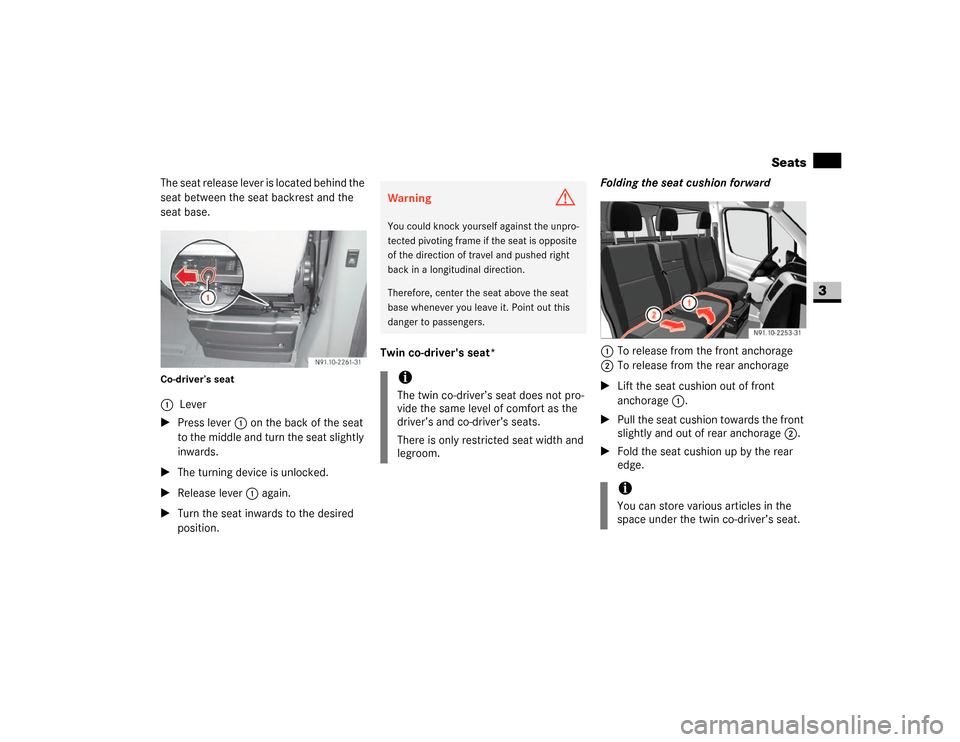
71 Controls in detail
Seats
3
The seat release lever is located behind the
seat between the seat backrest and the
seat base.Co-driver’s seat\1Press lever 1 on the back of the seat
to the middle and turn the seat slightly
inwards.
\1The turning device is unlocked.
\1Release lever 1 again.
\1Turn the seat inwards to the desired
position.Twin co-driver's seat*Folding the seat cushion forward
1To release from the front anchorage
2To release from the rear anchorage
\1Lift the seat cushion out of front
anchorage1.
\1Pull the seat cushion towards the front
slightly and out of rear anchorage2.
\1Fold the seat cushion up by the rear
edge. 1Lever
Warning
G
You could knock yourself against the unpro-
tected pivoting frame if the seat is opposite
of the direction of travel and pushed right
back in a longitudinal direction.Therefore, center the seat above the seat
base whenever you leave it. Point out this
danger to passengers.iThe twin co-driver’s seat does not pro-
vide the same level of comfort as the
driver’s and co-driver’s seats.
There is only restricted seat width and
legroom.
iYou can store various articles in the
space under the twin co-driver’s seat.
Page 79 of 393
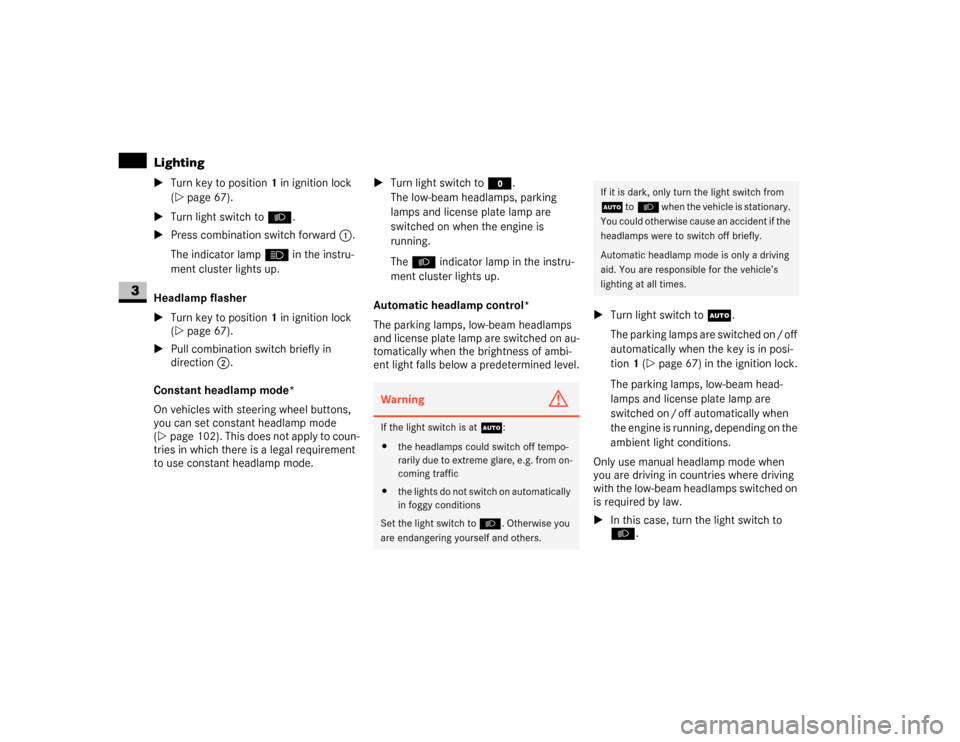
78 Controls in detailLighting
3
\1Turn key to position1 in ignition lock
(\2page 67).
\1Turn light switch to B.
\1Press combination switch forward 1.
The indicator lampA in the instru-
ment cluster lights up.
Headlamp flasher
\1Turn key to position1 in ignition lock
(\2page 67).
\1Pull combination switch briefly in
direction2.
Constant headlamp mode*
On vehicles with steering wheel buttons,
you can set constant headlamp mode
(\2page 102). This does not apply to coun-
tries in which there is a legal requirement
to use constant headlamp mode.\1Turn light switch to M.
The low-beam headlamps, parking
lamps and license plate lamp are
switched on when the engine is
running.
TheB indicator lamp in the instru-
ment cluster lights up.
Automatic headlamp control*
The parking lamps, low-beam headlamps
and license plate lamp are switched on au-
tomatically when the brightness of ambi-
ent light falls below a predetermined level.\1Turn light switch toU.
The parking lamps are switched on / off
automatically when the key is in posi-
tion 1 (\2page 67) in the ignition lock.
The parking lamps, low-beam head-
lamps and license plate lamp are
switched on / off automatically when
the engine is running, depending on the
ambient light conditions.
Only use manual headlamp mode when
you are driving in countries where driving
with the low-beam headlamps switched on
is required by law.
\1In this case, turn the light switch to
B.
Warning
G
If the light switch is atU:
\4the headlamps could switch off tempo-
rarily due to extreme glare, e.g. from on-
coming traffic
\4the lights do not switch on automatically
in foggy conditions
Set the light switch to B. Otherwise you
are endangering yourself and others.
If it is dark, only turn the light switch from
U toB when the vehicle is stationary.
You could otherwise cause an accident if the
headlamps were to switch off briefly.
Automatic headlamp mode is only a driving
aid. You are responsible for the vehicle’s
lighting at all times.
Page 81 of 393
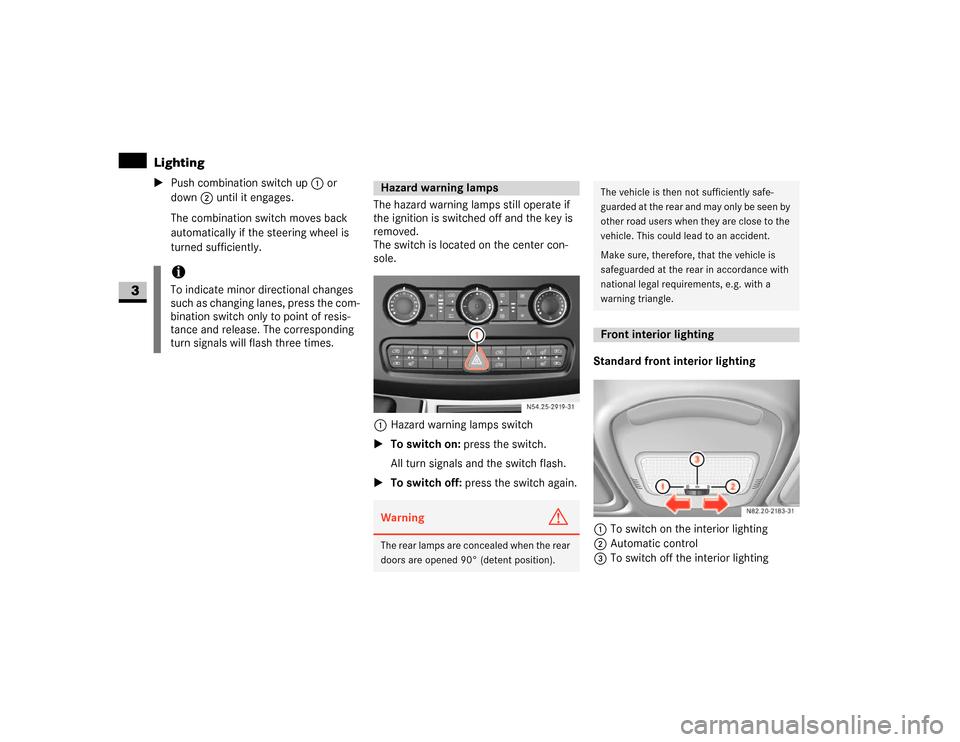
80 Controls in detailLighting
3
\1Push combination switch up1 or
down 2 until it engages.
The combination switch moves back
automatically if the steering wheel is
turned sufficiently.The hazard warning lamps still operate if
the ignition is switched off and the key is
removed.
The switch is located on the center con-
sole.
1Hazard warning lamps switch
\1To switch on: press the switch.
All turn signals and the switch flash.
\1To switch off: press the switch again.Standard front interior lighting
1To switch on the interior lighting
2Automatic control
3To switch off the interior lighting
iTo indicate minor directional changes
such as changing lanes, press the com-
bination switch only to point of resis-
tance and release. The corresponding
turn signals will flash three times.
Hazard warning lampsWarning
G
The rear lamps are concealed when the rear
doors are opened 90° (detent position).
N54.25-2919-31
The vehicle is then not sufficiently safe-
guarded at the rear and may only be seen by
other road users when they are close to the
vehicle. This could lead to an accident.
Make sure, therefore, that the vehicle is
safeguarded at the rear in accordance with
national legal requirements, e.g. with a
warning triangle.Front interior lighting
Page 84 of 393
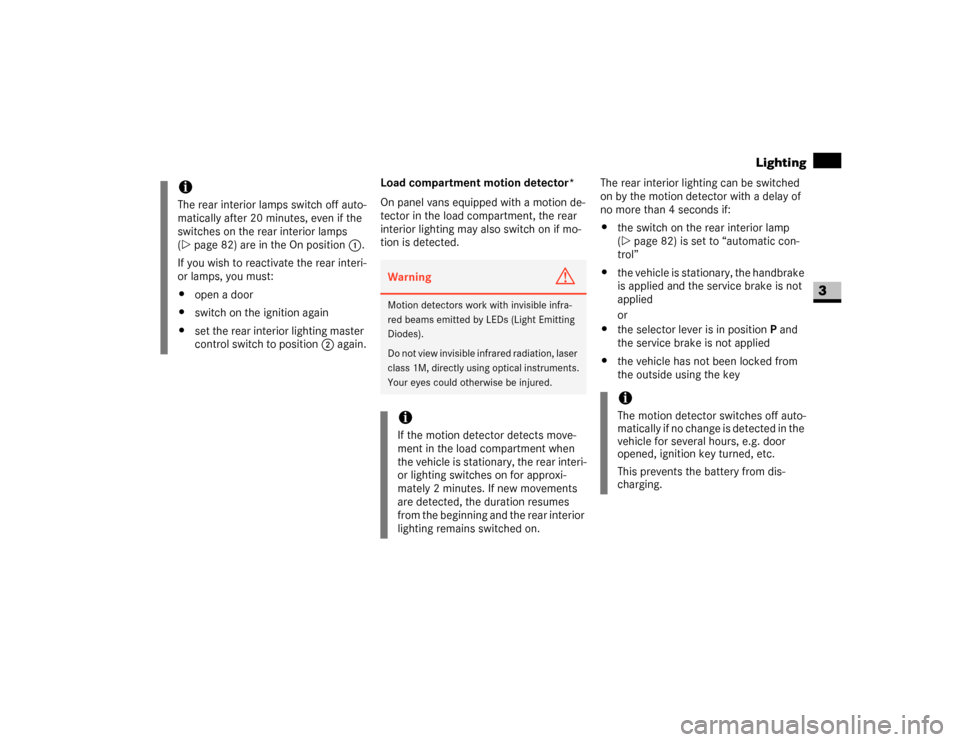
83 Controls in detail
Lighting
3
Load compartment motion detector*
On panel vans equipped with a motion de-
tector in the load compartment, the rear
interior lighting may also switch on if mo-
tion is detected.The rear interior lighting can be switched
on by the motion detector with a delay of
no more than 4 seconds if:
\4the switch on the rear interior lamp
(\2page 82) is set to “automatic con-
trol”
\4the vehicle is stationary, the handbrake
is applied and the service brake is not
applied
or
\4the selector lever is in position P and
the service brake is not applied
\4the vehicle has not been locked from
the outside using the key
iThe rear interior lamps switch off auto-
matically after 20 minutes, even if the
switches on the rear interior lamps
(\2page 82) are in the On position 1.
If you wish to reactivate the rear interi-
or lamps, you must:
\4open a door
\4switch on the ignition again
\4set the rear interior lighting master
control switch to position2 again.
Warning
G
Motion detectors work with invisible infra-
red beams emitted by LEDs (Light Emitting
Diodes).
Do not view invisible infrared radiation, laser
class 1M, directly using optical instruments.
Your eyes could otherwise be injured.iIf the motion detector detects move-
ment in the load compartment when
the vehicle is stationary, the rear interi-
or lighting switches on for approxi-
mately 2 minutes. If new movements
are detected, the duration resumes
from the beginning and the rear interior
lighting remains switched on.
iThe motion detector switches off auto-
matically if no change is detected in the
vehicle for several hours, e.g. door
opened, ignition key turned, etc.
This prevents the battery from dis-
charging.
Page 86 of 393
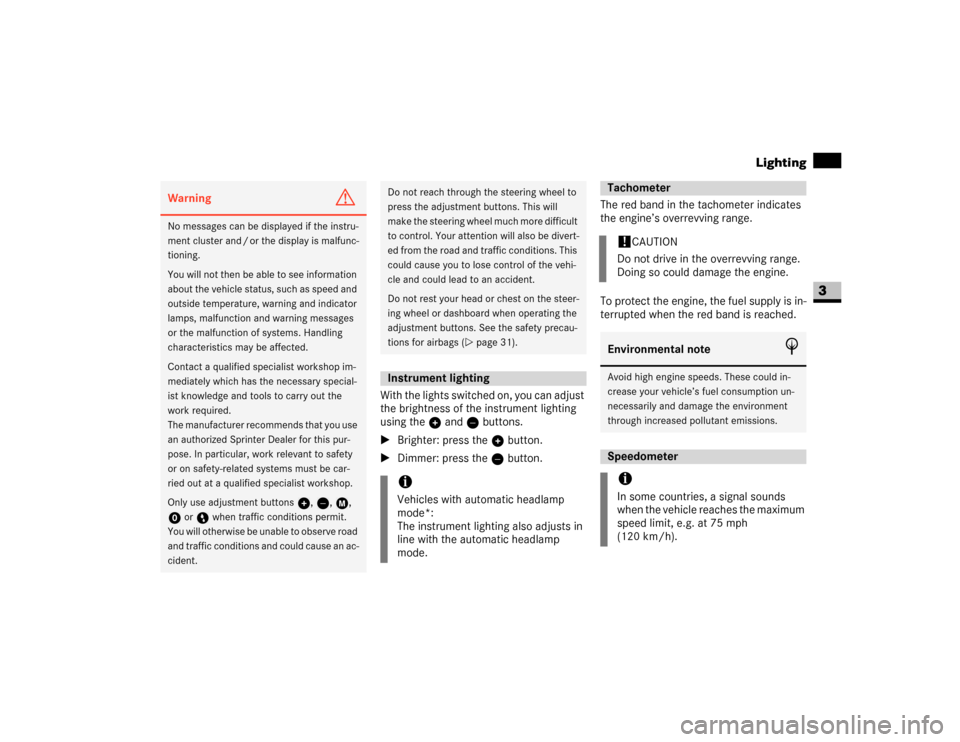
85 Controls in detail
Lighting
3
With the lights switched on, you can adjust
the brightness of the instrument lighting
using the and buttons.
\1Brighter: press the button.
\1Dimmer: press the button.The red band in the tachometer indicates
the engine’s overrevving range.
To protect the engine, the fuel supply is in-
terrupted when the red band is reached.
Warning
G
No messages can be displayed if the instru-
ment cluster and / or the display is malfunc-
tioning.
You will not then be able to see information
about the vehicle status, such as speed and
outside temperature, warning and indicator
lamps, malfunction and warning messages
or the malfunction of systems. Handling
characteristics may be affected.
Contact a qualified specialist workshop im-
mediately which has the necessary special-
ist knowledge and tools to carry out the
work required.
The manufacturer recommends that you use
an authorized Sprinter Dealer for this pur-
pose. In particular, work relevant to safety
or on safety-related systems must be car-
ried out at a qualified specialist workshop.
Only use adjustment buttons , , ,
or when traffic conditions permit.
You will otherwise be unable to observe road
and traffic conditions and could cause an ac-
cident.
Do not reach through the steering wheel to
press the adjustment buttons. This will
make the steering wheel much more difficult
to control. Your attention will also be divert-
ed from the road and traffic conditions. This
could cause you to lose control of the vehi-
cle and could lead to an accident.
Do not rest your head or chest on the steer-
ing wheel or dashboard when operating the
adjustment buttons. See the safety precau-
tions for airbags (\2page 31).Instrument lightingiVehicles with automatic headlamp
mode*:
The instrument lighting also adjusts in
line with the automatic headlamp
mode.
Tachometer!
CAUTION
Do not drive in the overrevving range.
Doing so could damage the engine.
Environmental note
H
Avoid high engine speeds. These could in-
crease your vehicle’s fuel consumption un-
necessarily and damage the environment
through increased pollutant emissions.SpeedometeriIn some countries, a signal sounds
when the vehicle reaches the maximum
speed limit, e.g. at 75 mph
(120 km/h).
Page 87 of 393
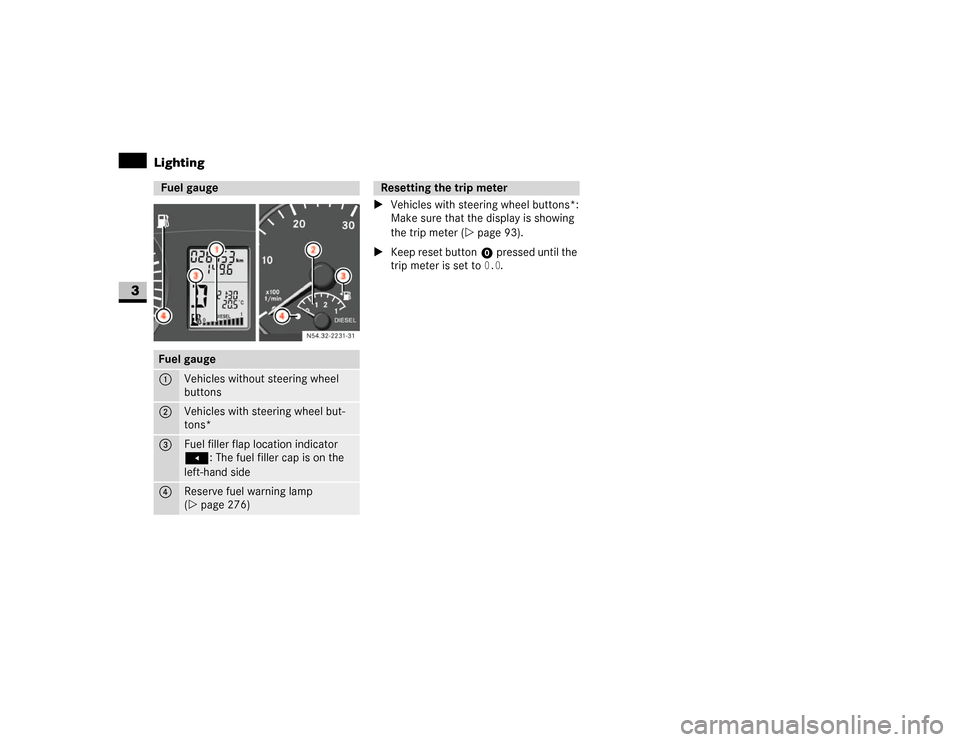
86 Controls in detailLighting
3
\1Vehicles with steering wheel buttons*:
Make sure that the display is showing
the trip meter (\2page 93).
\1Keep reset button pressed until the
trip meter is set to
0.0
.
Fuel gaugeFuel gauge1
Vehicles without steering wheel
buttons
2
Vehicles with steering wheel but-
tons*
3
Fuel filler flap location indicator
Ö: The fuel filler cap is on the
left-hand side
4
Reserve fuel warning lamp
(\2page 276)
Resetting the trip meter
Page 111 of 393
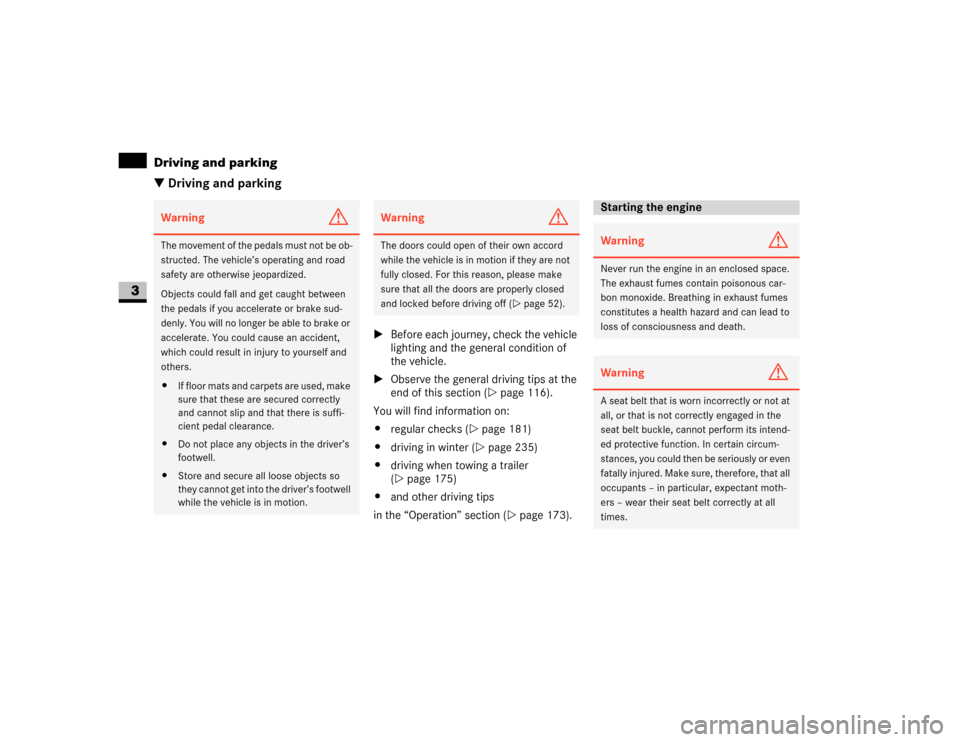
110 Controls in detailDriving and parking
3
\3 Driving and parking
\1Before each journey, check the vehicle
lighting and the general condition of
the vehicle.
\1Observe the general driving tips at the
end of this section (\2page 116).
You will find information on:
\4regular checks (\2page 181)
\4driving in winter (\2page 235)
\4driving when towing a trailer
(\2page 175)
\4and other driving tips
in the “Operation” section (\2page 173).
Warning
G
T h e m o v e m e n t o f t h e p e d a l s m u s t n o t b e o b -
structed. The vehicle’s operating and road
safety are otherwise jeopardized.
Objects could fall and get caught between
the pedals if you accelerate or brake sud-
denly. You will no longer be able to brake or
accelerate. You could cause an accident,
which could result in injury to yourself and
others.
\4If floor mats and carpets are used, make
sure that these are secured correctly
and cannot slip and that there is suffi-
cient pedal clearance.
\4Do not place any objects in the driver’s
footwell.
\4Store and secure all loose objects so
they cannot get into the driver’s footwell
while the vehicle is in motion.
Warning
G
The doors could open of their own accord
while the vehicle is in motion if they are not
fully closed. For this reason, please make
sure that all the doors are properly closed
and locked before driving off (\2page 52).
Starting the engineWarning
G
Never run the engine in an enclosed space.
The exhaust fumes contain poisonous car-
bon monoxide. Breathing in exhaust fumes
constitutes a health hazard and can lead to
loss of consciousness and death.Warning
G
A seat belt that is worn incorrectly or not at
all, or that is not correctly engaged in the
seat belt buckle, cannot perform its intend-
ed protective function. In certain circum-
stances, you could then be seriously or even
fatally injured. Make sure, therefore, that all
occupants – in particular, expectant moth-
ers – wear their seat belt correctly at all
times.