DODGE SPRINTER 2007 2.G Manual Online
Manufacturer: DODGE, Model Year: 2007, Model line: SPRINTER, Model: DODGE SPRINTER 2007 2.GPages: 393, PDF Size: 7.61 MB
Page 81 of 393
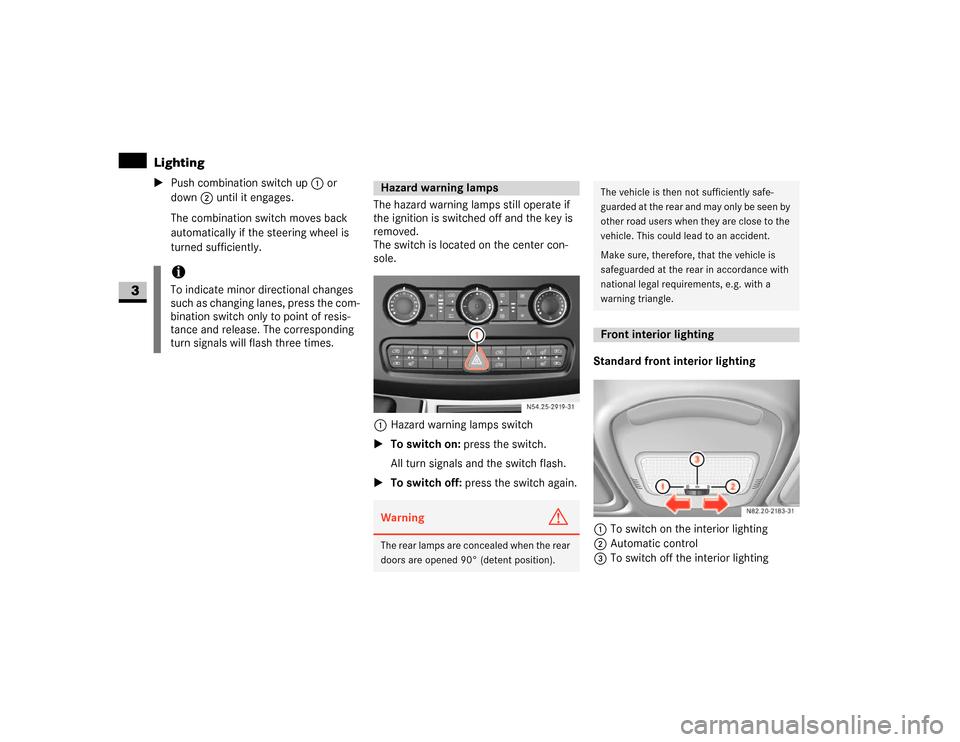
80 Controls in detailLighting
3
\1Push combination switch up1 or
down 2 until it engages.
The combination switch moves back
automatically if the steering wheel is
turned sufficiently.The hazard warning lamps still operate if
the ignition is switched off and the key is
removed.
The switch is located on the center con-
sole.
1Hazard warning lamps switch
\1To switch on: press the switch.
All turn signals and the switch flash.
\1To switch off: press the switch again.Standard front interior lighting
1To switch on the interior lighting
2Automatic control
3To switch off the interior lighting
iTo indicate minor directional changes
such as changing lanes, press the com-
bination switch only to point of resis-
tance and release. The corresponding
turn signals will flash three times.
Hazard warning lampsWarning
G
The rear lamps are concealed when the rear
doors are opened 90° (detent position).
N54.25-2919-31
The vehicle is then not sufficiently safe-
guarded at the rear and may only be seen by
other road users when they are close to the
vehicle. This could lead to an accident.
Make sure, therefore, that the vehicle is
safeguarded at the rear in accordance with
national legal requirements, e.g. with a
warning triangle.Front interior lighting
Page 82 of 393
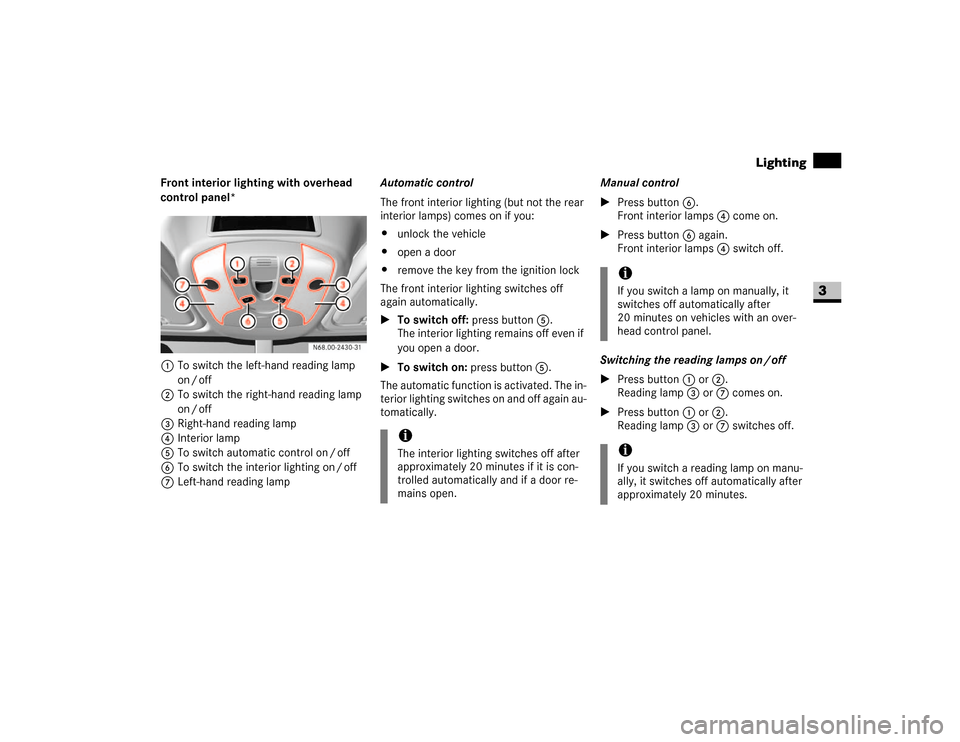
81 Controls in detail
Lighting
3
Front interior lighting with overhead
control panel*
1To switch the left-hand reading lamp
on / off
2To switch the right-hand reading lamp
on / off
3Right-hand reading lamp
4Interior lamp
5To switch automatic control on / off
6To switch the interior lighting on / off
7Left-hand reading lampAutomatic control
The front interior lighting (but not the rear
interior lamps) comes on if you:
\4unlock the vehicle
\4open a door
\4remove the key from the ignition lock
The front interior lighting switches off
again automatically.
\1To switch off: press button5.
The interior lighting remains off even if
you open a door.
\1To switch on: press button5.
The automatic function is activated. The in-
terior lighting switches on and off again au-
tomatically.Manual control
\1Press button6.
Front interior lamps 4 come on.
\1Press button6 again.
Front interior lamps 4 switch off.
Switching the reading lamps on / off
\1Press button1 or2.
Reading lamp3 or7 comes on.
\1Press button1 or2.
Reading lamp3 or7 switches off.
iThe interior lighting switches off after
approximately 20 minutes if it is con-
trolled automatically and if a door re-
mains open.
iIf you switch a lamp on manually, it
switches off automatically after
20 minutes on vehicles with an over-
head control panel.iIf you switch a reading lamp on manu-
ally, it switches off automatically after
approximately 20 minutes.
Page 83 of 393
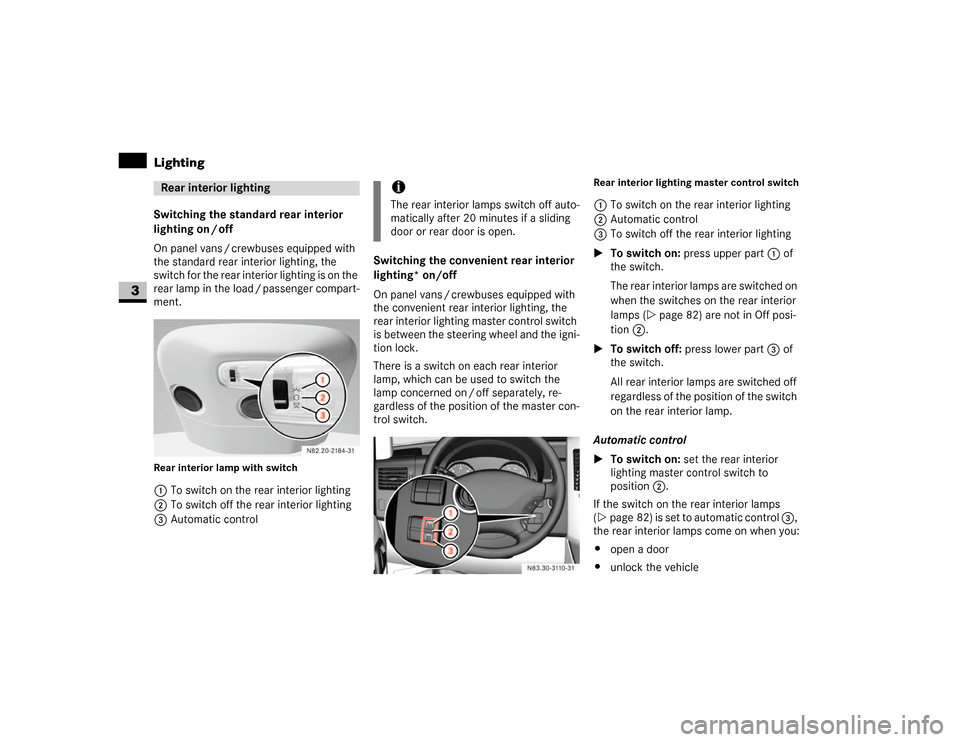
82 Controls in detailLighting
3
Switching the standard rear interior
lighting on / off
On panel vans / crewbuses equipped with
the standard rear interior lighting, the
switch for the rear interior lighting is on the
rear lamp in the load / passenger compart-
ment.Rear interior lamp with switch1To switch on the rear interior lighting
2To switch off the rear interior lighting
3Automatic controlSwitching the convenient rear interior
lighting* on/off
On panel vans / crewbuses equipped with
the convenient rear interior lighting, the
rear interior lighting master control switch
is between the steering wheel and the igni-
tion lock.
There is a switch on each rear interior
lamp, which can be used to switch the
lamp concerned on / off separately, re-
gardless of the position of the master con-
trol switch.
Rear interior lighting master control switch1To switch on the rear interior lighting
2Automatic control
3To switch off the rear interior lighting
\1To switch on: press upper part 1 of
the switch.
The rear interior lamps are switched on
when the switches on the rear interior
lamps (\2page 82) are not in Off posi-
tion 2.
\1To switch off: press lower part3 of
the switch.
All rear interior lamps are switched off
regardless of the position of the switch
on the rear interior lamp.
Automatic control
\1To switch on: set the rear interior
lighting master control switch to
position2.
If the switch on the rear interior lamps
(\2page 82) is set to automatic control 3,
the rear interior lamps come on when you:
\4open a door
\4unlock the vehicle
Rear interior lighting
iThe rear interior lamps switch off auto-
matically after 20 minutes if a sliding
door or rear door is open.
N83.30-3110-31
Page 84 of 393
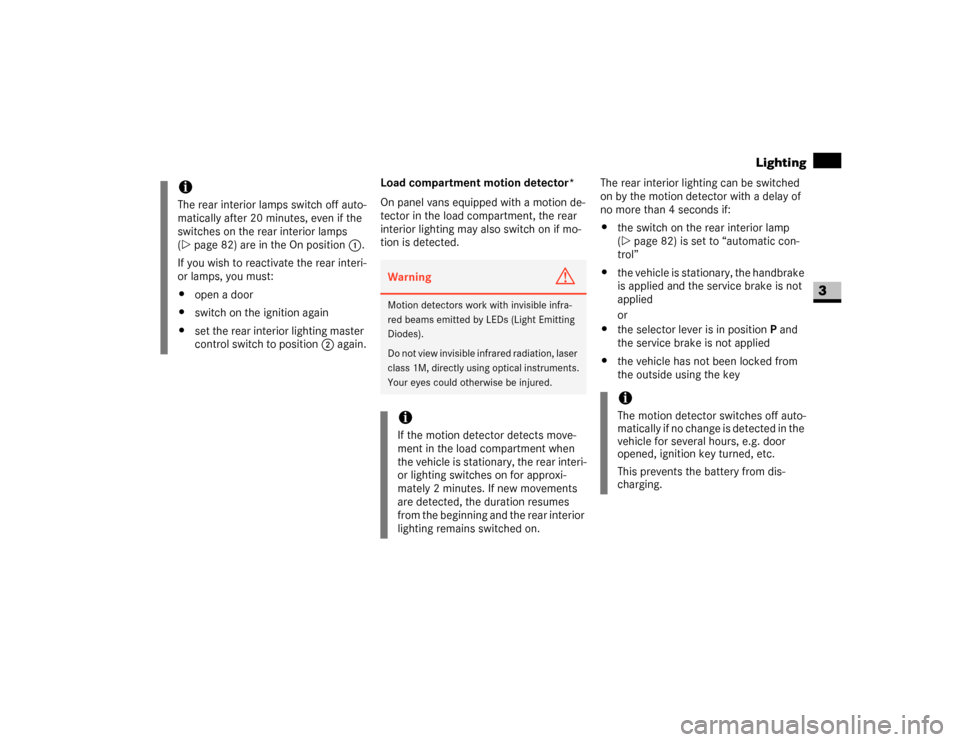
83 Controls in detail
Lighting
3
Load compartment motion detector*
On panel vans equipped with a motion de-
tector in the load compartment, the rear
interior lighting may also switch on if mo-
tion is detected.The rear interior lighting can be switched
on by the motion detector with a delay of
no more than 4 seconds if:
\4the switch on the rear interior lamp
(\2page 82) is set to “automatic con-
trol”
\4the vehicle is stationary, the handbrake
is applied and the service brake is not
applied
or
\4the selector lever is in position P and
the service brake is not applied
\4the vehicle has not been locked from
the outside using the key
iThe rear interior lamps switch off auto-
matically after 20 minutes, even if the
switches on the rear interior lamps
(\2page 82) are in the On position 1.
If you wish to reactivate the rear interi-
or lamps, you must:
\4open a door
\4switch on the ignition again
\4set the rear interior lighting master
control switch to position2 again.
Warning
G
Motion detectors work with invisible infra-
red beams emitted by LEDs (Light Emitting
Diodes).
Do not view invisible infrared radiation, laser
class 1M, directly using optical instruments.
Your eyes could otherwise be injured.iIf the motion detector detects move-
ment in the load compartment when
the vehicle is stationary, the rear interi-
or lighting switches on for approxi-
mately 2 minutes. If new movements
are detected, the duration resumes
from the beginning and the rear interior
lighting remains switched on.
iThe motion detector switches off auto-
matically if no change is detected in the
vehicle for several hours, e.g. door
opened, ignition key turned, etc.
This prevents the battery from dis-
charging.
Page 85 of 393
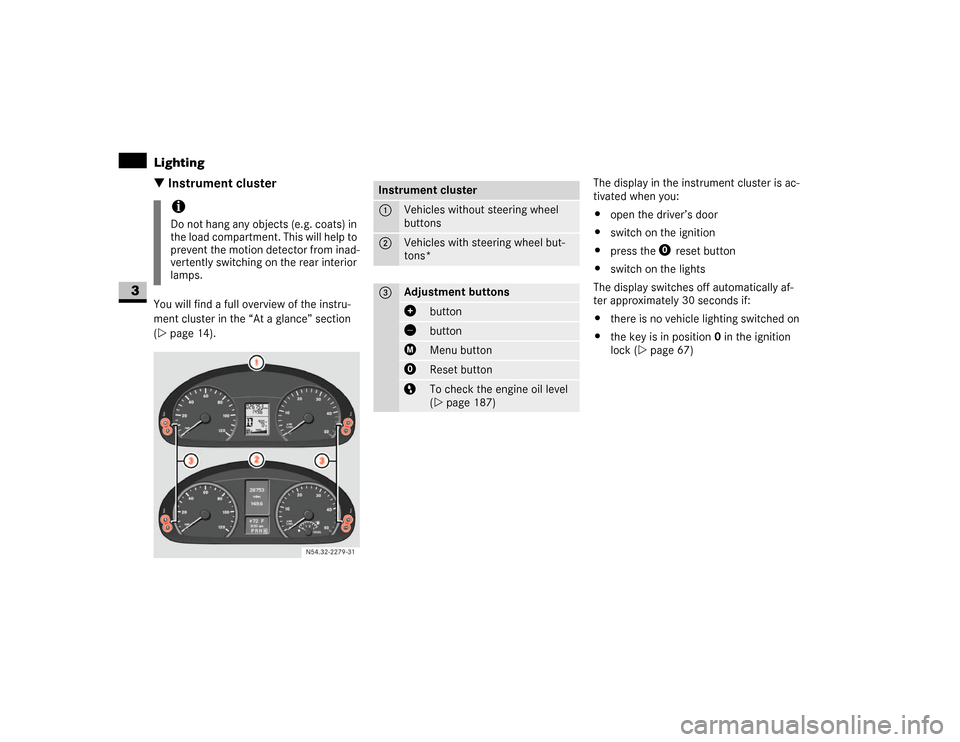
84 Controls in detailLighting
3
\3 Instrument clusterYou will find a full overview of the instru-
ment cluster in the “At a glance” section
(\2page 14).The display in the instrument cluster is ac-
tivated when you:
\4open the driver’s door
\4switch on the ignition
\4press the reset button
\4switch on the lights
The display switches off automatically af-
ter approximately 30 seconds if:
\4there is no vehicle lighting switched on
\4the key is in position 0 in the ignition
lock (\2page 67)
iDo not hang any objects (e.g. coats) in
the load compartment. This will help to
prevent the motion detector from inad-
vertently switching on the rear interior
lamps.
N54.32-2279-31
Instrument cluster1
Vehicles without steering wheel
buttons
2
Vehicles with steering wheel but-
tons*
3
Adjustment buttons
button buttonMenu buttonReset buttonTo check the engine oil level
(\2page 187)
Page 86 of 393
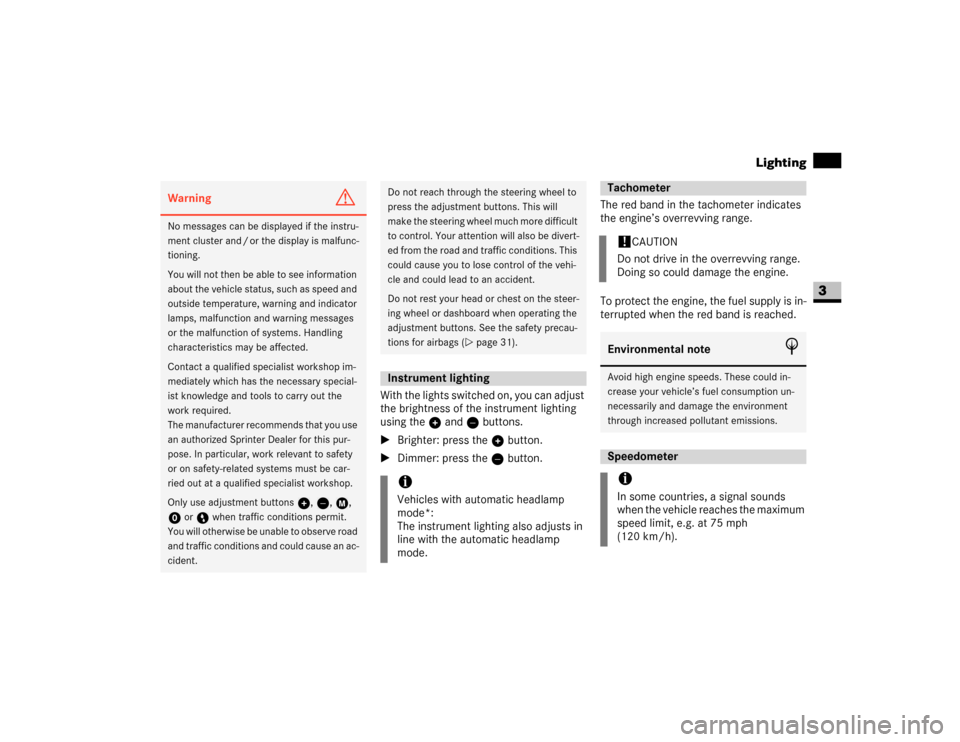
85 Controls in detail
Lighting
3
With the lights switched on, you can adjust
the brightness of the instrument lighting
using the and buttons.
\1Brighter: press the button.
\1Dimmer: press the button.The red band in the tachometer indicates
the engine’s overrevving range.
To protect the engine, the fuel supply is in-
terrupted when the red band is reached.
Warning
G
No messages can be displayed if the instru-
ment cluster and / or the display is malfunc-
tioning.
You will not then be able to see information
about the vehicle status, such as speed and
outside temperature, warning and indicator
lamps, malfunction and warning messages
or the malfunction of systems. Handling
characteristics may be affected.
Contact a qualified specialist workshop im-
mediately which has the necessary special-
ist knowledge and tools to carry out the
work required.
The manufacturer recommends that you use
an authorized Sprinter Dealer for this pur-
pose. In particular, work relevant to safety
or on safety-related systems must be car-
ried out at a qualified specialist workshop.
Only use adjustment buttons , , ,
or when traffic conditions permit.
You will otherwise be unable to observe road
and traffic conditions and could cause an ac-
cident.
Do not reach through the steering wheel to
press the adjustment buttons. This will
make the steering wheel much more difficult
to control. Your attention will also be divert-
ed from the road and traffic conditions. This
could cause you to lose control of the vehi-
cle and could lead to an accident.
Do not rest your head or chest on the steer-
ing wheel or dashboard when operating the
adjustment buttons. See the safety precau-
tions for airbags (\2page 31).Instrument lightingiVehicles with automatic headlamp
mode*:
The instrument lighting also adjusts in
line with the automatic headlamp
mode.
Tachometer!
CAUTION
Do not drive in the overrevving range.
Doing so could damage the engine.
Environmental note
H
Avoid high engine speeds. These could in-
crease your vehicle’s fuel consumption un-
necessarily and damage the environment
through increased pollutant emissions.SpeedometeriIn some countries, a signal sounds
when the vehicle reaches the maximum
speed limit, e.g. at 75 mph
(120 km/h).
Page 87 of 393
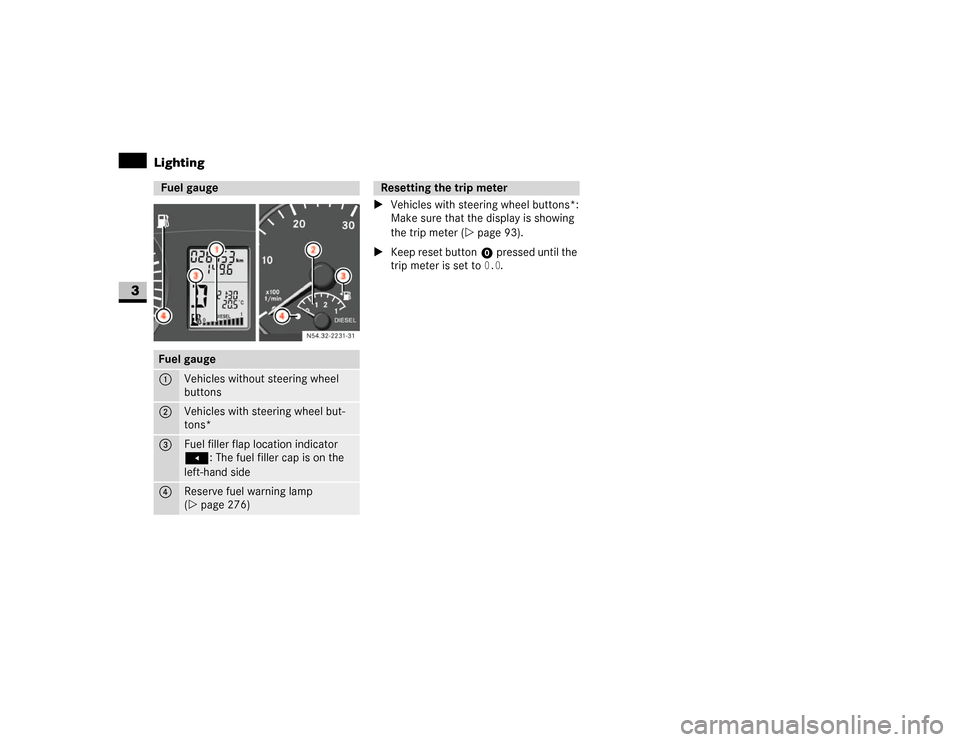
86 Controls in detailLighting
3
\1Vehicles with steering wheel buttons*:
Make sure that the display is showing
the trip meter (\2page 93).
\1Keep reset button pressed until the
trip meter is set to
0.0
.
Fuel gaugeFuel gauge1
Vehicles without steering wheel
buttons
2
Vehicles with steering wheel but-
tons*
3
Fuel filler flap location indicator
Ö: The fuel filler cap is on the
left-hand side
4
Reserve fuel warning lamp
(\2page 276)
Resetting the trip meter
Page 88 of 393
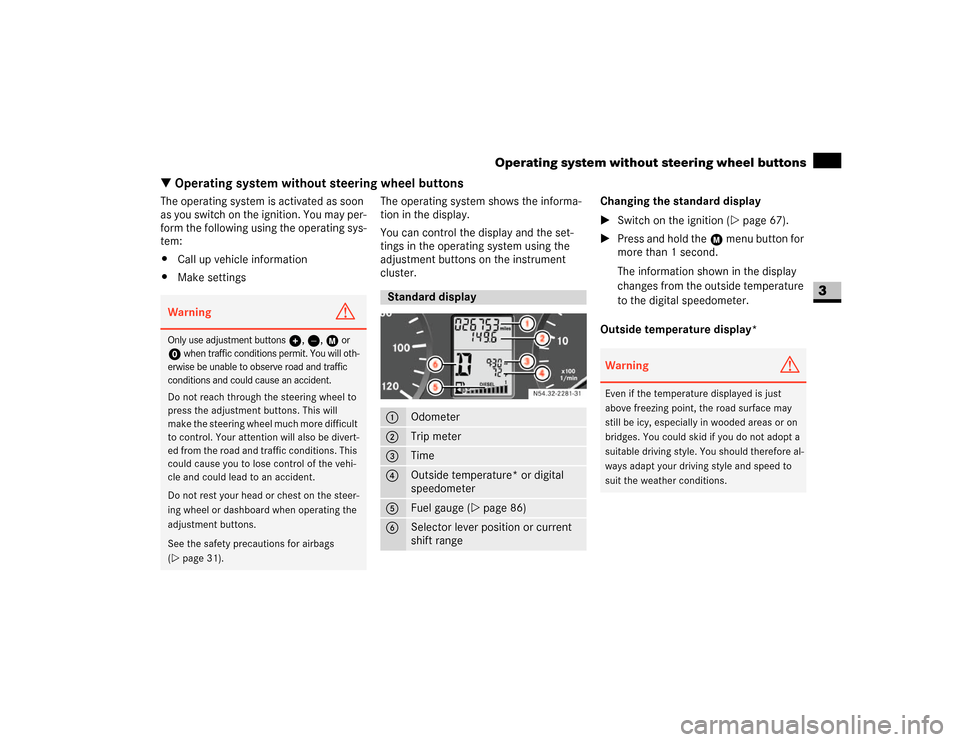
87 Controls in detail
Operating system without steering wheel buttons
3
\3 Operating system without steering wheel buttonsThe operating system is activated as soon
as you switch on the ignition. You may per-
form the following using the operating sys-
tem:
\4Call up vehicle information
\4Make settingsThe operating system shows the informa-
tion in the display.
You can control the display and the set-
tings in the operating system using the
adjustment buttons on the instrument
cluster.Changing the standard display
\1Switch on the ignition (\2page 67).
\1Press and hold the menu button for
more than 1 second.
The information shown in the display
changes from the outside temperature
to the digital speedometer.
Outside temperature display*Warning
G
Only use adjustment buttons , ,
or
when traffic conditions permit. You will oth-
erwise be unable to observe road and traffic
conditions and could cause an accident.
Do not reach through the steering wheel to
press the adjustment buttons. This will
make the steering wheel much more difficult
to control. Your attention will also be divert-
ed from the road and traffic conditions. This
could cause you to lose control of the vehi-
cle and could lead to an accident.
Do not rest your head or chest on the steer-
ing wheel or dashboard when operating the
adjustment buttons.
See the safety precautions for airbags
(\2page 31).
Standard display1
Odometer
2
Trip meter
3
Time
4
Outside temperature* or digital
speedometer
5
Fuel gauge (\2page 86)
6
Selector lever position or current
shift rangeN54.32-2281-31
Warning
G
Even if the temperature displayed is just
above freezing point, the road surface may
still be icy, especially in wooded areas or on
bridges. You could skid if you do not adopt a
suitable driving style. You should therefore al-
ways adapt your driving style and speed to
suit the weather conditions.
Page 89 of 393

88 Controls in detailOperating system without steering wheel buttons
3
There may be a short delay before a lower
outside temperature is displayed, for ex-
ample after leaving a garage. There may
also be a short delay before a rise in the
outside temperature is displayed. This
prevents you from seeing a temperature
display influenced by heat from the engine
when the vehicle is stationary or moving
slowly.
Setting the time
\1Switch on the ignition (\2page 67).
\1Press menu button repeatedly until
the hours figure flashes.
\1Set the hour using the or button.
\1Press the reset button .
The minute display flashes.
\1Set the minutes using the or
button.Setting the date
\1Switch on the ignition (\2page 67).
\1Press menu button repeatedly until
the day flashes.
\1Set the day using the or button.
\1Press reset button.
The month display flashes.
\1Set the month using the or but-
ton.
\1Press reset button.
The year display flashes.
\1Set the year using the or button.MenusFunction
Page
Calling up the service due date*
238
Checking the engine oil level
187
Selecting/setting the auxiliary
heating switch-on time*
142
Tire pressure monitor
213
Setting the time
88
Setting the date
88
iTo return to the standard display:
\4press and hold menu button for
more than 1 second
\4do not press a button for
10 seconds
The display accepts the changed set-
tings.iIf you keep the button pressed, the val-
ues will change continuously.
iIf you keep the button pressed, the val-
ues will change continuously.
Page 90 of 393
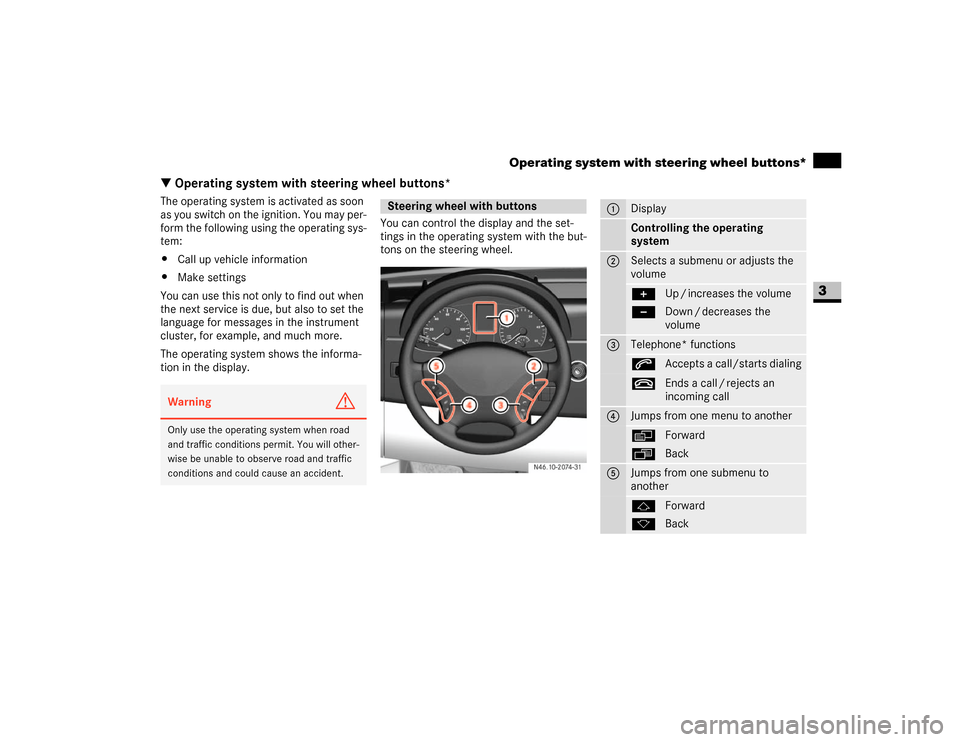
89 Controls in detail
Operating system with steering wheel buttons*
3
\3 Operating system with steering wheel buttons*The operating system is activated as soon
as you switch on the ignition. You may per-
form the following using the operating sys-
tem:
\4Call up vehicle information
\4Make settings
You can use this not only to find out when
the next service is due, but also to set the
language for messages in the instrument
cluster, for example, and much more.
The operating system shows the informa-
tion in the display.You can control the display and the set-
tings in the operating system with the but-
tons on the steering wheel.Warning
G
Only use the operating system when road
and traffic conditions permit. You will other-
wise be unable to observe road and traffic
conditions and could cause an accident.
Steering wheel with buttons
N46.10-2074-31
1
DisplayControlling the operating
system
2
Selects a submenu or adjusts the
volume+
-
Up / increases the volume
Down / decreases the
volume
3
Telephone* functionss
Accepts a call/starts dialing
t
Ends a call / rejects an
incoming call
4
Jumps from one menu to anotherè
·
Forward
Back
5
Jumps from one submenu to
anotherj
k
Forward
Back