DODGE VIPER 2015 VX / 3.G Owners Manual
Manufacturer: DODGE, Model Year: 2015, Model line: VIPER, Model: DODGE VIPER 2015 VX / 3.GPages: 400, PDF Size: 9.59 MB
Page 141 of 400
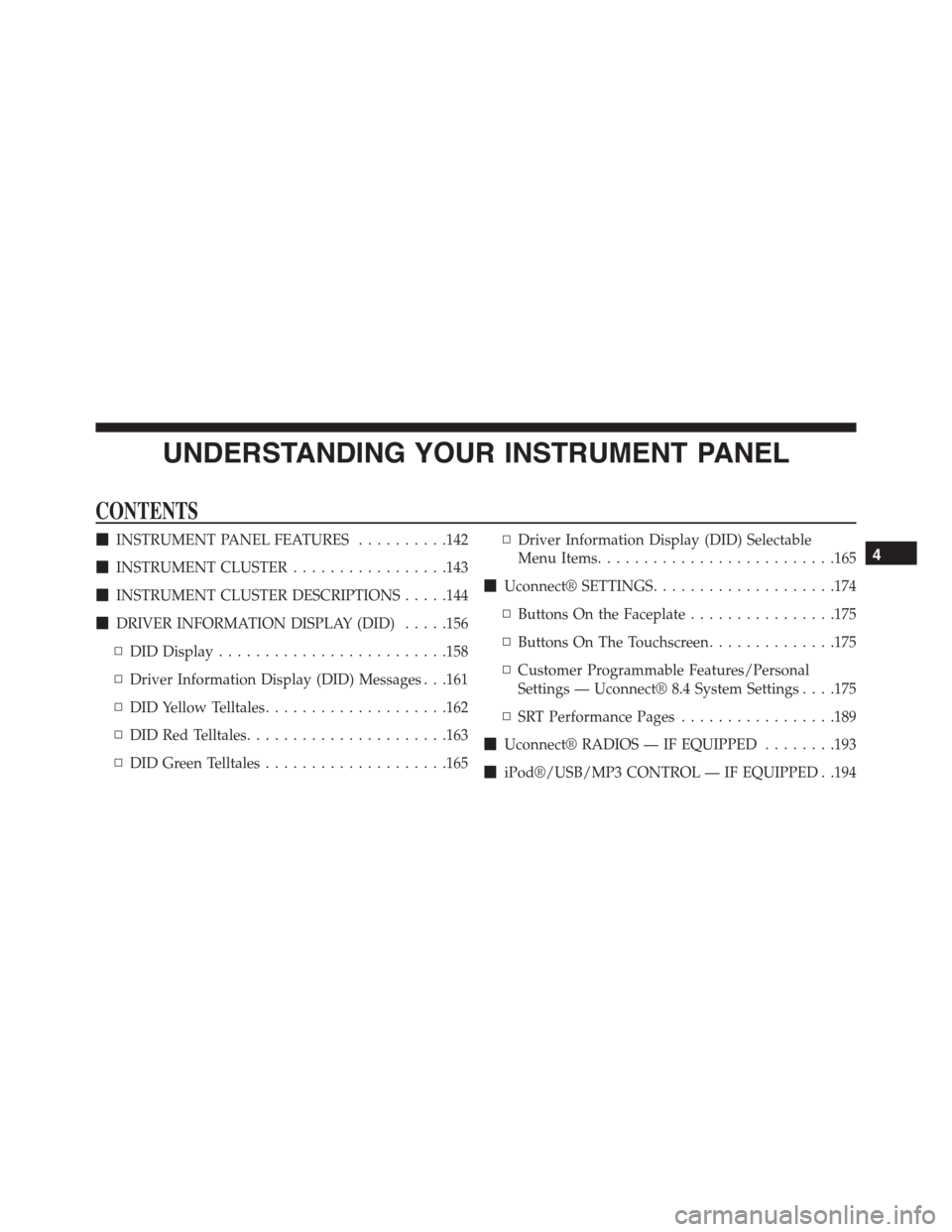
UNDERSTANDING YOUR INSTRUMENT PANEL
CONTENTS
!INSTRUMENT PANEL FEATURES..........142
!INSTRUMENT CLUSTER.................143
!INSTRUMENT CLUSTER DESCRIPTIONS.....144
!DRIVER INFORMATION DISPLAY (DID).....156
▫DID Display.........................158
▫Driver Information Display (DID) Messages . . .161
▫DID Yellow Telltales....................162
▫DID Red Telltales......................163
▫DID Green Telltales....................165
▫Driver Information Display (DID) Selectable
Menu Items..........................165
!Uconnect® SETTINGS....................174
▫Buttons On the Faceplate................175
▫Buttons On The Touchscreen..............175
▫Customer Programmable Features/Personal
Settings — Uconnect® 8.4 System Settings . . . .175
▫SRT Performance Pages.................189
!Uconnect® RADIOS — IF EQUIPPED........193
!iPod®/USB/MP3 CONTROL — IF EQUIPPED . .194
4
Page 142 of 400
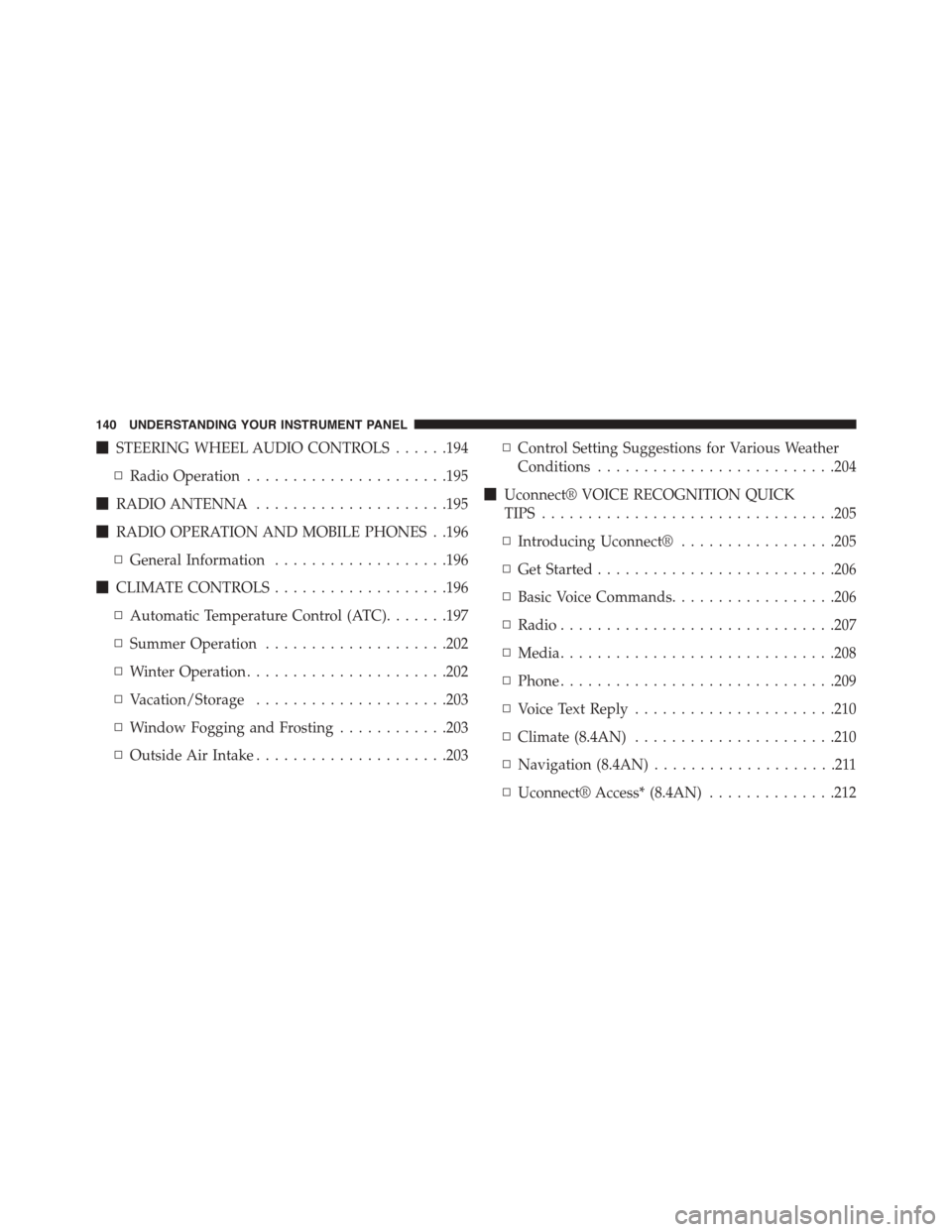
!STEERING WHEEL AUDIO CONTROLS......194
▫Radio Operation......................195
!RADIO ANTENNA.....................195
!RADIO OPERATION AND MOBILE PHONES . .196
▫General Information...................196
!CLIMATE CONTROLS...................196
▫Automatic Temperature Control (ATC).......197
▫Summer Operation....................202
▫Winter Operation......................202
▫Vacation/Storage.....................203
▫Window Fogging and Frosting............203
▫Outside Air Intake.....................203
▫Control Setting Suggestions for Various Weather
Conditions..........................204
!Uconnect® VOICE RECOGNITION QUICK
TIPS................................205
▫Introducing Uconnect®.................205
▫Get Started..........................206
▫Basic Voice Commands..................206
▫Radio..............................207
▫Media..............................208
▫Phone..............................209
▫Voice Text Reply......................210
▫Climate (8.4AN)......................210
▫Navigation (8.4AN)....................211
▫Uconnect® Access* (8.4AN)..............212
140 UNDERSTANDING YOUR INSTRUMENT PANEL
Page 143 of 400
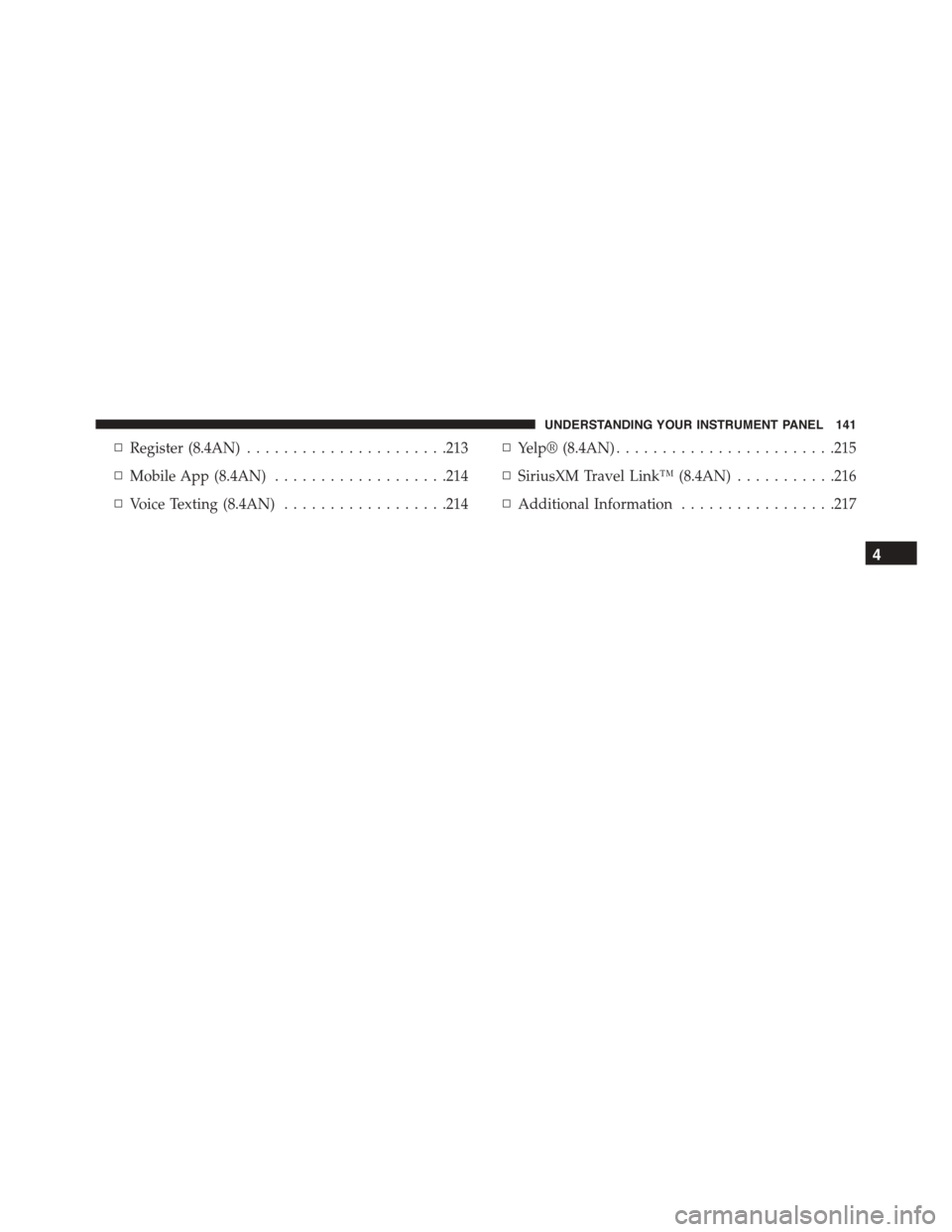
▫Register (8.4AN)......................213
▫Mobile App (8.4AN)...................214
▫Voice Texting (8.4AN)..................214
▫Yelp® (8.4AN)........................215
▫SiriusXM Travel Link™ (8.4AN)...........216
▫Additional Information.................217
4
UNDERSTANDING YOUR INSTRUMENT PANEL 141
Page 144 of 400
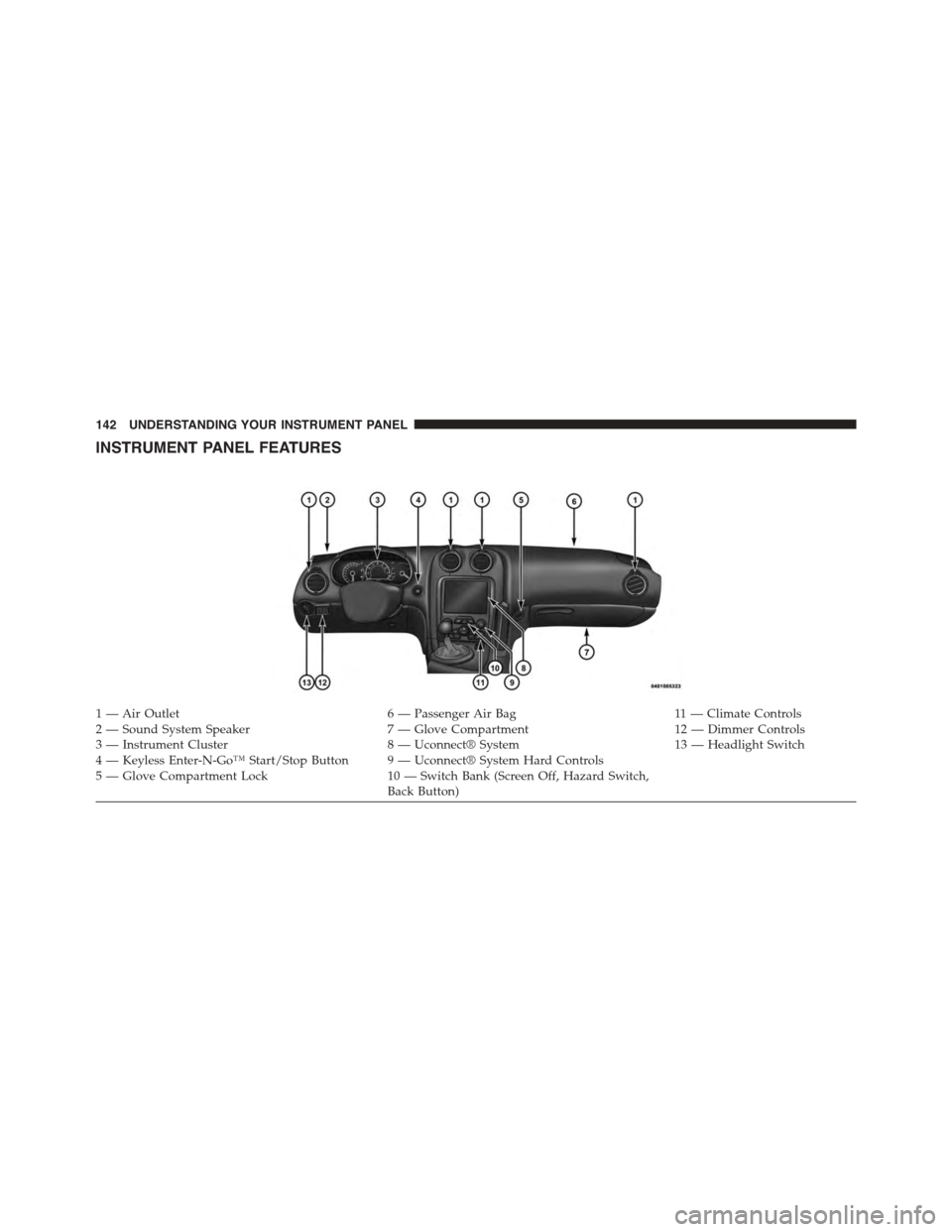
INSTRUMENT PANEL FEATURES
1 — Air Outlet6 — Passenger Air Bag11 — Climate Controls2—SoundSystemSpeaker7—GloveCompartment12 — Dimmer Controls3 — Instrument Cluster8 — Uconnect® System13 — Headlight Switch4 — Keyless Enter-N-Go™ Start/Stop Button 9 — Uconnect® System Hard Controls5 — Glove Compartment Lock10 — Switch Bank (Screen Off, Hazard Switch,Back Button)
142 UNDERSTANDING YOUR INSTRUMENT PANEL
Page 145 of 400
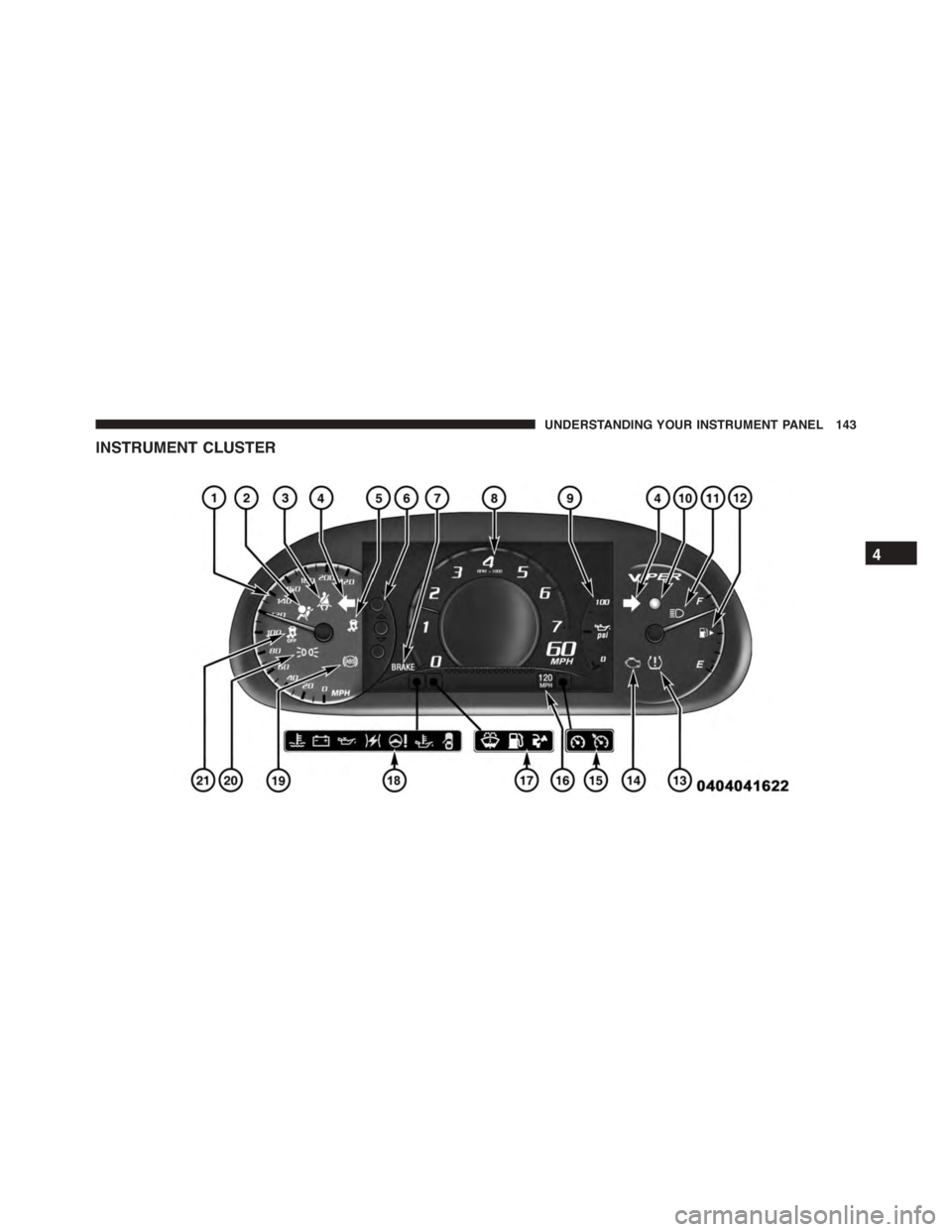
INSTRUMENT CLUSTER
4
UNDERSTANDING YOUR INSTRUMENT PANEL 143
Page 146 of 400
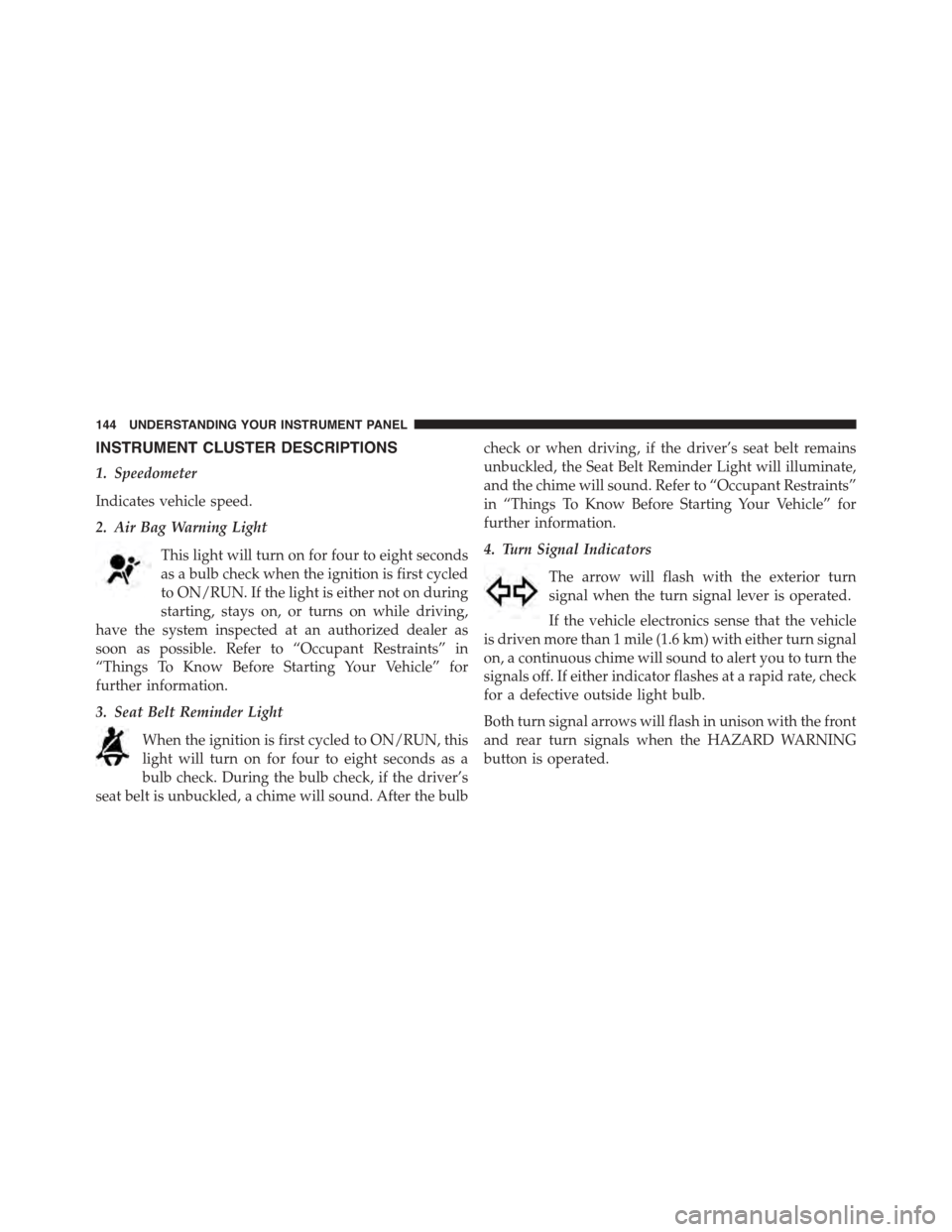
INSTRUMENT CLUSTER DESCRIPTIONS
1. Speedometer
Indicates vehicle speed.
2. Air Bag Warning Light
This light will turn on for four to eight seconds
as a bulb check when the ignition is first cycled
to ON/RUN. If the light is either not on during
starting, stays on, or turns on while driving,
have the system inspected at an authorized dealer as
soon as possible. Refer to “Occupant Restraints” in
“Things To Know Before Starting Your Vehicle” for
further information.
3. Seat Belt Reminder Light
When the ignition is first cycled to ON/RUN, this
light will turn on for four to eight seconds as a
bulb check. During the bulb check, if the driver’s
seat belt is unbuckled, a chime will sound. After the bulb
check or when driving, if the driver’s seat belt remains
unbuckled, the Seat Belt Reminder Light will illuminate,
and the chime will sound. Refer to “Occupant Restraints”
in “Things To Know Before Starting Your Vehicle” for
further information.
4. Turn Signal Indicators
The arrow will flash with the exterior turn
signal when the turn signal lever is operated.
If the vehicle electronics sense that the vehicle
is driven more than 1 mile (1.6 km) with either turn signal
on, a continuous chime will sound to alert you to turn the
signals off. If either indicator flashes at a rapid rate, check
for a defective outside light bulb.
Both turn signal arrows will flash in unison with the front
and rear turn signals when the HAZARD WARNING
button is operated.
144 UNDERSTANDING YOUR INSTRUMENT PANEL
Page 147 of 400
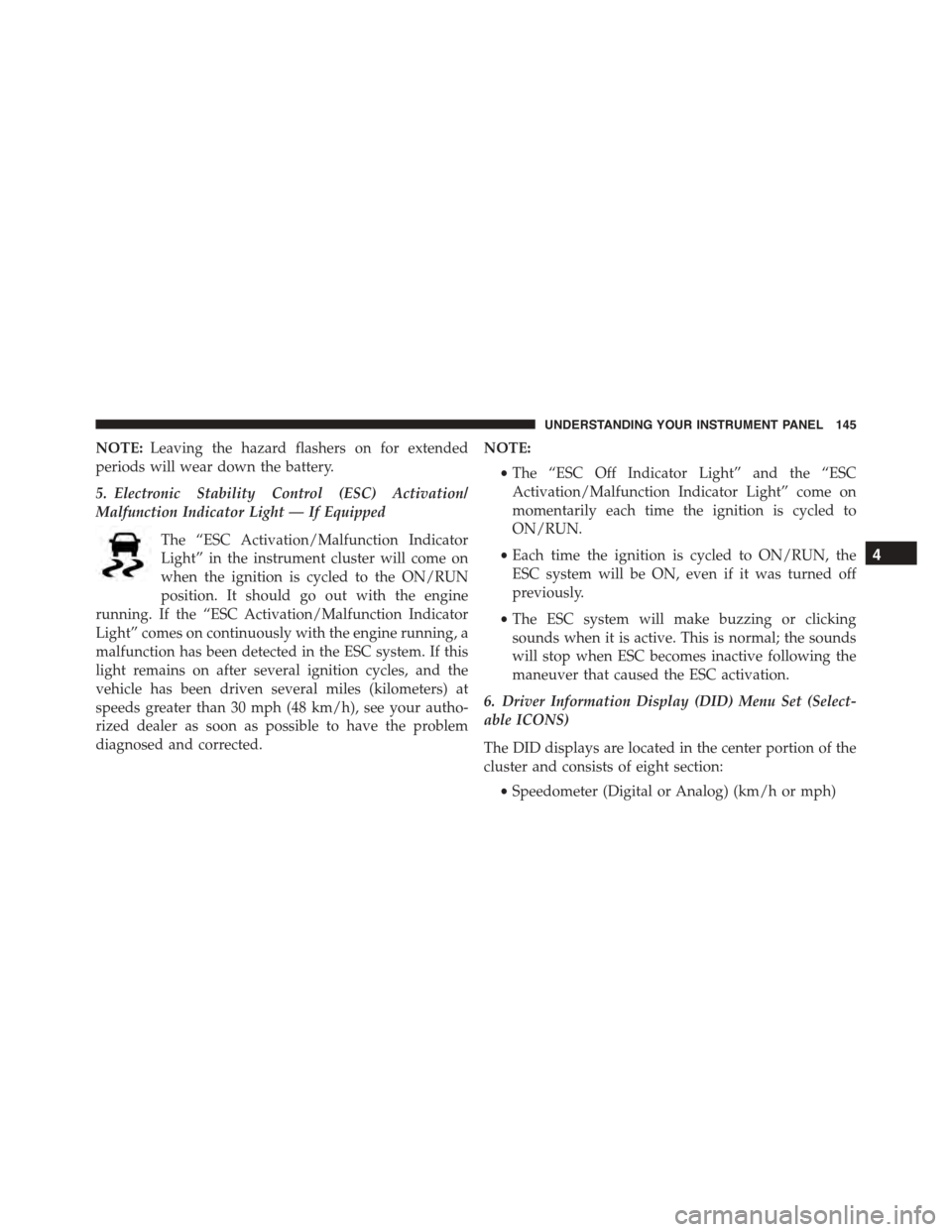
NOTE:Leaving the hazard flashers on for extended
periods will wear down the battery.
5. Electronic Stability Control (ESC) Activation/
Malfunction Indicator Light — If Equipped
The “ESC Activation/Malfunction Indicator
Light” in the instrument cluster will come on
when the ignition is cycled to the ON/RUN
position. It should go out with the engine
running. If the “ESC Activation/Malfunction Indicator
Light” comes on continuously with the engine running, a
malfunction has been detected in the ESC system. If this
light remains on after several ignition cycles, and the
vehicle has been driven several miles (kilometers) at
speeds greater than 30 mph (48 km/h), see your autho-
rized dealer as soon as possible to have the problem
diagnosed and corrected.
NOTE:
•The “ESC Off Indicator Light” and the “ESC
Activation/Malfunction Indicator Light” come on
momentarily each time the ignition is cycled to
ON/RUN.
•Each time the ignition is cycled to ON/RUN, the
ESC system will be ON, even if it was turned off
previously.
•The ESC system will make buzzing or clicking
sounds when it is active. This is normal; the sounds
will stop when ESC becomes inactive following the
maneuver that caused the ESC activation.
6. Driver Information Display (DID) Menu Set (Select-
able ICONS)
The DID displays are located in the center portion of the
cluster and consists of eight section:
•Speedometer (Digital or Analog) (km/h or mph)
4
UNDERSTANDING YOUR INSTRUMENT PANEL 145
Page 148 of 400
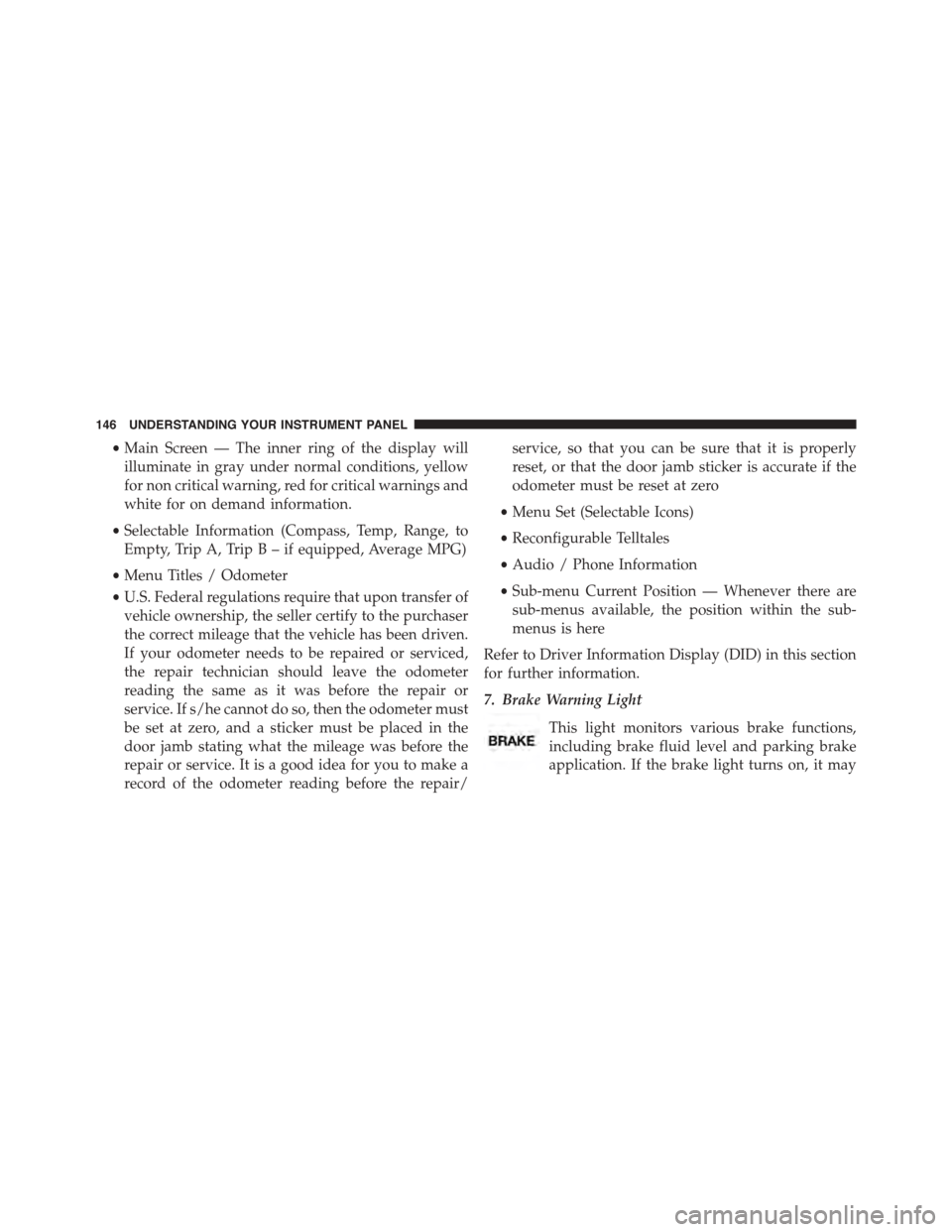
•Main Screen — The inner ring of the display will
illuminate in gray under normal conditions, yellow
for non critical warning, red for critical warnings and
white for on demand information.
•Selectable Information (Compass, Temp, Range, to
Empty, Trip A, TripB–ifequipped, Average MPG)
•Menu Titles / Odometer
•U.S. Federal regulations require that upon transfer of
vehicle ownership, the seller certify to the purchaser
the correct mileage that the vehicle has been driven.
If your odometer needs to be repaired or serviced,
the repair technician should leave the odometer
reading the same as it was before the repair or
service. If s/he cannot do so, then the odometer must
be set at zero, and a sticker must be placed in the
door jamb stating what the mileage was before the
repair or service. It is a good idea for you to make a
record of the odometer reading before the repair/
service, so that you can be sure that it is properly
reset, or that the door jamb sticker is accurate if the
odometer must be reset at zero
•Menu Set (Selectable Icons)
•Reconfigurable Telltales
•Audio / Phone Information
•Sub-menu Current Position — Whenever there are
sub-menus available, the position within the sub-
menus is here
Refer to Driver Information Display (DID) in this section
for further information.
7. Brake Warning Light
This light monitors various brake functions,
including brake fluid level and parking brake
application. If the brake light turns on, it may
146 UNDERSTANDING YOUR INSTRUMENT PANEL
Page 149 of 400
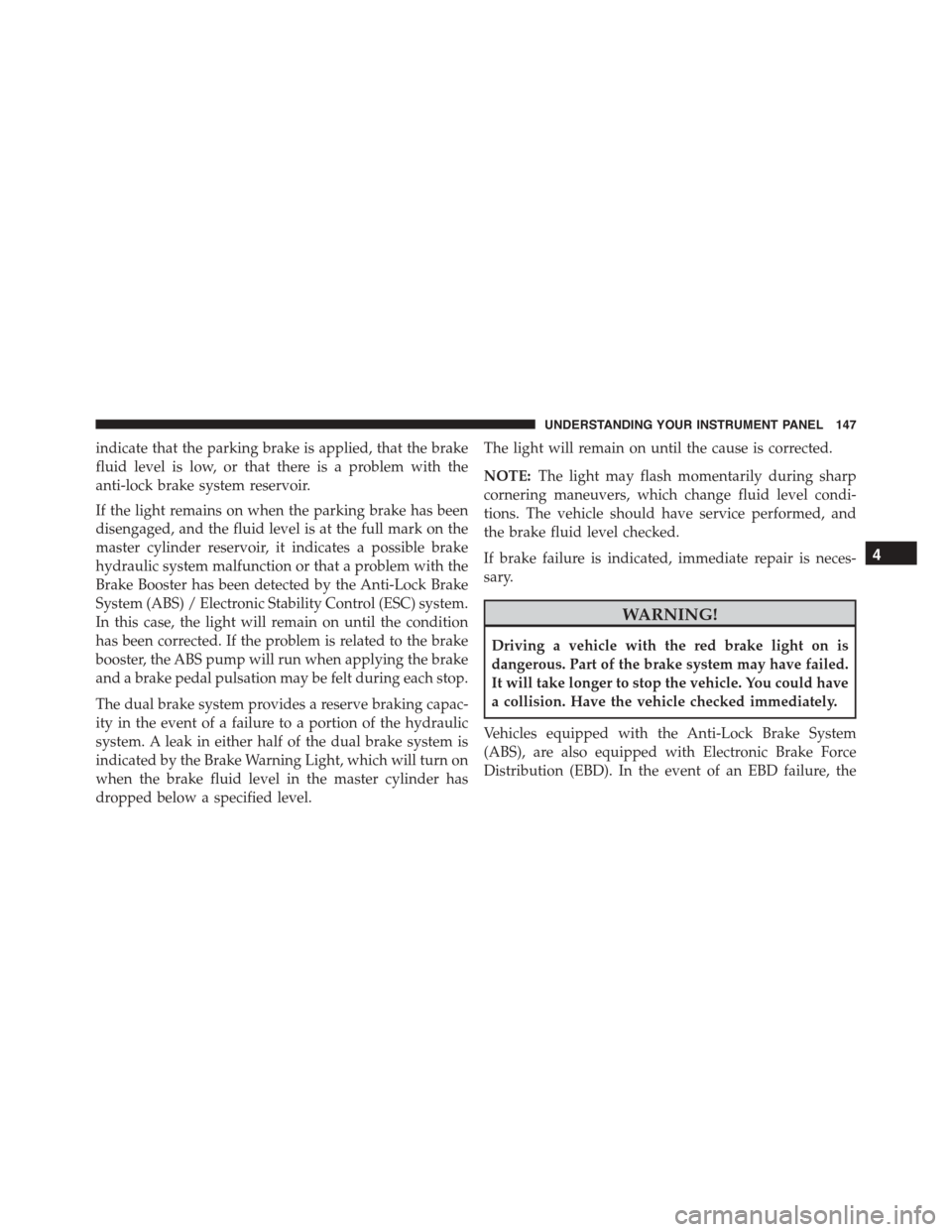
indicate that the parking brake is applied, that the brake
fluid level is low, or that there is a problem with the
anti-lock brake system reservoir.
If the light remains on when the parking brake has been
disengaged, and the fluid level is at the full mark on the
master cylinder reservoir, it indicates a possible brake
hydraulic system malfunction or that a problem with the
Brake Booster has been detected by the Anti-Lock Brake
System (ABS) / Electronic Stability Control (ESC) system.
In this case, the light will remain on until the condition
has been corrected. If the problem is related to the brake
booster, the ABS pump will run when applying the brake
and a brake pedal pulsation may be felt during each stop.
The dual brake system provides a reserve braking capac-
ity in the event of a failure to a portion of the hydraulic
system. A leak in either half of the dual brake system is
indicated by the Brake Warning Light, which will turn on
when the brake fluid level in the master cylinder has
dropped below a specified level.
The light will remain on until the cause is corrected.
NOTE:The light may flash momentarily during sharp
cornering maneuvers, which change fluid level condi-
tions. The vehicle should have service performed, and
the brake fluid level checked.
If brake failure is indicated, immediate repair is neces-
sary.
WARNING!
Driving a vehicle with the red brake light on is
dangerous. Part of the brake system may have failed.
It will take longer to stop the vehicle. You could have
a collision. Have the vehicle checked immediately.
Vehicles equipped with the Anti-Lock Brake System
(ABS), are also equipped with Electronic Brake Force
Distribution (EBD). In the event of an EBD failure, the
4
UNDERSTANDING YOUR INSTRUMENT PANEL 147
Page 150 of 400
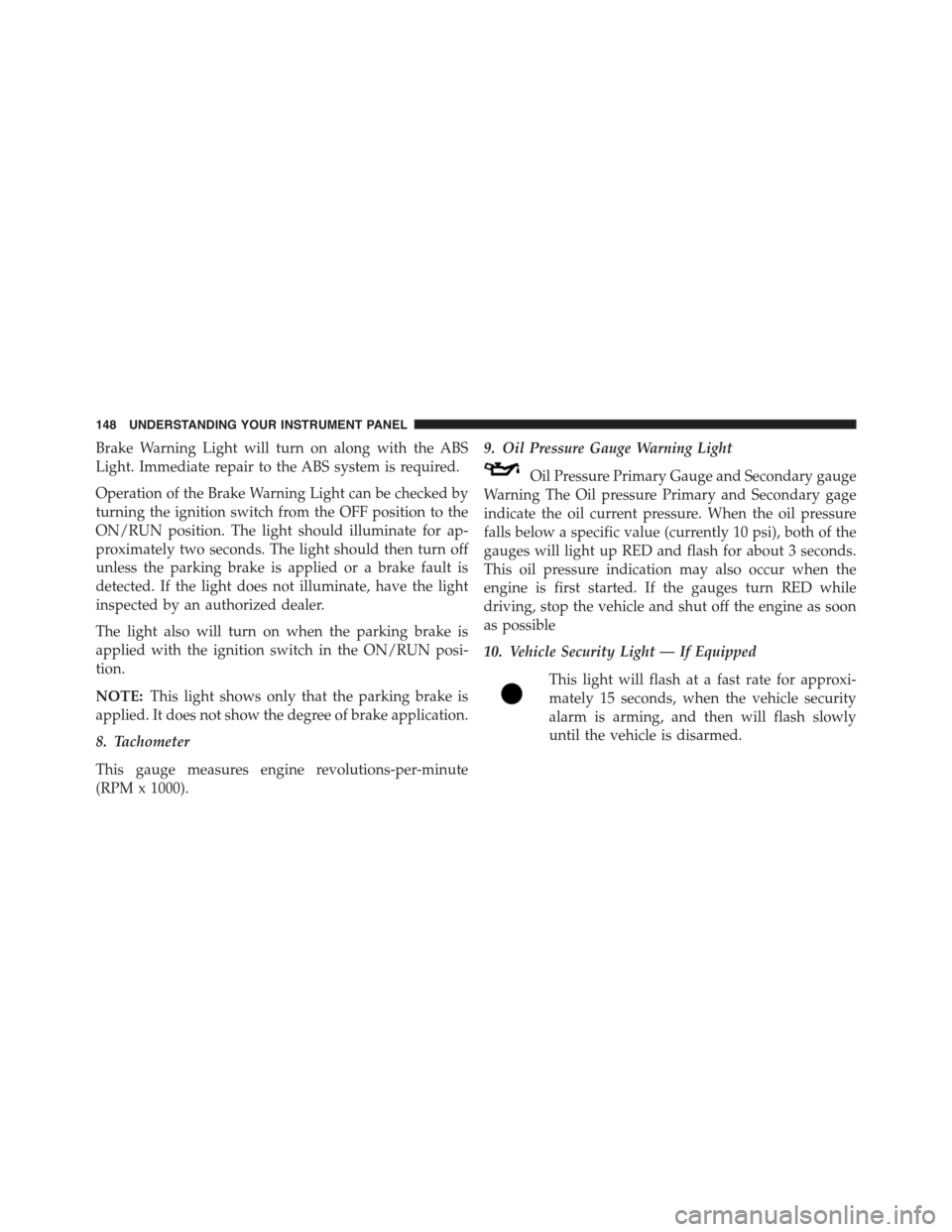
Brake Warning Light will turn on along with the ABS
Light. Immediate repair to the ABS system is required.
Operation of the Brake Warning Light can be checked by
turning the ignition switch from the OFF position to the
ON/RUN position. The light should illuminate for ap-
proximately two seconds. The light should then turn off
unless the parking brake is applied or a brake fault is
detected. If the light does not illuminate, have the light
inspected by an authorized dealer.
The light also will turn on when the parking brake is
applied with the ignition switch in the ON/RUN posi-
tion.
NOTE:This light shows only that the parking brake is
applied. It does not show the degree of brake application.
8. Tachometer
This gauge measures engine revolutions-per-minute
(RPM x 1000).
9. Oil Pressure Gauge Warning Light
Oil Pressure Primary Gauge and Secondary gauge
Warning The Oil pressure Primary and Secondary gage
indicate the oil current pressure. When the oil pressure
falls below a specific value (currently 10 psi), both of the
gauges will light up RED and flash for about 3 seconds.
This oil pressure indication may also occur when the
engine is first started. If the gauges turn RED while
driving, stop the vehicle and shut off the engine as soon
as possible
10. Vehicle Security Light — If Equipped
This light will flash at a fast rate for approxi-
mately 15 seconds, when the vehicle security
alarm is arming, and then will flash slowly
until the vehicle is disarmed.
148 UNDERSTANDING YOUR INSTRUMENT PANEL