pairing phone FIAT 500 2018 Owner handbook (in English)
[x] Cancel search | Manufacturer: FIAT, Model Year: 2018, Model line: 500, Model: FIAT 500 2018Pages: 224, PDF Size: 3.89 MB
Page 75 of 224
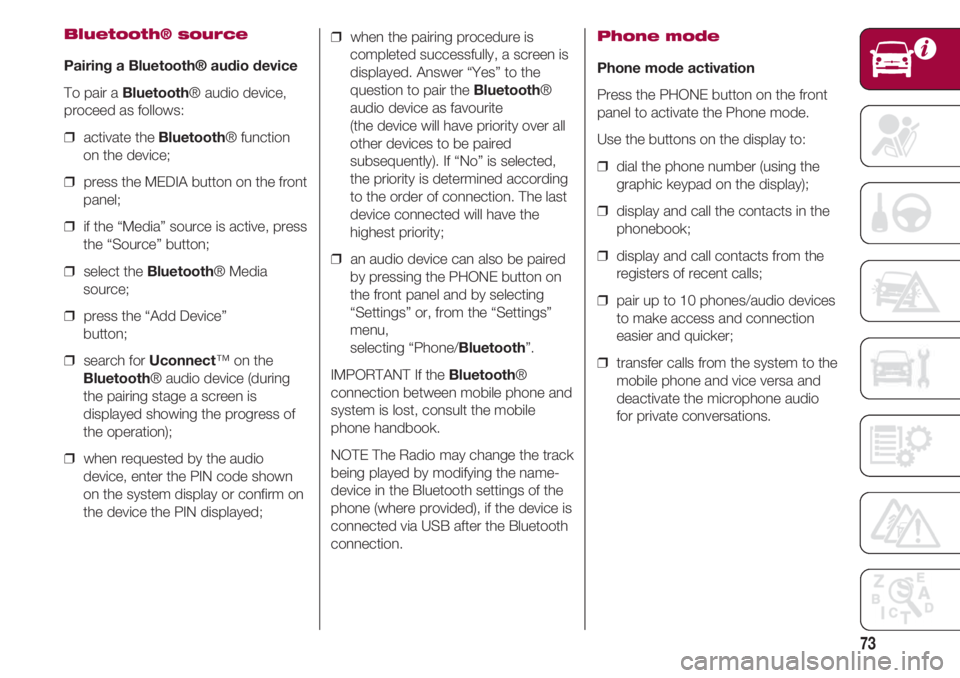
73
Bluetooth® source
Pairing a Bluetooth® audio device
To pair a Bluetooth® audio device,
proceed as follows:
❒ activate the Bluetooth® function
on the device;
❒ press the MEDIA button on the front
panel;
❒ if the “Media” source is active, press
the “Source” button;
❒ select the Bluetooth® Media
source;
❒ press the “Add Device”
button;
❒ search for Uconnect™ on the
Bluetooth® audio device (during
the pairing stage a screen is
displayed showing the progress of
the operation);
❒ when requested by the audio
device, enter the PIN code shown
on the system display or confirm on
the device the PIN displayed;❒ when the pairing procedure is
completed successfully, a screen is
displayed. Answer “Yes” to the
question to pair the Bluetooth®
audio device as favourite
(the device will have priority over all
other devices to be paired
subsequently). If “No” is selected,
the priority is determined according
to the order of connection. The last
device connected will have the
highest priority;
❒ an audio device can also be paired
by pressing the PHONE button on
the front panel and by selecting
“Settings” or, from the “Settings”
menu,
selecting “Phone/Bluetooth”.
IMPORTANT If the Bluetooth®
connection between mobile phone and
system is lost, consult the mobile
phone handbook.
NOTE The Radio may change the track
being played by modifying the name-
device in the Bluetooth settings of the
phone (where provided), if the device is
connected via USB after the Bluetooth
connection.
Phone mode
Phone mode activation
Press the PHONE button on the front
panel to activate the Phone mode.
Use the buttons on the display to:
❒ dial the phone number (using the
graphic keypad on the display);
❒ display and call the contacts in the
phonebook;
❒ display and call contacts from the
registers of recent calls;
❒ pair up to 10 phones/audio devices
to make access and connection
easier and quicker;
❒ transfer calls from the system to the
mobile phone and vice versa and
deactivate the microphone audio
for private conversations.
Page 76 of 224
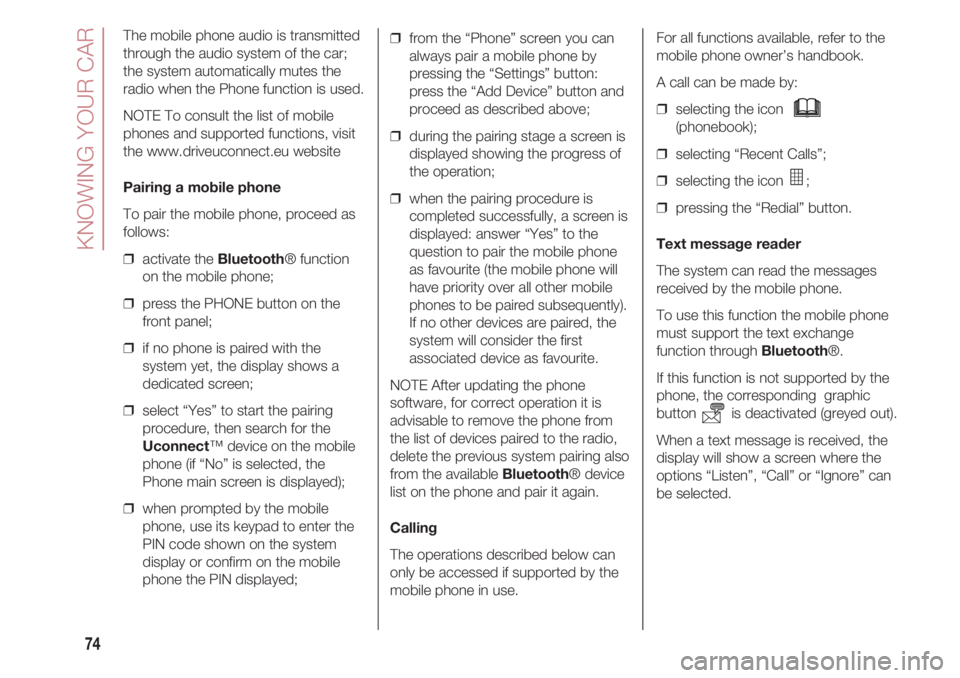
KNOWING YOUR CAR
74
The mobile phone audio is transmitted
through the audio system of the car;
the system automatically mutes the
radio when the Phone function is used.
NOTE To consult the list of mobile
phones and supported functions, visit
the www.driveuconnect.eu website
Pairing a mobile phone
To pair the mobile phone, proceed as
follows:
❒ activate the Bluetooth® function
on the mobile phone;
❒ press the PHONE button on the
front panel;
❒ if no phone is paired with the
system yet, the display shows a
dedicated screen;
❒ select “Yes” to start the pairing
procedure, then search for the
Uconnect™ device on the mobile
phone (if “No” is selected, the
Phone main screen is displayed);
❒ when prompted by the mobile
phone, use its keypad to enter the
PIN code shown on the system
display or confirm on the mobile
phone the PIN displayed;❒ from the “Phone” screen you can
always pair a mobile phone by
pressing the “Settings” button:
press the “Add Device” button and
proceed as described above;
❒ during the pairing stage a screen is
displayed showing the progress of
the operation;
❒ when the pairing procedure is
completed successfully, a screen is
displayed: answer “Yes” to the
question to pair the mobile phone
as favourite (the mobile phone will
have priority over all other mobile
phones to be paired subsequently).
If no other devices are paired, the
system will consider the first
associated device as favourite.
NOTE After updating the phone
software, for correct operation it is
advisable to remove the phone from
the list of devices paired to the radio,
delete the previous system pairing also
from the available Bluetooth® device
list on the phone and pair it again.
Calling
The operations described below can
only be accessed if supported by the
mobile phone in use.For all functions available, refer to the
mobile phone owner’s handbook.
A call can be made by:
❒ selecting the icon
(phonebook);
❒ selecting “Recent Calls”;
❒ selecting the icon ;
❒ pressing the “Redial” button.
Text message reader
The system can read the messages
received by the mobile phone.
To use this function the mobile phone
must support the text exchange
function through Bluetooth®.
If this function is not supported by the
phone, the corresponding graphic
button is deactivated (greyed out).
When a text message is received, the
display will show a screen where the
options “Listen”, “Call” or “Ignore” can
be selected.
Page 78 of 224
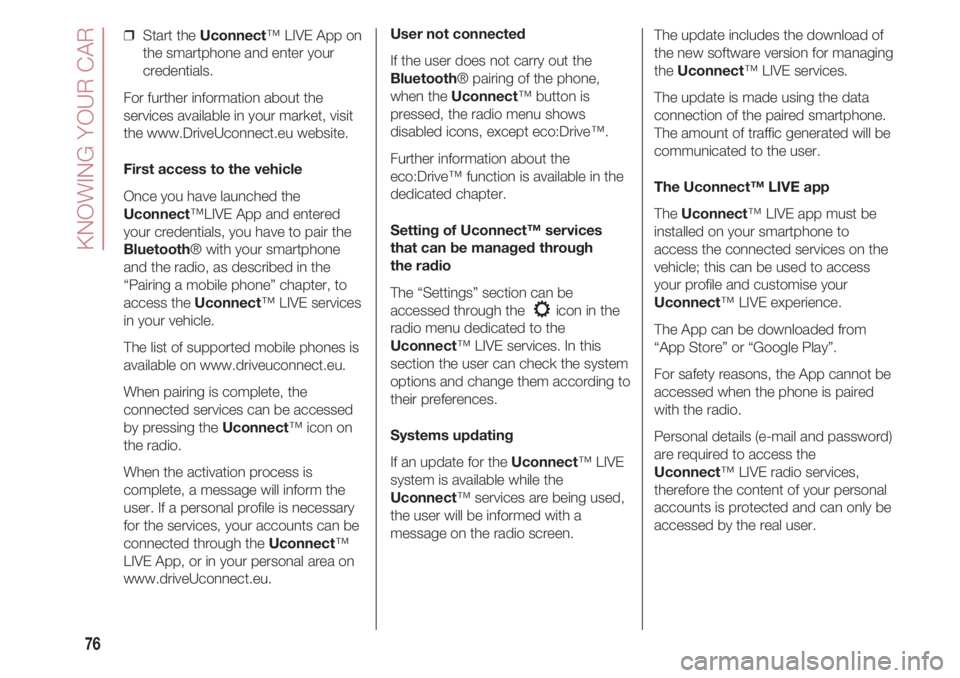
KNOWING YOUR CAR
76
❒ Start the Uconnect™ LIVE App on
the smartphone and enter your
credentials.
For further information about the
services available in your market, visit
the www.DriveUconnect.eu website.
First access to the vehicle
Once you have launched the
Uconnect™LIVE App and entered
your credentials, you have to pair the
Bluetooth® with your smartphone
and the radio, as described in the
“Pairing a mobile phone” chapter, to
access the Uconnect™ LIVE services
in your vehicle.
The list of supported mobile phones is
available on www.driveuconnect.eu.
When pairing is complete, the
connected services can be accessed
by pressing the Uconnect™ icon on
the radio.
When the activation process is
complete, a message will inform the
user. If a personal profile is necessary
for the services, your accounts can be
connected through the Uconnect™
LIVE App, or in your personal area on
www.driveUconnect.eu.User not connected
If the user does not carry out the
Bluetooth® pairing of the phone,
when the Uconnect™ button is
pressed, the radio menu shows
disabled icons, except eco:Drive™.
Further information about the
eco:Drive™ function is available in the
dedicated chapter.
Setting of Uconnect™ services
that can be managed through
the radio
The “Settings” section can be
accessed through the icon in the
radio menu dedicated to the
Uconnect™ LIVE services. In this
section the user can check the system
options and change them according to
their preferences.
Systems updating
If an update for the Uconnect™ LIVE
system is available while the
Uconnect™ services are being used,
the user will be informed with a
message on the radio screen.The update includes the download of
the new software version for managing
the Uconnect™ LIVE services.
The update is made using the data
connection of the paired smartphone.
The amount of traffic generated will be
communicated to the user.
The Uconnect™ LIVE app
The Uconnect™ LIVE app must be
installed on your smartphone to
access the connected services on the
vehicle; this can be used to access
your profile and customise your
Uconnect™ LIVE experience.
The App can be downloaded from
“App Store” or “Google Play”.
For safety reasons, the App cannot be
accessed when the phone is paired
with the radio.
Personal details (e-mail and password)
are required to access the
Uconnect™ LIVE radio services,
therefore the content of your personal
accounts is protected and can only be
accessed by the real user.
Page 92 of 224
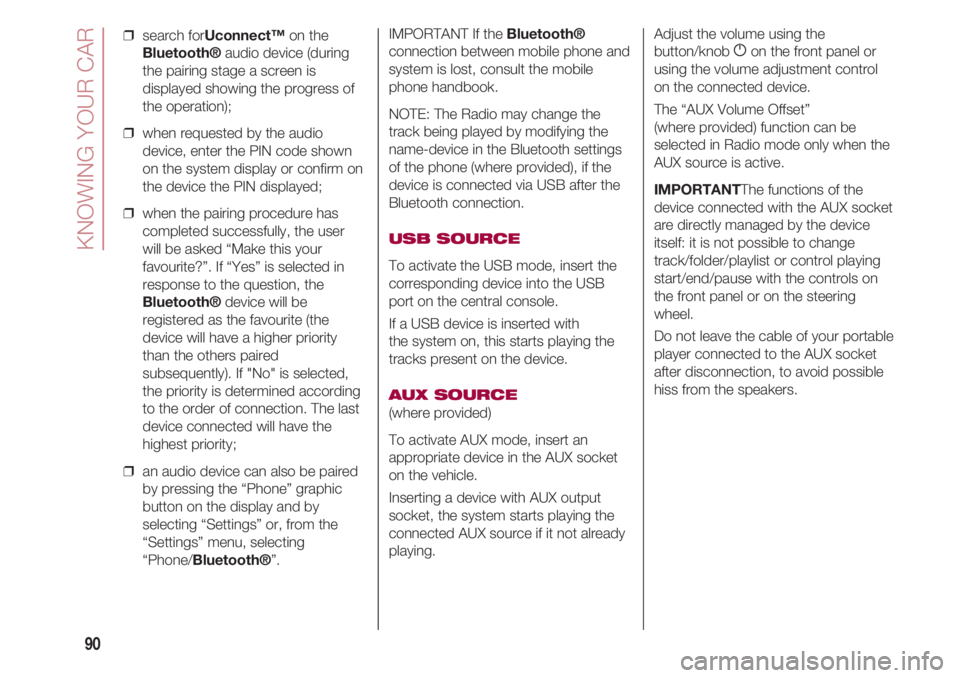
KNOWING YOUR CAR
90
❒ search forUconnect™on the
Bluetooth®audio device (during
the pairing stage a screen is
displayed showing the progress of
the operation);
❒ when requested by the audio
device, enter the PIN code shown
on the system display or confirm on
the device the PIN displayed;
❒ when the pairing procedure has
completed successfully, the user
will be asked “Make this your
favourite?”. If “Yes” is selected in
response to the question, the
Bluetooth®device will be
registered as the favourite (the
device will have a higher priority
than the others paired
subsequently). If "No" is selected,
the priority is determined according
to the order of connection. The last
device connected will have the
highest priority;
❒ an audio device can also be paired
by pressing the “Phone” graphic
button on the display and by
selecting “Settings” or, from the
“Settings” menu, selecting
“Phone/Bluetooth®”.IMPORTANT If the Bluetooth®
connection between mobile phone and
system is lost, consult the mobile
phone handbook.
NOTE: The Radio may change the
track being played by modifying the
name-device in the Bluetooth settings
of the phone (where provided), if the
device is connected via USB after the
Bluetooth connection.
USB SOURCE
To activate the USB mode, insert the
corresponding device into the USB
port on the central console.
If a USB device is inserted with
the system on, this starts playing the
tracks present on the device.
AUX SOURCE
(where provided)
To activate AUX mode, insert an
appropriate device in the AUX socket
on the vehicle.
Inserting a device with AUX output
socket, the system starts playing the
connected AUX source if it not already
playing. Adjust the volume using the
button/knob
gon the front panel or
using the volume adjustment control
on the connected device.
The “AUX Volume Offset”
(where provided) function can be
selected in Radio mode only when the
AUX source is active.
IMPORTANTThe functions of the
device connected with the AUX socket
are directly managed by the device
itself: it is not possible to change
track/folder/playlist or control playing
start/end/pause with the controls on
the front panel or on the steering
wheel.
Do not leave the cable of your portable
player connected to the AUX socket
after disconnection, to avoid possible
hiss from the speakers.
Page 93 of 224
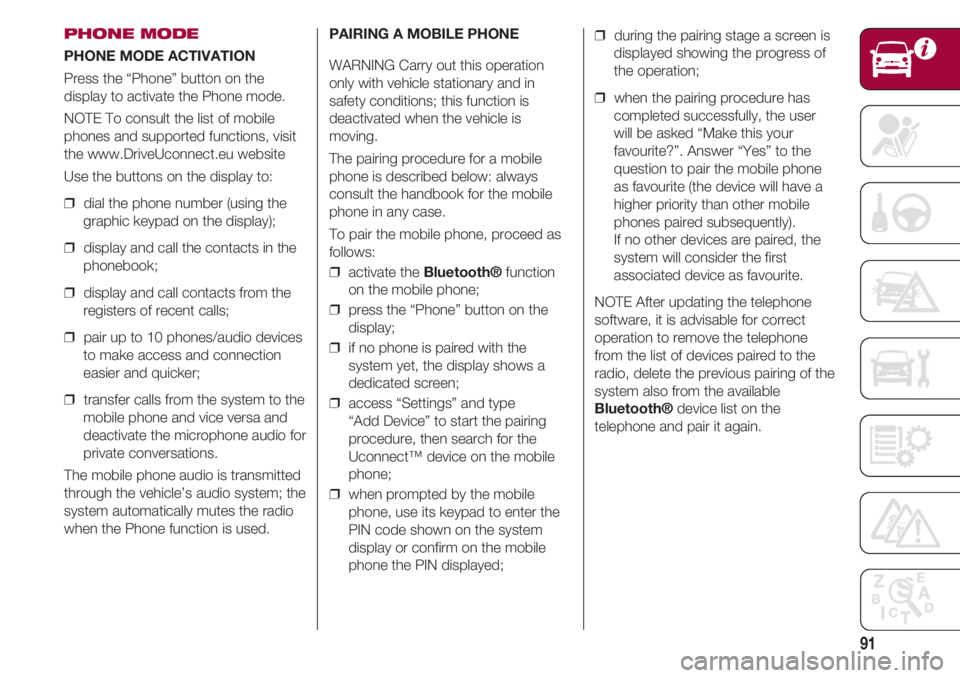
91
PHONE MODE
PHONE MODE ACTIVATION
Press the “Phone” button on the
display to activate the Phone mode.
NOTE To consult the list of mobile
phones and supported functions, visit
the www.DriveUconnect.eu website
Use the buttons on the display to:
❒ dial the phone number (using the
graphic keypad on the display);
❒ display and call the contacts in the
phonebook;
❒ display and call contacts from the
registers of recent calls;
❒ pair up to 10 phones/audio devices
to make access and connection
easier and quicker;
❒ transfer calls from the system to the
mobile phone and vice versa and
deactivate the microphone audio for
private conversations.
The mobile phone audio is transmitted
through the vehicle’s audio system; the
system automatically mutes the radio
when the Phone function is used.PAIRING A MOBILE PHONE
WARNING Carry out this operation
only with vehicle stationary and in
safety conditions; this function is
deactivated when the vehicle is
moving.
The pairing procedure for a mobile
phone is described below: always
consult the handbook for the mobile
phone in any case.
To pair the mobile phone, proceed as
follows:
❒ activate the Bluetooth®function
on the mobile phone;
❒ press the “Phone” button on the
display;
❒ if no phone is paired with the
system yet, the display shows a
dedicated screen;
❒ access “Settings” and type
“Add Device” to start the pairing
procedure, then search for the
Uconnect™ device on the mobile
phone;
❒ when prompted by the mobile
phone, use its keypad to enter the
PIN code shown on the system
display or confirm on the mobile
phone the PIN displayed;❒ during the pairing stage a screen is
displayed showing the progress of
the operation;
❒ when the pairing procedure has
completed successfully, the user
will be asked “Make this your
favourite?”. Answer “Yes” to the
question to pair the mobile phone
as favourite (the device will have a
higher priority than other mobile
phones paired subsequently).
If no other devices are paired, the
system will consider the first
associated device as favourite.
NOTE After updating the telephone
software, it is advisable for correct
operation to remove the telephone
from the list of devices paired to the
radio, delete the previous pairing of the
system also from the available
Bluetooth®device list on the
telephone and pair it again.
Page 95 of 224
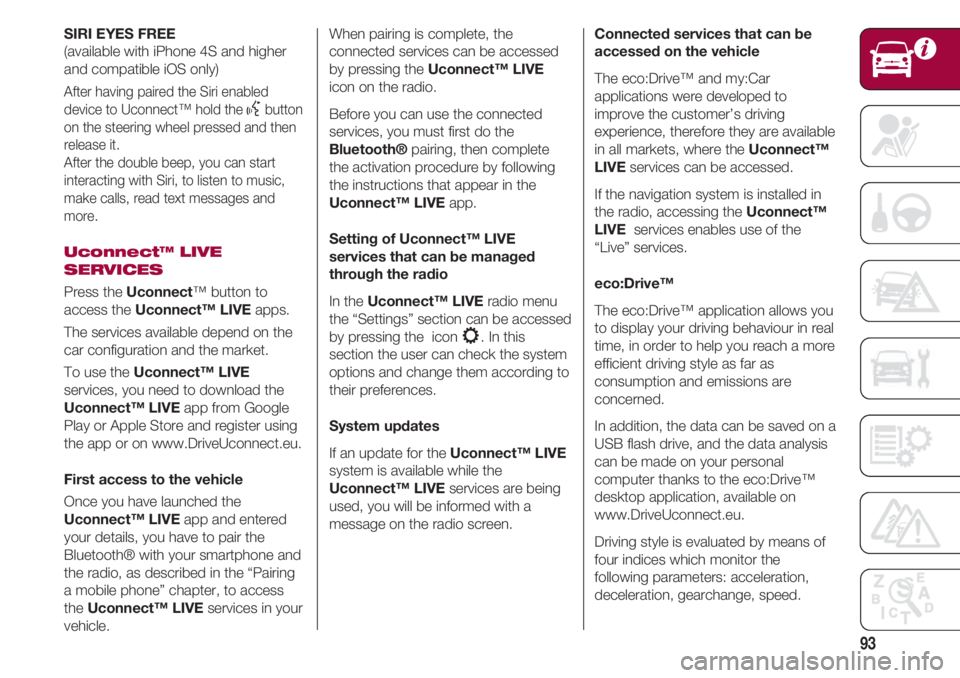
93
SIRI EYES FREE
(available with iPhone 4S and higher
and compatible iOS only)
After having paired the Siri enabled
device to Uconnect™ hold the
}button
on the steering wheel pressed and then
release it.
After the double beep, you can start
interacting with Siri, to listen to music,
make calls, read text messages and
more.
Uconnect™ LIVE
SERVICES
Press the Uconnect™ button to
access the Uconnect™ LIVEapps.
The services available depend on the
car configuration and the market.
To use the Uconnect™ LIVE
services, you need to download the
Uconnect™ LIVEapp from Google
Play or Apple Store and register using
the app or on www.DriveUconnect.eu.
First access to the vehicle
Once you have launched the
Uconnect™ LIVEapp and entered
your details, you have to pair the
Bluetooth® with your smartphone and
the radio, as described in the “Pairing
a mobile phone” chapter, to access
the Uconnect™ LIVEservices in your
vehicle.When pairing is complete, the
connected services can be accessed
by pressing the Uconnect™ LIVE
icon on the radio.
Before you can use the connected
services, you must first do the
Bluetooth®pairing, then complete
the activation procedure by following
the instructions that appear in the
Uconnect™ LIVEapp.
Setting of Uconnect™ LIVE
services that can be managed
through the radio
In the Uconnect™ LIVEradio menu
the “Settings” section can be accessed
by pressing the icon . In this
section the user can check the system
options and change them according to
their preferences.
System updates
If an update for the Uconnect™ LIVE
system is available while the
Uconnect™ LIVEservices are being
used, you will be informed with a
message on the radio screen.
Connected services that can be
accessed on the vehicle
The eco:Drive™ and my:Car
applications were developed to
improve the customer’s driving
experience, therefore they are available
in all markets, where the Uconnect™
LIVEservices can be accessed.
If the navigation system is installed in
the radio, accessing the Uconnect™
LIVE services enables use of the
“Live” services.
eco:Drive™
The eco:Drive™ application allows you
to display your driving behaviour in real
time, in order to help you reach a more
efficient driving style as far as
consumption and emissions are
concerned.
In addition, the data can be saved on a
USB flash drive, and the data analysis
can be made on your personal
computer thanks to the eco:Drive™
desktop application, available on
www.DriveUconnect.eu.
Driving style is evaluated by means of
four indices which monitor the
following parameters: acceleration,
deceleration, gearchange, speed.