technical specifications FIAT DUCATO 2012 Owner handbook (in English)
[x] Cancel search | Manufacturer: FIAT, Model Year: 2012, Model line: DUCATO, Model: FIAT DUCATO 2012Pages: 287, PDF Size: 4.5 MB
Page 17 of 287
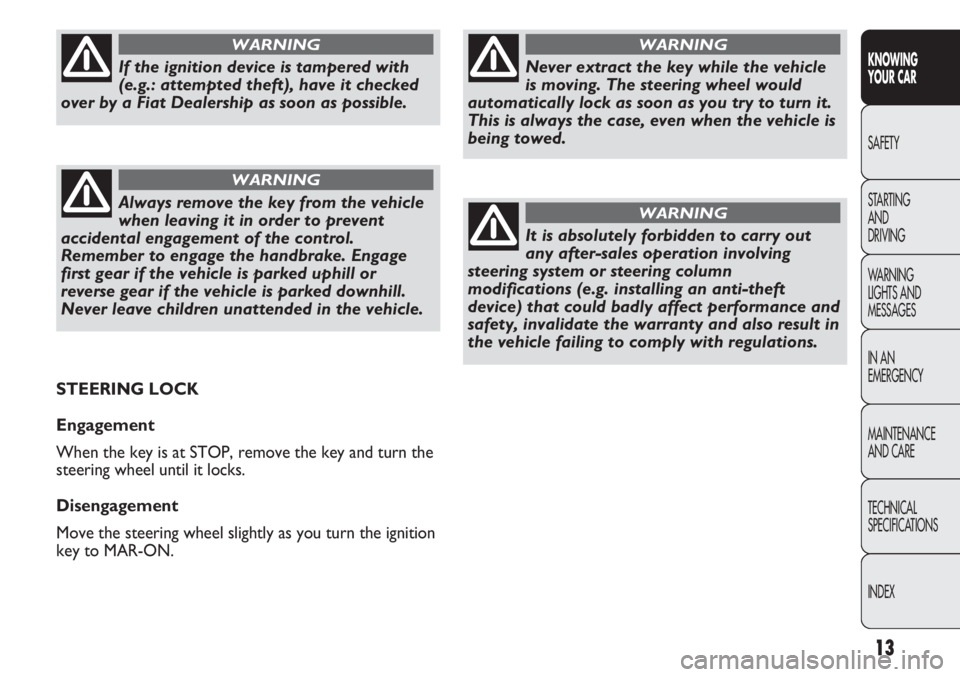
13
KNOWING
YOUR CAR
SAFETY
STARTING
AND
DRIVING
WARNING
LIGHTS AND
MESSAGES
IN AN
EMERGENCY
MAINTENANCE
AND CARE
TECHNICAL
SPECIFICATIONS
INDEX
Never extract the key while the vehicle
is moving. The steering wheel would
automatically lock as soon as you try to turn it.
This is always the case, even when the vehicle is
being towed.
WARNING
It is absolutely forbidden to carry out
any after-sales operation involving
steering system or steering column
modifications (e.g. installing an anti-theft
device) that could badly affect performance and
safety, invalidate the warranty and also result in
the vehicle failing to comply with regulations.
WARNING
If the ignition device is tampered with
(e.g.: attempted theft), have it checked
over by a Fiat Dealership as soon as possible.
WARNING
Always remove the key from the vehicle
when leaving it in order to prevent
accidental engagement of the control.
Remember to engage the handbrake. Engage
first gear if the vehicle is parked uphill or
reverse gear if the vehicle is parked downhill.
Never leave children unattended in the vehicle.
WARNING
STEERING LOCK
Engagement
When the key is at STOP, remove the key and turn the
steering wheel until it locks.
Disengagement
Move the steering wheel slightly as you turn the ignition
key to MAR-ON.
Page 18 of 287
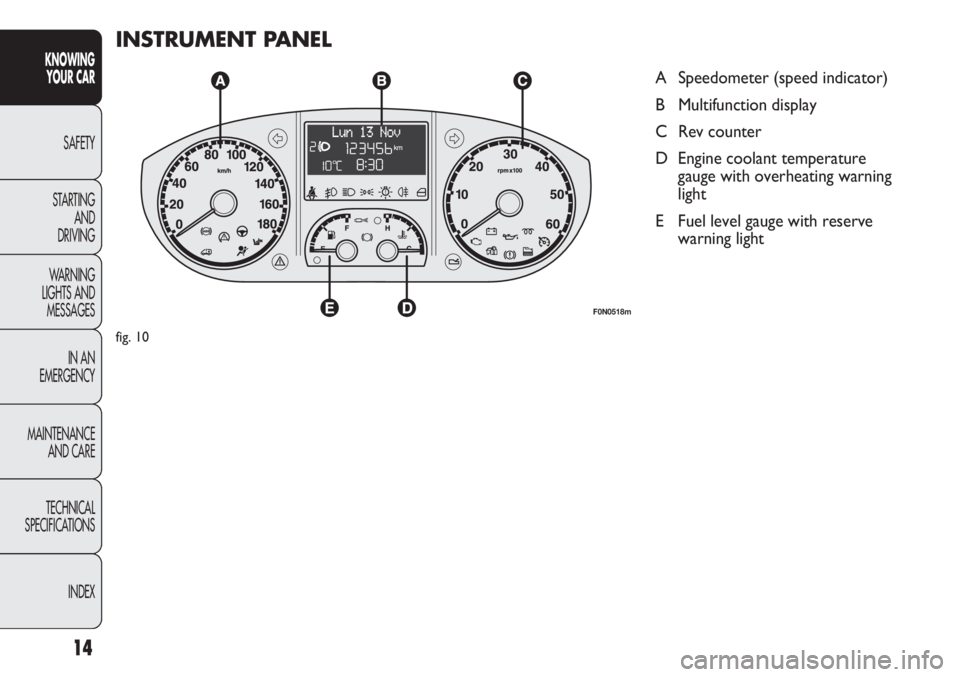
14
KNOWING
YOUR CAR
SAFETY
STARTING
AND
DRIVING
WARNING
LIGHTS AND
MESSAGES
IN AN
EMERGENCY
MAINTENANCE
AND CARE
TECHNICAL
SPECIFICATIONS
INDEX
INSTRUMENT PANEL
A Speedometer (speed indicator)
B Multifunction display
C Rev counter
D Engine coolant temperature
gauge with overheating warning
light
E Fuel level gauge with reserve
warning light
F0N0518m
fig. 10
Page 19 of 287
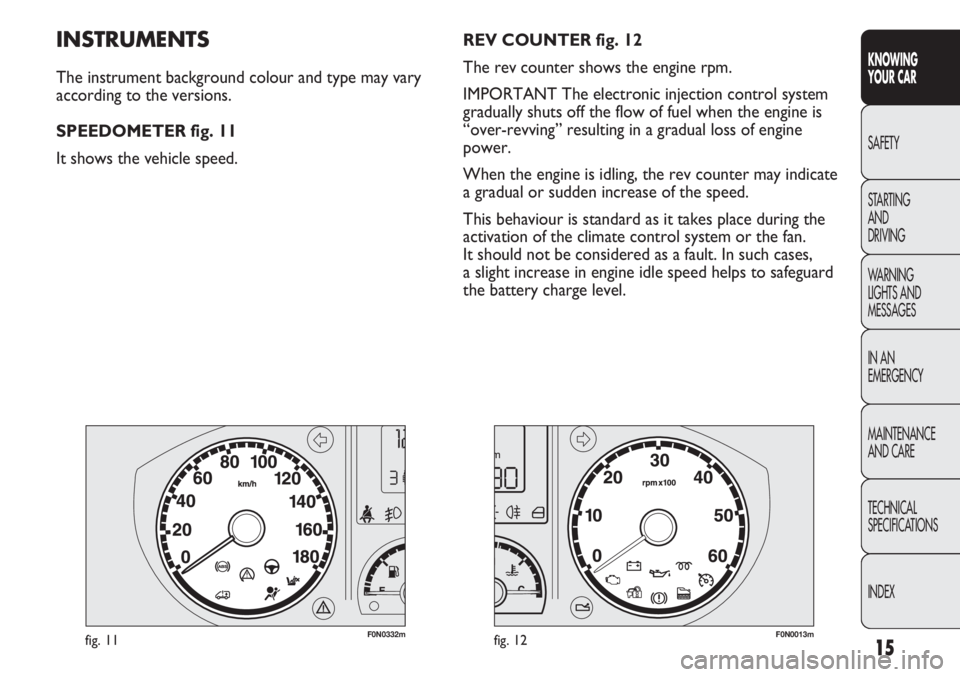
15
KNOWING
YOUR CAR
SAFETY
STARTING
AND
DRIVING
WARNING
LIGHTS AND
MESSAGES
IN AN
EMERGENCY
MAINTENANCE
AND CARE
TECHNICAL
SPECIFICATIONS
INDEX
F0N0332mfig. 11F0N0013mfig. 12
REV COUNTER fig. 12
The rev counter shows the engine rpm.
IMPORTANT The electronic injection control system
gradually shuts off the flow of fuel when the engine is
“over-revving” resulting in a gradual loss of engine
power.
When the engine is idling, the rev counter may indicate
a gradual or sudden increase of the speed.
This behaviour is standard as it takes place during the
activation of the climate control system or the fan.
It should not be considered as a fault. In such cases,
a slight increase in engine idle speed helps to safeguard
the battery charge level.INSTRUMENTS
The instrument background colour and type may vary
according to the versions.
SPEEDOMETER fig. 11
It shows the vehicle speed.
Page 20 of 287
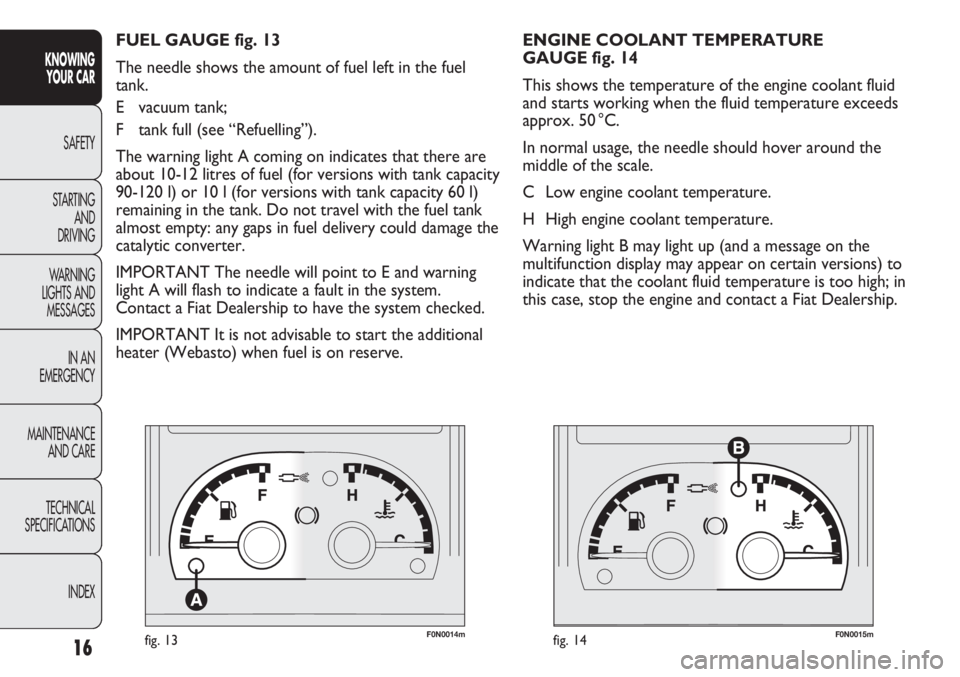
F0N0014mfig. 13F0N0015mfig. 14
ENGINE COOLANT TEMPERATURE
GAUGE fig. 14
This shows the temperature of the engine coolant fluid
and starts working when the fluid temperature exceeds
approx. 50 °C.
In normal usage, the needle should hover around the
middle of the scale.
C Low engine coolant temperature.
H High engine coolant temperature.
Warning light B may light up (and a message on the
multifunction display may appear on certain versions) to
indicate that the coolant fluid temperature is too high; in
this case, stop the engine and contact a Fiat Dealership. FUEL GAUGE fig. 13
The needle shows the amount of fuel left in the fuel
tank.
E vacuum tank;
F tank full (see “Refuelling”).
The warning light A coming on indicates that there are
about 10-12 litres of fuel (for versions with tank capacity
90-120 l) or 10 l (for versions with tank capacity 60 l)
remaining in the tank. Do not travel with the fuel tank
almost empty: any gaps in fuel delivery could damage the
catalytic converter.
IMPORTANT The needle will point to E and warning
light A will flash to indicate a fault in the system.
Contact a Fiat Dealership to have the system checked.
IMPORTANT It is not advisable to start the additional
heater (Webasto) when fuel is on reserve.
16
KNOWING
YOUR CAR
SAFETY
STARTING
AND
DRIVING
WARNING
LIGHTS AND
MESSAGES
IN AN
EMERGENCY
MAINTENANCE
AND CARE
TECHNICAL
SPECIFICATIONS
INDEX
Page 21 of 287

17
KNOWING
YOUR CAR
SAFETY
STARTING
AND
DRIVING
WARNING
LIGHTS AND
MESSAGES
IN AN
EMERGENCY
MAINTENANCE
AND CARE
TECHNICAL
SPECIFICATIONS
INDEX
If the needle reaches the red area, stop
the engine immediately and contact
a Fiat Dealership.The symbols are gradually turned off as the oil level
drops.
Four or five symbols light up to indicate a sufficient level
of oil in the sump. If the fifth symbol is not lit, this does
not indicate a fault or that insufficient oil is present in
the sump.
If the oil level is lower than the minimum required value,
the display shows a dedicated message indicating
minimum engine oil level and the need for a top-up.
IMPORTANT To find out the correct oil quantity,
always check using the dipstick (see paragraph
“Checking levels” in the section “Maintenance and
care”).
After a few seconds, the symbol display indicating the
amount of engine oil disappears and:
❒when the next scheduled servicing is near, the time
to the next service is displayed and the warning light
õlights up on the instrument panel. When the
service date is reached, the display shows
a dedicated message;
❒then, if it is nearly time to change the engine oil, the
time to the next oil change is shown on the top row
of the display. When the service interval has expired
a dedicated warning will be shown on the display. ENGINE OIL LEVEL GAUGE
(for versions/markets where provided)
The gauge provides a graphic indication of the level of
oil in the engine.
When the ignition key is turned to MAR-ON the display
shows the oil level on the first row by turning five
symbols on/off.
F0N1021g
Page 22 of 287
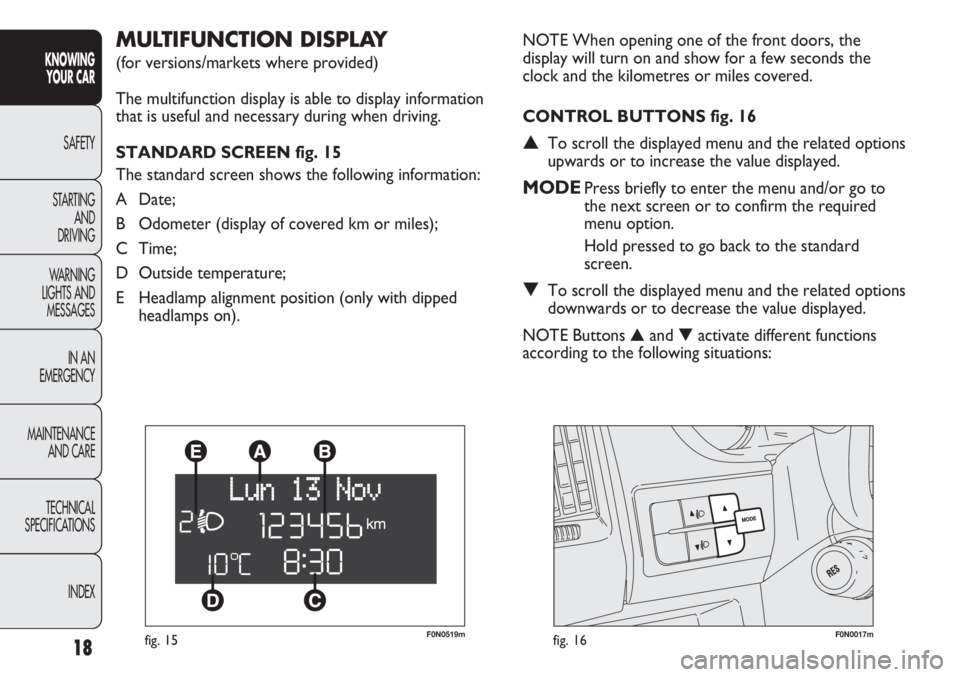
F0N0519mfig. 15F0N0017mfig. 16
NOTE When opening one of the front doors, the
display will turn on and show for a few seconds the
clock and the kilometres or miles covered.
CONTROL BUTTONS fig. 16
▲To scroll the displayed menu and the related options
upwards or to increase the value displayed.
MODEPress briefly to enter the menu and/or go to
the next screen or to confirm the required
menu option.
Hold pressed to go back to the standard
screen.
▼To scroll the displayed menu and the related options
downwards or to decrease the value displayed.
NOTE Buttons ▲and ▼activate different functions
according to the following situations:
MULTIFUNCTION DISPLAY
(for versions/markets where provided)
The multifunction display is able to display information
that is useful and necessary during when driving.
STANDARD SCREEN fig. 15
The standard screen shows the following information:
A Date;
B Odometer (display of covered km or miles);
C Time;
D Outside temperature;
E Headlamp alignment position (only with dipped
headlamps on).
18
KNOWING
YOUR CAR
SAFETY
STARTING
AND
DRIVING
WARNING
LIGHTS AND
MESSAGES
IN AN
EMERGENCY
MAINTENANCE
AND CARE
TECHNICAL
SPECIFICATIONS
INDEX
Page 23 of 287
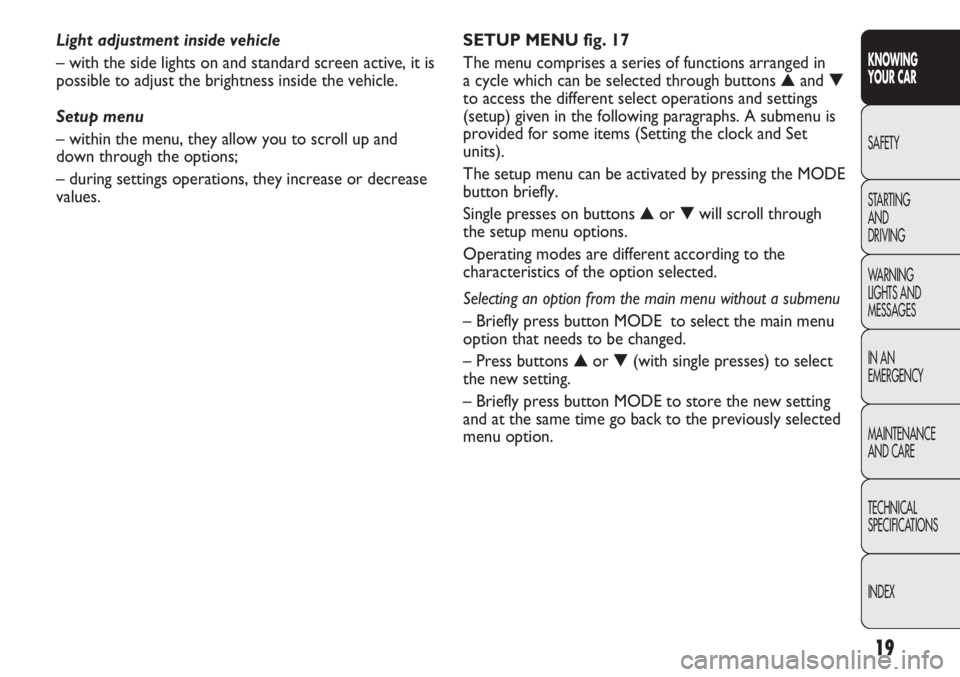
19
KNOWING
YOUR CAR
SAFETY
STARTING
AND
DRIVING
WARNING
LIGHTS AND
MESSAGES
IN AN
EMERGENCY
MAINTENANCE
AND CARE
TECHNICAL
SPECIFICATIONS
INDEX
SETUP MENU fig. 17
The menu comprises a series of functions arranged in
a cycle which can be selected through buttons ▲and ▼
to access the different select operations and settings
(setup) given in the following paragraphs. A submenu is
provided for some items (Setting the clock and Set
units).
The setup menu can be activated by pressing the MODE
button briefly.
Single presses on buttons ▲or ▼will scroll through
the setup menu options.
Operating modes are different according to the
characteristics of the option selected.
Selecting an option from the main menu without a submenu
– Briefly press button MODE to select the main menu
option that needs to be changed.
– Press buttons ▲or ▼(with single presses) to select
the new setting.
– Briefly press button MODE to store the new setting
and at the same time go back to the previously selected
menu option. Light adjustment inside vehicle
– with the side lights on and standard screen active, it is
possible to adjust the brightness inside the vehicle.
Setup menu
– within the menu, they allow you to scroll up and
down through the options;
– during settings operations, they increase or decrease
values.
Page 24 of 287
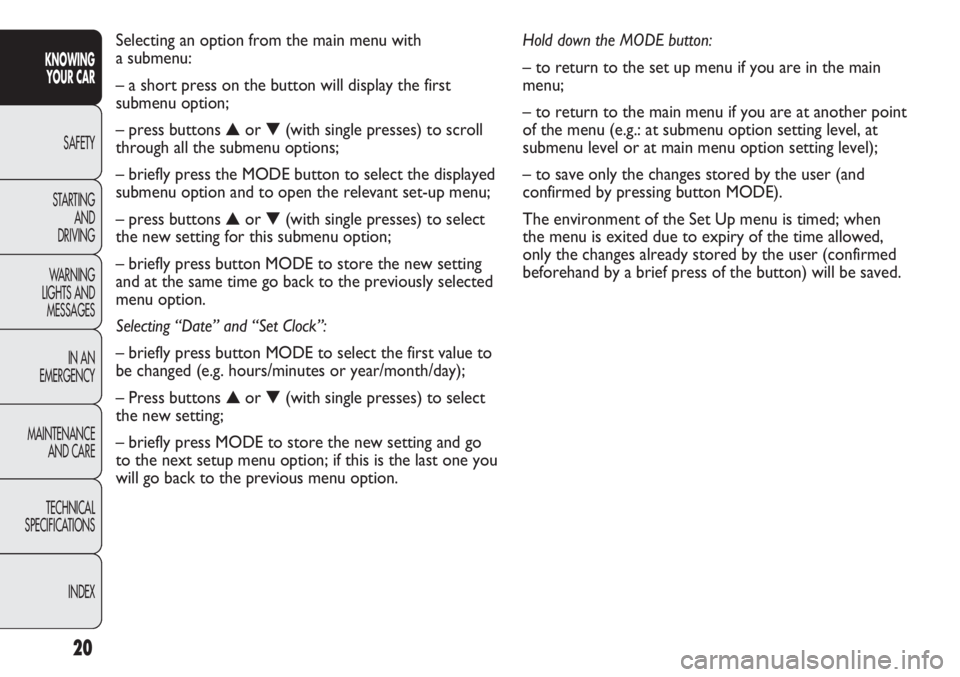
Hold down the MODE button:
– to return to the set up menu if you are in the main
menu;
– to return to the main menu if you are at another point
of the menu (e.g.: at submenu option setting level, at
submenu level or at main menu option setting level);
– to save only the changes stored by the user (and
confirmed by pressing button MODE).
The environment of the Set Up menu is timed; when
the menu is exited due to expiry of the time allowed,
only the changes already stored by the user (confirmed
beforehand by a brief press of the button) will be saved. Selecting an option from the main menu with
a submenu:
– a short press on the button will display the first
submenu option;
– press buttons ▲or ▼(with single presses) to scroll
through all the submenu options;
– briefly press the MODE button to select the displayed
submenu option and to open the relevant set-up menu;
– press buttons ▲or ▼(with single presses) to select
the new setting for this submenu option;
– briefly press button MODE to store the new setting
and at the same time go back to the previously selected
menu option.
Selecting “Date” and “Set Clock”:
– briefly press button MODE to select the first value to
be changed (e.g. hours/minutes or year/month/day);
– Press buttons ▲or ▼(with single presses) to select
the new setting;
– briefly press MODE to store the new setting and go
to the next setup menu option; if this is the last one you
will go back to the previous menu option.
20
KNOWING
YOUR CAR
SAFETY
STARTING
AND
DRIVING
WARNING
LIGHTS AND
MESSAGES
IN AN
EMERGENCY
MAINTENANCE
AND CARE
TECHNICAL
SPECIFICATIONS
INDEX
Page 25 of 287
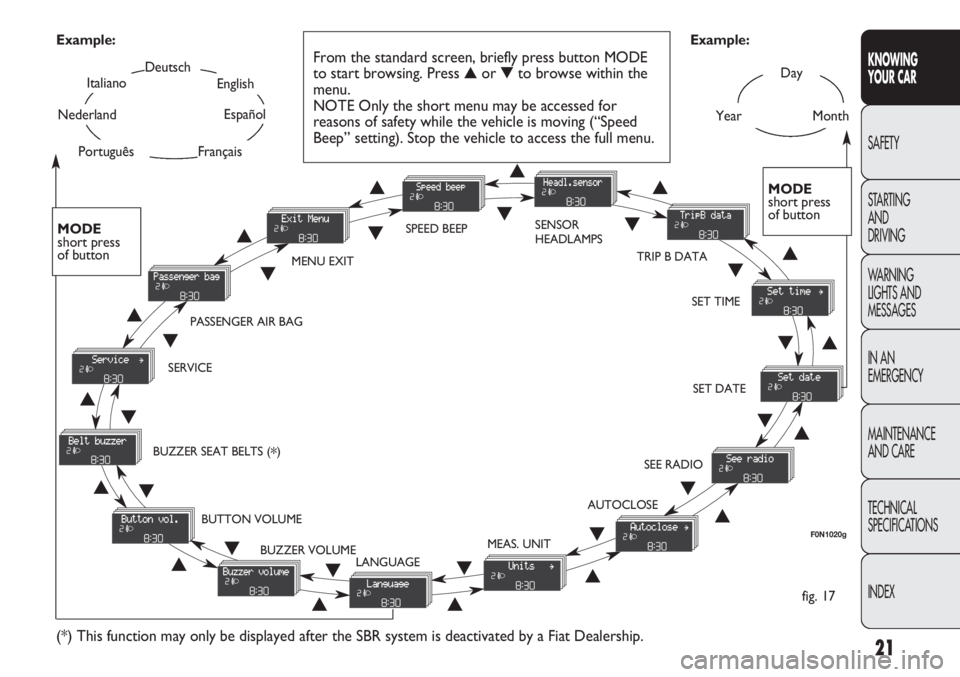
21
KNOWING
YOUR CAR
SAFETY
STARTING
AND
DRIVING
WARNING
LIGHTS AND
MESSAGES
IN AN
EMERGENCY
MAINTENANCE
AND CARE
TECHNICAL
SPECIFICATIONS
INDEX
Day
YearMonth
Deutsch
Français
English
Español
Italiano
Nederland
Português Example:
fig. 17 Example:
From the standard screen, briefly press button MODE
to start browsing. Press ▲or ▼to browse within the
menu.
NOTE Only the short menu may be accessed for
reasons of safety while the vehicle is moving (“Speed
Beep” setting). Stop the vehicle to access the full menu.
F0N1020g
MODE
short press
of button
▲
▼
MENU EXITSPEED BEEPSENSOR
HEADLAMPS
SET TIME
SET DATE
SEE RADIO
AUTOCLOSE
MEAS. UNIT
LANGUAGE BUZZER VOLUME BUTTON VOLUME BUZZER SEAT BELTS (
*) SERVICEPASSENGER AIR BAG
(*) This function may only be displayed after the SBR system is deactivated by a Fiat Dealership.
TRIP B DATA
MODE
short press
of button
▲
▼▲
▼▲
▼
▲
▼
▲ ▼
▲ ▼ ▲
▼
▲
▼
▲
▼
▲▼
▲▼
▲▼
▲▼▼
▲
Page 26 of 287
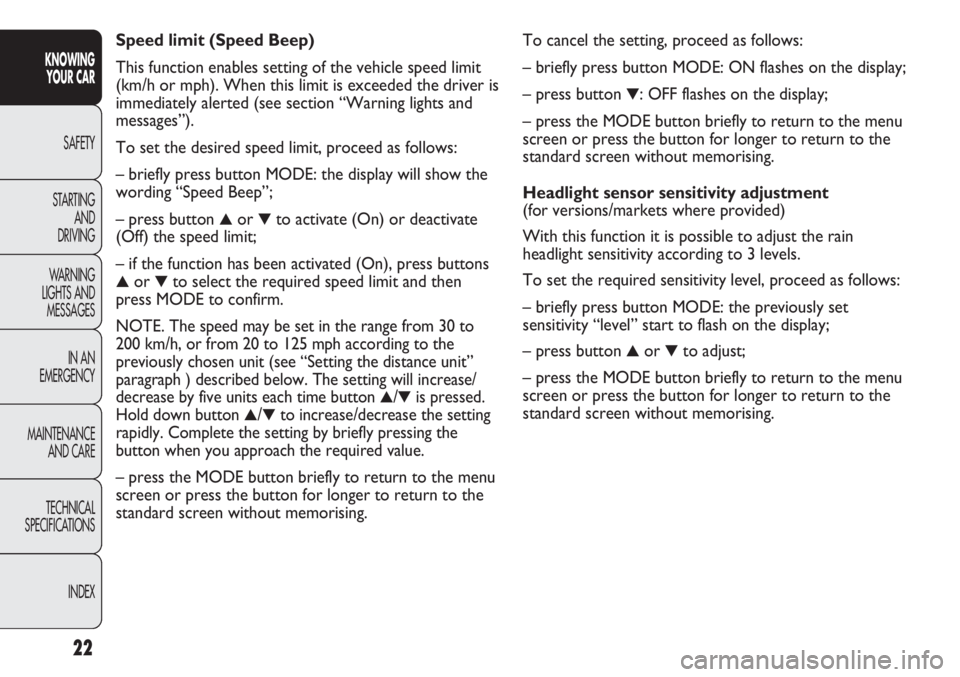
To cancel the setting, proceed as follows:
– briefly press button MODE: ON flashes on the display;
– press button
▼: OFF flashes on the display;
– press the MODE button briefly to return to the menu
screen or press the button for longer to return to the
standard screen without memorising.
Headlight sensor sensitivity adjustment
(for versions/markets where provided)
With this function it is possible to adjust the rain
headlight sensitivity according to 3 levels.
To set the required sensitivity level, proceed as follows:
– briefly press button MODE: the previously set
sensitivity “level” start to flash on the display;
– press button
▲or ▼to adjust;
– press the MODE button briefly to return to the menu
screen or press the button for longer to return to the
standard screen without memorising. Speed limit (Speed Beep)
This function enables setting of the vehicle speed limit
(km/h or mph). When this limit is exceeded the driver is
immediately alerted (see section “Warning lights and
messages”).
To set the desired speed limit, proceed as follows:
– briefly press button MODE: the display will show the
wording “Speed Beep”;
– press button
▲or ▼to activate (On) or deactivate
(Off) the speed limit;
– if the function has been activated (On), press buttons
▲or ▼to select the required speed limit and then
press MODE to confirm.
NOTE.
The speed may be set in the range from 30 to
200 km/h, or from 20 to 125 mph according to the
previously chosen unit (see “Setting the distance unit”
paragraph ) described below. The setting will increase/
decrease by five units each time button
▲/▼is pressed.
Hold down button
▲/▼to increase/decrease the setting
rapidly. Complete the setting by briefly pressing the
button when you approach the required value.
– press the MODE button briefly to return to the menu
screen or press the button for longer to return to the
standard screen without memorising.
22
KNOWING
YOUR CAR
SAFETY
STARTING
AND
DRIVING
WARNING
LIGHTS AND
MESSAGES
IN AN
EMERGENCY
MAINTENANCE
AND CARE
TECHNICAL
SPECIFICATIONS
INDEX