FIAT IDEA 2012 1.G Owner's Guide
Manufacturer: FIAT, Model Year: 2012, Model line: IDEA, Model: FIAT IDEA 2012 1.GPages: 210, PDF Size: 3.65 MB
Page 31 of 210
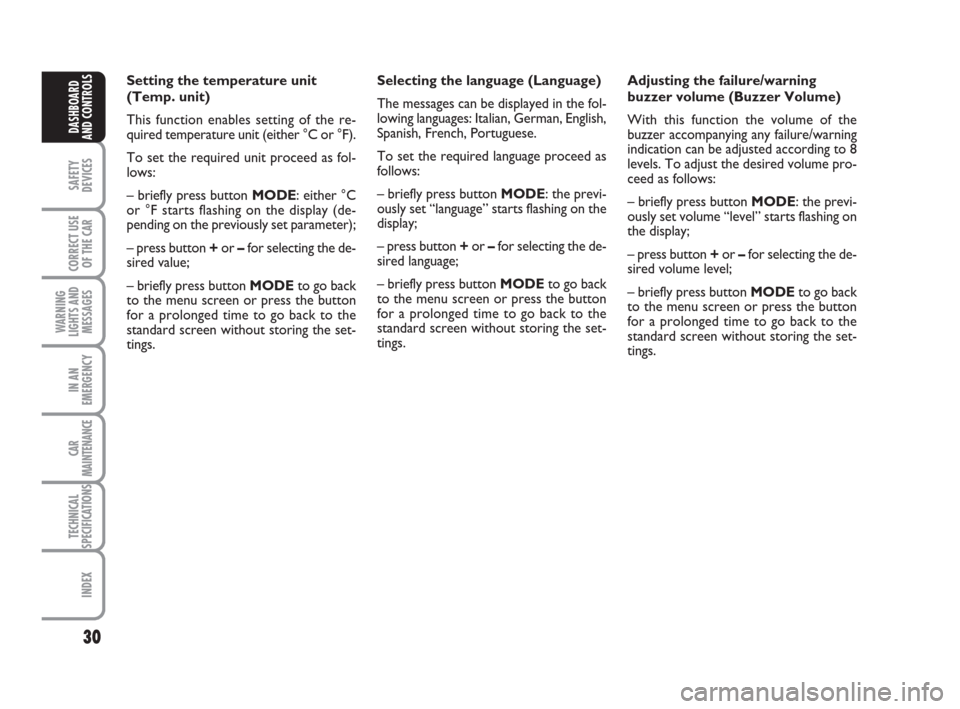
30
SAFETY
DEVICES
CORRECT USE
OF THE CAR
WARNING
LIGHTS AND
MESSAGES
IN AN
EMERGENCY
CAR
MAINTENANCE
TECHNICAL
SPECIFICATIONS
INDEX
DASHBOARD
AND CONTROLS
Adjusting the failure/warning
buzzer volume (Buzzer Volume)
With this function the volume of the
buzzer accompanying any failure/warning
indication can be adjusted according to 8
levels. To adjust the desired volume pro-
ceed as follows:
– briefly press button MODE: the previ-
ously set volume “level” starts flashing on
the display;
– press button +or –for selecting the de-
sired volume level;
– briefly press button MODEto go back
to the menu screen or press the button
for a prolonged time to go back to the
standard screen without storing the set-
tings. Selecting the language (Language)
The messages can be displayed in the fol-
lowing languages: Italian, German, English,
Spanish, French, Portuguese.
To set the required language proceed as
follows:
– briefly press button MODE: the previ-
ously set “language” starts flashing on the
display;
– press button +or –for selecting the de-
sired language;
– briefly press button MODEto go back
to the menu screen or press the button
for a prolonged time to go back to the
standard screen without storing the set-
tings. Setting the temperature unit
(Temp. unit)
This function enables setting of the re-
quired temperature unit (either °C or °F).
To set the required unit proceed as fol-
lows:
– briefly press button MODE: either °C
or °F starts flashing on the display (de-
pending on the previously set parameter);
– press button +or –for selecting the de-
sired value;
– briefly press button MODEto go back
to the menu screen or press the button
for a prolonged time to go back to the
standard screen without storing the set-
tings.
001-035 idea GB 1 ed 10-07-2008 8:27 Pagina 30
Page 32 of 210
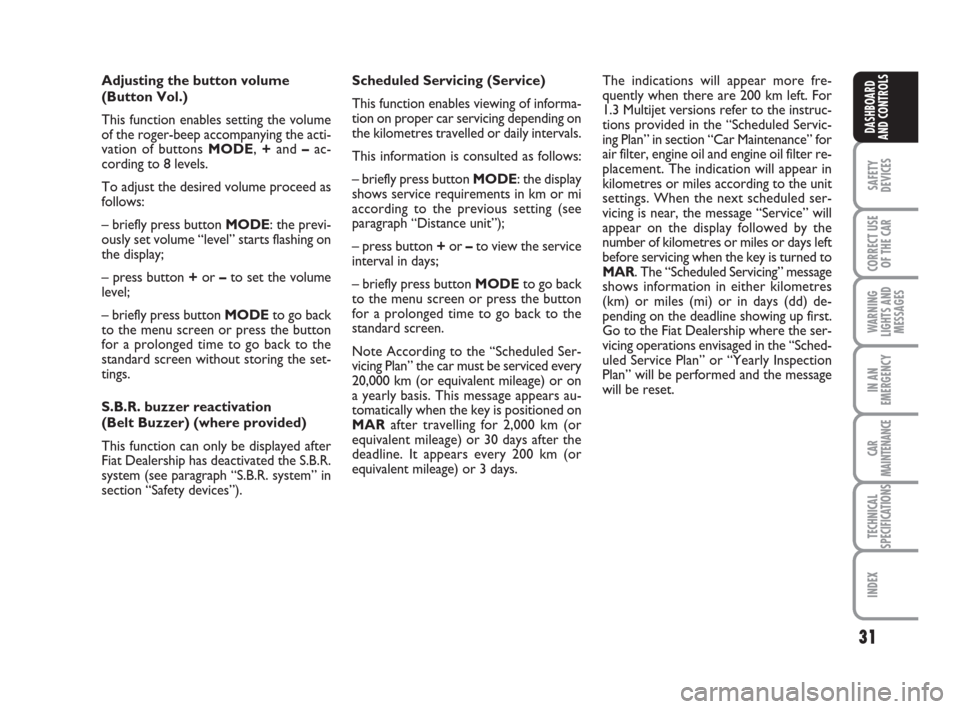
31
SAFETY
DEVICES
CORRECT USE
OF THE CAR
WARNING
LIGHTS AND
MESSAGES
IN AN
EMERGENCY
CAR
MAINTENANCE
TECHNICAL
SPECIFICATIONS
INDEX
DASHBOARD
AND CONTROLS
Adjusting the button volume
(Button Vol.)
This function enables setting the volume
of the roger-beep accompanying the acti-
vation of buttons MODE, +and – ac-
cording to 8 levels.
To adjust the desired volume proceed as
follows:
– briefly press button MODE: the previ-
ously set volume “level” starts flashing on
the display;
– press button +or –to set the volume
level;
– briefly press button MODEto go back
to the menu screen or press the button
for a prolonged time to go back to the
standard screen without storing the set-
tings.
S.B.R. buzzer reactivation
(Belt Buzzer) (where provided)
This function can only be displayed after
Fiat Dealership has deactivated the S.B.R.
system (see paragraph “S.B.R. system” in
section “Safety devices”).The indications will appear more fre-
quently when there are 200 km left. For
1.3 Multijet versions refer to the instruc-
tions provided in the “Scheduled Servic-
ing Plan” in section “Car Maintenance” for
air filter, engine oil and engine oil filter re-
placement. The indication will appear in
kilometres or miles according to the unit
settings. When the next scheduled ser-
vicing is near, the message “Service” will
appear on the display followed by the
number of kilometres or miles or days left
before servicing when the key is turned to
MAR. The “Scheduled Servicing” message
shows information in either kilometres
(km) or miles (mi) or in days (dd) de-
pending on the deadline showing up first.
Go to the Fiat Dealership where the ser-
vicing operations envisaged in the “Sched-
uled Service Plan” or “Yearly Inspection
Plan” will be performed and the message
will be reset. Scheduled Servicing (Service)
This function enables viewing of informa-
tion on proper car servicing depending on
the kilometres travelled or daily intervals.
This information is consulted as follows:
– briefly press button MODE: the display
shows service requirements in km or mi
according to the previous setting (see
paragraph “Distance unit”);
– press button +or –to view the service
interval in days;
– briefly press button MODEto go back
to the menu screen or press the button
for a prolonged time to go back to the
standard screen.
Note According to the “Scheduled Ser-
vicing Plan” the car must be serviced every
20,000 km (or equivalent mileage) or on
a yearly basis. This message appears au-
tomatically when the key is positioned on
MARafter travelling for 2,000 km (or
equivalent mileage) or 30 days after the
deadline. It appears every 200 km (or
equivalent mileage) or 3 days.
001-035 idea GB 1 ed 10-07-2008 8:27 Pagina 31
Page 33 of 210
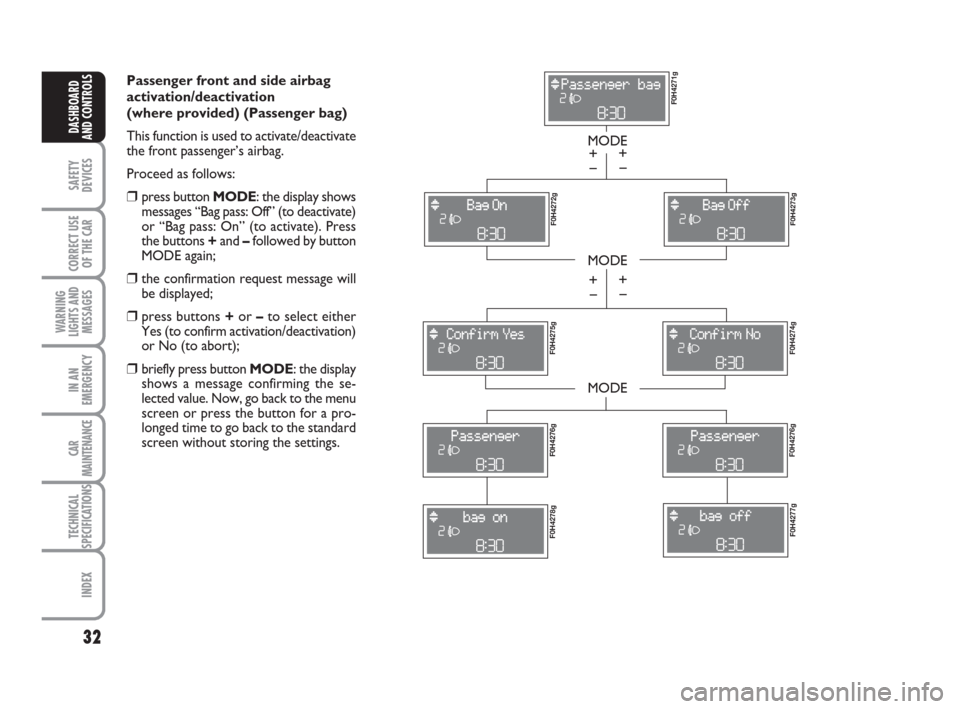
32
SAFETY
DEVICES
CORRECT USE
OF THE CAR
WARNING
LIGHTS AND
MESSAGES
IN AN
EMERGENCY
CAR
MAINTENANCE
TECHNICAL
SPECIFICATIONS
INDEX
DASHBOARD
AND CONTROLS
Passenger front and side airbag
activation/deactivation
(where provided) (Passenger bag)
This function is used to activate/deactivate
the front passenger’s airbag.
Proceed as follows:
❒press button MODE: the display shows
messages “Bag pass: Off” (to deactivate)
or “Bag pass: On” (to activate). Press
the buttons +and –followed by button
MODE again;
❒the confirmation request message will
be displayed;
❒press buttons +or –to select either
Yes (to confirm activation/deactivation)
or No (to abort);
❒briefly press button MODE: the display
shows a message confirming the se-
lected value. Now, go back to the menu
screen or press the button for a pro-
longed time to go back to the standard
screen without storing the settings.
MODE
MODE
MODE
– +
F0H4271g F0H4272g
F0H4273g F0H4275g
F0H4274g F0H4276gF0H4276g
F0H4278gF0H4277g
– +
– +
– +
001-035 idea GB 1 ed 10-07-2008 8:27 Pagina 32
Page 34 of 210
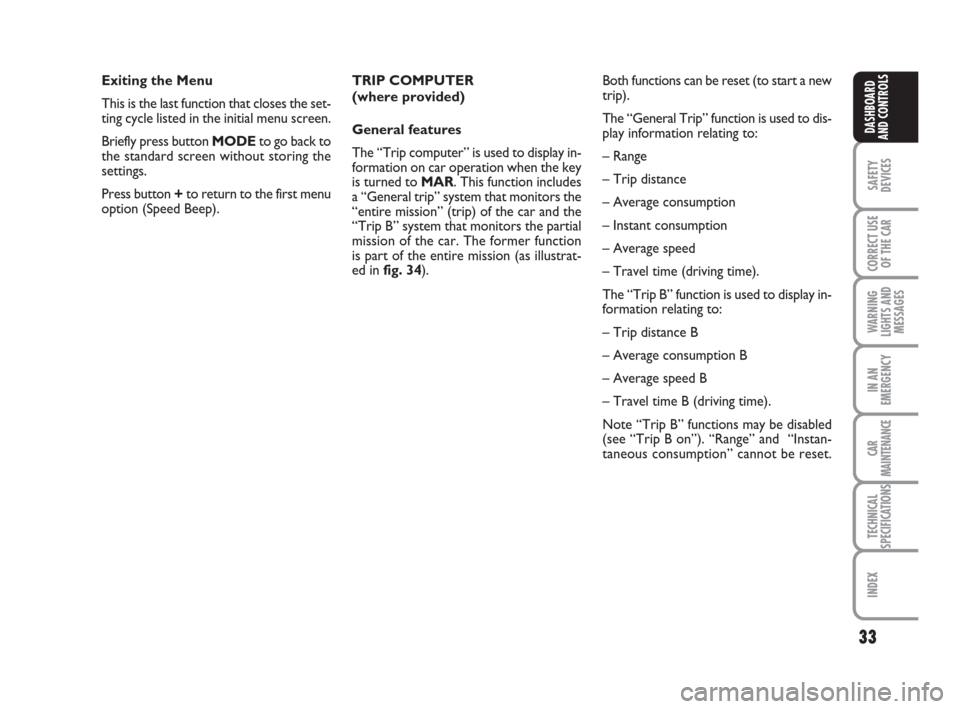
33
SAFETY
DEVICES
CORRECT USE
OF THE CAR
WARNING
LIGHTS AND
MESSAGES
IN AN
EMERGENCY
CAR
MAINTENANCE
TECHNICAL
SPECIFICATIONS
INDEX
DASHBOARD
AND CONTROLS
Exiting the Menu
This is the last function that closes the set-
ting cycle listed in the initial menu screen.
Briefly press button MODEto go back to
the standard screen without storing the
settings.
Press button +to return to the first menu
option (Speed Beep).Both functions can be reset (to start a new
trip).
The “General Trip” function is used to dis-
play information relating to:
– Range
– Trip distance
– Average consumption
– Instant consumption
– Average speed
– Travel time (driving time).
The “Trip B” function is used to display in-
formation relating to:
– Trip distance B
– Average consumption B
– Average speed B
– Travel time B (driving time).
Note “Trip B” functions may be disabled
(see “Trip B on”). “Range” and “Instan-
taneous consumption” cannot be reset. TRIP COMPUTER
(where provided)
General features
The “Trip computer” is used to display in-
formation on car operation when the key
is turned to MAR. This function includes
a “General trip” system that monitors the
“entire mission” (trip) of the car and the
“Trip B” system that monitors the partial
mission of the car. The former function
is part of the entire mission (as illustrat-
ed in fig. 34).
001-035 idea GB 1 ed 10-07-2008 8:27 Pagina 33
Page 35 of 210
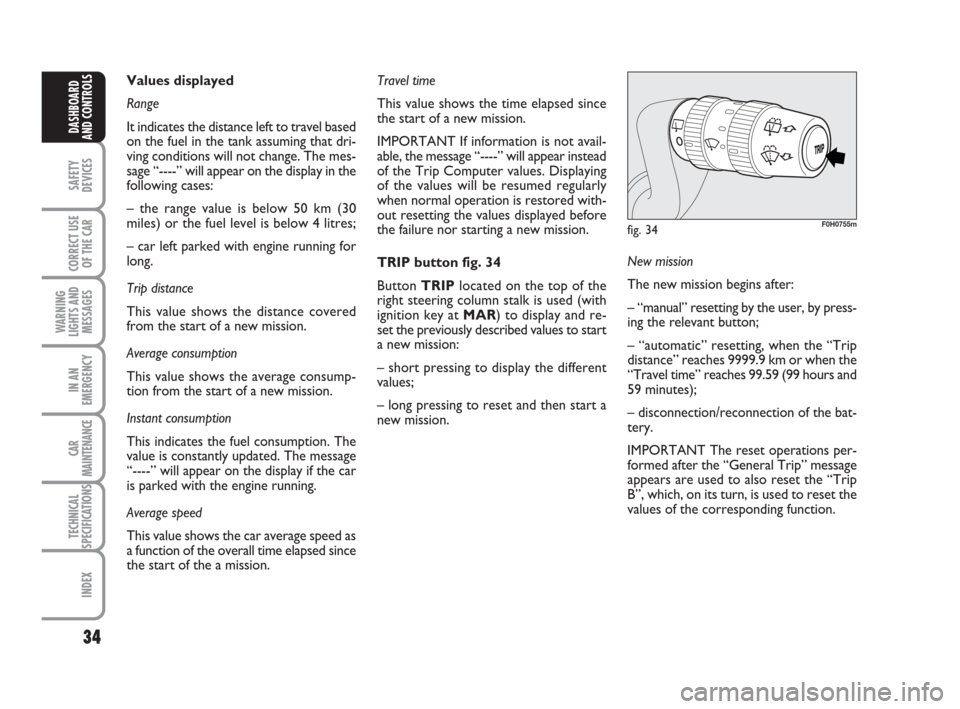
34
SAFETY
DEVICES
CORRECT USE
OF THE CAR
WARNING
LIGHTS AND
MESSAGES
IN AN
EMERGENCY
CAR
MAINTENANCE
TECHNICAL
SPECIFICATIONS
INDEX
DASHBOARD
AND CONTROLS
New mission
The new mission begins after:
– “manual” resetting by the user, by press-
ing the relevant button;
– “automatic” resetting, when the “Trip
distance” reaches 9999.9 km or when the
“Travel time” reaches 99.59 (99 hours and
59 minutes);
– disconnection/reconnection of the bat-
tery.
IMPORTANT The reset operations per-
formed after the “General Trip” message
appears are used to also reset the “Trip
B”, which, on its turn, is used to reset the
values of the corresponding function. Travel time
This value shows the time elapsed since
the start of a new mission.
IMPORTANT If information is not avail-
able, the message “----” will appear instead
of the Trip Computer values. Displaying
of the values will be resumed regularly
when normal operation is restored with-
out resetting the values displayed before
the failure nor starting a new mission.
TRIP button fig. 34
Button TRIPlocated on the top of the
right steering column stalk is used (with
ignition key at MAR) to display and re-
set the previously described values to start
a new mission:
– short pressing to display the different
values;
– long pressing to reset and then start a
new mission. Values displayed
Range
It indicates the distance left to travel based
on the fuel in the tank assuming that dri-
ving conditions will not change. The mes-
sage “----” will appear on the display in the
following cases:
– the range value is below 50 km (30
miles) or the fuel level is below 4 litres;
– car left parked with engine running for
long.
Trip distance
This value shows the distance covered
from the start of a new mission.
Average consumption
This value shows the average consump-
tion from the start of a new mission.
Instant consumption
This indicates the fuel consumption. The
value is constantly updated. The message
“----” will appear on the display if the car
is parked with the engine running.
Average speed
This value shows the car average speed as
a function of the overall time elapsed since
the start of the a mission.
fig. 34F0H0755m
001-035 idea GB 1 ed 10-07-2008 8:27 Pagina 34
Page 36 of 210
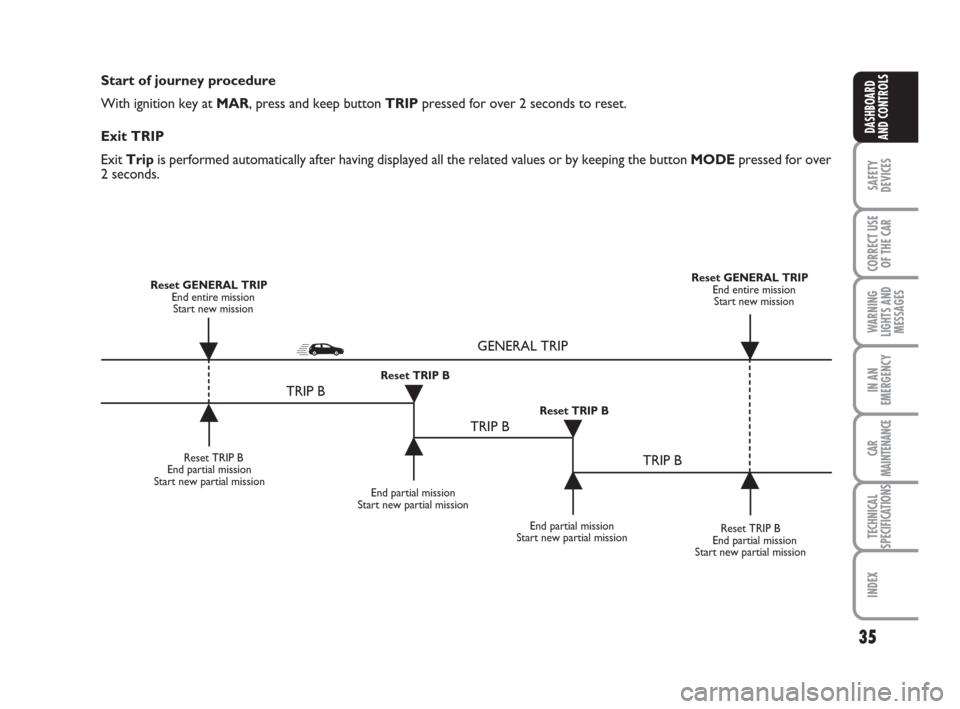
35
SAFETY
DEVICES
CORRECT USE
OF THE CAR
WARNING
LIGHTS AND
MESSAGES
IN AN
EMERGENCY
CAR
MAINTENANCE
TECHNICAL
SPECIFICATIONS
INDEX
DASHBOARD
AND CONTROLS
Start of journey procedure
With ignition key at MAR, press and keep button TRIPpressed for over 2 seconds to reset.
Exit TRIP
Exit Tripis performed automatically after having displayed all the related values or by keeping the button MODEpressed for over
2 seconds.
Reset TRIP B
End partial mission
Start new partial mission
End partial mission
Start new partial mission
Reset TRIP B
End partial mission
Start new partial mission Reset GENERAL TRIP
End entire mission
Start new missionReset GENERAL TRIP
End entire mission
Start new mission
End partial mission
Start new partial mission Reset TRIP B
Reset TRIP B
TRIP B
TRIP B
TRIP B GENERAL TRIP
˙
˙
˙
˙
˙
˙˙
˙
001-035 idea GB 1 ed 10-07-2008 8:27 Pagina 35
Page 37 of 210
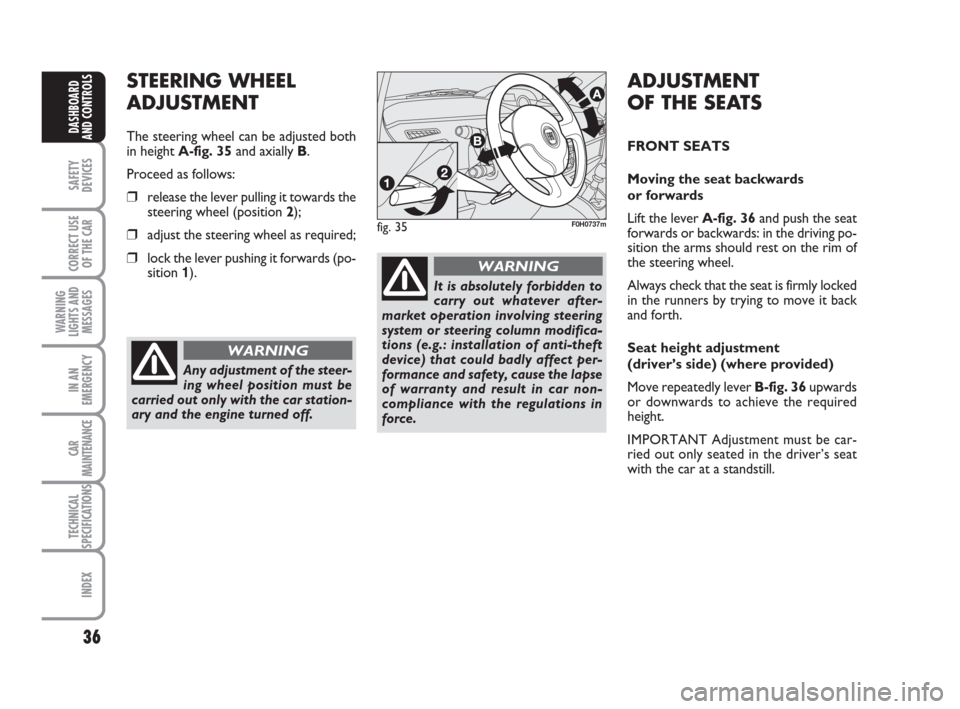
36
SAFETY
DEVICES
CORRECT USE
OF THE CAR
WARNING
LIGHTS AND
MESSAGES
IN AN
EMERGENCY
CAR
MAINTENANCE
TECHNICAL
SPECIFICATIONS
INDEX
DASHBOARD
AND CONTROLS
fig. 35F0H0737m
STEERING WHEEL
ADJUSTMENT
The steering wheel can be adjusted both
in height A-fig. 35and axially B.
Proceed as follows:
❒release the lever pulling it towards the
steering wheel (position 2);
❒adjust the steering wheel as required;
❒lock the lever pushing it forwards (po-
sition 1).
Any adjustment of the steer-
ing wheel position must be
carried out only with the car station-
ary and the engine turned off.
WARNING
It is absolutely forbidden to
carry out whatever after-
market operation involving steering
system or steering column modifica-
tions (e.g.: installation of anti-theft
device) that could badly affect per-
formance and safety, cause the lapse
of warranty and result in car non-
compliance with the regulations in
force.
WARNING
ADJUSTMENT
OF THE SEATS
FRONT SEATS
Moving the seat backwards
or forwards
Lift the lever A-fig. 36and push the seat
forwards or backwards: in the driving po-
sition the arms should rest on the rim of
the steering wheel.
Always check that the seat is firmly locked
in the runners by trying to move it back
and forth.
Seat height adjustment
(driver’s side) (where provided)
Move repeatedly lever B-fig. 36upwards
or downwards to achieve the required
height.
IMPORTANT Adjustment must be car-
ried out only seated in the driver’s seat
with the car at a standstill.
036-092 idea GB 1 ed 10-07-2008 16:12 Pagina 36
Page 38 of 210
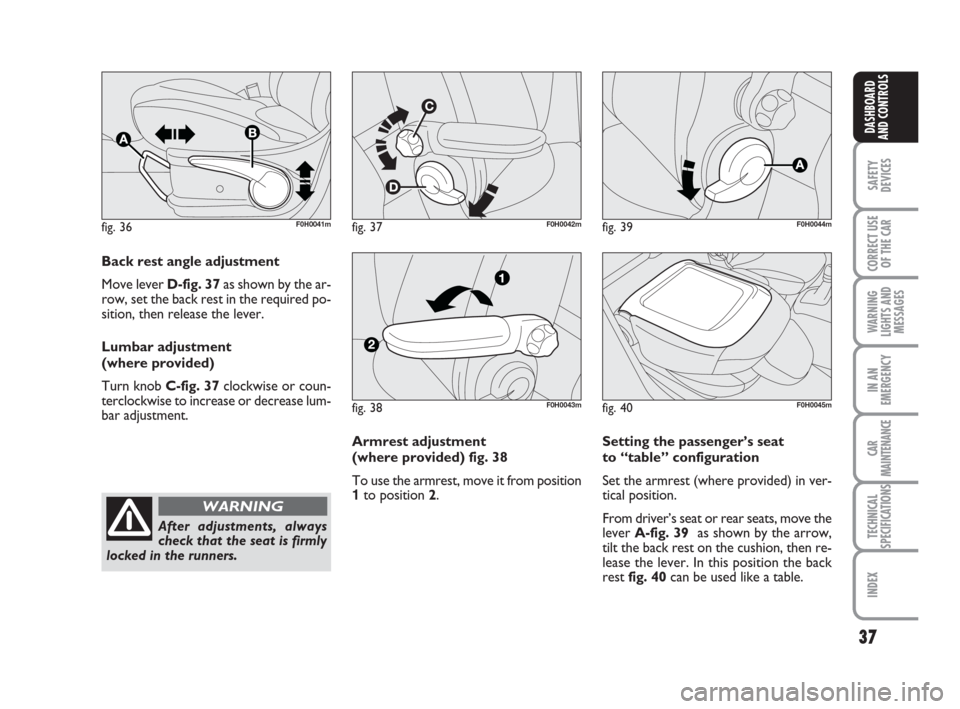
37
SAFETY
DEVICES
CORRECT USE
OF THE CAR
WARNING
LIGHTS AND
MESSAGES
IN AN
EMERGENCY
CAR
MAINTENANCE
TECHNICAL
SPECIFICATIONS
INDEX
DASHBOARD
AND CONTROLS
fig. 36F0H0041mfig. 37F0H0042m
Back rest angle adjustment
Move lever D-fig. 37as shown by the ar-
row, set the back rest in the required po-
sition, then release the lever.
Lumbar adjustment
(where provided)
Turn knob C-fig. 37clockwise or coun-
terclockwise to increase or decrease lum-
bar adjustment.
After adjustments, always
check that the seat is firmly
locked in the runners.
WARNING
fig. 38F0H0043m
fig. 39F0H0044m
Setting the passenger’s seat
to “table” configuration
Set the armrest (where provided) in ver-
tical position.
From driver’s seat or rear seats, move the
lever A-fig. 39 as shown by the arrow,
tilt the back rest on the cushion, then re-
lease the lever. In this position the back
rest fig. 40 can be used like a table. Armrest adjustment
(where provided) fig. 38
To use the armrest, move it from position
1to position 2.
fig. 40F0H0045m
036-092 idea GB 1 ed 10-07-2008 16:12 Pagina 37
Page 39 of 210
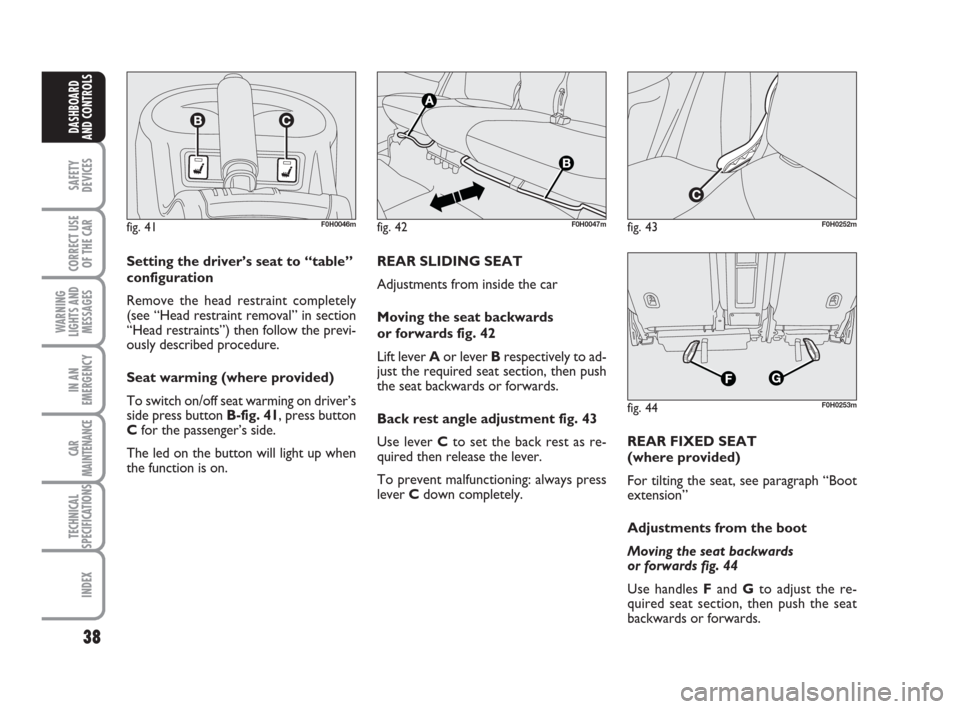
38
SAFETY
DEVICES
CORRECT USE
OF THE CAR
WARNING
LIGHTS AND
MESSAGES
IN AN
EMERGENCY
CAR
MAINTENANCE
TECHNICAL
SPECIFICATIONS
INDEX
DASHBOARD
AND CONTROLS
fig. 41F0H0046m
Setting the driver’s seat to “table”
configuration
Remove the head restraint completely
(see “Head restraint removal” in section
“Head restraints”) then follow the previ-
ously described procedure.
Seat warming (where provided)
To switch on/off seat warming on driver’s
side press button B-fig. 41, press button
Cfor the passenger’s side.
The led on the button will light up when
the function is on.REAR SLIDING SEAT
Adjustments from inside the car
Moving the seat backwards
or forwards fig. 42
Lift lever Aor lever Brespectively to ad-
just the required seat section, then push
the seat backwards or forwards.
Back rest angle adjustment fig. 43
Use lever Cto set the back rest as re-
quired then release the lever.
To prevent malfunctioning: always press
lever Cdown completely.
fig. 42F0H0047mfig. 43F0H0252m
fig. 44F0H0253m
REAR FIXED SEAT
(where provided)
For tilting the seat, see paragraph “Boot
extension”
Adjustments from the boot
Moving the seat backwards
or forwards fig. 44
Use handles Fand Gto adjust the re-
quired seat section, then push the seat
backwards or forwards.
036-092 idea GB 1 ed 10-07-2008 16:12 Pagina 38
Page 40 of 210
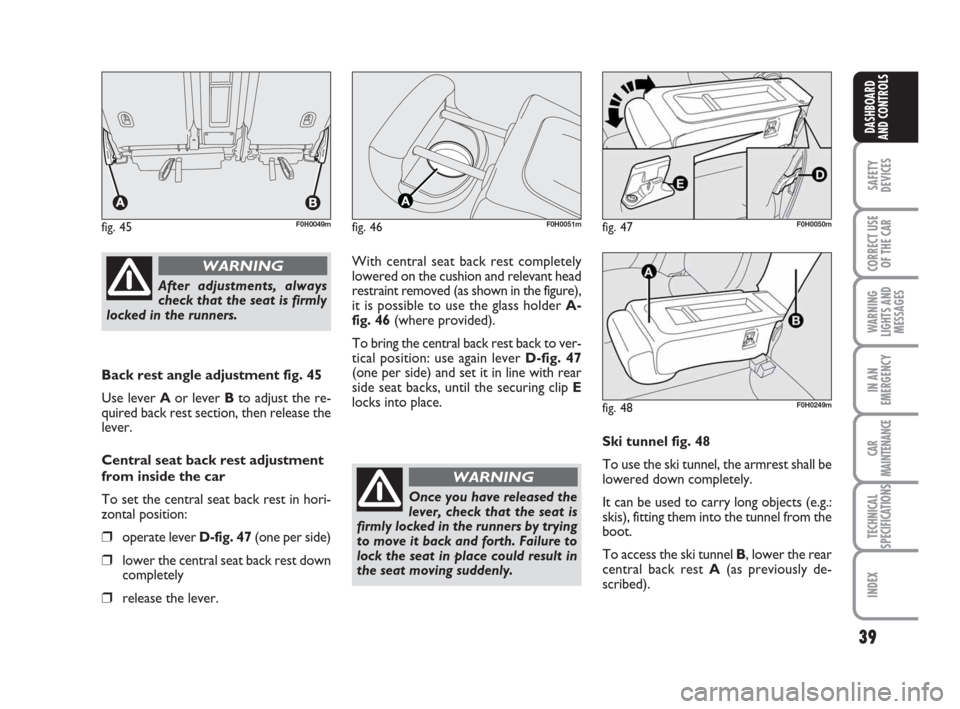
39
SAFETY
DEVICES
CORRECT USE
OF THE CAR
WARNING
LIGHTS AND
MESSAGES
IN AN
EMERGENCY
CAR
MAINTENANCE
TECHNICAL
SPECIFICATIONS
INDEX
DASHBOARD
AND CONTROLS
Back rest angle adjustment fig. 45
Use lever Aor lever Bto adjust the re-
quired back rest section, then release the
lever.
Central seat back rest adjustment
from inside the car
To set the central seat back rest in hori-
zontal position:
❒operate lever D-fig. 47(one per side)
❒lower the central seat back rest down
completely
❒release the lever.With central seat back rest completely
lowered on the cushion and relevant head
restraint removed (as shown in the figure),
it is possible to use the glass holder A-
fig. 46(where provided).
To bring the central back rest back to ver-
tical position: use again lever D-fig. 47
(one per side) and set it in line with rear
side seat backs, until the securing clip E
locks into place.
fig. 45F0H0049mfig. 46F0H0051mfig. 47F0H0050m
After adjustments, always
check that the seat is firmly
locked in the runners.
WARNING
Once you have released the
lever, check that the seat is
firmly locked in the runners by trying
to move it back and forth. Failure to
lock the seat in place could result in
the seat moving suddenly.
WARNING
Ski tunnel fig. 48
To use the ski tunnel, the armrest shall be
lowered down completely.
It can be used to carry long objects (e.g.:
skis), fitting them into the tunnel from the
boot.
To access the ski tunnel B, lower the rear
central back rest A(as previously de-
scribed).
fig. 48F0H0249m
036-092 idea GB 1 ed 10-07-2008 16:12 Pagina 39