Warning lights FIAT PANDA 2009 169 / 2.G Owner's Manual
[x] Cancel search | Manufacturer: FIAT, Model Year: 2009, Model line: PANDA, Model: FIAT PANDA 2009 169 / 2.GPages: 226, PDF Size: 5.29 MB
Page 23 of 226
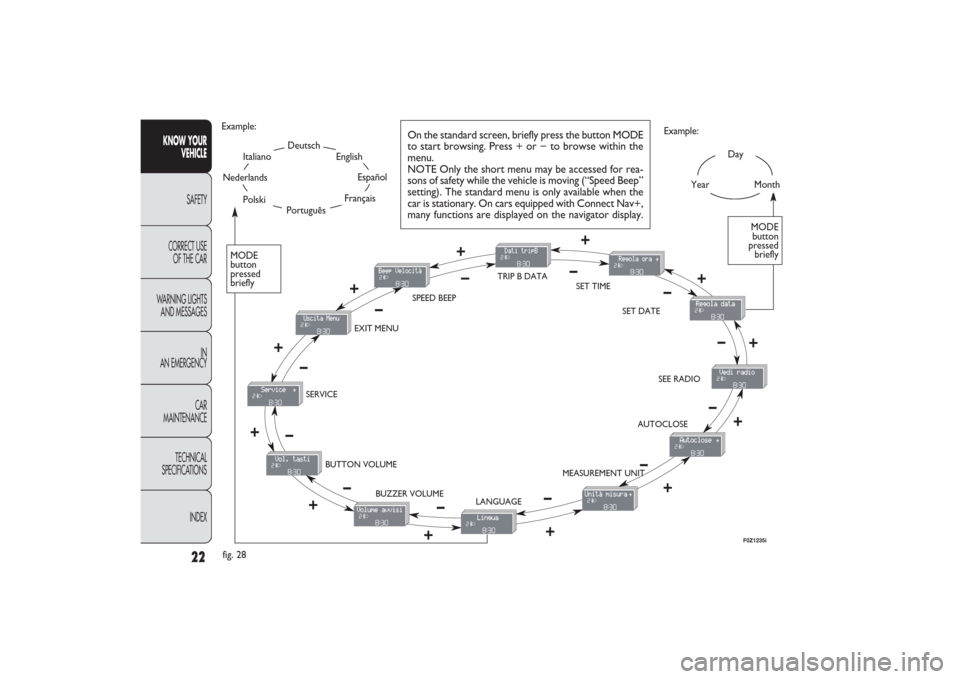
22
KNOW YOUR
VEHICLE
SAFETY
CORRECT USE
OF THE CAR
WARNING LIGHTS
AND MESSAGES
IN
AN EMERGENCY
CAR
MAINTENANCE
TECHNICAL
SPECIFICATIONS
INDEX
Day
Year
MODE
button
pressed
briefly Month
DeutschPortuguês
English
Español
Français
Italiano
Nederlands
Polski
Example:
EXIT MENUTRIP B DATA
SET TIME
SET DATE
SEE RADIO
AUTOCLOSE
MEASUREMENT UNIT
LANGUAGE BUZZER VOLUME SERVICE
BUTTON VOLUMESPEED BEEP
fig. 28Example:
+
−
+
–
– +
– +
–
– +
+++
–––
++ – –+ +
–
MODE
button
pressed
briefly
On the standard screen, briefly press the button MODE
to start browsing. Press + or − to browse within the
menu.
NOTE Only the short menu may be accessed for rea-
sons of safety while the vehicle is moving (“Speed Beep”
setting). The standard menu is only available when the
car is stationary. On cars equipped with Connect Nav+,
many functions are displayed on the navigator display.
F0Z1235i
001-030 PANDA EN 7-10-2009 13:40 Pagina 22
Page 24 of 226
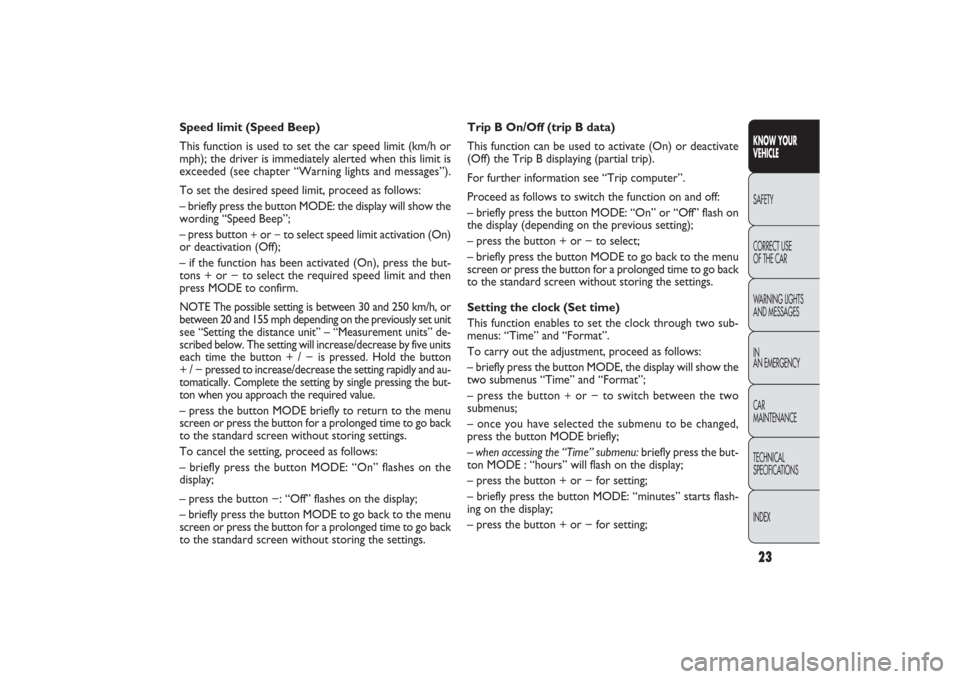
23KNOW YOUR
VEHICLESAFETY
CORRECT USE
OF THE CAR
WARNING LIGHTS
AND MESSAGES
IN
AN EMERGENCY
CAR
MAINTENANCE
TECHNICAL
SPECIFICATIONS
INDEX
Trip B On/Off (trip B data)
This function can be used to activate (On) or deactivate
(Off) the Trip B displaying (partial trip).
For further information see “Trip computer”.
Proceed as follows to switch the function on and off:
– briefly press the button MODE: “On” or “Off” flash on
the display (depending on the previous setting);
– press the button + or − to select;
– briefly press the button MODE to go back to the menu
screen or press the button for a prolonged time to go back
to the standard screen without storing the settings.
Setting the clock (Set time)
This function enables to set the clock through two sub-
menus: “Time” and “Format”.
To carry out the adjustment, proceed as follows:
– briefly press the button MODE, the display will show the
two submenus “Time” and “Format”;
– press the button
+or − to switch between the two
submenus;
– once you have selected the submenu to be changed,
press the button MODE briefly;
– when accessing the “Time” submenu:briefly press the but-
ton MODE : “hours” will flash on the display;
– press the button + or − for setting;
– briefly press the button MODE: “minutes” starts flash-
ing on the display;
– press the button + or − for setting; Speed limit (Speed Beep)
This function is used to set the car speed limit (km/h or
mph); the driver is immediately alerted when this limit is
exceeded (see chapter “Warning lights and messages”).
To set the desired speed limit, proceed as follows:
– briefly press the button MODE: the display will show the
wording “Speed Beep”;
– press button
+or
−to select speed limit activation (On)
or deactivation (Off);
– if the function has been activated (On), press the but-
tons + or − to select the required speed limit and then
press MODE to confirm.
NOTE The possible setting is between 30 and 250 km/h, or
between 20 and 155 mph depending on the previously set unit
see “Setting the distance unit” – “Measurement units” de-
scribed below. The setting will increase/decrease by five units
each time the button + /
−
is pressed. Hold the button
+/
−pressed to increase/decrease the setting rapidly and au-
tomatically. Complete the setting by single pressing the but-
ton when you approach the required value.
– press the button MODE briefly to return to the menu
screen or press the button for a prolonged time to go back
to the standard screen without storing settings.
To cancel the setting, proceed as follows:
– briefly press the button MODE: “On” flashes on the
display;
– press the button −: “Off” flashes on the display;
– briefly press the button MODE to go back to the menu
screen or press the button for a prolonged time to go back
to the standard screen without storing the settings.
001-030 PANDA EN 7-10-2009 13:40 Pagina 23
Page 25 of 226
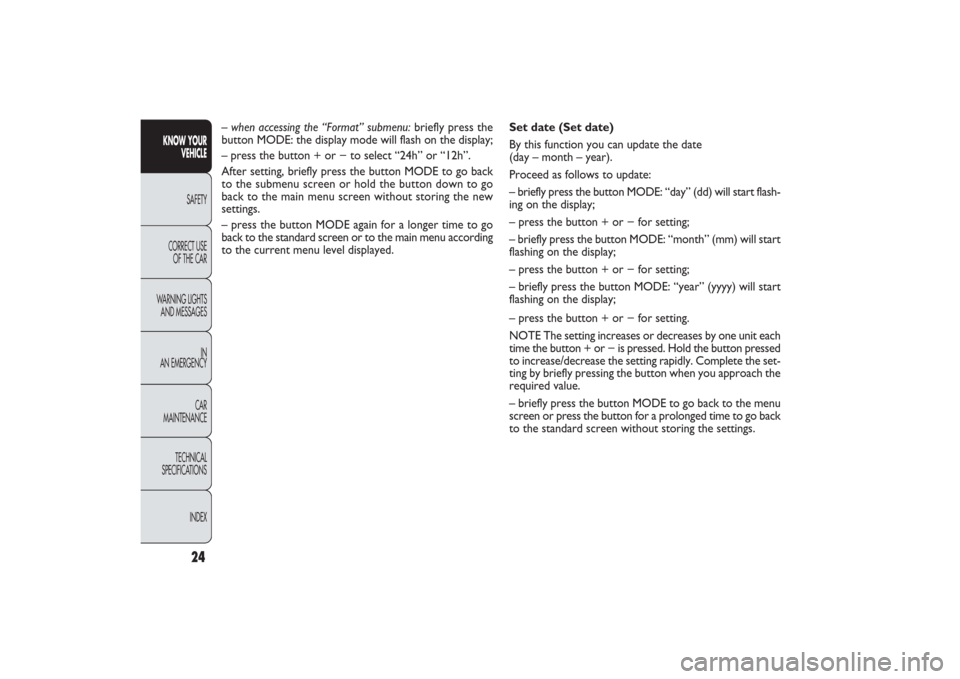
24
KNOW YOUR
VEHICLE
SAFETY
CORRECT USE
OF THE CAR
WARNING LIGHTS
AND MESSAGES
IN
AN EMERGENCY
CAR
MAINTENANCE
TECHNICAL
SPECIFICATIONS
INDEX
Set date (Set date)
By this function you can update the date
(day – month – year).
Proceed as follows to update:
– briefly press the button MODE: “day” (dd) will start flash-
ing on the display;
– press the button + or − for setting;
– briefly press the button MODE: “month” (mm) will start
flashing on the display;
– press the button + or − for setting;
– briefly press the button MODE: “year” (yyyy) will start
flashing on the display;
– press the button + or − for setting.
NOTE The setting increases or decreases by one unit each
time the button + or − is pressed. Hold the button pressed
to increase/decrease the setting rapidly. Complete the set-
ting by briefly pressing the button when you approach the
required value.
– briefly press the button MODE to go back to the menu
screen or press the button for a prolonged time to go back
to the standard screen without storing the settings. – when accessing the “Format” submenu:briefly press the
button MODE: the display mode will flash on the display;
– press the button + or − to select “24h” or “12h”.
After setting, briefly press the button MODE to go back
to the submenu screen or hold the button down to go
back to the main menu screen without storing the new
settings.
– press the button MODE again for a longer time to go
back to the standard screen or to the main menu according
to the current menu level displayed.
001-030 PANDA EN 7-10-2009 13:40 Pagina 24
Page 26 of 226
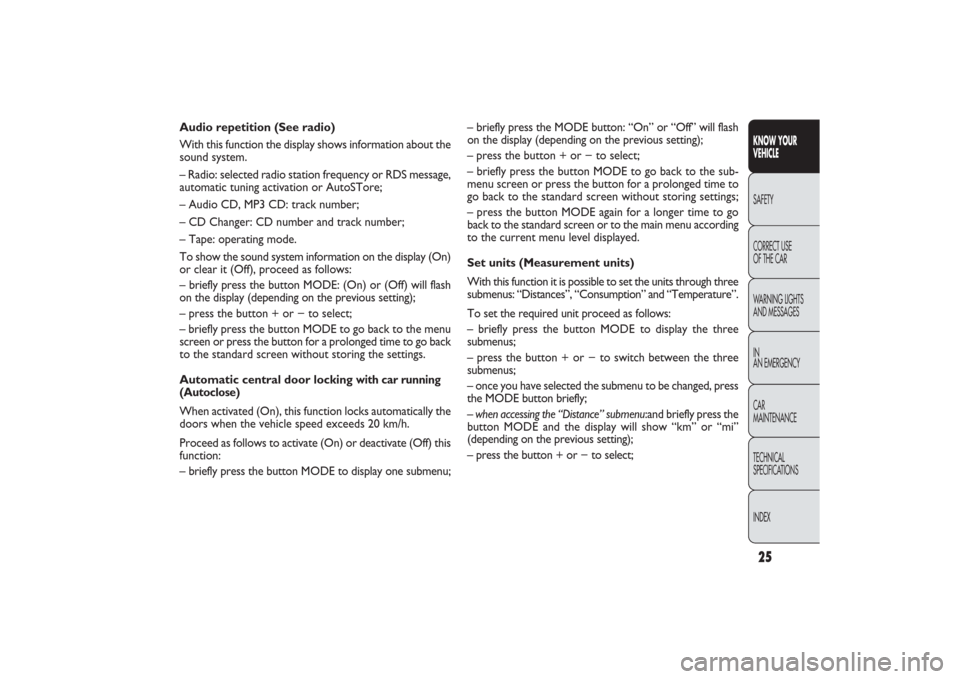
25KNOW YOUR
VEHICLESAFETY
CORRECT USE
OF THE CAR
WARNING LIGHTS
AND MESSAGES
IN
AN EMERGENCY
CAR
MAINTENANCE
TECHNICAL
SPECIFICATIONS
INDEX
– briefly press the MODE button: “On” or “Off” will flash
on the display (depending on the previous setting);
– press the button + or − to select;
– briefly press the button MODE to go back to the sub-
menu screen or press the button for a prolonged time to
go back to the standard screen without storing settings;
– press the button MODE again for a longer time to go
back to the standard screen or to the main menu according
to the current menu level displayed.
Set units (Measurement units)
With this function it is possible to set the units through three
submenus: “Distances”, “Consumption” and “Temperature”.
To set the required unit proceed as follows:
– briefly press the button MODE to display the three
submenus;
– press the button + or − to switch between the three
submenus;
– once you have selected the submenu to be changed, press
the MODE button briefly;
– when accessing the “Distance” submenu:and briefly press the
button MODE and the display will show “km” or “mi”
(depending on the previous setting);
– press the button + or − to select; Audio repetition (See radio)
With this function the display shows information about the
sound system.
– Radio: selected radio station frequency or RDS message,
automatic tuning activation or AutoSTore;
– Audio CD, MP3 CD: track number;
– CD Changer: CD number and track number;
– Tape: operating mode.
To show the sound system information on the display (On)
or clear it (Off), proceed as follows:
– briefly press the button MODE: (On) or (Off) will flash
on the display (depending on the previous setting);
– press the button + or − to select;
– briefly press the button MODE to go back to the menu
screen or press the button for a prolonged time to go back
to the standard screen without storing the settings.
Automatic central door locking
with car running
(Autoclose)
When activated (On), this function locks automatically the
doors when the vehicle speed exceeds 20 km/h.
Proceed as follows to activate (On) or deactivate (Off) this
function:
– briefly press the button MODE to display one submenu;
001-030 PANDA EN 7-10-2009 13:40 Pagina 25
Page 27 of 226
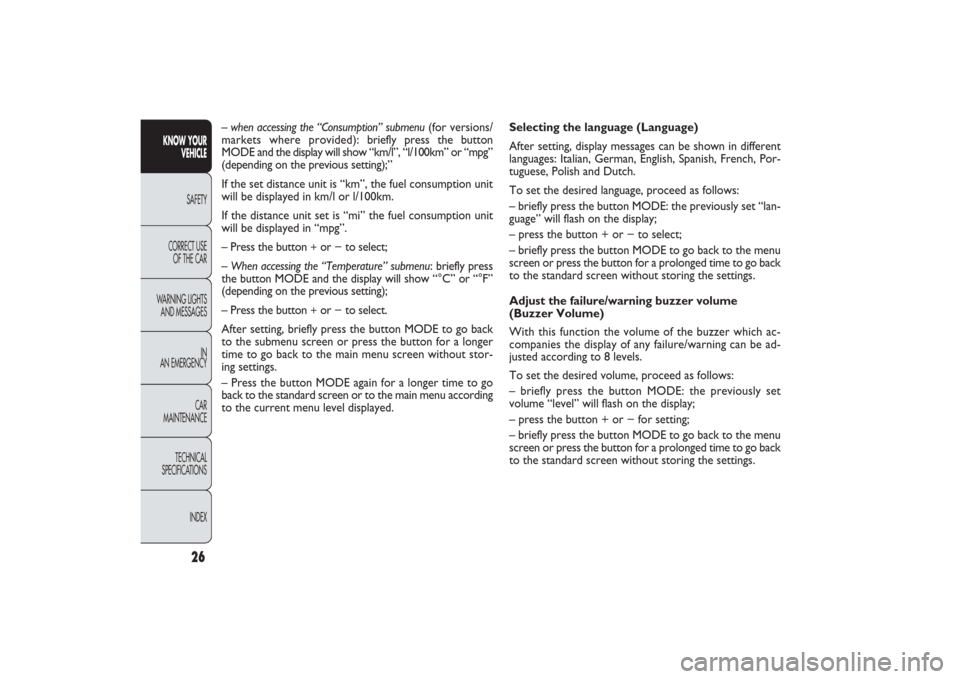
26
KNOW YOUR
VEHICLE
SAFETY
CORRECT USE
OF THE CAR
WARNING LIGHTS
AND MESSAGES
IN
AN EMERGENCY
CAR
MAINTENANCE
TECHNICAL
SPECIFICATIONS
INDEX
Selecting the language (Language)
After setting, display messages can be shown in different
languages: Italian, German, English, Spanish, French, Por-
tuguese, Polish and Dutch.
To set the desired language, proceed as follows:
– briefly press the button MODE: the previously set “lan-
guage” will flash on the display;
– press the button + or − to select;
– briefly press the button MODE to go back to the menu
screen or press the button for a prolonged time to go back
to the standard screen without storing the settings.
Adjust the failure/warning buzzer volume
(Buzzer Volume)
With this function the volume of the buzzer which ac-
companies the display of any failure/warning can be ad-
justed according to 8 levels.
To set the desired volume, proceed as follows:
– briefly press the button MODE: the previously set
volume “level” will flash on the display;
– press the button + or − for setting;
– briefly press the button MODE to go back to the menu
screen or press the button for a prolonged time to go back
to the standard screen without storing the settings. – when accessing the “Consumption” submenu (for versions/
markets where provided): briefly press the button
MODE and the display will show “km/l”, “l/100km” or “mpg”
(depending on the previous setting);”
If the set distance unit is “km”, the fuel consumption unit
will be displayed in km/l or l/100km.
If the distance unit set is “mi” the fuel consumption unit
will be displayed in “mpg”.
– Press the button
+or − to select;
– When accessing the “Temperature” submenu: briefly press
the button MODE and the display will show “°C” or “°F”
(depending on the previous setting);
– Press the button +or − to select.
After setting, briefly press the button MODE to go back
to the submenu screen or press the button for a longer
time to go back to the main menu screen without stor-
ing settings.
– Press the button MODE again for a longer time to go
back to the standard screen or to the main menu according
to the current menu level displayed.
001-030 PANDA EN 7-10-2009 13:40 Pagina 26
Page 28 of 226
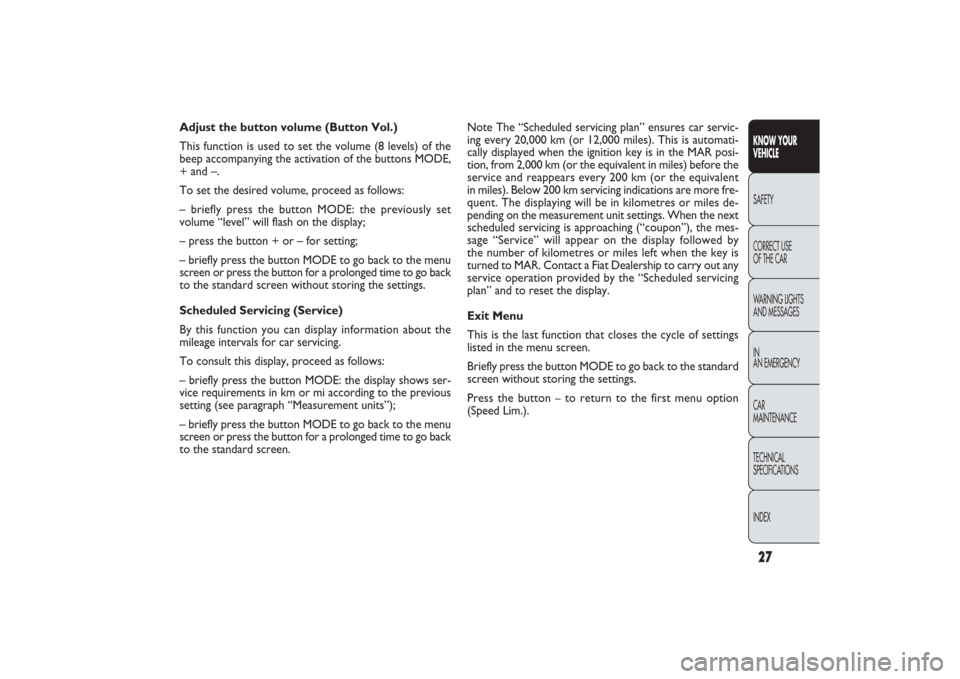
27KNOW YOUR
VEHICLESAFETY
CORRECT USE
OF THE CAR
WARNING LIGHTS
AND MESSAGES
IN
AN EMERGENCY
CAR
MAINTENANCE
TECHNICAL
SPECIFICATIONS
INDEX
Note The “Scheduled servicing plan” ensures car servic-
ing every 20,000 km (or 12,000 miles). This is automati-
cally displayed when the ignition key is in the MAR posi-
tion, from 2,000 km (or the equivalent in miles) before the
service and reappears every 200 km (or the equivalent
in miles). Below 200 km servicing indications are more fre-
quent. The displaying will be in kilometres or miles de-
pending on the measurement unit settings. When the next
scheduled servicing is approaching (“coupon”), the mes-
sage “Service” will appear on the display followed by
the number of kilometres or miles left when the key is
turned to MAR. Contact a Fiat Dealership to carry out any
service operation provided by the “Scheduled servicing
plan” and to reset the display.
Exit Menu
This is the last function that closes the cycle of settings
listed in the menu screen.
Briefly press the button MODE to go back to the standard
screen without storing the settings.
Press the button
–to return to the first menu option
(Speed Lim.). Adjust the button volume (Button Vol.)
This function is used to set the volume (8 levels) of the
beep accompanying the activation of the buttons MODE,
+ and –.
To set the desired volume, proceed as follows:
– briefly press the button MODE: the previously set
volume “level” will flash on the display;
– press the button + or – for setting;
– briefly press the button MODE to go back to the menu
screen or press the button for a prolonged time to go back
to the standard screen without storing the settings.
Scheduled Servicing (Service)
By this function you can display information about the
mileage intervals for car servicing.
To consult this display, proceed as follows:
– briefly press the button MODE: the display shows ser-
vice requirements in km or mi according to the previous
setting (see paragraph “Measurement units”);
– briefly press the button MODE to go back to the menu
screen or press the button for a prolonged time to go back
to the standard screen.
001-030 PANDA EN 7-10-2009 13:40 Pagina 27
Page 29 of 226
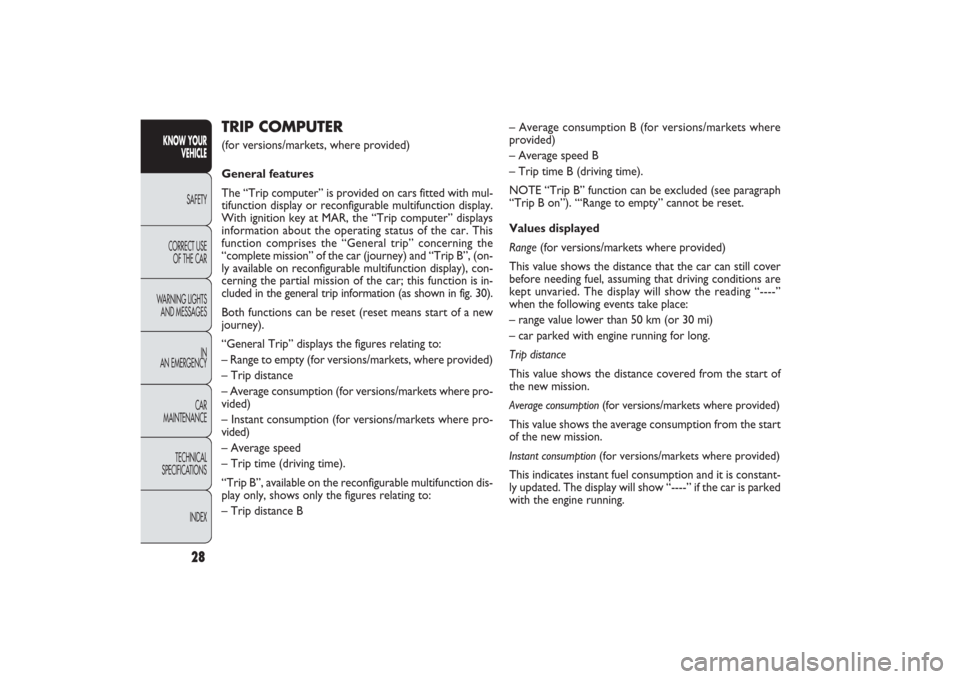
28
KNOW YOUR
VEHICLE
SAFETY
CORRECT USE
OF THE CAR
WARNING LIGHTS
AND MESSAGES
IN
AN EMERGENCY
CAR
MAINTENANCE
TECHNICAL
SPECIFICATIONS
INDEX
– Average consumption B (for versions/markets where
provided)
– Average speed B
– Trip time B (driving time).
NOTE “Trip B” function can be excluded (see paragraph
“Trip B on”). “‘Range to empty” cannot be reset.
Values displayed
Range (for versions/markets where provided)
This value shows the distance that the car can still cover
before needing fuel, assuming that driving conditions are
kept unvaried. The display will show the reading “----”
when the following events take place:
– range value lower than 50 km (or 30 mi)
– car parked with engine running for long.
Trip distance
This value shows the distance covered from the start of
the new mission.Average consumption (for versions/markets where provided)This value shows the average consumption from the start
of the new mission.Instant consumption (for versions/markets where provided)This indicates instant fuel consumption and it is constant-
ly updated. The display will show “----” if the car is parked
with the engine running.
TRIP COMPUTER (for versions/markets, where provided)
General features
The “Trip computer” is provided on cars fitted with mul-
tifunction display or reconfigurable multifunction display.
With ignition key at MAR, the “Trip computer” displays
information about the operating status of the car. This
function comprises the “General trip” concerning the
“complete mission” of the car (journey) and “Trip B”, (on-
ly available on reconfigurable multifunction display), con-
cerning the partial mission of the car; this function is in-
cluded in the general trip information (as shown in fig. 30).
Both functions can be reset (reset means start of a new
journey).
“General Trip” displays the figures relating to:
– Range to empty (for versions/markets, where provided)
– Trip distance
– Average consumption (for versions/markets where pro-
vided)
– Instant consumption (for versions/markets where pro-
vided)
– Average speed
– Trip time (driving time).
“Trip B”, available on the reconfigurable multifunction dis-
play only, shows only the figures relating to:
– Trip distance B
001-030 PANDA EN 7-10-2009 13:40 Pagina 28
Page 30 of 226
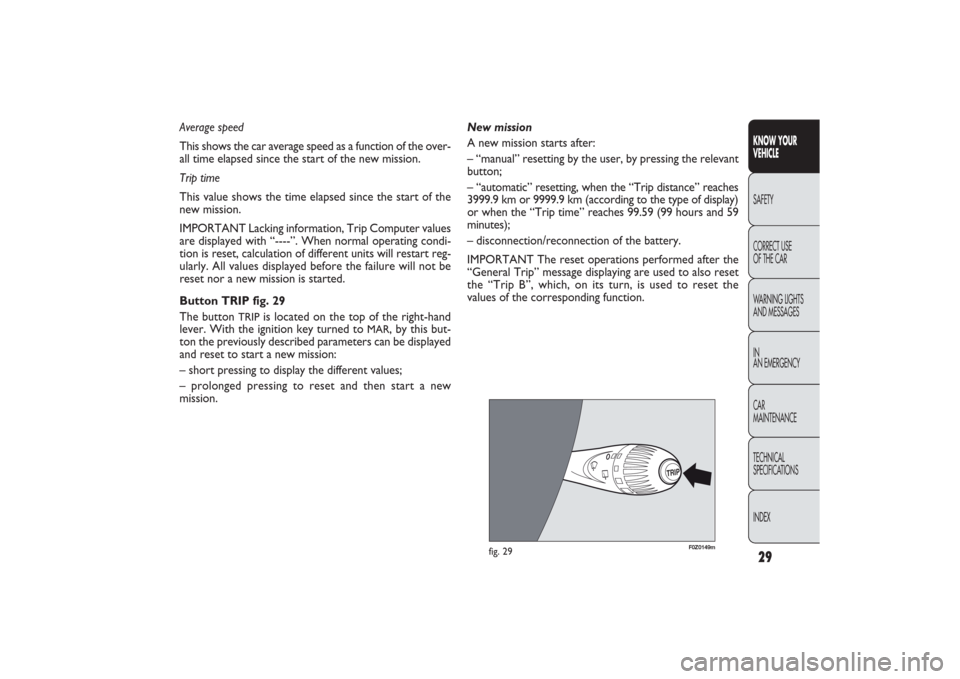
29KNOW YOUR
VEHICLESAFETY
CORRECT USE
OF THE CAR
WARNING LIGHTS
AND MESSAGES
IN
AN EMERGENCY
CAR
MAINTENANCE
TECHNICAL
SPECIFICATIONS
INDEX
New mission
A new mission starts after:
– “manual” resetting by the user, by pressing the relevant
button;
– “automatic” resetting, when the “Trip distance” reaches
3999.9 km or 9999.9 km (according to the type of display)
or when the “Trip time” reaches 99.59 (99 hours and 59
minutes);
– disconnection/reconnection of the battery.
IMPORTANT The reset operations performed after the
“General Trip” message displaying are used to also reset
the “Trip B”, which, on its turn, is used to reset the
values of the corresponding function. Average speed
This shows the car average speed as a function of the over-
all time elapsed since the start of the new mission.
Trip time
This value shows the time elapsed since the start of the
new mission.
IMPORTANT Lacking information, Trip Computer values
are displayed with “----”. When normal operating condi-
tion is reset, calculation of different units will restart reg-
ularly. All values displayed before the failure will not be
reset nor a new mission is started.
Button TRIP fig. 29
The button
TRIP
is located on the top of the right-hand
lever. With the ignition key turned to
MAR
, by this but-
ton the previously described parameters can be displayed
and reset to start a new mission:
– short pressing to display the different values;
– prolonged pressing to reset and then start a new
mission.
TRIP
F0Z0149m
fig. 29
001-030 PANDA EN 7-10-2009 13:40 Pagina 29
Page 31 of 226
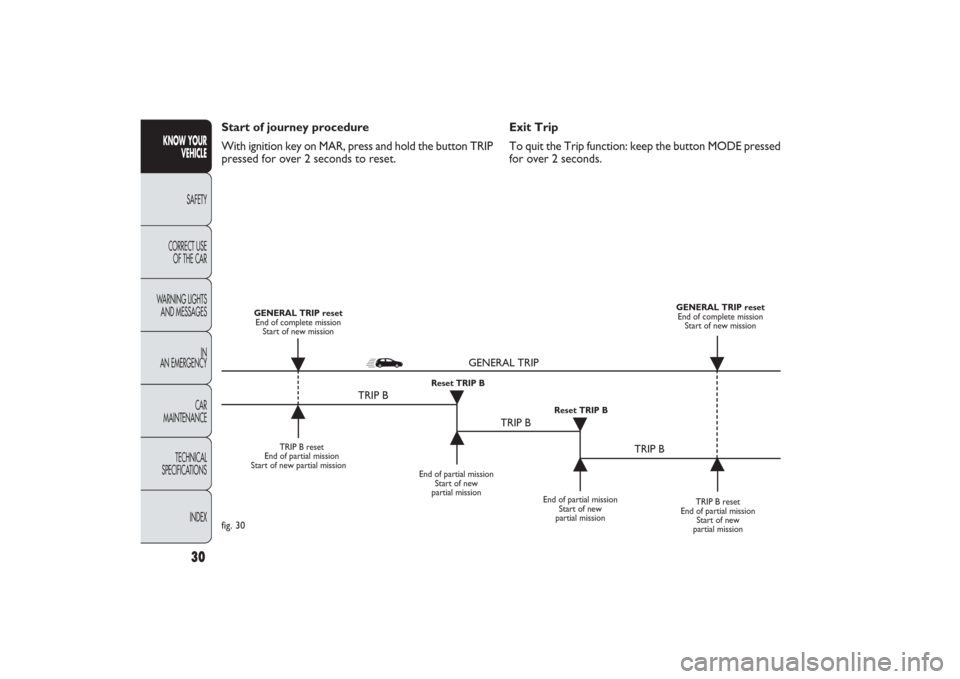
30
KNOW YOUR
VEHICLE
SAFETY
CORRECT USE
OF THE CAR
WARNING LIGHTS
AND MESSAGES
IN
AN EMERGENCY
CAR
MAINTENANCE
TECHNICAL
SPECIFICATIONS
INDEX
Exit Trip
To quit the Trip function: keep the button MODE pressed
for over 2 seconds. Start of journey procedure
With ignition key on MAR, press and hold the button TRIP
pressed for over 2 seconds to reset.
TRIP B reset
End of partial mission
Start of new partial mission
End of partial mission
Start of new
partial mission
TRIP B reset
End of partial mission
Start of new
partial mission GENERAL TRIP reset
End of complete mission
Start of new mission GENERAL TRIP reset
End of complete mission
Start of new mission
End of partial mission
Start of new
partial mission Reset TRIP B
Reset TRIP B
TRIP B
TRIP B
TRIP B GENERAL TRIP
˙
˙
˙
˙
˙
˙
˙ ˙
fig. 30
001-030 PANDA EN 7-10-2009 13:40 Pagina 30
Page 32 of 226
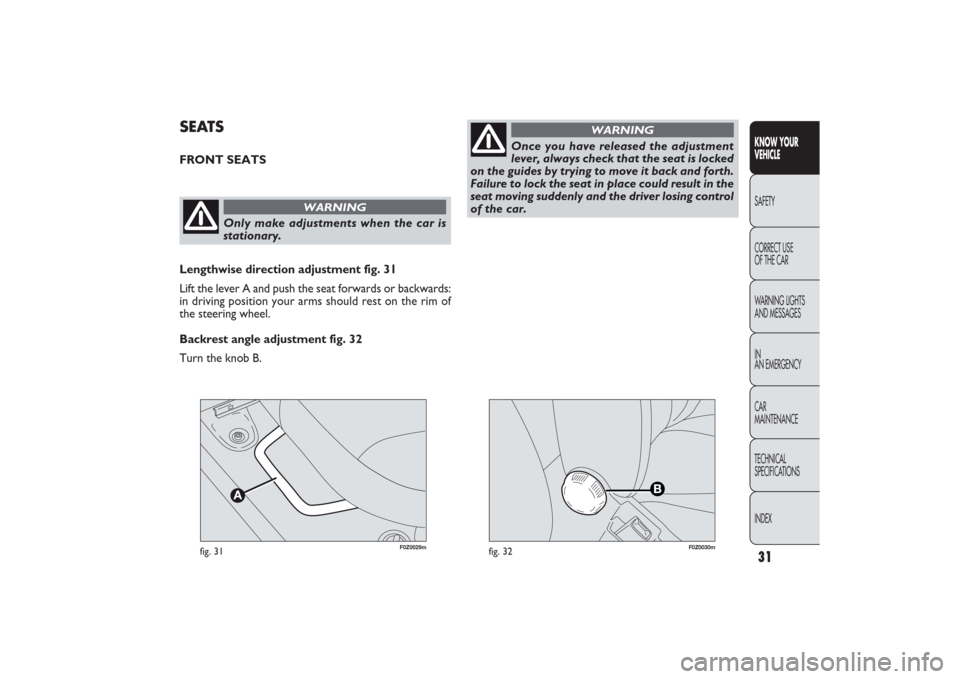
F0Z0029m
fig. 31
F0Z0030m
fig. 32
SEATSFRONT SEATS
Only make adjustments when the car is
stationary.
WARNING
Lengthwise direction adjustment fig. 31
Lift the lever A and push the seat forwards or backwards:
in driving position your arms should rest on the rim of
the steering wheel.
Backrest angle adjustment fig. 32
Turn the knob B.
Once you have released the adjustment
lever, always check that the seat is locked
on the guides by trying to move it back and forth.
Failure to lock the seat in place could result in the
seat moving suddenly and the driver losing control
of the car.
WARNING
31KNOW YOUR
VEHICLESAFETY
CORRECT USE
OF THE CAR
WARNING LIGHTS
AND MESSAGES
IN
AN EMERGENCY
CAR
MAINTENANCE
TECHNICAL
SPECIFICATIONS
INDEX
031-064 PANDA EN 7-10-2009 13:43 Pagina 31