tailgate FORD BRONCO 2023 Owners Manual
[x] Cancel search | Manufacturer: FORD, Model Year: 2023, Model line: BRONCO, Model: FORD BRONCO 2023Pages: 642, PDF Size: 14.71 MB
Page 6 of 642
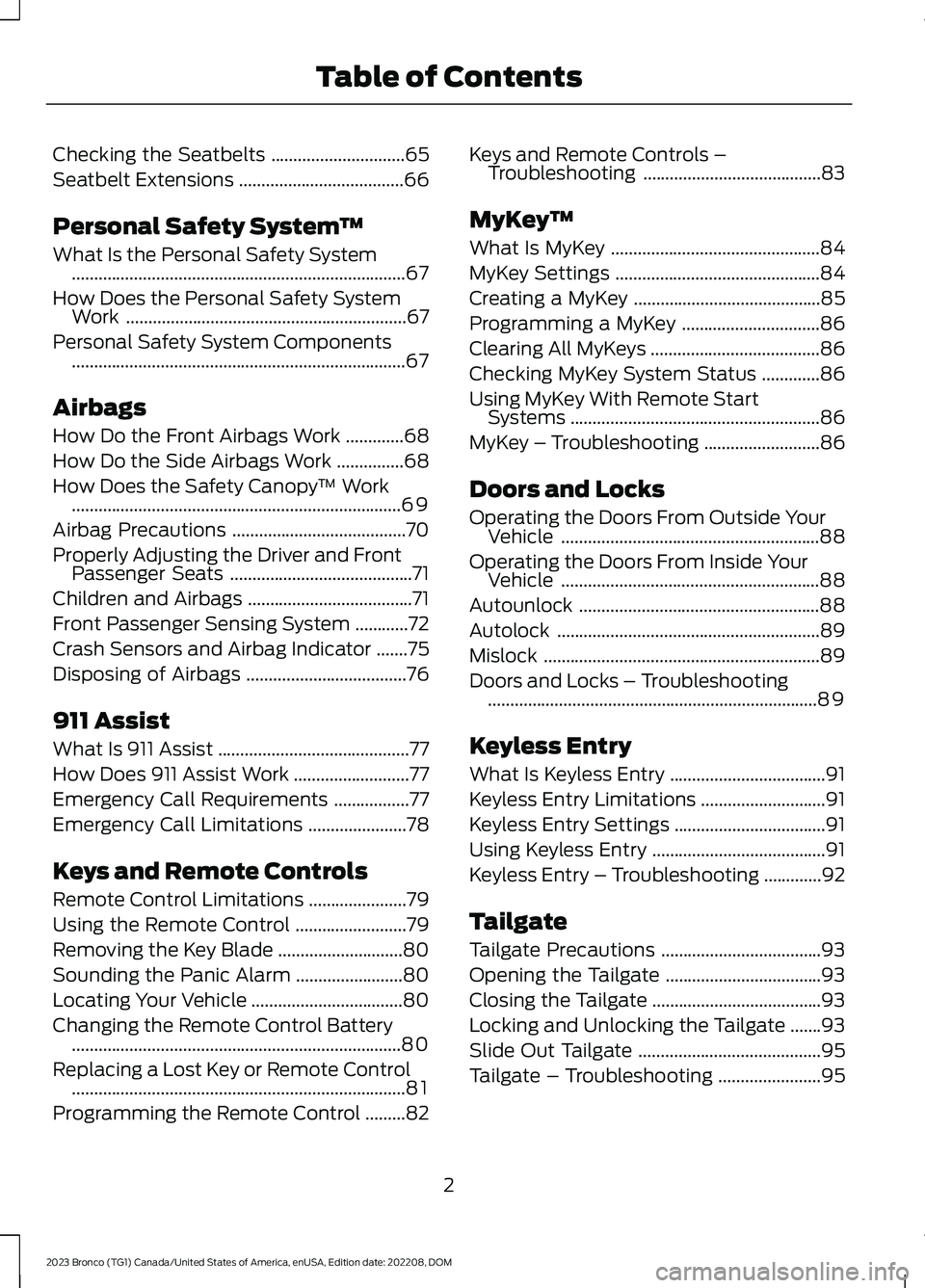
Checking the Seatbelts..............................65
Seatbelt Extensions.....................................66
Personal Safety System™
What Is the Personal Safety System...........................................................................67
How Does the Personal Safety SystemWork...............................................................67
Personal Safety System Components...........................................................................67
Airbags
How Do the Front Airbags Work.............68
How Do the Side Airbags Work...............68
How Does the Safety Canopy™ Work..........................................................................69
Airbag Precautions.......................................70
Properly Adjusting the Driver and FrontPassenger Seats.........................................71
Children and Airbags.....................................71
Front Passenger Sensing System............72
Crash Sensors and Airbag Indicator.......75
Disposing of Airbags....................................76
911 Assist
What Is 911 Assist...........................................77
How Does 911 Assist Work..........................77
Emergency Call Requirements.................77
Emergency Call Limitations......................78
Keys and Remote Controls
Remote Control Limitations......................79
Using the Remote Control.........................79
Removing the Key Blade............................80
Sounding the Panic Alarm........................80
Locating Your Vehicle..................................80
Changing the Remote Control Battery..........................................................................80
Replacing a Lost Key or Remote Control...........................................................................81
Programming the Remote Control.........82
Keys and Remote Controls –Troubleshooting........................................83
MyKey™
What Is MyKey...............................................84
MyKey Settings..............................................84
Creating a MyKey..........................................85
Programming a MyKey...............................86
Clearing All MyKeys......................................86
Checking MyKey System Status.............86
Using MyKey With Remote StartSystems........................................................86
MyKey – Troubleshooting..........................86
Doors and Locks
Operating the Doors From Outside YourVehicle..........................................................88
Operating the Doors From Inside YourVehicle..........................................................88
Autounlock......................................................88
Autolock...........................................................89
Mislock..............................................................89
Doors and Locks – Troubleshooting..........................................................................89
Keyless Entry
What Is Keyless Entry...................................91
Keyless Entry Limitations............................91
Keyless Entry Settings..................................91
Using Keyless Entry.......................................91
Keyless Entry – Troubleshooting.............92
Tailgate
Tailgate Precautions....................................93
Opening the Tailgate...................................93
Closing the Tailgate......................................93
Locking and Unlocking the Tailgate.......93
Slide Out Tailgate.........................................95
Tailgate – Troubleshooting.......................95
2
2023 Bronco (TG1) Canada/United States of America, enUSA, Edition date: 202208, DOMTable of Contents
Page 48 of 642
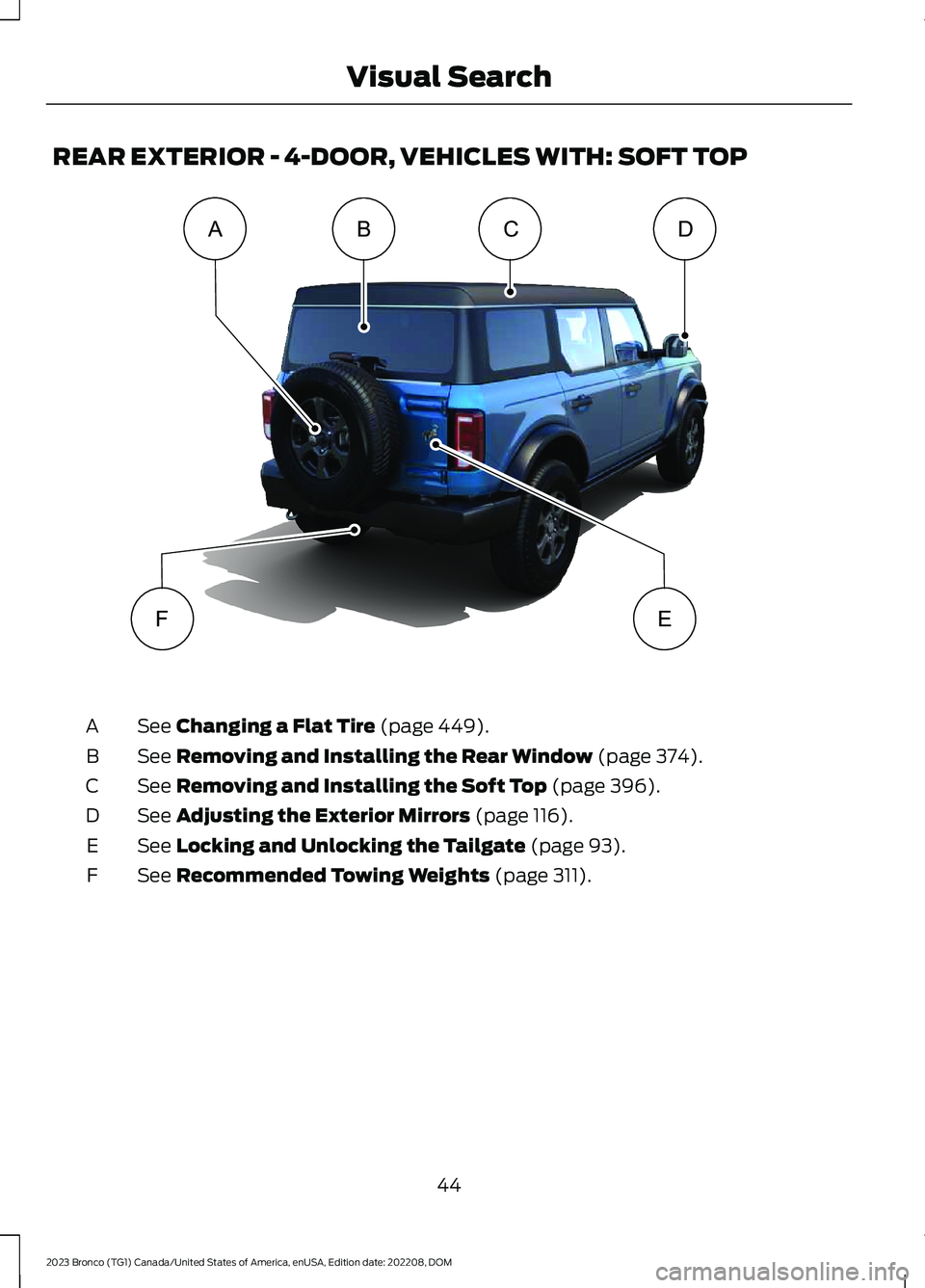
REAR EXTERIOR - 4-DOOR, VEHICLES WITH: SOFT TOP
See Changing a Flat Tire (page 449).A
See Removing and Installing the Rear Window (page 374).B
See Removing and Installing the Soft Top (page 396).C
See Adjusting the Exterior Mirrors (page 116).D
See Locking and Unlocking the Tailgate (page 93).E
See Recommended Towing Weights (page 311).F
44
2023 Bronco (TG1) Canada/United States of America, enUSA, Edition date: 202208, DOMVisual SearchABFECDE341713
Page 93 of 642
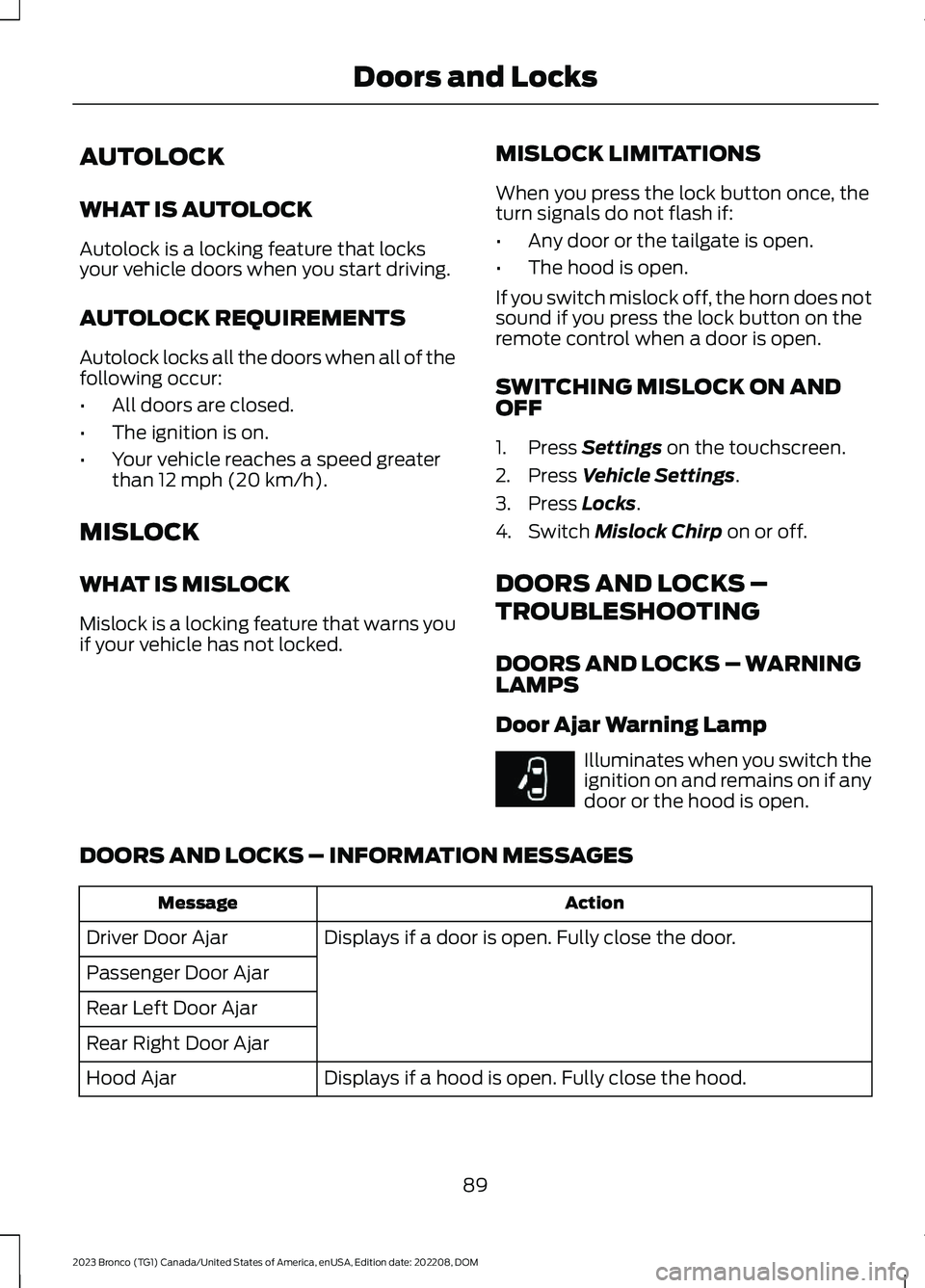
AUTOLOCK
WHAT IS AUTOLOCK
Autolock is a locking feature that locksyour vehicle doors when you start driving.
AUTOLOCK REQUIREMENTS
Autolock locks all the doors when all of thefollowing occur:
•All doors are closed.
•The ignition is on.
•Your vehicle reaches a speed greaterthan 12 mph (20 km/h).
MISLOCK
WHAT IS MISLOCK
Mislock is a locking feature that warns youif your vehicle has not locked.
MISLOCK LIMITATIONS
When you press the lock button once, theturn signals do not flash if:
•Any door or the tailgate is open.
•The hood is open.
If you switch mislock off, the horn does notsound if you press the lock button on theremote control when a door is open.
SWITCHING MISLOCK ON ANDOFF
1.Press Settings on the touchscreen.
2.Press Vehicle Settings.
3.Press Locks.
4.Switch Mislock Chirp on or off.
DOORS AND LOCKS –
TROUBLESHOOTING
DOORS AND LOCKS – WARNINGLAMPS
Door Ajar Warning Lamp
Illuminates when you switch theignition on and remains on if anydoor or the hood is open.
DOORS AND LOCKS – INFORMATION MESSAGES
ActionMessage
Displays if a door is open. Fully close the door.Driver Door Ajar
Passenger Door Ajar
Rear Left Door Ajar
Rear Right Door Ajar
Displays if a hood is open. Fully close the hood.Hood Ajar
89
2023 Bronco (TG1) Canada/United States of America, enUSA, Edition date: 202208, DOMDoors and LocksE249859
Page 95 of 642
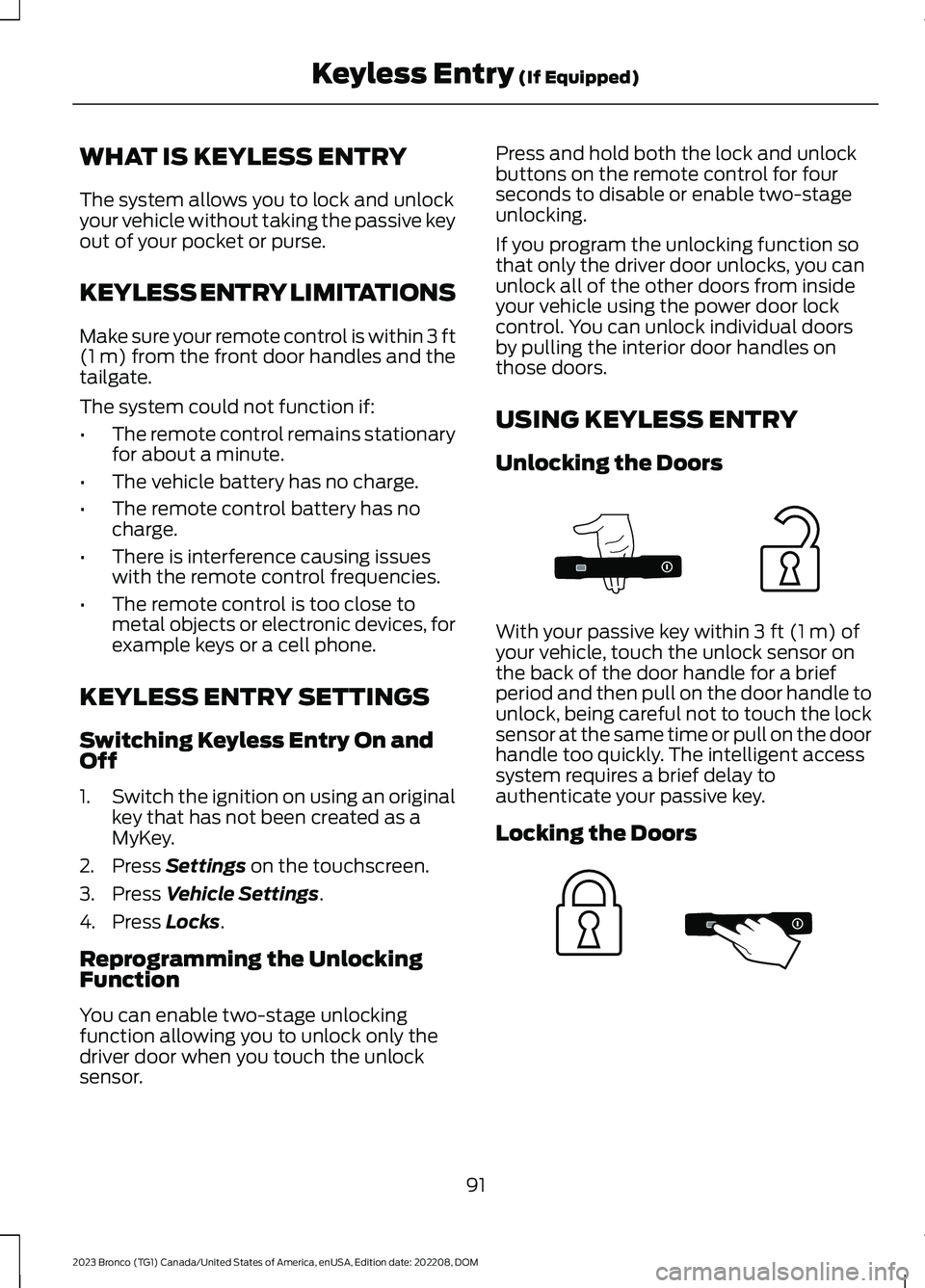
WHAT IS KEYLESS ENTRY
The system allows you to lock and unlockyour vehicle without taking the passive keyout of your pocket or purse.
KEYLESS ENTRY LIMITATIONS
Make sure your remote control is within 3 ft(1 m) from the front door handles and thetailgate.
The system could not function if:
•The remote control remains stationaryfor about a minute.
•The vehicle battery has no charge.
•The remote control battery has nocharge.
•There is interference causing issueswith the remote control frequencies.
•The remote control is too close tometal objects or electronic devices, forexample keys or a cell phone.
KEYLESS ENTRY SETTINGS
Switching Keyless Entry On andOff
1.Switch the ignition on using an originalkey that has not been created as aMyKey.
2.Press Settings on the touchscreen.
3.Press Vehicle Settings.
4.Press Locks.
Reprogramming the UnlockingFunction
You can enable two-stage unlockingfunction allowing you to unlock only thedriver door when you touch the unlocksensor.
Press and hold both the lock and unlockbuttons on the remote control for fourseconds to disable or enable two-stageunlocking.
If you program the unlocking function sothat only the driver door unlocks, you canunlock all of the other doors from insideyour vehicle using the power door lockcontrol. You can unlock individual doorsby pulling the interior door handles onthose doors.
USING KEYLESS ENTRY
Unlocking the Doors
With your passive key within 3 ft (1 m) ofyour vehicle, touch the unlock sensor onthe back of the door handle for a briefperiod and then pull on the door handle tounlock, being careful not to touch the locksensor at the same time or pull on the doorhandle too quickly. The intelligent accesssystem requires a brief delay toauthenticate your passive key.
Locking the Doors
91
2023 Bronco (TG1) Canada/United States of America, enUSA, Edition date: 202208, DOMKeyless Entry (If Equipped)E333747 E333746
Page 96 of 642
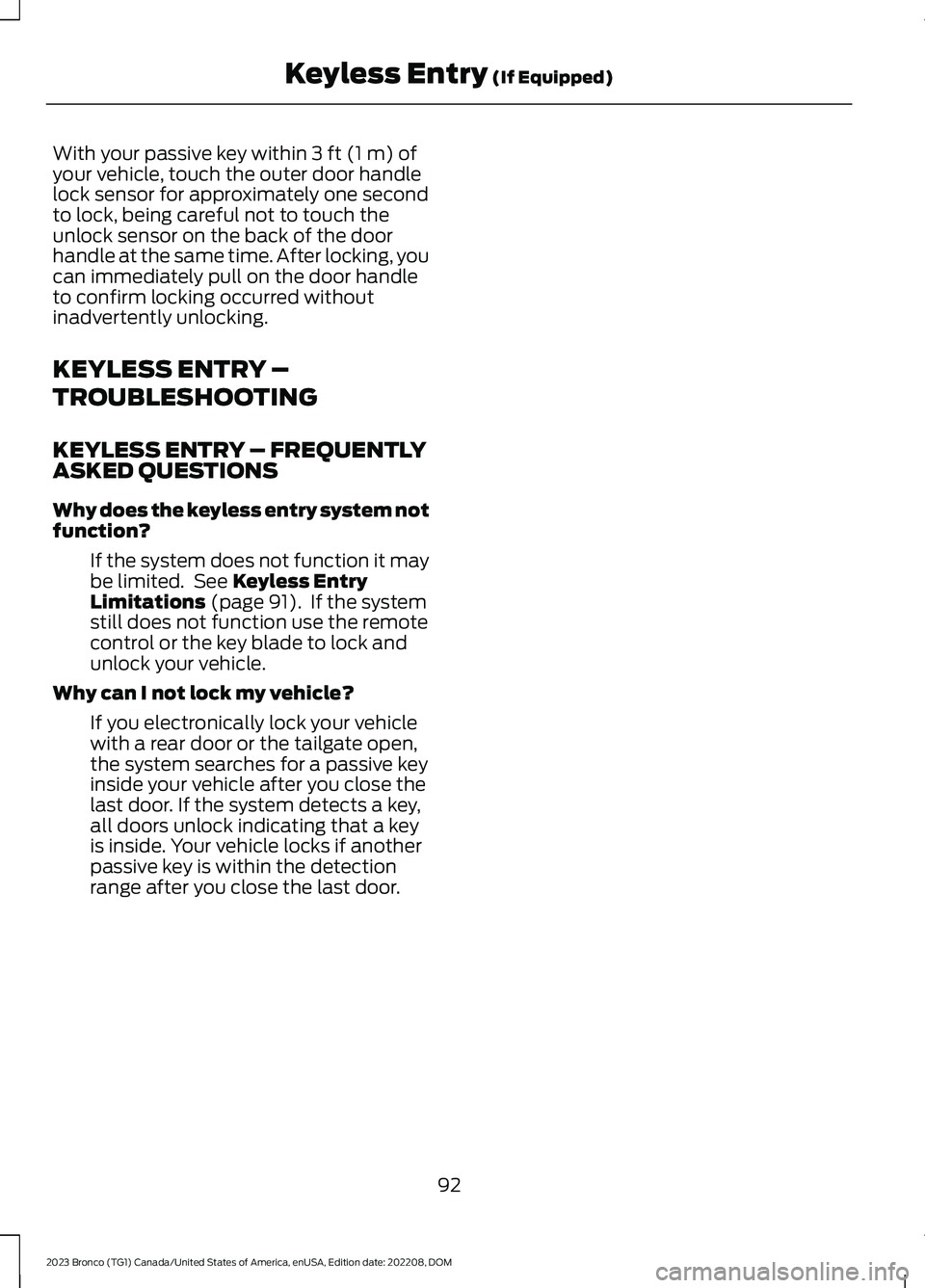
With your passive key within 3 ft (1 m) ofyour vehicle, touch the outer door handlelock sensor for approximately one secondto lock, being careful not to touch theunlock sensor on the back of the doorhandle at the same time. After locking, youcan immediately pull on the door handleto confirm locking occurred withoutinadvertently unlocking.
KEYLESS ENTRY –
TROUBLESHOOTING
KEYLESS ENTRY – FREQUENTLYASKED QUESTIONS
Why does the keyless entry system notfunction?
If the system does not function it maybe limited. See Keyless EntryLimitations (page 91). If the systemstill does not function use the remotecontrol or the key blade to lock andunlock your vehicle.
Why can I not lock my vehicle?
If you electronically lock your vehiclewith a rear door or the tailgate open,the system searches for a passive keyinside your vehicle after you close thelast door. If the system detects a key,all doors unlock indicating that a keyis inside. Your vehicle locks if anotherpassive key is within the detectionrange after you close the last door.
92
2023 Bronco (TG1) Canada/United States of America, enUSA, Edition date: 202208, DOMKeyless Entry (If Equipped)
Page 97 of 642
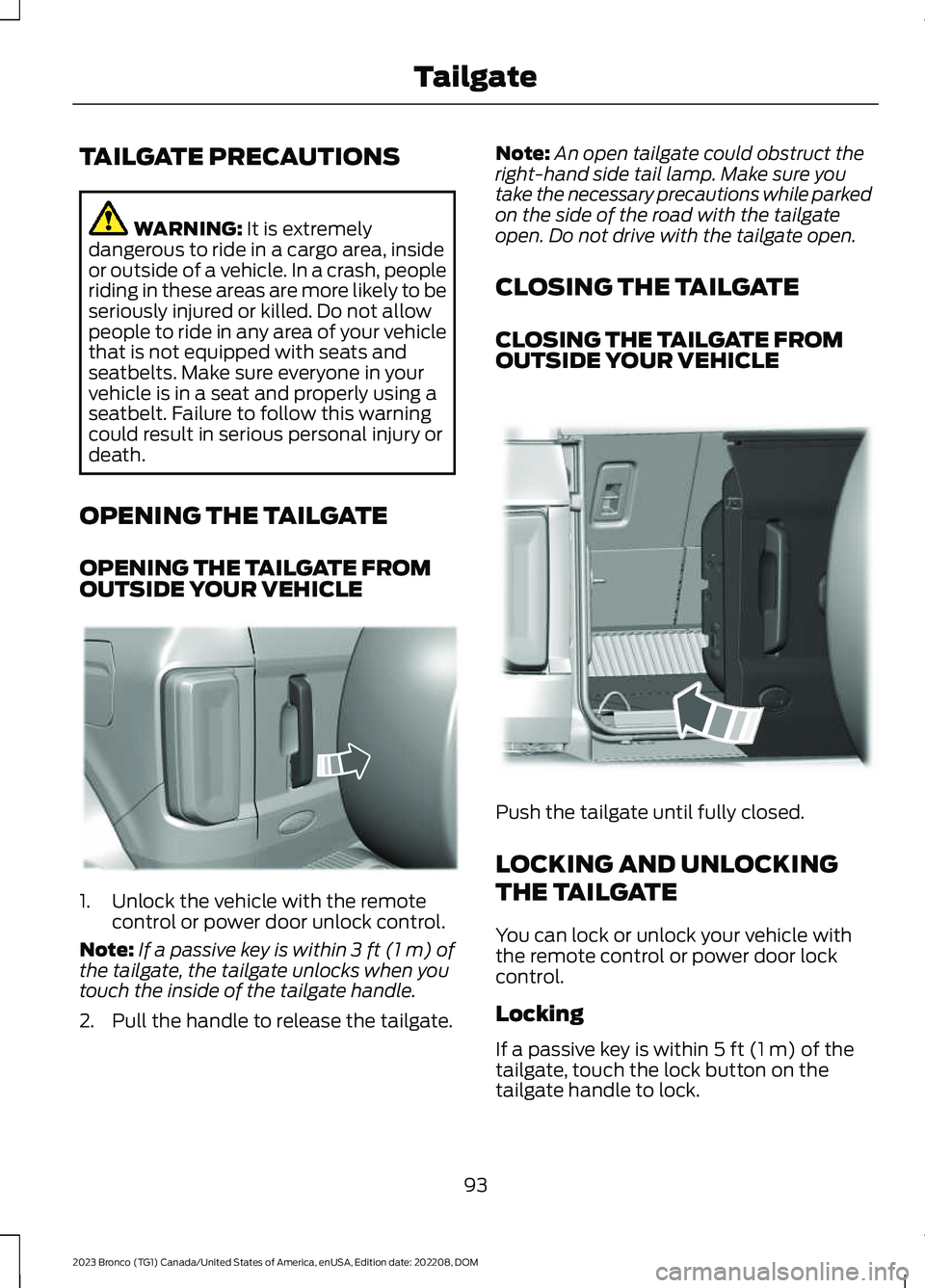
TAILGATE PRECAUTIONS
WARNING: It is extremelydangerous to ride in a cargo area, insideor outside of a vehicle. In a crash, peopleriding in these areas are more likely to beseriously injured or killed. Do not allowpeople to ride in any area of your vehiclethat is not equipped with seats andseatbelts. Make sure everyone in yourvehicle is in a seat and properly using aseatbelt. Failure to follow this warningcould result in serious personal injury ordeath.
OPENING THE TAILGATE
OPENING THE TAILGATE FROMOUTSIDE YOUR VEHICLE
1.Unlock the vehicle with the remotecontrol or power door unlock control.
Note:If a passive key is within 3 ft (1 m) ofthe tailgate, the tailgate unlocks when youtouch the inside of the tailgate handle.
2.Pull the handle to release the tailgate.
Note:An open tailgate could obstruct theright-hand side tail lamp. Make sure youtake the necessary precautions while parkedon the side of the road with the tailgateopen. Do not drive with the tailgate open.
CLOSING THE TAILGATE
CLOSING THE TAILGATE FROMOUTSIDE YOUR VEHICLE
Push the tailgate until fully closed.
LOCKING AND UNLOCKING
THE TAILGATE
You can lock or unlock your vehicle withthe remote control or power door lockcontrol.
Locking
If a passive key is within 5 ft (1 m) of thetailgate, touch the lock button on thetailgate handle to lock.
93
2023 Bronco (TG1) Canada/United States of America, enUSA, Edition date: 202208, DOMTailgateE323095 E323153
Page 98 of 642
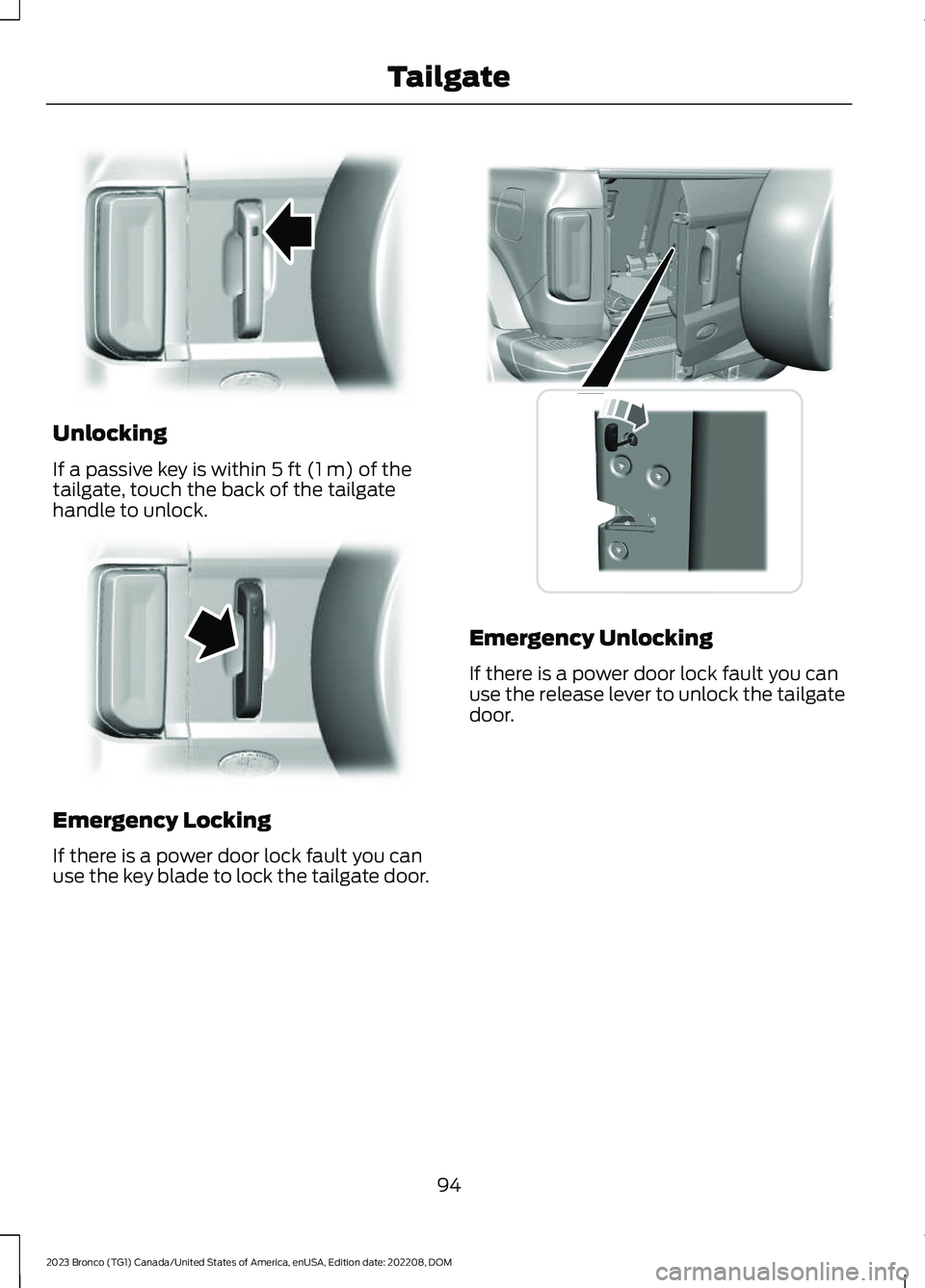
Unlocking
If a passive key is within 5 ft (1 m) of thetailgate, touch the back of the tailgatehandle to unlock.
Emergency Locking
If there is a power door lock fault you canuse the key blade to lock the tailgate door.
Emergency Unlocking
If there is a power door lock fault you canuse the release lever to unlock the tailgatedoor.
94
2023 Bronco (TG1) Canada/United States of America, enUSA, Edition date: 202208, DOMTailgateE323094 E323096 E342916
Page 99 of 642
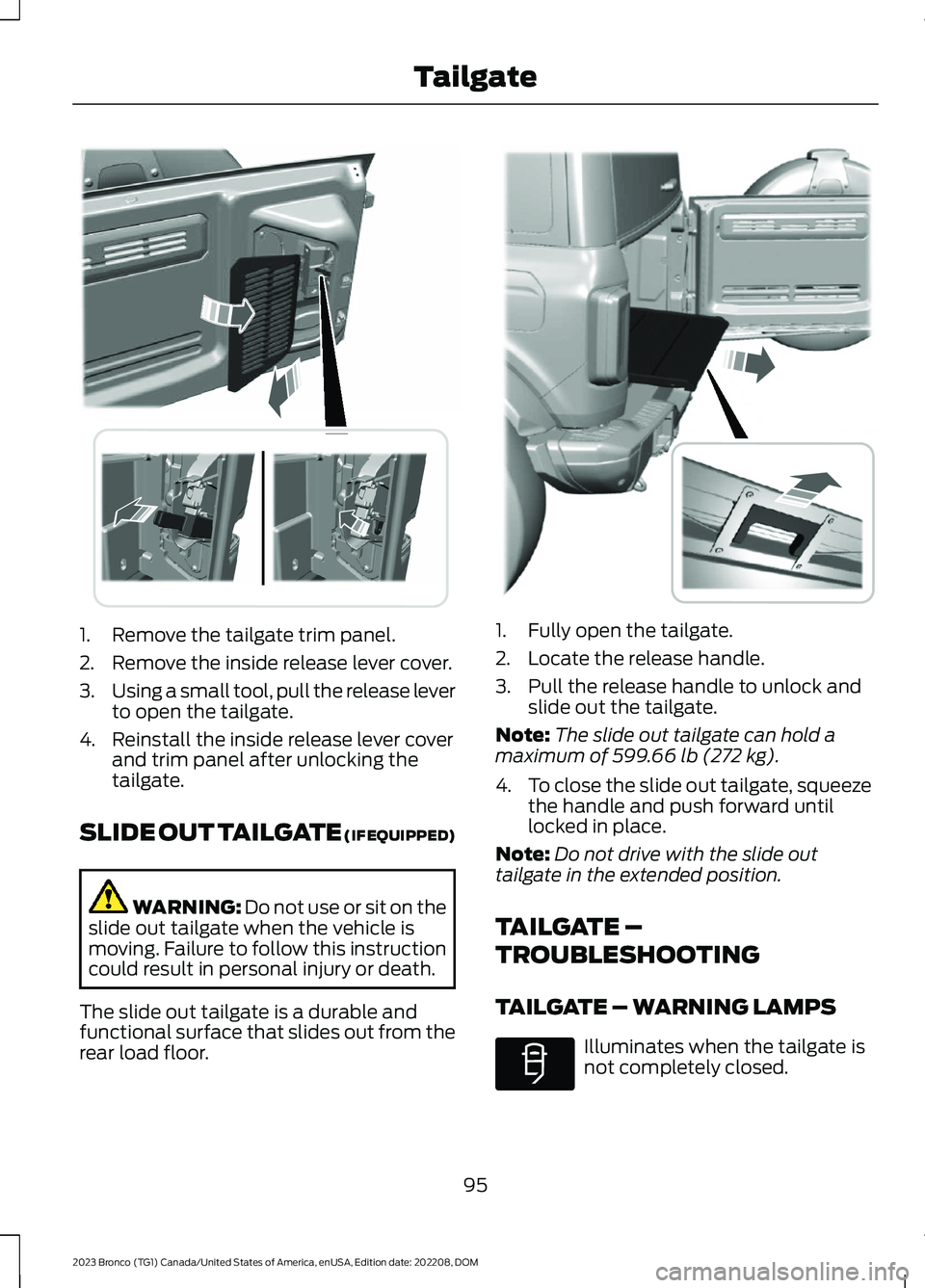
1.Remove the tailgate trim panel.
2.Remove the inside release lever cover.
3.Using a small tool, pull the release leverto open the tailgate.
4.Reinstall the inside release lever coverand trim panel after unlocking thetailgate.
SLIDE OUT TAILGATE (IF EQUIPPED)
WARNING: Do not use or sit on theslide out tailgate when the vehicle ismoving. Failure to follow this instructioncould result in personal injury or death.
The slide out tailgate is a durable andfunctional surface that slides out from therear load floor.
1.Fully open the tailgate.
2.Locate the release handle.
3.Pull the release handle to unlock andslide out the tailgate.
Note:The slide out tailgate can hold amaximum of 599.66 lb (272 kg).
4.To close the slide out tailgate, squeezethe handle and push forward untillocked in place.
Note:Do not drive with the slide outtailgate in the extended position.
TAILGATE –
TROUBLESHOOTING
TAILGATE – WARNING LAMPS
Illuminates when the tailgate isnot completely closed.
95
2023 Bronco (TG1) Canada/United States of America, enUSA, Edition date: 202208, DOMTailgateE342902 E383932 E340897
Page 100 of 642
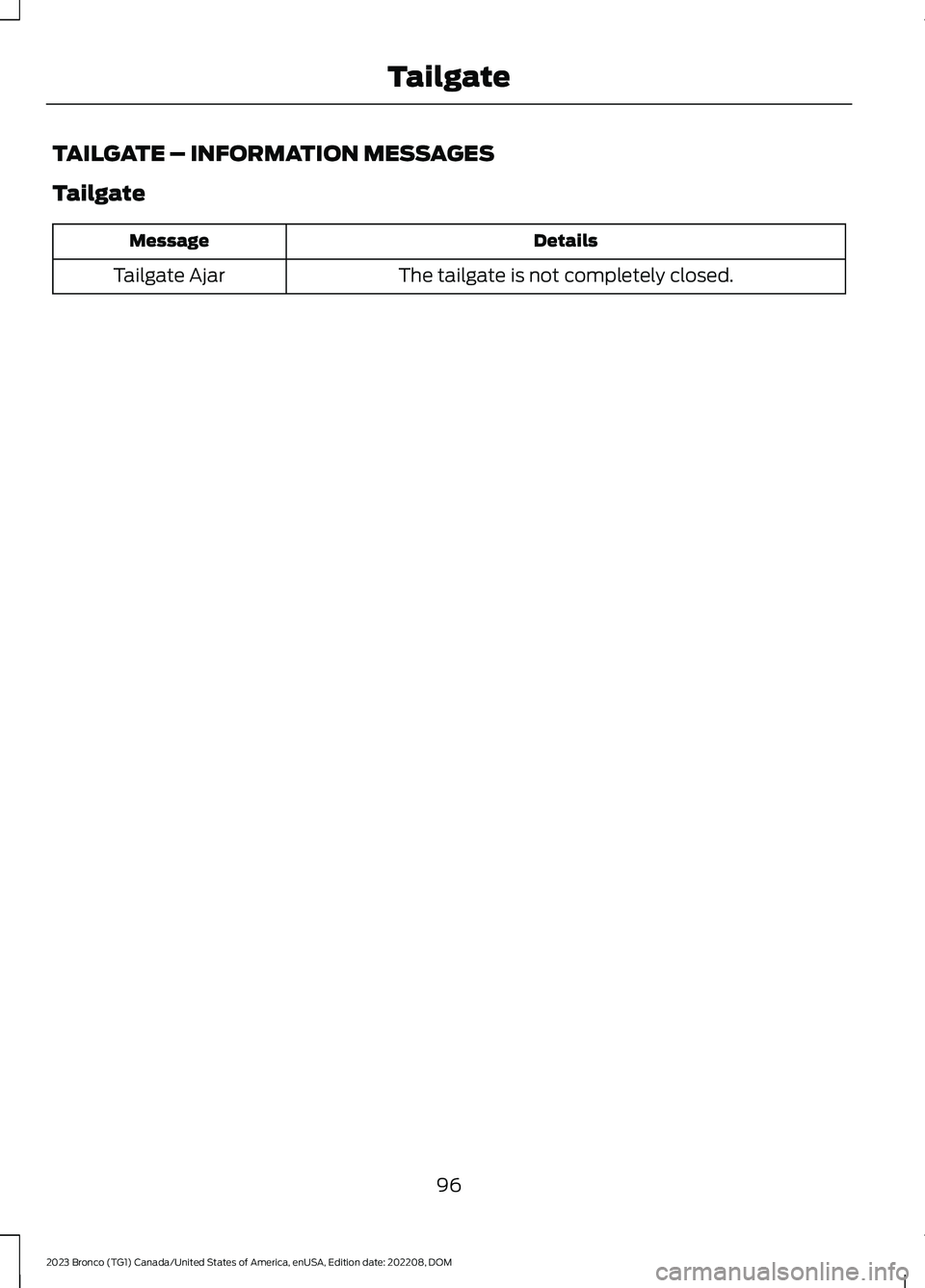
TAILGATE – INFORMATION MESSAGES
Tailgate
DetailsMessage
The tailgate is not completely closed.Tailgate Ajar
96
2023 Bronco (TG1) Canada/United States of America, enUSA, Edition date: 202208, DOMTailgate
Page 117 of 642

OPENING AND CLOSING THE
WINDOWS
WARNING: Do not leave childrenunattended in your vehicle and do notlet them play with the power windows.Failure to follow this instruction couldresult in personal injury.
WARNING: When closing thepower windows, verify they are free ofobstruction and make sure that childrenand pets are not in the proximity of thewindow openings.
Press the control to open thewindow. Lift the control to closethe window.
Note:The power windows operate with theignition on, and for several minutes after youswitch the ignition off or until you open afront door.
To reduce wind noise or pulsing noise whenone window is open, slightly open theopposite window.
One-Touch Open (If Equipped)
Fully press the window control and releaseit. Press again or lift it to stop the window.
One-Touch Close (If Equipped)
Fully lift the window control and releaseit. Press again or lift it to stop the window.
Resetting One-Touch Close
Carry out all steps within 30 seconds ofstarting the sequence.
1.Fully open the window.
2.Lift and hold the window control untilthe window is fully closed. Keep thewindow control held for a two seconds
3.Press and hold the window control untilthe window is fully open. Keep thewindow control pressed for twoseconds.
4.Lift and hold the window control untilthe window is fully closed. Keep thewindow control held for a two seconds
Note:Repeat the procedure if the windowdoes not close when you use one-touch.
Tailgate Window
To open the window, do the following:
1.Open the tailgate. See Opening theTailgate From Outside Your Vehicle(page 93).
2.Lift the window.
To close the window, do the following:
1.Push the window down.
2.Close the tailgate. See Closing theTailgate From Outside Your Vehicle(page 93).
GLOBAL OPENING
WHAT IS GLOBAL OPENING
You can use the remote control to openthe windows with the ignition off.
USING GLOBAL OPENING
1.Press and release the unlock button onthe remote control.
2.Press and hold the unlock button onthe remote control.
3.Release the button when the windowsstart to open.
Press the lock or the unlock button on theremote control to stop global opening.
Note:You can use global opening for ashort period of time when you unlock yourvehicle using the remote control.
113
2023 Bronco (TG1) Canada/United States of America, enUSA, Edition date: 202208, DOMWindows