FORD E SERIES 2015 4.G Workshop Manual
Manufacturer: FORD, Model Year: 2015, Model line: E SERIES, Model: FORD E SERIES 2015 4.GPages: 360, PDF Size: 3.28 MB
Page 51 of 360
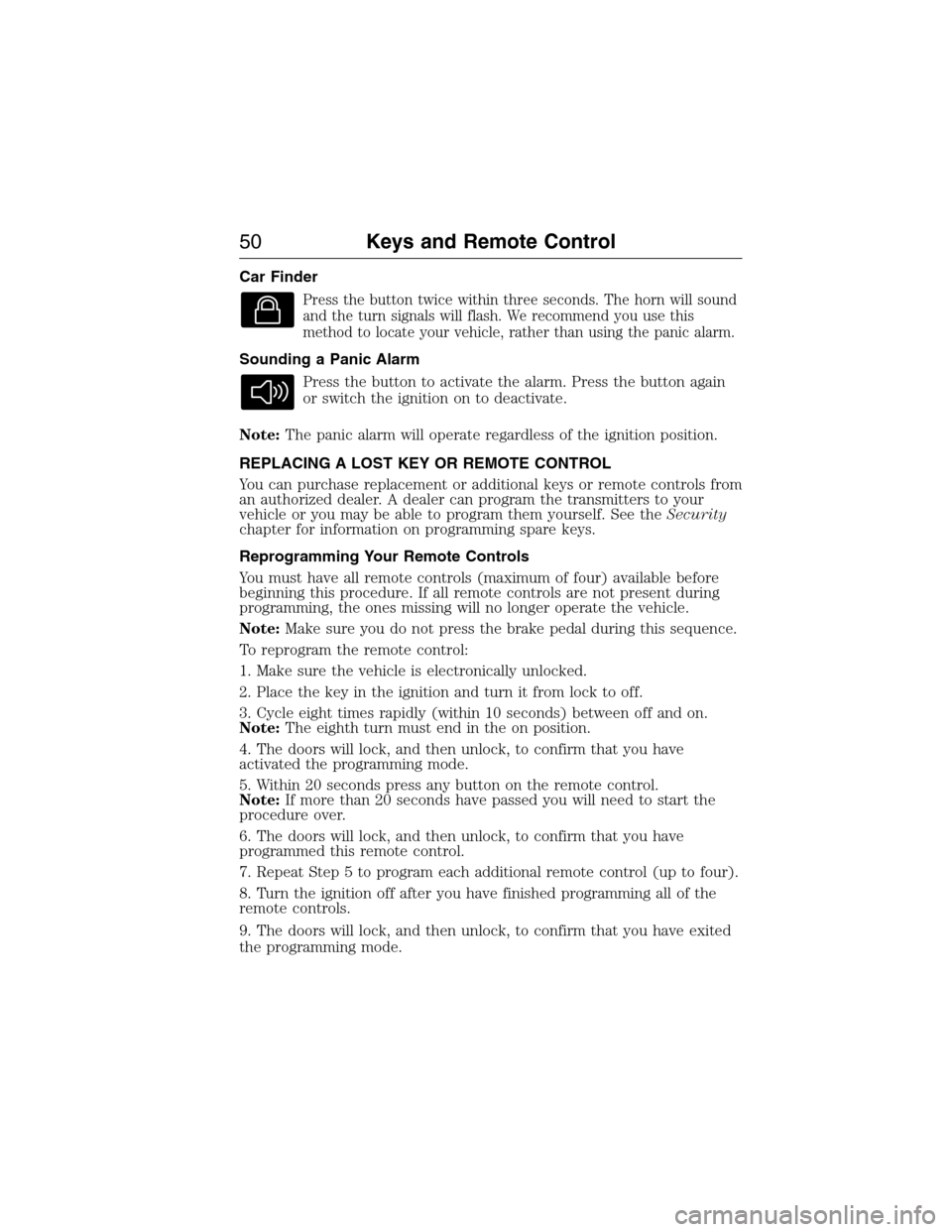
Car Finder
Press the button twice within three seconds. The horn will sound
and the turn signals will flash. We recommend you use this
method to locate your vehicle, rather than using the panic alarm.
Sounding a Panic Alarm
Press the button to activate the alarm. Press the button again
or switch the ignition on to deactivate.
Note:The panic alarm will operate regardless of the ignition position.
REPLACING A LOST KEY OR REMOTE CONTROL
You can purchase replacement or additional keys or remote controls from
an authorized dealer. A dealer can program the transmitters to your
vehicle or you may be able to program them yourself. See theSecurity
chapter for information on programming spare keys.
Reprogramming Your Remote Controls
You must have all remote controls (maximum of four) available before
beginning this procedure. If all remote controls are not present during
programming, the ones missing will no longer operate the vehicle.
Note:Make sure you do not press the brake pedal during this sequence.
To reprogram the remote control:
1. Make sure the vehicle is electronically unlocked.
2. Place the key in the ignition and turn it from lock to off.
3. Cycle eight times rapidly (within 10 seconds) between off and on.
Note:The eighth turn must end in the on position.
4. The doors will lock, and then unlock, to confirm that you have
activated the programming mode.
5. Within 20 seconds press any button on the remote control.
Note:If more than 20 seconds have passed you will need to start the
procedure over.
6. The doors will lock, and then unlock, to confirm that you have
programmed this remote control.
7. Repeat Step 5 to program each additional remote control (up to four).
8. Turn the ignition off after you have finished programming all of the
remote controls.
9. The doors will lock, and then unlock, to confirm that you have exited
the programming mode.
50Keys and Remote Control
2015 Econoline(eco)
Owners Guide gf, 1st Printing, June 2014
USA(fus)
Page 52 of 360
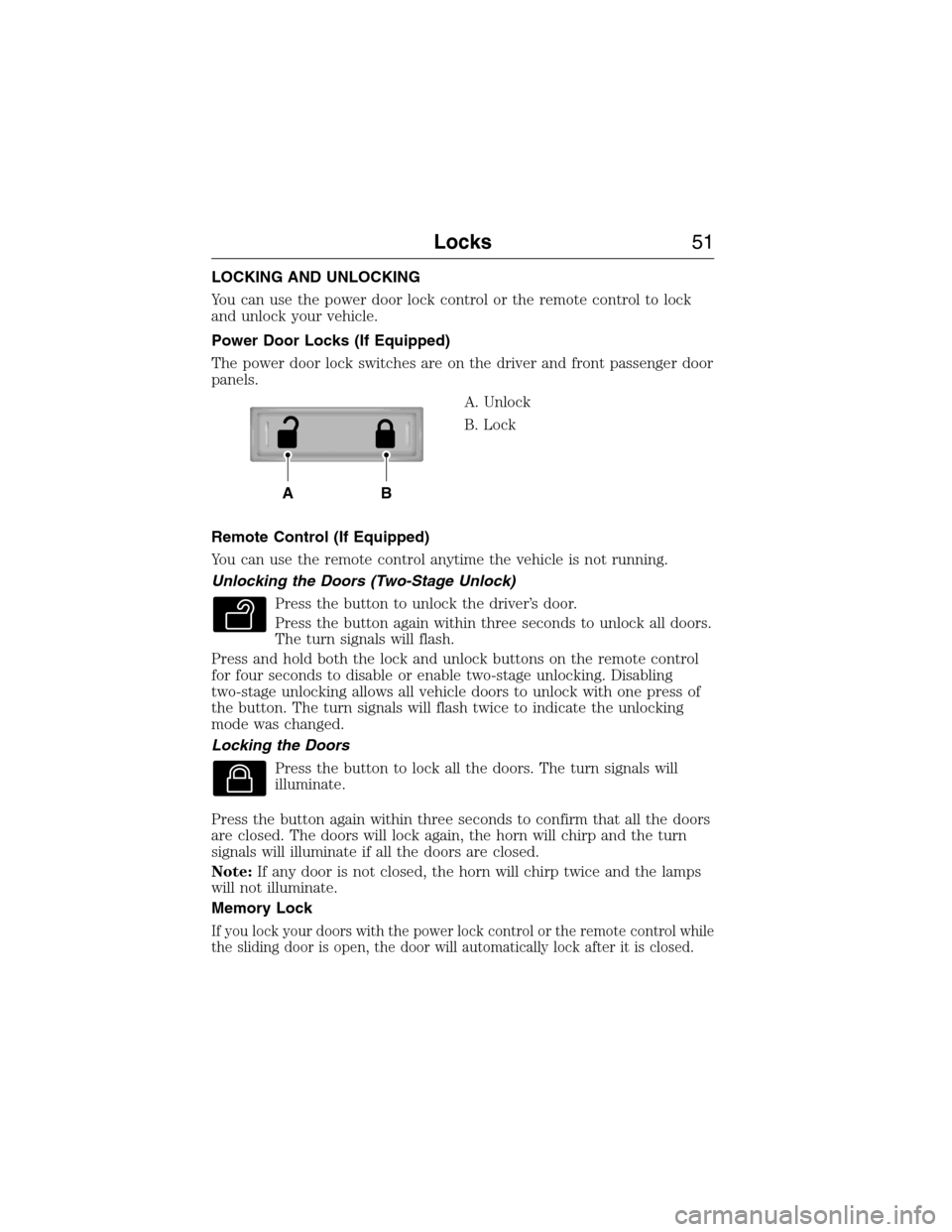
LOCKING AND UNLOCKING
You can use the power door lock control or the remote control to lock
and unlock your vehicle.
Power Door Locks (If Equipped)
The power door lock switches are on the driver and front passenger door
panels.
A. Unlock
B. Lock
Remote Control (If Equipped)
You can use the remote control anytime the vehicle is not running.
Unlocking the Doors (Two-Stage Unlock)
Press the button to unlock the driver’s door.
Press the button again within three seconds to unlock all doors.
The turn signals will flash.
Press and hold both the lock and unlock buttons on the remote control
for four seconds to disable or enable two-stage unlocking. Disabling
two-stage unlocking allows all vehicle doors to unlock with one press of
the button. The turn signals will flash twice to indicate the unlocking
mode was changed.
Locking the Doors
Press the button to lock all the doors. The turn signals will
illuminate.
Press the button again within three seconds to confirm that all the doors
are closed. The doors will lock again, the horn will chirp and the turn
signals will illuminate if all the doors are closed.
Note:If any door is not closed, the horn will chirp twice and the lamps
will not illuminate.
Memory Lock
If you lock your doors with the power lock control or the remote control while
the sliding door is open, the door will automatically lock after it is closed.
AB
Locks51
2015 Econoline(eco)
Owners Guide gf, 1st Printing, June 2014
USA(fus)
Page 53 of 360
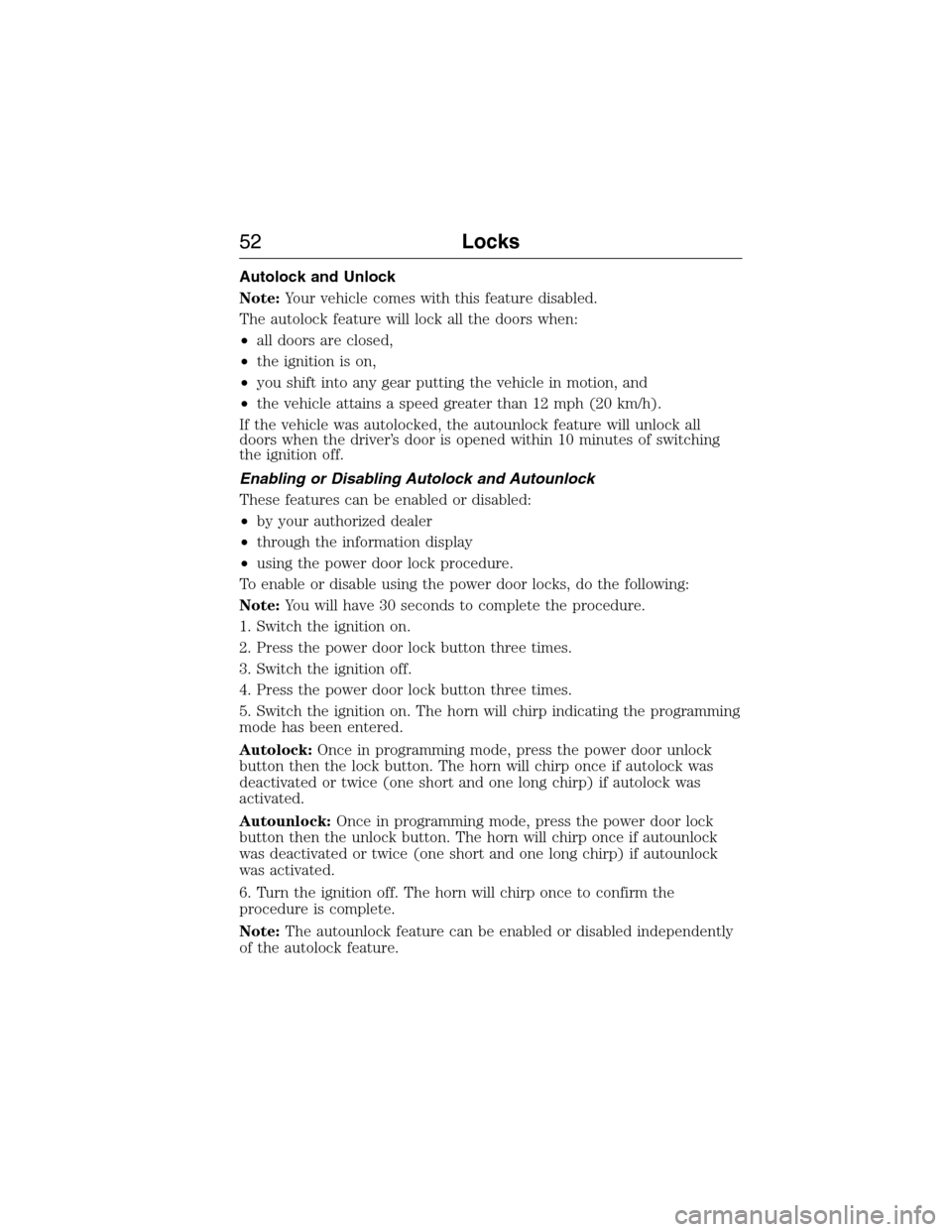
Autolock and Unlock
Note:Your vehicle comes with this feature disabled.
The autolock feature will lock all the doors when:
•all doors are closed,
•the ignition is on,
•you shift into any gear putting the vehicle in motion, and
•the vehicle attains a speed greater than 12 mph (20 km/h).
If the vehicle was autolocked, the autounlock feature will unlock all
doors when the driver’s door is opened within 10 minutes of switching
the ignition off.
Enabling or Disabling Autolock and Autounlock
These features can be enabled or disabled:
•by your authorized dealer
•through the information display
•using the power door lock procedure.
To enable or disable using the power door locks, do the following:
Note:You will have 30 seconds to complete the procedure.
1. Switch the ignition on.
2. Press the power door lock button three times.
3. Switch the ignition off.
4. Press the power door lock button three times.
5. Switch the ignition on. The horn will chirp indicating the programming
mode has been entered.
Autolock:Once in programming mode, press the power door unlock
button then the lock button. The horn will chirp once if autolock was
deactivated or twice (one short and one long chirp) if autolock was
activated.
Autounlock:Once in programming mode, press the power door lock
button then the unlock button. The horn will chirp once if autounlock
was deactivated or twice (one short and one long chirp) if autounlock
was activated.
6. Turn the ignition off. The horn will chirp once to confirm the
procedure is complete.
Note:The autounlock feature can be enabled or disabled independently
of the autolock feature.
52Locks
2015 Econoline(eco)
Owners Guide gf, 1st Printing, June 2014
USA(fus)
Page 54 of 360
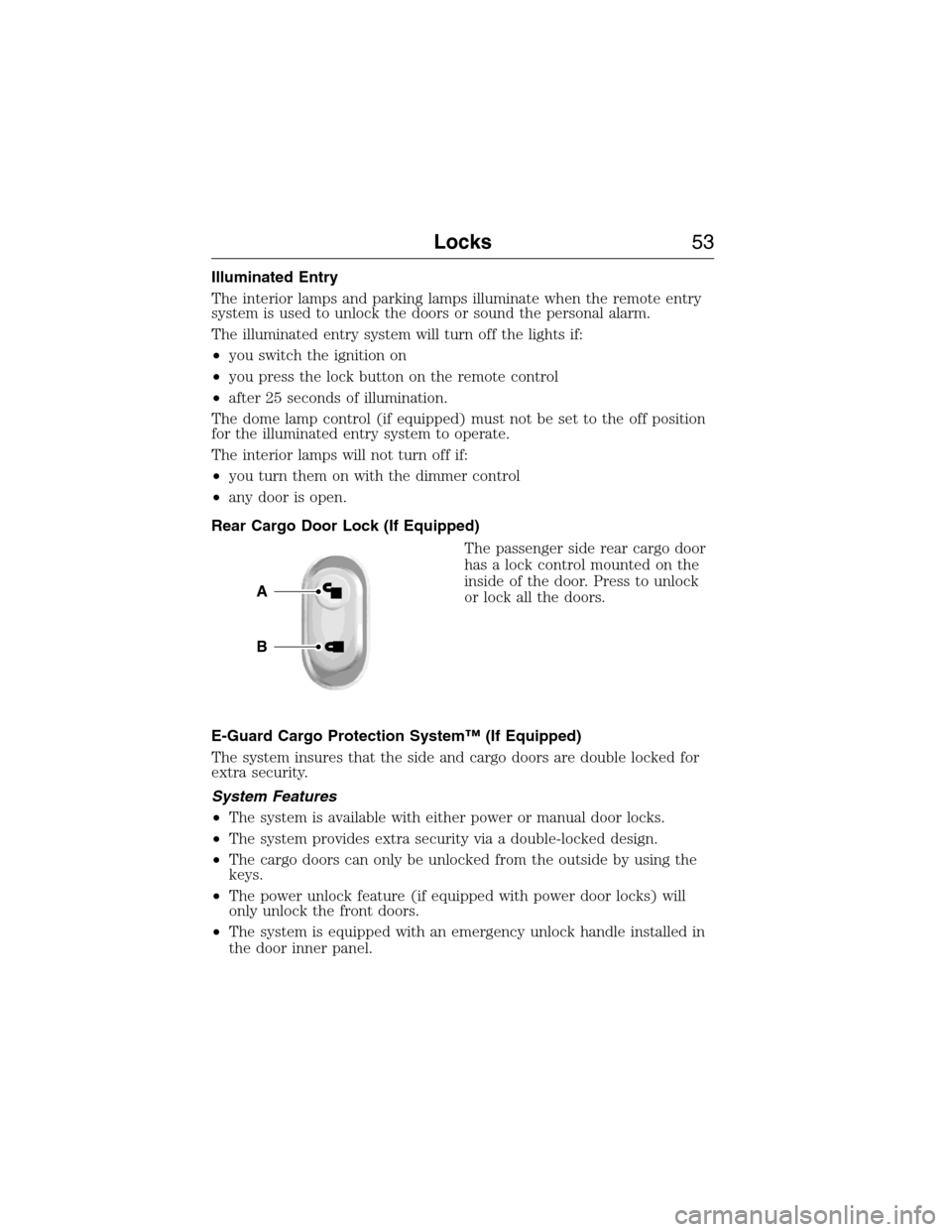
Illuminated Entry
The interior lamps and parking lamps illuminate when the remote entry
system is used to unlock the doors or sound the personal alarm.
The illuminated entry system will turn off the lights if:
•you switch the ignition on
•you press the lock button on the remote control
•after 25 seconds of illumination.
The dome lamp control (if equipped) must not be set to the off position
for the illuminated entry system to operate.
The interior lamps will not turn off if:
•you turn them on with the dimmer control
•any door is open.
Rear Cargo Door Lock (If Equipped)
The passenger side rear cargo door
has a lock control mounted on the
inside of the door. Press to unlock
or lock all the doors.
E-Guard Cargo Protection System™ (If Equipped)
The system insures that the side and cargo doors are double locked for
extra security.
System Features
•The system is available with either power or manual door locks.
•The system provides extra security via a double-locked design.
•The cargo doors can only be unlocked from the outside by using the
keys.
•The power unlock feature (if equipped with power door locks) will
only unlock the front doors.
•The system is equipped with an emergency unlock handle installed in
the door inner panel.
A
B
Locks53
2015 Econoline(eco)
Owners Guide gf, 1st Printing, June 2014
USA(fus)
Page 55 of 360

System Procedure – Power Door Locks
•Lock the vehicle with the key, manual door lock, remote control or use
the power door lock on the front door trim panel. The front doors are
locked and the cargo doors are double-locked.
•Unlock the vehicle with the remote control or use the power door lock
on the front door. The front doors are unlocked and the cargo doors
remain double-locked.
Note:The only way to unlock the side or rear cargo doors from outside
the vehicle is with the key.
System Procedure – Manual Door Locks
•The front door locks can be locked by using either the key or the
manual door lock.
•In order to activate the system, use the key or the manual door lock
to lock the side and rear cargo doors.
Note:The cargo doors cannot be unlocked using the manual door lock.
54Locks
2015 Econoline(eco)
Owners Guide gf, 1st Printing, June 2014
USA(fus)
Page 56 of 360

SECURILOCK® PASSIVE ANTI-THEFT SYSTEM (IF EQUIPPED)
Note:The system is not compatible with non-Ford aftermarket remote
start systems. Use of these systems may result in vehicle starting
problems and a loss of security protection.
Note:Metallic objects, electronic devices or a second coded key on the
same key chain may cause vehicle starting issues if they are too close to
the key when starting the engine. Prevent these objects from touching
the coded key while starting the engine. Switch the ignition off, move all
objects on the key chain away from the coded key and restart the engine
if a problem occurs.
Note:Do not leave a duplicate coded key in the vehicle. Always take
your keys and lock all doors when leaving the vehicle.
The system is an engine immobilization system. It helps prevent the
engine from starting unless a coded key programmed to your vehicle is
used. Using the wrong key may prevent the engine from starting.
A message may appear in the information display.
If you are unable to start the engine with a correctly coded key, a
malfunction has happened and a message may appear in the information
display.
Anti-Theft Indicator
The anti-theft indicator is located in the instrument cluster.
•When the ignition is off, the indicator will flash once every
two seconds to indicate the SecuriLock system is functioning
as a theft deterrent.
•When the ignition is on, the indicator will glow for three seconds,
then turn off to indicate normal system functionality.
Vehicles without the SecuriLock Passive Anti-theft system behave as
follows:
•When the ignition is off, the indicator will not flash.
•When the ignition is on, the indicator will glow for three seconds to
indicate the engine is enabled.
Security55
2015 Econoline(eco)
Owners Guide gf, 1st Printing, June 2014
USA(fus)
Page 57 of 360
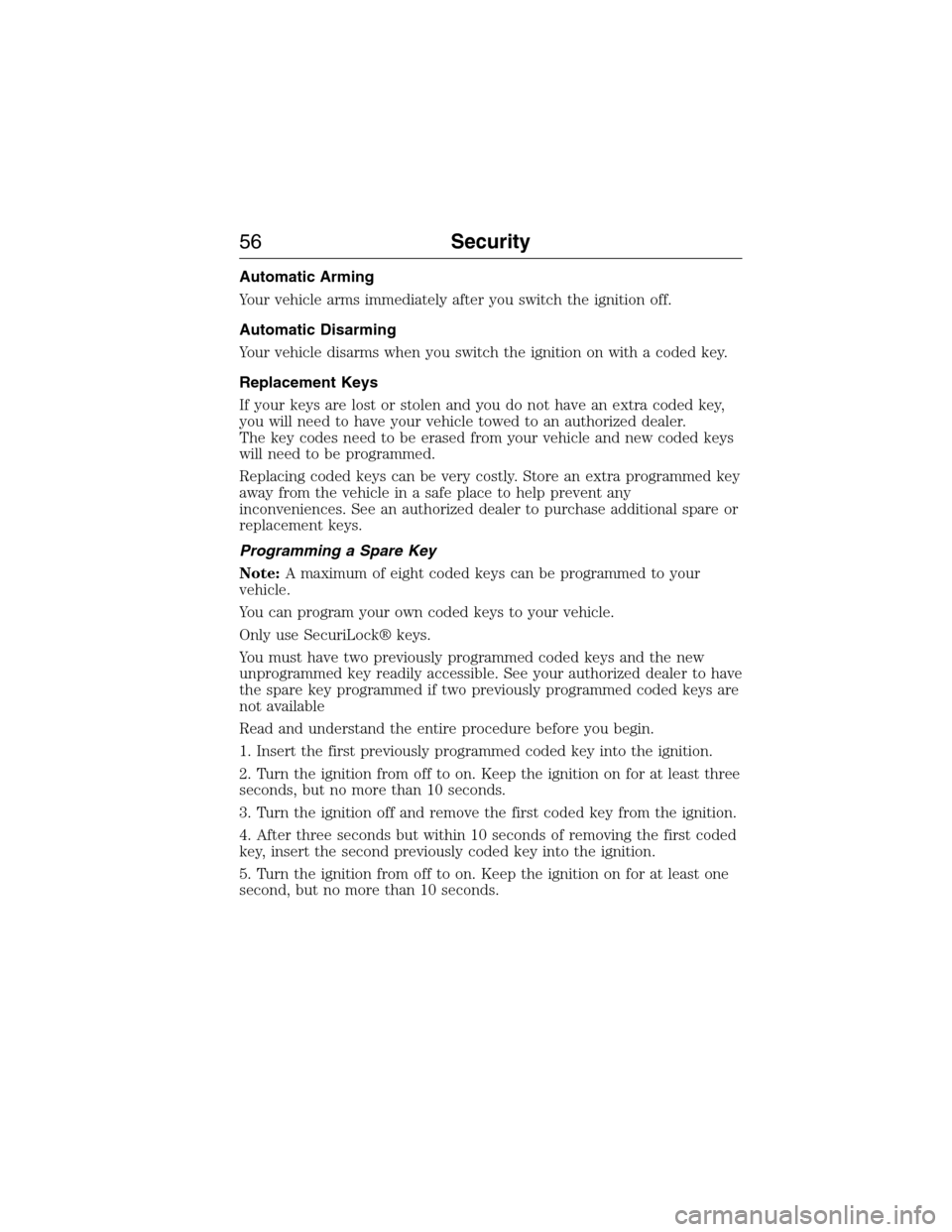
Automatic Arming
Your vehicle arms immediately after you switch the ignition off.
Automatic Disarming
Your vehicle disarms when you switch the ignition on with a coded key.
Replacement Keys
If your keys are lost or stolen and you do not have an extra coded key,
you will need to have your vehicle towed to an authorized dealer.
The key codes need to be erased from your vehicle and new coded keys
will need to be programmed.
Replacing coded keys can be very costly. Store an extra programmed key
away from the vehicle in a safe place to help prevent any
inconveniences. See an authorized dealer to purchase additional spare or
replacement keys.
Programming a Spare Key
Note:A maximum of eight coded keys can be programmed to your
vehicle.
You can program your own coded keys to your vehicle.
Only use SecuriLock® keys.
You must have two previously programmed coded keys and the new
unprogrammed key readily accessible. See your authorized dealer to have
the spare key programmed if two previously programmed coded keys are
not available
Read and understand the entire procedure before you begin.
1. Insert the first previously programmed coded key into the ignition.
2. Turn the ignition from off to on. Keep the ignition on for at least three
seconds, but no more than 10 seconds.
3. Turn the ignition off and remove the first coded key from the ignition.
4. After three seconds but within 10 seconds of removing the first coded
key, insert the second previously coded key into the ignition.
5. Turn the ignition from off to on. Keep the ignition on for at least one
second, but no more than 10 seconds.
56Security
2015 Econoline(eco)
Owners Guide gf, 1st Printing, June 2014
USA(fus)
Page 58 of 360

6. Turn the ignition off and remove the second previously programmed
coded key from the ignition.
7. After three seconds but within 10 seconds of turning the ignition off
and removing the previously programmed coded key, insert the new
unprogrammed key into the ignition.
8. Turn the ignition from off to on. Keep the ignition on for at least one
second, but no more than 10 seconds.
9. Remove the newly programmed coded key from the ignition.
If the key has been successfully programmed it will start the vehicle’s
engine. The theft indicator light will illuminate for three seconds and
then go out.
If the key was not successfully programmed, it will not start your
vehicle’s engine and the theft indicator light will flash rapidly. Wait
20 seconds and repeat Steps 1 through 8. Take your vehicle to your
authorized dealer to have the new key programmed if you are still
unsuccessful.
Wait 20 seconds and then repeat this procedure from Step 1 to program
an additional key.
Security57
2015 Econoline(eco)
Owners Guide gf, 1st Printing, June 2014
USA(fus)
Page 59 of 360
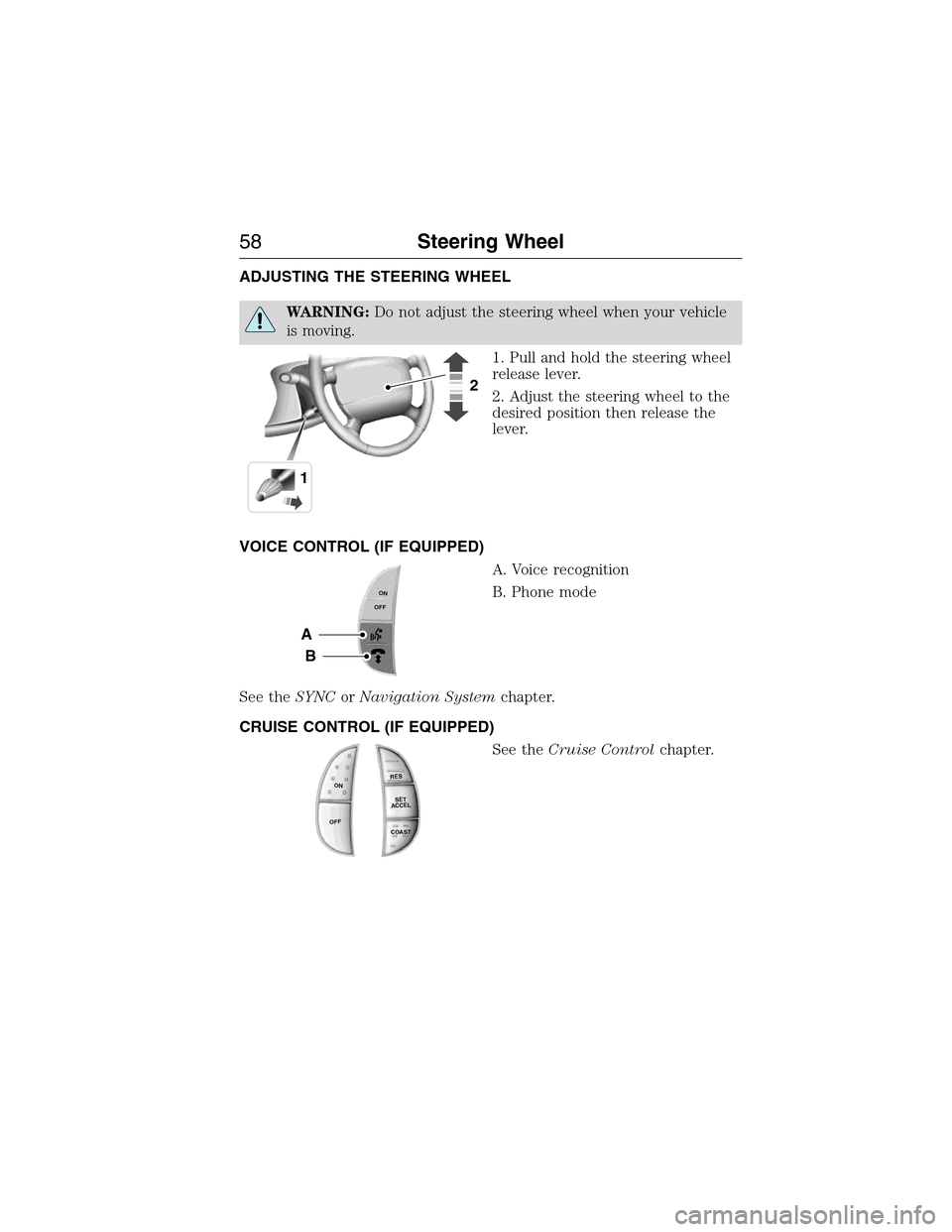
ADJUSTING THE STEERING WHEEL
WARNING:Do not adjust the steering wheel when your vehicle
is moving.
1. Pull and hold the steering wheel
release lever.
2. Adjust the steering wheel to the
desired position then release the
lever.
VOICE CONTROL (IF EQUIPPED)
A. Voice recognition
B. Phone mode
See theSYNCorNavigation Systemchapter.
CRUISE CONTROL (IF EQUIPPED)
See theCruise Controlchapter.
12
A
B
ONOFF
R
E
S
S
E
T
A
C
C
E
L
C
OA
S
T
ON
OFF
58Steering Wheel
2015 Econoline(eco)
Owners Guide gf, 1st Printing, June 2014
USA(fus)
Page 60 of 360
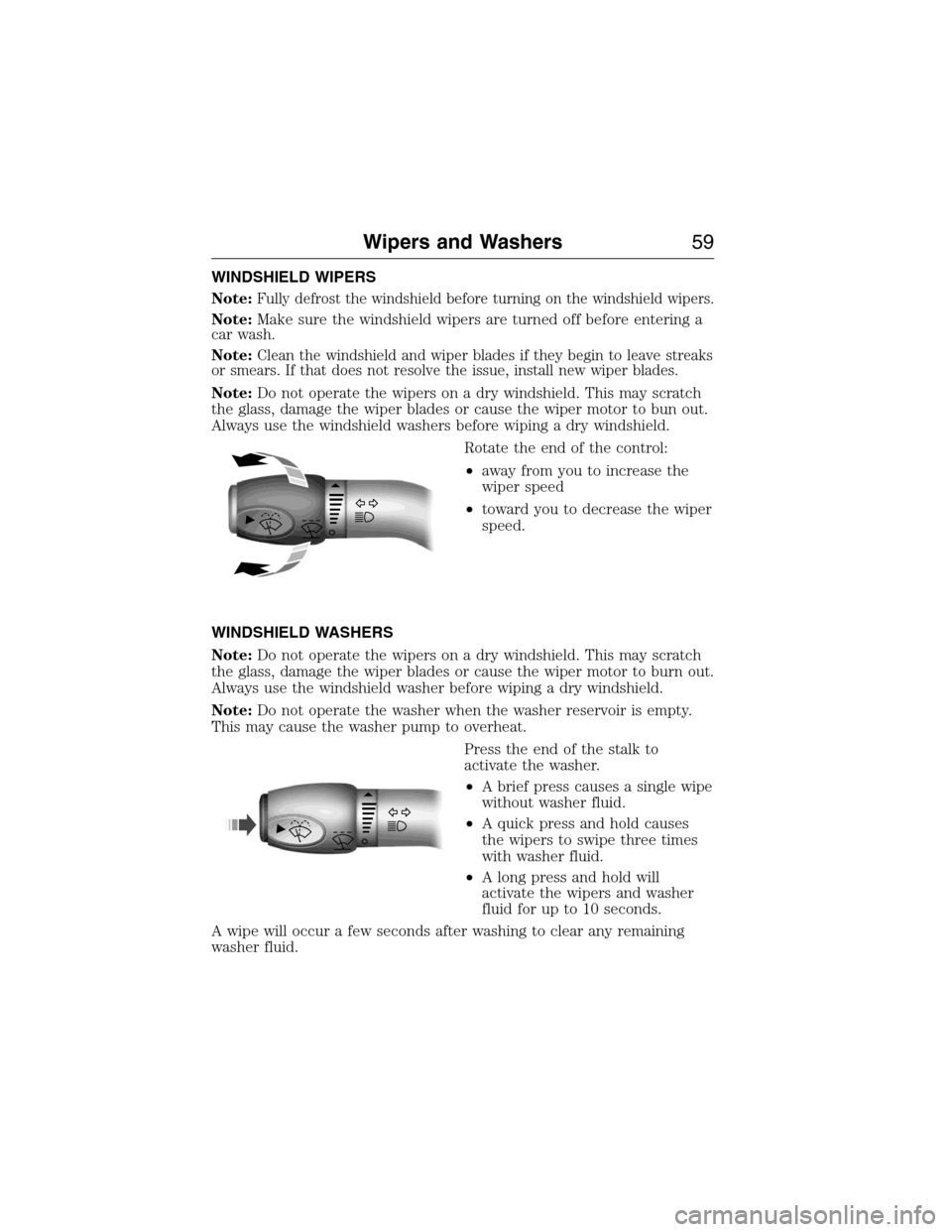
WINDSHIELD WIPERS
Note:
Fully defrost the windshield before turning on the windshield wipers.
Note:Make sure the windshield wipers are turned off before entering a
car wash.
Note:
Clean the windshield and wiper blades if they begin to leave streaks
or smears. If that does not resolve the issue, install new wiper blades.
Note:Do not operate the wipers on a dry windshield. This may scratch
the glass, damage the wiper blades or cause the wiper motor to bun out.
Always use the windshield washers before wiping a dry windshield.
Rotate the end of the control:
•away from you to increase the
wiper speed
•toward you to decrease the wiper
speed.
WINDSHIELD WASHERS
Note:Do not operate the wipers on a dry windshield. This may scratch
the glass, damage the wiper blades or cause the wiper motor to burn out.
Always use the windshield washer before wiping a dry windshield.
Note:Do not operate the washer when the washer reservoir is empty.
This may cause the washer pump to overheat.
Press the end of the stalk to
activate the washer.
•A brief press causes a single wipe
without washer fluid.
•A quick press and hold causes
the wipers to swipe three times
with washer fluid.
•A long press and hold will
activate the wipers and washer
fluid for up to 10 seconds.
A wipe will occur a few seconds after washing to clear any remaining
washer fluid.
Wipers and Washers59
2015 Econoline(eco)
Owners Guide gf, 1st Printing, June 2014
USA(fus)