engine FORD EDGE 2023 Owners Manual
[x] Cancel search | Manufacturer: FORD, Model Year: 2023, Model line: EDGE, Model: FORD EDGE 2023Pages: 504, PDF Size: 14.96 MB
Page 3 of 504
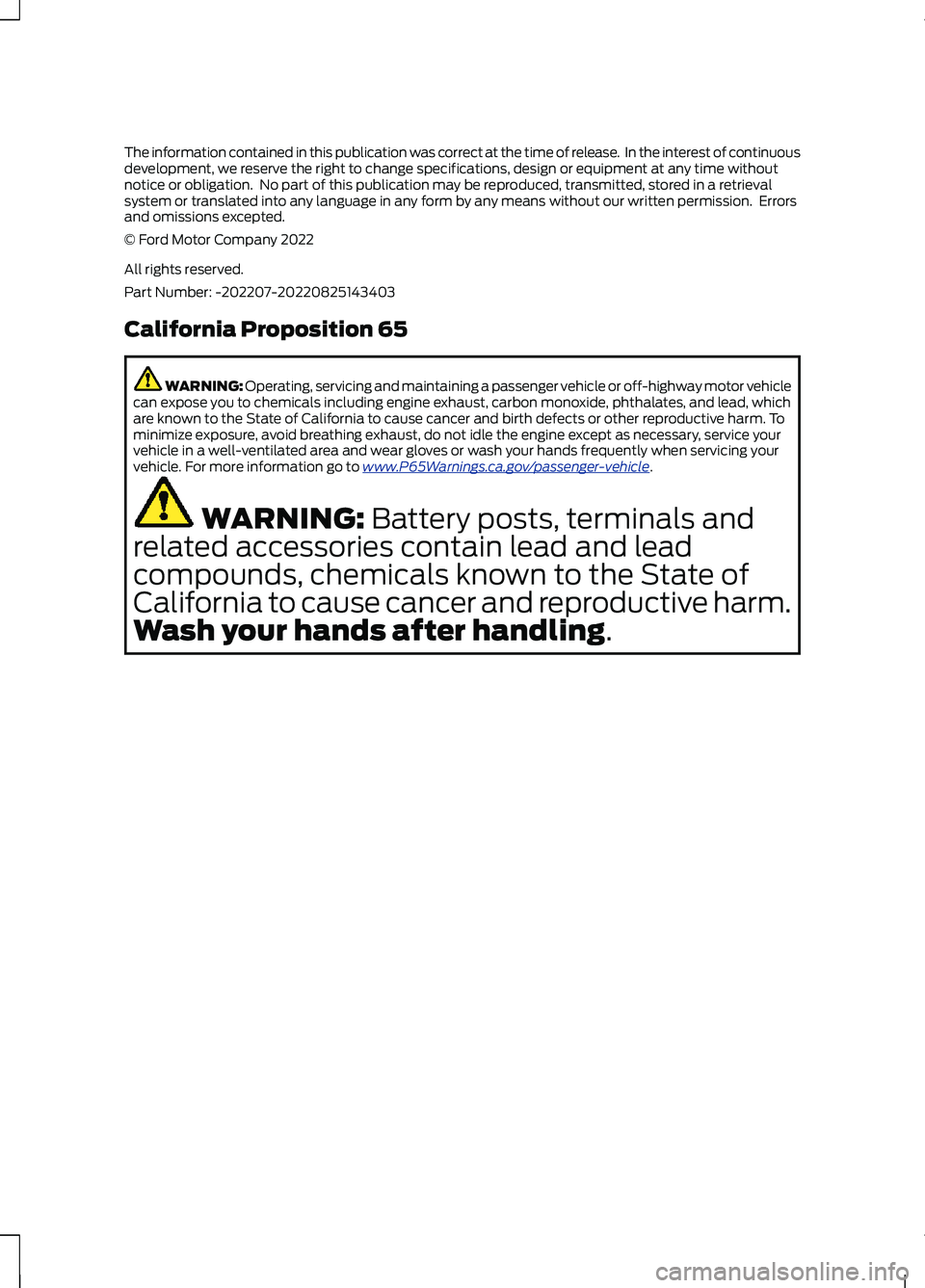
The information contained in this publication was correct at the time of release. In the interest of continuousdevelopment, we reserve the right to change specifications, design or equipment at any time withoutnotice or obligation. No part of this publication may be reproduced, transmitted, stored in a retrievalsystem or translated into any language in any form by any means without our written permission. Errorsand omissions excepted.© Ford Motor Company 2022
All rights reserved.Part Number: -202207-20220825143403
California Proposition 65
WARNING: Operating, servicing and maintaining a passenger vehicle or off-highway motor vehiclecan expose you to chemicals including engine exhaust, carbon monoxide, phthalates, and lead, whichare known to the State of California to cause cancer and birth defects or other reproductive harm. Tominimize exposure, avoid breathing exhaust, do not idle the engine except as necessary, service yourvehicle in a well-ventilated area and wear gloves or wash your hands frequently when servicing yourvehicle. For more information go to www.P65Warnings.ca.gov/passenger-vehicle.
WARNING: Battery posts, terminals and
related accessories contain lead and lead
compounds, chemicals known to the State of
California to cause cancer and reproductive harm.
Wash your hands after handling.
Page 7 of 504
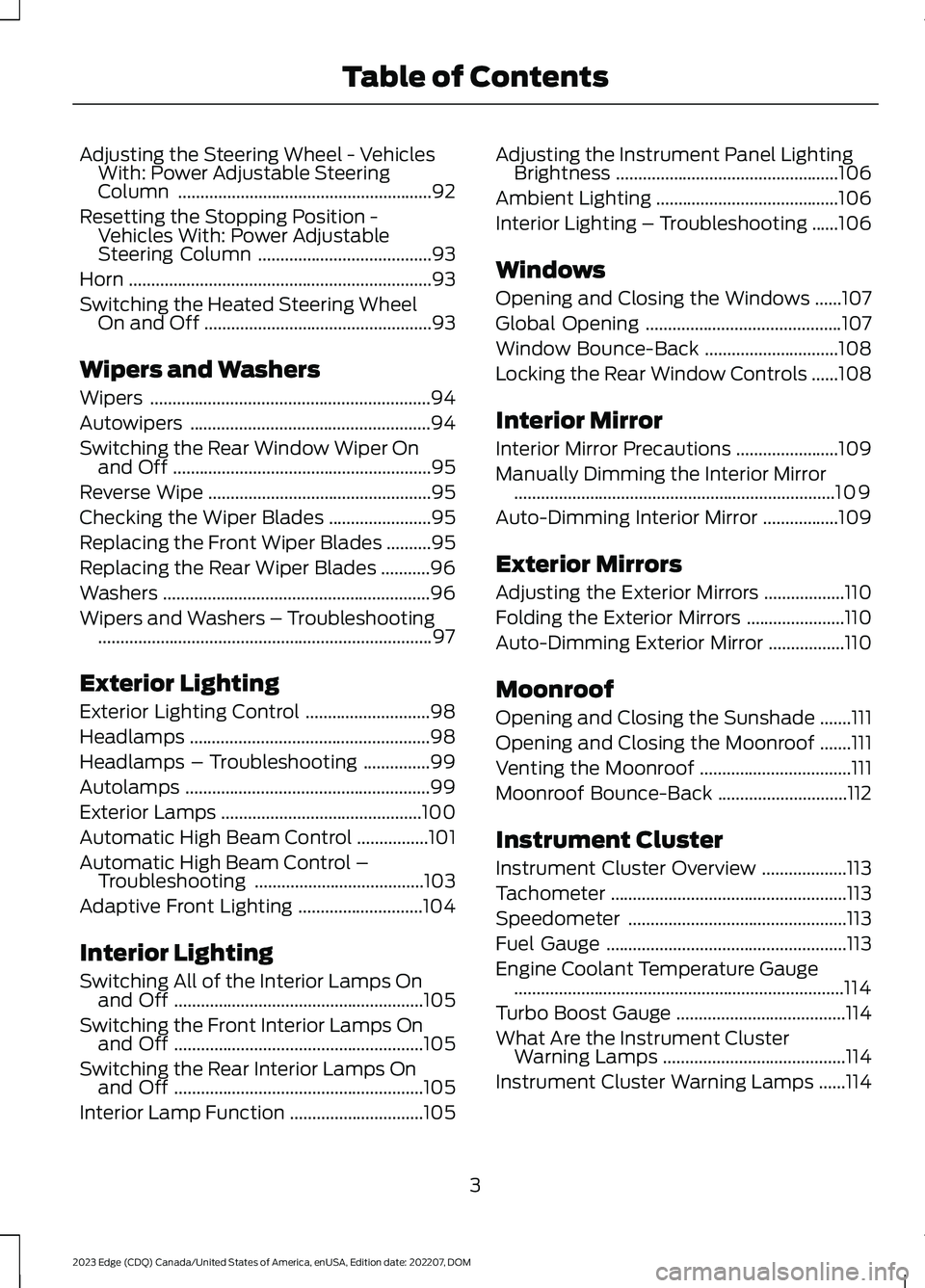
Adjusting the Steering Wheel - VehiclesWith: Power Adjustable SteeringColumn.........................................................92
Resetting the Stopping Position -Vehicles With: Power AdjustableSteering Column.......................................93
Horn....................................................................93
Switching the Heated Steering WheelOn and Off...................................................93
Wipers and Washers
Wipers...............................................................94
Autowipers......................................................94
Switching the Rear Window Wiper Onand Off..........................................................95
Reverse Wipe..................................................95
Checking the Wiper Blades.......................95
Replacing the Front Wiper Blades..........95
Replacing the Rear Wiper Blades...........96
Washers............................................................96
Wipers and Washers – Troubleshooting...........................................................................97
Exterior Lighting
Exterior Lighting Control............................98
Headlamps......................................................98
Headlamps – Troubleshooting...............99
Autolamps.......................................................99
Exterior Lamps.............................................100
Automatic High Beam Control................101
Automatic High Beam Control –Troubleshooting......................................103
Adaptive Front Lighting............................104
Interior Lighting
Switching All of the Interior Lamps Onand Off........................................................105
Switching the Front Interior Lamps Onand Off........................................................105
Switching the Rear Interior Lamps Onand Off........................................................105
Interior Lamp Function..............................105
Adjusting the Instrument Panel LightingBrightness..................................................106
Ambient Lighting.........................................106
Interior Lighting – Troubleshooting......106
Windows
Opening and Closing the Windows......107
Global Opening............................................107
Window Bounce-Back..............................108
Locking the Rear Window Controls......108
Interior Mirror
Interior Mirror Precautions.......................109
Manually Dimming the Interior Mirror........................................................................109
Auto-Dimming Interior Mirror.................109
Exterior Mirrors
Adjusting the Exterior Mirrors..................110
Folding the Exterior Mirrors......................110
Auto-Dimming Exterior Mirror.................110
Moonroof
Opening and Closing the Sunshade.......111
Opening and Closing the Moonroof.......111
Venting the Moonroof..................................111
Moonroof Bounce-Back.............................112
Instrument Cluster
Instrument Cluster Overview...................113
Tachometer.....................................................113
Speedometer.................................................113
Fuel Gauge......................................................113
Engine Coolant Temperature Gauge..........................................................................114
Turbo Boost Gauge......................................114
What Are the Instrument ClusterWarning Lamps.........................................114
Instrument Cluster Warning Lamps......114
3
2023 Edge (CDQ) Canada/United States of America, enUSA, Edition date: 202207, DOMTable of Contents
Page 9 of 504
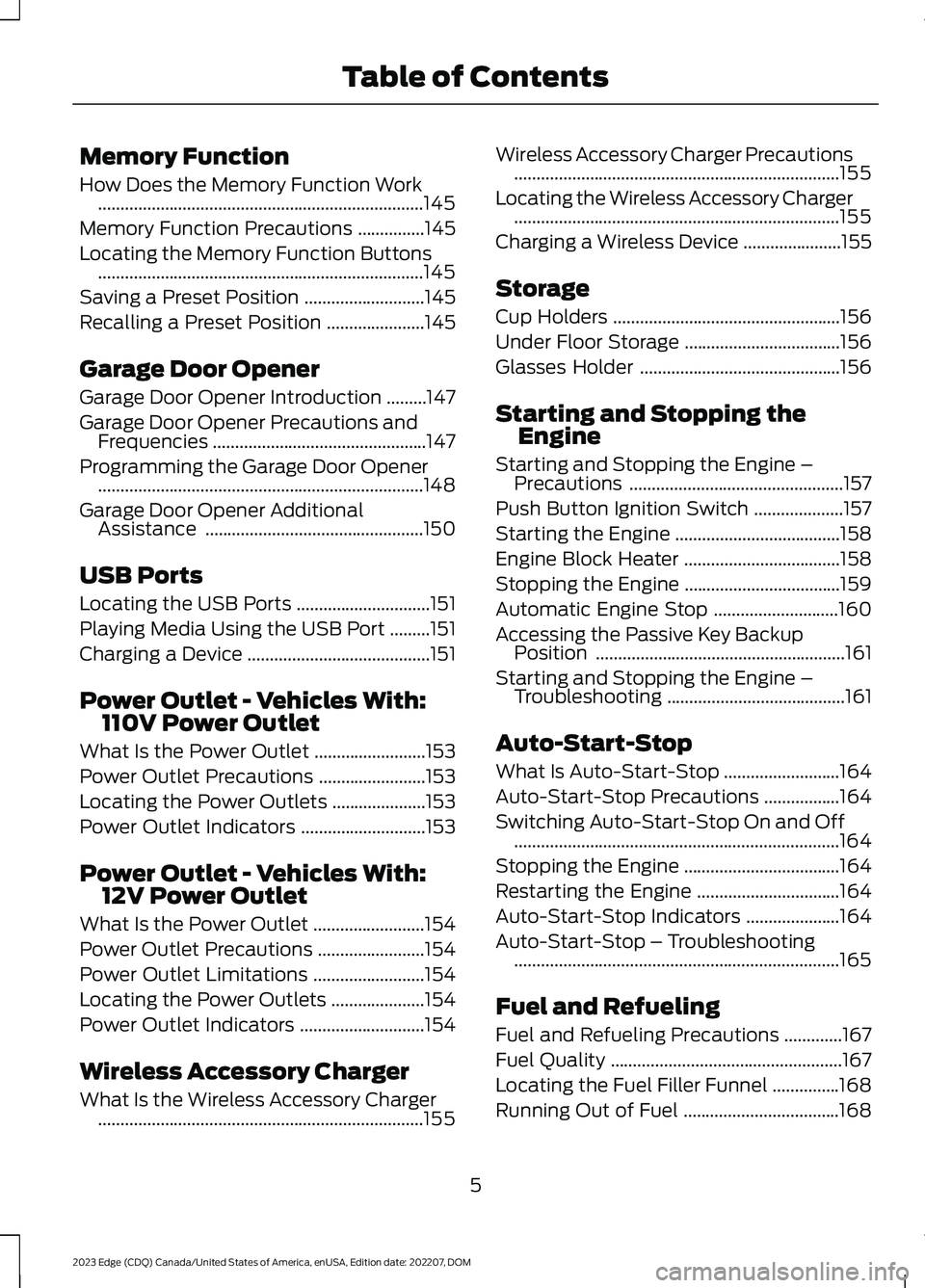
Memory Function
How Does the Memory Function Work.........................................................................145
Memory Function Precautions...............145
Locating the Memory Function Buttons.........................................................................145
Saving a Preset Position...........................145
Recalling a Preset Position......................145
Garage Door Opener
Garage Door Opener Introduction.........147
Garage Door Opener Precautions andFrequencies................................................147
Programming the Garage Door Opener.........................................................................148
Garage Door Opener AdditionalAssistance.................................................150
USB Ports
Locating the USB Ports..............................151
Playing Media Using the USB Port.........151
Charging a Device.........................................151
Power Outlet - Vehicles With:110V Power Outlet
What Is the Power Outlet.........................153
Power Outlet Precautions........................153
Locating the Power Outlets.....................153
Power Outlet Indicators............................153
Power Outlet - Vehicles With:12V Power Outlet
What Is the Power Outlet.........................154
Power Outlet Precautions........................154
Power Outlet Limitations.........................154
Locating the Power Outlets.....................154
Power Outlet Indicators............................154
Wireless Accessory Charger
What Is the Wireless Accessory Charger.........................................................................155
Wireless Accessory Charger Precautions.........................................................................155
Locating the Wireless Accessory Charger.........................................................................155
Charging a Wireless Device......................155
Storage
Cup Holders...................................................156
Under Floor Storage...................................156
Glasses Holder.............................................156
Starting and Stopping theEngine
Starting and Stopping the Engine –Precautions................................................157
Push Button Ignition Switch....................157
Starting the Engine.....................................158
Engine Block Heater...................................158
Stopping the Engine...................................159
Automatic Engine Stop............................160
Accessing the Passive Key BackupPosition........................................................161
Starting and Stopping the Engine –Troubleshooting........................................161
Auto-Start-Stop
What Is Auto-Start-Stop..........................164
Auto-Start-Stop Precautions.................164
Switching Auto-Start-Stop On and Off.........................................................................164
Stopping the Engine...................................164
Restarting the Engine................................164
Auto-Start-Stop Indicators.....................164
Auto-Start-Stop – Troubleshooting.........................................................................165
Fuel and Refueling
Fuel and Refueling Precautions.............167
Fuel Quality....................................................167
Locating the Fuel Filler Funnel...............168
Running Out of Fuel...................................168
5
2023 Edge (CDQ) Canada/United States of America, enUSA, Edition date: 202207, DOMTable of Contents
Page 13 of 504
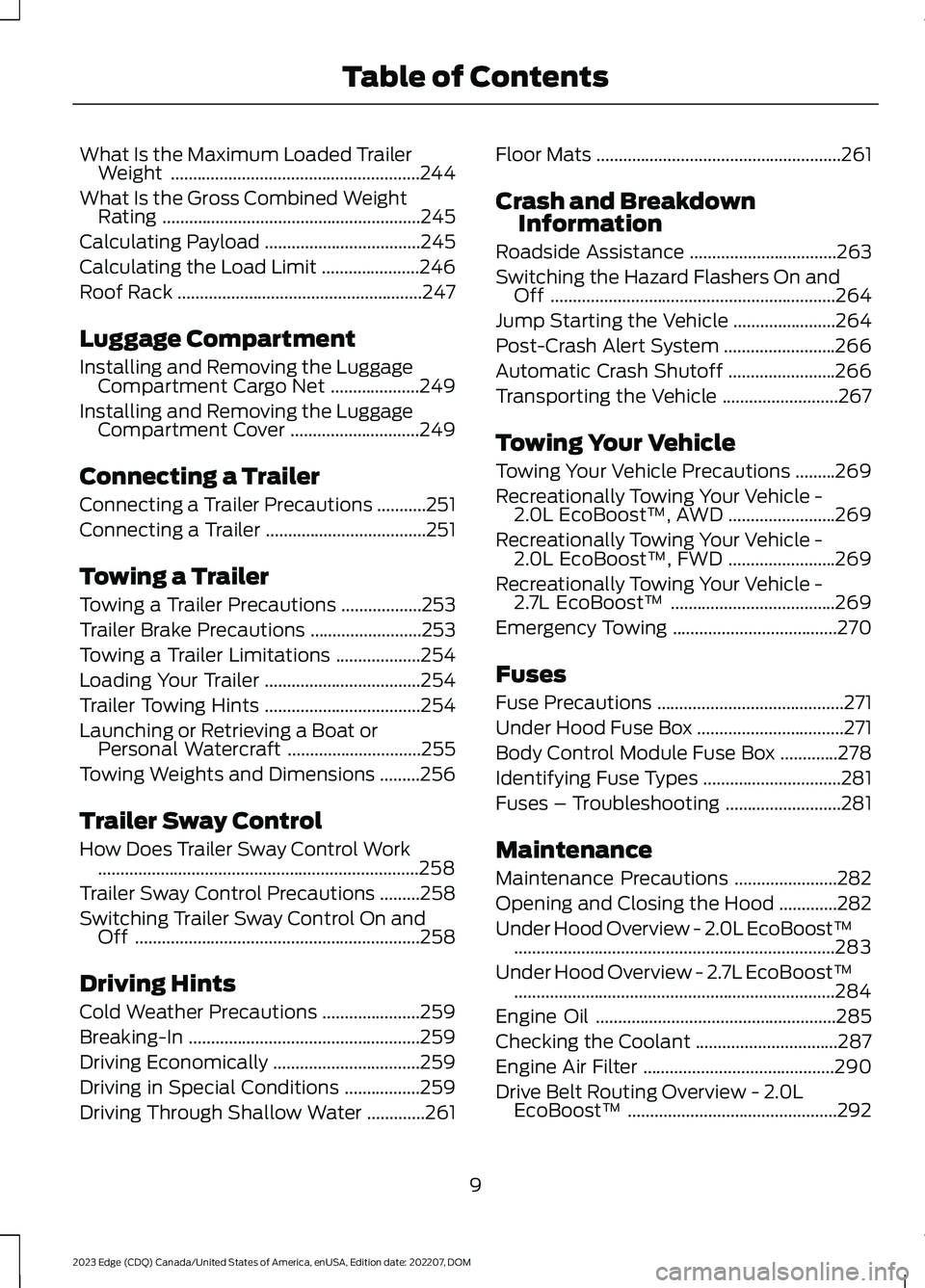
What Is the Maximum Loaded TrailerWeight........................................................244
What Is the Gross Combined WeightRating..........................................................245
Calculating Payload...................................245
Calculating the Load Limit......................246
Roof Rack.......................................................247
Luggage Compartment
Installing and Removing the LuggageCompartment Cargo Net....................249
Installing and Removing the LuggageCompartment Cover.............................249
Connecting a Trailer
Connecting a Trailer Precautions...........251
Connecting a Trailer....................................251
Towing a Trailer
Towing a Trailer Precautions..................253
Trailer Brake Precautions.........................253
Towing a Trailer Limitations...................254
Loading Your Trailer...................................254
Trailer Towing Hints...................................254
Launching or Retrieving a Boat orPersonal Watercraft..............................255
Towing Weights and Dimensions.........256
Trailer Sway Control
How Does Trailer Sway Control Work........................................................................258
Trailer Sway Control Precautions.........258
Switching Trailer Sway Control On andOff................................................................258
Driving Hints
Cold Weather Precautions......................259
Breaking-In....................................................259
Driving Economically.................................259
Driving in Special Conditions.................259
Driving Through Shallow Water.............261
Floor Mats.......................................................261
Crash and BreakdownInformation
Roadside Assistance.................................263
Switching the Hazard Flashers On andOff................................................................264
Jump Starting the Vehicle.......................264
Post-Crash Alert System.........................266
Automatic Crash Shutoff........................266
Transporting the Vehicle..........................267
Towing Your Vehicle
Towing Your Vehicle Precautions.........269
Recreationally Towing Your Vehicle -2.0L EcoBoost™, AWD........................269
Recreationally Towing Your Vehicle -2.0L EcoBoost™, FWD........................269
Recreationally Towing Your Vehicle -2.7L EcoBoost™.....................................269
Emergency Towing.....................................270
Fuses
Fuse Precautions..........................................271
Under Hood Fuse Box.................................271
Body Control Module Fuse Box.............278
Identifying Fuse Types...............................281
Fuses – Troubleshooting..........................281
Maintenance
Maintenance Precautions.......................282
Opening and Closing the Hood.............282
Under Hood Overview - 2.0L EcoBoost™........................................................................283
Under Hood Overview - 2.7L EcoBoost™........................................................................284
Engine Oil......................................................285
Checking the Coolant................................287
Engine Air Filter...........................................290
Drive Belt Routing Overview - 2.0LEcoBoost™...............................................292
9
2023 Edge (CDQ) Canada/United States of America, enUSA, Edition date: 202207, DOMTable of Contents
Page 14 of 504
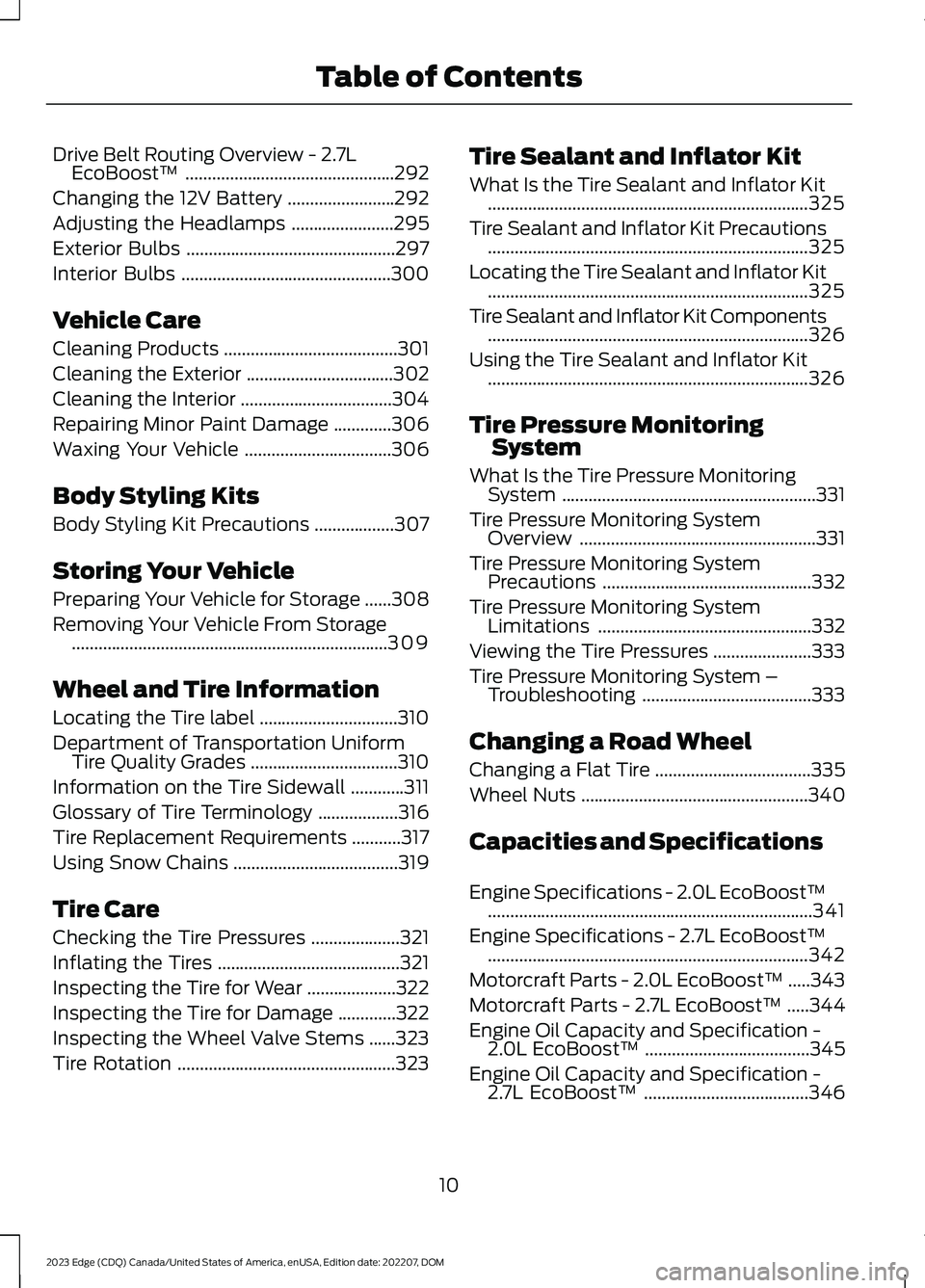
Drive Belt Routing Overview - 2.7LEcoBoost™...............................................292
Changing the 12V Battery........................292
Adjusting the Headlamps.......................295
Exterior Bulbs...............................................297
Interior Bulbs...............................................300
Vehicle Care
Cleaning Products.......................................301
Cleaning the Exterior.................................302
Cleaning the Interior..................................304
Repairing Minor Paint Damage.............306
Waxing Your Vehicle.................................306
Body Styling Kits
Body Styling Kit Precautions..................307
Storing Your Vehicle
Preparing Your Vehicle for Storage......308
Removing Your Vehicle From Storage.......................................................................309
Wheel and Tire Information
Locating the Tire label...............................310
Department of Transportation UniformTire Quality Grades.................................310
Information on the Tire Sidewall............311
Glossary of Tire Terminology..................316
Tire Replacement Requirements...........317
Using Snow Chains.....................................319
Tire Care
Checking the Tire Pressures....................321
Inflating the Tires.........................................321
Inspecting the Tire for Wear....................322
Inspecting the Tire for Damage.............322
Inspecting the Wheel Valve Stems......323
Tire Rotation.................................................323
Tire Sealant and Inflator Kit
What Is the Tire Sealant and Inflator Kit........................................................................325
Tire Sealant and Inflator Kit Precautions........................................................................325
Locating the Tire Sealant and Inflator Kit........................................................................325
Tire Sealant and Inflator Kit Components........................................................................326
Using the Tire Sealant and Inflator Kit........................................................................326
Tire Pressure MonitoringSystem
What Is the Tire Pressure MonitoringSystem.........................................................331
Tire Pressure Monitoring SystemOverview.....................................................331
Tire Pressure Monitoring SystemPrecautions...............................................332
Tire Pressure Monitoring SystemLimitations................................................332
Viewing the Tire Pressures......................333
Tire Pressure Monitoring System –Troubleshooting......................................333
Changing a Road Wheel
Changing a Flat Tire...................................335
Wheel Nuts...................................................340
Capacities and Specifications
Engine Specifications - 2.0L EcoBoost™.........................................................................341
Engine Specifications - 2.7L EcoBoost™........................................................................342
Motorcraft Parts - 2.0L EcoBoost™.....343
Motorcraft Parts - 2.7L EcoBoost™.....344
Engine Oil Capacity and Specification -2.0L EcoBoost™.....................................345
Engine Oil Capacity and Specification -2.7L EcoBoost™.....................................346
10
2023 Edge (CDQ) Canada/United States of America, enUSA, Edition date: 202207, DOMTable of Contents
Page 21 of 504
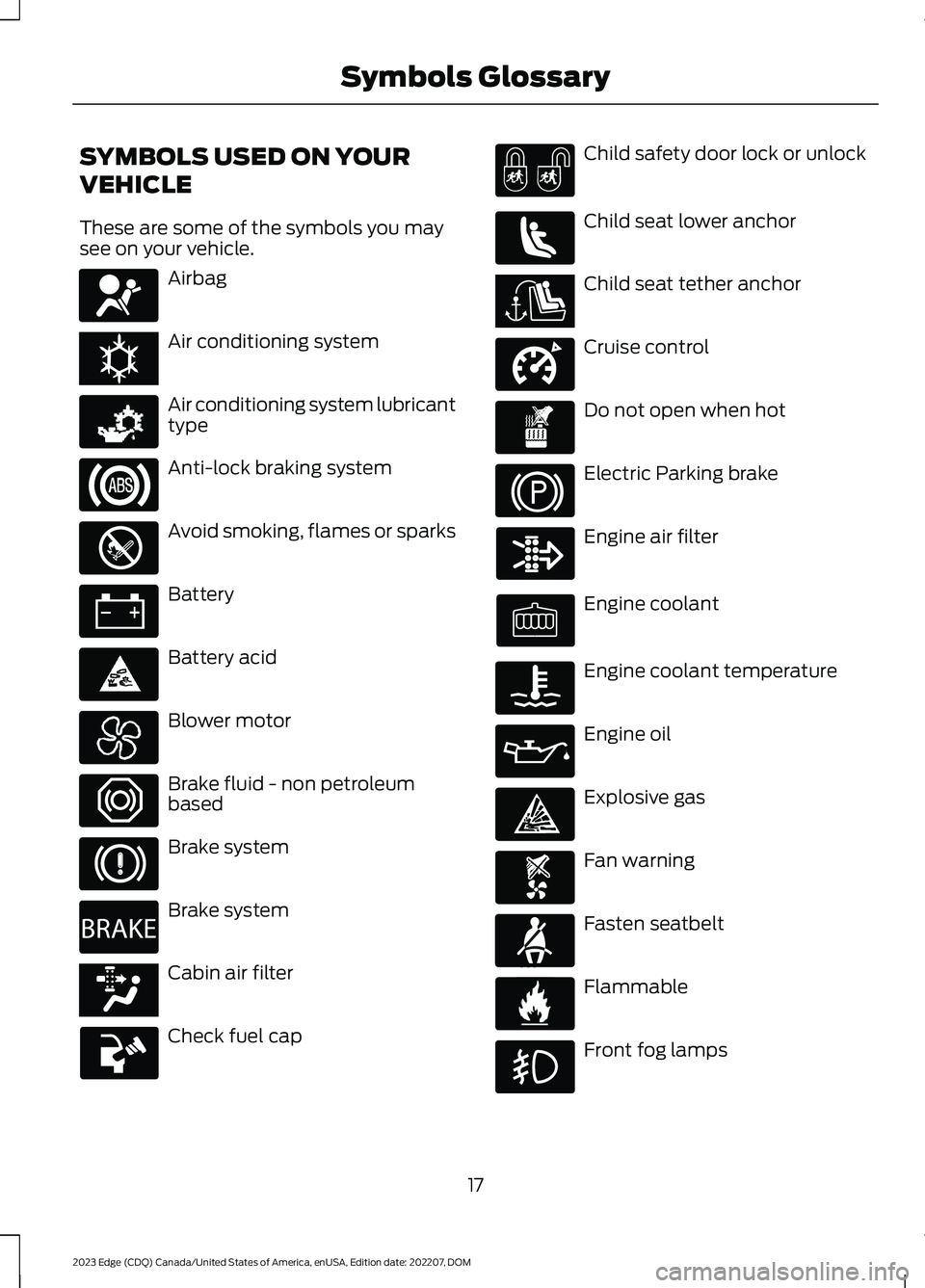
SYMBOLS USED ON YOUR
VEHICLE
These are some of the symbols you maysee on your vehicle.
Airbag
Air conditioning system
Air conditioning system lubricanttype
Anti-lock braking system
Avoid smoking, flames or sparks
Battery
Battery acid
Blower motor
Brake fluid - non petroleumbased
Brake system
Brake system
Cabin air filter
Check fuel cap
Child safety door lock or unlock
Child seat lower anchor
Child seat tether anchor
Cruise control
Do not open when hot
Electric Parking brake
Engine air filter
Engine coolant
Engine coolant temperature
Engine oil
Explosive gas
Fan warning
Fasten seatbelt
Flammable
Front fog lamps
17
2023 Edge (CDQ) Canada/United States of America, enUSA, Edition date: 202207, DOMSymbols GlossaryE67017 E162384 E231157 E67020 E139220 E67021 E139227 E139209 E67024 E270480 E139223 E139211 E141128 E332905 E139219 E139212 E103308 E67022 E139221 E139228 E71880 E231160
Page 25 of 504

SERVICE DATA
Service data recorders in your vehicle arecapable of collecting and storingdiagnostic information about your vehicle.This potentially includes information aboutthe performance or status of varioussystems and modules in the vehicle, suchas engine, throttle, steering or brakesystems. In order to properly diagnose andservice your vehicle, Ford Motor Company(Ford of Canada in Canada), and serviceand repair facilities may access or shareamong them vehicle diagnosticinformation received through a directconnection to your vehicle whendiagnosing or servicing your vehicle.Additionally, Ford Motor Company (Fordof Canada, in Canada) may, wherepermitted by law, use vehicle diagnosticinformation for vehicle improvement orwith other information we may have aboutyou, for example, your contact information,to offer you products or services that mayinterest you. Data may be provided to ourservice providers such as part suppliersthat may help diagnose malfunctions, andwho are similarly obligated to protect data.We retain this data only as long asnecessary to perform these functions or tocomply with law. We may provideinformation where required in response toofficial requests to law enforcement orother government authorities or thirdparties acting with lawful authority or courtorder, and such information may be usedin legal proceedings. For U.S. only (ifequipped), if you choose to use connectedapps and services, you consent that certaindiagnostic information may also beaccessed electronically by Ford MotorCompany and Ford authorized servicefacilities, and that the diagnosticinformation may be used to provideservices to you, personalizing yourexperience, troubleshoot, and to improveproducts and services and offer youproducts and services that may interest
you, where permitted by law. For Canadaonly, for more information, please reviewthe Ford of Canada privacy policy atwww.ford.ca, including our U.S. datastorage and use of service providers inother jurisdictions who may be subject tolegal requirements in Canada, the UnitedStates and other countries applicable tothem, for example, lawful requirements todisclose personal information togovernmental authorities in thosecountries.
EVENT DATA
This vehicle is equipped with an event datarecorder. The main purpose of an eventdata recorder is to record, in certain crashor near crash-like situations, such as anairbag deployment or hitting a roadobstacle; this data will assist inunderstanding how a vehicle’s systemsperformed. The event data recorder isdesigned to record data related to vehicledynamics and safety systems for a shortperiod of time, typically 30 seconds or less.
The event data recorder in this vehicle isdesigned to record such data as:
•How various systems in your vehiclewere operating.
•Whether or not the driver andpassenger seatbelts werebuckled/fastened.
•How far (if at all) the driver wasdepressing the accelerator and/or thebrake pedal.
•How fast the vehicle was traveling.
•Where the driver was positioning thesteering wheel.
This data can help provide a betterunderstanding of the circumstances inwhich crashes and injuries occur.
21
2023 Edge (CDQ) Canada/United States of America, enUSA, Edition date: 202207, DOMData Privacy
Page 49 of 504
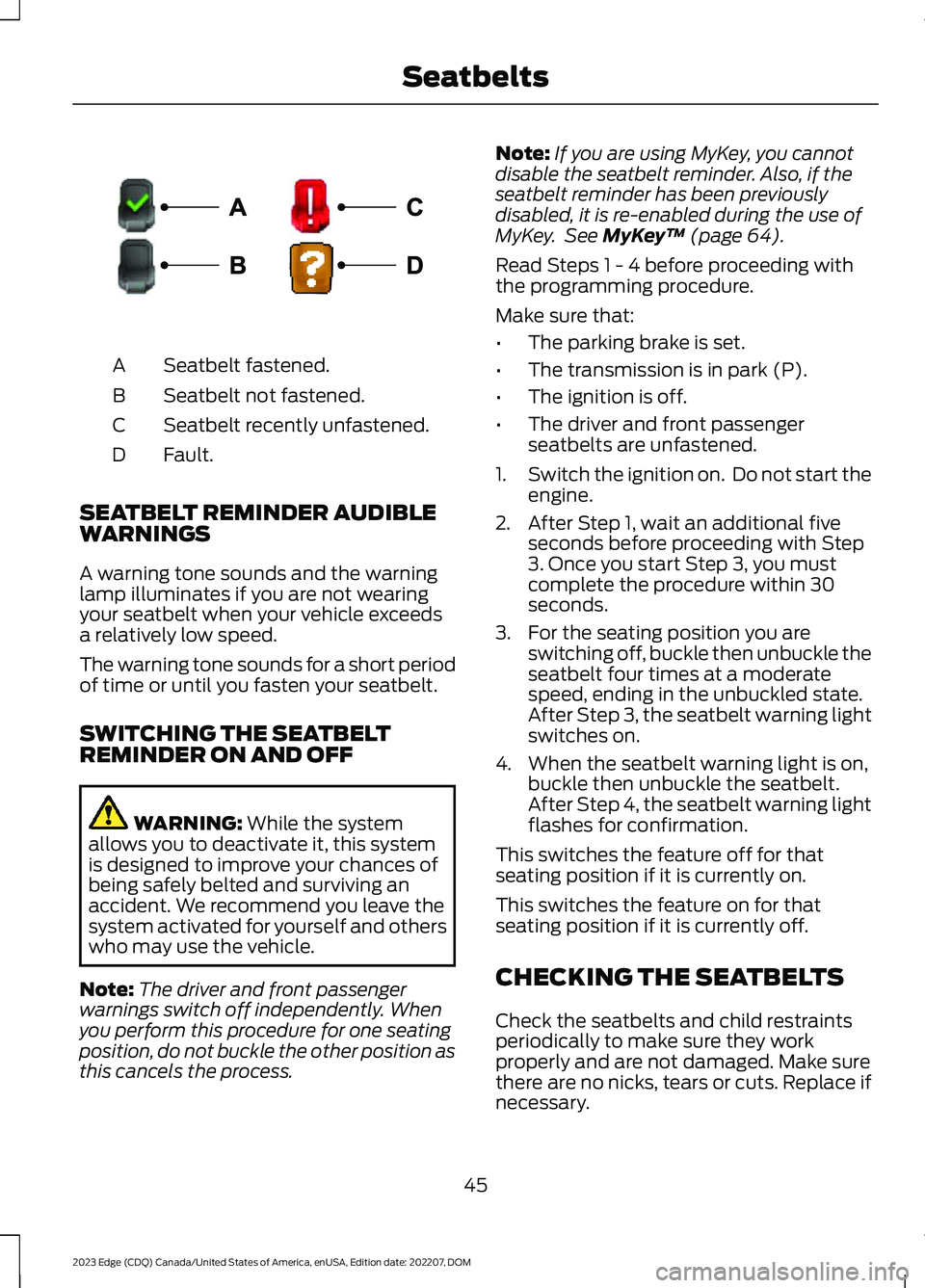
Seatbelt fastened.A
Seatbelt not fastened.B
Seatbelt recently unfastened.C
Fault.D
SEATBELT REMINDER AUDIBLEWARNINGS
A warning tone sounds and the warninglamp illuminates if you are not wearingyour seatbelt when your vehicle exceedsa relatively low speed.
The warning tone sounds for a short periodof time or until you fasten your seatbelt.
SWITCHING THE SEATBELTREMINDER ON AND OFF
WARNING: While the systemallows you to deactivate it, this systemis designed to improve your chances ofbeing safely belted and surviving anaccident. We recommend you leave thesystem activated for yourself and otherswho may use the vehicle.
Note:The driver and front passengerwarnings switch off independently. Whenyou perform this procedure for one seatingposition, do not buckle the other position asthis cancels the process.
Note:If you are using MyKey, you cannotdisable the seatbelt reminder. Also, if theseatbelt reminder has been previouslydisabled, it is re-enabled during the use ofMyKey. See MyKey™ (page 64).
Read Steps 1 - 4 before proceeding withthe programming procedure.
Make sure that:
•The parking brake is set.
•The transmission is in park (P).
•The ignition is off.
•The driver and front passengerseatbelts are unfastened.
1.Switch the ignition on. Do not start theengine.
2.After Step 1, wait an additional fiveseconds before proceeding with Step3. Once you start Step 3, you mustcomplete the procedure within 30seconds.
3.For the seating position you areswitching off, buckle then unbuckle theseatbelt four times at a moderatespeed, ending in the unbuckled state.After Step 3, the seatbelt warning lightswitches on.
4.When the seatbelt warning light is on,buckle then unbuckle the seatbelt.After Step 4, the seatbelt warning lightflashes for confirmation.
This switches the feature off for thatseating position if it is currently on.
This switches the feature on for thatseating position if it is currently off.
CHECKING THE SEATBELTS
Check the seatbelts and child restraintsperiodically to make sure they workproperly and are not damaged. Make surethere are no nicks, tears or cuts. Replace ifnecessary.
45
2023 Edge (CDQ) Canada/United States of America, enUSA, Edition date: 202207, DOMSeatbeltsE274703
Page 72 of 504
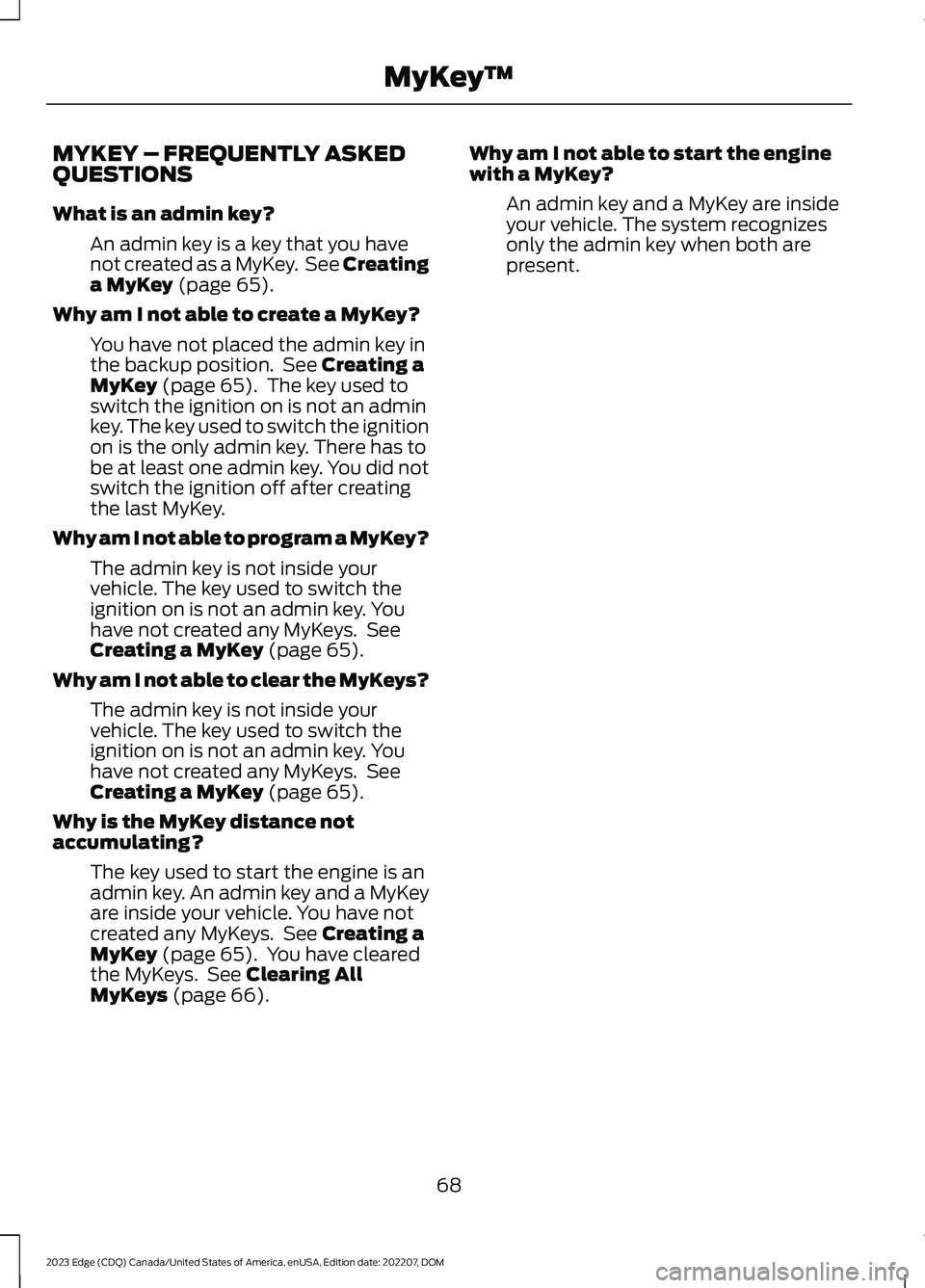
MYKEY – FREQUENTLY ASKEDQUESTIONS
What is an admin key?
An admin key is a key that you havenot created as a MyKey. See Creatinga MyKey (page 65).
Why am I not able to create a MyKey?
You have not placed the admin key inthe backup position. See Creating aMyKey (page 65). The key used toswitch the ignition on is not an adminkey. The key used to switch the ignitionon is the only admin key. There has tobe at least one admin key. You did notswitch the ignition off after creatingthe last MyKey.
Why am I not able to program a MyKey?
The admin key is not inside yourvehicle. The key used to switch theignition on is not an admin key. Youhave not created any MyKeys. SeeCreating a MyKey (page 65).
Why am I not able to clear the MyKeys?
The admin key is not inside yourvehicle. The key used to switch theignition on is not an admin key. Youhave not created any MyKeys. SeeCreating a MyKey (page 65).
Why is the MyKey distance notaccumulating?
The key used to start the engine is anadmin key. An admin key and a MyKeyare inside your vehicle. You have notcreated any MyKeys. See Creating aMyKey (page 65). You have clearedthe MyKeys. See Clearing AllMyKeys (page 66).
Why am I not able to start the enginewith a MyKey?
An admin key and a MyKey are insideyour vehicle. The system recognizesonly the admin key when both arepresent.
68
2023 Edge (CDQ) Canada/United States of America, enUSA, Edition date: 202207, DOMMyKey™
Page 97 of 504
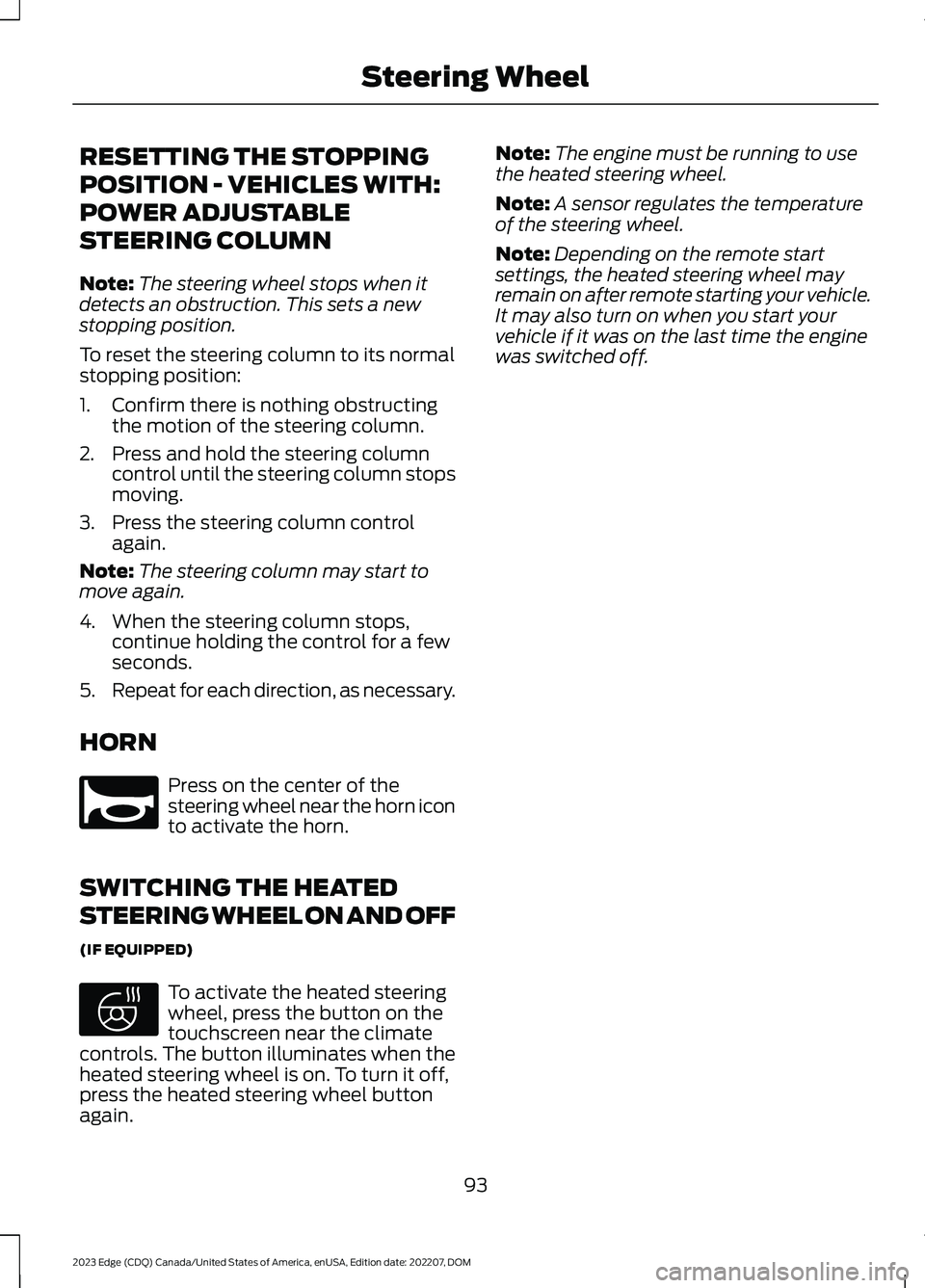
RESETTING THE STOPPING
POSITION - VEHICLES WITH:
POWER ADJUSTABLE
STEERING COLUMN
Note:The steering wheel stops when itdetects an obstruction. This sets a newstopping position.
To reset the steering column to its normalstopping position:
1.Confirm there is nothing obstructingthe motion of the steering column.
2.Press and hold the steering columncontrol until the steering column stopsmoving.
3.Press the steering column controlagain.
Note:The steering column may start tomove again.
4.When the steering column stops,continue holding the control for a fewseconds.
5.Repeat for each direction, as necessary.
HORN
Press on the center of thesteering wheel near the horn iconto activate the horn.
SWITCHING THE HEATED
STEERING WHEEL ON AND OFF
(IF EQUIPPED)
To activate the heated steeringwheel, press the button on thetouchscreen near the climatecontrols. The button illuminates when theheated steering wheel is on. To turn it off,press the heated steering wheel buttonagain.
Note:The engine must be running to usethe heated steering wheel.
Note:A sensor regulates the temperatureof the steering wheel.
Note:Depending on the remote startsettings, the heated steering wheel mayremain on after remote starting your vehicle.It may also turn on when you start yourvehicle if it was on the last time the enginewas switched off.
93
2023 Edge (CDQ) Canada/United States of America, enUSA, Edition date: 202207, DOMSteering WheelE270945 E369755