USB FORD ESCAPE 2014 3.G Owners Manual
[x] Cancel search | Manufacturer: FORD, Model Year: 2014, Model line: ESCAPE, Model: FORD ESCAPE 2014 3.GPages: 428, PDF Size: 16.6 MB
Page 8 of 428
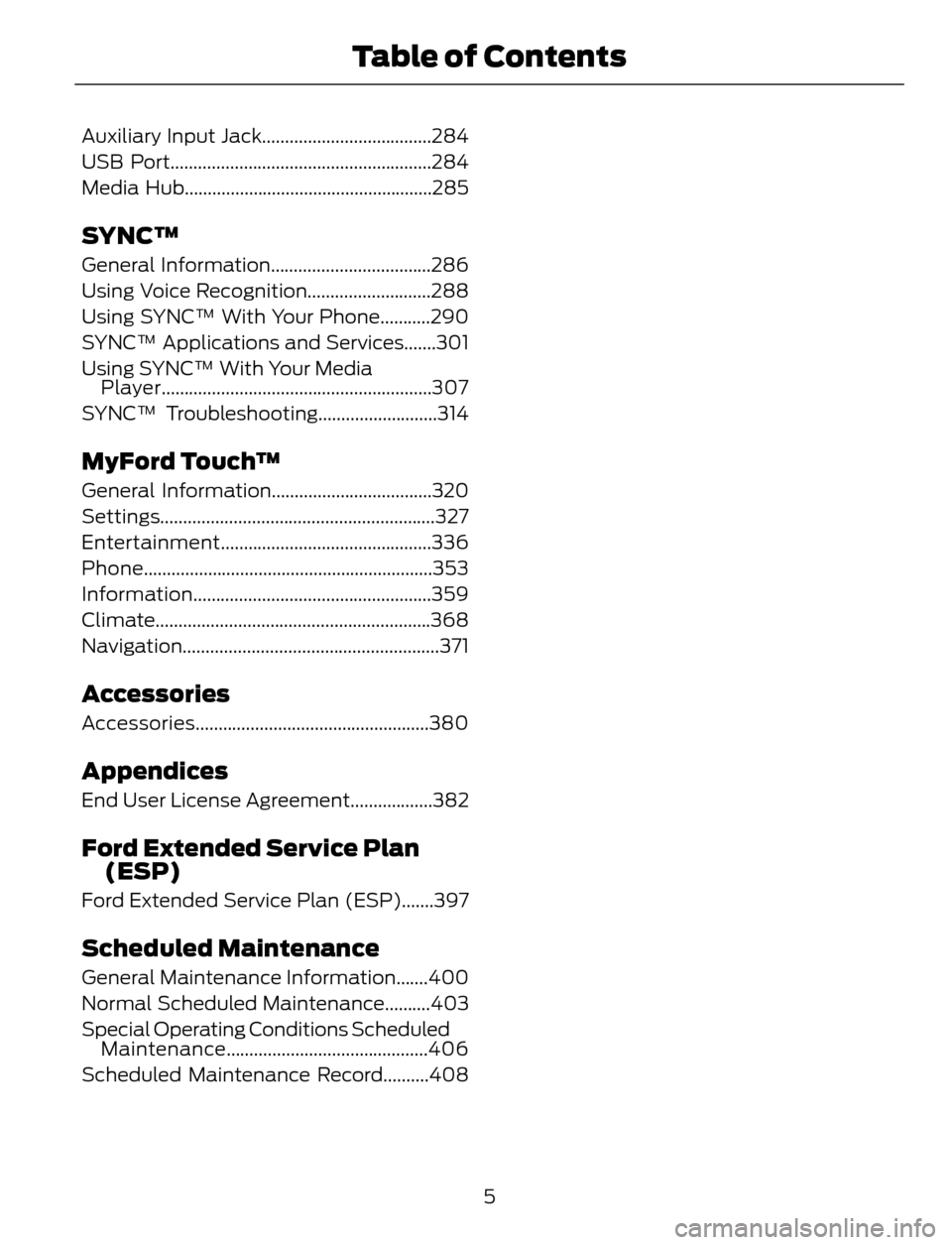
Auxiliary Input Jack.....................................284
USB Port.........................................................284
Media Hub......................................................285
SYNC™
General Information...................................286
Using Voice Recognition...........................288
Using SYNC™ With Your Phone...........290
SYNC™ Applications and Services.......301
Using SYNC™ With Your Media
Player...........................................................307
SYNC™ Troubleshooting..........................314
MyFord Touch™
General Information...................................320
Settings............................................................327
Entertainment..............................................336
Phone...............................................................353
Information....................................................359
Climate............................................................368
Navigation........................................................371
Accessories
Accessories...................................................380
Appendices
End User License Agreement..................382
Ford Extended Service Plan
(ESP)
Ford Extended Service Plan (ESP).......397
Scheduled Maintenance
General Maintenance Information.......400
Normal Scheduled Maintenance..........403
Special Operating Conditions Scheduled
Maintenance............................................406
Scheduled Maintenance Record..........408
5
Table of Contents
Page 125 of 428
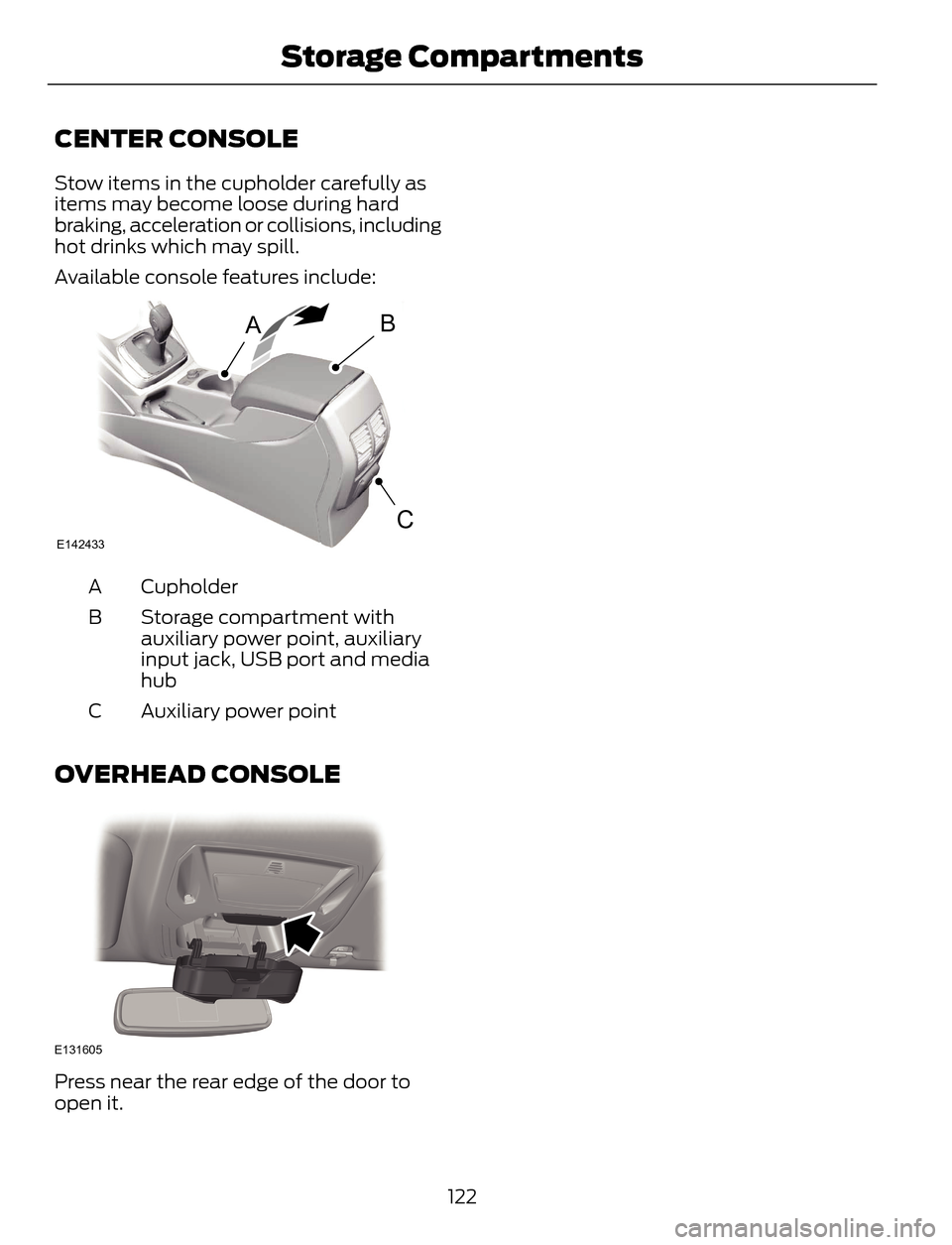
CENTER CONSOLE
Stow items in the cupholder carefully as
items may become loose during hard
braking, acceleration or collisions, including
hot drinks which may spill.
Available console features include:
AB
CE142433
Cupholder A
Storage compartment with
auxiliary power point, auxiliary
input jack, USB port and media
hub B
Auxiliary power point C
OVERHEAD CONSOLE
E131605
Press near the rear edge of the door to
open it.
122
Storage Compartments
Page 273 of 428
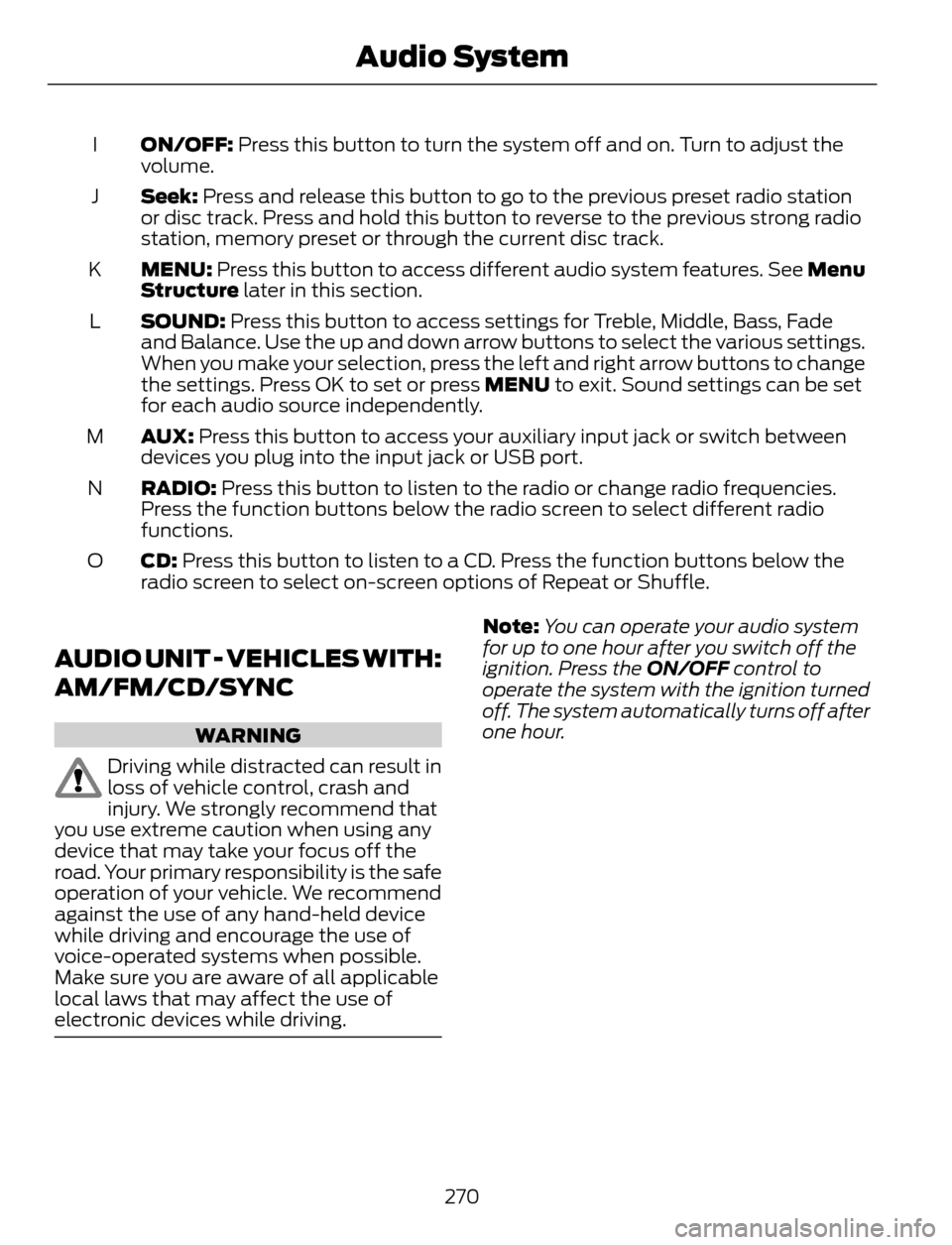
ON/OFF: Press this button to turn the system off and on. Turn to adjust the
volume. I
Seek: Press and release this button to go to the previous preset radio station
or disc track. Press and hold this button to reverse to the previous strong radio
station, memory preset or through the current disc track. J
MENU: Press this button to access different audio system features. See Menu
Structure later in this section. K
SOUND: Press this button to access settings for Treble, Middle, Bass, Fade
and Balance. Use the up and down arrow buttons to select the various settings.
When you make your selection, press the left and right arrow buttons to change
the settings. Press OK to set or press MENU to exit. Sound settings can be set
for each audio source independently. L
AUX: Press this button to access your auxiliary input jack or switch between
devices you plug into the input jack or USB port. M
RADIO: Press this button to listen to the radio or change radio frequencies.
Press the function buttons below the radio screen to select different radio
functions. N
CD: Press this button to listen to a CD. Press the function buttons below the
radio screen to select on-screen options of Repeat or Shuffle. O
AUDIO UNIT - VEHICLES WITH:
AM/FM/CD/SYNC
WARNING
Driving while distracted can result in
loss of vehicle control, crash and
injury. We strongly recommend that
you use extreme caution when using any
device that may take your focus off the
road. Your primary responsibility is the safe
operation of your vehicle. We recommend
against the use of any hand-held device
while driving and encourage the use of
voice-operated systems when possible.
Make sure you are aware of all applicable
local laws that may affect the use of
electronic devices while driving.
Note:You can operate your audio system
for up to one hour after you switch off the
ignition. Press the ON/OFF control to
operate the system with the ignition turned
off. The system automatically turns off after
one hour.
270
Audio System
Page 275 of 428
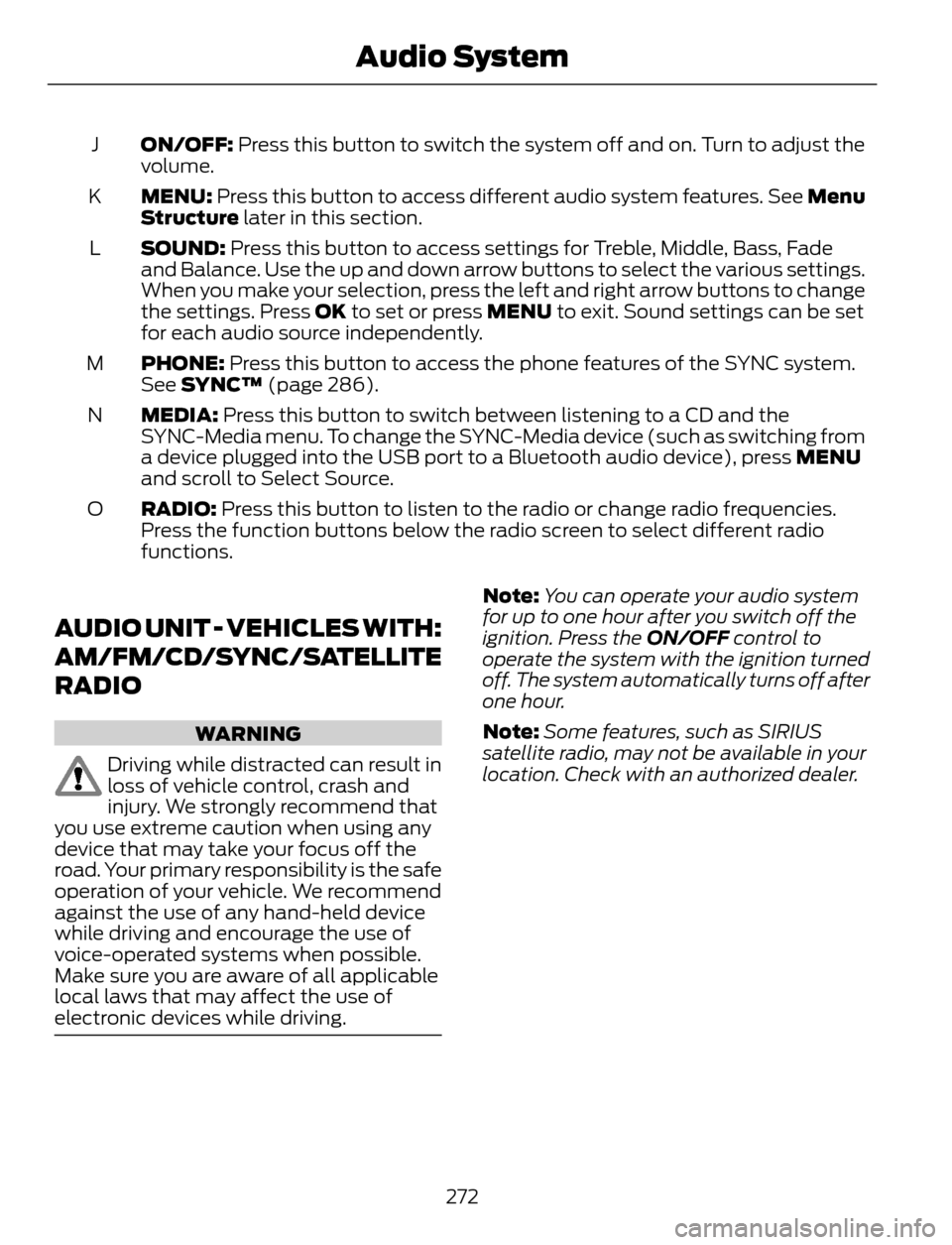
ON/OFF: Press this button to switch the system off and on. Turn to adjust the
volume. J
MENU: Press this button to access different audio system features. See Menu
Structure later in this section. K
SOUND: Press this button to access settings for Treble, Middle, Bass, Fade
and Balance. Use the up and down arrow buttons to select the various settings.
When you make your selection, press the left and right arrow buttons to change
the settings. Press OK to set or press MENU to exit. Sound settings can be set
for each audio source independently. L
PHONE: Press this button to access the phone features of the SYNC system.
See SYNC™ (page 286). M
MEDIA: Press this button to switch between listening to a CD and the
SYNC-Media menu. To change the SYNC-Media device (such as switching from
a device plugged into the USB port to a Bluetooth audio device), press MENU
and scroll to Select Source. N
RADIO: Press this button to listen to the radio or change radio frequencies.
Press the function buttons below the radio screen to select different radio
functions. O
AUDIO UNIT - VEHICLES WITH:
AM/FM/CD/SYNC/SATELLITE
RADIO
WARNING
Driving while distracted can result in
loss of vehicle control, crash and
injury. We strongly recommend that
you use extreme caution when using any
device that may take your focus off the
road. Your primary responsibility is the safe
operation of your vehicle. We recommend
against the use of any hand-held device
while driving and encourage the use of
voice-operated systems when possible.
Make sure you are aware of all applicable
local laws that may affect the use of
electronic devices while driving.
Note:You can operate your audio system
for up to one hour after you switch off the
ignition. Press the ON/OFF control to
operate the system with the ignition turned
off. The system automatically turns off after
one hour.
Note:Some features, such as SIRIUS
satellite radio, may not be available in your
location. Check with an authorized dealer.
272
Audio System
Page 277 of 428
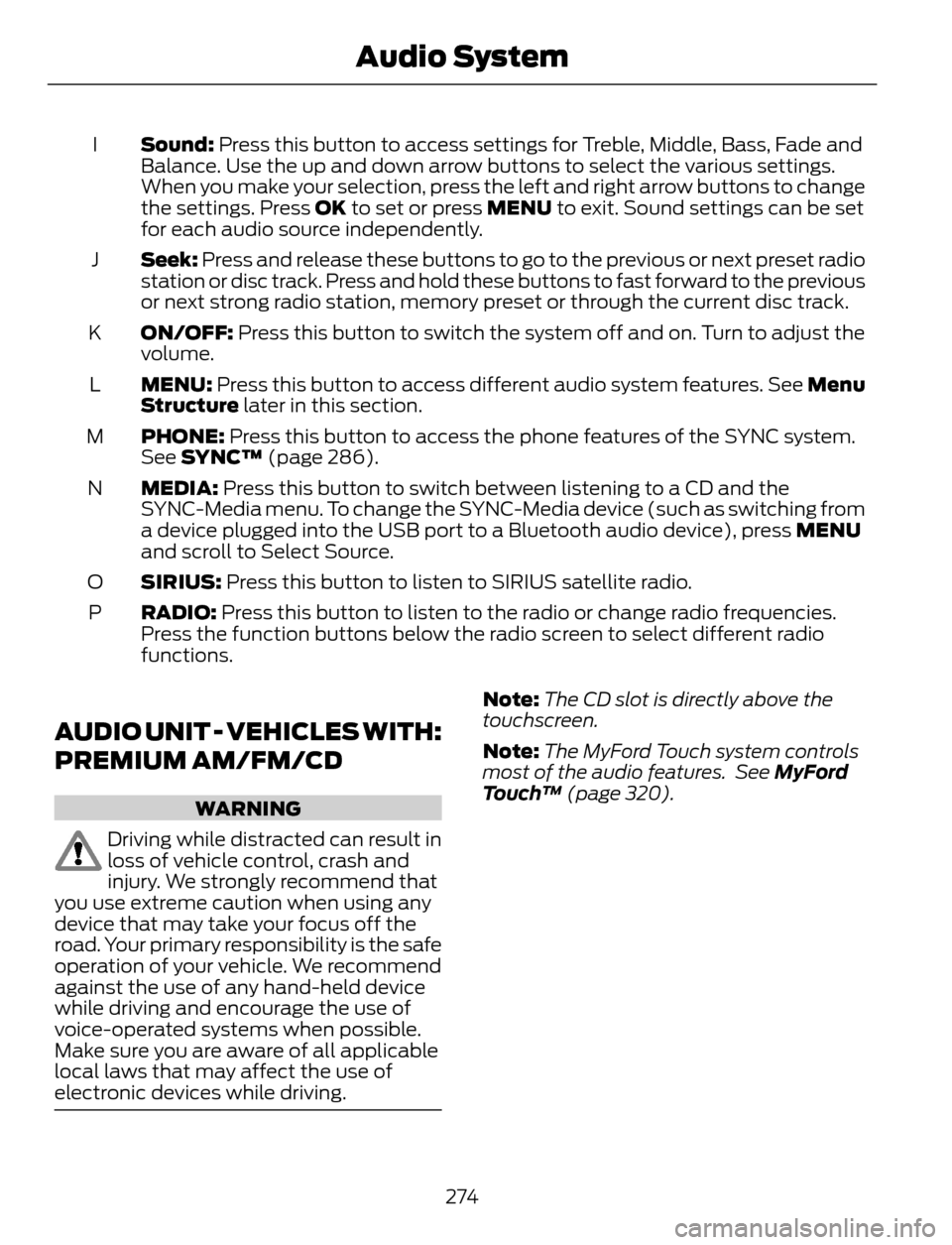
Sound: Press this button to access settings for Treble, Middle, Bass, Fade and
Balance. Use the up and down arrow buttons to select the various settings.
When you make your selection, press the left and right arrow buttons to change
the settings. Press OK to set or press MENU to exit. Sound settings can be set
for each audio source independently. I
Seek: Press and release these buttons to go to the previous or next preset radio
station or disc track. Press and hold these buttons to fast forward to the previous
or next strong radio station, memory preset or through the current disc track. J
ON/OFF: Press this button to switch the system off and on. Turn to adjust the
volume. K
MENU: Press this button to access different audio system features. See Menu
Structure later in this section. L
PHONE: Press this button to access the phone features of the SYNC system.
See SYNC™ (page 286). M
MEDIA: Press this button to switch between listening to a CD and the
SYNC-Media menu. To change the SYNC-Media device (such as switching from
a device plugged into the USB port to a Bluetooth audio device), press MENU
and scroll to Select Source. N
SIRIUS: Press this button to listen to SIRIUS satellite radio. O
RADIO: Press this button to listen to the radio or change radio frequencies.
Press the function buttons below the radio screen to select different radio
functions. P
AUDIO UNIT - VEHICLES WITH:
PREMIUM AM/FM/CD
WARNING
Driving while distracted can result in
loss of vehicle control, crash and
injury. We strongly recommend that
you use extreme caution when using any
device that may take your focus off the
road. Your primary responsibility is the safe
operation of your vehicle. We recommend
against the use of any hand-held device
while driving and encourage the use of
voice-operated systems when possible.
Make sure you are aware of all applicable
local laws that may affect the use of
electronic devices while driving.
Note:The CD slot is directly above the
touchscreen.
Note:The MyFord Touch system controls
most of the audio features. See MyFord
Touch™ (page 320).
274
Audio System
Page 287 of 428
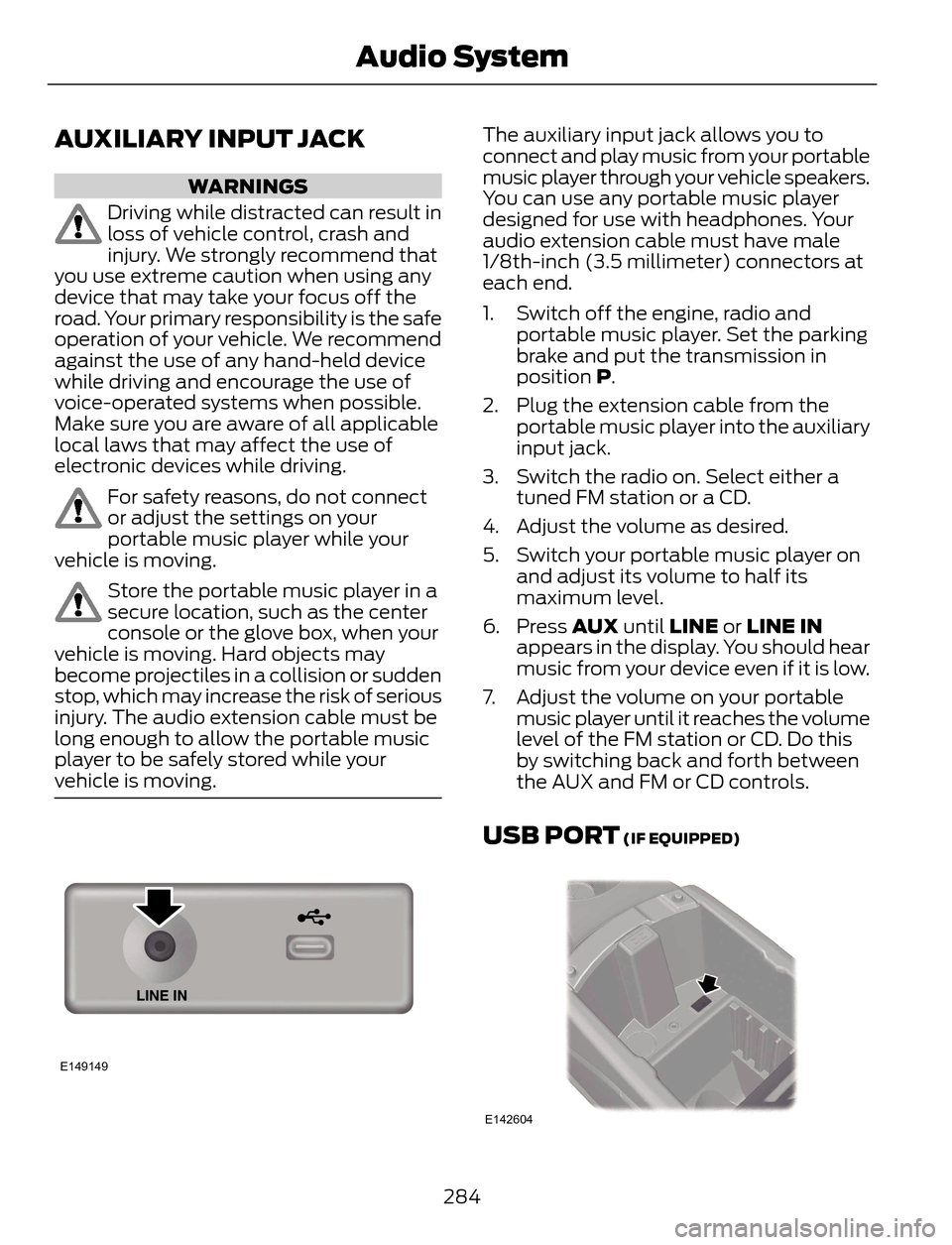
AUXILIARY INPUT JACK
WARNINGS
Driving while distracted can result in
loss of vehicle control, crash and
injury. We strongly recommend that
you use extreme caution when using any
device that may take your focus off the
road. Your primary responsibility is the safe
operation of your vehicle. We recommend
against the use of any hand-held device
while driving and encourage the use of
voice-operated systems when possible.
Make sure you are aware of all applicable
local laws that may affect the use of
electronic devices while driving.
For safety reasons, do not connect
or adjust the settings on your
portable music player while your
vehicle is moving.
Store the portable music player in a
secure location, such as the center
console or the glove box, when your
vehicle is moving. Hard objects may
become projectiles in a collision or sudden
stop, which may increase the risk of serious
injury. The audio extension cable must be
long enough to allow the portable music
player to be safely stored while your
vehicle is moving.
E149149
The auxiliary input jack allows you to
connect and play music from your portable
music player through your vehicle speakers.
You can use any portable music player
designed for use with headphones. Your
audio extension cable must have male
1/8th-inch (3.5 millimeter) connectors at
each end.
1. Switch off the engine, radio and
portable music player. Set the parking
brake and put the transmission in
position P.
2. Plug the extension cable from the
portable music player into the auxiliary
input jack.
3. Switch the radio on. Select either a
tuned FM station or a CD.
4. Adjust the volume as desired.
5. Switch your portable music player on
and adjust its volume to half its
maximum level.
6. Press AUX until LINE or LINE IN
appears in the display. You should hear
music from your device even if it is low.
7. Adjust the volume on your portable
music player until it reaches the volume
level of the FM station or CD. Do this
by switching back and forth between
the AUX and FM or CD controls.
USB PORT (IF EQUIPPED)
E142604
284
Audio System
Page 288 of 428
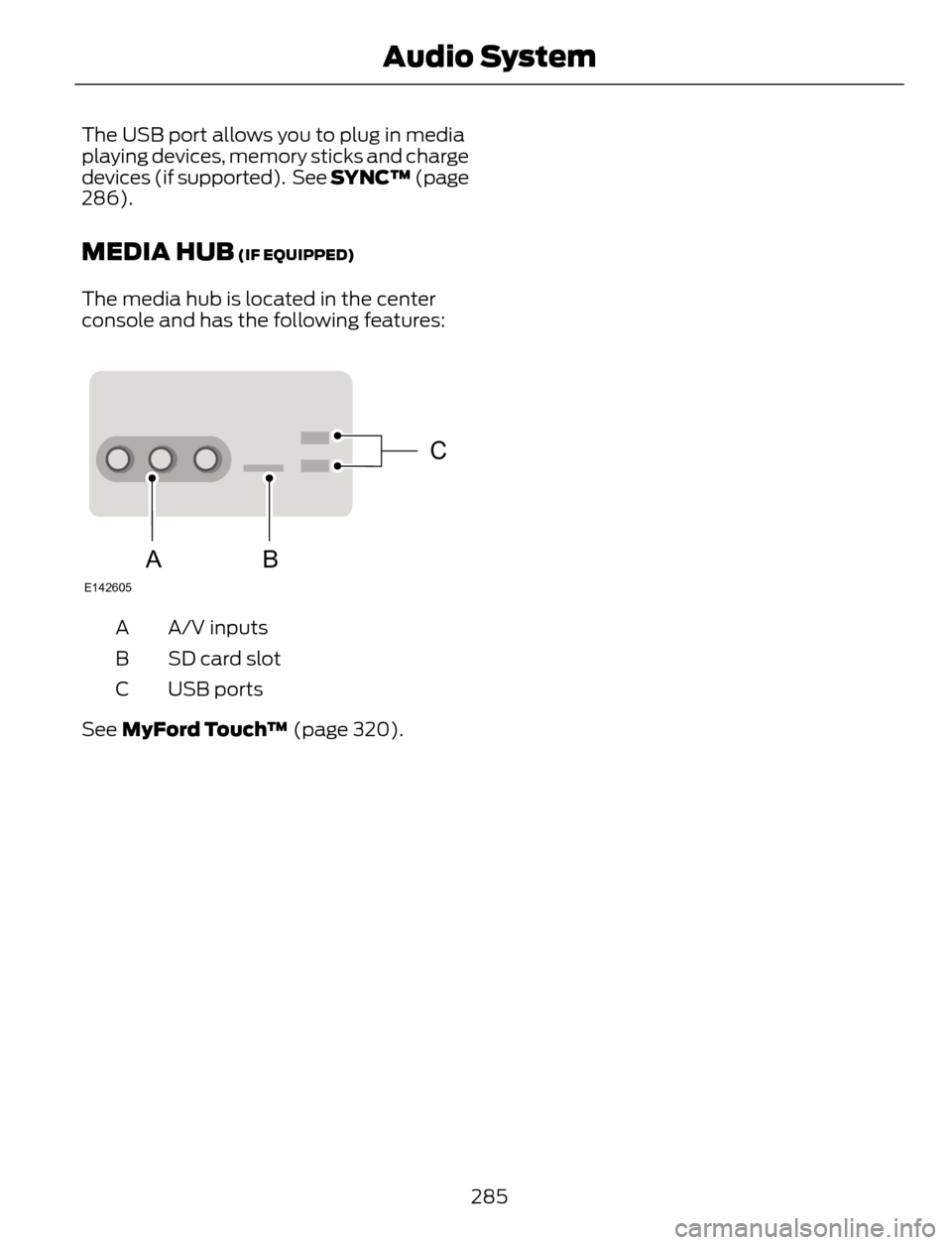
The USB port allows you to plug in media
playing devices, memory sticks and charge
devices (if supported). See SYNC™ (page
286).
MEDIA HUB (IF EQUIPPED)
The media hub is located in the center
console and has the following features:
C
BA
E142605
A/V inputs A
SD card slot B
USB ports C
See MyFord Touch™ (page 320).
285
Audio System
Page 289 of 428
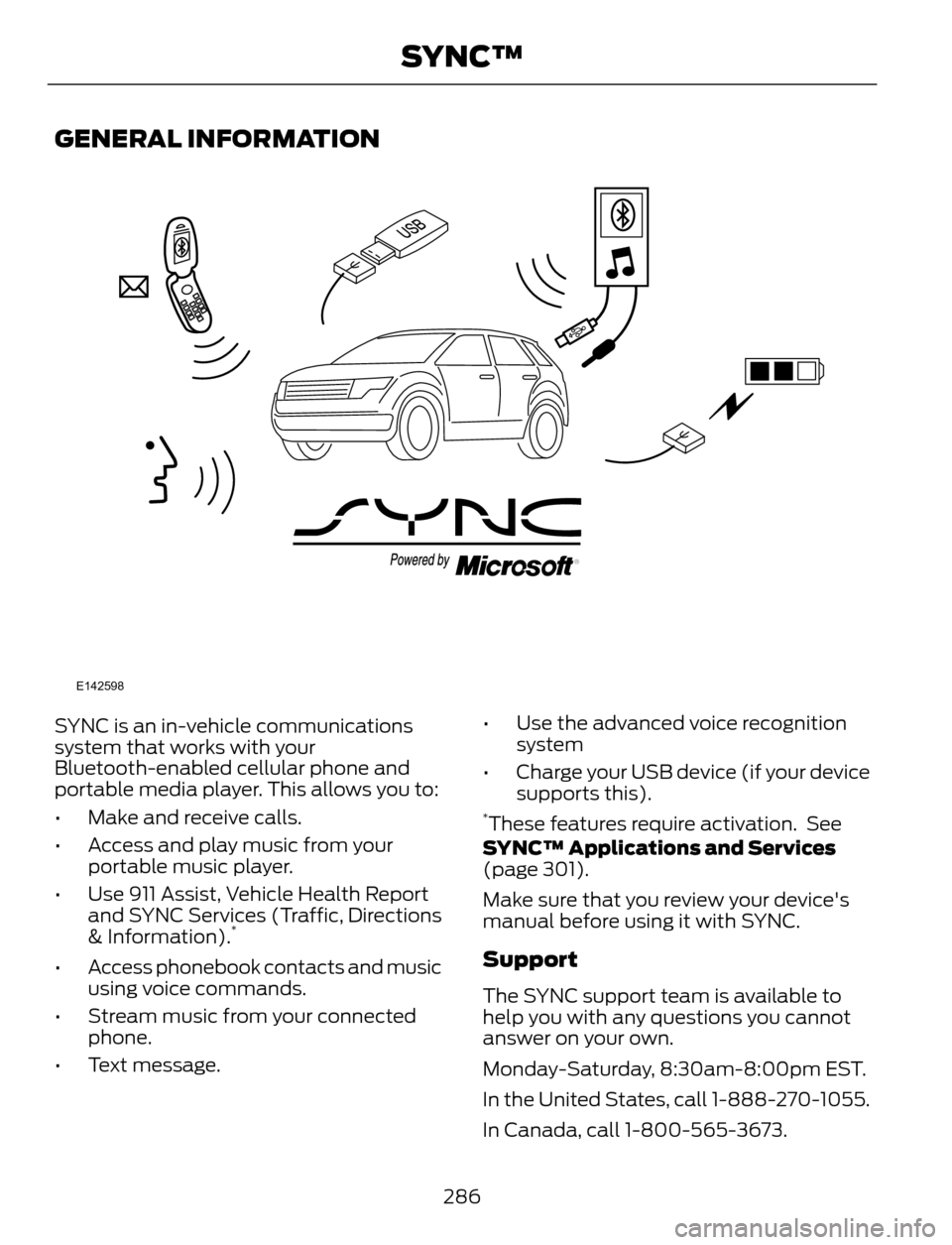
GENERAL INFORMATION
E142598
SYNC is an in-vehicle communications
system that works with your
Bluetooth-enabled cellular phone and
portable media player. This allows you to:
• Make and receive calls.
• Access and play music from your
portable music player.
• Use 911 Assist, Vehicle Health Report
and SYNC Services (Traffic, Directions
& Information).
*
• Access phonebook contacts and music
using voice commands.
• Stream music from your connected
phone.
• Text message.• Use the advanced voice recognition
system
• Charge your USB device (if your device
supports this).
*These features require activation. See
SYNC™ Applications and Services
(page 301).
Make sure that you review your device's
manual before using it with SYNC.
Support
The SYNC support team is available to
help you with any questions you cannot
answer on your own.
Monday-Saturday, 8:30am-8:00pm EST.
In the United States, call 1-888-270-1055.
In Canada, call 1-800-565-3673.
286
SYNC™
Page 291 of 428
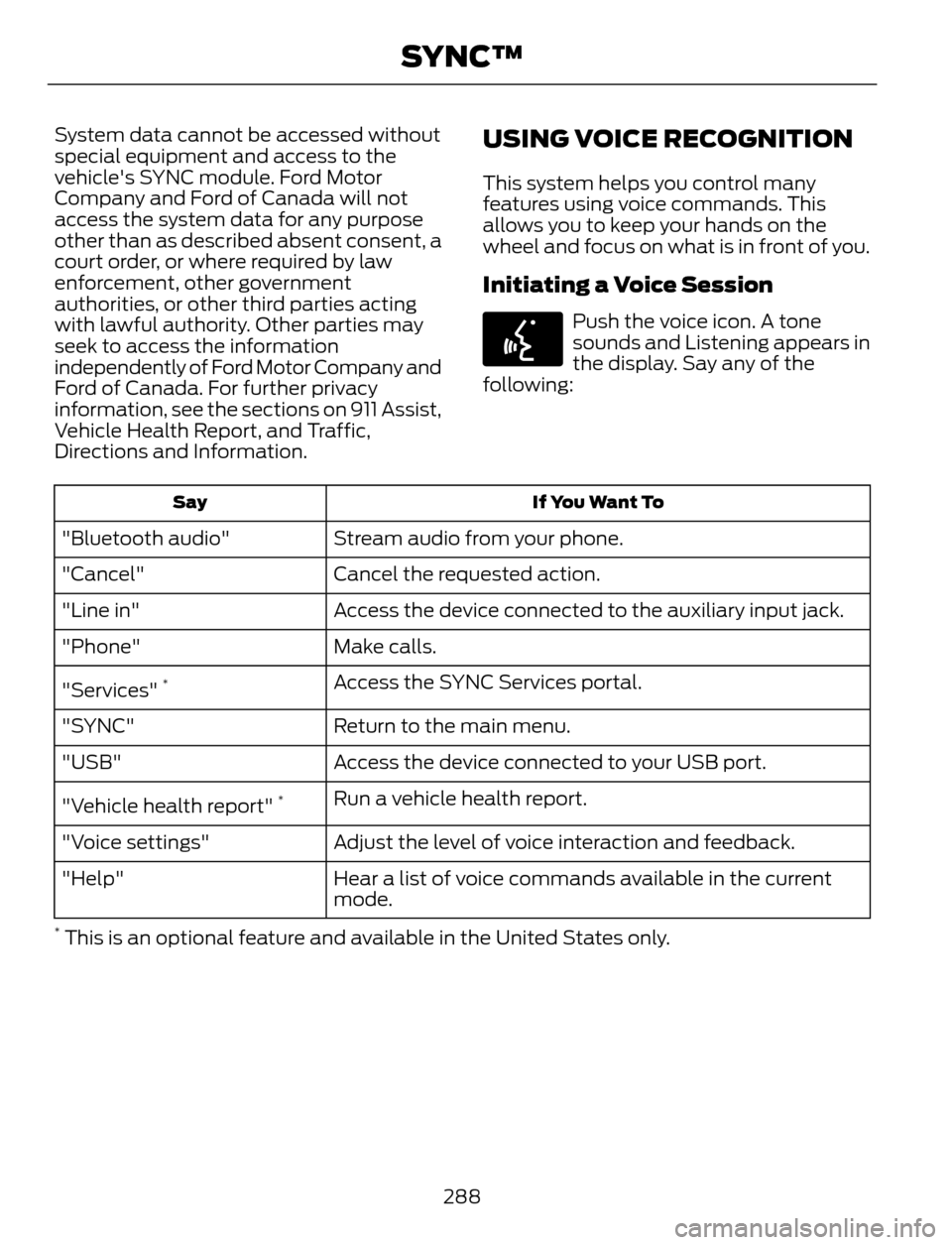
System data cannot be accessed without
special equipment and access to the
vehicle's SYNC module. Ford Motor
Company and Ford of Canada will not
access the system data for any purpose
other than as described absent consent, a
court order, or where required by law
enforcement, other government
authorities, or other third parties acting
with lawful authority. Other parties may
seek to access the information
independently of Ford Motor Company and
Ford of Canada. For further privacy
information, see the sections on 911 Assist,
Vehicle Health Report, and Traffic,
Directions and Information.USING VOICE RECOGNITION
This system helps you control many
features using voice commands. This
allows you to keep your hands on the
wheel and focus on what is in front of you.
Initiating a Voice Session
E142599
Push the voice icon. A tone
sounds and Listening appears in
the display. Say any of the
following:
If You Want To Say
Stream audio from your phone. "Bluetooth audio"
Cancel the requested action. "Cancel"
Access the device connected to the auxiliary input jack. "Line in"
Make calls. "Phone"
Access the SYNC Services portal.
"Services"
*
Return to the main menu. "SYNC"
Access the device connected to your USB port. "USB"
Run a vehicle health report.
"Vehicle health report"
*
Adjust the level of voice interaction and feedback. "Voice settings"
Hear a list of voice commands available in the current
mode. "Help"
* This is an optional feature and available in the United States only.
288
SYNC™
Page 310 of 428
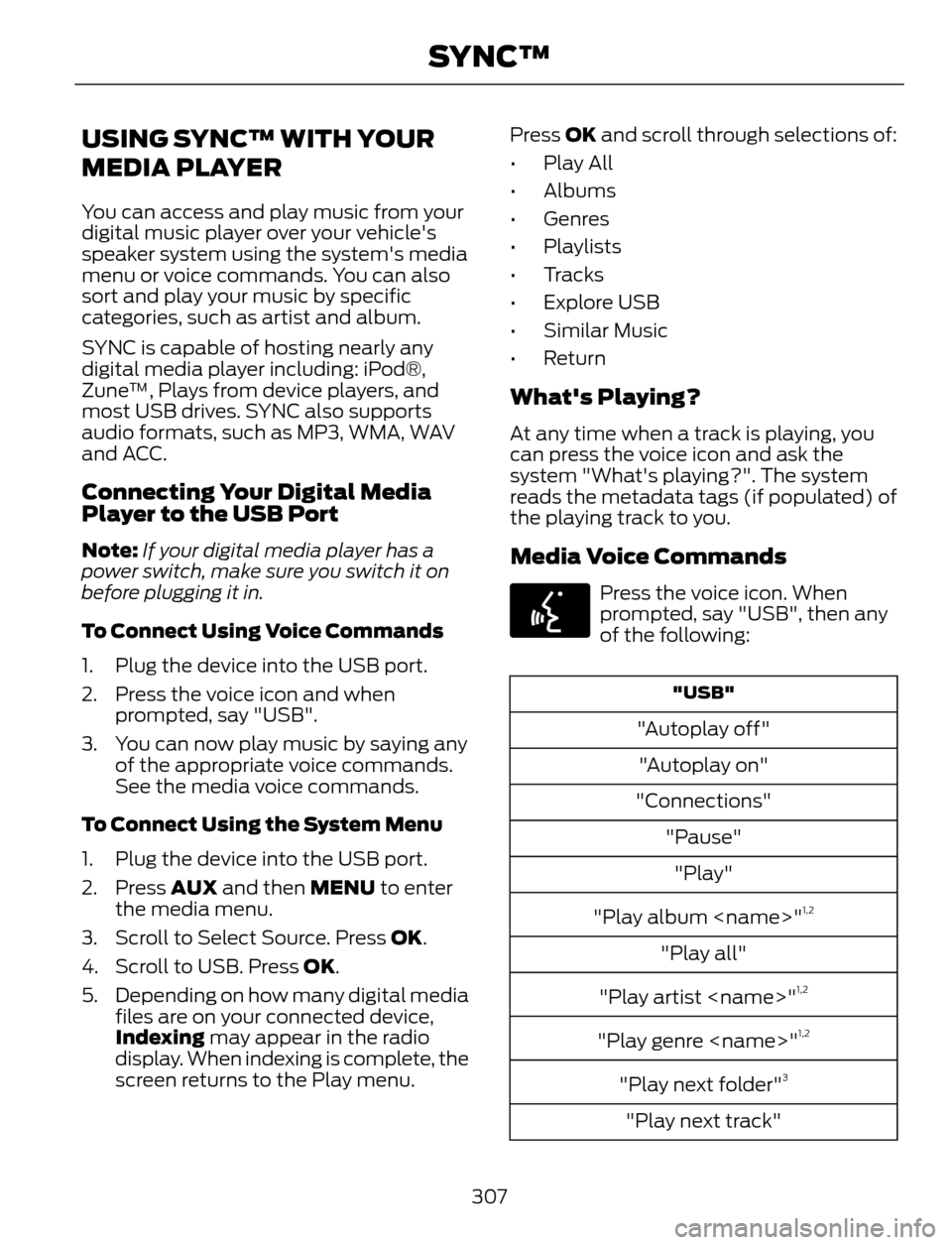
USING SYNC™ WITH YOUR
MEDIA PLAYER
You can access and play music from your
digital music player over your vehicle's
speaker system using the system's media
menu or voice commands. You can also
sort and play your music by specific
categories, such as artist and album.
SYNC is capable of hosting nearly any
digital media player including: iPod®,
Zune™, Plays from device players, and
most USB drives. SYNC also supports
audio formats, such as MP3, WMA, WAV
and ACC.
Connecting Your Digital Media
Player to the USB Port
Note:If your digital media player has a
power switch, make sure you switch it on
before plugging it in.
To Connect Using Voice Commands
1. Plug the device into the USB port.
2. Press the voice icon and when
prompted, say "USB".
3. You can now play music by saying any
of the appropriate voice commands.
See the media voice commands.
To Connect Using the System Menu
1. Plug the device into the USB port.
2. Press AUX and then MENU to enter
the media menu.
3. Scroll to Select Source. Press OK.
4. Scroll to USB. Press OK.
5. Depending on how many digital media
files are on your connected device,
Indexing may appear in the radio
display. When indexing is complete, the
screen returns to the Play menu.Press OK and scroll through selections of:
• Play All
• Albums
• Genres
• Playlists
• Tracks
•Explore USB
• Similar Music
• Return
What's Playing?
At any time when a track is playing, you
can press the voice icon and ask the
system "What's playing?". The system
reads the metadata tags (if populated) of
the playing track to you.
Media Voice Commands
E142599
Press the voice icon. When
prompted, say "USB", then any
of the following:
"USB"
"Autoplay off"
"Autoplay on"
"Connections"
"Pause"
"Play"
"Play album
1,2
"Play all"
"Play artist
1,2
"Play genre
"Play next folder"3
"Play next track"
307
SYNC™