FORD ESCAPE 2015 3.G Owners Manual
Manufacturer: FORD, Model Year: 2015, Model line: ESCAPE, Model: FORD ESCAPE 2015 3.GPages: 449, PDF Size: 5.36 MB
Page 101 of 449
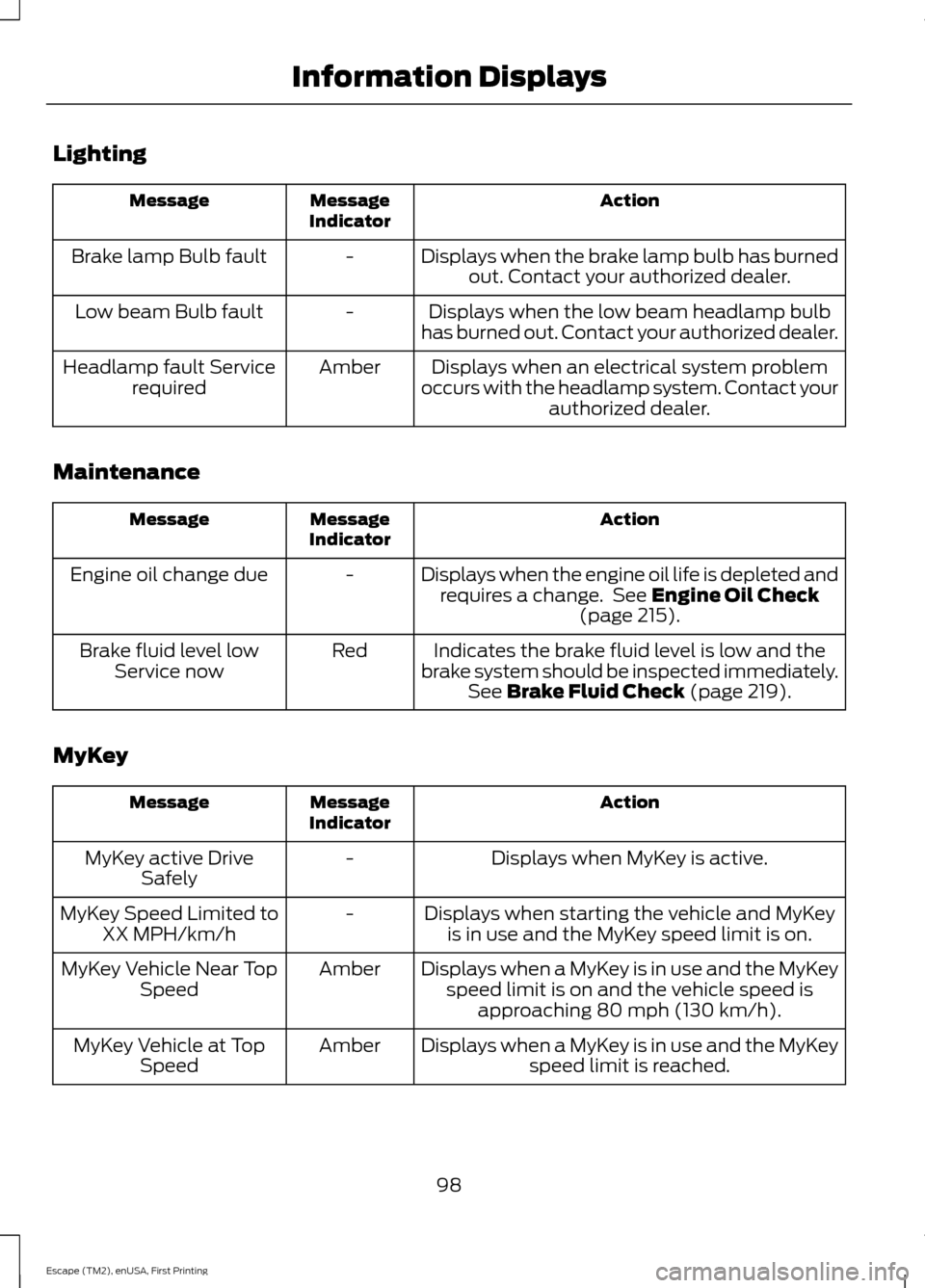
Lighting
Action
Message
Indicator
Message
Displays when the brake lamp bulb has burnedout. Contact your authorized dealer.
-
Brake lamp Bulb fault
Displays when the low beam headlamp bulb
has burned out. Contact your authorized dealer.
-
Low beam Bulb fault
Displays when an electrical system problem
occurs with the headlamp system. Contact your authorized dealer.
Amber
Headlamp fault Service
required
Maintenance Action
Message
Indicator
Message
Displays when the engine oil life is depleted andrequires a change. See Engine Oil Check
(page 215).
-
Engine oil change due
Indicates the brake fluid level is low and the
brake system should be inspected immediately. See
Brake Fluid Check (page 219).
Red
Brake fluid level low
Service now
MyKey Action
Message
Indicator
Message
Displays when MyKey is active.
-
MyKey active Drive
Safely
Displays when starting the vehicle and MyKeyis in use and the MyKey speed limit is on.
-
MyKey Speed Limited to
XX MPH/km/h
Displays when a MyKey is in use and the MyKeyspeed limit is on and the vehicle speed is approaching 80 mph (130 km/h).
Amber
MyKey Vehicle Near Top
Speed
Displays when a MyKey is in use and the MyKeyspeed limit is reached.
Amber
MyKey Vehicle at Top
Speed
98
Escape (TM2), enUSA, First Printing Information Displays
Page 102 of 449
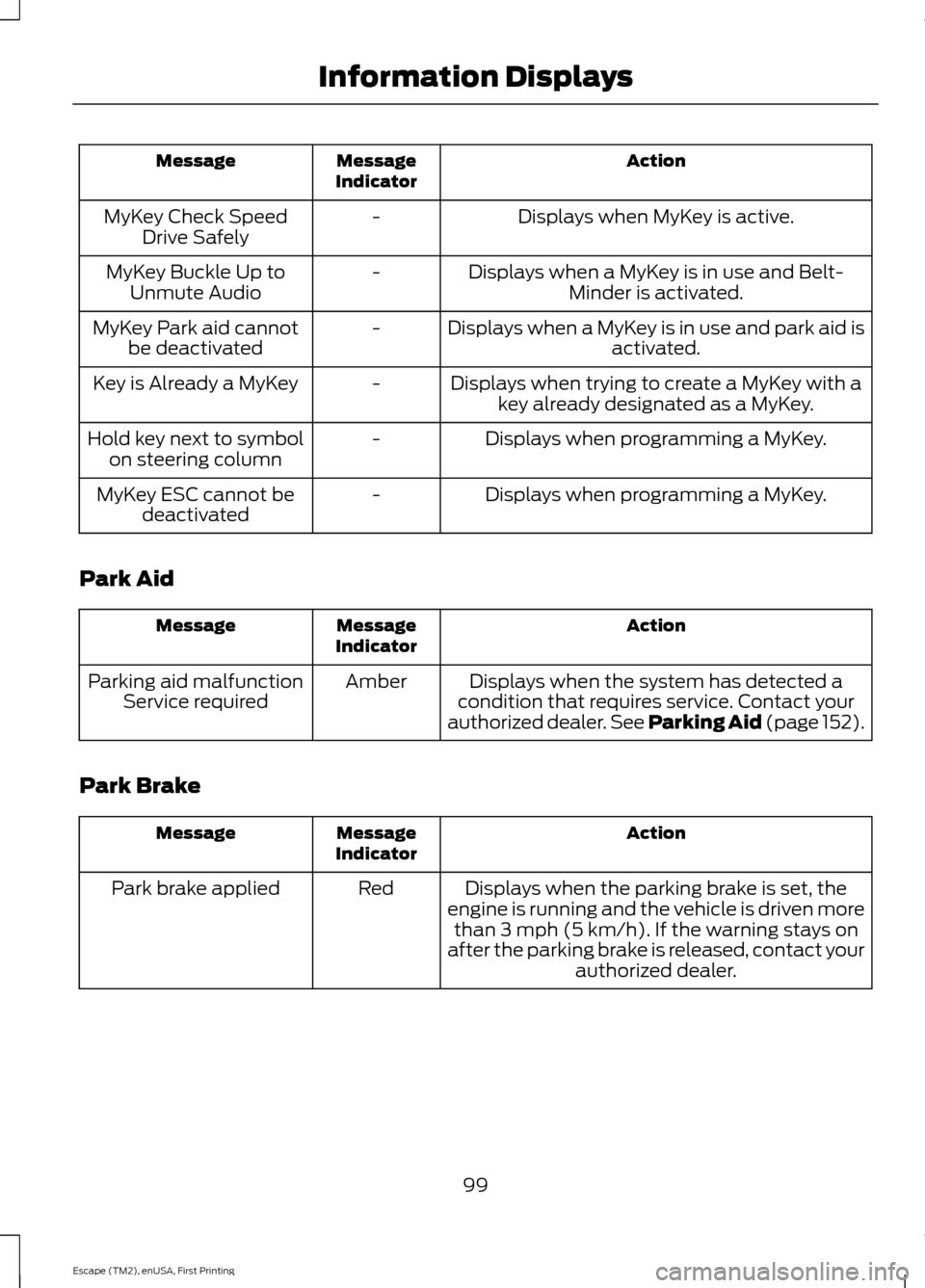
Action
Message
Indicator
Message
Displays when MyKey is active.
-
MyKey Check Speed
Drive Safely
Displays when a MyKey is in use and Belt-Minder is activated.
-
MyKey Buckle Up to
Unmute Audio
Displays when a MyKey is in use and park aid isactivated.
-
MyKey Park aid cannot
be deactivated
Displays when trying to create a MyKey with akey already designated as a MyKey.
-
Key is Already a MyKey
Displays when programming a MyKey.
-
Hold key next to symbol
on steering column
Displays when programming a MyKey.
-
MyKey ESC cannot be
deactivated
Park Aid Action
Message
Indicator
Message
Displays when the system has detected a
condition that requires service. Contact your
authorized dealer. See Parking Aid (page 152).
Amber
Parking aid malfunction
Service required
Park Brake Action
Message
Indicator
Message
Displays when the parking brake is set, the
engine is running and the vehicle is driven more than 3 mph (5 km/h). If the warning stays on
after the parking brake is released, contact your authorized dealer.
Red
Park brake applied
99
Escape (TM2), enUSA, First Printing Information Displays
Page 103 of 449
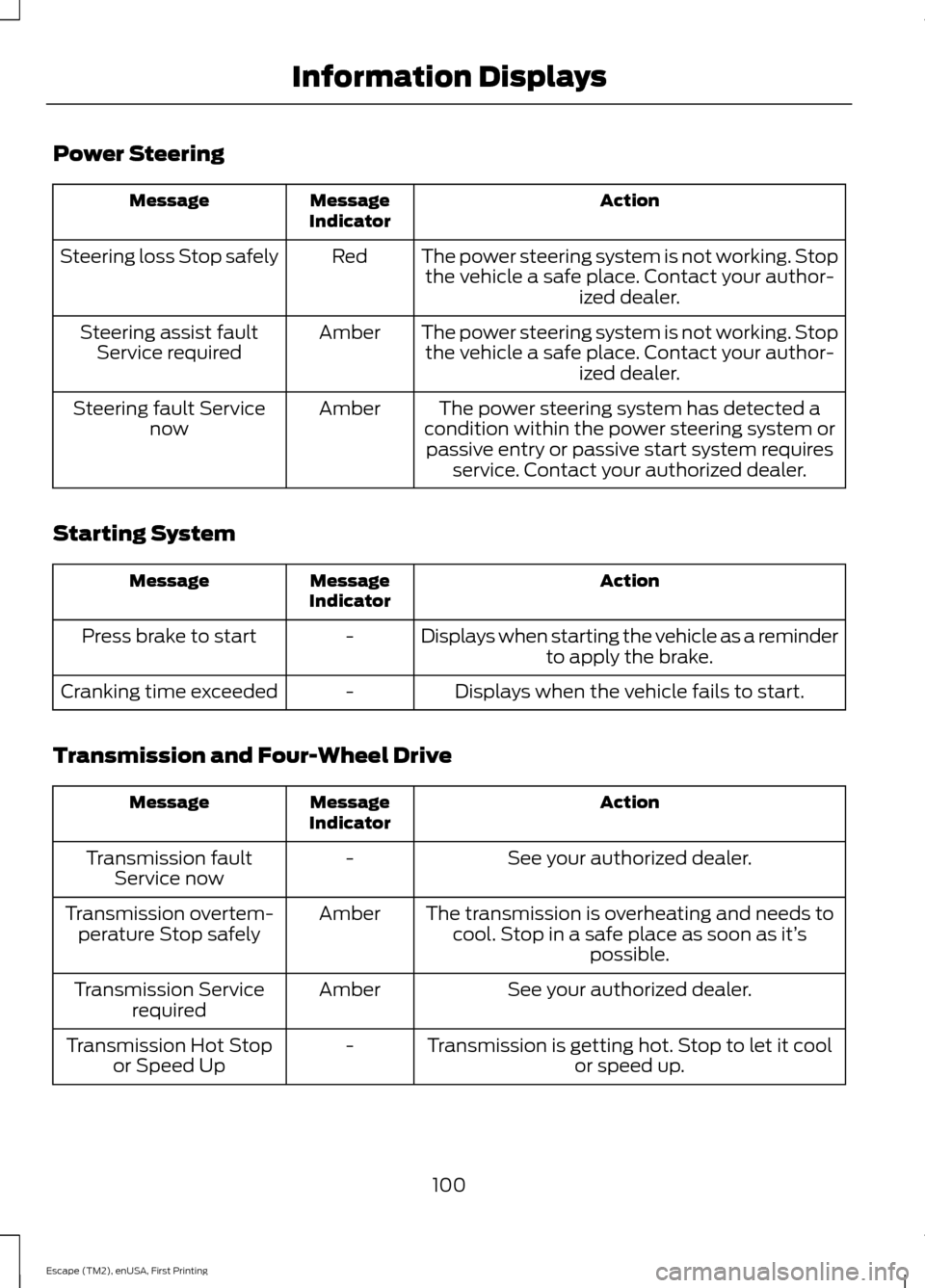
Power Steering
Action
Message
Indicator
Message
The power steering system is not working. Stopthe vehicle a safe place. Contact your author- ized dealer.
Red
Steering loss Stop safely
The power steering system is not working. Stopthe vehicle a safe place. Contact your author- ized dealer.
Amber
Steering assist fault
Service required
The power steering system has detected a
condition within the power steering system or passive entry or passive start system requires service. Contact your authorized dealer.
Amber
Steering fault Service
now
Starting System Action
Message
Indicator
Message
Displays when starting the vehicle as a reminderto apply the brake.
-
Press brake to start
Displays when the vehicle fails to start.
-
Cranking time exceeded
Transmission and Four-Wheel Drive Action
Message
Indicator
Message
See your authorized dealer.
-
Transmission fault
Service now
The transmission is overheating and needs tocool. Stop in a safe place as soon as it’ s
possible.
Amber
Transmission overtem-
perature Stop safely
See your authorized dealer.
Amber
Transmission Service
required
Transmission is getting hot. Stop to let it coolor speed up.
-
Transmission Hot Stop
or Speed Up
100
Escape (TM2), enUSA, First Printing Information Displays
Page 104 of 449
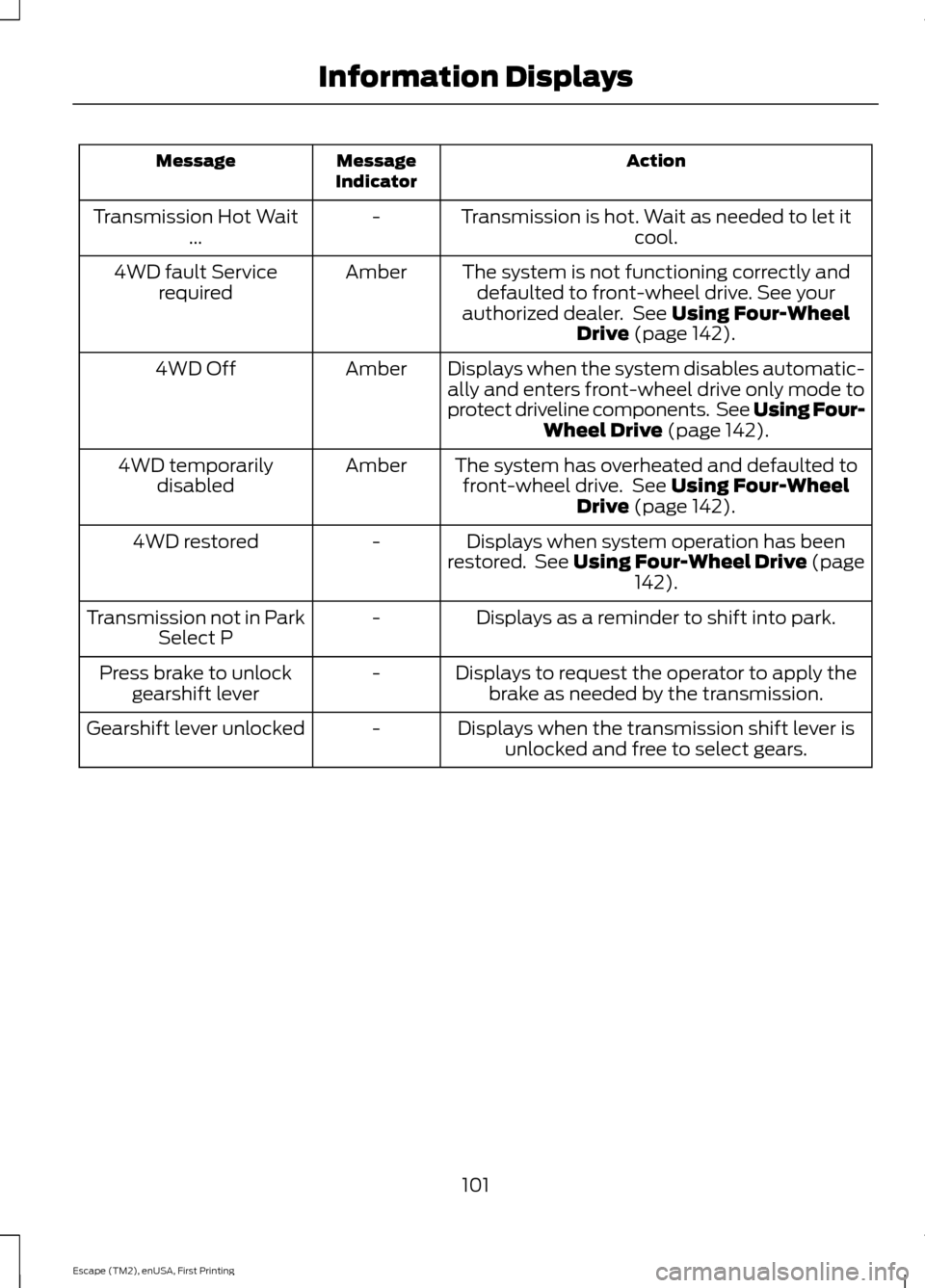
Action
Message
Indicator
Message
Transmission is hot. Wait as needed to let itcool.
-
Transmission Hot Wait
...
The system is not functioning correctly anddefaulted to front-wheel drive. See your
authorized dealer. See Using Four-Wheel
Drive (page 142).
Amber
4WD fault Service
required
Displays when the system disables automatic-ally and enters front-wheel drive only mode to
protect driveline components. See Using Four- Wheel Drive
(page 142).
Amber
4WD Off
The system has overheated and defaulted tofront-wheel drive. See
Using Four-Wheel
Drive (page 142).
Amber
4WD temporarily
disabled
Displays when system operation has been
restored. See Using Four-Wheel Drive (page 142
).
-
4WD restored
Displays as a reminder to shift into park.
-
Transmission not in Park
Select P
Displays to request the operator to apply thebrake as needed by the transmission.
-
Press brake to unlock
gearshift lever
Displays when the transmission shift lever isunlocked and free to select gears.
-
Gearshift lever unlocked
101
Escape (TM2), enUSA, First Printing Information Displays
Page 105 of 449
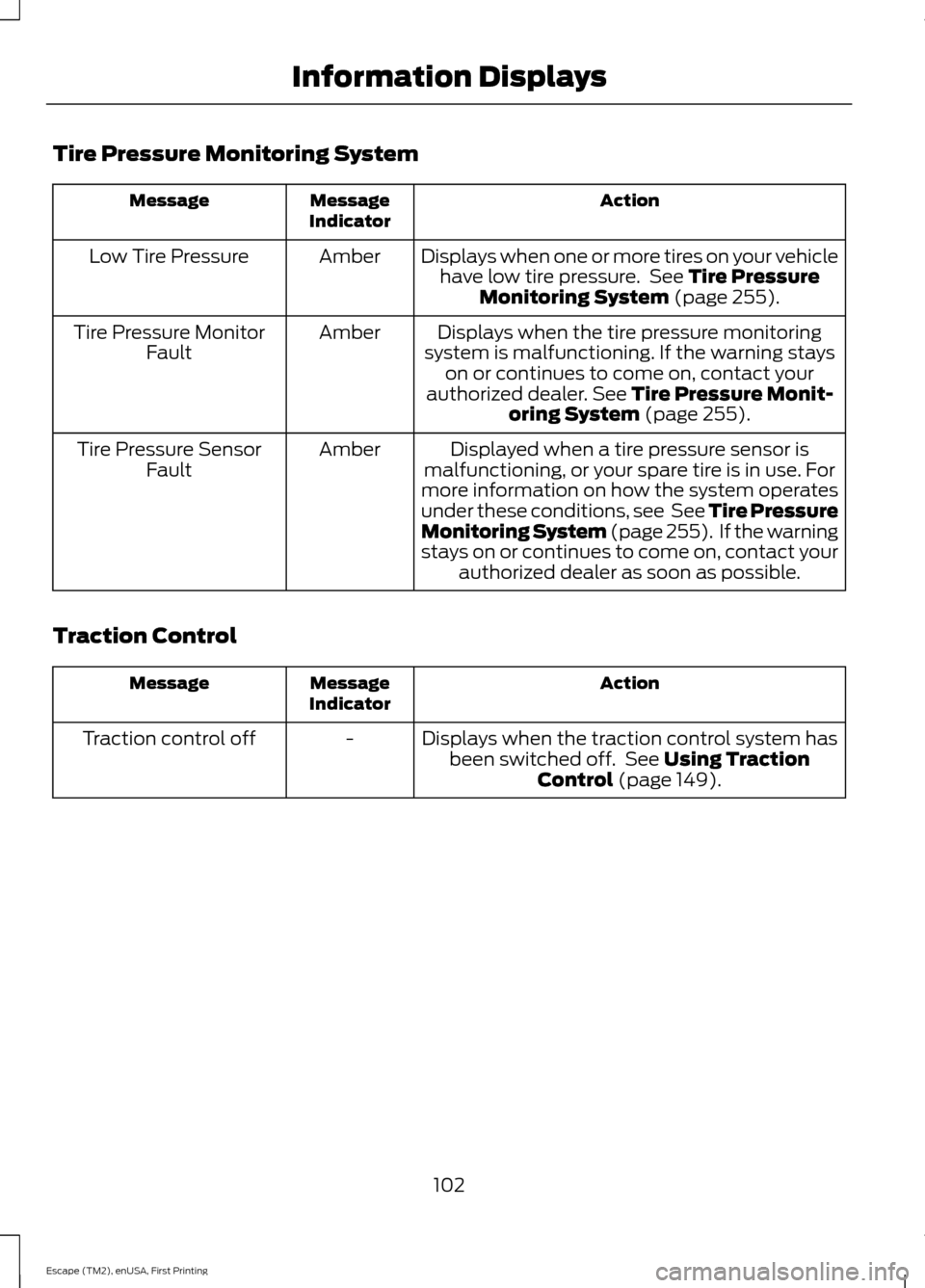
Tire Pressure Monitoring System
Action
Message
Indicator
Message
Displays when one or more tires on your vehiclehave low tire pressure. See Tire Pressure
Monitoring System (page 255).
Amber
Low Tire Pressure
Displays when the tire pressure monitoring
system is malfunctioning. If the warning stays on or continues to come on, contact your
authorized dealer.
See Tire Pressure Monit-
oring System (page 255).
Amber
Tire Pressure Monitor
Fault
Displayed when a tire pressure sensor is
malfunctioning, or your spare tire is in use. For
more information on how the system operates
under these conditions, see See Tire Pressure
Monitoring System (page 255). If the warning
stays on or continues to come on, contact your authorized dealer as soon as possible.
Amber
Tire Pressure Sensor
Fault
Traction Control Action
Message
Indicator
Message
Displays when the traction control system hasbeen switched off. See
Using Traction
Control (page 149).
-
Traction control off
102
Escape (TM2), enUSA, First Printing Information Displays
Page 106 of 449
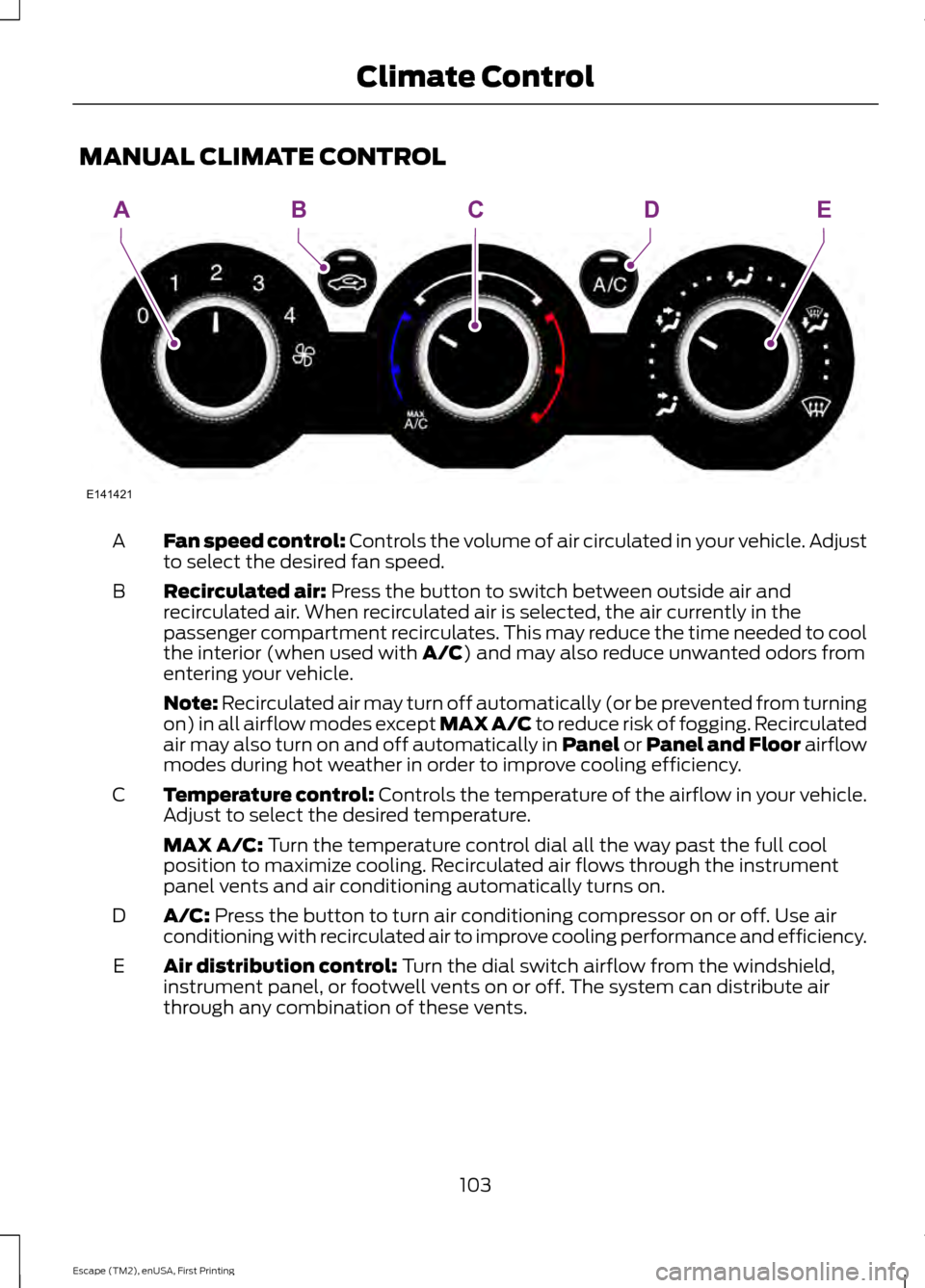
MANUAL CLIMATE CONTROL
Fan speed control: Controls the volume of air circulated in your vehicle. Adjust
to select the desired fan speed.
A
Recirculated air:
Press the button to switch between outside air and
recirculated air. When recirculated air is selected, the air currently in the
passenger compartment recirculates. This may reduce the time needed to cool
the interior (when used with
A/C) and may also reduce unwanted odors from
entering your vehicle.
B
Note:
Recirculated air may turn off automatically (or be prevented from turning
on) in all airflow modes except MAX A/C to reduce risk of fogging. Recirculated
air may also turn on and off automatically in Panel or Panel and Floor airflow
modes during hot weather in order to improve cooling efficiency.
Temperature control:
Controls the temperature of the airflow in your vehicle.
Adjust to select the desired temperature.
C
MAX A/C:
Turn the temperature control dial all the way past the full cool
position to maximize cooling. Recirculated air flows through the instrument
panel vents and air conditioning automatically turns on.
A/C:
Press the button to turn air conditioning compressor on or off. Use air
conditioning with recirculated air to improve cooling performance and efficiency.
D
Air distribution control:
Turn the dial switch airflow from the windshield,
instrument panel, or footwell vents on or off. The system can distribute air
through any combination of these vents.
E
103
Escape (TM2), enUSA, First Printing Climate ControlE141421
AEBDC
Page 107 of 449
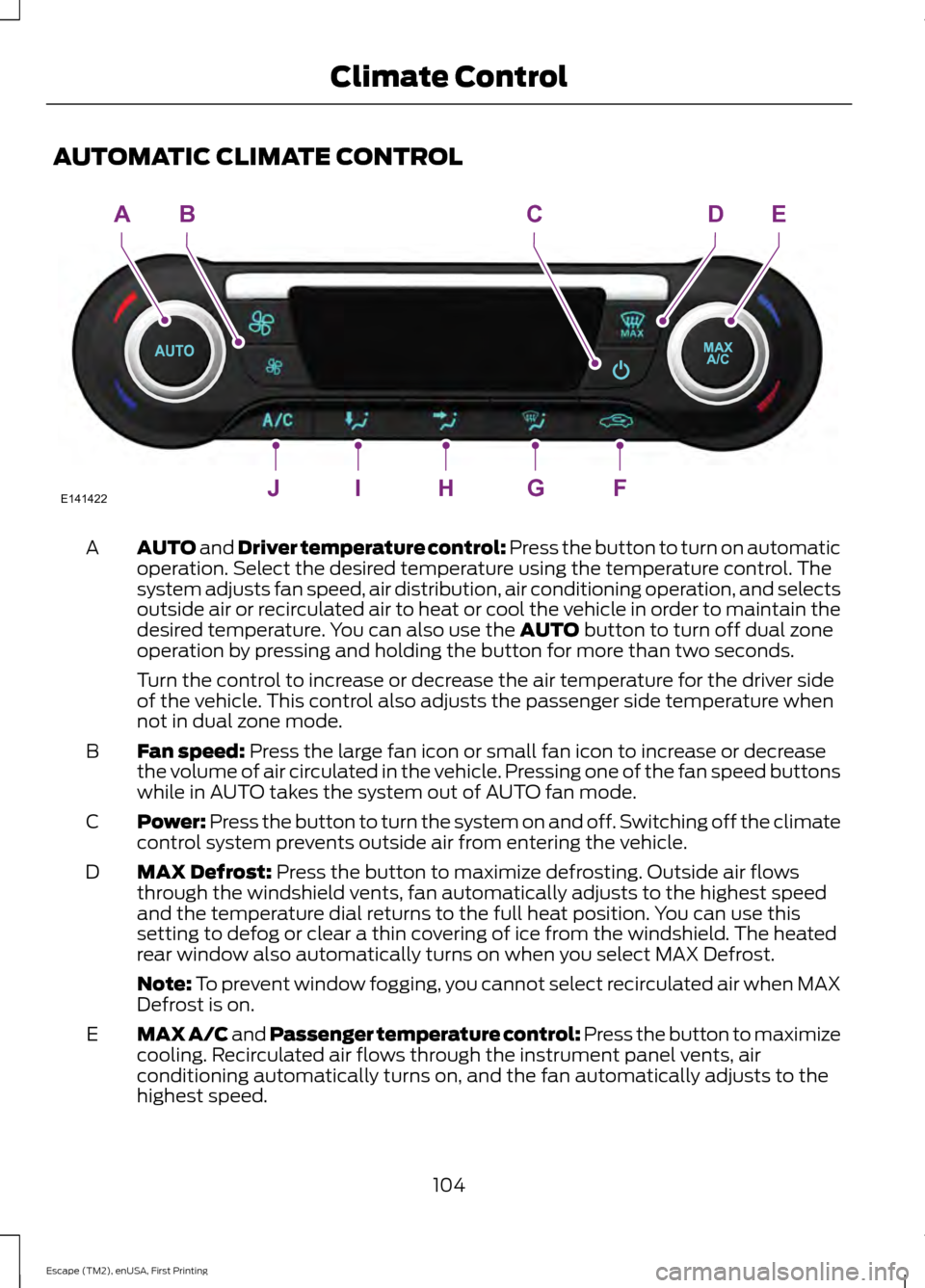
AUTOMATIC CLIMATE CONTROL
AUTO and Driver temperature control: Press the button to turn on automatic
operation. Select the desired temperature using the temperature control. The
system adjusts fan speed, air distribution, air conditioning operation, and selects
outside air or recirculated air to heat or cool the vehicle in order to maintain the
desired temperature. You can also use the
AUTO button to turn off dual zone
operation by pressing and holding the button for more than two seconds.
A
Turn the control to increase or decrease the air temperature for the driver side
of the vehicle. This control also adjusts the passenger side temperature when
not in dual zone mode.
Fan speed:
Press the large fan icon or small fan icon to increase or decrease
the volume of air circulated in the vehicle. Pressing one of the fan speed buttons
while in AUTO takes the system out of AUTO fan mode.
B
Power: Press the button to turn the system on and off. Switching off the climate
control system prevents outside air from entering the vehicle.
C
MAX Defrost:
Press the button to maximize defrosting. Outside air flows
through the windshield vents, fan automatically adjusts to the highest speed
and the temperature dial returns to the full heat position. You can use this
setting to defog or clear a thin covering of ice from the windshield. The heated
rear window also automatically turns on when you select MAX Defrost.
D
Note:
To prevent window fogging, you cannot select recirculated air when MAX
Defrost is on.
MAX A/C and Passenger temperature control: Press the button to maximize
cooling. Recirculated air flows through the instrument panel vents, air
conditioning automatically turns on, and the fan automatically adjusts to the
highest speed.
E
104
Escape (TM2), enUSA, First Printing Climate ControlE141422JIHGF
ABCDE
Page 108 of 449
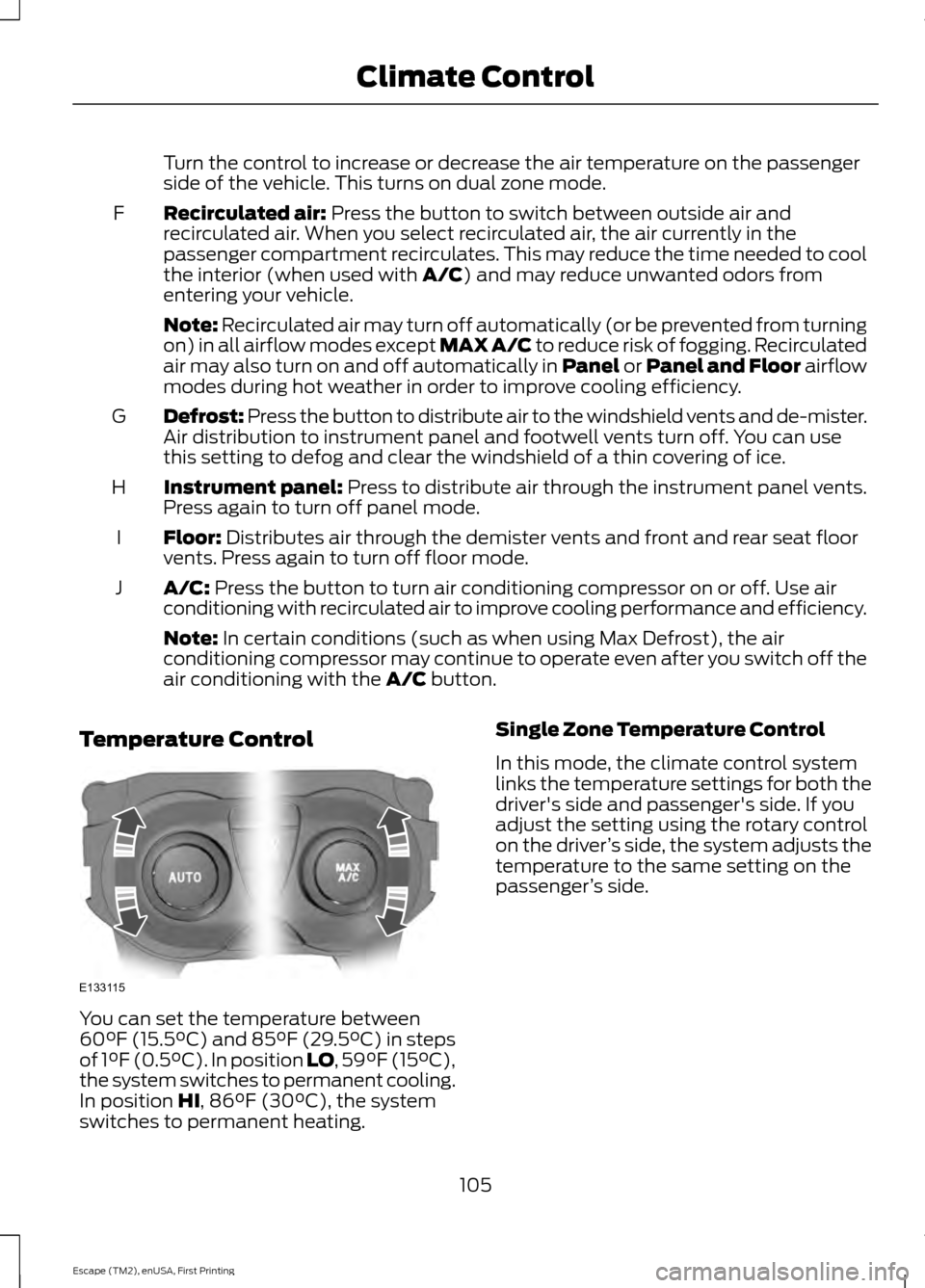
Turn the control to increase or decrease the air temperature on the passenger
side of the vehicle. This turns on dual zone mode.
Recirculated air: Press the button to switch between outside air and
recirculated air. When you select recirculated air, the air currently in the
passenger compartment recirculates. This may reduce the time needed to cool
the interior (when used with
A/C) and may reduce unwanted odors from
entering your vehicle.
F
Note:
Recirculated air may turn off automatically (or be prevented from turning
on) in all airflow modes except MAX A/C to reduce risk of fogging. Recirculated
air may also turn on and off automatically in Panel or Panel and Floor airflow
modes during hot weather in order to improve cooling efficiency.
Defrost: Press the button to distribute air to the windshield vents and de-mister.
Air distribution to instrument panel and footwell vents turn off. You can use
this setting to defog and clear the windshield of a thin covering of ice.
G
Instrument panel:
Press to distribute air through the instrument panel vents.
Press again to turn off panel mode.
H
Floor:
Distributes air through the demister vents and front and rear seat floor
vents. Press again to turn off floor mode.
I
A/C:
Press the button to turn air conditioning compressor on or off. Use air
conditioning with recirculated air to improve cooling performance and efficiency.
J
Note:
In certain conditions (such as when using Max Defrost), the air
conditioning compressor may continue to operate even after you switch off the
air conditioning with the
A/C button.
Temperature Control You can set the temperature between
60°F (15.5°C) and 85°F (29.5°C) in steps
of 1°F (0.5°C). In position LO, 59°F (15°C),
the system switches to permanent cooling.
In position
HI, 86°F (30°C), the system
switches to permanent heating. Single Zone Temperature Control
In this mode, the climate control system
links the temperature settings for both the
driver's side and passenger's side. If you
adjust the setting using the rotary control
on the driver
’s side, the system adjusts the
temperature to the same setting on the
passenger ’s side.
105
Escape (TM2), enUSA, First Printing Climate ControlE133115
Page 109 of 449
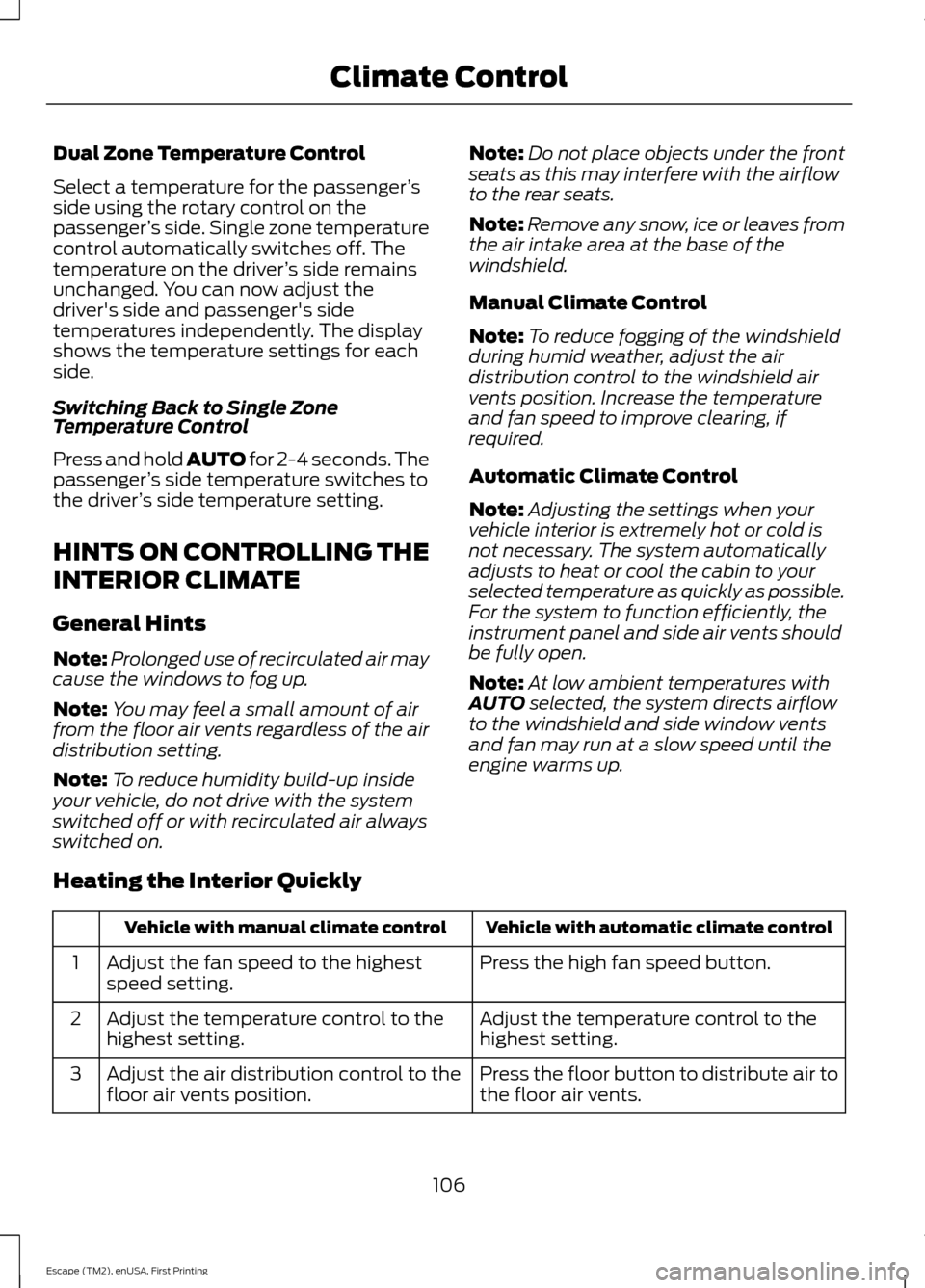
Dual Zone Temperature Control
Select a temperature for the passenger
’s
side using the rotary control on the
passenger ’s side. Single zone temperature
control automatically switches off. The
temperature on the driver ’s side remains
unchanged. You can now adjust the
driver's side and passenger's side
temperatures independently. The display
shows the temperature settings for each
side.
Switching Back to Single Zone
Temperature Control
Press and hold AUTO for 2-4 seconds. The
passenger ’s side temperature switches to
the driver ’s side temperature setting.
HINTS ON CONTROLLING THE
INTERIOR CLIMATE
General Hints
Note: Prolonged use of recirculated air may
cause the windows to fog up.
Note: You may feel a small amount of air
from the floor air vents regardless of the air
distribution setting.
Note: To reduce humidity build-up inside
your vehicle, do not drive with the system
switched off or with recirculated air always
switched on. Note:
Do not place objects under the front
seats as this may interfere with the airflow
to the rear seats.
Note: Remove any snow, ice or leaves from
the air intake area at the base of the
windshield.
Manual Climate Control
Note: To reduce fogging of the windshield
during humid weather, adjust the air
distribution control to the windshield air
vents position. Increase the temperature
and fan speed to improve clearing, if
required.
Automatic Climate Control
Note: Adjusting the settings when your
vehicle interior is extremely hot or cold is
not necessary. The system automatically
adjusts to heat or cool the cabin to your
selected temperature as quickly as possible.
For the system to function efficiently, the
instrument panel and side air vents should
be fully open.
Note: At low ambient temperatures with
AUTO
selected, the system directs airflow
to the windshield and side window vents
and fan may run at a slow speed until the
engine warms up.
Heating the Interior Quickly Vehicle with automatic climate control
Vehicle with manual climate control
Press the high fan speed button.
Adjust the fan speed to the highest
speed setting.
1
Adjust the temperature control to the
highest setting.
Adjust the temperature control to the
highest setting.
2
Press the floor button to distribute air to
the floor air vents.
Adjust the air distribution control to the
floor air vents position.
3
106
Escape (TM2), enUSA, First Printing Climate Control
Page 110 of 449
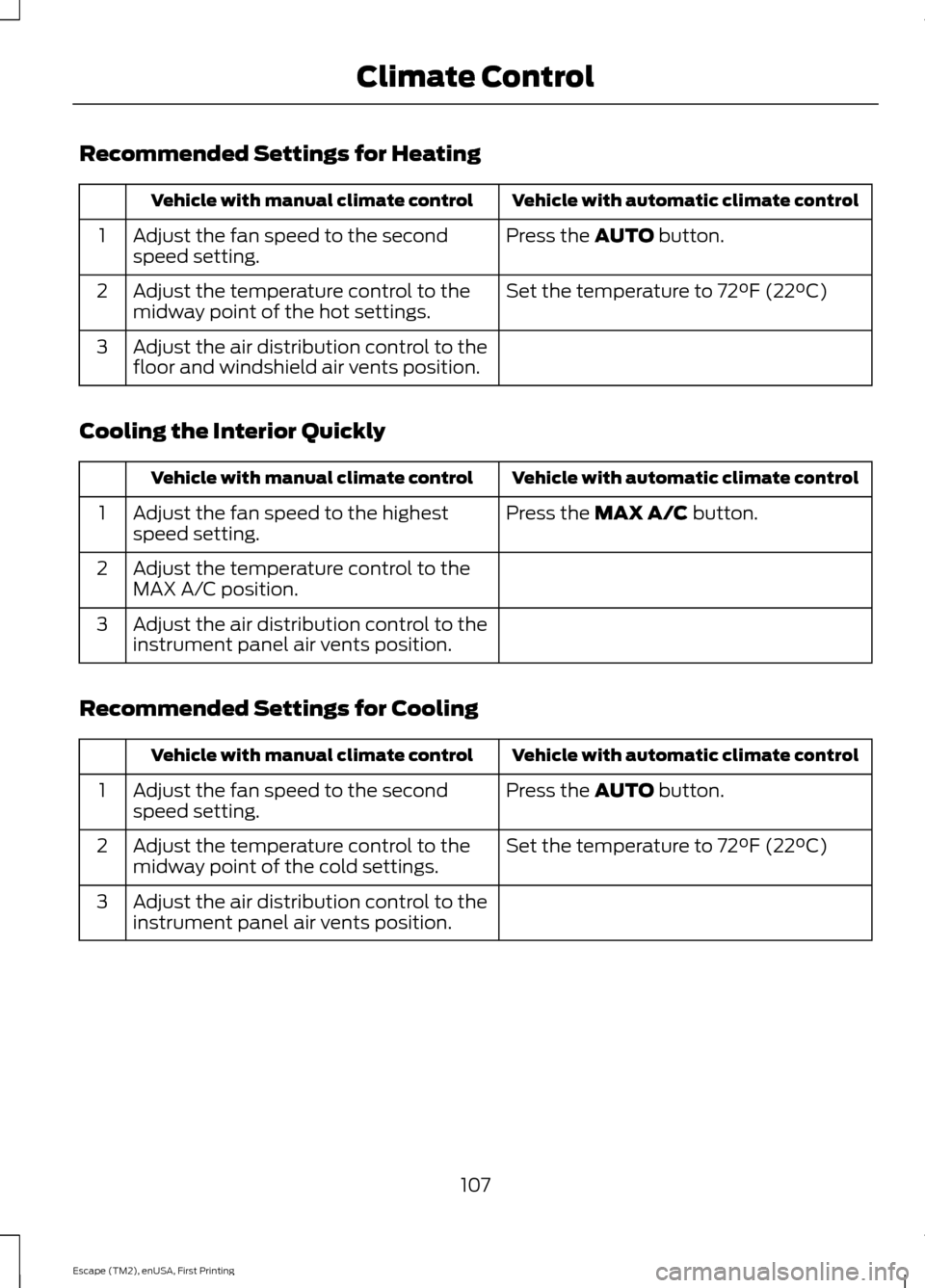
Recommended Settings for Heating
Vehicle with automatic climate control
Vehicle with manual climate control
Press the AUTO button.
Adjust the fan speed to the second
speed setting.
1
Set the temperature to 72°F (22°C)
Adjust the temperature control to the
midway point of the hot settings.
2
Adjust the air distribution control to the
floor and windshield air vents position.
3
Cooling the Interior Quickly Vehicle with automatic climate control
Vehicle with manual climate control
Press the
MAX A/C button.
Adjust the fan speed to the highest
speed setting.
1
Adjust the temperature control to the
MAX A/C position.
2
Adjust the air distribution control to the
instrument panel air vents position.
3
Recommended Settings for Cooling Vehicle with automatic climate control
Vehicle with manual climate control
Press the
AUTO button.
Adjust the fan speed to the second
speed setting.
1
Set the temperature to 72°F (22°C)
Adjust the temperature control to the
midway point of the cold settings.
2
Adjust the air distribution control to the
instrument panel air vents position.
3
107
Escape (TM2), enUSA, First Printing Climate Control