key FORD F450 SUPER DUTY 2017 Owners Manual
[x] Cancel search | Manufacturer: FORD, Model Year: 2017, Model line: F450 SUPER DUTY, Model: FORD F450 SUPER DUTY 2017Pages: 642, PDF Size: 12.35 MB
Page 4 of 642
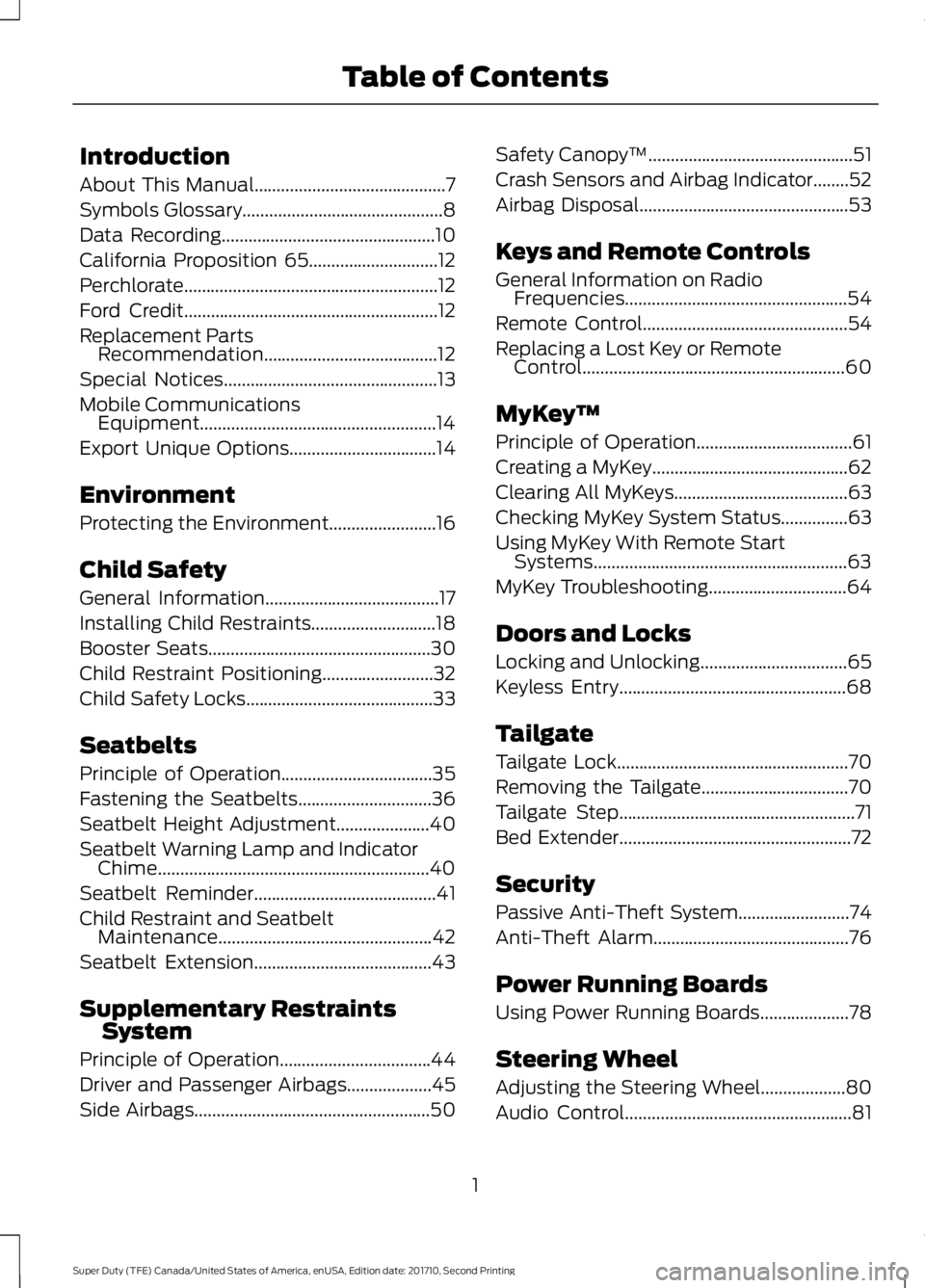
Introduction
About This Manual...........................................7
Symbols Glossary.............................................8
Data Recording................................................10
California Proposition 65.............................12
Perchlorate.........................................................12
Ford Credit.........................................................12
Replacement PartsRecommendation.......................................12
Special Notices................................................13
Mobile CommunicationsEquipment.....................................................14
Export Unique Options.................................14
Environment
Protecting the Environment........................16
Child Safety
General Information.......................................17
Installing Child Restraints............................18
Booster Seats..................................................30
Child Restraint Positioning.........................32
Child Safety Locks..........................................33
Seatbelts
Principle of Operation..................................35
Fastening the Seatbelts..............................36
Seatbelt Height Adjustment.....................40
Seatbelt Warning Lamp and IndicatorChime.............................................................40
Seatbelt Reminder.........................................41
Child Restraint and SeatbeltMaintenance................................................42
Seatbelt Extension........................................43
Supplementary RestraintsSystem
Principle of Operation..................................44
Driver and Passenger Airbags...................45
Side Airbags.....................................................50
Safety Canopy™..............................................51
Crash Sensors and Airbag Indicator........52
Airbag Disposal...............................................53
Keys and Remote Controls
General Information on RadioFrequencies..................................................54
Remote Control..............................................54
Replacing a Lost Key or RemoteControl...........................................................60
MyKey™
Principle of Operation...................................61
Creating a MyKey............................................62
Clearing All MyKeys.......................................63
Checking MyKey System Status...............63
Using MyKey With Remote StartSystems.........................................................63
MyKey Troubleshooting...............................64
Doors and Locks
Locking and Unlocking.................................65
Keyless Entry...................................................68
Tailgate
Tailgate Lock....................................................70
Removing the Tailgate.................................70
Tailgate Step.....................................................71
Bed Extender....................................................72
Security
Passive Anti-Theft System.........................74
Anti-Theft Alarm............................................76
Power Running Boards
Using Power Running Boards....................78
Steering Wheel
Adjusting the Steering Wheel...................80
Audio Control...................................................81
1
Super Duty (TFE) Canada/United States of America, enUSA, Edition date: 201710, Second Printing
Table of Contents
Page 6 of 642
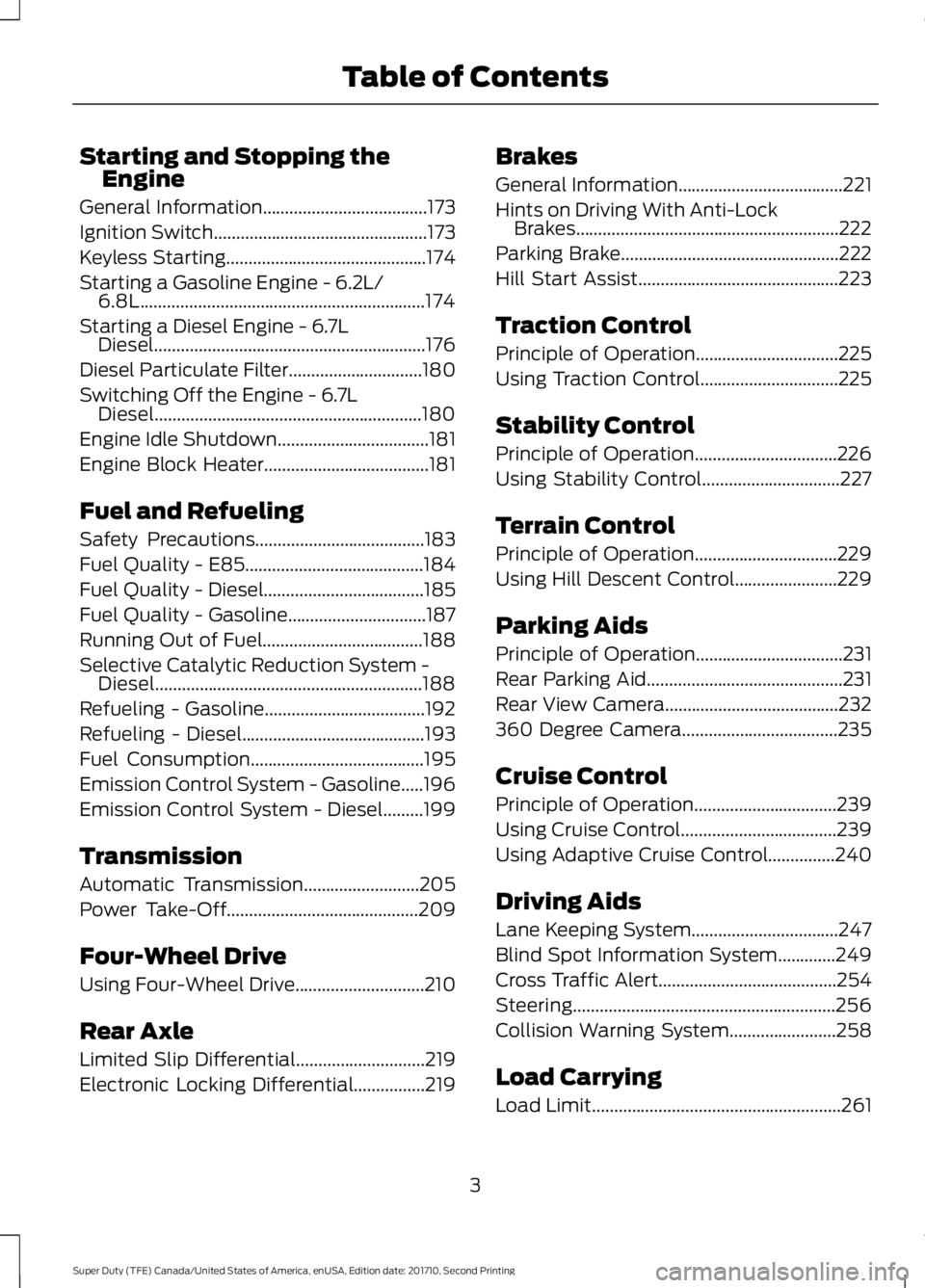
Starting and Stopping theEngine
General Information.....................................173
Ignition Switch................................................173
Keyless Starting.............................................174
Starting a Gasoline Engine - 6.2L/6.8L................................................................174
Starting a Diesel Engine - 6.7LDiesel.............................................................176
Diesel Particulate Filter..............................180
Switching Off the Engine - 6.7LDiesel............................................................180
Engine Idle Shutdown..................................181
Engine Block Heater.....................................181
Fuel and Refueling
Safety Precautions......................................183
Fuel Quality - E85........................................184
Fuel Quality - Diesel....................................185
Fuel Quality - Gasoline...............................187
Running Out of Fuel....................................188
Selective Catalytic Reduction System -Diesel............................................................188
Refueling - Gasoline....................................192
Refueling - Diesel.........................................193
Fuel Consumption.......................................195
Emission Control System - Gasoline.....196
Emission Control System - Diesel.........199
Transmission
Automatic Transmission..........................205
Power Take-Off...........................................209
Four-Wheel Drive
Using Four-Wheel Drive.............................210
Rear Axle
Limited Slip Differential.............................219
Electronic Locking Differential................219
Brakes
General Information.....................................221
Hints on Driving With Anti-LockBrakes...........................................................222
Parking Brake.................................................222
Hill Start Assist.............................................223
Traction Control
Principle of Operation................................225
Using Traction Control...............................225
Stability Control
Principle of Operation................................226
Using Stability Control...............................227
Terrain Control
Principle of Operation................................229
Using Hill Descent Control.......................229
Parking Aids
Principle of Operation.................................231
Rear Parking Aid............................................231
Rear View Camera.......................................232
360 Degree Camera...................................235
Cruise Control
Principle of Operation................................239
Using Cruise Control...................................239
Using Adaptive Cruise Control...............240
Driving Aids
Lane Keeping System.................................247
Blind Spot Information System.............249
Cross Traffic Alert........................................254
Steering...........................................................256
Collision Warning System........................258
Load Carrying
Load Limit........................................................261
3
Super Duty (TFE) Canada/United States of America, enUSA, Edition date: 201710, Second Printing
Table of Contents
Page 45 of 642

Deactivating and Activating theBelt-Minder Feature (Driver only)
WARNING
While the system allows you todeactivate it, this system is designedto improve your chances of beingsafely belted and surviving an accident.We recommend you leave the systemactivated for yourself and others who mayuse the vehicle. To reduce the risk of injury,do not deactivate or activate the systemwhile driving the vehicle.
Note:If you are using MyKey, you cannotdisable the Belt-Minder. Also, if theBelt-Minder has been previously disabled,it will be re-enabled during the use ofMyKey. See MyKey™ (page 61).
Read Steps 1 - 4 thoroughly beforeproceeding with the programmingprocedure.
Before following the procedure, make surethat:
•The parking brake is set.
•The transmission is in park (P).
•The ignition is off.
•All vehicle doors are closed.
•The driver seatbelt is unbuckled.
1.Switch the ignition on. Do not start theengine.
2. Wait until the seatbelt warning lightturns off (about one minute). You mustcomplete Step 3 within 30 secondsafter the seatbelt warning light turnsoff.
3. Buckle then unbuckle the seatbeltthree times at a moderate speed,ending with the seatbelt in theunbuckled state. After Step 3, theseatbelt warning light turns on.
4. While the seatbelt warning light is on,buckle then unbuckle the seatbelt.After Step 4, the seatbelt warning lightflashes for confirmation.
•This will switch the feature off if it iscurrently on.
•This will switch the feature on if it iscurrently off.
CHILD RESTRAINT AND
SEATBELT MAINTENANCE
Inspect the vehicle safety belts and childsafety seat systems periodically to makesure they work properly and are notdamaged. Inspect the vehicle and childseat safety belts to make sure there are nonicks, tears or cuts. Replace if necessary.All vehicle safety belt assemblies, includingretractors, buckles, front safety belt buckleassemblies, buckle support assemblies(slide bar-if equipped), shoulder beltheight adjusters (if equipped), shoulderbelt guide on seat back (if equipped), childsafety seat LATCH and tether anchors, andattaching hardware, should be inspectedafter a crash. Read the child restraintmanufacturer's instructions for additionalinspection and maintenance informationspecific to the child restraint.
Ford Motor Company recommends thatall safety belt assemblies in use in vehiclesinvolved in a crash be replaced. However,if the crash was minor and an authorizeddealer finds that the belts do not showdamage and continue to operate properly,they do not need to be replaced. Safetybelt assemblies not in use during a crashshould also be inspected and replaced ifeither damage or improper operation isnoted.
Properly care for safety belts. See VehicleCare (page 364).
42
Super Duty (TFE) Canada/United States of America, enUSA, Edition date: 201710, Second Printing
Seatbelts
Page 49 of 642
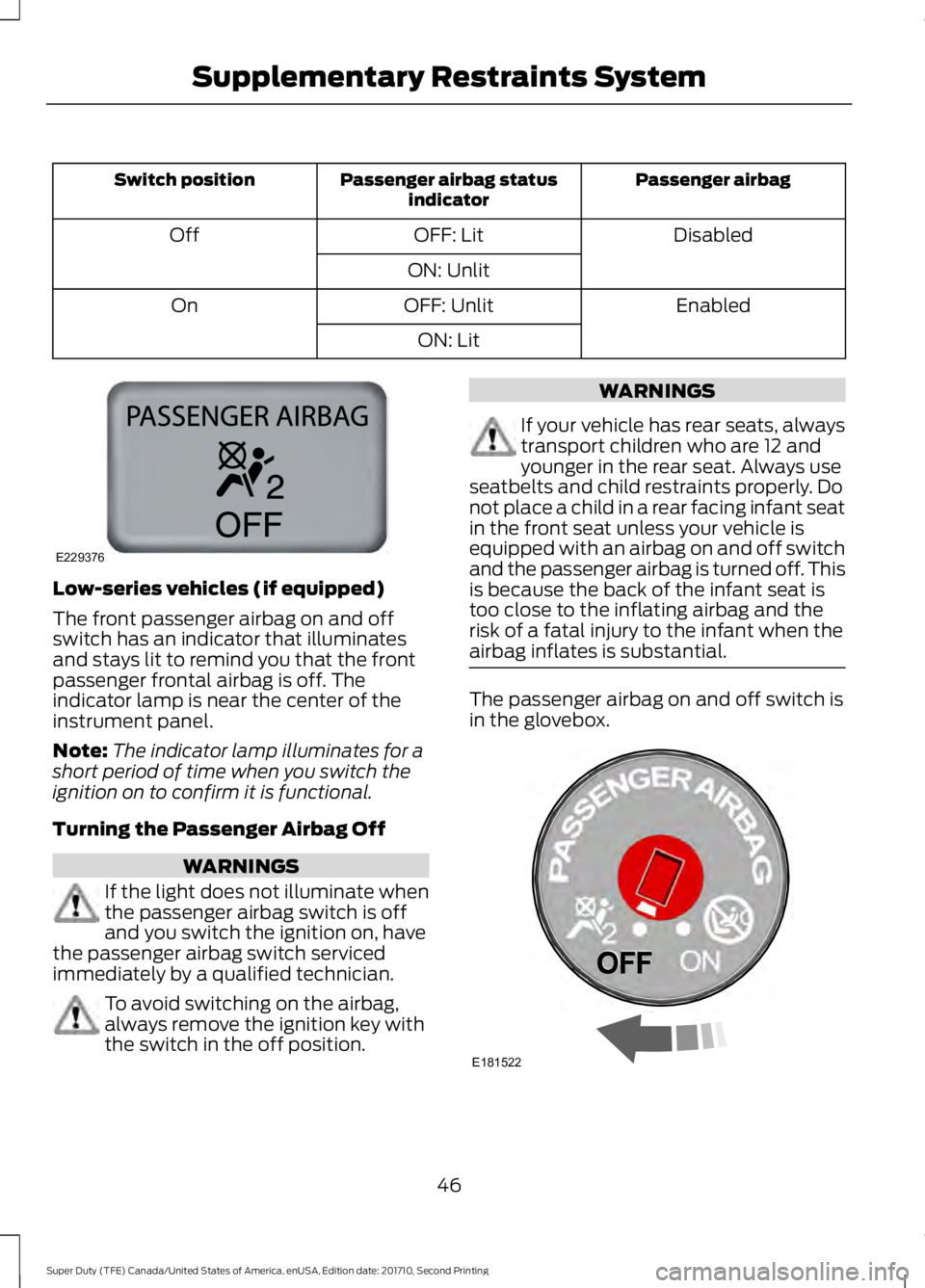
Passenger airbagPassenger airbag statusindicatorSwitch position
DisabledOFF: LitOff
ON: Unlit
EnabledOFF: UnlitOn
ON: Lit
Low-series vehicles (if equipped)
The front passenger airbag on and offswitch has an indicator that illuminatesand stays lit to remind you that the frontpassenger frontal airbag is off. Theindicator lamp is near the center of theinstrument panel.
Note:The indicator lamp illuminates for ashort period of time when you switch theignition on to confirm it is functional.
Turning the Passenger Airbag Off
WARNINGS
If the light does not illuminate whenthe passenger airbag switch is offand you switch the ignition on, havethe passenger airbag switch servicedimmediately by a qualified technician.
To avoid switching on the airbag,always remove the ignition key withthe switch in the off position.
WARNINGS
If your vehicle has rear seats, alwaystransport children who are 12 andyounger in the rear seat. Always useseatbelts and child restraints properly. Donot place a child in a rear facing infant seatin the front seat unless your vehicle isequipped with an airbag on and off switchand the passenger airbag is turned off. Thisis because the back of the infant seat istoo close to the inflating airbag and therisk of a fatal injury to the infant when theairbag inflates is substantial.
The passenger airbag on and off switch isin the glovebox.
46
Super Duty (TFE) Canada/United States of America, enUSA, Edition date: 201710, Second Printing
Supplementary Restraints SystemE229376 E181522
Page 50 of 642
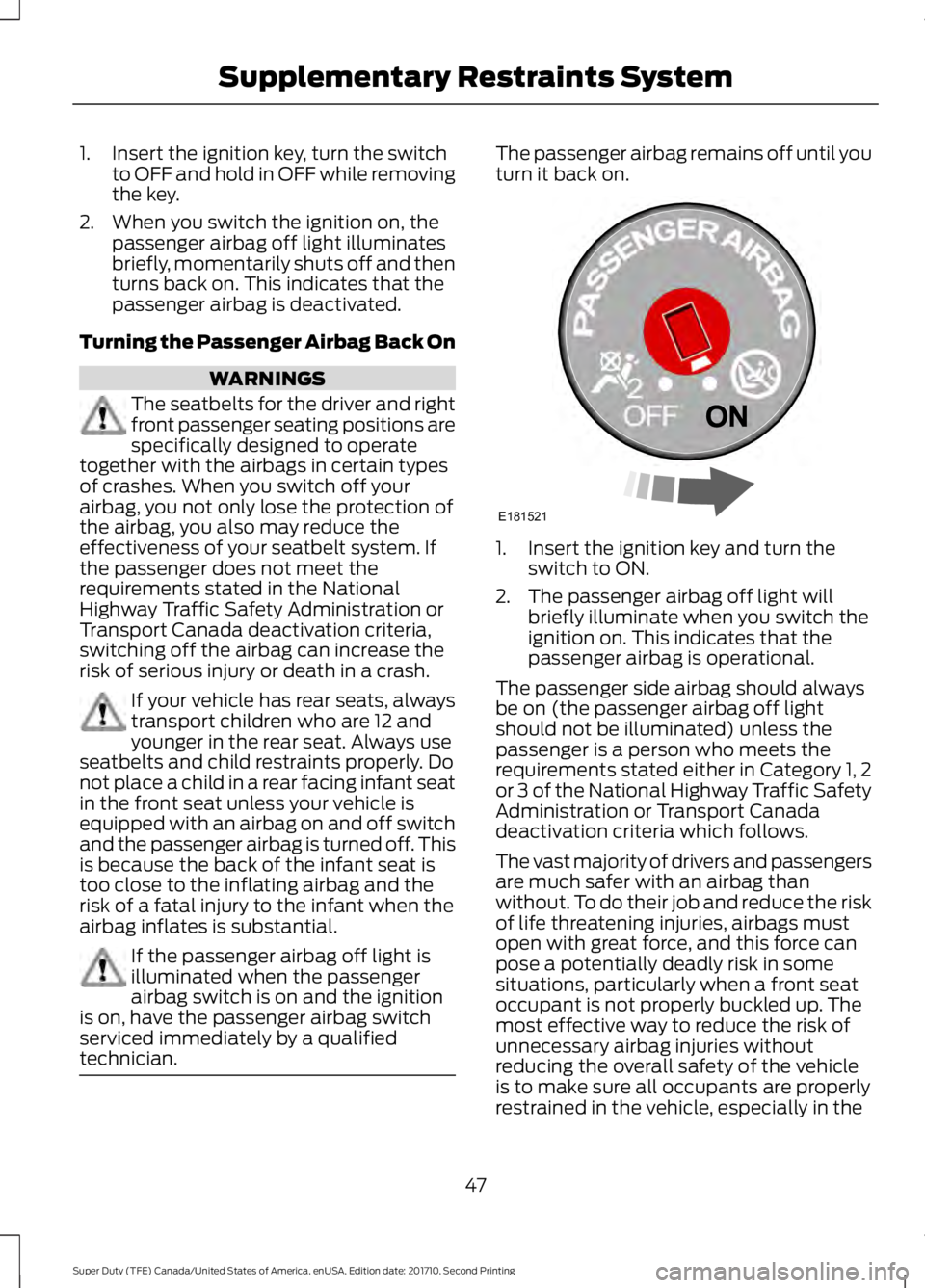
1. Insert the ignition key, turn the switchto OFF and hold in OFF while removingthe key.
2. When you switch the ignition on, thepassenger airbag off light illuminatesbriefly, momentarily shuts off and thenturns back on. This indicates that thepassenger airbag is deactivated.
Turning the Passenger Airbag Back On
WARNINGS
The seatbelts for the driver and rightfront passenger seating positions arespecifically designed to operatetogether with the airbags in certain typesof crashes. When you switch off yourairbag, you not only lose the protection ofthe airbag, you also may reduce theeffectiveness of your seatbelt system. Ifthe passenger does not meet therequirements stated in the NationalHighway Traffic Safety Administration orTransport Canada deactivation criteria,switching off the airbag can increase therisk of serious injury or death in a crash.
If your vehicle has rear seats, alwaystransport children who are 12 andyounger in the rear seat. Always useseatbelts and child restraints properly. Donot place a child in a rear facing infant seatin the front seat unless your vehicle isequipped with an airbag on and off switchand the passenger airbag is turned off. Thisis because the back of the infant seat istoo close to the inflating airbag and therisk of a fatal injury to the infant when theairbag inflates is substantial.
If the passenger airbag off light isilluminated when the passengerairbag switch is on and the ignitionis on, have the passenger airbag switchserviced immediately by a qualifiedtechnician.
The passenger airbag remains off until youturn it back on.
1. Insert the ignition key and turn theswitch to ON.
2. The passenger airbag off light willbriefly illuminate when you switch theignition on. This indicates that thepassenger airbag is operational.
The passenger side airbag should alwaysbe on (the passenger airbag off lightshould not be illuminated) unless thepassenger is a person who meets therequirements stated either in Category 1, 2or 3 of the National Highway Traffic SafetyAdministration or Transport Canadadeactivation criteria which follows.
The vast majority of drivers and passengersare much safer with an airbag thanwithout. To do their job and reduce the riskof life threatening injuries, airbags mustopen with great force, and this force canpose a potentially deadly risk in somesituations, particularly when a front seatoccupant is not properly buckled up. Themost effective way to reduce the risk ofunnecessary airbag injuries withoutreducing the overall safety of the vehicleis to make sure all occupants are properlyrestrained in the vehicle, especially in the
47
Super Duty (TFE) Canada/United States of America, enUSA, Edition date: 201710, Second Printing
Supplementary Restraints SystemE181521
Page 57 of 642
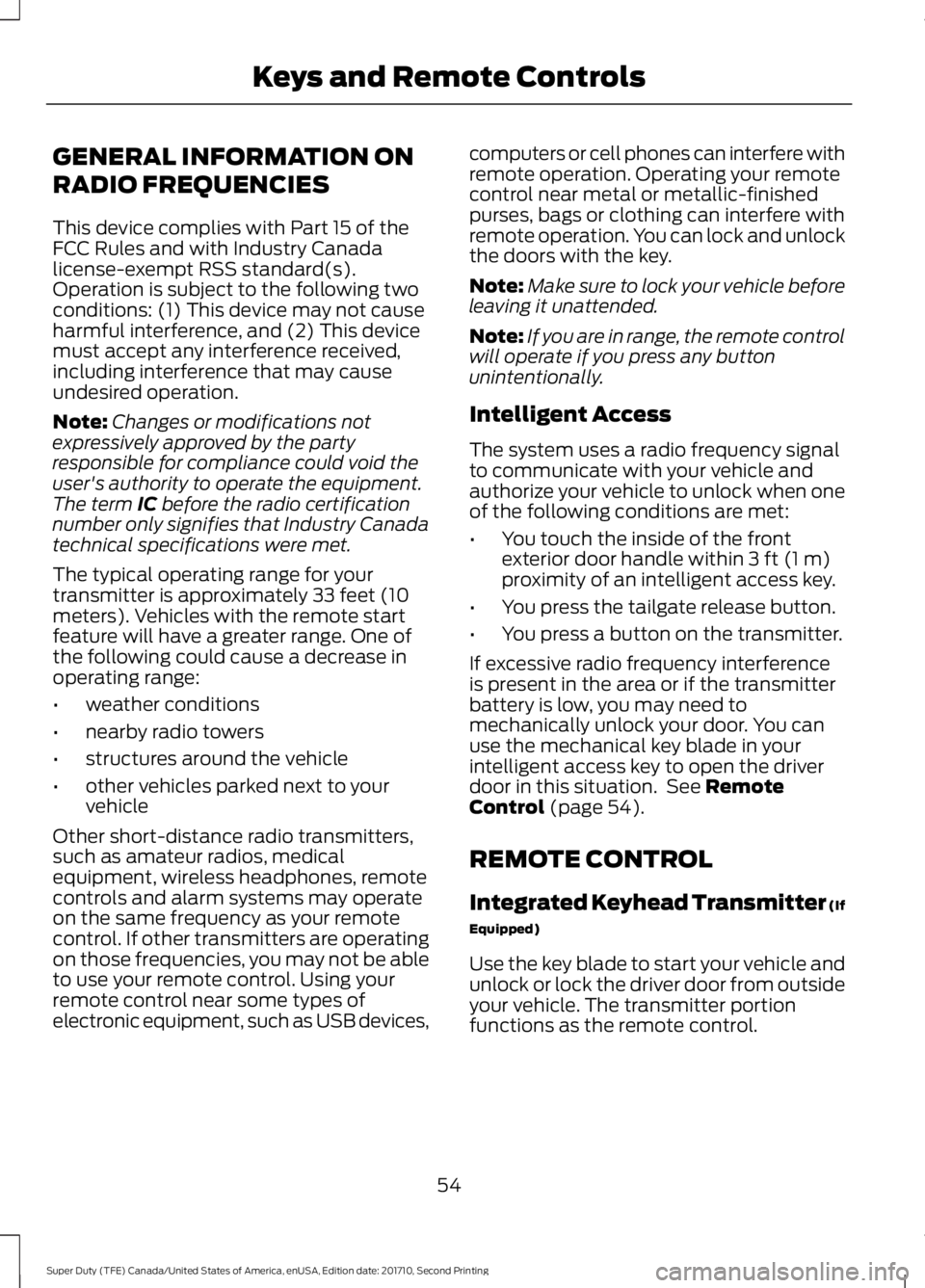
GENERAL INFORMATION ON
RADIO FREQUENCIES
This device complies with Part 15 of theFCC Rules and with Industry Canadalicense-exempt RSS standard(s).Operation is subject to the following twoconditions: (1) This device may not causeharmful interference, and (2) This devicemust accept any interference received,including interference that may causeundesired operation.
Note:Changes or modifications notexpressively approved by the partyresponsible for compliance could void theuser's authority to operate the equipment.The term IC before the radio certificationnumber only signifies that Industry Canadatechnical specifications were met.
The typical operating range for yourtransmitter is approximately 33 feet (10meters). Vehicles with the remote startfeature will have a greater range. One ofthe following could cause a decrease inoperating range:
•weather conditions
•nearby radio towers
•structures around the vehicle
•other vehicles parked next to yourvehicle
Other short-distance radio transmitters,such as amateur radios, medicalequipment, wireless headphones, remotecontrols and alarm systems may operateon the same frequency as your remotecontrol. If other transmitters are operatingon those frequencies, you may not be ableto use your remote control. Using yourremote control near some types ofelectronic equipment, such as USB devices,
computers or cell phones can interfere withremote operation. Operating your remotecontrol near metal or metallic-finishedpurses, bags or clothing can interfere withremote operation. You can lock and unlockthe doors with the key.
Note:Make sure to lock your vehicle beforeleaving it unattended.
Note:If you are in range, the remote controlwill operate if you press any buttonunintentionally.
Intelligent Access
The system uses a radio frequency signalto communicate with your vehicle andauthorize your vehicle to unlock when oneof the following conditions are met:
•You touch the inside of the frontexterior door handle within 3 ft (1 m)proximity of an intelligent access key.
•You press the tailgate release button.
•You press a button on the transmitter.
If excessive radio frequency interferenceis present in the area or if the transmitterbattery is low, you may need tomechanically unlock your door. You canuse the mechanical key blade in yourintelligent access key to open the driverdoor in this situation. See RemoteControl (page 54).
REMOTE CONTROL
Integrated Keyhead Transmitter (If
Equipped)
Use the key blade to start your vehicle andunlock or lock the driver door from outsideyour vehicle. The transmitter portionfunctions as the remote control.
54
Super Duty (TFE) Canada/United States of America, enUSA, Edition date: 201710, Second Printing
Keys and Remote Controls
Page 58 of 642
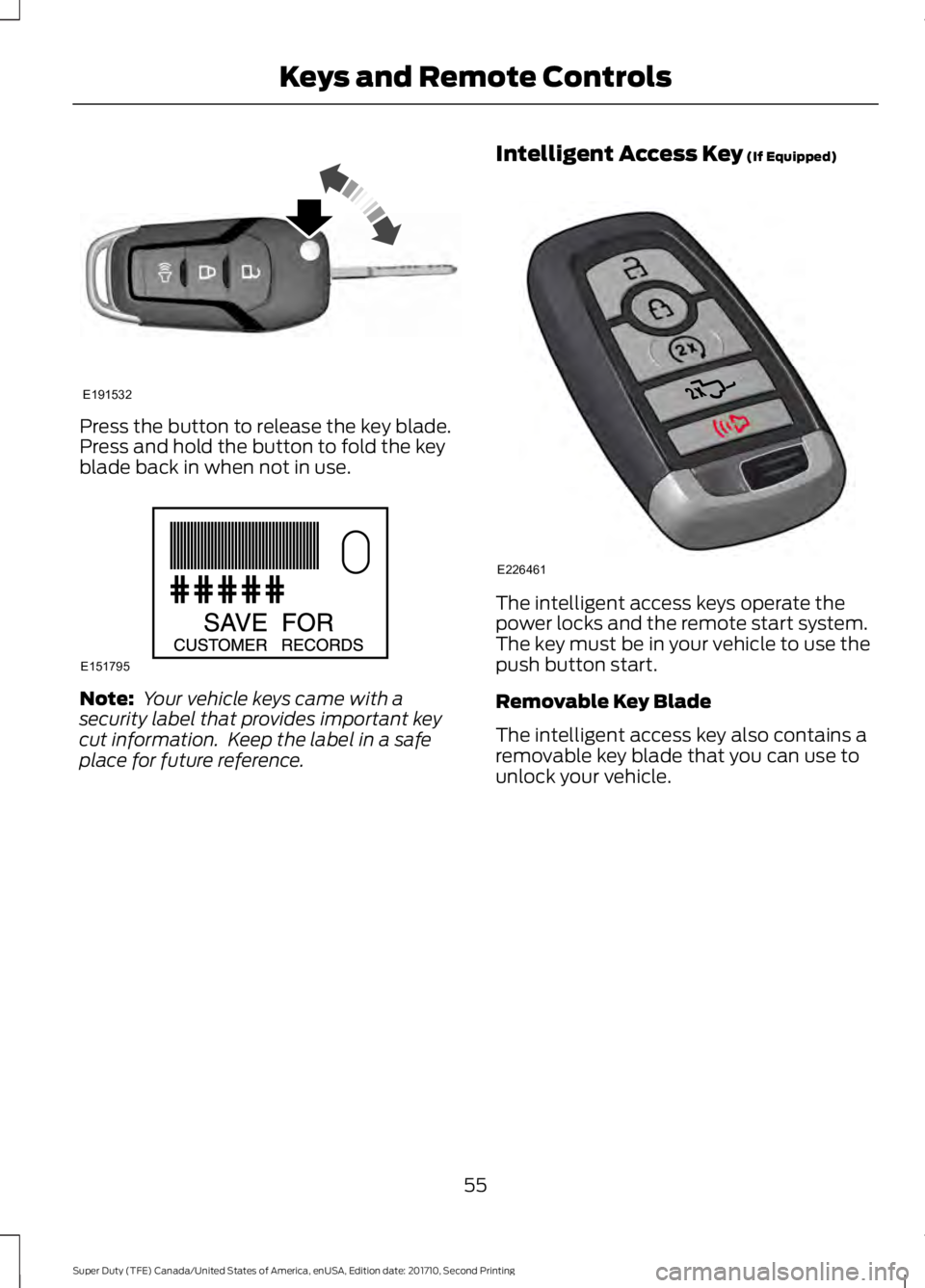
Press the button to release the key blade.Press and hold the button to fold the keyblade back in when not in use.
Note: Your vehicle keys came with asecurity label that provides important keycut information. Keep the label in a safeplace for future reference.
Intelligent Access Key (If Equipped)
The intelligent access keys operate thepower locks and the remote start system.The key must be in your vehicle to use thepush button start.
Removable Key Blade
The intelligent access key also contains aremovable key blade that you can use tounlock your vehicle.
55
Super Duty (TFE) Canada/United States of America, enUSA, Edition date: 201710, Second Printing
Keys and Remote ControlsE191532 E151795 E226461
Page 59 of 642
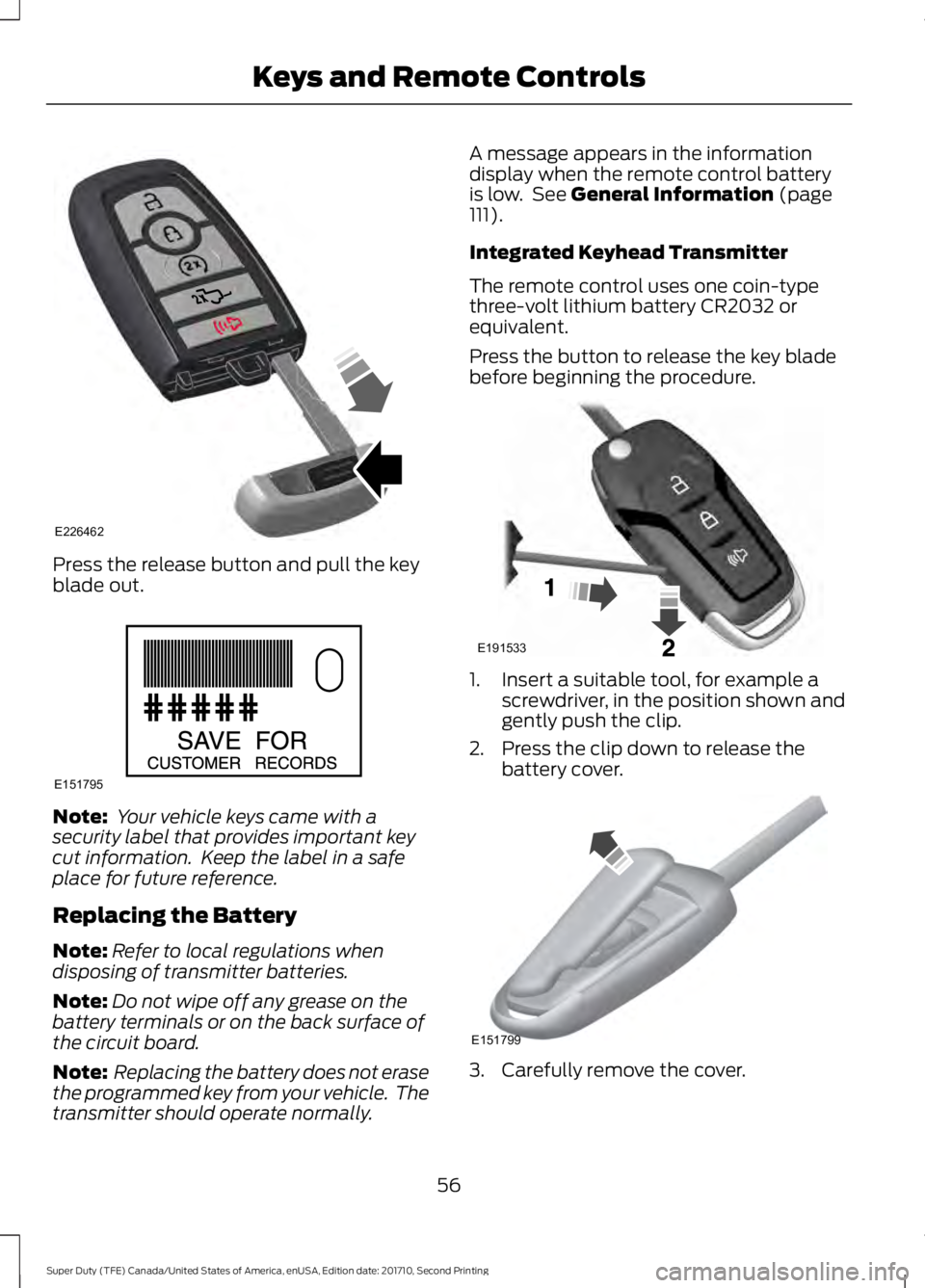
Press the release button and pull the keyblade out.
Note: Your vehicle keys came with asecurity label that provides important keycut information. Keep the label in a safeplace for future reference.
Replacing the Battery
Note:Refer to local regulations whendisposing of transmitter batteries.
Note:Do not wipe off any grease on thebattery terminals or on the back surface ofthe circuit board.
Note: Replacing the battery does not erasethe programmed key from your vehicle. Thetransmitter should operate normally.
A message appears in the informationdisplay when the remote control batteryis low. See General Information (page111).
Integrated Keyhead Transmitter
The remote control uses one coin-typethree-volt lithium battery CR2032 orequivalent.
Press the button to release the key bladebefore beginning the procedure.
1. Insert a suitable tool, for example ascrewdriver, in the position shown andgently push the clip.
2. Press the clip down to release thebattery cover.
3. Carefully remove the cover.
56
Super Duty (TFE) Canada/United States of America, enUSA, Edition date: 201710, Second Printing
Keys and Remote ControlsE226462 E151795 E191533 E151799
Page 60 of 642
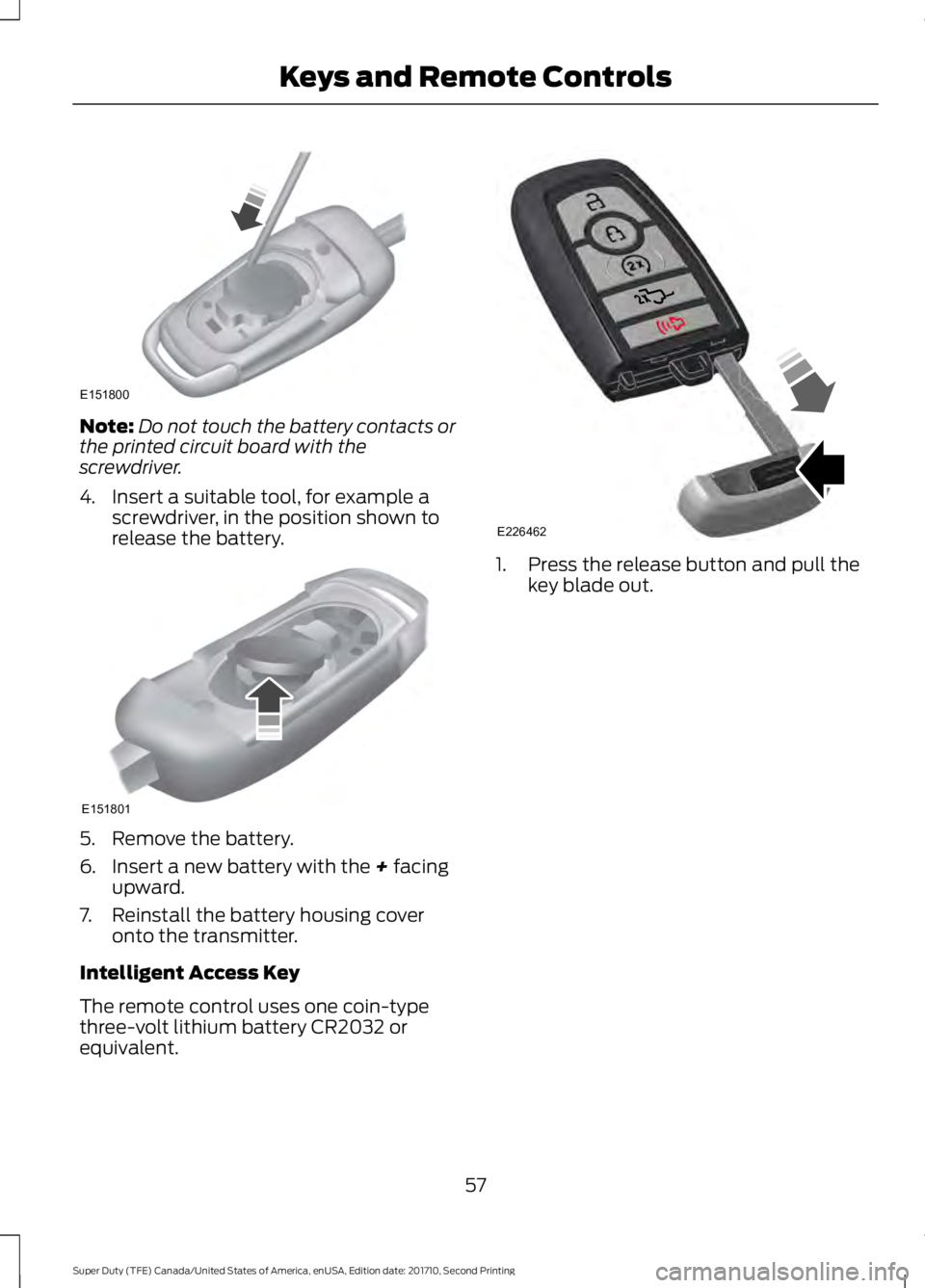
Note:Do not touch the battery contacts orthe printed circuit board with thescrewdriver.
4. Insert a suitable tool, for example ascrewdriver, in the position shown torelease the battery.
5. Remove the battery.
6. Insert a new battery with the + facingupward.
7. Reinstall the battery housing coveronto the transmitter.
Intelligent Access Key
The remote control uses one coin-typethree-volt lithium battery CR2032 orequivalent.
1. Press the release button and pull thekey blade out.
57
Super Duty (TFE) Canada/United States of America, enUSA, Edition date: 201710, Second Printing
Keys and Remote ControlsE151800 E151801 E226462
Page 61 of 642
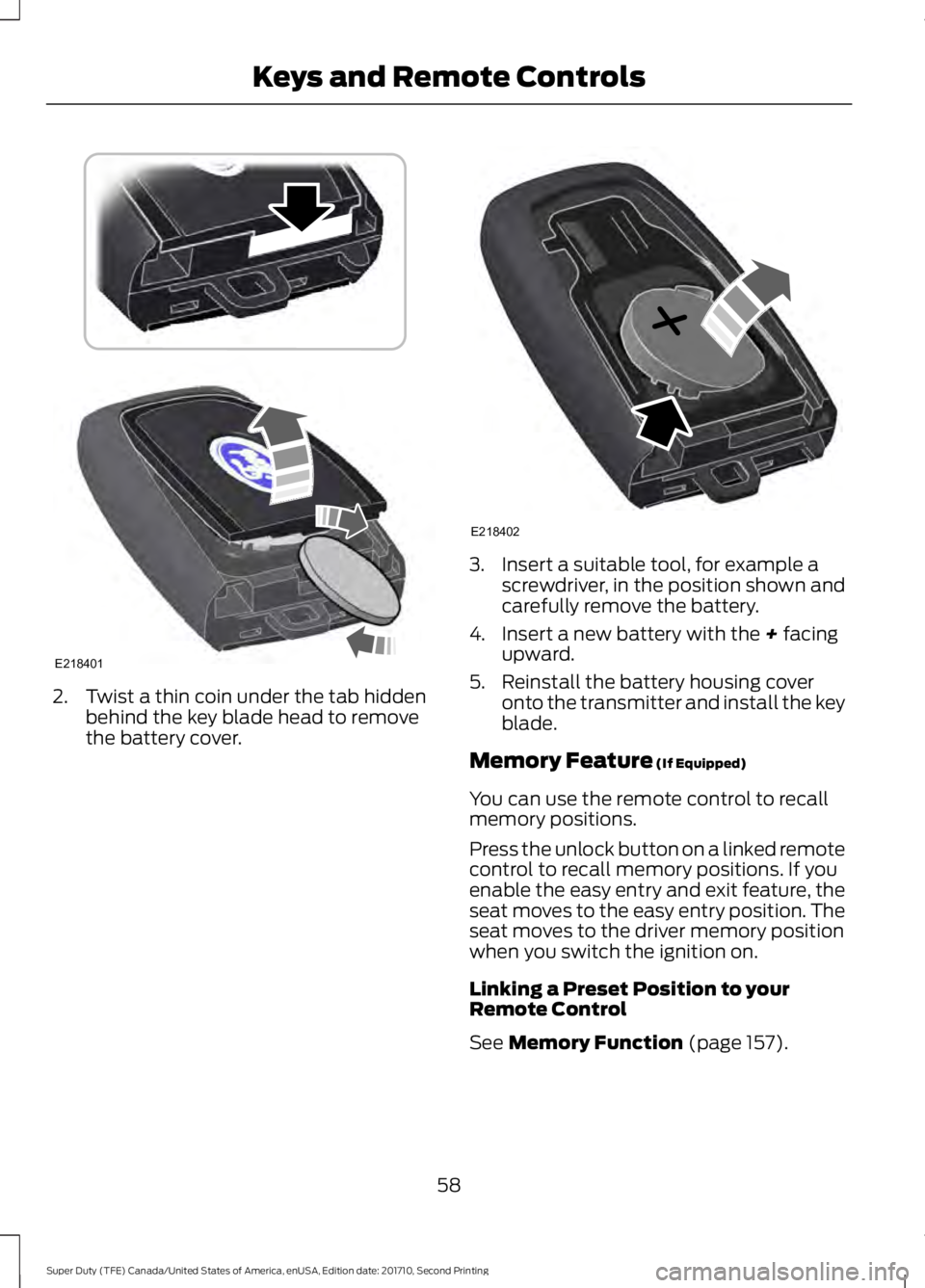
2. Twist a thin coin under the tab hiddenbehind the key blade head to removethe battery cover.
3. Insert a suitable tool, for example ascrewdriver, in the position shown andcarefully remove the battery.
4. Insert a new battery with the + facingupward.
5. Reinstall the battery housing coveronto the transmitter and install the keyblade.
Memory Feature (If Equipped)
You can use the remote control to recallmemory positions.
Press the unlock button on a linked remotecontrol to recall memory positions. If youenable the easy entry and exit feature, theseat moves to the easy entry position. Theseat moves to the driver memory positionwhen you switch the ignition on.
Linking a Preset Position to yourRemote Control
See Memory Function (page 157).
58
Super Duty (TFE) Canada/United States of America, enUSA, Edition date: 201710, Second Printing
Keys and Remote ControlsE218401 E218402