FORD MAVERICK 2023 Owners Manual
Manufacturer: FORD, Model Year: 2023, Model line: MAVERICK, Model: FORD MAVERICK 2023Pages: 556, PDF Size: 14.79 MB
Page 551 of 556
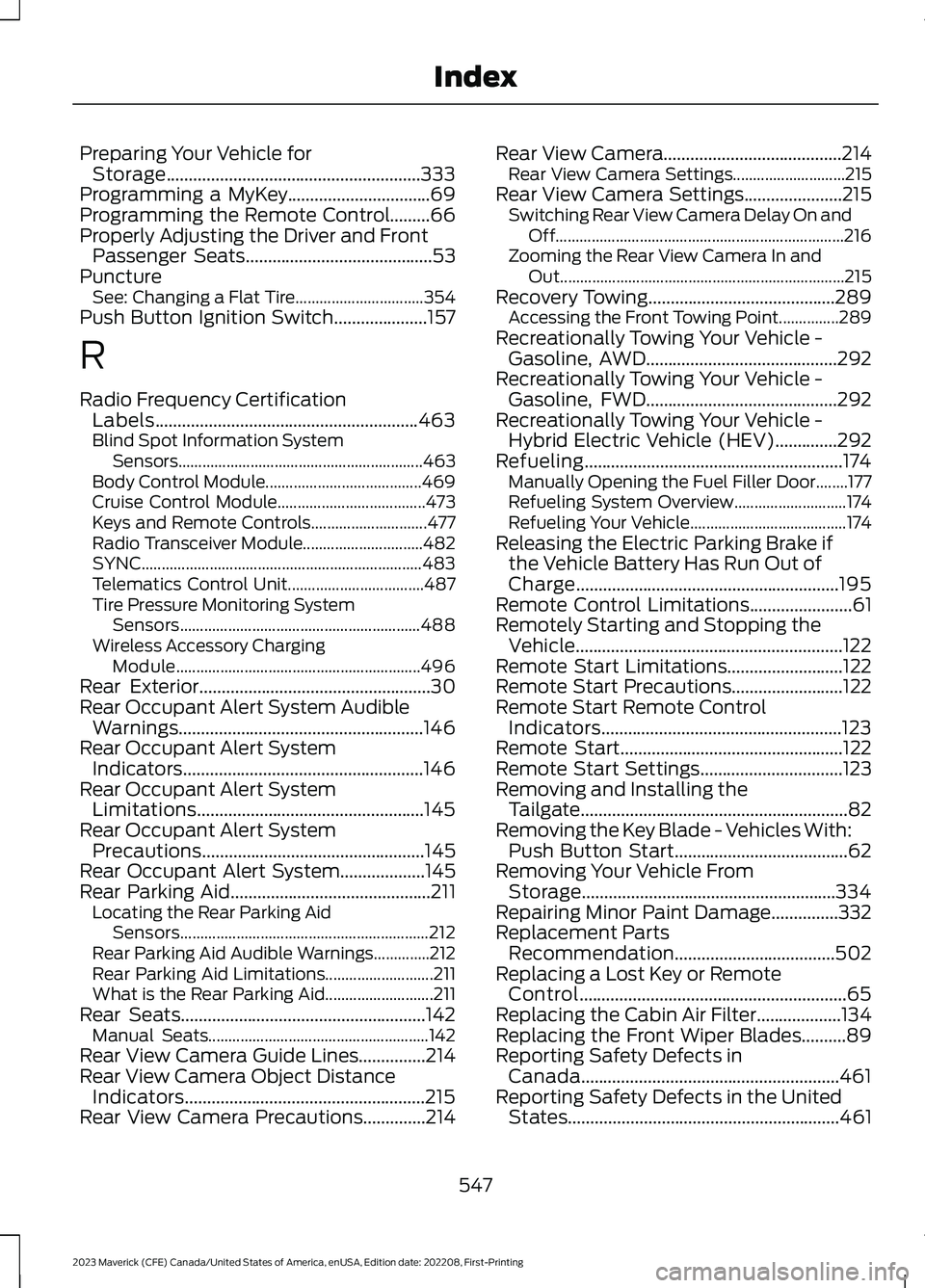
Preparing Your Vehicle forStorage.........................................................333Programming a MyKey................................69Programming the Remote Control.........66Properly Adjusting the Driver and FrontPassenger Seats..........................................53PunctureSee: Changing a Flat Tire................................354Push Button Ignition Switch.....................157
R
Radio Frequency CertificationLabels...........................................................463Blind Spot Information SystemSensors.............................................................463Body Control Module.......................................469Cruise Control Module.....................................473Keys and Remote Controls.............................477Radio Transceiver Module..............................482SYNC......................................................................483Telematics Control Unit..................................487Tire Pressure Monitoring SystemSensors............................................................488Wireless Accessory ChargingModule.............................................................496Rear Exterior....................................................30Rear Occupant Alert System AudibleWarnings.......................................................146Rear Occupant Alert SystemIndicators......................................................146Rear Occupant Alert SystemLimitations...................................................145Rear Occupant Alert SystemPrecautions..................................................145Rear Occupant Alert System...................145Rear Parking Aid.............................................211Locating the Rear Parking AidSensors..............................................................212Rear Parking Aid Audible Warnings..............212Rear Parking Aid Limitations...........................211What is the Rear Parking Aid...........................211Rear Seats.......................................................142Manual Seats.......................................................142Rear View Camera Guide Lines...............214Rear View Camera Object DistanceIndicators......................................................215Rear View Camera Precautions..............214
Rear View Camera........................................214Rear View Camera Settings............................215Rear View Camera Settings......................215Switching Rear View Camera Delay On andOff........................................................................216Zooming the Rear View Camera In andOut.......................................................................215Recovery Towing..........................................289Accessing the Front Towing Point...............289Recreationally Towing Your Vehicle -Gasoline, AWD...........................................292Recreationally Towing Your Vehicle -Gasoline, FWD...........................................292Recreationally Towing Your Vehicle -Hybrid Electric Vehicle (HEV)..............292Refueling..........................................................174Manually Opening the Fuel Filler Door........177Refueling System Overview............................174Refueling Your Vehicle.......................................174Releasing the Electric Parking Brake ifthe Vehicle Battery Has Run Out ofCharge...........................................................195Remote Control Limitations.......................61Remotely Starting and Stopping theVehicle............................................................122Remote Start Limitations..........................122Remote Start Precautions.........................122Remote Start Remote ControlIndicators......................................................123Remote Start..................................................122Remote Start Settings................................123Removing and Installing theTailgate............................................................82Removing the Key Blade - Vehicles With:Push Button Start.......................................62Removing Your Vehicle FromStorage.........................................................334Repairing Minor Paint Damage...............332Replacement PartsRecommendation....................................502Replacing a Lost Key or RemoteControl............................................................65Replacing the Cabin Air Filter...................134Replacing the Front Wiper Blades..........89Reporting Safety Defects inCanada..........................................................461Reporting Safety Defects in the UnitedStates.............................................................461
547
2023 Maverick (CFE) Canada/United States of America, enUSA, Edition date: 202208, First-PrintingIndex
Page 552 of 556
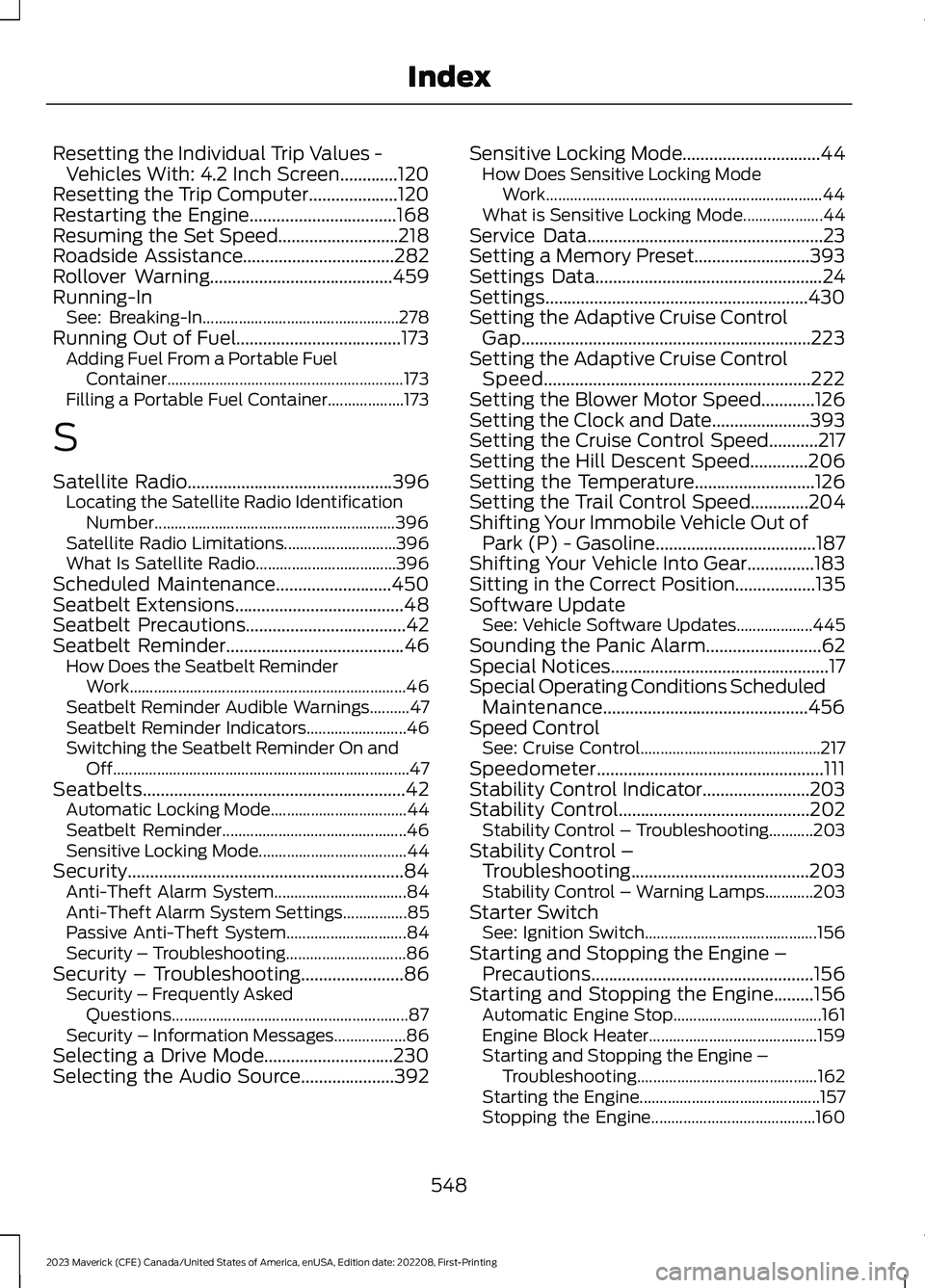
Resetting the Individual Trip Values -Vehicles With: 4.2 Inch Screen.............120Resetting the Trip Computer....................120Restarting the Engine.................................168Resuming the Set Speed...........................218Roadside Assistance..................................282Rollover Warning.........................................459Running-InSee: Breaking-In.................................................278Running Out of Fuel.....................................173Adding Fuel From a Portable FuelContainer...........................................................173Filling a Portable Fuel Container...................173
S
Satellite Radio..............................................396Locating the Satellite Radio IdentificationNumber............................................................396Satellite Radio Limitations............................396What Is Satellite Radio...................................396Scheduled Maintenance..........................450Seatbelt Extensions......................................48Seatbelt Precautions....................................42Seatbelt Reminder........................................46How Does the Seatbelt ReminderWork.....................................................................46Seatbelt Reminder Audible Warnings..........47Seatbelt Reminder Indicators.........................46Switching the Seatbelt Reminder On andOff..........................................................................47Seatbelts...........................................................42Automatic Locking Mode..................................44Seatbelt Reminder..............................................46Sensitive Locking Mode.....................................44Security..............................................................84Anti-Theft Alarm System.................................84Anti-Theft Alarm System Settings................85Passive Anti-Theft System..............................84Security – Troubleshooting..............................86Security – Troubleshooting.......................86Security – Frequently AskedQuestions...........................................................87Security – Information Messages..................86Selecting a Drive Mode.............................230Selecting the Audio Source.....................392
Sensitive Locking Mode...............................44How Does Sensitive Locking ModeWork.....................................................................44What is Sensitive Locking Mode....................44Service Data.....................................................23Setting a Memory Preset..........................393Settings Data...................................................24Settings...........................................................430Setting the Adaptive Cruise ControlGap.................................................................223Setting the Adaptive Cruise ControlSpeed............................................................222Setting the Blower Motor Speed............126Setting the Clock and Date......................393Setting the Cruise Control Speed...........217Setting the Hill Descent Speed.............206Setting the Temperature...........................126Setting the Trail Control Speed.............204Shifting Your Immobile Vehicle Out ofPark (P) - Gasoline....................................187Shifting Your Vehicle Into Gear...............183Sitting in the Correct Position..................135Software UpdateSee: Vehicle Software Updates...................445Sounding the Panic Alarm..........................62Special Notices.................................................17Special Operating Conditions ScheduledMaintenance..............................................456Speed ControlSee: Cruise Control.............................................217Speedometer...................................................111Stability Control Indicator........................203Stability Control...........................................202Stability Control – Troubleshooting...........203Stability Control –Troubleshooting........................................203Stability Control – Warning Lamps............203Starter SwitchSee: Ignition Switch...........................................156Starting and Stopping the Engine –Precautions..................................................156Starting and Stopping the Engine.........156Automatic Engine Stop.....................................161Engine Block Heater..........................................159Starting and Stopping the Engine –Troubleshooting.............................................162Starting the Engine.............................................157Stopping the Engine.........................................160
548
2023 Maverick (CFE) Canada/United States of America, enUSA, Edition date: 202208, First-PrintingIndex
Page 553 of 556
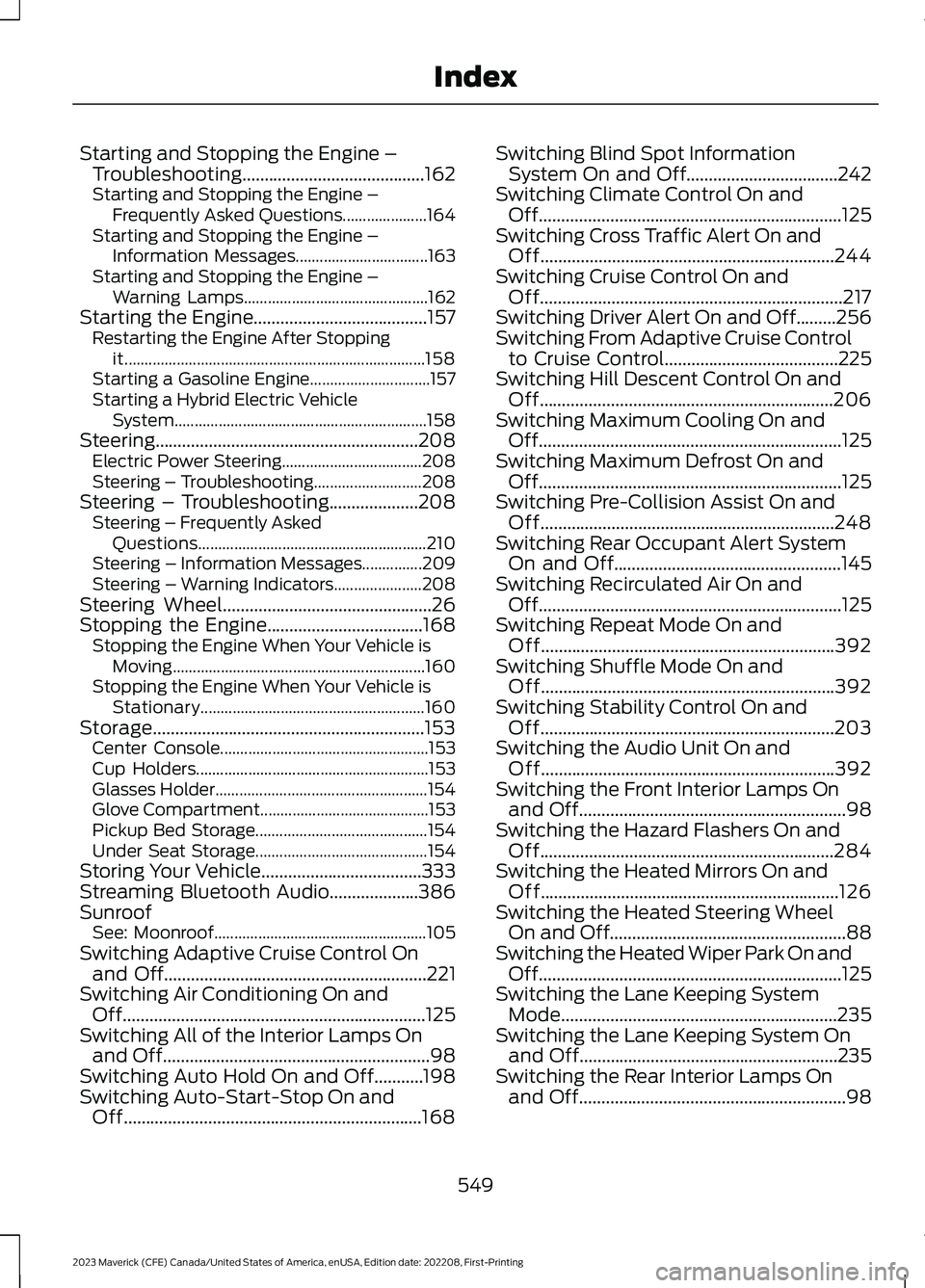
Starting and Stopping the Engine –Troubleshooting.........................................162Starting and Stopping the Engine –Frequently Asked Questions.....................164Starting and Stopping the Engine –Information Messages.................................163Starting and Stopping the Engine –Warning Lamps..............................................162Starting the Engine.......................................157Restarting the Engine After Stoppingit...........................................................................158Starting a Gasoline Engine..............................157Starting a Hybrid Electric VehicleSystem...............................................................158Steering...........................................................208Electric Power Steering...................................208Steering – Troubleshooting...........................208Steering – Troubleshooting....................208Steering – Frequently AskedQuestions.........................................................210Steering – Information Messages...............209Steering – Warning Indicators......................208Steering Wheel...............................................26Stopping the Engine...................................168Stopping the Engine When Your Vehicle isMoving...............................................................160Stopping the Engine When Your Vehicle isStationary........................................................160Storage.............................................................153Center Console....................................................153Cup Holders..........................................................153Glasses Holder.....................................................154Glove Compartment..........................................153Pickup Bed Storage...........................................154Under Seat Storage...........................................154Storing Your Vehicle....................................333Streaming Bluetooth Audio....................386SunroofSee: Moonroof.....................................................105Switching Adaptive Cruise Control Onand Off...........................................................221Switching Air Conditioning On andOff....................................................................125Switching All of the Interior Lamps Onand Off............................................................98Switching Auto Hold On and Off...........198Switching Auto-Start-Stop On andOff...................................................................168
Switching Blind Spot InformationSystem On and Off..................................242Switching Climate Control On andOff....................................................................125Switching Cross Traffic Alert On andOff..................................................................244Switching Cruise Control On andOff....................................................................217Switching Driver Alert On and Off.........256Switching From Adaptive Cruise Controlto Cruise Control.......................................225Switching Hill Descent Control On andOff..................................................................206Switching Maximum Cooling On andOff....................................................................125Switching Maximum Defrost On andOff....................................................................125Switching Pre-Collision Assist On andOff..................................................................248Switching Rear Occupant Alert SystemOn and Off...................................................145Switching Recirculated Air On andOff....................................................................125Switching Repeat Mode On andOff..................................................................392Switching Shuffle Mode On andOff..................................................................392Switching Stability Control On andOff..................................................................203Switching the Audio Unit On andOff..................................................................392Switching the Front Interior Lamps Onand Off............................................................98Switching the Hazard Flashers On andOff..................................................................284Switching the Heated Mirrors On andOff...................................................................126Switching the Heated Steering WheelOn and Off.....................................................88Switching the Heated Wiper Park On andOff....................................................................125Switching the Lane Keeping SystemMode..............................................................235Switching the Lane Keeping System Onand Off..........................................................235Switching the Rear Interior Lamps Onand Off............................................................98
549
2023 Maverick (CFE) Canada/United States of America, enUSA, Edition date: 202208, First-PrintingIndex
Page 554 of 556
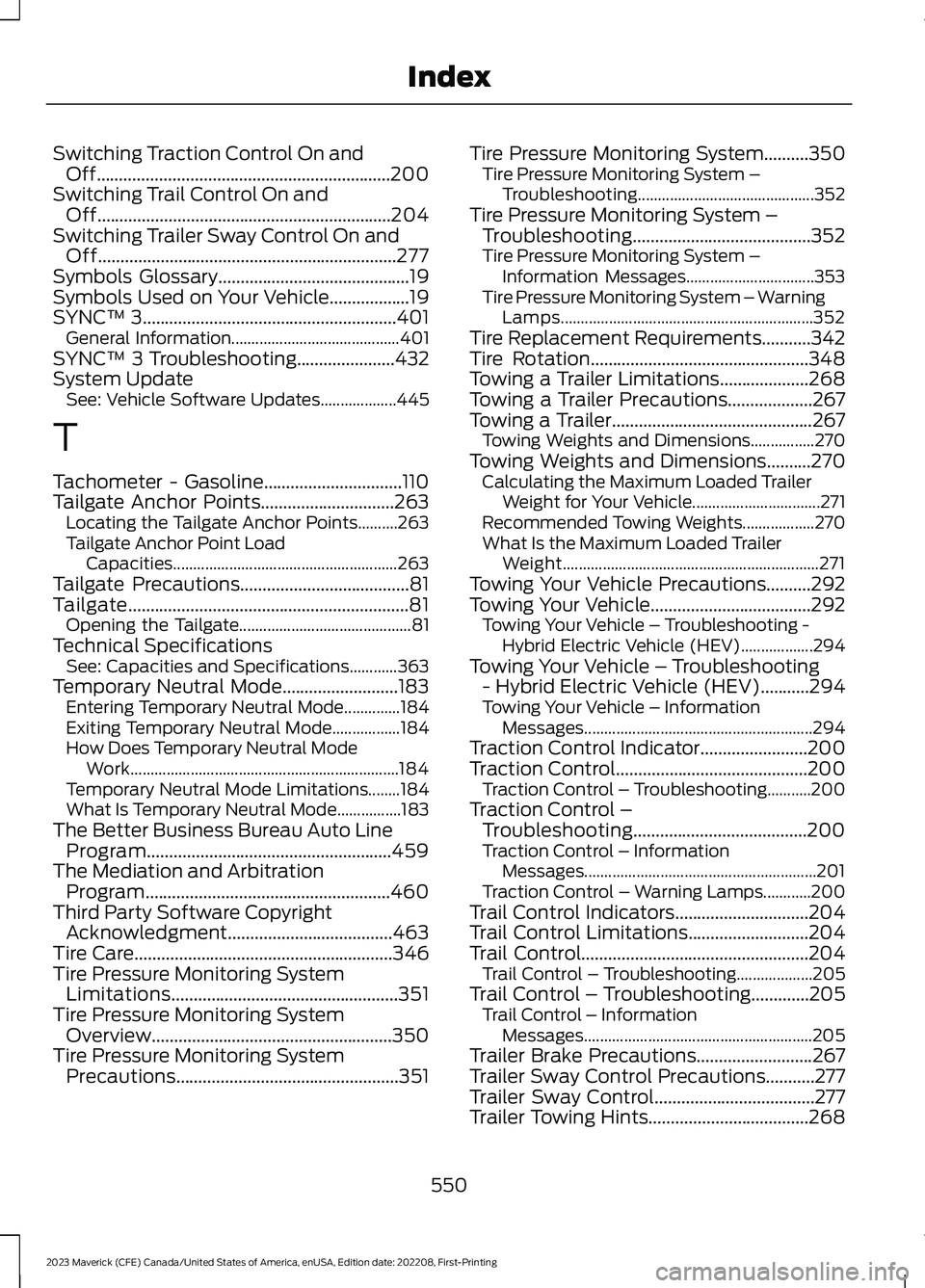
Switching Traction Control On andOff..................................................................200Switching Trail Control On andOff..................................................................204Switching Trailer Sway Control On andOff...................................................................277Symbols Glossary...........................................19Symbols Used on Your Vehicle..................19SYNC™ 3.........................................................401General Information..........................................401SYNC™ 3 Troubleshooting......................432System UpdateSee: Vehicle Software Updates...................445
T
Tachometer - Gasoline...............................110Tailgate Anchor Points..............................263Locating the Tailgate Anchor Points..........263Tailgate Anchor Point LoadCapacities........................................................263Tailgate Precautions......................................81Tailgate...............................................................81Opening the Tailgate...........................................81Technical SpecificationsSee: Capacities and Specifications............363Temporary Neutral Mode..........................183Entering Temporary Neutral Mode..............184Exiting Temporary Neutral Mode.................184How Does Temporary Neutral ModeWork...................................................................184Temporary Neutral Mode Limitations........184What Is Temporary Neutral Mode................183The Better Business Bureau Auto LineProgram.......................................................459The Mediation and ArbitrationProgram.......................................................460Third Party Software CopyrightAcknowledgment.....................................463Tire Care..........................................................346Tire Pressure Monitoring SystemLimitations...................................................351Tire Pressure Monitoring SystemOverview......................................................350Tire Pressure Monitoring SystemPrecautions..................................................351
Tire Pressure Monitoring System..........350Tire Pressure Monitoring System –Troubleshooting............................................352Tire Pressure Monitoring System –Troubleshooting........................................352Tire Pressure Monitoring System –Information Messages................................353Tire Pressure Monitoring System – WarningLamps...............................................................352Tire Replacement Requirements...........342Tire Rotation.................................................348Towing a Trailer Limitations....................268Towing a Trailer Precautions...................267Towing a Trailer.............................................267Towing Weights and Dimensions................270Towing Weights and Dimensions..........270Calculating the Maximum Loaded TrailerWeight for Your Vehicle................................271Recommended Towing Weights..................270What Is the Maximum Loaded TrailerWeight................................................................271Towing Your Vehicle Precautions..........292Towing Your Vehicle....................................292Towing Your Vehicle – Troubleshooting -Hybrid Electric Vehicle (HEV)..................294Towing Your Vehicle – Troubleshooting- Hybrid Electric Vehicle (HEV)...........294Towing Your Vehicle – InformationMessages.........................................................294Traction Control Indicator........................200Traction Control...........................................200Traction Control – Troubleshooting...........200Traction Control –Troubleshooting.......................................200Traction Control – InformationMessages..........................................................201Traction Control – Warning Lamps............200Trail Control Indicators..............................204Trail Control Limitations...........................204Trail Control...................................................204Trail Control – Troubleshooting...................205Trail Control – Troubleshooting.............205Trail Control – InformationMessages.........................................................205Trailer Brake Precautions..........................267Trailer Sway Control Precautions...........277Trailer Sway Control....................................277Trailer Towing Hints....................................268
550
2023 Maverick (CFE) Canada/United States of America, enUSA, Edition date: 202208, First-PrintingIndex
Page 555 of 556
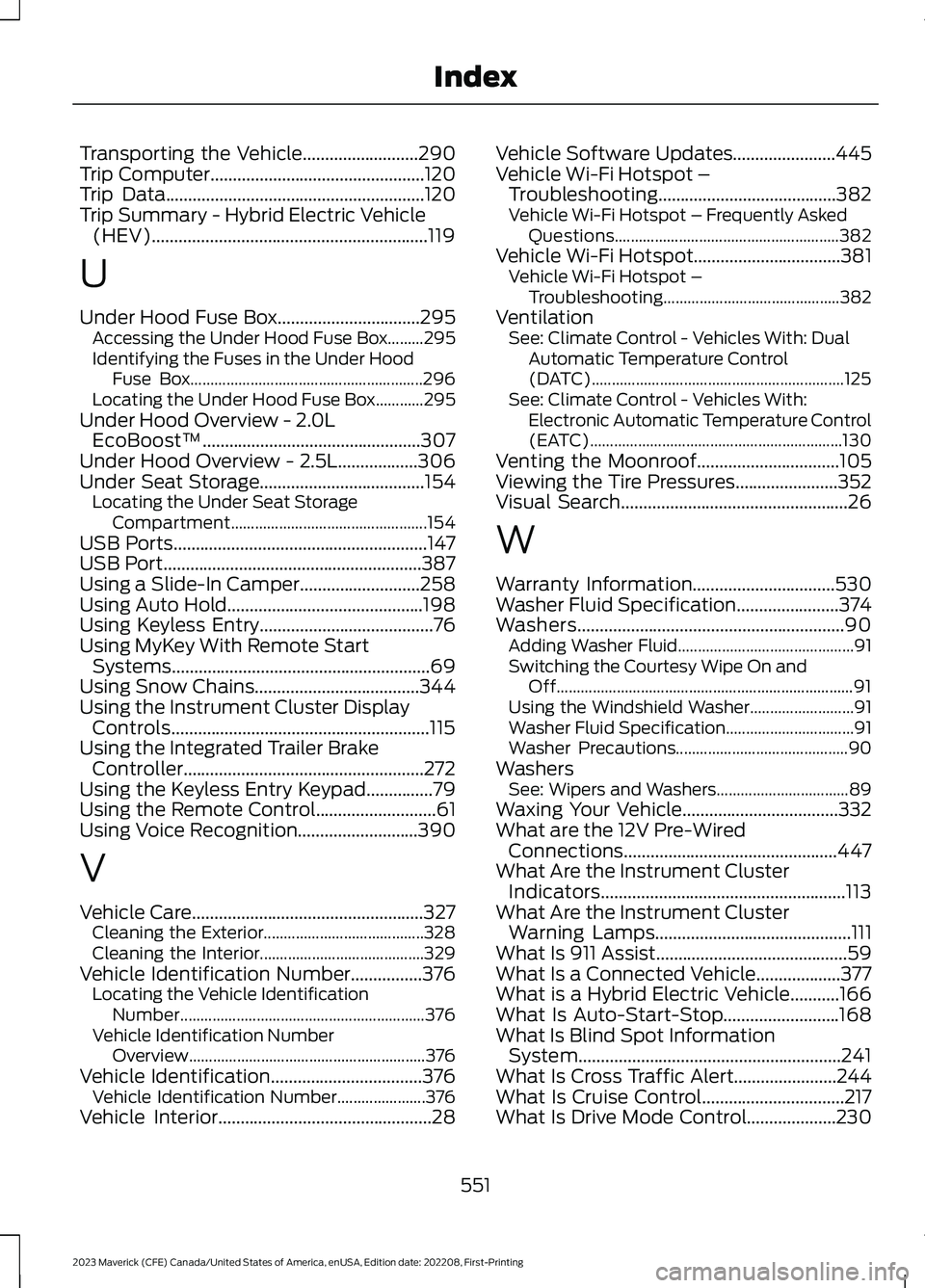
Transporting the Vehicle..........................290Trip Computer................................................120Trip Data..........................................................120Trip Summary - Hybrid Electric Vehicle(HEV)..............................................................119
U
Under Hood Fuse Box................................295Accessing the Under Hood Fuse Box.........295Identifying the Fuses in the Under HoodFuse Box..........................................................296Locating the Under Hood Fuse Box............295Under Hood Overview - 2.0LEcoBoost™.................................................307Under Hood Overview - 2.5L..................306Under Seat Storage.....................................154Locating the Under Seat StorageCompartment.................................................154USB Ports.........................................................147USB Port..........................................................387Using a Slide-In Camper...........................258Using Auto Hold............................................198Using Keyless Entry.......................................76Using MyKey With Remote StartSystems..........................................................69Using Snow Chains.....................................344Using the Instrument Cluster DisplayControls..........................................................115Using the Integrated Trailer BrakeController......................................................272Using the Keyless Entry Keypad...............79Using the Remote Control...........................61Using Voice Recognition...........................390
V
Vehicle Care....................................................327Cleaning the Exterior........................................328Cleaning the Interior.........................................329Vehicle Identification Number................376Locating the Vehicle IdentificationNumber.............................................................376Vehicle Identification NumberOverview...........................................................376Vehicle Identification..................................376Vehicle Identification Number......................376Vehicle Interior................................................28
Vehicle Software Updates.......................445Vehicle Wi-Fi Hotspot –Troubleshooting........................................382Vehicle Wi-Fi Hotspot – Frequently AskedQuestions........................................................382Vehicle Wi-Fi Hotspot.................................381Vehicle Wi-Fi Hotspot –Troubleshooting............................................382VentilationSee: Climate Control - Vehicles With: DualAutomatic Temperature Control(DATC)...............................................................125See: Climate Control - Vehicles With:Electronic Automatic Temperature Control(EATC)...............................................................130Venting the Moonroof................................105Viewing the Tire Pressures.......................352Visual Search...................................................26
W
Warranty Information................................530Washer Fluid Specification.......................374Washers............................................................90Adding Washer Fluid............................................91Switching the Courtesy Wipe On andOff..........................................................................91Using the Windshield Washer..........................91Washer Fluid Specification................................91Washer Precautions...........................................90WashersSee: Wipers and Washers.................................89Waxing Your Vehicle...................................332What are the 12V Pre-WiredConnections................................................447What Are the Instrument ClusterIndicators.......................................................113What Are the Instrument ClusterWarning Lamps............................................111What Is 911 Assist...........................................59What Is a Connected Vehicle...................377What is a Hybrid Electric Vehicle...........166What Is Auto-Start-Stop..........................168What Is Blind Spot InformationSystem...........................................................241What Is Cross Traffic Alert.......................244What Is Cruise Control................................217What Is Drive Mode Control....................230
551
2023 Maverick (CFE) Canada/United States of America, enUSA, Edition date: 202208, First-PrintingIndex
Page 556 of 556
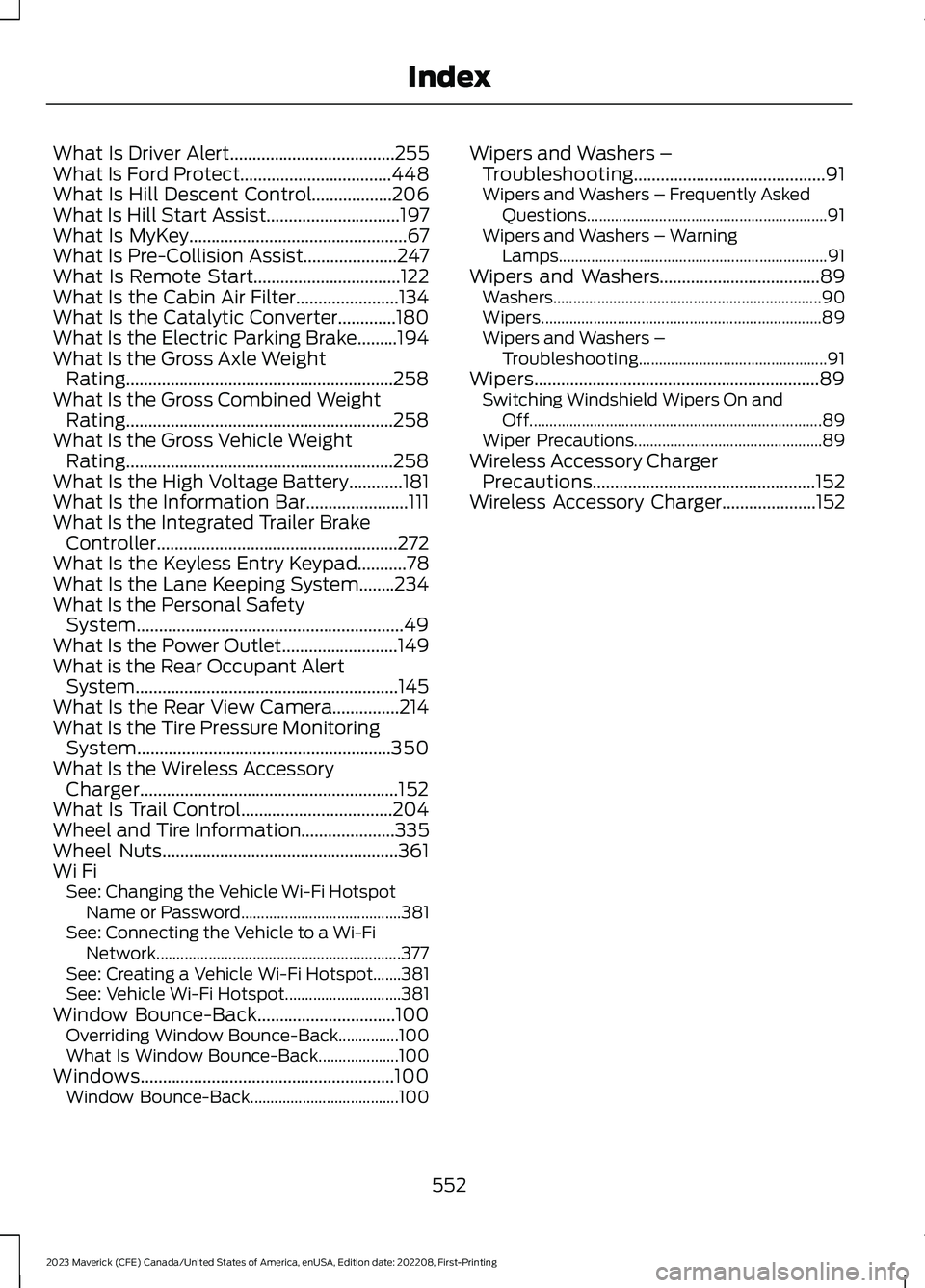
What Is Driver Alert.....................................255What Is Ford Protect..................................448What Is Hill Descent Control..................206What Is Hill Start Assist..............................197What Is MyKey.................................................67What Is Pre-Collision Assist.....................247What Is Remote Start.................................122What Is the Cabin Air Filter.......................134What Is the Catalytic Converter.............180What Is the Electric Parking Brake.........194What Is the Gross Axle WeightRating............................................................258What Is the Gross Combined WeightRating............................................................258What Is the Gross Vehicle WeightRating............................................................258What Is the High Voltage Battery............181What Is the Information Bar.......................111What Is the Integrated Trailer BrakeController......................................................272What Is the Keyless Entry Keypad...........78What Is the Lane Keeping System........234What Is the Personal SafetySystem............................................................49What Is the Power Outlet..........................149What is the Rear Occupant AlertSystem...........................................................145What Is the Rear View Camera...............214What Is the Tire Pressure MonitoringSystem.........................................................350What Is the Wireless AccessoryCharger..........................................................152What Is Trail Control..................................204Wheel and Tire Information.....................335Wheel Nuts.....................................................361Wi FiSee: Changing the Vehicle Wi-Fi HotspotName or Password........................................381See: Connecting the Vehicle to a Wi-FiNetwork.............................................................377See: Creating a Vehicle Wi-Fi Hotspot.......381See: Vehicle Wi-Fi Hotspot.............................381Window Bounce-Back...............................100Overriding Window Bounce-Back...............100What Is Window Bounce-Back....................100Windows.........................................................100Window Bounce-Back.....................................100
Wipers and Washers –Troubleshooting...........................................91Wipers and Washers – Frequently AskedQuestions............................................................91Wipers and Washers – WarningLamps...................................................................91Wipers and Washers....................................89Washers...................................................................90Wipers......................................................................89Wipers and Washers –Troubleshooting...............................................91Wipers................................................................89Switching Windshield Wipers On andOff.........................................................................89Wiper Precautions...............................................89Wireless Accessory ChargerPrecautions..................................................152Wireless Accessory Charger.....................152
552
2023 Maverick (CFE) Canada/United States of America, enUSA, Edition date: 202208, First-PrintingIndex