AUX FORD MUSTANG 2015 6.G Owners Manual
[x] Cancel search | Manufacturer: FORD, Model Year: 2015, Model line: MUSTANG, Model: FORD MUSTANG 2015 6.GPages: 441, PDF Size: 6.98 MB
Page 5 of 441
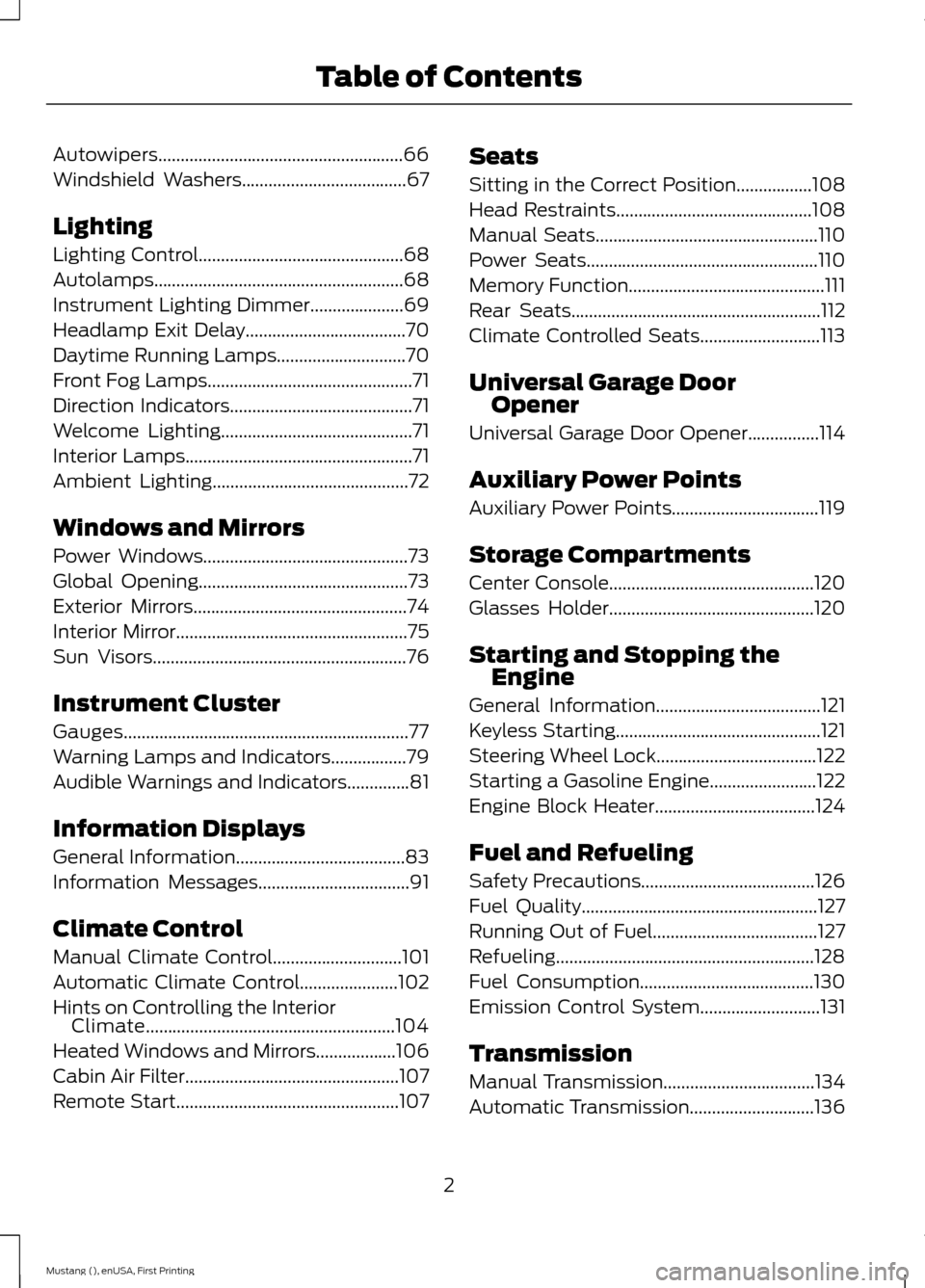
Autowipers.......................................................66
Windshield Washers.....................................67
Lighting
Lighting Control..............................................68
Autolamps
........................................................68
Instrument Lighting Dimmer
.....................69
Headlamp Exit Delay
....................................70
Daytime Running Lamps
.............................70
Front Fog Lamps..............................................71
Direction Indicators
.........................................71
Welcome Lighting...........................................71
Interior Lamps...................................................71
Ambient Lighting............................................72
Windows and Mirrors
Power Windows
..............................................73
Global Opening...............................................73
Exterior Mirrors
................................................74
Interior Mirror
....................................................75
Sun Visors
.........................................................76
Instrument Cluster
Gauges................................................................77
Warning Lamps and Indicators.................79
Audible Warnings and Indicators
..............81
Information Displays
General Information
......................................83
Information Messages
..................................91
Climate Control
Manual Climate Control
.............................101
Automatic Climate Control......................102
Hints on Controlling the Interior Climate........................................................104
Heated Windows and Mirrors
..................106
Cabin Air Filter
................................................107
Remote Start
..................................................107 Seats
Sitting in the Correct Position
.................108
Head Restraints............................................108
Manual Seats
..................................................110
Power Seats
....................................................110
Memory Function
............................................111
Rear Seats
........................................................112
Climate Controlled Seats...........................113
Universal Garage Door Opener
Universal Garage Door Opener................114
Auxiliary Power Points
Auxiliary Power Points
.................................119
Storage Compartments
Center Console..............................................120
Glasses Holder
..............................................120
Starting and Stopping the Engine
General Information
.....................................121
Keyless Starting..............................................121
Steering Wheel Lock
....................................122
Starting a Gasoline Engine........................122
Engine Block Heater
....................................124
Fuel and Refueling
Safety Precautions
.......................................126
Fuel Quality.....................................................127
Running Out of Fuel.....................................127
Refueling..........................................................128
Fuel Consumption
.......................................130
Emission Control System...........................131
Transmission
Manual Transmission
..................................134
Automatic Transmission............................136
2
Mustang (), enUSA, First Printing Table of Contents
Page 122 of 441
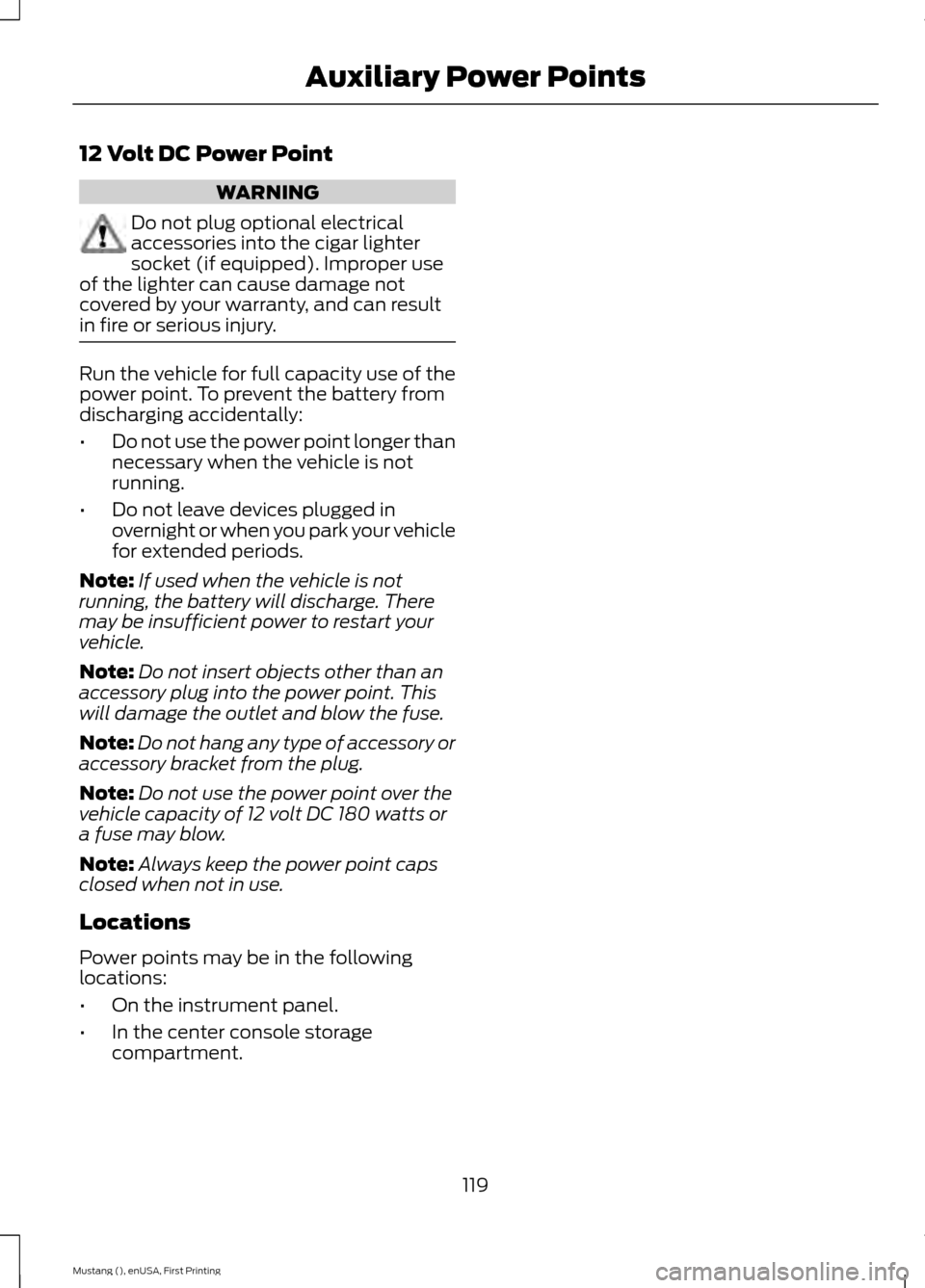
12 Volt DC Power Point
WARNING
Do not plug optional electrical
accessories into the cigar lighter
socket (if equipped). Improper use
of the lighter can cause damage not
covered by your warranty, and can result
in fire or serious injury. Run the vehicle for full capacity use of the
power point. To prevent the battery from
discharging accidentally:
•
Do not use the power point longer than
necessary when the vehicle is not
running.
• Do not leave devices plugged in
overnight or when you park your vehicle
for extended periods.
Note: If used when the vehicle is not
running, the battery will discharge. There
may be insufficient power to restart your
vehicle.
Note: Do not insert objects other than an
accessory plug into the power point. This
will damage the outlet and blow the fuse.
Note: Do not hang any type of accessory or
accessory bracket from the plug.
Note: Do not use the power point over the
vehicle capacity of 12 volt DC 180 watts or
a fuse may blow.
Note: Always keep the power point caps
closed when not in use.
Locations
Power points may be in the following
locations:
• On the instrument panel.
• In the center console storage
compartment.
119
Mustang (), enUSA, First Printing Auxiliary Power Points
Page 123 of 441
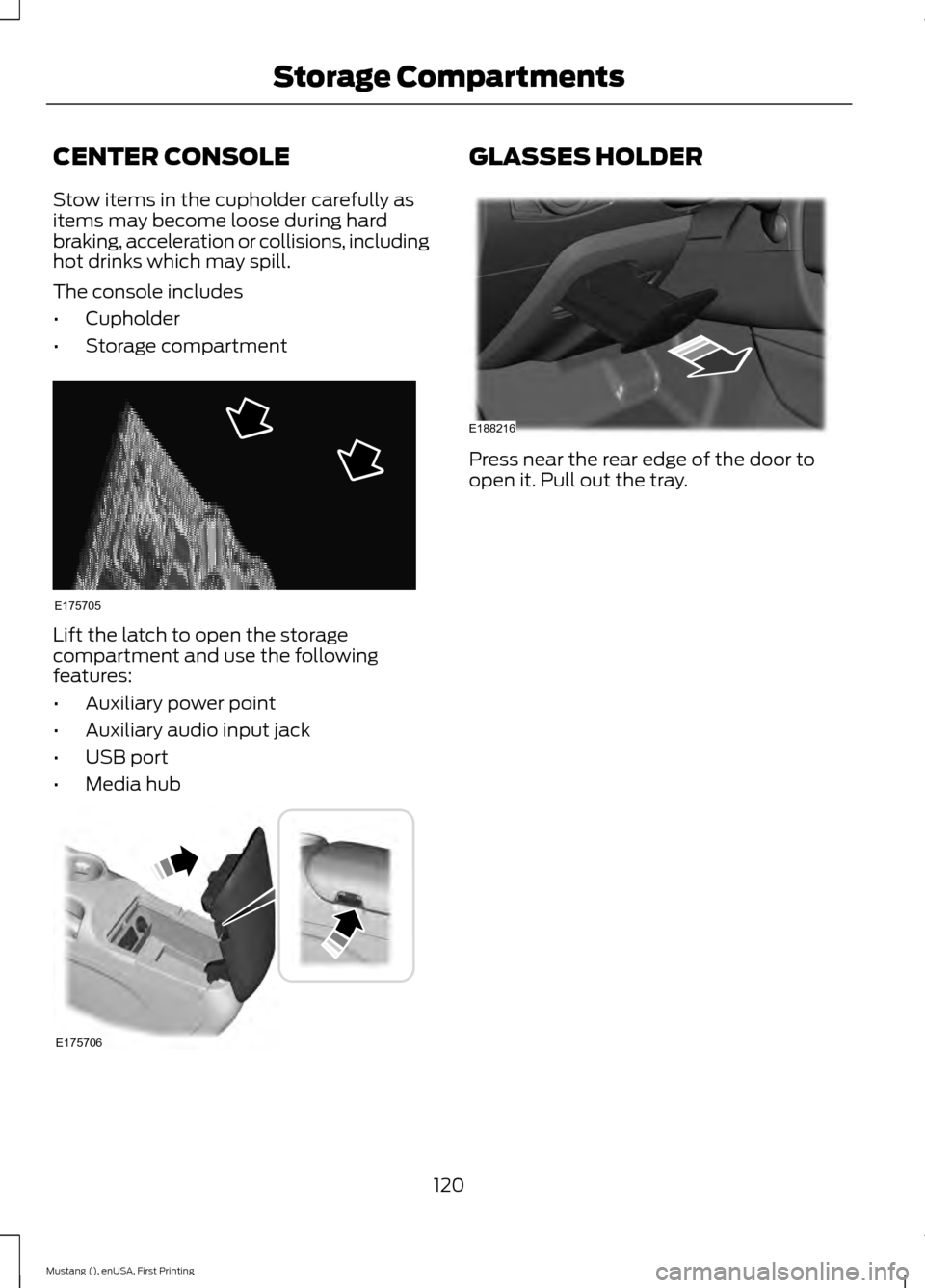
CENTER CONSOLE
Stow items in the cupholder carefully as
items may become loose during hard
braking, acceleration or collisions, including
hot drinks which may spill.
The console includes
•
Cupholder
• Storage compartment Lift the latch to open the storage
compartment and use the following
features:
•
Auxiliary power point
• Auxiliary audio input jack
• USB port
• Media hub GLASSES HOLDER
Press near the rear edge of the door to
open it. Pull out the tray.
120
Mustang (), enUSA, First Printing Storage CompartmentsE175705 E175706 E188216
Page 207 of 441
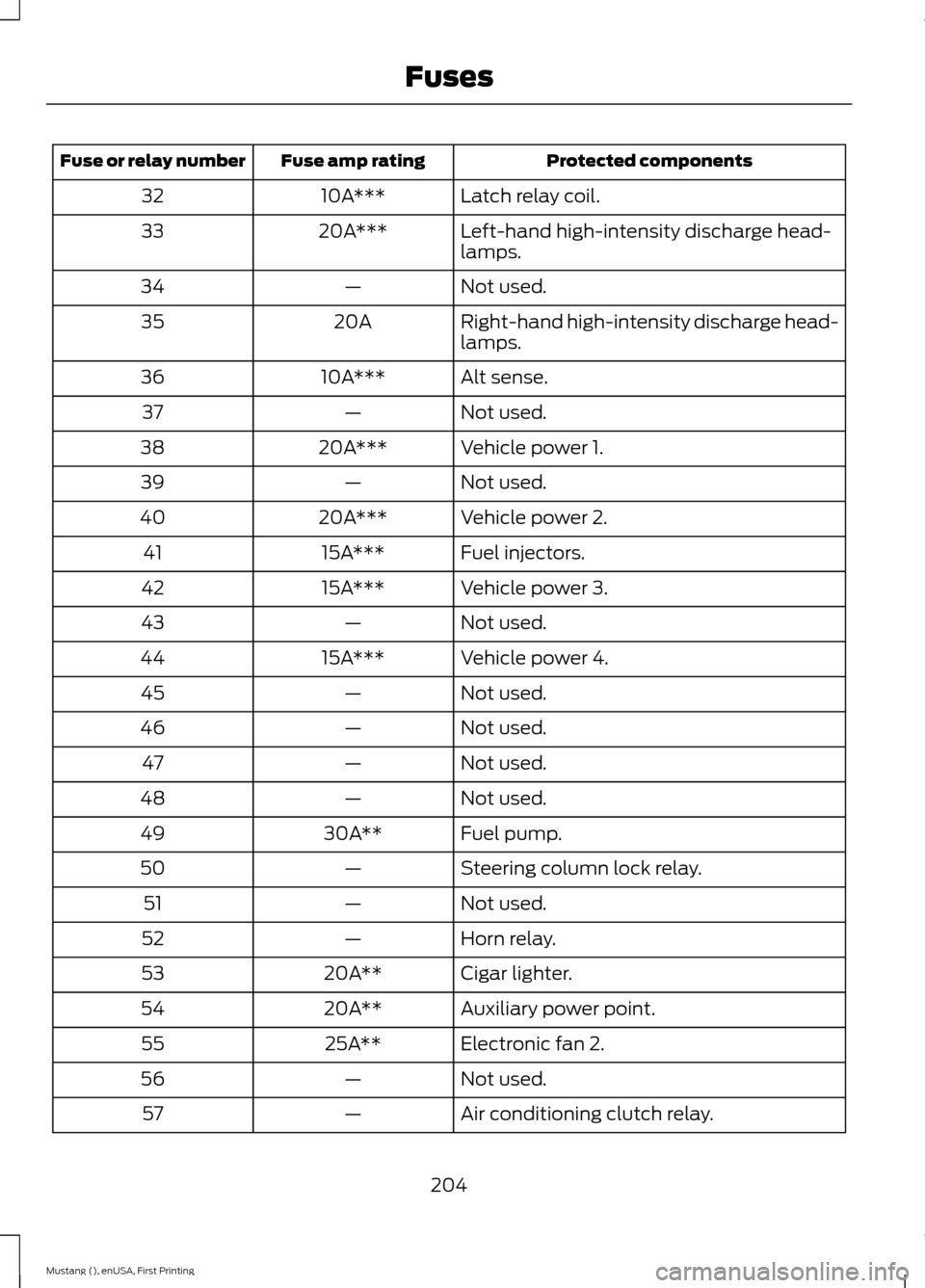
Protected components
Fuse amp rating
Fuse or relay number
Latch relay coil.
10A***
32
Left-hand high-intensity discharge head-
lamps.
20A***
33
Not used.
—
34
Right-hand high-intensity discharge head-
lamps.
20A
35
Alt sense.
10A***
36
Not used.
—
37
Vehicle power 1.
20A***
38
Not used.
—
39
Vehicle power 2.
20A***
40
Fuel injectors.
15A***
41
Vehicle power 3.
15A***
42
Not used.
—
43
Vehicle power 4.
15A***
44
Not used.
—
45
Not used.
—
46
Not used.
—
47
Not used.
—
48
Fuel pump.
30A**
49
Steering column lock relay.
—
50
Not used.
—
51
Horn relay.
—
52
Cigar lighter.
20A**
53
Auxiliary power point.
20A**
54
Electronic fan 2.
25A**
55
Not used.
—
56
Air conditioning clutch relay.
—
57
204
Mustang (), enUSA, First Printing Fuses
Page 208 of 441
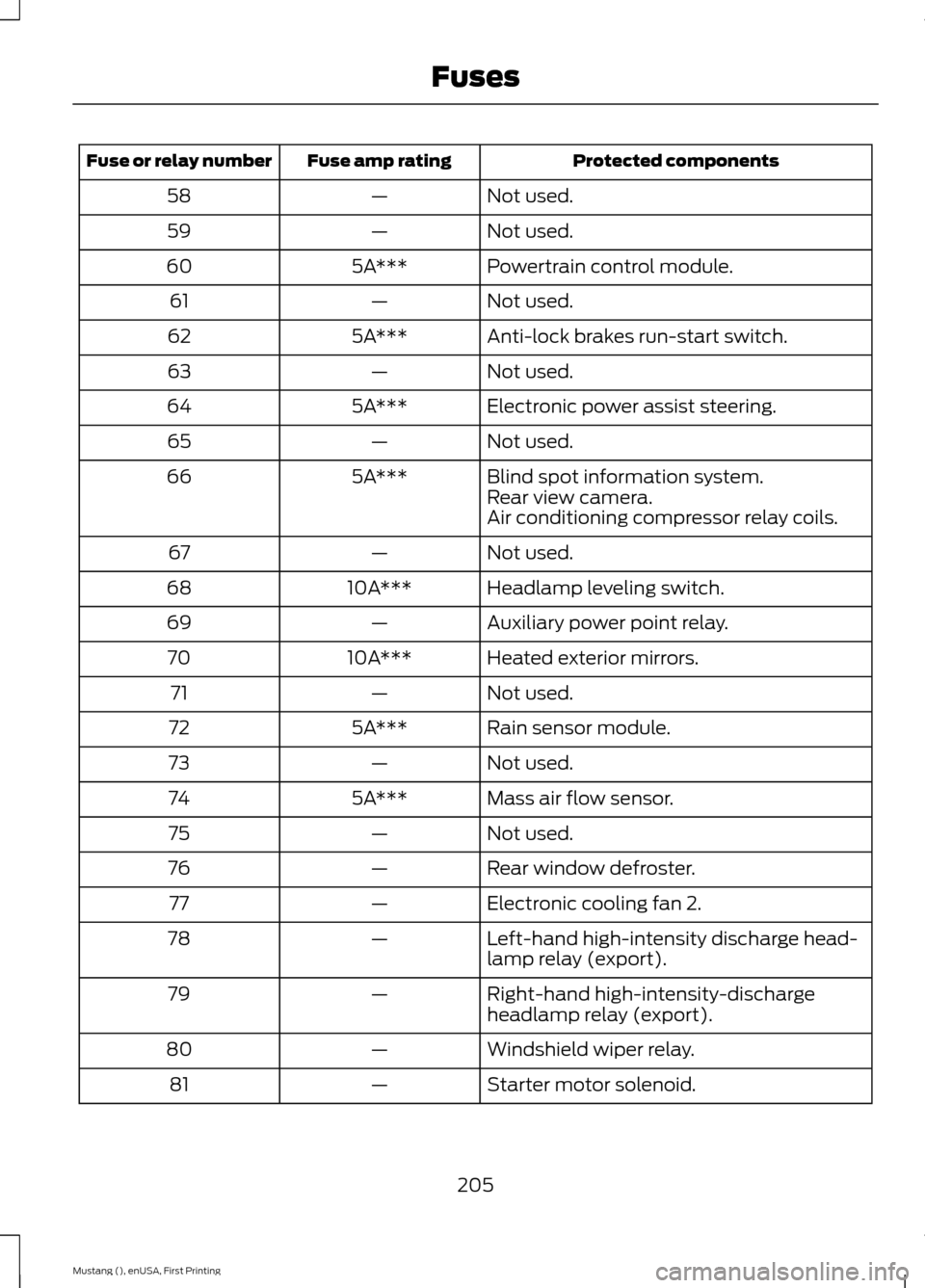
Protected components
Fuse amp rating
Fuse or relay number
Not used.
—
58
Not used.
—
59
Powertrain control module.
5A***
60
Not used.
—
61
Anti-lock brakes run-start switch.
5A***
62
Not used.
—
63
Electronic power assist steering.
5A***
64
Not used.
—
65
Blind spot information system.
5A***
66
Rear view camera.
Air conditioning compressor relay coils.
Not used.
—
67
Headlamp leveling switch.
10A***
68
Auxiliary power point relay.
—
69
Heated exterior mirrors.
10A***
70
Not used.
—
71
Rain sensor module.
5A***
72
Not used.
—
73
Mass air flow sensor.
5A***
74
Not used.
—
75
Rear window defroster.
—
76
Electronic cooling fan 2.
—
77
Left-hand high-intensity discharge head-
lamp relay (export).
—
78
Right-hand high-intensity-discharge
headlamp relay (export).
—
79
Windshield wiper relay.
—
80
Starter motor solenoid.
—
81
205
Mustang (), enUSA, First Printing Fuses
Page 211 of 441
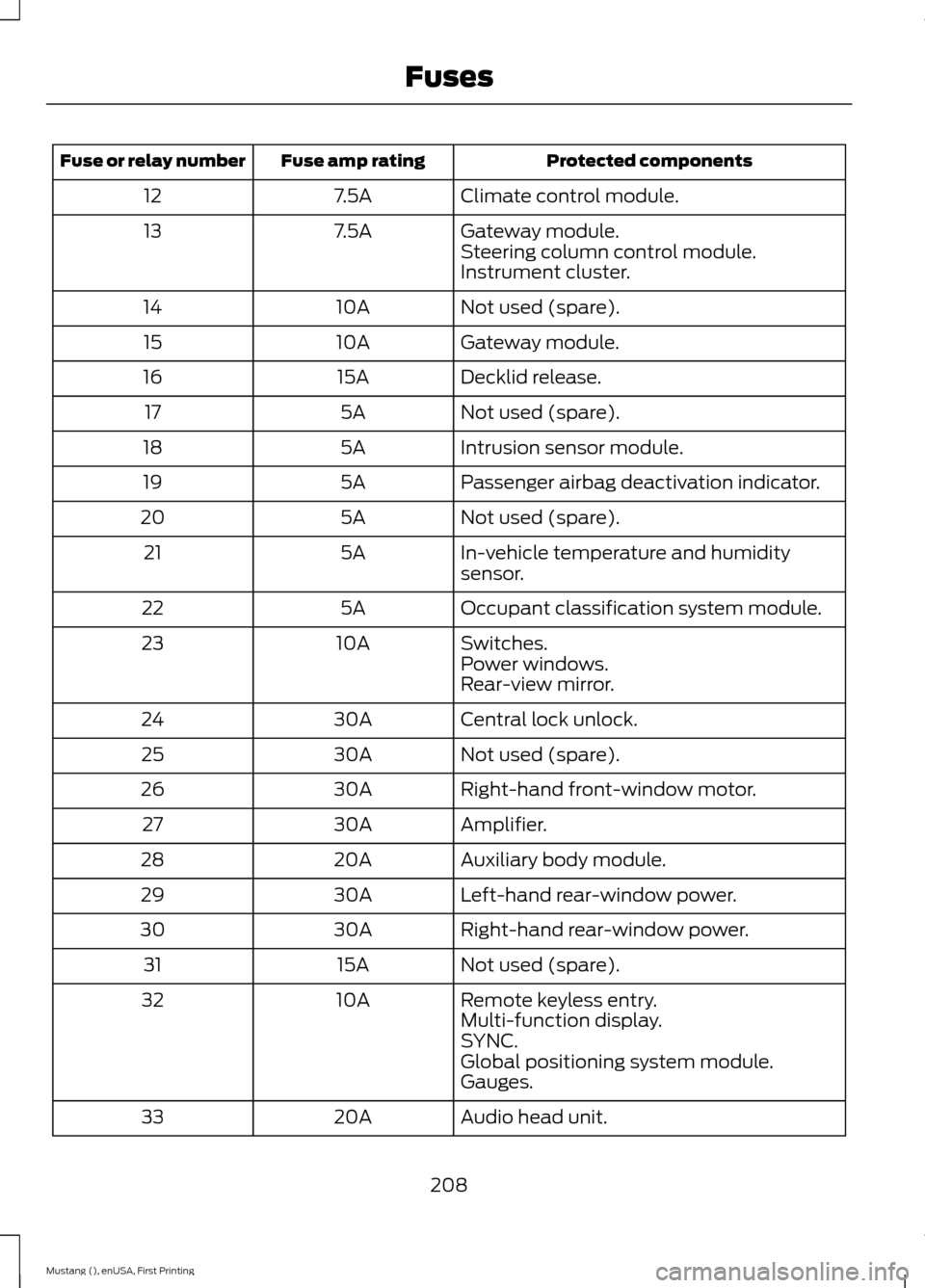
Protected components
Fuse amp rating
Fuse or relay number
Climate control module.
7.5A
12
Gateway module.
7.5A
13
Steering column control module.
Instrument cluster.
Not used (spare).
10A
14
Gateway module.
10A
15
Decklid release.
15A
16
Not used (spare).
5A
17
Intrusion sensor module.
5A
18
Passenger airbag deactivation indicator.
5A
19
Not used (spare).
5A
20
In-vehicle temperature and humidity
sensor.
5A
21
Occupant classification system module.
5A
22
Switches.
10A
23
Power windows.
Rear-view mirror.
Central lock unlock.
30A
24
Not used (spare).
30A
25
Right-hand front-window motor.
30A
26
Amplifier.
30A
27
Auxiliary body module.
20A
28
Left-hand rear-window power.
30A
29
Right-hand rear-window power.
30A
30
Not used (spare).
15A
31
Remote keyless entry.
10A
32
Multi-function display.
SYNC.
Global positioning system module.
Gauges.
Audio head unit.
20A
33
208
Mustang (), enUSA, First Printing Fuses
Page 212 of 441
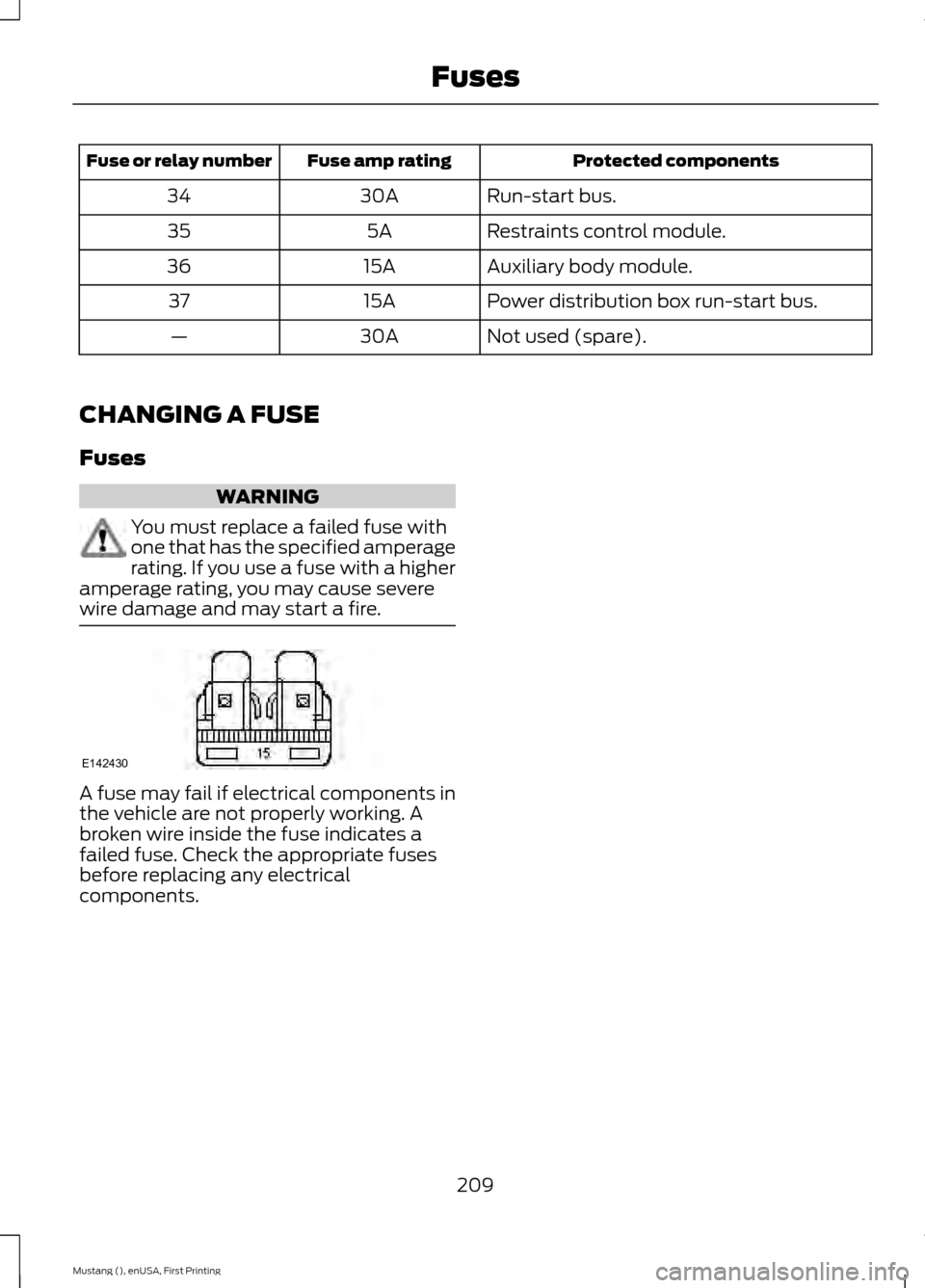
Protected components
Fuse amp rating
Fuse or relay number
Run-start bus.
30A
34
Restraints control module.
5A
35
Auxiliary body module.
15A
36
Power distribution box run-start bus.
15A
37
Not used (spare).
30A
—
CHANGING A FUSE
Fuses WARNING
You must replace a failed fuse with
one that has the specified amperage
rating. If you use a fuse with a higher
amperage rating, you may cause severe
wire damage and may start a fire. A fuse may fail if electrical components in
the vehicle are not properly working. A
broken wire inside the fuse indicates a
failed fuse. Check the appropriate fuses
before replacing any electrical
components.
209
Mustang (), enUSA, First Printing FusesE142430
Page 289 of 441
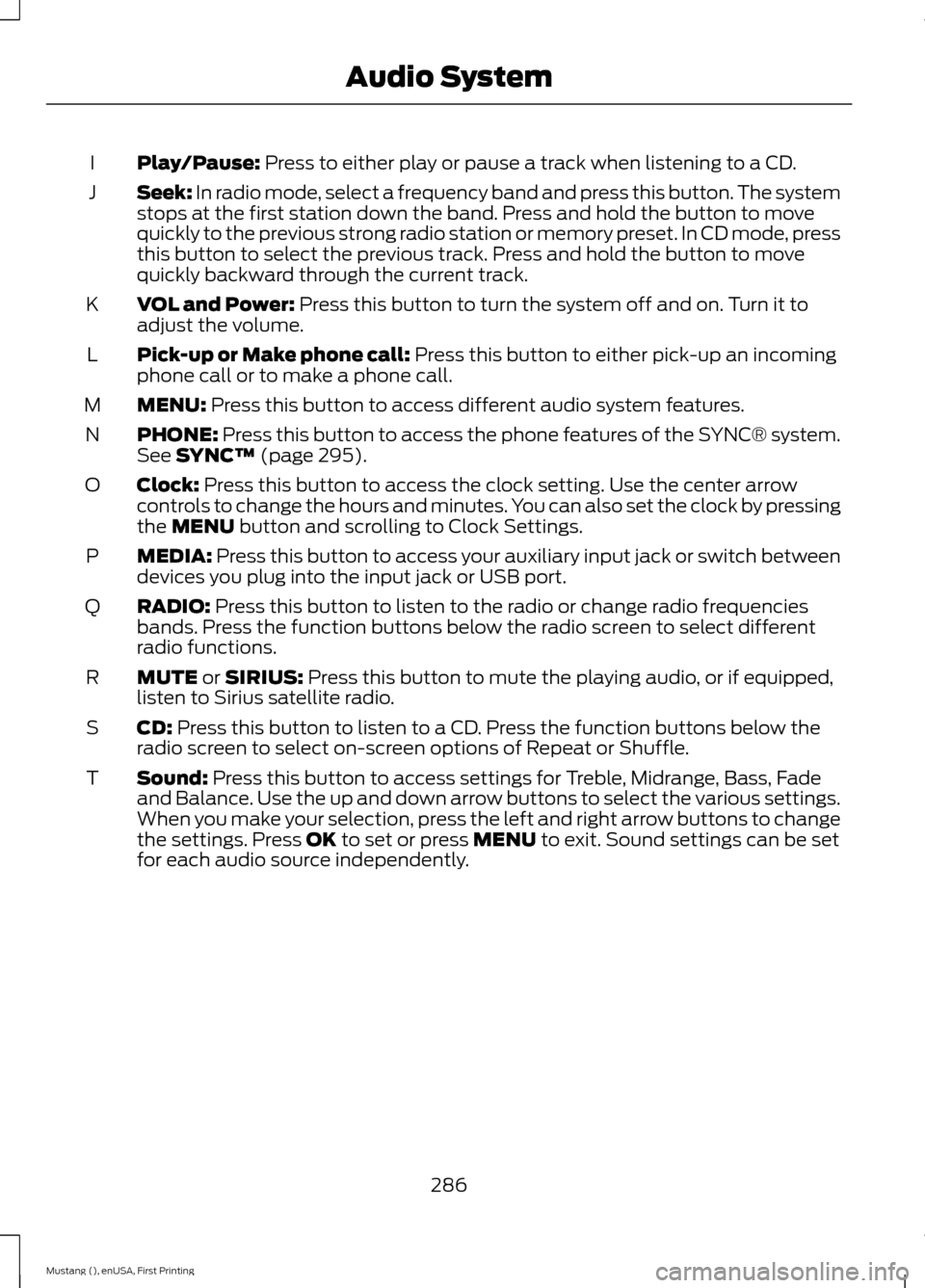
Play/Pause: Press to either play or pause a track when listening to a CD.
I
Seek:
In radio mode, select a frequency band and press this button. The system
stops at the first station down the band. Press and hold the button to move
quickly to the previous strong radio station or memory preset. In CD mode, press
this button to select the previous track. Press and hold the button to move
quickly backward through the current track.
J
VOL and Power:
Press this button to turn the system off and on. Turn it to
adjust the volume.
K
Pick-up or Make phone call:
Press this button to either pick-up an incoming
phone call or to make a phone call.
L
MENU:
Press this button to access different audio system features.
M
PHONE:
Press this button to access the phone features of the SYNC® system.
See SYNC™ (page 295).
N
Clock:
Press this button to access the clock setting. Use the center arrow
controls to change the hours and minutes. You can also set the clock by pressing
the
MENU button and scrolling to Clock Settings.
O
MEDIA:
Press this button to access your auxiliary input jack or switch between
devices you plug into the input jack or USB port.
P
RADIO:
Press this button to listen to the radio or change radio frequencies
bands. Press the function buttons below the radio screen to select different
radio functions.
Q
MUTE
or SIRIUS: Press this button to mute the playing audio, or if equipped,
listen to Sirius satellite radio.
R
CD:
Press this button to listen to a CD. Press the function buttons below the
radio screen to select on-screen options of Repeat or Shuffle.
S
Sound:
Press this button to access settings for Treble, Midrange, Bass, Fade
and Balance. Use the up and down arrow buttons to select the various settings.
When you make your selection, press the left and right arrow buttons to change
the settings. Press
OK to set or press MENU to exit. Sound settings can be set
for each audio source independently.
T
286
Mustang (), enUSA, First Printing Audio System
Page 296 of 441
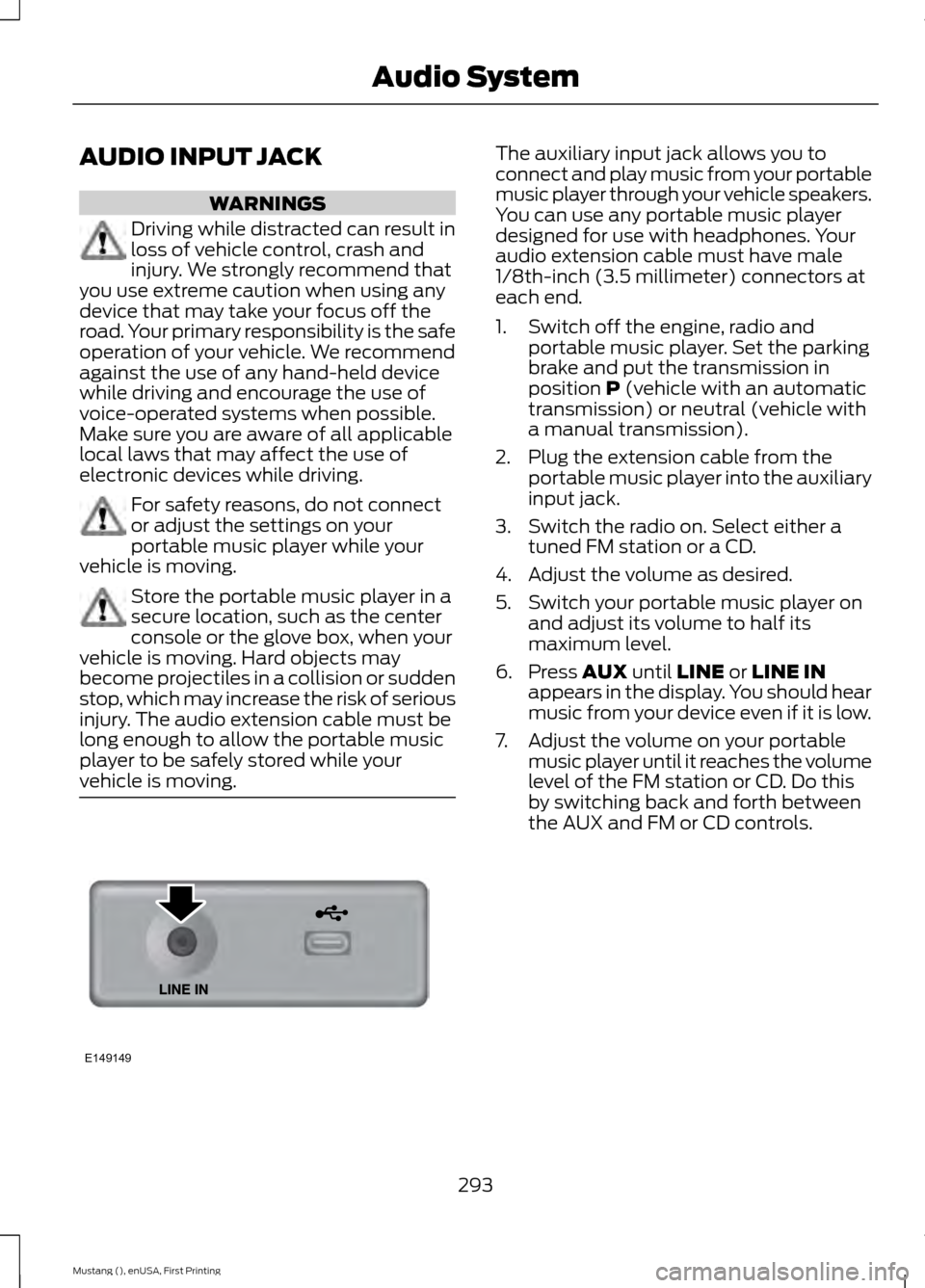
AUDIO INPUT JACK
WARNINGS
Driving while distracted can result in
loss of vehicle control, crash and
injury. We strongly recommend that
you use extreme caution when using any
device that may take your focus off the
road. Your primary responsibility is the safe
operation of your vehicle. We recommend
against the use of any hand-held device
while driving and encourage the use of
voice-operated systems when possible.
Make sure you are aware of all applicable
local laws that may affect the use of
electronic devices while driving. For safety reasons, do not connect
or adjust the settings on your
portable music player while your
vehicle is moving. Store the portable music player in a
secure location, such as the center
console or the glove box, when your
vehicle is moving. Hard objects may
become projectiles in a collision or sudden
stop, which may increase the risk of serious
injury. The audio extension cable must be
long enough to allow the portable music
player to be safely stored while your
vehicle is moving. The auxiliary input jack allows you to
connect and play music from your portable
music player through your vehicle speakers.
You can use any portable music player
designed for use with headphones. Your
audio extension cable must have male
1/8th-inch (3.5 millimeter) connectors at
each end.
1. Switch off the engine, radio and
portable music player. Set the parking
brake and put the transmission in
position P (vehicle with an automatic
transmission) or neutral (vehicle with
a manual transmission).
2. Plug the extension cable from the portable music player into the auxiliary
input jack.
3. Switch the radio on. Select either a tuned FM station or a CD.
4. Adjust the volume as desired.
5. Switch your portable music player on and adjust its volume to half its
maximum level.
6. Press
AUX until LINE or LINE IN
appears in the display. You should hear
music from your device even if it is low.
7. Adjust the volume on your portable music player until it reaches the volume
level of the FM station or CD. Do this
by switching back and forth between
the AUX and FM or CD controls.
293
Mustang (), enUSA, First Printing Audio SystemE149149
Page 297 of 441
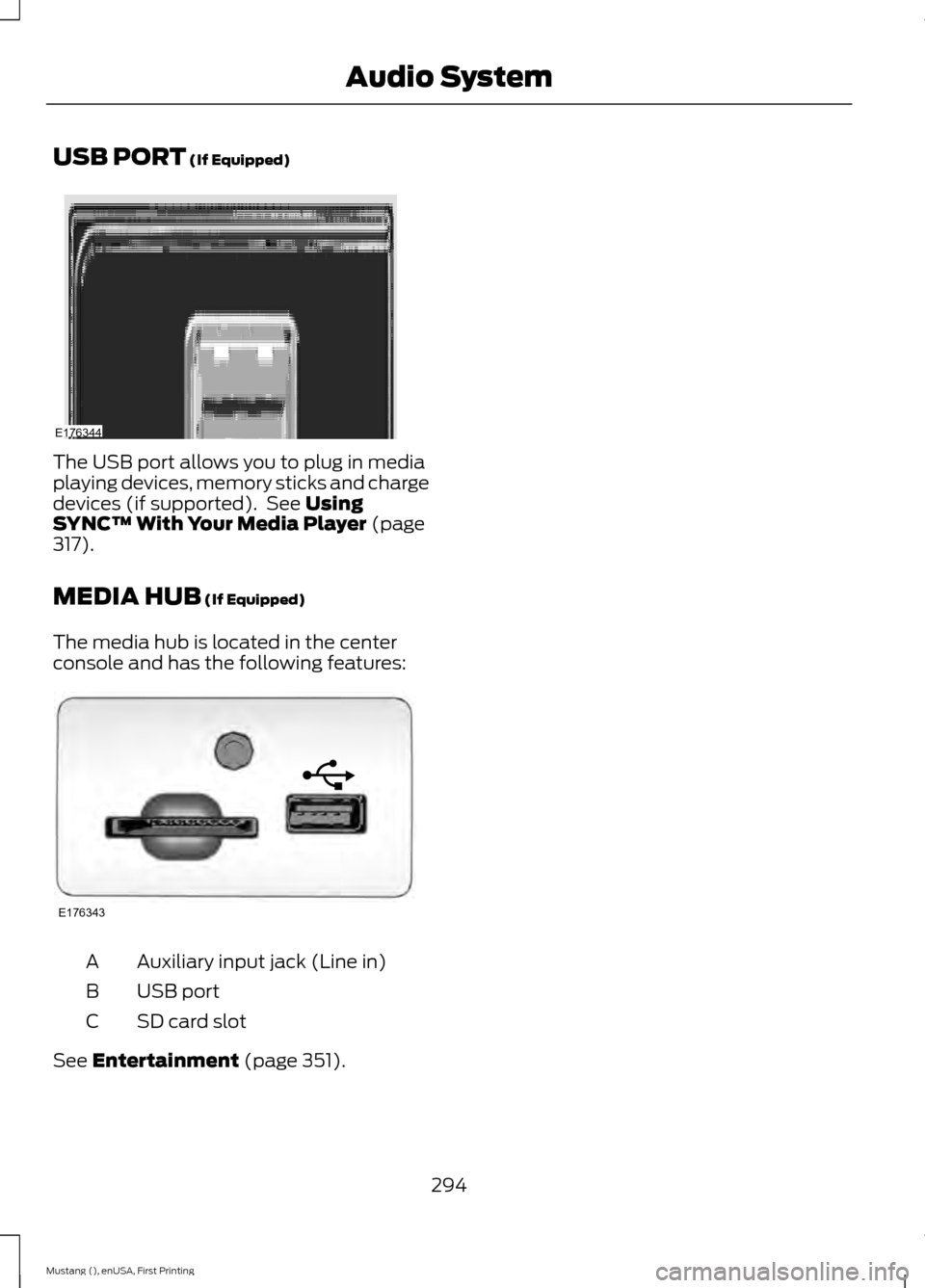
USB PORT (If Equipped)
The USB port allows you to plug in media
playing devices, memory sticks and charge
devices (if supported). See
Using
SYNC™ With Your Media Player (page
317).
MEDIA HUB
(If Equipped)
The media hub is located in the center
console and has the following features: Auxiliary input jack (Line in)
A
USB port
B
SD card slot
C
See
Entertainment (page 351).
294
Mustang (), enUSA, First Printing Audio SystemE176344 E176343