clutch FORD MUSTANG 2015 6.G Owners Manual
[x] Cancel search | Manufacturer: FORD, Model Year: 2015, Model line: MUSTANG, Model: FORD MUSTANG 2015 6.GPages: 441, PDF Size: 6.98 MB
Page 7 of 441
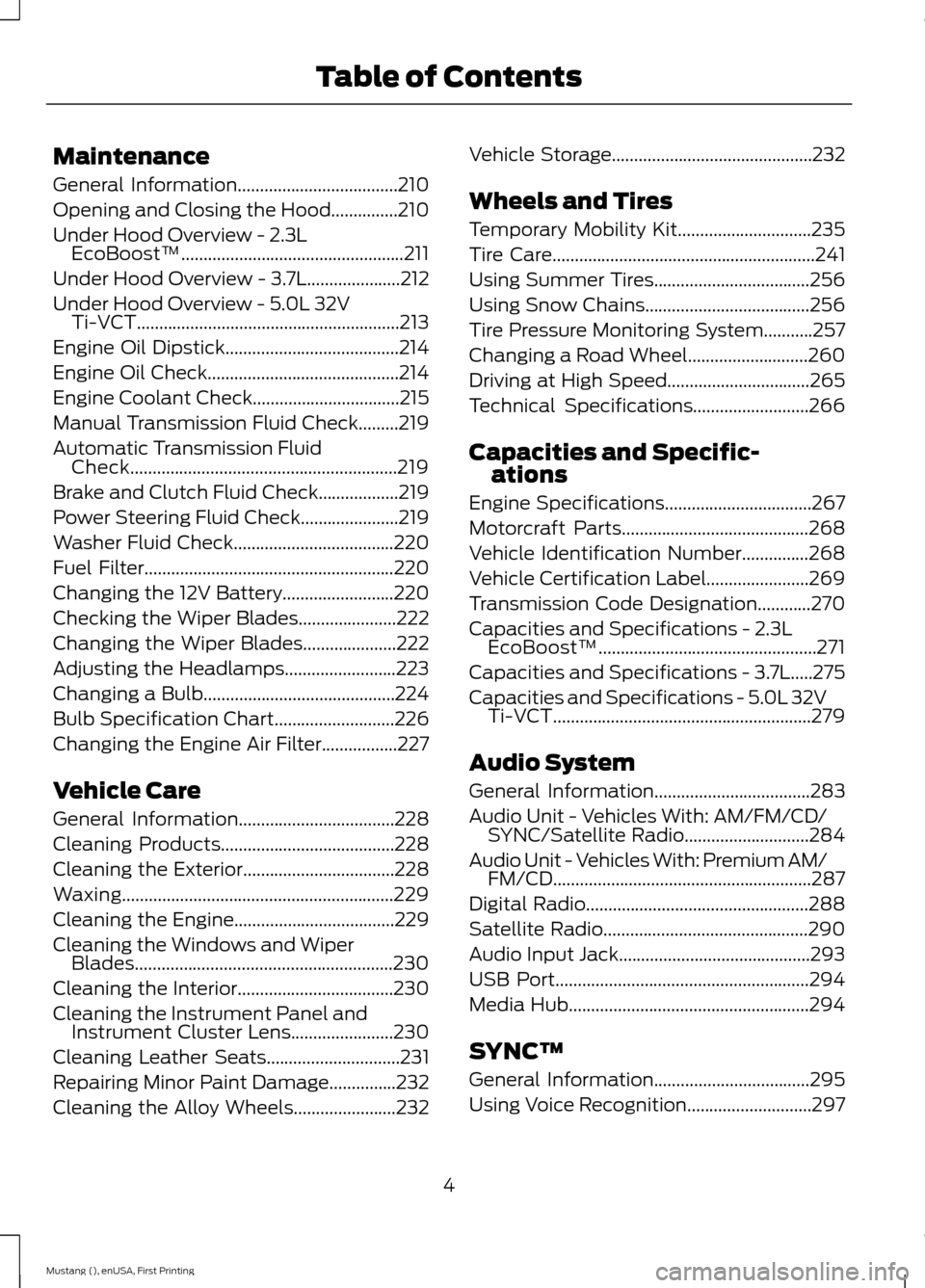
Maintenance
General Information....................................210
Opening and Closing the Hood
...............210
Under Hood Overview -
2.3L
EcoBoost™..................................................211
Under Hood Overview - 3.7L.....................212
Under Hood Overview -
5.0L 32V
Ti-VCT...........................................................213
Engine Oil Dipstick
.......................................214
Engine Oil Check...........................................214
Engine Coolant Check
.................................215
Manual Transmission Fluid Check.........219
Automatic Transmission Fluid Check............................................................219
Brake and Clutch Fluid Check..................219
Power Steering Fluid Check......................219
Washer Fluid Check....................................220
Fuel Filter
........................................................220
Changing the 12V Battery.........................220
Checking the Wiper Blades......................222
Changing the Wiper Blades.....................222
Adjusting the Headlamps
.........................223
Changing a Bulb...........................................224
Bulb Specification Chart...........................226
Changing the Engine Air Filter.................227
Vehicle Care
General Information...................................228
Cleaning Products.......................................228
Cleaning the Exterior..................................228
Waxing.............................................................229
Cleaning the Engine....................................229
Cleaning the Windows and Wiper Blades..........................................................230
Cleaning the Interior...................................230
Cleaning the Instrument Panel and Instrument Cluster Lens.......................230
Cleaning Leather Seats..............................231
Repairing Minor Paint Damage
...............232
Cleaning the Alloy Wheels.......................232 Vehicle Storage
.............................................232
Wheels and Tires
Temporary Mobility Kit
..............................235
Tire Care
...........................................................241
Using Summer Tires
...................................256
Using Snow Chains.....................................256
Tire Pressure Monitoring System...........257
Changing a Road Wheel...........................260
Driving at High Speed................................265
Technical Specifications..........................266
Capacities and Specific- ations
Engine Specifications.................................267
Motorcraft Parts
..........................................268
Vehicle Identification Number
...............268
Vehicle Certification Label.......................269
Transmission Code Designation............270
Capacities and Specifications -
2.3L
EcoBoost™.................................................271
Capacities and Specifications - 3.7L.....275
Capacities and Specifications -
5.0L 32V
Ti-VCT..........................................................279
Audio System
General Information
...................................283
Audio Unit - Vehicles With: AM/FM/CD/ SYNC/
Satellite Radio............................284
Audio Unit - Vehicles With: Premium AM/ FM/CD..........................................................287
Digital Radio
..................................................288
Satellite Radio
..............................................290
Audio Input Jack...........................................293
USB Port
.........................................................294
Media Hub......................................................294
SYNC™
General Information...................................295
Using Voice Recognition............................297
4
Mustang (), enUSA, First Printing Table of Contents
Page 99 of 441
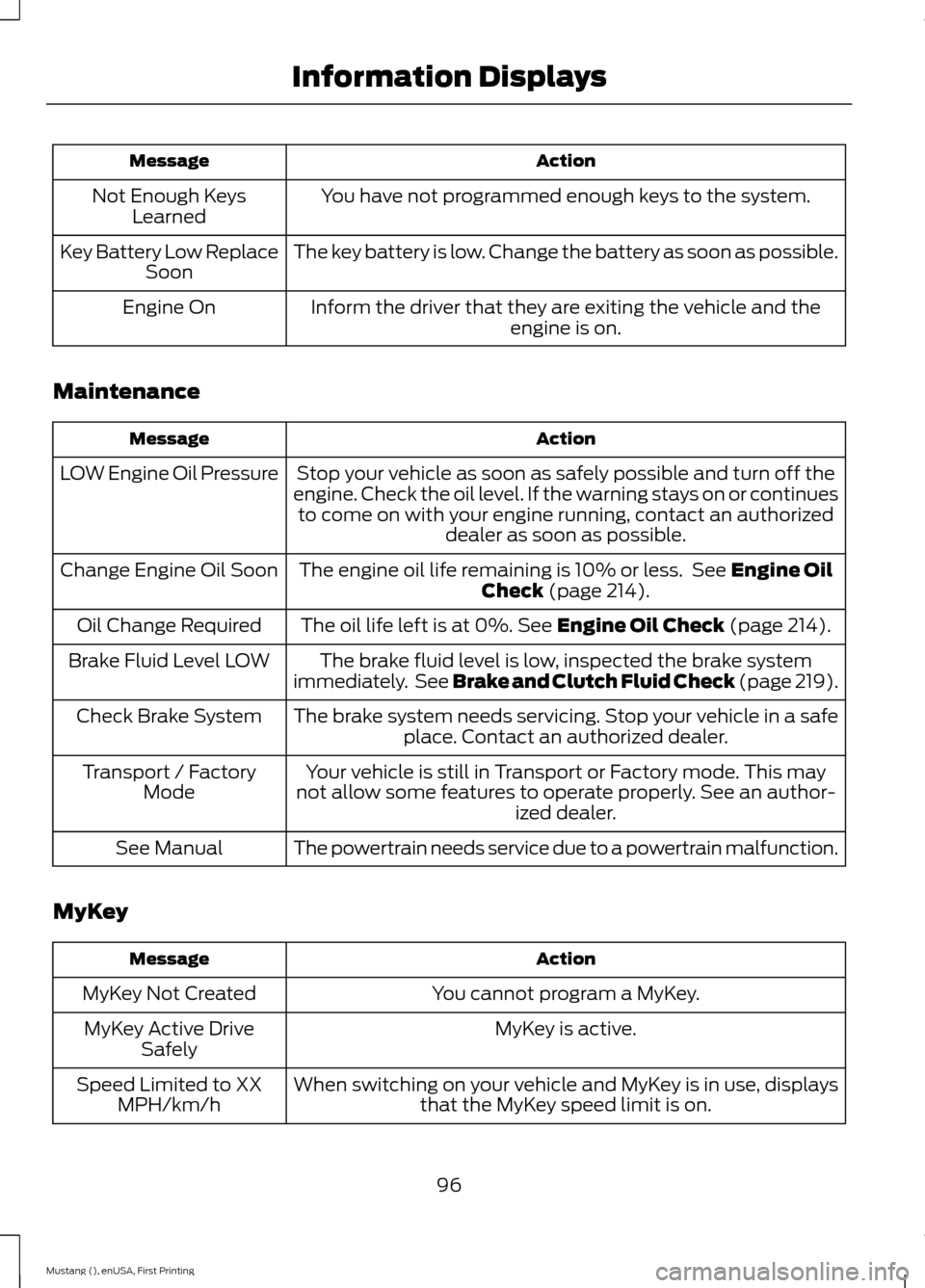
Action
Message
You have not programmed enough keys to the system.
Not Enough Keys
Learned
The key battery is low. Change the battery as soon as possible.
Key Battery Low Replace
Soon
Inform the driver that they are exiting the vehicle and the engine is on.
Engine On
Maintenance Action
Message
Stop your vehicle as soon as safely possible and turn off the
engine. Check the oil level. If the warning stays on or continues to come on with your engine running, contact an authorized dealer as soon as possible.
LOW Engine Oil Pressure
The engine oil life remaining is 10% or less. See Engine Oil
Check (page 214).
Change Engine Oil Soon
The oil life left is at 0%.
See Engine Oil Check (page 214).
Oil Change Required
The brake fluid level is low, inspected the brake system
immediately. See Brake and Clutch Fluid Check
(page 219).
Brake Fluid Level LOW
The brake system needs servicing. Stop your vehicle in a safeplace. Contact an authorized dealer.
Check Brake System
Your vehicle is still in Transport or Factory mode. This may
not allow some features to operate properly. See an author- ized dealer.
Transport / Factory
Mode
The powertrain needs service due to a powertrain malfunction.
See Manual
MyKey Action
Message
You cannot program a MyKey.
MyKey Not Created
MyKey is active.
MyKey Active Drive
Safely
When switching on your vehicle and MyKey is in use, displaysthat the MyKey speed limit is on.
Speed Limited to XX
MPH/km/h
96
Mustang (), enUSA, First Printing Information Displays
Page 101 of 441
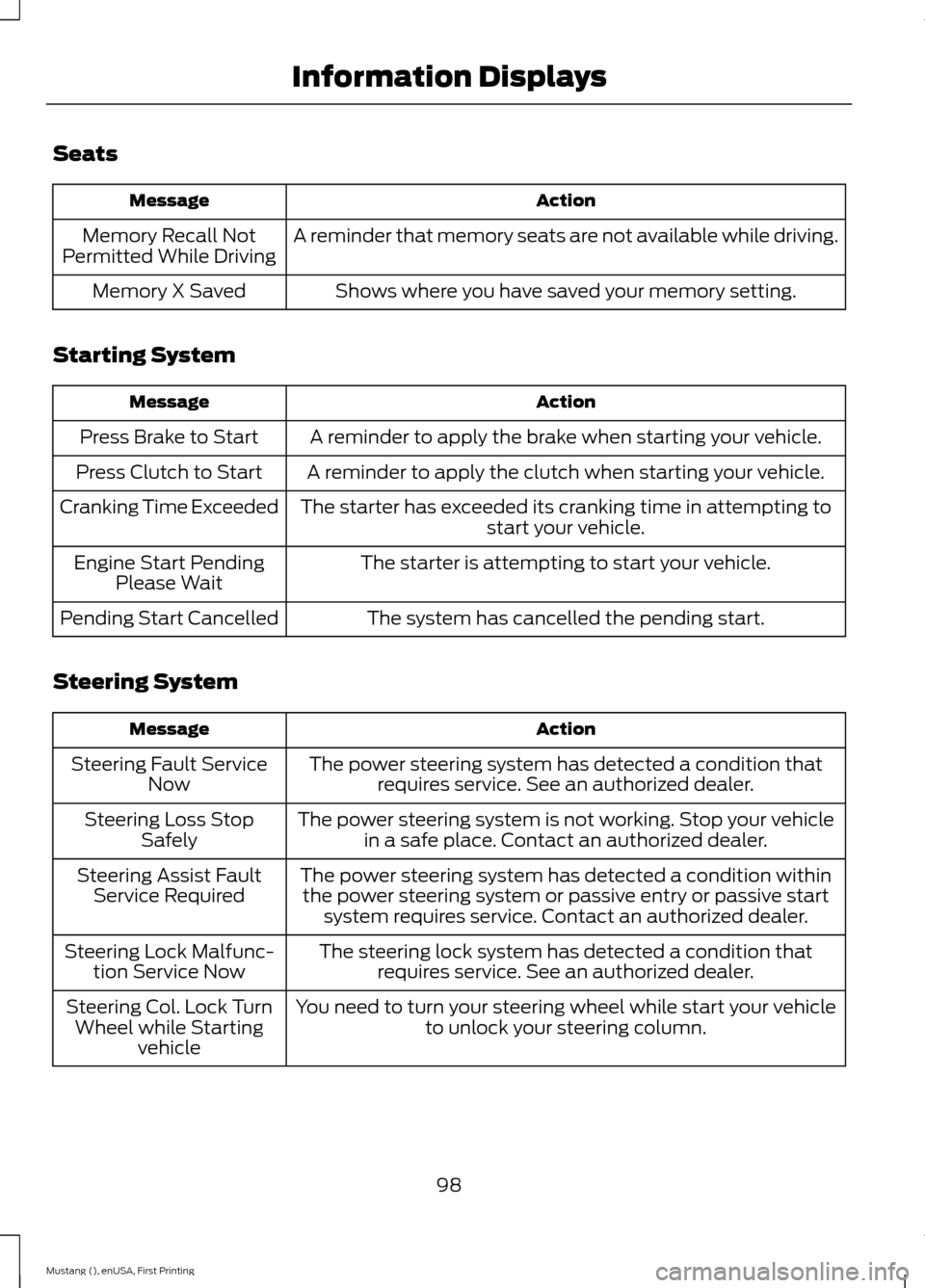
Seats
Action
Message
A reminder that memory seats are not available while driving.
Memory Recall Not
Permitted While Driving
Shows where you have saved your memory setting.
Memory X Saved
Starting System Action
Message
A reminder to apply the brake when starting your vehicle.
Press Brake to Start
A reminder to apply the clutch when starting your vehicle.
Press Clutch to Start
The starter has exceeded its cranking time in attempting tostart your vehicle.
Cranking Time Exceeded
The starter is attempting to start your vehicle.
Engine Start Pending
Please Wait
The system has cancelled the pending start.
Pending Start Cancelled
Steering System Action
Message
The power steering system has detected a condition thatrequires service. See an authorized dealer.
Steering Fault Service
Now
The power steering system is not working. Stop your vehiclein a safe place. Contact an authorized dealer.
Steering Loss Stop
Safely
The power steering system has detected a condition withinthe power steering system or passive entry or passive start system requires service. Contact an authorized dealer.
Steering Assist Fault
Service Required
The steering lock system has detected a condition thatrequires service. See an authorized dealer.
Steering Lock Malfunc-
tion Service Now
You need to turn your steering wheel while start your vehicleto unlock your steering column.
Steering Col. Lock Turn
Wheel while Starting vehicle
98
Mustang (), enUSA, First Printing Information Displays
Page 124 of 441
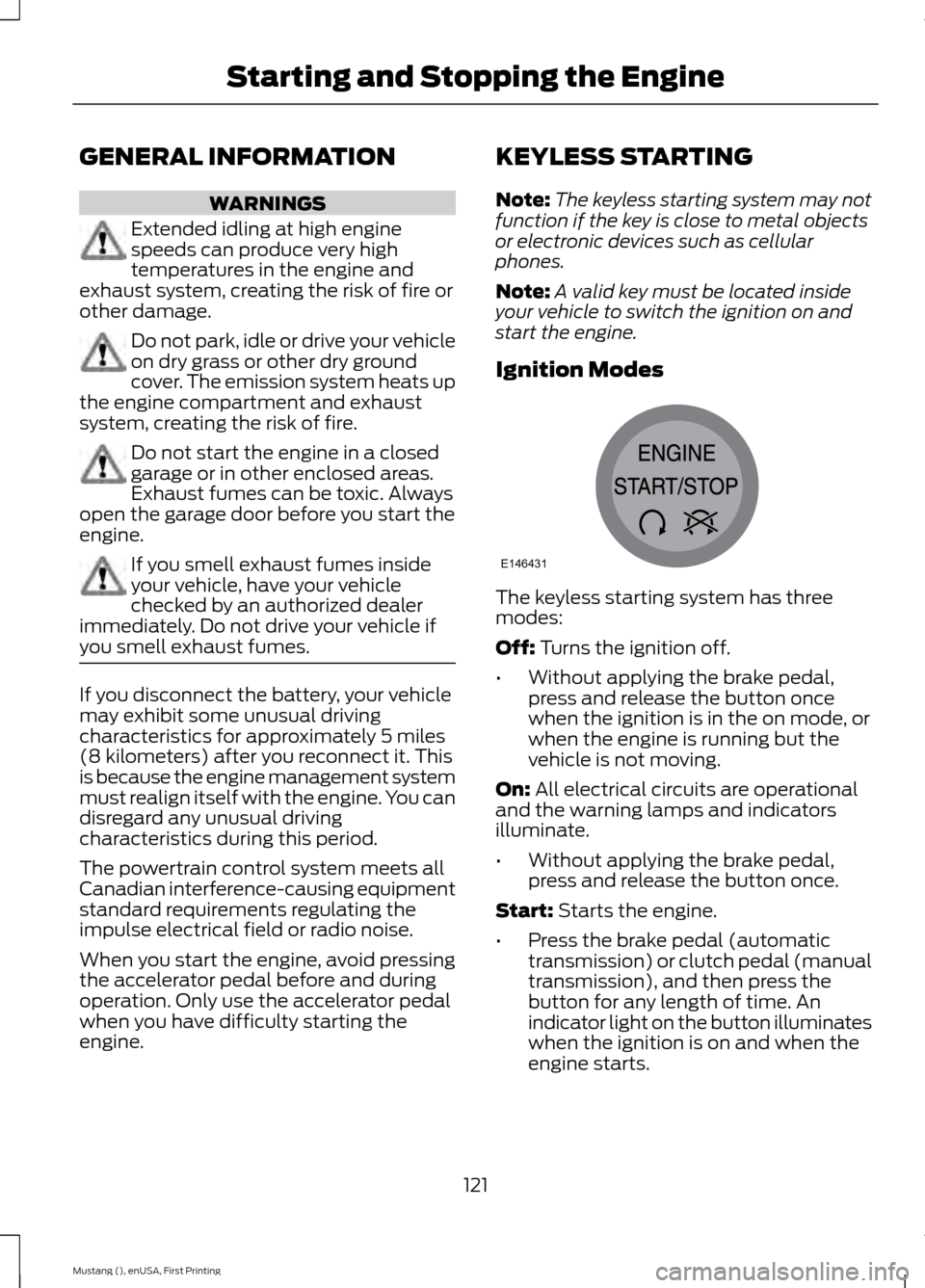
GENERAL INFORMATION
WARNINGS
Extended idling at high engine
speeds can produce very high
temperatures in the engine and
exhaust system, creating the risk of fire or
other damage. Do not park, idle or drive your vehicle
on dry grass or other dry ground
cover. The emission system heats up
the engine compartment and exhaust
system, creating the risk of fire. Do not start the engine in a closed
garage or in other enclosed areas.
Exhaust fumes can be toxic. Always
open the garage door before you start the
engine. If you smell exhaust fumes inside
your vehicle, have your vehicle
checked by an authorized dealer
immediately. Do not drive your vehicle if
you smell exhaust fumes. If you disconnect the battery, your vehicle
may exhibit some unusual driving
characteristics for approximately 5 miles
(8 kilometers) after you reconnect it. This
is because the engine management system
must realign itself with the engine. You can
disregard any unusual driving
characteristics during this period.
The powertrain control system meets all
Canadian interference-causing equipment
standard requirements regulating the
impulse electrical field or radio noise.
When you start the engine, avoid pressing
the accelerator pedal before and during
operation. Only use the accelerator pedal
when you have difficulty starting the
engine. KEYLESS STARTING
Note:
The keyless starting system may not
function if the key is close to metal objects
or electronic devices such as cellular
phones.
Note: A valid key must be located inside
your vehicle to switch the ignition on and
start the engine.
Ignition Modes The keyless starting system has three
modes:
Off: Turns the ignition off.
• Without applying the brake pedal,
press and release the button once
when the ignition is in the on mode, or
when the engine is running but the
vehicle is not moving.
On:
All electrical circuits are operational
and the warning lamps and indicators
illuminate.
• Without applying the brake pedal,
press and release the button once.
Start:
Starts the engine.
• Press the brake pedal (automatic
transmission) or clutch pedal (manual
transmission), and then press the
button for any length of time. An
indicator light on the button illuminates
when the ignition is on and when the
engine starts.
121
Mustang (), enUSA, First Printing Starting and Stopping the EngineE146431
Page 126 of 441
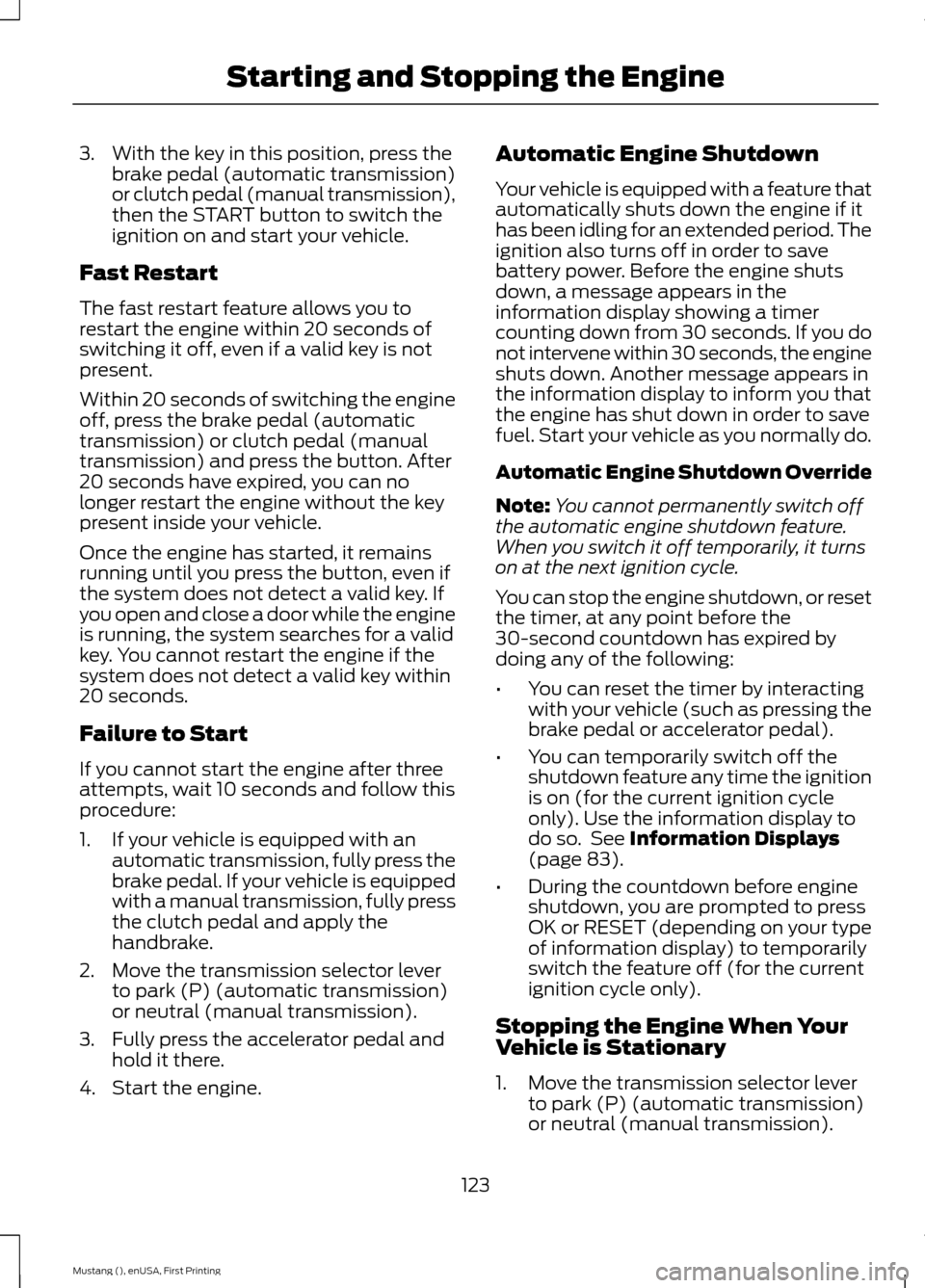
3. With the key in this position, press the
brake pedal (automatic transmission)
or clutch pedal (manual transmission),
then the START button to switch the
ignition on and start your vehicle.
Fast Restart
The fast restart feature allows you to
restart the engine within 20 seconds of
switching it off, even if a valid key is not
present.
Within 20 seconds of switching the engine
off, press the brake pedal (automatic
transmission) or clutch pedal (manual
transmission) and press the button. After
20 seconds have expired, you can no
longer restart the engine without the key
present inside your vehicle.
Once the engine has started, it remains
running until you press the button, even if
the system does not detect a valid key. If
you open and close a door while the engine
is running, the system searches for a valid
key. You cannot restart the engine if the
system does not detect a valid key within
20 seconds.
Failure to Start
If you cannot start the engine after three
attempts, wait 10 seconds and follow this
procedure:
1. If your vehicle is equipped with an automatic transmission, fully press the
brake pedal. If your vehicle is equipped
with a manual transmission, fully press
the clutch pedal and apply the
handbrake.
2. Move the transmission selector lever to park (P) (automatic transmission)
or neutral (manual transmission).
3. Fully press the accelerator pedal and hold it there.
4. Start the engine. Automatic Engine Shutdown
Your vehicle is equipped with a feature that
automatically shuts down the engine if it
has been idling for an extended period. The
ignition also turns off in order to save
battery power. Before the engine shuts
down, a message appears in the
information display showing a timer
counting down from 30 seconds. If you do
not intervene within 30 seconds, the engine
shuts down. Another message appears in
the information display to inform you that
the engine has shut down in order to save
fuel. Start your vehicle as you normally do.
Automatic Engine Shutdown Override
Note:
You cannot permanently switch off
the automatic engine shutdown feature.
When you switch it off temporarily, it turns
on at the next ignition cycle.
You can stop the engine shutdown, or reset
the timer, at any point before the
30-second countdown has expired by
doing any of the following:
• You can reset the timer by interacting
with your vehicle (such as pressing the
brake pedal or accelerator pedal).
• You can temporarily switch off the
shutdown feature any time the ignition
is on (for the current ignition cycle
only). Use the information display to
do so. See Information Displays
(page 83).
• During the countdown before engine
shutdown, you are prompted to press
OK or RESET (depending on your type
of information display) to temporarily
switch the feature off (for the current
ignition cycle only).
Stopping the Engine When Your
Vehicle is Stationary
1. Move the transmission selector lever to park (P) (automatic transmission)
or neutral (manual transmission).
123
Mustang (), enUSA, First Printing Starting and Stopping the Engine
Page 137 of 441
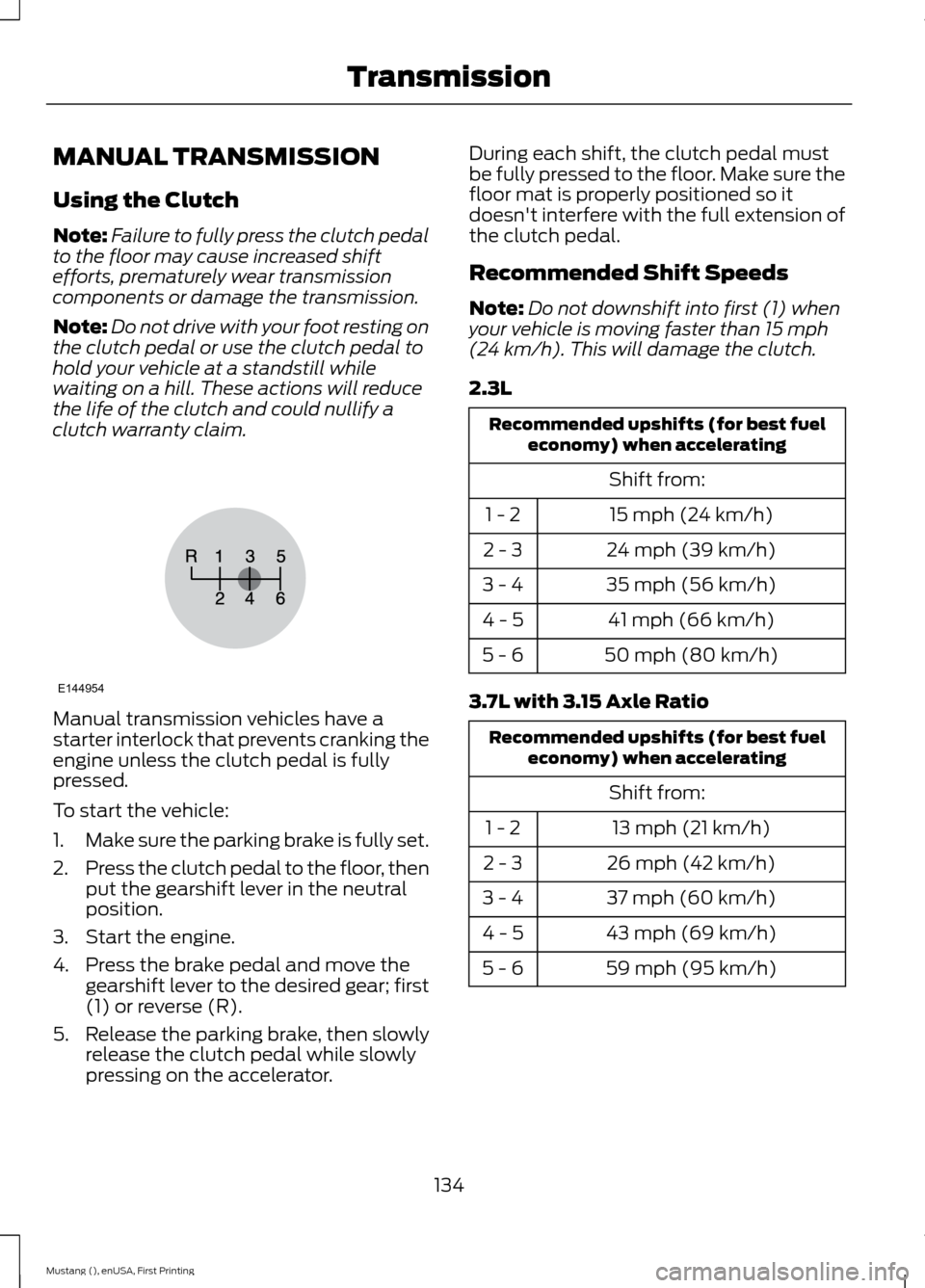
MANUAL TRANSMISSION
Using the Clutch
Note:
Failure to fully press the clutch pedal
to the floor may cause increased shift
efforts, prematurely wear transmission
components or damage the transmission.
Note: Do not drive with your foot resting on
the clutch pedal or use the clutch pedal to
hold your vehicle at a standstill while
waiting on a hill. These actions will reduce
the life of the clutch and could nullify a
clutch warranty claim. Manual transmission vehicles have a
starter interlock that prevents cranking the
engine unless the clutch pedal is fully
pressed.
To start the vehicle:
1.
Make sure the parking brake is fully set.
2. Press the clutch pedal to the floor, then
put the gearshift lever in the neutral
position.
3. Start the engine.
4. Press the brake pedal and move the gearshift lever to the desired gear; first
(1) or reverse (R).
5. Release the parking brake, then slowly
release the clutch pedal while slowly
pressing on the accelerator. During each shift, the clutch pedal must
be fully pressed to the floor. Make sure the
floor mat is properly positioned so it
doesn't interfere with the full extension of
the clutch pedal.
Recommended Shift Speeds
Note:
Do not downshift into first (1) when
your vehicle is moving faster than 15 mph
(24 km/h). This will damage the clutch.
2.3L Recommended upshifts (for best fuel
economy) when accelerating
Shift from:15 mph (24 km/h)
1 - 2
24 mph (39 km/h)
2 - 3
35 mph (56 km/h)
3 - 4
41 mph (66 km/h)
4 - 5
50 mph (80 km/h)
5 - 6
3.7L with 3.15 Axle Ratio Recommended upshifts (for best fuel
economy) when accelerating
Shift from:13 mph (21 km/h)
1 - 2
26 mph (42 km/h)
2 - 3
37 mph (60 km/h)
3 - 4
43 mph (69 km/h)
4 - 5
59 mph (95 km/h)
5 - 6
134
Mustang (), enUSA, First Printing TransmissionE144954
Page 138 of 441
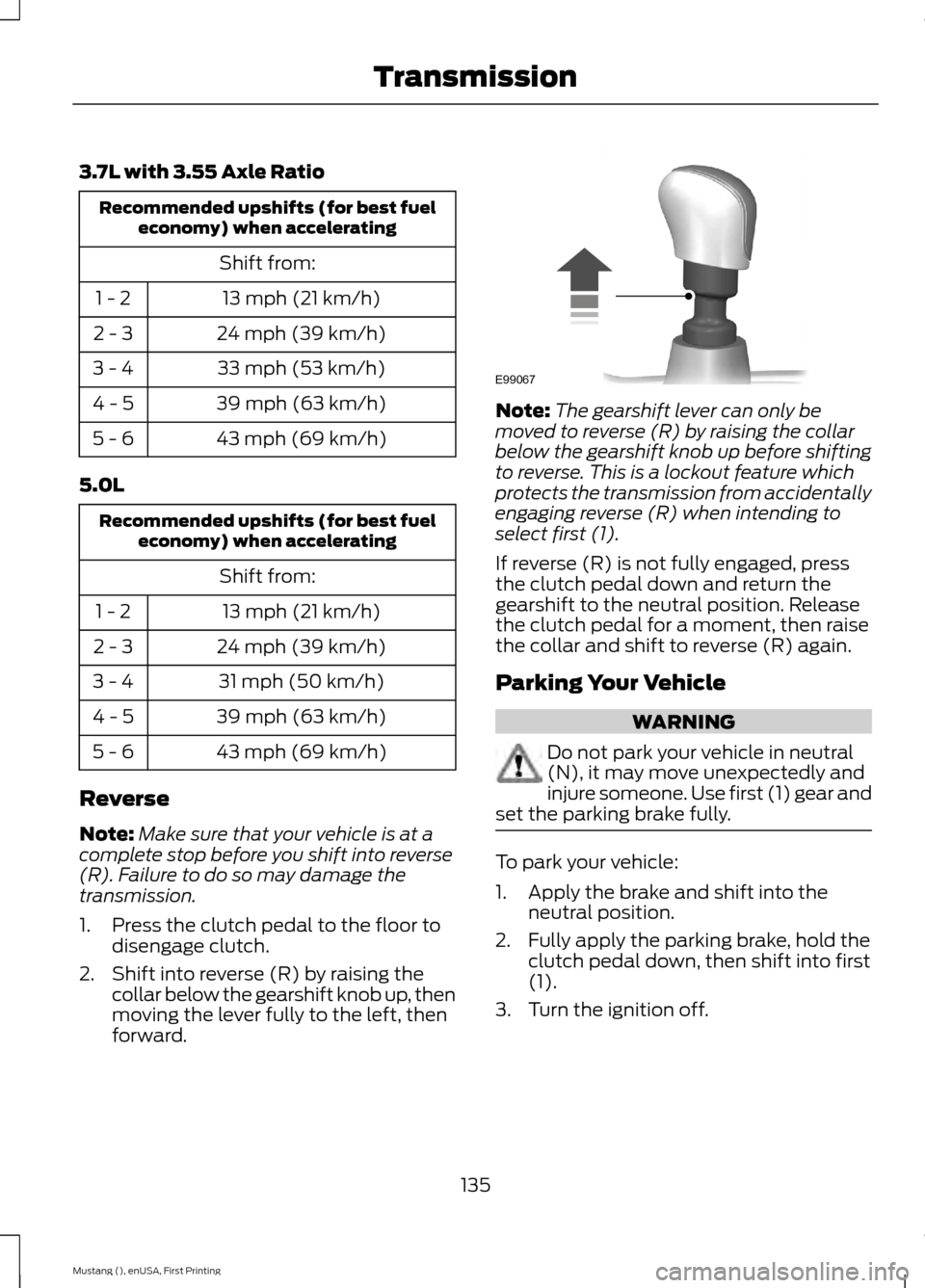
3.7L with 3.55 Axle Ratio
Recommended upshifts (for best fuel
economy) when accelerating
Shift from:13 mph (21 km/h)
1 - 2
24 mph (39 km/h)
2 - 3
33 mph (53 km/h)
3 - 4
39 mph (63 km/h)
4 - 5
43 mph (69 km/h)
5 - 6
5.0L Recommended upshifts (for best fuel
economy) when accelerating
Shift from:13 mph (21 km/h)
1 - 2
24 mph (39 km/h)
2 - 3
31 mph (50 km/h)
3 - 4
39 mph (63 km/h)
4 - 5
43 mph (69 km/h)
5 - 6
Reverse
Note: Make sure that your vehicle is at a
complete stop before you shift into reverse
(R). Failure to do so may damage the
transmission.
1. Press the clutch pedal to the floor to disengage clutch.
2. Shift into reverse (R) by raising the collar below the gearshift knob up, then
moving the lever fully to the left, then
forward. Note:
The gearshift lever can only be
moved to reverse (R) by raising the collar
below the gearshift knob up before shifting
to reverse. This is a lockout feature which
protects the transmission from accidentally
engaging reverse (R) when intending to
select first (1).
If reverse (R) is not fully engaged, press
the clutch pedal down and return the
gearshift to the neutral position. Release
the clutch pedal for a moment, then raise
the collar and shift to reverse (R) again.
Parking Your Vehicle WARNING
Do not park your vehicle in neutral
(N), it may move unexpectedly and
injure someone. Use first (1) gear and
set the parking brake fully. To park your vehicle:
1. Apply the brake and shift into the
neutral position.
2. Fully apply the parking brake, hold the clutch pedal down, then shift into first
(1).
3. Turn the ignition off.
135
Mustang (), enUSA, First Printing TransmissionE99067
Page 159 of 441
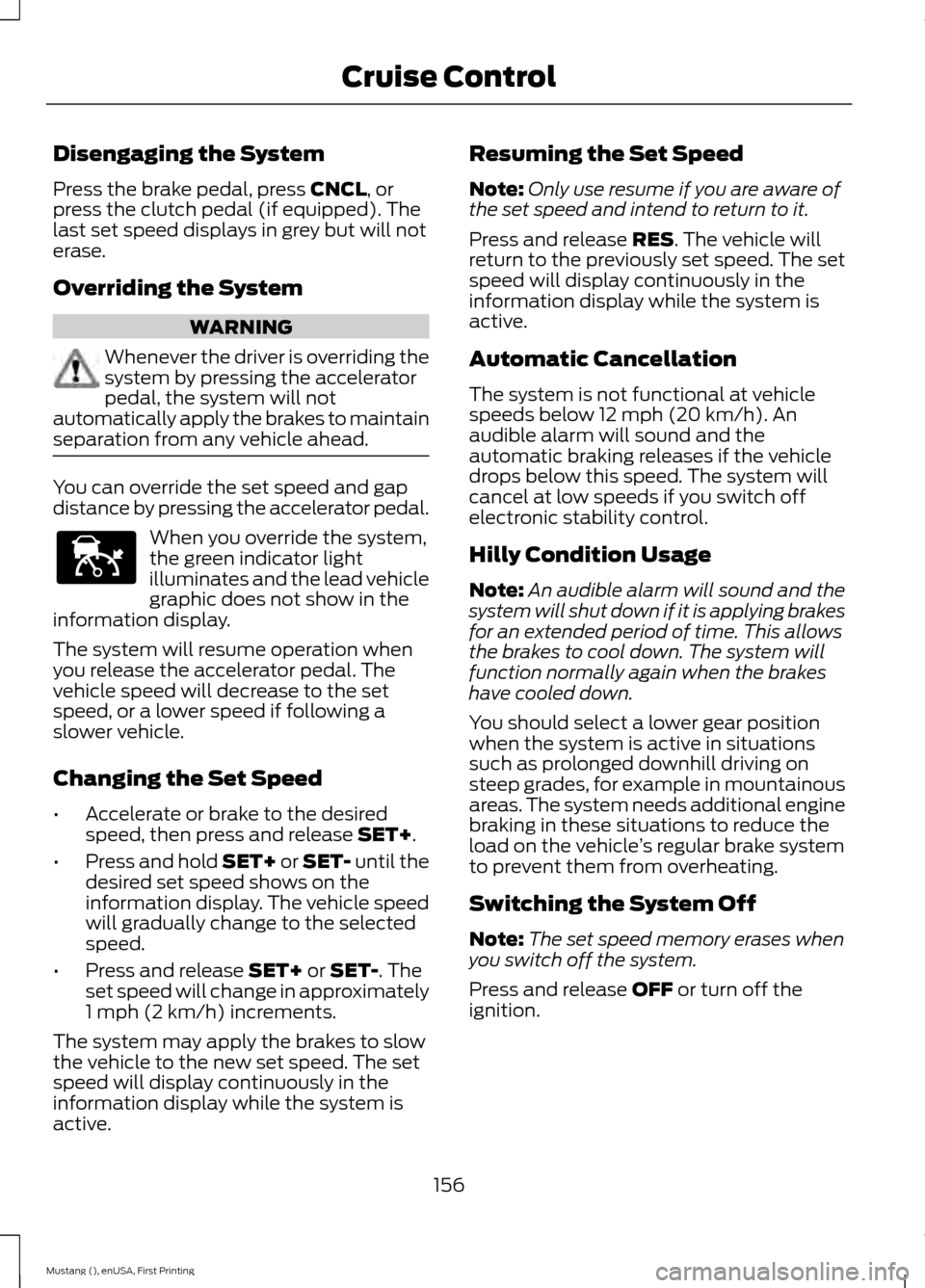
Disengaging the System
Press the brake pedal, press CNCL, or
press the clutch pedal (if equipped). The
last set speed displays in grey but will not
erase.
Overriding the System WARNING
Whenever the driver is overriding the
system by pressing the accelerator
pedal, the system will not
automatically apply the brakes to maintain
separation from any vehicle ahead. You can override the set speed and gap
distance by pressing the accelerator pedal.
When you override the system,
the green indicator light
illuminates and the lead vehicle
graphic does not show in the
information display.
The system will resume operation when
you release the accelerator pedal. The
vehicle speed will decrease to the set
speed, or a lower speed if following a
slower vehicle.
Changing the Set Speed
• Accelerate or brake to the desired
speed, then press and release
SET+.
• Press and hold SET+ or SET- until the
desired set speed shows on the
information display. The vehicle speed
will gradually change to the selected
speed.
• Press and release
SET+ or SET-. The
set speed will change in approximately
1 mph (2 km/h) increments.
The system may apply the brakes to slow
the vehicle to the new set speed. The set
speed will display continuously in the
information display while the system is
active. Resuming the Set Speed
Note:
Only use resume if you are aware of
the set speed and intend to return to it.
Press and release
RES. The vehicle will
return to the previously set speed. The set
speed will display continuously in the
information display while the system is
active.
Automatic Cancellation
The system is not functional at vehicle
speeds below 12 mph (20 km/h). An
audible alarm will sound and the
automatic braking releases if the vehicle
drops below this speed. The system will
cancel at low speeds if you switch off
electronic stability control.
Hilly Condition Usage
Note: An audible alarm will sound and the
system will shut down if it is applying brakes
for an extended period of time. This allows
the brakes to cool down. The system will
function normally again when the brakes
have cooled down.
You should select a lower gear position
when the system is active in situations
such as prolonged downhill driving on
steep grades, for example in mountainous
areas. The system needs additional engine
braking in these situations to reduce the
load on the vehicle ’s regular brake system
to prevent them from overheating.
Switching the System Off
Note: The set speed memory erases when
you switch off the system.
Press and release
OFF or turn off the
ignition.
156
Mustang (), enUSA, First Printing Cruise ControlE144529
Page 196 of 441
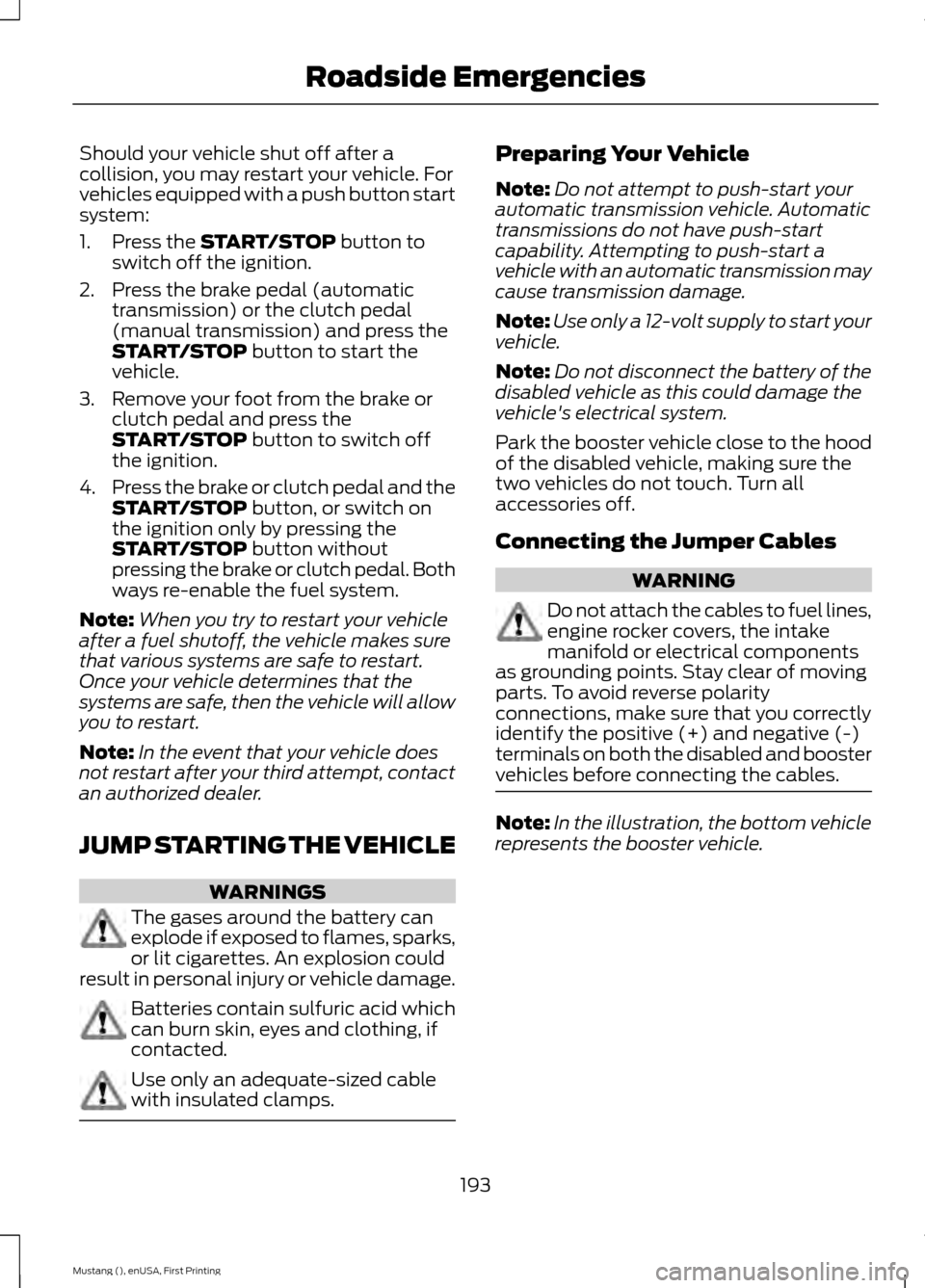
Should your vehicle shut off after a
collision, you may restart your vehicle. For
vehicles equipped with a push button start
system:
1. Press the START/STOP button to
switch off the ignition.
2. Press the brake pedal (automatic transmission) or the clutch pedal
(manual transmission) and press the
START/STOP
button to start the
vehicle.
3. Remove your foot from the brake or clutch pedal and press the
START/STOP
button to switch off
the ignition.
4. Press the brake or clutch pedal and the
START/STOP
button, or switch on
the ignition only by pressing the
START/STOP
button without
pressing the brake or clutch pedal. Both
ways re-enable the fuel system.
Note: When you try to restart your vehicle
after a fuel shutoff, the vehicle makes sure
that various systems are safe to restart.
Once your vehicle determines that the
systems are safe, then the vehicle will allow
you to restart.
Note: In the event that your vehicle does
not restart after your third attempt, contact
an authorized dealer.
JUMP STARTING THE VEHICLE WARNINGS
The gases around the battery can
explode if exposed to flames, sparks,
or lit cigarettes. An explosion could
result in personal injury or vehicle damage. Batteries contain sulfuric acid which
can burn skin, eyes and clothing, if
contacted.
Use only an adequate-sized cable
with insulated clamps. Preparing Your Vehicle
Note:
Do not attempt to push-start your
automatic transmission vehicle. Automatic
transmissions do not have push-start
capability. Attempting to push-start a
vehicle with an automatic transmission may
cause transmission damage.
Note: Use only a 12-volt supply to start your
vehicle.
Note: Do not disconnect the battery of the
disabled vehicle as this could damage the
vehicle's electrical system.
Park the booster vehicle close to the hood
of the disabled vehicle, making sure the
two vehicles do not touch. Turn all
accessories off.
Connecting the Jumper Cables WARNING
Do not attach the cables to fuel lines,
engine rocker covers, the intake
manifold or electrical components
as grounding points. Stay clear of moving
parts. To avoid reverse polarity
connections, make sure that you correctly
identify the positive (+) and negative (-)
terminals on both the disabled and booster
vehicles before connecting the cables. Note:
In the illustration, the bottom vehicle
represents the booster vehicle.
193
Mustang (), enUSA, First Printing Roadside Emergencies
Page 206 of 441
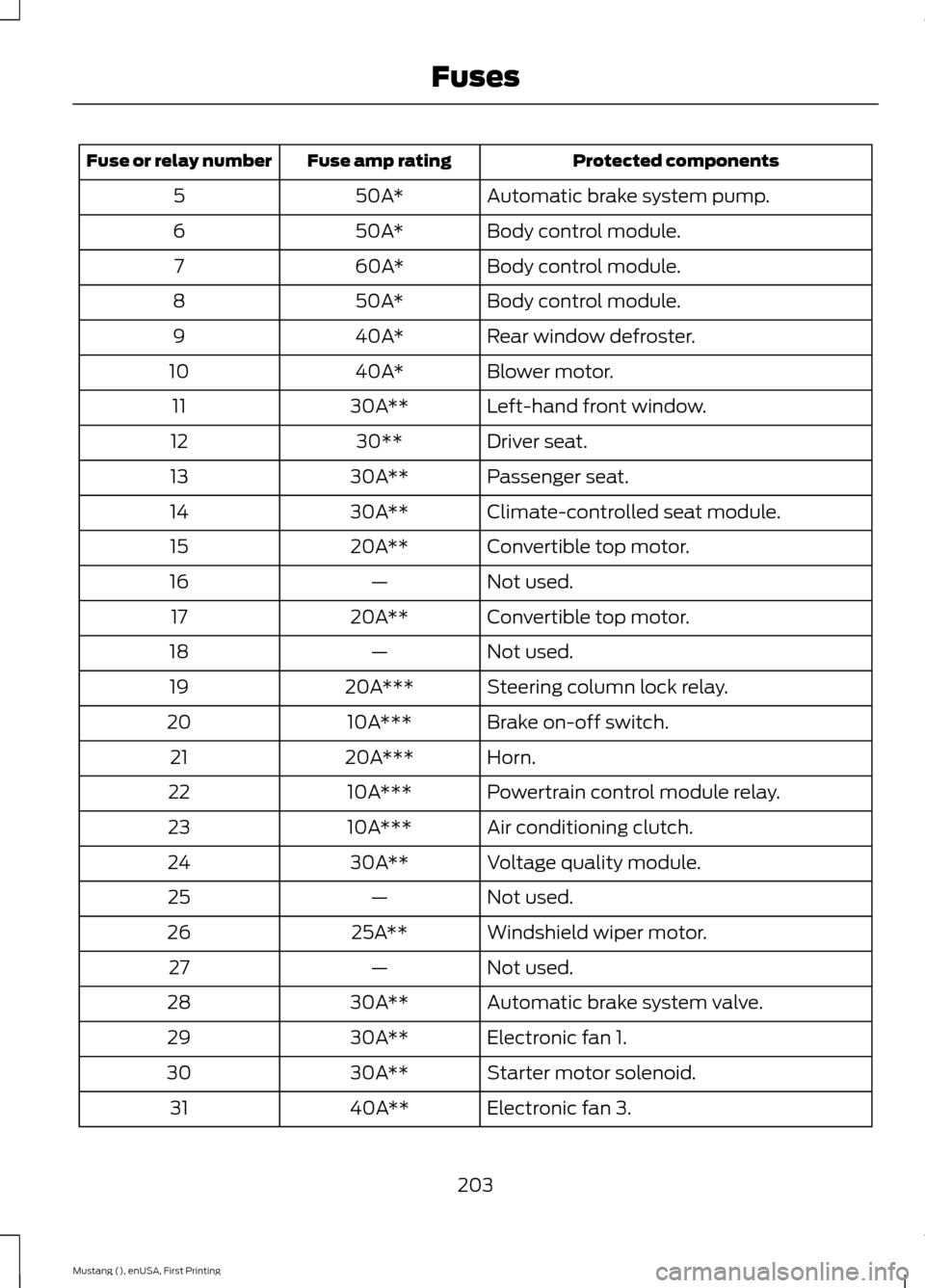
Protected components
Fuse amp rating
Fuse or relay number
Automatic brake system pump.
50A*
5
Body control module.
50A*
6
Body control module.
60A*
7
Body control module.
50A*
8
Rear window defroster.
40A*
9
Blower motor.
40A*
10
Left-hand front window.
30A**
11
Driver seat.
30**
12
Passenger seat.
30A**
13
Climate-controlled seat module.
30A**
14
Convertible top motor.
20A**
15
Not used.
—
16
Convertible top motor.
20A**
17
Not used.
—
18
Steering column lock relay.
20A***
19
Brake on-off switch.
10A***
20
Horn.
20A***
21
Powertrain control module relay.
10A***
22
Air conditioning clutch.
10A***
23
Voltage quality module.
30A**
24
Not used.
—
25
Windshield wiper motor.
25A**
26
Not used.
—
27
Automatic brake system valve.
30A**
28
Electronic fan 1.
30A**
29
Starter motor solenoid.
30A**
30
Electronic fan 3.
40A**
31
203
Mustang (), enUSA, First Printing Fuses