set clock FORD MUSTANG 2015 6.G Quick Reference Guide
[x] Cancel search | Manufacturer: FORD, Model Year: 2015, Model line: MUSTANG, Model: FORD MUSTANG 2015 6.GPages: 8, PDF Size: 1.71 MB
Page 6 of 8
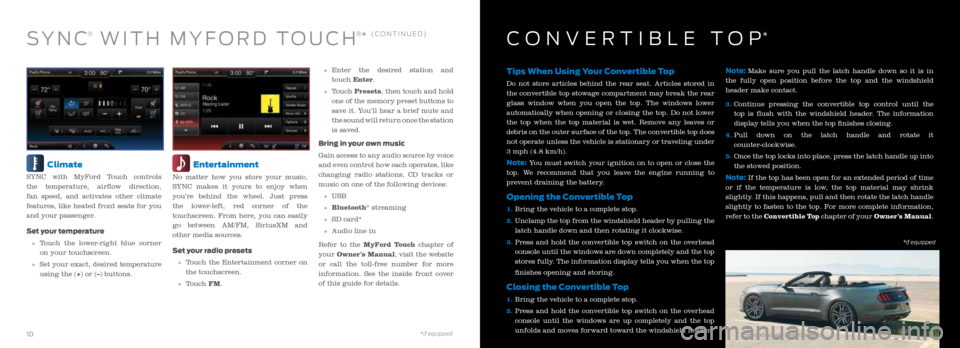
Climate
SYNC with MyFord Touch controls
the temperature, airflow direction,
fan speed, and activates other climate
features, like heated front seats for you
and your passenger.
Set your temperature
» Touch the lower-right blue corner
on your touchscreen.
» Set your exact, desired temperature
using the (+) or (–) buttons.
Entertainment
No matter how you store your music,
SYNC makes it yours to enjoy when
you’re behind the wheel. Just press
the lower-left, red corner of the
touchscreen. From here, you can easily
go between AM/FM, SiriusXM and
other media sources.
Set your radio presets
» Touch the Entertainment corner on
the touchscreen.
» Touch FM.
» Enter the desired station and
touch Enter.
» Touch Presets, then touch and hold
one of the memory preset buttons to
save it. You’ll hear a brief mute and
the sound will return once the station
is saved.
Bring in your own music
Gain access to any audio source by voice
and even control how each operates, like
changing radio stations, CD tracks or
music on one of the following devices:
» USB
» Bluetooth
® streaming
» SD card*
» Audio line in
Refer to the MyFord Touch chapter of
your Owner’s Manual, visit the website
or call the toll-free number for more
information. See the inside front cover
of this guide for details.
Tips When Using Your Convertible Top
Do not store articles behind the rear seat. Articles stored in
the convertible top stowage compartment may break the rear
glass window when you open the top. The windows lower
automatically when opening or closing the top. Do not lower
the top when the top material is wet. Remove any leaves or
debris on the outer surface of the top. The convertible top does
not operate unless the vehicle is stationary or traveling under
3 mph (4.8 km/h).
Note: You must switch your ignition on to open or close the
top. We recommend that you leave the engine running to
prevent draining the battery.
Opening the Convertible Top
1. Bring the vehicle to a complete stop.
2. Unclamp the top from the windshield header by pulling the
latch handle down and then rotating it clockwise.
3. Press and hold the convertible top switch on the overhead
console until the windows are down completely and the top
stores fully. The information display tells you when the top
finishes opening and storing.
Closing the Convertible Top
1. Bring the vehicle to a complete stop.
2. Press and hold the convertible top switch on the overhead
console until the windows are up completely and the top
unfolds and moves forward toward the windshield header. Note:
Make sure you pull the latch handle down so it is in
the fully open position before the top and the windshield
header make contact.
3. Continue pressing the convertible top control until the
top is flush with the windshield header. The information
display tells you when the top finishes closing.
4. Pull down on the latch handle and rotate it
counter-clockwise.
5. Once the top locks into place, press the latch handle up into
the stowed position.
Note: If the top has been open for an extended period of time
or if the temperature is low, the top material may shrink
slightly. If this happens, pull and then rotate the latch handle
slightly to fasten to the top. For more complete information,
refer to the Convertible Top chapter of your Owner’s Manual.
SYN C® WITH MYFORD TOUCH®* (CONTINUED)CONVERTIBLE TOP*
Preproduction model shown*if equipped *if equipped10
11