buttons FORD MUSTANG MACH-E 2021 User Guide
[x] Cancel search | Manufacturer: FORD, Model Year: 2021, Model line: MUSTANG MACH-E, Model: FORD MUSTANG MACH-E 2021Pages: 460, PDF Size: 7.29 MB
Page 160 of 460
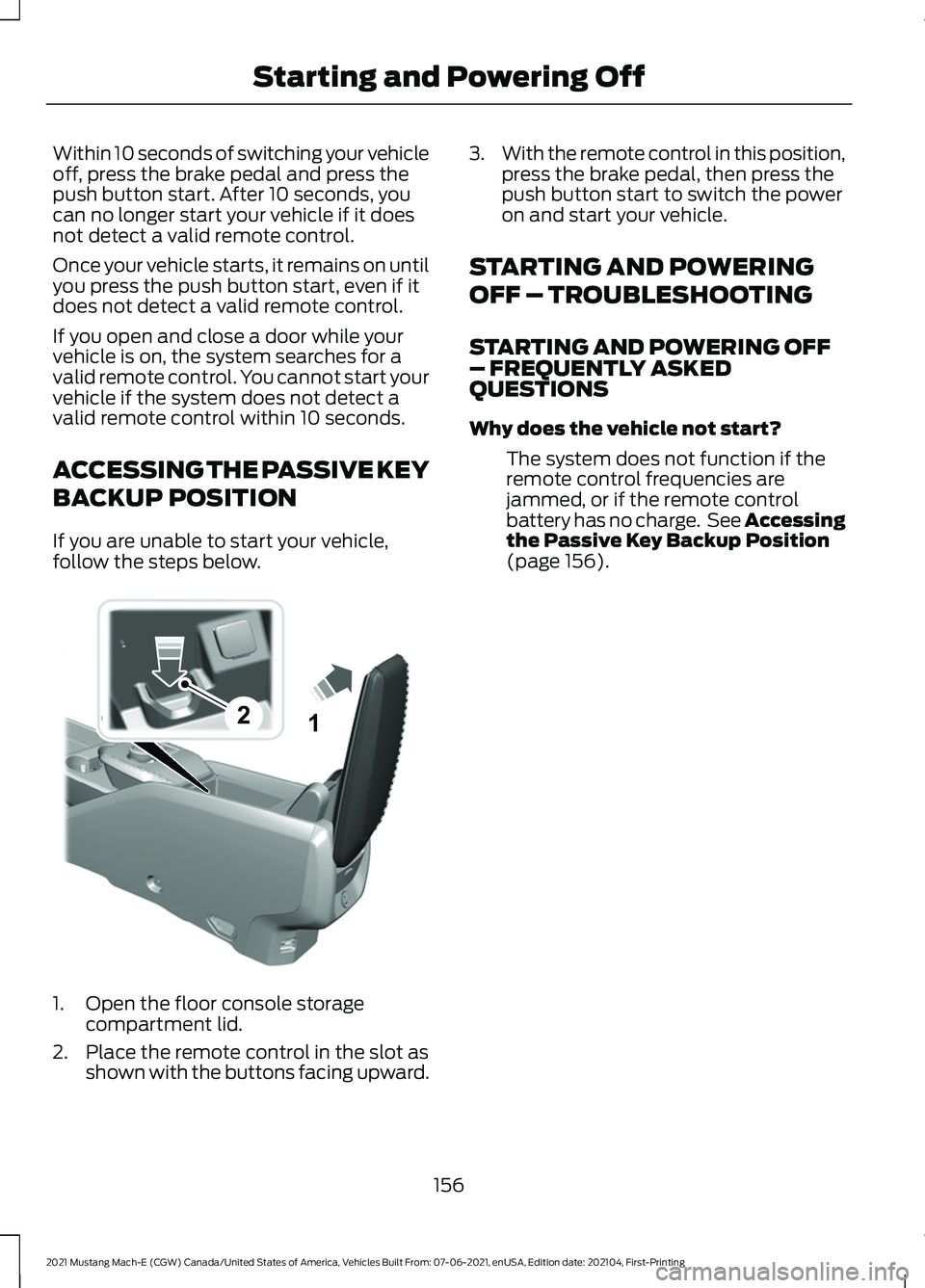
Within 10 seconds of switching your vehicle
off, press the brake pedal and press the
push button start. After 10 seconds, you
can no longer start your vehicle if it does
not detect a valid remote control.
Once your vehicle starts, it remains on until
you press the push button start, even if it
does not detect a valid remote control.
If you open and close a door while your
vehicle is on, the system searches for a
valid remote control. You cannot start your
vehicle if the system does not detect a
valid remote control within 10 seconds.
ACCESSING THE PASSIVE KEY
BACKUP POSITION
If you are unable to start your vehicle,
follow the steps below.
1. Open the floor console storage
compartment lid.
2. Place the remote control in the slot as shown with the buttons facing upward. 3.
With the remote control in this position,
press the brake pedal, then press the
push button start to switch the power
on and start your vehicle.
STARTING AND POWERING
OFF – TROUBLESHOOTING
STARTING AND POWERING OFF
– FREQUENTLY ASKED
QUESTIONS
Why does the vehicle not start? The system does not function if the
remote control frequencies are
jammed, or if the remote control
battery has no charge. See Accessing
the Passive Key Backup Position
(page 156).
156
2021 Mustang Mach-E (CGW) Canada/United States of America, Vehicles Built From: 07-06-2021, enUSA, Edition date: 202104, First-Printing Starting and Powering Off21E315884
Page 241 of 460
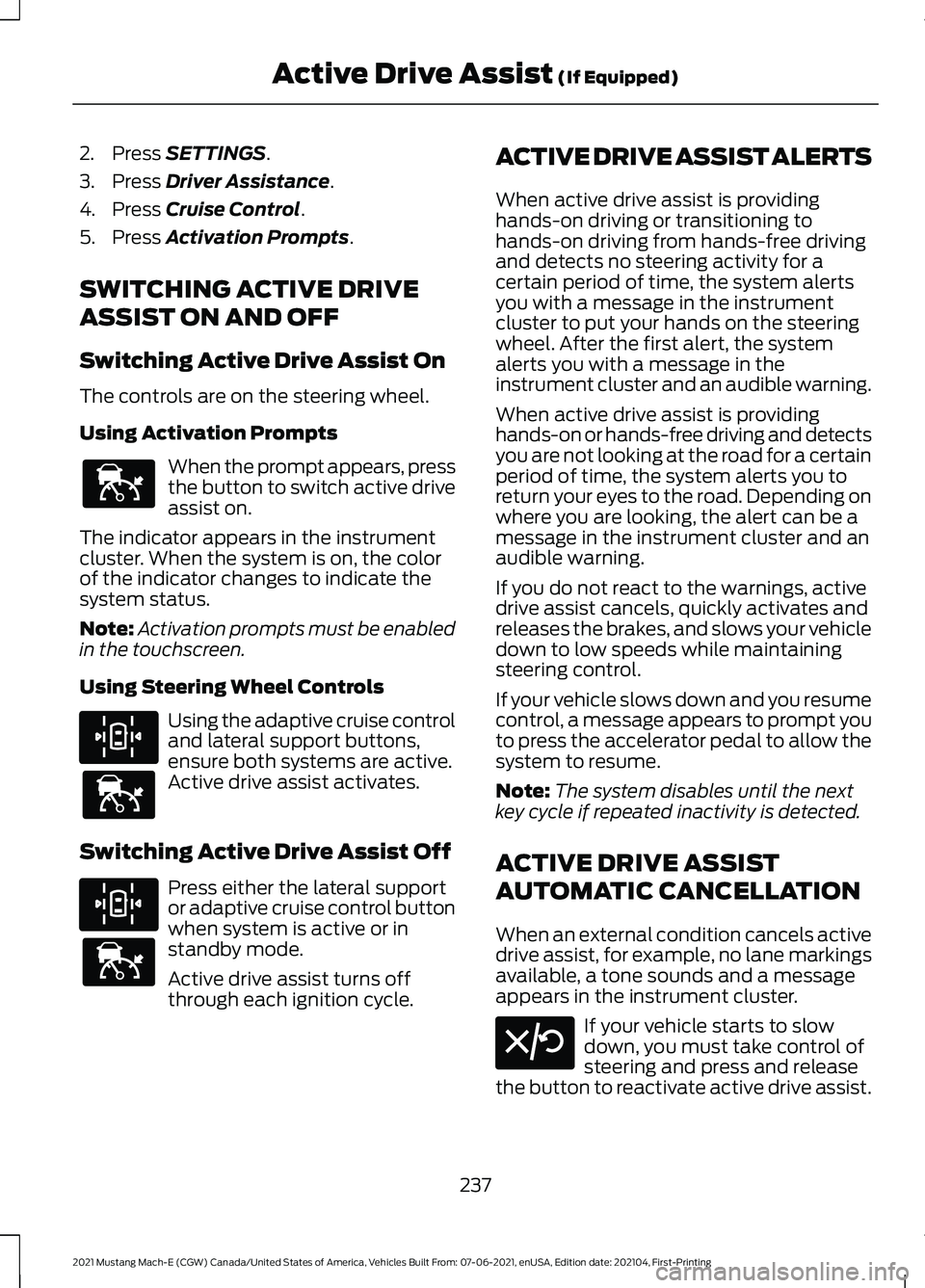
2. Press SETTINGS.
3. Press
Driver Assistance.
4. Press
Cruise Control.
5. Press
Activation Prompts.
SWITCHING ACTIVE DRIVE
ASSIST ON AND OFF
Switching Active Drive Assist On
The controls are on the steering wheel.
Using Activation Prompts When the prompt appears, press
the button to switch active drive
assist on.
The indicator appears in the instrument
cluster. When the system is on, the color
of the indicator changes to indicate the
system status.
Note: Activation prompts must be enabled
in the touchscreen.
Using Steering Wheel Controls Using the adaptive cruise control
and lateral support buttons,
ensure both systems are active.
Active drive assist activates.
Switching Active Drive Assist Off Press either the lateral support
or adaptive cruise control button
when system is active or in
standby mode.
Active drive assist turns off
through each ignition cycle. ACTIVE DRIVE ASSIST ALERTS
When active drive assist is providing
hands-on driving or transitioning to
hands-on driving from hands-free driving
and detects no steering activity for a
certain period of time, the system alerts
you with a message in the instrument
cluster to put your hands on the steering
wheel. After the first alert, the system
alerts you with a message in the
instrument cluster and an audible warning.
When active drive assist is providing
hands-on or hands-free driving and detects
you are not looking at the road for a certain
period of time, the system alerts you to
return your eyes to the road. Depending on
where you are looking, the alert can be a
message in the instrument cluster and an
audible warning.
If you do not react to the warnings, active
drive assist cancels, quickly activates and
releases the brakes, and slows your vehicle
down to low speeds while maintaining
steering control.
If your vehicle slows down and you resume
control, a message appears to prompt you
to press the accelerator pedal to allow the
system to resume.
Note:
The system disables until the next
key cycle if repeated inactivity is detected.
ACTIVE DRIVE ASSIST
AUTOMATIC CANCELLATION
When an external condition cancels active
drive assist, for example, no lane markings
available, a tone sounds and a message
appears in the instrument cluster. If your vehicle starts to slow
down, you must take control of
steering and press and release
the button to reactivate active drive assist.
237
2021 Mustang Mach-E (CGW) Canada/United States of America, Vehicles Built From: 07-06-2021, enUSA, Edition date: 202104, First-Printing Active Drive Assist
(If Equipped)E144529 E308131 E144529 E308131 E144529 E308130
Page 360 of 460
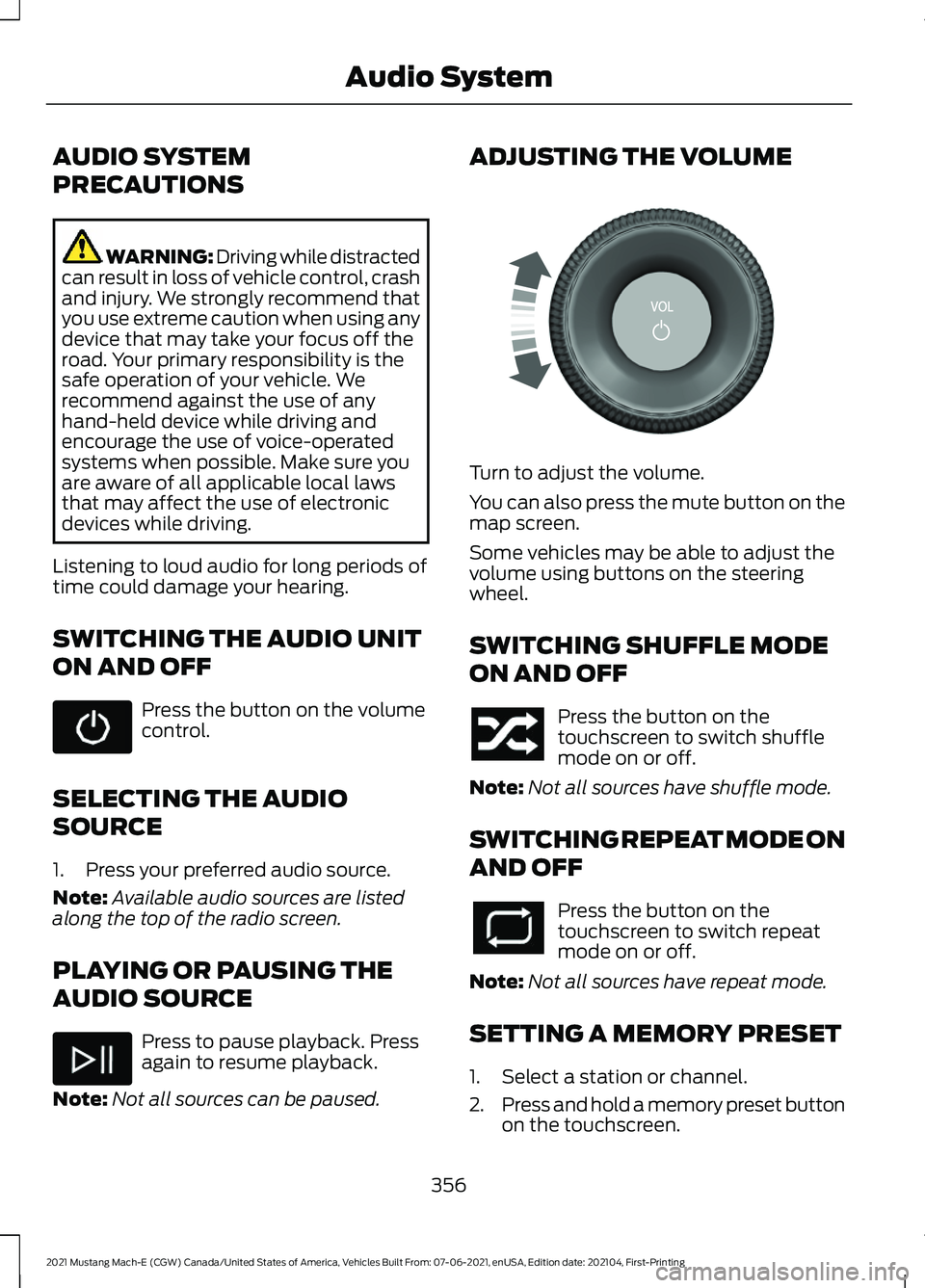
AUDIO SYSTEM
PRECAUTIONS
WARNING: Driving while distracted
can result in loss of vehicle control, crash
and injury. We strongly recommend that
you use extreme caution when using any
device that may take your focus off the
road. Your primary responsibility is the
safe operation of your vehicle. We
recommend against the use of any
hand-held device while driving and
encourage the use of voice-operated
systems when possible. Make sure you
are aware of all applicable local laws
that may affect the use of electronic
devices while driving.
Listening to loud audio for long periods of
time could damage your hearing.
SWITCHING THE AUDIO UNIT
ON AND OFF Press the button on the volume
control.
SELECTING THE AUDIO
SOURCE
1. Press your preferred audio source.
Note: Available audio sources are listed
along the top of the radio screen.
PLAYING OR PAUSING THE
AUDIO SOURCE Press to pause playback. Press
again to resume playback.
Note: Not all sources can be paused. ADJUSTING THE VOLUME
Turn to adjust the volume.
You can also press the mute button on the
map screen.
Some vehicles may be able to adjust the
volume using buttons on the steering
wheel.
SWITCHING SHUFFLE MODE
ON AND OFF
Press the button on the
touchscreen to switch shuffle
mode on or off.
Note: Not all sources have shuffle mode.
SWITCHING REPEAT MODE ON
AND OFF Press the button on the
touchscreen to switch repeat
mode on or off.
Note: Not all sources have repeat mode.
SETTING A MEMORY PRESET
1. Select a station or channel.
2. Press and hold a memory preset button
on the touchscreen.
356
2021 Mustang Mach-E (CGW) Canada/United States of America, Vehicles Built From: 07-06-2021, enUSA, Edition date: 202104, First-Printing Audio System E328447
Page 385 of 460
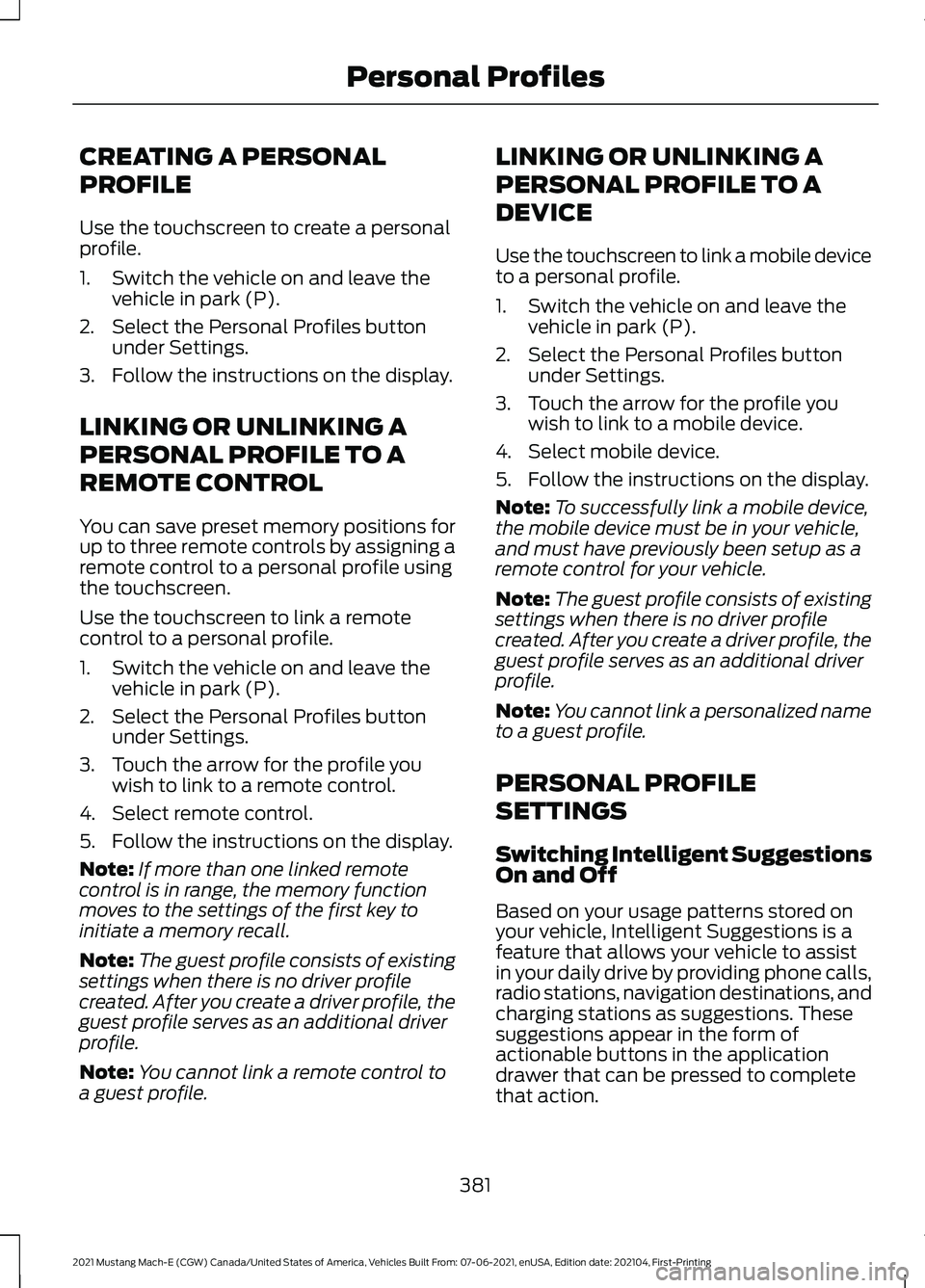
CREATING A PERSONAL
PROFILE
Use the touchscreen to create a personal
profile.
1. Switch the vehicle on and leave the
vehicle in park (P).
2. Select the Personal Profiles button under Settings.
3. Follow the instructions on the display.
LINKING OR UNLINKING A
PERSONAL PROFILE TO A
REMOTE CONTROL
You can save preset memory positions for
up to three remote controls by assigning a
remote control to a personal profile using
the touchscreen.
Use the touchscreen to link a remote
control to a personal profile.
1. Switch the vehicle on and leave the vehicle in park (P).
2. Select the Personal Profiles button under Settings.
3. Touch the arrow for the profile you wish to link to a remote control.
4. Select remote control.
5. Follow the instructions on the display.
Note: If more than one linked remote
control is in range, the memory function
moves to the settings of the first key to
initiate a memory recall.
Note: The guest profile consists of existing
settings when there is no driver profile
created. After you create a driver profile, the
guest profile serves as an additional driver
profile.
Note: You cannot link a remote control to
a guest profile. LINKING OR UNLINKING A
PERSONAL PROFILE TO A
DEVICE
Use the touchscreen to link a mobile device
to a personal profile.
1. Switch the vehicle on and leave the
vehicle in park (P).
2. Select the Personal Profiles button under Settings.
3. Touch the arrow for the profile you wish to link to a mobile device.
4. Select mobile device.
5. Follow the instructions on the display.
Note: To successfully link a mobile device,
the mobile device must be in your vehicle,
and must have previously been setup as a
remote control for your vehicle.
Note: The guest profile consists of existing
settings when there is no driver profile
created. After you create a driver profile, the
guest profile serves as an additional driver
profile.
Note: You cannot link a personalized name
to a guest profile.
PERSONAL PROFILE
SETTINGS
Switching Intelligent Suggestions
On and Off
Based on your usage patterns stored on
your vehicle, Intelligent Suggestions is a
feature that allows your vehicle to assist
in your daily drive by providing phone calls,
radio stations, navigation destinations, and
charging stations as suggestions. These
suggestions appear in the form of
actionable buttons in the application
drawer that can be pressed to complete
that action.
381
2021 Mustang Mach-E (CGW) Canada/United States of America, Vehicles Built From: 07-06-2021, enUSA, Edition date: 202104, First-Printing Personal Profiles
Page 450 of 460
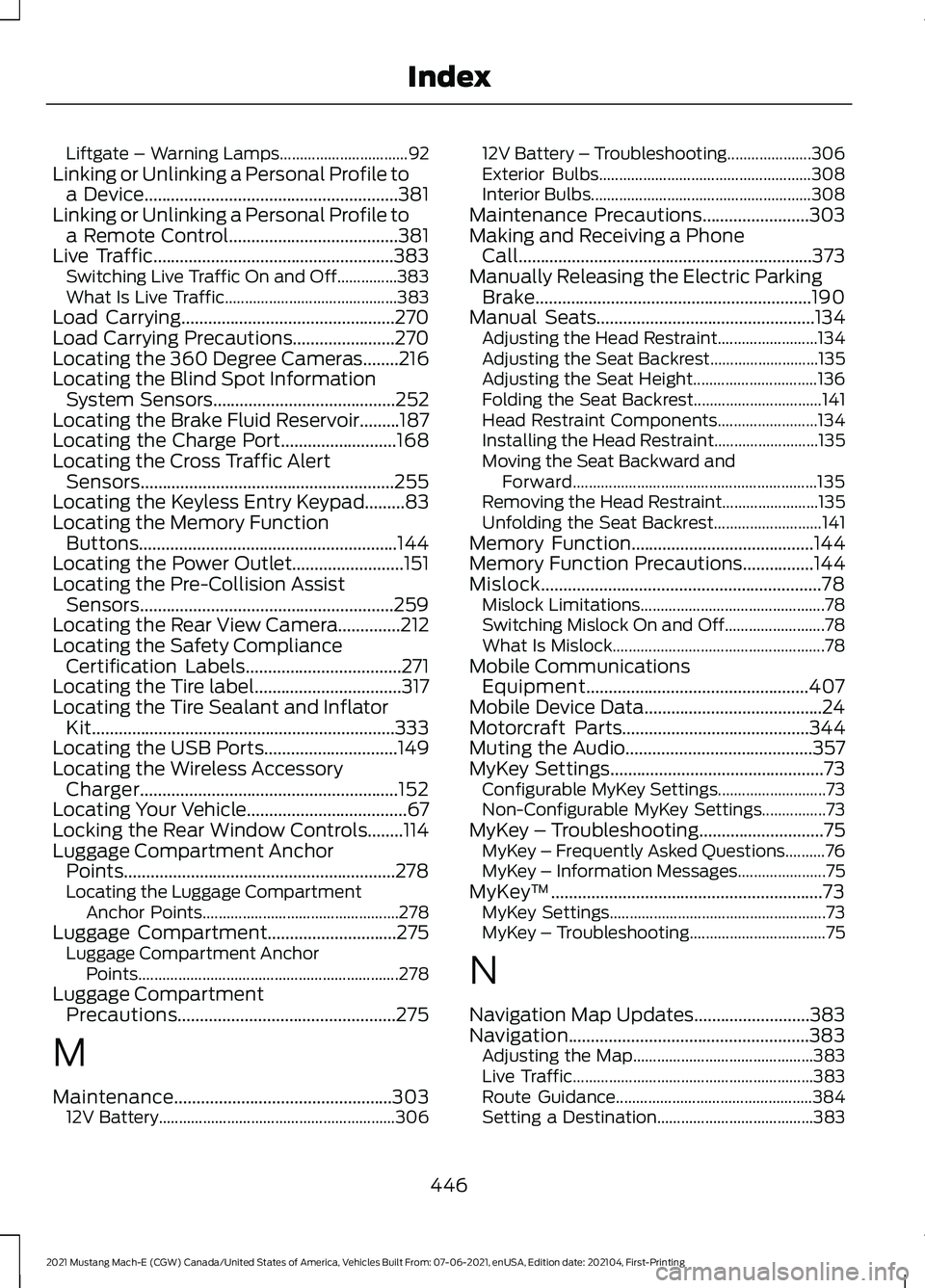
Liftgate – Warning Lamps................................
92
Linking or Unlinking a Personal Profile to a Device.........................................................381
Linking or Unlinking a Personal Profile to a Remote Control......................................381
Live Traffic
......................................................383
Switching Live Traffic On and Off...............383
What Is Live Traffic........................................... 383
Load Carrying
................................................270
Load Carrying Precautions.......................270
Locating the 360 Degree Cameras........216
Locating the Blind Spot Information System Sensors
.........................................252
Locating the Brake Fluid Reservoir.........187
Locating the Charge Port
..........................168
Locating the Cross Traffic Alert Sensors
.........................................................255
Locating the Keyless Entry Keypad.........83
Locating the Memory Function Buttons..........................................................144
Locating the Power Outlet.........................151
Locating the Pre-Collision Assist Sensors.........................................................259
Locating the Rear View Camera..............212
Locating the Safety Compliance Certification Labels
...................................271
Locating the Tire label.................................317
Locating the Tire Sealant and Inflator Kit....................................................................333
Locating the USB Ports..............................149
Locating the Wireless Accessory Charger..........................................................152
Locating Your Vehicle....................................67
Locking the Rear Window Controls........114
Luggage Compartment Anchor Points.............................................................278
Locating the Luggage Compartment Anchor Points................................................. 278
Luggage Compartment.............................275 Luggage Compartment Anchor
Points................................................................. 278
Luggage Compartment Precautions.................................................275
M
Maintenance
.................................................303
12V Battery........................................................... 30612V Battery – Troubleshooting.....................
306
Exterior Bulbs..................................................... 308
Interior Bulbs....................................................... 308
Maintenance Precautions
........................303
Making and Receiving a Phone Call..................................................................373
Manually Releasing the Electric Parking Brake..............................................................190
Manual Seats
.................................................134
Adjusting the Head Restraint......................... 134
Adjusting the Seat Backrest........................... 135
Adjusting the Seat Height............................... 136
Folding the Seat Backrest................................ 141
Head Restraint Components......................... 134
Installing the Head Restraint.......................... 135
Moving the Seat Backward and Forward............................................................. 135
Removing the Head Restraint........................ 135
Unfolding the Seat Backrest........................... 141
Memory Function
.........................................144
Memory Function Precautions................144
Mislock...............................................................78 Mislock Limitations.............................................. 78
Switching Mislock On and Off......................... 78
What Is Mislock..................................................... 78
Mobile Communications Equipment..................................................407
Mobile Device Data........................................24
Motorcraft Parts
..........................................344
Muting the Audio..........................................357
MyKey Settings
................................................73
Configurable MyKey Settings........................... 73
Non-Configurable MyKey Settings................73
MyKey – Troubleshooting
............................75
MyKey – Frequently Asked Questions..........76
MyKey – Information Messages...................... 75
MyKey ™.............................................................73
MyKey Settings...................................................... 73
MyKey – Troubleshooting.................................. 75
N
Navigation Map Updates..........................383
Navigation......................................................383 Adjusting the Map............................................. 383
Live Traffic............................................................ 383
Route Guidance................................................. 384
Setting a Destination....................................... 383
446
2021 Mustang Mach-E (CGW) Canada/United States of America, Vehicles Built From: 07-06-2021, enUSA, Edition date: 202104, First-Printing Index