reset FORD MUSTANG MACH-E 2021 User Guide
[x] Cancel search | Manufacturer: FORD, Model Year: 2021, Model line: MUSTANG MACH-E, Model: FORD MUSTANG MACH-E 2021Pages: 460, PDF Size: 7.29 MB
Page 85 of 460
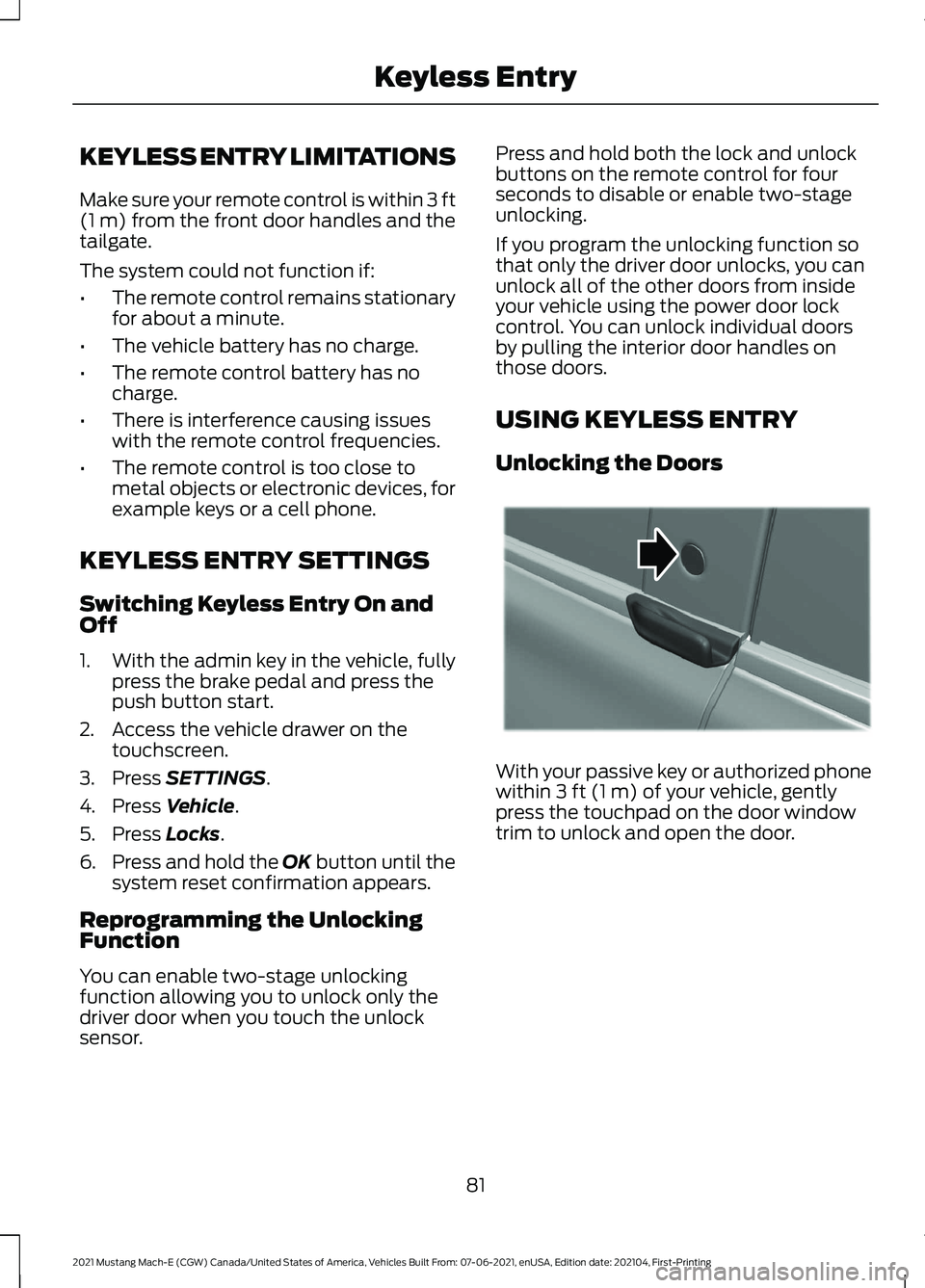
KEYLESS ENTRY LIMITATIONS
Make sure your remote control is within 3 ft
(1 m) from the front door handles and the
tailgate.
The system could not function if:
• The remote control remains stationary
for about a minute.
• The vehicle battery has no charge.
• The remote control battery has no
charge.
• There is interference causing issues
with the remote control frequencies.
• The remote control is too close to
metal objects or electronic devices, for
example keys or a cell phone.
KEYLESS ENTRY SETTINGS
Switching Keyless Entry On and
Off
1. With the admin key in the vehicle, fully
press the brake pedal and press the
push button start.
2. Access the vehicle drawer on the touchscreen.
3. Press
SETTINGS.
4. Press
Vehicle.
5. Press
Locks.
6. Press and hold the OK button until the
system reset confirmation appears.
Reprogramming the Unlocking
Function
You can enable two-stage unlocking
function allowing you to unlock only the
driver door when you touch the unlock
sensor. Press and hold both the lock and unlock
buttons on the remote control for four
seconds to disable or enable two-stage
unlocking.
If you program the unlocking function so
that only the driver door unlocks, you can
unlock all of the other doors from inside
your vehicle using the power door lock
control. You can unlock individual doors
by pulling the interior door handles on
those doors.
USING KEYLESS ENTRY
Unlocking the Doors
With your passive key or authorized phone
within
3 ft (1 m) of your vehicle, gently
press the touchpad on the door window
trim to unlock and open the door.
81
2021 Mustang Mach-E (CGW) Canada/United States of America, Vehicles Built From: 07-06-2021, enUSA, Edition date: 202104, First-Printing Keyless EntryE334831
Page 117 of 460
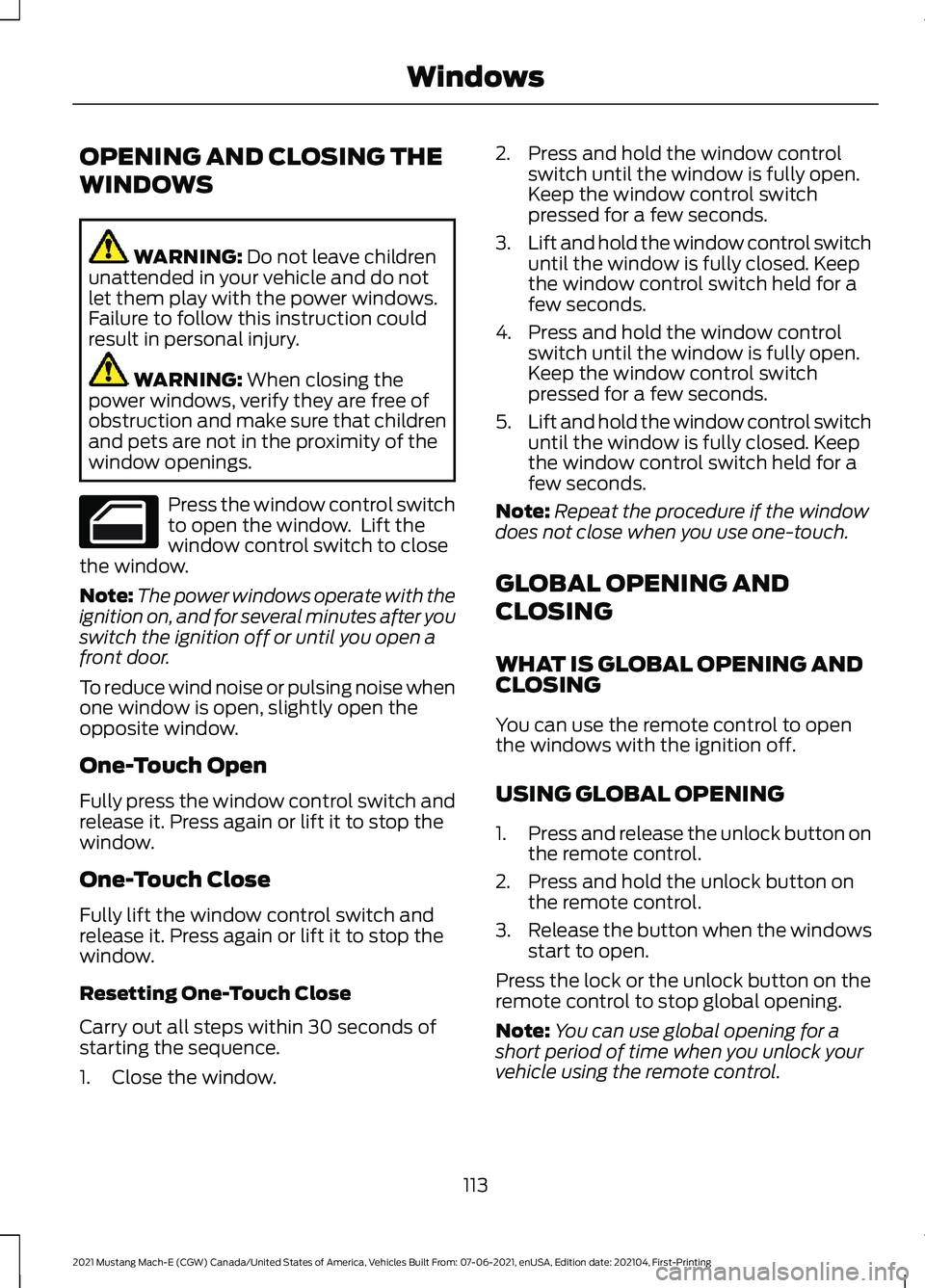
OPENING AND CLOSING THE
WINDOWS
WARNING: Do not leave children
unattended in your vehicle and do not
let them play with the power windows.
Failure to follow this instruction could
result in personal injury. WARNING:
When closing the
power windows, verify they are free of
obstruction and make sure that children
and pets are not in the proximity of the
window openings. Press the window control switch
to open the window. Lift the
window control switch to close
the window.
Note: The power windows operate with the
ignition on, and for several minutes after you
switch the ignition off or until you open a
front door.
To reduce wind noise or pulsing noise when
one window is open, slightly open the
opposite window.
One-Touch Open
Fully press the window control switch and
release it. Press again or lift it to stop the
window.
One-Touch Close
Fully lift the window control switch and
release it. Press again or lift it to stop the
window.
Resetting One-Touch Close
Carry out all steps within 30 seconds of
starting the sequence.
1. Close the window. 2. Press and hold the window control
switch until the window is fully open.
Keep the window control switch
pressed for a few seconds.
3. Lift and hold the window control switch
until the window is fully closed. Keep
the window control switch held for a
few seconds.
4. Press and hold the window control switch until the window is fully open.
Keep the window control switch
pressed for a few seconds.
5. Lift and hold the window control switch
until the window is fully closed. Keep
the window control switch held for a
few seconds.
Note: Repeat the procedure if the window
does not close when you use one-touch.
GLOBAL OPENING AND
CLOSING
WHAT IS GLOBAL OPENING AND
CLOSING
You can use the remote control to open
the windows with the ignition off.
USING GLOBAL OPENING
1. Press and release the unlock button on
the remote control.
2. Press and hold the unlock button on the remote control.
3. Release the button when the windows
start to open.
Press the lock or the unlock button on the
remote control to stop global opening.
Note: You can use global opening for a
short period of time when you unlock your
vehicle using the remote control.
113
2021 Mustang Mach-E (CGW) Canada/United States of America, Vehicles Built From: 07-06-2021, enUSA, Edition date: 202104, First-Printing Windows
Page 120 of 460
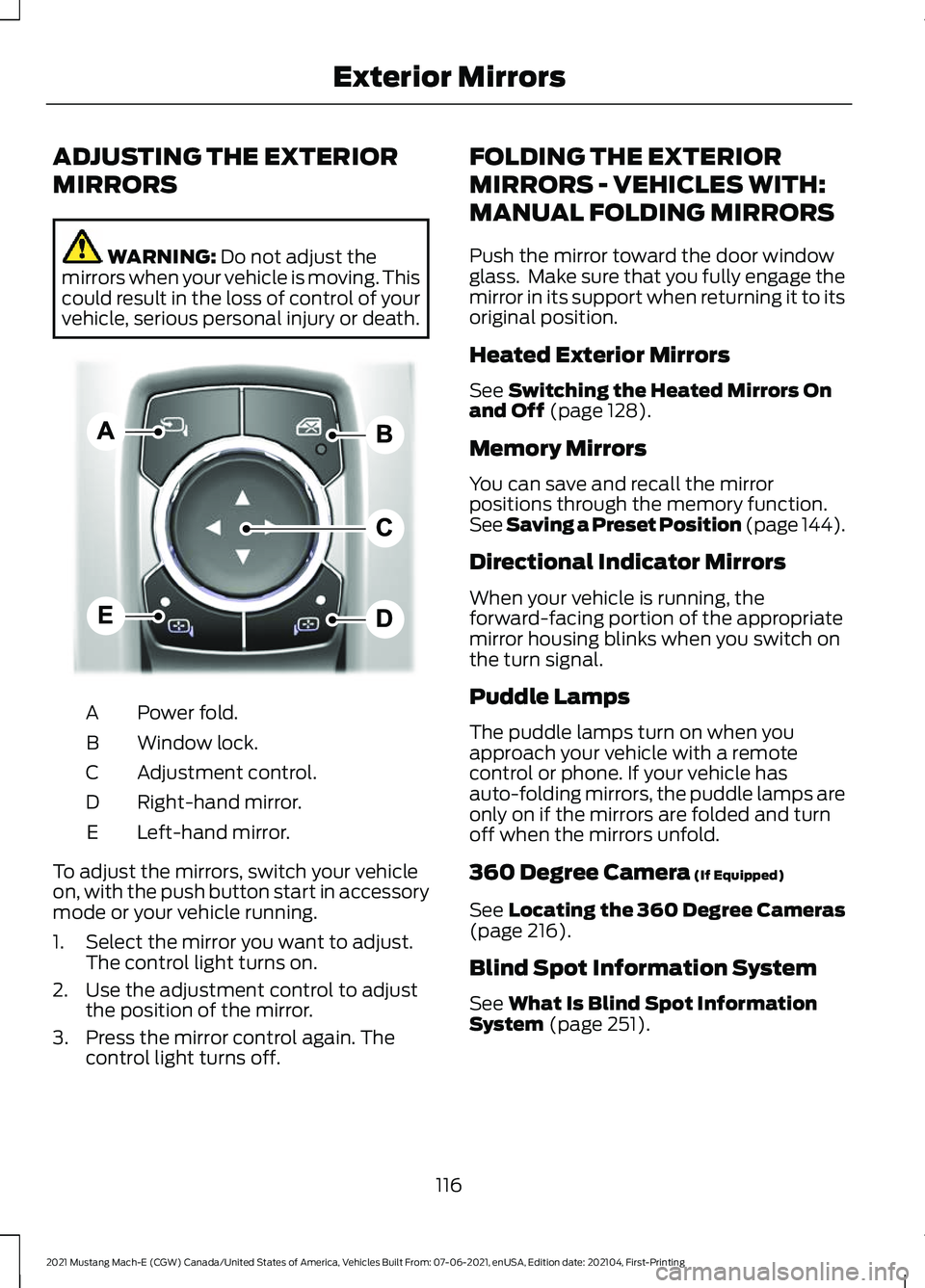
ADJUSTING THE EXTERIOR
MIRRORS
WARNING: Do not adjust the
mirrors when your vehicle is moving. This
could result in the loss of control of your
vehicle, serious personal injury or death. Power fold.
A
Window lock.
B
Adjustment control.
C
Right-hand mirror.
D
Left-hand mirror.
E
To adjust the mirrors, switch your vehicle
on, with the push button start in accessory
mode or your vehicle running.
1. Select the mirror you want to adjust. The control light turns on.
2. Use the adjustment control to adjust the position of the mirror.
3. Press the mirror control again. The control light turns off. FOLDING THE EXTERIOR
MIRRORS - VEHICLES WITH:
MANUAL FOLDING MIRRORS
Push the mirror toward the door window
glass. Make sure that you fully engage the
mirror in its support when returning it to its
original position.
Heated Exterior Mirrors
See
Switching the Heated Mirrors On
and Off (page 128).
Memory Mirrors
You can save and recall the mirror
positions through the memory function.
See Saving a Preset Position
(page 144).
Directional Indicator Mirrors
When your vehicle is running, the
forward-facing portion of the appropriate
mirror housing blinks when you switch on
the turn signal.
Puddle Lamps
The puddle lamps turn on when you
approach your vehicle with a remote
control or phone. If your vehicle has
auto-folding mirrors, the puddle lamps are
only on if the mirrors are folded and turn
off when the mirrors unfold.
360 Degree Camera
(If Equipped)
See
Locating the 360 Degree Cameras
(page 216).
Blind Spot Information System
See
What Is Blind Spot Information
System (page 251).
116
2021 Mustang Mach-E (CGW) Canada/United States of America, Vehicles Built From: 07-06-2021, enUSA, Edition date: 202104, First-Printing Exterior MirrorsE311081
Page 121 of 460
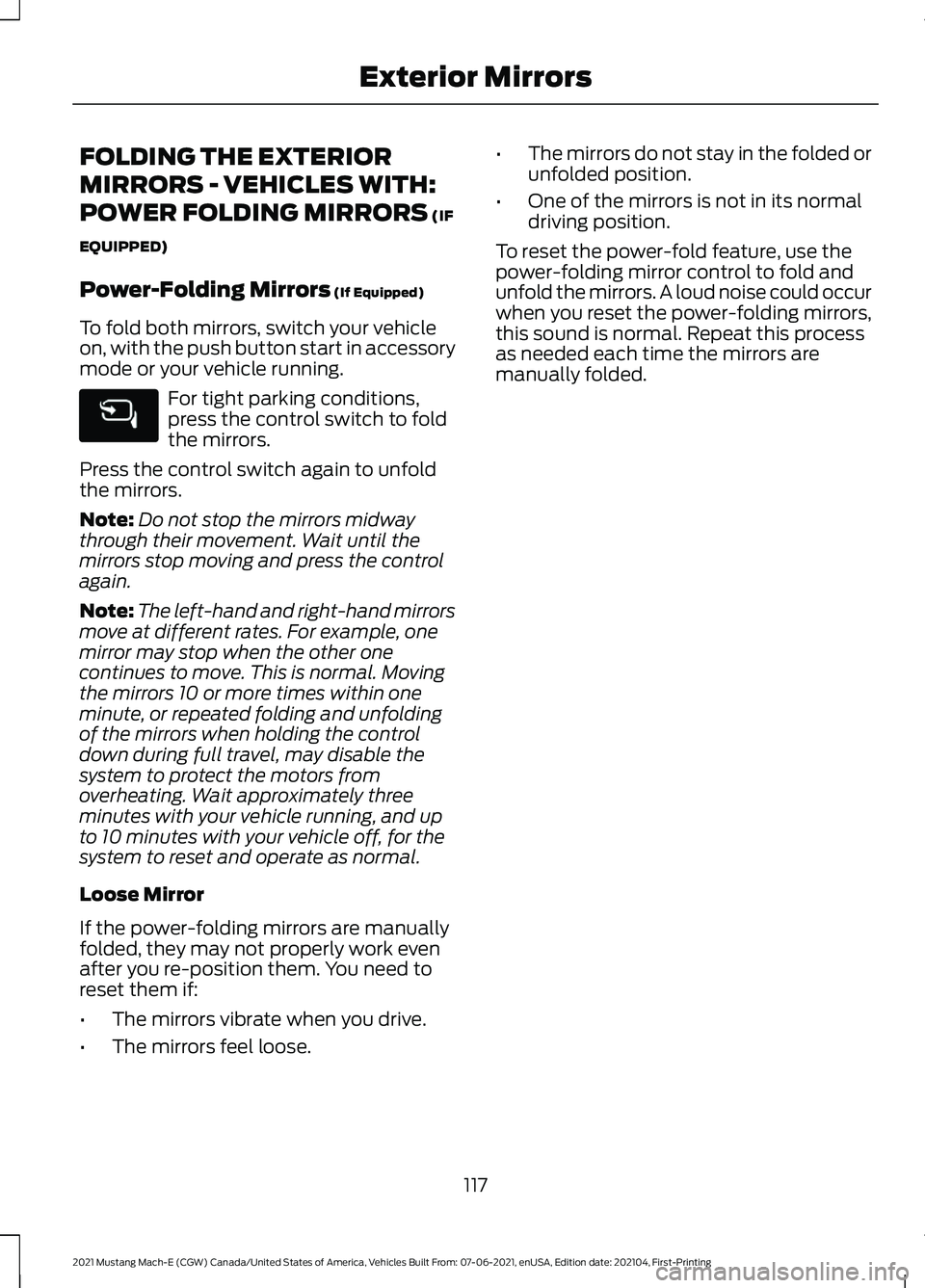
FOLDING THE EXTERIOR
MIRRORS - VEHICLES WITH:
POWER FOLDING MIRRORS (IF
EQUIPPED)
Power-Folding Mirrors
(If Equipped)
To fold both mirrors, switch your vehicle
on, with the push button start in accessory
mode or your vehicle running. For tight parking conditions,
press the control switch to fold
the mirrors.
Press the control switch again to unfold
the mirrors.
Note: Do not stop the mirrors midway
through their movement. Wait until the
mirrors stop moving and press the control
again.
Note: The left-hand and right-hand mirrors
move at different rates. For example, one
mirror may stop when the other one
continues to move. This is normal. Moving
the mirrors 10 or more times within one
minute, or repeated folding and unfolding
of the mirrors when holding the control
down during full travel, may disable the
system to protect the motors from
overheating. Wait approximately three
minutes with your vehicle running, and up
to 10 minutes with your vehicle off, for the
system to reset and operate as normal.
Loose Mirror
If the power-folding mirrors are manually
folded, they may not properly work even
after you re-position them. You need to
reset them if:
• The mirrors vibrate when you drive.
• The mirrors feel loose. •
The mirrors do not stay in the folded or
unfolded position.
• One of the mirrors is not in its normal
driving position.
To reset the power-fold feature, use the
power-folding mirror control to fold and
unfold the mirrors. A loud noise could occur
when you reset the power-folding mirrors,
this sound is normal. Repeat this process
as needed each time the mirrors are
manually folded.
117
2021 Mustang Mach-E (CGW) Canada/United States of America, Vehicles Built From: 07-06-2021, enUSA, Edition date: 202104, First-Printing Exterior Mirrors
Page 128 of 460
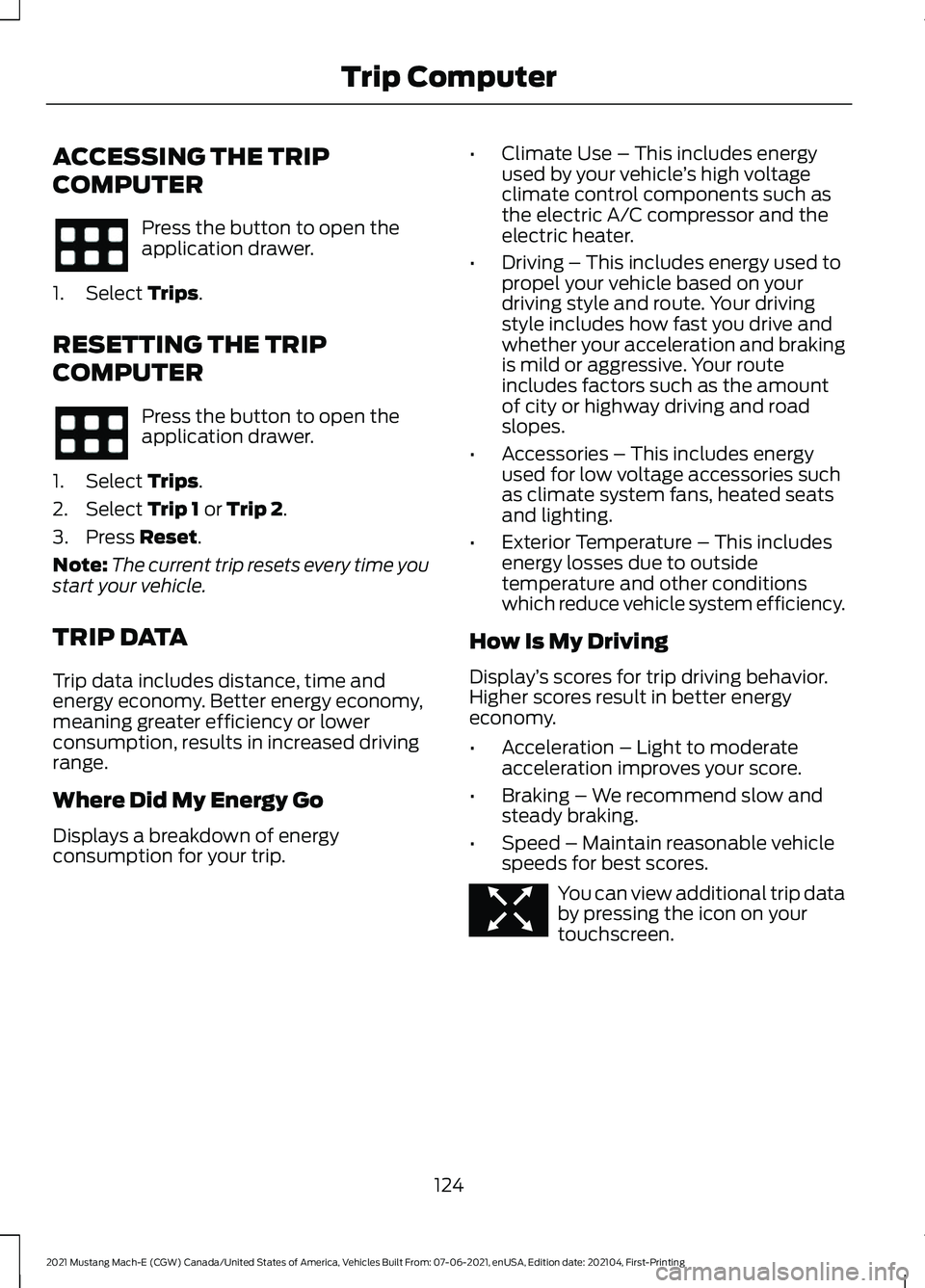
ACCESSING THE TRIP
COMPUTER
Press the button to open the
application drawer.
1. Select Trips.
RESETTING THE TRIP
COMPUTER Press the button to open the
application drawer.
1. Select
Trips.
2. Select
Trip 1 or Trip 2.
3. Press
Reset.
Note: The current trip resets every time you
start your vehicle.
TRIP DATA
Trip data includes distance, time and
energy economy. Better energy economy,
meaning greater efficiency or lower
consumption, results in increased driving
range.
Where Did My Energy Go
Displays a breakdown of energy
consumption for your trip. •
Climate Use – This includes energy
used by your vehicle ’s high voltage
climate control components such as
the electric A/C compressor and the
electric heater.
• Driving – This includes energy used to
propel your vehicle based on your
driving style and route. Your driving
style includes how fast you drive and
whether your acceleration and braking
is mild or aggressive. Your route
includes factors such as the amount
of city or highway driving and road
slopes.
• Accessories – This includes energy
used for low voltage accessories such
as climate system fans, heated seats
and lighting.
• Exterior Temperature – This includes
energy losses due to outside
temperature and other conditions
which reduce vehicle system efficiency.
How Is My Driving
Display ’s scores for trip driving behavior.
Higher scores result in better energy
economy.
• Acceleration – Light to moderate
acceleration improves your score.
• Braking – We recommend slow and
steady braking.
• Speed – Maintain reasonable vehicle
speeds for best scores. You can view additional trip data
by pressing the icon on your
touchscreen.
124
2021 Mustang Mach-E (CGW) Canada/United States of America, Vehicles Built From: 07-06-2021, enUSA, Edition date: 202104, First-Printing Trip Computer E352790
Page 130 of 460
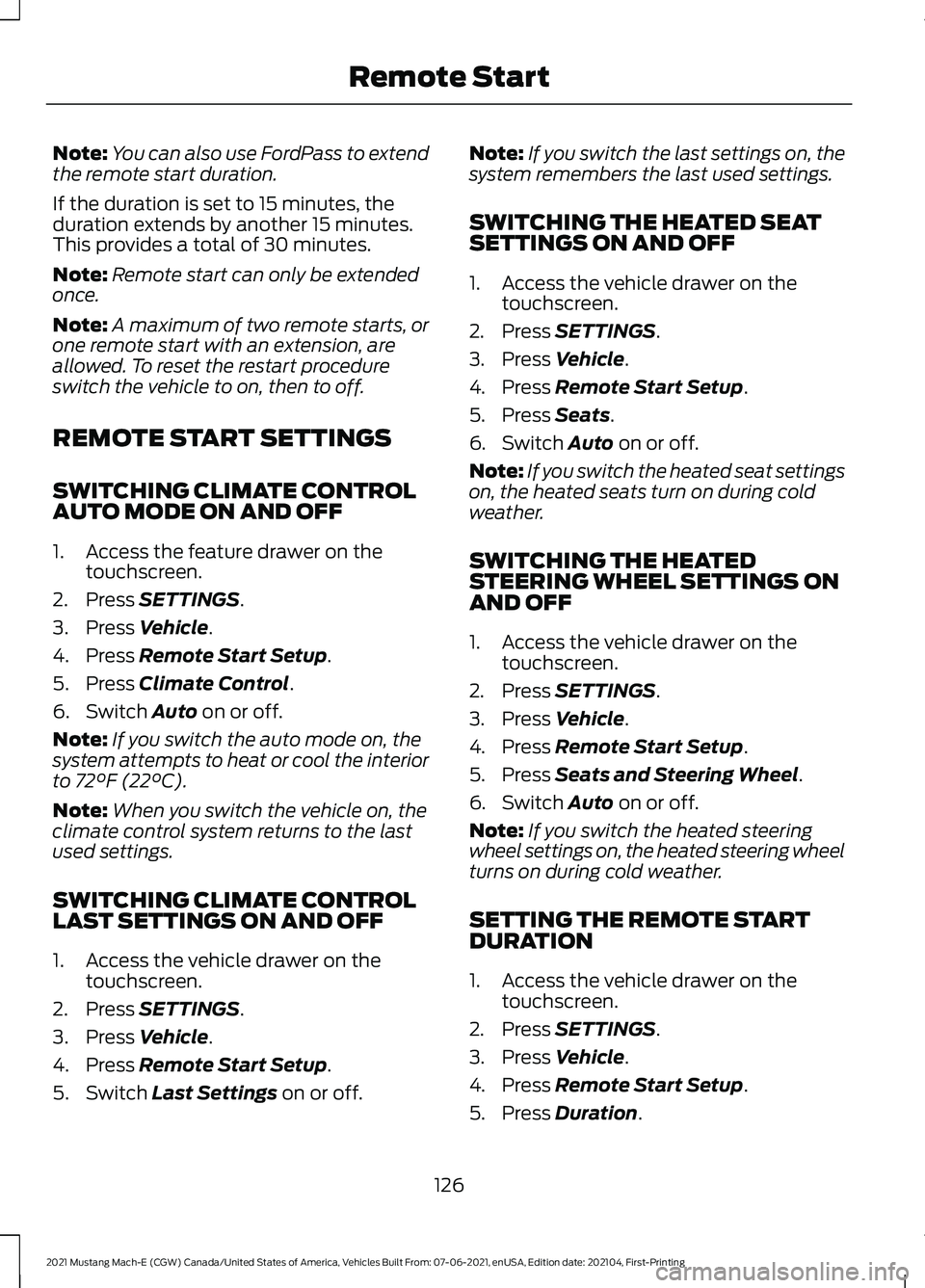
Note:
You can also use FordPass to extend
the remote start duration.
If the duration is set to 15 minutes, the
duration extends by another 15 minutes.
This provides a total of 30 minutes.
Note: Remote start can only be extended
once.
Note: A maximum of two remote starts, or
one remote start with an extension, are
allowed. To reset the restart procedure
switch the vehicle to on, then to off.
REMOTE START SETTINGS
SWITCHING CLIMATE CONTROL
AUTO MODE ON AND OFF
1. Access the feature drawer on the touchscreen.
2. Press SETTINGS.
3. Press
Vehicle.
4. Press
Remote Start Setup.
5. Press
Climate Control.
6. Switch
Auto on or off.
Note: If you switch the auto mode on, the
system attempts to heat or cool the interior
to
72°F (22°C).
Note: When you switch the vehicle on, the
climate control system returns to the last
used settings.
SWITCHING CLIMATE CONTROL
LAST SETTINGS ON AND OFF
1. Access the vehicle drawer on the touchscreen.
2. Press
SETTINGS.
3. Press
Vehicle.
4. Press
Remote Start Setup.
5. Switch
Last Settings on or off. Note:
If you switch the last settings on, the
system remembers the last used settings.
SWITCHING THE HEATED SEAT
SETTINGS ON AND OFF
1. Access the vehicle drawer on the touchscreen.
2. Press
SETTINGS.
3. Press
Vehicle.
4. Press
Remote Start Setup.
5. Press
Seats.
6. Switch
Auto on or off.
Note: If you switch the heated seat settings
on, the heated seats turn on during cold
weather.
SWITCHING THE HEATED
STEERING WHEEL SETTINGS ON
AND OFF
1. Access the vehicle drawer on the touchscreen.
2. Press
SETTINGS.
3. Press
Vehicle.
4. Press
Remote Start Setup.
5. Press
Seats and Steering Wheel.
6. Switch
Auto on or off.
Note: If you switch the heated steering
wheel settings on, the heated steering wheel
turns on during cold weather.
SETTING THE REMOTE START
DURATION
1. Access the vehicle drawer on the touchscreen.
2. Press
SETTINGS.
3. Press
Vehicle.
4. Press
Remote Start Setup.
5. Press
Duration.
126
2021 Mustang Mach-E (CGW) Canada/United States of America, Vehicles Built From: 07-06-2021, enUSA, Edition date: 202104, First-Printing Remote Start
Page 146 of 460
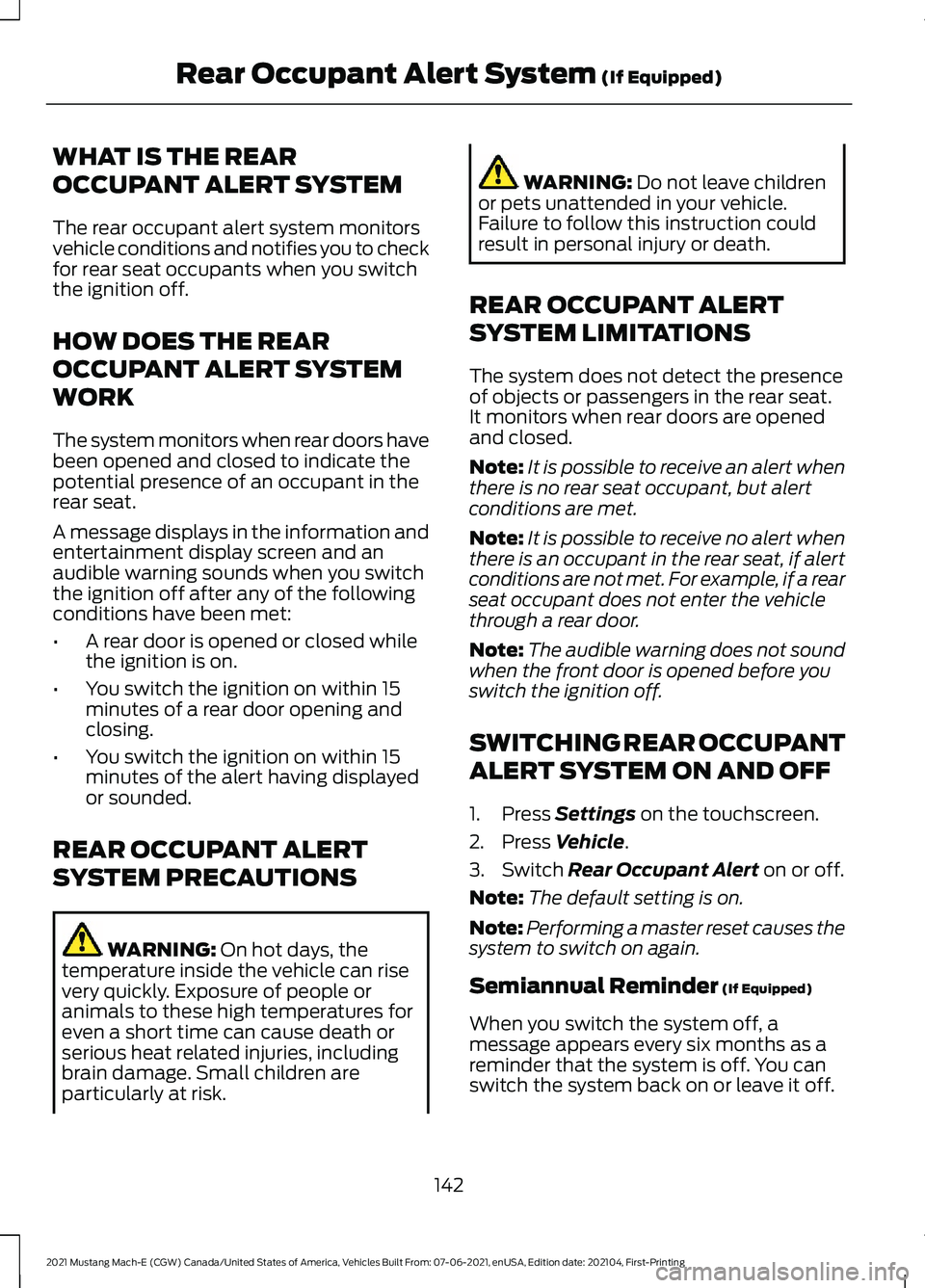
WHAT IS THE REAR
OCCUPANT ALERT SYSTEM
The rear occupant alert system monitors
vehicle conditions and notifies you to check
for rear seat occupants when you switch
the ignition off.
HOW DOES THE REAR
OCCUPANT ALERT SYSTEM
WORK
The system monitors when rear doors have
been opened and closed to indicate the
potential presence of an occupant in the
rear seat.
A message displays in the information and
entertainment display screen and an
audible warning sounds when you switch
the ignition off after any of the following
conditions have been met:
•
A rear door is opened or closed while
the ignition is on.
• You switch the ignition on within 15
minutes of a rear door opening and
closing.
• You switch the ignition on within 15
minutes of the alert having displayed
or sounded.
REAR OCCUPANT ALERT
SYSTEM PRECAUTIONS WARNING: On hot days, the
temperature inside the vehicle can rise
very quickly. Exposure of people or
animals to these high temperatures for
even a short time can cause death or
serious heat related injuries, including
brain damage. Small children are
particularly at risk. WARNING:
Do not leave children
or pets unattended in your vehicle.
Failure to follow this instruction could
result in personal injury or death.
REAR OCCUPANT ALERT
SYSTEM LIMITATIONS
The system does not detect the presence
of objects or passengers in the rear seat.
It monitors when rear doors are opened
and closed.
Note: It is possible to receive an alert when
there is no rear seat occupant, but alert
conditions are met.
Note: It is possible to receive no alert when
there is an occupant in the rear seat, if alert
conditions are not met. For example, if a rear
seat occupant does not enter the vehicle
through a rear door.
Note: The audible warning does not sound
when the front door is opened before you
switch the ignition off.
SWITCHING REAR OCCUPANT
ALERT SYSTEM ON AND OFF
1. Press
Settings on the touchscreen.
2. Press
Vehicle.
3. Switch
Rear Occupant Alert on or off.
Note: The default setting is on.
Note: Performing a master reset causes the
system to switch on again.
Semiannual Reminder
(If Equipped)
When you switch the system off, a
message appears every six months as a
reminder that the system is off. You can
switch the system back on or leave it off.
142
2021 Mustang Mach-E (CGW) Canada/United States of America, Vehicles Built From: 07-06-2021, enUSA, Edition date: 202104, First-Printing Rear Occupant Alert System
(If Equipped)
Page 148 of 460
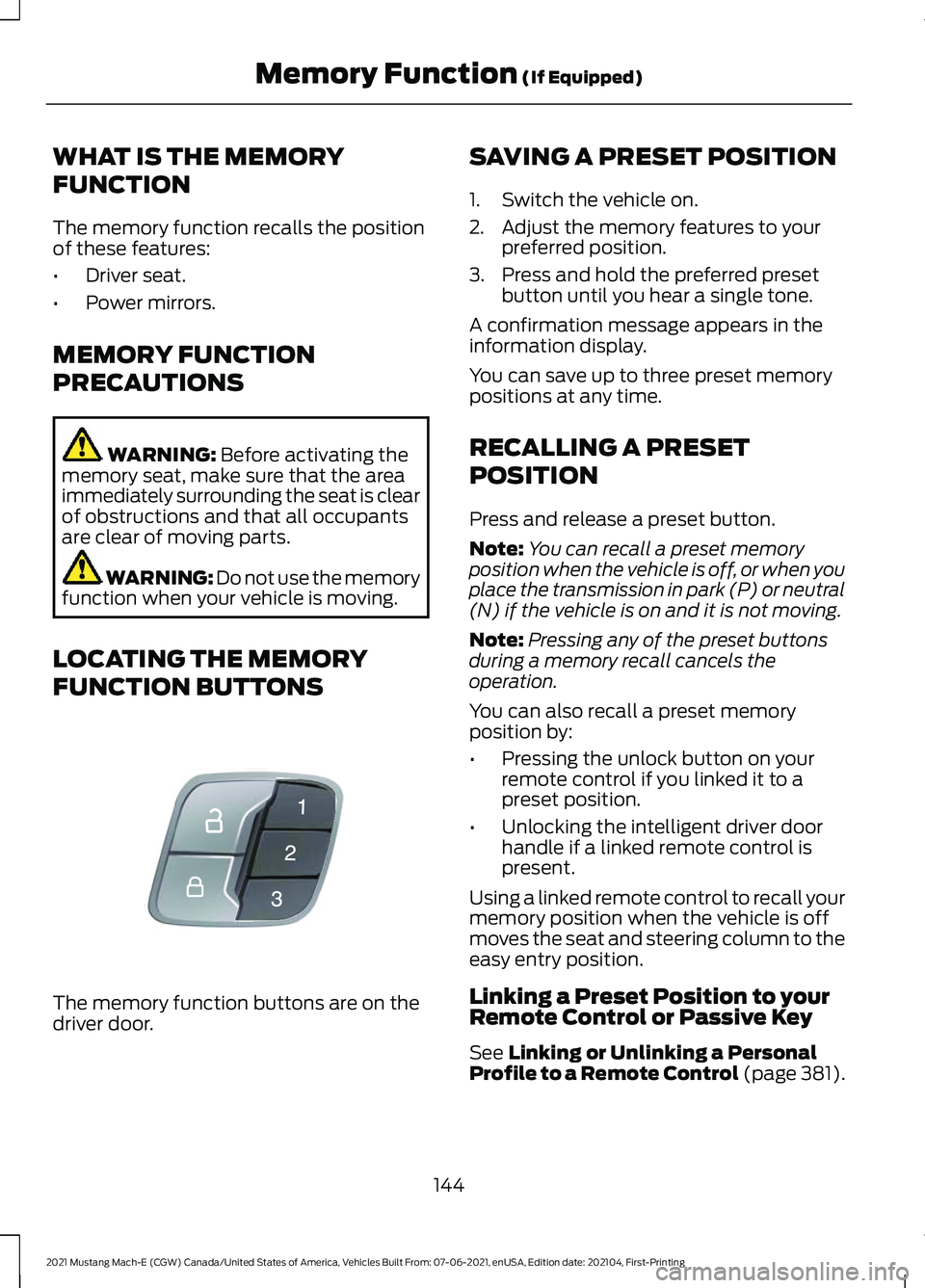
WHAT IS THE MEMORY
FUNCTION
The memory function recalls the position
of these features:
•
Driver seat.
• Power mirrors.
MEMORY FUNCTION
PRECAUTIONS WARNING: Before activating the
memory seat, make sure that the area
immediately surrounding the seat is clear
of obstructions and that all occupants
are clear of moving parts. WARNING:
Do not use the memory
function when your vehicle is moving.
LOCATING THE MEMORY
FUNCTION BUTTONS The memory function buttons are on the
driver door. SAVING A PRESET POSITION
1. Switch the vehicle on.
2. Adjust the memory features to your
preferred position.
3. Press and hold the preferred preset button until you hear a single tone.
A confirmation message appears in the
information display.
You can save up to three preset memory
positions at any time.
RECALLING A PRESET
POSITION
Press and release a preset button.
Note: You can recall a preset memory
position when the vehicle is off, or when you
place the transmission in park (P) or neutral
(N) if the vehicle is on and it is not moving.
Note: Pressing any of the preset buttons
during a memory recall cancels the
operation.
You can also recall a preset memory
position by:
• Pressing the unlock button on your
remote control if you linked it to a
preset position.
• Unlocking the intelligent driver door
handle if a linked remote control is
present.
Using a linked remote control to recall your
memory position when the vehicle is off
moves the seat and steering column to the
easy entry position.
Linking a Preset Position to your
Remote Control or Passive Key
See
Linking or Unlinking a Personal
Profile to a Remote Control (page 381).
144
2021 Mustang Mach-E (CGW) Canada/United States of America, Vehicles Built From: 07-06-2021, enUSA, Edition date: 202104, First-Printing Memory Function
(If Equipped)E142554
Page 178 of 460
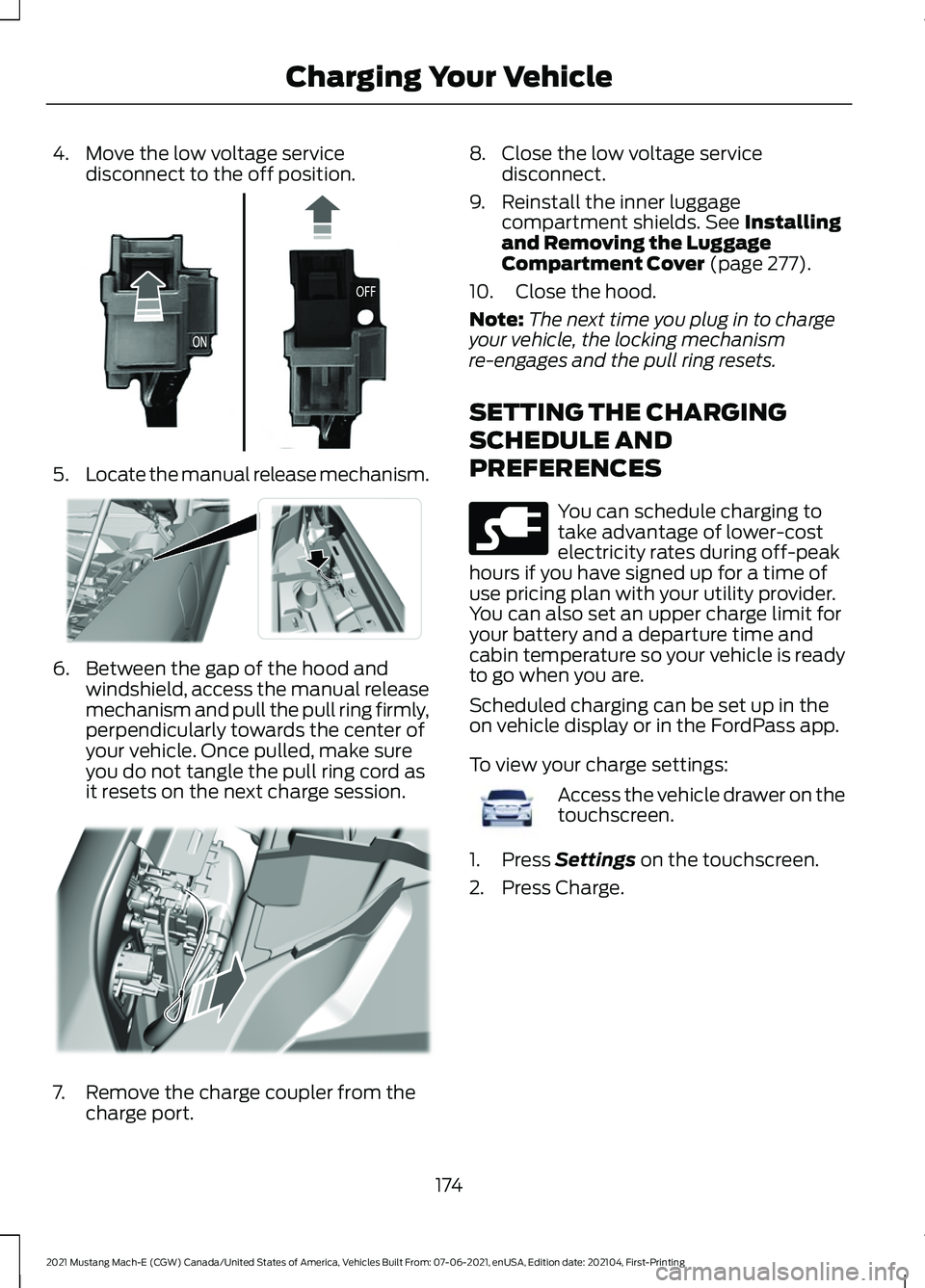
4. Move the low voltage service
disconnect to the off position. 5.
Locate the manual release mechanism. 6. Between the gap of the hood and
windshield, access the manual release
mechanism and pull the pull ring firmly,
perpendicularly towards the center of
your vehicle. Once pulled, make sure
you do not tangle the pull ring cord as
it resets on the next charge session. 7. Remove the charge coupler from the
charge port. 8. Close the low voltage service
disconnect.
9. Reinstall the inner luggage compartment shields. See Installing
and Removing the Luggage
Compartment Cover
(page 277).
10. Close the hood.
Note: The next time you plug in to charge
your vehicle, the locking mechanism
re-engages and the pull ring resets.
SETTING THE CHARGING
SCHEDULE AND
PREFERENCES You can schedule charging to
take advantage of lower-cost
electricity rates during off-peak
hours if you have signed up for a time of
use pricing plan with your utility provider.
You can also set an upper charge limit for
your battery and a departure time and
cabin temperature so your vehicle is ready
to go when you are.
Scheduled charging can be set up in the
on vehicle display or in the FordPass app.
To view your charge settings: Access the vehicle drawer on the
touchscreen.
1. Press
Settings on the touchscreen.
2. Press Charge.
174
2021 Mustang Mach-E (CGW) Canada/United States of America, Vehicles Built From: 07-06-2021, enUSA, Edition date: 202104, First-Printing Charging Your VehicleE354043 E339336 E339335 E228962 E353808
Page 214 of 460
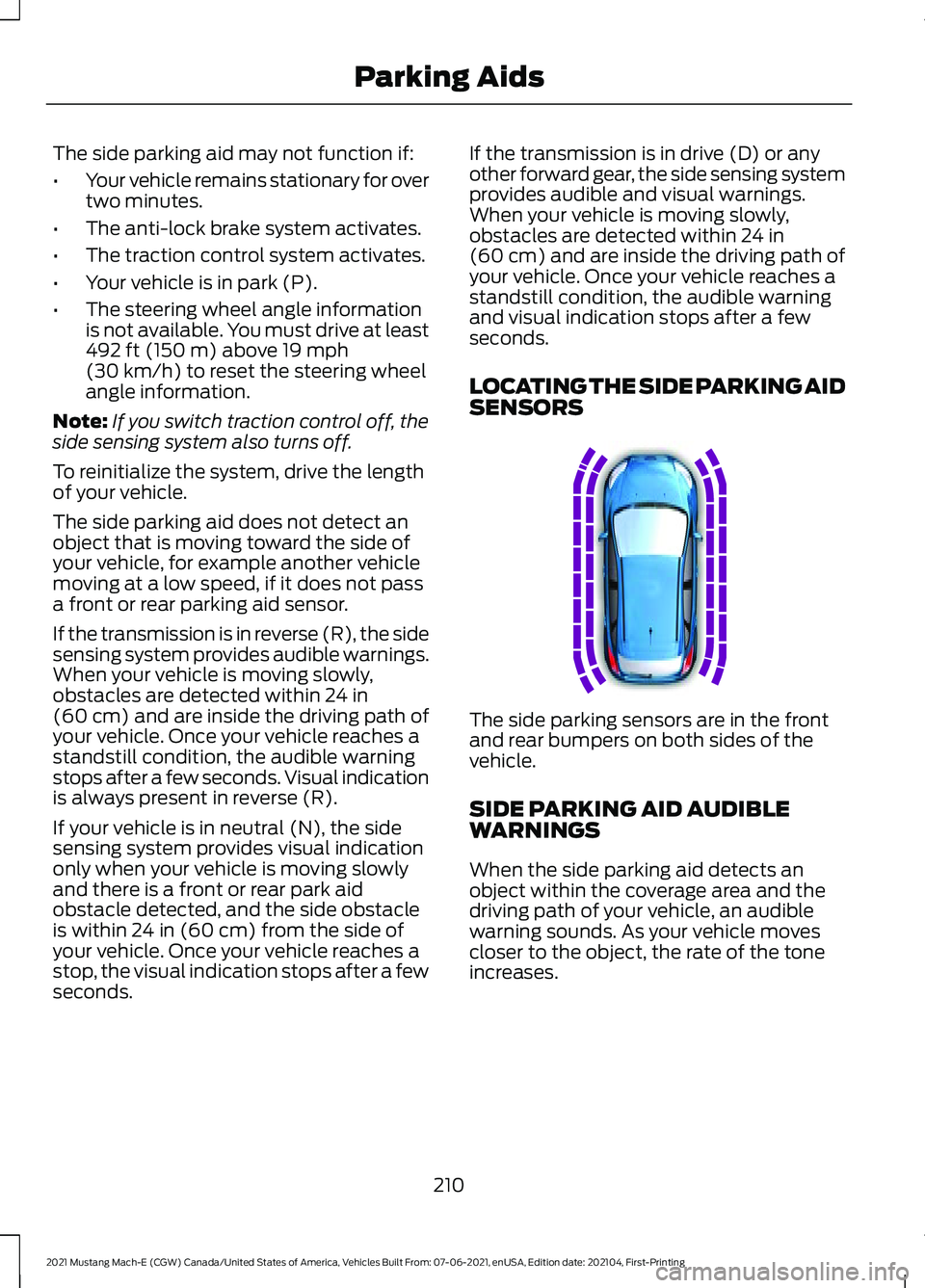
The side parking aid may not function if:
•
Your vehicle remains stationary for over
two minutes.
• The anti-lock brake system activates.
• The traction control system activates.
• Your vehicle is in park (P).
• The steering wheel angle information
is not available. You must drive at least
492 ft (150 m) above 19 mph
(30 km/h) to reset the steering wheel
angle information.
Note: If you switch traction control off, the
side sensing system also turns off.
To reinitialize the system, drive the length
of your vehicle.
The side parking aid does not detect an
object that is moving toward the side of
your vehicle, for example another vehicle
moving at a low speed, if it does not pass
a front or rear parking aid sensor.
If the transmission is in reverse (R), the side
sensing system provides audible warnings.
When your vehicle is moving slowly,
obstacles are detected within
24 in
(60 cm) and are inside the driving path of
your vehicle. Once your vehicle reaches a
standstill condition, the audible warning
stops after a few seconds. Visual indication
is always present in reverse (R).
If your vehicle is in neutral (N), the side
sensing system provides visual indication
only when your vehicle is moving slowly
and there is a front or rear park aid
obstacle detected, and the side obstacle
is within
24 in (60 cm) from the side of
your vehicle. Once your vehicle reaches a
stop, the visual indication stops after a few
seconds. If the transmission is in drive (D) or any
other forward gear, the side sensing system
provides audible and visual warnings.
When your vehicle is moving slowly,
obstacles are detected within
24 in
(60 cm) and are inside the driving path of
your vehicle. Once your vehicle reaches a
standstill condition, the audible warning
and visual indication stops after a few
seconds.
LOCATING THE SIDE PARKING AID
SENSORS The side parking sensors are in the front
and rear bumpers on both sides of the
vehicle.
SIDE PARKING AID AUDIBLE
WARNINGS
When the side parking aid detects an
object within the coverage area and the
driving path of your vehicle, an audible
warning sounds. As your vehicle moves
closer to the object, the rate of the tone
increases.
210
2021 Mustang Mach-E (CGW) Canada/United States of America, Vehicles Built From: 07-06-2021, enUSA, Edition date: 202104, First-Printing Parking AidsE187810