key FORD MUSTANG MACH-E 2021 Workshop Manual
[x] Cancel search | Manufacturer: FORD, Model Year: 2021, Model line: MUSTANG MACH-E, Model: FORD MUSTANG MACH-E 2021Pages: 460, PDF Size: 7.29 MB
Page 378 of 460
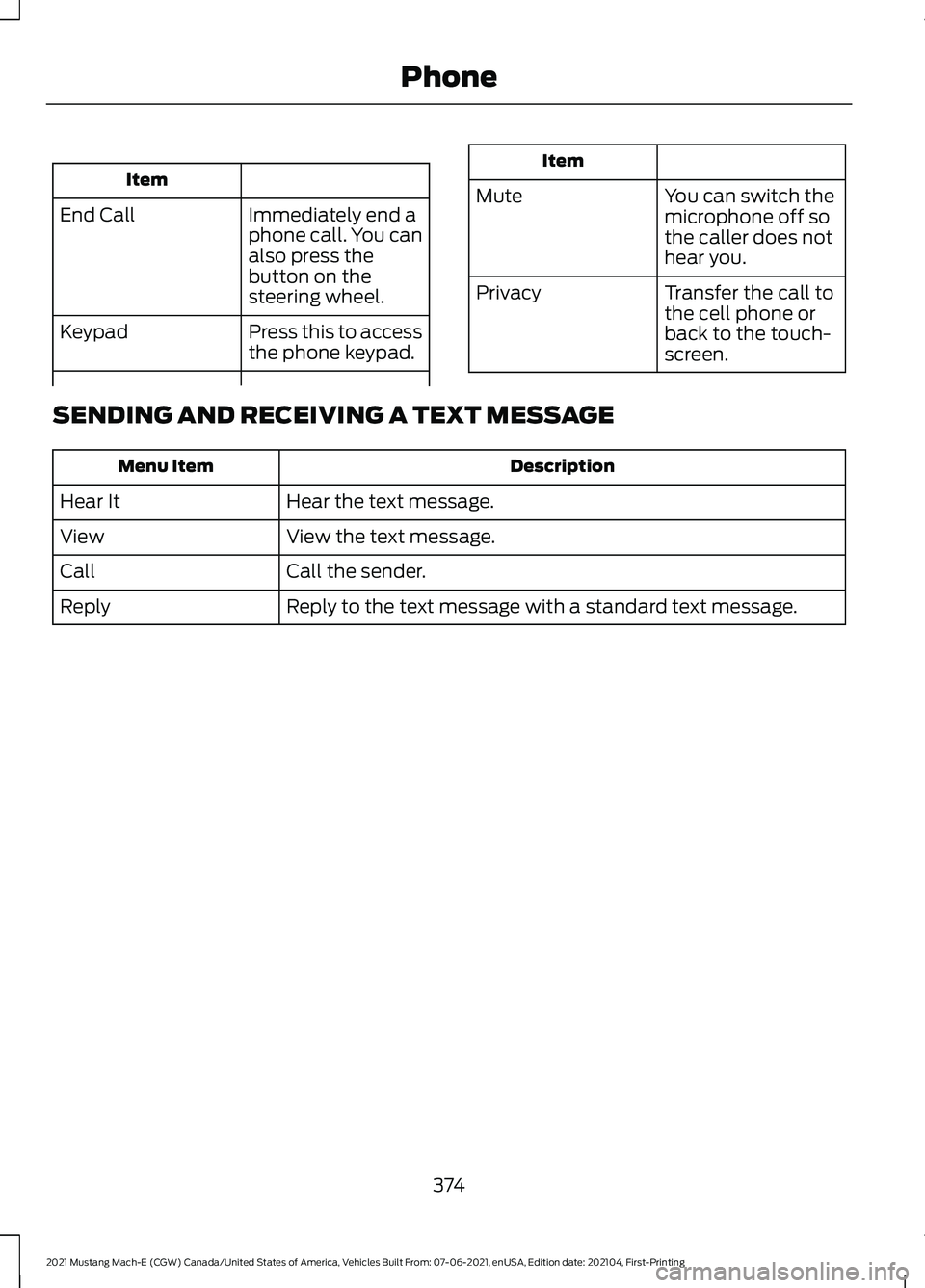
Item
Immediately end a
phone call. You can
also press the
button on the
steering wheel.
End Call
Press this to access
the phone keypad.
Keypad Item
Mute You can switch the
microphone off so
the caller does not
hear you.
Transfer the call to
the cell phone or
back to the touch-
screen.
Privacy
SENDING AND RECEIVING A TEXT MESSAGE Description
Menu Item
Hear the text message.
Hear It
View the text message.
View
Call the sender.
Call
Reply to the text message with a standard text message.
Reply
374
2021 Mustang Mach-E (CGW) Canada/United States of America, Vehicles Built From: 07-06-2021, enUSA, Edition date: 202104, First-Printing Phone
Page 385 of 460
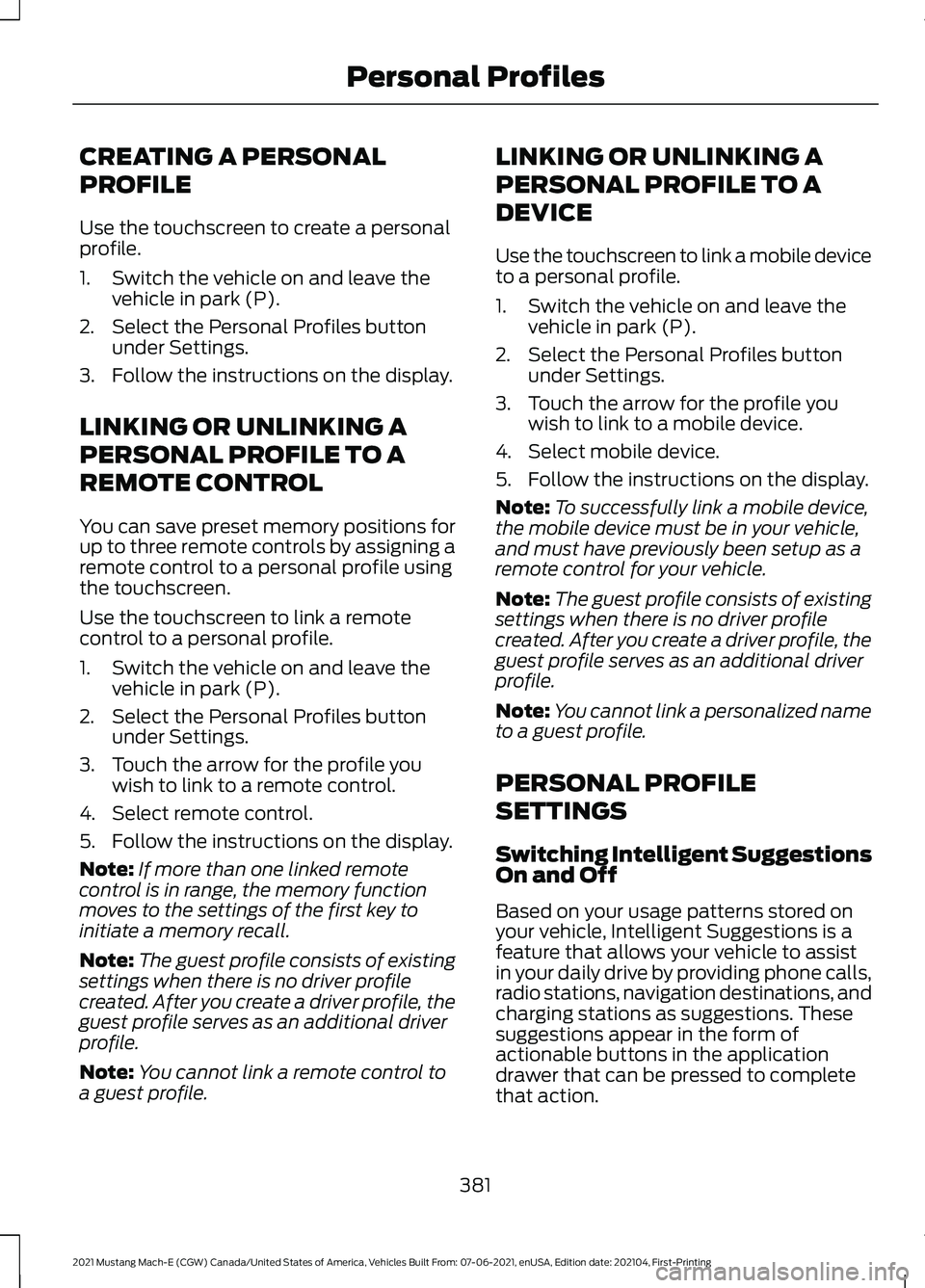
CREATING A PERSONAL
PROFILE
Use the touchscreen to create a personal
profile.
1. Switch the vehicle on and leave the
vehicle in park (P).
2. Select the Personal Profiles button under Settings.
3. Follow the instructions on the display.
LINKING OR UNLINKING A
PERSONAL PROFILE TO A
REMOTE CONTROL
You can save preset memory positions for
up to three remote controls by assigning a
remote control to a personal profile using
the touchscreen.
Use the touchscreen to link a remote
control to a personal profile.
1. Switch the vehicle on and leave the vehicle in park (P).
2. Select the Personal Profiles button under Settings.
3. Touch the arrow for the profile you wish to link to a remote control.
4. Select remote control.
5. Follow the instructions on the display.
Note: If more than one linked remote
control is in range, the memory function
moves to the settings of the first key to
initiate a memory recall.
Note: The guest profile consists of existing
settings when there is no driver profile
created. After you create a driver profile, the
guest profile serves as an additional driver
profile.
Note: You cannot link a remote control to
a guest profile. LINKING OR UNLINKING A
PERSONAL PROFILE TO A
DEVICE
Use the touchscreen to link a mobile device
to a personal profile.
1. Switch the vehicle on and leave the
vehicle in park (P).
2. Select the Personal Profiles button under Settings.
3. Touch the arrow for the profile you wish to link to a mobile device.
4. Select mobile device.
5. Follow the instructions on the display.
Note: To successfully link a mobile device,
the mobile device must be in your vehicle,
and must have previously been setup as a
remote control for your vehicle.
Note: The guest profile consists of existing
settings when there is no driver profile
created. After you create a driver profile, the
guest profile serves as an additional driver
profile.
Note: You cannot link a personalized name
to a guest profile.
PERSONAL PROFILE
SETTINGS
Switching Intelligent Suggestions
On and Off
Based on your usage patterns stored on
your vehicle, Intelligent Suggestions is a
feature that allows your vehicle to assist
in your daily drive by providing phone calls,
radio stations, navigation destinations, and
charging stations as suggestions. These
suggestions appear in the form of
actionable buttons in the application
drawer that can be pressed to complete
that action.
381
2021 Mustang Mach-E (CGW) Canada/United States of America, Vehicles Built From: 07-06-2021, enUSA, Edition date: 202104, First-Printing Personal Profiles
Page 387 of 460
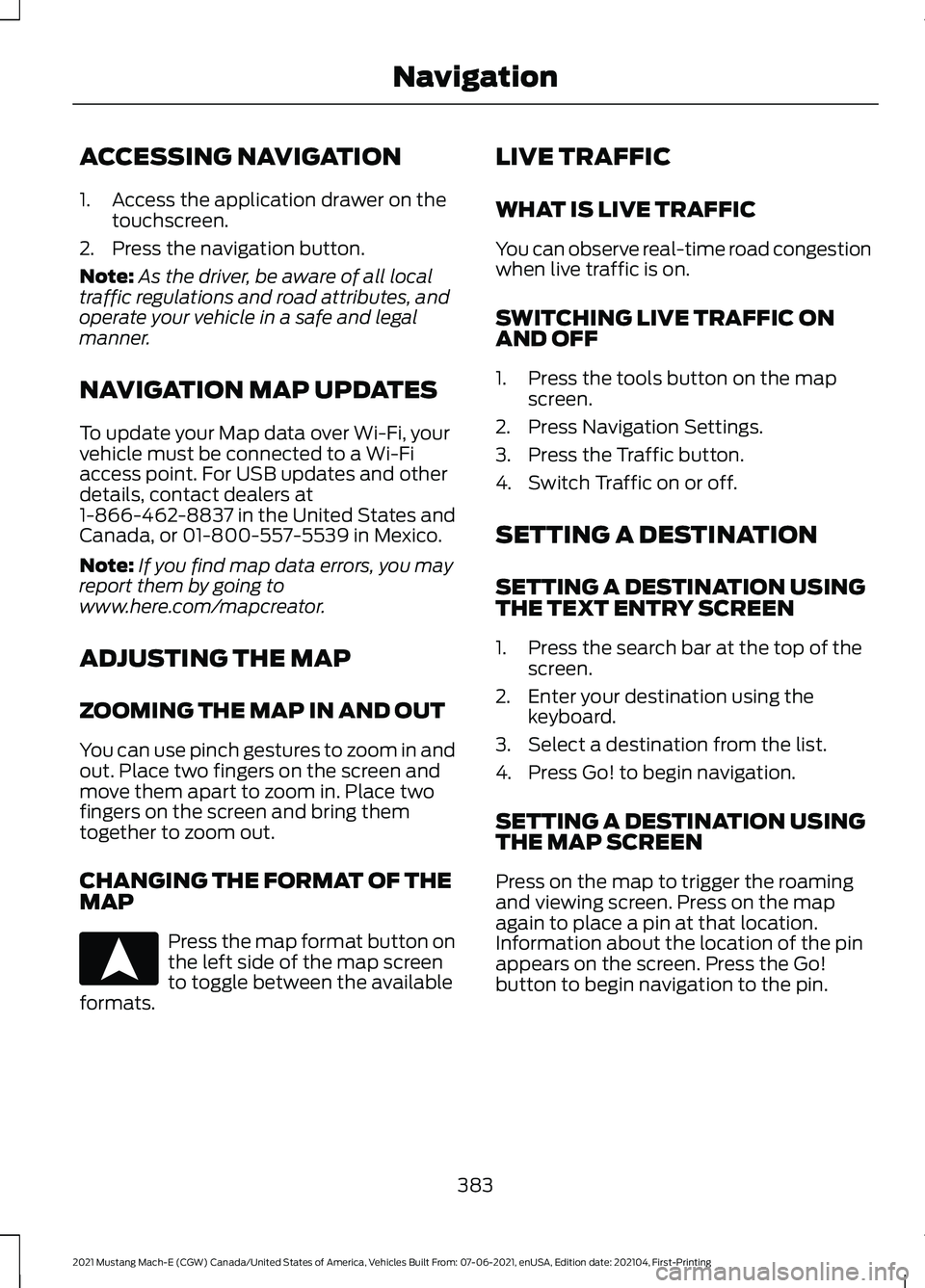
ACCESSING NAVIGATION
1. Access the application drawer on the
touchscreen.
2. Press the navigation button.
Note: As the driver, be aware of all local
traffic regulations and road attributes, and
operate your vehicle in a safe and legal
manner.
NAVIGATION MAP UPDATES
To update your Map data over Wi-Fi, your
vehicle must be connected to a Wi-Fi
access point. For USB updates and other
details, contact dealers at
1-866-462-8837 in the United States and
Canada, or 01-800-557-5539 in Mexico.
Note: If you find map data errors, you may
report them by going to
www.here.com/mapcreator.
ADJUSTING THE MAP
ZOOMING THE MAP IN AND OUT
You can use pinch gestures to zoom in and
out. Place two fingers on the screen and
move them apart to zoom in. Place two
fingers on the screen and bring them
together to zoom out.
CHANGING THE FORMAT OF THE
MAP Press the map format button on
the left side of the map screen
to toggle between the available
formats. LIVE TRAFFIC
WHAT IS LIVE TRAFFIC
You can observe real-time road congestion
when live traffic is on.
SWITCHING LIVE TRAFFIC ON
AND OFF
1. Press the tools button on the map
screen.
2. Press Navigation Settings.
3. Press the Traffic button.
4. Switch Traffic on or off.
SETTING A DESTINATION
SETTING A DESTINATION USING
THE TEXT ENTRY SCREEN
1. Press the search bar at the top of the screen.
2. Enter your destination using the keyboard.
3. Select a destination from the list.
4. Press Go! to begin navigation.
SETTING A DESTINATION USING
THE MAP SCREEN
Press on the map to trigger the roaming
and viewing screen. Press on the map
again to place a pin at that location.
Information about the location of the pin
appears on the screen. Press the Go!
button to begin navigation to the pin.
383
2021 Mustang Mach-E (CGW) Canada/United States of America, Vehicles Built From: 07-06-2021, enUSA, Edition date: 202104, First-Printing NavigationE328844
Page 441 of 460
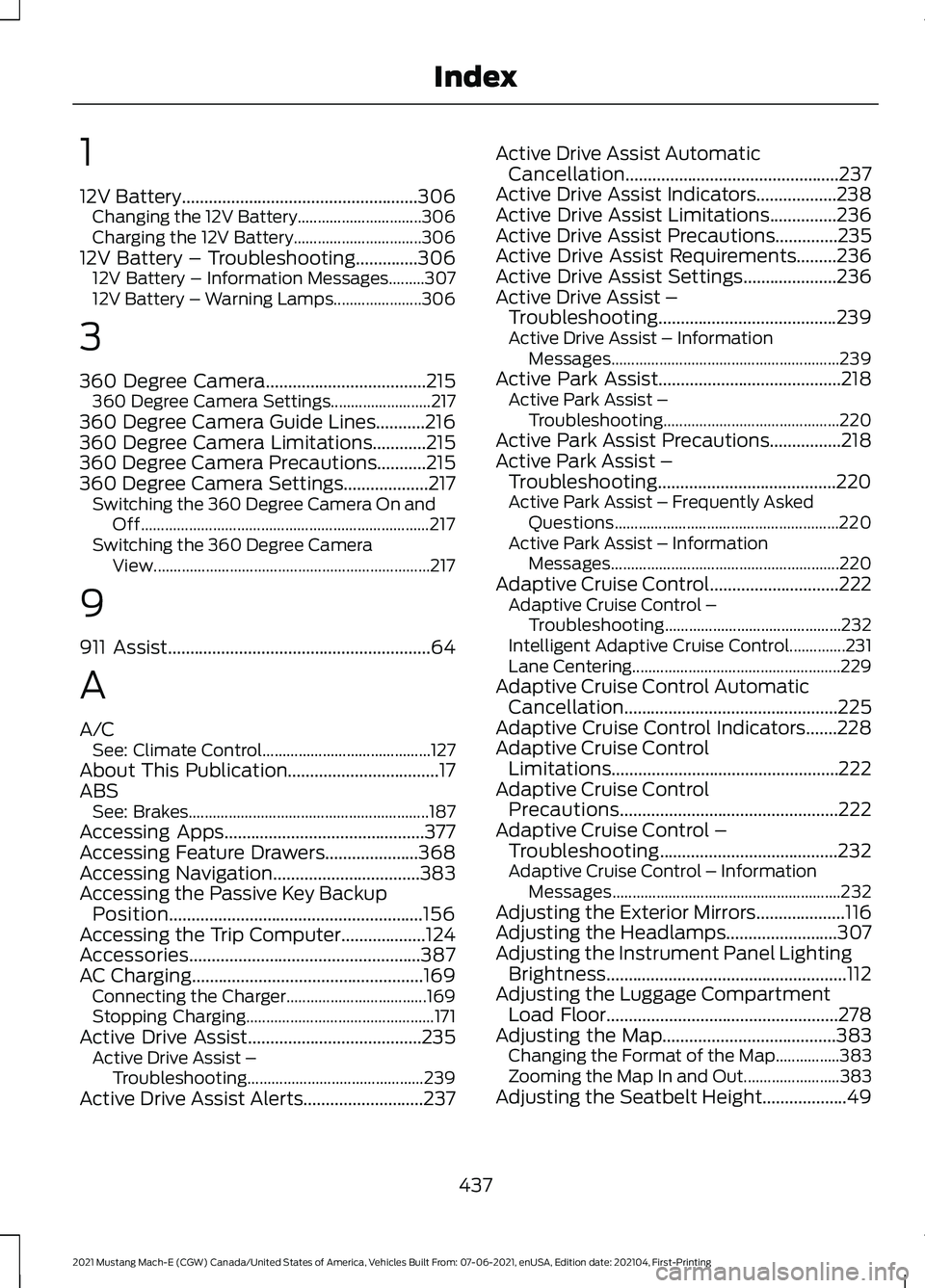
1
12V Battery.....................................................306
Changing the 12V Battery............................... 306
Charging the 12V Battery................................ 306
12V Battery – Troubleshooting
..............306
12V Battery – Information Messages.........307
12V Battery – Warning Lamps...................... 306
3
360 Degree Camera
....................................215
360 Degree Camera Settings......................... 217
360 Degree Camera Guide Lines...........216
360 Degree Camera Limitations
............215
360 Degree Camera Precautions...........215
360 Degree Camera Settings...................217 Switching the 360 Degree Camera On and
Off........................................................................\
217
Switching the 360 Degree Camera View..................................................................... 217
9
911 Assist
...........................................................64
A
A/C See: Climate Control.......................................... 127
About This Publication..................................17
ABS See: Brakes............................................................ 187
Accessing Apps
.............................................377
Accessing Feature Drawers.....................368
Accessing Navigation
.................................383
Accessing the Passive Key Backup Position.........................................................156
Accessing the Trip Computer
...................124
Accessories....................................................387
AC Charging....................................................169 Connecting the Charger................................... 169
Stopping Charging............................................... 171
Active Drive Assist.......................................235 Active Drive Assist –
Troubleshooting............................................ 239
Active Drive Assist Alerts...........................237 Active Drive Assist Automatic
Cancellation................................................237
Active Drive Assist Indicators..................238
Active Drive Assist Limitations...............236
Active Drive Assist Precautions..............235
Active Drive Assist Requirements
.........236
Active Drive Assist Settings.....................236
Active Drive Assist – Troubleshooting........................................
239
Active Drive Assist – Information
Messages......................................................... 239
Active Park Assist.........................................218 Active Park Assist –
Troubleshooting............................................ 220
Active Park Assist Precautions................218
Active Park Assist – Troubleshooting........................................220
Active Park Assist – Frequently Asked Questions........................................................ 220
Active Park Assist – Information Messages......................................................... 220
Adaptive Cruise Control.............................222 Adaptive Cruise Control –
Troubleshooting............................................ 232
Intelligent Adaptive Cruise Control..............231
Lane Centering.................................................... 229
Adaptive Cruise Control Automatic Cancellation................................................225
Adaptive Cruise Control Indicators.......228
Adaptive Cruise Control Limitations...................................................222
Adaptive Cruise Control Precautions.................................................222
Adaptive Cruise Control – Troubleshooting........................................232
Adaptive Cruise Control – Information Messages......................................................... 232
Adjusting the Exterior Mirrors....................116
Adjusting the Headlamps.........................307
Adjusting the Instrument Panel Lighting Brightness......................................................112
Adjusting the Luggage Compartment Load Floor
....................................................278
Adjusting the Map.......................................383
Changing the Format of the Map................383
Zooming the Map In and Out........................ 383
Adjusting the Seatbelt Height...................49
437
2021 Mustang Mach-E (CGW) Canada/United States of America, Vehicles Built From: 07-06-2021, enUSA, Edition date: 202104, First-Printing Index
Page 444 of 460
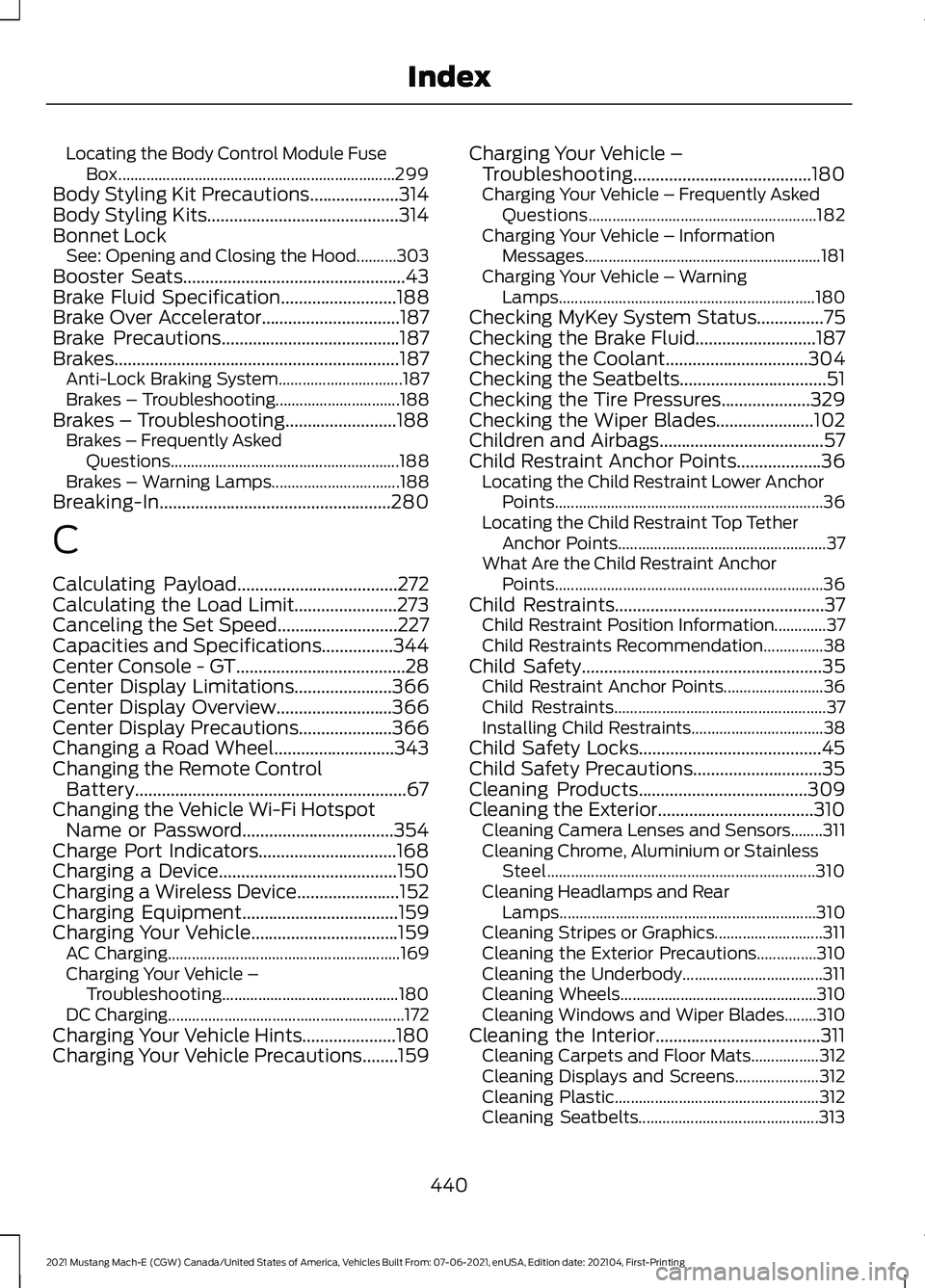
Locating the Body Control Module Fuse
Box..................................................................... 299
Body Styling Kit Precautions....................314
Body Styling Kits...........................................314
Bonnet Lock See: Opening and Closing the Hood..........303
Booster Seats..................................................43
Brake Fluid Specification..........................188
Brake Over Accelerator...............................187
Brake Precautions........................................187
Brakes................................................................187 Anti-Lock Braking System............................... 187
Brakes – Troubleshooting............................... 188
Brakes – Troubleshooting.........................188 Brakes – Frequently Asked
Questions......................................................... 188
Brakes – Warning Lamps................................ 188
Breaking-In....................................................280
C
Calculating Payload
....................................272
Calculating the Load Limit.......................273
Canceling the Set Speed...........................227
Capacities and Specifications
................344
Center Console - GT......................................28
Center Display Limitations......................366
Center Display Overview
..........................366
Center Display Precautions.....................366
Changing a Road Wheel...........................343
Changing the Remote Control Battery.............................................................67
Changing the Vehicle Wi-Fi Hotspot Name or Password
..................................354
Charge Port Indicators...............................168
Charging a Device........................................150
Charging a Wireless Device.......................152
Charging Equipment
...................................159
Charging Your Vehicle.................................159 AC Charging.......................................................... 169
Charging Your Vehicle – Troubleshooting............................................ 180
DC Charging........................................................... 172
Charging Your Vehicle Hints.....................180
Charging Your Vehicle Precautions........159 Charging Your Vehicle –
Troubleshooting........................................180
Charging Your Vehicle – Frequently Asked Questions......................................................... 182
Charging Your Vehicle – Information Messages........................................................... 181
Charging Your Vehicle – Warning Lamps................................................................ 180
Checking MyKey System Status...............75
Checking the Brake Fluid...........................187
Checking the Coolant
................................304
Checking the Seatbelts.................................51
Checking the Tire Pressures....................329
Checking the Wiper Blades......................102
Children and Airbags
.....................................57
Child Restraint Anchor Points...................36
Locating the Child Restraint Lower Anchor
Points................................................................... 36
Locating the Child Restraint Top Tether Anchor Points.................................................... 37
What Are the Child Restraint Anchor Points................................................................... 36
Child Restraints...............................................37 Child Restraint Position Information.............37
Child Restraints Recommendation...............38
Child Safety
......................................................35
Child Restraint Anchor Points......................... 36
Child Restraints..................................................... 37
Installing Child Restraints................................. 38
Child Safety Locks.........................................45
Child Safety Precautions.............................35
Cleaning Products
......................................309
Cleaning the Exterior...................................310 Cleaning Camera Lenses and Sensors........311
Cleaning Chrome, Aluminium or Stainless
Steel................................................................... 310
Cleaning Headlamps and Rear Lamps................................................................ 310
Cleaning Stripes or Graphics........................... 311
Cleaning the Exterior Precautions...............310
Cleaning the Underbody................................... 311
Cleaning Wheels................................................. 310
Cleaning Windows and Wiper Blades........310
Cleaning the Interior
.....................................311
Cleaning Carpets and Floor Mats.................312
Cleaning Displays and Screens..................... 312
Cleaning Plastic................................................... 312
Cleaning Seatbelts............................................. 313
440
2021 Mustang Mach-E (CGW) Canada/United States of America, Vehicles Built From: 07-06-2021, enUSA, Edition date: 202104, First-Printing Index
Page 445 of 460
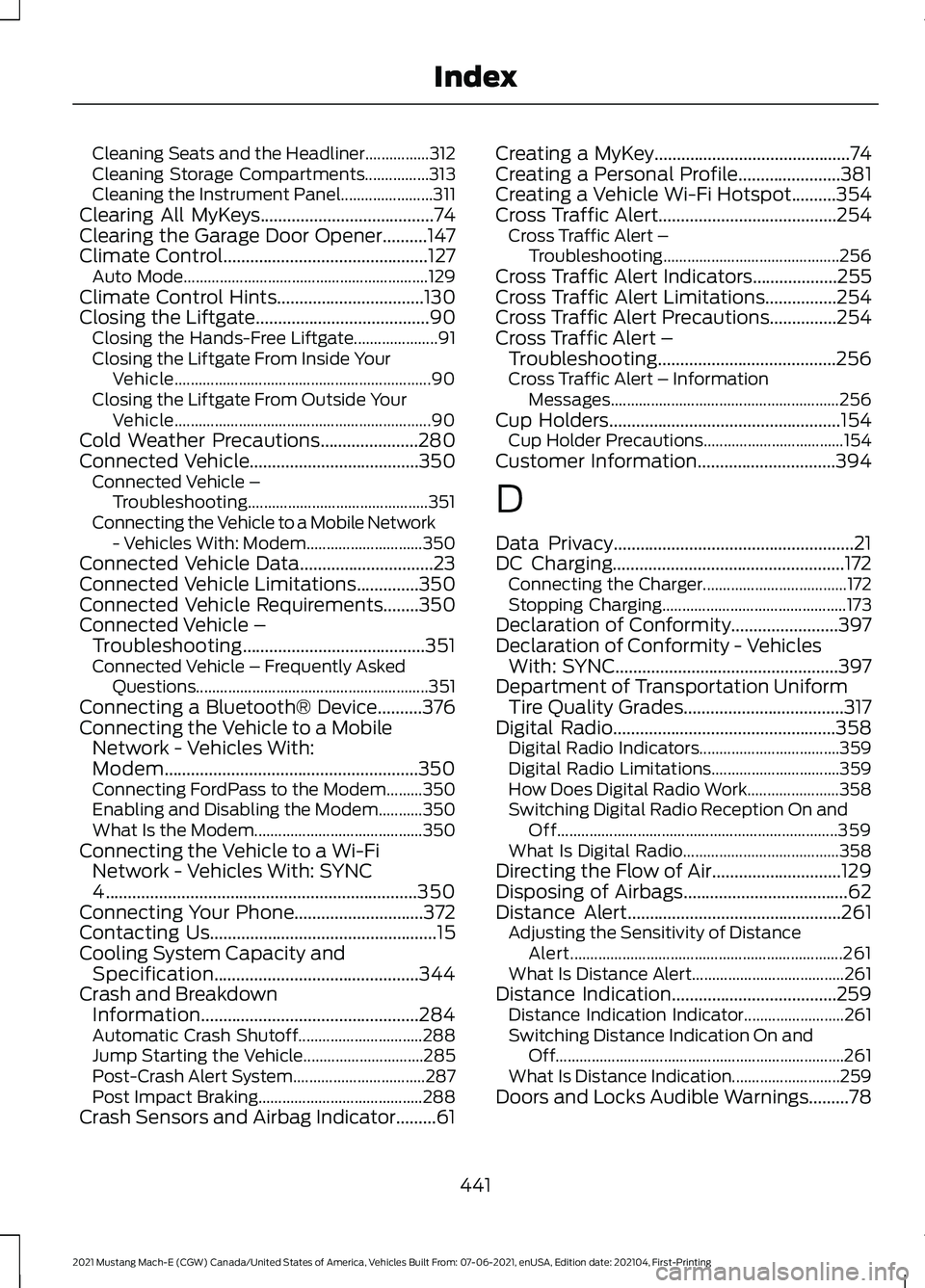
Cleaning Seats and the Headliner................312
Cleaning Storage Compartments................313
Cleaning the Instrument Panel.......................
311
Clearing All MyKeys.......................................74
Clearing the Garage Door Opener..........147
Climate Control..............................................127 Auto Mode............................................................. 129
Climate Control Hints.................................130
Closing the Liftgate.......................................90 Closing the Hands-Free Liftgate..................... 91
Closing the Liftgate From Inside Your Vehicle................................................................ 90
Closing the Liftgate From Outside Your Vehicle................................................................ 90
Cold Weather Precautions......................280
Connected Vehicle......................................350
Connected Vehicle –
Troubleshooting............................................. 351
Connecting the Vehicle to a Mobile Network - Vehicles With: Modem............................. 350
Connected Vehicle Data..............................23
Connected Vehicle Limitations
..............350
Connected Vehicle Requirements........350
Connected Vehicle – Troubleshooting
.........................................351
Connected Vehicle – Frequently Asked
Questions.......................................................... 351
Connecting a Bluetooth® Device
..........376
Connecting the Vehicle to a Mobile Network - Vehicles With:
Modem.........................................................350
Connecting FordPass to the Modem.........350
Enabling and Disabling the Modem...........350
What Is the Modem.......................................... 350
Connecting the Vehicle to a Wi-Fi Network - Vehicles With: SYNC
4
......................................................................350
Connecting Your Phone.............................372
Contacting Us...................................................15
Cooling System Capacity and Specification..............................................344
Crash and Breakdown Information.................................................284
Automatic Crash Shutoff............................... 288
Jump Starting the Vehicle.............................. 285
Post-Crash Alert System................................. 287
Post Impact Braking......................................... 288
Crash Sensors and Airbag Indicator.........61 Creating a MyKey
............................................74
Creating a Personal Profile.......................381
Creating a Vehicle Wi-Fi Hotspot..........354
Cross Traffic Alert
........................................254
Cross Traffic Alert –
Troubleshooting............................................ 256
Cross Traffic Alert Indicators...................255
Cross Traffic Alert Limitations................254
Cross Traffic Alert Precautions...............254
Cross Traffic Alert – Troubleshooting........................................256
Cross Traffic Alert – Information Messages......................................................... 256
Cup Holders
....................................................154
Cup Holder Precautions................................... 154
Customer Information
...............................394
D
Data Privacy......................................................21
DC Charging
....................................................172
Connecting the Charger.................................... 172
Stopping Charging.............................................. 173
Declaration of Conformity
........................397
Declaration of Conformity - Vehicles With: SYNC
..................................................397
Department of Transportation Uniform Tire Quality Grades....................................317
Digital Radio
..................................................358
Digital Radio Indicators................................... 359
Digital Radio Limitations................................ 359
How Does Digital Radio Work....................... 358
Switching Digital Radio Reception On and Off...................................................................... 359
What Is Digital Radio....................................... 358
Directing the Flow of Air.............................129
Disposing of Airbags.....................................62
Distance Alert
................................................261
Adjusting the Sensitivity of Distance
Alert.................................................................... 261
What Is Distance Alert...................................... 261
Distance Indication
.....................................259
Distance Indication Indicator......................... 261
Switching Distance Indication On and Off........................................................................\
261
What Is Distance Indication........................... 259
Doors and Locks Audible Warnings.........78
441
2021 Mustang Mach-E (CGW) Canada/United States of America, Vehicles Built From: 07-06-2021, enUSA, Edition date: 202104, First-Printing Index
Page 449 of 460
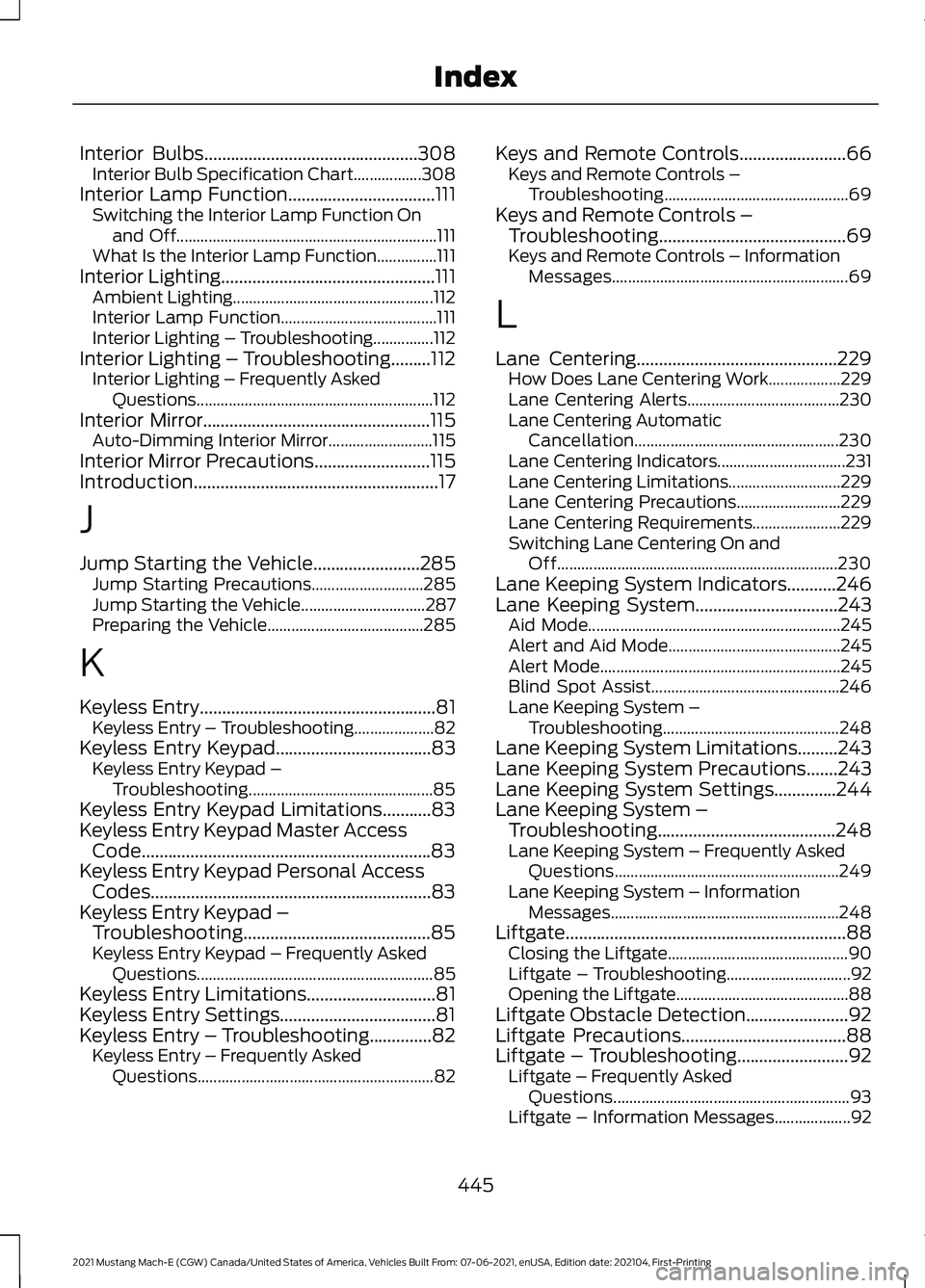
Interior Bulbs................................................308
Interior Bulb Specification Chart.................308
Interior Lamp Function
.................................111
Switching the Interior Lamp Function On
and Off................................................................. 111
What Is the Interior Lamp Function...............111
Interior Lighting
................................................111
Ambient Lighting.................................................. 112
Interior Lamp Function....................................... 111
Interior Lighting – Troubleshooting...............112
Interior Lighting – Troubleshooting.........112 Interior Lighting – Frequently Asked
Questions........................................................... 112
Interior Mirror
...................................................115
Auto-Dimming Interior Mirror.......................... 115
Interior Mirror Precautions..........................115
Introduction.......................................................17
J
Jump Starting the Vehicle........................285 Jump Starting Precautions............................ 285
Jump Starting the Vehicle............................... 287
Preparing the Vehicle....................................... 285
K
Keyless Entry
.....................................................81
Keyless Entry – Troubleshooting.................... 82
Keyless Entry Keypad
...................................83
Keyless Entry Keypad –
Troubleshooting.............................................. 85
Keyless Entry Keypad Limitations...........83
Keyless Entry Keypad Master Access Code.................................................................83
Keyless Entry Keypad Personal Access Codes
...............................................................83
Keyless Entry Keypad – Troubleshooting..........................................85
Keyless Entry Keypad – Frequently Asked Questions........................................................... 85
Keyless Entry Limitations
.............................81
Keyless Entry Settings...................................81
Keyless Entry – Troubleshooting..............82 Keyless Entry – Frequently Asked
Questions........................................................... 82Keys and Remote Controls
........................66
Keys and Remote Controls –
Troubleshooting.............................................. 69
Keys and Remote Controls – Troubleshooting..........................................69
Keys and Remote Controls – Information Messages........................................................... 69
L
Lane Centering
.............................................229
How Does Lane Centering Work.................. 229
Lane Centering Alerts...................................... 230
Lane Centering Automatic Cancellation................................................... 230
Lane Centering Indicators................................ 231
Lane Centering Limitations............................ 229
Lane Centering Precautions.......................... 229
Lane Centering Requirements...................... 229
Switching Lane Centering On and Off...................................................................... 230
Lane Keeping System Indicators...........246
Lane Keeping System................................243 Aid Mode............................................................... 245
Alert and Aid Mode........................................... 245
Alert Mode............................................................ 245
Blind Spot Assist............................................... 246
Lane Keeping System – Troubleshooting............................................ 248
Lane Keeping System Limitations
.........243
Lane Keeping System Precautions.......243
Lane Keeping System Settings..............244
Lane Keeping System – Troubleshooting........................................248
Lane Keeping System – Frequently Asked Questions........................................................ 249
Lane Keeping System – Information Messages......................................................... 248
Liftgate...............................................................88 Closing the Liftgate............................................. 90
Liftgate – Troubleshooting............................... 92
Opening the Liftgate........................................... 88
Liftgate Obstacle Detection
.......................92
Liftgate Precautions.....................................88
Liftgate – Troubleshooting.........................92
Liftgate – Frequently Asked
Questions........................................................... 93
Liftgate – Information Messages................... 92
445
2021 Mustang Mach-E (CGW) Canada/United States of America, Vehicles Built From: 07-06-2021, enUSA, Edition date: 202104, First-Printing Index
Page 450 of 460
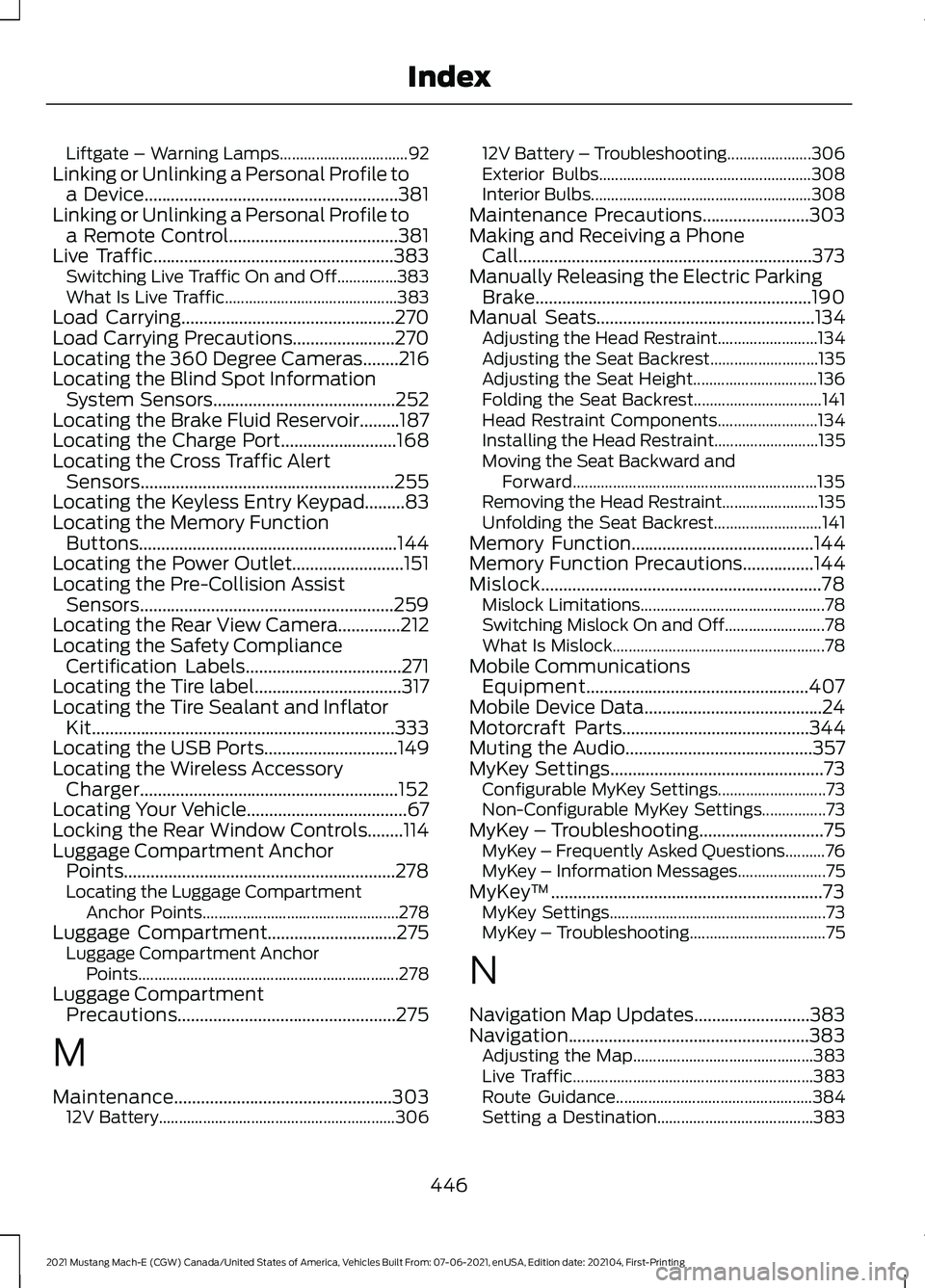
Liftgate – Warning Lamps................................
92
Linking or Unlinking a Personal Profile to a Device.........................................................381
Linking or Unlinking a Personal Profile to a Remote Control......................................381
Live Traffic
......................................................383
Switching Live Traffic On and Off...............383
What Is Live Traffic........................................... 383
Load Carrying
................................................270
Load Carrying Precautions.......................270
Locating the 360 Degree Cameras........216
Locating the Blind Spot Information System Sensors
.........................................252
Locating the Brake Fluid Reservoir.........187
Locating the Charge Port
..........................168
Locating the Cross Traffic Alert Sensors
.........................................................255
Locating the Keyless Entry Keypad.........83
Locating the Memory Function Buttons..........................................................144
Locating the Power Outlet.........................151
Locating the Pre-Collision Assist Sensors.........................................................259
Locating the Rear View Camera..............212
Locating the Safety Compliance Certification Labels
...................................271
Locating the Tire label.................................317
Locating the Tire Sealant and Inflator Kit....................................................................333
Locating the USB Ports..............................149
Locating the Wireless Accessory Charger..........................................................152
Locating Your Vehicle....................................67
Locking the Rear Window Controls........114
Luggage Compartment Anchor Points.............................................................278
Locating the Luggage Compartment Anchor Points................................................. 278
Luggage Compartment.............................275 Luggage Compartment Anchor
Points................................................................. 278
Luggage Compartment Precautions.................................................275
M
Maintenance
.................................................303
12V Battery........................................................... 30612V Battery – Troubleshooting.....................
306
Exterior Bulbs..................................................... 308
Interior Bulbs....................................................... 308
Maintenance Precautions
........................303
Making and Receiving a Phone Call..................................................................373
Manually Releasing the Electric Parking Brake..............................................................190
Manual Seats
.................................................134
Adjusting the Head Restraint......................... 134
Adjusting the Seat Backrest........................... 135
Adjusting the Seat Height............................... 136
Folding the Seat Backrest................................ 141
Head Restraint Components......................... 134
Installing the Head Restraint.......................... 135
Moving the Seat Backward and Forward............................................................. 135
Removing the Head Restraint........................ 135
Unfolding the Seat Backrest........................... 141
Memory Function
.........................................144
Memory Function Precautions................144
Mislock...............................................................78 Mislock Limitations.............................................. 78
Switching Mislock On and Off......................... 78
What Is Mislock..................................................... 78
Mobile Communications Equipment..................................................407
Mobile Device Data........................................24
Motorcraft Parts
..........................................344
Muting the Audio..........................................357
MyKey Settings
................................................73
Configurable MyKey Settings........................... 73
Non-Configurable MyKey Settings................73
MyKey – Troubleshooting
............................75
MyKey – Frequently Asked Questions..........76
MyKey – Information Messages...................... 75
MyKey ™.............................................................73
MyKey Settings...................................................... 73
MyKey – Troubleshooting.................................. 75
N
Navigation Map Updates..........................383
Navigation......................................................383 Adjusting the Map............................................. 383
Live Traffic............................................................ 383
Route Guidance................................................. 384
Setting a Destination....................................... 383
446
2021 Mustang Mach-E (CGW) Canada/United States of America, Vehicles Built From: 07-06-2021, enUSA, Edition date: 202104, First-Printing Index
Page 451 of 460
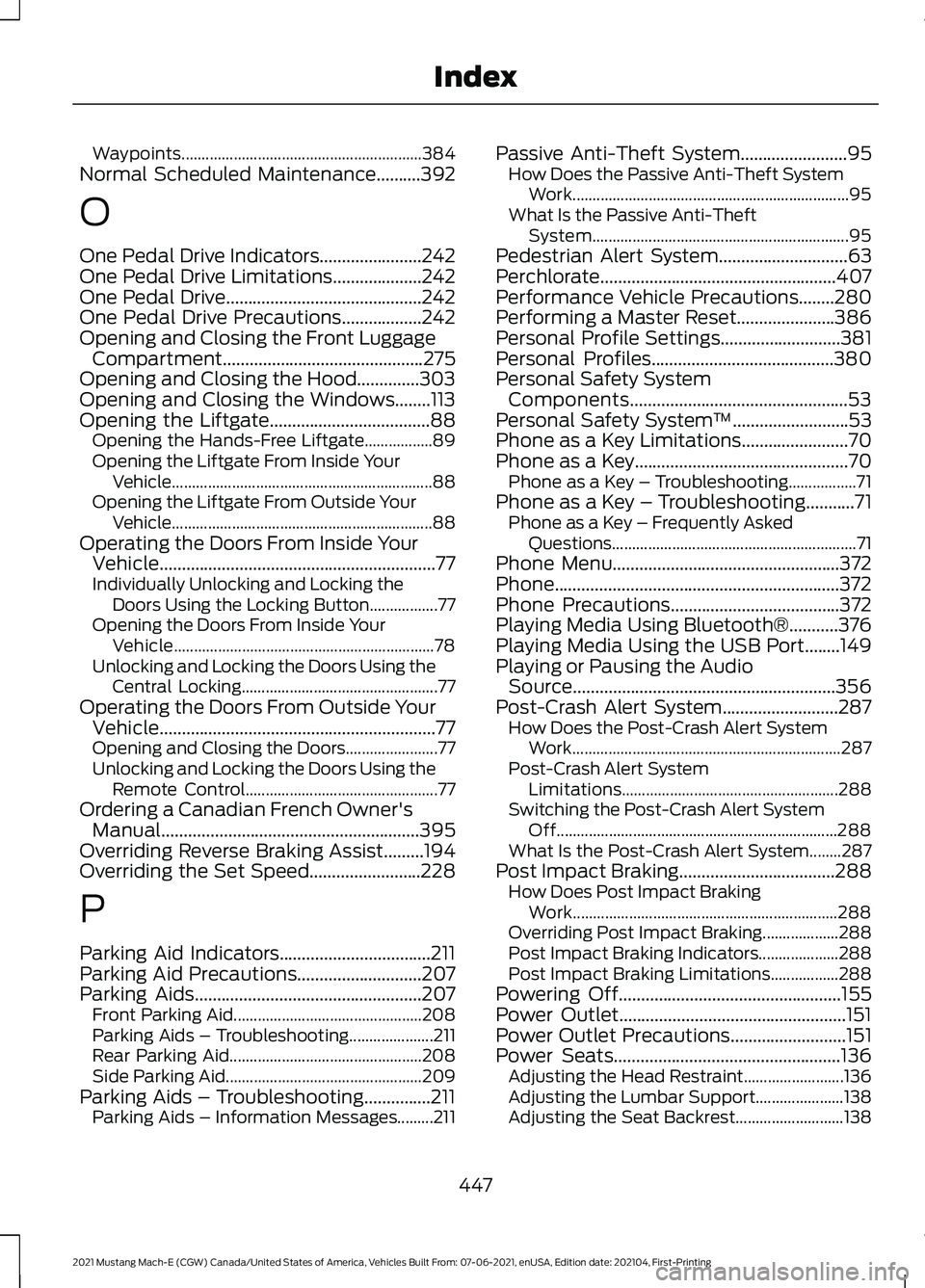
Waypoints............................................................
384
Normal Scheduled Maintenance..........392
O
One Pedal Drive Indicators.......................242
One Pedal Drive Limitations....................242
One Pedal Drive............................................242
One Pedal Drive Precautions..................242
Opening and Closing the Front Luggage Compartment .............................................275
Opening and Closing the Hood..............303
Opening and Closing the Windows........113
Opening the Liftgate
....................................88
Opening the Hands-Free Liftgate.................89
Opening the Liftgate From Inside Your
Vehicle................................................................. 88
Opening the Liftgate From Outside Your Vehicle................................................................. 88
Operating the Doors From Inside Your Vehicle..............................................................77
Individually Unlocking and Locking the Doors Using the Locking Button.................77
Opening the Doors From Inside Your Vehicle................................................................. 78
Unlocking and Locking the Doors Using the Central Locking................................................. 77
Operating the Doors From Outside Your Vehicle..............................................................77
Opening and Closing the Doors....................... 77
Unlocking and Locking the Doors Using the Remote Control................................................ 77
Ordering a Canadian French Owner's Manual..........................................................395
Overriding Reverse Braking Assist.........194
Overriding the Set Speed.........................228
P
Parking Aid Indicators..................................211
Parking Aid Precautions
............................207
Parking Aids...................................................207 Front Parking Aid............................................... 208
Parking Aids – Troubleshooting..................... 211
Rear Parking Aid................................................ 208
Side Parking Aid................................................. 209
Parking Aids – Troubleshooting...............211 Parking Aids – Information Messages.........211 Passive Anti-Theft System
........................95
How Does the Passive Anti-Theft System
Work..................................................................... 95
What Is the Passive Anti-Theft System................................................................ 95
Pedestrian Alert System.............................63
Perchlorate.....................................................407
Performance Vehicle Precautions........280
Performing a Master Reset......................386
Personal Profile Settings...........................381
Personal Profiles.........................................380
Personal Safety System Components.................................................53
Personal Safety System ™
..........................53
Phone as a Key Limitations........................70
Phone as a Key................................................70 Phone as a Key – Troubleshooting.................71
Phone as a Key – Troubleshooting...........71 Phone as a Key – Frequently Asked
Questions............................................................. 71
Phone Menu
...................................................372
Phone................................................................372
Phone Precautions
......................................372
Playing Media Using Bluetooth®...........376
Playing Media Using the USB Port........149
Playing or Pausing the Audio Source...........................................................356
Post-Crash Alert System
..........................287
How Does the Post-Crash Alert System
Work................................................................... 287
Post-Crash Alert System Limitations...................................................... 288
Switching the Post-Crash Alert System Off...................................................................... 288
What Is the Post-Crash Alert System........287
Post Impact Braking
...................................288
How Does Post Impact Braking
Work.................................................................. 288
Overriding Post Impact Braking................... 288
Post Impact Braking Indicators.................... 288
Post Impact Braking Limitations.................288
Powering Off
..................................................155
Power Outlet...................................................151
Power Outlet Precautions..........................151
Power Seats
...................................................136
Adjusting the Head Restraint......................... 136
Adjusting the Lumbar Support...................... 138
Adjusting the Seat Backrest........................... 138
447
2021 Mustang Mach-E (CGW) Canada/United States of America, Vehicles Built From: 07-06-2021, enUSA, Edition date: 202104, First-Printing Index
Page 452 of 460
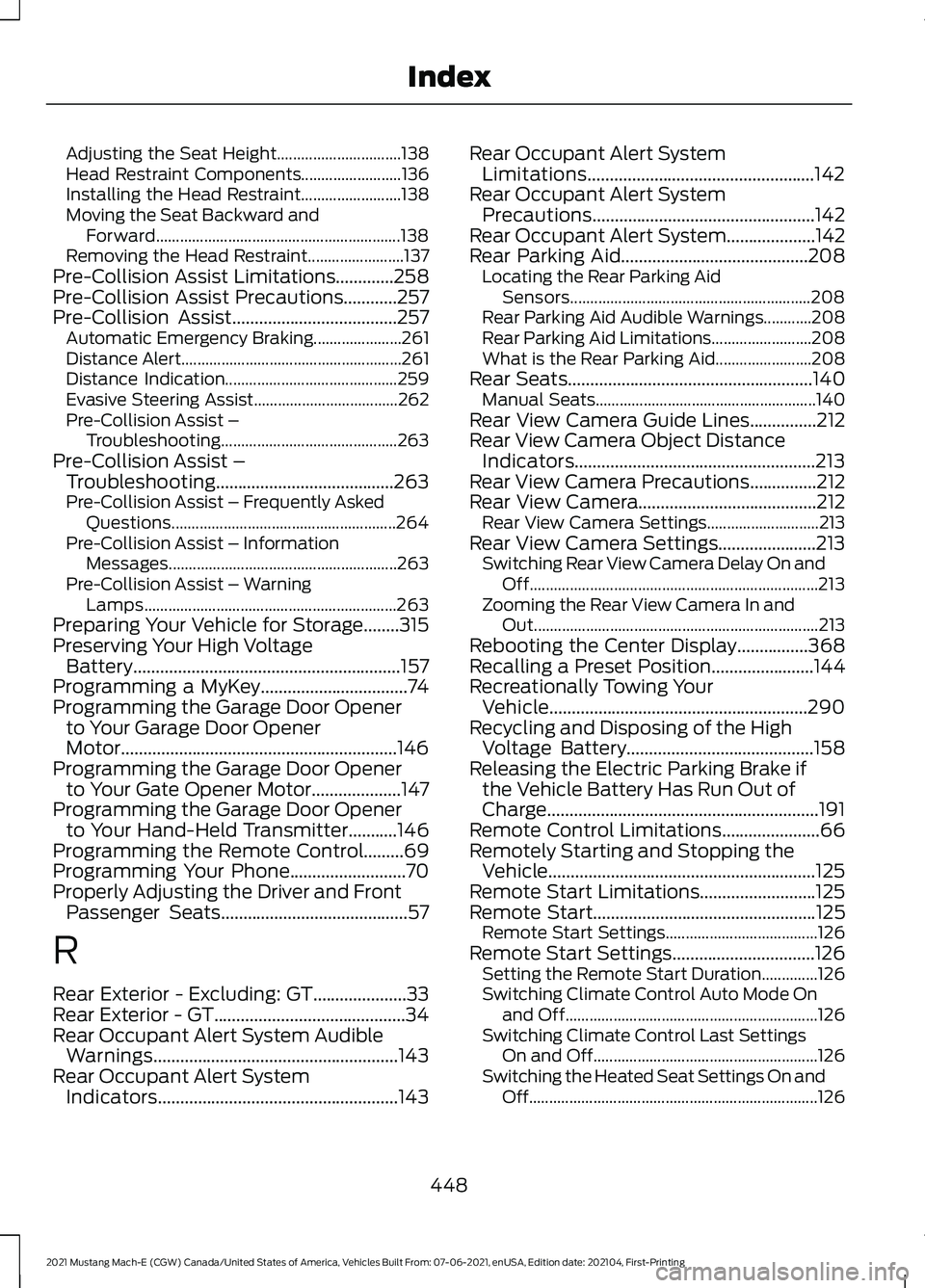
Adjusting the Seat Height...............................
138
Head Restraint Components......................... 136
Installing the Head Restraint......................... 138
Moving the Seat Backward and Forward............................................................. 138
Removing the Head Restraint........................ 137
Pre-Collision Assist Limitations.............258
Pre-Collision Assist Precautions............257
Pre-Collision Assist
.....................................257
Automatic Emergency Braking...................... 261
Distance Alert....................................................... 261
Distance Indication........................................... 259
Evasive Steering Assist.................................... 262
Pre-Collision Assist – Troubleshooting............................................ 263
Pre-Collision Assist – Troubleshooting........................................263
Pre-Collision Assist – Frequently Asked Questions........................................................ 264
Pre-Collision Assist – Information Messages......................................................... 263
Pre-Collision Assist – Warning Lamps............................................................... 263
Preparing Your Vehicle for Storage........315
Preserving Your High Voltage Battery............................................................157
Programming a MyKey.................................74
Programming the Garage Door Opener to Your Garage Door Opener
Motor..............................................................146
Programming the Garage Door Opener to Your Gate Opener Motor
....................147
Programming the Garage Door Opener to Your Hand-Held Transmitter...........146
Programming the Remote Control.........69
Programming Your Phone..........................70
Properly Adjusting the Driver and Front Passenger Seats..........................................57
R
Rear Exterior - Excluding: GT.....................33
Rear Exterior - GT
...........................................34
Rear Occupant Alert System Audible Warnings.......................................................143
Rear Occupant Alert System Indicators......................................................143 Rear Occupant Alert System
Limitations...................................................142
Rear Occupant Alert System Precautions..................................................142
Rear Occupant Alert System....................142
Rear Parking Aid..........................................208 Locating the Rear Parking Aid
Sensors............................................................ 208
Rear Parking Aid Audible Warnings............208
Rear Parking Aid Limitations......................... 208
What is the Rear Parking Aid........................ 208
Rear Seats
.......................................................140
Manual Seats....................................................... 140
Rear View Camera Guide Lines...............212
Rear View Camera Object Distance Indicators......................................................213
Rear View Camera Precautions
...............212
Rear View Camera........................................212 Rear View Camera Settings............................ 213
Rear View Camera Settings......................213 Switching Rear View Camera Delay On and
Off........................................................................\
213
Zooming the Rear View Camera In and Out....................................................................... 213
Rebooting the Center Display................368
Recalling a Preset Position
.......................144
Recreationally Towing Your Vehicle..........................................................290
Recycling and Disposing of the High Voltage Battery..........................................158
Releasing the Electric Parking Brake if the Vehicle Battery Has Run Out of
Charge.............................................................191
Remote Control Limitations
......................66
Remotely Starting and Stopping the Vehicle............................................................125
Remote Start Limitations..........................125
Remote Start
..................................................125
Remote Start Settings...................................... 126
Remote Start Settings................................126 Setting the Remote Start Duration..............126
Switching Climate Control Auto Mode On
and Off............................................................... 126
Switching Climate Control Last Settings On and Off........................................................ 126
Switching the Heated Seat Settings On and Off........................................................................\
126
448
2021 Mustang Mach-E (CGW) Canada/United States of America, Vehicles Built From: 07-06-2021, enUSA, Edition date: 202104, First-Printing Index