lock FORD MUSTANG MACH E 2023 Owners Manual
[x] Cancel search | Manufacturer: FORD, Model Year: 2023, Model line: MUSTANG MACH E, Model: FORD MUSTANG MACH E 2023Pages: 496, PDF Size: 13.09 MB
Page 377 of 496
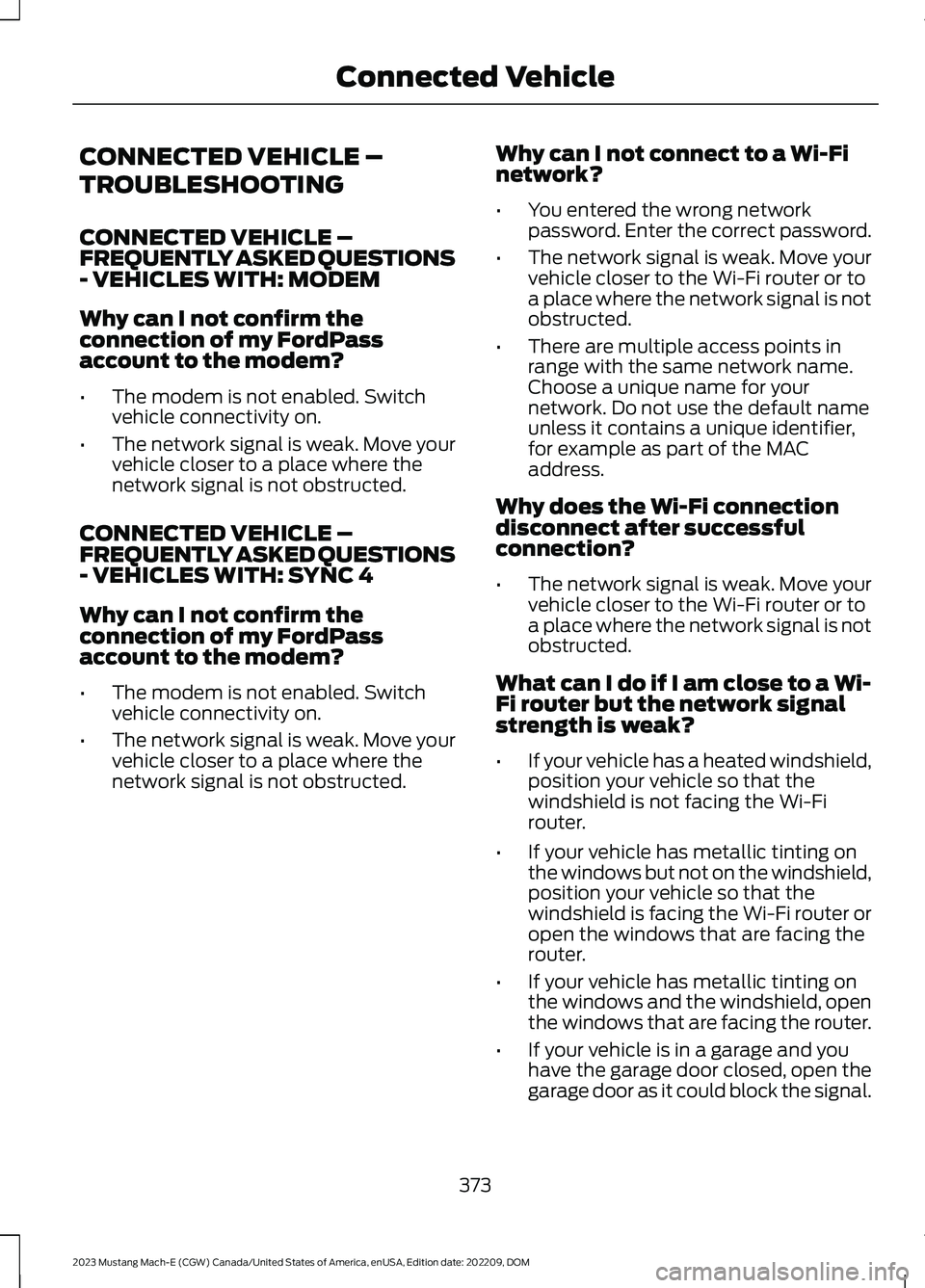
CONNECTED VEHICLE –
TROUBLESHOOTING
CONNECTED VEHICLE –FREQUENTLY ASKED QUESTIONS- VEHICLES WITH: MODEM
Why can I not confirm theconnection of my FordPassaccount to the modem?
•The modem is not enabled. Switchvehicle connectivity on.
•The network signal is weak. Move yourvehicle closer to a place where thenetwork signal is not obstructed.
CONNECTED VEHICLE –FREQUENTLY ASKED QUESTIONS- VEHICLES WITH: SYNC 4
Why can I not confirm theconnection of my FordPassaccount to the modem?
•The modem is not enabled. Switchvehicle connectivity on.
•The network signal is weak. Move yourvehicle closer to a place where thenetwork signal is not obstructed.
Why can I not connect to a Wi-Finetwork?
•You entered the wrong networkpassword. Enter the correct password.
•The network signal is weak. Move yourvehicle closer to the Wi-Fi router or toa place where the network signal is notobstructed.
•There are multiple access points inrange with the same network name.Choose a unique name for yournetwork. Do not use the default nameunless it contains a unique identifier,for example as part of the MACaddress.
Why does the Wi-Fi connectiondisconnect after successfulconnection?
•The network signal is weak. Move yourvehicle closer to the Wi-Fi router or toa place where the network signal is notobstructed.
What can I do if I am close to a Wi-Fi router but the network signalstrength is weak?
•If your vehicle has a heated windshield,position your vehicle so that thewindshield is not facing the Wi-Firouter.
•If your vehicle has metallic tinting onthe windows but not on the windshield,position your vehicle so that thewindshield is facing the Wi-Fi router oropen the windows that are facing therouter.
•If your vehicle has metallic tinting onthe windows and the windshield, openthe windows that are facing the router.
•If your vehicle is in a garage and youhave the garage door closed, open thegarage door as it could block the signal.
373
2023 Mustang Mach-E (CGW) Canada/United States of America, enUSA, Edition date: 202209, DOMConnected Vehicle
Page 382 of 496
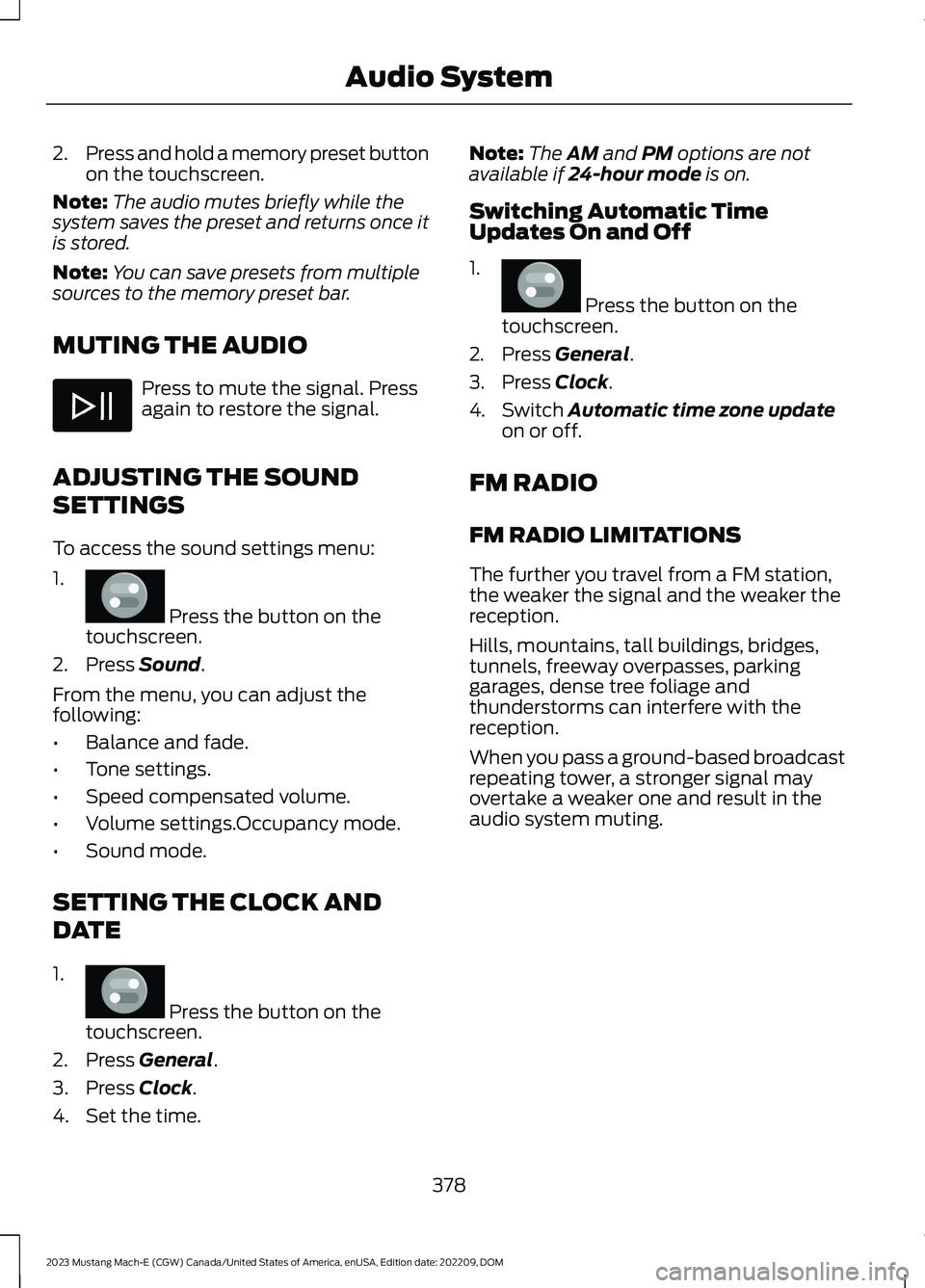
2.Press and hold a memory preset buttonon the touchscreen.
Note:The audio mutes briefly while thesystem saves the preset and returns once itis stored.
Note:You can save presets from multiplesources to the memory preset bar.
MUTING THE AUDIO
Press to mute the signal. Pressagain to restore the signal.
ADJUSTING THE SOUND
SETTINGS
To access the sound settings menu:
1.
Press the button on thetouchscreen.
2.Press Sound.
From the menu, you can adjust thefollowing:
•Balance and fade.
•Tone settings.
•Speed compensated volume.
•Volume settings.Occupancy mode.
•Sound mode.
SETTING THE CLOCK AND
DATE
1.
Press the button on thetouchscreen.
2.Press General.
3.Press Clock.
4.Set the time.
Note:The AM and PM options are notavailable if 24-hour mode is on.
Switching Automatic TimeUpdates On and Off
1.
Press the button on thetouchscreen.
2.Press General.
3.Press Clock.
4.Switch Automatic time zone updateon or off.
FM RADIO
FM RADIO LIMITATIONS
The further you travel from a FM station,the weaker the signal and the weaker thereception.
Hills, mountains, tall buildings, bridges,tunnels, freeway overpasses, parkinggarages, dense tree foliage andthunderstorms can interfere with thereception.
When you pass a ground-based broadcastrepeating tower, a stronger signal mayovertake a weaker one and result in theaudio system muting.
378
2023 Mustang Mach-E (CGW) Canada/United States of America, enUSA, Edition date: 202209, DOMAudio System E386797 E386797 E386797
Page 389 of 496
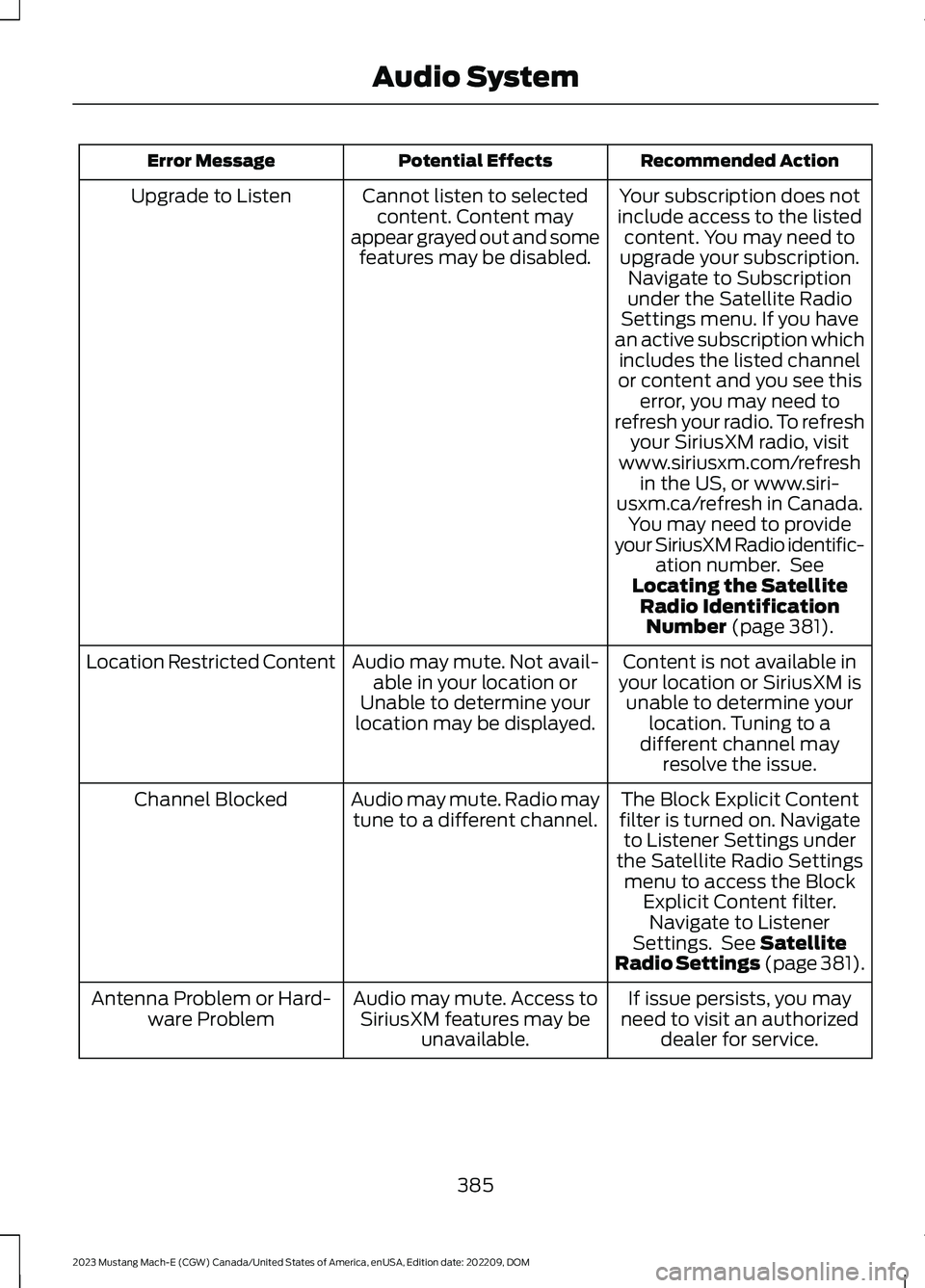
Recommended ActionPotential EffectsError Message
Your subscription does notinclude access to the listedcontent. You may need toupgrade your subscription.Navigate to Subscriptionunder the Satellite RadioSettings menu. If you havean active subscription whichincludes the listed channelor content and you see thiserror, you may need torefresh your radio. To refreshyour SiriusXM radio, visitwww.siriusxm.com/refreshin the US, or www.siri-usxm.ca/refresh in Canada.You may need to provideyour SiriusXM Radio identific-ation number. SeeLocating the SatelliteRadio IdentificationNumber (page 381).
Cannot listen to selectedcontent. Content mayappear grayed out and somefeatures may be disabled.
Upgrade to Listen
Content is not available inyour location or SiriusXM isunable to determine yourlocation. Tuning to adifferent channel mayresolve the issue.
Audio may mute. Not avail-able in your location orUnable to determine yourlocation may be displayed.
Location Restricted Content
The Block Explicit Contentfilter is turned on. Navigateto Listener Settings underthe Satellite Radio Settingsmenu to access the BlockExplicit Content filter.Navigate to ListenerSettings. See SatelliteRadio Settings (page 381).
Audio may mute. Radio maytune to a different channel.Channel Blocked
If issue persists, you mayneed to visit an authorizeddealer for service.
Audio may mute. Access toSiriusXM features may beunavailable.
Antenna Problem or Hard-ware Problem
385
2023 Mustang Mach-E (CGW) Canada/United States of America, enUSA, Edition date: 202209, DOMAudio System
Page 392 of 496
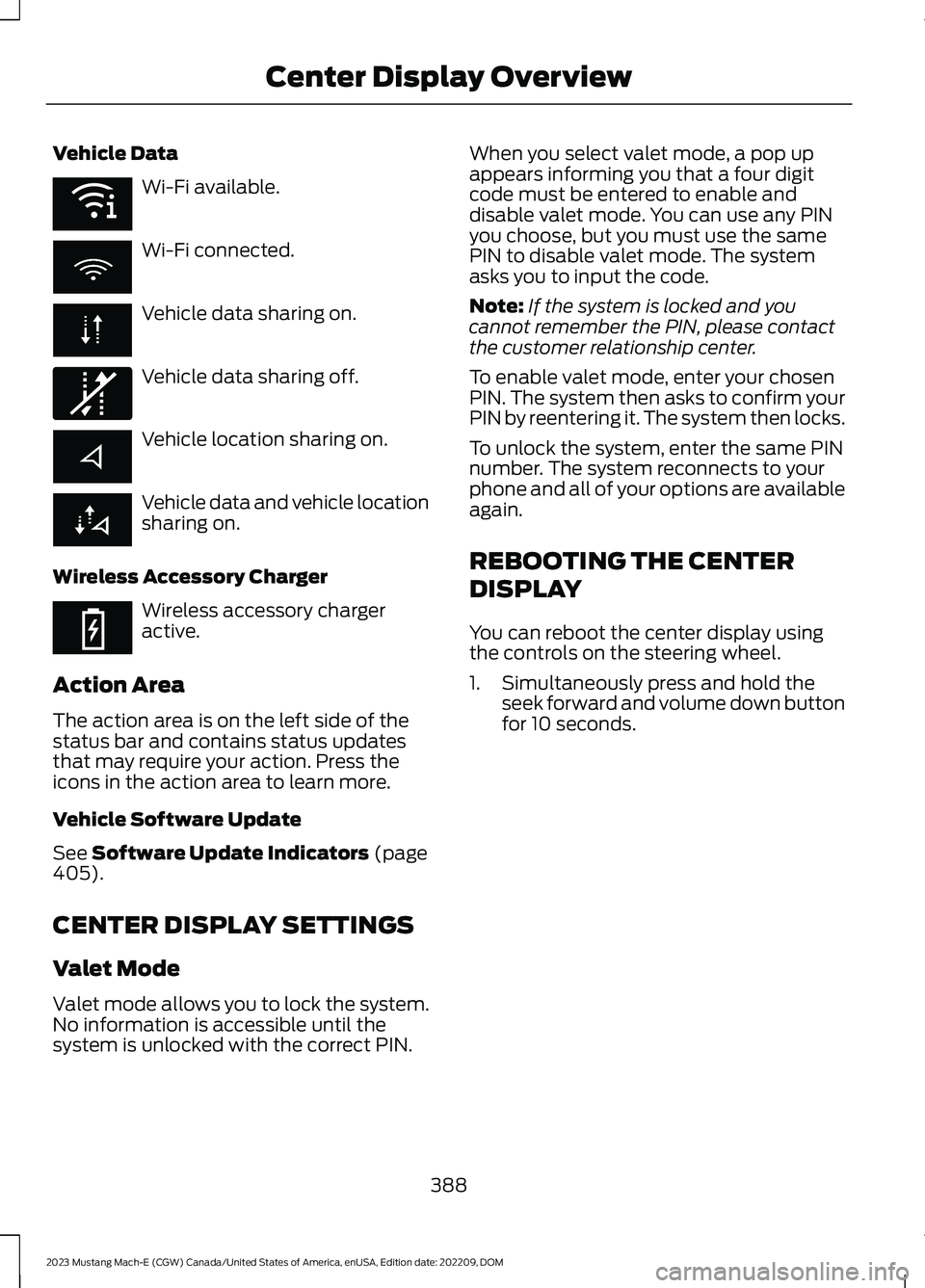
Vehicle Data
Wi-Fi available.
Wi-Fi connected.
Vehicle data sharing on.
Vehicle data sharing off.
Vehicle location sharing on.
Vehicle data and vehicle locationsharing on.
Wireless Accessory Charger
Wireless accessory chargeractive.
Action Area
The action area is on the left side of thestatus bar and contains status updatesthat may require your action. Press theicons in the action area to learn more.
Vehicle Software Update
See Software Update Indicators (page405).
CENTER DISPLAY SETTINGS
Valet Mode
Valet mode allows you to lock the system.No information is accessible until thesystem is unlocked with the correct PIN.
When you select valet mode, a pop upappears informing you that a four digitcode must be entered to enable anddisable valet mode. You can use any PINyou choose, but you must use the samePIN to disable valet mode. The systemasks you to input the code.
Note:If the system is locked and youcannot remember the PIN, please contactthe customer relationship center.
To enable valet mode, enter your chosenPIN. The system then asks to confirm yourPIN by reentering it. The system then locks.
To unlock the system, enter the same PINnumber. The system reconnects to yourphone and all of your options are availableagain.
REBOOTING THE CENTER
DISPLAY
You can reboot the center display usingthe controls on the steering wheel.
1.Simultaneously press and hold theseek forward and volume down buttonfor 10 seconds.
388
2023 Mustang Mach-E (CGW) Canada/United States of America, enUSA, Edition date: 202209, DOMCenter Display OverviewE353219 E335292 E353214
Page 403 of 496
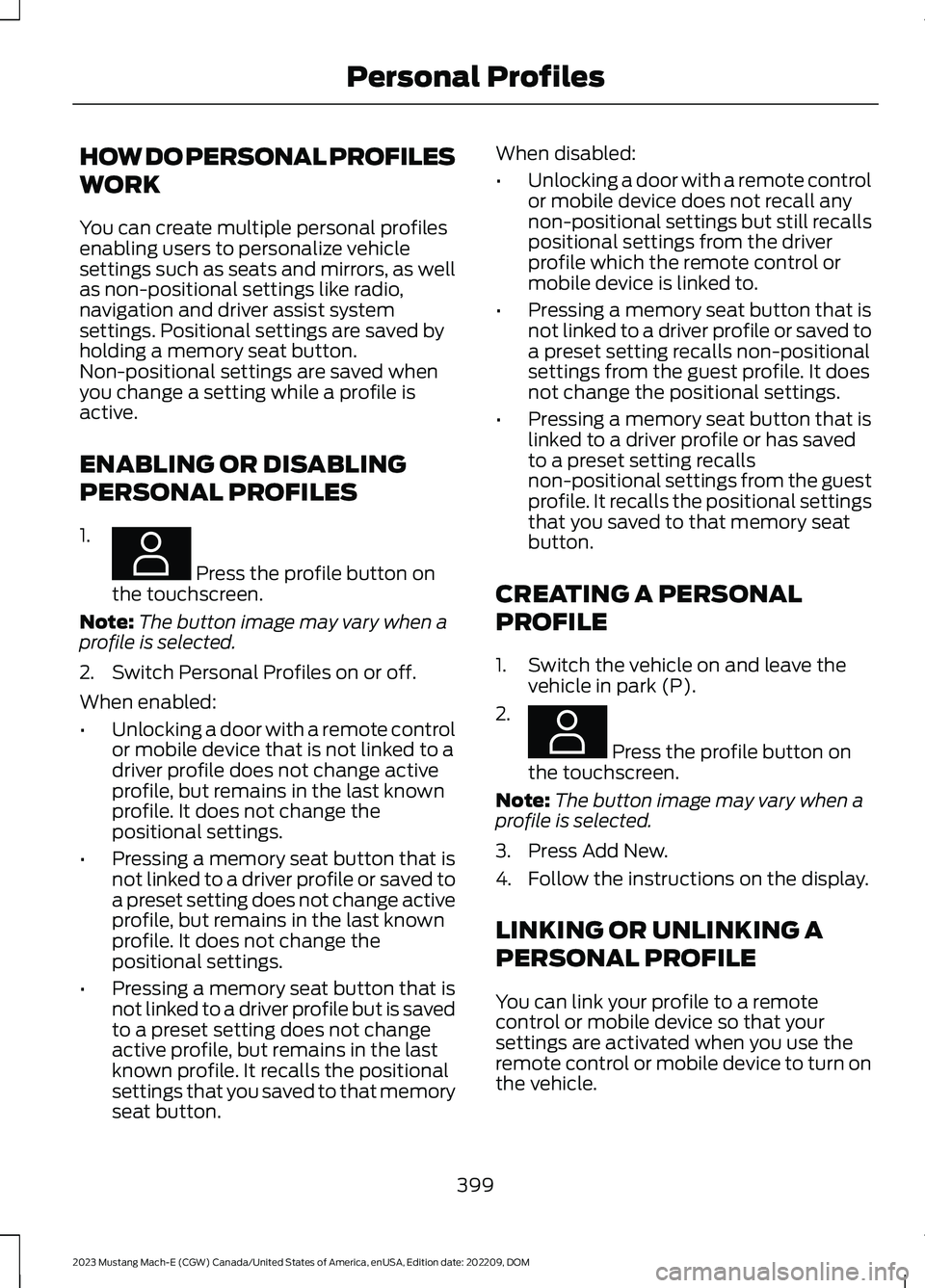
HOW DO PERSONAL PROFILES
WORK
You can create multiple personal profilesenabling users to personalize vehiclesettings such as seats and mirrors, as wellas non-positional settings like radio,navigation and driver assist systemsettings. Positional settings are saved byholding a memory seat button.Non-positional settings are saved whenyou change a setting while a profile isactive.
ENABLING OR DISABLING
PERSONAL PROFILES
1.
Press the profile button onthe touchscreen.
Note:The button image may vary when aprofile is selected.
2.Switch Personal Profiles on or off.
When enabled:
•Unlocking a door with a remote controlor mobile device that is not linked to adriver profile does not change activeprofile, but remains in the last knownprofile. It does not change thepositional settings.
•Pressing a memory seat button that isnot linked to a driver profile or saved toa preset setting does not change activeprofile, but remains in the last knownprofile. It does not change thepositional settings.
•Pressing a memory seat button that isnot linked to a driver profile but is savedto a preset setting does not changeactive profile, but remains in the lastknown profile. It recalls the positionalsettings that you saved to that memoryseat button.
When disabled:
•Unlocking a door with a remote controlor mobile device does not recall anynon-positional settings but still recallspositional settings from the driverprofile which the remote control ormobile device is linked to.
•Pressing a memory seat button that isnot linked to a driver profile or saved toa preset setting recalls non-positionalsettings from the guest profile. It doesnot change the positional settings.
•Pressing a memory seat button that islinked to a driver profile or has savedto a preset setting recallsnon-positional settings from the guestprofile. It recalls the positional settingsthat you saved to that memory seatbutton.
CREATING A PERSONAL
PROFILE
1.Switch the vehicle on and leave thevehicle in park (P).
2.
Press the profile button onthe touchscreen.
Note:The button image may vary when aprofile is selected.
3.Press Add New.
4.Follow the instructions on the display.
LINKING OR UNLINKING A
PERSONAL PROFILE
You can link your profile to a remotecontrol or mobile device so that yoursettings are activated when you use theremote control or mobile device to turn onthe vehicle.
399
2023 Mustang Mach-E (CGW) Canada/United States of America, enUSA, Edition date: 202209, DOMPersonal ProfilesE387022 E387022
Page 408 of 496
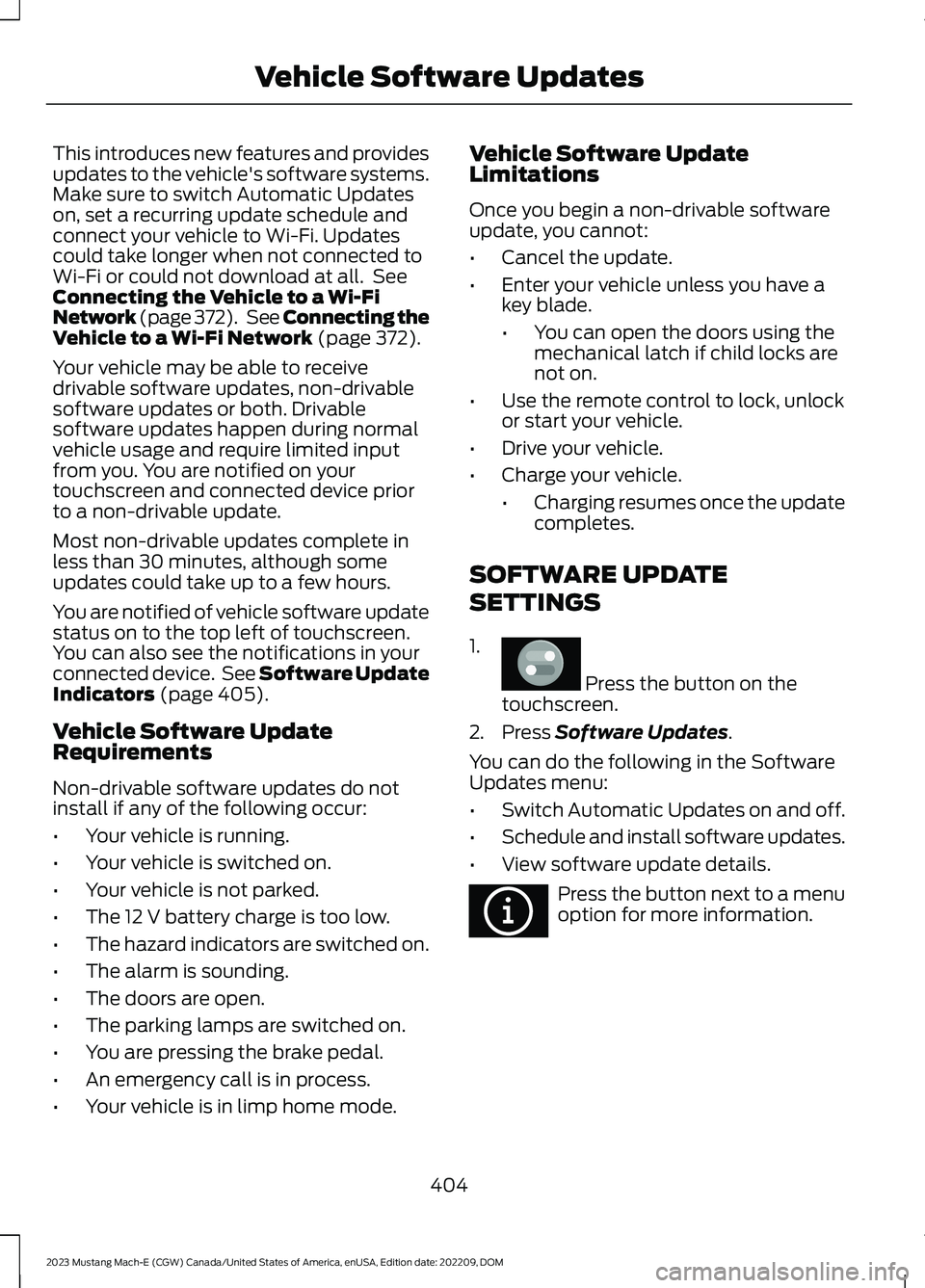
This introduces new features and providesupdates to the vehicle's software systems.Make sure to switch Automatic Updateson, set a recurring update schedule andconnect your vehicle to Wi-Fi. Updatescould take longer when not connected toWi-Fi or could not download at all. SeeConnecting the Vehicle to a Wi-FiNetwork (page 372). See Connecting theVehicle to a Wi-Fi Network (page 372).
Your vehicle may be able to receivedrivable software updates, non-drivablesoftware updates or both. Drivablesoftware updates happen during normalvehicle usage and require limited inputfrom you. You are notified on yourtouchscreen and connected device priorto a non-drivable update.
Most non-drivable updates complete inless than 30 minutes, although someupdates could take up to a few hours.
You are notified of vehicle software updatestatus on to the top left of touchscreen.You can also see the notifications in yourconnected device. See Software UpdateIndicators (page 405).
Vehicle Software UpdateRequirements
Non-drivable software updates do notinstall if any of the following occur:
•Your vehicle is running.
•Your vehicle is switched on.
•Your vehicle is not parked.
•The 12 V battery charge is too low.
•The hazard indicators are switched on.
•The alarm is sounding.
•The doors are open.
•The parking lamps are switched on.
•You are pressing the brake pedal.
•An emergency call is in process.
•Your vehicle is in limp home mode.
Vehicle Software UpdateLimitations
Once you begin a non-drivable softwareupdate, you cannot:
•Cancel the update.
•Enter your vehicle unless you have akey blade.
•You can open the doors using themechanical latch if child locks arenot on.
•Use the remote control to lock, unlockor start your vehicle.
•Drive your vehicle.
•Charge your vehicle.
•Charging resumes once the updatecompletes.
SOFTWARE UPDATE
SETTINGS
1.
Press the button on thetouchscreen.
2.Press Software Updates.
You can do the following in the SoftwareUpdates menu:
•Switch Automatic Updates on and off.
•Schedule and install software updates.
•View software update details.
Press the button next to a menuoption for more information.
404
2023 Mustang Mach-E (CGW) Canada/United States of America, enUSA, Edition date: 202209, DOMVehicle Software UpdatesE386797 E366956
Page 412 of 496
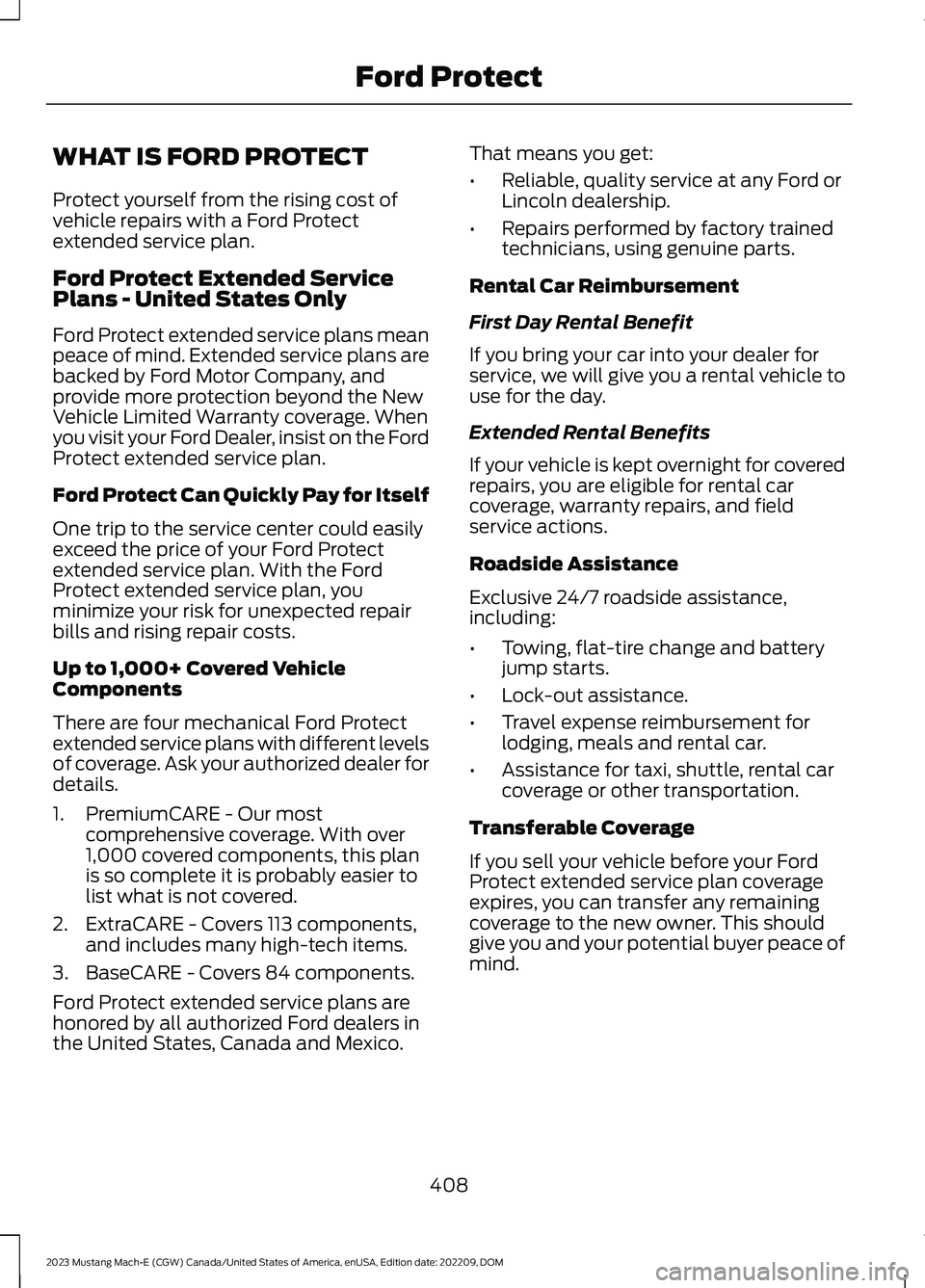
WHAT IS FORD PROTECT
Protect yourself from the rising cost ofvehicle repairs with a Ford Protectextended service plan.
Ford Protect Extended ServicePlans - United States Only
Ford Protect extended service plans meanpeace of mind. Extended service plans arebacked by Ford Motor Company, andprovide more protection beyond the NewVehicle Limited Warranty coverage. Whenyou visit your Ford Dealer, insist on the FordProtect extended service plan.
Ford Protect Can Quickly Pay for Itself
One trip to the service center could easilyexceed the price of your Ford Protectextended service plan. With the FordProtect extended service plan, youminimize your risk for unexpected repairbills and rising repair costs.
Up to 1,000+ Covered VehicleComponents
There are four mechanical Ford Protectextended service plans with different levelsof coverage. Ask your authorized dealer fordetails.
1.PremiumCARE - Our mostcomprehensive coverage. With over1,000 covered components, this planis so complete it is probably easier tolist what is not covered.
2.ExtraCARE - Covers 113 components,and includes many high-tech items.
3.BaseCARE - Covers 84 components.
Ford Protect extended service plans arehonored by all authorized Ford dealers inthe United States, Canada and Mexico.
That means you get:
•Reliable, quality service at any Ford orLincoln dealership.
•Repairs performed by factory trainedtechnicians, using genuine parts.
Rental Car Reimbursement
First Day Rental Benefit
If you bring your car into your dealer forservice, we will give you a rental vehicle touse for the day.
Extended Rental Benefits
If your vehicle is kept overnight for coveredrepairs, you are eligible for rental carcoverage, warranty repairs, and fieldservice actions.
Roadside Assistance
Exclusive 24/7 roadside assistance,including:
•Towing, flat-tire change and batteryjump starts.
•Lock-out assistance.
•Travel expense reimbursement forlodging, meals and rental car.
•Assistance for taxi, shuttle, rental carcoverage or other transportation.
Transferable Coverage
If you sell your vehicle before your FordProtect extended service plan coverageexpires, you can transfer any remainingcoverage to the new owner. This shouldgive you and your potential buyer peace ofmind.
408
2023 Mustang Mach-E (CGW) Canada/United States of America, enUSA, Edition date: 202209, DOMFord Protect
Page 415 of 496
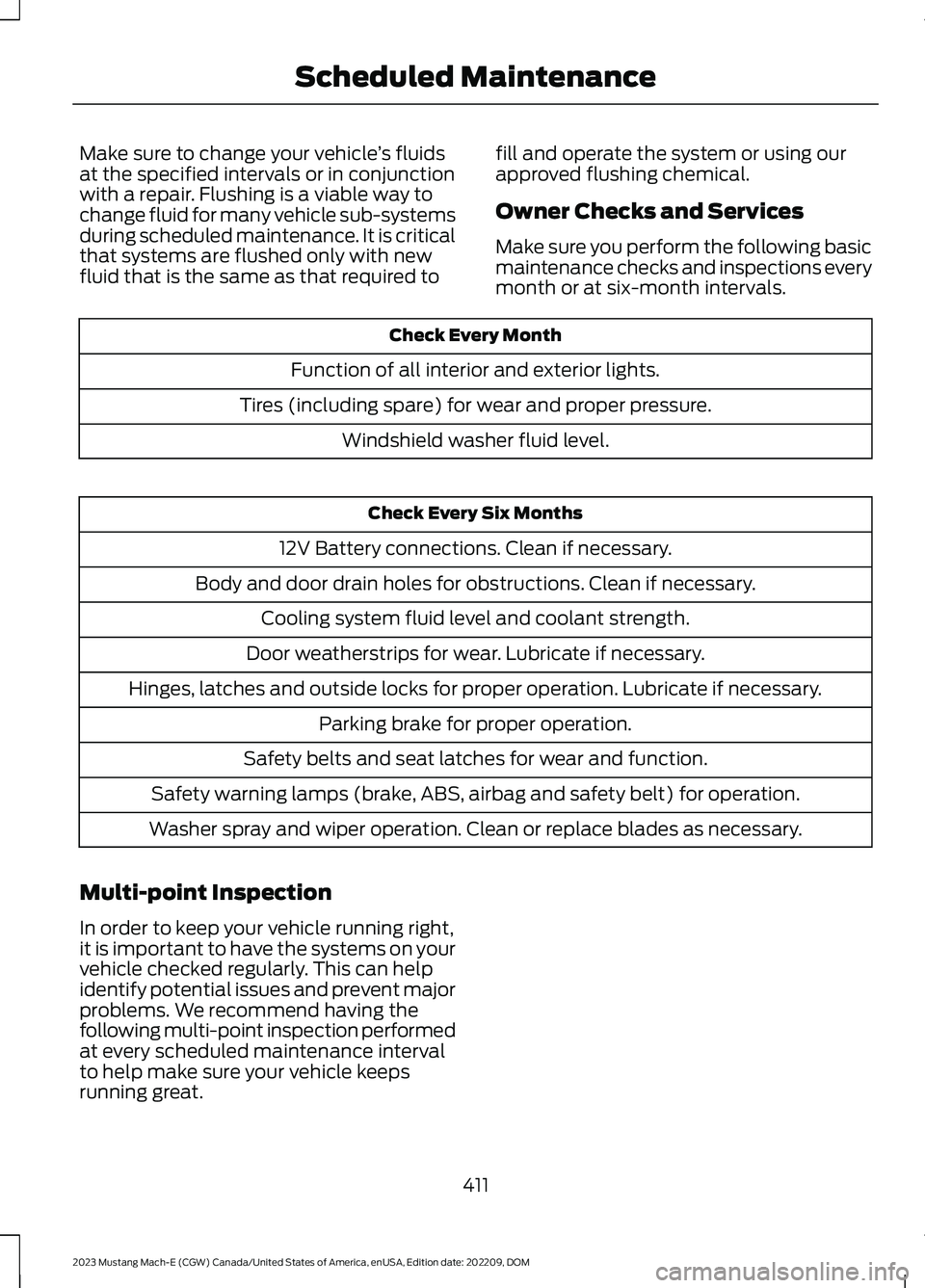
Make sure to change your vehicle’s fluidsat the specified intervals or in conjunctionwith a repair. Flushing is a viable way tochange fluid for many vehicle sub-systemsduring scheduled maintenance. It is criticalthat systems are flushed only with newfluid that is the same as that required to
fill and operate the system or using ourapproved flushing chemical.
Owner Checks and Services
Make sure you perform the following basicmaintenance checks and inspections everymonth or at six-month intervals.
Check Every Month
Function of all interior and exterior lights.
Tires (including spare) for wear and proper pressure.
Windshield washer fluid level.
Check Every Six Months
12V Battery connections. Clean if necessary.
Body and door drain holes for obstructions. Clean if necessary.
Cooling system fluid level and coolant strength.
Door weatherstrips for wear. Lubricate if necessary.
Hinges, latches and outside locks for proper operation. Lubricate if necessary.
Parking brake for proper operation.
Safety belts and seat latches for wear and function.
Safety warning lamps (brake, ABS, airbag and safety belt) for operation.
Washer spray and wiper operation. Clean or replace blades as necessary.
Multi-point Inspection
In order to keep your vehicle running right,it is important to have the systems on yourvehicle checked regularly. This can helpidentify potential issues and prevent majorproblems. We recommend having thefollowing multi-point inspection performedat every scheduled maintenance intervalto help make sure your vehicle keepsrunning great.
411
2023 Mustang Mach-E (CGW) Canada/United States of America, enUSA, Edition date: 202209, DOMScheduled Maintenance
Page 478 of 496
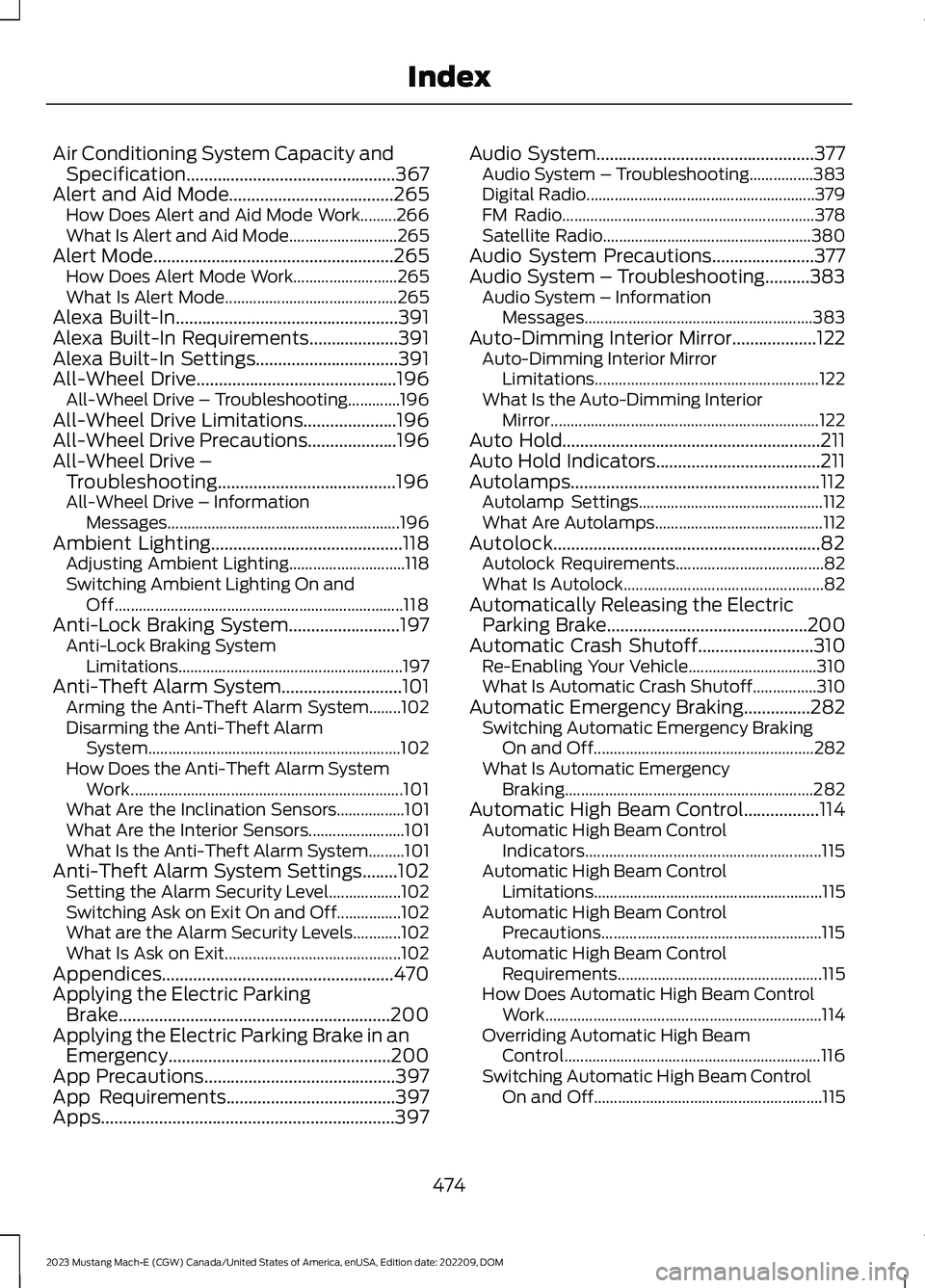
Air Conditioning System Capacity andSpecification...............................................367Alert and Aid Mode.....................................265How Does Alert and Aid Mode Work.........266What Is Alert and Aid Mode...........................265Alert Mode......................................................265How Does Alert Mode Work..........................265What Is Alert Mode...........................................265Alexa Built-In..................................................391Alexa Built-In Requirements....................391Alexa Built-In Settings................................391All-Wheel Drive.............................................196All-Wheel Drive – Troubleshooting.............196All-Wheel Drive Limitations.....................196All-Wheel Drive Precautions....................196All-Wheel Drive –Troubleshooting........................................196All-Wheel Drive – InformationMessages..........................................................196Ambient Lighting...........................................118Adjusting Ambient Lighting.............................118Switching Ambient Lighting On andOff........................................................................118Anti-Lock Braking System.........................197Anti-Lock Braking SystemLimitations........................................................197Anti-Theft Alarm System...........................101Arming the Anti-Theft Alarm System........102Disarming the Anti-Theft AlarmSystem...............................................................102How Does the Anti-Theft Alarm SystemWork....................................................................101What Are the Inclination Sensors.................101What Are the Interior Sensors........................101What Is the Anti-Theft Alarm System.........101Anti-Theft Alarm System Settings........102Setting the Alarm Security Level..................102Switching Ask on Exit On and Off................102What are the Alarm Security Levels............102What Is Ask on Exit............................................102Appendices....................................................470Applying the Electric ParkingBrake.............................................................200Applying the Electric Parking Brake in anEmergency..................................................200App Precautions...........................................397App Requirements......................................397Apps..................................................................397
Audio System.................................................377Audio System – Troubleshooting................383Digital Radio.........................................................379FM Radio...............................................................378Satellite Radio....................................................380Audio System Precautions.......................377Audio System – Troubleshooting..........383Audio System – InformationMessages.........................................................383Auto-Dimming Interior Mirror...................122Auto-Dimming Interior MirrorLimitations........................................................122What Is the Auto-Dimming InteriorMirror...................................................................122Auto Hold..........................................................211Auto Hold Indicators.....................................211Autolamps........................................................112Autolamp Settings..............................................112What Are Autolamps..........................................112Autolock............................................................82Autolock Requirements.....................................82What Is Autolock..................................................82Automatically Releasing the ElectricParking Brake.............................................200Automatic Crash Shutoff..........................310Re-Enabling Your Vehicle................................310What Is Automatic Crash Shutoff................310Automatic Emergency Braking...............282Switching Automatic Emergency BrakingOn and Off.......................................................282What Is Automatic EmergencyBraking..............................................................282Automatic High Beam Control.................114Automatic High Beam ControlIndicators...........................................................115Automatic High Beam ControlLimitations.........................................................115Automatic High Beam ControlPrecautions.......................................................115Automatic High Beam ControlRequirements...................................................115How Does Automatic High Beam ControlWork.....................................................................114Overriding Automatic High BeamControl................................................................116Switching Automatic High Beam ControlOn and Off.........................................................115
474
2023 Mustang Mach-E (CGW) Canada/United States of America, enUSA, Edition date: 202209, DOMIndex
Page 479 of 496
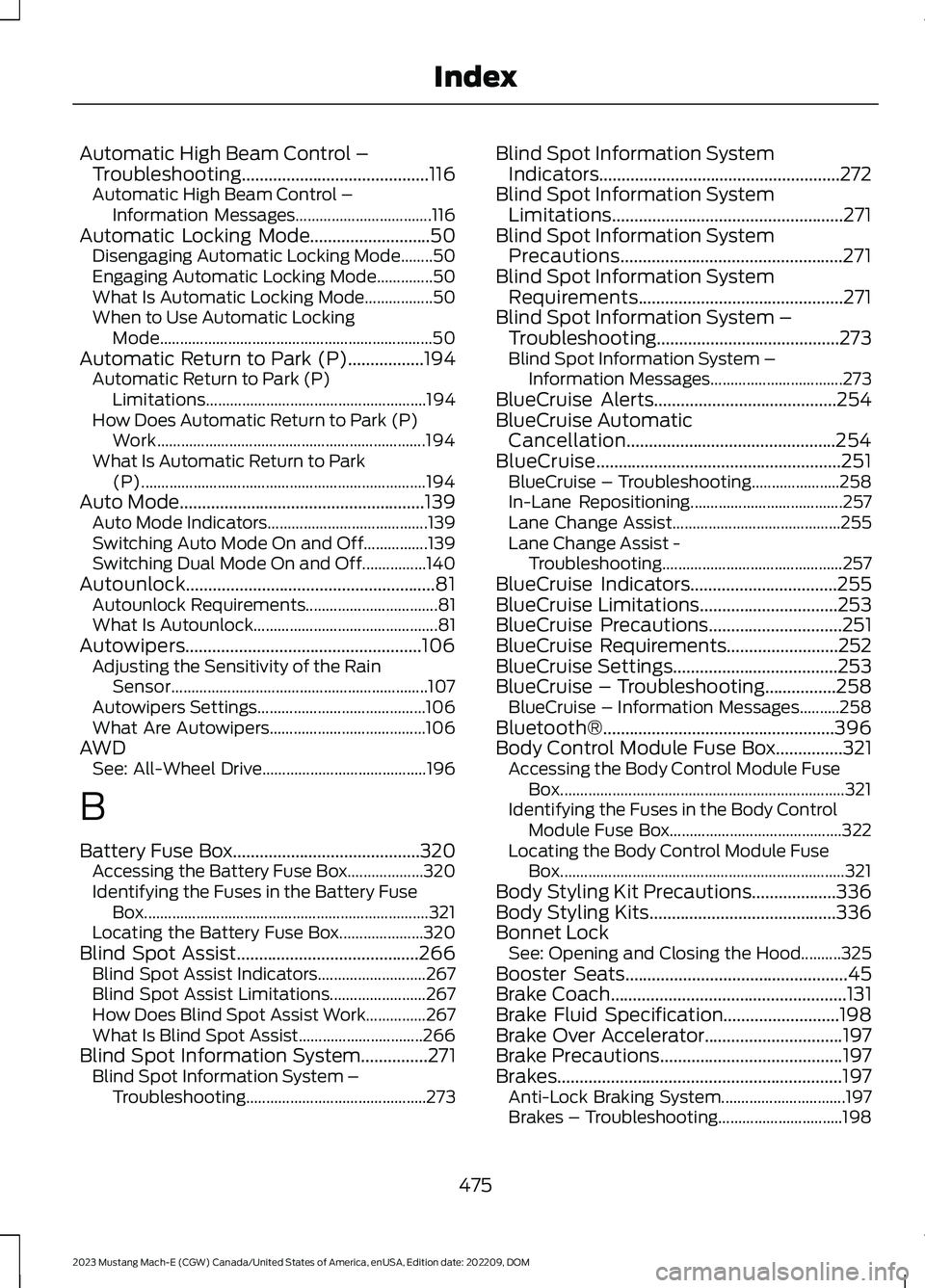
Automatic High Beam Control –Troubleshooting..........................................116Automatic High Beam Control –Information Messages..................................116Automatic Locking Mode...........................50Disengaging Automatic Locking Mode........50Engaging Automatic Locking Mode..............50What Is Automatic Locking Mode.................50When to Use Automatic LockingMode....................................................................50Automatic Return to Park (P).................194Automatic Return to Park (P)Limitations.......................................................194How Does Automatic Return to Park (P)Work...................................................................194What Is Automatic Return to Park(P).......................................................................194Auto Mode.......................................................139Auto Mode Indicators........................................139Switching Auto Mode On and Off................139Switching Dual Mode On and Off................140Autounlock........................................................81Autounlock Requirements.................................81What Is Autounlock..............................................81Autowipers.....................................................106Adjusting the Sensitivity of the RainSensor................................................................107Autowipers Settings..........................................106What Are Autowipers.......................................106AWDSee: All-Wheel Drive.........................................196
B
Battery Fuse Box..........................................320Accessing the Battery Fuse Box...................320Identifying the Fuses in the Battery FuseBox.......................................................................321Locating the Battery Fuse Box.....................320Blind Spot Assist.........................................266Blind Spot Assist Indicators...........................267Blind Spot Assist Limitations........................267How Does Blind Spot Assist Work...............267What Is Blind Spot Assist...............................266Blind Spot Information System...............271Blind Spot Information System –Troubleshooting.............................................273
Blind Spot Information SystemIndicators......................................................272Blind Spot Information SystemLimitations....................................................271Blind Spot Information SystemPrecautions..................................................271Blind Spot Information SystemRequirements..............................................271Blind Spot Information System –Troubleshooting.........................................273Blind Spot Information System –Information Messages.................................273BlueCruise Alerts.........................................254BlueCruise AutomaticCancellation...............................................254BlueCruise.......................................................251BlueCruise – Troubleshooting......................258In-Lane Repositioning......................................257Lane Change Assist..........................................255Lane Change Assist -Troubleshooting.............................................257BlueCruise Indicators.................................255BlueCruise Limitations...............................253BlueCruise Precautions..............................251BlueCruise Requirements.........................252BlueCruise Settings.....................................253BlueCruise – Troubleshooting................258BlueCruise – Information Messages..........258Bluetooth®....................................................396Body Control Module Fuse Box...............321Accessing the Body Control Module FuseBox.......................................................................321Identifying the Fuses in the Body ControlModule Fuse Box...........................................322Locating the Body Control Module FuseBox.......................................................................321Body Styling Kit Precautions...................336Body Styling Kits..........................................336Bonnet LockSee: Opening and Closing the Hood..........325Booster Seats..................................................45Brake Coach.....................................................131Brake Fluid Specification..........................198Brake Over Accelerator...............................197Brake Precautions.........................................197Brakes................................................................197Anti-Lock Braking System...............................197Brakes – Troubleshooting...............................198
475
2023 Mustang Mach-E (CGW) Canada/United States of America, enUSA, Edition date: 202209, DOMIndex