clock FORD MUSTANG MACH E 2023 User Guide
[x] Cancel search | Manufacturer: FORD, Model Year: 2023, Model line: MUSTANG MACH E, Model: FORD MUSTANG MACH E 2023Pages: 496, PDF Size: 13.09 MB
Page 382 of 496
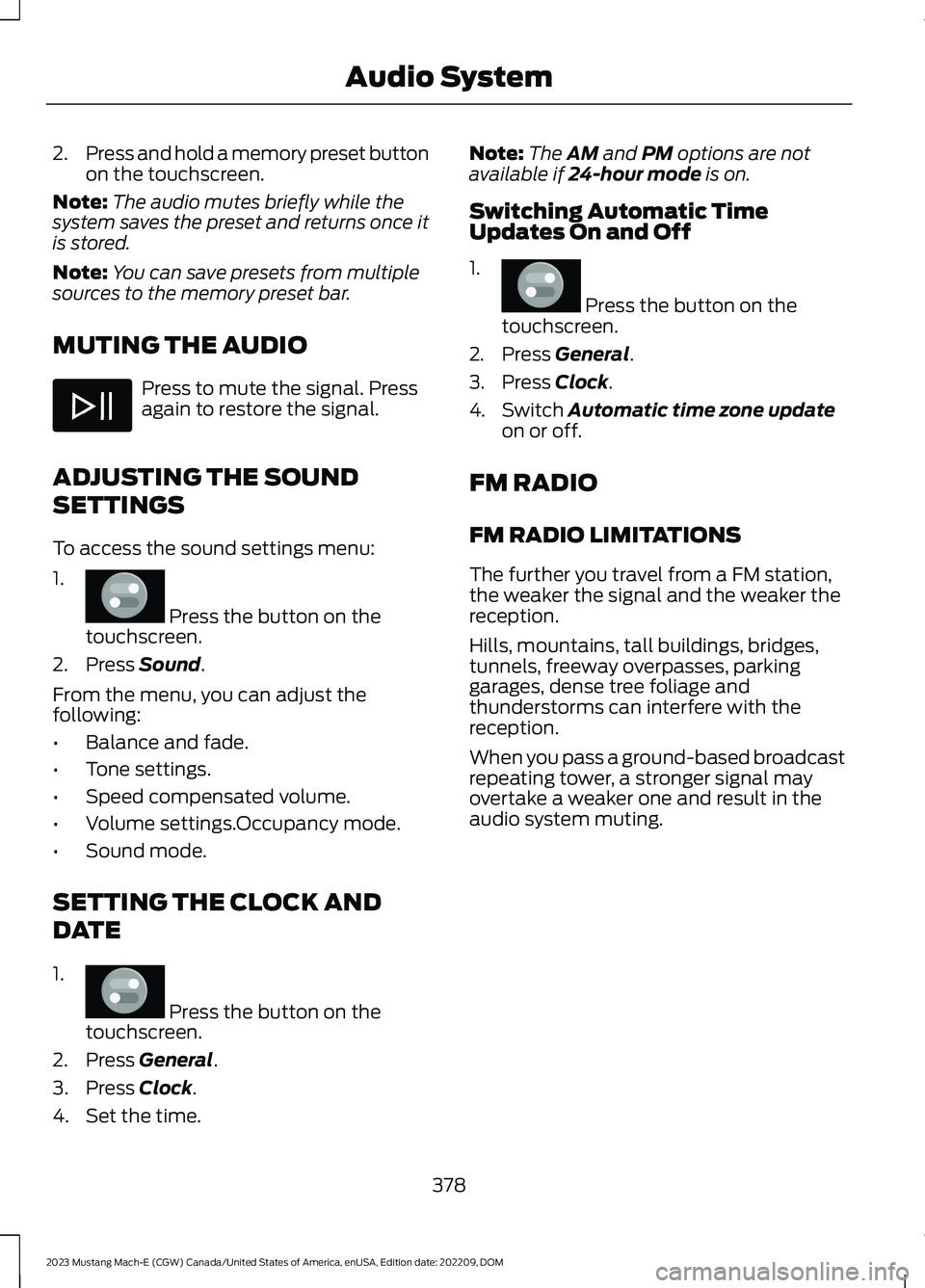
2.Press and hold a memory preset buttonon the touchscreen.
Note:The audio mutes briefly while thesystem saves the preset and returns once itis stored.
Note:You can save presets from multiplesources to the memory preset bar.
MUTING THE AUDIO
Press to mute the signal. Pressagain to restore the signal.
ADJUSTING THE SOUND
SETTINGS
To access the sound settings menu:
1.
Press the button on thetouchscreen.
2.Press Sound.
From the menu, you can adjust thefollowing:
•Balance and fade.
•Tone settings.
•Speed compensated volume.
•Volume settings.Occupancy mode.
•Sound mode.
SETTING THE CLOCK AND
DATE
1.
Press the button on thetouchscreen.
2.Press General.
3.Press Clock.
4.Set the time.
Note:The AM and PM options are notavailable if 24-hour mode is on.
Switching Automatic TimeUpdates On and Off
1.
Press the button on thetouchscreen.
2.Press General.
3.Press Clock.
4.Switch Automatic time zone updateon or off.
FM RADIO
FM RADIO LIMITATIONS
The further you travel from a FM station,the weaker the signal and the weaker thereception.
Hills, mountains, tall buildings, bridges,tunnels, freeway overpasses, parkinggarages, dense tree foliage andthunderstorms can interfere with thereception.
When you pass a ground-based broadcastrepeating tower, a stronger signal mayovertake a weaker one and result in theaudio system muting.
378
2023 Mustang Mach-E (CGW) Canada/United States of America, enUSA, Edition date: 202209, DOMAudio System E386797 E386797 E386797
Page 490 of 496
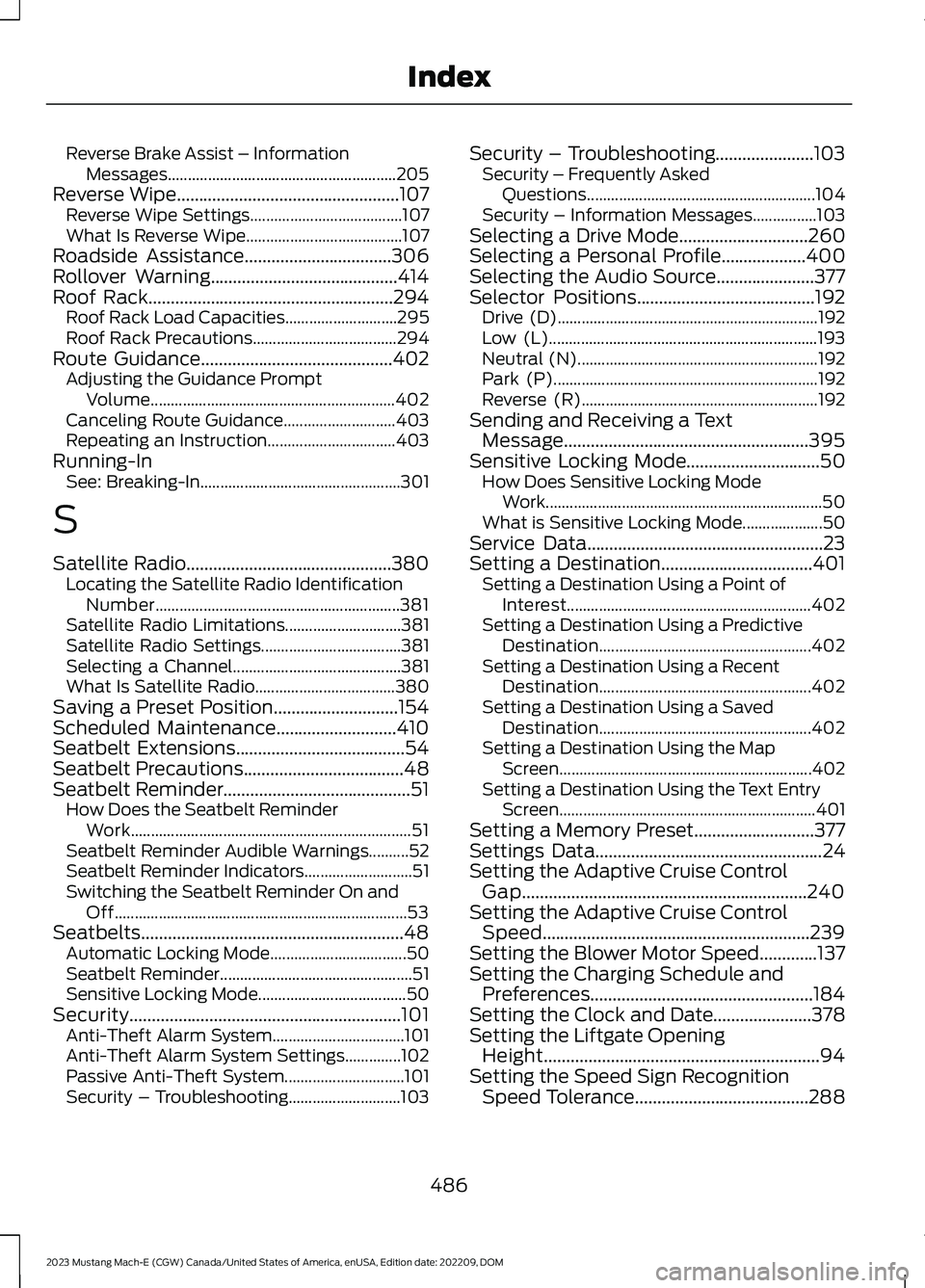
Reverse Brake Assist – InformationMessages.........................................................205Reverse Wipe..................................................107Reverse Wipe Settings......................................107What Is Reverse Wipe.......................................107Roadside Assistance.................................306Rollover Warning..........................................414Roof Rack.......................................................294Roof Rack Load Capacities............................295Roof Rack Precautions....................................294Route Guidance...........................................402Adjusting the Guidance PromptVolume.............................................................402Canceling Route Guidance............................403Repeating an Instruction................................403Running-InSee: Breaking-In..................................................301
S
Satellite Radio..............................................380Locating the Satellite Radio IdentificationNumber.............................................................381Satellite Radio Limitations.............................381Satellite Radio Settings...................................381Selecting a Channel..........................................381What Is Satellite Radio...................................380Saving a Preset Position............................154Scheduled Maintenance...........................410Seatbelt Extensions......................................54Seatbelt Precautions....................................48Seatbelt Reminder..........................................51How Does the Seatbelt ReminderWork......................................................................51Seatbelt Reminder Audible Warnings..........52Seatbelt Reminder Indicators...........................51Switching the Seatbelt Reminder On andOff.........................................................................53Seatbelts...........................................................48Automatic Locking Mode..................................50Seatbelt Reminder................................................51Sensitive Locking Mode.....................................50Security.............................................................101Anti-Theft Alarm System.................................101Anti-Theft Alarm System Settings..............102Passive Anti-Theft System..............................101Security – Troubleshooting............................103
Security – Troubleshooting......................103Security – Frequently AskedQuestions.........................................................104Security – Information Messages................103Selecting a Drive Mode.............................260Selecting a Personal Profile...................400Selecting the Audio Source......................377Selector Positions........................................192Drive (D).................................................................192Low (L)...................................................................193Neutral (N)............................................................192Park (P)..................................................................192Reverse (R)...........................................................192Sending and Receiving a TextMessage.......................................................395Sensitive Locking Mode..............................50How Does Sensitive Locking ModeWork.....................................................................50What is Sensitive Locking Mode....................50Service Data.....................................................23Setting a Destination..................................401Setting a Destination Using a Point ofInterest.............................................................402Setting a Destination Using a PredictiveDestination.....................................................402Setting a Destination Using a RecentDestination.....................................................402Setting a Destination Using a SavedDestination.....................................................402Setting a Destination Using the MapScreen...............................................................402Setting a Destination Using the Text EntryScreen................................................................401Setting a Memory Preset...........................377Settings Data...................................................24Setting the Adaptive Cruise ControlGap................................................................240Setting the Adaptive Cruise ControlSpeed............................................................239Setting the Blower Motor Speed.............137Setting the Charging Schedule andPreferences..................................................184Setting the Clock and Date......................378Setting the Liftgate OpeningHeight..............................................................94Setting the Speed Sign RecognitionSpeed Tolerance.......................................288
486
2023 Mustang Mach-E (CGW) Canada/United States of America, enUSA, Edition date: 202209, DOMIndex