audio FORD MUSTANG MACH E 2023 Owners Manual
[x] Cancel search | Manufacturer: FORD, Model Year: 2023, Model line: MUSTANG MACH E, Model: FORD MUSTANG MACH E 2023Pages: 496, PDF Size: 13.09 MB
Page 15 of 496
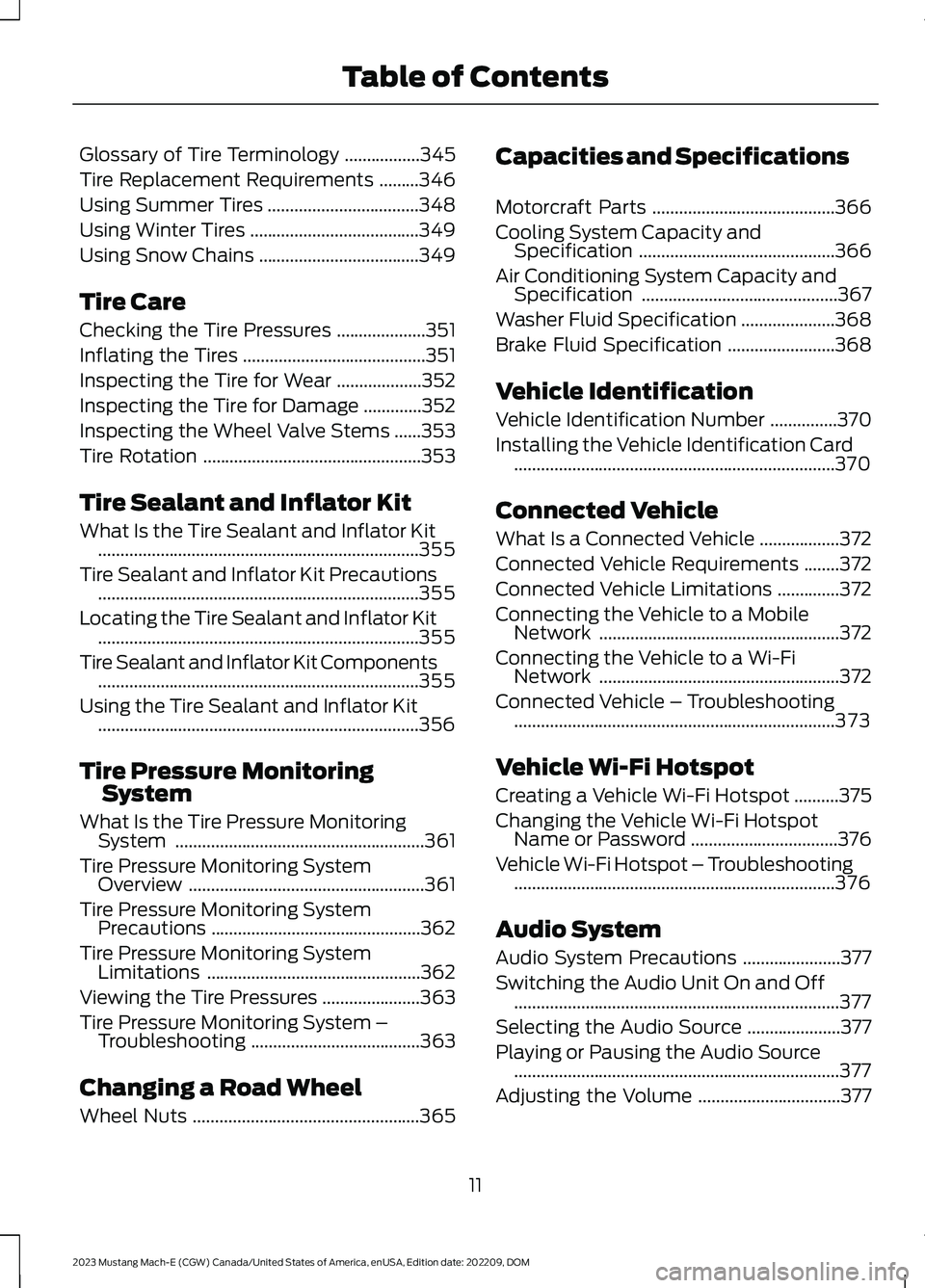
Glossary of Tire Terminology.................345
Tire Replacement Requirements.........346
Using Summer Tires..................................348
Using Winter Tires......................................349
Using Snow Chains....................................349
Tire Care
Checking the Tire Pressures....................351
Inflating the Tires.........................................351
Inspecting the Tire for Wear...................352
Inspecting the Tire for Damage.............352
Inspecting the Wheel Valve Stems......353
Tire Rotation.................................................353
Tire Sealant and Inflator Kit
What Is the Tire Sealant and Inflator Kit........................................................................355
Tire Sealant and Inflator Kit Precautions........................................................................355
Locating the Tire Sealant and Inflator Kit........................................................................355
Tire Sealant and Inflator Kit Components........................................................................355
Using the Tire Sealant and Inflator Kit........................................................................356
Tire Pressure MonitoringSystem
What Is the Tire Pressure MonitoringSystem........................................................361
Tire Pressure Monitoring SystemOverview.....................................................361
Tire Pressure Monitoring SystemPrecautions...............................................362
Tire Pressure Monitoring SystemLimitations................................................362
Viewing the Tire Pressures......................363
Tire Pressure Monitoring System –Troubleshooting......................................363
Changing a Road Wheel
Wheel Nuts...................................................365
Capacities and Specifications
Motorcraft Parts.........................................366
Cooling System Capacity andSpecification............................................366
Air Conditioning System Capacity andSpecification............................................367
Washer Fluid Specification.....................368
Brake Fluid Specification........................368
Vehicle Identification
Vehicle Identification Number...............370
Installing the Vehicle Identification Card........................................................................370
Connected Vehicle
What Is a Connected Vehicle..................372
Connected Vehicle Requirements........372
Connected Vehicle Limitations..............372
Connecting the Vehicle to a MobileNetwork......................................................372
Connecting the Vehicle to a Wi-FiNetwork......................................................372
Connected Vehicle – Troubleshooting........................................................................373
Vehicle Wi-Fi Hotspot
Creating a Vehicle Wi-Fi Hotspot..........375
Changing the Vehicle Wi-Fi HotspotName or Password.................................376
Vehicle Wi-Fi Hotspot – Troubleshooting........................................................................376
Audio System
Audio System Precautions......................377
Switching the Audio Unit On and Off.........................................................................377
Selecting the Audio Source.....................377
Playing or Pausing the Audio Source.........................................................................377
Adjusting the Volume................................377
11
2023 Mustang Mach-E (CGW) Canada/United States of America, enUSA, Edition date: 202209, DOMTable of Contents
Page 16 of 496
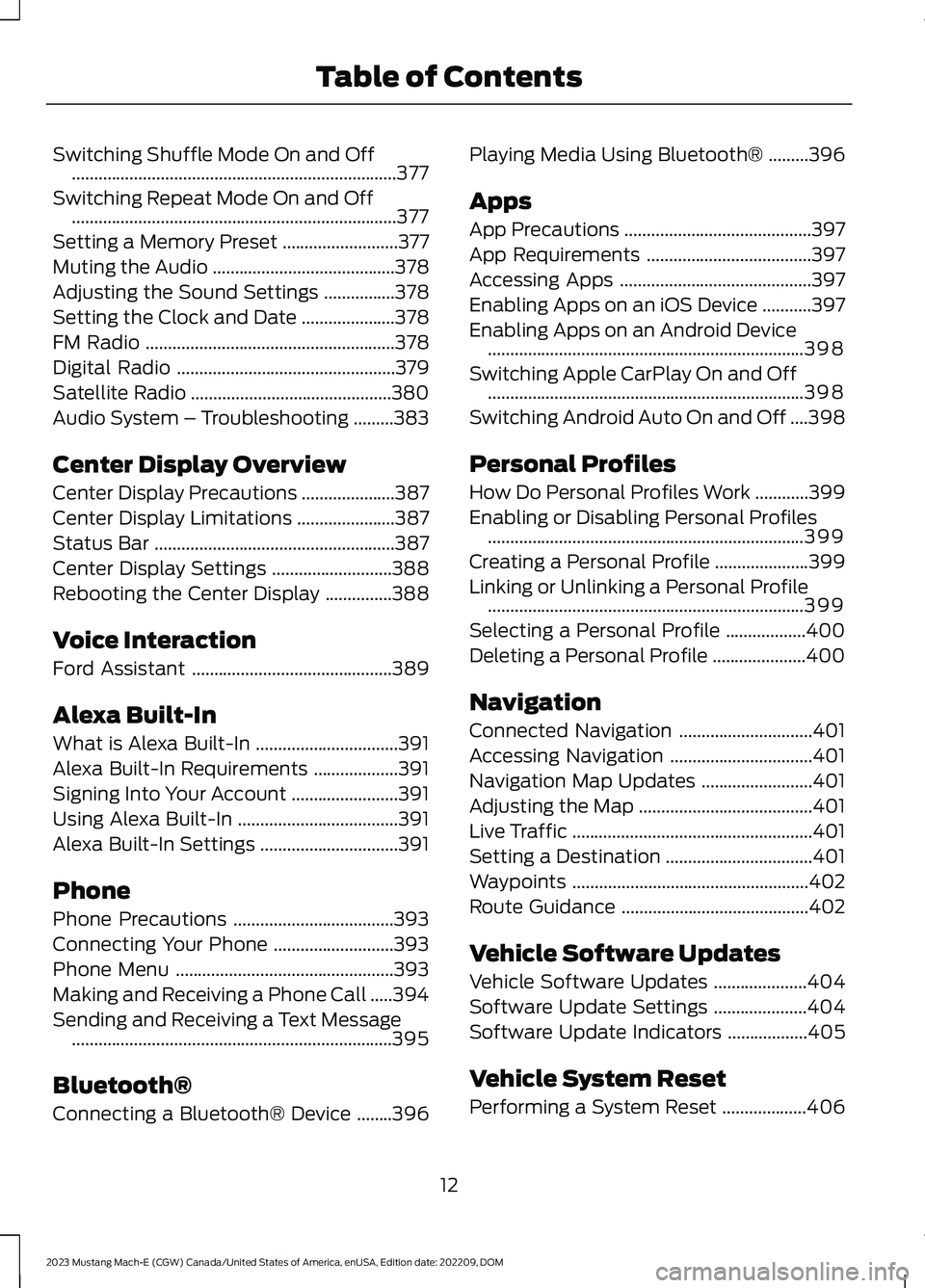
Switching Shuffle Mode On and Off.........................................................................377
Switching Repeat Mode On and Off.........................................................................377
Setting a Memory Preset..........................377
Muting the Audio.........................................378
Adjusting the Sound Settings................378
Setting the Clock and Date.....................378
FM Radio........................................................378
Digital Radio.................................................379
Satellite Radio.............................................380
Audio System – Troubleshooting.........383
Center Display Overview
Center Display Precautions.....................387
Center Display Limitations......................387
Status Bar......................................................387
Center Display Settings...........................388
Rebooting the Center Display...............388
Voice Interaction
Ford Assistant.............................................389
Alexa Built-In
What is Alexa Built-In................................391
Alexa Built-In Requirements...................391
Signing Into Your Account........................391
Using Alexa Built-In....................................391
Alexa Built-In Settings...............................391
Phone
Phone Precautions....................................393
Connecting Your Phone...........................393
Phone Menu.................................................393
Making and Receiving a Phone Call.....394
Sending and Receiving a Text Message........................................................................395
Bluetooth®
Connecting a Bluetooth® Device........396
Playing Media Using Bluetooth®.........396
Apps
App Precautions..........................................397
App Requirements.....................................397
Accessing Apps...........................................397
Enabling Apps on an iOS Device...........397
Enabling Apps on an Android Device.......................................................................398
Switching Apple CarPlay On and Off.......................................................................398
Switching Android Auto On and Off....398
Personal Profiles
How Do Personal Profiles Work............399
Enabling or Disabling Personal Profiles.......................................................................399
Creating a Personal Profile.....................399
Linking or Unlinking a Personal Profile.......................................................................399
Selecting a Personal Profile..................400
Deleting a Personal Profile.....................400
Navigation
Connected Navigation..............................401
Accessing Navigation................................401
Navigation Map Updates.........................401
Adjusting the Map.......................................401
Live Traffic......................................................401
Setting a Destination.................................401
Waypoints.....................................................402
Route Guidance..........................................402
Vehicle Software Updates
Vehicle Software Updates.....................404
Software Update Settings.....................404
Software Update Indicators..................405
Vehicle System Reset
Performing a System Reset...................406
12
2023 Mustang Mach-E (CGW) Canada/United States of America, enUSA, Edition date: 202209, DOMTable of Contents
Page 55 of 496
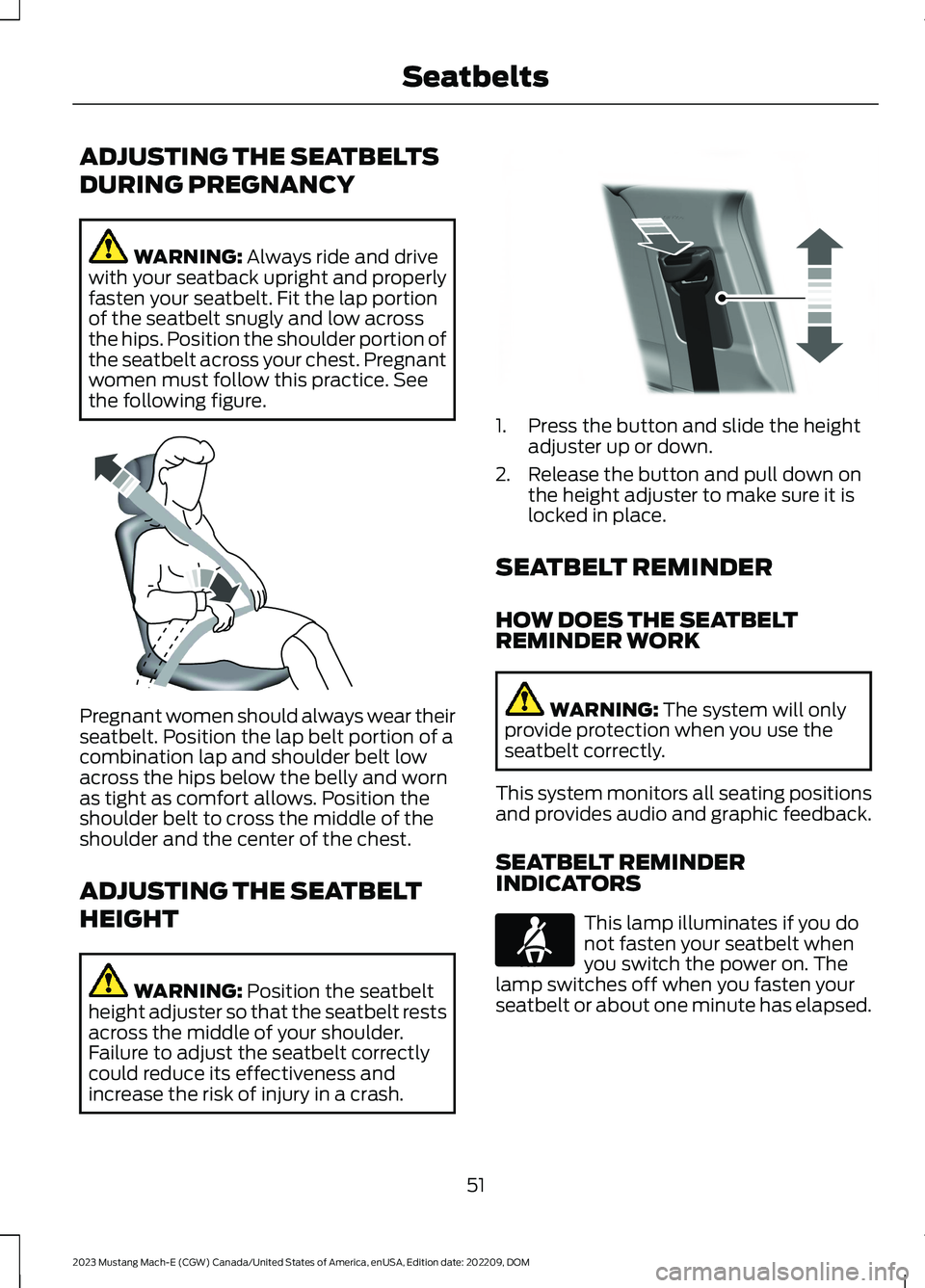
ADJUSTING THE SEATBELTS
DURING PREGNANCY
WARNING: Always ride and drivewith your seatback upright and properlyfasten your seatbelt. Fit the lap portionof the seatbelt snugly and low acrossthe hips. Position the shoulder portion ofthe seatbelt across your chest. Pregnantwomen must follow this practice. Seethe following figure.
Pregnant women should always wear theirseatbelt. Position the lap belt portion of acombination lap and shoulder belt lowacross the hips below the belly and wornas tight as comfort allows. Position theshoulder belt to cross the middle of theshoulder and the center of the chest.
ADJUSTING THE SEATBELT
HEIGHT
WARNING: Position the seatbeltheight adjuster so that the seatbelt restsacross the middle of your shoulder.Failure to adjust the seatbelt correctlycould reduce its effectiveness andincrease the risk of injury in a crash.
1.Press the button and slide the heightadjuster up or down.
2.Release the button and pull down onthe height adjuster to make sure it islocked in place.
SEATBELT REMINDER
HOW DOES THE SEATBELTREMINDER WORK
WARNING: The system will onlyprovide protection when you use theseatbelt correctly.
This system monitors all seating positionsand provides audio and graphic feedback.
SEATBELT REMINDERINDICATORS
This lamp illuminates if you donot fasten your seatbelt whenyou switch the power on. Thelamp switches off when you fasten yourseatbelt or about one minute has elapsed.
51
2023 Mustang Mach-E (CGW) Canada/United States of America, enUSA, Edition date: 202209, DOMSeatbeltsE142590 E314814 E71880
Page 80 of 496
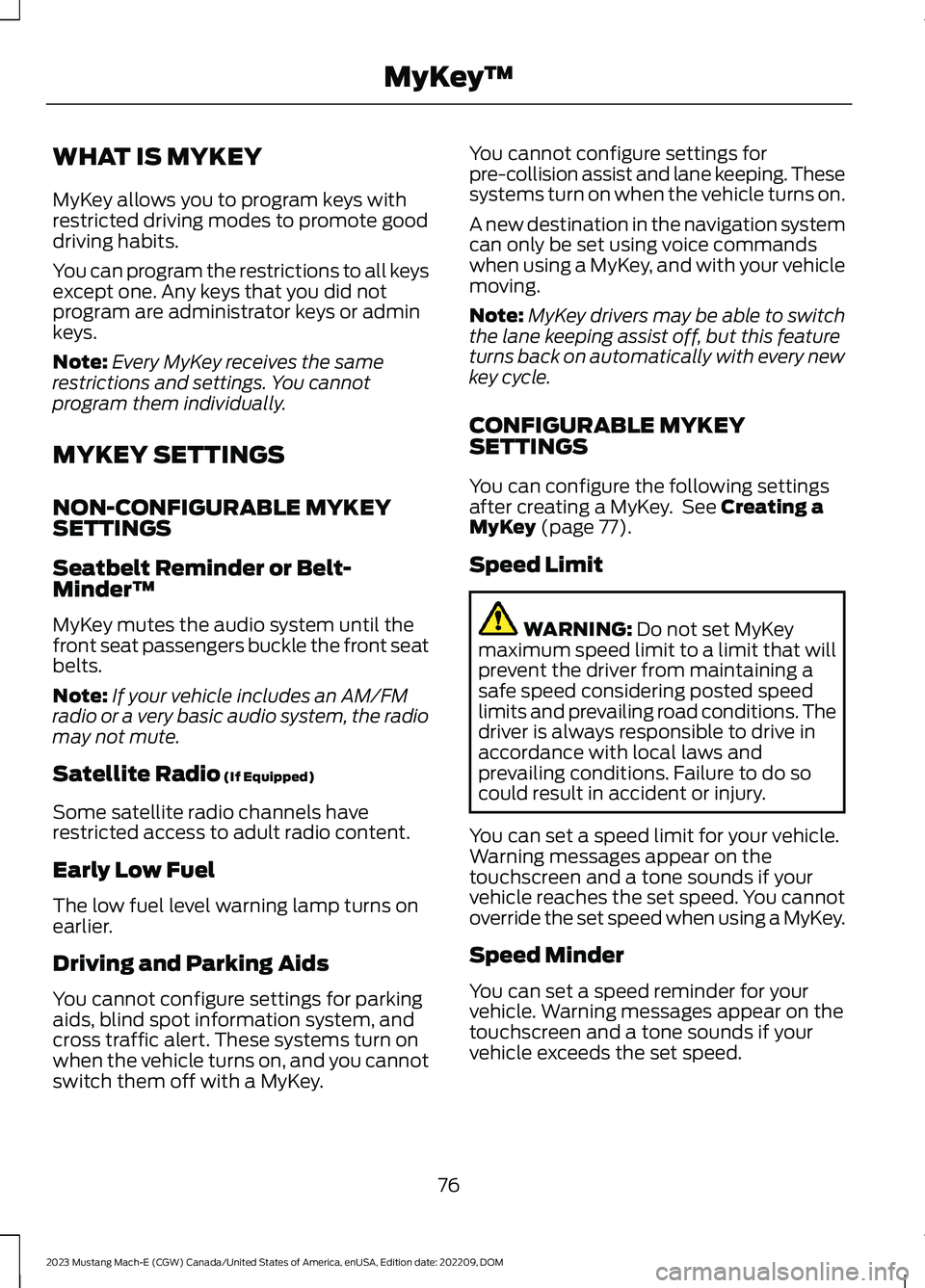
WHAT IS MYKEY
MyKey allows you to program keys withrestricted driving modes to promote gooddriving habits.
You can program the restrictions to all keysexcept one. Any keys that you did notprogram are administrator keys or adminkeys.
Note:Every MyKey receives the samerestrictions and settings. You cannotprogram them individually.
MYKEY SETTINGS
NON-CONFIGURABLE MYKEYSETTINGS
Seatbelt Reminder or Belt-Minder™
MyKey mutes the audio system until thefront seat passengers buckle the front seatbelts.
Note:If your vehicle includes an AM/FMradio or a very basic audio system, the radiomay not mute.
Satellite Radio (If Equipped)
Some satellite radio channels haverestricted access to adult radio content.
Early Low Fuel
The low fuel level warning lamp turns onearlier.
Driving and Parking Aids
You cannot configure settings for parkingaids, blind spot information system, andcross traffic alert. These systems turn onwhen the vehicle turns on, and you cannotswitch them off with a MyKey.
You cannot configure settings forpre-collision assist and lane keeping. Thesesystems turn on when the vehicle turns on.
A new destination in the navigation systemcan only be set using voice commandswhen using a MyKey, and with your vehiclemoving.
Note:MyKey drivers may be able to switchthe lane keeping assist off, but this featureturns back on automatically with every newkey cycle.
CONFIGURABLE MYKEYSETTINGS
You can configure the following settingsafter creating a MyKey. See Creating aMyKey (page 77).
Speed Limit
WARNING: Do not set MyKeymaximum speed limit to a limit that willprevent the driver from maintaining asafe speed considering posted speedlimits and prevailing road conditions. Thedriver is always responsible to drive inaccordance with local laws andprevailing conditions. Failure to do socould result in accident or injury.
You can set a speed limit for your vehicle.Warning messages appear on thetouchscreen and a tone sounds if yourvehicle reaches the set speed. You cannotoverride the set speed when using a MyKey.
Speed Minder
You can set a speed reminder for yourvehicle. Warning messages appear on thetouchscreen and a tone sounds if yourvehicle exceeds the set speed.
76
2023 Mustang Mach-E (CGW) Canada/United States of America, enUSA, Edition date: 202209, DOMMyKey™
Page 81 of 496
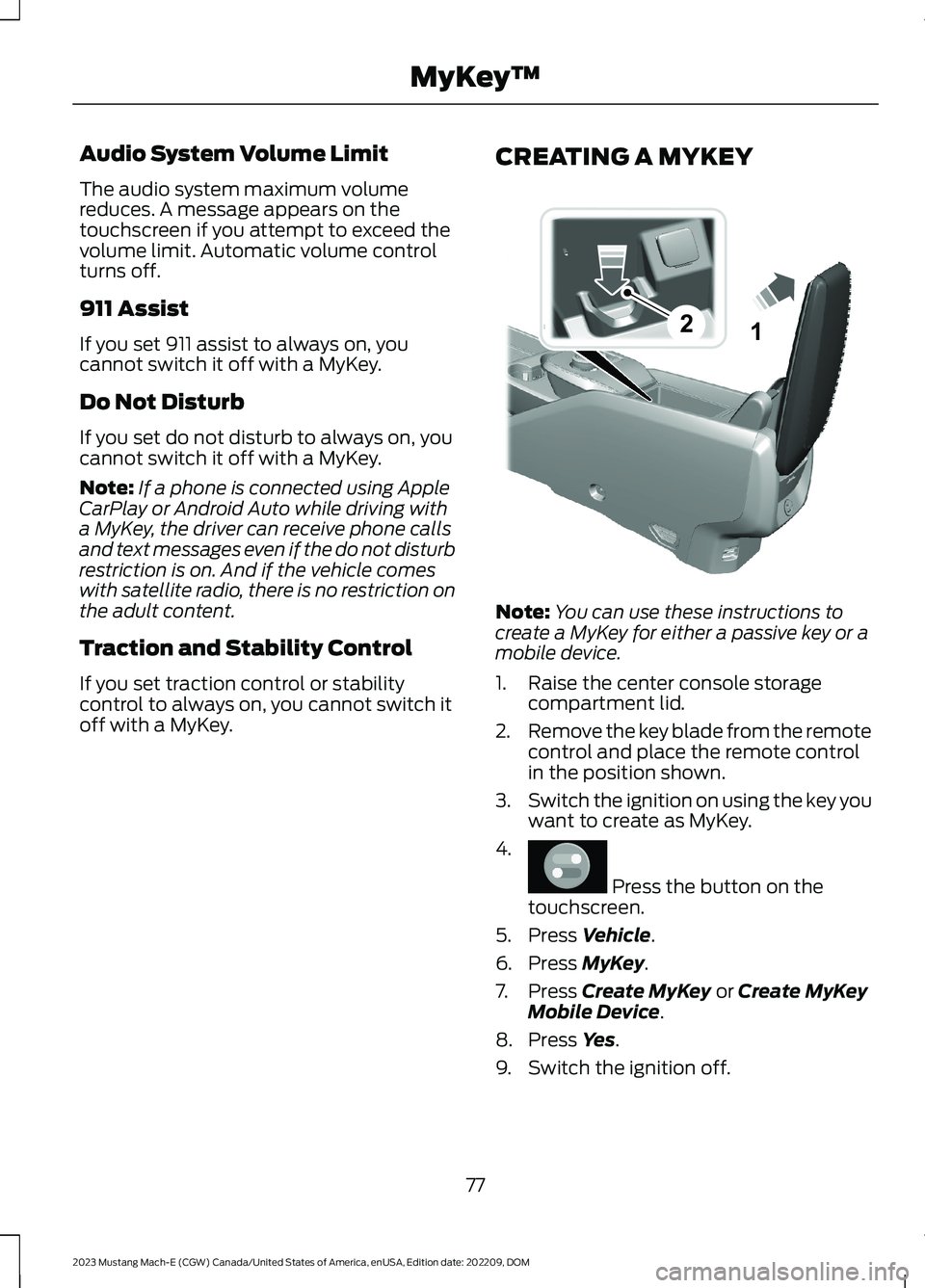
Audio System Volume Limit
The audio system maximum volumereduces. A message appears on thetouchscreen if you attempt to exceed thevolume limit. Automatic volume controlturns off.
911 Assist
If you set 911 assist to always on, youcannot switch it off with a MyKey.
Do Not Disturb
If you set do not disturb to always on, youcannot switch it off with a MyKey.
Note:If a phone is connected using AppleCarPlay or Android Auto while driving witha MyKey, the driver can receive phone callsand text messages even if the do not disturbrestriction is on. And if the vehicle comeswith satellite radio, there is no restriction onthe adult content.
Traction and Stability Control
If you set traction control or stabilitycontrol to always on, you cannot switch itoff with a MyKey.
CREATING A MYKEY
Note:You can use these instructions tocreate a MyKey for either a passive key or amobile device.
1.Raise the center console storagecompartment lid.
2.Remove the key blade from the remotecontrol and place the remote controlin the position shown.
3.Switch the ignition on using the key youwant to create as MyKey.
4.
Press the button on thetouchscreen.
5.Press Vehicle.
6.Press MyKey.
7.Press Create MyKey or Create MyKeyMobile Device.
8.Press Yes.
9.Switch the ignition off.
77
2023 Mustang Mach-E (CGW) Canada/United States of America, enUSA, Edition date: 202209, DOMMyKey™21E315884 E386797
Page 226 of 496
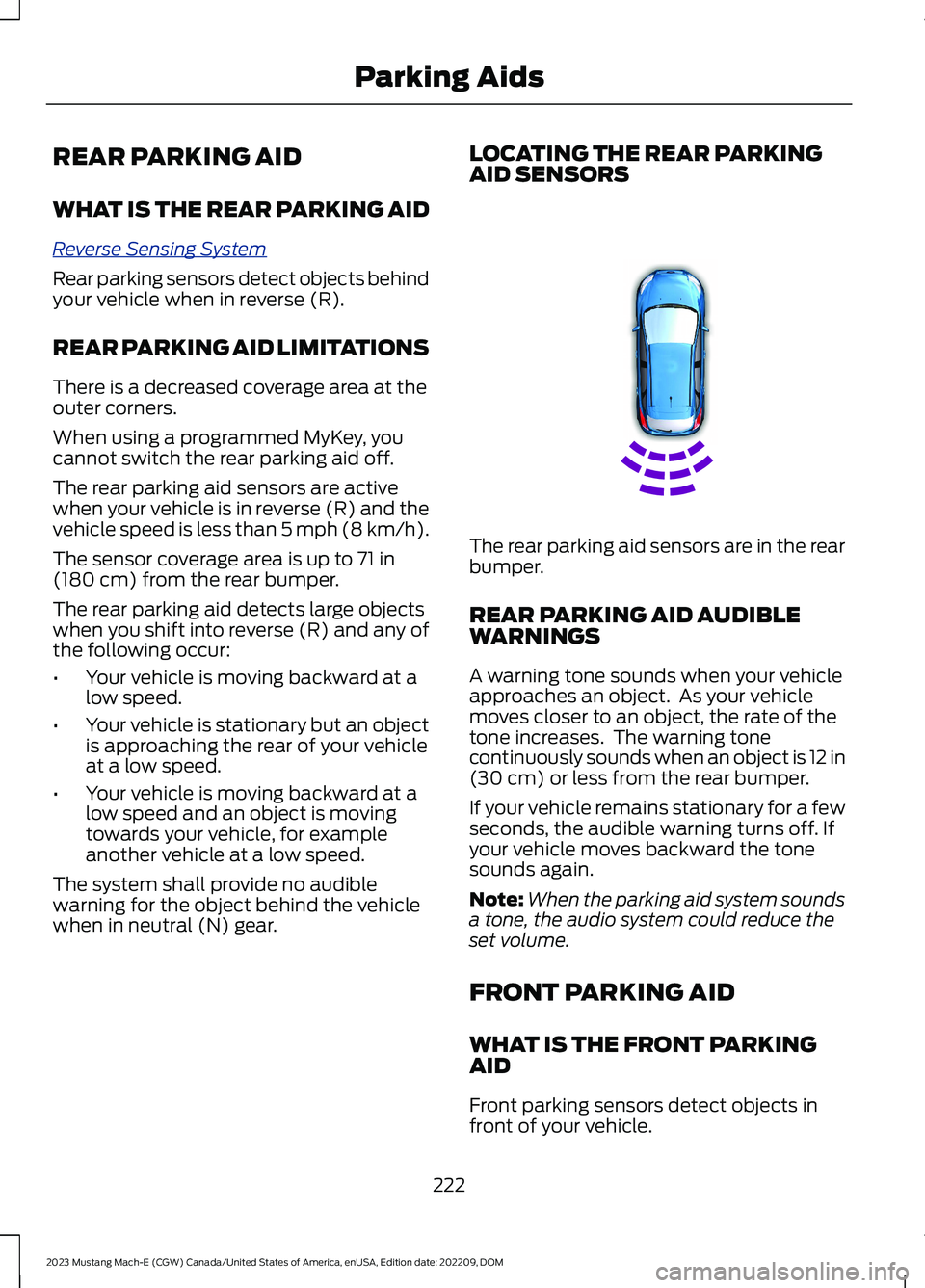
REAR PARKING AID
WHAT IS THE REAR PARKING AID
Reverse Sensing System
Rear parking sensors detect objects behindyour vehicle when in reverse (R).
REAR PARKING AID LIMITATIONS
There is a decreased coverage area at theouter corners.
When using a programmed MyKey, youcannot switch the rear parking aid off.
The rear parking aid sensors are activewhen your vehicle is in reverse (R) and thevehicle speed is less than 5 mph (8 km/h).
The sensor coverage area is up to 71 in(180 cm) from the rear bumper.
The rear parking aid detects large objectswhen you shift into reverse (R) and any ofthe following occur:
•Your vehicle is moving backward at alow speed.
•Your vehicle is stationary but an objectis approaching the rear of your vehicleat a low speed.
•Your vehicle is moving backward at alow speed and an object is movingtowards your vehicle, for exampleanother vehicle at a low speed.
The system shall provide no audiblewarning for the object behind the vehiclewhen in neutral (N) gear.
LOCATING THE REAR PARKINGAID SENSORS
The rear parking aid sensors are in the rearbumper.
REAR PARKING AID AUDIBLEWARNINGS
A warning tone sounds when your vehicleapproaches an object. As your vehiclemoves closer to an object, the rate of thetone increases. The warning tonecontinuously sounds when an object is 12 in(30 cm) or less from the rear bumper.
If your vehicle remains stationary for a fewseconds, the audible warning turns off. Ifyour vehicle moves backward the tonesounds again.
Note:When the parking aid system soundsa tone, the audio system could reduce theset volume.
FRONT PARKING AID
WHAT IS THE FRONT PARKINGAID
Front parking sensors detect objects infront of your vehicle.
222
2023 Mustang Mach-E (CGW) Canada/United States of America, enUSA, Edition date: 202209, DOMParking AidsE130178
Page 327 of 496
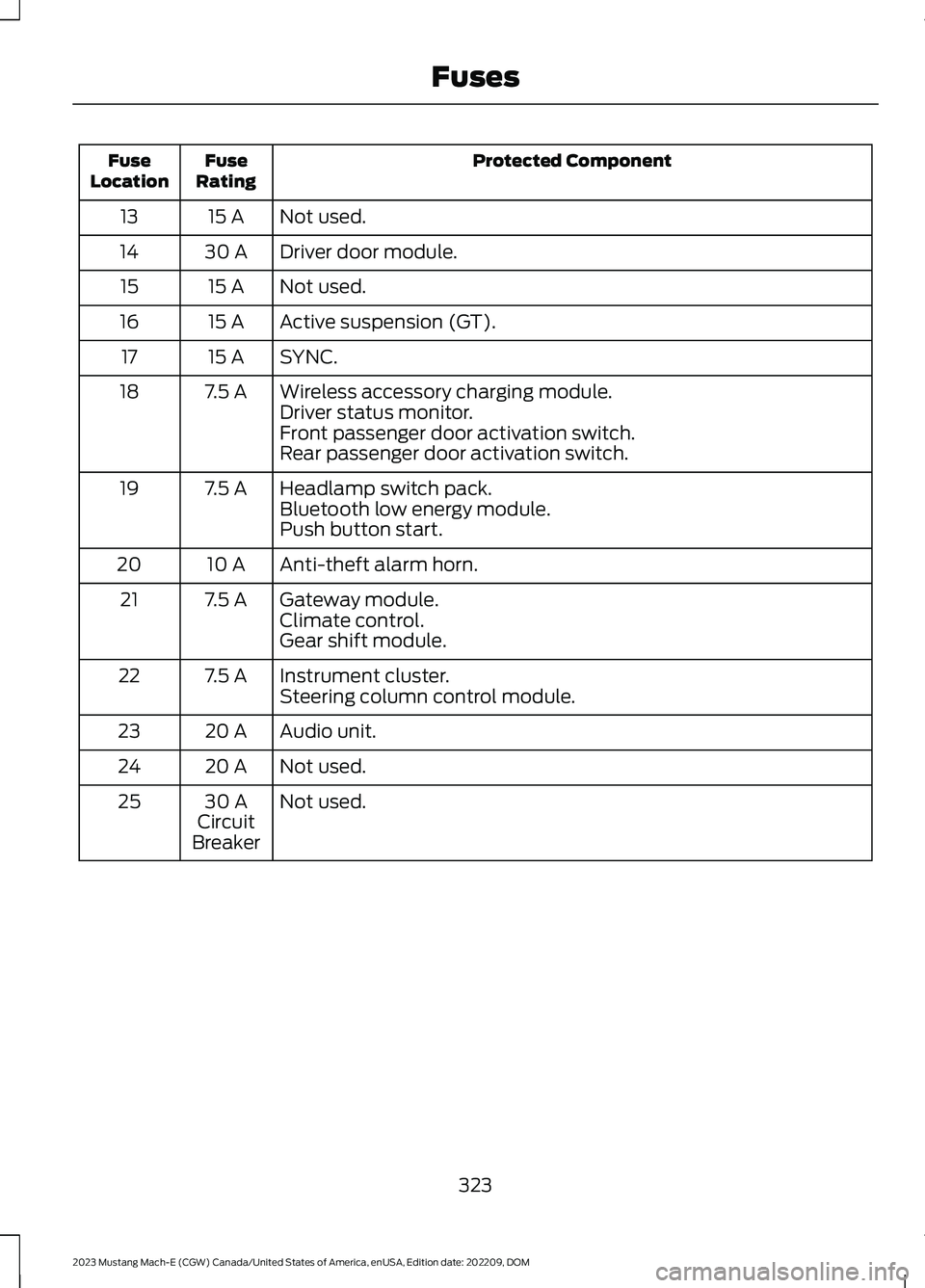
Protected ComponentFuseRatingFuseLocation
Not used.15 A13
Driver door module.30 A14
Not used.15 A15
Active suspension (GT).15 A16
SYNC.15 A17
Wireless accessory charging module.7.5 A18Driver status monitor.Front passenger door activation switch.Rear passenger door activation switch.
Headlamp switch pack.7.5 A19Bluetooth low energy module.Push button start.
Anti-theft alarm horn.10 A20
Gateway module.7.5 A21Climate control.Gear shift module.
Instrument cluster.7.5 A22Steering column control module.
Audio unit.20 A23
Not used.20 A24
Not used.30 ACircuitBreaker
25
323
2023 Mustang Mach-E (CGW) Canada/United States of America, enUSA, Edition date: 202209, DOMFuses
Page 381 of 496

AUDIO SYSTEM
PRECAUTIONS
WARNING: Driving while distractedcan result in loss of vehicle control, crashand injury. We strongly recommend thatyou use extreme caution when using anydevice that may take your focus off theroad. Your primary responsibility is thesafe operation of your vehicle. Werecommend against the use of anyhand-held device while driving andencourage the use of voice-operatedsystems when possible. Make sure youare aware of all applicable local lawsthat may affect the use of electronicdevices while driving.
Listening to loud audio for long periods oftime could damage your hearing.
SWITCHING THE AUDIO UNIT
ON AND OFF
Press the button on the volumecontrol.
SELECTING THE AUDIO
SOURCE
1.Press your preferred audio source.
Note:Available audio sources are listedalong the top of the radio screen.
PLAYING OR PAUSING THE
AUDIO SOURCE
Press to pause playback. Pressagain to resume playback.
Note:Not all sources can be paused.
ADJUSTING THE VOLUME
Turn to adjust the volume.
You can also press the mute button on themap screen.
Some vehicles may be able to adjust thevolume using buttons on the steeringwheel.
SWITCHING SHUFFLE MODE
ON AND OFF
Press the button on thetouchscreen to switch shufflemode on or off.
Note:Not all sources have shuffle mode.
SWITCHING REPEAT MODE ON
AND OFF
Press the button on thetouchscreen to switch repeatmode on or off.
Note:Not all sources have repeat mode.
SETTING A MEMORY PRESET
1.Select a station or channel.
377
2023 Mustang Mach-E (CGW) Canada/United States of America, enUSA, Edition date: 202209, DOMAudio System E328447
Page 382 of 496
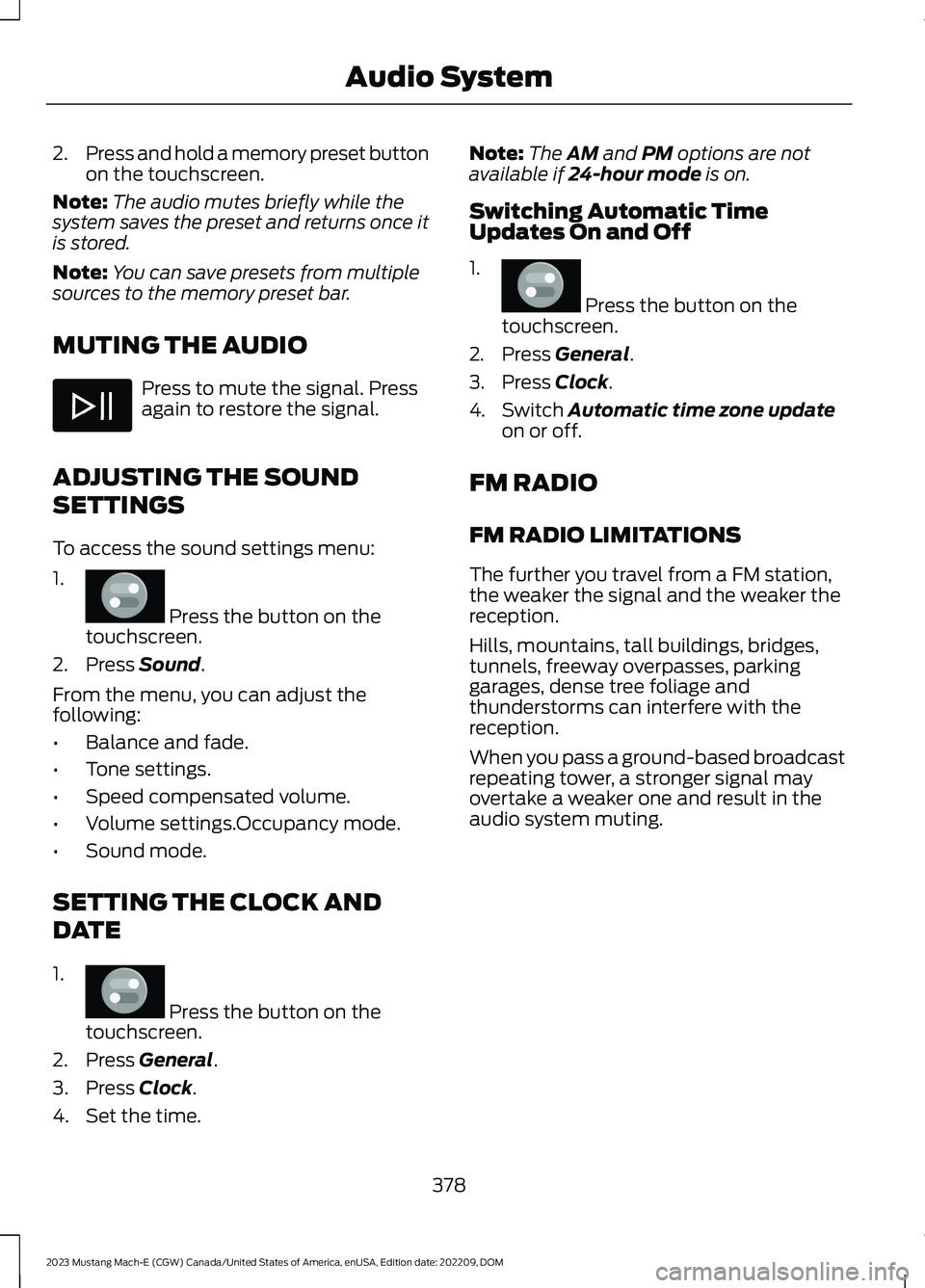
2.Press and hold a memory preset buttonon the touchscreen.
Note:The audio mutes briefly while thesystem saves the preset and returns once itis stored.
Note:You can save presets from multiplesources to the memory preset bar.
MUTING THE AUDIO
Press to mute the signal. Pressagain to restore the signal.
ADJUSTING THE SOUND
SETTINGS
To access the sound settings menu:
1.
Press the button on thetouchscreen.
2.Press Sound.
From the menu, you can adjust thefollowing:
•Balance and fade.
•Tone settings.
•Speed compensated volume.
•Volume settings.Occupancy mode.
•Sound mode.
SETTING THE CLOCK AND
DATE
1.
Press the button on thetouchscreen.
2.Press General.
3.Press Clock.
4.Set the time.
Note:The AM and PM options are notavailable if 24-hour mode is on.
Switching Automatic TimeUpdates On and Off
1.
Press the button on thetouchscreen.
2.Press General.
3.Press Clock.
4.Switch Automatic time zone updateon or off.
FM RADIO
FM RADIO LIMITATIONS
The further you travel from a FM station,the weaker the signal and the weaker thereception.
Hills, mountains, tall buildings, bridges,tunnels, freeway overpasses, parkinggarages, dense tree foliage andthunderstorms can interfere with thereception.
When you pass a ground-based broadcastrepeating tower, a stronger signal mayovertake a weaker one and result in theaudio system muting.
378
2023 Mustang Mach-E (CGW) Canada/United States of America, enUSA, Edition date: 202209, DOMAudio System E386797 E386797 E386797
Page 383 of 496
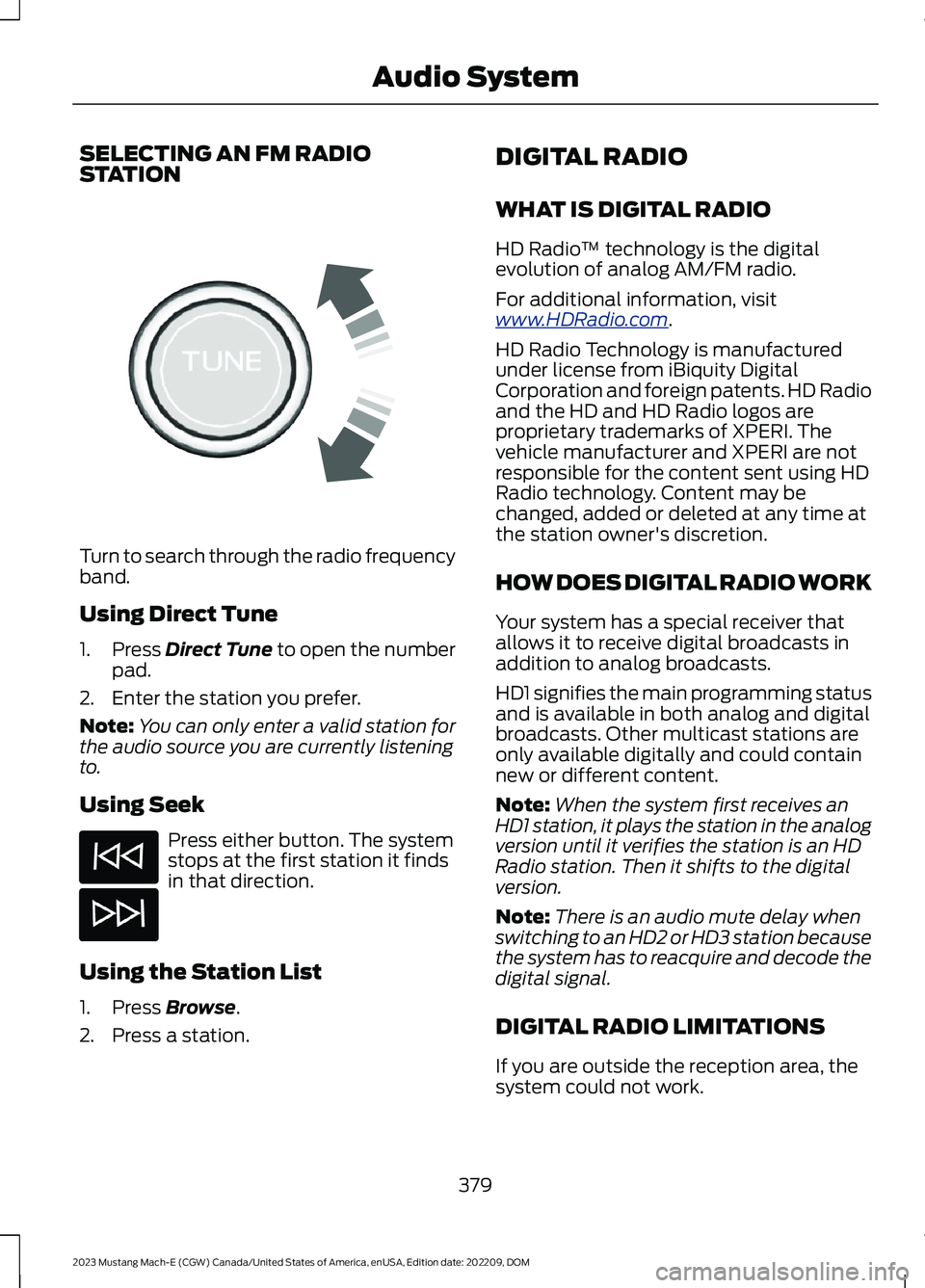
SELECTING AN FM RADIOSTATION
Turn to search through the radio frequencyband.
Using Direct Tune
1.Press Direct Tune to open the numberpad.
2.Enter the station you prefer.
Note:You can only enter a valid station forthe audio source you are currently listeningto.
Using Seek
Press either button. The systemstops at the first station it findsin that direction.
Using the Station List
1.Press Browse.
2.Press a station.
DIGITAL RADIO
WHAT IS DIGITAL RADIO
HD Radio™ technology is the digitalevolution of analog AM/FM radio.
For additional information, visitwww.HDRadio.com.
HD Radio Technology is manufacturedunder license from iBiquity DigitalCorporation and foreign patents. HD Radioand the HD and HD Radio logos areproprietary trademarks of XPERI. Thevehicle manufacturer and XPERI are notresponsible for the content sent using HDRadio technology. Content may bechanged, added or deleted at any time atthe station owner's discretion.
HOW DOES DIGITAL RADIO WORK
Your system has a special receiver thatallows it to receive digital broadcasts inaddition to analog broadcasts.
HD1 signifies the main programming statusand is available in both analog and digitalbroadcasts. Other multicast stations areonly available digitally and could containnew or different content.
Note:When the system first receives anHD1 station, it plays the station in the analogversion until it verifies the station is an HDRadio station. Then it shifts to the digitalversion.
Note:There is an audio mute delay whenswitching to an HD2 or HD3 station becausethe system has to reacquire and decode thedigital signal.
DIGITAL RADIO LIMITATIONS
If you are outside the reception area, thesystem could not work.
379
2023 Mustang Mach-E (CGW) Canada/United States of America, enUSA, Edition date: 202209, DOMAudio SystemE270235