FORD MUSTANG MACH E 2023 Owners Manual
Manufacturer: FORD, Model Year: 2023, Model line: MUSTANG MACH E, Model: FORD MUSTANG MACH E 2023Pages: 496, PDF Size: 13.09 MB
Page 261 of 496
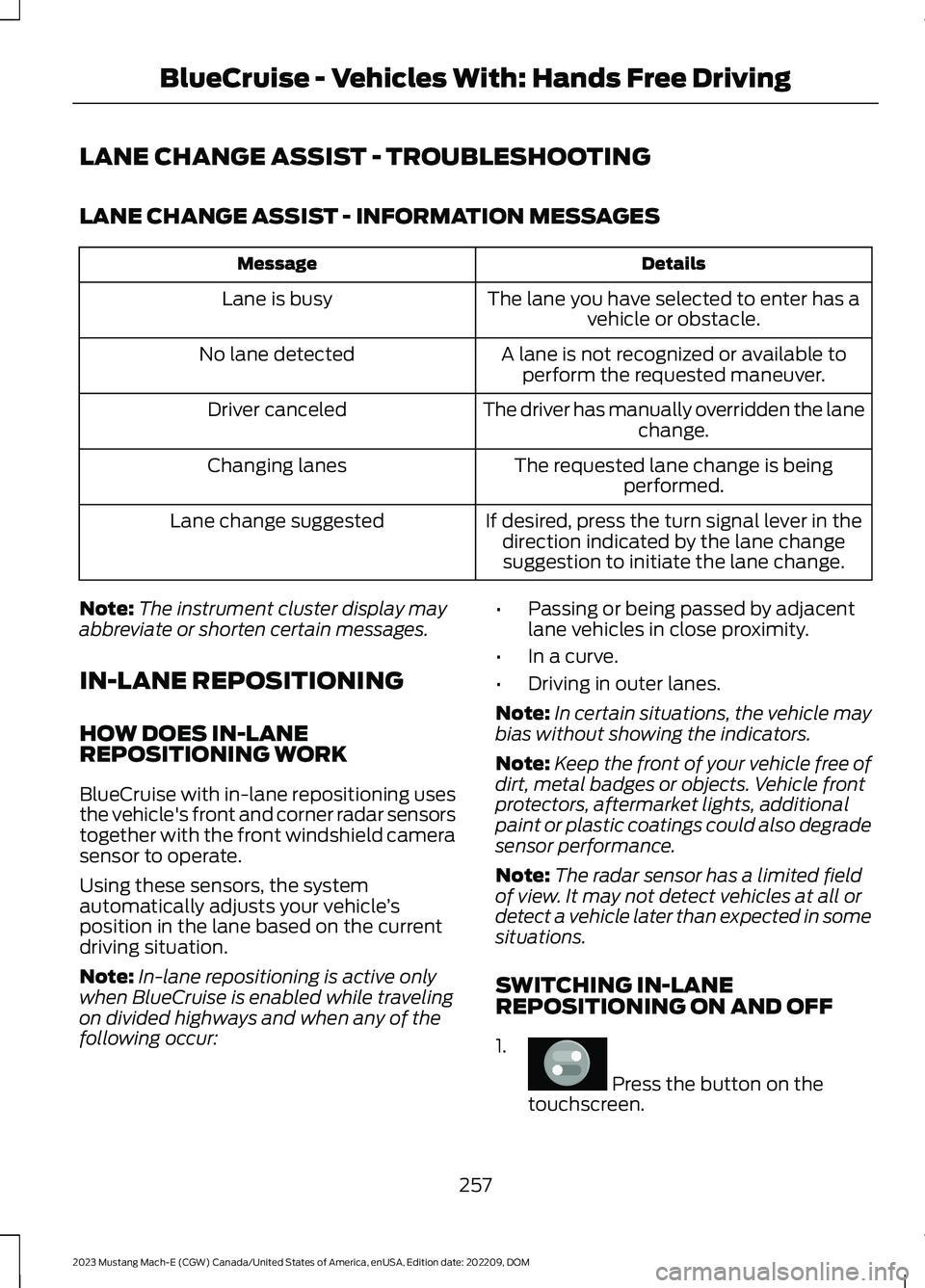
LANE CHANGE ASSIST - TROUBLESHOOTING
LANE CHANGE ASSIST - INFORMATION MESSAGES
DetailsMessage
The lane you have selected to enter has avehicle or obstacle.Lane is busy
A lane is not recognized or available toperform the requested maneuver.No lane detected
The driver has manually overridden the lanechange.Driver canceled
The requested lane change is beingperformed.Changing lanes
If desired, press the turn signal lever in thedirection indicated by the lane changesuggestion to initiate the lane change.
Lane change suggested
Note:The instrument cluster display mayabbreviate or shorten certain messages.
IN-LANE REPOSITIONING
HOW DOES IN-LANEREPOSITIONING WORK
BlueCruise with in-lane repositioning usesthe vehicle's front and corner radar sensorstogether with the front windshield camerasensor to operate.
Using these sensors, the systemautomatically adjusts your vehicle’sposition in the lane based on the currentdriving situation.
Note:In-lane repositioning is active onlywhen BlueCruise is enabled while travelingon divided highways and when any of thefollowing occur:
•Passing or being passed by adjacentlane vehicles in close proximity.
•In a curve.
•Driving in outer lanes.
Note:In certain situations, the vehicle maybias without showing the indicators.
Note:Keep the front of your vehicle free ofdirt, metal badges or objects. Vehicle frontprotectors, aftermarket lights, additionalpaint or plastic coatings could also degradesensor performance.
Note:The radar sensor has a limited fieldof view. It may not detect vehicles at all ordetect a vehicle later than expected in somesituations.
SWITCHING IN-LANEREPOSITIONING ON AND OFF
1.
Press the button on thetouchscreen.
257
2023 Mustang Mach-E (CGW) Canada/United States of America, enUSA, Edition date: 202209, DOMBlueCruise - Vehicles With: Hands Free DrivingE386797
Page 262 of 496
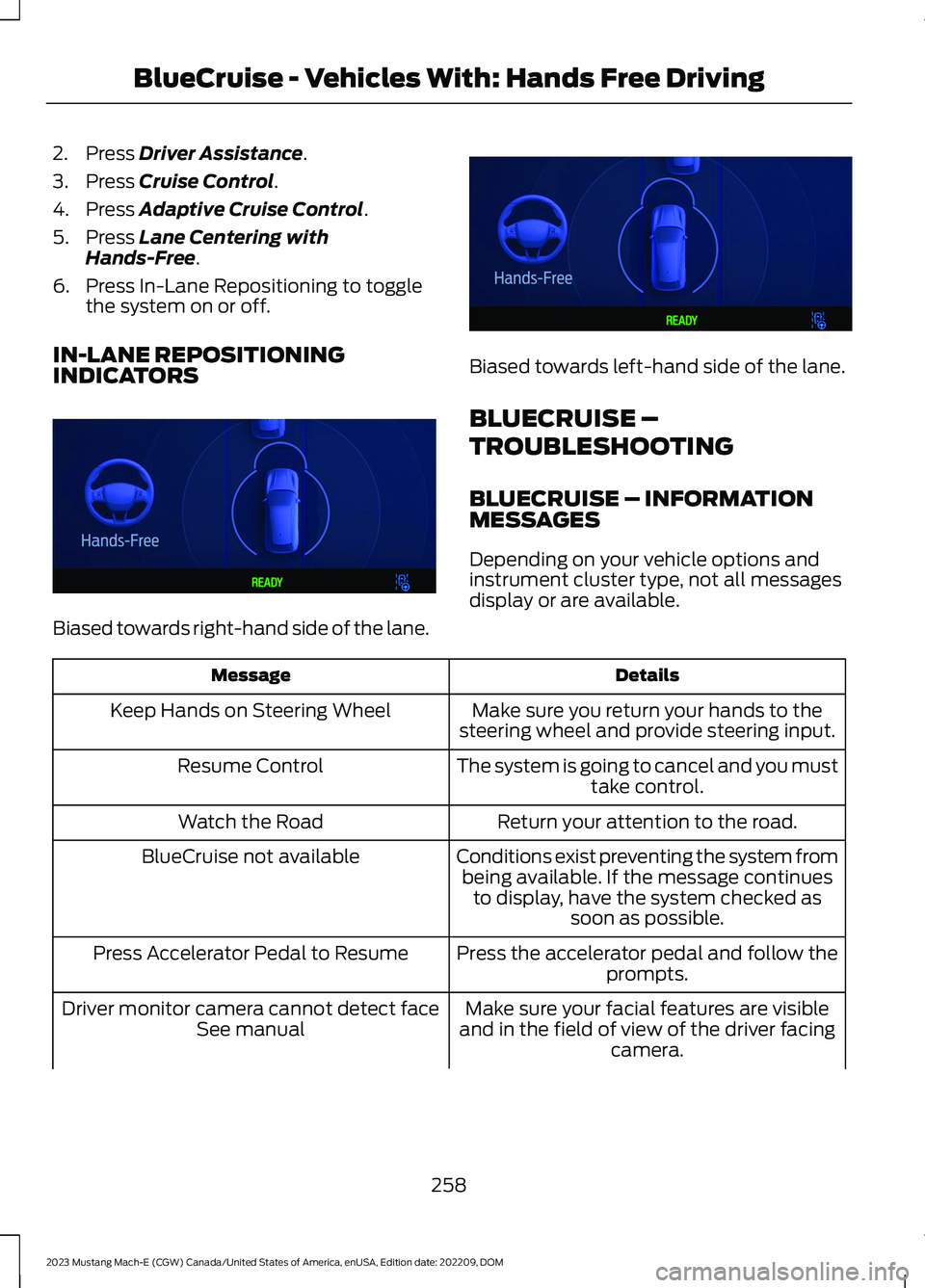
2.Press Driver Assistance.
3.Press Cruise Control.
4.Press Adaptive Cruise Control.
5.Press Lane Centering withHands-Free.
6.Press In-Lane Repositioning to togglethe system on or off.
IN-LANE REPOSITIONINGINDICATORS
Biased towards right-hand side of the lane.
Biased towards left-hand side of the lane.
BLUECRUISE –
TROUBLESHOOTING
BLUECRUISE – INFORMATIONMESSAGES
Depending on your vehicle options andinstrument cluster type, not all messagesdisplay or are available.
DetailsMessage
Make sure you return your hands to thesteering wheel and provide steering input.Keep Hands on Steering Wheel
The system is going to cancel and you musttake control.Resume Control
Return your attention to the road.Watch the Road
Conditions exist preventing the system frombeing available. If the message continuesto display, have the system checked assoon as possible.
BlueCruise not available
Press the accelerator pedal and follow theprompts.Press Accelerator Pedal to Resume
Make sure your facial features are visibleand in the field of view of the driver facingcamera.
Driver monitor camera cannot detect faceSee manual
258
2023 Mustang Mach-E (CGW) Canada/United States of America, enUSA, Edition date: 202209, DOMBlueCruise - Vehicles With: Hands Free DrivingE393990 E393991
Page 263 of 496
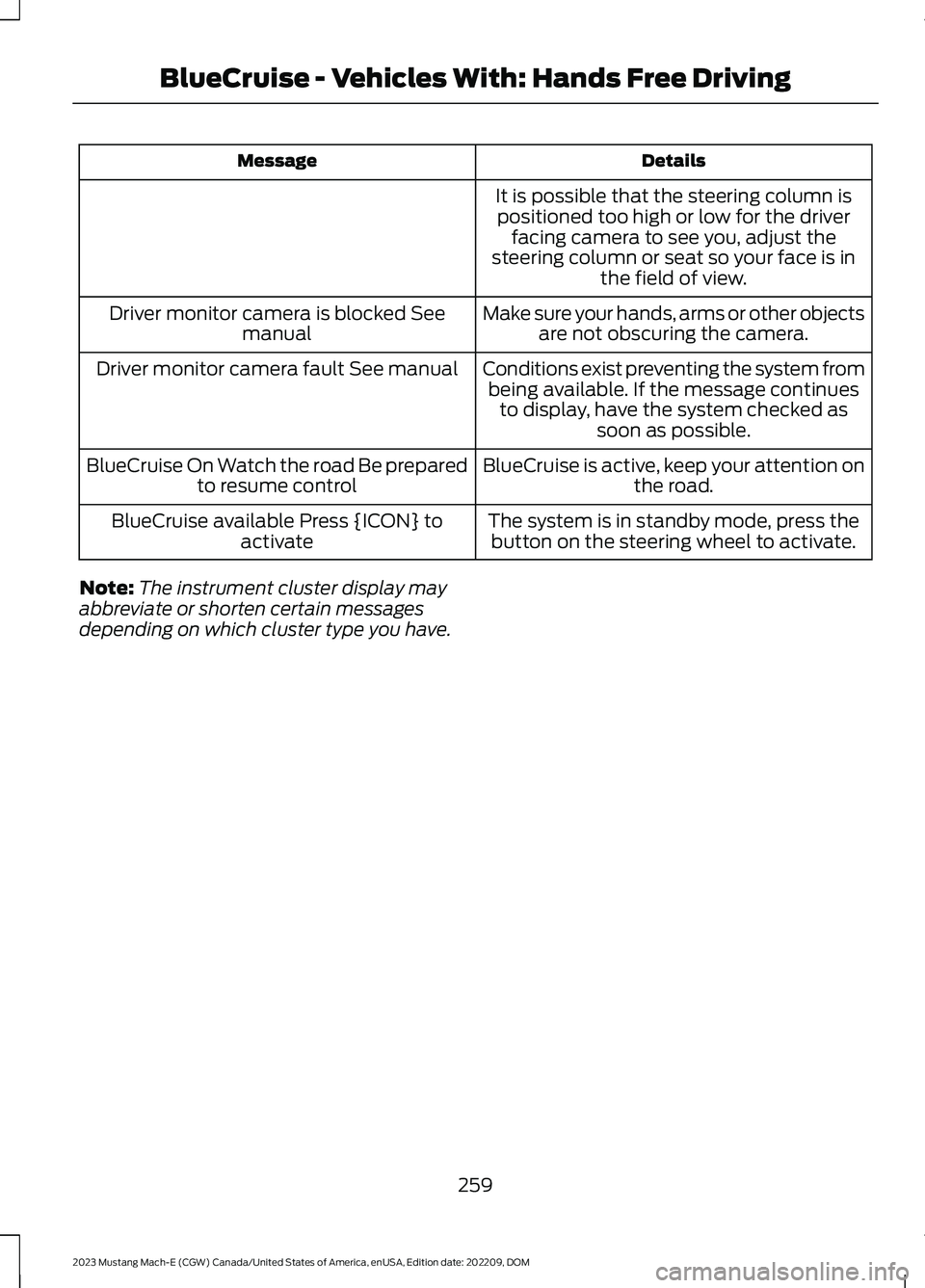
DetailsMessage
It is possible that the steering column ispositioned too high or low for the driverfacing camera to see you, adjust thesteering column or seat so your face is inthe field of view.
Make sure your hands, arms or other objectsare not obscuring the camera.Driver monitor camera is blocked Seemanual
Conditions exist preventing the system frombeing available. If the message continuesto display, have the system checked assoon as possible.
Driver monitor camera fault See manual
BlueCruise is active, keep your attention onthe road.BlueCruise On Watch the road Be preparedto resume control
The system is in standby mode, press thebutton on the steering wheel to activate.BlueCruise available Press {ICON} toactivate
Note:The instrument cluster display mayabbreviate or shorten certain messagesdepending on which cluster type you have.
259
2023 Mustang Mach-E (CGW) Canada/United States of America, enUSA, Edition date: 202209, DOMBlueCruise - Vehicles With: Hands Free Driving
Page 264 of 496

WHAT IS DRIVE MODE
CONTROL
Your vehicle has various drive modes thatyou can select for different drivingconditions. Depending on the drive modethat you select, the system adjusts variousvehicle settings, for example steering,instrument cluster graphics, ambientlighting, interior sound, handling andpowertrain response.
SELECTING A DRIVE MODE
1.
Press the button on thetouchscreen.
2.Press CONTROLS.
3.Select an available drive mode.
Note:Drive mode changes may not beavailable when your vehicle is off.
DRIVE MODES
ENGAGE - VEHICLES WITH:ACTIVE DAMPERS
For everyday driving. This mode is theperfect balance of excitement, comfortand convenience. Steering and activedamping are tuned for normal driving. Theinterior lights and cluster graphics are setto soft blue and the battery state of chargegauge displays.
ENGAGE - VEHICLES WITHOUT:ACTIVE DAMPERS
For everyday driving. This mode is theperfect balance of excitement, comfortand convenience. Steering is tuned fornormal driving. The interior lights andcluster graphics are set to soft blue andthe battery state of charge gauge displays.
UNBRIDLE - VEHICLES WITH:ACTIVE DAMPERS
Unbridle mode is for sporty driving withimproved performance handling andresponse. This mode increasesacceleration response and provides astrong deceleration rate when you lift offthe accelerator pedal. Steering is tuned forperformance. The interior sound increases,and the ambient lights and cluster graphicsare set to orange with a graphic that growsbased on your acceleration and steeringinputs.
Unbridle Extended
This feature adjusts unbridle mode toprovide high-performance driving and isfor track and closed course use only. Whenactivated, this mode provides balancedpower output for lap time consistency. Theaccelerator pedal calibrates for improvedpropulsion control. The system providesmore performance orientated traction andstability control. In this mode, traction andstability control intervention reduces andtunes specifically for track usage only. Theinterior sound has increased presence andthe ambient lights and cluster graphics areset to orange with a graphic related to youracceleration and steering inputs.
To use this feature, you must be in unbridlemode with the unbridle extend sliderselected with the battery at operatingtemperature. When using this mode, onepedal drive is not available and other driverassistance features disable.
260
2023 Mustang Mach-E (CGW) Canada/United States of America, enUSA, Edition date: 202209, DOMDrive Mode ControlE386797
Page 265 of 496

Note:This feature may not be available intemperatures below 32°F (0°C), or 59°F(15°C) for the battery.
Note:If the feature is not available, chargeyour vehicle until the battery has sufficientcharge, and meets temperature conditions.
UNBRIDLE - VEHICLES WITHOUT:ACTIVE DAMPERS
This mode is for sporty driving withimproved performance handling andresponse. This mode increasesacceleration response and provides astrong deceleration rate when you lift offthe accelerator pedal. Steering is tuned forperformance. The interior sound increases,and the ambient lights and cluster graphicsare set to orange with a graphic that growsbased on your acceleration and steeringinputs.
WHISPER - VEHICLES WITHOUT:ACTIVE DAMPERS
Whisper mode is for relaxed driving andadverse weather conditions. This is thebest mode for driving in slippery conditions.This mode decreases accelerator responseat partial inputs. Steering tunes forcomfort. When you release the acceleratorpedal, your vehicle slowly deceleratesallowing for a more comfortable ride. Theinterior sound turns off and the ambientlights and cluster graphics are set to bluewith a graphic that starts to illuminate blueas you drive efficiently at consistentspeeds.
WHISPER - VEHICLES WITH:ACTIVE DAMPERS
Whisper mode is for relaxed driving andadverse weather conditions. This is thebest mode for driving in slippery conditions.This mode decreases accelerator responseat partial inputs. Steering and activedamping tunes for comfort. When yourelease the accelerator pedal, your vehicleslowly decelerates allowing for a morecomfortable ride. The interior sound turnsoff and the ambient lights and clustergraphics are set to blue with a graphic thatstarts to illuminate blue as you driveefficiently at consistent speeds.
261
2023 Mustang Mach-E (CGW) Canada/United States of America, enUSA, Edition date: 202209, DOMDrive Mode Control
Page 266 of 496
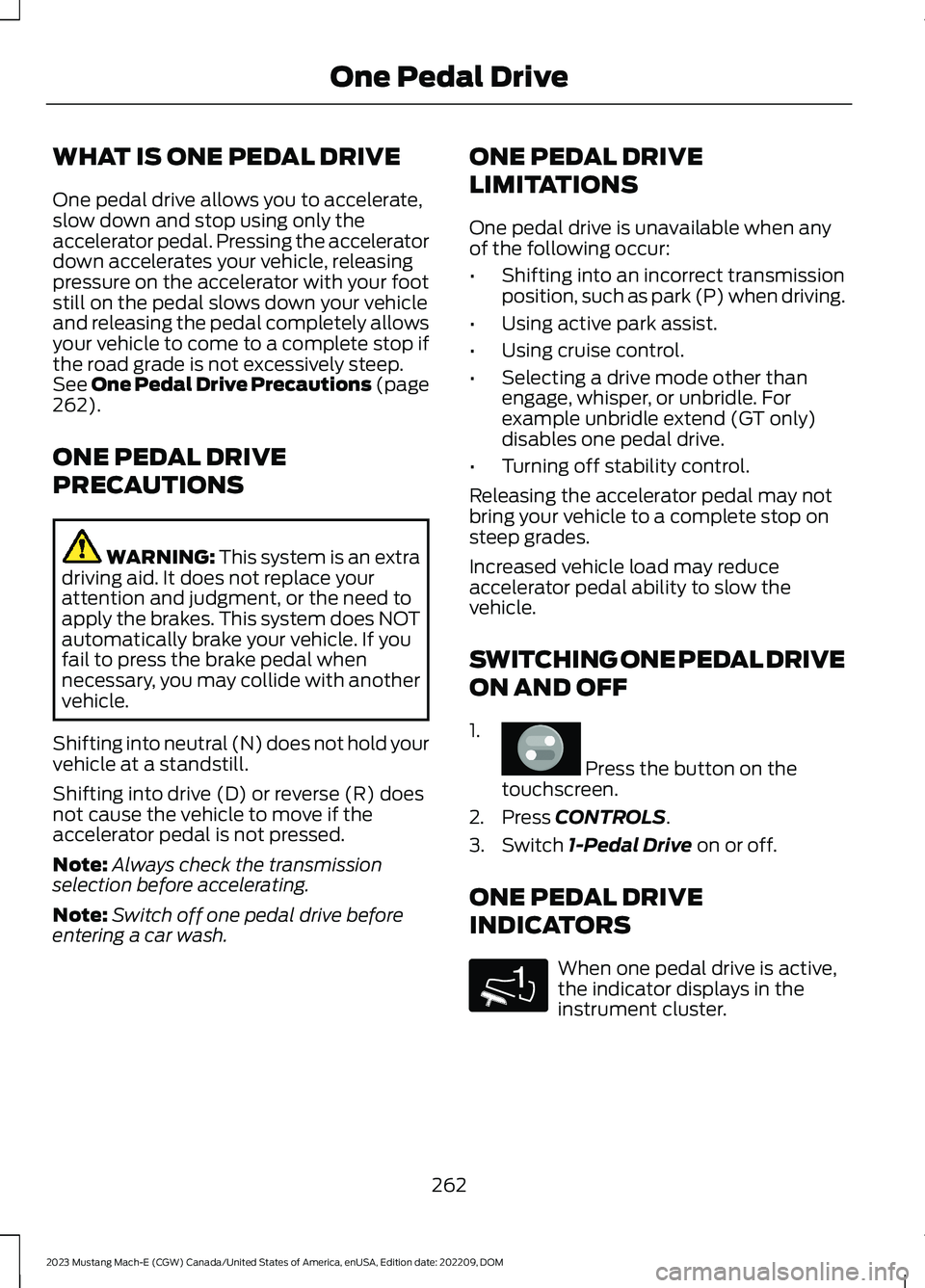
WHAT IS ONE PEDAL DRIVE
One pedal drive allows you to accelerate,slow down and stop using only theaccelerator pedal. Pressing the acceleratordown accelerates your vehicle, releasingpressure on the accelerator with your footstill on the pedal slows down your vehicleand releasing the pedal completely allowsyour vehicle to come to a complete stop ifthe road grade is not excessively steep.See One Pedal Drive Precautions (page262).
ONE PEDAL DRIVE
PRECAUTIONS
WARNING: This system is an extradriving aid. It does not replace yourattention and judgment, or the need toapply the brakes. This system does NOTautomatically brake your vehicle. If youfail to press the brake pedal whennecessary, you may collide with anothervehicle.
Shifting into neutral (N) does not hold yourvehicle at a standstill.
Shifting into drive (D) or reverse (R) doesnot cause the vehicle to move if theaccelerator pedal is not pressed.
Note:Always check the transmissionselection before accelerating.
Note:Switch off one pedal drive beforeentering a car wash.
ONE PEDAL DRIVE
LIMITATIONS
One pedal drive is unavailable when anyof the following occur:
•Shifting into an incorrect transmissionposition, such as park (P) when driving.
•Using active park assist.
•Using cruise control.
•Selecting a drive mode other thanengage, whisper, or unbridle. Forexample unbridle extend (GT only)disables one pedal drive.
•Turning off stability control.
Releasing the accelerator pedal may notbring your vehicle to a complete stop onsteep grades.
Increased vehicle load may reduceaccelerator pedal ability to slow thevehicle.
SWITCHING ONE PEDAL DRIVE
ON AND OFF
1.
Press the button on thetouchscreen.
2.Press CONTROLS.
3.Switch 1-Pedal Drive on or off.
ONE PEDAL DRIVE
INDICATORS
When one pedal drive is active,the indicator displays in theinstrument cluster.
262
2023 Mustang Mach-E (CGW) Canada/United States of America, enUSA, Edition date: 202209, DOMOne Pedal DriveE386797 1E328584
Page 267 of 496
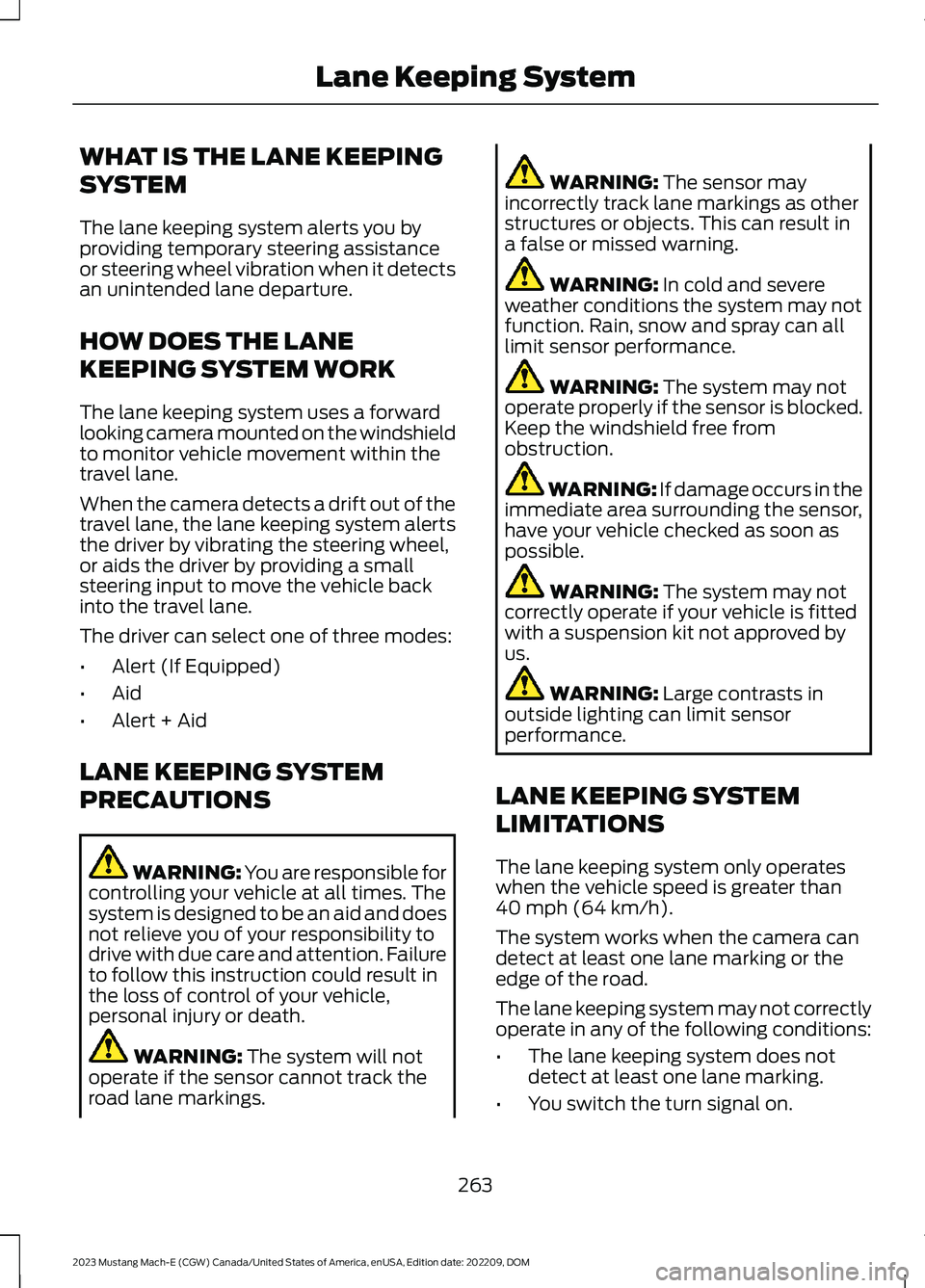
WHAT IS THE LANE KEEPING
SYSTEM
The lane keeping system alerts you byproviding temporary steering assistanceor steering wheel vibration when it detectsan unintended lane departure.
HOW DOES THE LANE
KEEPING SYSTEM WORK
The lane keeping system uses a forwardlooking camera mounted on the windshieldto monitor vehicle movement within thetravel lane.
When the camera detects a drift out of thetravel lane, the lane keeping system alertsthe driver by vibrating the steering wheel,or aids the driver by providing a smallsteering input to move the vehicle backinto the travel lane.
The driver can select one of three modes:
•Alert (If Equipped)
•Aid
•Alert + Aid
LANE KEEPING SYSTEM
PRECAUTIONS
WARNING: You are responsible forcontrolling your vehicle at all times. Thesystem is designed to be an aid and doesnot relieve you of your responsibility todrive with due care and attention. Failureto follow this instruction could result inthe loss of control of your vehicle,personal injury or death.
WARNING: The system will notoperate if the sensor cannot track theroad lane markings.
WARNING: The sensor mayincorrectly track lane markings as otherstructures or objects. This can result ina false or missed warning.
WARNING: In cold and severeweather conditions the system may notfunction. Rain, snow and spray can alllimit sensor performance.
WARNING: The system may notoperate properly if the sensor is blocked.Keep the windshield free fromobstruction.
WARNING: If damage occurs in theimmediate area surrounding the sensor,have your vehicle checked as soon aspossible.
WARNING: The system may notcorrectly operate if your vehicle is fittedwith a suspension kit not approved byus.
WARNING: Large contrasts inoutside lighting can limit sensorperformance.
LANE KEEPING SYSTEM
LIMITATIONS
The lane keeping system only operateswhen the vehicle speed is greater than40 mph (64 km/h).
The system works when the camera candetect at least one lane marking or theedge of the road.
The lane keeping system may not correctlyoperate in any of the following conditions:
•The lane keeping system does notdetect at least one lane marking.
•You switch the turn signal on.
263
2023 Mustang Mach-E (CGW) Canada/United States of America, enUSA, Edition date: 202209, DOMLane Keeping System
Page 268 of 496

•You apply direct steering, acceleratefast or brake hard.
•The vehicle speed is less than 40 mph(64 km/h).
•The anti-lock brake, stability control ortraction control system activates.
•The lane is too narrow.
•Something is obscuring the camera orit is unable to detect the lane markingsdue to environment, traffic or vehicleconditions.
The lane keeping system may not correctlane positioning in any of the followingconditions:
•High winds.
•Uneven road surfaces.
•Heavy or uneven loads.
•Incorrect tire pressure.
SWITCHING THE LANE
KEEPING SYSTEM ON AND
OFF
To activate the lane keepingsystem, press the button on thesteering wheel.
To deactivate the lane keeping system,press the button again.
Note:When switching the system on or offa message appears in the information andentertainment display to show the status.
Note:The system stores the on or offsetting until manually changed, unless itdetects a MyKey™. If the system detects aMyKey™, it defaults to the last setting forthat MyKey™.
Note: If the system detects a MyKey™,pressing the button does not affect the onor off status of the system. You can onlychange the mode and intensity settings.
SWITCHING THE LANE
KEEPING SYSTEM MODE
The lane keeping system has differentsettings that you can view or adjust usingthe information display.
•Alert (If Equipped)
•Aid
•Alert and Aid
The system permanently stores the lastknown selection for each setting.
To change the lane keeping system mode:
1.
Press the button on thetouchscreen.
2.Press Driver Assistance.
3.Press Lane-Keeping System.
4.Press Lane-Keeping Mode.
5.Select a setting.
Note:The system remembers the lastsetting when you start your vehicle.
LANE KEEPING SYSTEM
SETTINGS
Adjusting the Steering WheelVibration Intensity
1.
Press the button on thetouchscreen.
2.Press Driver Assistance.
3.Press Lane-Keeping System.
4.Press Lane-Keeping Intensity.
5.Select a setting.
Note:This setting is not available in allmodes.
264
2023 Mustang Mach-E (CGW) Canada/United States of America, enUSA, Edition date: 202209, DOMLane Keeping SystemE334922 E386797 E386797
Page 269 of 496
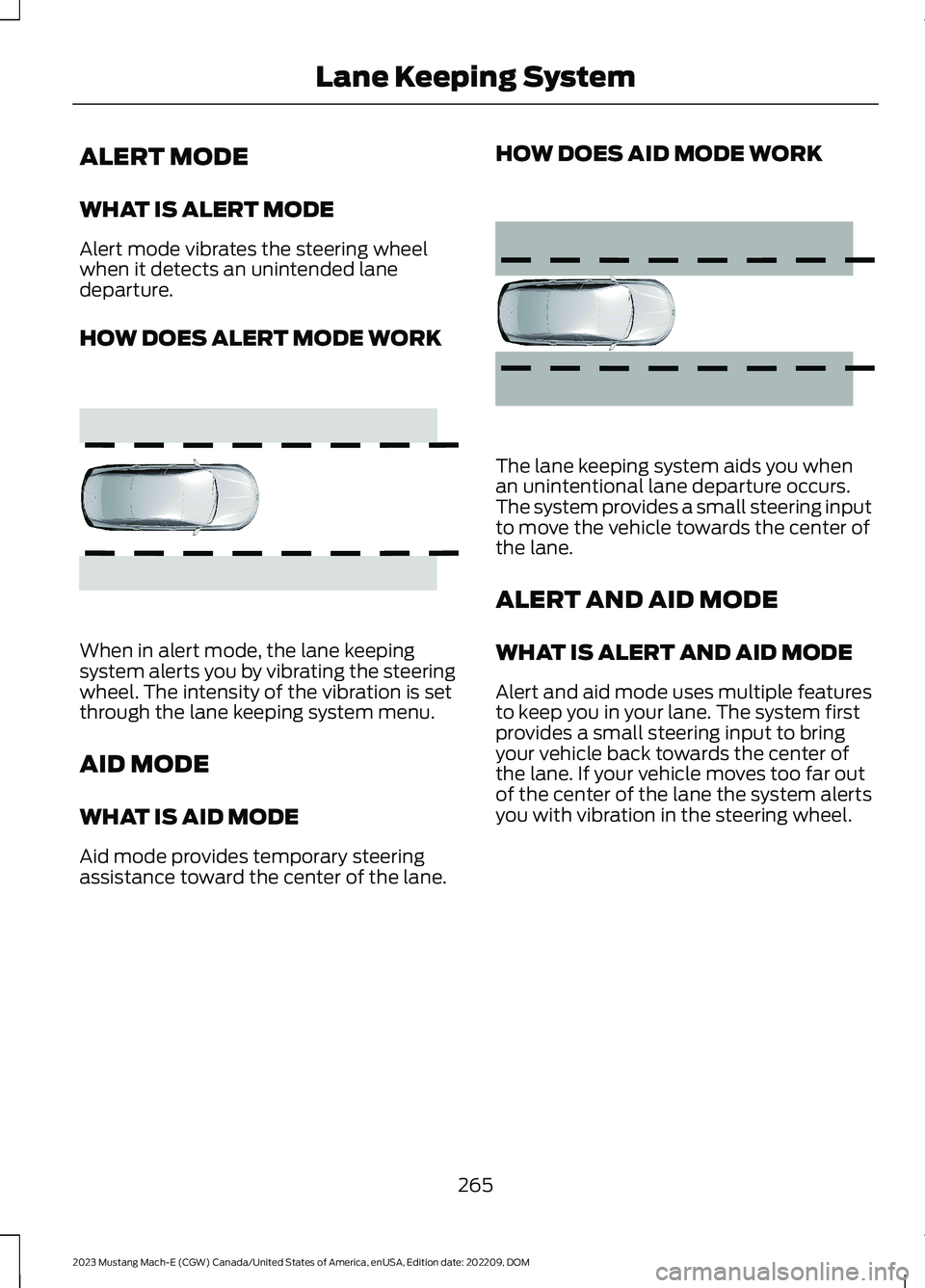
ALERT MODE
WHAT IS ALERT MODE
Alert mode vibrates the steering wheelwhen it detects an unintended lanedeparture.
HOW DOES ALERT MODE WORK
When in alert mode, the lane keepingsystem alerts you by vibrating the steeringwheel. The intensity of the vibration is setthrough the lane keeping system menu.
AID MODE
WHAT IS AID MODE
Aid mode provides temporary steeringassistance toward the center of the lane.
HOW DOES AID MODE WORK
The lane keeping system aids you whenan unintentional lane departure occurs.The system provides a small steering inputto move the vehicle towards the center ofthe lane.
ALERT AND AID MODE
WHAT IS ALERT AND AID MODE
Alert and aid mode uses multiple featuresto keep you in your lane. The system firstprovides a small steering input to bringyour vehicle back towards the center ofthe lane. If your vehicle moves too far outof the center of the lane the system alertsyou with vibration in the steering wheel.
265
2023 Mustang Mach-E (CGW) Canada/United States of America, enUSA, Edition date: 202209, DOMLane Keeping SystemE165515 E165516
Page 270 of 496
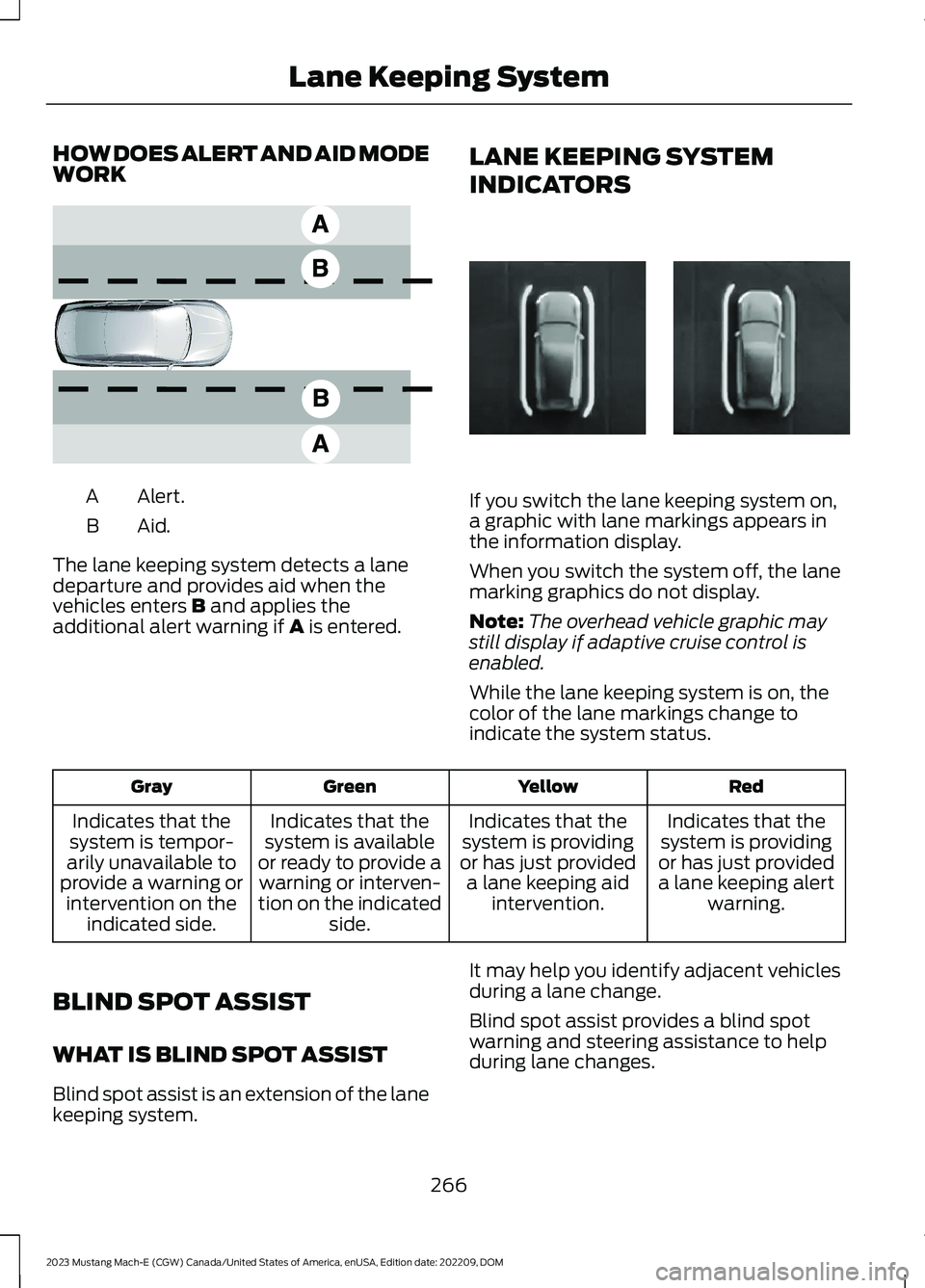
HOW DOES ALERT AND AID MODEWORK
Alert.A
Aid.B
The lane keeping system detects a lanedeparture and provides aid when thevehicles enters B and applies theadditional alert warning if A is entered.
LANE KEEPING SYSTEM
INDICATORS
If you switch the lane keeping system on,a graphic with lane markings appears inthe information display.
When you switch the system off, the lanemarking graphics do not display.
Note:The overhead vehicle graphic maystill display if adaptive cruise control isenabled.
While the lane keeping system is on, thecolor of the lane markings change toindicate the system status.
RedYellowGreenGray
Indicates that thesystem is providingor has just provideda lane keeping alertwarning.
Indicates that thesystem is providingor has just provideda lane keeping aidintervention.
Indicates that thesystem is availableor ready to provide awarning or interven-tion on the indicatedside.
Indicates that thesystem is tempor-arily unavailable toprovide a warning orintervention on theindicated side.
BLIND SPOT ASSIST
WHAT IS BLIND SPOT ASSIST
Blind spot assist is an extension of the lanekeeping system.
It may help you identify adjacent vehiclesduring a lane change.
Blind spot assist provides a blind spotwarning and steering assistance to helpduring lane changes.
266
2023 Mustang Mach-E (CGW) Canada/United States of America, enUSA, Edition date: 202209, DOMLane Keeping SystemE165517 E335297