audio FORD MUSTANG MACH E 2023 Owner's Manual
[x] Cancel search | Manufacturer: FORD, Model Year: 2023, Model line: MUSTANG MACH E, Model: FORD MUSTANG MACH E 2023Pages: 496, PDF Size: 13.09 MB
Page 455 of 496
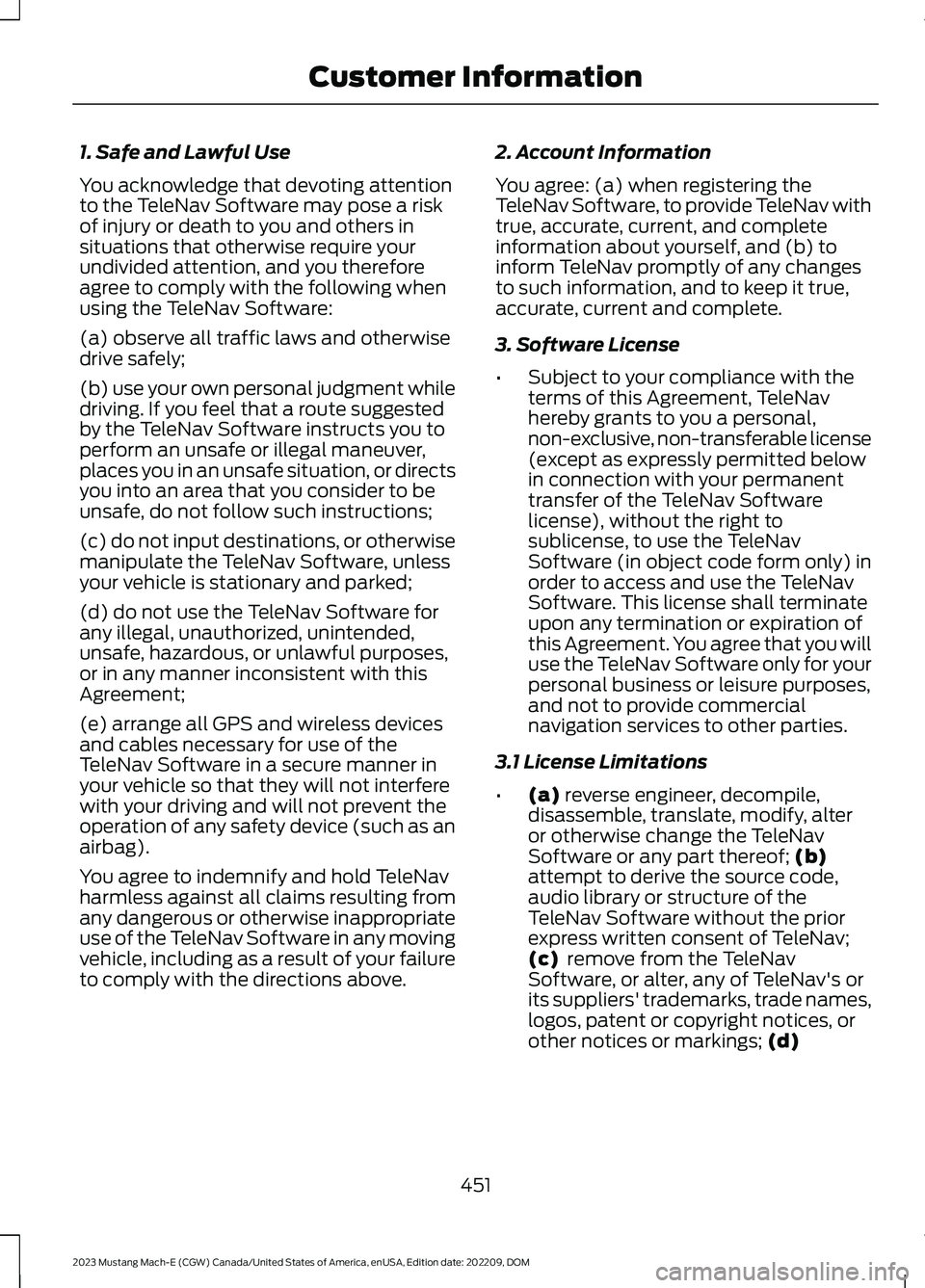
1. Safe and Lawful Use
You acknowledge that devoting attentionto the TeleNav Software may pose a riskof injury or death to you and others insituations that otherwise require yourundivided attention, and you thereforeagree to comply with the following whenusing the TeleNav Software:
(a) observe all traffic laws and otherwisedrive safely;
(b) use your own personal judgment whiledriving. If you feel that a route suggestedby the TeleNav Software instructs you toperform an unsafe or illegal maneuver,places you in an unsafe situation, or directsyou into an area that you consider to beunsafe, do not follow such instructions;
(c) do not input destinations, or otherwisemanipulate the TeleNav Software, unlessyour vehicle is stationary and parked;
(d) do not use the TeleNav Software forany illegal, unauthorized, unintended,unsafe, hazardous, or unlawful purposes,or in any manner inconsistent with thisAgreement;
(e) arrange all GPS and wireless devicesand cables necessary for use of theTeleNav Software in a secure manner inyour vehicle so that they will not interferewith your driving and will not prevent theoperation of any safety device (such as anairbag).
You agree to indemnify and hold TeleNavharmless against all claims resulting fromany dangerous or otherwise inappropriateuse of the TeleNav Software in any movingvehicle, including as a result of your failureto comply with the directions above.
2. Account Information
You agree: (a) when registering theTeleNav Software, to provide TeleNav withtrue, accurate, current, and completeinformation about yourself, and (b) toinform TeleNav promptly of any changesto such information, and to keep it true,accurate, current and complete.
3. Software License
•Subject to your compliance with theterms of this Agreement, TeleNavhereby grants to you a personal,non-exclusive, non-transferable license(except as expressly permitted belowin connection with your permanenttransfer of the TeleNav Softwarelicense), without the right tosublicense, to use the TeleNavSoftware (in object code form only) inorder to access and use the TeleNavSoftware. This license shall terminateupon any termination or expiration ofthis Agreement. You agree that you willuse the TeleNav Software only for yourpersonal business or leisure purposes,and not to provide commercialnavigation services to other parties.
3.1 License Limitations
•(a) reverse engineer, decompile,disassemble, translate, modify, alteror otherwise change the TeleNavSoftware or any part thereof; (b)attempt to derive the source code,audio library or structure of theTeleNav Software without the priorexpress written consent of TeleNav;(c) remove from the TeleNavSoftware, or alter, any of TeleNav's orits suppliers' trademarks, trade names,logos, patent or copyright notices, orother notices or markings; (d)
451
2023 Mustang Mach-E (CGW) Canada/United States of America, enUSA, Edition date: 202209, DOMCustomer Information
Page 478 of 496
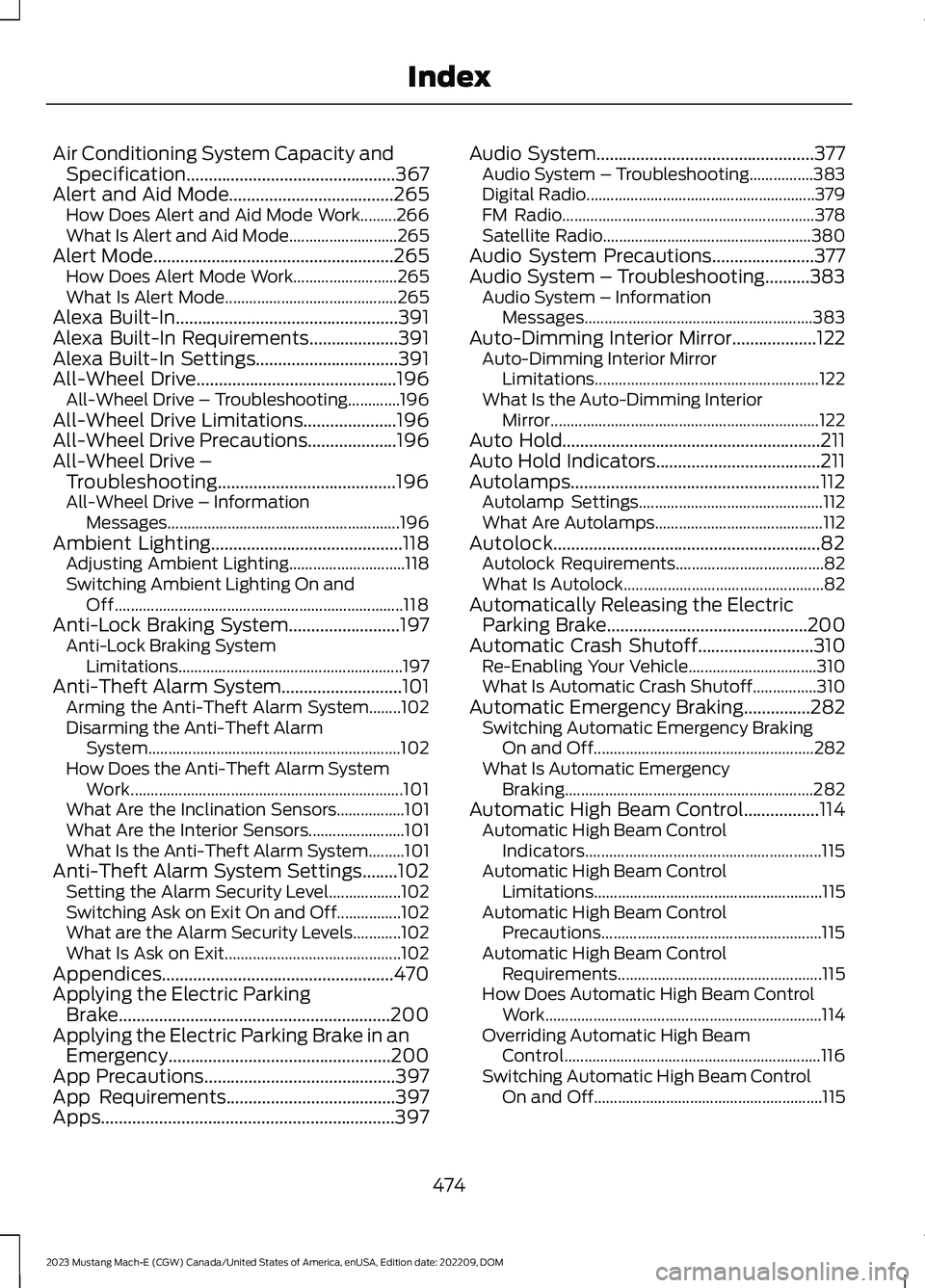
Air Conditioning System Capacity andSpecification...............................................367Alert and Aid Mode.....................................265How Does Alert and Aid Mode Work.........266What Is Alert and Aid Mode...........................265Alert Mode......................................................265How Does Alert Mode Work..........................265What Is Alert Mode...........................................265Alexa Built-In..................................................391Alexa Built-In Requirements....................391Alexa Built-In Settings................................391All-Wheel Drive.............................................196All-Wheel Drive – Troubleshooting.............196All-Wheel Drive Limitations.....................196All-Wheel Drive Precautions....................196All-Wheel Drive –Troubleshooting........................................196All-Wheel Drive – InformationMessages..........................................................196Ambient Lighting...........................................118Adjusting Ambient Lighting.............................118Switching Ambient Lighting On andOff........................................................................118Anti-Lock Braking System.........................197Anti-Lock Braking SystemLimitations........................................................197Anti-Theft Alarm System...........................101Arming the Anti-Theft Alarm System........102Disarming the Anti-Theft AlarmSystem...............................................................102How Does the Anti-Theft Alarm SystemWork....................................................................101What Are the Inclination Sensors.................101What Are the Interior Sensors........................101What Is the Anti-Theft Alarm System.........101Anti-Theft Alarm System Settings........102Setting the Alarm Security Level..................102Switching Ask on Exit On and Off................102What are the Alarm Security Levels............102What Is Ask on Exit............................................102Appendices....................................................470Applying the Electric ParkingBrake.............................................................200Applying the Electric Parking Brake in anEmergency..................................................200App Precautions...........................................397App Requirements......................................397Apps..................................................................397
Audio System.................................................377Audio System – Troubleshooting................383Digital Radio.........................................................379FM Radio...............................................................378Satellite Radio....................................................380Audio System Precautions.......................377Audio System – Troubleshooting..........383Audio System – InformationMessages.........................................................383Auto-Dimming Interior Mirror...................122Auto-Dimming Interior MirrorLimitations........................................................122What Is the Auto-Dimming InteriorMirror...................................................................122Auto Hold..........................................................211Auto Hold Indicators.....................................211Autolamps........................................................112Autolamp Settings..............................................112What Are Autolamps..........................................112Autolock............................................................82Autolock Requirements.....................................82What Is Autolock..................................................82Automatically Releasing the ElectricParking Brake.............................................200Automatic Crash Shutoff..........................310Re-Enabling Your Vehicle................................310What Is Automatic Crash Shutoff................310Automatic Emergency Braking...............282Switching Automatic Emergency BrakingOn and Off.......................................................282What Is Automatic EmergencyBraking..............................................................282Automatic High Beam Control.................114Automatic High Beam ControlIndicators...........................................................115Automatic High Beam ControlLimitations.........................................................115Automatic High Beam ControlPrecautions.......................................................115Automatic High Beam ControlRequirements...................................................115How Does Automatic High Beam ControlWork.....................................................................114Overriding Automatic High BeamControl................................................................116Switching Automatic High Beam ControlOn and Off.........................................................115
474
2023 Mustang Mach-E (CGW) Canada/United States of America, enUSA, Edition date: 202209, DOMIndex
Page 487 of 496

Manually Releasing the Electric ParkingBrake.............................................................200Manual Seats.................................................144Adjusting the Head Restraint.........................144Adjusting the Seat Backrest...........................145Adjusting the Seat Height...............................146Folding the Seat Backrest................................151Head Restraint Components.........................144Installing the Head Restraint.........................145Moving the Seat Backward andForward.............................................................145Removing the Head Restraint........................145Unfolding the Seat Backrest...........................151Memory Function.........................................154Memory Function Precautions................154Mislock...............................................................82Mislock Limitations..............................................82Switching Mislock On and Off.........................82What Is Mislock.....................................................82Mobile CommunicationsEquipment..................................................442Mobile Device Data........................................25Motorcraft Parts..........................................366Muting the Audio..........................................378MyKey Settings................................................76Configurable MyKey Settings...........................76Non-Configurable MyKey Settings................76MyKey – Troubleshooting...........................79MyKey – Frequently Asked Questions.........80MyKey – Information Messages......................79MyKey™.............................................................76MyKey Settings......................................................76MyKey – Troubleshooting.................................79
N
Navigation Map Updates..........................401Navigation.......................................................401Adjusting the Map..............................................401Live Traffic.............................................................401Route Guidance.................................................402Setting a Destination........................................401Waypoints............................................................402Normal Scheduled Maintenance...........412
O
One Pedal Drive Indicators......................262
One Pedal Drive Limitations....................262One Pedal Drive............................................262One Pedal Drive Precautions..................262Opening and Closing the Hood..............325Opening and Closing the Windows........119Opening the Frunk......................................296Opening the Frunk from Inside YourVehicle..............................................................296Opening the Frunk from Outside YourVehicle..............................................................296Opening the Liftgate.....................................92Opening the Hands-Free Liftgate..................93Opening the Liftgate From Inside YourVehicle.................................................................92Opening the Liftgate From Outside YourVehicle.................................................................92Opening the Liftgate Using the RemoteControl.................................................................93Operating the Doors From Inside YourVehicle..............................................................81Opening the Doors From Inside YourVehicle..................................................................81Unlocking and Locking the Doors Using theCentral Locking.................................................81Operating the Doors From Outside YourVehicle..............................................................81Opening and Closing the Doors.......................81Unlocking and Locking the Doors Using theRemote Control................................................81Ordering a Canadian French Owner'sManual...........................................................415OTASee: Software Update Settings...................404See: Vehicle Software Updates...................404Overriding Cross Traffic Braking............208Overriding Reverse Brake Assist............204Overriding the Set Speed.........................243Over the airSee: Software Update Settings...................404Over-the-airSee: Software Update Settings...................404See: Vehicle Software Updates...................404See: Vehicle Software Updates...................404
P
Parking Aid Indicators................................225Parking Aid Precautions.............................221
483
2023 Mustang Mach-E (CGW) Canada/United States of America, enUSA, Edition date: 202209, DOMIndex
Page 488 of 496
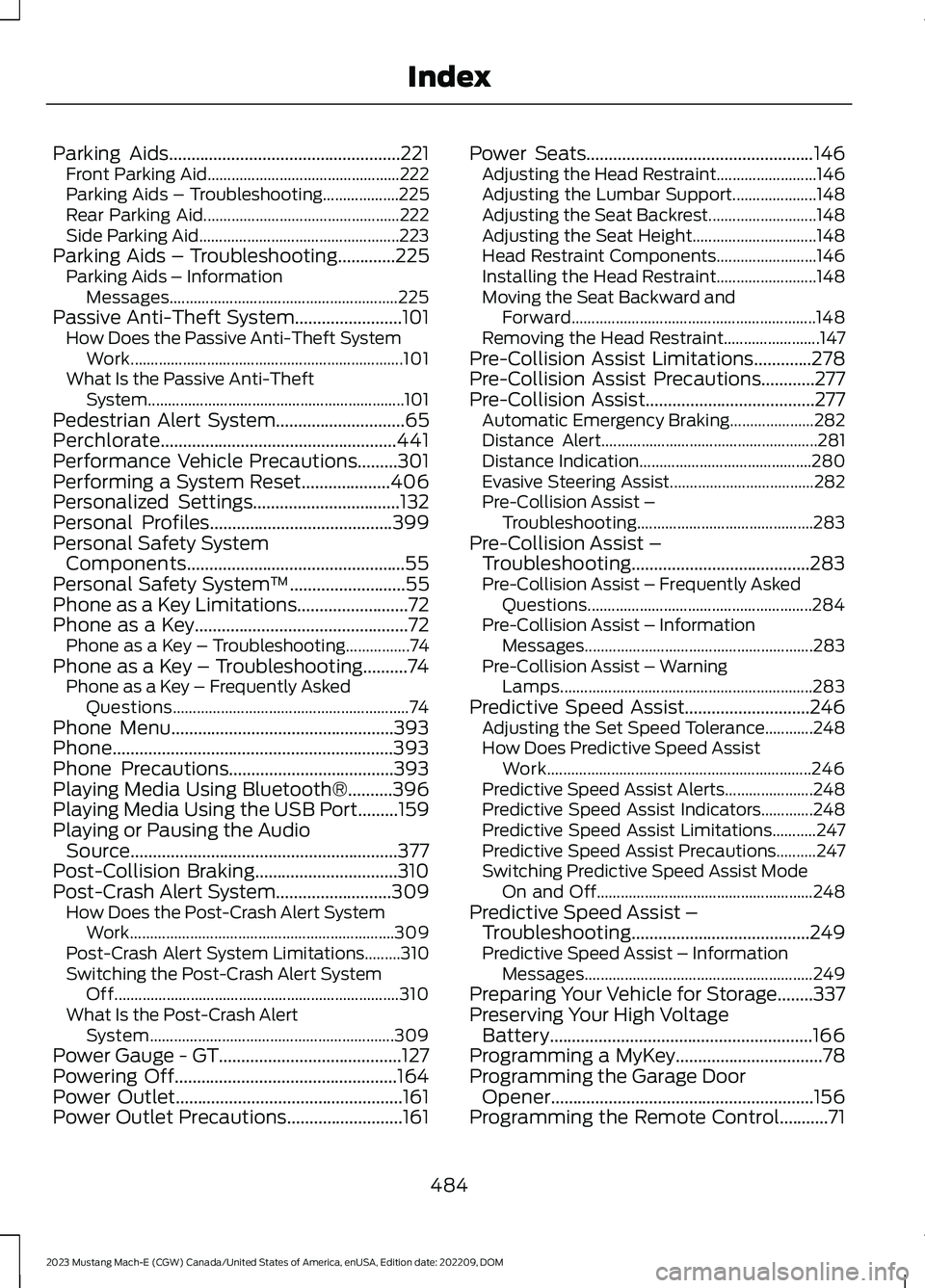
Parking Aids....................................................221Front Parking Aid................................................222Parking Aids – Troubleshooting...................225Rear Parking Aid.................................................222Side Parking Aid..................................................223Parking Aids – Troubleshooting.............225Parking Aids – InformationMessages.........................................................225Passive Anti-Theft System........................101How Does the Passive Anti-Theft SystemWork....................................................................101What Is the Passive Anti-TheftSystem................................................................101Pedestrian Alert System.............................65Perchlorate.....................................................441Performance Vehicle Precautions.........301Performing a System Reset....................406Personalized Settings.................................132Personal Profiles.........................................399Personal Safety SystemComponents.................................................55Personal Safety System™..........................55Phone as a Key Limitations.........................72Phone as a Key................................................72Phone as a Key – Troubleshooting................74Phone as a Key – Troubleshooting..........74Phone as a Key – Frequently AskedQuestions...........................................................74Phone Menu..................................................393Phone...............................................................393Phone Precautions.....................................393Playing Media Using Bluetooth®..........396Playing Media Using the USB Port.........159Playing or Pausing the AudioSource............................................................377Post-Collision Braking................................310Post-Crash Alert System..........................309How Does the Post-Crash Alert SystemWork..................................................................309Post-Crash Alert System Limitations.........310Switching the Post-Crash Alert SystemOff.......................................................................310What Is the Post-Crash AlertSystem.............................................................309Power Gauge - GT.........................................127Powering Off..................................................164Power Outlet...................................................161Power Outlet Precautions..........................161
Power Seats...................................................146Adjusting the Head Restraint.........................146Adjusting the Lumbar Support.....................148Adjusting the Seat Backrest...........................148Adjusting the Seat Height...............................148Head Restraint Components.........................146Installing the Head Restraint.........................148Moving the Seat Backward andForward.............................................................148Removing the Head Restraint........................147Pre-Collision Assist Limitations.............278Pre-Collision Assist Precautions............277Pre-Collision Assist......................................277Automatic Emergency Braking.....................282Distance Alert......................................................281Distance Indication...........................................280Evasive Steering Assist....................................282Pre-Collision Assist –Troubleshooting............................................283Pre-Collision Assist –Troubleshooting........................................283Pre-Collision Assist – Frequently AskedQuestions........................................................284Pre-Collision Assist – InformationMessages.........................................................283Pre-Collision Assist – WarningLamps...............................................................283Predictive Speed Assist............................246Adjusting the Set Speed Tolerance............248How Does Predictive Speed AssistWork..................................................................246Predictive Speed Assist Alerts......................248Predictive Speed Assist Indicators.............248Predictive Speed Assist Limitations...........247Predictive Speed Assist Precautions..........247Switching Predictive Speed Assist ModeOn and Off......................................................248Predictive Speed Assist –Troubleshooting........................................249Predictive Speed Assist – InformationMessages.........................................................249Preparing Your Vehicle for Storage........337Preserving Your High VoltageBattery...........................................................166Programming a MyKey.................................78Programming the Garage DoorOpener...........................................................156Programming the Remote Control...........71
484
2023 Mustang Mach-E (CGW) Canada/United States of America, enUSA, Edition date: 202209, DOMIndex
Page 490 of 496
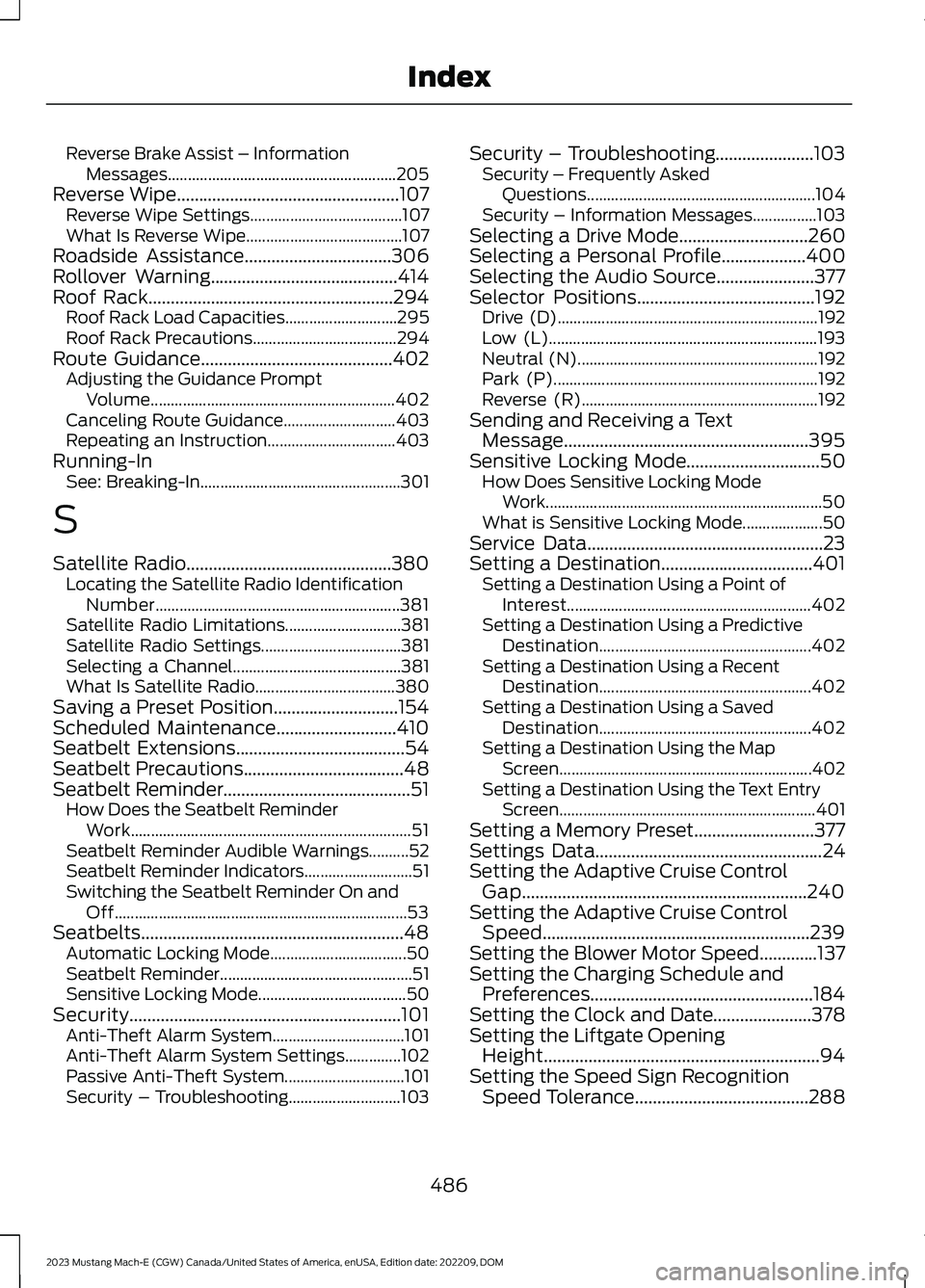
Reverse Brake Assist – InformationMessages.........................................................205Reverse Wipe..................................................107Reverse Wipe Settings......................................107What Is Reverse Wipe.......................................107Roadside Assistance.................................306Rollover Warning..........................................414Roof Rack.......................................................294Roof Rack Load Capacities............................295Roof Rack Precautions....................................294Route Guidance...........................................402Adjusting the Guidance PromptVolume.............................................................402Canceling Route Guidance............................403Repeating an Instruction................................403Running-InSee: Breaking-In..................................................301
S
Satellite Radio..............................................380Locating the Satellite Radio IdentificationNumber.............................................................381Satellite Radio Limitations.............................381Satellite Radio Settings...................................381Selecting a Channel..........................................381What Is Satellite Radio...................................380Saving a Preset Position............................154Scheduled Maintenance...........................410Seatbelt Extensions......................................54Seatbelt Precautions....................................48Seatbelt Reminder..........................................51How Does the Seatbelt ReminderWork......................................................................51Seatbelt Reminder Audible Warnings..........52Seatbelt Reminder Indicators...........................51Switching the Seatbelt Reminder On andOff.........................................................................53Seatbelts...........................................................48Automatic Locking Mode..................................50Seatbelt Reminder................................................51Sensitive Locking Mode.....................................50Security.............................................................101Anti-Theft Alarm System.................................101Anti-Theft Alarm System Settings..............102Passive Anti-Theft System..............................101Security – Troubleshooting............................103
Security – Troubleshooting......................103Security – Frequently AskedQuestions.........................................................104Security – Information Messages................103Selecting a Drive Mode.............................260Selecting a Personal Profile...................400Selecting the Audio Source......................377Selector Positions........................................192Drive (D).................................................................192Low (L)...................................................................193Neutral (N)............................................................192Park (P)..................................................................192Reverse (R)...........................................................192Sending and Receiving a TextMessage.......................................................395Sensitive Locking Mode..............................50How Does Sensitive Locking ModeWork.....................................................................50What is Sensitive Locking Mode....................50Service Data.....................................................23Setting a Destination..................................401Setting a Destination Using a Point ofInterest.............................................................402Setting a Destination Using a PredictiveDestination.....................................................402Setting a Destination Using a RecentDestination.....................................................402Setting a Destination Using a SavedDestination.....................................................402Setting a Destination Using the MapScreen...............................................................402Setting a Destination Using the Text EntryScreen................................................................401Setting a Memory Preset...........................377Settings Data...................................................24Setting the Adaptive Cruise ControlGap................................................................240Setting the Adaptive Cruise ControlSpeed............................................................239Setting the Blower Motor Speed.............137Setting the Charging Schedule andPreferences..................................................184Setting the Clock and Date......................378Setting the Liftgate OpeningHeight..............................................................94Setting the Speed Sign RecognitionSpeed Tolerance.......................................288
486
2023 Mustang Mach-E (CGW) Canada/United States of America, enUSA, Edition date: 202209, DOMIndex
Page 492 of 496
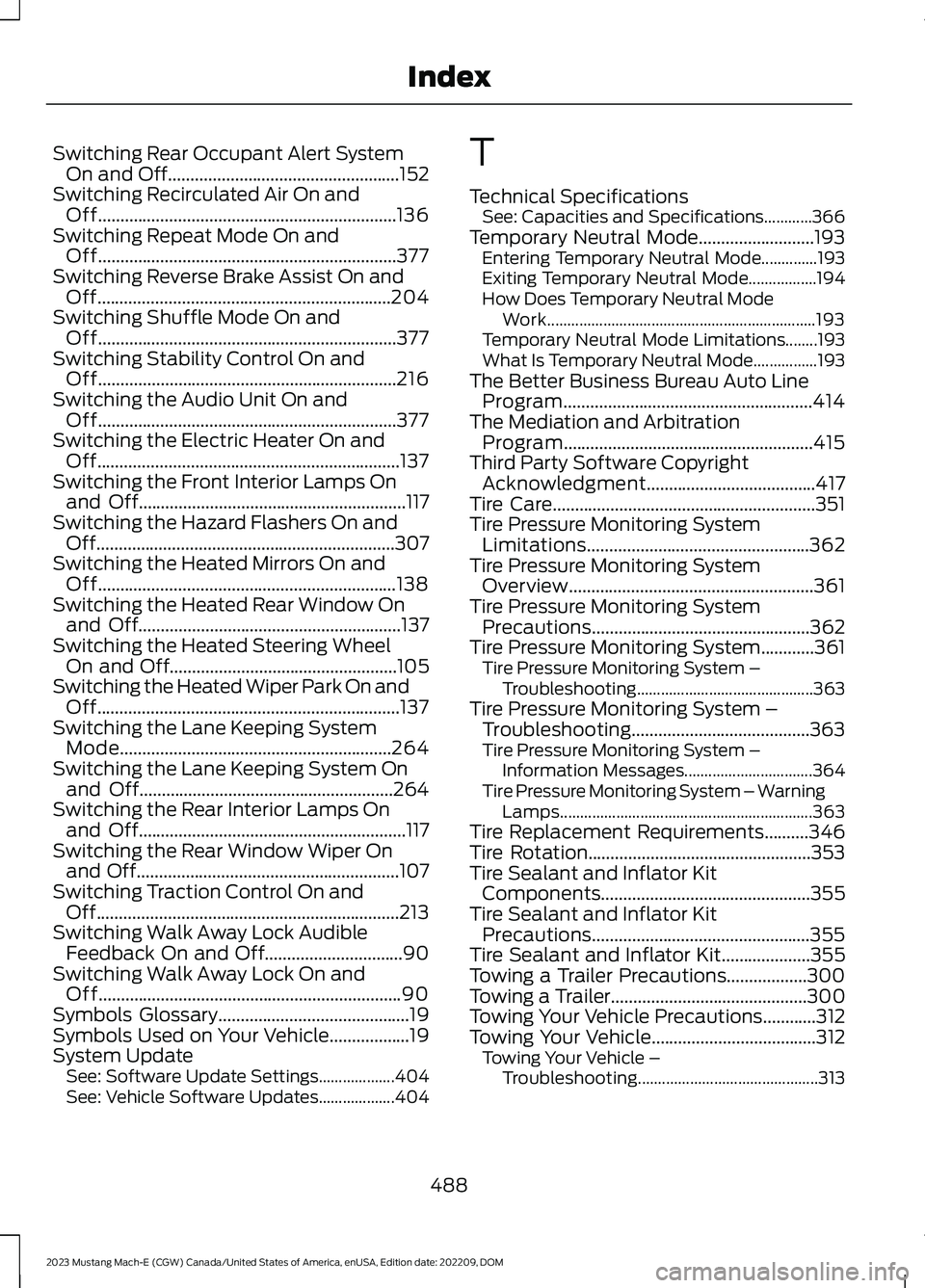
Switching Rear Occupant Alert SystemOn and Off....................................................152Switching Recirculated Air On andOff...................................................................136Switching Repeat Mode On andOff...................................................................377Switching Reverse Brake Assist On andOff..................................................................204Switching Shuffle Mode On andOff...................................................................377Switching Stability Control On andOff...................................................................216Switching the Audio Unit On andOff...................................................................377Switching the Electric Heater On andOff....................................................................137Switching the Front Interior Lamps Onand Off............................................................117Switching the Hazard Flashers On andOff...................................................................307Switching the Heated Mirrors On andOff...................................................................138Switching the Heated Rear Window Onand Off...........................................................137Switching the Heated Steering WheelOn and Off...................................................105Switching the Heated Wiper Park On andOff....................................................................137Switching the Lane Keeping SystemMode.............................................................264Switching the Lane Keeping System Onand Off.........................................................264Switching the Rear Interior Lamps Onand Off............................................................117Switching the Rear Window Wiper Onand Off...........................................................107Switching Traction Control On andOff....................................................................213Switching Walk Away Lock AudibleFeedback On and Off...............................90Switching Walk Away Lock On andOff....................................................................90Symbols Glossary...........................................19Symbols Used on Your Vehicle..................19System UpdateSee: Software Update Settings...................404See: Vehicle Software Updates...................404
T
Technical SpecificationsSee: Capacities and Specifications............366Temporary Neutral Mode..........................193Entering Temporary Neutral Mode..............193Exiting Temporary Neutral Mode.................194How Does Temporary Neutral ModeWork...................................................................193Temporary Neutral Mode Limitations........193What Is Temporary Neutral Mode................193The Better Business Bureau Auto LineProgram........................................................414The Mediation and ArbitrationProgram........................................................415Third Party Software CopyrightAcknowledgment......................................417Tire Care...........................................................351Tire Pressure Monitoring SystemLimitations..................................................362Tire Pressure Monitoring SystemOverview.......................................................361Tire Pressure Monitoring SystemPrecautions.................................................362Tire Pressure Monitoring System............361Tire Pressure Monitoring System –Troubleshooting............................................363Tire Pressure Monitoring System –Troubleshooting........................................363Tire Pressure Monitoring System –Information Messages................................364Tire Pressure Monitoring System – WarningLamps...............................................................363Tire Replacement Requirements..........346Tire Rotation..................................................353Tire Sealant and Inflator KitComponents...............................................355Tire Sealant and Inflator KitPrecautions.................................................355Tire Sealant and Inflator Kit....................355Towing a Trailer Precautions..................300Towing a Trailer............................................300Towing Your Vehicle Precautions............312Towing Your Vehicle.....................................312Towing Your Vehicle –Troubleshooting.............................................313
488
2023 Mustang Mach-E (CGW) Canada/United States of America, enUSA, Edition date: 202209, DOMIndex