display FORD MUSTANG MACH E 2023 Owner's Manual
[x] Cancel search | Manufacturer: FORD, Model Year: 2023, Model line: MUSTANG MACH E, Model: FORD MUSTANG MACH E 2023Pages: 496, PDF Size: 13.09 MB
Page 157 of 496
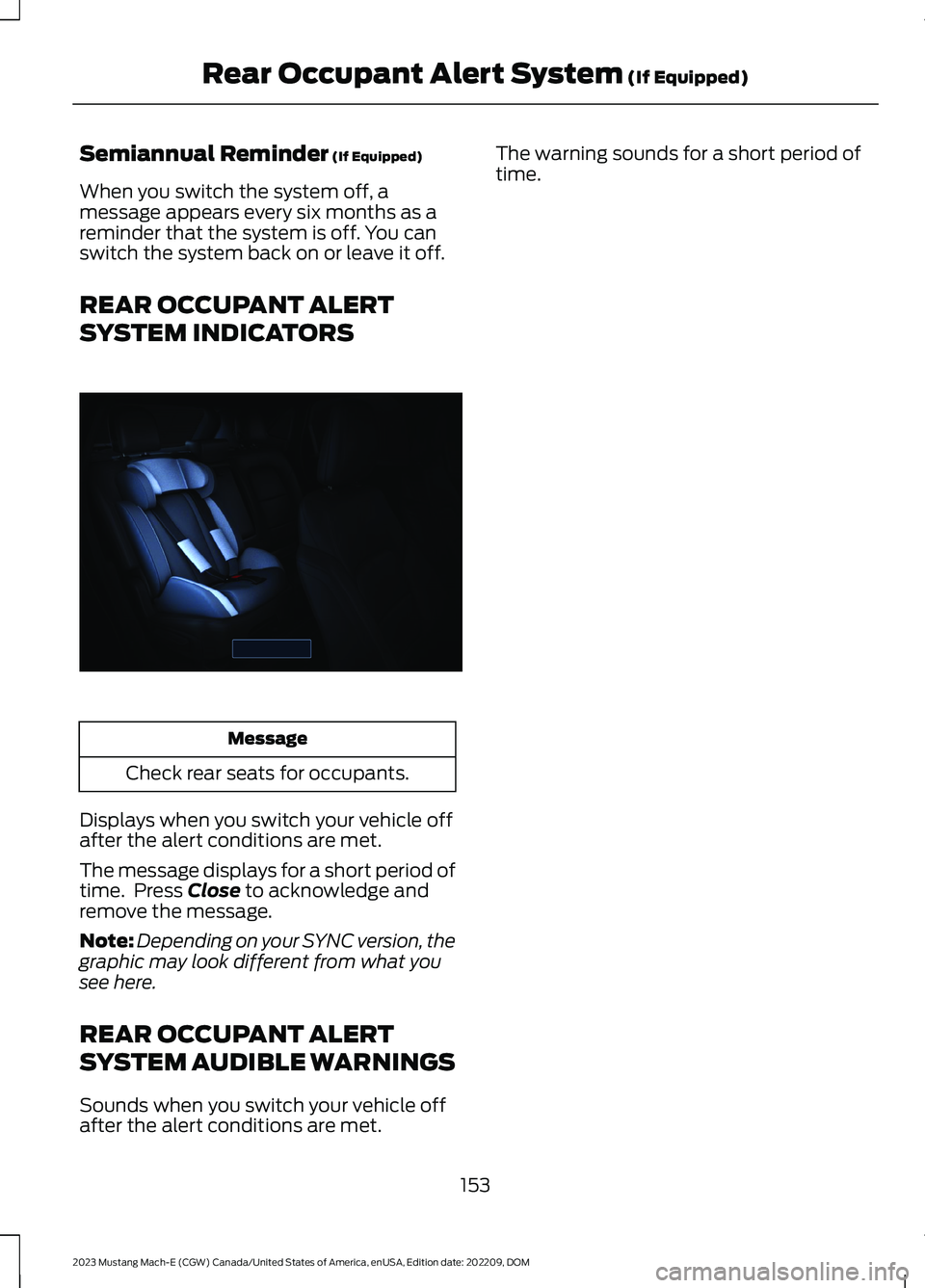
Semiannual Reminder (If Equipped)
When you switch the system off, amessage appears every six months as areminder that the system is off. You canswitch the system back on or leave it off.
REAR OCCUPANT ALERT
SYSTEM INDICATORS
Message
Check rear seats for occupants.
Displays when you switch your vehicle offafter the alert conditions are met.
The message displays for a short period oftime. Press Close to acknowledge andremove the message.
Note:Depending on your SYNC version, thegraphic may look different from what yousee here.
REAR OCCUPANT ALERT
SYSTEM AUDIBLE WARNINGS
Sounds when you switch your vehicle offafter the alert conditions are met.
The warning sounds for a short period oftime.
153
2023 Mustang Mach-E (CGW) Canada/United States of America, enUSA, Edition date: 202209, DOMRear Occupant Alert System (If Equipped)E350472
Page 158 of 496
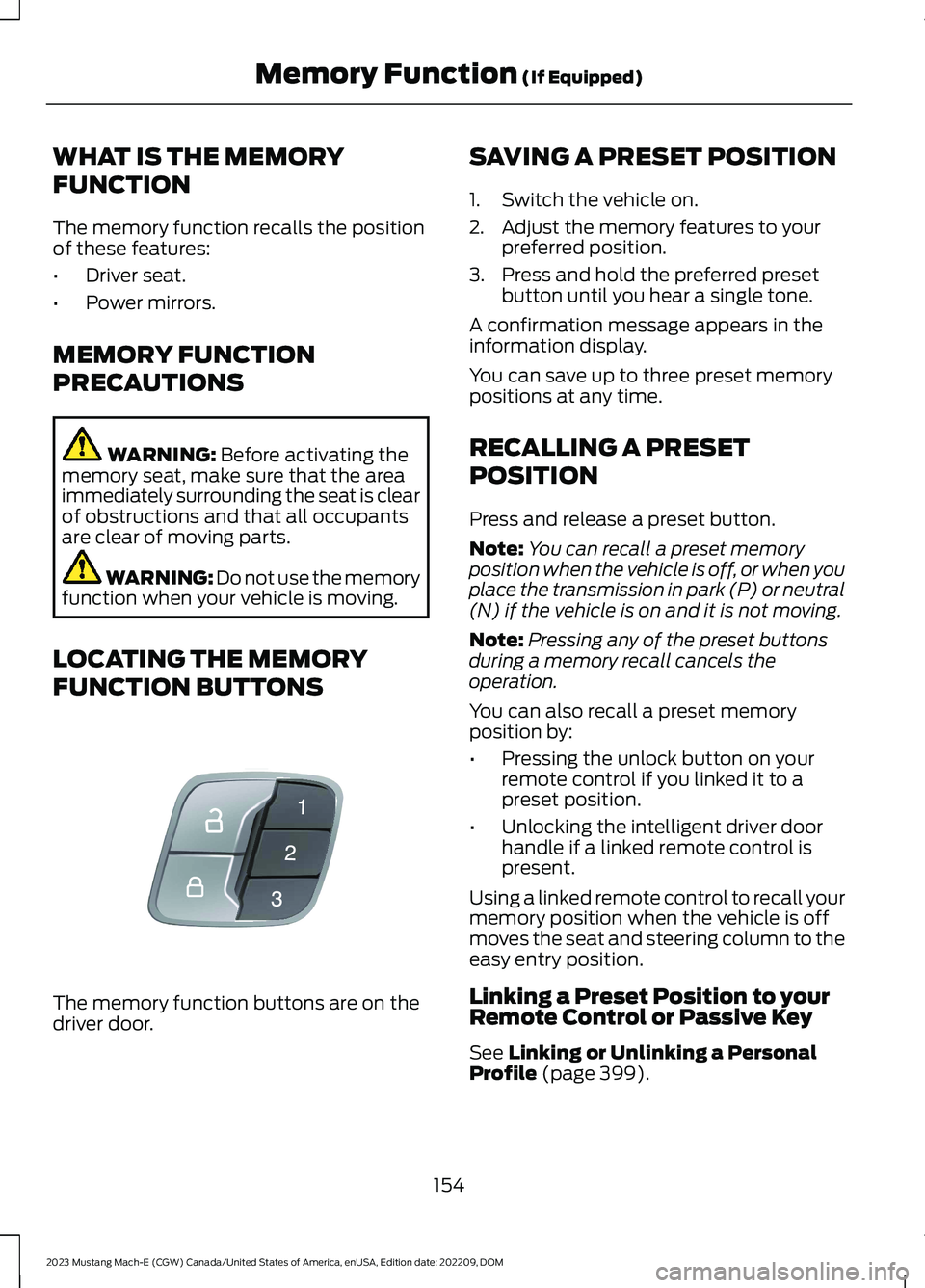
WHAT IS THE MEMORY
FUNCTION
The memory function recalls the positionof these features:
•Driver seat.
•Power mirrors.
MEMORY FUNCTION
PRECAUTIONS
WARNING: Before activating thememory seat, make sure that the areaimmediately surrounding the seat is clearof obstructions and that all occupantsare clear of moving parts.
WARNING: Do not use the memoryfunction when your vehicle is moving.
LOCATING THE MEMORY
FUNCTION BUTTONS
The memory function buttons are on thedriver door.
SAVING A PRESET POSITION
1.Switch the vehicle on.
2.Adjust the memory features to yourpreferred position.
3.Press and hold the preferred presetbutton until you hear a single tone.
A confirmation message appears in theinformation display.
You can save up to three preset memorypositions at any time.
RECALLING A PRESET
POSITION
Press and release a preset button.
Note:You can recall a preset memoryposition when the vehicle is off, or when youplace the transmission in park (P) or neutral(N) if the vehicle is on and it is not moving.
Note:Pressing any of the preset buttonsduring a memory recall cancels theoperation.
You can also recall a preset memoryposition by:
•Pressing the unlock button on yourremote control if you linked it to apreset position.
•Unlocking the intelligent driver doorhandle if a linked remote control ispresent.
Using a linked remote control to recall yourmemory position when the vehicle is offmoves the seat and steering column to theeasy entry position.
Linking a Preset Position to yourRemote Control or Passive Key
See Linking or Unlinking a PersonalProfile (page 399).
154
2023 Mustang Mach-E (CGW) Canada/United States of America, enUSA, Edition date: 202209, DOMMemory Function (If Equipped)E142554
Page 166 of 496
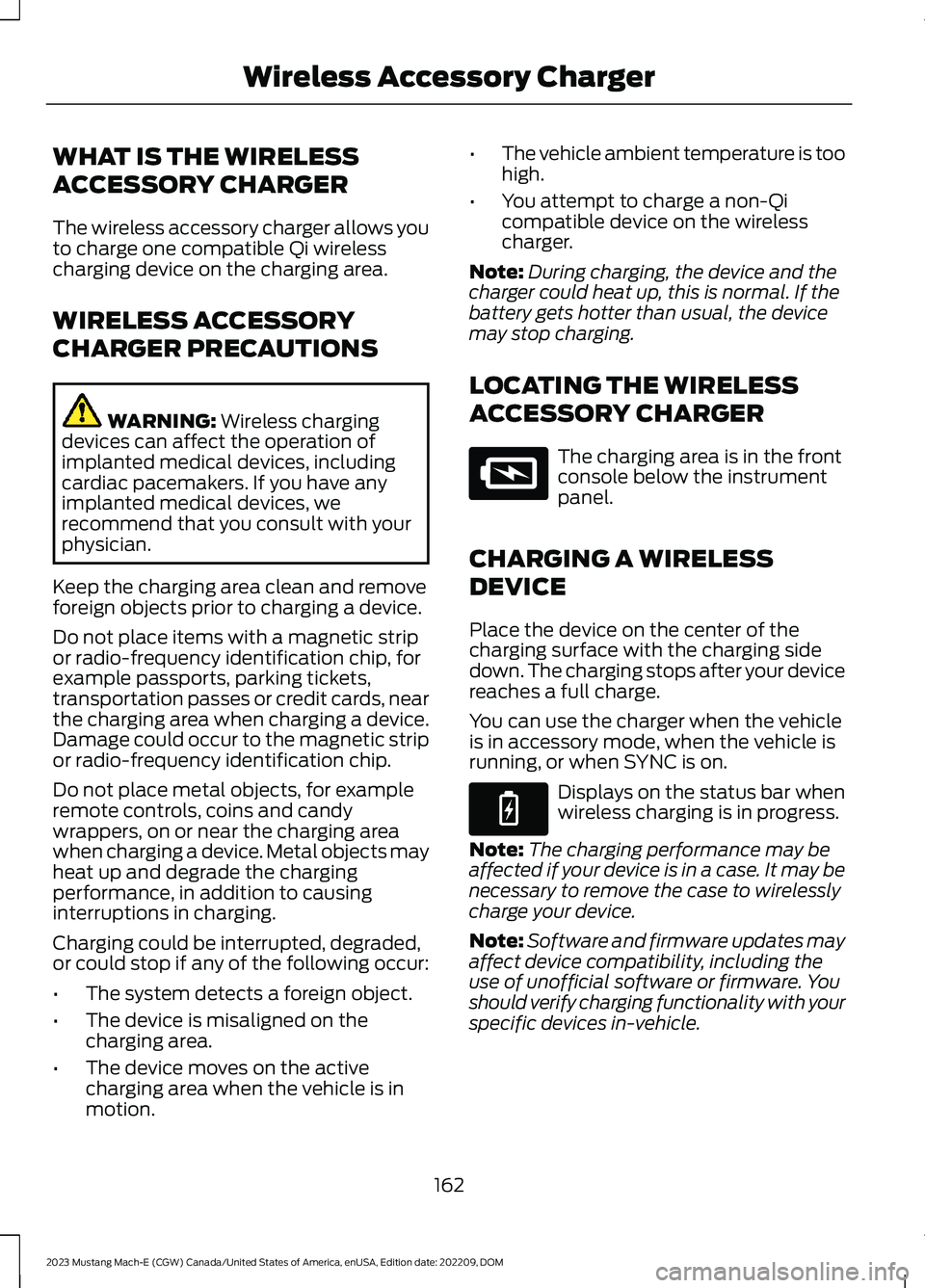
WHAT IS THE WIRELESS
ACCESSORY CHARGER
The wireless accessory charger allows youto charge one compatible Qi wirelesscharging device on the charging area.
WIRELESS ACCESSORY
CHARGER PRECAUTIONS
WARNING: Wireless chargingdevices can affect the operation ofimplanted medical devices, includingcardiac pacemakers. If you have anyimplanted medical devices, werecommend that you consult with yourphysician.
Keep the charging area clean and removeforeign objects prior to charging a device.
Do not place items with a magnetic stripor radio-frequency identification chip, forexample passports, parking tickets,transportation passes or credit cards, nearthe charging area when charging a device.Damage could occur to the magnetic stripor radio-frequency identification chip.
Do not place metal objects, for exampleremote controls, coins and candywrappers, on or near the charging areawhen charging a device. Metal objects mayheat up and degrade the chargingperformance, in addition to causinginterruptions in charging.
Charging could be interrupted, degraded,or could stop if any of the following occur:
•The system detects a foreign object.
•The device is misaligned on thecharging area.
•The device moves on the activecharging area when the vehicle is inmotion.
•The vehicle ambient temperature is toohigh.
•You attempt to charge a non-Qicompatible device on the wirelesscharger.
Note:During charging, the device and thecharger could heat up, this is normal. If thebattery gets hotter than usual, the devicemay stop charging.
LOCATING THE WIRELESS
ACCESSORY CHARGER
The charging area is in the frontconsole below the instrumentpanel.
CHARGING A WIRELESS
DEVICE
Place the device on the center of thecharging surface with the charging sidedown. The charging stops after your devicereaches a full charge.
You can use the charger when the vehicleis in accessory mode, when the vehicle isrunning, or when SYNC is on.
Displays on the status bar whenwireless charging is in progress.
Note:The charging performance may beaffected if your device is in a case. It may benecessary to remove the case to wirelesslycharge your device.
Note:Software and firmware updates mayaffect device compatibility, including theuse of unofficial software or firmware. Youshould verify charging functionality with yourspecific devices in-vehicle.
162
2023 Mustang Mach-E (CGW) Canada/United States of America, enUSA, Edition date: 202209, DOMWireless Accessory ChargerE297549 E263583
Page 168 of 496
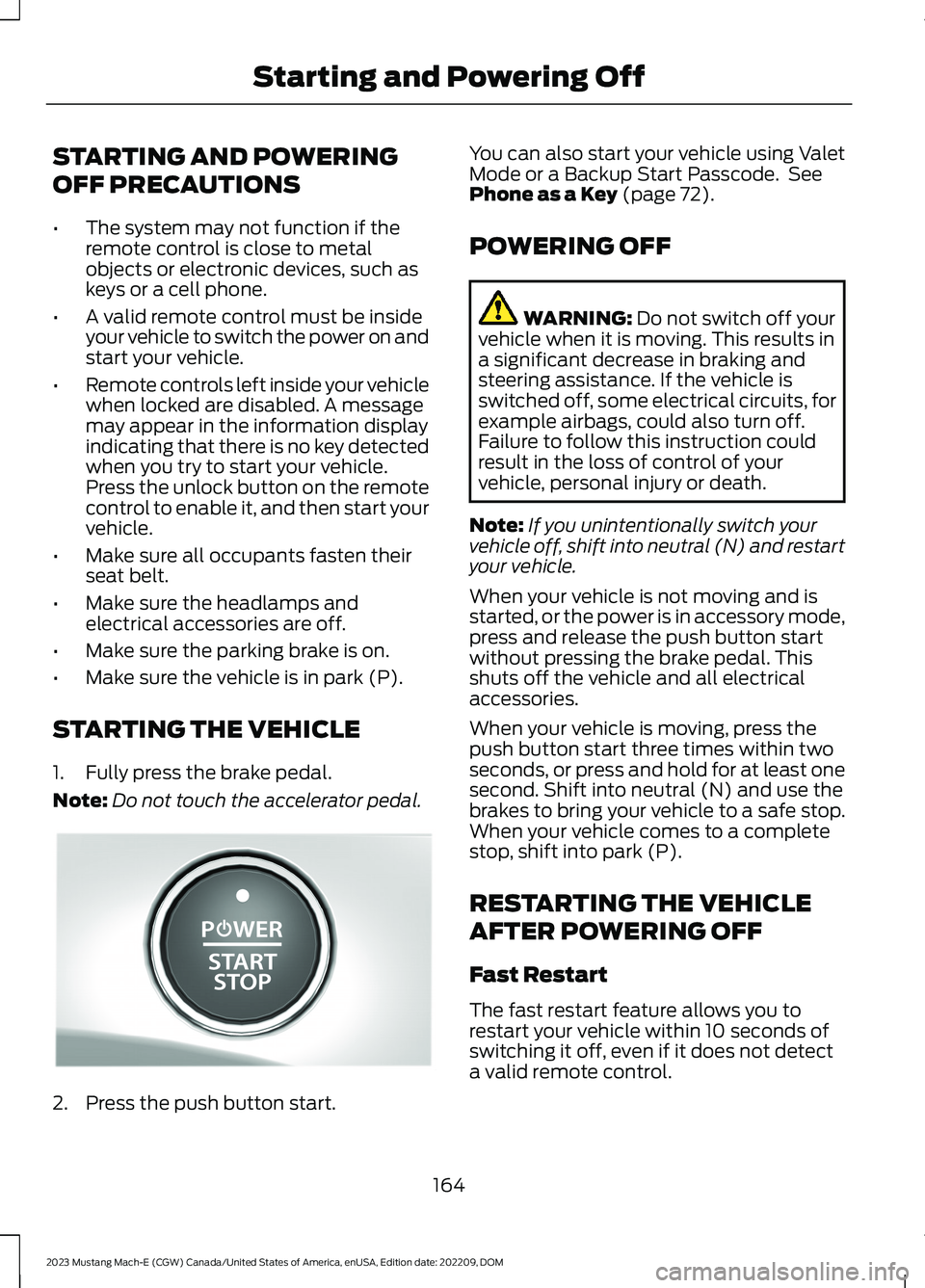
STARTING AND POWERING
OFF PRECAUTIONS
•The system may not function if theremote control is close to metalobjects or electronic devices, such askeys or a cell phone.
•A valid remote control must be insideyour vehicle to switch the power on andstart your vehicle.
•Remote controls left inside your vehiclewhen locked are disabled. A messagemay appear in the information displayindicating that there is no key detectedwhen you try to start your vehicle.Press the unlock button on the remotecontrol to enable it, and then start yourvehicle.
•Make sure all occupants fasten theirseat belt.
•Make sure the headlamps andelectrical accessories are off.
•Make sure the parking brake is on.
•Make sure the vehicle is in park (P).
STARTING THE VEHICLE
1.Fully press the brake pedal.
Note:Do not touch the accelerator pedal.
2.Press the push button start.
You can also start your vehicle using ValetMode or a Backup Start Passcode. SeePhone as a Key (page 72).
POWERING OFF
WARNING: Do not switch off yourvehicle when it is moving. This results ina significant decrease in braking andsteering assistance. If the vehicle isswitched off, some electrical circuits, forexample airbags, could also turn off.Failure to follow this instruction couldresult in the loss of control of yourvehicle, personal injury or death.
Note:If you unintentionally switch yourvehicle off, shift into neutral (N) and restartyour vehicle.
When your vehicle is not moving and isstarted, or the power is in accessory mode,press and release the push button startwithout pressing the brake pedal. Thisshuts off the vehicle and all electricalaccessories.
When your vehicle is moving, press thepush button start three times within twoseconds, or press and hold for at least onesecond. Shift into neutral (N) and use thebrakes to bring your vehicle to a safe stop.When your vehicle comes to a completestop, shift into park (P).
RESTARTING THE VEHICLE
AFTER POWERING OFF
Fast Restart
The fast restart feature allows you torestart your vehicle within 10 seconds ofswitching it off, even if it does not detecta valid remote control.
164
2023 Mustang Mach-E (CGW) Canada/United States of America, enUSA, Edition date: 202209, DOMStarting and Powering OffE328849
Page 177 of 496
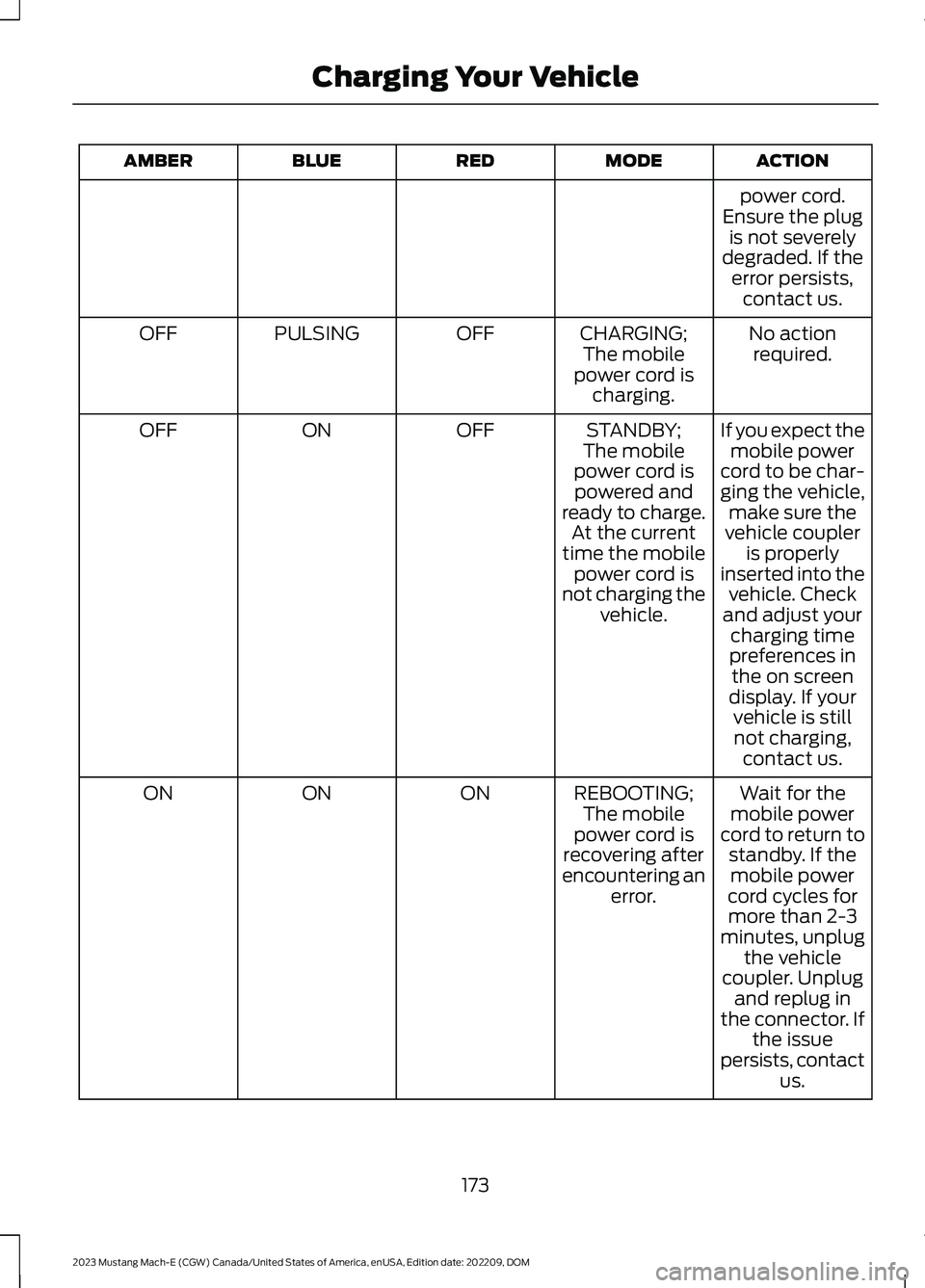
ACTIONMODEREDBLUEAMBER
power cord.Ensure the plugis not severelydegraded. If theerror persists,contact us.
No actionrequired.CHARGING;The mobilepower cord ischarging.
OFFPULSINGOFF
If you expect themobile powercord to be char-ging the vehicle,make sure thevehicle coupler
STANDBY;The mobilepower cord ispowered andready to charge.At the currenttime the mobilepower cord isnot charging thevehicle.
OFFONOFF
is properlyinserted into thevehicle. Checkand adjust yourcharging timepreferences inthe on screendisplay. If yourvehicle is stillnot charging,contact us.
Wait for themobile powercord to return tostandby. If themobile powercord cycles for
REBOOTING;The mobilepower cord isrecovering afterencountering anerror.
ONONON
more than 2-3minutes, unplugthe vehiclecoupler. Unplugand replug inthe connector. Ifthe issuepersists, contactus.
173
2023 Mustang Mach-E (CGW) Canada/United States of America, enUSA, Edition date: 202209, DOMCharging Your Vehicle
Page 181 of 496
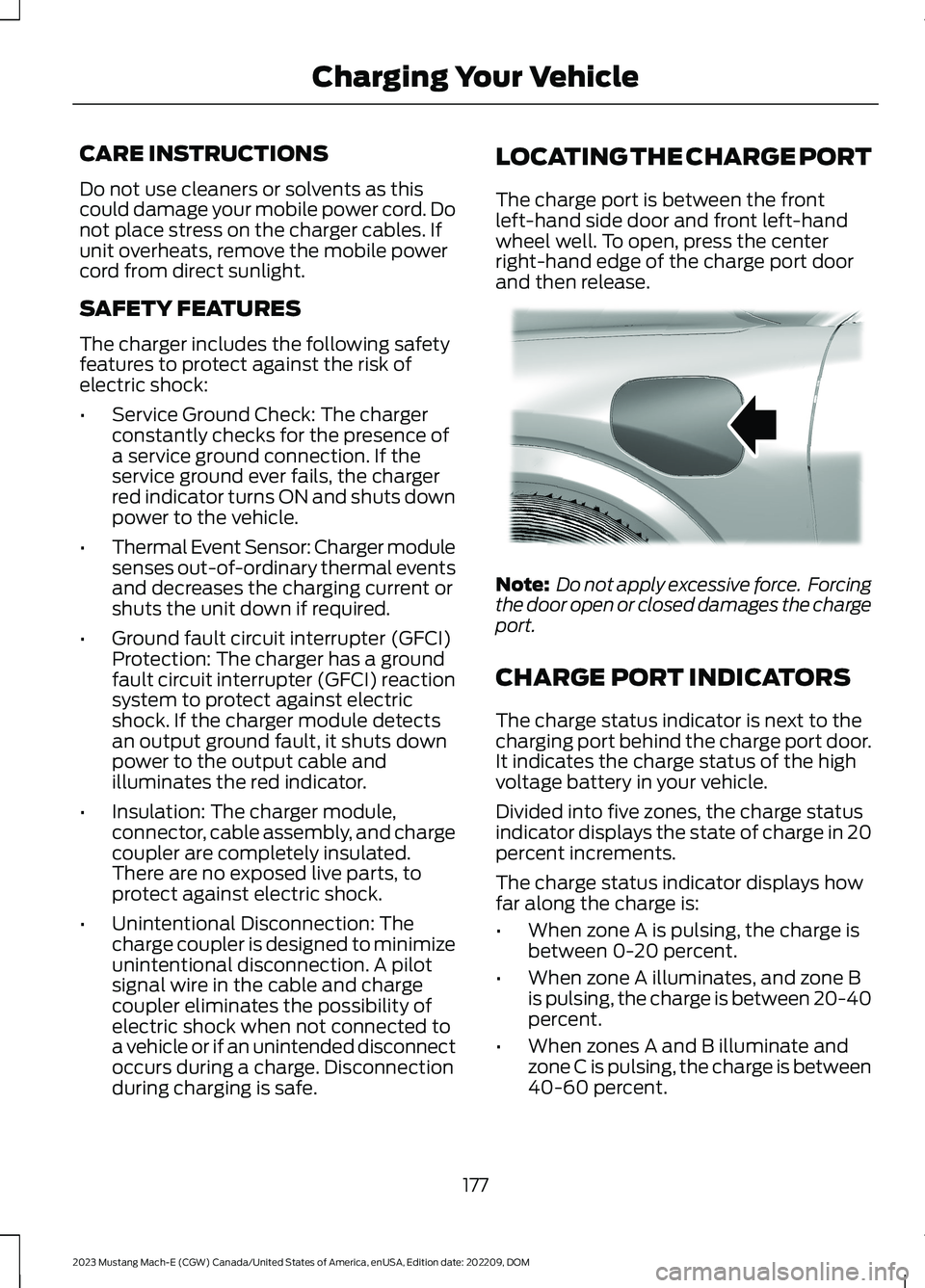
CARE INSTRUCTIONS
Do not use cleaners or solvents as thiscould damage your mobile power cord. Donot place stress on the charger cables. Ifunit overheats, remove the mobile powercord from direct sunlight.
SAFETY FEATURES
The charger includes the following safetyfeatures to protect against the risk ofelectric shock:
•Service Ground Check: The chargerconstantly checks for the presence ofa service ground connection. If theservice ground ever fails, the chargerred indicator turns ON and shuts downpower to the vehicle.
•Thermal Event Sensor: Charger modulesenses out-of-ordinary thermal eventsand decreases the charging current orshuts the unit down if required.
•Ground fault circuit interrupter (GFCI)Protection: The charger has a groundfault circuit interrupter (GFCI) reactionsystem to protect against electricshock. If the charger module detectsan output ground fault, it shuts downpower to the output cable andilluminates the red indicator.
•Insulation: The charger module,connector, cable assembly, and chargecoupler are completely insulated.There are no exposed live parts, toprotect against electric shock.
•Unintentional Disconnection: Thecharge coupler is designed to minimizeunintentional disconnection. A pilotsignal wire in the cable and chargecoupler eliminates the possibility ofelectric shock when not connected toa vehicle or if an unintended disconnectoccurs during a charge. Disconnectionduring charging is safe.
LOCATING THE CHARGE PORT
The charge port is between the frontleft-hand side door and front left-handwheel well. To open, press the centerright-hand edge of the charge port doorand then release.
Note: Do not apply excessive force. Forcingthe door open or closed damages the chargeport.
CHARGE PORT INDICATORS
The charge status indicator is next to thecharging port behind the charge port door.It indicates the charge status of the highvoltage battery in your vehicle.
Divided into five zones, the charge statusindicator displays the state of charge in 20percent increments.
The charge status indicator displays howfar along the charge is:
•When zone A is pulsing, the charge isbetween 0-20 percent.
•When zone A illuminates, and zone Bis pulsing, the charge is between 20-40percent.
•When zones A and B illuminate andzone C is pulsing, the charge is between40-60 percent.
177
2023 Mustang Mach-E (CGW) Canada/United States of America, enUSA, Edition date: 202209, DOMCharging Your VehicleE317346
Page 188 of 496
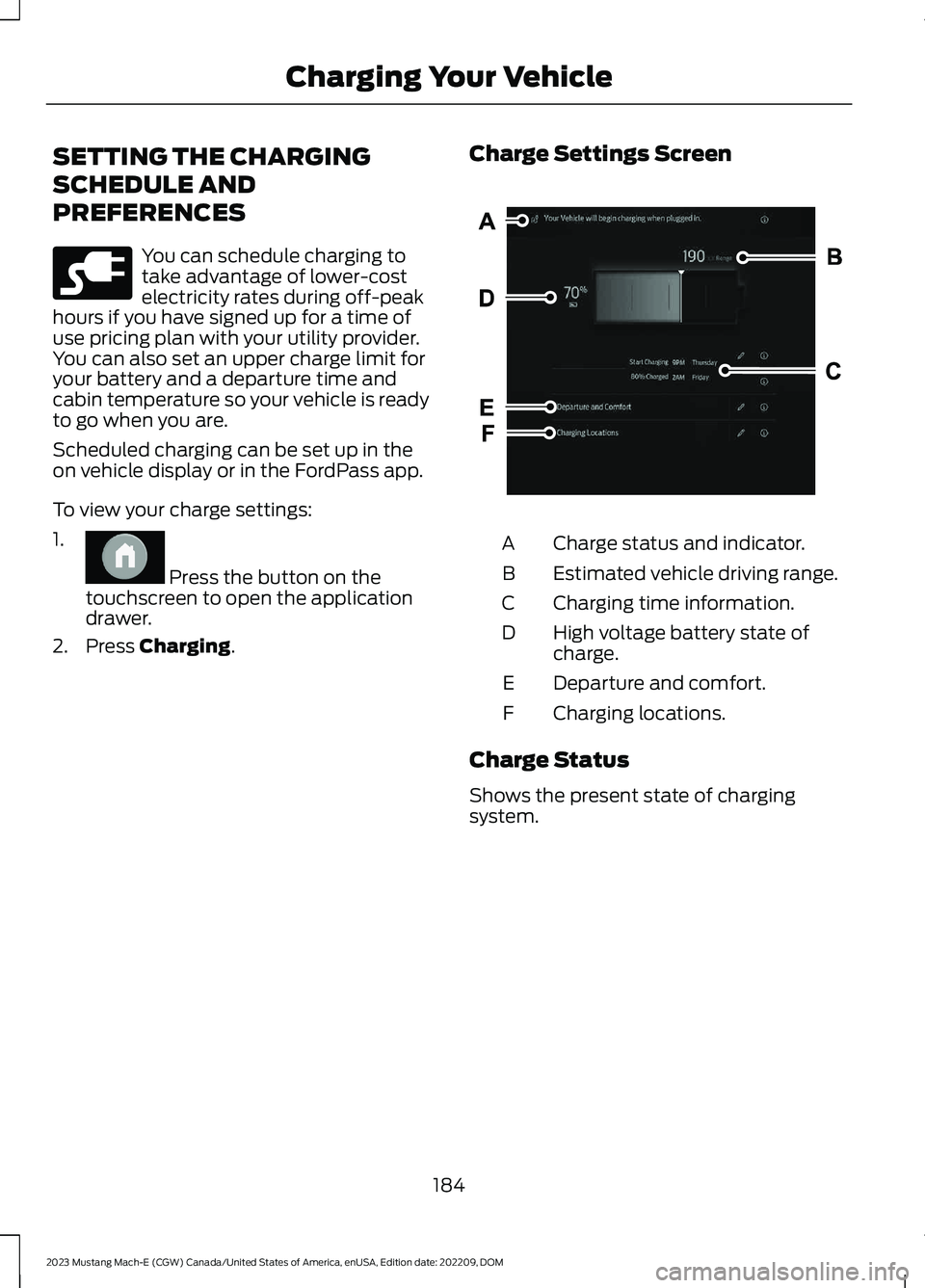
SETTING THE CHARGING
SCHEDULE AND
PREFERENCES
You can schedule charging totake advantage of lower-costelectricity rates during off-peakhours if you have signed up for a time ofuse pricing plan with your utility provider.You can also set an upper charge limit foryour battery and a departure time andcabin temperature so your vehicle is readyto go when you are.
Scheduled charging can be set up in theon vehicle display or in the FordPass app.
To view your charge settings:
1.
Press the button on thetouchscreen to open the applicationdrawer.
2.Press Charging.
Charge Settings Screen
Charge status and indicator.A
Estimated vehicle driving range.B
Charging time information.C
High voltage battery state ofcharge.D
Departure and comfort.E
Charging locations.F
Charge Status
Shows the present state of chargingsystem.
184
2023 Mustang Mach-E (CGW) Canada/United States of America, enUSA, Edition date: 202209, DOMCharging Your VehicleE228962 E386798 E387038
Page 189 of 496
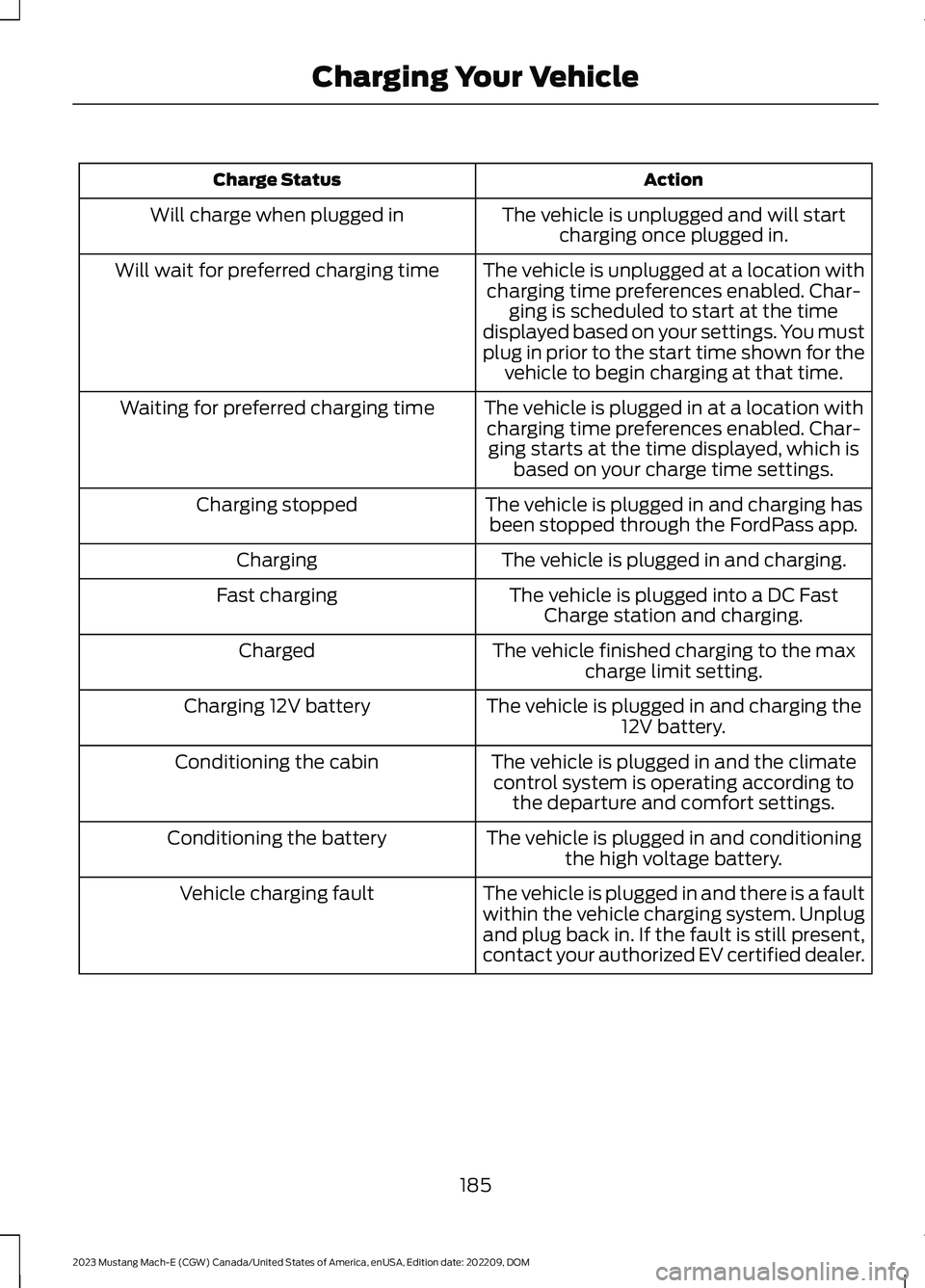
ActionCharge Status
The vehicle is unplugged and will startcharging once plugged in.Will charge when plugged in
The vehicle is unplugged at a location withcharging time preferences enabled. Char-ging is scheduled to start at the timedisplayed based on your settings. You mustplug in prior to the start time shown for thevehicle to begin charging at that time.
Will wait for preferred charging time
The vehicle is plugged in at a location withcharging time preferences enabled. Char-ging starts at the time displayed, which isbased on your charge time settings.
Waiting for preferred charging time
The vehicle is plugged in and charging hasbeen stopped through the FordPass app.Charging stopped
The vehicle is plugged in and charging.Charging
The vehicle is plugged into a DC FastCharge station and charging.Fast charging
The vehicle finished charging to the maxcharge limit setting.Charged
The vehicle is plugged in and charging the12V battery.Charging 12V battery
The vehicle is plugged in and the climatecontrol system is operating according tothe departure and comfort settings.
Conditioning the cabin
The vehicle is plugged in and conditioningthe high voltage battery.Conditioning the battery
The vehicle is plugged in and there is a faultwithin the vehicle charging system. Unplugand plug back in. If the fault is still present,contact your authorized EV certified dealer.
Vehicle charging fault
185
2023 Mustang Mach-E (CGW) Canada/United States of America, enUSA, Edition date: 202209, DOMCharging Your Vehicle
Page 190 of 496
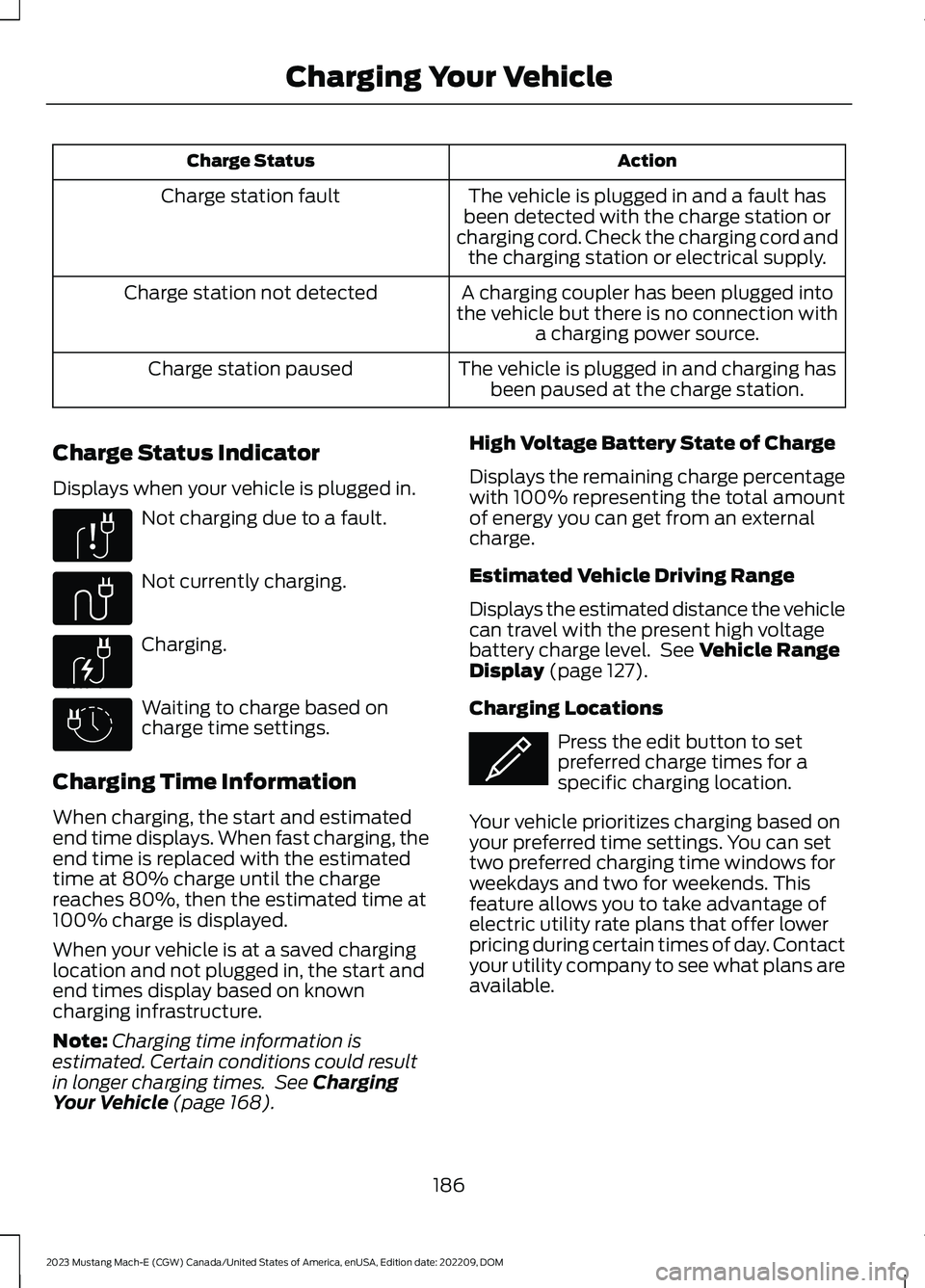
ActionCharge Status
The vehicle is plugged in and a fault hasbeen detected with the charge station orcharging cord. Check the charging cord andthe charging station or electrical supply.
Charge station fault
A charging coupler has been plugged intothe vehicle but there is no connection witha charging power source.
Charge station not detected
The vehicle is plugged in and charging hasbeen paused at the charge station.Charge station paused
Charge Status Indicator
Displays when your vehicle is plugged in.
Not charging due to a fault.
Not currently charging.
Charging.
Waiting to charge based oncharge time settings.
Charging Time Information
When charging, the start and estimatedend time displays. When fast charging, theend time is replaced with the estimatedtime at 80% charge until the chargereaches 80%, then the estimated time at100% charge is displayed.
When your vehicle is at a saved charginglocation and not plugged in, the start andend times display based on knowncharging infrastructure.
Note:Charging time information isestimated. Certain conditions could resultin longer charging times. See ChargingYour Vehicle (page 168).
High Voltage Battery State of Charge
Displays the remaining charge percentagewith 100% representing the total amountof energy you can get from an externalcharge.
Estimated Vehicle Driving Range
Displays the estimated distance the vehiclecan travel with the present high voltagebattery charge level. See Vehicle RangeDisplay (page 127).
Charging Locations
Press the edit button to setpreferred charge times for aspecific charging location.
Your vehicle prioritizes charging based onyour preferred time settings. You can settwo preferred charging time windows forweekdays and two for weekends. Thisfeature allows you to take advantage ofelectric utility rate plans that offer lowerpricing during certain times of day. Contactyour utility company to see what plans areavailable.
186
2023 Mustang Mach-E (CGW) Canada/United States of America, enUSA, Edition date: 202209, DOMCharging Your VehicleE306677 E335144 E306676 E306678 E353986
Page 191 of 496
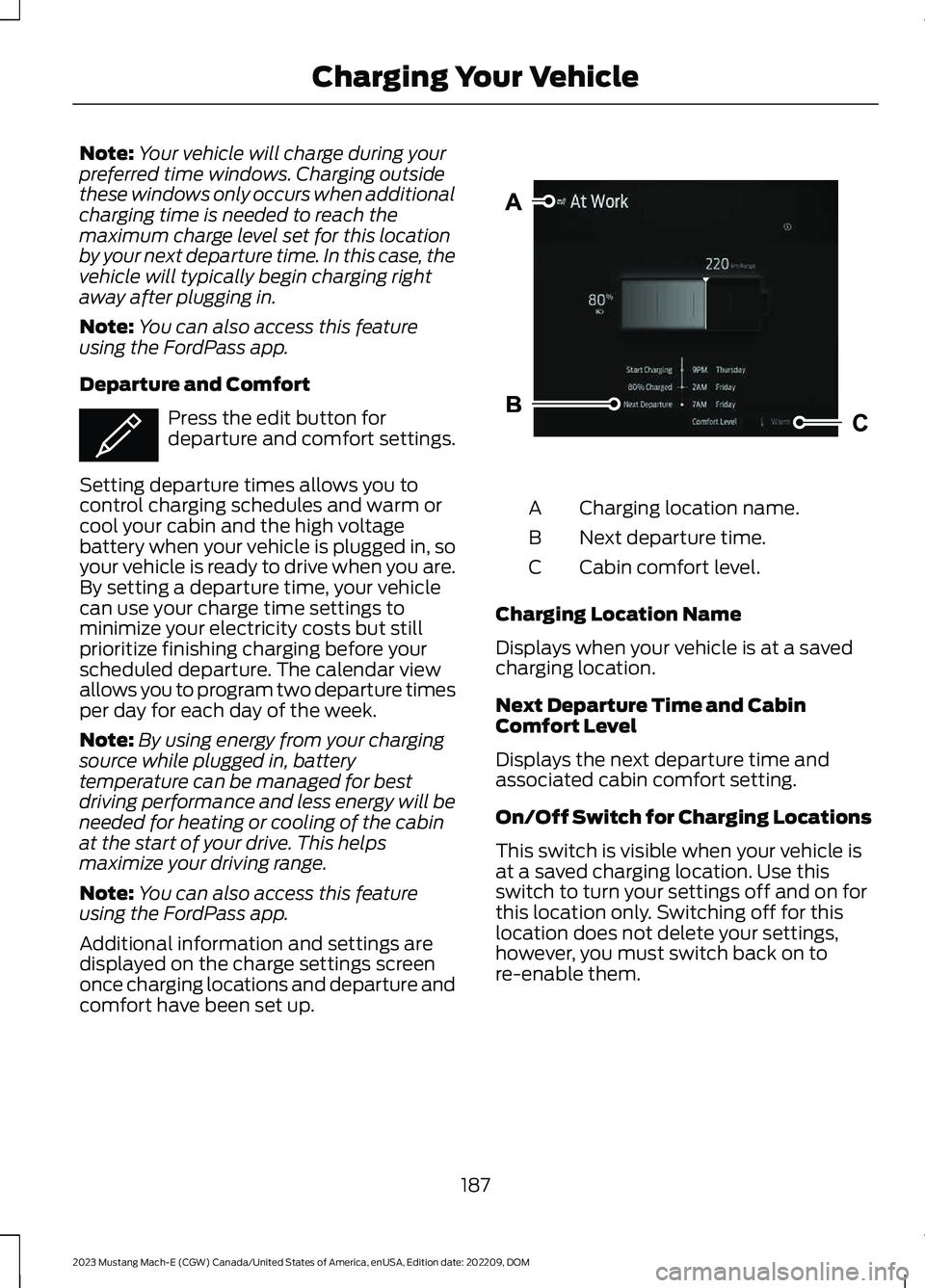
Note:Your vehicle will charge during yourpreferred time windows. Charging outsidethese windows only occurs when additionalcharging time is needed to reach themaximum charge level set for this locationby your next departure time. In this case, thevehicle will typically begin charging rightaway after plugging in.
Note:You can also access this featureusing the FordPass app.
Departure and Comfort
Press the edit button fordeparture and comfort settings.
Setting departure times allows you tocontrol charging schedules and warm orcool your cabin and the high voltagebattery when your vehicle is plugged in, soyour vehicle is ready to drive when you are.By setting a departure time, your vehiclecan use your charge time settings tominimize your electricity costs but stillprioritize finishing charging before yourscheduled departure. The calendar viewallows you to program two departure timesper day for each day of the week.
Note:By using energy from your chargingsource while plugged in, batterytemperature can be managed for bestdriving performance and less energy will beneeded for heating or cooling of the cabinat the start of your drive. This helpsmaximize your driving range.
Note:You can also access this featureusing the FordPass app.
Additional information and settings aredisplayed on the charge settings screenonce charging locations and departure andcomfort have been set up.
Charging location name.A
Next departure time.B
Cabin comfort level.C
Charging Location Name
Displays when your vehicle is at a savedcharging location.
Next Departure Time and CabinComfort Level
Displays the next departure time andassociated cabin comfort setting.
On/Off Switch for Charging Locations
This switch is visible when your vehicle isat a saved charging location. Use thisswitch to turn your settings off and on forthis location only. Switching off for thislocation does not delete your settings,however, you must switch back on tore-enable them.
187
2023 Mustang Mach-E (CGW) Canada/United States of America, enUSA, Edition date: 202209, DOMCharging Your VehicleE353986 E387041