display FORD MUSTANG MACH E 2023 User Guide
[x] Cancel search | Manufacturer: FORD, Model Year: 2023, Model line: MUSTANG MACH E, Model: FORD MUSTANG MACH E 2023Pages: 496, PDF Size: 13.09 MB
Page 87 of 496
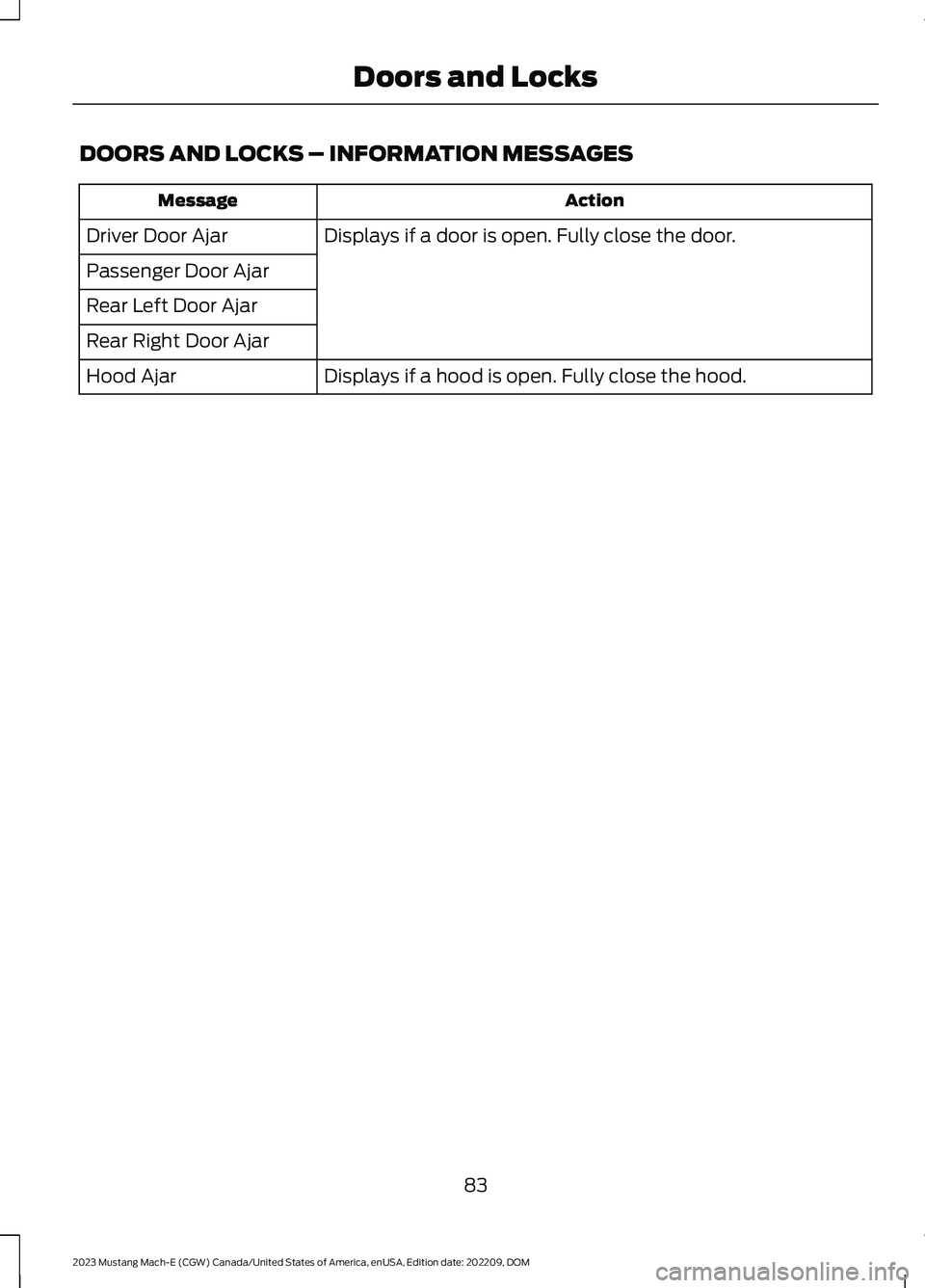
DOORS AND LOCKS – INFORMATION MESSAGES
ActionMessage
Displays if a door is open. Fully close the door.Driver Door Ajar
Passenger Door Ajar
Rear Left Door Ajar
Rear Right Door Ajar
Displays if a hood is open. Fully close the hood.Hood Ajar
83
2023 Mustang Mach-E (CGW) Canada/United States of America, enUSA, Edition date: 202209, DOMDoors and Locks
Page 107 of 496
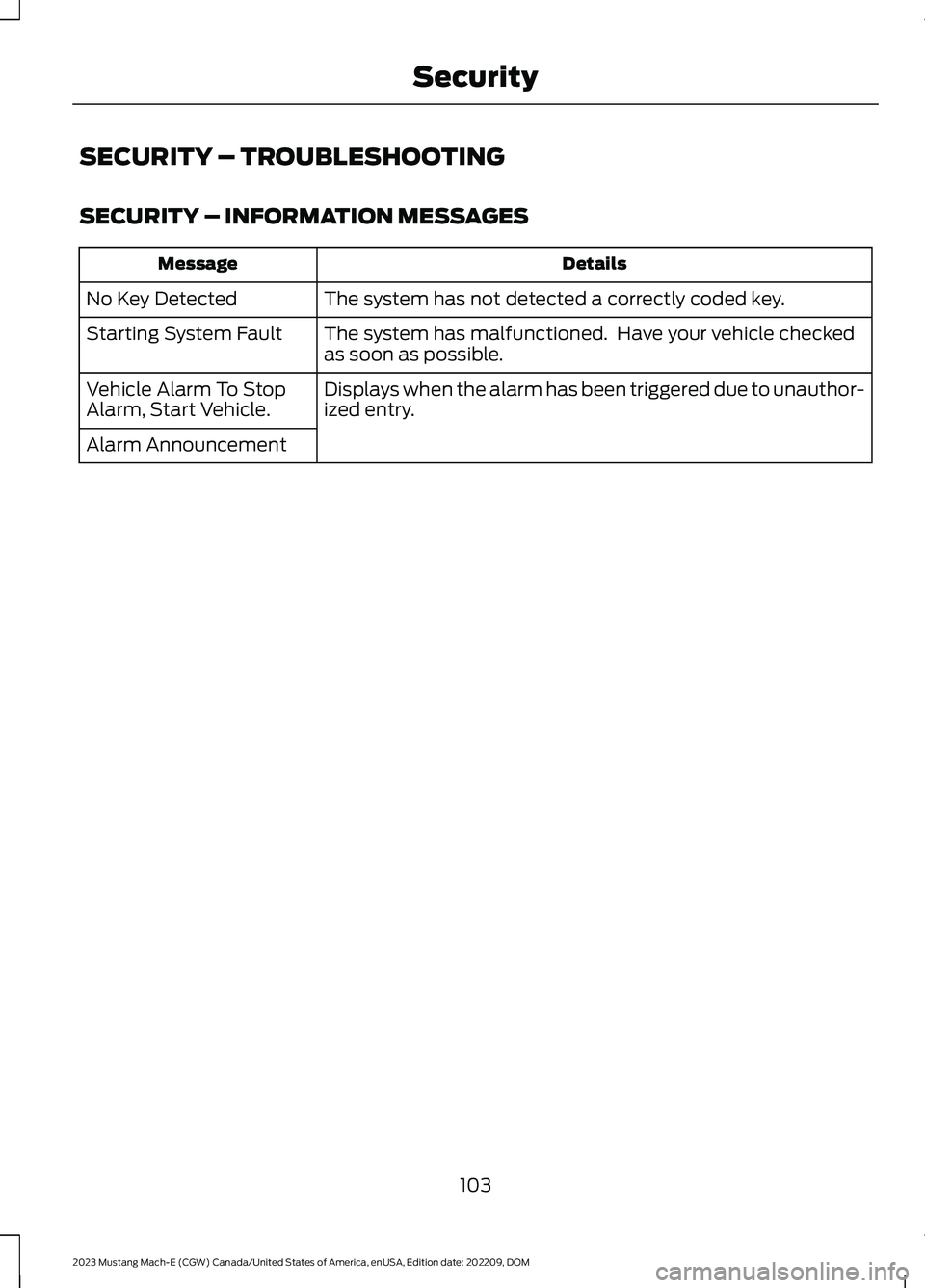
SECURITY – TROUBLESHOOTING
SECURITY – INFORMATION MESSAGES
DetailsMessage
The system has not detected a correctly coded key.No Key Detected
The system has malfunctioned. Have your vehicle checkedas soon as possible.Starting System Fault
Displays when the alarm has been triggered due to unauthor-ized entry.Vehicle Alarm To StopAlarm, Start Vehicle.
Alarm Announcement
103
2023 Mustang Mach-E (CGW) Canada/United States of America, enUSA, Edition date: 202209, DOMSecurity
Page 129 of 496
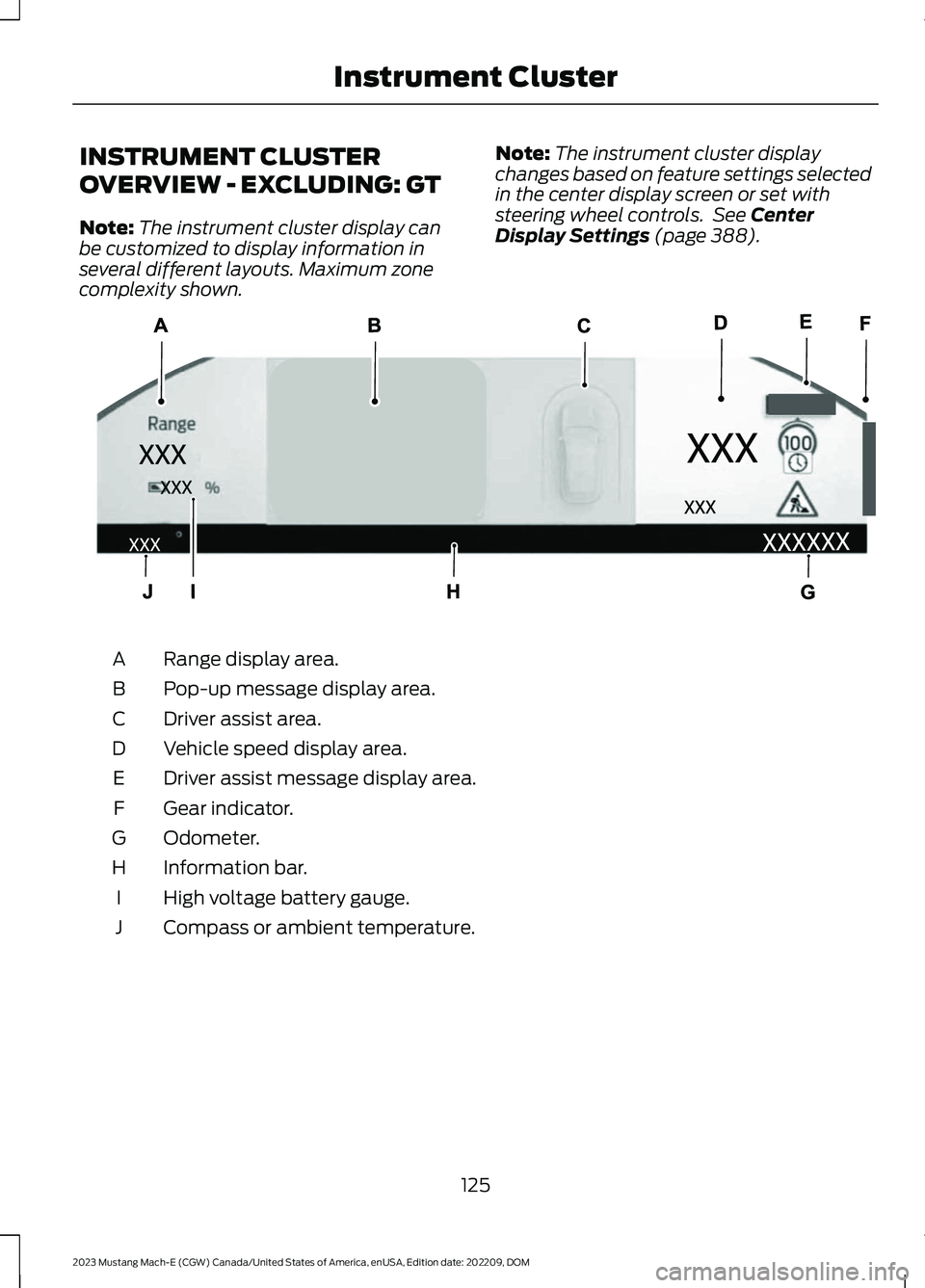
INSTRUMENT CLUSTER
OVERVIEW - EXCLUDING: GT
Note:The instrument cluster display canbe customized to display information inseveral different layouts. Maximum zonecomplexity shown.
Note:The instrument cluster displaychanges based on feature settings selectedin the center display screen or set withsteering wheel controls. See CenterDisplay Settings (page 388).
Range display area.A
Pop-up message display area.B
Driver assist area.C
Vehicle speed display area.D
Driver assist message display area.E
Gear indicator.F
Odometer.G
Information bar.H
High voltage battery gauge.I
Compass or ambient temperature.J
125
2023 Mustang Mach-E (CGW) Canada/United States of America, enUSA, Edition date: 202209, DOMInstrument ClusterE323745
Page 130 of 496
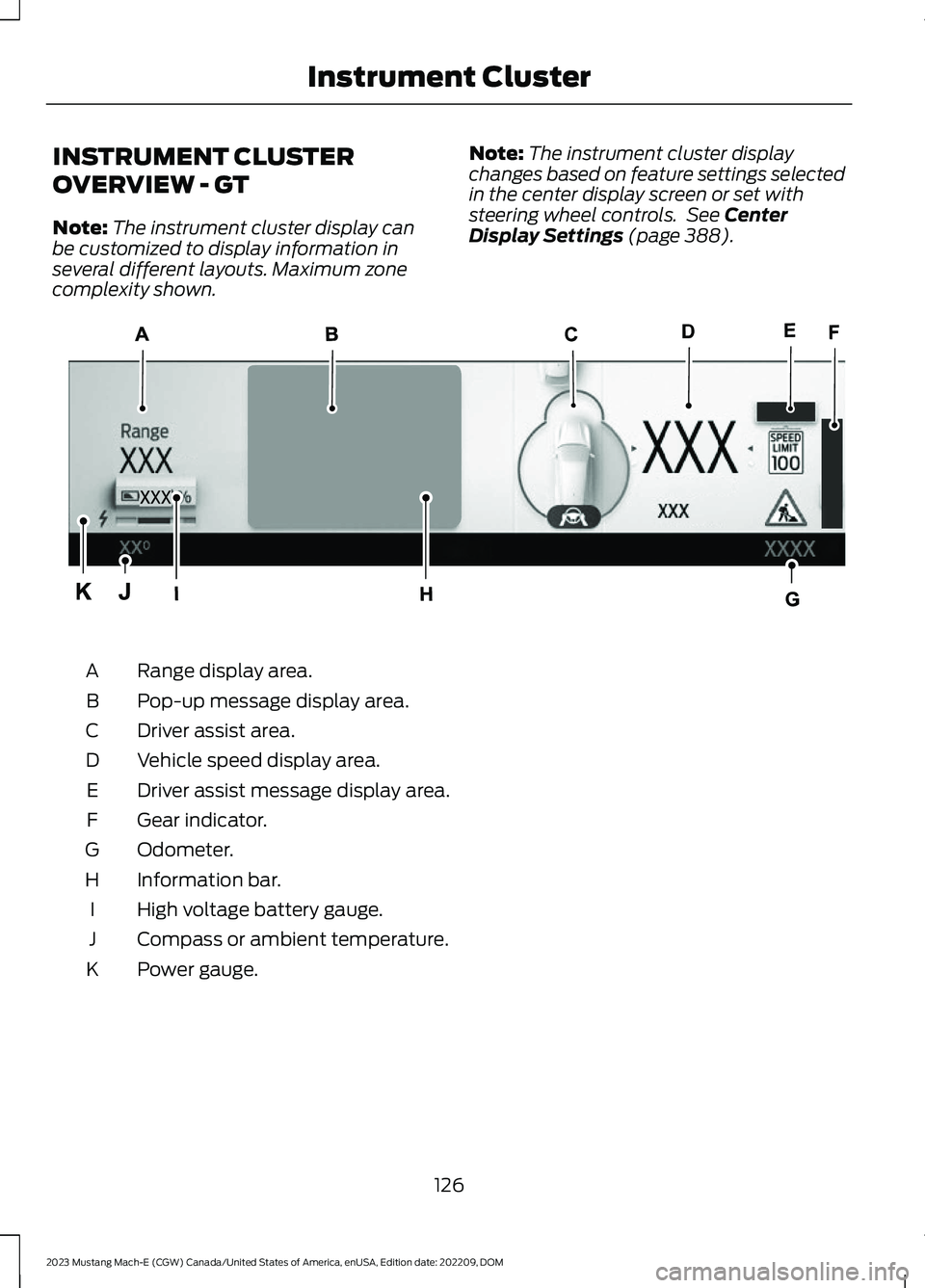
INSTRUMENT CLUSTER
OVERVIEW - GT
Note:The instrument cluster display canbe customized to display information inseveral different layouts. Maximum zonecomplexity shown.
Note:The instrument cluster displaychanges based on feature settings selectedin the center display screen or set withsteering wheel controls. See CenterDisplay Settings (page 388).
Range display area.A
Pop-up message display area.B
Driver assist area.C
Vehicle speed display area.D
Driver assist message display area.E
Gear indicator.F
Odometer.G
Information bar.H
High voltage battery gauge.I
Compass or ambient temperature.J
Power gauge.K
126
2023 Mustang Mach-E (CGW) Canada/United States of America, enUSA, Edition date: 202209, DOMInstrument ClusterE354433
Page 131 of 496
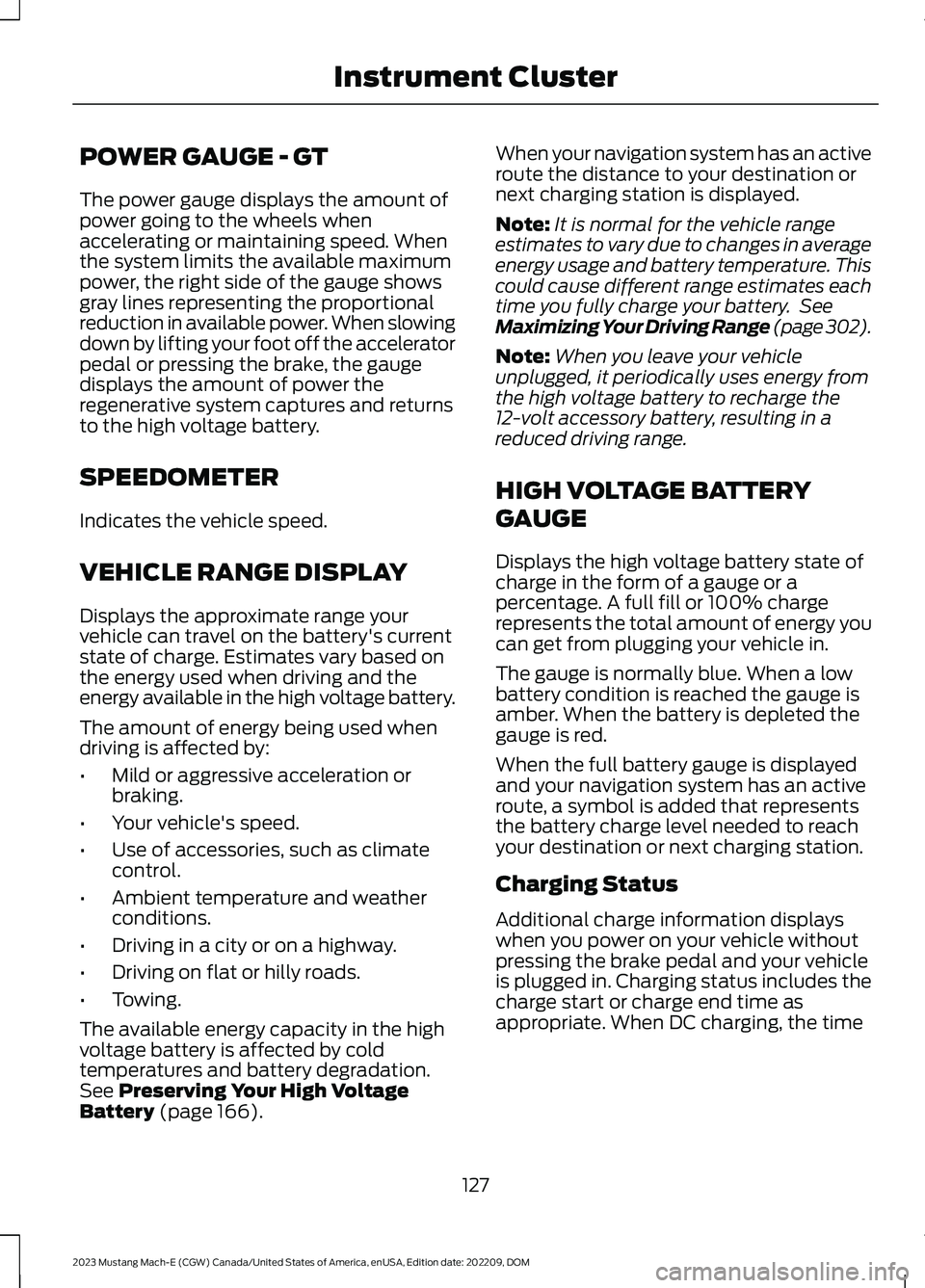
POWER GAUGE - GT
The power gauge displays the amount ofpower going to the wheels whenaccelerating or maintaining speed. Whenthe system limits the available maximumpower, the right side of the gauge showsgray lines representing the proportionalreduction in available power. When slowingdown by lifting your foot off the acceleratorpedal or pressing the brake, the gaugedisplays the amount of power theregenerative system captures and returnsto the high voltage battery.
SPEEDOMETER
Indicates the vehicle speed.
VEHICLE RANGE DISPLAY
Displays the approximate range yourvehicle can travel on the battery's currentstate of charge. Estimates vary based onthe energy used when driving and theenergy available in the high voltage battery.
The amount of energy being used whendriving is affected by:
•Mild or aggressive acceleration orbraking.
•Your vehicle's speed.
•Use of accessories, such as climatecontrol.
•Ambient temperature and weatherconditions.
•Driving in a city or on a highway.
•Driving on flat or hilly roads.
•Towing.
The available energy capacity in the highvoltage battery is affected by coldtemperatures and battery degradation.See Preserving Your High VoltageBattery (page 166).
When your navigation system has an activeroute the distance to your destination ornext charging station is displayed.
Note:It is normal for the vehicle rangeestimates to vary due to changes in averageenergy usage and battery temperature. Thiscould cause different range estimates eachtime you fully charge your battery. SeeMaximizing Your Driving Range (page 302).
Note:When you leave your vehicleunplugged, it periodically uses energy fromthe high voltage battery to recharge the12-volt accessory battery, resulting in areduced driving range.
HIGH VOLTAGE BATTERY
GAUGE
Displays the high voltage battery state ofcharge in the form of a gauge or apercentage. A full fill or 100% chargerepresents the total amount of energy youcan get from plugging your vehicle in.
The gauge is normally blue. When a lowbattery condition is reached the gauge isamber. When the battery is depleted thegauge is red.
When the full battery gauge is displayedand your navigation system has an activeroute, a symbol is added that representsthe battery charge level needed to reachyour destination or next charging station.
Charging Status
Additional charge information displayswhen you power on your vehicle withoutpressing the brake pedal and your vehicleis plugged in. Charging status includes thecharge start or charge end time asappropriate. When DC charging, the time
127
2023 Mustang Mach-E (CGW) Canada/United States of America, enUSA, Edition date: 202209, DOMInstrument Cluster
Page 132 of 496
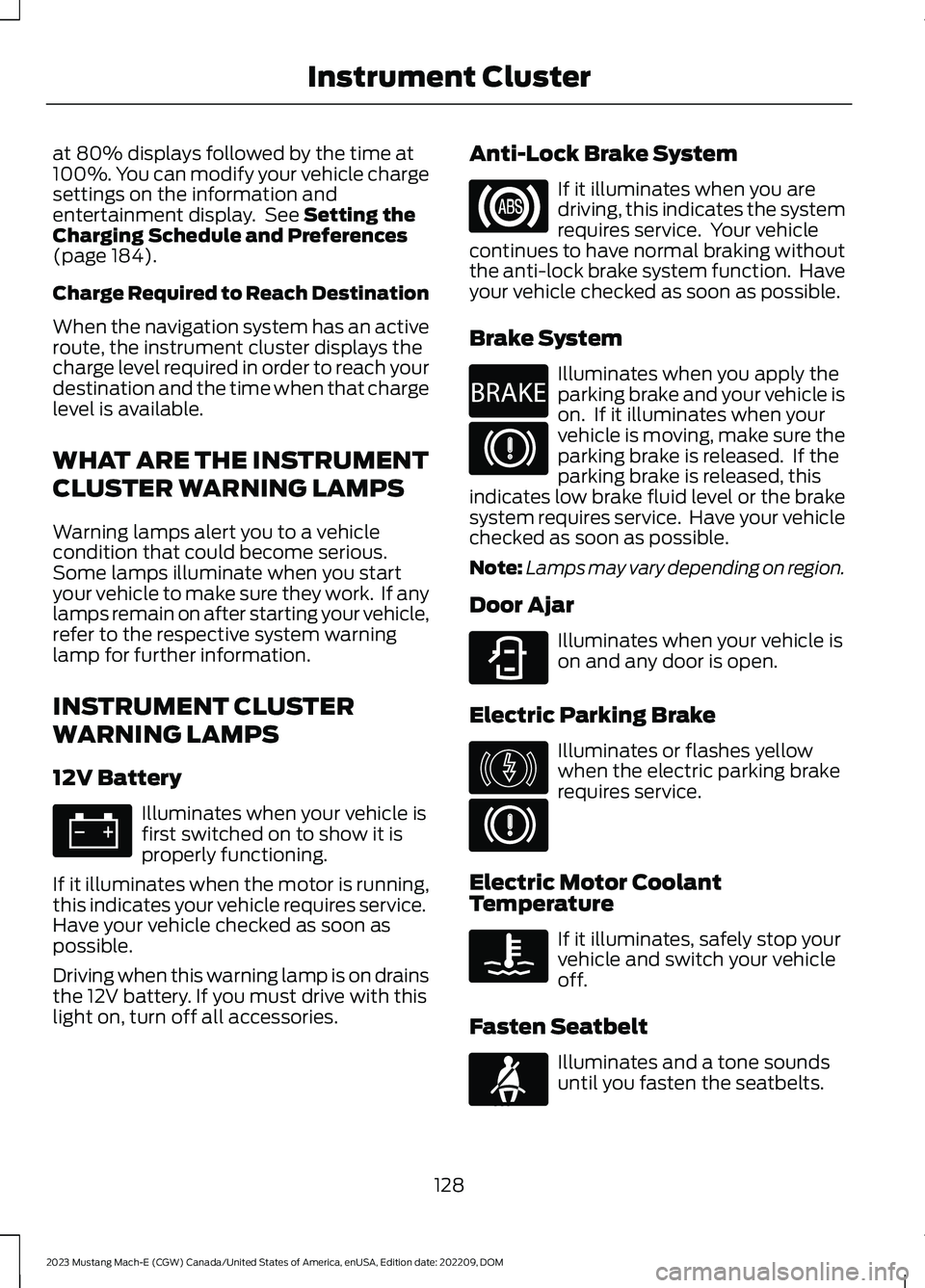
at 80% displays followed by the time at100%. You can modify your vehicle chargesettings on the information andentertainment display. See Setting theCharging Schedule and Preferences(page 184).
Charge Required to Reach Destination
When the navigation system has an activeroute, the instrument cluster displays thecharge level required in order to reach yourdestination and the time when that chargelevel is available.
WHAT ARE THE INSTRUMENT
CLUSTER WARNING LAMPS
Warning lamps alert you to a vehiclecondition that could become serious.Some lamps illuminate when you startyour vehicle to make sure they work. If anylamps remain on after starting your vehicle,refer to the respective system warninglamp for further information.
INSTRUMENT CLUSTER
WARNING LAMPS
12V Battery
Illuminates when your vehicle isfirst switched on to show it isproperly functioning.
If it illuminates when the motor is running,this indicates your vehicle requires service.Have your vehicle checked as soon aspossible.
Driving when this warning lamp is on drainsthe 12V battery. If you must drive with thislight on, turn off all accessories.
Anti-Lock Brake System
If it illuminates when you aredriving, this indicates the systemrequires service. Your vehiclecontinues to have normal braking withoutthe anti-lock brake system function. Haveyour vehicle checked as soon as possible.
Brake System
Illuminates when you apply theparking brake and your vehicle ison. If it illuminates when yourvehicle is moving, make sure theparking brake is released. If theparking brake is released, thisindicates low brake fluid level or the brakesystem requires service. Have your vehiclechecked as soon as possible.
Note:Lamps may vary depending on region.
Door Ajar
Illuminates when your vehicle ison and any door is open.
Electric Parking Brake
Illuminates or flashes yellowwhen the electric parking brakerequires service.
Electric Motor CoolantTemperature
If it illuminates, safely stop yourvehicle and switch your vehicleoff.
Fasten Seatbelt
Illuminates and a tone soundsuntil you fasten the seatbelts.
128
2023 Mustang Mach-E (CGW) Canada/United States of America, enUSA, Edition date: 202209, DOMInstrument ClusterE67021 E67020 E270480 E67024 E323451 E146190 E67024 E103308 E71880
Page 135 of 496
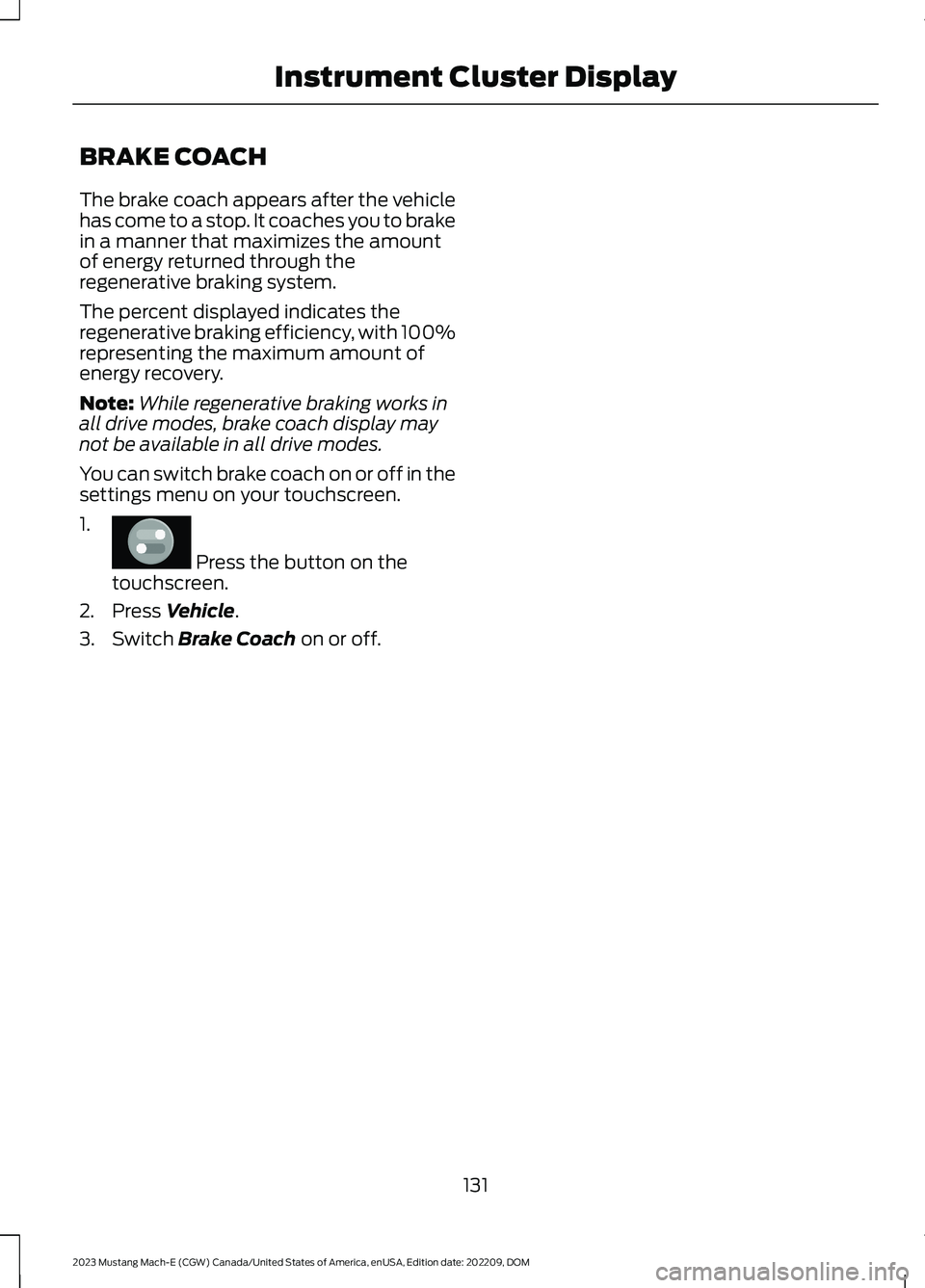
BRAKE COACH
The brake coach appears after the vehiclehas come to a stop. It coaches you to brakein a manner that maximizes the amountof energy returned through theregenerative braking system.
The percent displayed indicates theregenerative braking efficiency, with 100%representing the maximum amount ofenergy recovery.
Note:While regenerative braking works inall drive modes, brake coach display maynot be available in all drive modes.
You can switch brake coach on or off in thesettings menu on your touchscreen.
1.
Press the button on thetouchscreen.
2.Press Vehicle.
3.Switch Brake Coach on or off.
131
2023 Mustang Mach-E (CGW) Canada/United States of America, enUSA, Edition date: 202209, DOMInstrument Cluster DisplayE386797
Page 137 of 496
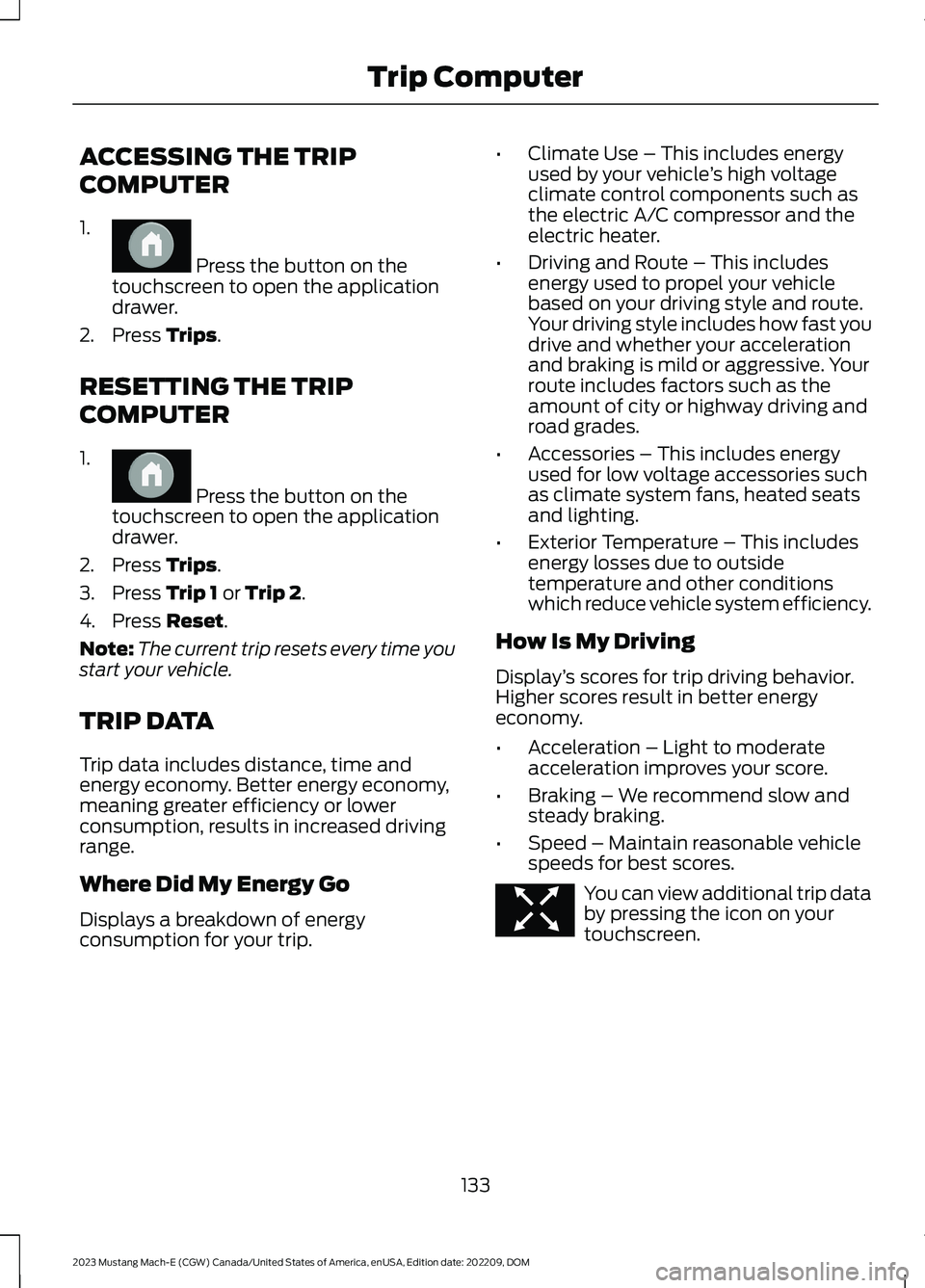
ACCESSING THE TRIP
COMPUTER
1.
Press the button on thetouchscreen to open the applicationdrawer.
2.Press Trips.
RESETTING THE TRIP
COMPUTER
1.
Press the button on thetouchscreen to open the applicationdrawer.
2.Press Trips.
3.Press Trip 1 or Trip 2.
4.Press Reset.
Note:The current trip resets every time youstart your vehicle.
TRIP DATA
Trip data includes distance, time andenergy economy. Better energy economy,meaning greater efficiency or lowerconsumption, results in increased drivingrange.
Where Did My Energy Go
Displays a breakdown of energyconsumption for your trip.
•Climate Use – This includes energyused by your vehicle’s high voltageclimate control components such asthe electric A/C compressor and theelectric heater.
•Driving and Route – This includesenergy used to propel your vehiclebased on your driving style and route.Your driving style includes how fast youdrive and whether your accelerationand braking is mild or aggressive. Yourroute includes factors such as theamount of city or highway driving androad grades.
•Accessories – This includes energyused for low voltage accessories suchas climate system fans, heated seatsand lighting.
•Exterior Temperature – This includesenergy losses due to outsidetemperature and other conditionswhich reduce vehicle system efficiency.
How Is My Driving
Display’s scores for trip driving behavior.Higher scores result in better energyeconomy.
•Acceleration – Light to moderateacceleration improves your score.
•Braking – We recommend slow andsteady braking.
•Speed – Maintain reasonable vehiclespeeds for best scores.
You can view additional trip databy pressing the icon on yourtouchscreen.
133
2023 Mustang Mach-E (CGW) Canada/United States of America, enUSA, Edition date: 202209, DOMTrip ComputerE386798 E386798 E352790
Page 153 of 496
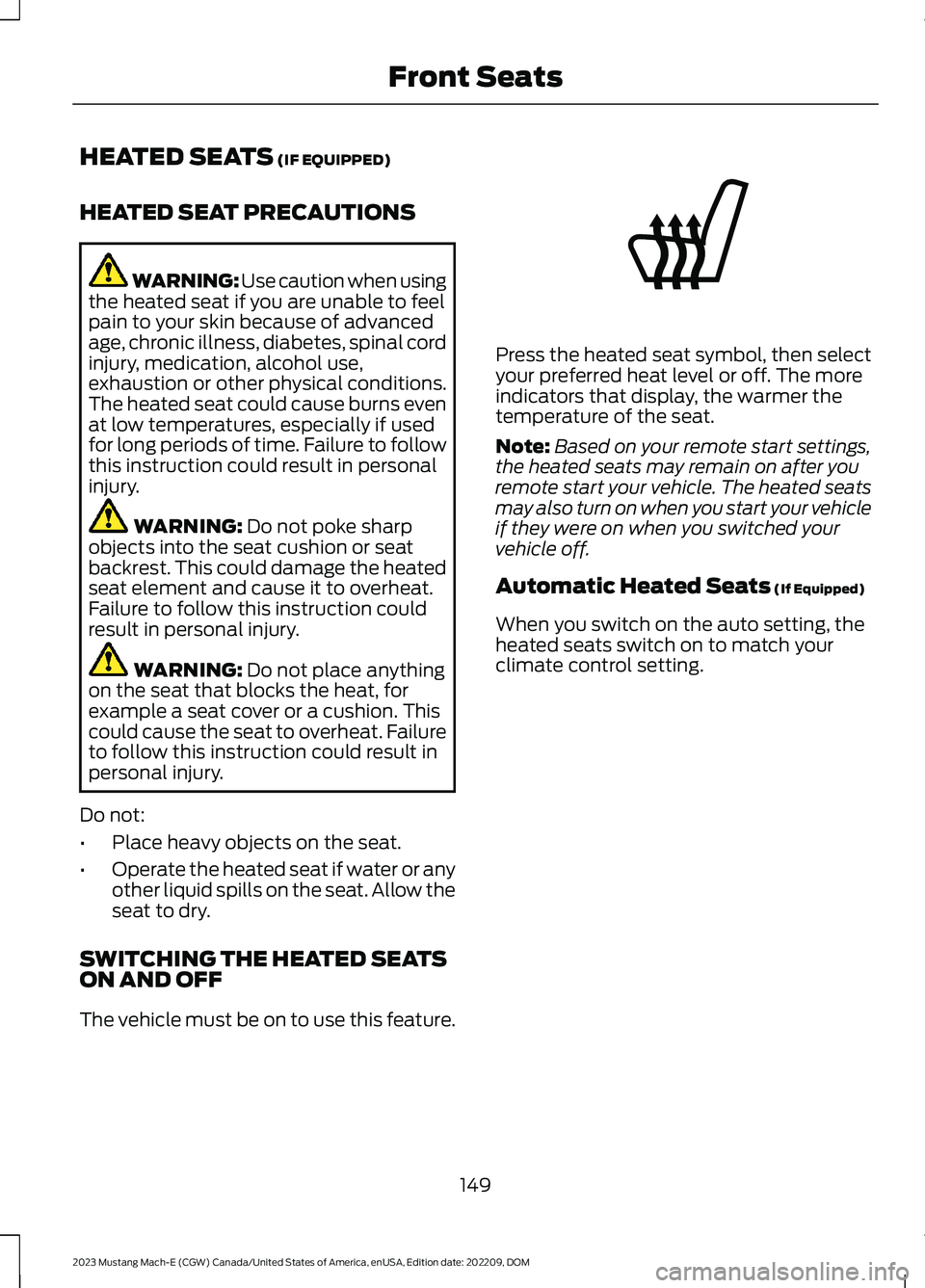
HEATED SEATS (IF EQUIPPED)
HEATED SEAT PRECAUTIONS
WARNING: Use caution when usingthe heated seat if you are unable to feelpain to your skin because of advancedage, chronic illness, diabetes, spinal cordinjury, medication, alcohol use,exhaustion or other physical conditions.The heated seat could cause burns evenat low temperatures, especially if usedfor long periods of time. Failure to followthis instruction could result in personalinjury.
WARNING: Do not poke sharpobjects into the seat cushion or seatbackrest. This could damage the heatedseat element and cause it to overheat.Failure to follow this instruction couldresult in personal injury.
WARNING: Do not place anythingon the seat that blocks the heat, forexample a seat cover or a cushion. Thiscould cause the seat to overheat. Failureto follow this instruction could result inpersonal injury.
Do not:
•Place heavy objects on the seat.
•Operate the heated seat if water or anyother liquid spills on the seat. Allow theseat to dry.
SWITCHING THE HEATED SEATSON AND OFF
The vehicle must be on to use this feature.
Press the heated seat symbol, then selectyour preferred heat level or off. The moreindicators that display, the warmer thetemperature of the seat.
Note:Based on your remote start settings,the heated seats may remain on after youremote start your vehicle. The heated seatsmay also turn on when you start your vehicleif they were on when you switched yourvehicle off.
Automatic Heated Seats (If Equipped)
When you switch on the auto setting, theheated seats switch on to match yourclimate control setting.
149
2023 Mustang Mach-E (CGW) Canada/United States of America, enUSA, Edition date: 202209, DOMFront SeatsE146322
Page 156 of 496
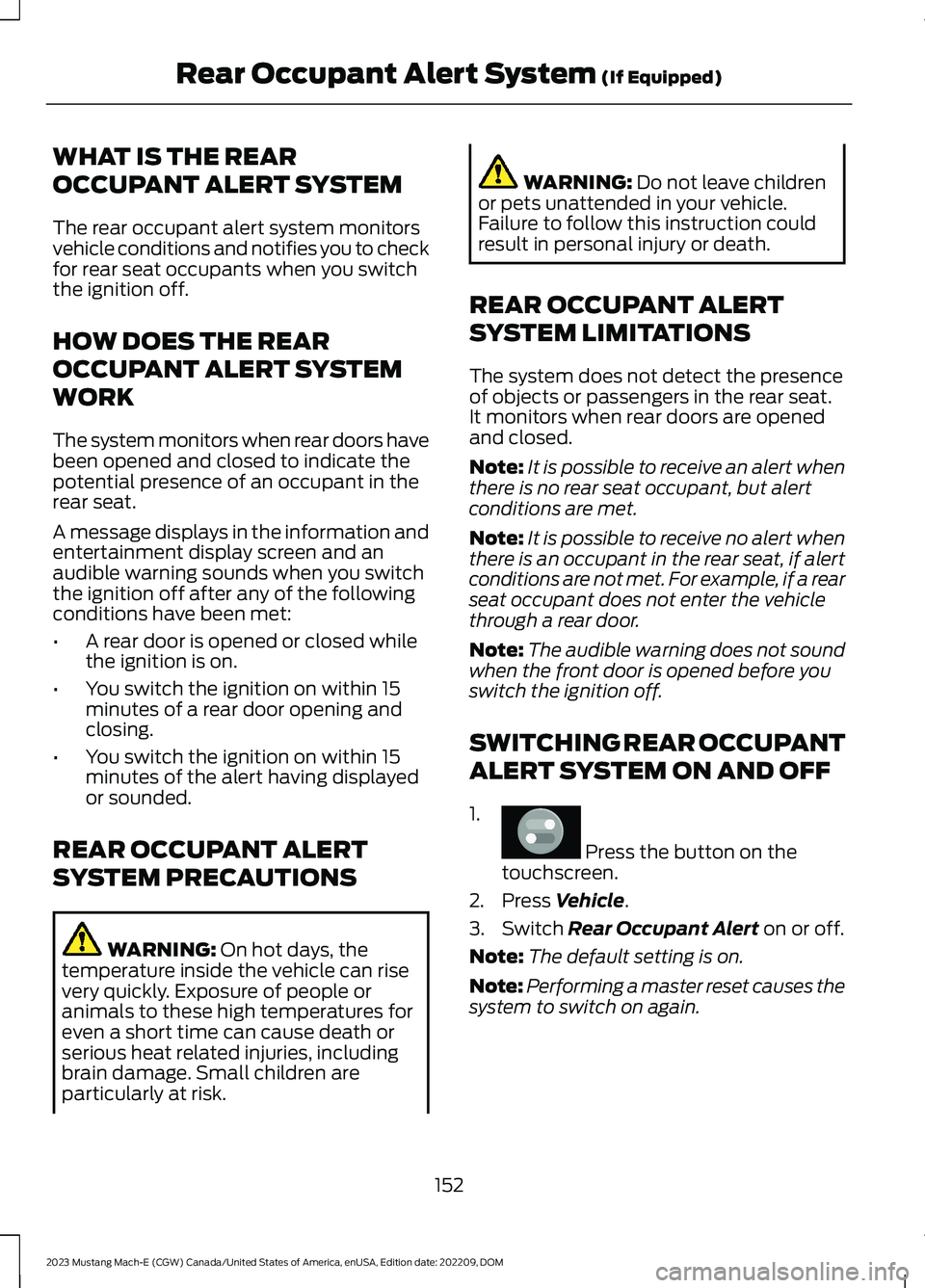
WHAT IS THE REAR
OCCUPANT ALERT SYSTEM
The rear occupant alert system monitorsvehicle conditions and notifies you to checkfor rear seat occupants when you switchthe ignition off.
HOW DOES THE REAR
OCCUPANT ALERT SYSTEM
WORK
The system monitors when rear doors havebeen opened and closed to indicate thepotential presence of an occupant in therear seat.
A message displays in the information andentertainment display screen and anaudible warning sounds when you switchthe ignition off after any of the followingconditions have been met:
•A rear door is opened or closed whilethe ignition is on.
•You switch the ignition on within 15minutes of a rear door opening andclosing.
•You switch the ignition on within 15minutes of the alert having displayedor sounded.
REAR OCCUPANT ALERT
SYSTEM PRECAUTIONS
WARNING: On hot days, thetemperature inside the vehicle can risevery quickly. Exposure of people oranimals to these high temperatures foreven a short time can cause death orserious heat related injuries, includingbrain damage. Small children areparticularly at risk.
WARNING: Do not leave childrenor pets unattended in your vehicle.Failure to follow this instruction couldresult in personal injury or death.
REAR OCCUPANT ALERT
SYSTEM LIMITATIONS
The system does not detect the presenceof objects or passengers in the rear seat.It monitors when rear doors are openedand closed.
Note:It is possible to receive an alert whenthere is no rear seat occupant, but alertconditions are met.
Note:It is possible to receive no alert whenthere is an occupant in the rear seat, if alertconditions are not met. For example, if a rearseat occupant does not enter the vehiclethrough a rear door.
Note:The audible warning does not soundwhen the front door is opened before youswitch the ignition off.
SWITCHING REAR OCCUPANT
ALERT SYSTEM ON AND OFF
1.
Press the button on thetouchscreen.
2.Press Vehicle.
3.Switch Rear Occupant Alert on or off.
Note:The default setting is on.
Note:Performing a master reset causes thesystem to switch on again.
152
2023 Mustang Mach-E (CGW) Canada/United States of America, enUSA, Edition date: 202209, DOMRear Occupant Alert System (If Equipped)E386797