display FORD MUSTANG MACH E 2023 Workshop Manual
[x] Cancel search | Manufacturer: FORD, Model Year: 2023, Model line: MUSTANG MACH E, Model: FORD MUSTANG MACH E 2023Pages: 496, PDF Size: 13.09 MB
Page 253 of 496
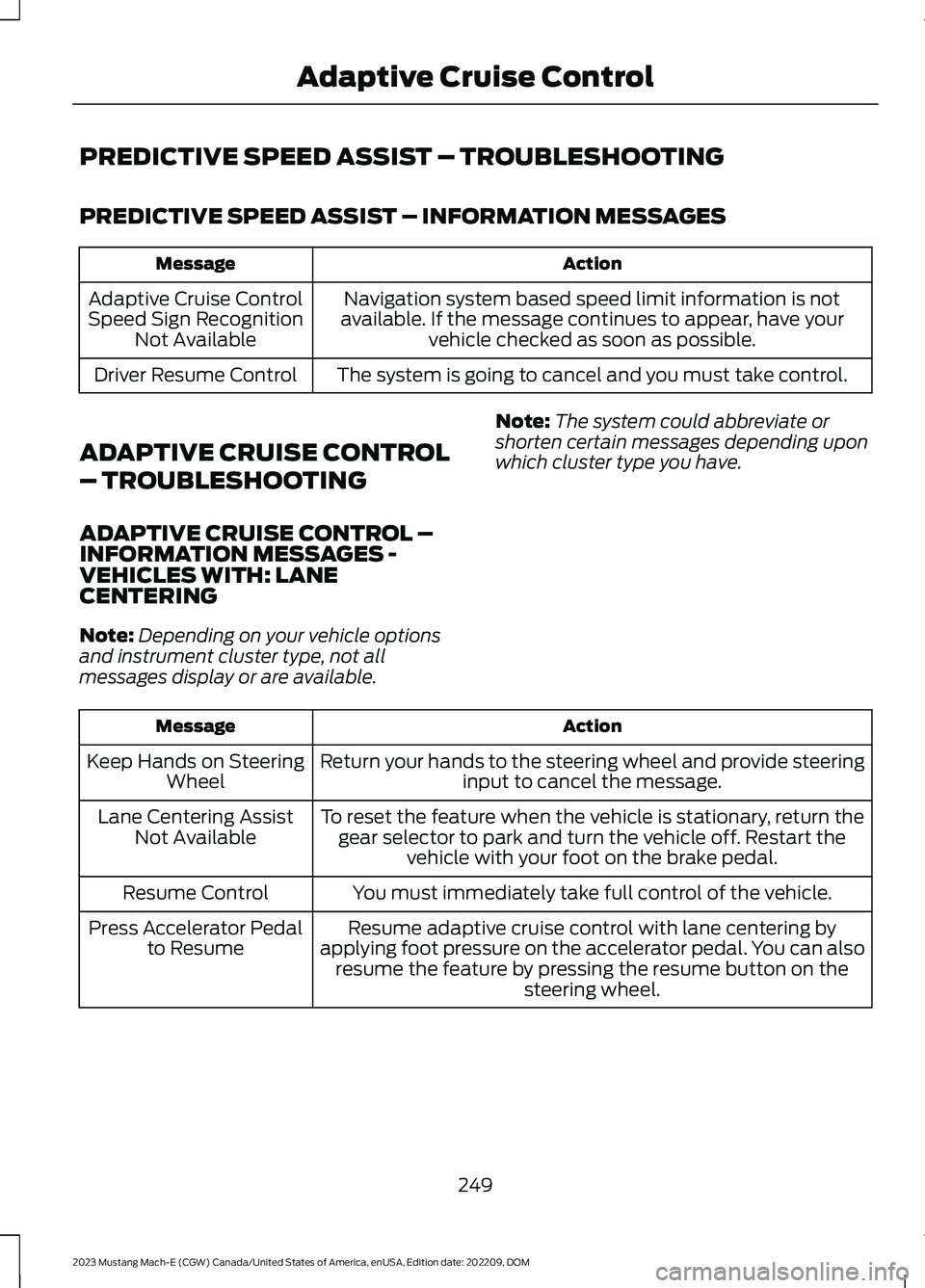
PREDICTIVE SPEED ASSIST – TROUBLESHOOTING
PREDICTIVE SPEED ASSIST – INFORMATION MESSAGES
ActionMessage
Navigation system based speed limit information is notavailable. If the message continues to appear, have yourvehicle checked as soon as possible.
Adaptive Cruise ControlSpeed Sign RecognitionNot Available
The system is going to cancel and you must take control.Driver Resume Control
ADAPTIVE CRUISE CONTROL
– TROUBLESHOOTING
ADAPTIVE CRUISE CONTROL –INFORMATION MESSAGES -VEHICLES WITH: LANECENTERING
Note:Depending on your vehicle optionsand instrument cluster type, not allmessages display or are available.
Note:The system could abbreviate orshorten certain messages depending uponwhich cluster type you have.
ActionMessage
Return your hands to the steering wheel and provide steeringinput to cancel the message.Keep Hands on SteeringWheel
To reset the feature when the vehicle is stationary, return thegear selector to park and turn the vehicle off. Restart thevehicle with your foot on the brake pedal.
Lane Centering AssistNot Available
You must immediately take full control of the vehicle.Resume Control
Resume adaptive cruise control with lane centering byapplying foot pressure on the accelerator pedal. You can alsoresume the feature by pressing the resume button on thesteering wheel.
Press Accelerator Pedalto Resume
249
2023 Mustang Mach-E (CGW) Canada/United States of America, enUSA, Edition date: 202209, DOMAdaptive Cruise Control
Page 254 of 496
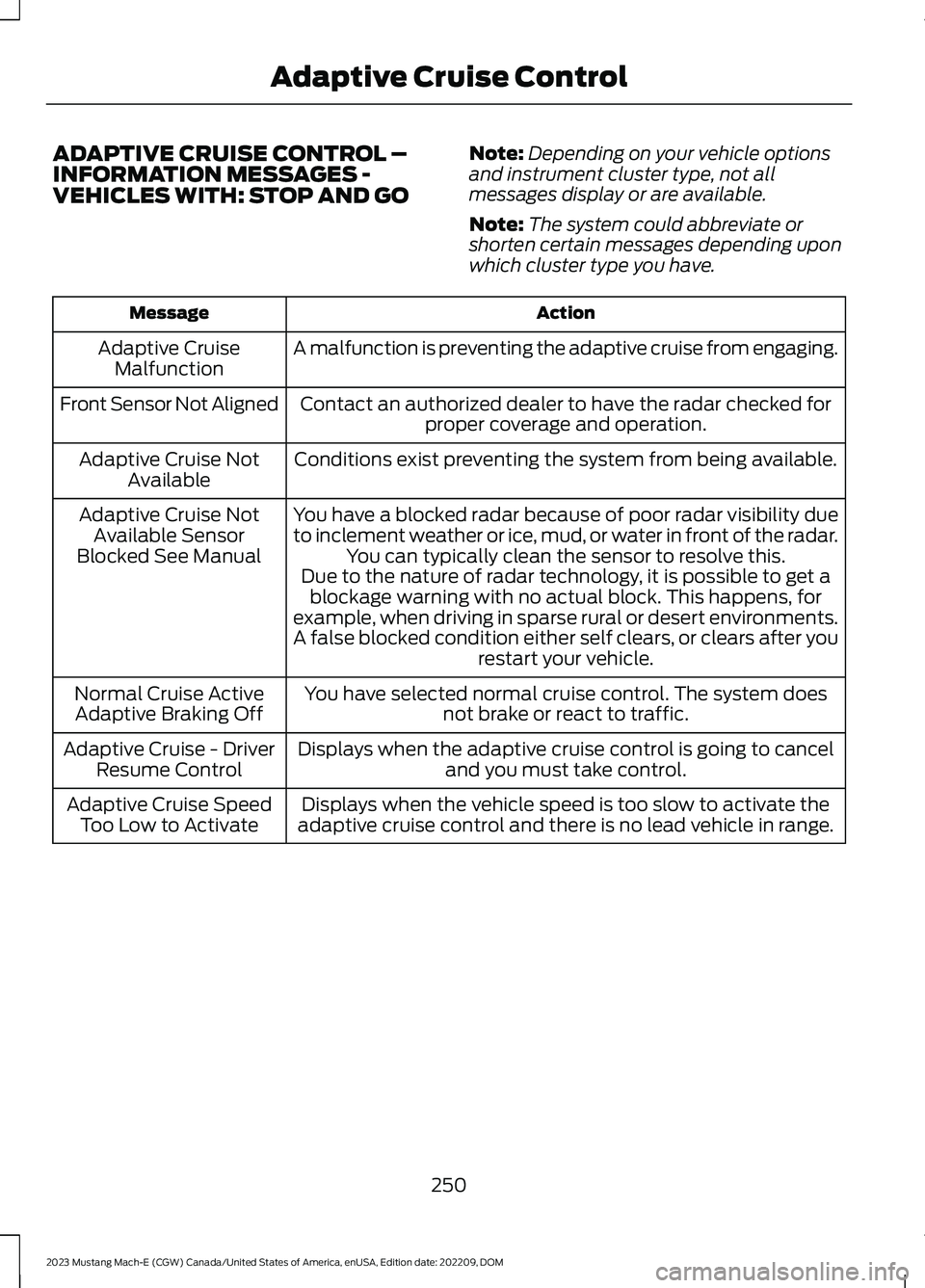
ADAPTIVE CRUISE CONTROL –INFORMATION MESSAGES -VEHICLES WITH: STOP AND GO
Note:Depending on your vehicle optionsand instrument cluster type, not allmessages display or are available.
Note:The system could abbreviate orshorten certain messages depending uponwhich cluster type you have.
ActionMessage
A malfunction is preventing the adaptive cruise from engaging.Adaptive CruiseMalfunction
Front Sensor Not AlignedContact an authorized dealer to have the radar checked forproper coverage and operation.
Conditions exist preventing the system from being available.Adaptive Cruise NotAvailable
You have a blocked radar because of poor radar visibility dueto inclement weather or ice, mud, or water in front of the radar.You can typically clean the sensor to resolve this.
Adaptive Cruise NotAvailable SensorBlocked See ManualDue to the nature of radar technology, it is possible to get ablockage warning with no actual block. This happens, forexample, when driving in sparse rural or desert environments.A false blocked condition either self clears, or clears after yourestart your vehicle.
You have selected normal cruise control. The system doesnot brake or react to traffic.Normal Cruise ActiveAdaptive Braking Off
Displays when the adaptive cruise control is going to canceland you must take control.Adaptive Cruise - DriverResume Control
Displays when the vehicle speed is too slow to activate theadaptive cruise control and there is no lead vehicle in range.Adaptive Cruise SpeedToo Low to Activate
250
2023 Mustang Mach-E (CGW) Canada/United States of America, enUSA, Edition date: 202209, DOMAdaptive Cruise Control
Page 256 of 496
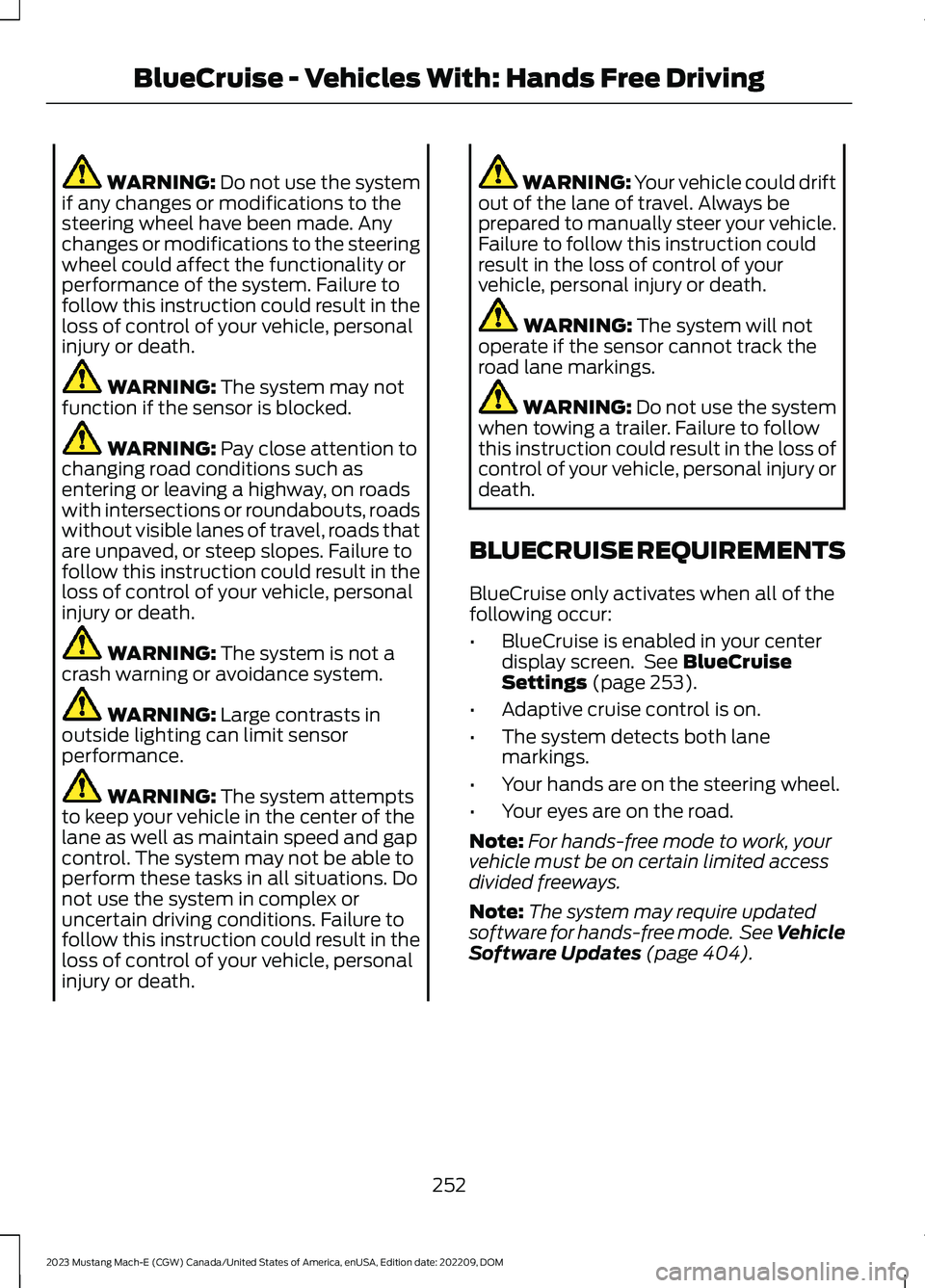
WARNING: Do not use the systemif any changes or modifications to thesteering wheel have been made. Anychanges or modifications to the steeringwheel could affect the functionality orperformance of the system. Failure tofollow this instruction could result in theloss of control of your vehicle, personalinjury or death.
WARNING: The system may notfunction if the sensor is blocked.
WARNING: Pay close attention tochanging road conditions such asentering or leaving a highway, on roadswith intersections or roundabouts, roadswithout visible lanes of travel, roads thatare unpaved, or steep slopes. Failure tofollow this instruction could result in theloss of control of your vehicle, personalinjury or death.
WARNING: The system is not acrash warning or avoidance system.
WARNING: Large contrasts inoutside lighting can limit sensorperformance.
WARNING: The system attemptsto keep your vehicle in the center of thelane as well as maintain speed and gapcontrol. The system may not be able toperform these tasks in all situations. Donot use the system in complex oruncertain driving conditions. Failure tofollow this instruction could result in theloss of control of your vehicle, personalinjury or death.
WARNING: Your vehicle could driftout of the lane of travel. Always beprepared to manually steer your vehicle.Failure to follow this instruction couldresult in the loss of control of yourvehicle, personal injury or death.
WARNING: The system will notoperate if the sensor cannot track theroad lane markings.
WARNING: Do not use the systemwhen towing a trailer. Failure to followthis instruction could result in the loss ofcontrol of your vehicle, personal injury ordeath.
BLUECRUISE REQUIREMENTS
BlueCruise only activates when all of thefollowing occur:
•BlueCruise is enabled in your centerdisplay screen. See BlueCruiseSettings (page 253).
•Adaptive cruise control is on.
•The system detects both lanemarkings.
•Your hands are on the steering wheel.
•Your eyes are on the road.
Note:For hands-free mode to work, yourvehicle must be on certain limited accessdivided freeways.
Note:The system may require updatedsoftware for hands-free mode. See VehicleSoftware Updates (page 404).
252
2023 Mustang Mach-E (CGW) Canada/United States of America, enUSA, Edition date: 202209, DOMBlueCruise - Vehicles With: Hands Free Driving
Page 258 of 496
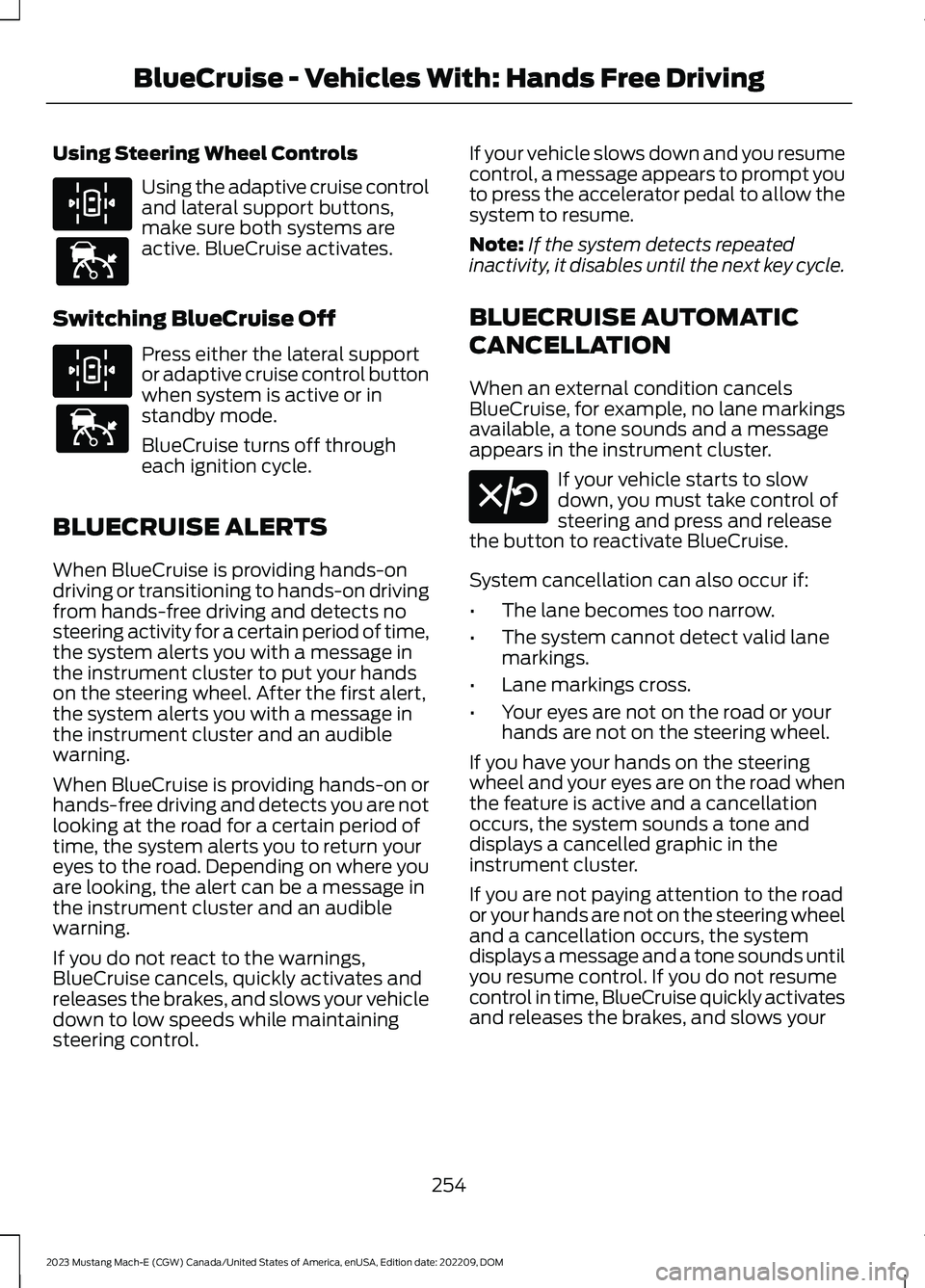
Using Steering Wheel Controls
Using the adaptive cruise controland lateral support buttons,make sure both systems areactive. BlueCruise activates.
Switching BlueCruise Off
Press either the lateral supportor adaptive cruise control buttonwhen system is active or instandby mode.
BlueCruise turns off througheach ignition cycle.
BLUECRUISE ALERTS
When BlueCruise is providing hands-ondriving or transitioning to hands-on drivingfrom hands-free driving and detects nosteering activity for a certain period of time,the system alerts you with a message inthe instrument cluster to put your handson the steering wheel. After the first alert,the system alerts you with a message inthe instrument cluster and an audiblewarning.
When BlueCruise is providing hands-on orhands-free driving and detects you are notlooking at the road for a certain period oftime, the system alerts you to return youreyes to the road. Depending on where youare looking, the alert can be a message inthe instrument cluster and an audiblewarning.
If you do not react to the warnings,BlueCruise cancels, quickly activates andreleases the brakes, and slows your vehicledown to low speeds while maintainingsteering control.
If your vehicle slows down and you resumecontrol, a message appears to prompt youto press the accelerator pedal to allow thesystem to resume.
Note:If the system detects repeatedinactivity, it disables until the next key cycle.
BLUECRUISE AUTOMATIC
CANCELLATION
When an external condition cancelsBlueCruise, for example, no lane markingsavailable, a tone sounds and a messageappears in the instrument cluster.
If your vehicle starts to slowdown, you must take control ofsteering and press and releasethe button to reactivate BlueCruise.
System cancellation can also occur if:
•The lane becomes too narrow.
•The system cannot detect valid lanemarkings.
•Lane markings cross.
•Your eyes are not on the road or yourhands are not on the steering wheel.
If you have your hands on the steeringwheel and your eyes are on the road whenthe feature is active and a cancellationoccurs, the system sounds a tone anddisplays a cancelled graphic in theinstrument cluster.
If you are not paying attention to the roador your hands are not on the steering wheeland a cancellation occurs, the systemdisplays a message and a tone sounds untilyou resume control. If you do not resumecontrol in time, BlueCruise quickly activatesand releases the brakes, and slows your
254
2023 Mustang Mach-E (CGW) Canada/United States of America, enUSA, Edition date: 202209, DOMBlueCruise - Vehicles With: Hands Free DrivingE308131 E144529 E308131 E144529 E308130
Page 261 of 496
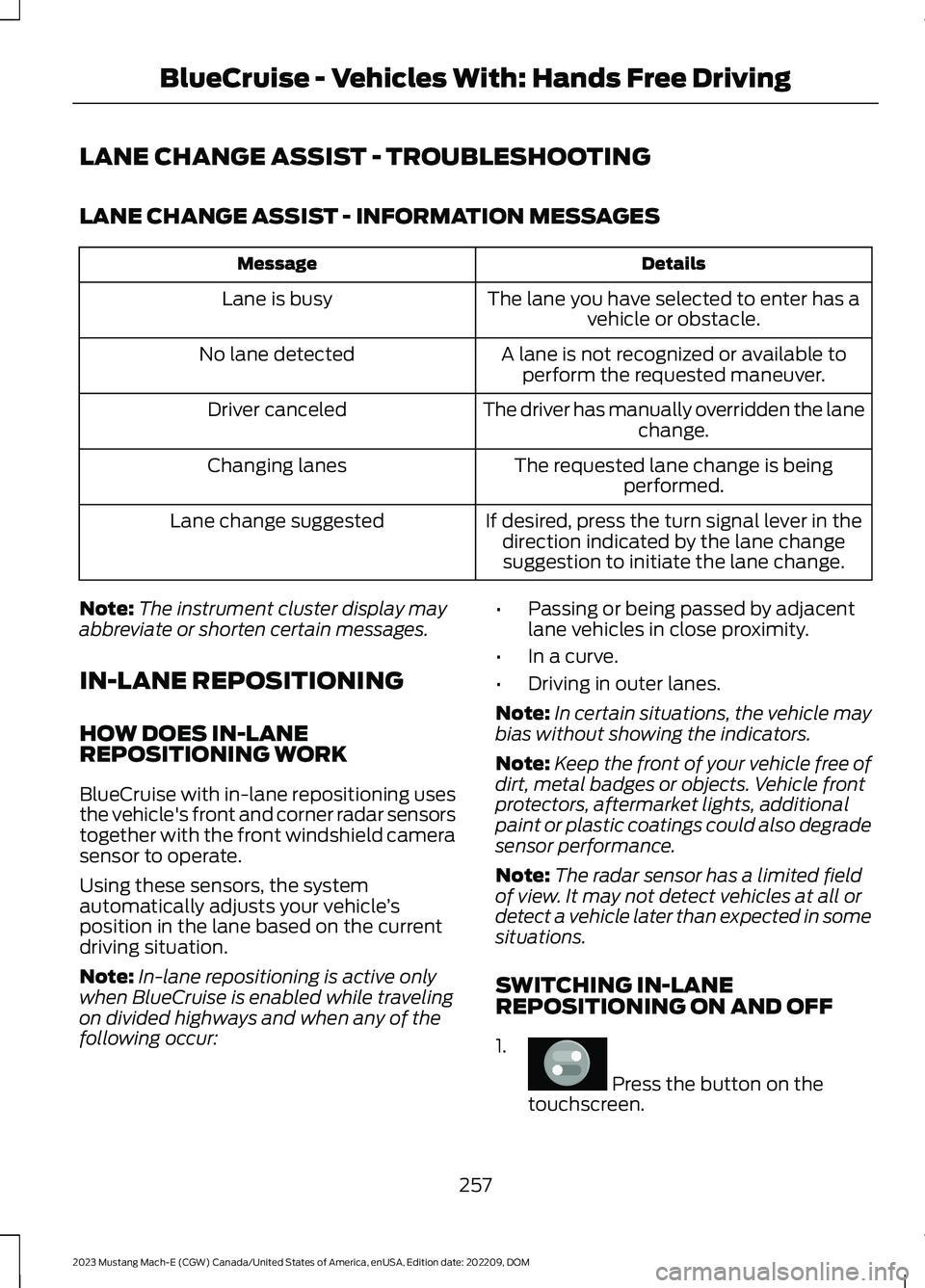
LANE CHANGE ASSIST - TROUBLESHOOTING
LANE CHANGE ASSIST - INFORMATION MESSAGES
DetailsMessage
The lane you have selected to enter has avehicle or obstacle.Lane is busy
A lane is not recognized or available toperform the requested maneuver.No lane detected
The driver has manually overridden the lanechange.Driver canceled
The requested lane change is beingperformed.Changing lanes
If desired, press the turn signal lever in thedirection indicated by the lane changesuggestion to initiate the lane change.
Lane change suggested
Note:The instrument cluster display mayabbreviate or shorten certain messages.
IN-LANE REPOSITIONING
HOW DOES IN-LANEREPOSITIONING WORK
BlueCruise with in-lane repositioning usesthe vehicle's front and corner radar sensorstogether with the front windshield camerasensor to operate.
Using these sensors, the systemautomatically adjusts your vehicle’sposition in the lane based on the currentdriving situation.
Note:In-lane repositioning is active onlywhen BlueCruise is enabled while travelingon divided highways and when any of thefollowing occur:
•Passing or being passed by adjacentlane vehicles in close proximity.
•In a curve.
•Driving in outer lanes.
Note:In certain situations, the vehicle maybias without showing the indicators.
Note:Keep the front of your vehicle free ofdirt, metal badges or objects. Vehicle frontprotectors, aftermarket lights, additionalpaint or plastic coatings could also degradesensor performance.
Note:The radar sensor has a limited fieldof view. It may not detect vehicles at all ordetect a vehicle later than expected in somesituations.
SWITCHING IN-LANEREPOSITIONING ON AND OFF
1.
Press the button on thetouchscreen.
257
2023 Mustang Mach-E (CGW) Canada/United States of America, enUSA, Edition date: 202209, DOMBlueCruise - Vehicles With: Hands Free DrivingE386797
Page 262 of 496
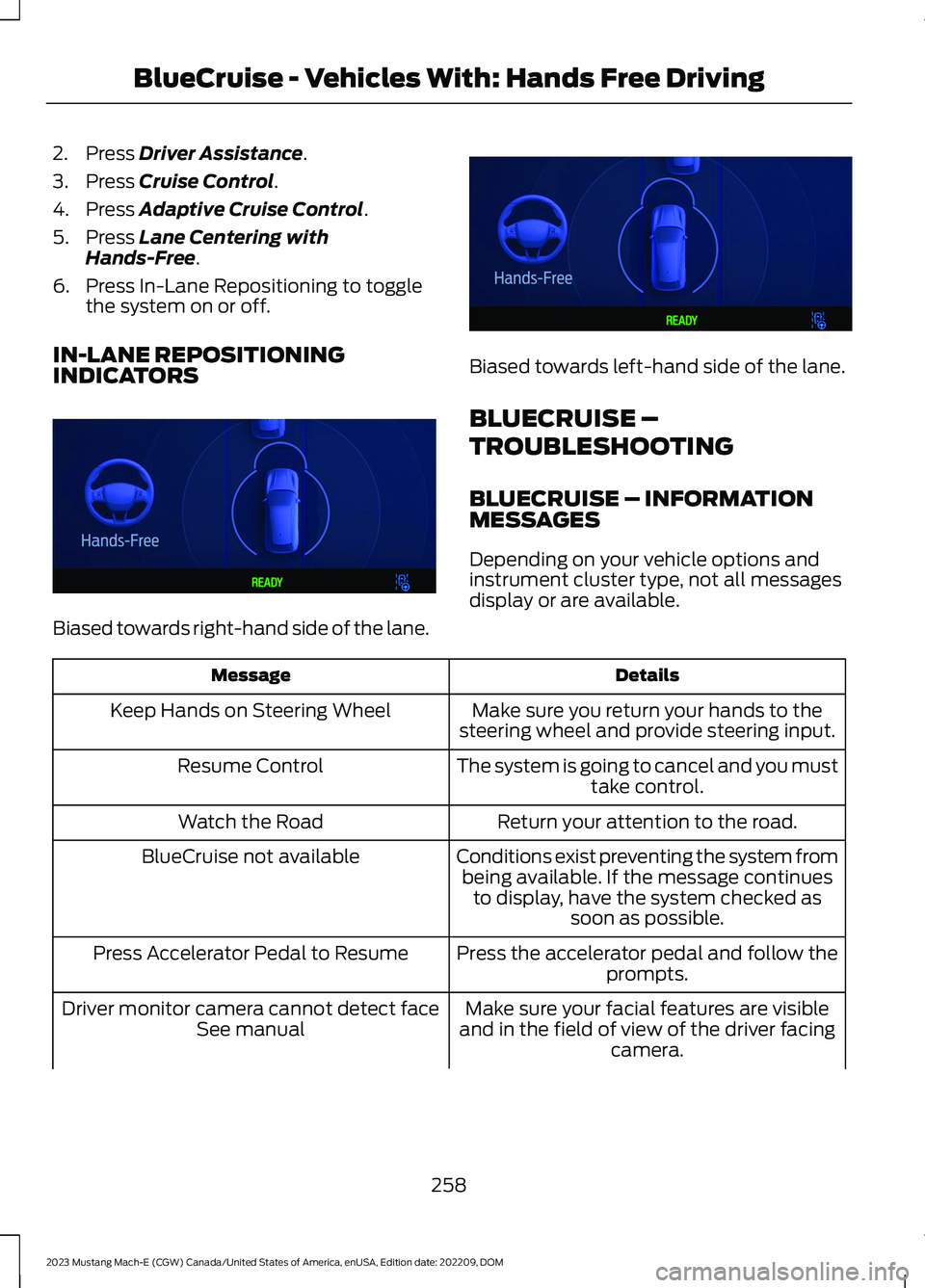
2.Press Driver Assistance.
3.Press Cruise Control.
4.Press Adaptive Cruise Control.
5.Press Lane Centering withHands-Free.
6.Press In-Lane Repositioning to togglethe system on or off.
IN-LANE REPOSITIONINGINDICATORS
Biased towards right-hand side of the lane.
Biased towards left-hand side of the lane.
BLUECRUISE –
TROUBLESHOOTING
BLUECRUISE – INFORMATIONMESSAGES
Depending on your vehicle options andinstrument cluster type, not all messagesdisplay or are available.
DetailsMessage
Make sure you return your hands to thesteering wheel and provide steering input.Keep Hands on Steering Wheel
The system is going to cancel and you musttake control.Resume Control
Return your attention to the road.Watch the Road
Conditions exist preventing the system frombeing available. If the message continuesto display, have the system checked assoon as possible.
BlueCruise not available
Press the accelerator pedal and follow theprompts.Press Accelerator Pedal to Resume
Make sure your facial features are visibleand in the field of view of the driver facingcamera.
Driver monitor camera cannot detect faceSee manual
258
2023 Mustang Mach-E (CGW) Canada/United States of America, enUSA, Edition date: 202209, DOMBlueCruise - Vehicles With: Hands Free DrivingE393990 E393991
Page 263 of 496
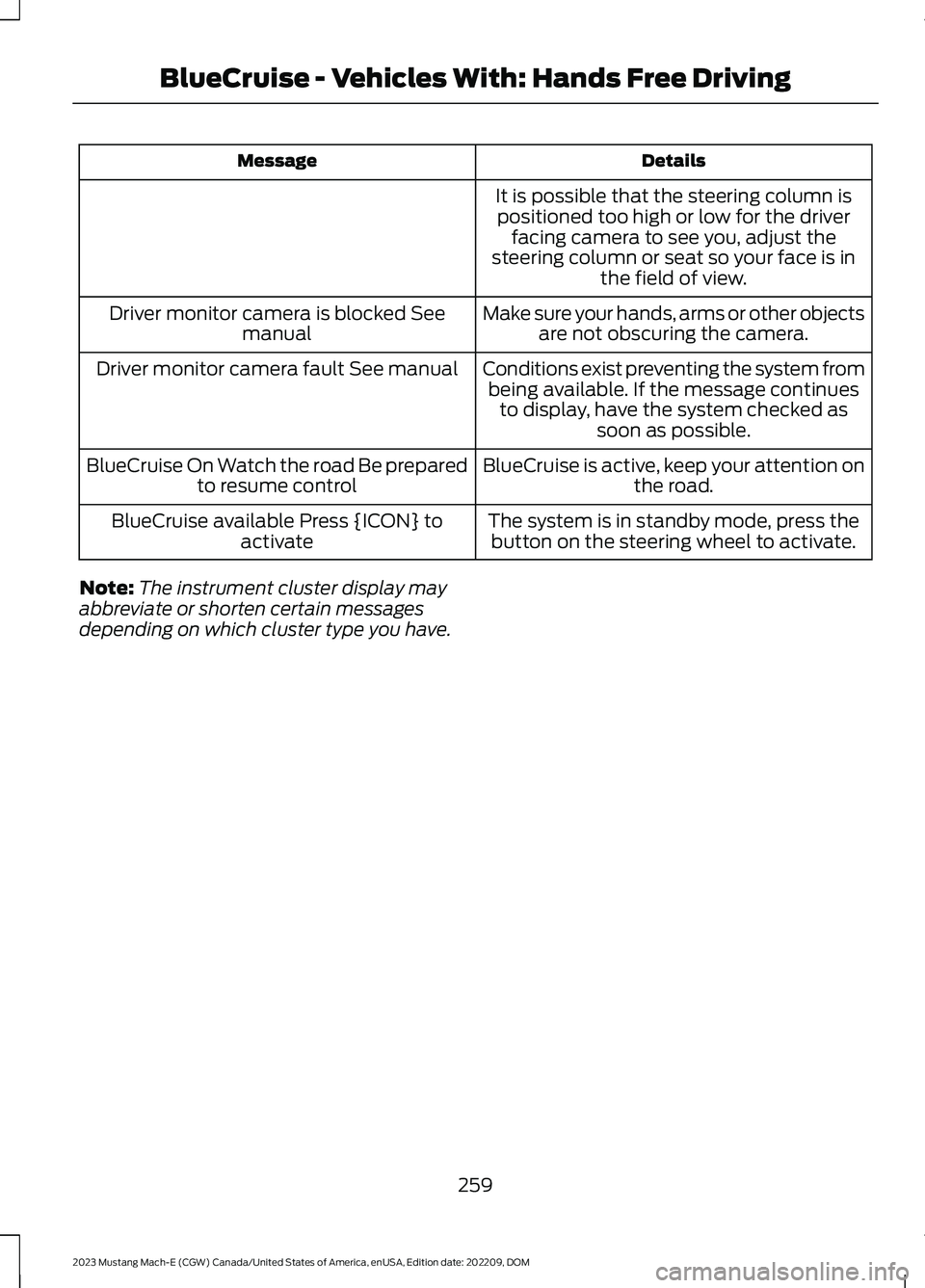
DetailsMessage
It is possible that the steering column ispositioned too high or low for the driverfacing camera to see you, adjust thesteering column or seat so your face is inthe field of view.
Make sure your hands, arms or other objectsare not obscuring the camera.Driver monitor camera is blocked Seemanual
Conditions exist preventing the system frombeing available. If the message continuesto display, have the system checked assoon as possible.
Driver monitor camera fault See manual
BlueCruise is active, keep your attention onthe road.BlueCruise On Watch the road Be preparedto resume control
The system is in standby mode, press thebutton on the steering wheel to activate.BlueCruise available Press {ICON} toactivate
Note:The instrument cluster display mayabbreviate or shorten certain messagesdepending on which cluster type you have.
259
2023 Mustang Mach-E (CGW) Canada/United States of America, enUSA, Edition date: 202209, DOMBlueCruise - Vehicles With: Hands Free Driving
Page 264 of 496

WHAT IS DRIVE MODE
CONTROL
Your vehicle has various drive modes thatyou can select for different drivingconditions. Depending on the drive modethat you select, the system adjusts variousvehicle settings, for example steering,instrument cluster graphics, ambientlighting, interior sound, handling andpowertrain response.
SELECTING A DRIVE MODE
1.
Press the button on thetouchscreen.
2.Press CONTROLS.
3.Select an available drive mode.
Note:Drive mode changes may not beavailable when your vehicle is off.
DRIVE MODES
ENGAGE - VEHICLES WITH:ACTIVE DAMPERS
For everyday driving. This mode is theperfect balance of excitement, comfortand convenience. Steering and activedamping are tuned for normal driving. Theinterior lights and cluster graphics are setto soft blue and the battery state of chargegauge displays.
ENGAGE - VEHICLES WITHOUT:ACTIVE DAMPERS
For everyday driving. This mode is theperfect balance of excitement, comfortand convenience. Steering is tuned fornormal driving. The interior lights andcluster graphics are set to soft blue andthe battery state of charge gauge displays.
UNBRIDLE - VEHICLES WITH:ACTIVE DAMPERS
Unbridle mode is for sporty driving withimproved performance handling andresponse. This mode increasesacceleration response and provides astrong deceleration rate when you lift offthe accelerator pedal. Steering is tuned forperformance. The interior sound increases,and the ambient lights and cluster graphicsare set to orange with a graphic that growsbased on your acceleration and steeringinputs.
Unbridle Extended
This feature adjusts unbridle mode toprovide high-performance driving and isfor track and closed course use only. Whenactivated, this mode provides balancedpower output for lap time consistency. Theaccelerator pedal calibrates for improvedpropulsion control. The system providesmore performance orientated traction andstability control. In this mode, traction andstability control intervention reduces andtunes specifically for track usage only. Theinterior sound has increased presence andthe ambient lights and cluster graphics areset to orange with a graphic related to youracceleration and steering inputs.
To use this feature, you must be in unbridlemode with the unbridle extend sliderselected with the battery at operatingtemperature. When using this mode, onepedal drive is not available and other driverassistance features disable.
260
2023 Mustang Mach-E (CGW) Canada/United States of America, enUSA, Edition date: 202209, DOMDrive Mode ControlE386797
Page 266 of 496
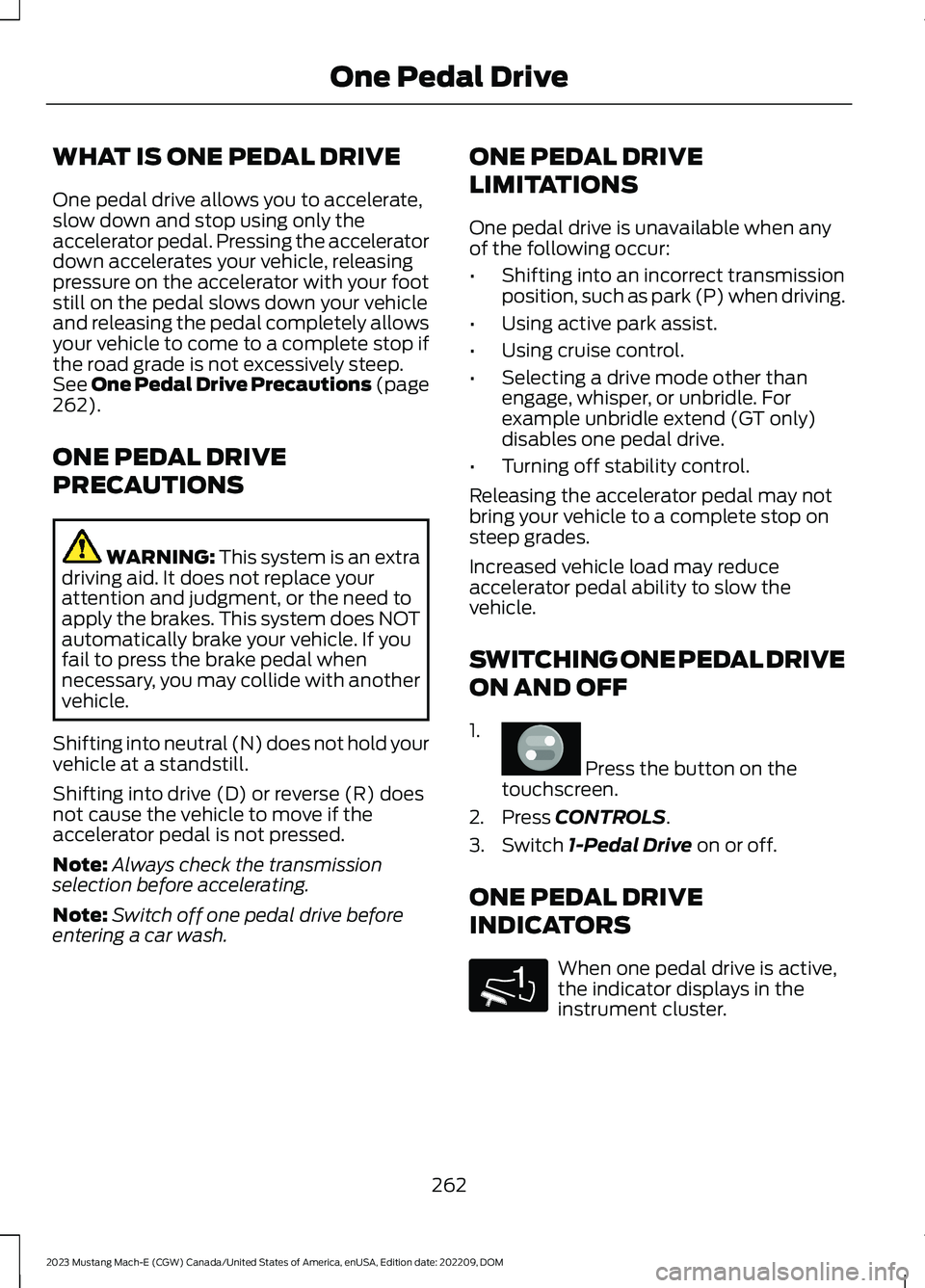
WHAT IS ONE PEDAL DRIVE
One pedal drive allows you to accelerate,slow down and stop using only theaccelerator pedal. Pressing the acceleratordown accelerates your vehicle, releasingpressure on the accelerator with your footstill on the pedal slows down your vehicleand releasing the pedal completely allowsyour vehicle to come to a complete stop ifthe road grade is not excessively steep.See One Pedal Drive Precautions (page262).
ONE PEDAL DRIVE
PRECAUTIONS
WARNING: This system is an extradriving aid. It does not replace yourattention and judgment, or the need toapply the brakes. This system does NOTautomatically brake your vehicle. If youfail to press the brake pedal whennecessary, you may collide with anothervehicle.
Shifting into neutral (N) does not hold yourvehicle at a standstill.
Shifting into drive (D) or reverse (R) doesnot cause the vehicle to move if theaccelerator pedal is not pressed.
Note:Always check the transmissionselection before accelerating.
Note:Switch off one pedal drive beforeentering a car wash.
ONE PEDAL DRIVE
LIMITATIONS
One pedal drive is unavailable when anyof the following occur:
•Shifting into an incorrect transmissionposition, such as park (P) when driving.
•Using active park assist.
•Using cruise control.
•Selecting a drive mode other thanengage, whisper, or unbridle. Forexample unbridle extend (GT only)disables one pedal drive.
•Turning off stability control.
Releasing the accelerator pedal may notbring your vehicle to a complete stop onsteep grades.
Increased vehicle load may reduceaccelerator pedal ability to slow thevehicle.
SWITCHING ONE PEDAL DRIVE
ON AND OFF
1.
Press the button on thetouchscreen.
2.Press CONTROLS.
3.Switch 1-Pedal Drive on or off.
ONE PEDAL DRIVE
INDICATORS
When one pedal drive is active,the indicator displays in theinstrument cluster.
262
2023 Mustang Mach-E (CGW) Canada/United States of America, enUSA, Edition date: 202209, DOMOne Pedal DriveE386797 1E328584
Page 268 of 496

•You apply direct steering, acceleratefast or brake hard.
•The vehicle speed is less than 40 mph(64 km/h).
•The anti-lock brake, stability control ortraction control system activates.
•The lane is too narrow.
•Something is obscuring the camera orit is unable to detect the lane markingsdue to environment, traffic or vehicleconditions.
The lane keeping system may not correctlane positioning in any of the followingconditions:
•High winds.
•Uneven road surfaces.
•Heavy or uneven loads.
•Incorrect tire pressure.
SWITCHING THE LANE
KEEPING SYSTEM ON AND
OFF
To activate the lane keepingsystem, press the button on thesteering wheel.
To deactivate the lane keeping system,press the button again.
Note:When switching the system on or offa message appears in the information andentertainment display to show the status.
Note:The system stores the on or offsetting until manually changed, unless itdetects a MyKey™. If the system detects aMyKey™, it defaults to the last setting forthat MyKey™.
Note: If the system detects a MyKey™,pressing the button does not affect the onor off status of the system. You can onlychange the mode and intensity settings.
SWITCHING THE LANE
KEEPING SYSTEM MODE
The lane keeping system has differentsettings that you can view or adjust usingthe information display.
•Alert (If Equipped)
•Aid
•Alert and Aid
The system permanently stores the lastknown selection for each setting.
To change the lane keeping system mode:
1.
Press the button on thetouchscreen.
2.Press Driver Assistance.
3.Press Lane-Keeping System.
4.Press Lane-Keeping Mode.
5.Select a setting.
Note:The system remembers the lastsetting when you start your vehicle.
LANE KEEPING SYSTEM
SETTINGS
Adjusting the Steering WheelVibration Intensity
1.
Press the button on thetouchscreen.
2.Press Driver Assistance.
3.Press Lane-Keeping System.
4.Press Lane-Keeping Intensity.
5.Select a setting.
Note:This setting is not available in allmodes.
264
2023 Mustang Mach-E (CGW) Canada/United States of America, enUSA, Edition date: 202209, DOMLane Keeping SystemE334922 E386797 E386797