display FORD MUSTANG MACH E 2023 Owner's Guide
[x] Cancel search | Manufacturer: FORD, Model Year: 2023, Model line: MUSTANG MACH E, Model: FORD MUSTANG MACH E 2023Pages: 496, PDF Size: 13.09 MB
Page 192 of 496
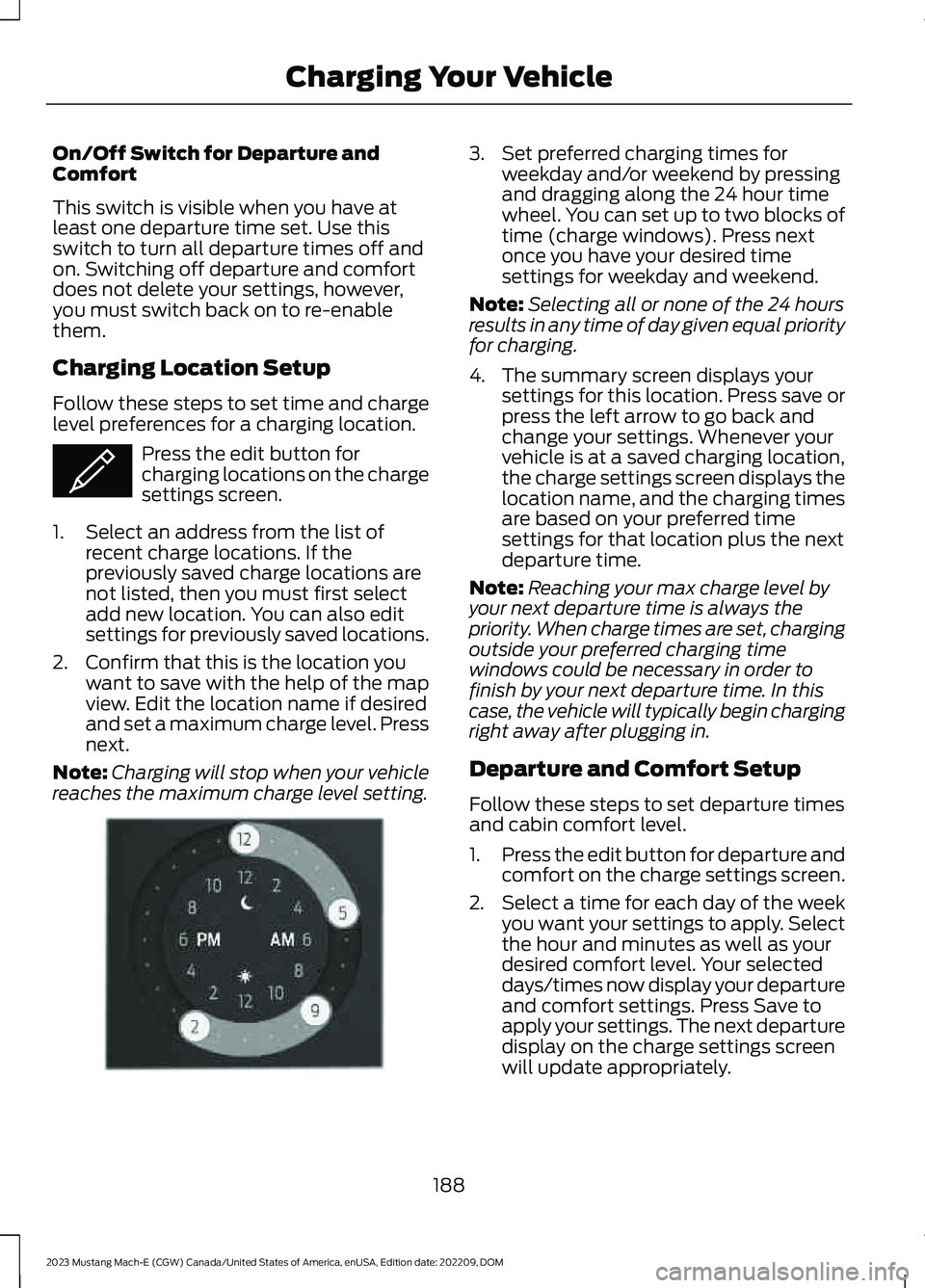
On/Off Switch for Departure andComfort
This switch is visible when you have atleast one departure time set. Use thisswitch to turn all departure times off andon. Switching off departure and comfortdoes not delete your settings, however,you must switch back on to re-enablethem.
Charging Location Setup
Follow these steps to set time and chargelevel preferences for a charging location.
Press the edit button forcharging locations on the chargesettings screen.
1.Select an address from the list ofrecent charge locations. If thepreviously saved charge locations arenot listed, then you must first selectadd new location. You can also editsettings for previously saved locations.
2.Confirm that this is the location youwant to save with the help of the mapview. Edit the location name if desiredand set a maximum charge level. Pressnext.
Note:Charging will stop when your vehiclereaches the maximum charge level setting.
3.Set preferred charging times forweekday and/or weekend by pressingand dragging along the 24 hour timewheel. You can set up to two blocks oftime (charge windows). Press nextonce you have your desired timesettings for weekday and weekend.
Note:Selecting all or none of the 24 hoursresults in any time of day given equal priorityfor charging.
4.The summary screen displays yoursettings for this location. Press save orpress the left arrow to go back andchange your settings. Whenever yourvehicle is at a saved charging location,the charge settings screen displays thelocation name, and the charging timesare based on your preferred timesettings for that location plus the nextdeparture time.
Note:Reaching your max charge level byyour next departure time is always thepriority. When charge times are set, chargingoutside your preferred charging timewindows could be necessary in order tofinish by your next departure time. In thiscase, the vehicle will typically begin chargingright away after plugging in.
Departure and Comfort Setup
Follow these steps to set departure timesand cabin comfort level.
1.Press the edit button for departure andcomfort on the charge settings screen.
2.Select a time for each day of the weekyou want your settings to apply. Selectthe hour and minutes as well as yourdesired comfort level. Your selecteddays/times now display your departureand comfort settings. Press Save toapply your settings. The next departuredisplay on the charge settings screenwill update appropriately.
188
2023 Mustang Mach-E (CGW) Canada/United States of America, enUSA, Edition date: 202209, DOMCharging Your VehicleE353986 E353985
Page 209 of 496
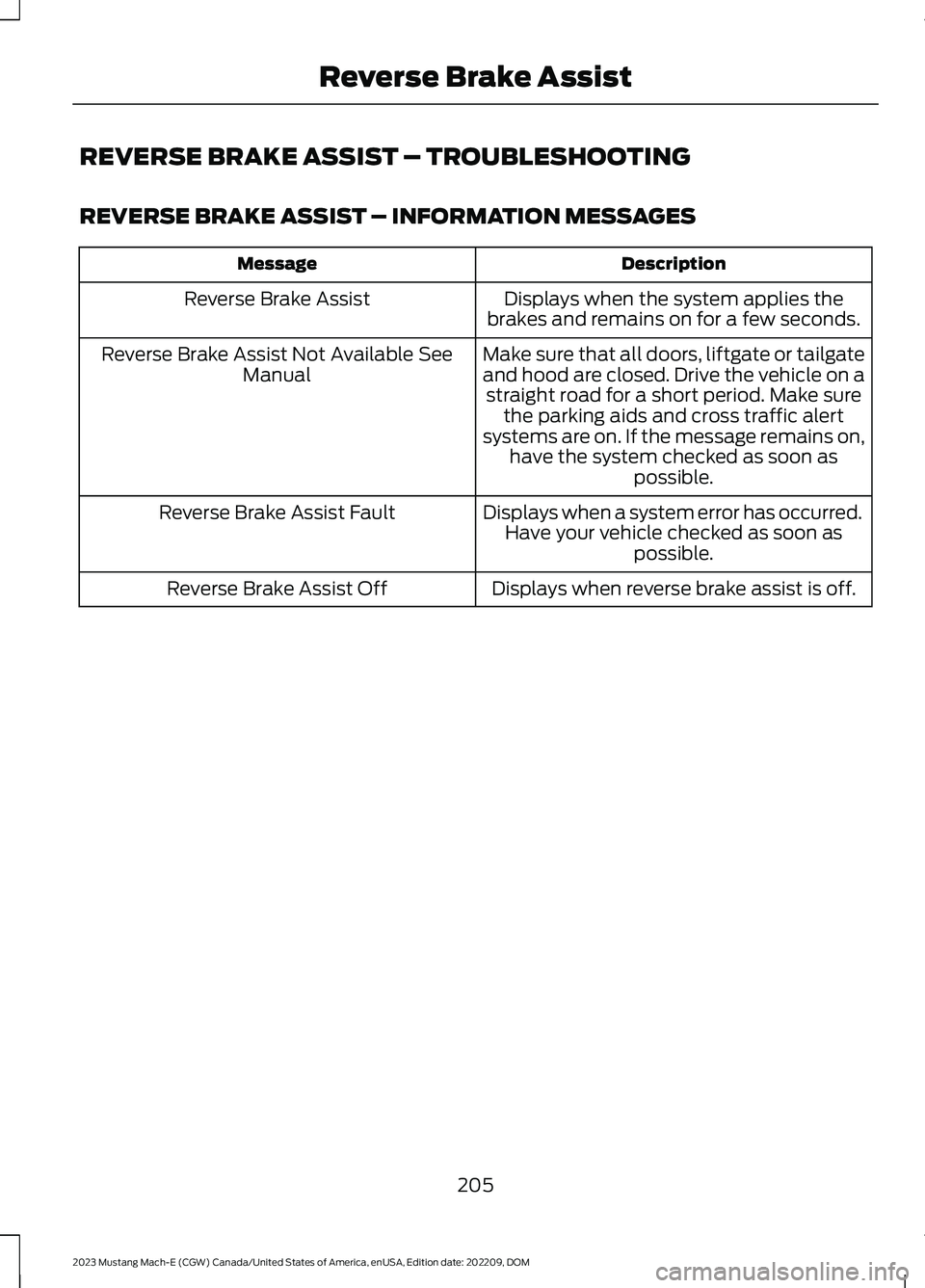
REVERSE BRAKE ASSIST – TROUBLESHOOTING
REVERSE BRAKE ASSIST – INFORMATION MESSAGES
DescriptionMessage
Displays when the system applies thebrakes and remains on for a few seconds.Reverse Brake Assist
Make sure that all doors, liftgate or tailgateand hood are closed. Drive the vehicle on astraight road for a short period. Make surethe parking aids and cross traffic alertsystems are on. If the message remains on,have the system checked as soon aspossible.
Reverse Brake Assist Not Available SeeManual
Displays when a system error has occurred.Have your vehicle checked as soon aspossible.
Reverse Brake Assist Fault
Displays when reverse brake assist is off.Reverse Brake Assist Off
205
2023 Mustang Mach-E (CGW) Canada/United States of America, enUSA, Edition date: 202209, DOMReverse Brake Assist
Page 212 of 496
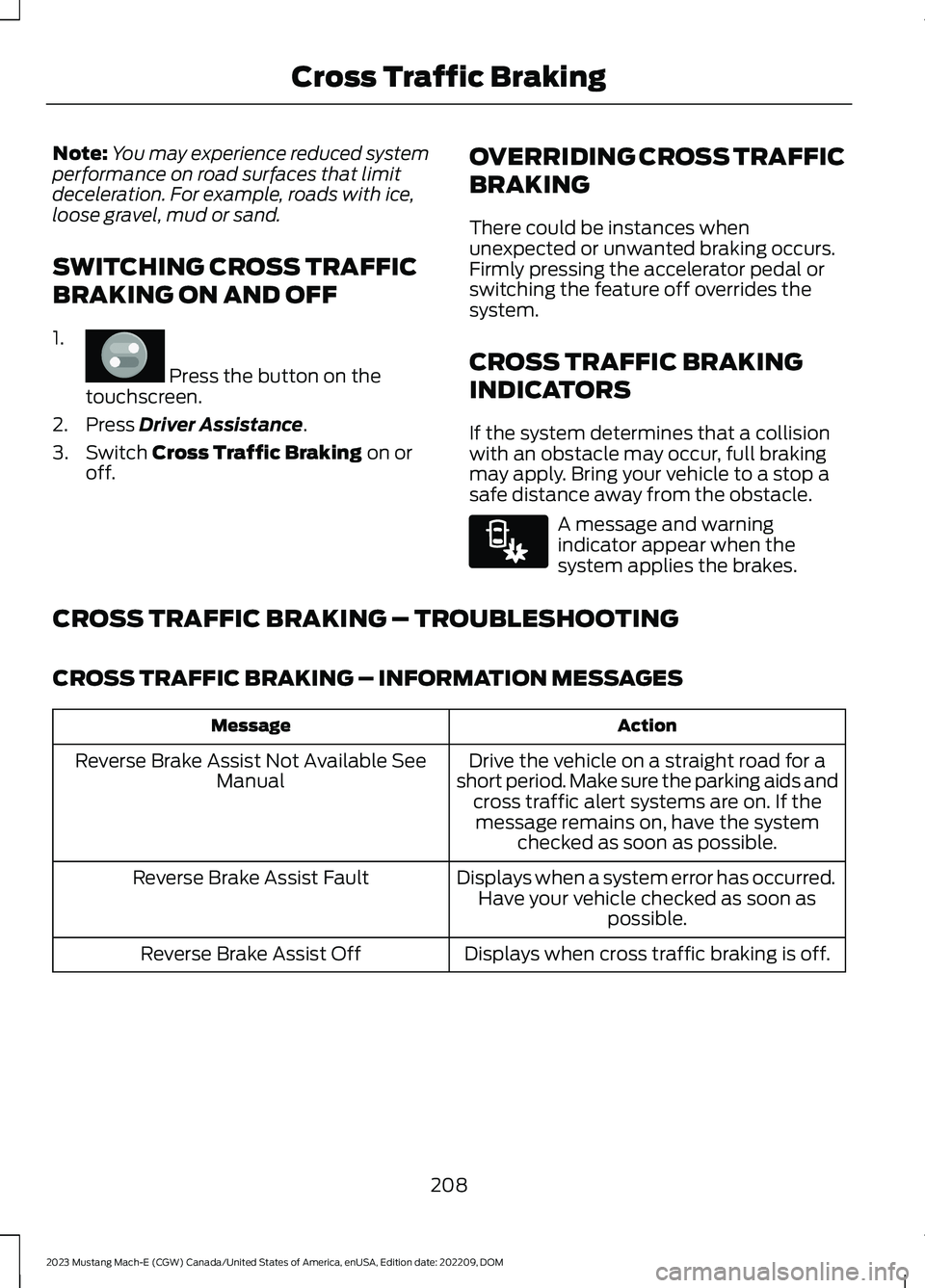
Note:You may experience reduced systemperformance on road surfaces that limitdeceleration. For example, roads with ice,loose gravel, mud or sand.
SWITCHING CROSS TRAFFIC
BRAKING ON AND OFF
1.
Press the button on thetouchscreen.
2.Press Driver Assistance.
3.Switch Cross Traffic Braking on oroff.
OVERRIDING CROSS TRAFFIC
BRAKING
There could be instances whenunexpected or unwanted braking occurs.Firmly pressing the accelerator pedal orswitching the feature off overrides thesystem.
CROSS TRAFFIC BRAKING
INDICATORS
If the system determines that a collisionwith an obstacle may occur, full brakingmay apply. Bring your vehicle to a stop asafe distance away from the obstacle.
A message and warningindicator appear when thesystem applies the brakes.
CROSS TRAFFIC BRAKING – TROUBLESHOOTING
CROSS TRAFFIC BRAKING – INFORMATION MESSAGES
ActionMessage
Drive the vehicle on a straight road for ashort period. Make sure the parking aids andcross traffic alert systems are on. If themessage remains on, have the systemchecked as soon as possible.
Reverse Brake Assist Not Available SeeManual
Displays when a system error has occurred.Have your vehicle checked as soon aspossible.
Reverse Brake Assist Fault
Displays when cross traffic braking is off.Reverse Brake Assist Off
208
2023 Mustang Mach-E (CGW) Canada/United States of America, enUSA, Edition date: 202209, DOMCross Traffic BrakingE386797 E293490
Page 215 of 496
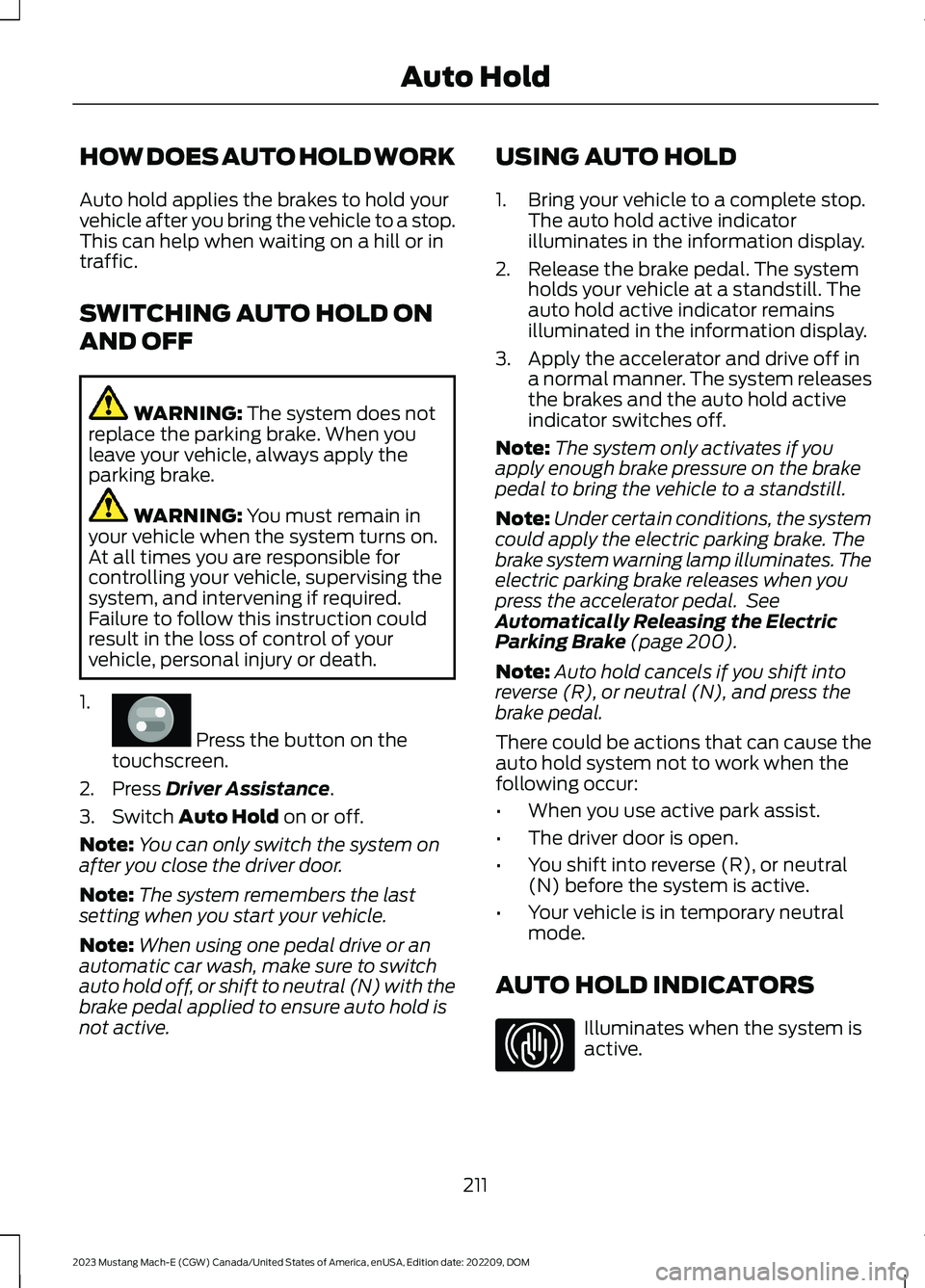
HOW DOES AUTO HOLD WORK
Auto hold applies the brakes to hold yourvehicle after you bring the vehicle to a stop.This can help when waiting on a hill or intraffic.
SWITCHING AUTO HOLD ON
AND OFF
WARNING: The system does notreplace the parking brake. When youleave your vehicle, always apply theparking brake.
WARNING: You must remain inyour vehicle when the system turns on.At all times you are responsible forcontrolling your vehicle, supervising thesystem, and intervening if required.Failure to follow this instruction couldresult in the loss of control of yourvehicle, personal injury or death.
1.
Press the button on thetouchscreen.
2.Press Driver Assistance.
3.Switch Auto Hold on or off.
Note:You can only switch the system onafter you close the driver door.
Note:The system remembers the lastsetting when you start your vehicle.
Note:When using one pedal drive or anautomatic car wash, make sure to switchauto hold off, or shift to neutral (N) with thebrake pedal applied to ensure auto hold isnot active.
USING AUTO HOLD
1.Bring your vehicle to a complete stop.The auto hold active indicatorilluminates in the information display.
2.Release the brake pedal. The systemholds your vehicle at a standstill. Theauto hold active indicator remainsilluminated in the information display.
3.Apply the accelerator and drive off ina normal manner. The system releasesthe brakes and the auto hold activeindicator switches off.
Note:The system only activates if youapply enough brake pressure on the brakepedal to bring the vehicle to a standstill.
Note:Under certain conditions, the systemcould apply the electric parking brake. Thebrake system warning lamp illuminates. Theelectric parking brake releases when youpress the accelerator pedal. SeeAutomatically Releasing the ElectricParking Brake (page 200).
Note:Auto hold cancels if you shift intoreverse (R), or neutral (N), and press thebrake pedal.
There could be actions that can cause theauto hold system not to work when thefollowing occur:
•When you use active park assist.
•The driver door is open.
•You shift into reverse (R), or neutral(N) before the system is active.
•Your vehicle is in temporary neutralmode.
AUTO HOLD INDICATORS
Illuminates when the system isactive.
211
2023 Mustang Mach-E (CGW) Canada/United States of America, enUSA, Edition date: 202209, DOMAuto HoldE386797 E323448
Page 223 of 496
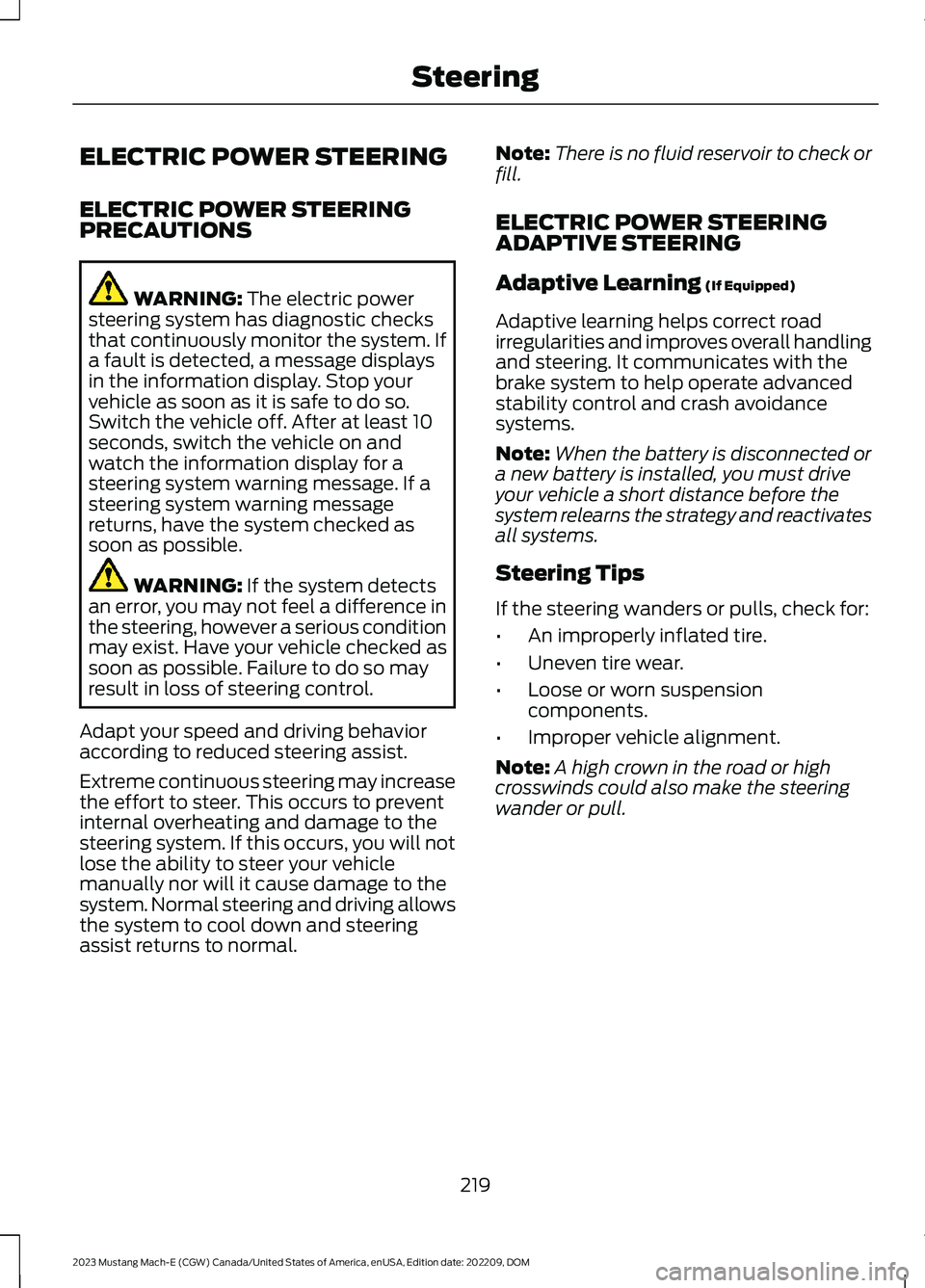
ELECTRIC POWER STEERING
ELECTRIC POWER STEERINGPRECAUTIONS
WARNING: The electric powersteering system has diagnostic checksthat continuously monitor the system. Ifa fault is detected, a message displaysin the information display. Stop yourvehicle as soon as it is safe to do so.Switch the vehicle off. After at least 10seconds, switch the vehicle on andwatch the information display for asteering system warning message. If asteering system warning messagereturns, have the system checked assoon as possible.
WARNING: If the system detectsan error, you may not feel a difference inthe steering, however a serious conditionmay exist. Have your vehicle checked assoon as possible. Failure to do so mayresult in loss of steering control.
Adapt your speed and driving behavioraccording to reduced steering assist.
Extreme continuous steering may increasethe effort to steer. This occurs to preventinternal overheating and damage to thesteering system. If this occurs, you will notlose the ability to steer your vehiclemanually nor will it cause damage to thesystem. Normal steering and driving allowsthe system to cool down and steeringassist returns to normal.
Note:There is no fluid reservoir to check orfill.
ELECTRIC POWER STEERINGADAPTIVE STEERING
Adaptive Learning (If Equipped)
Adaptive learning helps correct roadirregularities and improves overall handlingand steering. It communicates with thebrake system to help operate advancedstability control and crash avoidancesystems.
Note:When the battery is disconnected ora new battery is installed, you must driveyour vehicle a short distance before thesystem relearns the strategy and reactivatesall systems.
Steering Tips
If the steering wanders or pulls, check for:
•An improperly inflated tire.
•Uneven tire wear.
•Loose or worn suspensioncomponents.
•Improper vehicle alignment.
Note:A high crown in the road or highcrosswinds could also make the steeringwander or pull.
219
2023 Mustang Mach-E (CGW) Canada/United States of America, enUSA, Edition date: 202209, DOMSteering
Page 229 of 496
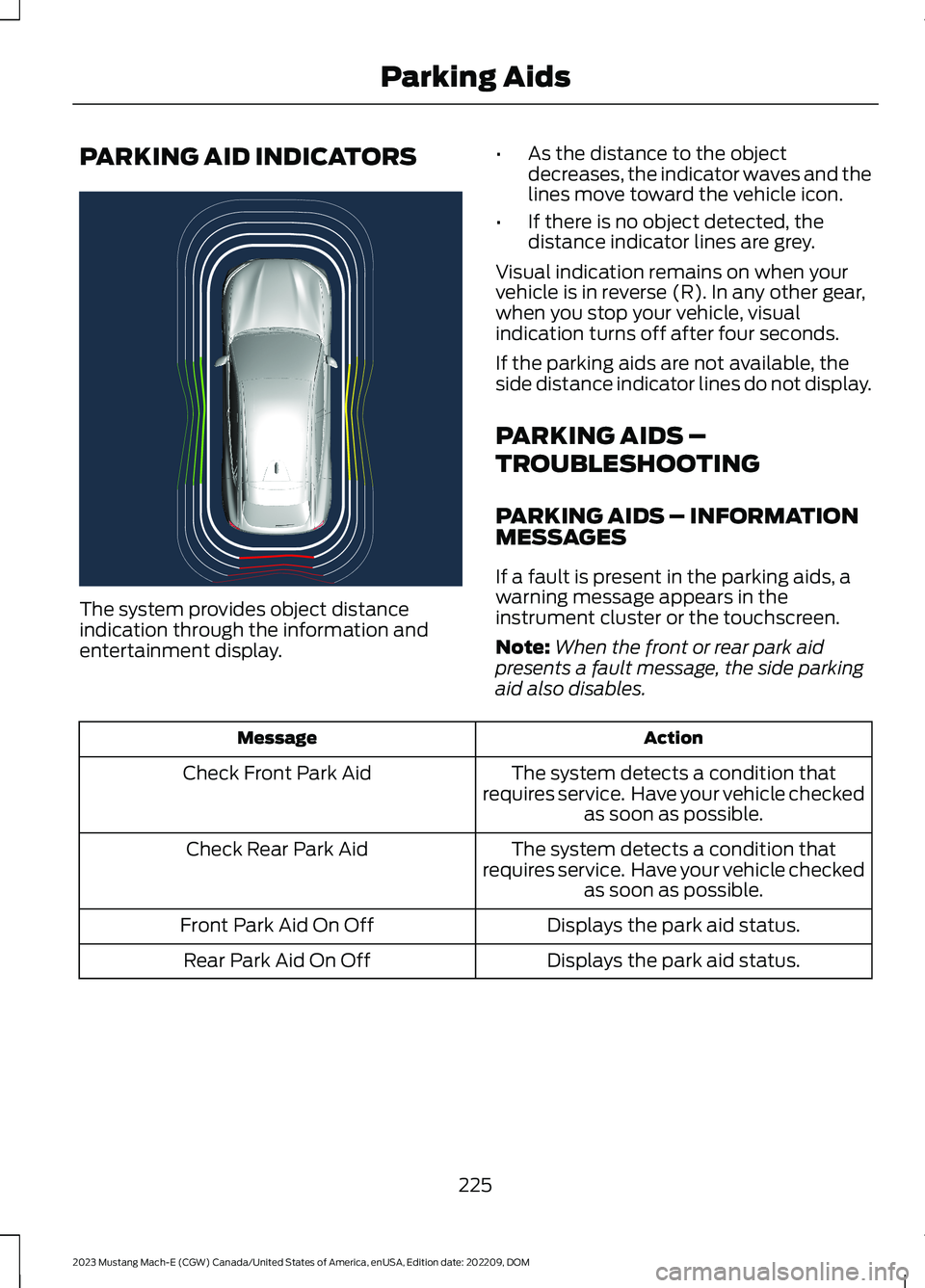
PARKING AID INDICATORS
The system provides object distanceindication through the information andentertainment display.
•As the distance to the objectdecreases, the indicator waves and thelines move toward the vehicle icon.
•If there is no object detected, thedistance indicator lines are grey.
Visual indication remains on when yourvehicle is in reverse (R). In any other gear,when you stop your vehicle, visualindication turns off after four seconds.
If the parking aids are not available, theside distance indicator lines do not display.
PARKING AIDS –
TROUBLESHOOTING
PARKING AIDS – INFORMATIONMESSAGES
If a fault is present in the parking aids, awarning message appears in theinstrument cluster or the touchscreen.
Note:When the front or rear park aidpresents a fault message, the side parkingaid also disables.
ActionMessage
The system detects a condition thatrequires service. Have your vehicle checkedas soon as possible.
Check Front Park Aid
The system detects a condition thatrequires service. Have your vehicle checkedas soon as possible.
Check Rear Park Aid
Displays the park aid status.Front Park Aid On Off
Displays the park aid status.Rear Park Aid On Off
225
2023 Mustang Mach-E (CGW) Canada/United States of America, enUSA, Edition date: 202209, DOMParking AidsE333288
Page 231 of 496
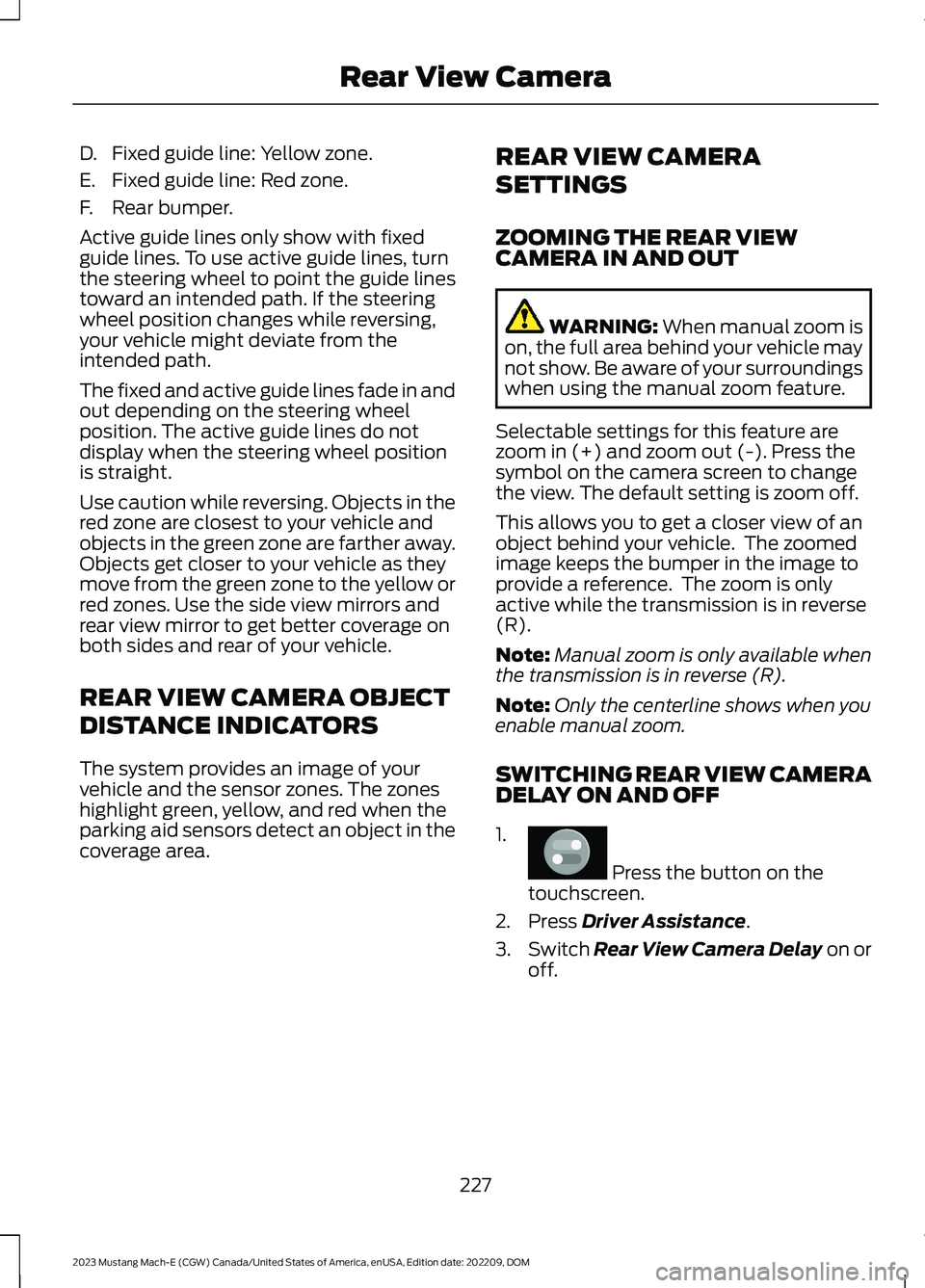
D.Fixed guide line: Yellow zone.
E.Fixed guide line: Red zone.
F.Rear bumper.
Active guide lines only show with fixedguide lines. To use active guide lines, turnthe steering wheel to point the guide linestoward an intended path. If the steeringwheel position changes while reversing,your vehicle might deviate from theintended path.
The fixed and active guide lines fade in andout depending on the steering wheelposition. The active guide lines do notdisplay when the steering wheel positionis straight.
Use caution while reversing. Objects in thered zone are closest to your vehicle andobjects in the green zone are farther away.Objects get closer to your vehicle as theymove from the green zone to the yellow orred zones. Use the side view mirrors andrear view mirror to get better coverage onboth sides and rear of your vehicle.
REAR VIEW CAMERA OBJECT
DISTANCE INDICATORS
The system provides an image of yourvehicle and the sensor zones. The zoneshighlight green, yellow, and red when theparking aid sensors detect an object in thecoverage area.
REAR VIEW CAMERA
SETTINGS
ZOOMING THE REAR VIEWCAMERA IN AND OUT
WARNING: When manual zoom ison, the full area behind your vehicle maynot show. Be aware of your surroundingswhen using the manual zoom feature.
Selectable settings for this feature arezoom in (+) and zoom out (-). Press thesymbol on the camera screen to changethe view. The default setting is zoom off.
This allows you to get a closer view of anobject behind your vehicle. The zoomedimage keeps the bumper in the image toprovide a reference. The zoom is onlyactive while the transmission is in reverse(R).
Note:Manual zoom is only available whenthe transmission is in reverse (R).
Note:Only the centerline shows when youenable manual zoom.
SWITCHING REAR VIEW CAMERADELAY ON AND OFF
1.
Press the button on thetouchscreen.
2.Press Driver Assistance.
3.Switch Rear View Camera Delay on oroff.
227
2023 Mustang Mach-E (CGW) Canada/United States of America, enUSA, Edition date: 202209, DOMRear View CameraE386797
Page 232 of 496
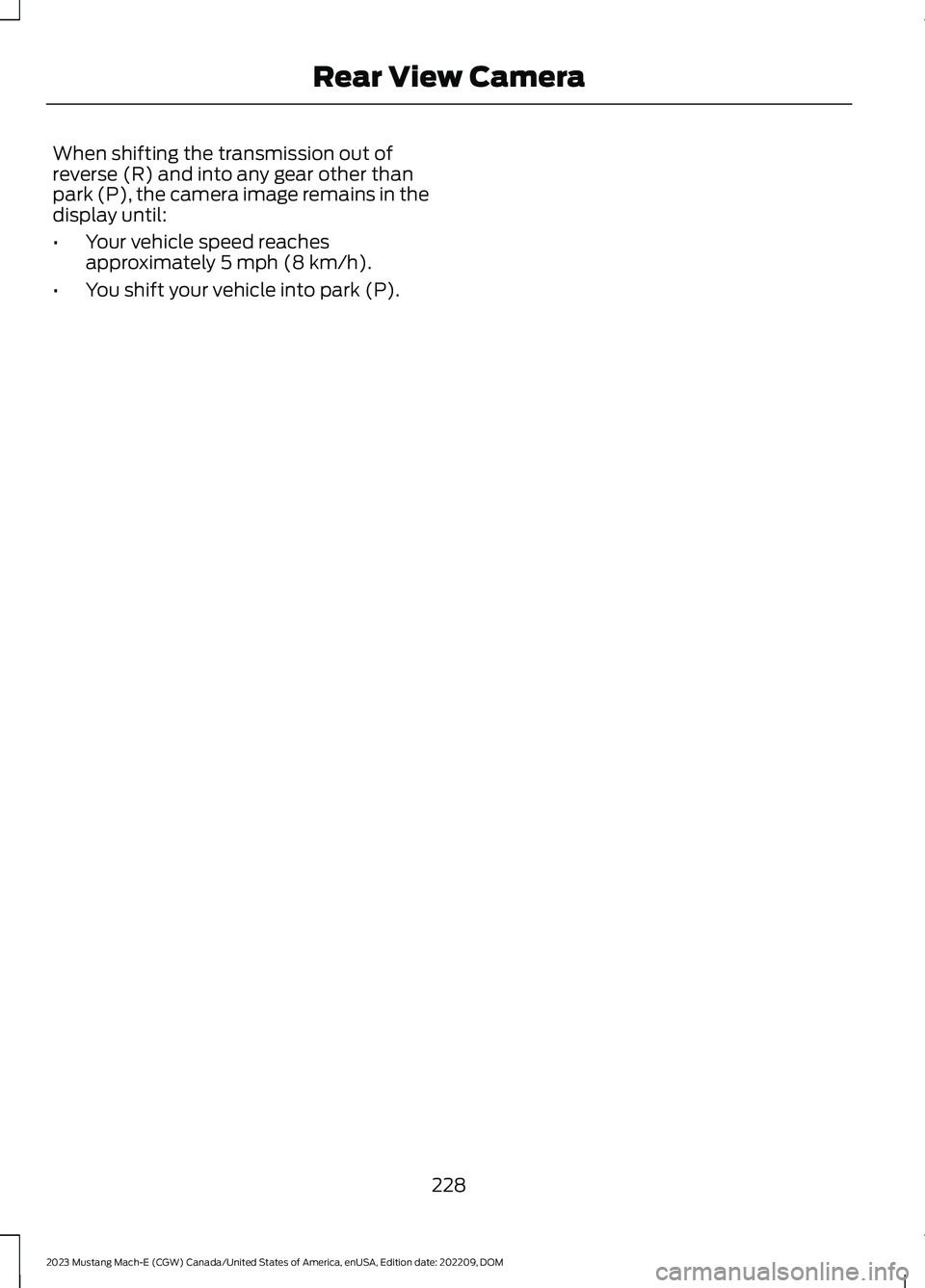
When shifting the transmission out ofreverse (R) and into any gear other thanpark (P), the camera image remains in thedisplay until:
•Your vehicle speed reachesapproximately 5 mph (8 km/h).
•You shift your vehicle into park (P).
228
2023 Mustang Mach-E (CGW) Canada/United States of America, enUSA, Edition date: 202209, DOMRear View Camera
Page 234 of 496
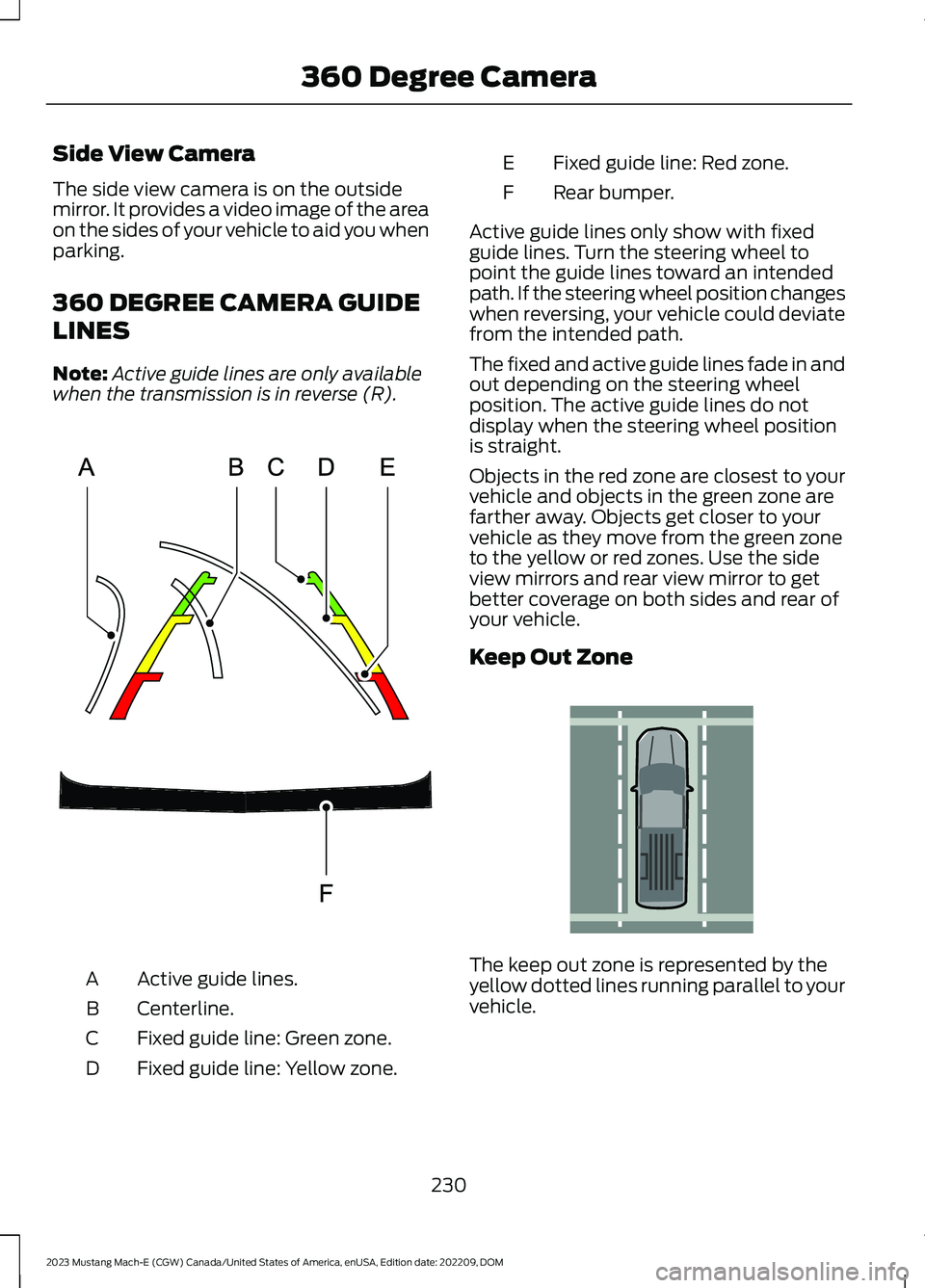
Side View Camera
The side view camera is on the outsidemirror. It provides a video image of the areaon the sides of your vehicle to aid you whenparking.
360 DEGREE CAMERA GUIDE
LINES
Note:Active guide lines are only availablewhen the transmission is in reverse (R).
Active guide lines.A
Centerline.B
Fixed guide line: Green zone.C
Fixed guide line: Yellow zone.D
Fixed guide line: Red zone.E
Rear bumper.F
Active guide lines only show with fixedguide lines. Turn the steering wheel topoint the guide lines toward an intendedpath. If the steering wheel position changeswhen reversing, your vehicle could deviatefrom the intended path.
The fixed and active guide lines fade in andout depending on the steering wheelposition. The active guide lines do notdisplay when the steering wheel positionis straight.
Objects in the red zone are closest to yourvehicle and objects in the green zone arefarther away. Objects get closer to yourvehicle as they move from the green zoneto the yellow or red zones. Use the sideview mirrors and rear view mirror to getbetter coverage on both sides and rear ofyour vehicle.
Keep Out Zone
The keep out zone is represented by theyellow dotted lines running parallel to yourvehicle.
230
2023 Mustang Mach-E (CGW) Canada/United States of America, enUSA, Edition date: 202209, DOM360 Degree CameraE306774 E310341
Page 235 of 496
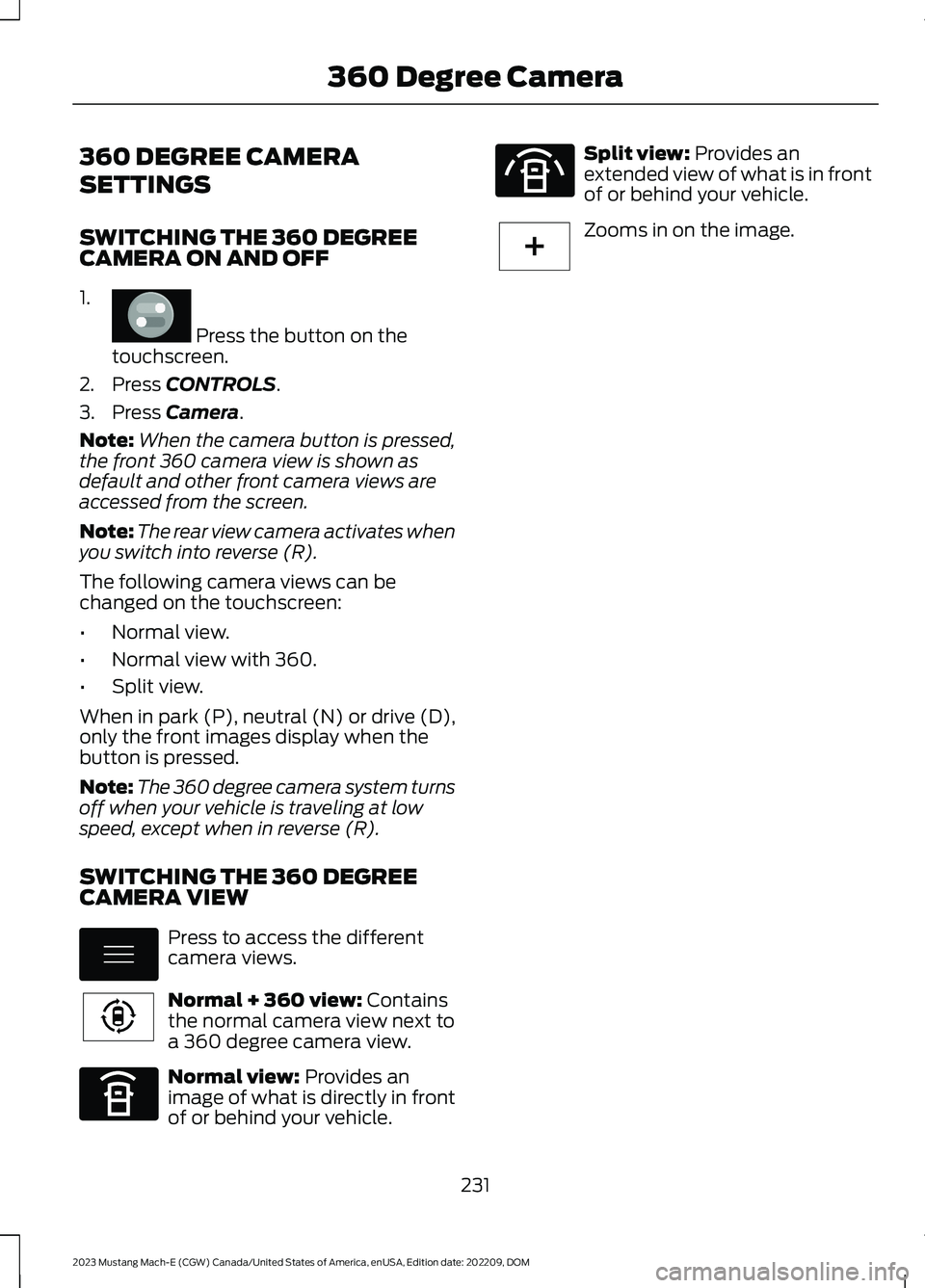
360 DEGREE CAMERA
SETTINGS
SWITCHING THE 360 DEGREECAMERA ON AND OFF
1.
Press the button on thetouchscreen.
2.Press CONTROLS.
3.Press Camera.
Note:When the camera button is pressed,the front 360 camera view is shown asdefault and other front camera views areaccessed from the screen.
Note:The rear view camera activates whenyou switch into reverse (R).
The following camera views can bechanged on the touchscreen:
•Normal view.
•Normal view with 360.
•Split view.
When in park (P), neutral (N) or drive (D),only the front images display when thebutton is pressed.
Note:The 360 degree camera system turnsoff when your vehicle is traveling at lowspeed, except when in reverse (R).
SWITCHING THE 360 DEGREECAMERA VIEW
Press to access the differentcamera views.
Normal + 360 view: Containsthe normal camera view next toa 360 degree camera view.
Normal view: Provides animage of what is directly in frontof or behind your vehicle.
Split view: Provides anextended view of what is in frontof or behind your vehicle.
Zooms in on the image.
231
2023 Mustang Mach-E (CGW) Canada/United States of America, enUSA, Edition date: 202209, DOM360 Degree CameraE386797 E337002 E224783 E336516 E336517 E224485