battery FORD MUSTANG MACH E 2023 Owner's Guide
[x] Cancel search | Manufacturer: FORD, Model Year: 2023, Model line: MUSTANG MACH E, Model: FORD MUSTANG MACH E 2023Pages: 496, PDF Size: 13.09 MB
Page 133 of 496

High Voltage Battery
Illuminates blue under normalconditions. If it illuminatesamber, the battery is low oncharge. If it illuminates red, the battery isdepleted.
Hood Ajar
Illuminates when your vehicle ison and the hood is notcompletely closed.
Icy Road Conditions
WARNING: Even if the temperaturerises to above 39°F (4°C) there is noguarantee that the road is free of hazardscaused by inclement weather.
Illuminates when the outside airtemperature falls below 39°F(4°C).
Liftgate Ajar
Illuminates when your vehicle ison and the rear luggagecompartment is not completelyclosed.
Limited Performance
Illuminates if your vehicle haslimited performance due to acold or hot battery. Drive withcaution. Keep your vehicle connected toa charging system when not in use tomaintain battery temperature.
Low Tire Pressure
Illuminates when your tirepressure is low. If illuminated,check your tire pressure as soonas possible. If it begins to flash at any time,have the system checked as soon aspossible.
Low Washer Fluid Level
Illuminates when the washerfluid is low.
Powertrain Malfunction
Illuminates when the powertrainrequires service. Have thesystem checked as soon aspossible.
Stop Safely
Illuminates if an electricalcomponent requires service or afailure that causes your vehicleto shut down or enter into a limitedoperating mode.
Vehicle Plugged In
Illuminates when your vehicle isplugged in.
WHAT ARE THE INSTRUMENT
CLUSTER INDICATORS
Indicators notify you of various featuresthat are active on your vehicle.
129
2023 Mustang Mach-E (CGW) Canada/United States of America, enUSA, Edition date: 202209, DOMInstrument ClusterE335242 E246598 E131558 E138633 E375575 E139232 E132353 E288355 E228962
Page 138 of 496
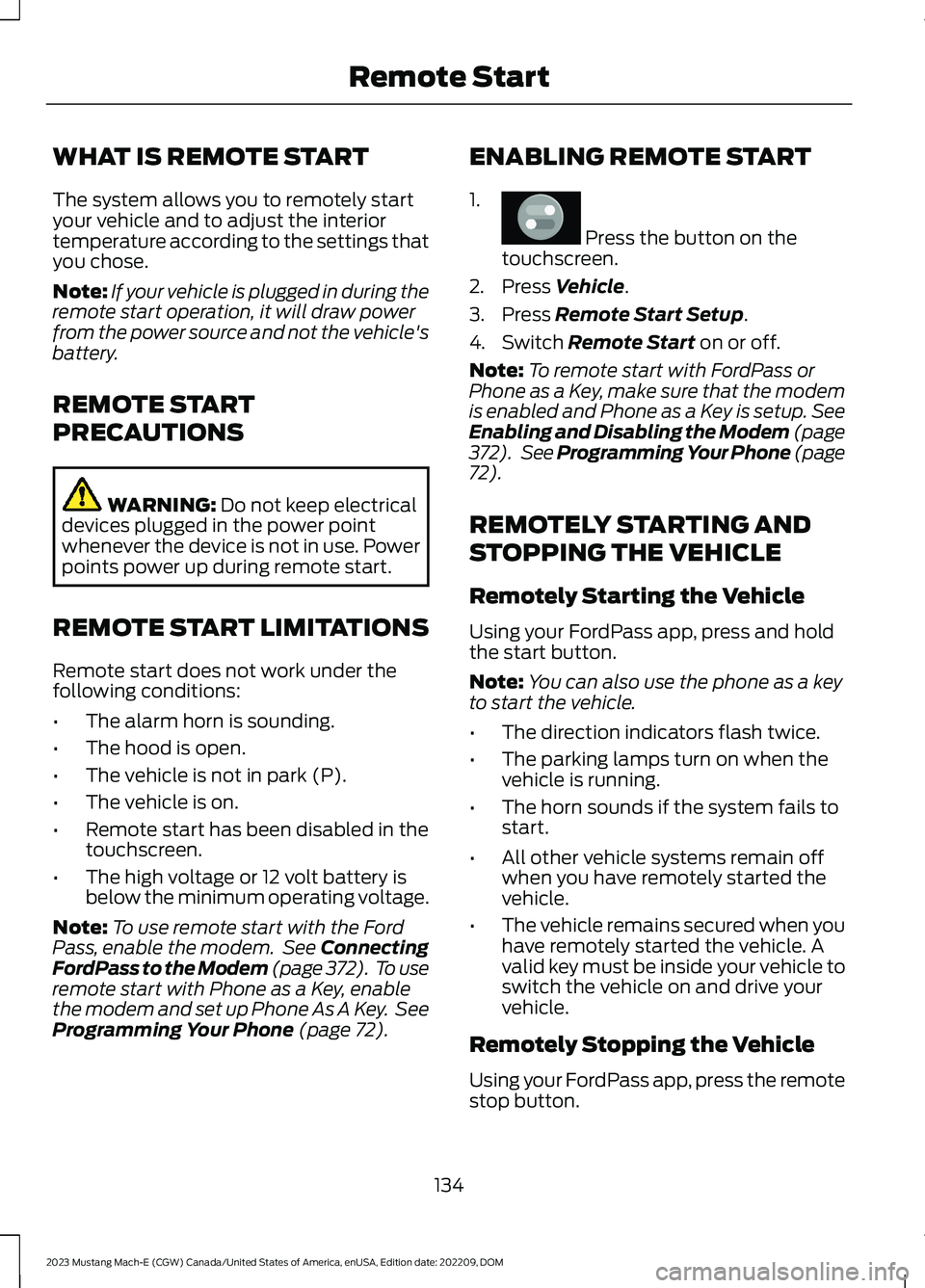
WHAT IS REMOTE START
The system allows you to remotely startyour vehicle and to adjust the interiortemperature according to the settings thatyou chose.
Note:If your vehicle is plugged in during theremote start operation, it will draw powerfrom the power source and not the vehicle'sbattery.
REMOTE START
PRECAUTIONS
WARNING: Do not keep electricaldevices plugged in the power pointwhenever the device is not in use. Powerpoints power up during remote start.
REMOTE START LIMITATIONS
Remote start does not work under thefollowing conditions:
•The alarm horn is sounding.
•The hood is open.
•The vehicle is not in park (P).
•The vehicle is on.
•Remote start has been disabled in thetouchscreen.
•The high voltage or 12 volt battery isbelow the minimum operating voltage.
Note:To use remote start with the FordPass, enable the modem. See ConnectingFordPass to the Modem (page 372). To useremote start with Phone as a Key, enablethe modem and set up Phone As A Key. SeeProgramming Your Phone (page 72).
ENABLING REMOTE START
1.
Press the button on thetouchscreen.
2.Press Vehicle.
3.Press Remote Start Setup.
4.Switch Remote Start on or off.
Note:To remote start with FordPass orPhone as a Key, make sure that the modemis enabled and Phone as a Key is setup. SeeEnabling and Disabling the Modem (page372). See Programming Your Phone (page72).
REMOTELY STARTING AND
STOPPING THE VEHICLE
Remotely Starting the Vehicle
Using your FordPass app, press and holdthe start button.
Note:You can also use the phone as a keyto start the vehicle.
•The direction indicators flash twice.
•The parking lamps turn on when thevehicle is running.
•The horn sounds if the system fails tostart.
•All other vehicle systems remain offwhen you have remotely started thevehicle.
•The vehicle remains secured when youhave remotely started the vehicle. Avalid key must be inside your vehicle toswitch the vehicle on and drive yourvehicle.
Remotely Stopping the Vehicle
Using your FordPass app, press the remotestop button.
134
2023 Mustang Mach-E (CGW) Canada/United States of America, enUSA, Edition date: 202209, DOMRemote StartE386797
Page 141 of 496
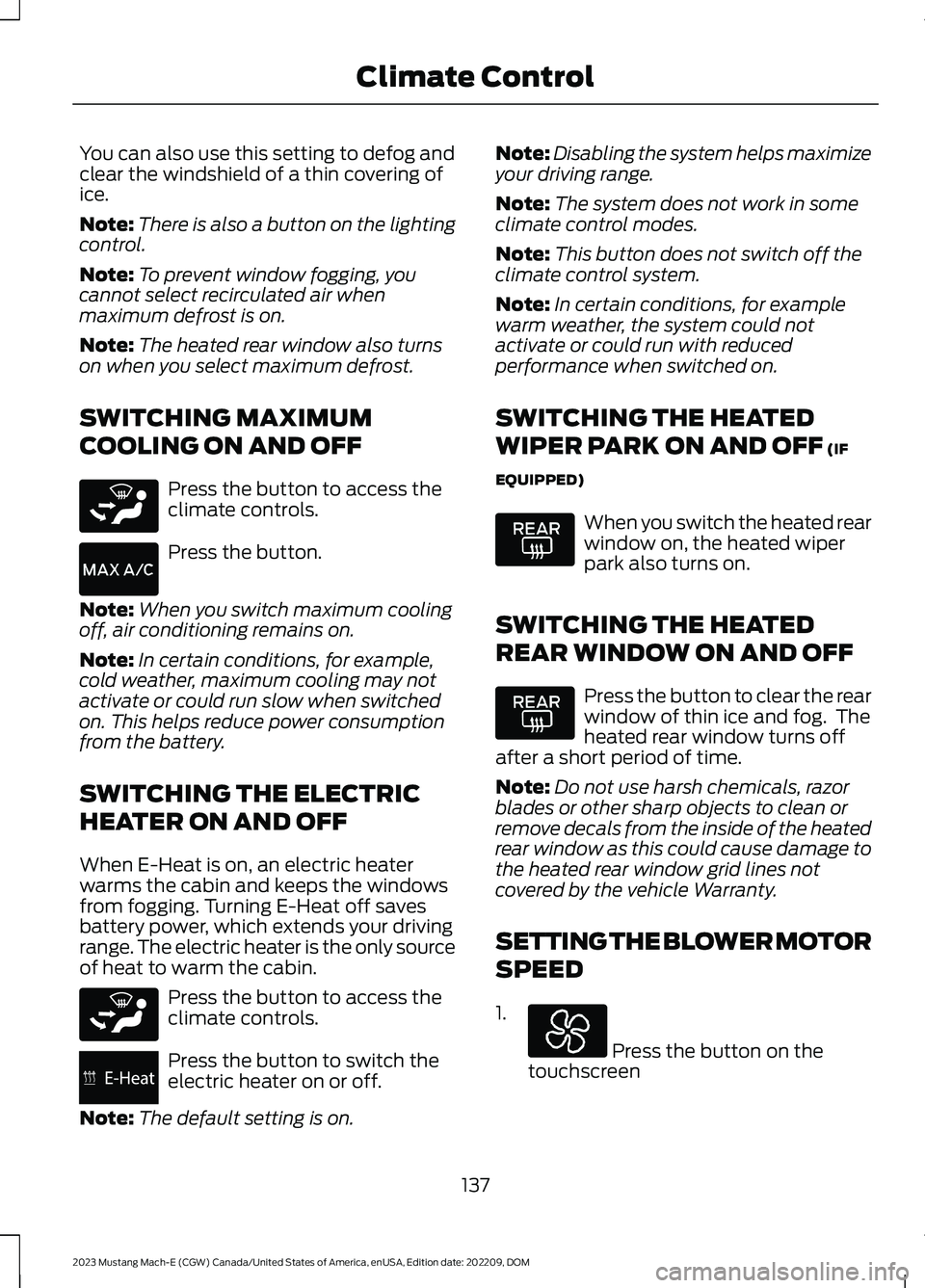
You can also use this setting to defog andclear the windshield of a thin covering ofice.
Note:There is also a button on the lightingcontrol.
Note:To prevent window fogging, youcannot select recirculated air whenmaximum defrost is on.
Note:The heated rear window also turnson when you select maximum defrost.
SWITCHING MAXIMUM
COOLING ON AND OFF
Press the button to access theclimate controls.
Press the button.
Note:When you switch maximum coolingoff, air conditioning remains on.
Note:In certain conditions, for example,cold weather, maximum cooling may notactivate or could run slow when switchedon. This helps reduce power consumptionfrom the battery.
SWITCHING THE ELECTRIC
HEATER ON AND OFF
When E-Heat is on, an electric heaterwarms the cabin and keeps the windowsfrom fogging. Turning E-Heat off savesbattery power, which extends your drivingrange. The electric heater is the only sourceof heat to warm the cabin.
Press the button to access theclimate controls.
Press the button to switch theelectric heater on or off.
Note:The default setting is on.
Note:Disabling the system helps maximizeyour driving range.
Note:The system does not work in someclimate control modes.
Note:This button does not switch off theclimate control system.
Note:In certain conditions, for examplewarm weather, the system could notactivate or could run with reducedperformance when switched on.
SWITCHING THE HEATED
WIPER PARK ON AND OFF (IF
EQUIPPED)
When you switch the heated rearwindow on, the heated wiperpark also turns on.
SWITCHING THE HEATED
REAR WINDOW ON AND OFF
Press the button to clear the rearwindow of thin ice and fog. Theheated rear window turns offafter a short period of time.
Note:Do not use harsh chemicals, razorblades or other sharp objects to clean orremove decals from the inside of the heatedrear window as this could cause damage tothe heated rear window grid lines notcovered by the vehicle Warranty.
SETTING THE BLOWER MOTOR
SPEED
1.
Press the button on thetouchscreen
137
2023 Mustang Mach-E (CGW) Canada/United States of America, enUSA, Edition date: 202209, DOMClimate ControlE265283 E265283 E355760
Page 144 of 496
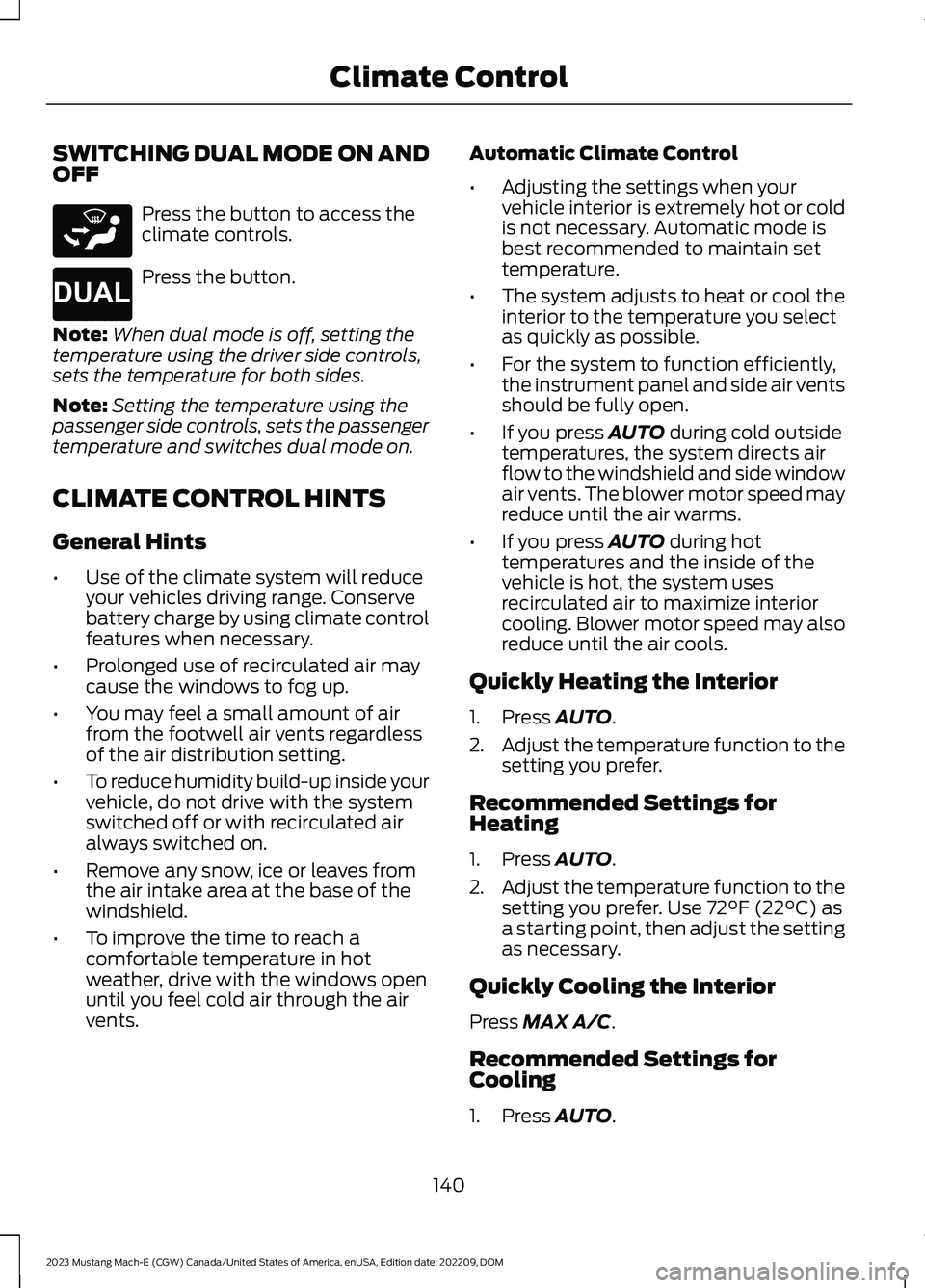
SWITCHING DUAL MODE ON ANDOFF
Press the button to access theclimate controls.
Press the button.
Note:When dual mode is off, setting thetemperature using the driver side controls,sets the temperature for both sides.
Note:Setting the temperature using thepassenger side controls, sets the passengertemperature and switches dual mode on.
CLIMATE CONTROL HINTS
General Hints
•Use of the climate system will reduceyour vehicles driving range. Conservebattery charge by using climate controlfeatures when necessary.
•Prolonged use of recirculated air maycause the windows to fog up.
•You may feel a small amount of airfrom the footwell air vents regardlessof the air distribution setting.
•To reduce humidity build-up inside yourvehicle, do not drive with the systemswitched off or with recirculated airalways switched on.
•Remove any snow, ice or leaves fromthe air intake area at the base of thewindshield.
•To improve the time to reach acomfortable temperature in hotweather, drive with the windows openuntil you feel cold air through the airvents.
Automatic Climate Control
•Adjusting the settings when yourvehicle interior is extremely hot or coldis not necessary. Automatic mode isbest recommended to maintain settemperature.
•The system adjusts to heat or cool theinterior to the temperature you selectas quickly as possible.
•For the system to function efficiently,the instrument panel and side air ventsshould be fully open.
•If you press AUTO during cold outsidetemperatures, the system directs airflow to the windshield and side windowair vents. The blower motor speed mayreduce until the air warms.
•If you press AUTO during hottemperatures and the inside of thevehicle is hot, the system usesrecirculated air to maximize interiorcooling. Blower motor speed may alsoreduce until the air cools.
Quickly Heating the Interior
1.Press AUTO.
2.Adjust the temperature function to thesetting you prefer.
Recommended Settings forHeating
1.Press AUTO.
2.Adjust the temperature function to thesetting you prefer. Use 72°F (22°C) asa starting point, then adjust the settingas necessary.
Quickly Cooling the Interior
Press MAX A/C.
Recommended Settings forCooling
1.Press AUTO.
140
2023 Mustang Mach-E (CGW) Canada/United States of America, enUSA, Edition date: 202209, DOMClimate ControlE265283 E265280
Page 160 of 496
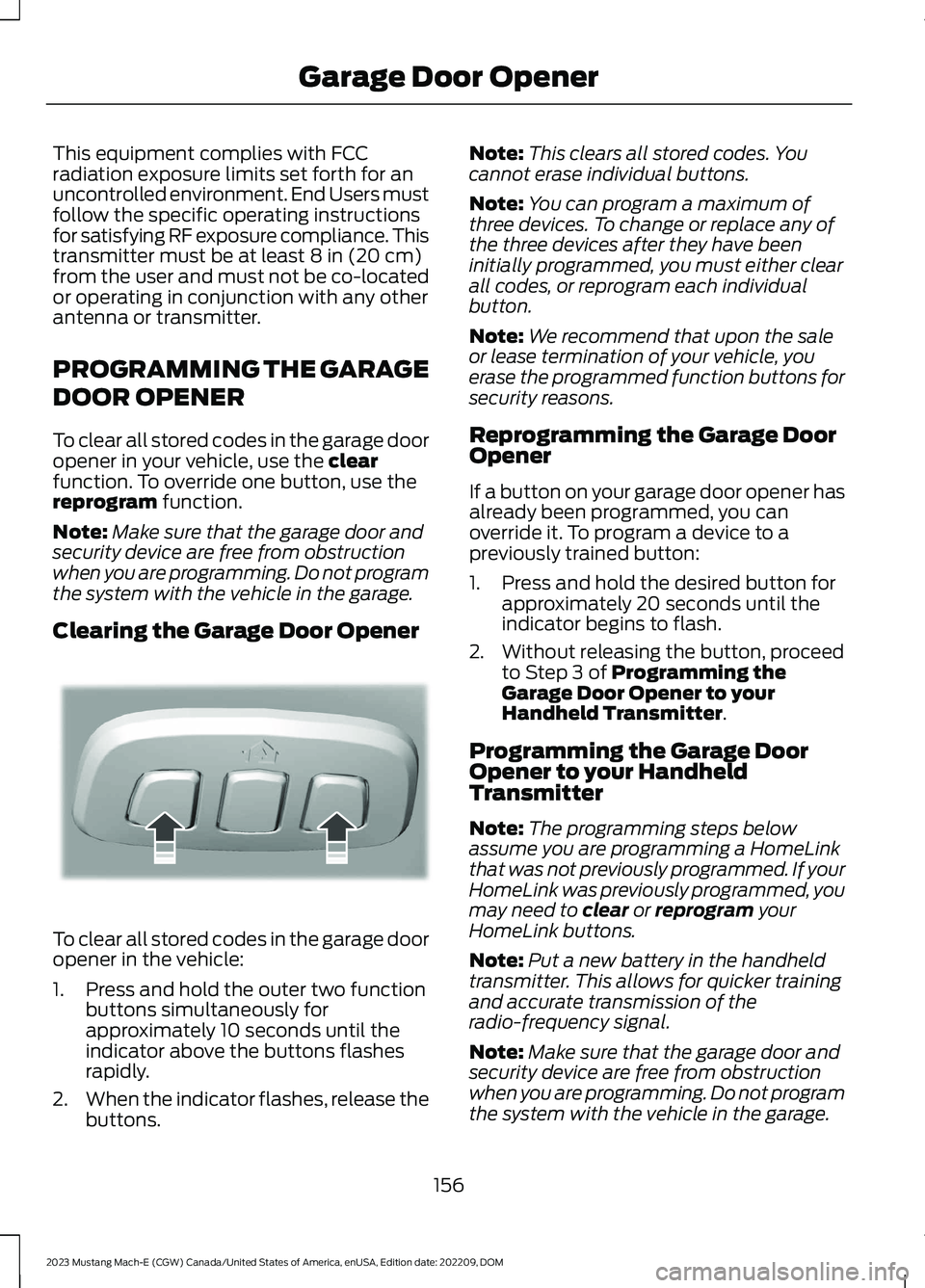
This equipment complies with FCCradiation exposure limits set forth for anuncontrolled environment. End Users mustfollow the specific operating instructionsfor satisfying RF exposure compliance. Thistransmitter must be at least 8 in (20 cm)from the user and must not be co-locatedor operating in conjunction with any otherantenna or transmitter.
PROGRAMMING THE GARAGE
DOOR OPENER
To clear all stored codes in the garage dooropener in your vehicle, use the clearfunction. To override one button, use thereprogram function.
Note:Make sure that the garage door andsecurity device are free from obstructionwhen you are programming. Do not programthe system with the vehicle in the garage.
Clearing the Garage Door Opener
To clear all stored codes in the garage dooropener in the vehicle:
1.Press and hold the outer two functionbuttons simultaneously forapproximately 10 seconds until theindicator above the buttons flashesrapidly.
2.When the indicator flashes, release thebuttons.
Note:This clears all stored codes. Youcannot erase individual buttons.
Note:You can program a maximum ofthree devices. To change or replace any ofthe three devices after they have beeninitially programmed, you must either clearall codes, or reprogram each individualbutton.
Note:We recommend that upon the saleor lease termination of your vehicle, youerase the programmed function buttons forsecurity reasons.
Reprogramming the Garage DoorOpener
If a button on your garage door opener hasalready been programmed, you canoverride it. To program a device to apreviously trained button:
1.Press and hold the desired button forapproximately 20 seconds until theindicator begins to flash.
2.Without releasing the button, proceedto Step 3 of Programming theGarage Door Opener to yourHandheld Transmitter.
Programming the Garage DoorOpener to your HandheldTransmitter
Note:The programming steps belowassume you are programming a HomeLinkthat was not previously programmed. If yourHomeLink was previously programmed, youmay need to clear or reprogram yourHomeLink buttons.
Note:Put a new battery in the handheldtransmitter. This allows for quicker trainingand accurate transmission of theradio-frequency signal.
Note:Make sure that the garage door andsecurity device are free from obstructionwhen you are programming. Do not programthe system with the vehicle in the garage.
156
2023 Mustang Mach-E (CGW) Canada/United States of America, enUSA, Edition date: 202209, DOMGarage Door OpenerE188213
Page 165 of 496

WHAT IS THE POWER OUTLET
The power outlet can power devices usinga 12 V outlet adapter.
POWER OUTLET
PRECAUTIONS
When you switch the vehicle on, you canuse the socket to power 12 V applianceswith a maximum current rating of 20 A. Donot use the power point over the vehiclecapacity of 12 V DC 240 W or a fuse couldblow. Do not plug in any device thatsupplies power to the vehicle through thepower points. This could result in damageto vehicle systems. Do not hang anyaccessory from the accessory plug. Alwayskeep the power point caps closed whennot in use. Do not insert objects other thanan accessory plug into the power point.
To prevent the battery from running out ofcharge:
•Do not use the power point longer thannecessary when the vehicle is off.
•Do not leave devices plugged inovernight or when you park your vehiclefor extended periods.
LOCATING THE POWER
OUTLETS
Power outlets are in the followinglocations:
•In the media bin below the instrumentpanel.
•Inside the main center console bin.
•On the rear of the main center consolebin.
•In the cargo area.
161
2023 Mustang Mach-E (CGW) Canada/United States of America, enUSA, Edition date: 202209, DOMPower Outlet
Page 166 of 496
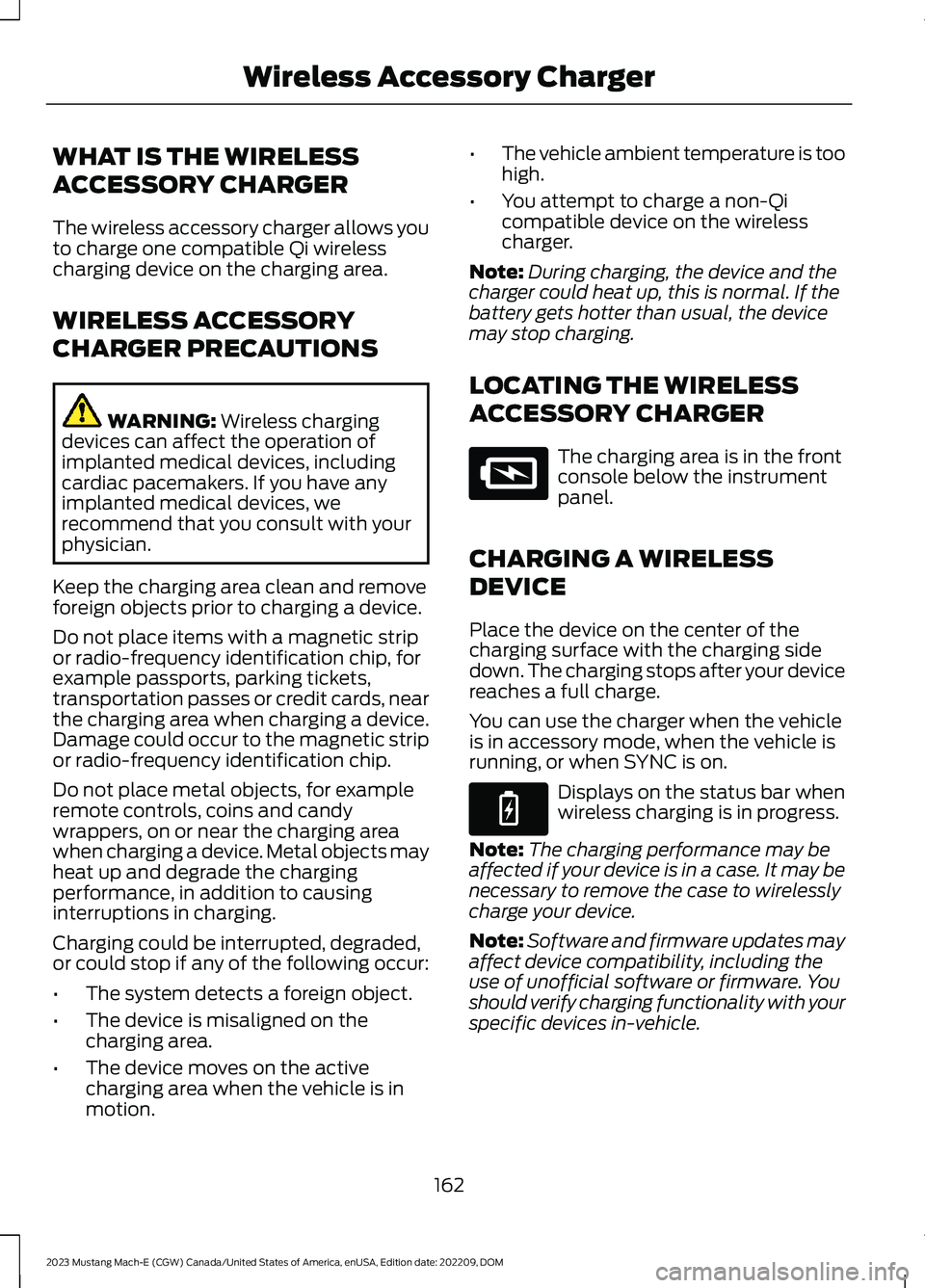
WHAT IS THE WIRELESS
ACCESSORY CHARGER
The wireless accessory charger allows youto charge one compatible Qi wirelesscharging device on the charging area.
WIRELESS ACCESSORY
CHARGER PRECAUTIONS
WARNING: Wireless chargingdevices can affect the operation ofimplanted medical devices, includingcardiac pacemakers. If you have anyimplanted medical devices, werecommend that you consult with yourphysician.
Keep the charging area clean and removeforeign objects prior to charging a device.
Do not place items with a magnetic stripor radio-frequency identification chip, forexample passports, parking tickets,transportation passes or credit cards, nearthe charging area when charging a device.Damage could occur to the magnetic stripor radio-frequency identification chip.
Do not place metal objects, for exampleremote controls, coins and candywrappers, on or near the charging areawhen charging a device. Metal objects mayheat up and degrade the chargingperformance, in addition to causinginterruptions in charging.
Charging could be interrupted, degraded,or could stop if any of the following occur:
•The system detects a foreign object.
•The device is misaligned on thecharging area.
•The device moves on the activecharging area when the vehicle is inmotion.
•The vehicle ambient temperature is toohigh.
•You attempt to charge a non-Qicompatible device on the wirelesscharger.
Note:During charging, the device and thecharger could heat up, this is normal. If thebattery gets hotter than usual, the devicemay stop charging.
LOCATING THE WIRELESS
ACCESSORY CHARGER
The charging area is in the frontconsole below the instrumentpanel.
CHARGING A WIRELESS
DEVICE
Place the device on the center of thecharging surface with the charging sidedown. The charging stops after your devicereaches a full charge.
You can use the charger when the vehicleis in accessory mode, when the vehicle isrunning, or when SYNC is on.
Displays on the status bar whenwireless charging is in progress.
Note:The charging performance may beaffected if your device is in a case. It may benecessary to remove the case to wirelesslycharge your device.
Note:Software and firmware updates mayaffect device compatibility, including theuse of unofficial software or firmware. Youshould verify charging functionality with yourspecific devices in-vehicle.
162
2023 Mustang Mach-E (CGW) Canada/United States of America, enUSA, Edition date: 202209, DOMWireless Accessory ChargerE297549 E263583
Page 169 of 496
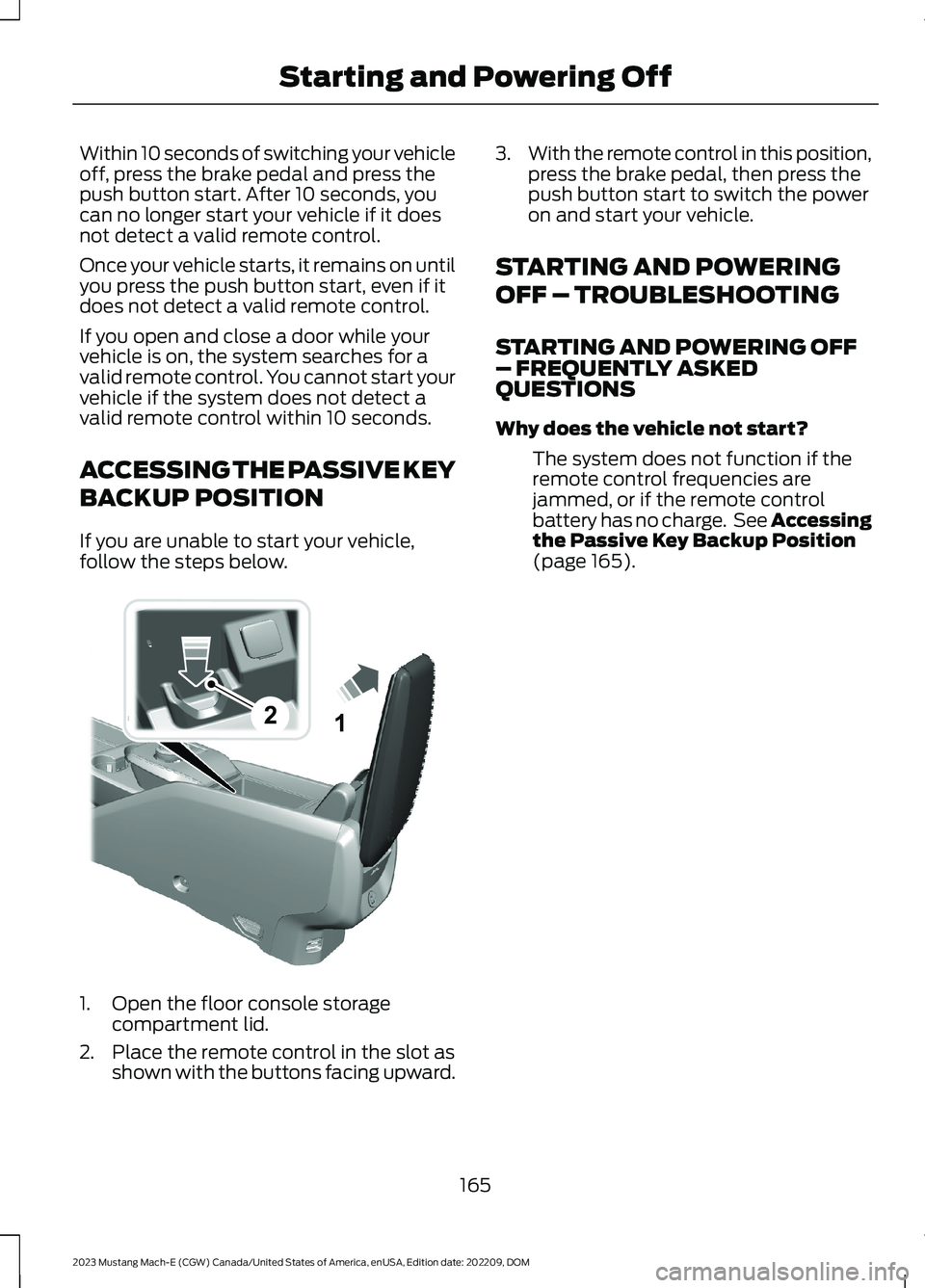
Within 10 seconds of switching your vehicleoff, press the brake pedal and press thepush button start. After 10 seconds, youcan no longer start your vehicle if it doesnot detect a valid remote control.
Once your vehicle starts, it remains on untilyou press the push button start, even if itdoes not detect a valid remote control.
If you open and close a door while yourvehicle is on, the system searches for avalid remote control. You cannot start yourvehicle if the system does not detect avalid remote control within 10 seconds.
ACCESSING THE PASSIVE KEY
BACKUP POSITION
If you are unable to start your vehicle,follow the steps below.
1.Open the floor console storagecompartment lid.
2.Place the remote control in the slot asshown with the buttons facing upward.
3.With the remote control in this position,press the brake pedal, then press thepush button start to switch the poweron and start your vehicle.
STARTING AND POWERING
OFF – TROUBLESHOOTING
STARTING AND POWERING OFF– FREQUENTLY ASKEDQUESTIONS
Why does the vehicle not start?
The system does not function if theremote control frequencies arejammed, or if the remote controlbattery has no charge. See Accessingthe Passive Key Backup Position(page 165).
165
2023 Mustang Mach-E (CGW) Canada/United States of America, enUSA, Edition date: 202209, DOMStarting and Powering Off21E315884
Page 170 of 496
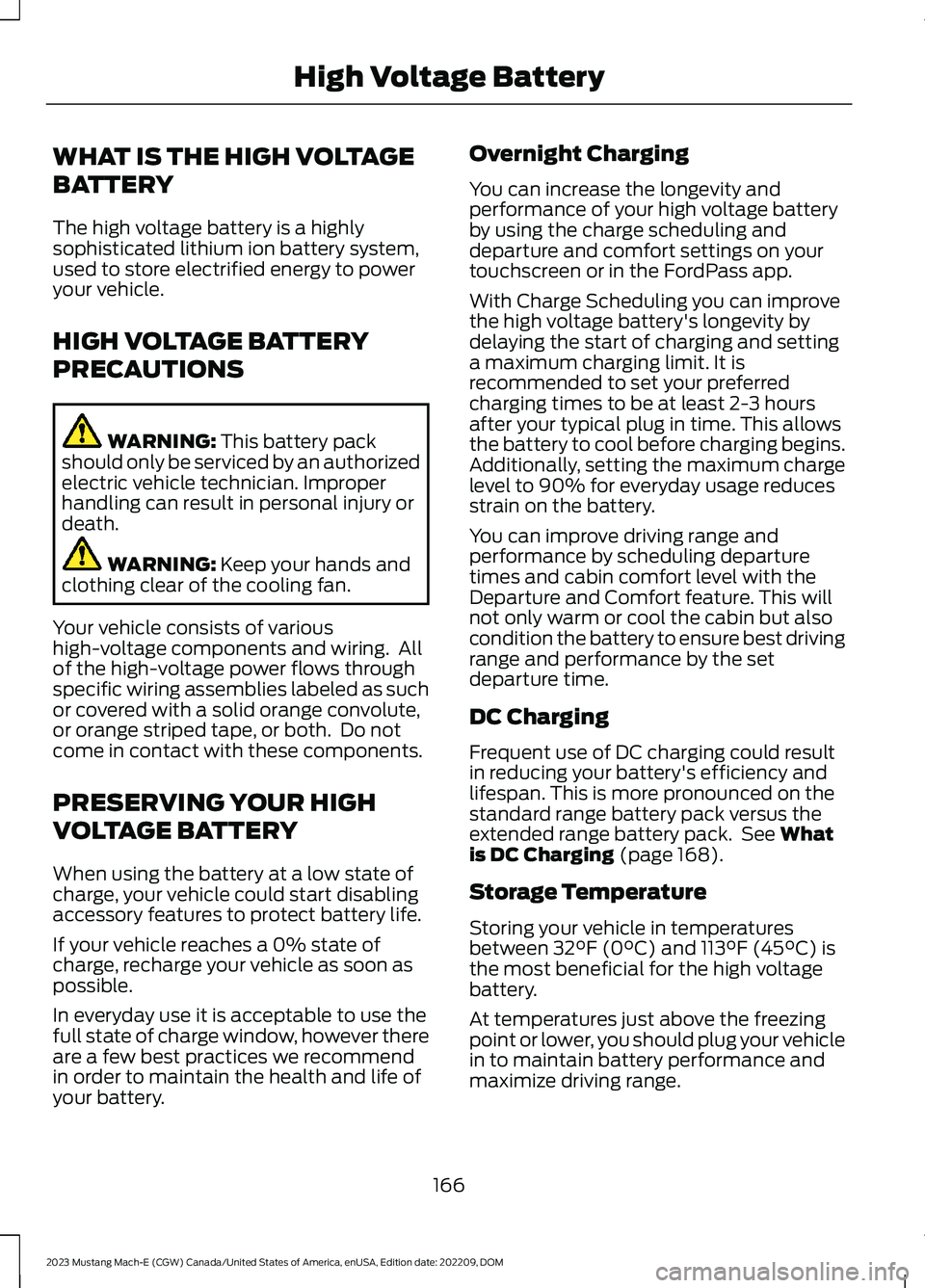
WHAT IS THE HIGH VOLTAGE
BATTERY
The high voltage battery is a highlysophisticated lithium ion battery system,used to store electrified energy to poweryour vehicle.
HIGH VOLTAGE BATTERY
PRECAUTIONS
WARNING: This battery packshould only be serviced by an authorizedelectric vehicle technician. Improperhandling can result in personal injury ordeath.
WARNING: Keep your hands andclothing clear of the cooling fan.
Your vehicle consists of varioushigh-voltage components and wiring. Allof the high-voltage power flows throughspecific wiring assemblies labeled as suchor covered with a solid orange convolute,or orange striped tape, or both. Do notcome in contact with these components.
PRESERVING YOUR HIGH
VOLTAGE BATTERY
When using the battery at a low state ofcharge, your vehicle could start disablingaccessory features to protect battery life.
If your vehicle reaches a 0% state ofcharge, recharge your vehicle as soon aspossible.
In everyday use it is acceptable to use thefull state of charge window, however thereare a few best practices we recommendin order to maintain the health and life ofyour battery.
Overnight Charging
You can increase the longevity andperformance of your high voltage batteryby using the charge scheduling anddeparture and comfort settings on yourtouchscreen or in the FordPass app.
With Charge Scheduling you can improvethe high voltage battery's longevity bydelaying the start of charging and settinga maximum charging limit. It isrecommended to set your preferredcharging times to be at least 2-3 hoursafter your typical plug in time. This allowsthe battery to cool before charging begins.Additionally, setting the maximum chargelevel to 90% for everyday usage reducesstrain on the battery.
You can improve driving range andperformance by scheduling departuretimes and cabin comfort level with theDeparture and Comfort feature. This willnot only warm or cool the cabin but alsocondition the battery to ensure best drivingrange and performance by the setdeparture time.
DC Charging
Frequent use of DC charging could resultin reducing your battery's efficiency andlifespan. This is more pronounced on thestandard range battery pack versus theextended range battery pack. See Whatis DC Charging (page 168).
Storage Temperature
Storing your vehicle in temperaturesbetween 32°F (0°C) and 113°F (45°C) isthe most beneficial for the high voltagebattery.
At temperatures just above the freezingpoint or lower, you should plug your vehiclein to maintain battery performance andmaximize driving range.
166
2023 Mustang Mach-E (CGW) Canada/United States of America, enUSA, Edition date: 202209, DOMHigh Voltage Battery
Page 171 of 496
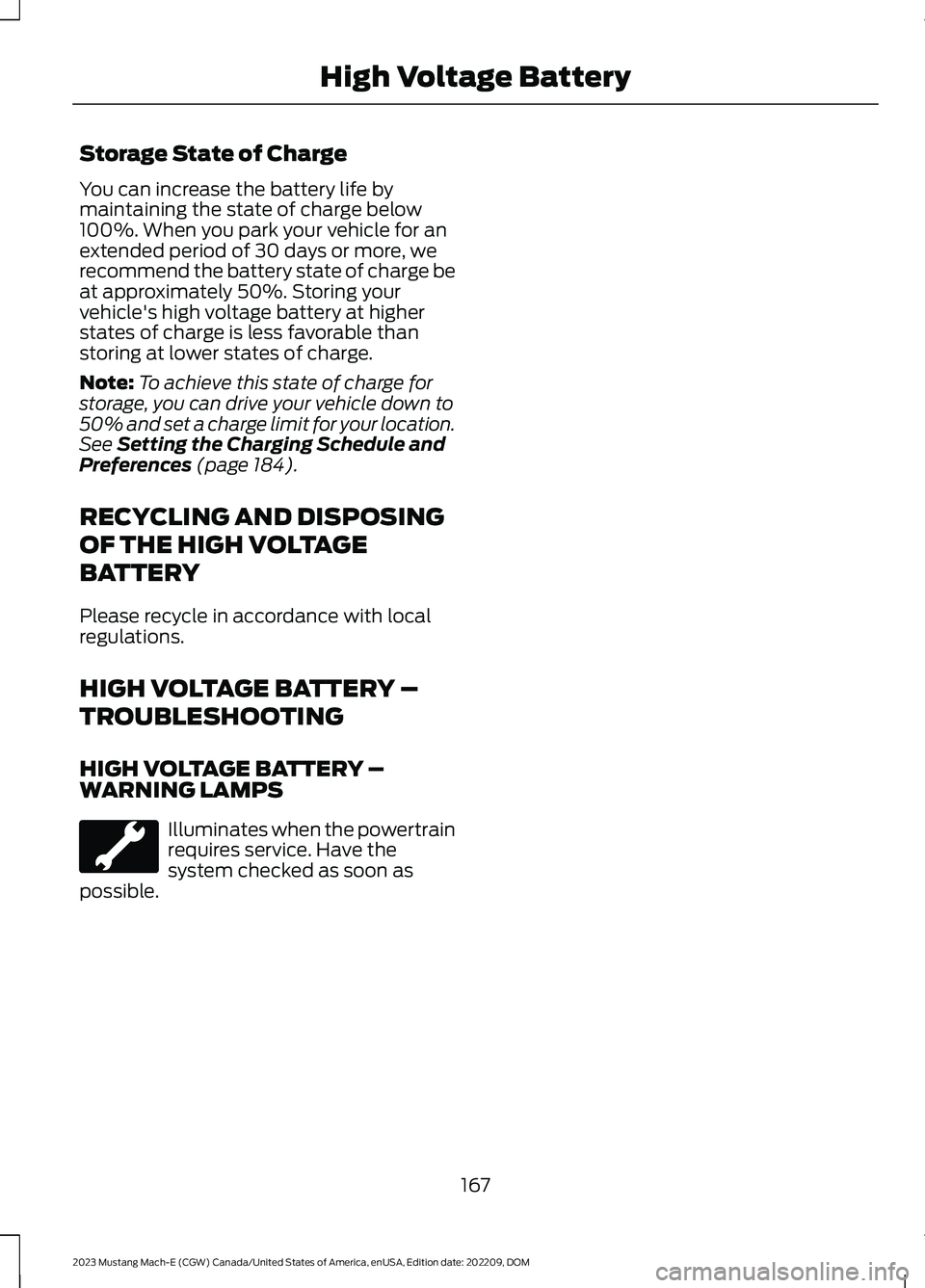
Storage State of Charge
You can increase the battery life bymaintaining the state of charge below100%. When you park your vehicle for anextended period of 30 days or more, werecommend the battery state of charge beat approximately 50%. Storing yourvehicle's high voltage battery at higherstates of charge is less favorable thanstoring at lower states of charge.
Note:To achieve this state of charge forstorage, you can drive your vehicle down to50% and set a charge limit for your location.See Setting the Charging Schedule andPreferences (page 184).
RECYCLING AND DISPOSING
OF THE HIGH VOLTAGE
BATTERY
Please recycle in accordance with localregulations.
HIGH VOLTAGE BATTERY –
TROUBLESHOOTING
HIGH VOLTAGE BATTERY –WARNING LAMPS
Illuminates when the powertrainrequires service. Have thesystem checked as soon aspossible.
167
2023 Mustang Mach-E (CGW) Canada/United States of America, enUSA, Edition date: 202209, DOMHigh Voltage Battery