key FORD MUSTANG MACH E 2023 Service Manual
[x] Cancel search | Manufacturer: FORD, Model Year: 2023, Model line: MUSTANG MACH E, Model: FORD MUSTANG MACH E 2023Pages: 496, PDF Size: 13.09 MB
Page 249 of 496
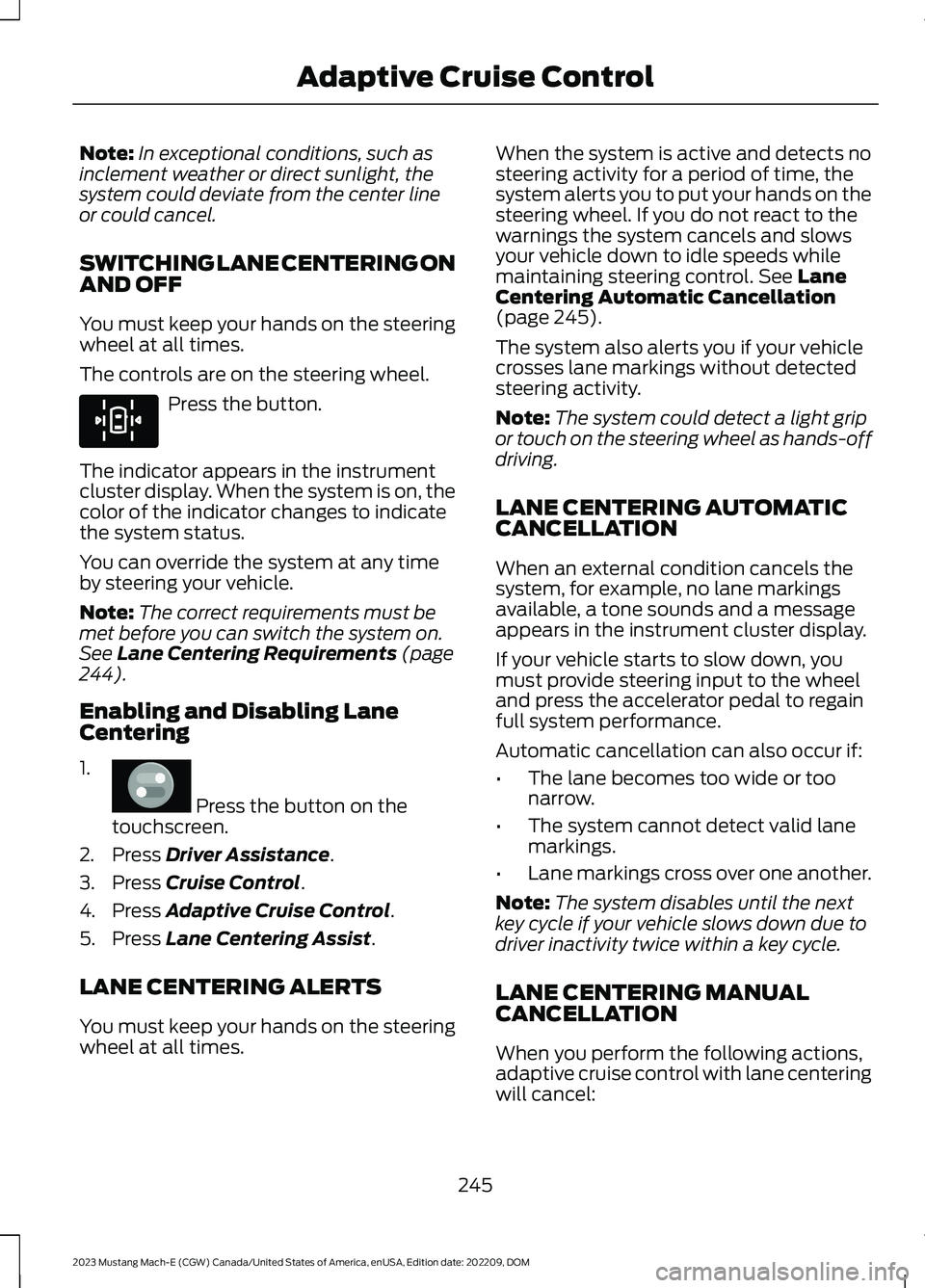
Note:In exceptional conditions, such asinclement weather or direct sunlight, thesystem could deviate from the center lineor could cancel.
SWITCHING LANE CENTERING ONAND OFF
You must keep your hands on the steeringwheel at all times.
The controls are on the steering wheel.
Press the button.
The indicator appears in the instrumentcluster display. When the system is on, thecolor of the indicator changes to indicatethe system status.
You can override the system at any timeby steering your vehicle.
Note:The correct requirements must bemet before you can switch the system on.See Lane Centering Requirements (page244).
Enabling and Disabling LaneCentering
1.
Press the button on thetouchscreen.
2.Press Driver Assistance.
3.Press Cruise Control.
4.Press Adaptive Cruise Control.
5.Press Lane Centering Assist.
LANE CENTERING ALERTS
You must keep your hands on the steeringwheel at all times.
When the system is active and detects nosteering activity for a period of time, thesystem alerts you to put your hands on thesteering wheel. If you do not react to thewarnings the system cancels and slowsyour vehicle down to idle speeds whilemaintaining steering control. See LaneCentering Automatic Cancellation(page 245).
The system also alerts you if your vehiclecrosses lane markings without detectedsteering activity.
Note:The system could detect a light gripor touch on the steering wheel as hands-offdriving.
LANE CENTERING AUTOMATICCANCELLATION
When an external condition cancels thesystem, for example, no lane markingsavailable, a tone sounds and a messageappears in the instrument cluster display.
If your vehicle starts to slow down, youmust provide steering input to the wheeland press the accelerator pedal to regainfull system performance.
Automatic cancellation can also occur if:
•The lane becomes too wide or toonarrow.
•The system cannot detect valid lanemarkings.
•Lane markings cross over one another.
Note:The system disables until the nextkey cycle if your vehicle slows down due todriver inactivity twice within a key cycle.
LANE CENTERING MANUALCANCELLATION
When you perform the following actions,adaptive cruise control with lane centeringwill cancel:
245
2023 Mustang Mach-E (CGW) Canada/United States of America, enUSA, Edition date: 202209, DOMAdaptive Cruise ControlE308131 E386797
Page 258 of 496
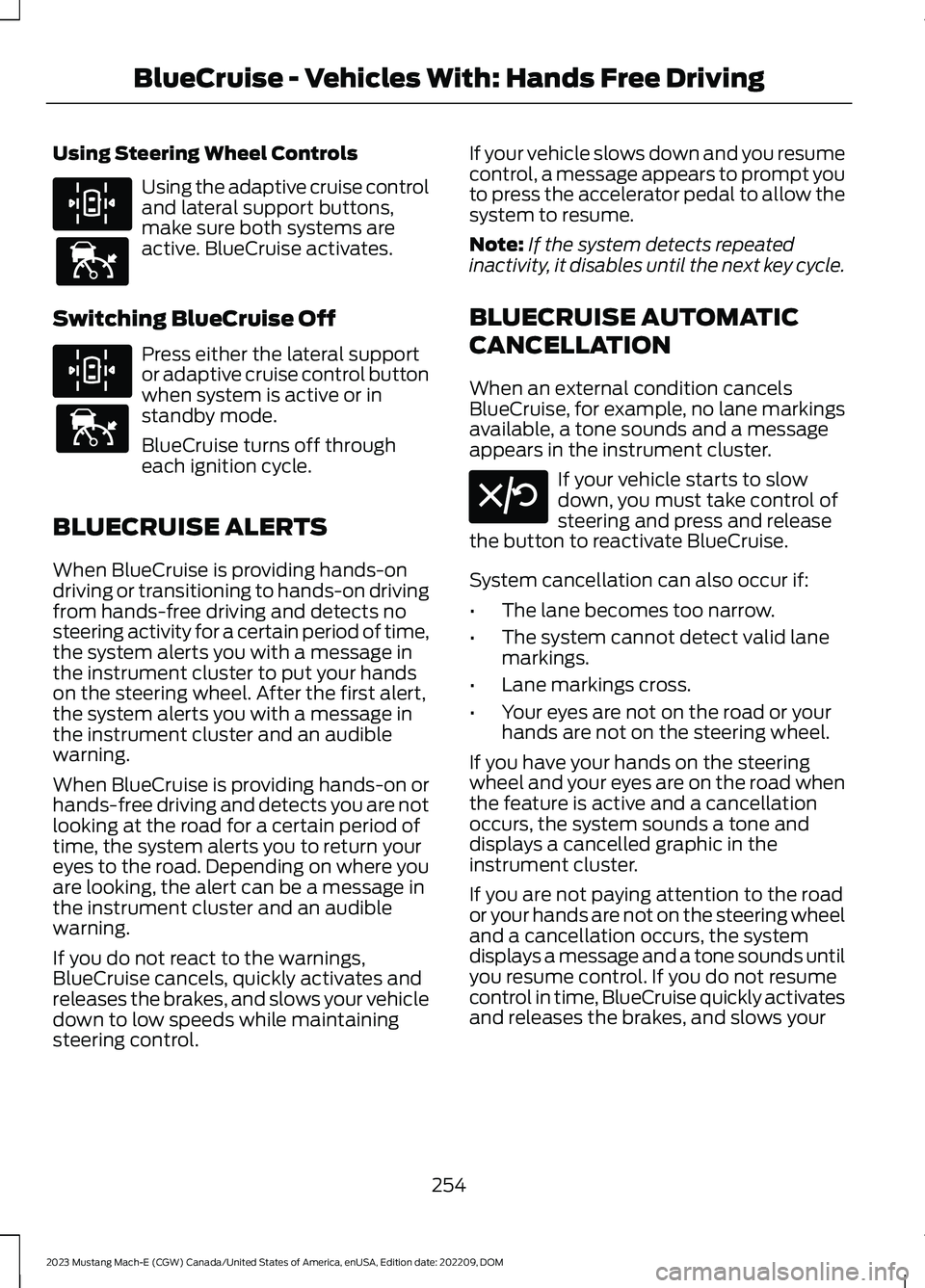
Using Steering Wheel Controls
Using the adaptive cruise controland lateral support buttons,make sure both systems areactive. BlueCruise activates.
Switching BlueCruise Off
Press either the lateral supportor adaptive cruise control buttonwhen system is active or instandby mode.
BlueCruise turns off througheach ignition cycle.
BLUECRUISE ALERTS
When BlueCruise is providing hands-ondriving or transitioning to hands-on drivingfrom hands-free driving and detects nosteering activity for a certain period of time,the system alerts you with a message inthe instrument cluster to put your handson the steering wheel. After the first alert,the system alerts you with a message inthe instrument cluster and an audiblewarning.
When BlueCruise is providing hands-on orhands-free driving and detects you are notlooking at the road for a certain period oftime, the system alerts you to return youreyes to the road. Depending on where youare looking, the alert can be a message inthe instrument cluster and an audiblewarning.
If you do not react to the warnings,BlueCruise cancels, quickly activates andreleases the brakes, and slows your vehicledown to low speeds while maintainingsteering control.
If your vehicle slows down and you resumecontrol, a message appears to prompt youto press the accelerator pedal to allow thesystem to resume.
Note:If the system detects repeatedinactivity, it disables until the next key cycle.
BLUECRUISE AUTOMATIC
CANCELLATION
When an external condition cancelsBlueCruise, for example, no lane markingsavailable, a tone sounds and a messageappears in the instrument cluster.
If your vehicle starts to slowdown, you must take control ofsteering and press and releasethe button to reactivate BlueCruise.
System cancellation can also occur if:
•The lane becomes too narrow.
•The system cannot detect valid lanemarkings.
•Lane markings cross.
•Your eyes are not on the road or yourhands are not on the steering wheel.
If you have your hands on the steeringwheel and your eyes are on the road whenthe feature is active and a cancellationoccurs, the system sounds a tone anddisplays a cancelled graphic in theinstrument cluster.
If you are not paying attention to the roador your hands are not on the steering wheeland a cancellation occurs, the systemdisplays a message and a tone sounds untilyou resume control. If you do not resumecontrol in time, BlueCruise quickly activatesand releases the brakes, and slows your
254
2023 Mustang Mach-E (CGW) Canada/United States of America, enUSA, Edition date: 202209, DOMBlueCruise - Vehicles With: Hands Free DrivingE308131 E144529 E308131 E144529 E308130
Page 268 of 496

•You apply direct steering, acceleratefast or brake hard.
•The vehicle speed is less than 40 mph(64 km/h).
•The anti-lock brake, stability control ortraction control system activates.
•The lane is too narrow.
•Something is obscuring the camera orit is unable to detect the lane markingsdue to environment, traffic or vehicleconditions.
The lane keeping system may not correctlane positioning in any of the followingconditions:
•High winds.
•Uneven road surfaces.
•Heavy or uneven loads.
•Incorrect tire pressure.
SWITCHING THE LANE
KEEPING SYSTEM ON AND
OFF
To activate the lane keepingsystem, press the button on thesteering wheel.
To deactivate the lane keeping system,press the button again.
Note:When switching the system on or offa message appears in the information andentertainment display to show the status.
Note:The system stores the on or offsetting until manually changed, unless itdetects a MyKey™. If the system detects aMyKey™, it defaults to the last setting forthat MyKey™.
Note: If the system detects a MyKey™,pressing the button does not affect the onor off status of the system. You can onlychange the mode and intensity settings.
SWITCHING THE LANE
KEEPING SYSTEM MODE
The lane keeping system has differentsettings that you can view or adjust usingthe information display.
•Alert (If Equipped)
•Aid
•Alert and Aid
The system permanently stores the lastknown selection for each setting.
To change the lane keeping system mode:
1.
Press the button on thetouchscreen.
2.Press Driver Assistance.
3.Press Lane-Keeping System.
4.Press Lane-Keeping Mode.
5.Select a setting.
Note:The system remembers the lastsetting when you start your vehicle.
LANE KEEPING SYSTEM
SETTINGS
Adjusting the Steering WheelVibration Intensity
1.
Press the button on thetouchscreen.
2.Press Driver Assistance.
3.Press Lane-Keeping System.
4.Press Lane-Keeping Intensity.
5.Select a setting.
Note:This setting is not available in allmodes.
264
2023 Mustang Mach-E (CGW) Canada/United States of America, enUSA, Edition date: 202209, DOMLane Keeping SystemE334922 E386797 E386797
Page 300 of 496
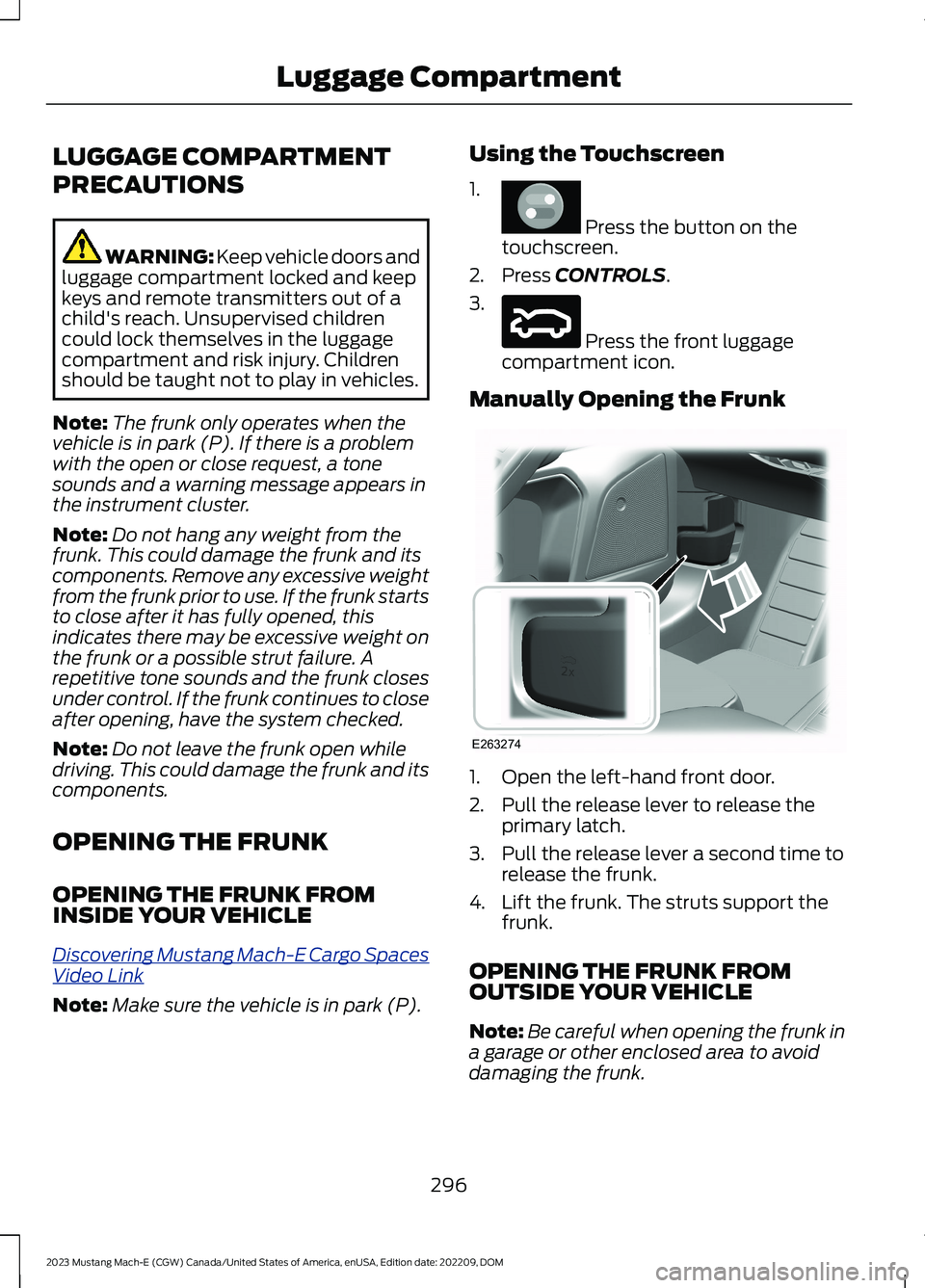
LUGGAGE COMPARTMENT
PRECAUTIONS
WARNING: Keep vehicle doors andluggage compartment locked and keepkeys and remote transmitters out of achild's reach. Unsupervised childrencould lock themselves in the luggagecompartment and risk injury. Childrenshould be taught not to play in vehicles.
Note:The frunk only operates when thevehicle is in park (P). If there is a problemwith the open or close request, a tonesounds and a warning message appears inthe instrument cluster.
Note:Do not hang any weight from thefrunk. This could damage the frunk and itscomponents. Remove any excessive weightfrom the frunk prior to use. If the frunk startsto close after it has fully opened, thisindicates there may be excessive weight onthe frunk or a possible strut failure. Arepetitive tone sounds and the frunk closesunder control. If the frunk continues to closeafter opening, have the system checked.
Note:Do not leave the frunk open whiledriving. This could damage the frunk and itscomponents.
OPENING THE FRUNK
OPENING THE FRUNK FROMINSIDE YOUR VEHICLE
Discovering Mustang Mach-E Cargo SpacesVideo Link
Note:Make sure the vehicle is in park (P).
Using the Touchscreen
1.
Press the button on thetouchscreen.
2.Press CONTROLS.
3.
Press the front luggagecompartment icon.
Manually Opening the Frunk
1.Open the left-hand front door.
2.Pull the release lever to release theprimary latch.
3.Pull the release lever a second time torelease the frunk.
4.Lift the frunk. The struts support thefrunk.
OPENING THE FRUNK FROMOUTSIDE YOUR VEHICLE
Note:Be careful when opening the frunk ina garage or other enclosed area to avoiddamaging the frunk.
296
2023 Mustang Mach-E (CGW) Canada/United States of America, enUSA, Edition date: 202209, DOMLuggage CompartmentE386797 E316375 E263274
Page 301 of 496
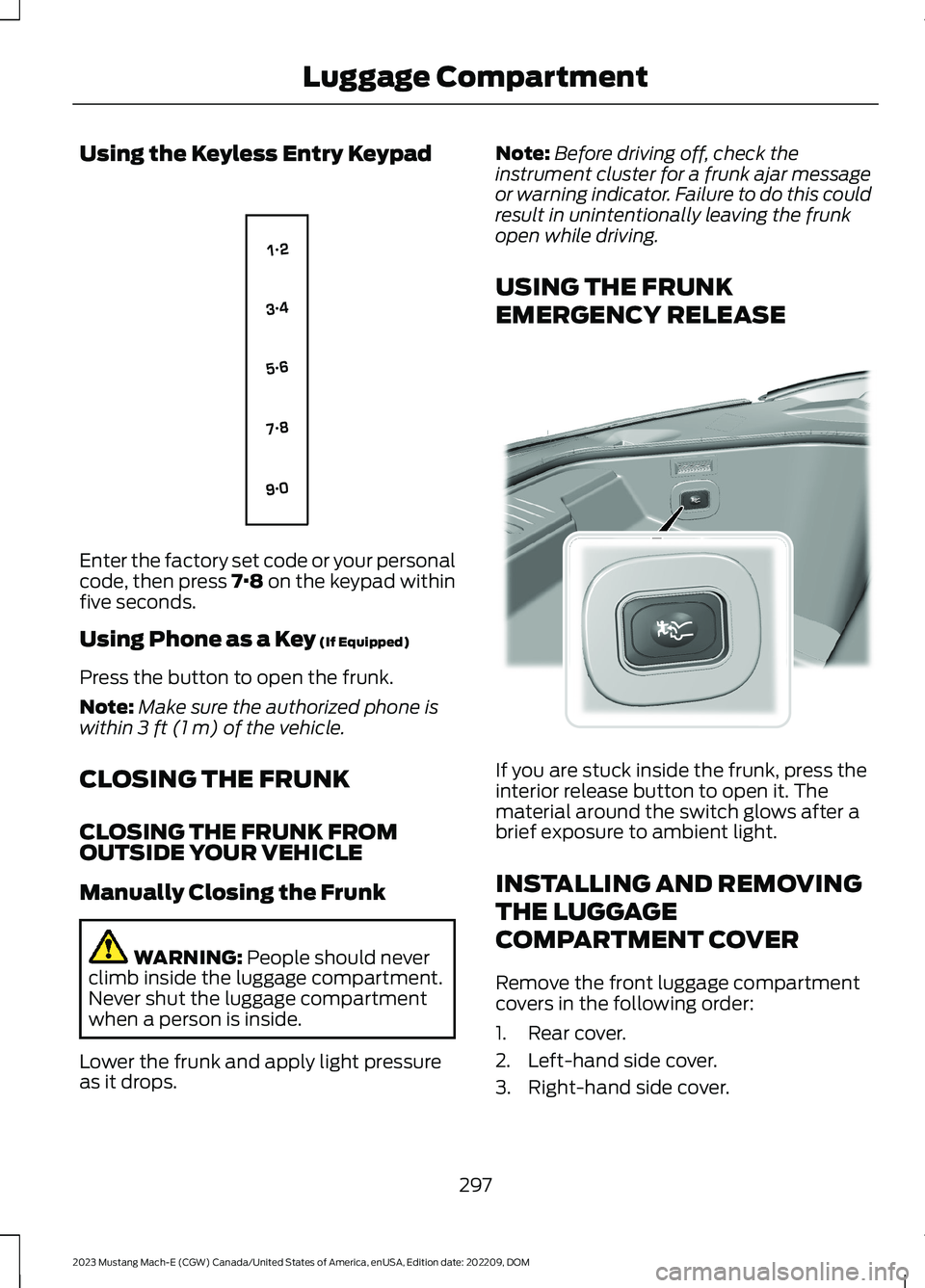
Using the Keyless Entry Keypad
Enter the factory set code or your personalcode, then press 7·8 on the keypad withinfive seconds.
Using Phone as a Key (If Equipped)
Press the button to open the frunk.
Note:Make sure the authorized phone iswithin 3 ft (1 m) of the vehicle.
CLOSING THE FRUNK
CLOSING THE FRUNK FROMOUTSIDE YOUR VEHICLE
Manually Closing the Frunk
WARNING: People should neverclimb inside the luggage compartment.Never shut the luggage compartmentwhen a person is inside.
Lower the frunk and apply light pressureas it drops.
Note:Before driving off, check theinstrument cluster for a frunk ajar messageor warning indicator. Failure to do this couldresult in unintentionally leaving the frunkopen while driving.
USING THE FRUNK
EMERGENCY RELEASE
If you are stuck inside the frunk, press theinterior release button to open it. Thematerial around the switch glows after abrief exposure to ambient light.
INSTALLING AND REMOVING
THE LUGGAGE
COMPARTMENT COVER
Remove the front luggage compartmentcovers in the following order:
1.Rear cover.
2.Left-hand side cover.
3.Right-hand side cover.
297
2023 Mustang Mach-E (CGW) Canada/United States of America, enUSA, Edition date: 202209, DOMLuggage CompartmentE138637 E315510
Page 310 of 496
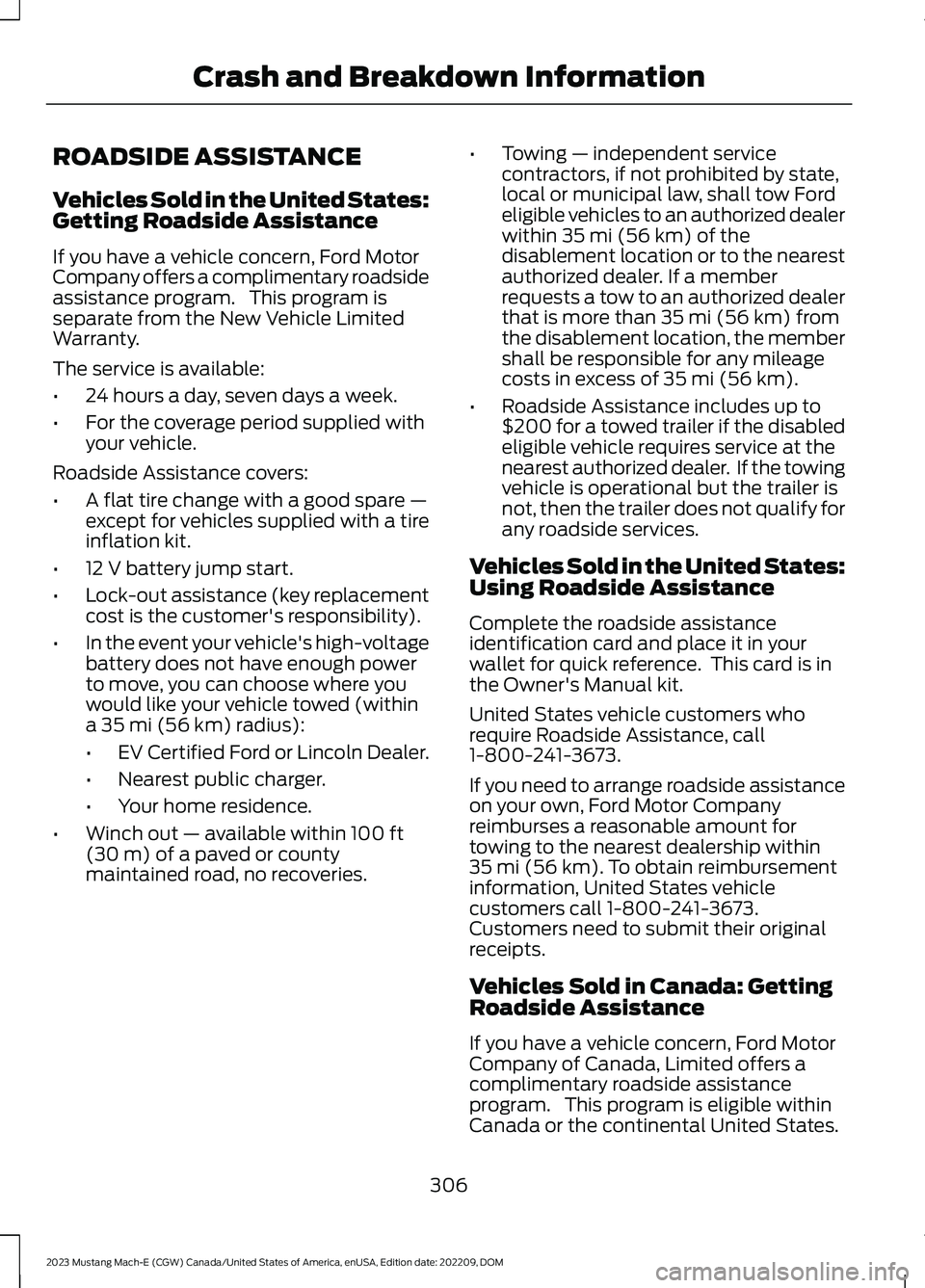
ROADSIDE ASSISTANCE
Vehicles Sold in the United States:Getting Roadside Assistance
If you have a vehicle concern, Ford MotorCompany offers a complimentary roadsideassistance program. This program isseparate from the New Vehicle LimitedWarranty.
The service is available:
•24 hours a day, seven days a week.
•For the coverage period supplied withyour vehicle.
Roadside Assistance covers:
•A flat tire change with a good spare —except for vehicles supplied with a tireinflation kit.
•12 V battery jump start.
•Lock-out assistance (key replacementcost is the customer's responsibility).
•In the event your vehicle's high-voltagebattery does not have enough powerto move, you can choose where youwould like your vehicle towed (withina 35 mi (56 km) radius):
•EV Certified Ford or Lincoln Dealer.
•Nearest public charger.
•Your home residence.
•Winch out — available within 100 ft(30 m) of a paved or countymaintained road, no recoveries.
•Towing — independent servicecontractors, if not prohibited by state,local or municipal law, shall tow Fordeligible vehicles to an authorized dealerwithin 35 mi (56 km) of thedisablement location or to the nearestauthorized dealer. If a memberrequests a tow to an authorized dealerthat is more than 35 mi (56 km) fromthe disablement location, the membershall be responsible for any mileagecosts in excess of 35 mi (56 km).
•Roadside Assistance includes up to$200 for a towed trailer if the disabledeligible vehicle requires service at thenearest authorized dealer. If the towingvehicle is operational but the trailer isnot, then the trailer does not qualify forany roadside services.
Vehicles Sold in the United States:Using Roadside Assistance
Complete the roadside assistanceidentification card and place it in yourwallet for quick reference. This card is inthe Owner's Manual kit.
United States vehicle customers whorequire Roadside Assistance, call1-800-241-3673.
If you need to arrange roadside assistanceon your own, Ford Motor Companyreimburses a reasonable amount fortowing to the nearest dealership within35 mi (56 km). To obtain reimbursementinformation, United States vehiclecustomers call 1-800-241-3673.Customers need to submit their originalreceipts.
Vehicles Sold in Canada: GettingRoadside Assistance
If you have a vehicle concern, Ford MotorCompany of Canada, Limited offers acomplimentary roadside assistanceprogram. This program is eligible withinCanada or the continental United States.
306
2023 Mustang Mach-E (CGW) Canada/United States of America, enUSA, Edition date: 202209, DOMCrash and Breakdown Information
Page 326 of 496
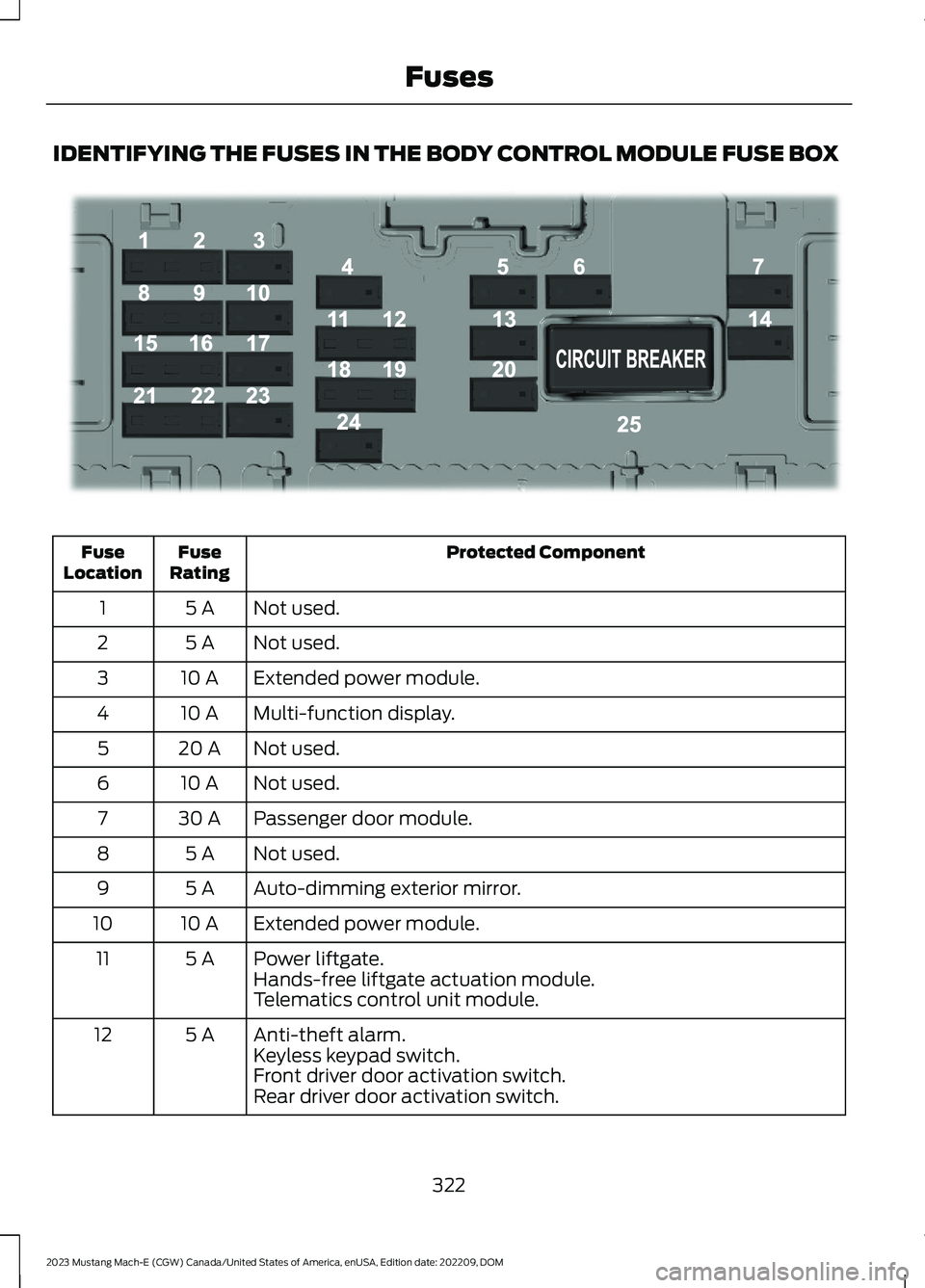
IDENTIFYING THE FUSES IN THE BODY CONTROL MODULE FUSE BOX
Protected ComponentFuseRatingFuseLocation
Not used.5 A1
Not used.5 A2
Extended power module.10 A3
Multi-function display.10 A4
Not used.20 A5
Not used.10 A6
Passenger door module.30 A7
Not used.5 A8
Auto-dimming exterior mirror.5 A9
Extended power module.10 A10
Power liftgate.5 A11Hands-free liftgate actuation module.Telematics control unit module.
Anti-theft alarm.5 A12Keyless keypad switch.Front driver door activation switch.Rear driver door activation switch.
322
2023 Mustang Mach-E (CGW) Canada/United States of America, enUSA, Edition date: 202209, DOMFusesE293328
Page 391 of 496
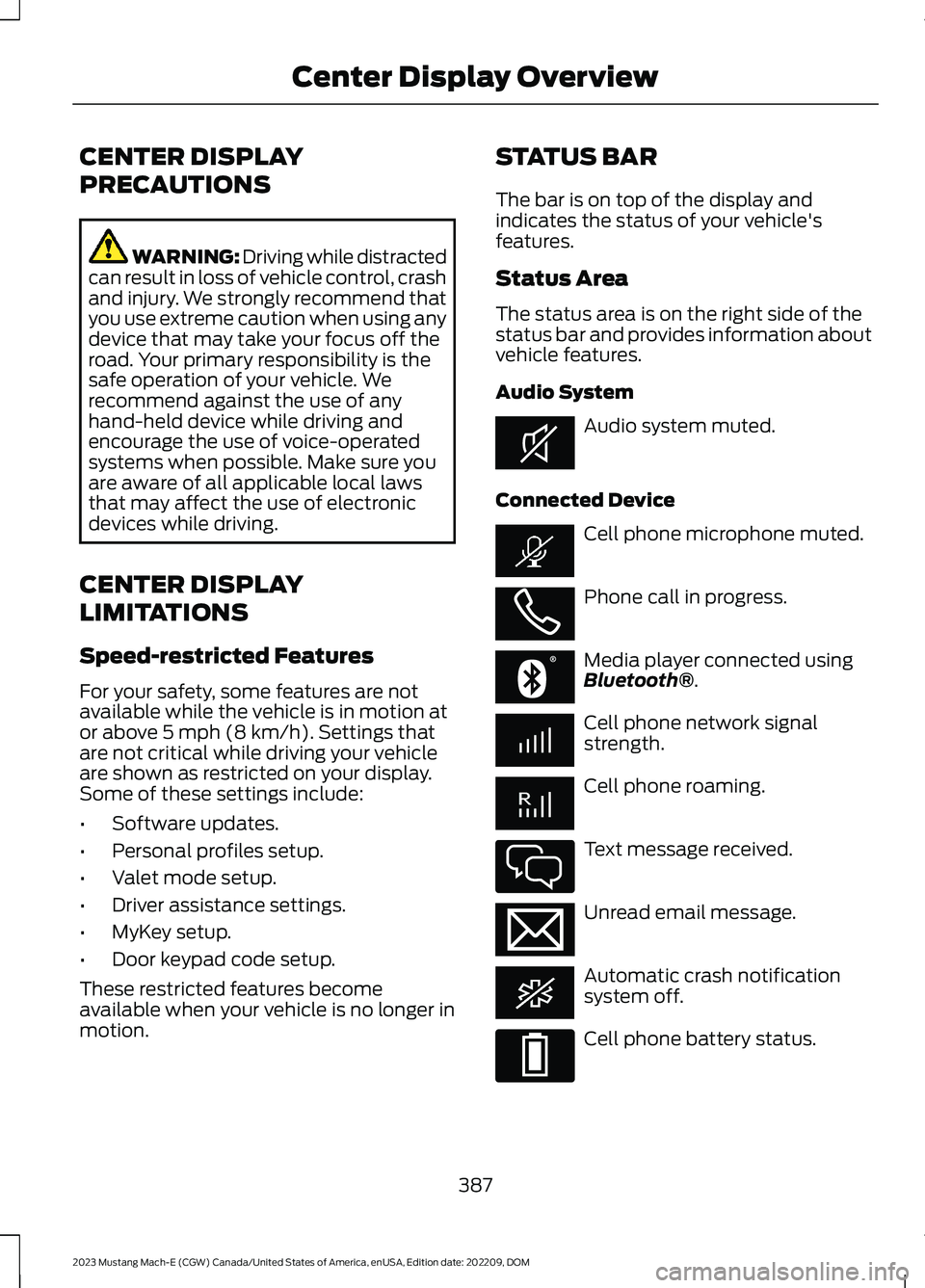
CENTER DISPLAY
PRECAUTIONS
WARNING: Driving while distractedcan result in loss of vehicle control, crashand injury. We strongly recommend thatyou use extreme caution when using anydevice that may take your focus off theroad. Your primary responsibility is thesafe operation of your vehicle. Werecommend against the use of anyhand-held device while driving andencourage the use of voice-operatedsystems when possible. Make sure youare aware of all applicable local lawsthat may affect the use of electronicdevices while driving.
CENTER DISPLAY
LIMITATIONS
Speed-restricted Features
For your safety, some features are notavailable while the vehicle is in motion ator above 5 mph (8 km/h). Settings thatare not critical while driving your vehicleare shown as restricted on your display.Some of these settings include:
•Software updates.
•Personal profiles setup.
•Valet mode setup.
•Driver assistance settings.
•MyKey setup.
•Door keypad code setup.
These restricted features becomeavailable when your vehicle is no longer inmotion.
STATUS BAR
The bar is on top of the display andindicates the status of your vehicle'sfeatures.
Status Area
The status area is on the right side of thestatus bar and provides information aboutvehicle features.
Audio System
Audio system muted.
Connected Device
Cell phone microphone muted.
Phone call in progress.
Media player connected usingBluetooth®.
Cell phone network signalstrength.
Cell phone roaming.
Text message received.
Unread email message.
Automatic crash notificationsystem off.
Cell phone battery status.
387
2023 Mustang Mach-E (CGW) Canada/United States of America, enUSA, Edition date: 202209, DOMCenter Display OverviewE353221 E353213 E353208 E335295 E353216 E335293
Page 397 of 496
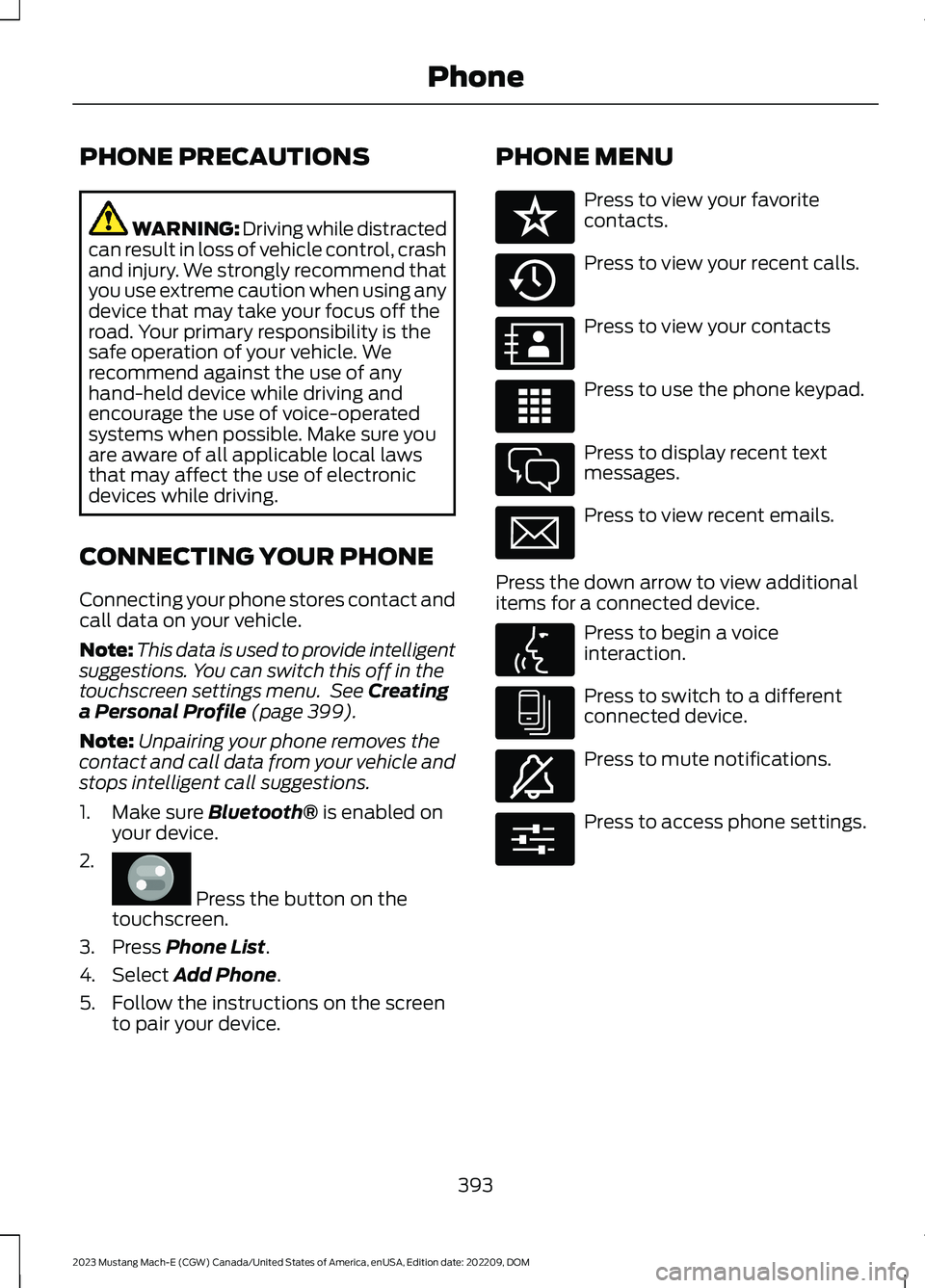
PHONE PRECAUTIONS
WARNING: Driving while distractedcan result in loss of vehicle control, crashand injury. We strongly recommend thatyou use extreme caution when using anydevice that may take your focus off theroad. Your primary responsibility is thesafe operation of your vehicle. Werecommend against the use of anyhand-held device while driving andencourage the use of voice-operatedsystems when possible. Make sure youare aware of all applicable local lawsthat may affect the use of electronicdevices while driving.
CONNECTING YOUR PHONE
Connecting your phone stores contact andcall data on your vehicle.
Note:This data is used to provide intelligentsuggestions. You can switch this off in thetouchscreen settings menu. See Creatinga Personal Profile (page 399).
Note:Unpairing your phone removes thecontact and call data from your vehicle andstops intelligent call suggestions.
1.Make sure Bluetooth® is enabled onyour device.
2.
Press the button on thetouchscreen.
3.Press Phone List.
4.Select Add Phone.
5.Follow the instructions on the screento pair your device.
PHONE MENU
Press to view your favoritecontacts.
Press to view your recent calls.
Press to view your contacts
Press to use the phone keypad.
Press to display recent textmessages.
Press to view recent emails.
Press the down arrow to view additionalitems for a connected device.
Press to begin a voiceinteraction.
Press to switch to a differentconnected device.
Press to mute notifications.
Press to access phone settings.
393
2023 Mustang Mach-E (CGW) Canada/United States of America, enUSA, Edition date: 202209, DOMPhoneE386797 E329089 E329088 E329086 E329087 E329085 E329084 E329083 E329082 E329081 E280315
Page 398 of 496
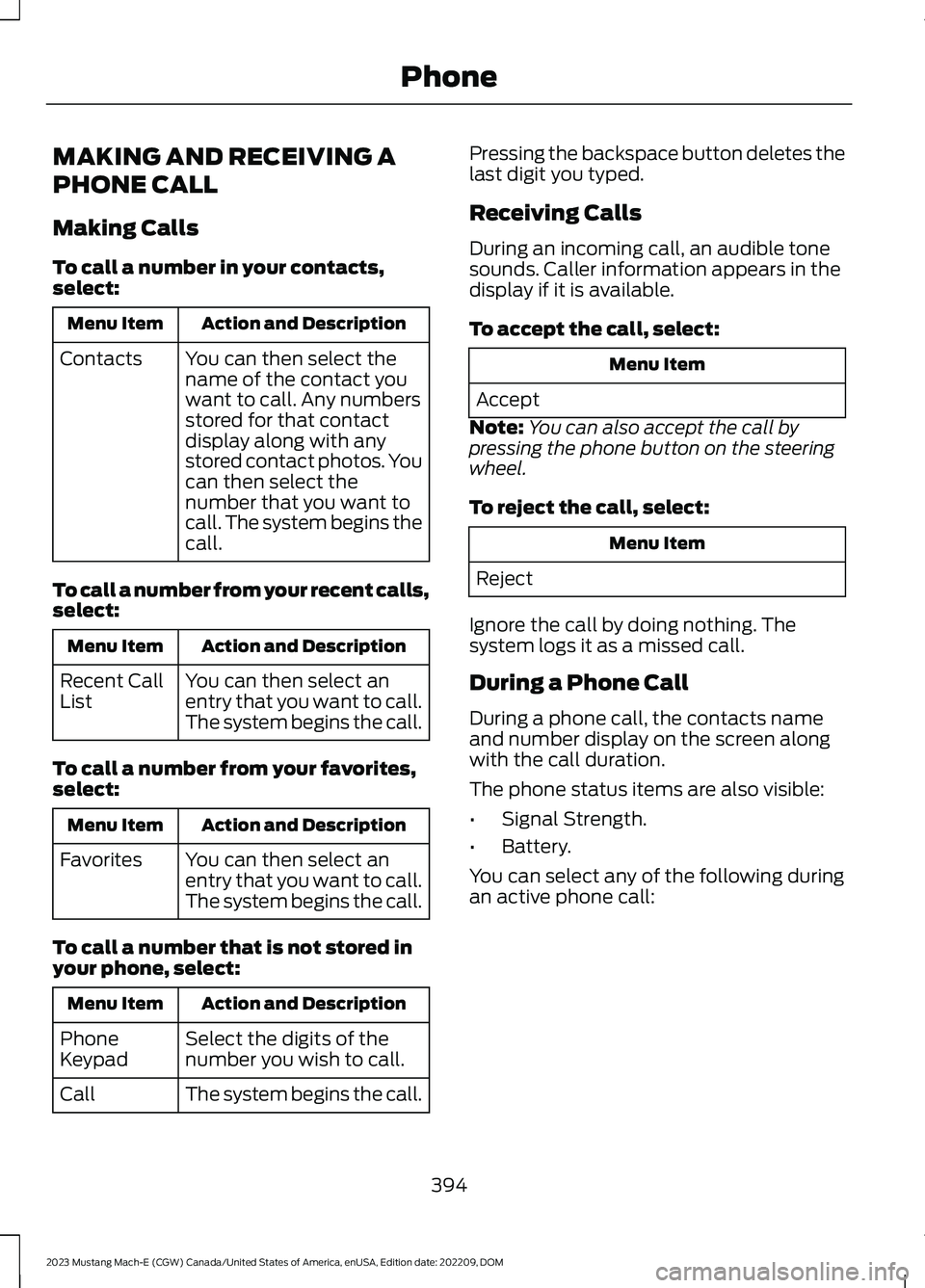
MAKING AND RECEIVING A
PHONE CALL
Making Calls
To call a number in your contacts,select:
Action and DescriptionMenu Item
You can then select thename of the contact youwant to call. Any numbersstored for that contactdisplay along with anystored contact photos. Youcan then select thenumber that you want tocall. The system begins thecall.
Contacts
To call a number from your recent calls,select:
Action and DescriptionMenu Item
You can then select anentry that you want to call.The system begins the call.
Recent CallList
To call a number from your favorites,select:
Action and DescriptionMenu Item
You can then select anentry that you want to call.The system begins the call.
Favorites
To call a number that is not stored inyour phone, select:
Action and DescriptionMenu Item
Select the digits of thenumber you wish to call.PhoneKeypad
The system begins the call.Call
Pressing the backspace button deletes thelast digit you typed.
Receiving Calls
During an incoming call, an audible tonesounds. Caller information appears in thedisplay if it is available.
To accept the call, select:
Menu Item
Accept
Note:You can also accept the call bypressing the phone button on the steeringwheel.
To reject the call, select:
Menu Item
Reject
Ignore the call by doing nothing. Thesystem logs it as a missed call.
During a Phone Call
During a phone call, the contacts nameand number display on the screen alongwith the call duration.
The phone status items are also visible:
•Signal Strength.
•Battery.
You can select any of the following duringan active phone call:
394
2023 Mustang Mach-E (CGW) Canada/United States of America, enUSA, Edition date: 202209, DOMPhone