key FORD MUSTANG MACH E 2023 Workshop Manual
[x] Cancel search | Manufacturer: FORD, Model Year: 2023, Model line: MUSTANG MACH E, Model: FORD MUSTANG MACH E 2023Pages: 496, PDF Size: 13.09 MB
Page 399 of 496
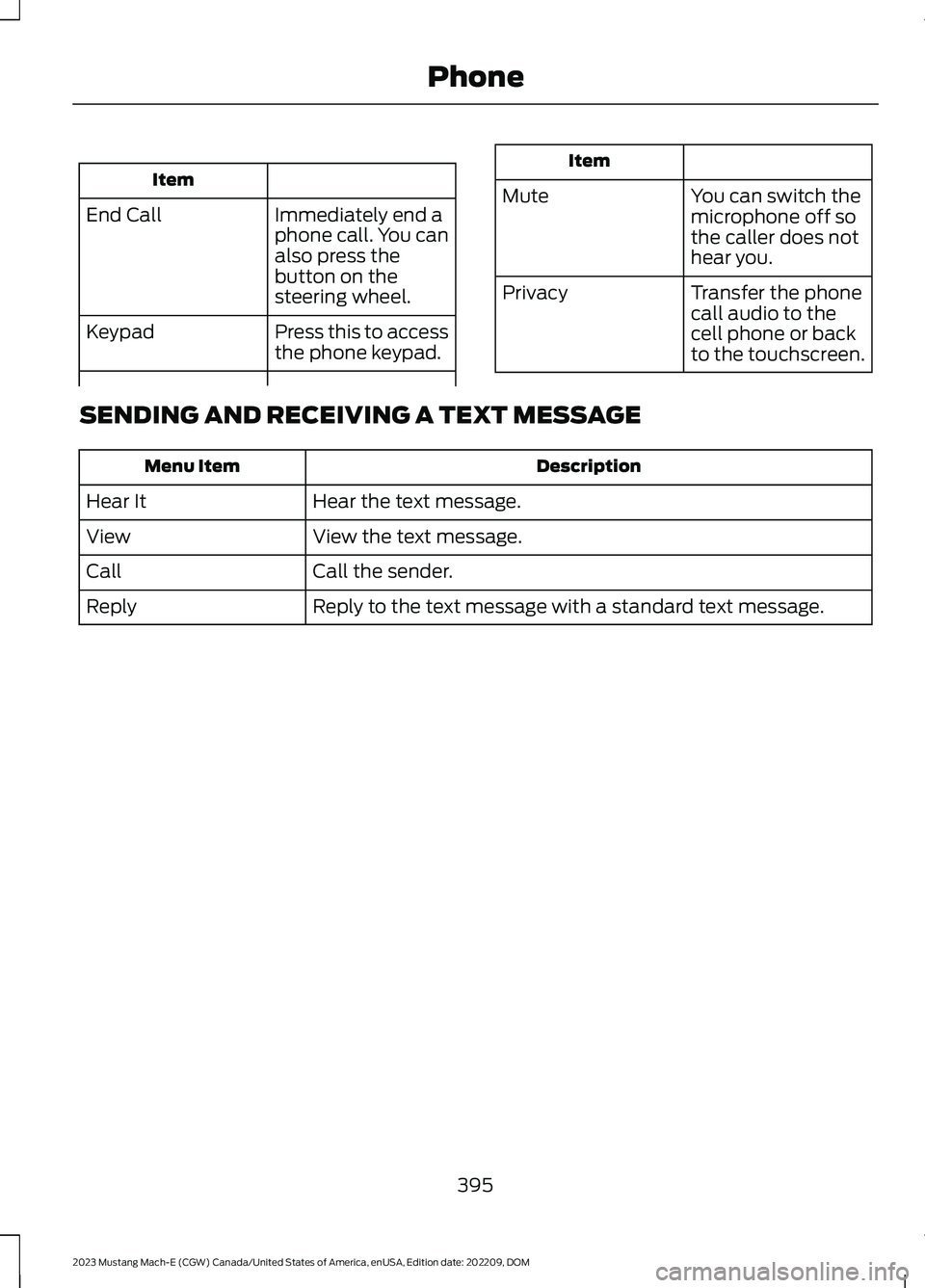
Item
Immediately end aphone call. You canalso press thebutton on thesteering wheel.
End Call
Press this to accessthe phone keypad.Keypad
Item
MuteYou can switch themicrophone off sothe caller does nothear you.
Transfer the phonecall audio to thecell phone or backto the touchscreen.
Privacy
SENDING AND RECEIVING A TEXT MESSAGE
DescriptionMenu Item
Hear the text message.Hear It
View the text message.View
Call the sender.Call
Reply to the text message with a standard text message.Reply
395
2023 Mustang Mach-E (CGW) Canada/United States of America, enUSA, Edition date: 202209, DOMPhone
Page 404 of 496
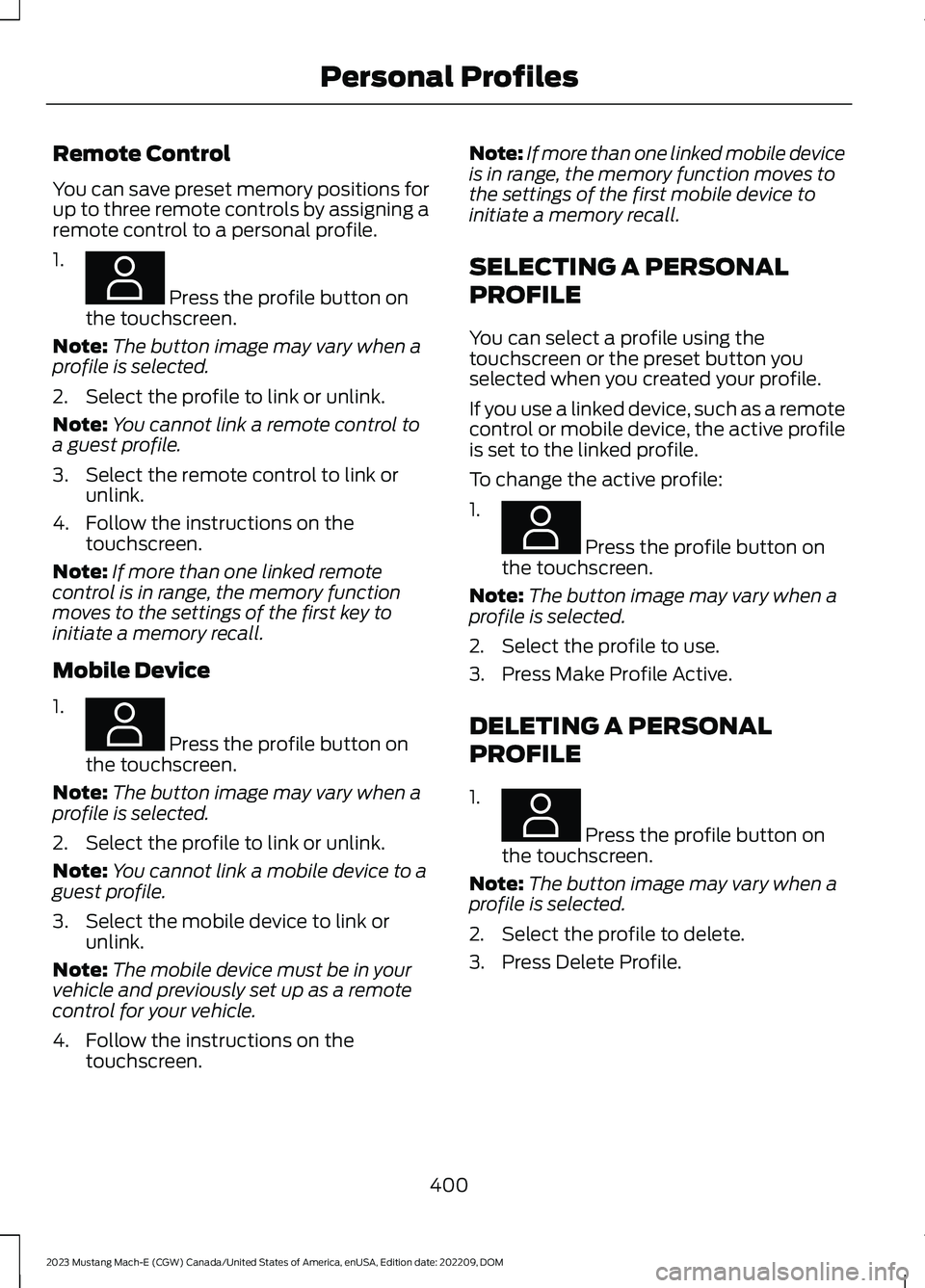
Remote Control
You can save preset memory positions forup to three remote controls by assigning aremote control to a personal profile.
1.
Press the profile button onthe touchscreen.
Note:The button image may vary when aprofile is selected.
2.Select the profile to link or unlink.
Note:You cannot link a remote control toa guest profile.
3.Select the remote control to link orunlink.
4.Follow the instructions on thetouchscreen.
Note:If more than one linked remotecontrol is in range, the memory functionmoves to the settings of the first key toinitiate a memory recall.
Mobile Device
1.
Press the profile button onthe touchscreen.
Note:The button image may vary when aprofile is selected.
2.Select the profile to link or unlink.
Note:You cannot link a mobile device to aguest profile.
3.Select the mobile device to link orunlink.
Note:The mobile device must be in yourvehicle and previously set up as a remotecontrol for your vehicle.
4.Follow the instructions on thetouchscreen.
Note:If more than one linked mobile deviceis in range, the memory function moves tothe settings of the first mobile device toinitiate a memory recall.
SELECTING A PERSONAL
PROFILE
You can select a profile using thetouchscreen or the preset button youselected when you created your profile.
If you use a linked device, such as a remotecontrol or mobile device, the active profileis set to the linked profile.
To change the active profile:
1.
Press the profile button onthe touchscreen.
Note:The button image may vary when aprofile is selected.
2.Select the profile to use.
3.Press Make Profile Active.
DELETING A PERSONAL
PROFILE
1.
Press the profile button onthe touchscreen.
Note:The button image may vary when aprofile is selected.
2.Select the profile to delete.
3.Press Delete Profile.
400
2023 Mustang Mach-E (CGW) Canada/United States of America, enUSA, Edition date: 202209, DOMPersonal ProfilesE387022 E387022 E387022 E387022
Page 405 of 496
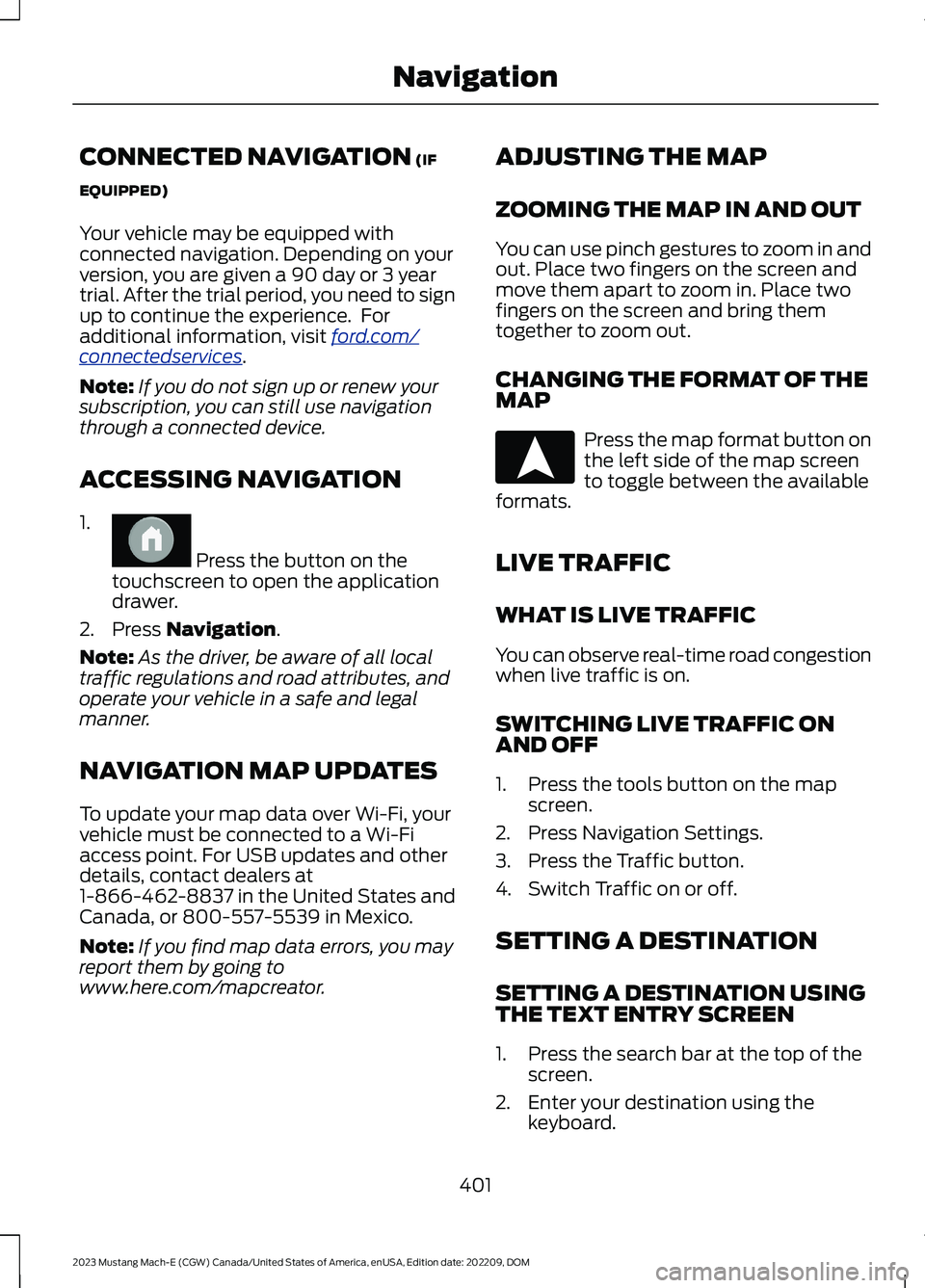
CONNECTED NAVIGATION (IF
EQUIPPED)
Your vehicle may be equipped withconnected navigation. Depending on yourversion, you are given a 90 day or 3 yeartrial. After the trial period, you need to signup to continue the experience. Foradditional information, visit ford.com/connectedservices.
Note:If you do not sign up or renew yoursubscription, you can still use navigationthrough a connected device.
ACCESSING NAVIGATION
1.
Press the button on thetouchscreen to open the applicationdrawer.
2.Press Navigation.
Note:As the driver, be aware of all localtraffic regulations and road attributes, andoperate your vehicle in a safe and legalmanner.
NAVIGATION MAP UPDATES
To update your map data over Wi-Fi, yourvehicle must be connected to a Wi-Fiaccess point. For USB updates and otherdetails, contact dealers at1-866-462-8837 in the United States andCanada, or 800-557-5539 in Mexico.
Note:If you find map data errors, you mayreport them by going towww.here.com/mapcreator.
ADJUSTING THE MAP
ZOOMING THE MAP IN AND OUT
You can use pinch gestures to zoom in andout. Place two fingers on the screen andmove them apart to zoom in. Place twofingers on the screen and bring themtogether to zoom out.
CHANGING THE FORMAT OF THEMAP
Press the map format button onthe left side of the map screento toggle between the availableformats.
LIVE TRAFFIC
WHAT IS LIVE TRAFFIC
You can observe real-time road congestionwhen live traffic is on.
SWITCHING LIVE TRAFFIC ONAND OFF
1.Press the tools button on the mapscreen.
2.Press Navigation Settings.
3.Press the Traffic button.
4.Switch Traffic on or off.
SETTING A DESTINATION
SETTING A DESTINATION USINGTHE TEXT ENTRY SCREEN
1.Press the search bar at the top of thescreen.
2.Enter your destination using thekeyboard.
401
2023 Mustang Mach-E (CGW) Canada/United States of America, enUSA, Edition date: 202209, DOMNavigationE386798 E328844
Page 408 of 496
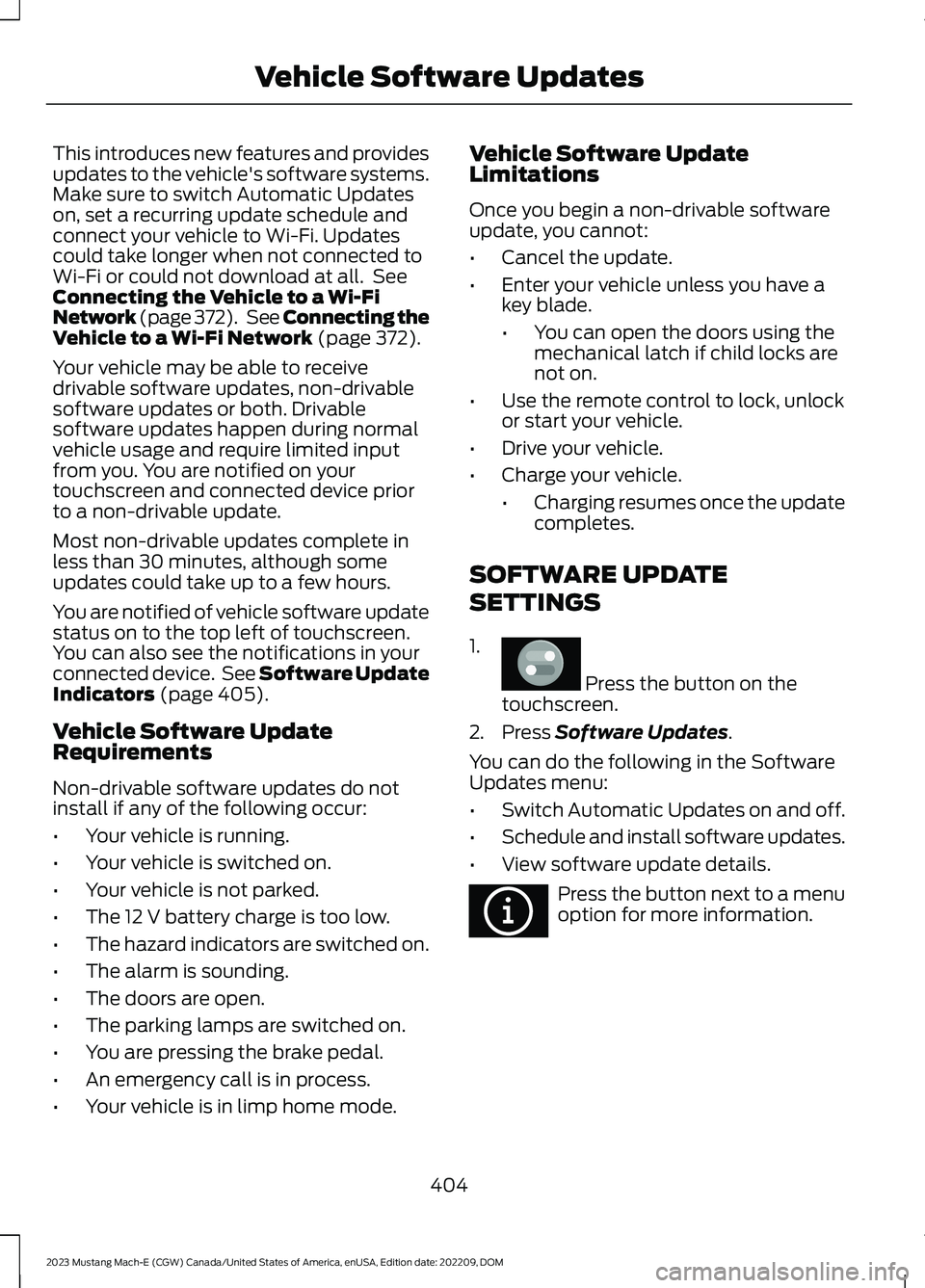
This introduces new features and providesupdates to the vehicle's software systems.Make sure to switch Automatic Updateson, set a recurring update schedule andconnect your vehicle to Wi-Fi. Updatescould take longer when not connected toWi-Fi or could not download at all. SeeConnecting the Vehicle to a Wi-FiNetwork (page 372). See Connecting theVehicle to a Wi-Fi Network (page 372).
Your vehicle may be able to receivedrivable software updates, non-drivablesoftware updates or both. Drivablesoftware updates happen during normalvehicle usage and require limited inputfrom you. You are notified on yourtouchscreen and connected device priorto a non-drivable update.
Most non-drivable updates complete inless than 30 minutes, although someupdates could take up to a few hours.
You are notified of vehicle software updatestatus on to the top left of touchscreen.You can also see the notifications in yourconnected device. See Software UpdateIndicators (page 405).
Vehicle Software UpdateRequirements
Non-drivable software updates do notinstall if any of the following occur:
•Your vehicle is running.
•Your vehicle is switched on.
•Your vehicle is not parked.
•The 12 V battery charge is too low.
•The hazard indicators are switched on.
•The alarm is sounding.
•The doors are open.
•The parking lamps are switched on.
•You are pressing the brake pedal.
•An emergency call is in process.
•Your vehicle is in limp home mode.
Vehicle Software UpdateLimitations
Once you begin a non-drivable softwareupdate, you cannot:
•Cancel the update.
•Enter your vehicle unless you have akey blade.
•You can open the doors using themechanical latch if child locks arenot on.
•Use the remote control to lock, unlockor start your vehicle.
•Drive your vehicle.
•Charge your vehicle.
•Charging resumes once the updatecompletes.
SOFTWARE UPDATE
SETTINGS
1.
Press the button on thetouchscreen.
2.Press Software Updates.
You can do the following in the SoftwareUpdates menu:
•Switch Automatic Updates on and off.
•Schedule and install software updates.
•View software update details.
Press the button next to a menuoption for more information.
404
2023 Mustang Mach-E (CGW) Canada/United States of America, enUSA, Edition date: 202209, DOMVehicle Software UpdatesE386797 E366956
Page 477 of 496
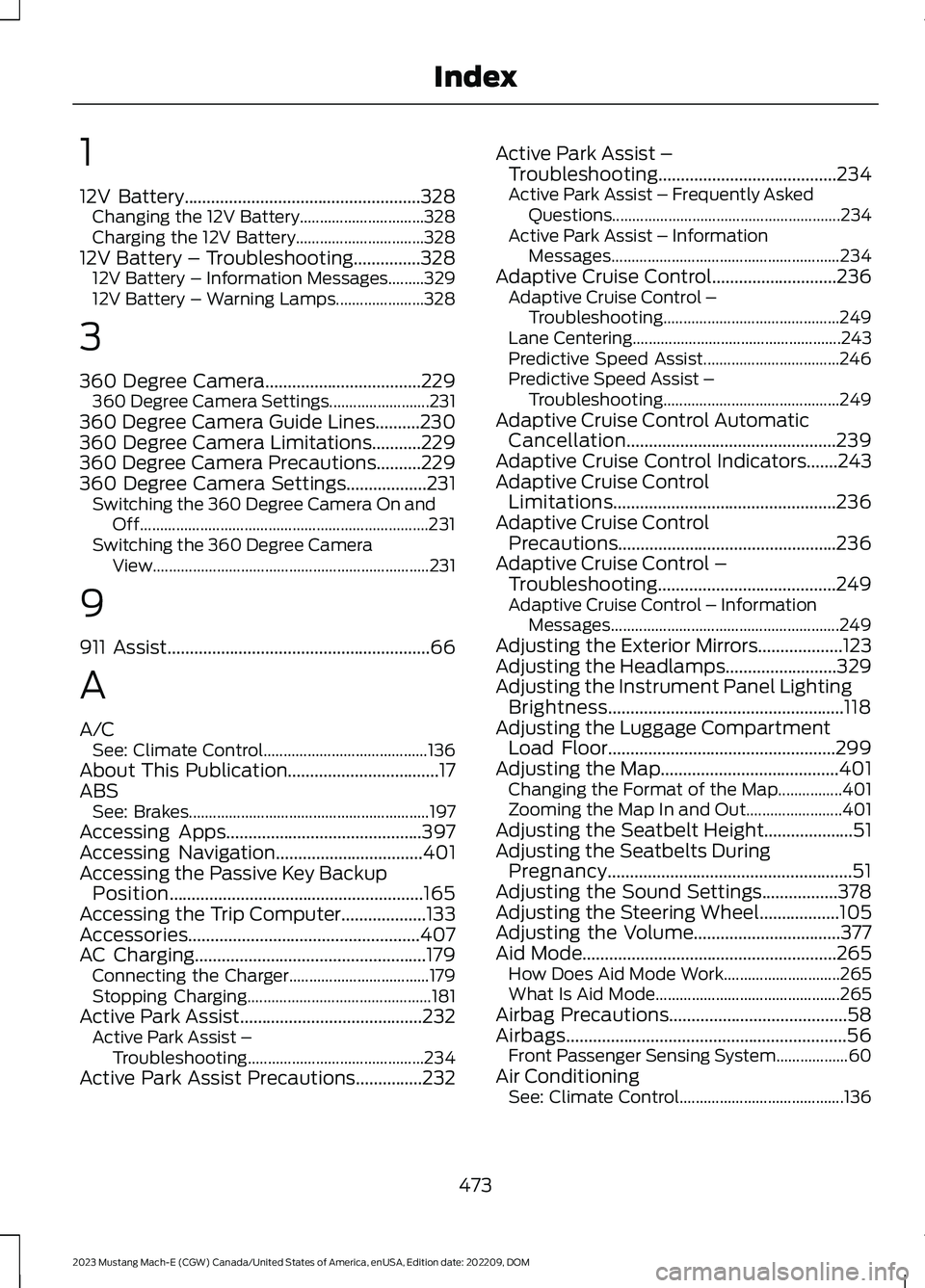
1
12V Battery.....................................................328Changing the 12V Battery...............................328Charging the 12V Battery................................32812V Battery – Troubleshooting...............32812V Battery – Information Messages.........32912V Battery – Warning Lamps......................328
3
360 Degree Camera...................................229360 Degree Camera Settings.........................231360 Degree Camera Guide Lines..........230360 Degree Camera Limitations...........229360 Degree Camera Precautions..........229360 Degree Camera Settings..................231Switching the 360 Degree Camera On andOff........................................................................231Switching the 360 Degree CameraView.....................................................................231
9
911 Assist...........................................................66
A
A/CSee: Climate Control.........................................136About This Publication..................................17ABSSee: Brakes............................................................197Accessing Apps............................................397Accessing Navigation.................................401Accessing the Passive Key BackupPosition.........................................................165Accessing the Trip Computer...................133Accessories....................................................407AC Charging....................................................179Connecting the Charger...................................179Stopping Charging..............................................181Active Park Assist.........................................232Active Park Assist –Troubleshooting............................................234Active Park Assist Precautions...............232
Active Park Assist –Troubleshooting........................................234Active Park Assist – Frequently AskedQuestions.........................................................234Active Park Assist – InformationMessages.........................................................234Adaptive Cruise Control............................236Adaptive Cruise Control –Troubleshooting............................................249Lane Centering....................................................243Predictive Speed Assist..................................246Predictive Speed Assist –Troubleshooting............................................249Adaptive Cruise Control AutomaticCancellation...............................................239Adaptive Cruise Control Indicators.......243Adaptive Cruise ControlLimitations..................................................236Adaptive Cruise ControlPrecautions.................................................236Adaptive Cruise Control –Troubleshooting........................................249Adaptive Cruise Control – InformationMessages.........................................................249Adjusting the Exterior Mirrors...................123Adjusting the Headlamps.........................329Adjusting the Instrument Panel LightingBrightness.....................................................118Adjusting the Luggage CompartmentLoad Floor...................................................299Adjusting the Map........................................401Changing the Format of the Map................401Zooming the Map In and Out........................401Adjusting the Seatbelt Height....................51Adjusting the Seatbelts DuringPregnancy.......................................................51Adjusting the Sound Settings.................378Adjusting the Steering Wheel..................105Adjusting the Volume.................................377Aid Mode.........................................................265How Does Aid Mode Work.............................265What Is Aid Mode..............................................265Airbag Precautions........................................58Airbags...............................................................56Front Passenger Sensing System..................60Air ConditioningSee: Climate Control.........................................136
473
2023 Mustang Mach-E (CGW) Canada/United States of America, enUSA, Edition date: 202209, DOMIndex
Page 480 of 496
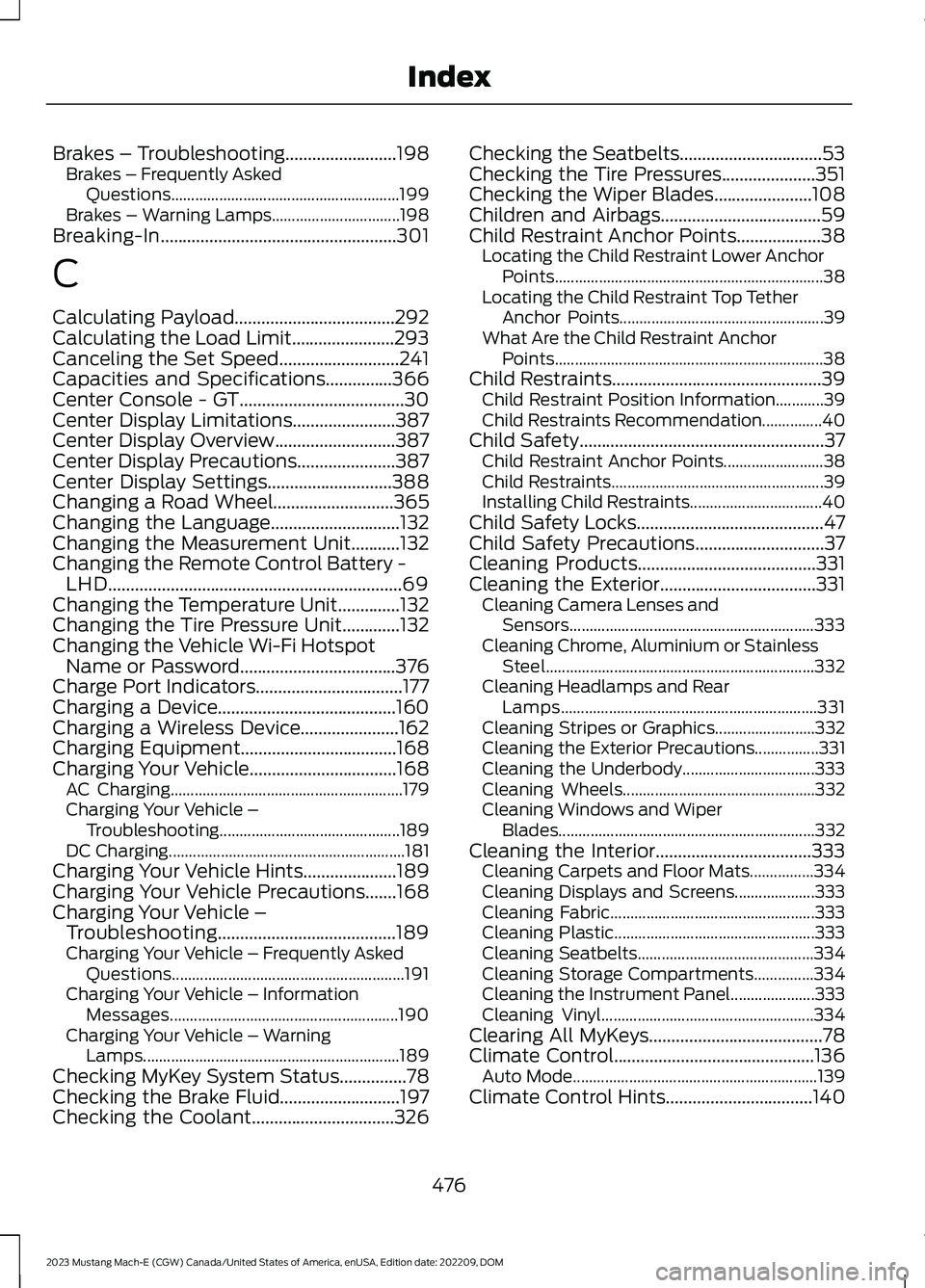
Brakes – Troubleshooting.........................198Brakes – Frequently AskedQuestions.........................................................199Brakes – Warning Lamps................................198Breaking-In.....................................................301
C
Calculating Payload....................................292Calculating the Load Limit.......................293Canceling the Set Speed...........................241Capacities and Specifications...............366Center Console - GT.....................................30Center Display Limitations.......................387Center Display Overview...........................387Center Display Precautions......................387Center Display Settings............................388Changing a Road Wheel...........................365Changing the Language.............................132Changing the Measurement Unit...........132Changing the Remote Control Battery -LHD..................................................................69Changing the Temperature Unit..............132Changing the Tire Pressure Unit.............132Changing the Vehicle Wi-Fi HotspotName or Password...................................376Charge Port Indicators.................................177Charging a Device........................................160Charging a Wireless Device......................162Charging Equipment...................................168Charging Your Vehicle.................................168AC Charging..........................................................179Charging Your Vehicle –Troubleshooting.............................................189DC Charging...........................................................181Charging Your Vehicle Hints.....................189Charging Your Vehicle Precautions.......168Charging Your Vehicle –Troubleshooting........................................189Charging Your Vehicle – Frequently AskedQuestions..........................................................191Charging Your Vehicle – InformationMessages.........................................................190Charging Your Vehicle – WarningLamps................................................................189Checking MyKey System Status...............78Checking the Brake Fluid...........................197Checking the Coolant................................326
Checking the Seatbelts................................53Checking the Tire Pressures.....................351Checking the Wiper Blades......................108Children and Airbags....................................59Child Restraint Anchor Points...................38Locating the Child Restraint Lower AnchorPoints...................................................................38Locating the Child Restraint Top TetherAnchor Points...................................................39What Are the Child Restraint AnchorPoints...................................................................38Child Restraints...............................................39Child Restraint Position Information............39Child Restraints Recommendation...............40Child Safety.......................................................37Child Restraint Anchor Points.........................38Child Restraints.....................................................39Installing Child Restraints.................................40Child Safety Locks..........................................47Child Safety Precautions.............................37Cleaning Products........................................331Cleaning the Exterior...................................331Cleaning Camera Lenses andSensors.............................................................333Cleaning Chrome, Aluminium or StainlessSteel...................................................................332Cleaning Headlamps and RearLamps................................................................331Cleaning Stripes or Graphics.........................332Cleaning the Exterior Precautions................331Cleaning the Underbody.................................333Cleaning Wheels................................................332Cleaning Windows and WiperBlades................................................................332Cleaning the Interior...................................333Cleaning Carpets and Floor Mats................334Cleaning Displays and Screens....................333Cleaning Fabric...................................................333Cleaning Plastic..................................................333Cleaning Seatbelts............................................334Cleaning Storage Compartments...............334Cleaning the Instrument Panel.....................333Cleaning Vinyl.....................................................334Clearing All MyKeys.......................................78Climate Control.............................................136Auto Mode.............................................................139Climate Control Hints.................................140
476
2023 Mustang Mach-E (CGW) Canada/United States of America, enUSA, Edition date: 202209, DOMIndex
Page 481 of 496
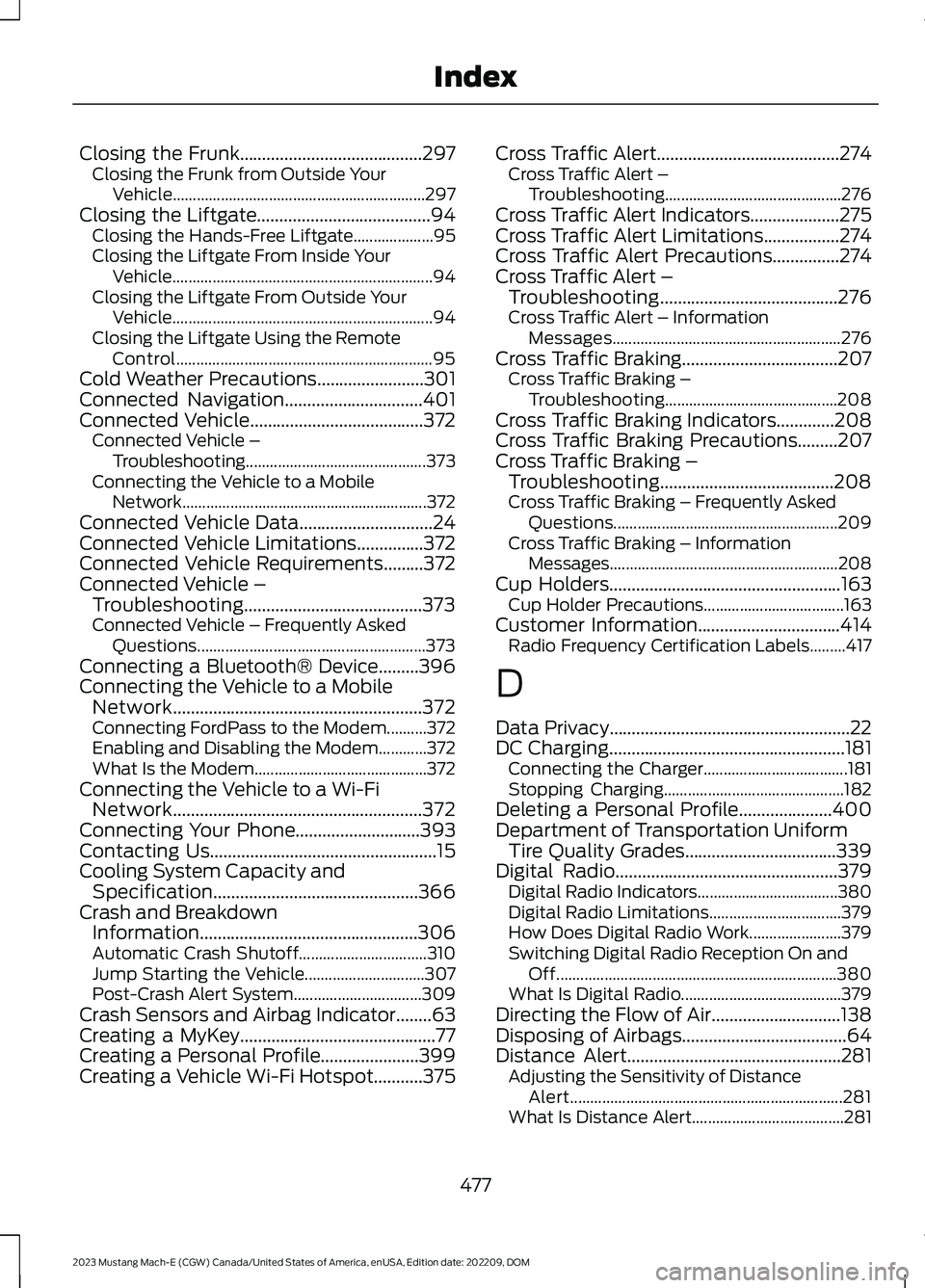
Closing the Frunk.........................................297Closing the Frunk from Outside YourVehicle...............................................................297Closing the Liftgate.......................................94Closing the Hands-Free Liftgate....................95Closing the Liftgate From Inside YourVehicle.................................................................94Closing the Liftgate From Outside YourVehicle.................................................................94Closing the Liftgate Using the RemoteControl................................................................95Cold Weather Precautions........................301Connected Navigation...............................401Connected Vehicle.......................................372Connected Vehicle –Troubleshooting.............................................373Connecting the Vehicle to a MobileNetwork.............................................................372Connected Vehicle Data..............................24Connected Vehicle Limitations...............372Connected Vehicle Requirements.........372Connected Vehicle –Troubleshooting........................................373Connected Vehicle – Frequently AskedQuestions.........................................................373Connecting a Bluetooth® Device.........396Connecting the Vehicle to a MobileNetwork........................................................372Connecting FordPass to the Modem..........372Enabling and Disabling the Modem............372What Is the Modem...........................................372Connecting the Vehicle to a Wi-FiNetwork........................................................372Connecting Your Phone............................393Contacting Us...................................................15Cooling System Capacity andSpecification..............................................366Crash and BreakdownInformation.................................................306Automatic Crash Shutoff................................310Jump Starting the Vehicle..............................307Post-Crash Alert System................................309Crash Sensors and Airbag Indicator........63Creating a MyKey............................................77Creating a Personal Profile......................399Creating a Vehicle Wi-Fi Hotspot...........375
Cross Traffic Alert.........................................274Cross Traffic Alert –Troubleshooting............................................276Cross Traffic Alert Indicators....................275Cross Traffic Alert Limitations.................274Cross Traffic Alert Precautions...............274Cross Traffic Alert –Troubleshooting........................................276Cross Traffic Alert – InformationMessages.........................................................276Cross Traffic Braking...................................207Cross Traffic Braking –Troubleshooting...........................................208Cross Traffic Braking Indicators.............208Cross Traffic Braking Precautions.........207Cross Traffic Braking –Troubleshooting.......................................208Cross Traffic Braking – Frequently AskedQuestions........................................................209Cross Traffic Braking – InformationMessages.........................................................208Cup Holders....................................................163Cup Holder Precautions...................................163Customer Information................................414Radio Frequency Certification Labels.........417
D
Data Privacy......................................................22DC Charging.....................................................181Connecting the Charger....................................181Stopping Charging.............................................182Deleting a Personal Profile.....................400Department of Transportation UniformTire Quality Grades..................................339Digital Radio..................................................379Digital Radio Indicators...................................380Digital Radio Limitations.................................379How Does Digital Radio Work.......................379Switching Digital Radio Reception On andOff......................................................................380What Is Digital Radio........................................379Directing the Flow of Air.............................138Disposing of Airbags.....................................64Distance Alert................................................281Adjusting the Sensitivity of DistanceAlert....................................................................281What Is Distance Alert......................................281
477
2023 Mustang Mach-E (CGW) Canada/United States of America, enUSA, Edition date: 202209, DOMIndex
Page 485 of 496
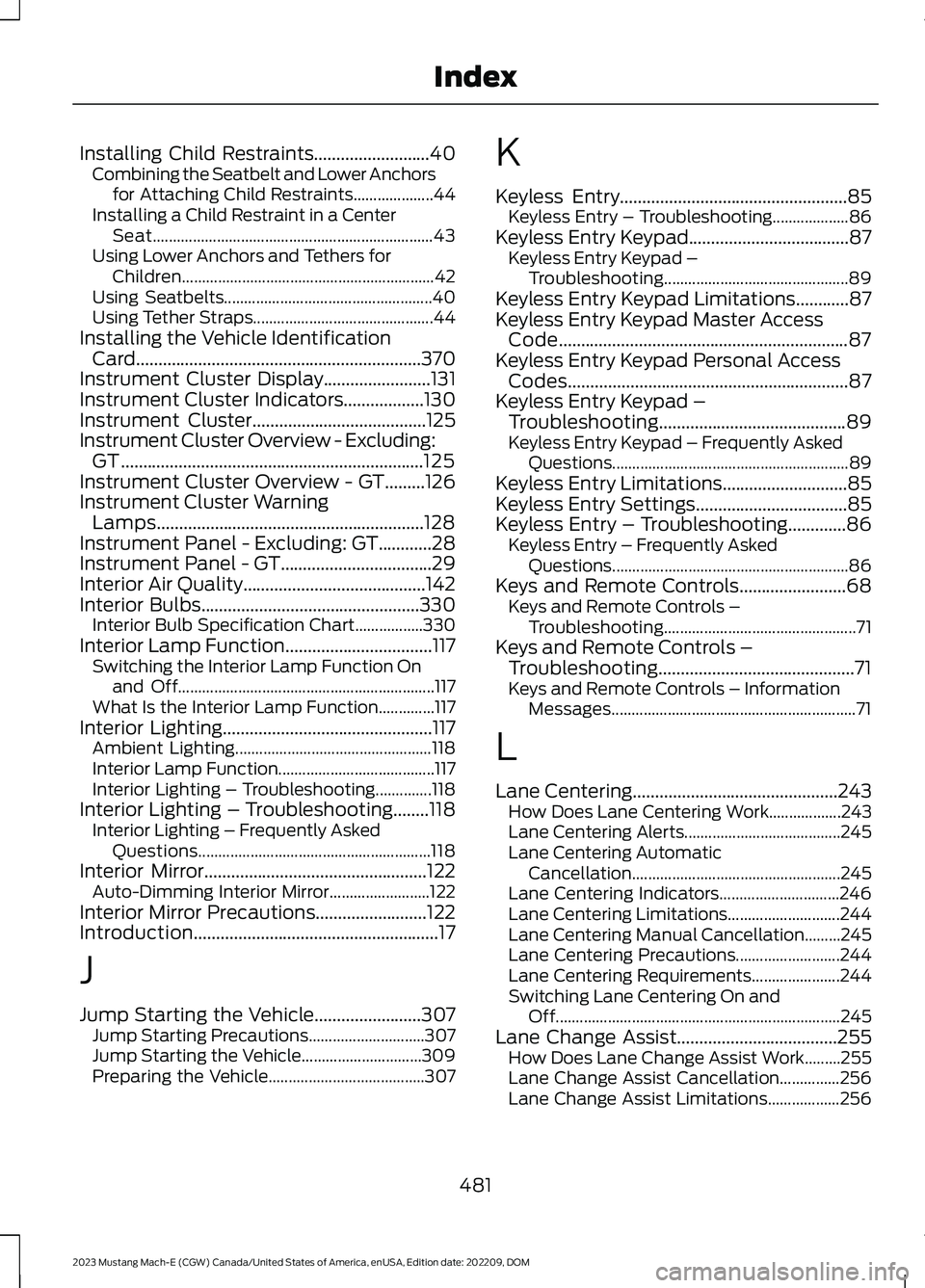
Installing Child Restraints..........................40Combining the Seatbelt and Lower Anchorsfor Attaching Child Restraints....................44Installing a Child Restraint in a CenterSeat......................................................................43Using Lower Anchors and Tethers forChildren...............................................................42Using Seatbelts....................................................40Using Tether Straps.............................................44Installing the Vehicle IdentificationCard................................................................370Instrument Cluster Display........................131Instrument Cluster Indicators..................130Instrument Cluster.......................................125Instrument Cluster Overview - Excluding:GT....................................................................125Instrument Cluster Overview - GT.........126Instrument Cluster WarningLamps............................................................128Instrument Panel - Excluding: GT............28Instrument Panel - GT..................................29Interior Air Quality.........................................142Interior Bulbs.................................................330Interior Bulb Specification Chart.................330Interior Lamp Function.................................117Switching the Interior Lamp Function Onand Off................................................................117What Is the Interior Lamp Function..............117Interior Lighting...............................................117Ambient Lighting.................................................118Interior Lamp Function.......................................117Interior Lighting – Troubleshooting..............118Interior Lighting – Troubleshooting........118Interior Lighting – Frequently AskedQuestions..........................................................118Interior Mirror..................................................122Auto-Dimming Interior Mirror.........................122Interior Mirror Precautions.........................122Introduction.......................................................17
J
Jump Starting the Vehicle........................307Jump Starting Precautions.............................307Jump Starting the Vehicle..............................309Preparing the Vehicle.......................................307
K
Keyless Entry...................................................85Keyless Entry – Troubleshooting...................86Keyless Entry Keypad....................................87Keyless Entry Keypad –Troubleshooting..............................................89Keyless Entry Keypad Limitations............87Keyless Entry Keypad Master AccessCode.................................................................87Keyless Entry Keypad Personal AccessCodes...............................................................87Keyless Entry Keypad –Troubleshooting..........................................89Keyless Entry Keypad – Frequently AskedQuestions...........................................................89Keyless Entry Limitations............................85Keyless Entry Settings..................................85Keyless Entry – Troubleshooting.............86Keyless Entry – Frequently AskedQuestions...........................................................86Keys and Remote Controls........................68Keys and Remote Controls –Troubleshooting................................................71Keys and Remote Controls –Troubleshooting............................................71Keys and Remote Controls – InformationMessages.............................................................71
L
Lane Centering..............................................243How Does Lane Centering Work..................243Lane Centering Alerts.......................................245Lane Centering AutomaticCancellation....................................................245Lane Centering Indicators..............................246Lane Centering Limitations............................244Lane Centering Manual Cancellation.........245Lane Centering Precautions..........................244Lane Centering Requirements......................244Switching Lane Centering On andOff.......................................................................245Lane Change Assist....................................255How Does Lane Change Assist Work.........255Lane Change Assist Cancellation...............256Lane Change Assist Limitations..................256
481
2023 Mustang Mach-E (CGW) Canada/United States of America, enUSA, Edition date: 202209, DOMIndex
Page 486 of 496
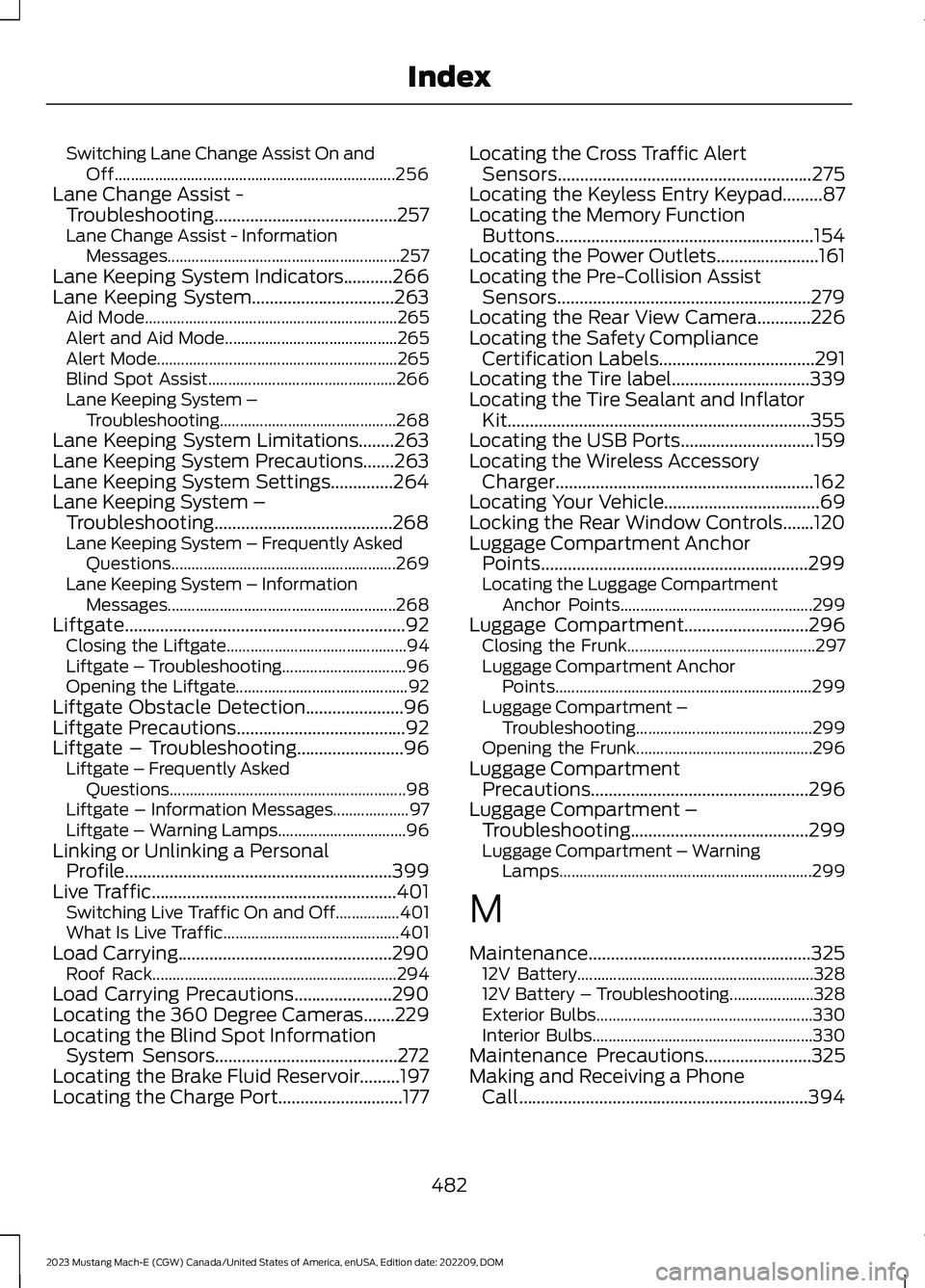
Switching Lane Change Assist On andOff......................................................................256Lane Change Assist -Troubleshooting.........................................257Lane Change Assist - InformationMessages..........................................................257Lane Keeping System Indicators...........266Lane Keeping System................................263Aid Mode...............................................................265Alert and Aid Mode...........................................265Alert Mode............................................................265Blind Spot Assist...............................................266Lane Keeping System –Troubleshooting............................................268Lane Keeping System Limitations........263Lane Keeping System Precautions.......263Lane Keeping System Settings..............264Lane Keeping System –Troubleshooting........................................268Lane Keeping System – Frequently AskedQuestions........................................................269Lane Keeping System – InformationMessages.........................................................268Liftgate...............................................................92Closing the Liftgate.............................................94Liftgate – Troubleshooting...............................96Opening the Liftgate...........................................92Liftgate Obstacle Detection......................96Liftgate Precautions......................................92Liftgate – Troubleshooting........................96Liftgate – Frequently AskedQuestions...........................................................98Liftgate – Information Messages...................97Liftgate – Warning Lamps................................96Linking or Unlinking a PersonalProfile............................................................399Live Traffic.......................................................401Switching Live Traffic On and Off................401What Is Live Traffic............................................401Load Carrying................................................290Roof Rack.............................................................294Load Carrying Precautions......................290Locating the 360 Degree Cameras.......229Locating the Blind Spot InformationSystem Sensors.........................................272Locating the Brake Fluid Reservoir.........197Locating the Charge Port............................177
Locating the Cross Traffic AlertSensors.........................................................275Locating the Keyless Entry Keypad.........87Locating the Memory FunctionButtons..........................................................154Locating the Power Outlets.......................161Locating the Pre-Collision AssistSensors.........................................................279Locating the Rear View Camera............226Locating the Safety ComplianceCertification Labels...................................291Locating the Tire label...............................339Locating the Tire Sealant and InflatorKit....................................................................355Locating the USB Ports..............................159Locating the Wireless AccessoryCharger..........................................................162Locating Your Vehicle...................................69Locking the Rear Window Controls.......120Luggage Compartment AnchorPoints............................................................299Locating the Luggage CompartmentAnchor Points................................................299Luggage Compartment............................296Closing the Frunk...............................................297Luggage Compartment AnchorPoints................................................................299Luggage Compartment –Troubleshooting............................................299Opening the Frunk............................................296Luggage CompartmentPrecautions.................................................296Luggage Compartment –Troubleshooting........................................299Luggage Compartment – WarningLamps...............................................................299
M
Maintenance..................................................32512V Battery...........................................................32812V Battery – Troubleshooting.....................328Exterior Bulbs......................................................330Interior Bulbs.......................................................330Maintenance Precautions........................325Making and Receiving a PhoneCall.................................................................394
482
2023 Mustang Mach-E (CGW) Canada/United States of America, enUSA, Edition date: 202209, DOMIndex
Page 487 of 496

Manually Releasing the Electric ParkingBrake.............................................................200Manual Seats.................................................144Adjusting the Head Restraint.........................144Adjusting the Seat Backrest...........................145Adjusting the Seat Height...............................146Folding the Seat Backrest................................151Head Restraint Components.........................144Installing the Head Restraint.........................145Moving the Seat Backward andForward.............................................................145Removing the Head Restraint........................145Unfolding the Seat Backrest...........................151Memory Function.........................................154Memory Function Precautions................154Mislock...............................................................82Mislock Limitations..............................................82Switching Mislock On and Off.........................82What Is Mislock.....................................................82Mobile CommunicationsEquipment..................................................442Mobile Device Data........................................25Motorcraft Parts..........................................366Muting the Audio..........................................378MyKey Settings................................................76Configurable MyKey Settings...........................76Non-Configurable MyKey Settings................76MyKey – Troubleshooting...........................79MyKey – Frequently Asked Questions.........80MyKey – Information Messages......................79MyKey™.............................................................76MyKey Settings......................................................76MyKey – Troubleshooting.................................79
N
Navigation Map Updates..........................401Navigation.......................................................401Adjusting the Map..............................................401Live Traffic.............................................................401Route Guidance.................................................402Setting a Destination........................................401Waypoints............................................................402Normal Scheduled Maintenance...........412
O
One Pedal Drive Indicators......................262
One Pedal Drive Limitations....................262One Pedal Drive............................................262One Pedal Drive Precautions..................262Opening and Closing the Hood..............325Opening and Closing the Windows........119Opening the Frunk......................................296Opening the Frunk from Inside YourVehicle..............................................................296Opening the Frunk from Outside YourVehicle..............................................................296Opening the Liftgate.....................................92Opening the Hands-Free Liftgate..................93Opening the Liftgate From Inside YourVehicle.................................................................92Opening the Liftgate From Outside YourVehicle.................................................................92Opening the Liftgate Using the RemoteControl.................................................................93Operating the Doors From Inside YourVehicle..............................................................81Opening the Doors From Inside YourVehicle..................................................................81Unlocking and Locking the Doors Using theCentral Locking.................................................81Operating the Doors From Outside YourVehicle..............................................................81Opening and Closing the Doors.......................81Unlocking and Locking the Doors Using theRemote Control................................................81Ordering a Canadian French Owner'sManual...........................................................415OTASee: Software Update Settings...................404See: Vehicle Software Updates...................404Overriding Cross Traffic Braking............208Overriding Reverse Brake Assist............204Overriding the Set Speed.........................243Over the airSee: Software Update Settings...................404Over-the-airSee: Software Update Settings...................404See: Vehicle Software Updates...................404See: Vehicle Software Updates...................404
P
Parking Aid Indicators................................225Parking Aid Precautions.............................221
483
2023 Mustang Mach-E (CGW) Canada/United States of America, enUSA, Edition date: 202209, DOMIndex