fuel FORD TRANSIT 2015 5.G Owners Manual
[x] Cancel search | Manufacturer: FORD, Model Year: 2015, Model line: TRANSIT, Model: FORD TRANSIT 2015 5.GPages: 461, PDF Size: 5.82 MB
Page 5 of 461
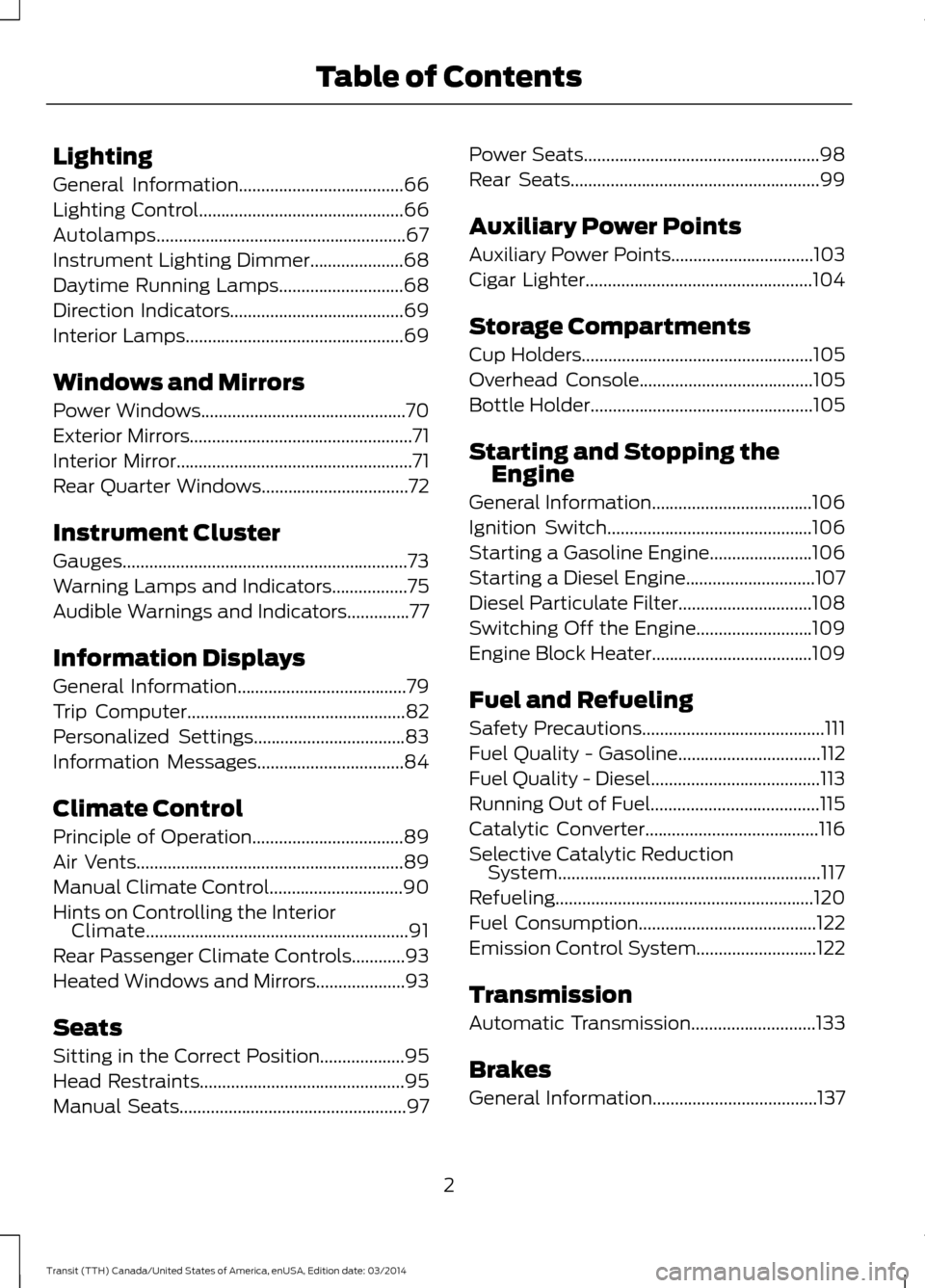
Lighting
General Information.....................................66
Lighting C
ontrol..............................................66
Autolamps........................................................67
Instrument Lighting Dimmer.....................
68
Daytime Running Lamps............................
68
Direction Indicators.......................................
69
Interior Lamps.................................................69
W
indows and Mirrors
Power Windows..............................................
70
Exterior Mirrors..................................................71
Interior Mirror.....................................................71
Rear Quarter Windows
.................................72
Instrument Cluster
Gauges................................................................73
Warning Lamps and Indicators.................75
Audible Warnings and Indicators
..............77
Information Displays
General Information
......................................79
Trip Computer.................................................
82
Personalized Settings..................................
83
Information Messages.................................84
Climate Control
Principle of Operation..................................89
Air Vents............................................................89
Manual Climate Control..............................90
Hints on Controlling the Interior Climate...........................................................91
Rear Passenger Climate Controls............93
Heated Windows and Mirrors....................93
S
eats
Sitting in the Correct Position...................95
Head Restraints..............................................95
Manual Seats...................................................
97 Power Seats.....................................................98
R
ear Seats........................................................
99
Auxiliary Power Points
Auxiliary Power Points................................103
Cigar Lighter
...................................................104
Storage Compartments
Cup Holders....................................................105
Ov
erhead Console.......................................
105
Bottle Holder..................................................
105
Starting and Stopping the Engine
General Information....................................106
Ignition Switch..............................................106
Starting a Gasoline Engine
.......................106
Starting a Diesel Engine.............................107
Diesel Particulate Filter..............................108
Switching Off the Engine
..........................109
Engine Block Heater....................................109
Fuel and Refueling
Safety Precautions.........................................111
Fuel Quality - Gasoline................................112
Fuel Quality - Diesel
......................................113
Running Out of Fuel......................................115
Catalytic Converter.......................................116
Selective Catalytic Reduction System...........................................................117
Refueling..........................................................120
Fuel Consumption........................................122
Emission Control System...........................122
Transmission
Automatic Transmission
............................133
Brakes
General Information.....................................137
2 Transit (TTH) Canada/United States of America, enUSA, Edition date: 03/2014 Table of Contents
Page 6 of 461
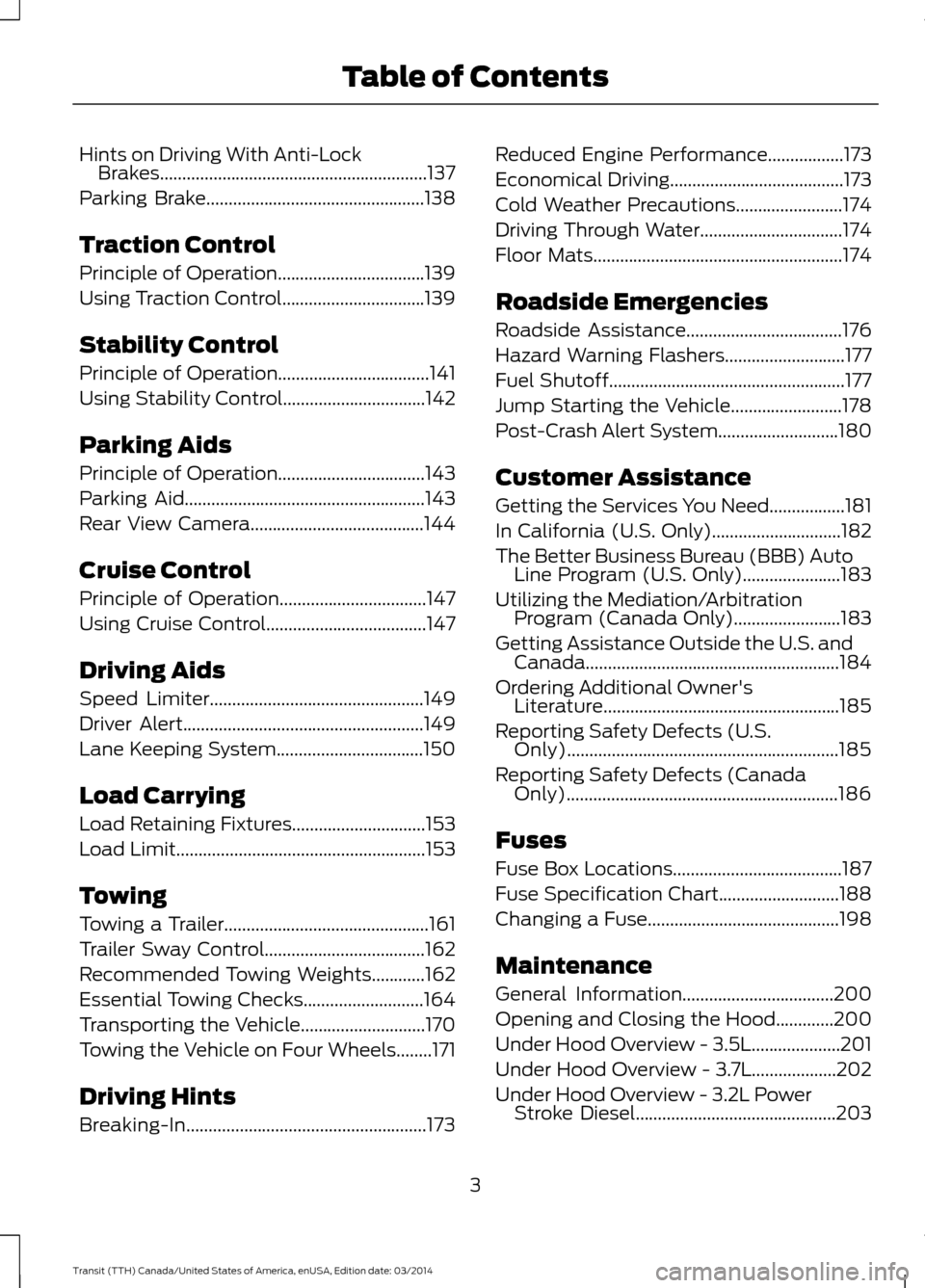
Hints on Driving With Anti-Lock
Brakes............................................................137
Parking Brake.................................................138
Traction Control
Principle of Operation.................................139
Using Traction Control................................139
Stability Control
Principle of Operation..................................141
Using Stability Control................................142
Parking Aids
Principle of Operation.................................143
P
arking Aid......................................................143
Rear View Camera.......................................144
Cruise Control
Principle of Operation.................................147
Using C
ruise Control....................................147
Driving Aids
Speed Limiter
................................................149
Driver Alert
......................................................149
Lane Keeping System
.................................150
Load Carrying
Load Retaining Fixtures..............................153
Load Limit........................................................153
Towing
Towing a Trailer..............................................161
Trailer Sway Control....................................162
Recommended Towing Weights............162
Essential Towing Checks...........................164
Transporting the Vehicle............................170
T
owing the Vehicle on Four Wheels........171
Driving Hints
Br
eaking-In......................................................173 R
educed Engine Performance.................173
Ec
onomical Driving.......................................173
Cold Weather Precautions........................174
Driving Through Water................................174
Fl
oor Mats........................................................174
R
oadside Emergencies
Roadside Assistance
...................................176
Hazard Warning Flashers...........................177
Fuel Shutoff.....................................................177
Jump Starting the Vehicle.........................178
P
ost-Crash Alert System...........................180
C
ustomer Assistance
Getting the Services You Need.................181
In California (U.S. Only).............................182
The Better Business Bureau (BBB) Auto Line Program (U.S. Only)......................183
Utilizing the Mediation/Arbitration Program (Canada Only)........................183
Getting Assistance Outside the U.S. and Canada.........................................................184
Ordering Additional Owner's Literature.....................................................185
Reporting Safety Defects (U.S. Only).............................................................185
Reporting Safety Defects (Canada Only).............................................................186
Fuses
Fus
e Box Locations......................................187
Fuse Specification Chart...........................188
Changing a Fuse
...........................................198
Maintenance
General Information..................................200
Opening and Closing the Hood.............200
Under Hood Overview - 3.5L....................201
Under Hood Ov
erview - 3.7L...................202
Under Hood Overview - 3.2L Power Stroke Diesel.............................................203
3 Transit (TTH) Canada/United States of America, enUSA, Edition date: 03/2014 Table of Contents
Page 7 of 461
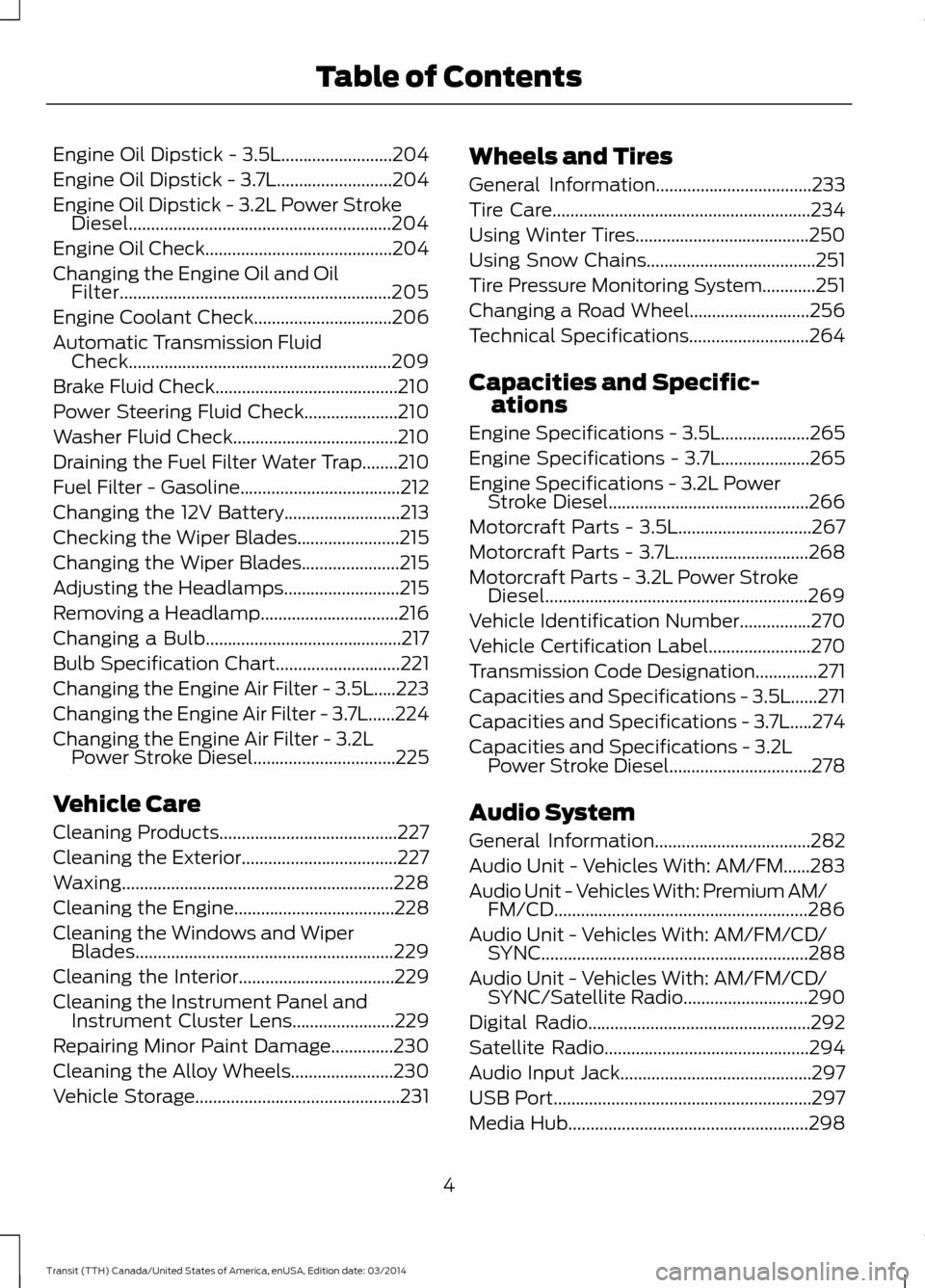
Engine Oil Dipstick - 3.5L.........................204
Engine Oil Dipstick - 3.7L..........................204
Engine Oil Dipstick - 3.2L Power Stroke
Diesel...........................................................204
Engine Oil Check..........................................204
Changing the Engine Oil and Oil Filter.............................................................205
Engine Coolant Check
...............................206
Automatic Transmission Fluid Check...........................................................209
Brake Fluid Check.........................................210
P
ower Steering Fluid Check.....................210
Washer Fluid Check.....................................210
Draining the Fuel Filter Water Trap........210
Fuel Filter - Gasoline....................................212
Changing the 12V Ba
ttery
..........................213
Checking the Wiper Blades.......................215
Changing the Wiper Blades......................
215
Adjusting the Headlamps
..........................215
Removing a Headlamp...............................216
Changing a Bulb
............................................217
Bulb Specification Chart............................221
Changing the Engine Air Filter - 3.5L.....223
Changing the Engine Air Filter - 3.7L......224
Changing the Engine Air Filter - 3.2L Power Stroke Diesel................................225
Vehicle Care
Cleaning Products........................................227
Cleaning the Exterior...................................227
W
axing.............................................................228
Cleaning the Engine....................................228
Cleaning the Windows and Wiper Blades..........................................................229
Cleaning the Interior...................................229
Cleaning the Instrument Panel and Instrument Cluster Lens.......................229
R
epairing Minor Paint Damage..............230
Cleaning the Alloy Wheels.......................230
Vehicle Storage..............................................231 Wheels and Tires
General Information...................................
233
Tire Care..........................................................234
Using W
inter Tires.......................................250
Using S
now Chains......................................251
Tire Pressure Monitoring System............251
Changing a Road Wheel...........................256
T
echnical Specifications
...........................264
Capacities and Specific- ations
Engine Specifications - 3.5L....................265
Engine Specifications - 3.7L....................265
Engine Specifications - 3.2L Power Stroke Diesel.............................................
266
Motorcraft Parts - 3.5L..............................267
Motorcraft Parts - 3.7L..............................268
Mot
orcraft Parts -
3.2L Power Stroke
Diesel...........................................................269
Vehicle Identification Number
................270
Vehicle Certification Label
.......................270
Transmission Code Designation
..............271
Capacities and Specifications - 3.5L......271
Capacities and Specifications - 3.7L.....274
Capacities and Specifications - 3.2L Power Stroke Diesel................................278
A
udio System
General Information...................................282
Audio Unit - Vehicles With: AM/FM......283
Audio Unit - Vehicles With: Premium AM/ FM/CD.........................................................286
A
udio Unit - Vehicles With: AM/FM/CD/ S
YNC............................................................288
Audio Unit -
Vehicles With: AM/FM/CD/
SYNC/Satellite Radio............................290
Digital Radio..................................................292
S
atellite Radio..............................................294
Audio Input Jack...........................................297
USB Port..........................................................297
Media Hub......................................................298
4 Transit (TTH) Canada/United States of America, enUSA, Edition date: 03/2014 Table of Contents
Page 11 of 461
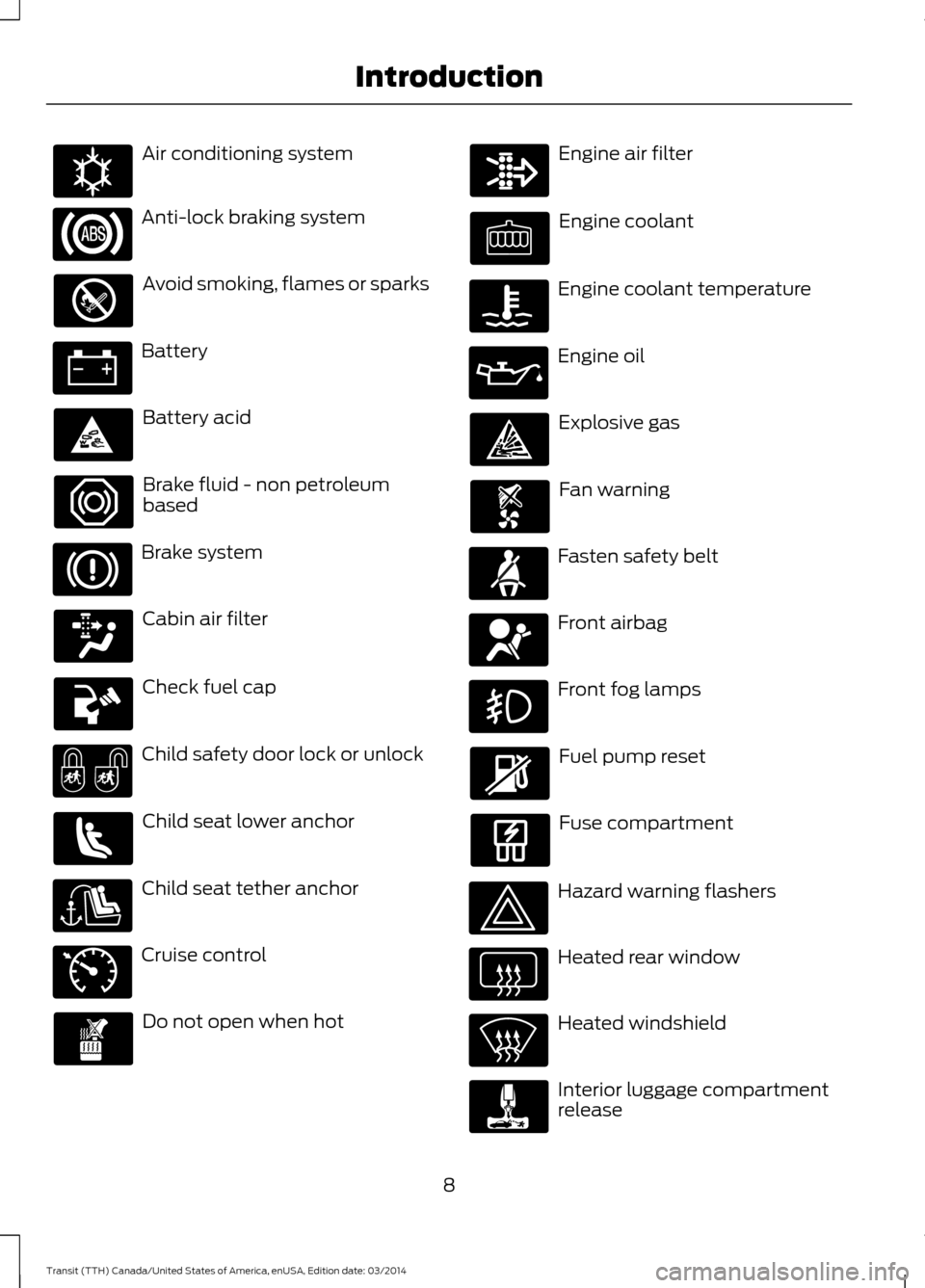
Air conditioning system
Anti-lock braking system
Avoid smoking, flames or sparks
Battery
Battery acid
Brake fluid - non petroleum
based
Brake system
Cabin air filter
Check fuel cap
Child safety door lock or unlock
Child seat lower anchor
Child seat tether anchor
Cruise control
Do not open when hot Engine air filter
Engine coolant
Engine coolant temperature
Engine oil
Explosive gas
Fan warning
Fasten safety belt
Front airbag
Front fog lamps
Fuel pump reset
Fuse compartment
Hazard warning flashers
Heated rear window
Heated windshield
Interior luggage compartment
release
8 Transit (TTH) Canada/United States of America, enUSA, Edition date: 03/2014 IntroductionE162384 E71340
Page 50 of 461
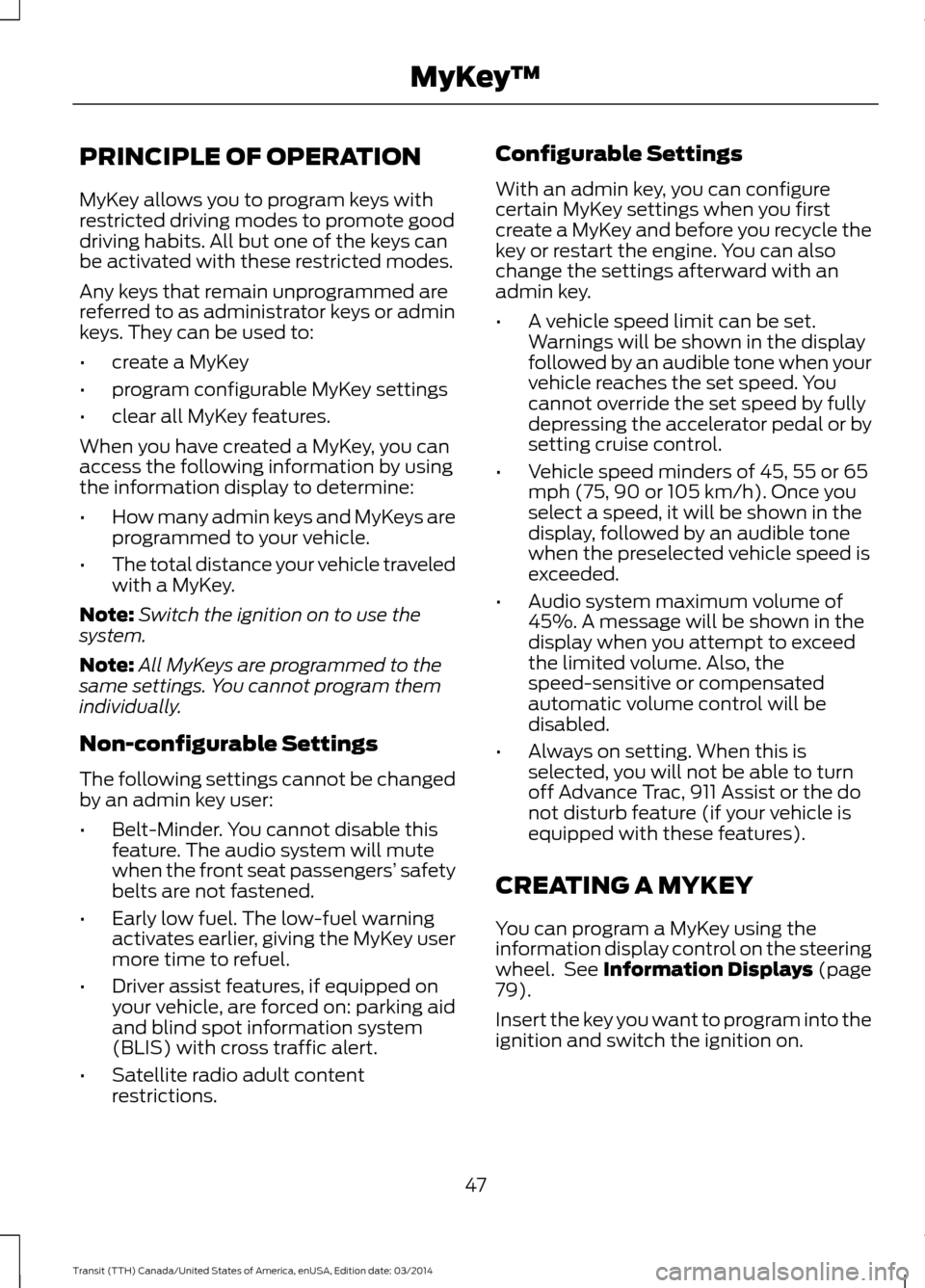
PRINCIPLE OF OPERATION
MyKey allows you to program keys with
restricted driving modes to promote good
driving habits. All but one of the keys can
be activated with these restricted modes.
Any keys that remain unprogrammed are
referred to as administrator keys or admin
keys. They can be used to:
•
create a MyKey
• program configurable MyKey settings
• clear all MyKey features.
When you have created a MyKey, you can
access the following information by using
the information display to determine:
• How many admin keys and MyKeys are
programmed to your vehicle.
• The total distance your vehicle traveled
with a MyKey.
Note: Switch the ignition on to use the
system.
Note: All MyKeys are programmed to the
same settings. You cannot program them
individually.
Non-configurable Settings
The following settings cannot be changed
by an admin key user:
• Belt-Minder. You cannot disable this
feature. The audio system will mute
when the front seat passengers’ safety
belts are not fastened.
• Early low fuel. The low-fuel warning
activates earlier, giving the MyKey user
more time to refuel.
• Driver assist features, if equipped on
your vehicle, are forced on: parking aid
and blind spot information system
(BLIS) with cross traffic alert.
• Satellite radio adult content
restrictions. Configurable Settings
With an admin key, you can configure
certain MyKey settings when you first
create a MyKey and before you recycle the
key or restart the engine. You can also
change the settings afterward with an
admin key.
•
A vehicle speed limit can be set.
Warnings will be shown in the display
followed by an audible tone when your
vehicle reaches the set speed. You
cannot override the set speed by fully
depressing the accelerator pedal or by
setting cruise control.
• Vehicle speed minders of 45, 55 or 65
mph (75, 90 or 105 km/h). Once you
select a speed, it will be shown in the
display, followed by an audible tone
when the preselected vehicle speed is
exceeded.
• Audio system maximum volume of
45%. A message will be shown in the
display when you attempt to exceed
the limited volume. Also, the
speed-sensitive or compensated
automatic volume control will be
disabled.
• Always on setting. When this is
selected, you will not be able to turn
off Advance Trac, 911 Assist or the do
not disturb feature (if your vehicle is
equipped with these features).
CREATING A MYKEY
You can program a MyKey using the
information display control on the steering
wheel. See Information Displays (page
79).
Insert the key you want to program into the
ignition and switch the ignition on.
47 Transit (TTH) Canada/United States of America, enUSA, Edition date: 03/2014 MyKey
™
Page 74 of 461
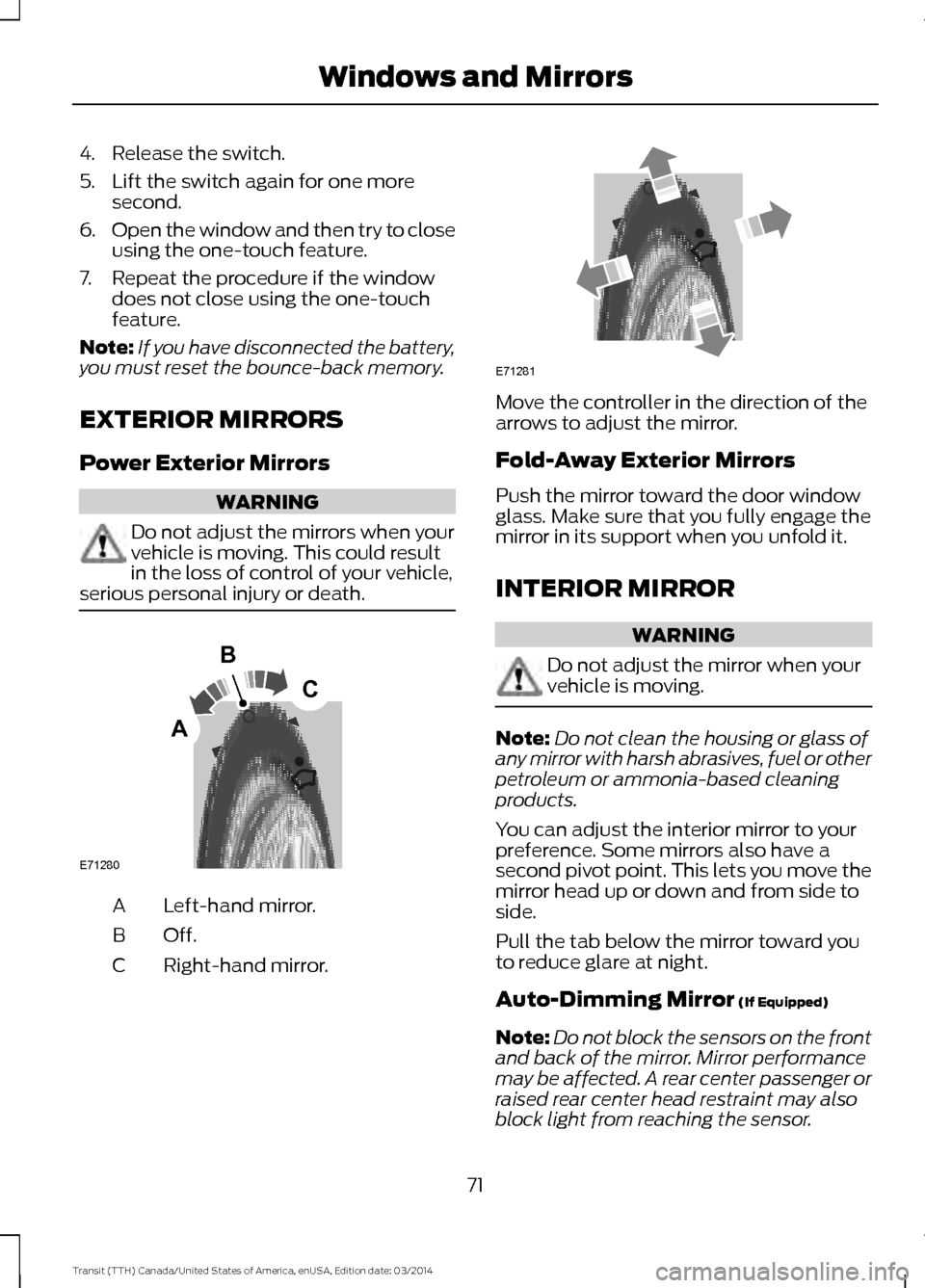
4. Release the switch.
5. Lift the switch again for one more
second.
6. Open the window and then try to close
using the one-touch feature.
7. Repeat the procedure if the window does not close using the one-touch
feature.
Note: If you have disconnected the battery,
you must reset the bounce-back memory.
EXTERIOR MIRRORS
Power Exterior Mirrors WARNING
Do not adjust the mirrors when your
vehicle is moving. This could result
in the loss of control of your vehicle,
serious personal injury or death. Left-hand mirror.
A
Off.B
Right-hand mirror.
C Move the controller in the direction of the
arrows to adjust the mirror.
Fold-Away Exterior Mirrors
Push the mirror toward the door window
glass. Make sure that you fully engage the
mirror in its support when you unfold it.
INTERIOR MIRROR
WARNING
Do not adjust the mirror when your
vehicle is moving.
Note:
Do not clean the housing or glass of
any mirror with harsh abrasives, fuel or other
petroleum or ammonia-based cleaning
products.
You can adjust the interior mirror to your
preference. Some mirrors also have a
second pivot point. This lets you move the
mirror head up or down and from side to
side.
Pull the tab below the mirror toward you
to reduce glare at night.
Auto-Dimming Mirror (If Equipped)
Note: Do not block the sensors on the front
and back of the mirror. Mirror performance
may be affected. A rear center passenger or
raised rear center head restraint may also
block light from reaching the sensor.
71 Transit (TTH) Canada/United States of America, enUSA, Edition date: 03/2014 Windows and MirrorsE71280
B
C
A E71281
Page 76 of 461
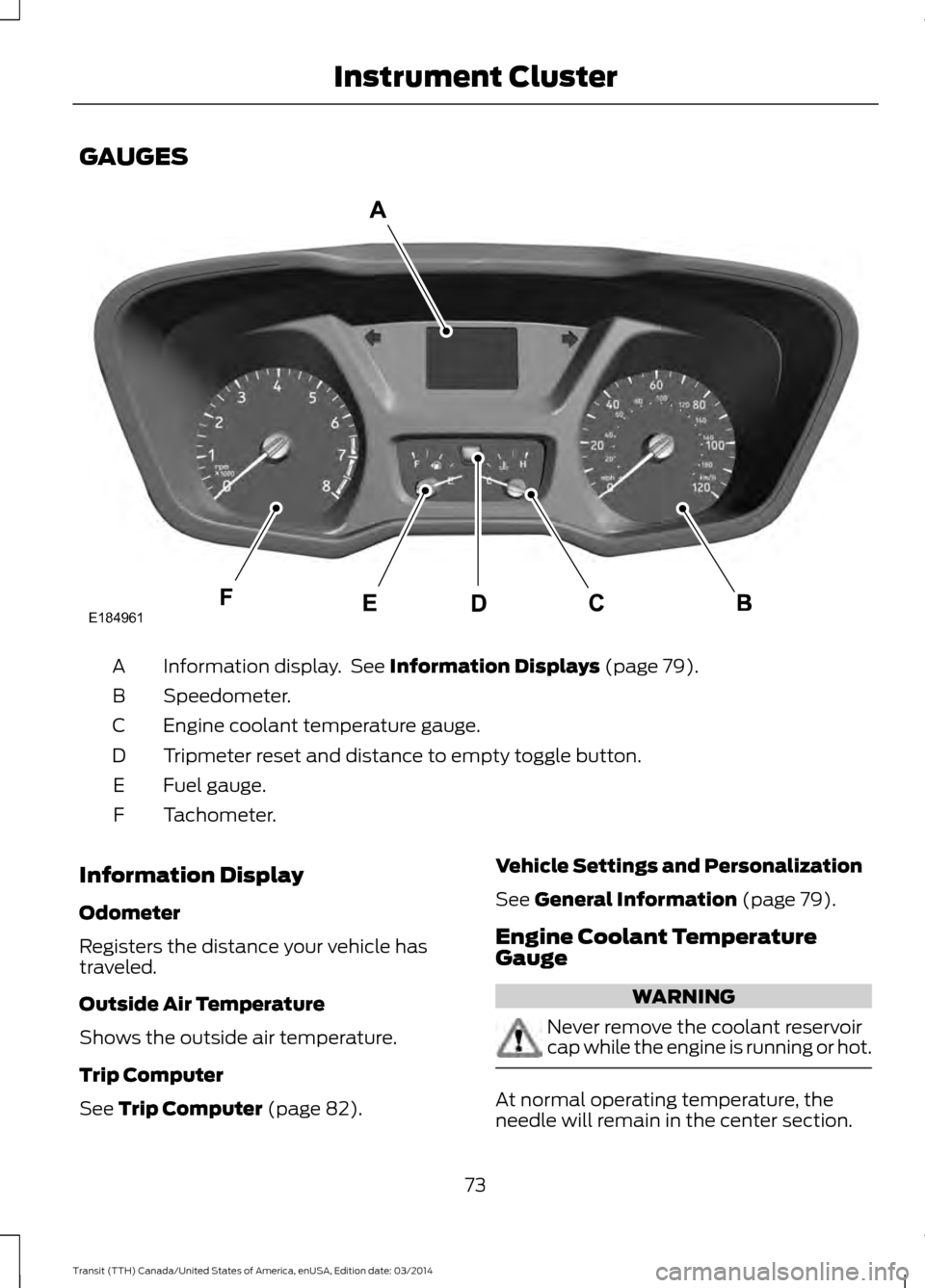
GAUGES
Information display. See Information Displays (page 79).
A
Speedometer.
B
Engine coolant temperature gauge.
C
Tripmeter reset and distance to empty toggle button.
D
Fuel gauge.
E
Tachometer.
F
Information Display
Odometer
Registers the distance your vehicle has
traveled.
Outside Air Temperature
Shows the outside air temperature.
Trip Computer
See
Trip Computer (page 82). Vehicle Settings and Personalization
See
General Information (page 79).
Engine Coolant Temperature
Gauge WARNING
Never remove the coolant reservoir
cap while the engine is running or hot.
At normal operating temperature, the
needle will remain in the center section.
73 Transit (TTH) Canada/United States of America, enUSA, Edition date: 03/2014 Instrument ClusterE184961
Page 77 of 461
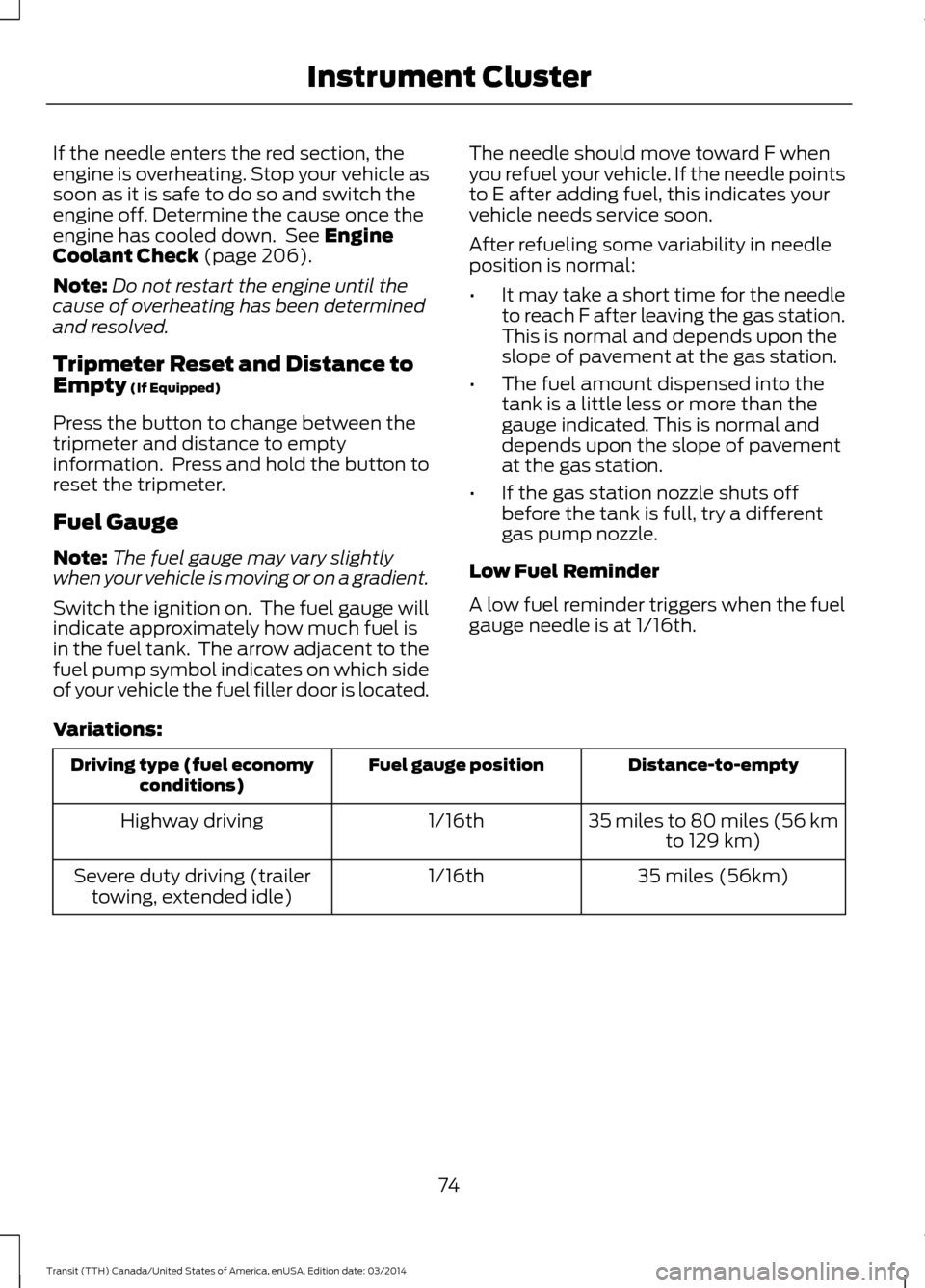
If the needle enters the red section, the
engine is overheating. Stop your vehicle as
soon as it is safe to do so and switch the
engine off. Determine the cause once the
engine has cooled down. See Engine
Coolant Check (page 206).
Note: Do not restart the engine until the
cause of overheating has been determined
and resolved.
Tripmeter Reset and Distance to
Empty
(If Equipped)
Press the button to change between the
tripmeter and distance to empty
information. Press and hold the button to
reset the tripmeter.
Fuel Gauge
Note: The fuel gauge may vary slightly
when your vehicle is moving or on a gradient.
Switch the ignition on. The fuel gauge will
indicate approximately how much fuel is
in the fuel tank. The arrow adjacent to the
fuel pump symbol indicates on which side
of your vehicle the fuel filler door is located. The needle should move toward F when
you refuel your vehicle. If the needle points
to E after adding fuel, this indicates your
vehicle needs service soon.
After refueling some variability in needle
position is normal:
•
It may take a short time for the needle
to reach F after leaving the gas station.
This is normal and depends upon the
slope of pavement at the gas station.
• The fuel amount dispensed into the
tank is a little less or more than the
gauge indicated. This is normal and
depends upon the slope of pavement
at the gas station.
• If the gas station nozzle shuts off
before the tank is full, try a different
gas pump nozzle.
Low Fuel Reminder
A low fuel reminder triggers when the fuel
gauge needle is at 1/16th.
Variations: Distance-to-empty
Fuel gauge position
Driving type (fuel economy
conditions)
35 miles to 80 miles (56 kmto 129 km)
1/16th
Highway driving
35 miles (56km)
1/16th
Severe duty driving (trailer
towing, extended idle)
74Transit (TTH) Canada/United States of America, enUSA, Edition date: 03/2014 Instrument Cluster
Page 79 of 461
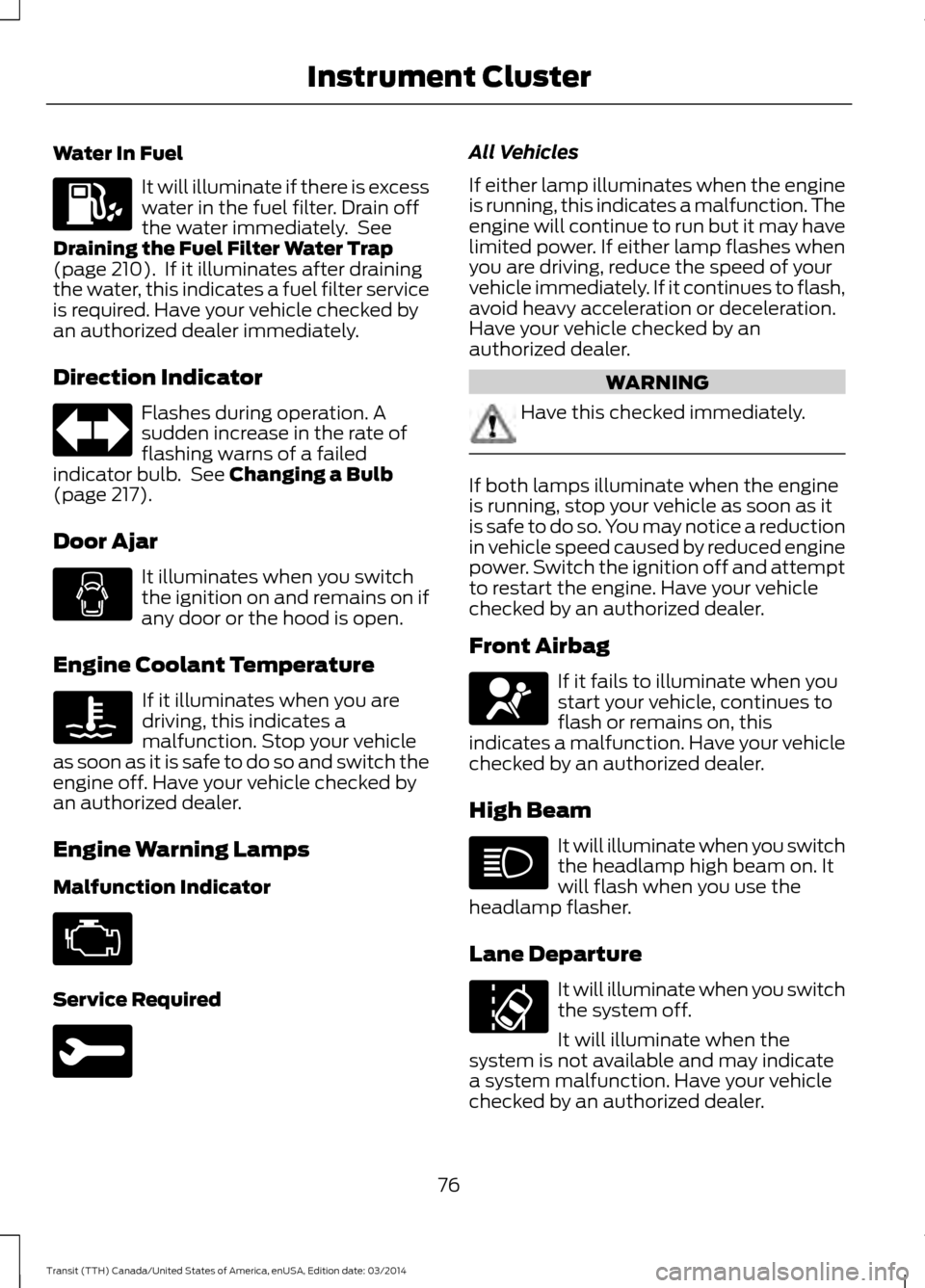
Water In Fuel
It will illuminate if there is excess
water in the fuel filter. Drain off
the water immediately. See
Draining the Fuel Filter Water Trap
(page 210). If it illuminates after draining
the water, this indicates a fuel filter service
is required. Have your vehicle checked by
an authorized dealer immediately.
Direction Indicator Flashes during operation. A
sudden increase in the rate of
flashing warns of a failed
indicator bulb. See
Changing a Bulb
(page 217).
Door Ajar It illuminates when you switch
the ignition on and remains on if
any door or the hood is open.
Engine Coolant Temperature If it illuminates when you are
driving, this indicates a
malfunction. Stop your vehicle
as soon as it is safe to do so and switch the
engine off. Have your vehicle checked by
an authorized dealer.
Engine Warning Lamps
Malfunction Indicator Service Required All Vehicles
If either lamp illuminates when the engine
is running, this indicates a malfunction. The
engine will continue to run but it may have
limited power. If either lamp flashes when
you are driving, reduce the speed of your
vehicle immediately. If it continues to flash,
avoid heavy acceleration or deceleration.
Have your vehicle checked by an
authorized dealer.
WARNING
Have this checked immediately.
If both lamps illuminate when the engine
is running, stop your vehicle as soon as it
is safe to do so. You may notice a reduction
in vehicle speed caused by reduced engine
power. Switch the ignition off and attempt
to restart the engine. Have your vehicle
checked by an authorized dealer.
Front Airbag
If it fails to illuminate when you
start your vehicle, continues to
flash or remains on, this
indicates a malfunction. Have your vehicle
checked by an authorized dealer.
High Beam It will illuminate when you switch
the headlamp high beam on. It
will flash when you use the
headlamp flasher.
Lane Departure It will illuminate when you switch
the system off.
It will illuminate when the
system is not available and may indicate
a system malfunction. Have your vehicle
checked by an authorized dealer.
76 Transit (TTH) Canada/United States of America, enUSA, Edition date: 03/2014 Instrument Cluster
Page 80 of 461
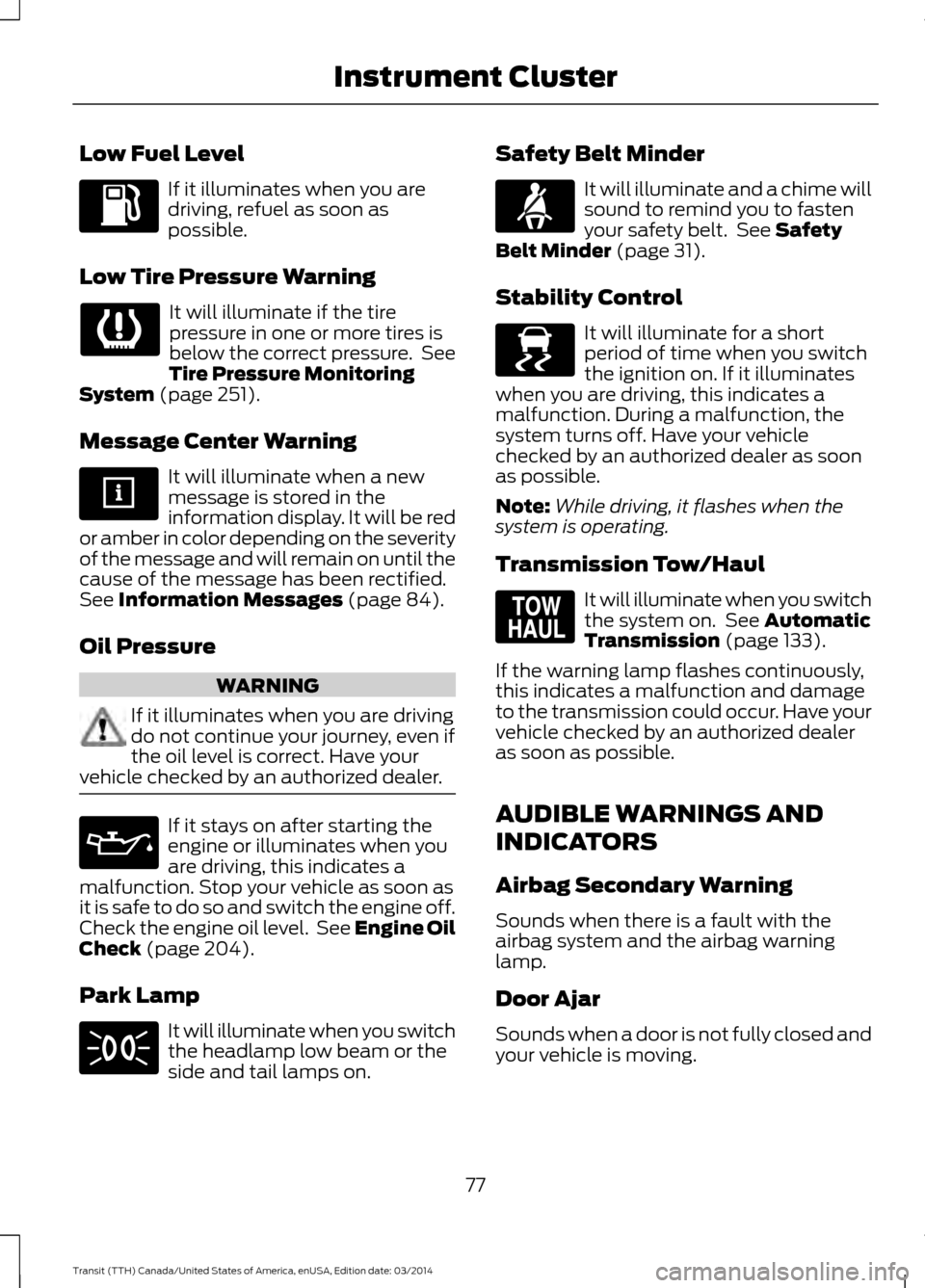
Low Fuel Level
If it illuminates when you are
driving, refuel as soon as
possible.
Low Tire Pressure Warning It will illuminate if the tire
pressure in one or more tires is
below the correct pressure. See
Tire Pressure Monitoring
System (page 251).
Message Center Warning It will illuminate when a new
message is stored in the
information display. It will be red
or amber in color depending on the severity
of the message and will remain on until the
cause of the message has been rectified.
See
Information Messages (page 84).
Oil Pressure WARNING
If it illuminates when you are driving
do not continue your journey, even if
the oil level is correct. Have your
vehicle checked by an authorized dealer. If it stays on after starting the
engine or illuminates when you
are driving, this indicates a
malfunction. Stop your vehicle as soon as
it is safe to do so and switch the engine off.
Check the engine oil level. See Engine Oil
Check
(page 204).
Park Lamp It will illuminate when you switch
the headlamp low beam or the
side and tail lamps on. Safety Belt Minder It will illuminate and a chime will
sound to remind you to fasten
your safety belt. See
Safety
Belt Minder (page 31).
Stability Control It will illuminate for a short
period of time when you switch
the ignition on. If it illuminates
when you are driving, this indicates a
malfunction. During a malfunction, the
system turns off. Have your vehicle
checked by an authorized dealer as soon
as possible.
Note: While driving, it flashes when the
system is operating.
Transmission Tow/Haul It will illuminate when you switch
the system on. See
Automatic
Transmission (page 133).
If the warning lamp flashes continuously,
this indicates a malfunction and damage
to the transmission could occur. Have your
vehicle checked by an authorized dealer
as soon as possible.
AUDIBLE WARNINGS AND
INDICATORS
Airbag Secondary Warning
Sounds when there is a fault with the
airbag system and the airbag warning
lamp.
Door Ajar
Sounds when a door is not fully closed and
your vehicle is moving.
77 Transit (TTH) Canada/United States of America, enUSA, Edition date: 03/2014 Instrument Cluster E138639 E161509