FORD TRANSIT 2016 5.G Owners Manual
Manufacturer: FORD, Model Year: 2016, Model line: TRANSIT, Model: FORD TRANSIT 2016 5.GPages: 411, PDF Size: 5.65 MB
Page 221 of 411
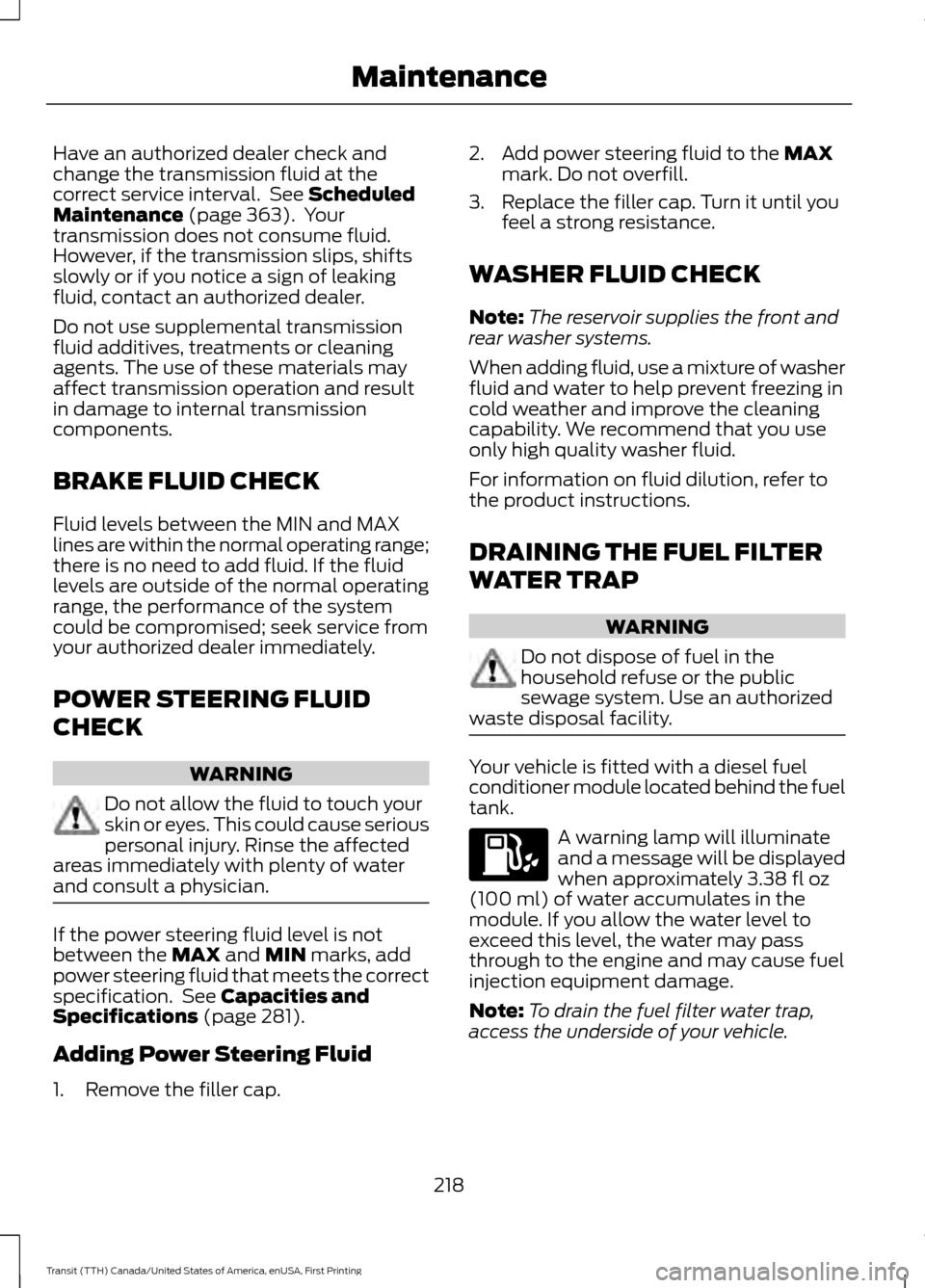
Have an authorized dealer check and
change the transmission fluid at the
correct service interval. See Scheduled
Maintenance (page 363). Your
transmission does not consume fluid.
However, if the transmission slips, shifts
slowly or if you notice a sign of leaking
fluid, contact an authorized dealer.
Do not use supplemental transmission
fluid additives, treatments or cleaning
agents. The use of these materials may
affect transmission operation and result
in damage to internal transmission
components.
BRAKE FLUID CHECK
Fluid levels between the MIN and MAX
lines are within the normal operating range;
there is no need to add fluid. If the fluid
levels are outside of the normal operating
range, the performance of the system
could be compromised; seek service from
your authorized dealer immediately.
POWER STEERING FLUID
CHECK WARNING
Do not allow the fluid to touch your
skin or eyes. This could cause serious
personal injury. Rinse the affected
areas immediately with plenty of water
and consult a physician. If the power steering fluid level is not
between the
MAX and MIN marks, add
power steering fluid that meets the correct
specification. See
Capacities and
Specifications (page 281).
Adding Power Steering Fluid
1. Remove the filler cap. 2. Add power steering fluid to the
MAX
mark. Do not overfill.
3. Replace the filler cap. Turn it until you feel a strong resistance.
WASHER FLUID CHECK
Note: The reservoir supplies the front and
rear washer systems.
When adding fluid, use a mixture of washer
fluid and water to help prevent freezing in
cold weather and improve the cleaning
capability. We recommend that you use
only high quality washer fluid.
For information on fluid dilution, refer to
the product instructions.
DRAINING THE FUEL FILTER
WATER TRAP WARNING
Do not dispose of fuel in the
household refuse or the public
sewage system. Use an authorized
waste disposal facility. Your vehicle is fitted with a diesel fuel
conditioner module located behind the fuel
tank.
A warning lamp will illuminate
and a message will be displayed
when approximately
3.38 fl oz
(100 ml) of water accumulates in the
module. If you allow the water level to
exceed this level, the water may pass
through to the engine and may cause fuel
injection equipment damage.
Note: To drain the fuel filter water trap,
access the underside of your vehicle.
218
Transit (TTH) Canada/United States of America, enUSA, First Printing Maintenance
Page 222 of 411
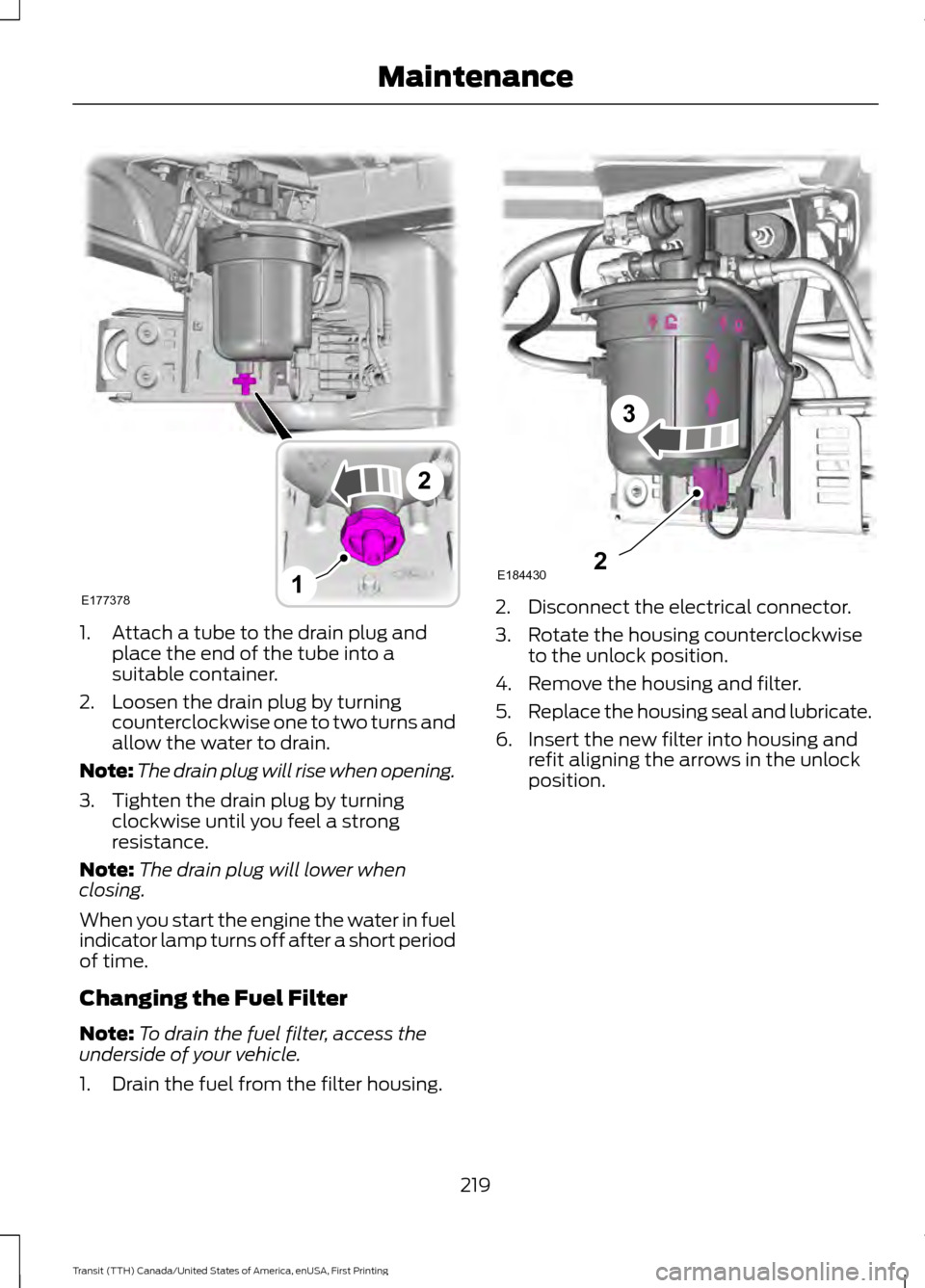
1. Attach a tube to the drain plug and
place the end of the tube into a
suitable container.
2. Loosen the drain plug by turning counterclockwise one to two turns and
allow the water to drain.
Note: The drain plug will rise when opening.
3. Tighten the drain plug by turning clockwise until you feel a strong
resistance.
Note: The drain plug will lower when
closing.
When you start the engine the water in fuel
indicator lamp turns off after a short period
of time.
Changing the Fuel Filter
Note: To drain the fuel filter, access the
underside of your vehicle.
1. Drain the fuel from the filter housing. 2. Disconnect the electrical connector.
3. Rotate the housing counterclockwise
to the unlock position.
4. Remove the housing and filter.
5. Replace the housing seal and lubricate.
6. Insert the new filter into housing and refit aligning the arrows in the unlock
position.
219
Transit (TTH) Canada/United States of America, enUSA, First Printing MaintenanceE177378
2
1 E1844302
3
Page 223 of 411
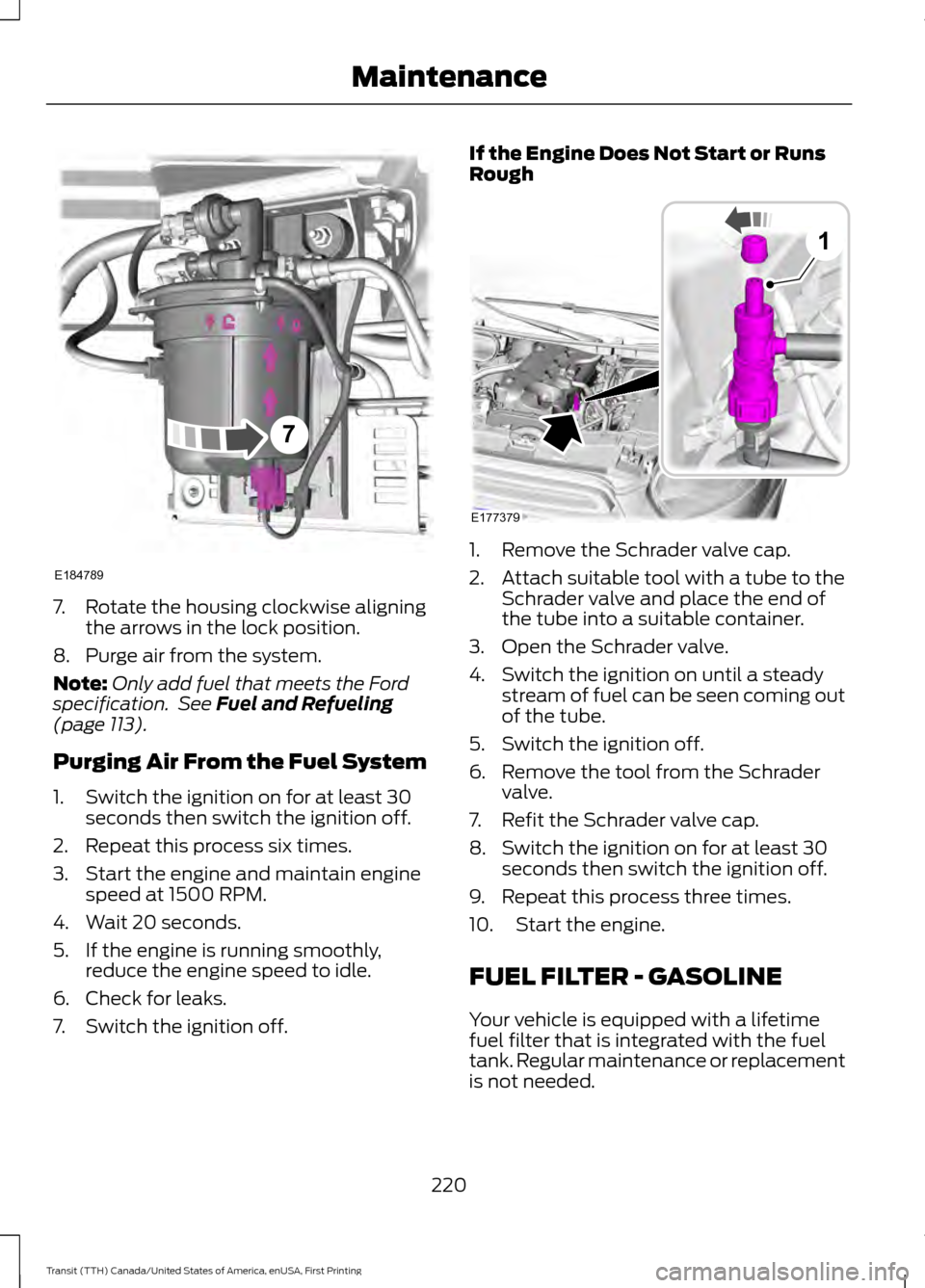
7. Rotate the housing clockwise aligning
the arrows in the lock position.
8. Purge air from the system.
Note: Only add fuel that meets the Ford
specification. See Fuel and Refueling
(page 113).
Purging Air From the Fuel System
1. Switch the ignition on for at least 30 seconds then switch the ignition off.
2. Repeat this process six times.
3. Start the engine and maintain engine speed at 1500 RPM.
4. Wait 20 seconds.
5. If the engine is running smoothly, reduce the engine speed to idle.
6. Check for leaks.
7. Switch the ignition off. If the Engine Does Not Start or Runs
Rough
1. Remove the Schrader valve cap.
2. Attach suitable tool with a tube to the
Schrader valve and place the end of
the tube into a suitable container.
3. Open the Schrader valve.
4. Switch the ignition on until a steady stream of fuel can be seen coming out
of the tube.
5. Switch the ignition off.
6. Remove the tool from the Schrader valve.
7. Refit the Schrader valve cap.
8. Switch the ignition on for at least 30 seconds then switch the ignition off.
9. Repeat this process three times.
10. Start the engine.
FUEL FILTER - GASOLINE
Your vehicle is equipped with a lifetime
fuel filter that is integrated with the fuel
tank. Regular maintenance or replacement
is not needed.
220
Transit (TTH) Canada/United States of America, enUSA, First Printing MaintenanceE184789
7 E177379
1
Page 224 of 411
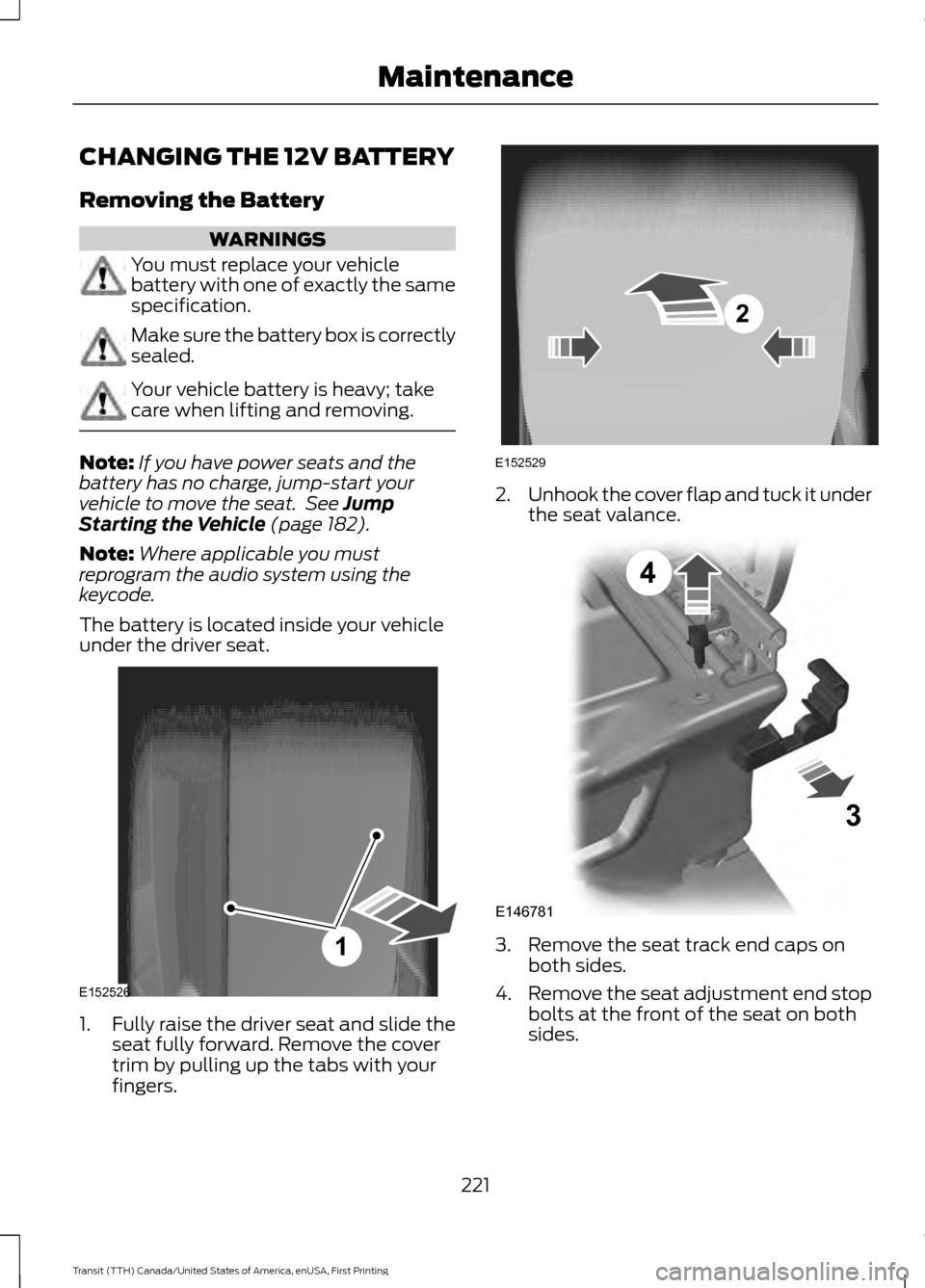
CHANGING THE 12V BATTERY
Removing the Battery
WARNINGS
You must replace your vehicle
battery with one of exactly the same
specification.
Make sure the battery box is correctly
sealed.
Your vehicle battery is heavy; take
care when lifting and removing.
Note:
If you have power seats and the
battery has no charge, jump-start your
vehicle to move the seat. See Jump
Starting the Vehicle (page 182).
Note: Where applicable you must
reprogram the audio system using the
keycode.
The battery is located inside your vehicle
under the driver seat. 1.
Fully raise the driver seat and slide the
seat fully forward. Remove the cover
trim by pulling up the tabs with your
fingers. 2.
Unhook the cover flap and tuck it under
the seat valance. 3. Remove the seat track end caps on
both sides.
4. Remove the seat adjustment end stop
bolts at the front of the seat on both
sides.
221
Transit (TTH) Canada/United States of America, enUSA, First Printing MaintenanceE152526
1 2
E152529 E146781
3
4
Page 225 of 411
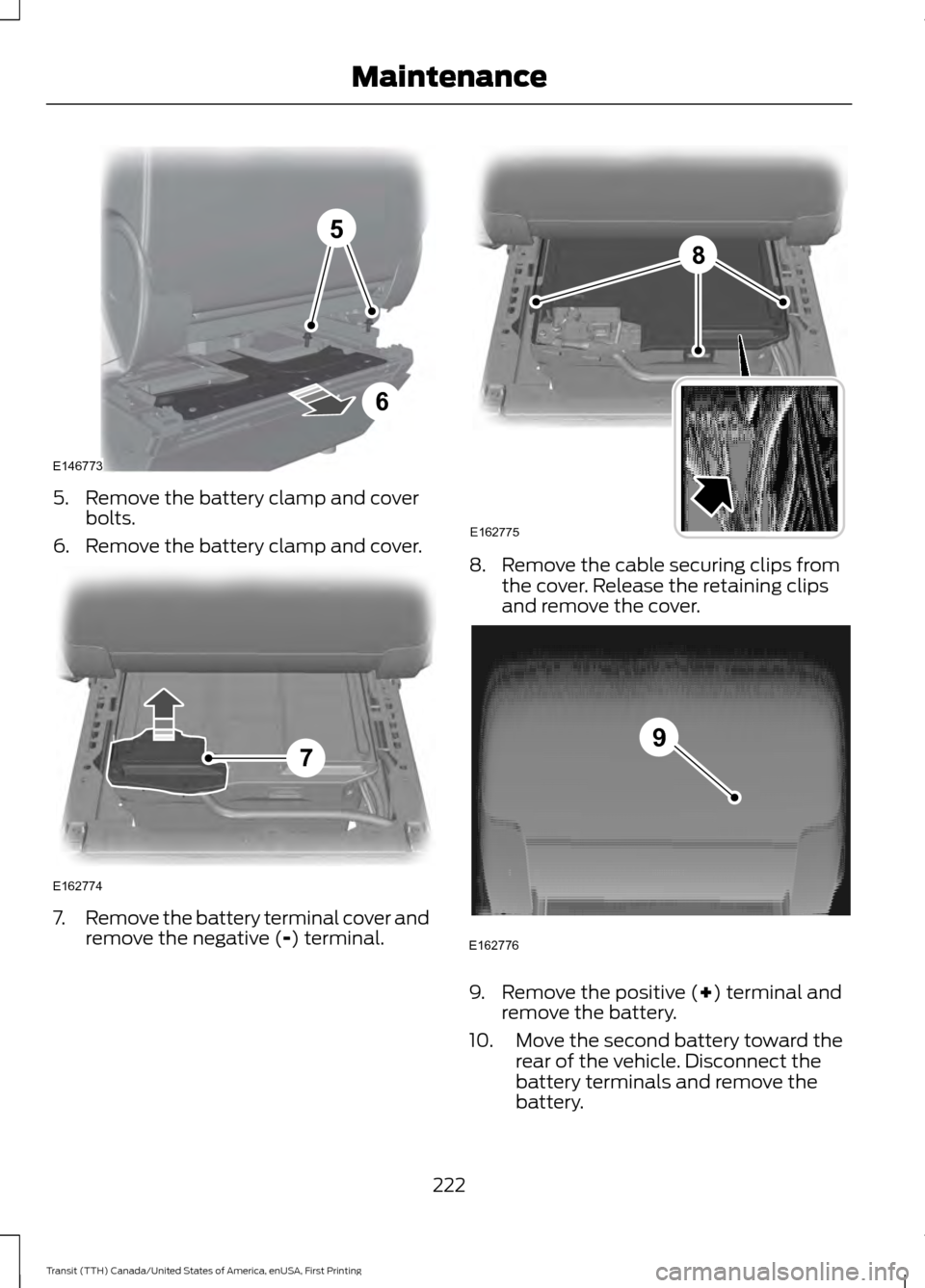
5. Remove the battery clamp and cover
bolts.
6. Remove the battery clamp and cover. 7.
Remove the battery terminal cover and
remove the negative (-) terminal. 8. Remove the cable securing clips from
the cover. Release the retaining clips
and remove the cover. 9. Remove the positive (
+) terminal and
remove the battery.
10. Move the second battery toward the rear of the vehicle. Disconnect the
battery terminals and remove the
battery.
222
Transit (TTH) Canada/United States of America, enUSA, First Printing Maintenance5
6
E146773 E162774
7 8
E162775 E162776
9
Page 226 of 411
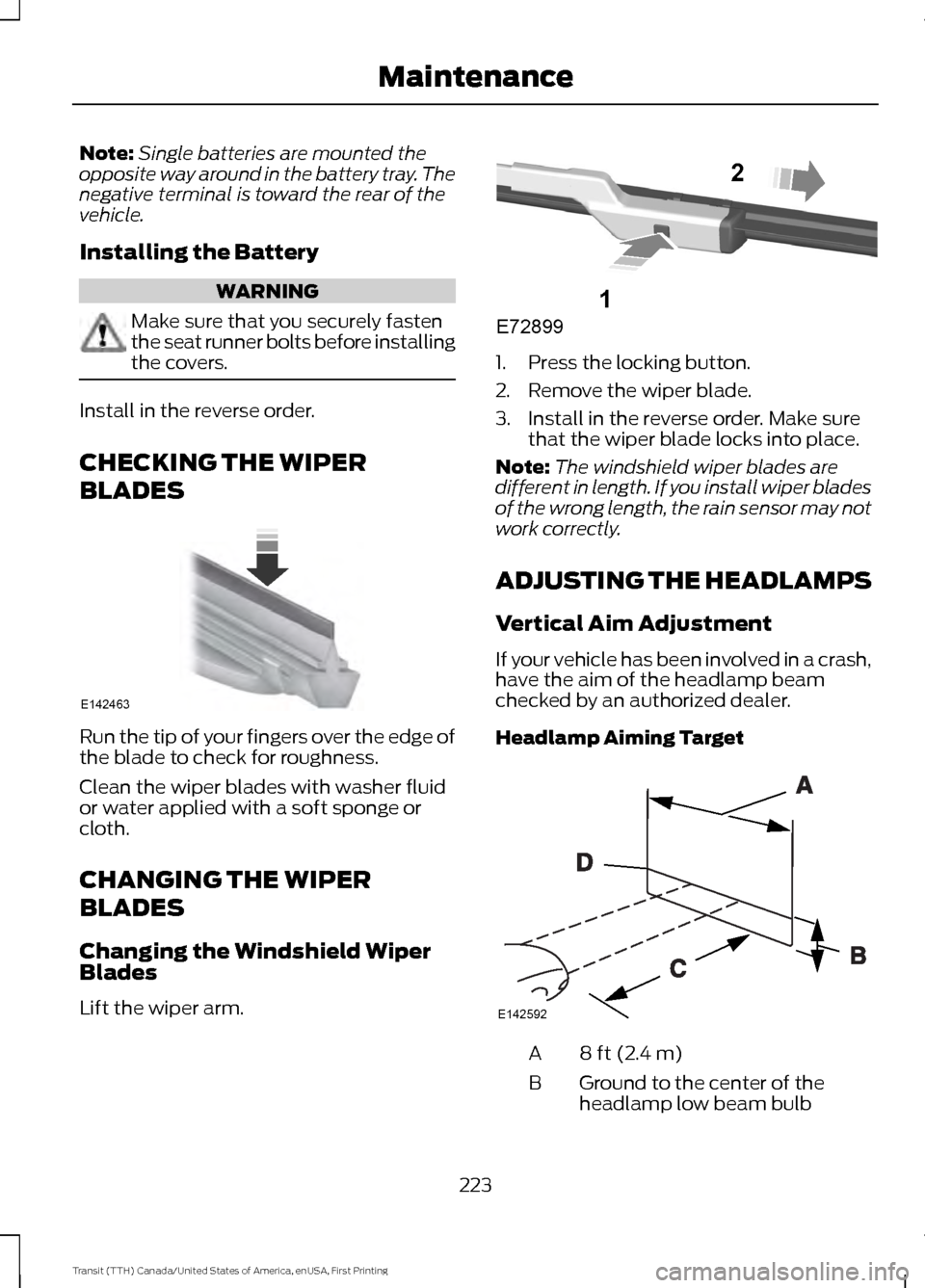
Note:
Single batteries are mounted the
opposite way around in the battery tray. The
negative terminal is toward the rear of the
vehicle.
Installing the Battery WARNING
Make sure that you securely fasten
the seat runner bolts before installing
the covers.
Install in the reverse order.
CHECKING THE WIPER
BLADES
Run the tip of your fingers over the edge of
the blade to check for roughness.
Clean the wiper blades with washer fluid
or water applied with a soft sponge or
cloth.
CHANGING THE WIPER
BLADES
Changing the Windshield Wiper
Blades
Lift the wiper arm. 1. Press the locking button.
2. Remove the wiper blade.
3. Install in the reverse order. Make sure
that the wiper blade locks into place.
Note: The windshield wiper blades are
different in length. If you install wiper blades
of the wrong length, the rain sensor may not
work correctly.
ADJUSTING THE HEADLAMPS
Vertical Aim Adjustment
If your vehicle has been involved in a crash,
have the aim of the headlamp beam
checked by an authorized dealer.
Headlamp Aiming Target 8 ft (2.4 m)
A
Ground to the center of the
headlamp low beam bulb
B
223
Transit (TTH) Canada/United States of America, enUSA, First Printing MaintenanceE142463 E72899
1
2 E142592
Page 227 of 411

25 ft (7.6 m)
C
Horizontal reference line
D
Vertical Aim Adjustment Procedure
1. Park your vehicle on level ground approximately 25 ft (7.6 m) from a wall
or screen.
2. Measure the distance from the ground
to the center of the headlamp low
beam bulb and mark an
8 ft (2.4 m)
long horizontal reference line on the
wall or screen at this height. Note:
There may be an identifying mark on
the lens to help you locate the center of the
bulb.
Note: To see a clearer light pattern while
adjusting one headlamp, you may want to
block the light from the other headlamp.
3. Switch on the low beam headlamps and open the hood. 4. On the wall or screen you will observe
a flat zone of high intensity light
located at the top of the beam pattern.
If the top edge of the flat zone of high
intensity light is not on the horizontal
reference line, adjust the aim of the
headlamp beam. 224
Transit (TTH) Canada/United States of America, enUSA, First Printing MaintenanceE199411 E142465 E164485
Page 228 of 411
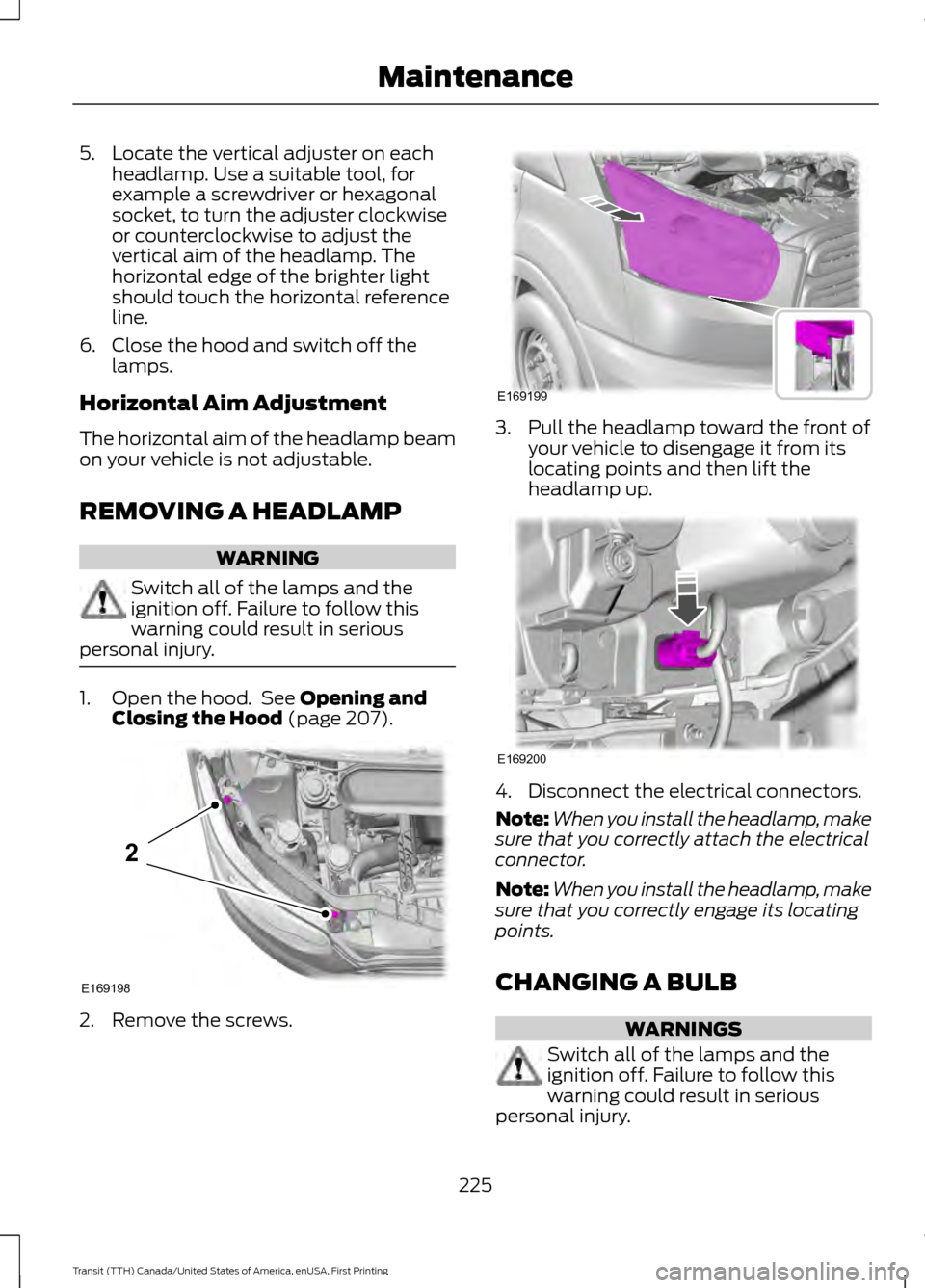
5. Locate the vertical adjuster on each
headlamp. Use a suitable tool, for
example a screwdriver or hexagonal
socket, to turn the adjuster clockwise
or counterclockwise to adjust the
vertical aim of the headlamp. The
horizontal edge of the brighter light
should touch the horizontal reference
line.
6. Close the hood and switch off the lamps.
Horizontal Aim Adjustment
The horizontal aim of the headlamp beam
on your vehicle is not adjustable.
REMOVING A HEADLAMP WARNING
Switch all of the lamps and the
ignition off. Failure to follow this
warning could result in serious
personal injury. 1. Open the hood. See Opening and
Closing the Hood (page 207). 2. Remove the screws. 3. Pull the headlamp toward the front of
your vehicle to disengage it from its
locating points and then lift the
headlamp up. 4. Disconnect the electrical connectors.
Note:
When you install the headlamp, make
sure that you correctly attach the electrical
connector.
Note: When you install the headlamp, make
sure that you correctly engage its locating
points.
CHANGING A BULB WARNINGS
Switch all of the lamps and the
ignition off. Failure to follow this
warning could result in serious
personal injury.
225
Transit (TTH) Canada/United States of America, enUSA, First Printing MaintenanceE169198
2 E169199 E169200
Page 229 of 411
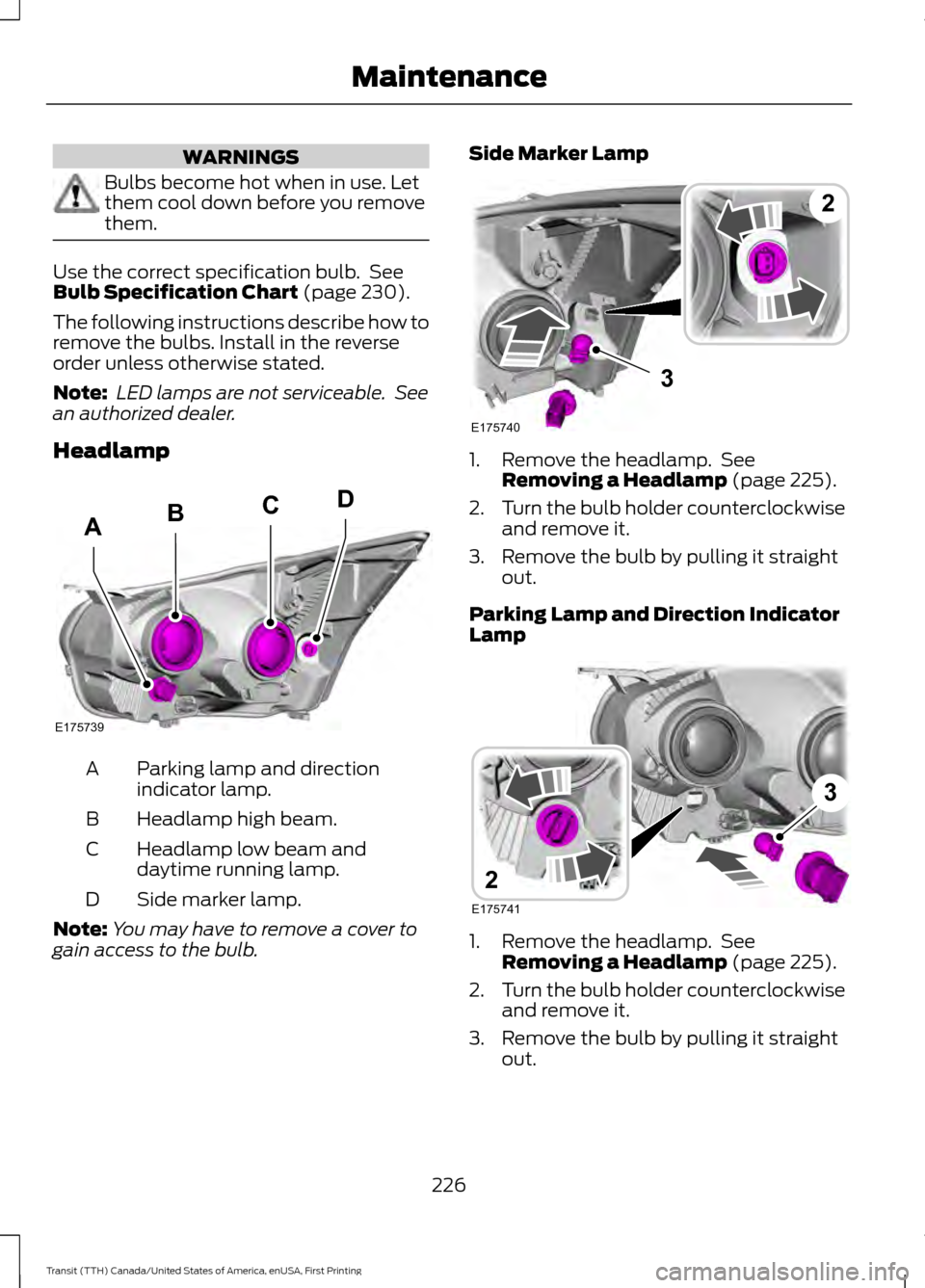
WARNINGS
Bulbs become hot when in use. Let
them cool down before you remove
them.
Use the correct specification bulb. See
Bulb Specification Chart (page 230).
The following instructions describe how to
remove the bulbs. Install in the reverse
order unless otherwise stated.
Note: LED lamps are not serviceable. See
an authorized dealer.
Headlamp Parking lamp and direction
indicator lamp.
A
Headlamp high beam.
B
Headlamp low beam and
daytime running lamp.
C
Side marker lamp.
D
Note: You may have to remove a cover to
gain access to the bulb. Side Marker Lamp
1. Remove the headlamp. See
Removing a Headlamp
(page 225).
2. Turn the bulb holder counterclockwise
and remove it.
3. Remove the bulb by pulling it straight out.
Parking Lamp and Direction Indicator
Lamp 1. Remove the headlamp. See
Removing a Headlamp
(page 225).
2. Turn the bulb holder counterclockwise
and remove it.
3. Remove the bulb by pulling it straight out.
226
Transit (TTH) Canada/United States of America, enUSA, First Printing MaintenanceE175739
BCD
A 3
E175740
2 3
E175741
2
Page 230 of 411
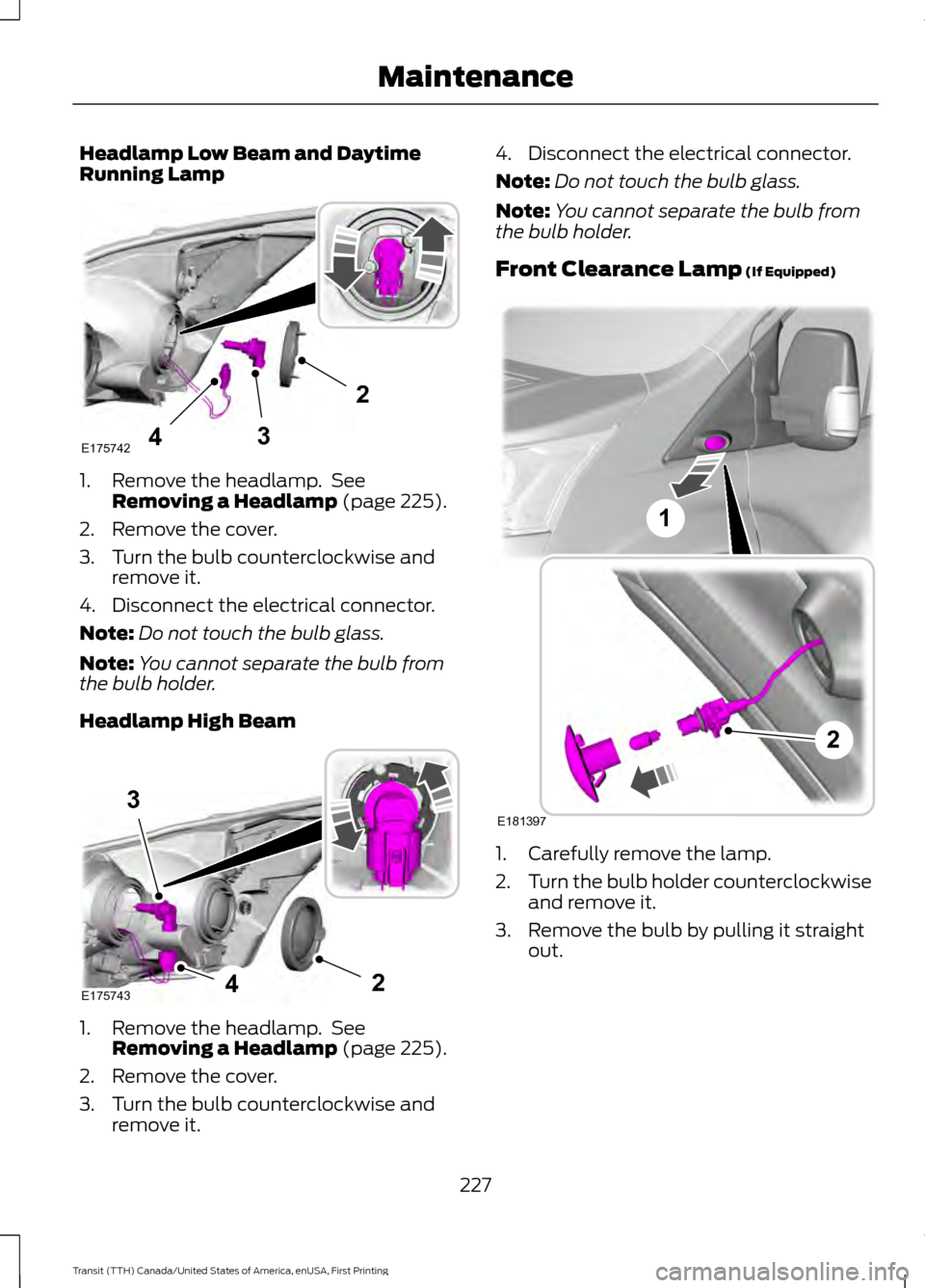
Headlamp Low Beam and Daytime
Running Lamp
1. Remove the headlamp. See
Removing a Headlamp (page 225).
2. Remove the cover.
3. Turn the bulb counterclockwise and remove it.
4. Disconnect the electrical connector.
Note: Do not touch the bulb glass.
Note: You cannot separate the bulb from
the bulb holder.
Headlamp High Beam 1. Remove the headlamp. See
Removing a Headlamp
(page 225).
2. Remove the cover.
3. Turn the bulb counterclockwise and remove it. 4. Disconnect the electrical connector.
Note:
Do not touch the bulb glass.
Note: You cannot separate the bulb from
the bulb holder.
Front Clearance Lamp
(If Equipped) 1. Carefully remove the lamp.
2.
Turn the bulb holder counterclockwise
and remove it.
3. Remove the bulb by pulling it straight out.
227
Transit (TTH) Canada/United States of America, enUSA, First Printing Maintenance43
2
E175742 4
3
2E175743 E181397
2
1