warning GENESIS G80 2021 Owner's Manual
[x] Cancel search | Manufacturer: GENESIS, Model Year: 2021, Model line: G80, Model: GENESIS G80 2021Pages: 604, PDF Size: 11.47 MB
Page 319 of 604
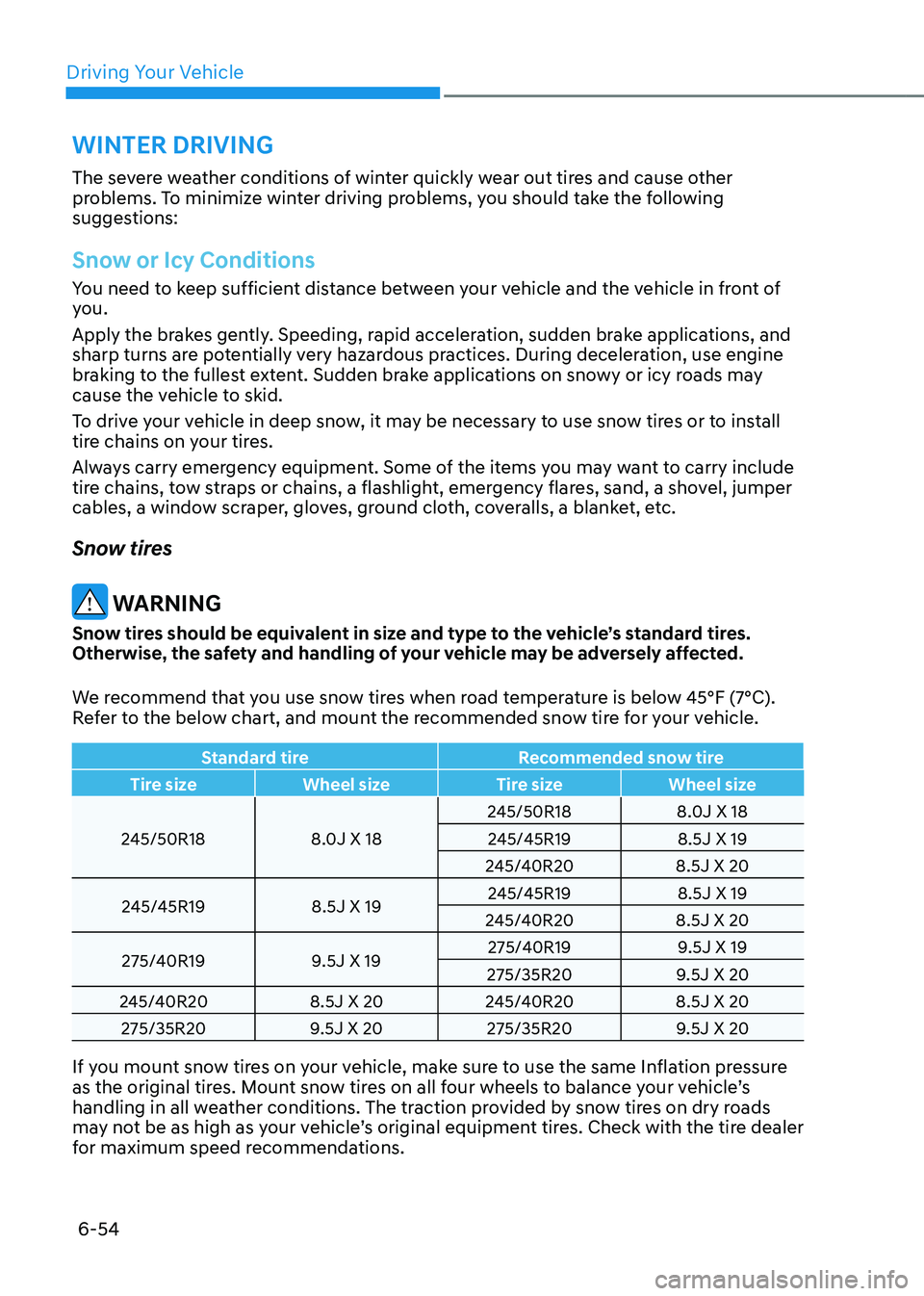
Driving Your Vehicle
6-54
The severe weather conditions of winter quickly wear out tires and cause other
problems. To minimize winter driving problems, you should take the following
suggestions:
Snow or Icy Conditions
You need to keep sufficient distance between your vehicle and the vehicle in front of
you.
Apply the brakes gently. Speeding, rapid acceleration, sudden brake applications, and
sharp turns are potentially very hazardous practices. During deceleration, use engine
braking to the fullest extent. Sudden brake applications on snowy or icy roads may
cause the vehicle to skid.
To drive your vehicle in deep snow, it may be necessary to use snow tires or to install
tire chains on your tires.
Always carry emergency equipment. Some of the items you may want to carry include
tire chains, tow straps or chains, a flashlight, emergency flares, sand, a shovel, jumper
cables, a window scraper, gloves, ground cloth, coveralls, a blanket, etc.
Snow tires
WARNING
Snow tires should be equivalent in size and type to the vehicle’s standard tires.
Otherwise, the safety and handling of your vehicle may be adversely affected.
We recommend that you use snow tires when road temperature is below 45°F (7°C).
Refer to the below chart, and mount the recommended snow tire for your vehicle.
Standard tireRecommended snow tire
Tire size Wheel size Tire sizeWheel size
245/50R18 8.0J X 18245/50R18
8.0J X 18
245/45R19 8.5J X 19
245/40R20 8.5J X 20
245/45R19 8.5J X 19245/45R19
8.5J X 19
245/40R20 8.5J X 20
275/40R19 9.5J X 19275/40R19
9.5J X 19
275/35R20 9.5J X 20
245/40R20 8.5J X 20245/40R20 8.5J X 20
275/35R20 9.5J X 20275/35R20 9.5J X 20
If you mount snow tires on your vehicle, make sure to use the same Inflation pressure
as the original tires. Mount snow tires on all four wheels to balance your vehicle’s
handling in all weather conditions. The traction provided by snow tires on dry roads
may not be as high as your vehicle’s original equipment tires. Check with the tire dealer
for maximum speed recommendations.
WINTER DRIVING
Page 320 of 604

06
6-55
Tire chains
ORG3060025
Since the sidewalls on some radial tires
are thinner than other types of tires,
they may be damaged by mounting
certain types of tire chains on them.
Do not mount tire chains on vehicles
equipped with aluminum wheels; if
unavoidable use AutoSock® (fabric snow
chain or similar). Install AutoSock® after
reviewing the instructions provided
with AutoSock®. Damage to your vehicle
caused by improper use of fabric snow
chains are not covered by your vehicle
manufacturer's warranty.
Information
AutoSock® is a Registered trademark of
AutoSock.
WARNING
The use of AutoSock® (fabric snow
chain) may adversely affect vehicle
handling:
• Drive less than 20 mph (30 km/h)
or the AutoSock® manufacturer’s
recommended speed limit,
whichever is lower.
• Drive carefully and avoid bumps,
holes, sharp turns, and other road
hazards, which may cause the
vehicle to bounce.
• Avoid sharp turns or locked wheel
braking.
Information
• Install AutoSock® (fabric snow chain)
only in pairs and on the rear tires.
It should be noted that installing
AutoSock (fabric snow chain) on the
tires will provide a greater driving
force, but will not prevent side skids.
• Do not install studded tires without
first checking local, state and municipal
regulations for possible restrictions
against their use.
Page 321 of 604
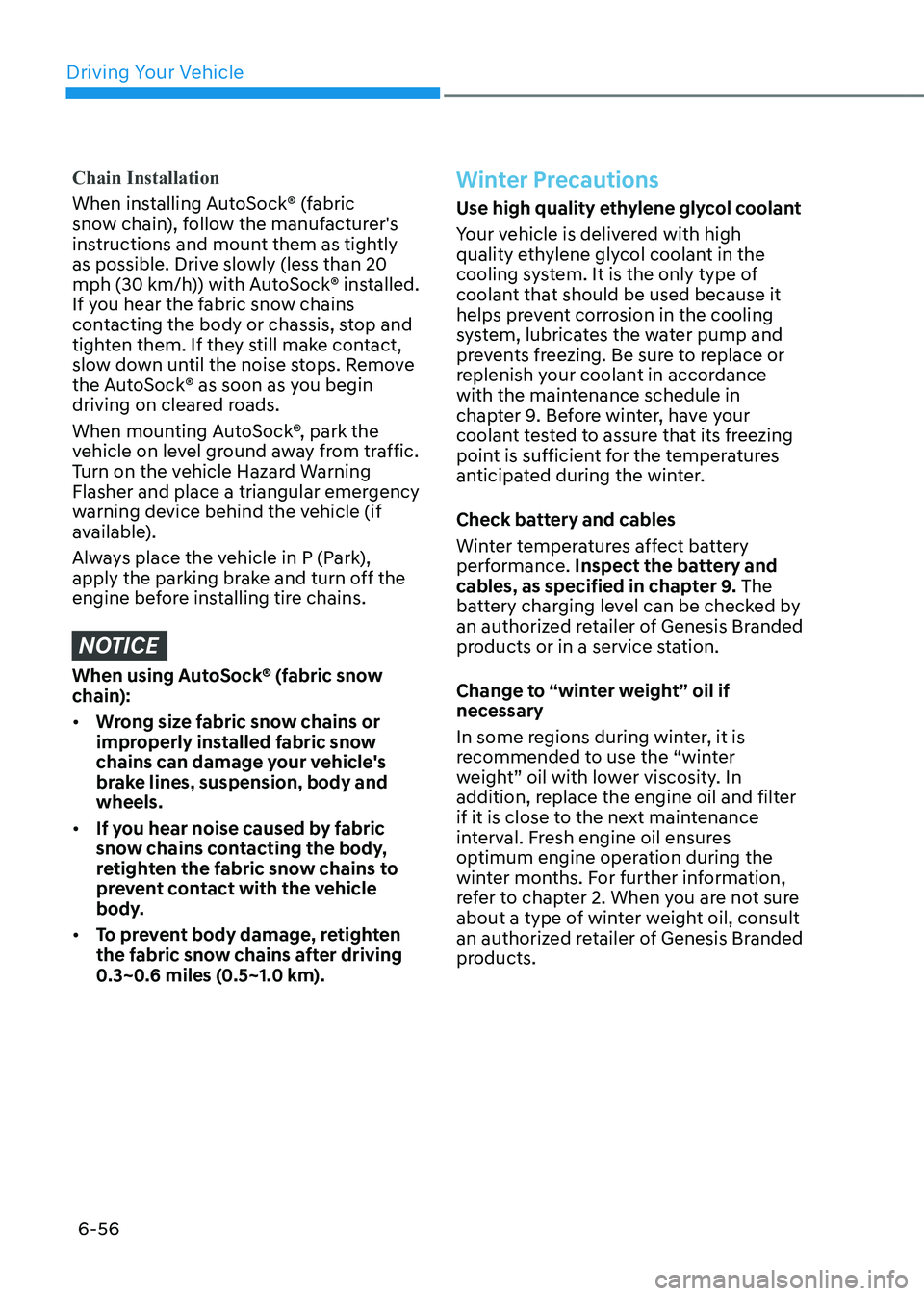
Driving Your Vehicle
6-56
Chain Installation
When installing AutoSock® (fabric
snow chain), follow the manufacturer's
instructions and mount them as tightly
as possible. Drive slowly (less than 20
mph (30 km/h)) with AutoSock® installed.
If you hear the fabric snow chains
contacting the body or chassis, stop and
tighten them. If they still make contact,
slow down until the noise stops. Remove
the AutoSock® as soon as you begin
driving on cleared roads.
When mounting AutoSock®, park the
vehicle on level ground away from traffic.
Turn on the vehicle Hazard Warning
Flasher and place a triangular emergency
warning device behind the vehicle (if
available).
Always place the vehicle in P (Park),
apply the parking brake and turn off the
engine before installing tire chains.
NOTICE
When using AutoSock® (fabric snow
chain):
• Wrong size fabric snow chains or
improperly installed fabric snow
chains can damage your vehicle's
brake lines, suspension, body and
wheels.
• If you hear noise caused by fabric
snow chains contacting the body,
retighten the fabric snow chains to
prevent contact with the vehicle
body.
• To prevent body damage, retighten
the fabric snow chains after driving
0.3~0.6 miles (0.5~1.0 km).
Winter Precautions
Use high quality ethylene glycol coolant
Your vehicle is delivered with high
quality ethylene glycol coolant in the
cooling system. It is the only type of
coolant that should be used because it
helps prevent corrosion in the cooling
system, lubricates the water pump and
prevents freezing. Be sure to replace or
replenish your coolant in accordance
with the maintenance schedule in
chapter 9. Before winter, have your
coolant tested to assure that its freezing
point is sufficient for the temperatures
anticipated during the winter.
Check battery and cables
Winter temperatures affect battery
performance. Inspect the battery and
cables, as specified in chapter 9. The
battery charging level can be checked by
an authorized retailer of Genesis Branded
products or in a service station.
Change to “winter weight” oil if
necessary
In some regions during winter, it is
recommended to use the “winter
weight” oil with lower viscosity. In
addition, replace the engine oil and filter
if it is close to the next maintenance
interval. Fresh engine oil ensures
optimum engine operation during the
winter months. For further information,
refer to chapter 2. When you are not sure
about a type of winter weight oil, consult
an authorized retailer of Genesis Branded
products.
Page 325 of 604

Driving Your Vehicle
6-60
Steps for determining correct load
limit
1. Locate the statement "The combined
weight of occupants and cargo should
never exceed XXX kg or XXX lbs." on
your vehicle's placard.
2. Determine the combined weight of
the driver and passengers that will be
riding in your vehicle.
3. Subtract the combined weight of the
driver and passengers from XXX kg or
XXX lbs.
4. The resulting figure equals the
available amount of cargo and
luggage load capacity. For example,
if the "XXX" amount equals 1400
lbs. and there will be five 150 lb
passengers in your vehicle, the
amount of available cargo and
luggage load capacity is 650 lbs.
(1400 - 750 (5 x 150) = 650 lbs.)
5. Determine the combined weight of
luggage and cargo being loaded on
the vehicle. That weight may not
safely exceed the available cargo and
luggage load capacity calculated in
Step 4.
6. If your vehicle will be towing a
trailer, load from your trailer will be
transferred to your vehicle. Consult
this manual to determine how this
reduces the available cargo and
luggage load capacity of your vehicle.
WARNING
Do not overload the vehicle as there
is a limit to the total weight, or load
limit, including occupants and cargo,
the vehicle can carry. Overloading can
shorten the life of the vehicle. If the
GVWR or the GAWR is exceeded, parts
on the vehicle can break, and it can
change the handling of your vehicle.
These could cause you to lose control
and result in an accident.
Page 327 of 604

Driving Your Vehicle
6-62
Certification label
OBH059070
The certification label is located on the
driver's door sill at the center pillar and
shows the maximum allowable weight of
the fully loaded vehicle. This is called the
GVWR (Gross Vehicle Weight Rating). The
GVWR includes the weight of the vehicle,
all occupants, fuel and cargo.
This label also tells you the maximum
weight that can be supported by the
front and rear axles, called Gross Axle
Weight Rating (GAWR).
The total weight of the vehicle, including
all occupants, accessories, cargo, and
trailer tongue load must not exceed the
Gross Vehicle Weight Rating (GVWR) or
the Gross Axle Weight Rating (GAWR).
To find out the actual loads on your front
and rear axles, you need to go to a weigh
station and weigh your vehicle. Be sure
to spread out your load equally on both
sides of the centerline.
WARNING
Overloading
• Never exceed the GVWR for your
vehicle, the GAWR for either the front
or rear axle and vehicle capacity
weight. Exceeding these ratings
can affect your vehicle's handling
and braking ability, and cause an
accident.
• Do not overload your vehicle.
Overloading your vehicle can cause
heat buildup in your vehicle's tires
and possible tire failure, increased
stopping distances and poor vehicle
handling-all of which may result in a
crash.
NOTICE
Overloading your vehicle may cause
damage. Repairs would not be covered
by your warranty. Do not overload your
vehicle.
Page 328 of 604

06
6-63
WARNING
If you carry items inside your vehicle
(e.g., suitcases, tools, packages, or
anything else), they are moving as fast
as the vehicle. If you have to stop or
turn quickly, or if there is a crash, the
items will keep going and can cause
an injury if they strike the driver or a
passenger.
• Put items in the cargo area of your
vehicle. Try to spread the weight
evenly.
• Do not stack items, like suitcases,
inside the vehicle above the tops of
the seats.
• Do not leave an unsecured child
restraint in your vehicle.
• When you carry something inside the
vehicle, secure it.
TRAILER TOWING
We do not recommend using this vehicle
for trailer towing.
Page 329 of 604

7
Driving SafetyForward Collision–Avoidance Assist (FCA) .................................................................7-2
Lane Keeping Assist (LKA) ........................................................................\
................7-26
Blind-Spot Collision-Avoidance Assist (BCA) ..........................................................7-32
Safe Exit Warning (SEW) ........................................................................\
...................7-45
Safe Exit Assist (SEA) ........................................................................\
.........................7-49
Manual Speed Limit Assist (MSLA) ........................................................................\
...7-54
Driver Attention Warning (DAW) ........................................................................\
.......7-57
Forward Attention Warning (FAW) ........................................................................\
...7-63
Blind-Spot View Monitor (BVM) ........................................................................\
.......7-67
Driving ConvenienceSmart Cruise Control (SCC) ........................................................................\
...............7-69
Navigation-Based Smart Cruise Control (NSCC) ....................................................7-88
Lane Following Assist (LFA) ........................................................................\
...............7-95
Highway Driving Assist (HDA) ........................................................................\
..........7-99
Parking SafetyRear View Monitor (RVM) ........................................................................\
..................7-111
Surround View Monitor (SVM) ........................................................................\
.........7-113
Rear Cross-Traffic Collision-Avoidance Assist (RCCA) ............................................7-116
Forward/Reverse Parking Distance Warning (PDW)
...............................................7-126
Reverse Parking Collision-Avoidance Assist (PCA) ................................................7-132
Remote Smart Parking Assist (RSPA) .....................................................................7-140
Declaration of Conormity
........................................................................\
....................7-164
7. Driver Assistance system
Driver Assistance system
Page 330 of 604

Driver Assistance system
7-2
Basic function
ORG3070159
Forward Collision-Avoidance Assist is
designed to help detect and monitor the
vehicle ahead or help detect a pedestrian
or cyclist in the roadway and warn the
driver that a collision is imminent with
a warning message and an audible
warning, and if necessary, apply
emergency braking.
In addition, if equipped with front corner
radars, when driving at high speeds,
the system will help detect vehicles in
front and adjacent lanes. If a collision
is imminent when changing lanes, the
system will apply emergency braking to
help prevent a collision.Junction Turning function (if equipped)
ORG3070132
Junction Turning function will help avoid
a collision with an oncoming vehicle in
an adjacent lane when turning left at
a crossroad with the turn signal on by
applying emergency braking.
Junction Crossing function (if
equipped)
ORG3070131
Junction Crossing function will help
avoid a collision with oncoming vehicles
on the left or right side when crossing
an intersection by applying emergency
braking.
FORWARD COLLISION–AVOIDANCE ASSIST (FCA)
DRIVING SAFETY
Page 333 of 604

07
7-5
• If unnecessary force has been
applied to the radar or around the
radar, Forward Collision-Avoidance
Assist may not properly operate even
though a warning message does
not appear on the cluster. Have the
vehicle inspected by an authorized
retailer of Genesis Branded products.
• Use only genuine parts to repair or
replace a damaged front radar cover.
Do not apply paint to the front radar
cover.
• Vehicles equipped with front corner
radar and/or rear corner radar
-Do not apply license plate frame or
objects, such as a bumper sticker,
film or a bumper guard, near the
front corner radar or rear corner
radar.
-The system may not work properly
when the bumper has been
replaced, or the surroundings
of the front corner radar or rear
corner radar has been damaged or
paint has been applied.
-If a trailer, carrier, etc. is installed,
it may adversely affect the
performance of the rear corner
radar or the system may not
operate properly.
System Settings
Setting functions for the system
OJX1079142L
Forward Safety
With the Engine Start/Stop button in the
ON position, select or deselect ‘Driver
Assistance → Forward Safety’ from the
Settings menu to set whether or not to
use each function.
- If ‘Active Assist’ is selected, the
system will warn the driver with
a warning message, an audible
warning and steering wheel vibration
depending on the collision risk levels.
Braking assist or steering assist (if
equipped) will be applied depending
on the collision risk.
-If ‘Warning Only’ is selected, the
system will warn the driver with
a warning message, an audible
warning and steering wheel vibration
depending on the collision risk levels.
Braking and steering (if equipped) will
not be assisted.
-If ‘Off’ is selected, the system will off.
The warning light will illuminate on
the cluster.
The driver can monitor Forward Collision-
Avoidance Assist ON/OFF status from the
Settings menu. If the
warning light
remains ON when the system is ON, have
the system inspected by an authorized
retailer of Genesis Branded products.
Page 334 of 604

Driver Assistance system
7-6
OJX1070249L
Forward Cross-Traffic Safety (if
equipped)
With the Engine Start/Stop button in the
ON position, select ‘Driver Assistance →
Forward Safety → Forward Cross-Traffic
Safety’ from the Settings menu to turn on
Junction Crossing function and deselect
to turn off the function.
WARNING
When the engine is restarted, Forward
Collision-Avoidance Assist will always
turn on. However, if ‘Off’ is selected
after the engine is restarted, the
driver should always be aware of the
surroundings and drive safely.
CAUTION
• If ‘Warning Only’ is selected, braking
and steering (if equipped) is not
assisted.
• The settings for Forward Safety
include ‘Basic function’ and ‘Junction
Turning’, Lane-Change Oncoming’,
‘Lane-Change Side’ and ‘Evasive
Steering Assist’ (if equipped).
• If Forward Safety is set to ‘Off’,
Junction Crossing function will
not operate even when ‘Forward
Cross-Traffic Safety’ (if equipped) is
selected.
• Steering wheel vibration can be
turned on or off. Select or deselect
‘Driver Assistance → Haptic Warning’
from the Settings menu.
Information
Forward Collision-Avoidance Assist
will turn off when ESC is turned off by
pressing and holding the ESC OFF button
for more than 3 seconds. The
warning
light will illuminate on the cluster.