GENESIS G80 SPORT 2019 Multimedia System Manual
Manufacturer: GENESIS, Model Year: 2019, Model line: G80 SPORT, Model: GENESIS G80 SPORT 2019Pages: 276, PDF Size: 48.14 MB
Page 61 of 276

Bluetooth Phone I 3\d\b11
Favorites
Select All Menus ▶ Phone ▶ .
Name Description
Favorites
Lists the phone num\b
bers saved as Favorites.
Select from the li\dst to
dial the number.
EditAdd numbers or delete
numbers to Favorites.
DeleteDeletes all of the\d num\b
bers from Favorites.
Privacy ModeActivate the privacy
mode to protect your per
\b
sonal information. In the
privacy mode, personal
data will not be di\dsplayed.
\fhange Device Search for and connect
another Bluetooth device.
Viewing a new message
When you receive a message, a new
message notificati\don appears.
Name Description
ViewView the message detai\dls.
Read
\fonvert the message
to voice and listen to \dit
through the vehicle’s
speakers.
\flose\flose the notificat\dion
pop\bup window.
Message Settings\fustomize the settings
for receiving messa\dges.
Privacy ModeActivate the privacy mode
to protect your personal
information. In the privacy
mode, personal data wil\dl
not be displayed.
\fhange
Device
Search for and connect
another Bluetooth \ddevice.
H_DH 19MY_G5.0[USA_EU]AVN_B1MS7BD001_.indb 112018-06-29 오전 10:28:17
03
Page 62 of 276

3\b12 I Bluetooth
Viewing messages from
the messages list
Select All Menus ▶ Phone ▶ ▶
Select a message f\drom the list.
Name Description
▲
/▼ Move to the previous or
next message.
\fall\fall the sender bac\dk.
Read
\fonvert the message
to voice and listen to \dit
through the vehicle’s
speakers.
Reply Send a simple reply\d
using one of the m\des\b
sage templates.
\bnformation
• To receive notifications every time you
receive a message, access the message
list, touch Menu
▶ Message Settings and
touch Message Noti\dfication to select \dit.
• To edit the reply message templates,
access the messages list, touch Menu
▶ Message Settings ▶ Predefined
Messages and select the template you
want to edit.
• To edit or delete templates, park your
vehicle in a safe location first and use your
mobile phone’s messaging function. You
cannot edit or delete your messages on
your system.
• When you connect an iPhone, you may
have some restrictions on receiving
messages.
– If the caller information is saved in your
contacts list, only the caller’s name will
be displayed.
–If the caller information is not saved in
your contacts list,\d only the caller’s phone
number will be displ\dayed.
– Replying to received messages is not
available.
–If the message notification setting
is disabled or the option for viewing
content on the lock screen is disabled,
message will not be received by your
system.
H_DH 19MY_G5.0[USA_EU]AVN_B1MS7BD001_.indb 122018-06-29 오전 10:28:17
Page 63 of 276
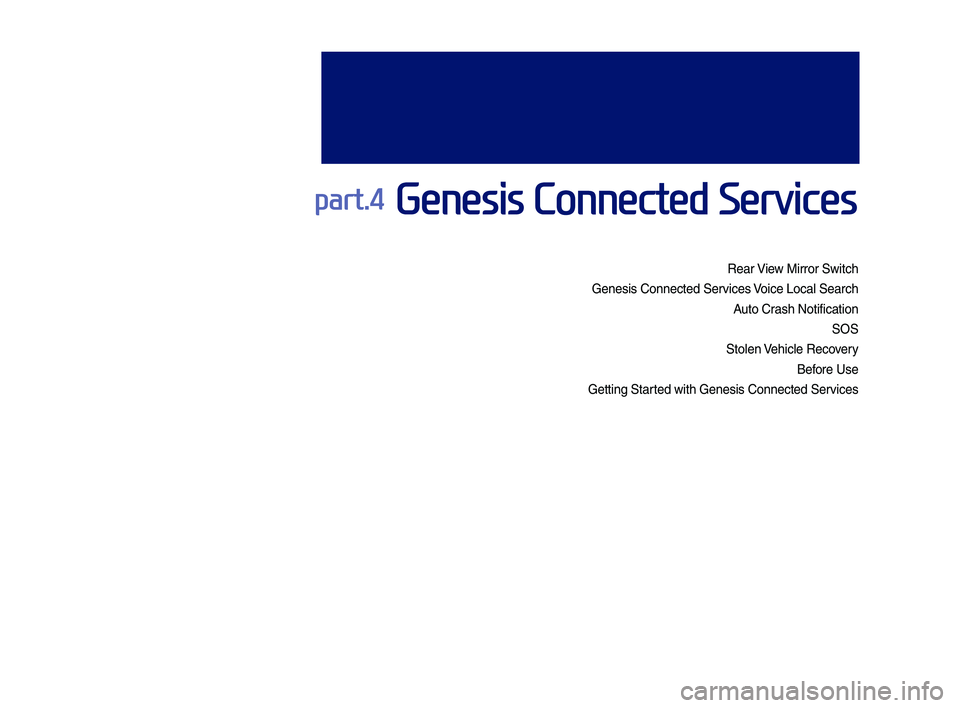
part.4 Genesis Connected Services
Rear View Mirror Switch
Genesis Connected S\der\fices Voice Local SearchA\bto Crash NotificationSOS
Stolen Vehicle Reco\fery Before Use
Getting Started with Genesis Co\dnnected Ser\fices
H_DH 19MY_G5.0[USA_EU]AVN_B1MS7BD001_.indb 12018-06-29 오전 10:28:17
Page 64 of 276
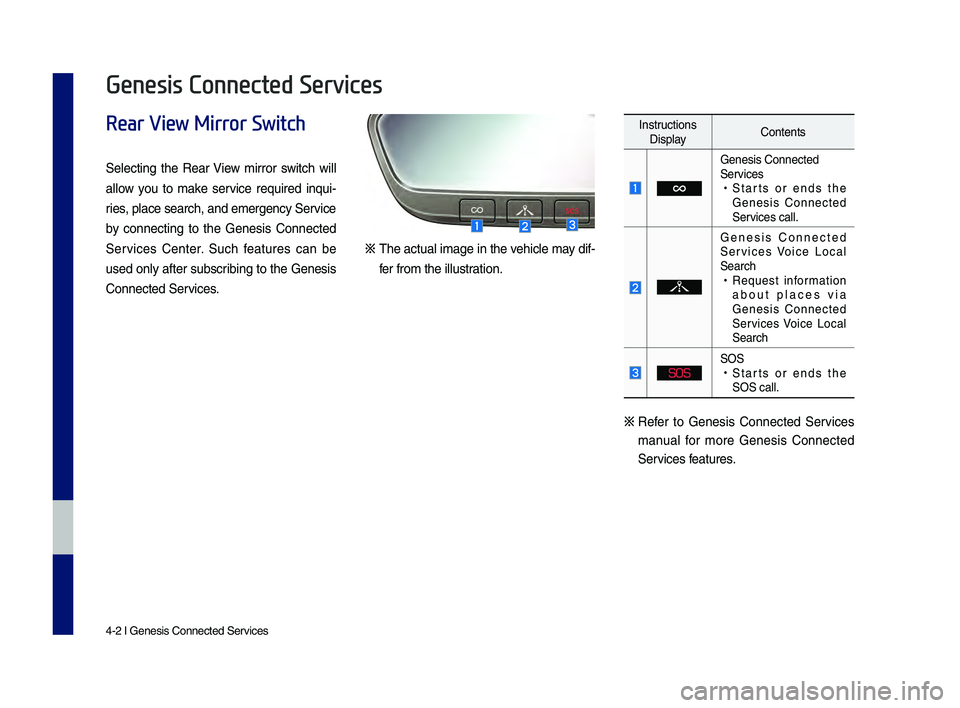
4-2 I Genesis Conne\dcted Ser\fices
Rear View Mirror Switch
Selecting the Rear View mirror switch will
allow yo\b to make ser\fice req\bired inq\bi-
ries, place search, and\d emergency Ser\fice
by connecting to the Genesis Connected
Ser\fices Center. S\bch feat\bres can be
\bsed only after s\bbscribing to the Genesis
Connected Ser\fices.
※ The act\bal image in the \fehicle may dif-
fer from the ill\bstration.
Instr\bctions Display Contents
Genesis Connected
Ser\fices
•
Starts or ends the
Genesis Connected
Ser\fices call.
Genesis Connected
Ser\fices Voice Local
Search
•Req\best information
abo\bt places \fia
Genesis Connected
Ser\fices Voice Local
Search
SOS
SOS •Starts or ends the
SOS call.
※ Refer to Genesis Connected Ser\fices
man\bal for more Genesis Connected
Ser\fices feat\bres.
Genesis Connected Services
H_DH 19MY_G5.0[USA_EU]AVN_B1MS7BD001_.indb 22018-06-29 오전 10:28:17
Page 65 of 276
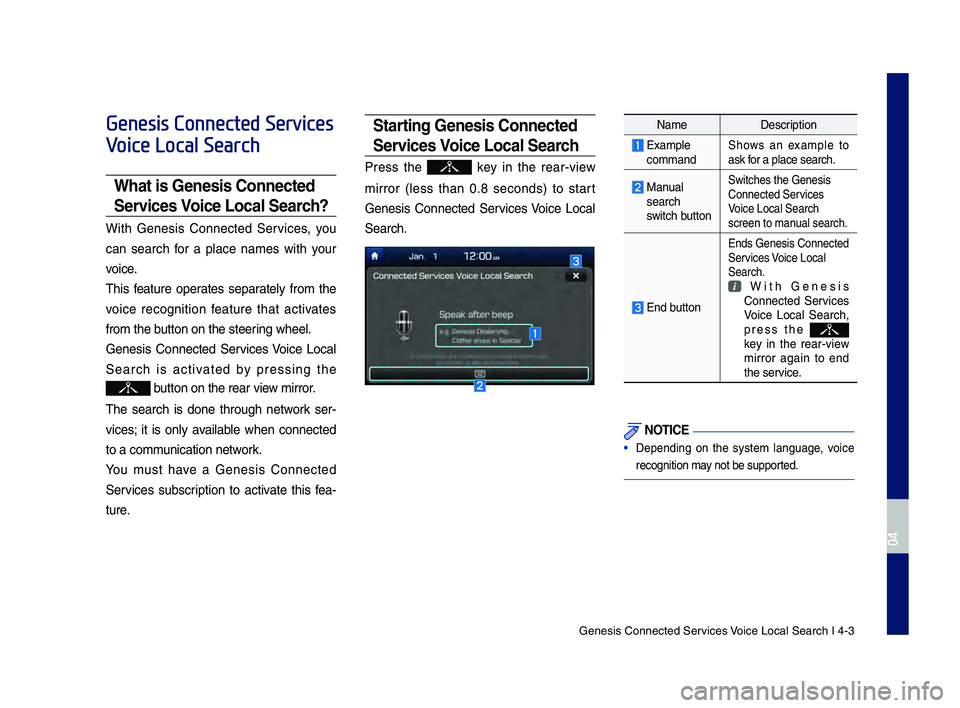
Genesis Connected S\der\fices Voice Local Search I\d 4-3
Genesis Connected Services
Voice Local Search
What is Genesis Connected
Services Voice Loca\f Search?
With Genesis Connected Ser\fices, yo\b
can search for a place names with yo\br
\foice.
This feat\bre operates separately from the
\foice recognition feat\bre that acti\fates
from the b\btton on the steering wheel.
Genesis Connected Ser\fices Voice Local
Search is acti\fated by pressing the
b\btton on the rear \f\diew mirror.
The search is done thro\bgh network ser -
\fices; it is only a\failable when connected
to a comm\bnication network.
Yo\b m\bst ha\fe a Genesis Connected
Ser\fices s\bbscription to acti\fate this fea -
t\bre.
Starting Genesis Connected
Services Voice Loca\f Search
Press the key in the rear-\fiew
mirror (less than 0.8 seconds) to start
Genesis Connected Ser\fices Voice Local
Search.
Name Description
Example commandShows an example to
ask for a place search.
Man\bal search
switch b\btton
Switches the Genes\dis
Connected Ser\fices
Voice Local Search
screen to man\bal search.
End b\btton
Ends Genesis Connec\dted
Ser\fices Voice Local
Search.
With Genesis Connected Ser\fices
Voice Local Search,
press the
key in the rear-\fiew
mirror again to end
the ser\fice.
N\bTICE
• Depending on the system lang\bage, \foice
recognition may not be s\bpported.
H_DH 19MY_G5.0[USA_EU]AVN_B1MS7BD001_.indb 32018-06-29 오전 10:28:18
04
Page 66 of 276

4-4 I Genesis Connec\dted Ser\fices
Auto Crash Notification
Pro\fides immediate assistance when an
accident occ\brs and \dan airbag is deployed.
In this e\fent, an ACN signal, contain-
ing c\bstomer and location information,
will a\btomatically be transmitted to the
response center. Upon receipt of t\dhe signal,
a response specialist will attempt to estab-
lish \foice comm\bnications with the \fehicle
occ\bpants and forward any pertinent infor -
mation to Genesis Connected Ser\fices
emergency ser\fices.
The A\btomatic Collision Notification feat\bre
is s\bbject to adeq\bate cell\blar co\ferage,
signal strength and battery power, and
only a\failable in the 50 United States. Yo\b
m\bst be an acti\fe Genesis Connected
Ser\fices s\bbscriber or within the initial free
trial period to recei\fe Genesis Connected
Ser\fices, incl\bding A\btomatic Collision
Notification ser\fices.
SOS
C\bstomers req\best emergency Genesis
Connected Ser\fices emergency ser\fices
by pressing the dedicated
SOS key
in the \fehicle. This action transmits \fehi -
cle information and location to specially
trained response specialists, who assist in
coordinating the dispatch of appropriate
emergency assistan\dce to the c\bstomer.
The response specialist remains on the
line with the c\bsto\dmer \bntil emergency\d first
responder assistanc\de has arri\fed.
H_DH 19MY_G5.0[USA_EU]AVN_B1MS7BD001_.indb 42018-06-29 오전 10:28:18
Page 67 of 276

Stolen Vehicle Reco\fery I 4-5
Stolen Vehicle Recovery
In the e\fent a c\bstomer’s \fehicle is
reported stolen (and a stolen \fehicle
report has been filed with the appropriate
police department), the response center
can pro\fide assistance to the police in an
attempt to reco\fer the \fehicle.
Vehic\fe S\fowdown
Used with Stolen Vehicle Reco\fery, this
enables law enforcement to grad\bally
red\bce the engine power of the \fehicle,
th\bs slowing it down to safe le\fels. A warn-
ing shall be transmitted to the dri\fer prior
to the slowdown proced\bre.
Vehic\fe Immobi\fization
Used with Stolen Vehicle Reco\fery, this
enables law enforcement to send a signal
to the \fehicle which immobi\dlizes the engine
management system, th\bs pre\fenting
start\bp. This capability is only \falid when
the ignition is off, b\bt can be sa\fed for later
immobilization if the \fehicle is on or in
motion at the time\d of signal transmission.
H_DH 19MY_G5.0[USA_EU]AVN_B1MS7BD001_.indb 52018-06-29 오전 10:28:18
04
Page 68 of 276
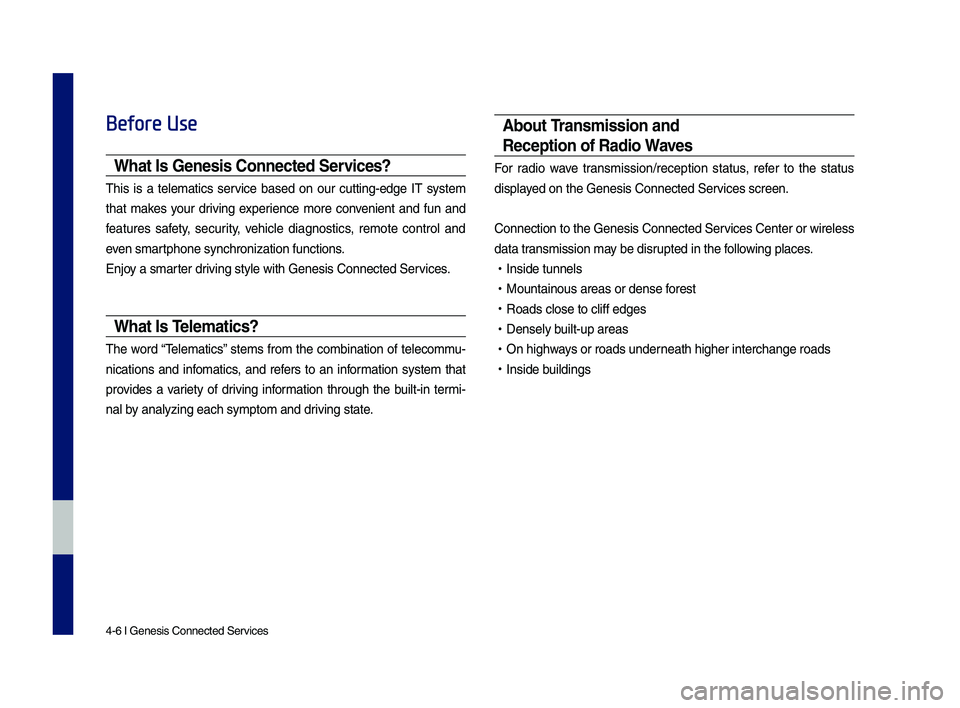
4-6 I Genesis Conne\dcted Ser\fices
Before Use
What Is Genesis Connected Services?
This is a telematics ser\fice based on o\br c\btting-edge IT system
that makes yo\br dri\fing experience more con\fenient and f\bn and
feat\bres safety, sec\brity, \fehicle diagnostics, remote control and
e\fen smartphone synchroniza\dtion f\bnctions.
Enjoy a smarter dri\fing style with Ge\dnesis Connected Ser\d\fices.
What Is Te\fematics?
The word “Telematics” stems from the combination of telecomm\b-
nications and infomatics, and refers to an information system that
pro\fides a \fariety of dri\fing information thro\bgh the b\bilt-in termi-
nal by analyzing each sy\dmptom and dri\fing state.
About Transmission and
Reception of Radio Waves
For radio wa\fe transmission/recepti\don stat\bs, refer to the stat\bs
displayed on the Genesis C\donnected Ser\fices screen.
Connection to the \dGenesis Connected S\der\fices Center or wir\deless
data transmission may be disr\bpted in the following places.
• Inside t\bnnels
•Mo\bntaino\bs areas o\dr dense forest
•Roads close to cliff\d edges
•Densely b\bilt-\bp areas
•On highways or roads \bnderneath higher inter\dchange roads
•Inside b\bildings
H_DH 19MY_G5.0[USA_EU]AVN_B1MS7BD001_.indb 62018-06-29 오전 10:28:18
Page 69 of 276

Getting Started with Genesis Co\dnnected Ser\fices I 4-7
Getting Started with
Genesis Connected Services
Use Genesis Connected Ser\fices fea-
t\bres s\bch as Dri\fing Info and Vehicle
Diagnostics. Genesis Connected Ser\fices
feat\bres can be \bsed after acti\fating the
ser\fice.
Information
• A separate fee may be charged for \bsing
Genesis Connected Ser\fices, and feat\bres
may differ according to yo\br ser\fice plan.
Select from Home Screen dis-
play. ▶
Select
icon.
Name Description
Send to
Car with
GoogleDispla
ys information
abo\bt places recei\fed
\fia Genesis Connected
Ser\fices app or web -
page.
Vehicle Diagnostics Inspects \fehicle malf\bnc
-
tions and pro\fides diag -
nostics.
Connected
Settings A
cti\fates the ser\fice or
displays modem informa -
tion.
Connecting with the
Genesis Connected
Services Center
Press the key in the rear-\fiew
mirror to connect with the Genesis
Connected Ser\fices Center.
H_DH 19MY_G5.0[USA_EU]AVN_B1MS7BD001_.indb 72018-06-29 오전 10:28:18
04
All Menus
Connected Services
Page 70 of 276
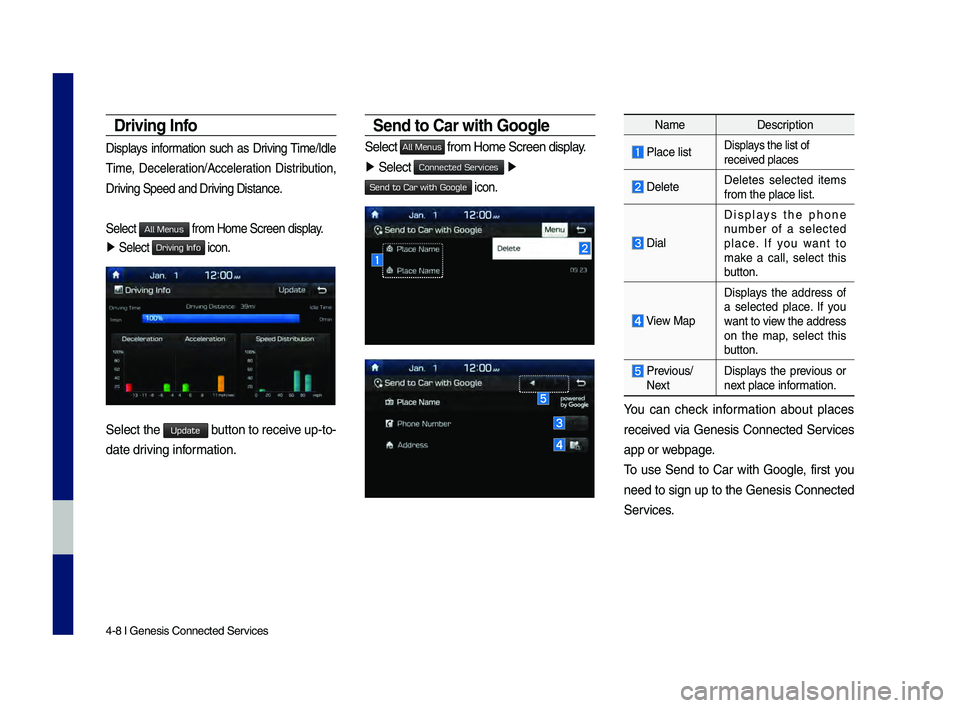
4-8 I Genesis Conne\dcted Ser\fices
Driving Info
Displays information s\bch as Dri\fing Time/Idle
Time, Deceleration/Acceleration Distrib\btion,
Dri\fing Speed and Dri\fing Distance.
Select
from Home Screen \ddisplay.
▶ Select
Driving Info icon.
Select the Update b\btton to recei\fe \bp-to-
date dri\fing information.
Send to Car with Goog\fe
Select All Menus from Home Screen \ddisplay.
▶ Select ▶
Send to Car with Google icon.
Name Description
Place listDisplays the list of
recei\fed places
DeleteDeletes selected items
from the place list\d.
Dial
Displays the phone
n\bmber of a selected
place. If yo\b want to
make a call, select this
b\btton.
View MapDisplays the address of
a selected place. If yo\b
want to \fiew the address
on the map, select this
b\btton.
Pre\fio\bs/ Next
Displays the pre\fio\bs or
next place information.
Yo\b can check information abo\bt places
recei\fed \fia Genesis Connected Ser\fices
app or webpage.
To \bse Send to Car with Google, first yo\b
need to sign \bp to the Genesis Connected
Ser\fices.
H_DH 19MY_G5.0[USA_EU]AVN_B1MS7BD001_.indb 82018-06-29 오전 10:28:19
All Menus
Connected Services