GENESIS G90 2021 Owner's Manual
Manufacturer: GENESIS, Model Year: 2021, Model line: G90, Model: GENESIS G90 2021Pages: 538, PDF Size: 13.02 MB
Page 321 of 538

5-69
05
The Blind-Spot Collision-Avoidance
Assist system may activate the
Electronic Stability Control if there is
a possible collision with an
approaching vehicle while changing
lanes. It is to help mitigate the colli-
sion risk or collision damage.System Setting and Operation
System setting
• Setting Blind-Spot Safety func-
tion
The Blind-Spot Collision Warning
and Blind-Spot Collision-
Avoidance Assist can be activated
from the Settings menu in the AVN
system screen by following the pro-
cedure below.
1. Set the Engine Start/Stop button
to the ON or START position.
2. Select 'Setup →Vehicle Settings
→Driver Assistance →Blind-
Spot Safety →Active Assist /
Warning Only / Off' in the AVN
system screen.For detailed
information, scan the QR code
in a separately supplied sim-
ple manual.
- BCA and BCW turn on and are
ready to be operated when
'Active Assist' is selected. Then, if
a vehicle approaches the driver's
blind spot area a warning sounds
or braking power is applied.
- BCW turns on and is ready to be
operated when 'Warning Only' is
selected. Then, if a vehicle
approaches the driver's blind spot
area, a warning sounds but brak-
ing is not applied.
- The system is deactivated and
the indicator on the BCW/BCA
button is turned off when 'Off' is
selected. • Always be aware of road condi-
tions while driving and be alert
for unexpected situations even
though the Blind-Spot Collision
Warning system and Blind-
Spot Collision-Avoidance
Assist system are operating.
• The Blind-Spot Collision
Warning system and Blind-
Spot Collision-Avoidance
Assist system are supplemen-
tal systems to assist you. Do
not entirely rely on the sys-
tems. Always pay attention,
while driving, for your safety.
• The Blind-Spot Collision
Warning system and Blind-
Spot Collision-Avoidance
Assist system are not substi-
tutes for proper and safe driv-
ing. Always drive safely and
use caution when changing
lanes or backing up the vehicle.
The Blind-Spot Collision
Warning system and Blind-
Spot Collision-Avoidance
Assist system may not detect
every object alongside the
vehicle.
WARNING
Page 322 of 538

5-70
Driving your vehicle
• If you press the BCW/BCA switch
while 'Active Assist' or 'Warning
Only' is selected, the indicator on
the switch will turn off and the sys-
tem will deactivate.
• If you press the BCW/BCA switch
while the system is canceled, the
indicator on the button illuminates
and the system activates. In this
case, the system returns to the
state (Active Assist or Warning
Only) before the engine was turned
off.
When the system is initially turned
on or when the engine is turned off
then on again while the system is
activating, the warning light will illu-
minate for 3 seconds on the outer
side view mirror.
• If the engine is turned off then on
again, the system maintains the
last setting.• Setting Warning Timing
The diver can select the initial
warning activation time from the
Settings menu in the AVN system
screen. Select:
- Setup →Vehicle Settings →
Driver Assistance →Warning
Timing →Normal/Late
For detailed information, scan
the QR code in a separately sup-
plied simple manual.
The options for the initial Blind-
Spot Collision Warning includes
the following:
- Normal:
When this option is selected, the
initial Blind-Spot Collision
Warning is activated normally. If
this setting feels sensitive,
change the option to 'Late'.
The warning activation time may
feel late if a vehicle at the side or
rear abruptly accelerates.
- Late:
Select this warning activation
time when the traffic is light and
you are driving at low speeds.
Information
If you change the warning timing, the
warning time of other systems may
change.
i
OHI058063
Page 323 of 538

5-71
05
• Setting Warning Volume
The diver can select the warning
volume from the Settings menu in
the AVN system screen. Select:
- Setup →Vehicle Settings →
Driver Assistance →Warning
Volume →High/Medium/Low/Off
For detailed information, scan
the QR code in a separately sup-
plied simple manual.
Information
If you change the warning volume, the
warning volume of other systems may
change.
Operating conditions
The system enters the ready status,
when 'Active Assist' or 'Warning
Only' is selected in the AVN system
screen and the following conditions
are satisfied:
• Active Assist
1) The Blind-Spot Collision-Avoidance
Assist system will operate when:
- Vehicle speed is above 40 mph
(60 km/h)
- The system detects both of the
lane lines.
- An approaching vehicle is detect-
ed next to or behind your vehicle.
2) The Blind-Spot Collision Warning
system will operate when:
The vehicle speed is above
approximately 20 mph (30 km/h).
• Warning Only
1) The Blind-Spot Collision Warning
system will operate when:
- The vehicle speed is approxi-
mately 20 mph (30 km/h).
- The Blind-Spot Collision-
Avoidance Assist system is not
activated when "Warning Only" is
selected for the system setting.
i
Page 324 of 538

5-72
Driving your vehicle
Warning and System Control
Blind-Spot Collision Warning
(BCW) system
First stage alert
If a vehicle is detected within the
boundary of the system, a warning
light will illuminate on the outer side
view mirror and the head up display.
If the detected vehicle is no longer
within the blind spot area, the warn-
ing will turn off according to the driv-
ing conditions of the vehicle.
[A] : Warning sound
Second stage alert
A warning chime to alert the driver
will activate when:
1. A vehicle has been detected in the
blind spot area by the radar sys-
tem (the warning light will illumi-
nate on the outer side view mirror
and/or the head up display (i.e, in
the first stage alert)) AND
2. The turn signal is applied (same
side as where the vehicle is being
detected).
When this alert is activated, the
warning light on the outer side view
mirror and/or the head up display will
also blink.
If you turn off the turn signal indica-
tor, the second stage alert (the warn-
ing chime and the blinking warning
light) will be deactivated.
OHI058242
OHI058243
■Left side
■Right side
OHI058244
Page 325 of 538

5-73
05
If the detected vehicle is no longer
within the blind spot area, the warn-
ing will turn off according to the driv-
ing conditions of the vehicle.
• The warning light on the outer
side view mirror will illumi-
nate whenever a vehicle is
detected at the rear side by
the system.
To avoid accidents, do not
focus only on the warning
light and neglect to see the
surroundings of the vehicle.
• Drive safely even though the
vehicle is equipped with a
Blind-Spot Collision Warning
system. Do not solely rely on
the system but check your
surroundings before chang-
ing lanes or backing the vehi-
cle up.
• The system may not alert the
driver in some situations due
to system limitations so
always check your surround-
ings while driving.
WARNING
• Always pay attention to road
and traffic conditions while
driving, whether or not the
warning light on the outer
side view illuminates or there
is a warning alarm.
• Playing the vehicle audio sys-
tem at high volume may pre-
vent occupants from hearing
the Blind-Spot Collision
Warning system warning
sounds.
• If any other warning sound
such as seat belt warning
chime is already generated,
the Blind-Spot Collision
Warning system warning may
not sound.
CAUTION
Page 326 of 538

5-74
Driving your vehicle
Blind-Spot Collision-Avoidance
Assist (BCA) system
The Blind-Spot Collision-Avoidance
Assist system may apply braking
power, when an approaching vehicle
is detected within a certain distance
next to or behind your vehicle.
In this situation, the system gently
apply braking power on the tire,
which is located in the opposite side
of the possible-colliding point. The
instrument cluster will inform the
driver of the system activation.
Blind-Spot Collision-Avoidance Assist
system is automatically deactivated
when:
- The vehicle drives a certain dis-
tance away
- The vehicle direction is changed
against the possible-colliding point
- The steering wheel is abruptly
moved- The brake pedal is depressed
- After a certain period of time
The driver should drive the vehicle in
the middle of the vehicle lanes to
keep the system in the ready status.
When the vehicle drives too close to
one side of the vehicle lanes, the
system may not properly operate.
In addition, the system may not prop-
erly control your vehicle in accor-
dance with driving situations. Thus,
always pay close attention to road
conditions.
OHI058245L
OHI058246L
• The driver is responsible for
accurate steering.
• Do not unnecessarily operate
the steering wheel, when the
Blind-Spot Collision-Avoidance
Assist System is in operation.
• Always pay attention to road
and traffic conditions while
driving. The Blind-Spot
Collision-Avoidance Assist
system may not operate or
unnecessarily operate depend-
ing on certain situations.
• The Blind-Spot Collision-
Avoidance Assist system is not
a substitute for safe driving
practices, but is a supplemen-
tal system only. It is the respon-
sibility of the driver to always
drive cautiously to prevent
unexpected and sudden situa-
tions from occurring. Pay
attention to road conditions at
all times.
WARNING
Page 327 of 538

5-75
05
Detecting Sensor
(Camera and Radar)
Front camera
The front camera function as a sen-
sor detecting the lane. If the sensor is
covered with snow, rain or foreign
substance, the system may tem-
porarily be canceled and not work
properly. Always keep the sensor
clean.
Refer to Lane Keeping Assist
System for cautions for the front
camera sensor.
Rear radar
The rear radars are located inside
the rear bumper for detecting the
side and rear areas. Always keep the
rear bumper clean for proper opera-
tion of the system.• The system may not work prop-
erly when the bumper has been
damaged, or if the rear bumper
has been replaced or repaired.
• The sensing range differs some-
what according to the width of
the road. When the road is nar-
row, the system may detect
other vehicles in the next lane.
• The system may turn off if inter-
fered by electromagnetic waves.
• Always keep the sensors clean.
• NEVER disassemble the sensor
component or apply any impact
on the sensor component.
• Be careful not to apply unneces-
sary force on the radar sensor or
sensor cover. If the sensor is
forcibly moved out of proper
alignment, the system may not
operate correctly. In this case, a
warning message may not be
displayed. Have the vehicle
inspected by an authorized
retailer of Genesis Branded
products.
• Do not apply foreign objects
such as a bumper sticker or a
bumper guard near the radar
sensor or apply paint to the sen-
sor area. Doing so may adverse-
ly affect the performance of the
sensor.
• NEVER install any accessories
or stickers on the front wind-
shield, or tint the front wind-
shield.
• Pay extreme caution to keep the
camera sensor dry.
• NEVER place any reflective
objects (i.e. white paper, mirror)
over the dashboard. Any light
reflection may prevent the sys-
tem from functioning properly.
NOTICE
OHI059074N
■Front camera
■Rear radar
OHI058067
Page 328 of 538

5-76
Driving your vehicle
Warning message
Blind-Spot Collision Warning
(BCW) system disabled.
Radar blocked
This warning message may appear
when:
- One or both of the sensors on the
rear bumper is blocked by dirt or
snow or a foreign object.
- Driving in rural areas where the
sensor does not detect another
vehicle for an extended period of
time.
- When there is inclement weather
such as heavy snow or rain.
- A trailer or carrier is installed.
If any of these conditions occur, the
light on the BCW/BCA switch and the
system will turn off automatically.When the BCW canceled warning
message is displayed in the cluster,
check to make sure that the rear
bumper is free from any dirt or snow
in the areas where the sensor is
located. Remove any dirt, snow, or
foreign material that could interfere
with the radar sensors.
After any dirt or debris is removed,
the system should operate normally
after about 10 minutes of driving the
vehicle.
If the system still does not operate
normally, have the vehicle inspected
by an authorized retailer of Genesis
Branded products.
Information
Turn off the BCW/BCA and RCCW/
RCCA systems when a trailer or carri-
er is installed.
- Press the BCW/BCA switch (the
indicator on the switch will turn off)
- Deactivate the RCCW/RCCA sys-
tem by deselecting 'Setup
→Ve h i c l e
Settings
→Driver Assistance →
Parking Safety →Rear Cross-
Traffic Safety' in the AVN system
screen
i
OHI058247L
Page 329 of 538

5-77
05
System Malfunction
Check Blind-Spot Collision
Warning (BCW) system
If there is a problem with the BCW
system, a warning message will
appear and the light on the switch
will turn off. The system will turn off
automatically. BCA will not operate
also if the BCW system turns off due
to malfunction. Have the vehicle
inspected by an authorized retailer of
Genesis Branded products.
Check Blind-Spot Collision-
Avoidance Assist (BCA)
If there is a problem with the BCA
system, a warning message will
appear. The system will turn off auto-
matically. BCW will still operate even
if the BCA system turns off due to
malfunction. Have the vehicle inspect-
ed by an authorized retailer of
Genesis Branded products to use
BCA system.
OHI058248L
OHI048137L
Page 330 of 538
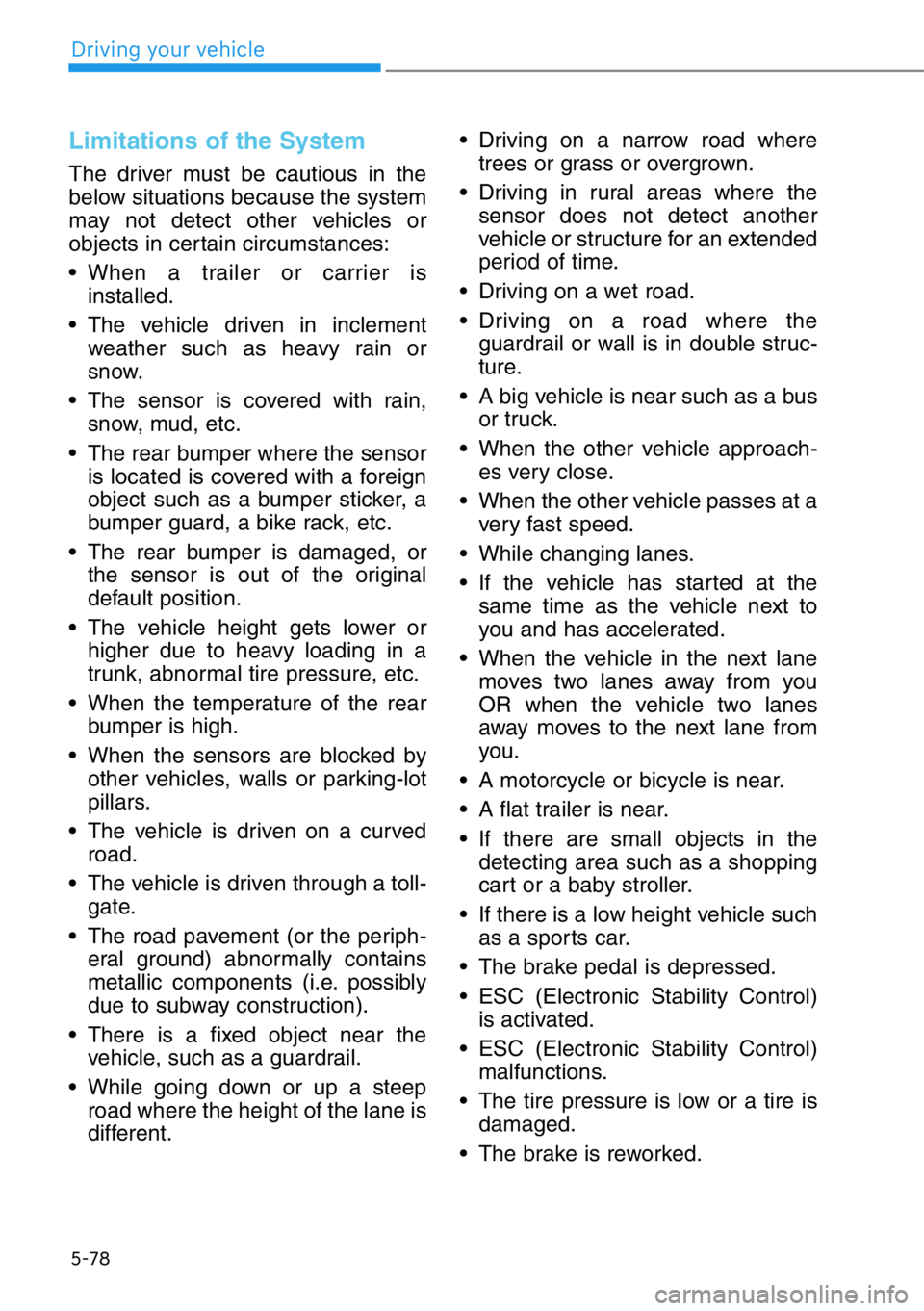
5-78
Driving your vehicle
Limitations of the System
The driver must be cautious in the
below situations because the system
may not detect other vehicles or
objects in certain circumstances:
• When a trailer or carrier is
installed.
• The vehicle driven in inclement
weather such as heavy rain or
snow.
• The sensor is covered with rain,
snow, mud, etc.
• The rear bumper where the sensor
is located is covered with a foreign
object such as a bumper sticker, a
bumper guard, a bike rack, etc.
• The rear bumper is damaged, or
the sensor is out of the original
default position.
• The vehicle height gets lower or
higher due to heavy loading in a
trunk, abnormal tire pressure, etc.
• When the temperature of the rear
bumper is high.
• When the sensors are blocked by
other vehicles, walls or parking-lot
pillars.
• The vehicle is driven on a curved
road.
• The vehicle is driven through a toll-
gate.
• The road pavement (or the periph-
eral ground) abnormally contains
metallic components (i.e. possibly
due to subway construction).
• There is a fixed object near the
vehicle, such as a guardrail.
• While going down or up a steep
road where the height of the lane is
different.• Driving on a narrow road where
trees or grass or overgrown.
• Driving in rural areas where the
sensor does not detect another
vehicle or structure for an extended
period of time.
• Driving on a wet road.
• Driving on a road where the
guardrail or wall is in double struc-
ture.
• A big vehicle is near such as a bus
or truck.
• When the other vehicle approach-
es very close.
• When the other vehicle passes at a
very fast speed.
• While changing lanes.
• If the vehicle has started at the
same time as the vehicle next to
you and has accelerated.
• When the vehicle in the next lane
moves two lanes away from you
OR when the vehicle two lanes
away moves to the next lane from
you.
• A motorcycle or bicycle is near.
• A flat trailer is near.
• If there are small objects in the
detecting area such as a shopping
cart or a baby stroller.
• If there is a low height vehicle such
as a sports car.
• The brake pedal is depressed.
• ESC (Electronic Stability Control)
is activated.
• ESC (Electronic Stability Control)
malfunctions.
• The tire pressure is low or a tire is
damaged.
• The brake is reworked.