GENESIS G90 2021 Owner's Manual
Manufacturer: GENESIS, Model Year: 2021, Model line: G90, Model: GENESIS G90 2021Pages: 538, PDF Size: 13.02 MB
Page 391 of 538
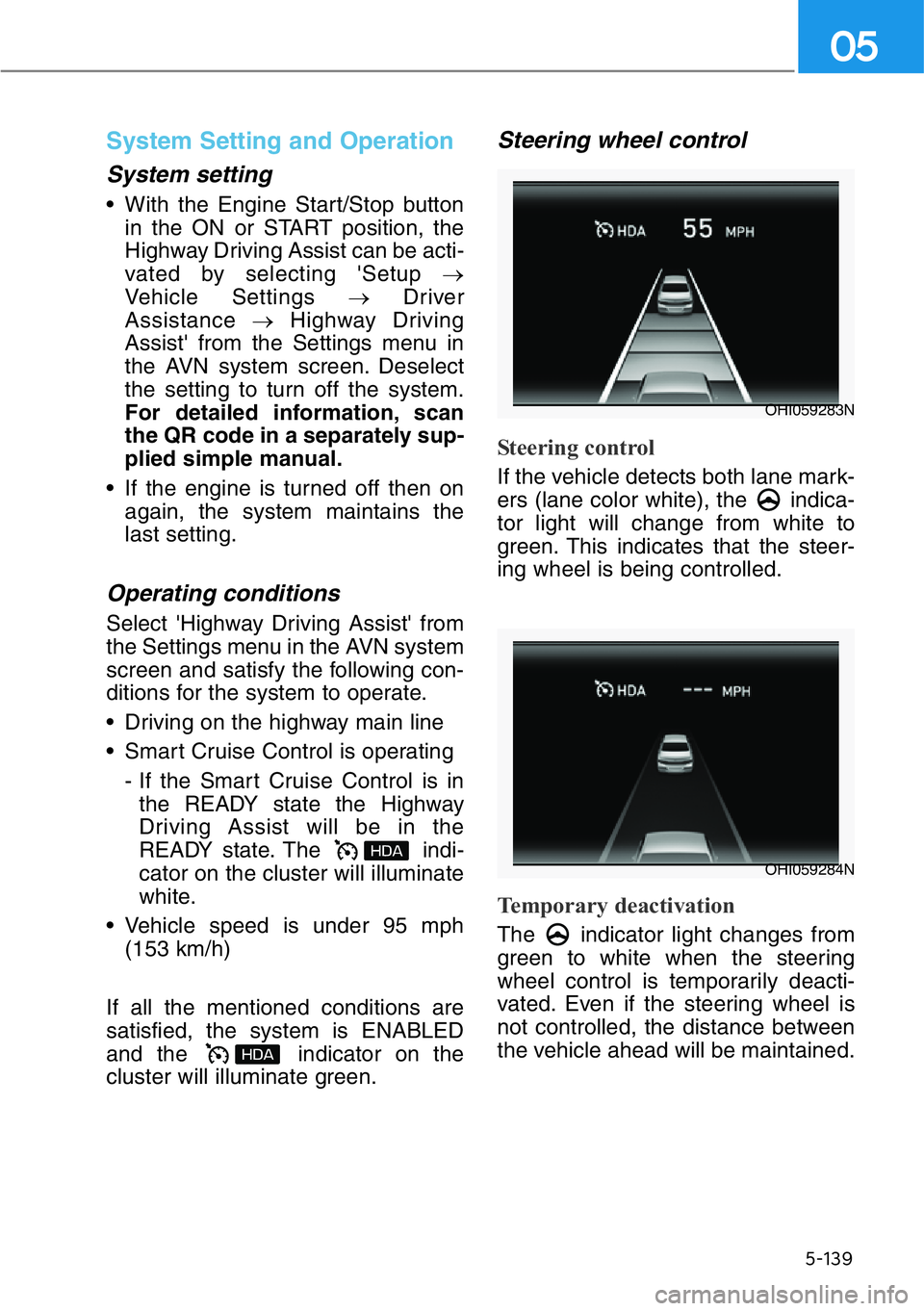
5-139
05
System Setting and Operation
System setting
• With the Engine Start/Stop button
in the ON or START position, the
Highway Driving Assist can be acti-
vated by selecting 'Setup →
Vehicle Settings →Driver
Assistance →Highway Driving
Assist' from the Settings menu in
the AVN system screen. Deselect
the setting to turn off the system.
For detailed information, scan
the QR code in a separately sup-
plied simple manual.
• If the engine is turned off then on
again, the system maintains the
last setting.
Operating conditions
Select 'Highway Driving Assist' from
the Settings menu in the AVN system
screen and satisfy the following con-
ditions for the system to operate.
• Driving on the highway main line
• Smart Cruise Control is operating
- If the Smart Cruise Control is in
the READY state the Highway
Driving Assist will be in the
READY state. The indi-
cator on the cluster will illuminate
white.
• Vehicle speed is under 95 mph
(153 km/h)
If all the mentioned conditions are
satisfied, the system is ENABLED
and the indicator on the
cluster will illuminate green.
Steering wheel control
Steering control
If the vehicle detects both lane mark-
ers (lane color white), the indica-
tor light will change from white to
green. This indicates that the steer-
ing wheel is being controlled.
Temporary deactivation
The indicator light changes from
green to white when the steering
wheel control is temporarily deacti-
vated. Even if the steering wheel is
not controlled, the distance between
the vehicle ahead will be maintained.
OHI059283N
OHI059284N
Page 392 of 538

5-140
Driving your vehicle
Speed setting
Automatic speed setting mode
The system enters the automatic
speed setting mode when:
1. The operating conditions are sat-
isfied
- indicator will illuminate
green
2. The Smart Cruise Control set
speed and the highway speed limit
matches
If the system changes to the auto-
matic speed mode, the symbol
will turn green and a chime will
sound.
When the highway speed limit
changes, the set speed automatical-
ly changes to the changed speed
limit.
Manual speed setting mode
If the speed is set manually using the
RES+ or SET- toggle switch on the
steering wheel, the set speed on the
cluster will turn white and the 'AUTO'
symbol will disappear.
OHI059287N
OHI059286N
Page 393 of 538

5-141
05
Warning Message
Hands-off warning
Keep hands on steering wheel
If the driver takes their hands off the
steering wheel for several seconds
while the HDA system is activated,
the system will warn the driver.
Information
If the steering wheel is held with a
light grip, the message may appear
because the HDA system may not rec-
ognize that the driver has their hands
on the steering wheel.
Highway Driving Assist (HDA)
system canceled
If the driver still does not have their
hands on the steering wheel after the
message "Keep hands on steering
wheel", the HDA system will be can-
celed. However, if the Smart Cruise
Control is reactivated manually by
the driver, the Highway Driving
Assist System will reactivate.
To activate Smart Cruise control,
refer to "Smart Cruise Control
with Stop and Go" in chapter 5.
The HDA system will not be in the
ENABLED state and/or the steer-
ing wheel will not be assisted
when:
• The turn signal is turned on before
changing a lane. If you change
lanes without the turn signal on,
the steering wheel might be con-
trolled.
• The vehicle is not driven in the mid-
dle of the lane when the system is
turned on or right after changing a
lane.
• ESC (Electronic Stability Control)
or VSM (Vehicle Stability
Management) is activated.
• The vehicle is driven on a sharp
curve.
• Vehicle speed is over 95 mph (153
km/h).
i
The warning message may
appear late according to road
conditions. Therefore, always
have your hands on the steering
wheel while driving.
WARNING
OHI058296L
OHI058274L
Page 394 of 538

5-142
• The vehicle makes sharp lane
changes.
• The vehicle brakes suddenly.
• Only one lane marker is detected.
• The lane is very wide or narrow.
• There are more than two lane
markers on the road (e.g. construc-
tion area).
• Radius of a curve is too small.
• The vehicle is driven on a steep
incline.
• The steering wheel is turned sud-
denly.
System malfunction
Check Highway Driving Assist
(HDA) system
If there is a problem with the system,
a message will appear for a few sec-
onds. If the problem continues, have
the vehicle inspected by an author-
ized retailer of Genesis Branded
products.
Information
• High Driving Assist is limited in
other countries.
• High Driving Assist only operates
based on the speed limits of the
highway but it does not work with
the speed cameras.• The time gap could occur between
the navigation speed warning and
system operation.
• The system is not designed to work
on highways other than mentioned
as a controlled access road. The sys-
tem automatically cancels when you
leave the highway.
• If there is a problem with Highway
Driving Assist, the system cannot be
activated in the AVN system screen.
• If your vehicle is 1640 ft. (500 m)
ahead and behind of an open toll-
gate, the system is automatically
canceled. Also, it is converted to
Smart Cruise Control automatically
with a pop-up message on the navi-
gation.
• In the automatic speed setting
mode, the vehicle automatically
accelerates or decelerates when the
highway speed limit changes.
• If your vehicle speed exceeds 95
mph (153 km/h), Highway Driving
Assist is automatically canceled.
Also, it is converted to Smart Cruise
Control automatically with a pop-
up message on the navigation.
• If you enter a rest area on the high-
way or a IC/JC (intersection/junc-
tion) without a destination set, the
system is canceled later than when
the vehicle actually leaves the high-
way.
i
OHI049140N
Driving your vehicle
Page 395 of 538
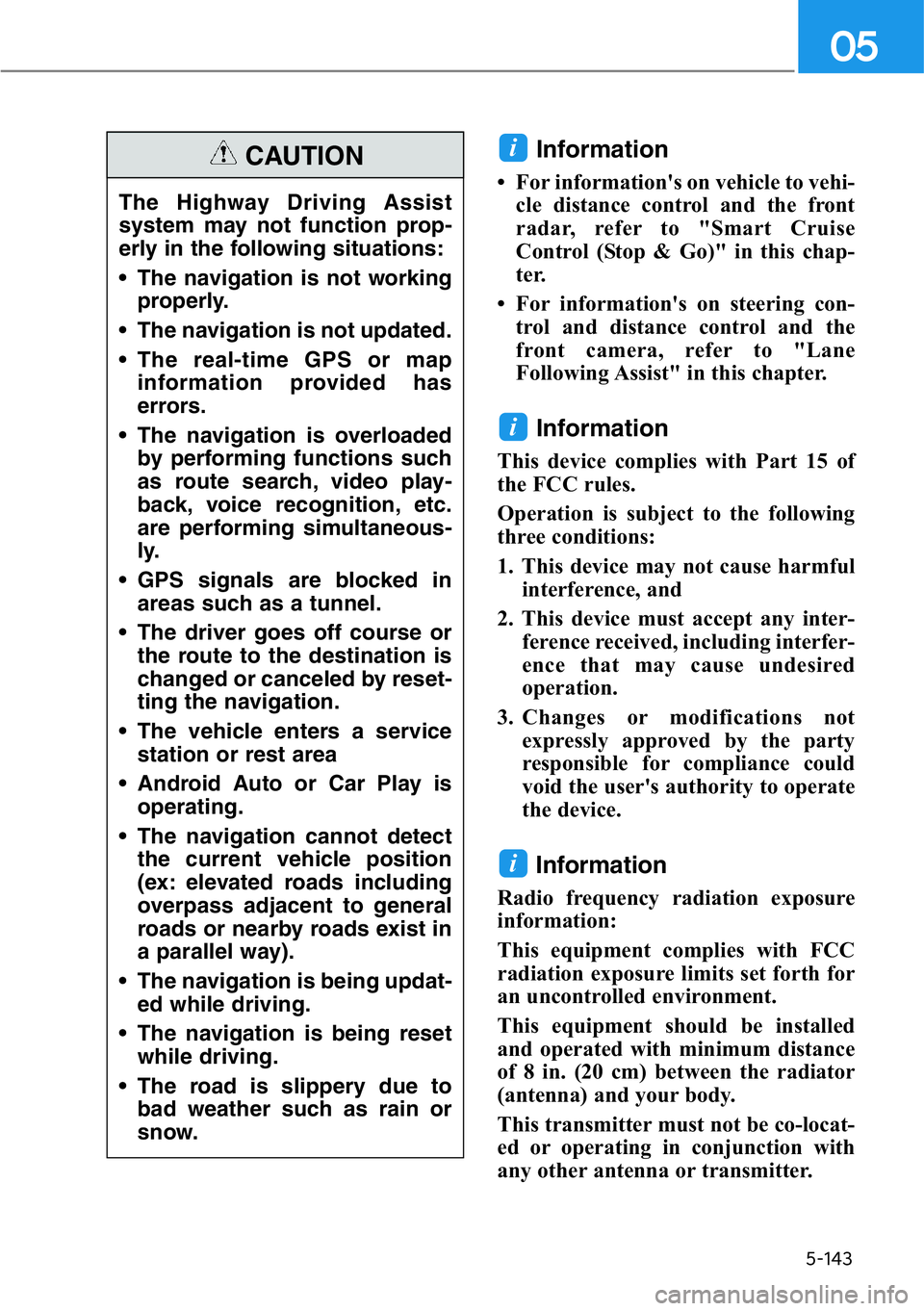
5-143
05
Information
• For information's on vehicle to vehi-
cle distance control and the front
radar, refer to "Smart Cruise
Control (Stop & Go)" in this chap-
ter.
• For information's on steering con-
trol and distance control and the
front camera, refer to "Lane
Following Assist" in this chapter.
Information
This device complies with Part 15 of
the FCC rules.
Operation is subject to the following
three conditions:
1. This device may not cause harmful
interference, and
2. This device must accept any inter-
ference received, including interfer-
ence that may cause undesired
operation.
3. Changes or modifications not
expressly approved by the party
responsible for compliance could
void the user's authority to operate
the device.
Information
Radio frequency radiation exposure
information:
This equipment complies with FCC
radiation exposure limits set forth for
an uncontrolled environment.
This equipment should be installed
and operated with minimum distance
of 8 in. (20 cm) between the radiator
(antenna) and your body.
This transmitter must not be co-locat-
ed or operating in conjunction with
any other antenna or transmitter.
i
i
i
The Highway Driving Assist
system may not function prop-
erly in the following situations:
• The navigation is not working
properly.
• The navigation is not updated.
• The real-time GPS or map
information provided has
errors.
• The navigation is overloaded
by performing functions such
as route search, video play-
back, voice recognition, etc.
are performing simultaneous-
ly.
• GPS signals are blocked in
areas such as a tunnel.
• The driver goes off course or
the route to the destination is
changed or canceled by reset-
ting the navigation.
• The vehicle enters a service
station or rest area
• Android Auto or Car Play is
operating.
• The navigation cannot detect
the current vehicle position
(ex: elevated roads including
overpass adjacent to general
roads or nearby roads exist in
a parallel way).
• The navigation is being updat-
ed while driving.
• The navigation is being reset
while driving.
• The road is slippery due to
bad weather such as rain or
snow.
CAUTION
Page 396 of 538
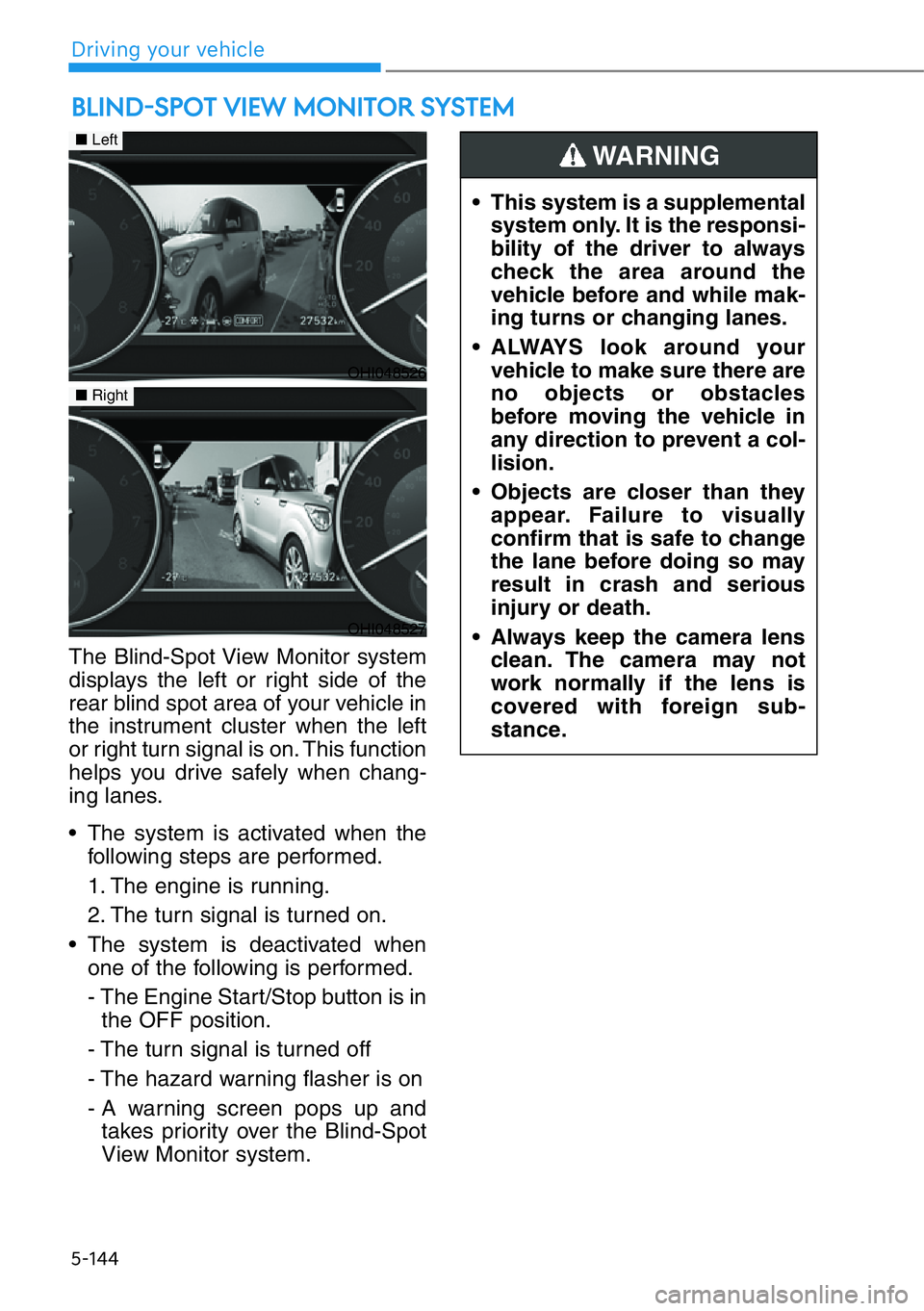
5-144
The Blind-Spot View Monitor system
displays the left or right side of the
rear blind spot area of your vehicle in
the instrument cluster when the left
or right turn signal is on. This function
helps you drive safely when chang-
ing lanes.
• The system is activated when the
following steps are performed.
1. The engine is running.
2. The turn signal is turned on.
• The system is deactivated when
one of the following is performed.
- The Engine Start/Stop button is in
the OFF position.
- The turn signal is turned off
- The hazard warning flasher is on
- A warning screen pops up and
takes priority over the Blind-Spot
View Monitor system.
BLIND-SPOT VIEW MONITOR SYSTEM
• This system is a supplemental
system only. It is the responsi-
bility of the driver to always
check the area around the
vehicle before and while mak-
ing turns or changing lanes.
• ALWAYS look around your
vehicle to make sure there are
no objects or obstacles
before moving the vehicle in
any direction to prevent a col-
lision.
• Objects are closer than they
appear. Failure to visually
confirm that is safe to change
the lane before doing so may
result in crash and serious
injury or death.
• Always keep the camera lens
clean. The camera may not
work normally if the lens is
covered with foreign sub-
stance.
WARNING
OHI048526
■Left
■Right
OHI048527
Driving your vehicle
Page 397 of 538
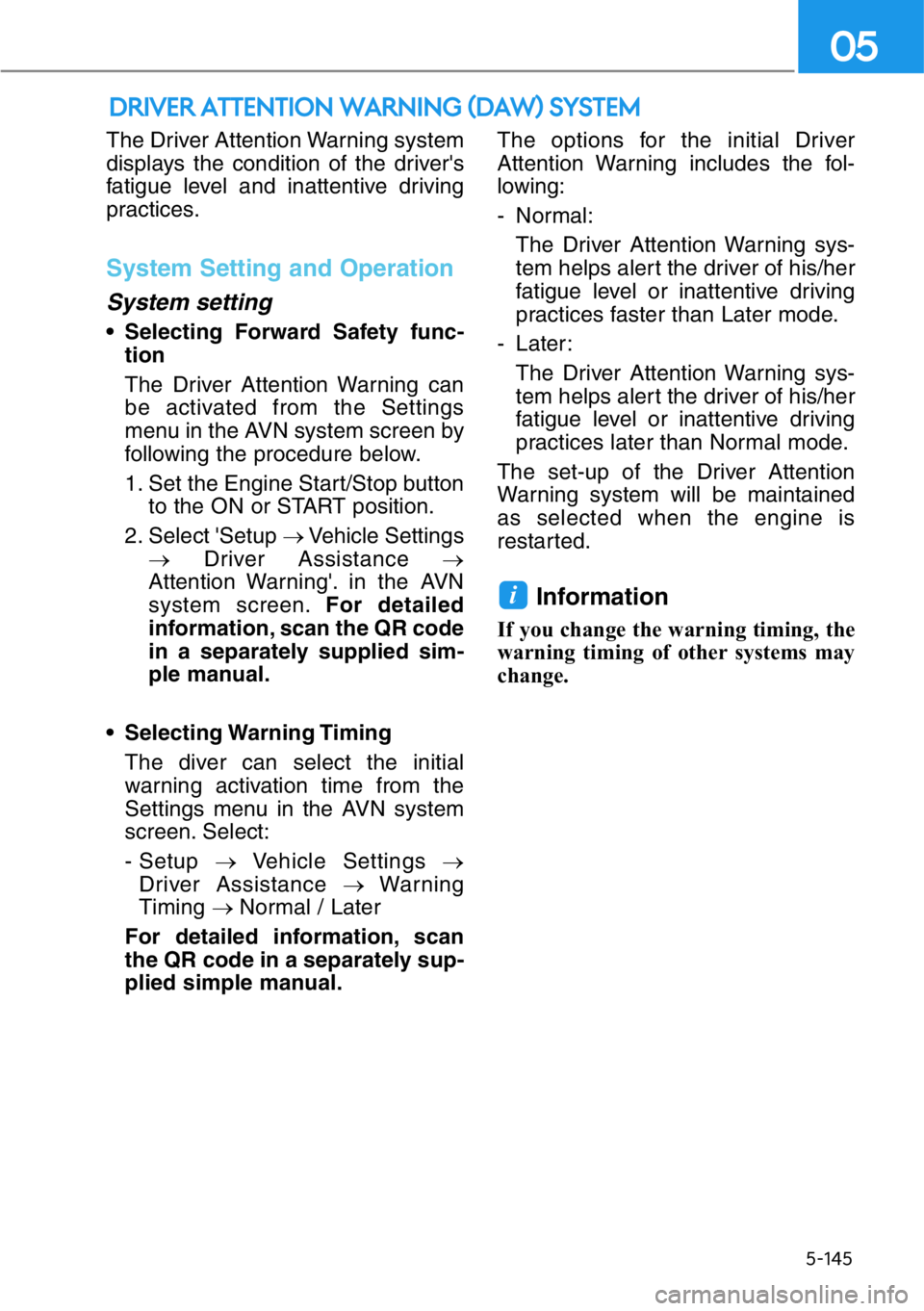
The Driver Attention Warning system
displays the condition of the driver's
fatigue level and inattentive driving
practices.
System Setting and Operation
System setting
• Selecting Forward Safety func-
tion
The Driver Attention Warning can
be activated from the Settings
menu in the AVN system screen by
following the procedure below.
1. Set the Engine Start/Stop button
to the ON or START position.
2. Select 'Setup →Vehicle Settings
→Driver Assistance →
Attention Warning'. in the AVN
system screen.For detailed
information, scan the QR code
in a separately supplied sim-
ple manual.
• Selecting Warning Timing
The diver can select the initial
warning activation time from the
Settings menu in the AVN system
screen. Select:
- Setup →Vehicle Settings →
Driver Assistance →Warning
Timing → Normal / Later
For detailed information, scan
the QR code in a separately sup-
plied simple manual.The options for the initial Driver
Attention Warning includes the fol-
lowing:
- Normal:
The Driver Attention Warning sys-
tem helps alert the driver of his/her
fatigue level or inattentive driving
practices faster than Later mode.
- Later:
The Driver Attention Warning sys-
tem helps alert the driver of his/her
fatigue level or inattentive driving
practices later than Normal mode.
The set-up of the Driver Attention
Warning system will be maintained
as selected when the engine is
restarted.
Information
If you change the warning timing, the
warning timing of other systems may
change.
i
DRIVER ATTENTION WARNING (DAW) SYSTEM
5-145
05
Page 398 of 538
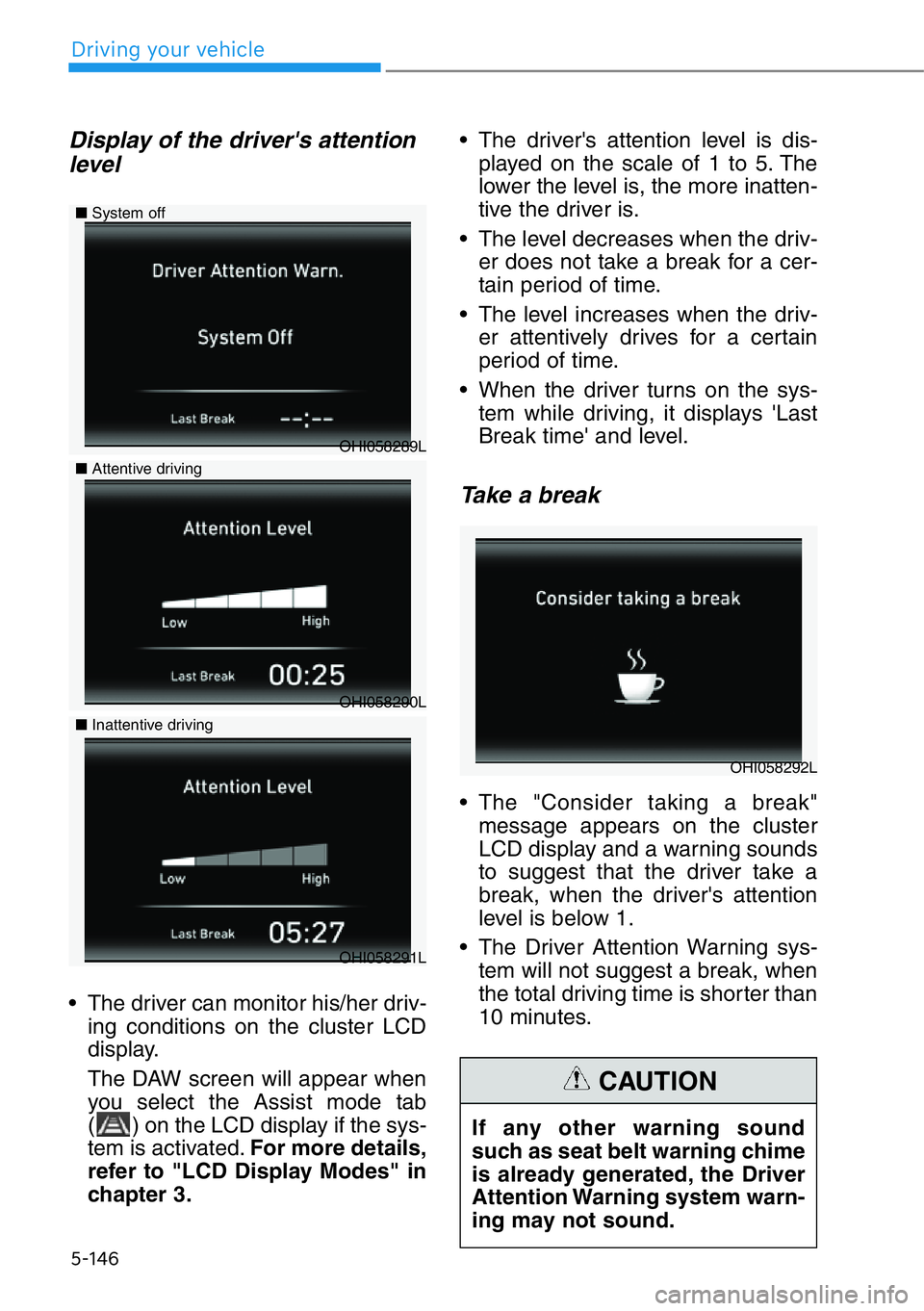
5-146
Driving your vehicle
Display of the driver's attention
level
• The driver can monitor his/her driv-
ing conditions on the cluster LCD
display.
The DAW screen will appear when
you select the Assist mode tab
( ) on the LCD display if the sys-
tem is activated.For more details,
refer to "LCD Display Modes" in
chapter 3.• The driver's attention level is dis-
played on the scale of 1 to 5. The
lower the level is, the more inatten-
tive the driver is.
• The level decreases when the driv-
er does not take a break for a cer-
tain period of time.
• The level increases when the driv-
er attentively drives for a certain
period of time.
• When the driver turns on the sys-
tem while driving, it displays 'Last
Break time' and level.
Take a break
• The "Consider taking a break"
message appears on the cluster
LCD display and a warning sounds
to suggest that the driver take a
break, when the driver's attention
level is below 1.
• The Driver Attention Warning sys-
tem will not suggest a break, when
the total driving time is shorter than
10 minutes.
OHI058289L ■System off
■Attentive driving
OHI058290L
■Inattentive driving
OHI058291L
OHI058292L
If any other warning sound
such as seat belt warning chime
is already generated, the Driver
Attention Warning system warn-
ing may not sound.
CAUTION
Page 399 of 538
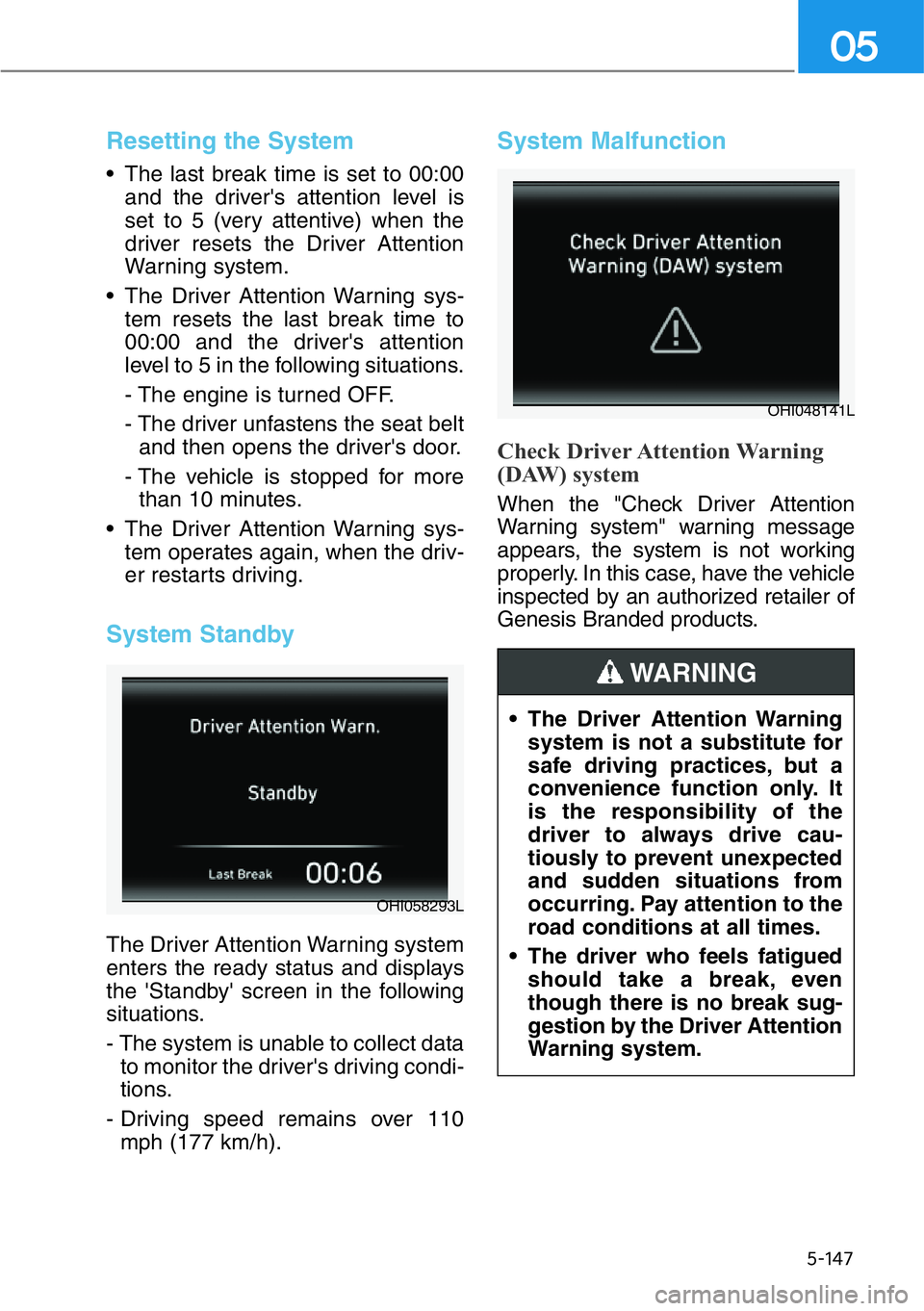
5-147
05
Resetting the System
• The last break time is set to 00:00
and the driver's attention level is
set to 5 (very attentive) when the
driver resets the Driver Attention
Warning system.
• The Driver Attention Warning sys-
tem resets the last break time to
00:00 and the driver's attention
level to 5 in the following situations.
- The engine is turned OFF.
- The driver unfastens the seat belt
and then opens the driver's door.
- The vehicle is stopped for more
than 10 minutes.
• The Driver Attention Warning sys-
tem operates again, when the driv-
er restarts driving.
System Standby
The Driver Attention Warning system
enters the ready status and displays
the 'Standby' screen in the following
situations.
- The system is unable to collect data
to monitor the driver's driving condi-
tions.
- Driving speed remains over 110
mph (177 km/h).
System Malfunction
Check Driver Attention Warning
(DAW) system
When the "Check Driver Attention
Warning system" warning message
appears, the system is not working
properly. In this case, have the vehicle
inspected by an authorized retailer of
Genesis Branded products.
OHI058293L
OHI048141L
• The Driver Attention Warning
system is not a substitute for
safe driving practices, but a
convenience function only. It
is the responsibility of the
driver to always drive cau-
tiously to prevent unexpected
and sudden situations from
occurring. Pay attention to the
road conditions at all times.
• The driver who feels fatigued
should take a break, even
though there is no break sug-
gestion by the Driver Attention
Warning system.
WARNING
Page 400 of 538

5-148
Driving your vehicle
Information
The system may suggest a break
according to the driver's driving pat-
tern or habits even if the driver doesn't
feel fatigue.
The Driver Attention Warning sys-
tem utilizes the camera sensor on
the front windshield for its opera-
tion. To keep the camera sensor in
the best condition, you should
observe the followings:
• Never install any accessories or
stickers on the front windshield,
or tint the front windshield.
• NEVER place any reflective
objects (i.e. white paper, mirror)
over the dashboard. Any light
reflection may prevent the sys-
tem from functioning properly.
• Pay extreme caution to keep the
camera sensor dry.
• Never disassemble the camera
assembly, or apply any impact
on the camera assembly.
If the sensor is forcibly moved
out of proper alignment, the sys-
tem may not operate correctly.
Take your vehicle to an author-
ized retailer of Genesis Branded
products and have the system
checked for calibration.
NOTICE
i
The Driver Attention Warning
system may not provide alerts in
the following situations:
• The lane detection perform-
ance is limited. For more
information, refer to "Lane
Keeping Assist system" in
this chapter.
CAUTION
• The vehicle is erratically driv-
en or is abruptly turned for
obstacle avoidance (e.g. con-
struction area, other vehicles,
fallen objects, bumpy road).
• Forward drivability of the
vehicle is severely under-
mined (possibly due to wide
variation in tire pressures,
uneven tire wear-out, toe-
in/toe-out alignment).
• The vehicle drives on a curvy
road.
• The vehicle drives through a
windy area.
• The vehicle drives on a
bumpy road.
• The vehicle is controlled by
the following driving assist
systems:
- Forward Collision-avoidance
Assist
- Blind-Spot Collision Warning
/Blind-Spot Collision Assist
- Smart Cruise Control
- Lane Following Assist
- Lane Keeping Assist
Playing the vehicle audio sys-
tem at high volume may prevent
occupants from hearing the
Driver Attention Warning sys-
tem warning sounds.
CAUTION