HONDA ACCORD 2013 9.G Owners Manual
Manufacturer: HONDA, Model Year: 2013, Model line: ACCORD, Model: HONDA ACCORD 2013 9.GPages: 595, PDF Size: 20.67 MB
Page 451 of 595

450
uuWhen Driving uACC (Adaptive Cruise Control)
*
Driving
ACC (Adaptive Cruise Control)
*
Maintains a constant vehicle speed and a safe distance between your vehicle and the
vehicle ahead of you without having to keep your foot on the brake pedal or
accelerator.
1ACC (Adaptive Cruise Control)
*
Important Safety Reminder
As with any system, there are limits to ACC.
Inappropriate use of ACC can result in a serious
accident. Use the brake pedal whenever necessary,
and always keep a safe distance between your vehicle
and other vehicles.
The radar sensor for ACC is shared with FCW
(Forward Collision Warning).
2 Forward Collision Warning (FCW)
* P. 458
3
WARNING
Improper use of ACC can lead to a crash.
Use ACC only when traveling on open
highways in good weather.
When to use■Vehicle speed for adaptive cruise control:
Desired speed in a range above roughly 25
mph (40 km/h) ~■Shift positions for adaptive cruise control:
In (D or
(S
The radar sensor is inside the front
grille on the right side.
How to use■Press the MAIN button on
the steering wheel. ACC is on in the multi-
information display.
Adaptive cruise control is
ready to use.
* Not available on all models
Page 452 of 595

Continued
451
uuWhen Driving uACC (Adaptive Cruise Control)
*
Driving
Take your foot off the pedal and press the –/SET button when you reach the desired
speed. The moment you release the –/SET button,
the set speed is fixed, and adaptive cruise
control begins. uA vehicle icon and distance bars appear
on the multi-information display.■To Set the Vehicle Speed
1ACC (Adaptive Cruise Control)
*
Do not use ACC under these conditions:•In poor visibility.•In heavy traffic.•When you must slow down and speed up
repeatedly.•On winding roads.•When you enter a toll gate, interchange, service
area, parking area, etc. In these areas, there is no
vehicle ahead of you, but ACC would still try to
accelerate to your set speed.•In bad weather (rain, fog, snow, etc.).•On a slippery road (for example a road covered
with ice or snow).•When a spare tire is installed.•When going down a steep hill where the engine
braking does not work sufficiently.
When not using adaptive cruise control: Turn off
adaptive cruise by pressing the MAIN button.
1To Set the Vehicle Speed
You can switch the displayed set speed
measurements on the multi-information display
between mph and km/h.
2 Customized Features P. 97, 299
On when adaptive
cruise control
begins
Press and release–/SET
Button
Set Vehicle
Speed
Set Vehicle
Distance
* Not available on all models
Page 453 of 595

uuWhen Driving uACC (Adaptive Cruise Control)
*
452Driving
The radar sensor monitors the distance between your vehicle and a vehicle ahead of
you. When the sensor detects a change in distance, the system compensates it by
accelerating or braking your vehicle in order to maintain the cruising speed you
previously set.■When in Operation
1When in Operation
If the vehicle ahead of you slows down abruptly, or if
another vehicle cuts in front of you, the beeper
sounds and a message appears on the multi-
information display to alert you.
Depress the brake pedal, and keep an appropriate
distance from the vehicle ahead.
Even if the distance between your vehicle and the
vehicle ahead is short, FCW may not alert you or ACC
may start accelerating your vehicle under the
following circumstances:•The vehicle ahead of you is going at almost the
same speed as, or faster than your vehicle.•A vehicle cuts in front of you is going faster than
your vehicle, gradually distancing.
If you do not want to hear a beep when the system
detects a vehicle, or when the vehicle goes out of
ACC range, you can change the pre-running detect
car beep setting. 2 Customized Features P. 97, 299
Beep
■When ACC detects a
vehicle within ACC range:
■When the vehicle goes
out of ACC range:
The beeper sounds once and
the vehicle icon appears on the
multi- information display. The beeper sounds once
and the vehicle icon on the
multi- information display
becomes a dotted-line
contour.
ACC Range: 328 ft. (100 m)
Page 454 of 595
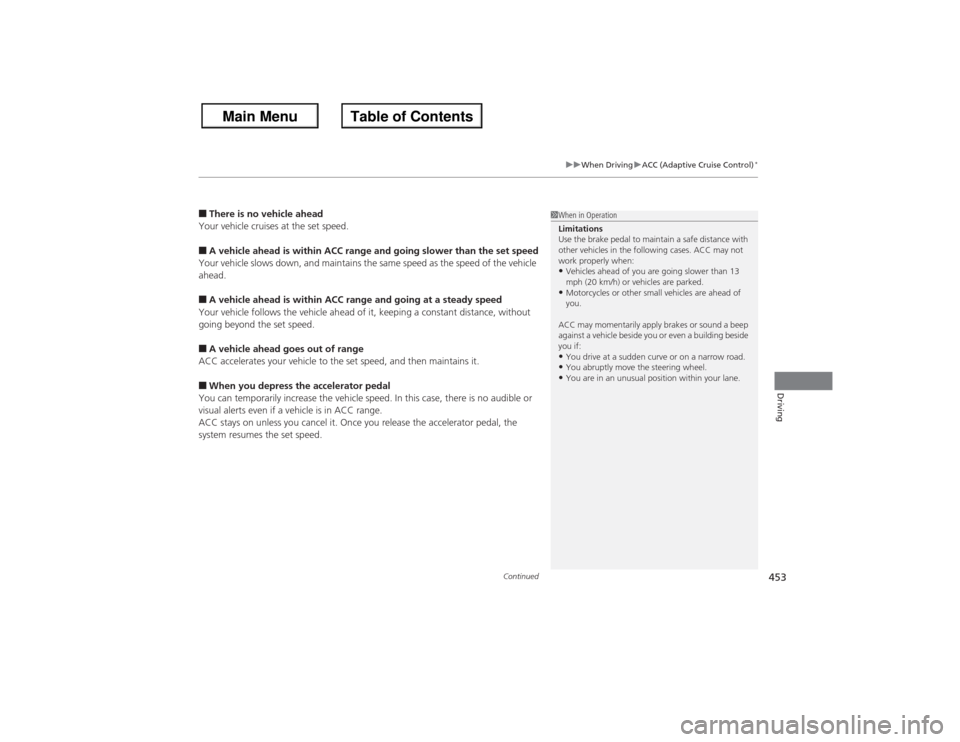
Continued
453
uuWhen Driving uACC (Adaptive Cruise Control)
*
Driving
■There is no vehicle ahead
Your vehicle cruises at the set speed.■A vehicle ahead is within ACC range and going slower than the set speed
Your vehicle slows down, and maintains the same speed as the speed of the vehicle
ahead.■A vehicle ahead is within ACC range and going at a steady speed
Your vehicle follows the vehicle ahead of it, keeping a constant distance, without
going beyond the set speed.■A vehicle ahead goes out of range
ACC accelerates your vehicle to the set speed, and then maintains it.■When you depress the accelerator pedal
You can temporarily increase the vehicle speed. In this case, there is no audible or
visual alerts even if a vehicle is in ACC range.
ACC stays on unless you cancel it. Once you release the accelerator pedal, the
system resumes the set speed.
1 When in Operation
Limitations
Use the brake pedal to maintain a safe distance with
other vehicles in the following cases. ACC may not
work properly when:•Vehicles ahead of you are going slower than 13
mph (20 km/h) or vehicles are parked.•Motorcycles or other small vehicles are ahead of
you.
ACC may momentarily apply brakes or sound a beep
against a vehicle beside you or even a building beside
you if:•You drive at a sudden curve or on a narrow road.•You abruptly move the steering wheel.•You are in an unusual position within your lane.
Page 455 of 595
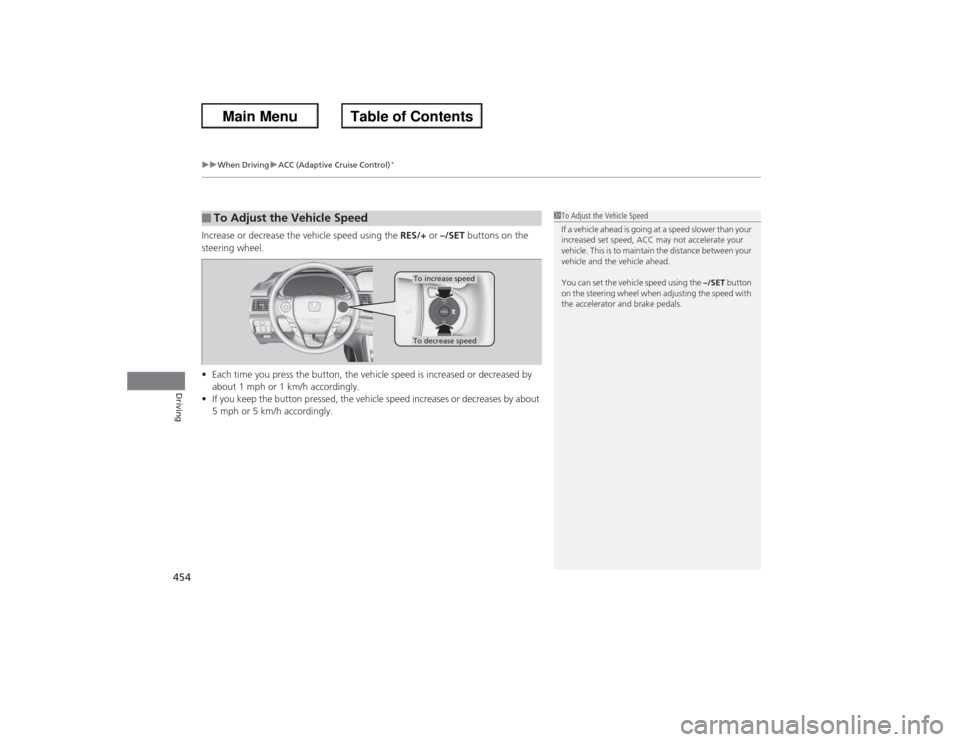
uuWhen Driving uACC (Adaptive Cruise Control)
*
454Driving
Increase or decrease the vehicle speed using the RES/+ or –/SET buttons on the
steering wheel.
• Each time you press the button, the vehicle speed is increased or decreased by
about 1 mph or 1 km/h accordingly.
• If you keep the button pressed, the vehicle speed increases or decreases by about
5 mph or 5 km/h accordingly.■To Adjust the Vehicle Speed
1To Adjust the Vehicle Speed
If a vehicle ahead is going at a speed slower than your
increased set speed, ACC may not accelerate your
vehicle. This is to maintain the distance between your
vehicle and the vehicle ahead.
You can set the vehicle speed using the –/SET button
on the steering wheel when adjusting the speed with
the accelerator and brake pedals.
To increase speedTo decrease speed
Page 456 of 595

455
uuWhen Driving uACC (Adaptive Cruise Control)
*
Continued
Driving
Press the (distance) button to change ACC
range.
Each time you press the button, the ACC
range for the distance between your vehicle
and the vehicle ahead of you changes to
short, middle, long and extra long.
The faster you select the set speed, the longer the short, middle, long or extra long
distance becomes. See the following examples for your reference.
■To Change Ve hicle Distance
Distance Button
Vehicle Distance
When the Set Speed is:
50 mph (80 km/h)
65 mph (104 km/h)
Short
84 feet
26 meters
102 feet
31 meters
Middle
111 feet
34 meters
139 feet
43 meters
Long
155 feet
48 meters
202 feet
62 meters
Extra
Long
215 feet
66 meters
285 feet
87 meters
Page 457 of 595

uuWhen Driving uACC (Adaptive Cruise Control)
*
456Driving
To cancel adaptive cruise control, do any of
the following:
• Press the CANCEL button.
• Press the MAIN button.
u ACC Off appears on the multi-
information display.
• Depress the brake pedal.
■Automatic cancellation
The beeper sounds and a message appears on the multi-information display when
ACC is automatically canceled. Any of these conditions may cause the ACC
cancellation:
• The vehicle speed slows down to 22 mph (35 km/h) and below.
• Bad weather (rain, fog, snow, etc.).
• When the radar sensor inside the front grille gets dirty.
• The vehicle ahead of you cannot be detected.
• An abnormal tire condition is detected, or the tires are skidding.
• Driving on a mountainous road, or driving off road for extended periods.
• Abrupt steering wheel movement.
• When the ABS or VSA is activated.
• When the VSA indicator comes on.■To Cancel
1To Cancel
Resuming the prior set speed: After you have
canceled adaptive cruise control, you can resume the
prior set speed while it is still displayed. Press the
RES/+ button when driving at a speed of at least 25
mph (40 km/h) or more.
You cannot set or resume in the following situations:•When vehicle speed is less than 25 mph (40km/h).•When the MAIN button is turned off.
CANCEL
ButtonMAIN
Button
1 Automatic cancellation
Even though adaptive cruise control has been
automatically canceled, you can still resume the prior
set speed. Wait until the condition that caused ACC
to cancel improves, then press the RES/+ button.
Page 458 of 595
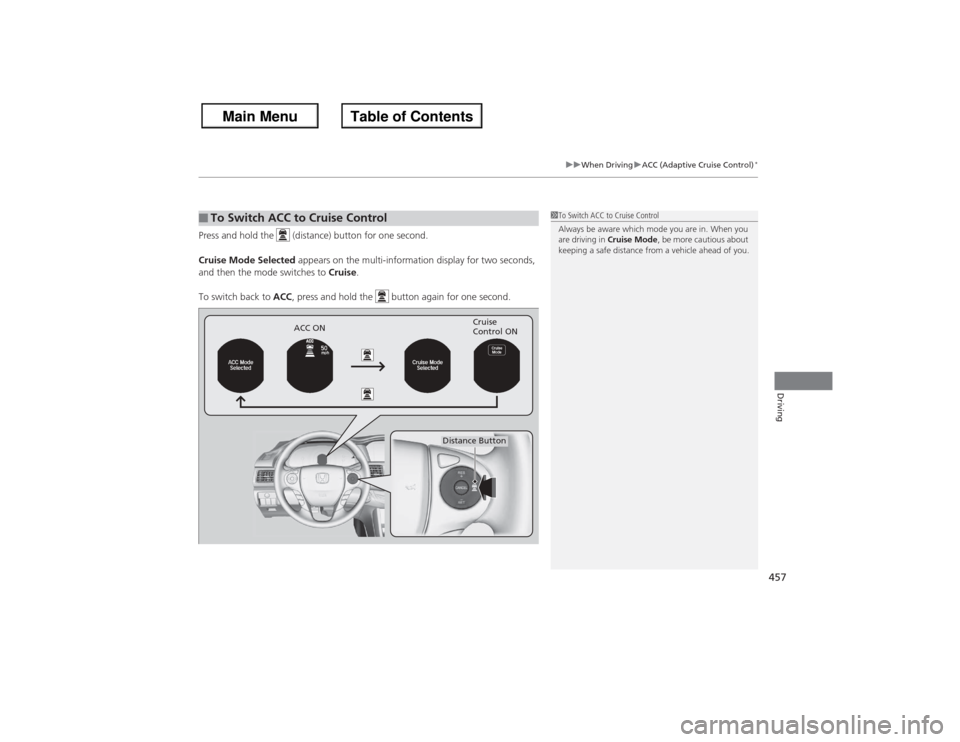
457
uuWhen Driving uACC (Adaptive Cruise Control)
*
Driving
Press and hold the (distance) button for one second.
Cruise Mode Selected appears on the multi-information display for two seconds,
and then the mode switches to Cruise.
To switch back to ACC, press and hold the button again for one second.■To Switch ACC to Cruise Control
1To Switch ACC to Cruise Control
Always be aware which mode you are in. When you
are driving in Cruise Mode , be more cautious about
keeping a safe distance from a vehicle ahead of you.
ACC ON Cruise
Control ON
Distance Button
Page 459 of 595
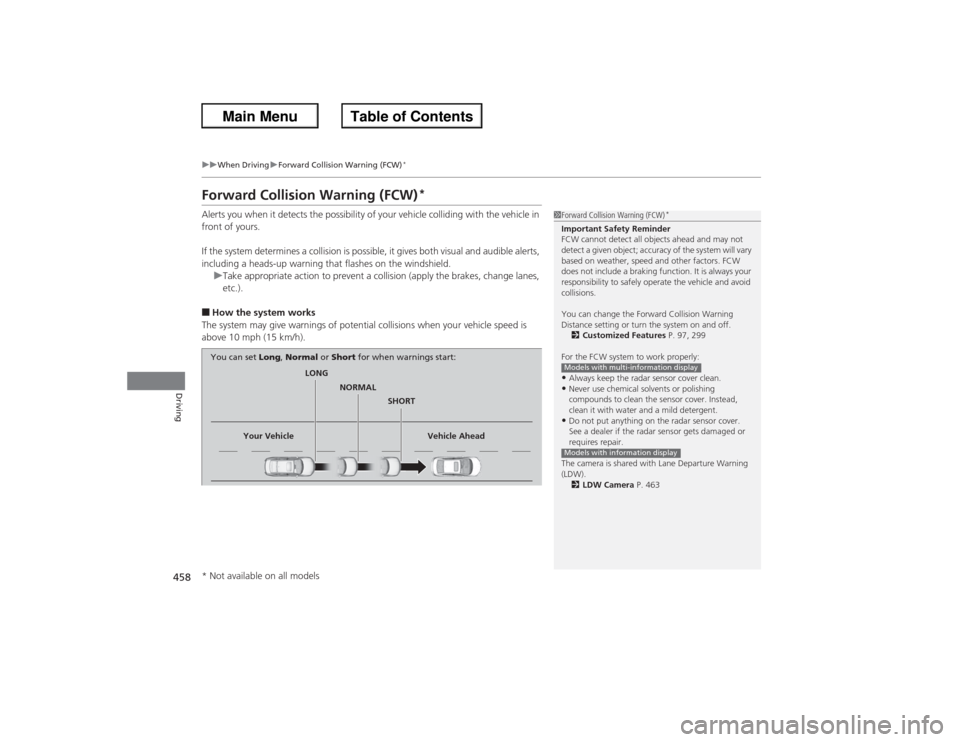
458
uuWhen Driving uForward Collision Warning (FCW)
*
Driving
Forward Collision Warning (FCW)
*
Alerts you when it detects the possibility of your vehicle colliding with the vehicle in
front of yours.
If the system determines a collision is possible, it gives both visual and audible alerts,
including a heads-up warning th at flashes on the windshield.
u Take appropriate action to prevent a collision (apply the brakes, change lanes,
etc.).■How the system works
The system may give warnings of potential collisions when your vehicle speed is
above 10 mph (15 km/h).
1 Forward Collision Warning (FCW)
*
Important Safety Reminder
FCW cannot detect all objects ahead and may not
detect a given object; accuracy of the system will vary
based on weather, speed and other factors. FCW
does not include a braking function. It is always your
responsibility to safely operate the vehicle and avoid
collisions.
You can change the Forward Collision Warning
Distance setting or turn the system on and off.
2 Customized Features P. 97, 299
For the FCW system to work properly:•Always keep the radar sensor cover clean.•Never use chemical solvents or polishing
compounds to clean the sensor cover. Instead,
clean it with water and a mild detergent.•Do not put anything on the radar sensor cover.
See a dealer if the radar sensor gets damaged or
requires repair.
The camera is shared with Lane Departure Warning
(LDW). 2 LDW Camera P. 463Models with multi-information displayModels with information display
LONG
NORMAL SHORT
Your Vehicle Vehicle Ahead
You can set
Long, Normal or Short for when warnings start:
* Not available on all models
Page 460 of 595

Continued
459
uuWhen Driving uForward Collision Warning (FCW)
*
Driving
1Forward Collision Warning (FCW)
*
Never apply a film or attach any objects to the
windshield that could obstruct the FCW camera's
field of vision.
Scratches, nicks, and other damage to the windshield
within the FCW camera's field of vision can cause the
system to operate abnormally. If this occurs, we
recommend that you replace the windshield with a
genuine Honda replacement windshield. Making
even minor repairs within the camera's field of vision
or installing an aftermarket replacement windshield
may also cause the system to operate abnormally.
After replacing the windshield, have a dealer
recalibrate the camera. Proper calibration of the FCW
camera is necessary for the system to operate
properly.Models with information display1How the system works
The heads-up warning uses a lens located at the front
end of the dashboard.
Do not cover the lens or spill any liquid on it.
Lens
*2
When your setting is:
Long : The heads-up warning
lights flash twice at Long
distance.
When the Short distance is
reached, the lights flash and the
beeper sounds continuously until
a possible collision is avoided. Beep
Radar-based systemModels with multi-information display
The radar sensor is
at the front right,
inside the grille.
Normal
: The heads-up warning
lights flash twice at the Normal
distance.
When the Short distance is
reached, the lights flash and the
beeper sounds continuously
until a possible collision is
avoided.
Short : The heads-up warning
lights flash and the beeper
sounds continuously until a
possible collision is avoided. When the lights flash at any setting:
The
BRAKE message appears until a
possible collision is avoided.
Heads-up
Warning
Lights
* Not available on all models