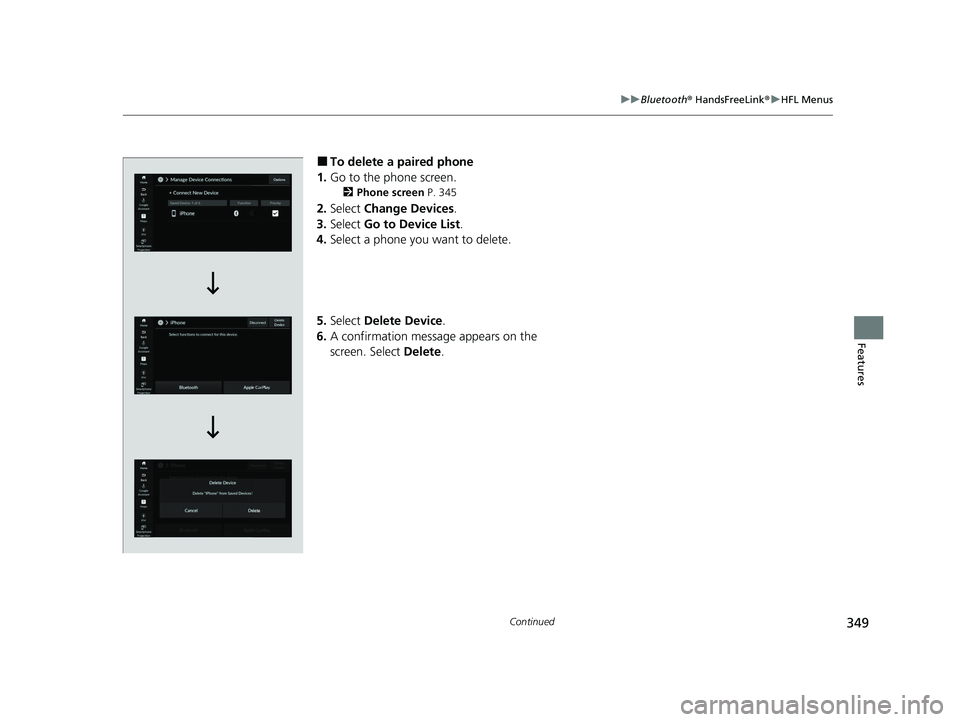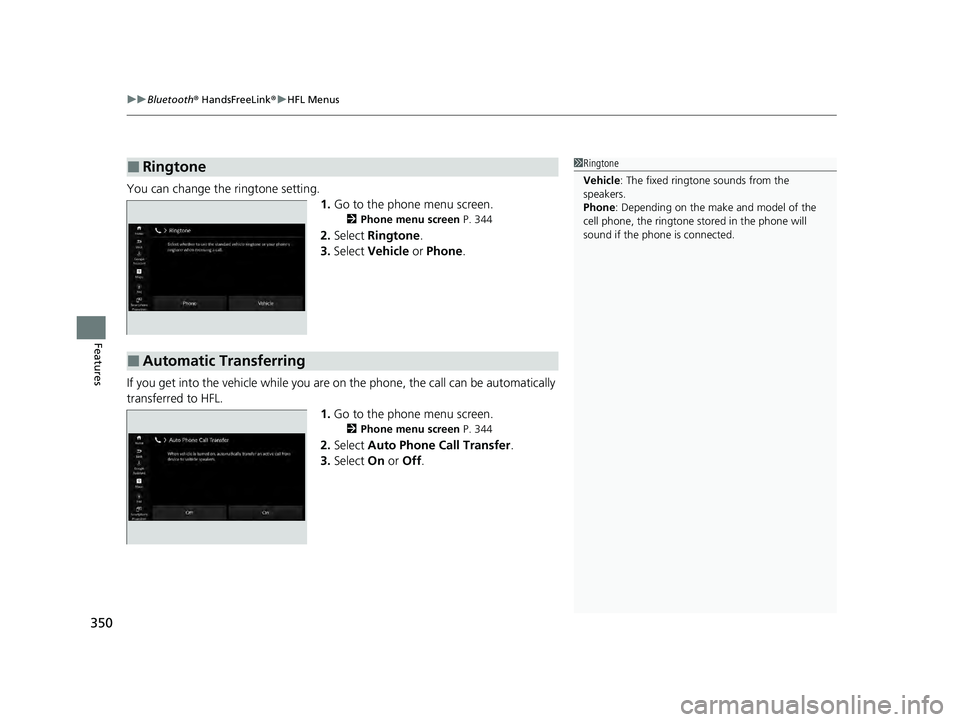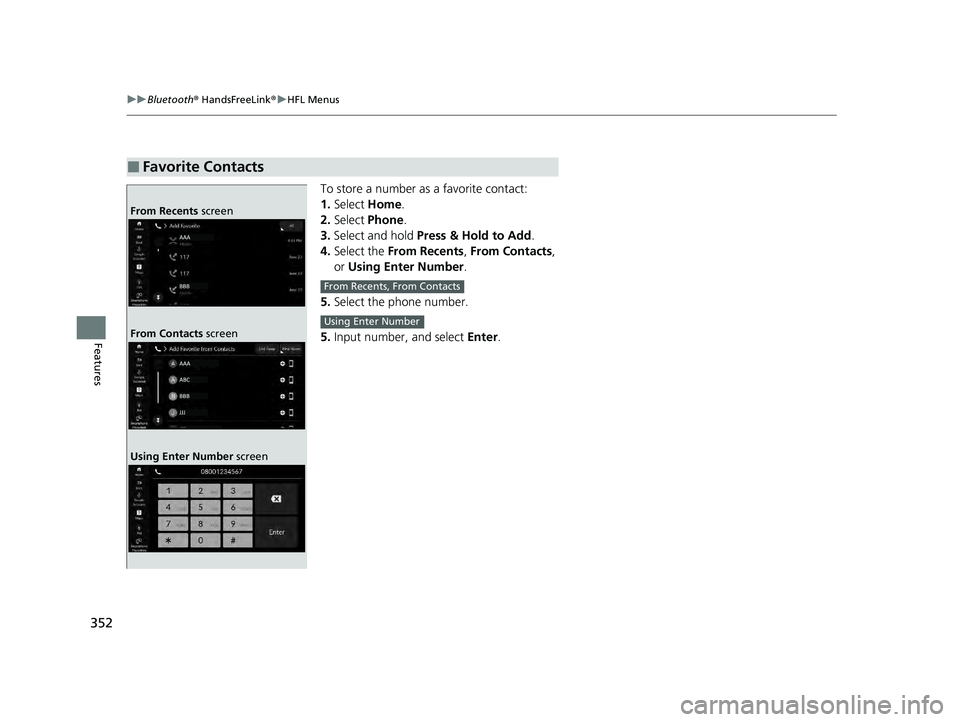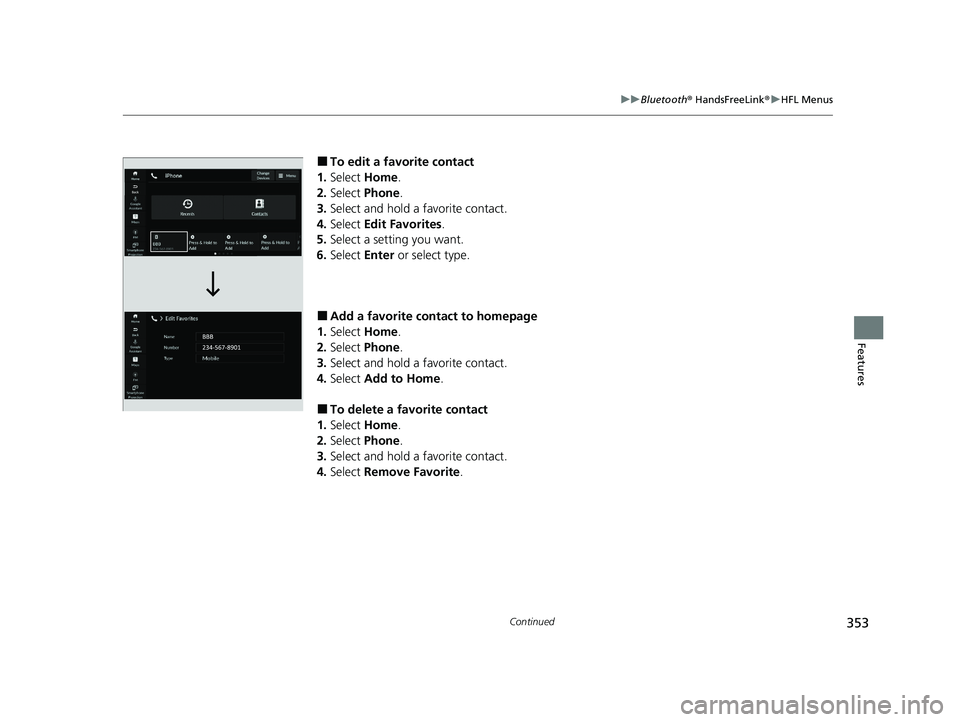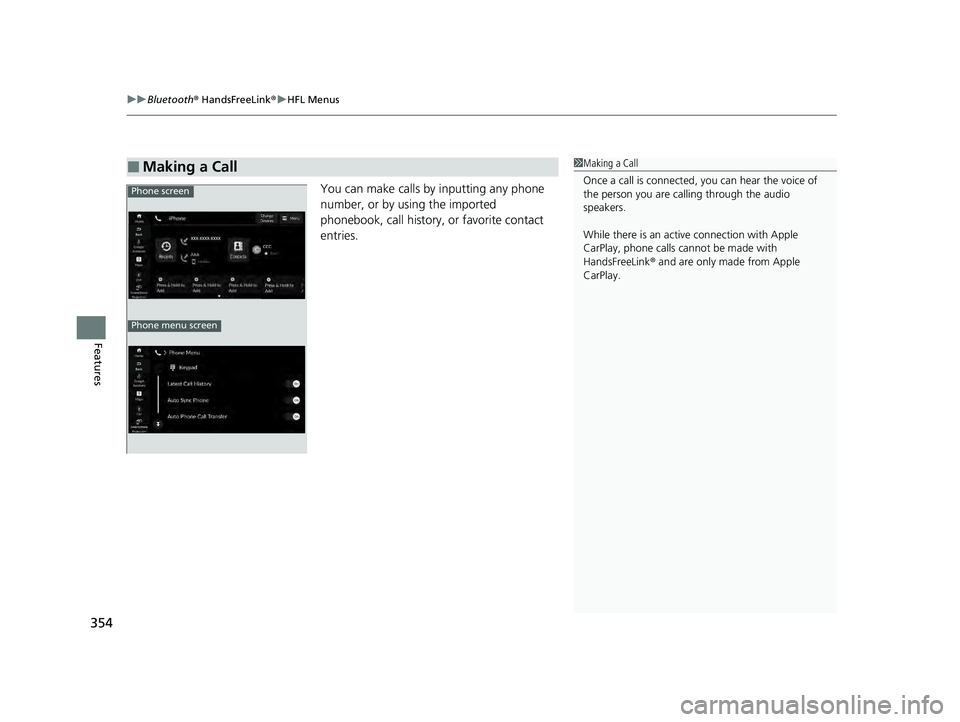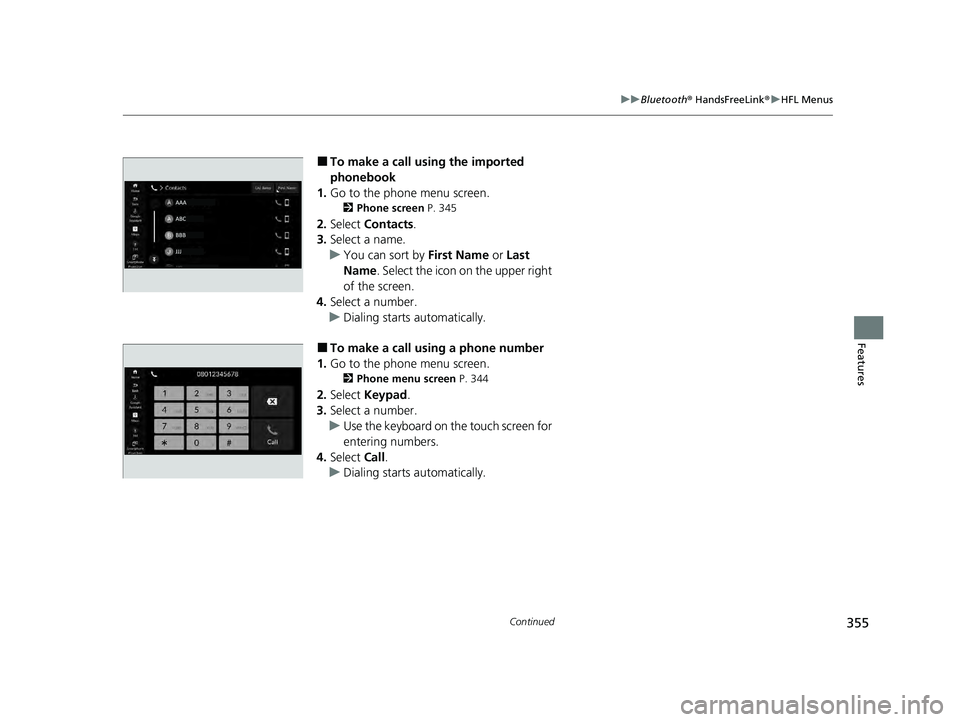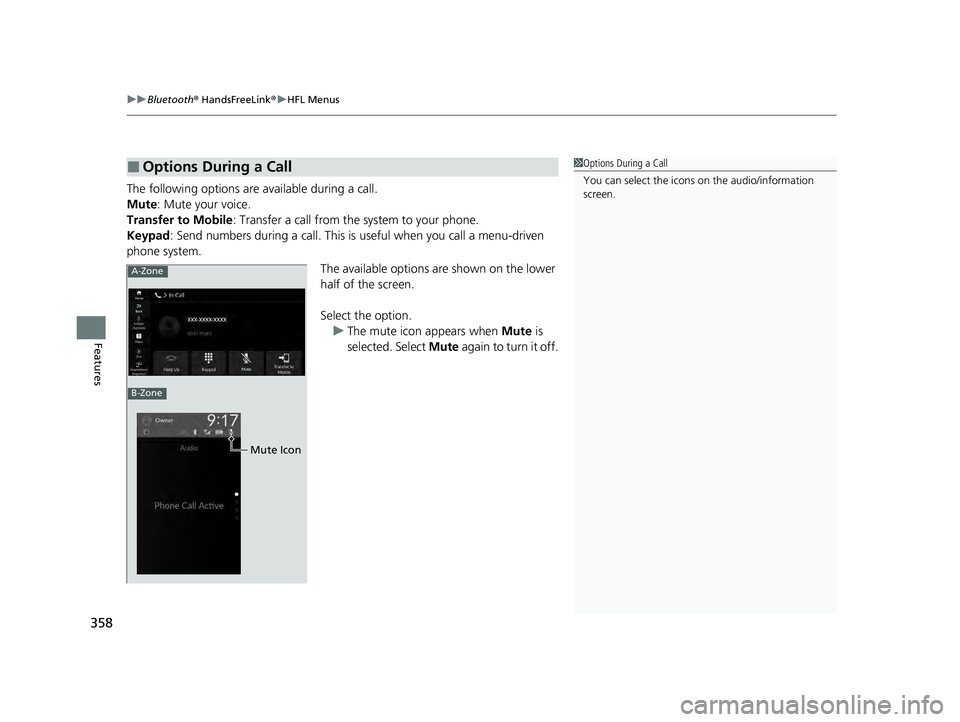HONDA ACCORD HYBRID 2023 Owners Manual
ACCORD HYBRID 2023
HONDA
HONDA
https://www.carmanualsonline.info/img/13/58859/w960_58859-0.png
HONDA ACCORD HYBRID 2023 Owners Manual
Trending: jacking, trailer, park assist, automatic transmission, dashboard warning lights, CD player, width
Page 351 of 627
349
uuBluetooth ® HandsFreeLink ®u HFL Menus
Continued
Features
■To delete a paired phone
1. Go to the phone screen.
2 Phone screen P. 345
2.Select Change Devices .
3. Select Go to Device List .
4. Select a phone you want to delete.
5. Select Delete Device .
6. A confirmation message appears on the
screen. Select Delete.
23 ACCORD 4D US HEV MAP-3130B6000.book 349 ページ 2022年10月13日 木曜日 午後4時50分
Page 352 of 627
uuBluetooth ® HandsFreeLink ®u HFL Menus
350
Features
You can change the ringtone setting.
1.Go to the phone menu screen.
2 Phone menu screen P. 344
2.Select Ringtone .
3. Select Vehicle or Phone .
If you get into the vehicle while you are on the phone, the call can be automatically
transferred to HFL. 1.Go to the phone menu screen.
2 Phone menu screen P. 344
2.Select Auto Phone Call Transfer .
3. Select On or Off .
■Ringtone1Ringtone
Vehicle : The fixed ringtone sounds from the
speakers.
Phone : Depending on the make and model of the
cell phone, the ringtone st ored in the phone will
sound if the phone is connected.
■Automatic Transferring
23 ACCORD 4D US HEV MAP-3130B6000.book 350 ページ 2022年10月13日 木曜日 午後4時50分
Page 353 of 627

Continued351
uuBluetooth ® HandsFreeLink ®u HFL Menus
Features
■When Auto Sync Phone is set to ON:
When your phone is paired, the contents of its
phonebook and call history are automatically
imported to the system.
■Changing the Auto Sync Phone setting
1. Go to the phone menu screen.
2 Phone menu screen P. 344
2.Select Auto Sync Phone.
3. Select On or Off .
■Automatic Import of Cellular Phonebook and Call History1Automatic Import of Cellular Phonebook and Call History
On some phones, you will be asked to allow your
cellular phonebook to be imported.
When you select a name from the list in the cellular
phonebook, you can see a category icon. The icons
indicate what types of num bers are stored for that
name.
On some phones, it may no t be possible to import the
category icons to the system.
The phonebook is updated after every connection.
Call history is updated after every connection or call.
Home Mobile Work
Other
Pref
23 ACCORD 4D US HEV MAP-3130B6000.book 351 ページ 2022年10月13日 木曜日 午後4時50分
Page 354 of 627
352
uuBluetooth ® HandsFreeLink ®u HFL Menus
Features
To store a number as a favorite contact:
1. Select Home.
2. Select Phone .
3. Select and hold Press & Hold to Add .
4. Select the From Recents, From Contacts,
or Using Enter Number .
5. Select the phone number.
5. Input number, and select Enter.
■Favorite Contacts
From Recents screen
From Contacts screen
Using Enter Number screen
From Recents, From Contacts
Using Enter Number
23 ACCORD 4D US HEV MAP-3130B6000.book 352 ページ 2022年10月13日 木曜日 午後4時50分
Page 355 of 627
353
uuBluetooth ® HandsFreeLink ®u HFL Menus
Continued
Features
■To edit a favorite contact
1. Select Home.
2. Select Phone.
3. Select and hold a favorite contact.
4. Select Edit Favorites .
5. Select a setting you want.
6. Select Enter or select type.
■Add a favorite contact to homepage
1. Select Home.
2. Select Phone.
3. Select and hold a favorite contact.
4. Select Add to Home .
■To delete a favorite contact
1. Select Home.
2. Select Phone.
3. Select and hold a favorite contact.
4. Select Remove Favorite .
23 ACCORD 4D US HEV MAP-3130B6000.book 353 ページ 2022年10月13日 木曜日 午後4時50分
Page 356 of 627
uuBluetooth ® HandsFreeLink ®u HFL Menus
354
Features
You can make calls by inputting any phone
number, or by using the imported
phonebook, call history, or favorite contact
entries.
■Making a Call1Making a Call
Once a call is connected, you can hear the voice of
the person you are call ing through the audio
speakers.
While there is an active connection with Apple
CarPlay, phone calls ca nnot be made with
HandsFreeLink ® and are only made from Apple
CarPlay.
Phone screen
Phone menu screen
23 ACCORD 4D US HEV MAP-3130B6000.book 354 ページ 2022年10月13日 木曜日 午後4時50分
Page 357 of 627
355
uuBluetooth ® HandsFreeLink ®u HFL Menus
Continued
Features
■To make a call using the imported
phonebook
1. Go to the phone menu screen.
2 Phone screen P. 345
2.Select Contacts .
3. Select a name.
u You can sort by First Name or Last
Name. Select the icon on the upper right
of the screen.
4. Select a number.
u Dialing starts automatically.
■To make a call using a phone number
1. Go to the phone menu screen.
2 Phone menu screen P. 344
2.Select Keypad .
3. Select a number.
u Use the keyboard on the touch screen for
entering numbers.
4. Select Call.
u Dialing starts automatically.
23 ACCORD 4D US HEV MAP-3130B6000.book 355 ページ 2022年10月13日 木曜日 午後4時50分
Page 358 of 627
uuBluetooth ® HandsFreeLink ®u HFL Menus
356
Features
■To make a call usin g the call history
Call history is stored by All, Dialed , Missed ,
and Received .
1. Go to the phone screen.
2 Phone screen P. 345
2.Select Recents .
u You can sort by All, Dialed , Missed, or
Received . Select the icon on the upper
right of the screen.
3. Select a number.
u Dialing starts automatically.
■To make a call using a favorite contact
entry
1. Go to the phone screen.
2 Phone screen P. 345
2.Select desired favorite contact.
u Dialing starts automatically.
1To make a call using the call history
The call history appear s only when a phone is
connected to the system.
23 ACCORD 4D US HEV MAP-3130B6000.book 356 ページ 2022年10月13日 木曜日 午後4時50分
Page 359 of 627

Continued357
uuBluetooth ® HandsFreeLink ®u HFL Menus
Features
When there is an inco ming call, an audible
notification sounds (if activated) and the
Incoming Call... screen appears.
You can answer the call using the left selector
wheel.
To answer the call, roll up or down to select
(answer) on the driver information
interface and then press the left selector
wheel. u If you want to decline or end the call,
select (ignore) on the driver
information interface using the left
selector wheel.
■Receiving a Call1Receiving a Call
Call Waiting
Select (answer) to put the current call on hold to
answer the incoming call.
Select using the left selector wheel to return to
the current call.
Select (ignore) to ignore the incoming call if you
do not want to answer it.
Select if you want to hang up the current call.
You can select the icons on the audio/information
screen instead of the and on the driver
information interface.
23 ACCORD 4D US HEV MAP-3130B6000.book 357 ページ 2022年10月13日 木曜日 午後4時50分
Page 360 of 627
uuBluetooth ® HandsFreeLink ®u HFL Menus
358
Features
The following options are available during a call.
Mute: Mute your voice.
Transfer to Mobile : Transfer a call from the system to your phone.
Keypad : Send numbers during a call. This is useful when you call a menu-driven
phone system.
The available options are shown on the lower
half of the screen.
Select the option.u The mute icon appears when Mute is
selected. Select Mute again to turn it off.
■Options During a Call1Options During a Call
You can select the icons on the audio/information
screen.
A-Zone
B-Zone
Mute Icon
23 ACCORD 4D US HEV MAP-3130B6000.book 358 ページ 2022年10月13日 木曜日 午後4時50分
Trending: ECU, display, wiring, infotainment, TPMS, alarm, four wheel drive