HONDA ACCORD SEDAN 2001 Owner's Manual (in English)
Manufacturer: HONDA, Model Year: 2001, Model line: ACCORD SEDAN, Model: HONDA ACCORD SEDAN 2001Pages: 372, PDF Size: 6.1 MB
Page 201 of 372
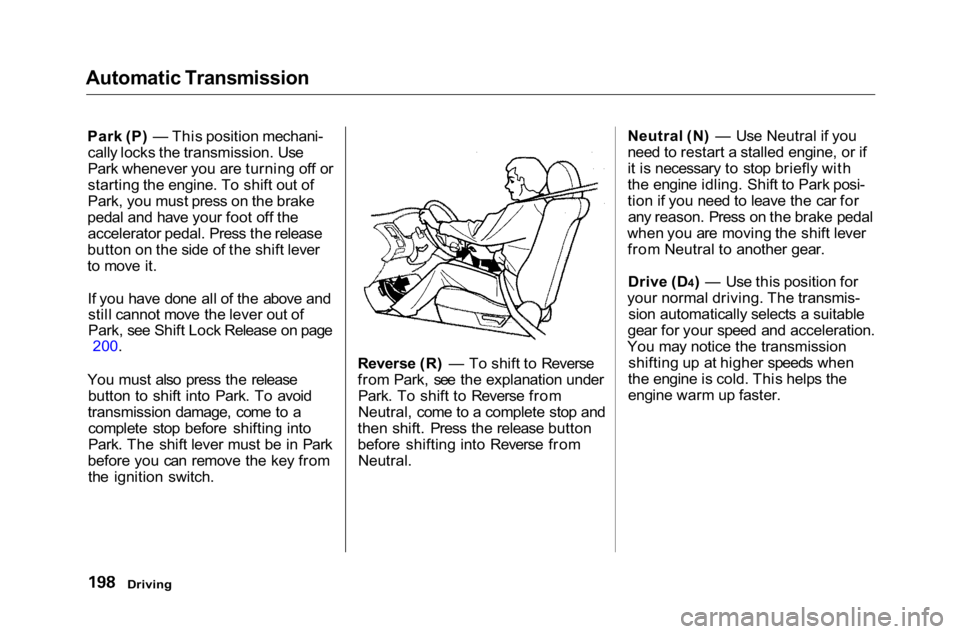
Automatic Transmission
Park (P) — This position mechani-cally locks the transmission. Use
Park whenever you are turning off or
starting the engine. To shift out of
Park, you must press on the brake
pedal and have your foot off the accelerator pedal. Press the release
button on the side of the shift lever
to move it.
If you have done all of the above andstill cannot move the lever out of
Park, see Shift Lock Release on page 200.
You must also press the release button to shift into Park. To avoid
transmission damage, come to a complete stop before shifting into
Park. The shift lever must be in Park
before you can remove the key from the ignition switch. Reverse (R) — To shift to Reverse
from Park, see the explanation under
Park. To shift to Reverse from
Neutral, come to a complete stop and
then shift. Press the release button
before shifting into Reverse from Neutral. Neutral (N) — Use Neutral if you
need to restart a stalled engine, or if
it is necessary to stop briefly with
the engine idling. Shift to Park posi-
tion if you need to leave the car for
any reason. Press on the brake pedal
when you are moving the shift lever from Neutral to another gear.
Drive (D4) — Use this position for
your normal driving. The transmis- sion automatically selects a suitable
gear for your speed and acceleration.
You may notice the transmission shifting up at higher speeds when
the engine is cold. This helps the
engine warm up faster.
Driving
Page 202 of 372
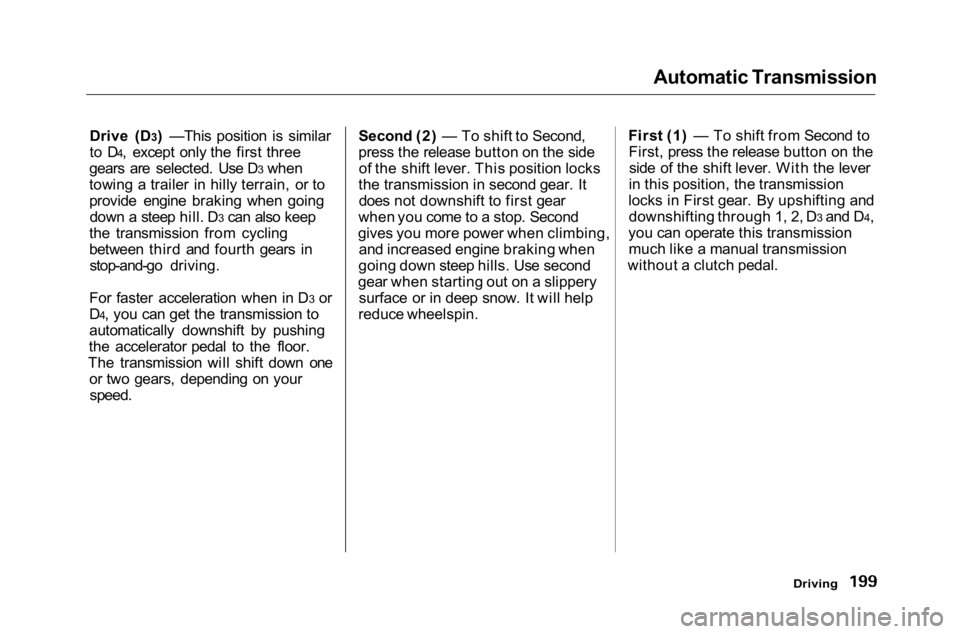
Automatic Transmission
Drive (D3) —This position is similar
to D4, except only the first three
gears are selected. Use D3 when
towing a trailer in hilly terrain, or to
provide engine braking when going down a steep hill. D3 can also keep
the transmission from cycling
between third and fourth gears in stop-and-go driving.
For faster acceleration when in D3 or
D4, you can get the transmission to
automatically downshift by pushing
the accelerator pedal to the floor.
The transmission will shift down one or two gears, depending on your
speed.
Second (2) — To shift to Second,
press the release button on the side
of the shift lever. This position locks
the transmission in second gear. It does not downshift to first gear
when you come to a stop. Second
gives you more power when climbing, and increased engine braking when
going down steep hills. Use second
gear when starting out on a slippery surface or in deep snow. It will help
reduce wheelspin. First (1) — To shift from Second to
First, press the release button on theside of the shift lever. With the lever
in this position, the transmission
locks in First gear. By upshifting and downshifting through 1, 2, D3 and D4,
you can operate this transmission much like a manual transmission
without a clutch pedal.
Driving
Page 203 of 372
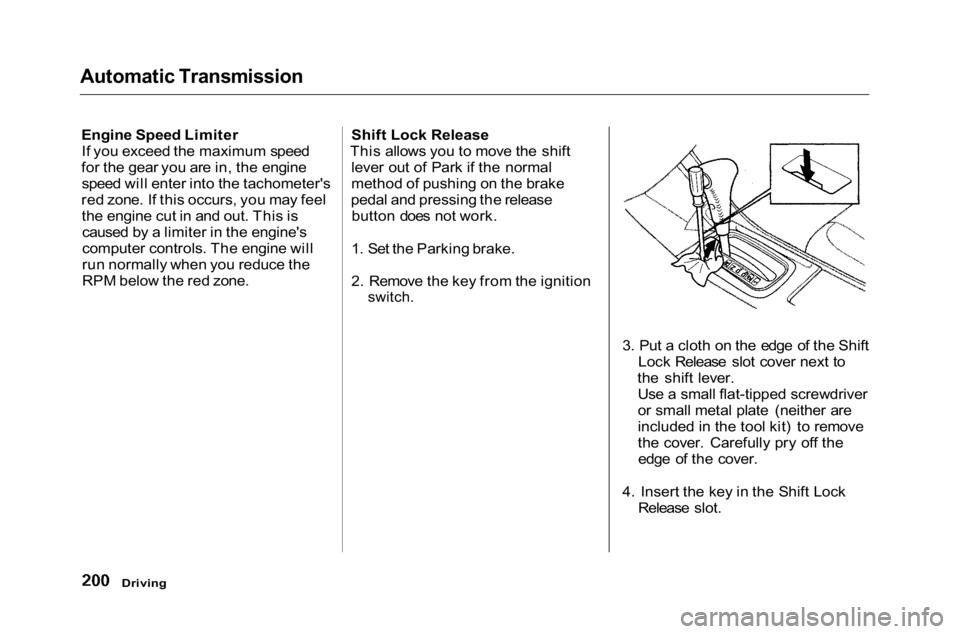
Automatic Transmission
Engine Speed LimiterIf you exceed the maximum speed
for the gear you are in, the engine speed will enter into the tachometer's
red zone. If this occurs, you may feel the engine cut in and out. This iscaused by a limiter in the engine's
computer controls. The engine will
run normally when you reduce the
RPM below the red zone. Shift Lock Release
This allows you to move the shift lever out of Park if the normal
method of pushing on the brake
pedal and pressing the release button does not work.
1. Set the Parking brake.
2. Remove the key from the ignition
switch.
3. Put a cloth on the edge of the ShiftLock Release slot cover next to
the shift lever. Use a small flat-tipped screwdriver
or small metal plate (neither are
included in the tool kit) to remove
the cover. Carefully pry off theedge of the cover.
4. Insert the key in the Shift Lock Release slot.
Driving
Page 204 of 372
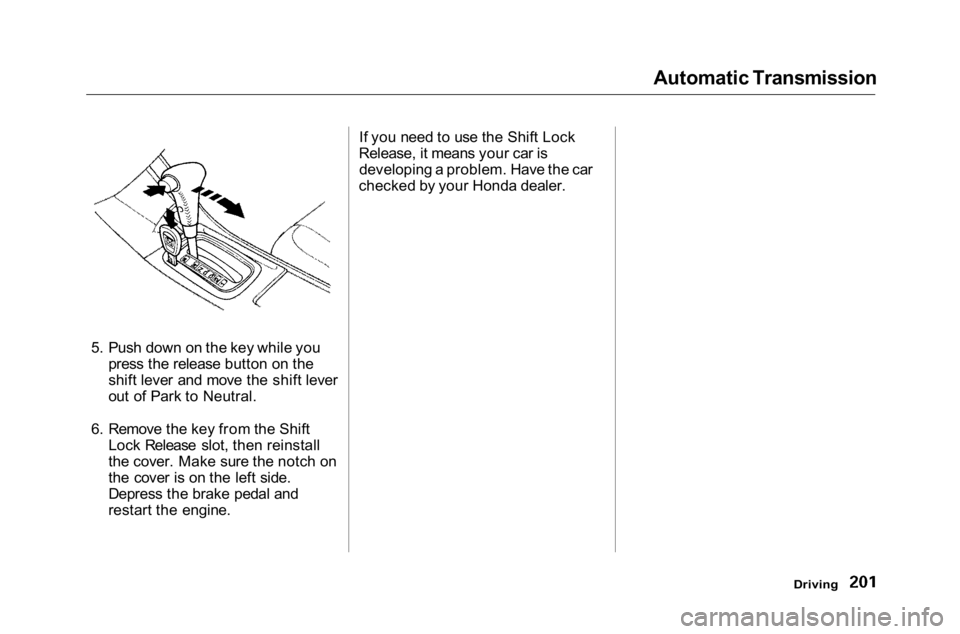
Automatic Transmission
5. Push down on the key while you press the release button on the
shift lever and move the shift lever
out of Park to Neutral.
6. Remove the key from the Shift Lock Release slot, then reinstall
the cover. Make sure the notch on
the cover is on the left side.
Depress the brake pedal and
restart the engine. If you need to use the Shift Lock
Release, it means your car is developing a problem. Have the car
checked by your Honda dealer.
Driving
Page 205 of 372
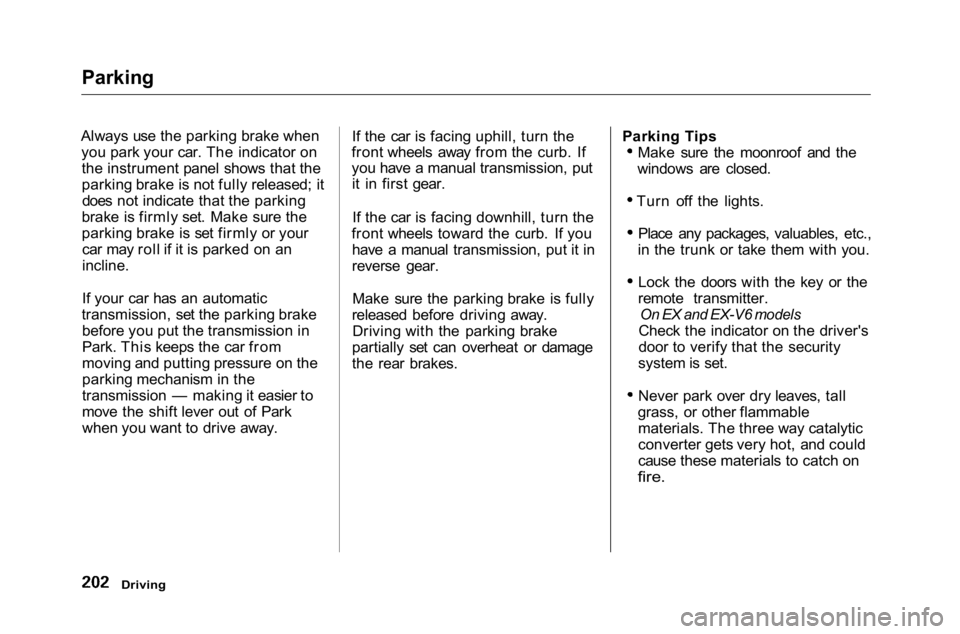
Parking
Always use the parking brake when you park your car. The indicator onthe instrument panel shows that the
parking brake is not fully released; itdoes not indicate that the parking
brake is firmly set. Make sure the
parking brake is set firmly or your car may roll if it is parked on an
incline.
If your car has an automatic
transmission, set the parking brake before you put the transmission in
Park. This keeps the car from
moving and putting pressure on the
parking mechanism in the
transmission — making it easier to
move the shift lever out of Park
when you want to drive away. If the car is facing uphill, turn the
front wheels away from the curb. If
you have a manual transmission, put it in first gear.
If the car is facing downhill, turn the
front wheels toward the curb. If you have a manual transmission, put it in
reverse gear.
Make sure the parking brake is fully
released before driving away. Driving with the parking brake
partially set can overheat or damage
the rear brakes. Parking Tips
Make sure the moonroof and the
windows are closed.
Turn off the lights. Place any packages, valuables, etc.,
in the trunk or take them with you.
Lock the doors with the key or the
remote transmitter.
On EX and EX-V6 models
Check the indicator on the driver's
door to verify that the security
system is set.
Never park over dry leaves, tall
grass, or other flammable materials. The three way catalytic
converter gets very hot, and could
cause these materials to catch on
fire.
Driving
Page 206 of 372
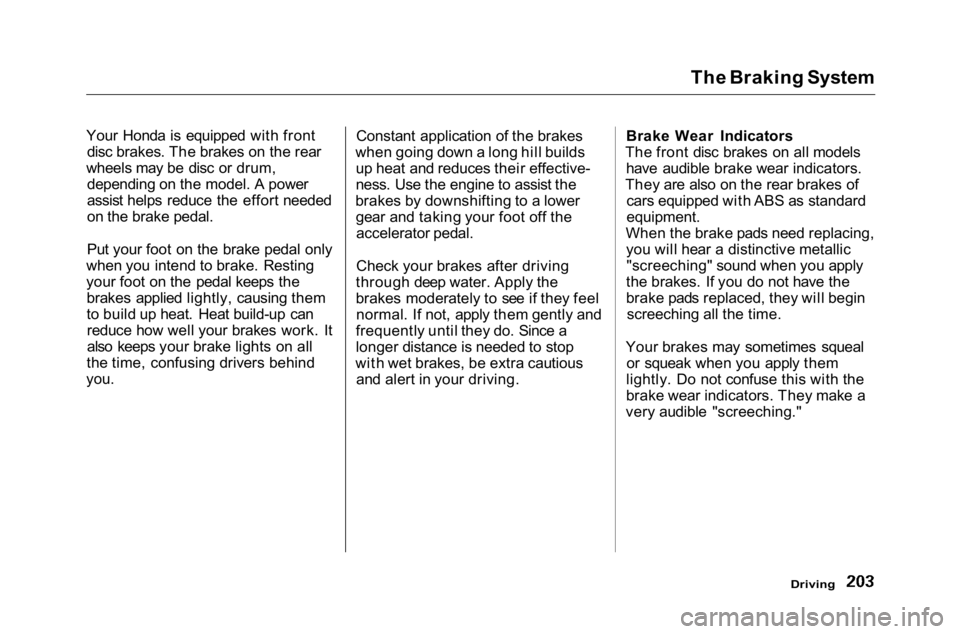
The Braking System
Your Honda is equipped with front disc brakes. The brakes on the rear
wheels may be disc or drum, depending on the model. A power
assist helps reduce the effort needed
on the brake pedal.
Put your foot on the brake pedal only
when you intend to brake. Resting
your foot on the pedal keeps the brakes applied lightly, causing them
to build up heat. Heat build-up canreduce how well your brakes work. It
also keeps your brake lights on all
the time, confusing drivers behind
you.
Constant application of the brakes
when going down a long hill builds up heat and reduces their effective-
ness. Use the engine to assist the
brakes by downshifting to a lower gear and taking your foot off theaccelerator pedal.
Check your brakes after driving
through deep water. Apply the
brakes moderately to see if they feel normal. If not, apply them gently and
frequently until they do. Since a
longer distance is needed to stop
with wet brakes, be extra cautious and alert in your driving. Brake Wear Indicators
The front disc brakes on all models have audible brake wear indicators.
They are also on the rear brakes of cars equipped with ABS as standard
equipment.
When the brake pads need replacing, you will hear a distinctive metallic"screeching" sound when you apply
the brakes. If you do not have the
brake pads replaced, they will begin screeching all the time.
Your brakes may sometimes squeal or squeak when you apply them
lightly. Do not confuse this with the
brake wear indicators. They make a
very audible "screeching."
Driving
Page 207 of 372
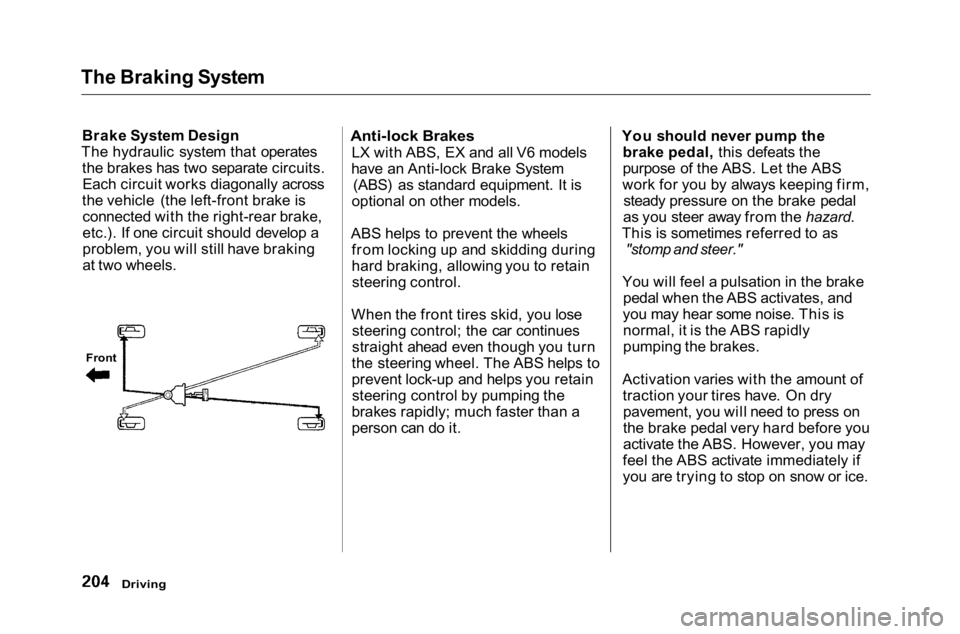
The Braking System
Brake System Design
The hydraulic system that operates the brakes has two separate circuits.Each circuit works diagonally across
the vehicle (the left-front brake is connected with the right-rear brake,
etc.). If one circuit should develop a
problem, you will still have braking
at two wheels.
Anti-lock Brakes
LX with ABS, EX and all V6 models
have an Anti-lock Brake System (ABS) as standard equipment. It is
optional on other models.
ABS helps to prevent the wheels from locking up and skidding during
hard braking, allowing you to retainsteering control.
When the front tires skid, you lose steering control; the car continues
straight ahead even though you turn
the steering wheel. The ABS helps to
prevent lock-up and helps you retain steering control by pumping the
brakes rapidly; much faster than a
person can do it. You should never pump the
brake pedal, this defeats the
purpose of the ABS. Let the ABS
work for you by always keeping firm, steady pressure on the brake pedal
as you steer away from the hazard.
This is sometimes referred to as
"stomp and steer."
You will feel a pulsation in the brake pedal when the ABS activates, and
you may hear some noise. This is normal, it is the ABS rapidly
pumping the brakes.
Activation varies with the amount of traction your tires have. On drypavement, you will need to press on
the brake pedal very hard before you
activate the ABS. However, you may
feel the ABS activate immediately if
you are trying to stop on snow or ice.
Driving
Front
Page 208 of 372
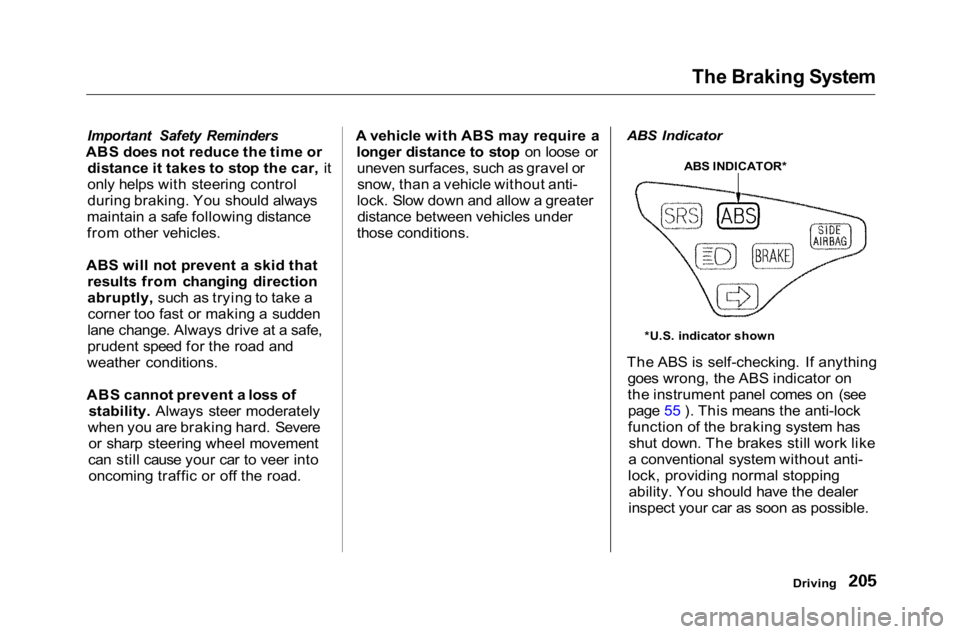
The Braking System
Important Safety Reminders
ABS does not reduce the time or distance it takes to stop the car, it
only helps with steering control
during braking. You should always
maintain a safe following distance
from other vehicles.
ABS will not prevent a skid that results from changing direction
abruptly, such as trying to take acorner too fast or making a sudden
lane change. Always drive at a safe,
prudent speed for the road and
weather conditions.
ABS cannot prevent a loss of stability. Always steer moderately
when you are braking hard. Severe or sharp steering wheel movement
can still cause your car to veer into oncoming traffic or off the road. A vehicle with ABS may require a
longer distance to stop on loose oruneven surfaces, such as gravel orsnow, than a vehicle without anti-
lock. Slow down and allow a greater distance between vehicles under
those conditions.
ABS Indicator
The ABS is self-checking. If anything
goes wrong, the ABS indicator on
the instrument panel comes on (seepage 55 ). This means the anti-lock
function of the braking system has shut down. The brakes still work like
a conventional system without anti-
lock, providing normal stopping ability. You should have the dealer
inspect your car as soon as possible.
Driving
*U.S. indicator shown
ABS INDICATOR*
Page 209 of 372
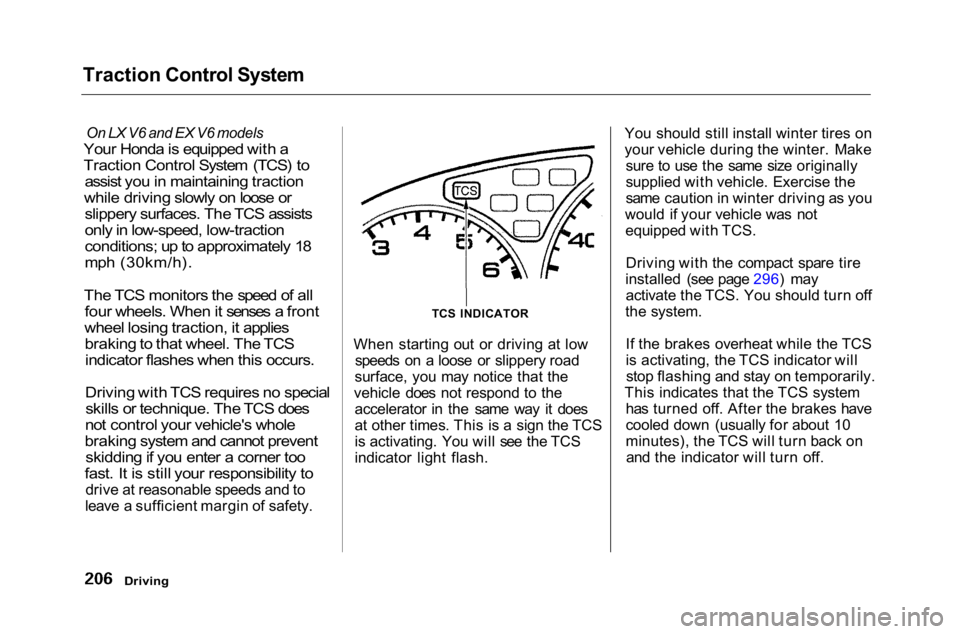
Traction Control System
On LX V6 and EX V6 models
Your Honda is equipped with a
Traction Control System (TCS) to assist you in maintaining traction
while driving slowly on loose or slippery surfaces. The TCS assists
only in low-speed, low-traction
conditions; up to approximately 18
mph (30km/h).
The TCS monitors the speed of all four wheels. When it senses a front
wheel losing traction, it applies braking to that wheel. The TCSindicator flashes when this occurs.
Driving with TCS requires no specialskills or technique. The TCS does
not control your vehicle's whole
braking system and cannot prevent skidding if you enter a corner too
fast. It is still your responsibility to
drive at reasonable speeds and to
leave a sufficient margin of safety. When starting out or driving at low
speeds on a loose or slippery road
surface, you may notice that the
vehicle does not respond to the accelerator in the same way it does
at other times. This is a sign the TCS
is activating. You will see the TCS
indicator light flash. You should still install winter tires on
your vehicle during the winter. Make
sure to use the same size originally
supplied with vehicle. Exercise the
same caution in winter driving as you
would if your vehicle was not equipped with TCS.
Driving with the compact spare tire
installed (see page 296) may activate the TCS. You should turn off
the system.
If the brakes overheat while the TCS
is activating, the TCS indicator willstop flashing and stay on temporarily.
This indicates that the TCS system has turned off. After the brakes have
cooled down (usually for about 10
minutes), the TCS will turn back onand the indicator will turn off.
Driving
TCS INDICATOR
Page 210 of 372
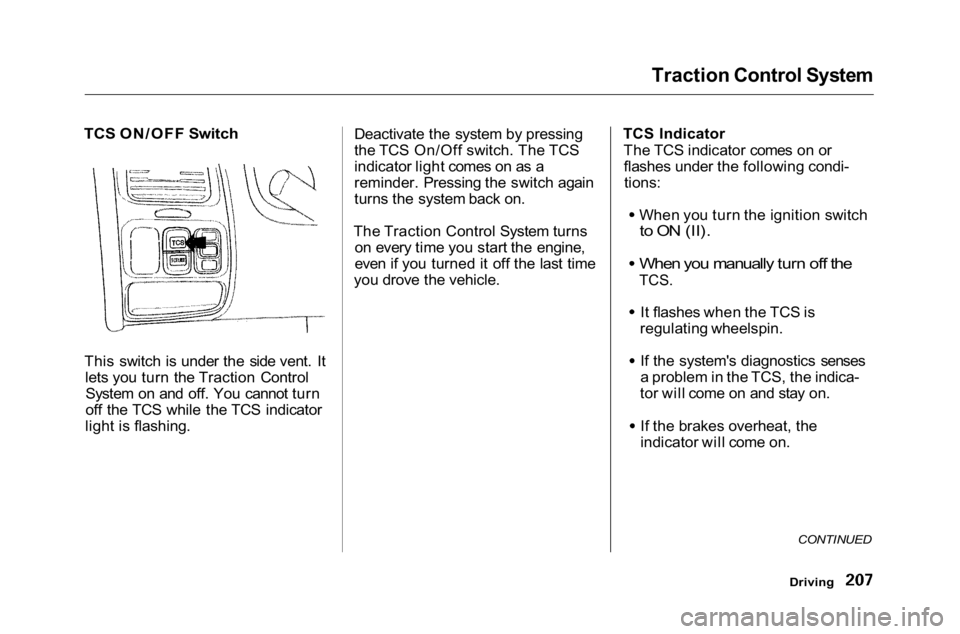
Traction Control System
TCS ON/OFF Switch
This switch is under the side vent. It lets you turn the Traction ControlSystem on and off. You cannot turn
off the TCS while the TCS indicator
light is flashing. Deactivate the system by pressing
the TCS On/Off switch. The TCS
indicator light comes on as a
reminder. Pressing the switch again
turns the system back on.
The Traction Control System turns on every time you start the engine,
even if you turned it off the last time
you drove the vehicle. TCS Indicator
The TCS indicator comes on orflashes under the following condi-tions:
When you turn the ignition switch
to ON (II).
When you manually turn off the
TCS.
It flashes when the TCS is
regulating wheelspin.
If the system's diagnostics senses
a problem in the TCS, the indica-
tor will come on and stay on.
If the brakes overheat, the
indicator will come on.
CONTINUED
Driving