HONDA CIVIC COUPE 1999 Owners Manual
Manufacturer: HONDA, Model Year: 1999, Model line: CIVIC COUPE, Model: HONDA CIVIC COUPE 1999Pages: 269, PDF Size: 2.42 MB
Page 121 of 269
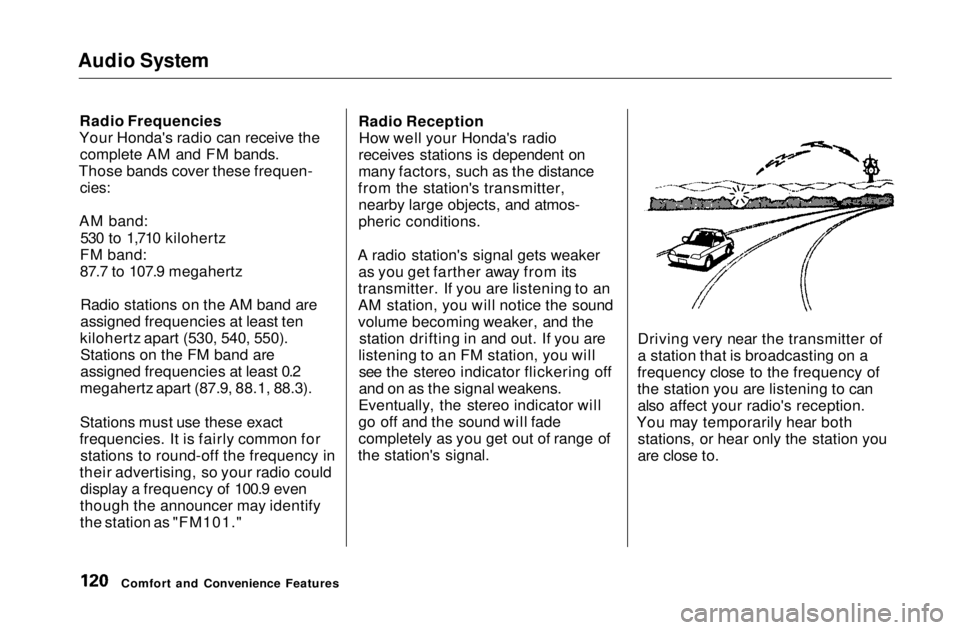
Audio System
Radio Frequencies
Your Honda's radio can receive the complete AM and FM bands.
Those bands cover these frequen-
cies:
AM band: 530 to 1,710 kilohertz
FM band:
87.7 to 107.9 megahertz
Radio stations on the AM band are
assigned frequencies at least ten
kilohertz apart (530, 540, 550). Stations on the FM band are
assigned frequencies at least 0.2
megahertz apart (87.9, 88.1, 88.3).
Stations must use these exact
frequencies. It is fairly common for stations to round-off the frequency in
their advertising, so your radio could display a frequency of 100.9 even
though the announcer may identify
the station as "FM101." Radio Reception
How well your Honda's radio
receives stations is dependent on
many factors, such as the distance
from the station's transmitter, nearby large objects, and atmos-
pheric conditions.
A radio station's signal gets weaker as you get farther away from its
transmitter. If you are listening to an
AM station, you will notice the sound
volume becoming weaker, and the station drifting in and out. If you are
listening to an FM station, you will see the stereo indicator flickering off
and on as the signal weakens.
Eventually, the stereo indicator will
go off and the sound will fade
completely as you get out of range of
the station's signal. Driving very near the transmitter of
a station that is broadcasting on a
frequency close to the frequency of
the station you are listening to can also affect your radio's reception.
You may temporarily hear both stations, or hear only the station you
are close to.
Comfort and Convenience FeaturesMain Menu Table of Contents s t
Page 122 of 269
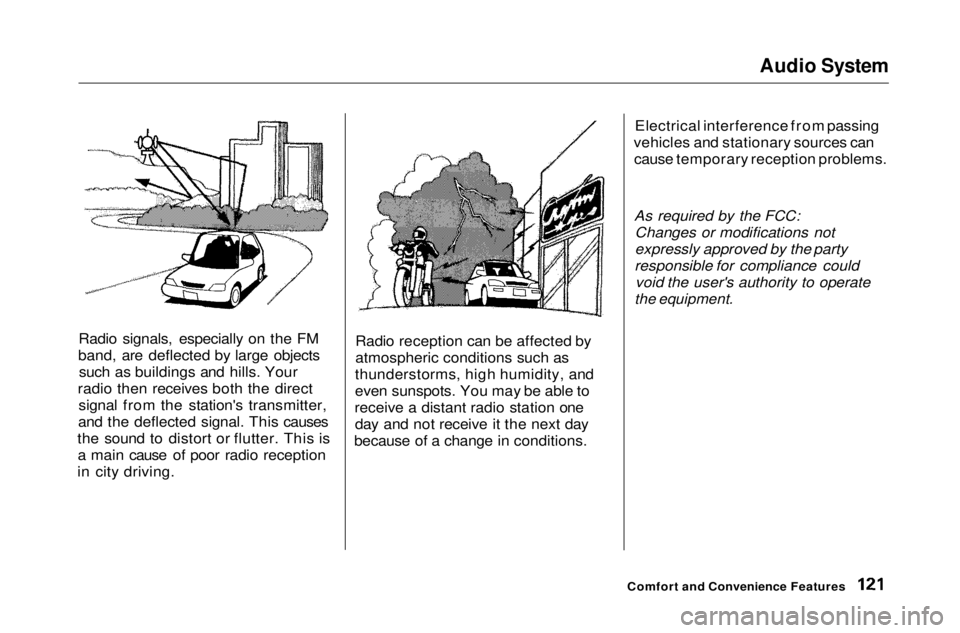
Audio System
Radio signals, especially on the FM
band, are deflected by large objects such as buildings and hills. Your
radio then receives both the direct signal from the station's transmitter,
and the deflected signal. This causes
the sound to distort or flutter. This is a main cause of poor radio reception
in city driving. Radio reception can be affected by
atmospheric conditions such as
thunderstorms, high humidity, and
even sunspots. You may be able to
receive a distant radio station one day and not receive it the next day
because of a change in conditions. Electrical interference from passing
vehicles and stationary sources can cause temporary reception problems.
As required by the FCC: Changes or modifications not
expressly approved by the party
responsible for compliance could void the user's authority to operate
the equipment.
Comfort and Convenience FeaturesMain Menu Table of Contents s t
Page 123 of 269
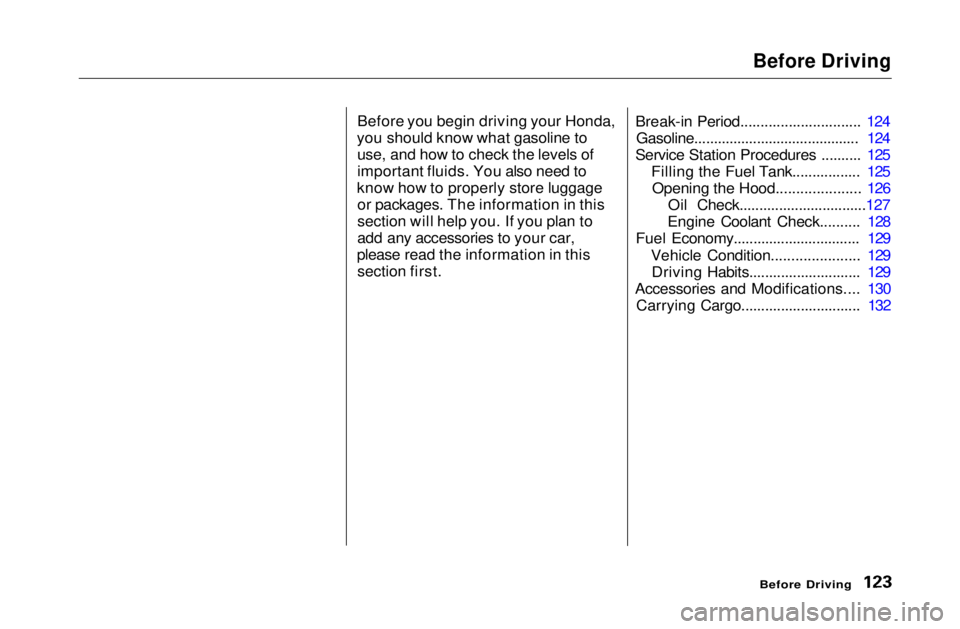
Before Driving
Before you begin driving your Honda,
you should know what gasoline to use, and how to check the levels of
important fluids. You also need to
know how to properly store luggage or packages. The information in this
section will help you. If you plan to
add any accessories to your car,
please read the information in this section first. Break-in Period.............................. 124
Gasoline.......................................... 124
Service Station Procedures .......... 125 Filling the Fuel Tank................. 125Opening the Hood..................... 126 Oil Check................................127
Engine Coolant Check.......... 128
Fuel Economy................................ 129
Vehicle Condition...................... 129Driving Habits............................ 129
Accessories and Modifications.... 130 Carrying Cargo.............................. 132
Before DrivingMain Menu s t
Page 124 of 269
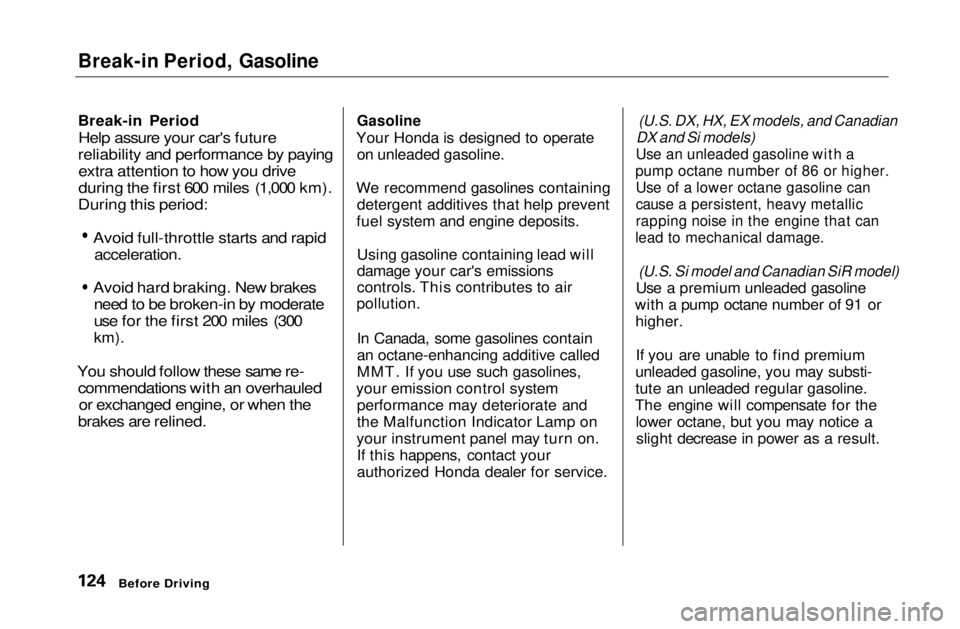
Break-in Period, Gasoline
Break-in Period
Help assure your car's future
reliability and performance by paying extra attention to how you drive
during the first 600 miles (1,000 km).
During this period: Avoid full-throttle starts and rapid
acceleration.
Avoid hard braking. New brakes
need to be broken-in by moderate
use for the first 200 miles (300
km).
You should follow these same re- commendations with an overhauledor exchanged engine, or when the
brakes are relined.
Gasoline
Your Honda is designed to operate on unleaded gasoline.
We recommend gasolines containing detergent additives that help prevent
fuel system and engine deposits.
Using gasoline containing lead will
damage your car's emissions
controls. This contributes to air
pollution.
In Canada, some gasolines contain
an octane-enhancing additive called
MMT. If you use such gasolines,
your emission control system performance may deteriorate and
the Malfunction Indicator Lamp on
your instrument panel may turn on. If this happens, contact your
authorized Honda dealer for service.
(U.S. DX, HX, EX models, and Canadian
DX and Si models)
Use an unleaded gasoline with a
pump octane number of 86 or higher. Use of a lower octane gasoline can
cause a persistent, heavy metallic
rapping noise in the engine that can
lead to mechanical damage.
(U.S. Si model and Canadian SiR model)
Use a premium unleaded gasoline
with a pump octane number of 91 or higher.
If you are unable to find premium
unleaded gasoline, you may substi-
tute an unleaded regular gasoline.
The engine will compensate for the lower octane, but you may notice aslight decrease in power as a result.
Before DrivingMain Menu Table of Contents s t
Page 125 of 269
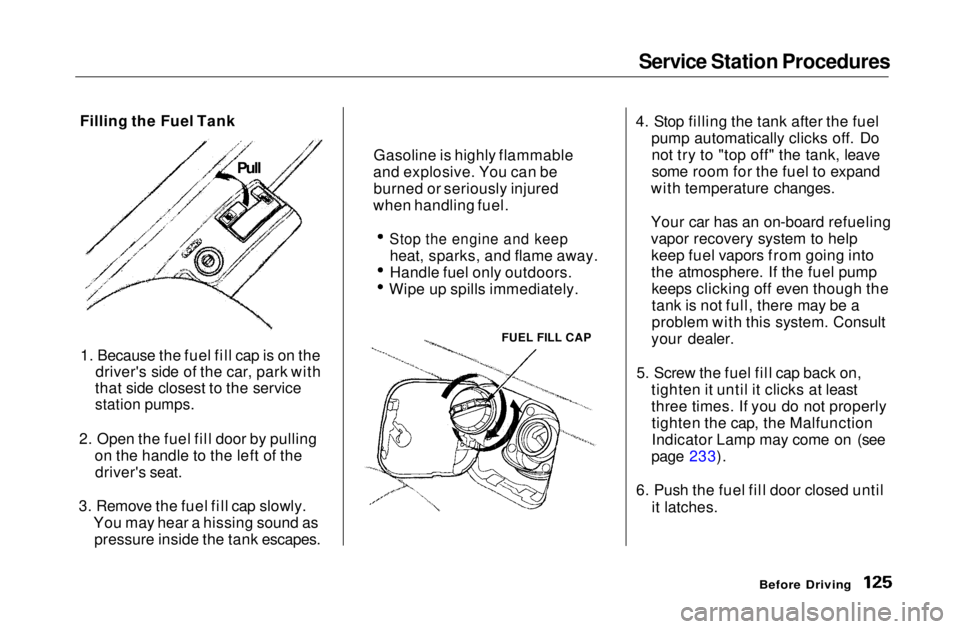
Service Station Procedures
Filling the Fuel Tank
1. Because the fuel fill cap is on the driver's side of the car, park with
that side closest to the service
station pumps.
2. Open the fuel fill door by pulling on the handle to the left of thedriver's seat.
3. Remove the fuel fill cap slowly. You may hear a hissing sound aspressure inside the tank escapes. 4. Stop filling the tank after the fuel
pump automatically clicks off. Donot try to "top off" the tank, leave
some room for the fuel to expand
with temperature changes.
Your car has an on-board refueling
vapor recovery system to help keep fuel vapors from going into
the atmosphere. If the fuel pumpkeeps clicking off even though the
tank is not full, there may be a
problem with this system. Consult
your dealer.
5. Screw the fuel fill cap back on, tighten it until it clicks at least
three times. If you do not properlytighten the cap, the Malfunction
Indicator Lamp may come on (see
page 233).
6. Push the fuel fill door closed until it latches.
Before Driving
FUEL FILL CAP
Gasoline is highly flammable
and explosive. You can be burned or seriously injured
when handling fuel.
Stop the engine and keep
heat, sparks, and flame away.
Handle fuel only outdoors. Wipe up spills immediately.
PullMain Menu Table of Contents s t
Page 126 of 269
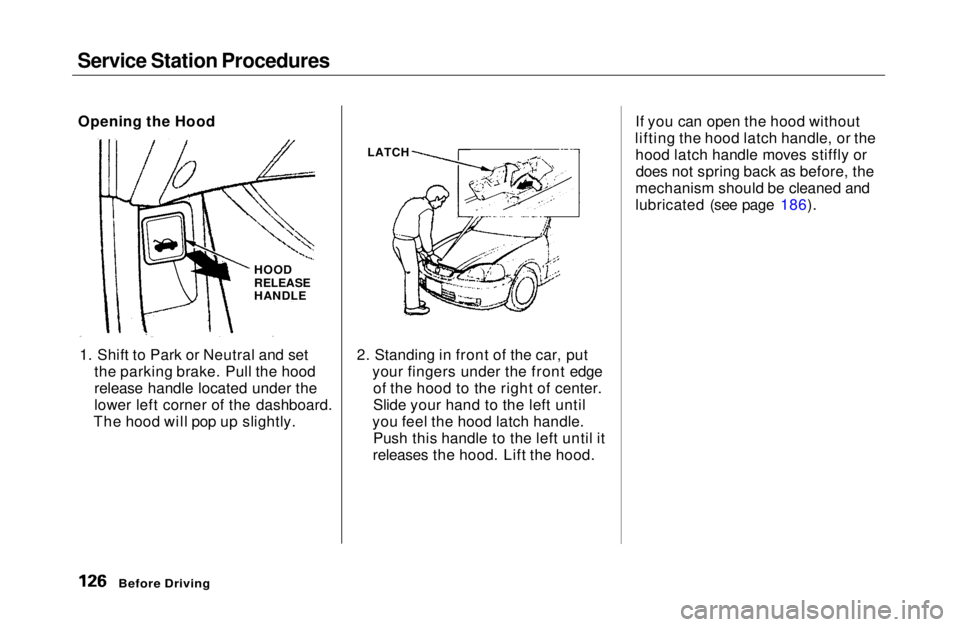
Service Station Procedures
1. Shift to Park or Neutral and set the parking brake. Pull the hood
release handle located under the
lower left corner of the dashboard.
The hood will pop up slightly. 2. Standing in front of the car, put
your fingers under the front edgeof the hood to the right of center.
Slide your hand to the left until
you feel the hood latch handle. Push this handle to the left until it
releases the hood. Lift the hood. If you can open the hood without
lifting the hood latch handle, or the hood latch handle moves stiffly ordoes not spring back as before, the
mechanism should be cleaned and
lubricated (see page 186).
Before Driving
Opening the Hood
HOOD
RELEASE
HANDLE
LATCHMain Menu Table of Contents s t
Page 127 of 269
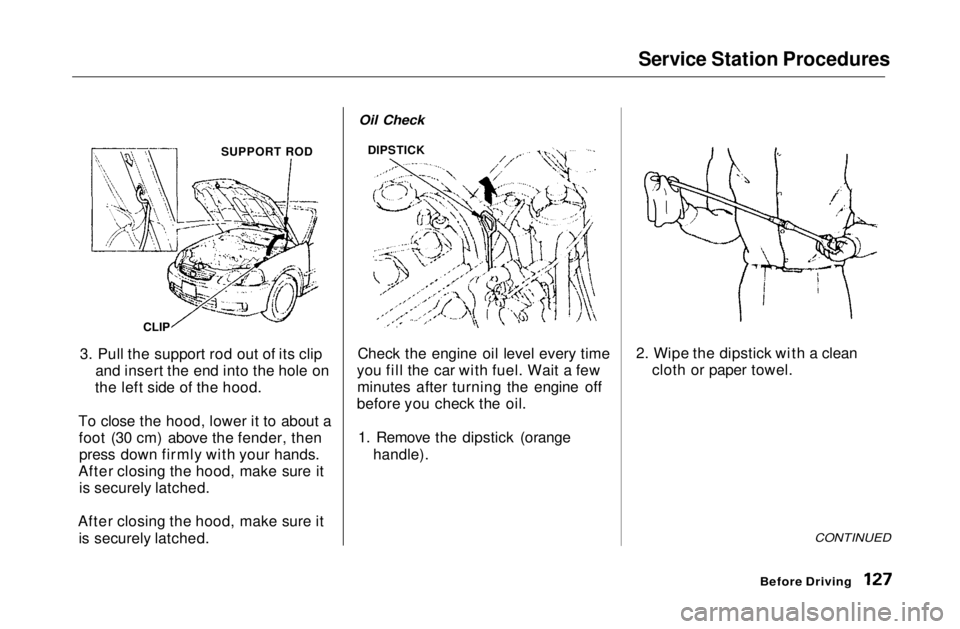
Service Station Procedures
3. Pull the support rod out of its clip and insert the end into the hole on
the left side of the hood.
To close the hood, lower it to about a foot (30 cm) above the fender, thenpress down firmly with your hands.
After closing the hood, make sure it is securely latched.
After closing the hood, make sure it is securely latched. Check the engine oil level every time
you fill the car with fuel. Wait a few minutes after turning the engine off
before you check the oil.
1. Remove the dipstick (orange handle). 2. Wipe the dipstick with a clean
cloth or paper towel.
CONTINUED
Before Driving
SUPPORT ROD
CLIP
Oil Check
DIPSTICKMain Menu Table of Contents s t
Page 128 of 269
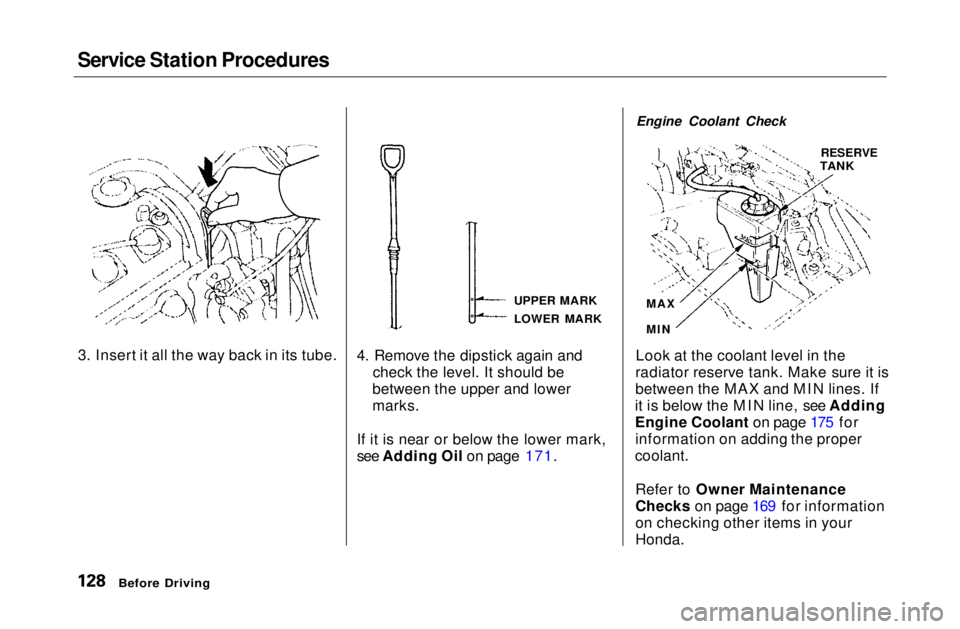
Service Station Procedures
4. Remove the dipstick again andcheck the level. It should be
between the upper and lower
marks.
If it is near or below the lower mark,
see Adding Oil on page 171. Engine Coolant Check
Look at the coolant level in the
radiator reserve tank. Make sure it is
between the MAX and MIN lines. If
it is below the MIN line, see Adding
Engine Coolant on page 175 for information on adding the proper
coolant.
Refer to Owner Maintenance
Checks on page 169 for information
on checking other items in your
Honda.
Before Driving
3. Insert it all the way back in its tube.
UPPER MARK
LOWER MARKRESERVE
TANK
MAX
MINMain Menu Table of Contents s t
Page 129 of 269
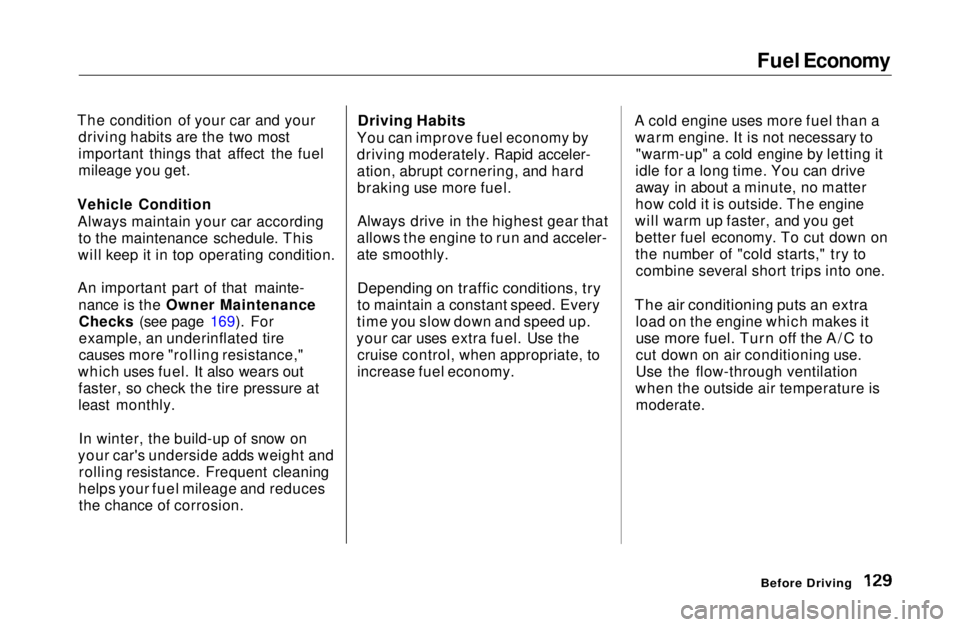
Fuel Economy
The condition of your car and your driving habits are the two most
important things that affect the fuel
mileage you get.
Vehicle Condition Always maintain your car according to the maintenance schedule. This
will keep it in top operating condition.
An important part of that mainte- nance is the Owner MaintenanceChecks (see page 169). For
example, an underinflated tire
causes more "rolling resistance,"
which uses fuel. It also wears out faster, so check the tire pressure at
least monthly.
In winter, the build-up of snow on
your car's underside adds weight and rolling resistance. Frequent cleaning
helps your fuel mileage and reduces the chance of corrosion.
Driving Habits
You can improve fuel economy by
driving moderately. Rapid acceler-
ation, abrupt cornering, and hard braking use more fuel.
Always drive in the highest gear that
allows the engine to run and acceler-
ate smoothly.
Depending on traffic conditions, try
to maintain a constant speed. Every
time you slow down and speed up.
your car uses extra fuel. Use the cruise control, when appropriate, to
increase fuel economy. A cold engine uses more fuel than a
warm engine. It is not necessary to "warm-up" a cold engine by letting it
idle for a long time. You can drive
away in about a minute, no matter
how cold it is outside. The engine
will warm up faster, and you get better fuel economy. To cut down on
the number of "cold starts," try tocombine several short trips into one.
The air conditioning puts an extra
load on the engine which makes it
use more fuel. Turn off the A/C to
cut down on air conditioning use.
Use the flow-through ventilation
when the outside air temperature is moderate.
Before DrivingMain Menu Table of Contents s t
Page 130 of 269
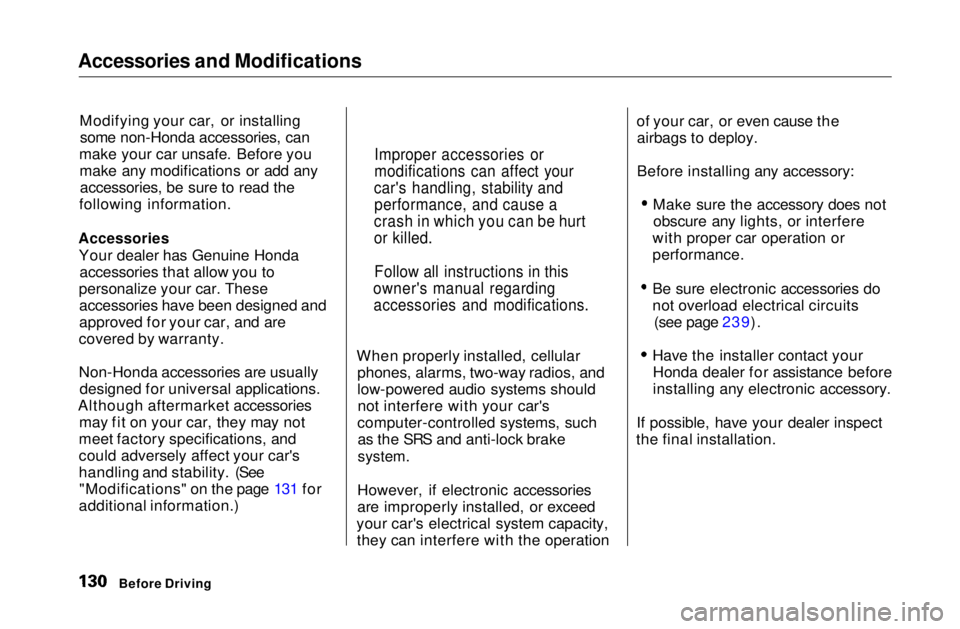
Accessories and Modifications
Modifying your car, or installingsome non-Honda accessories, can
make your car unsafe. Before you make any modifications or add anyaccessories, be sure to read the
following information.
Accessories
Your dealer has Genuine Honda accessories that allow you to
personalize your car. These accessories have been designed and
approved for your car, and are
covered by warranty.
Non-Honda accessories are usually designed for universal applications.
Although aftermarket accessories may fit on your car, they may not
meet factory specifications, and
could adversely affect your car's
handling and stability. (See "Modifications" on the page 131 for
additional information.) When properly installed, cellular
phones, alarms, two-way radios, and
low-powered audio systems shouldnot interfere with your car's
computer-controlled systems, such as the SRS and anti-lock brake
system.
However, if electronic accessories
are improperly installed, or exceed
your car's electrical system capacity, they can interfere with the operation of your car, or even cause the
airbags to deploy.
Before installing any accessory:
Make sure the accessory does notobscure any lights, or interfere
with proper car operation or
performance.
Be sure electronic accessories do
not overload electrical circuits (see page 239). Have the installer contact your
Honda dealer for assistance before
installing any electronic accessory.
If possible, have your dealer inspect
the final installation.
Before Driving
Improper accessories or
modifications can affect your
car's handling, stability and performance, and cause a
crash in which you can be hurt
or killed.
Follow all instructions in this
owner's manual regarding accessories and modifications.Main Menu Table of Contents s t