air conditioning HONDA CIVIC COUPE 1999 Owners Manual
[x] Cancel search | Manufacturer: HONDA, Model Year: 1999, Model line: CIVIC COUPE, Model: HONDA CIVIC COUPE 1999Pages: 269, PDF Size: 2.42 MB
Page 88 of 269
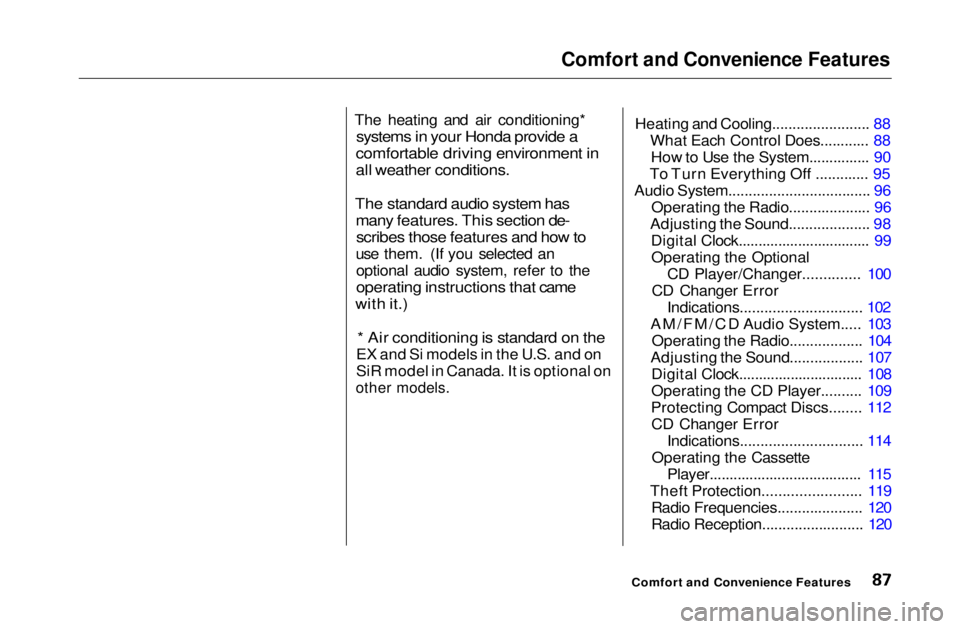
Comfort and Convenience Features
The heating and air conditioning*
systems in your Honda provide a
comfortable driving environment in
all weather conditions.
The standard audio system has
many features. This section de-
scribes those features and how to
use them. (If you selected an optional audio system, refer to the
operating instructions that came
with it.)
* Air conditioning is standard on the
EX and Si models in the U.S. and on
SiR model in Canada. It is optional on
other models.
Heating and Cooling........................ 88
What Each Control Does............ 88How to Use the System............... 90
To Turn Everything Off ............. 95
Audio System................................... 96 Operating the Radio.................... 96
Adjusting the Sound.................... 98 Digital Clock................................. 99Operating the Optional CD Player/Changer.............. 100
CD Changer Error Indications.............................. 102
AM/FM/CD Audio System..... 103 Operating the Radio.................. 104
Adjusting the Sound.................. 107 Digital Clock............................... 108
Operating the CD Player.......... 109
Protecting Compact Discs........ 112 CD Changer Error Indications.............................. 114
Operating the Cassette Player...................................... 115
Theft Protection........................ 119 Radio Frequencies..................... 120
Radio Reception......................... 120
Comfort and Convenience FeaturesMain Menu s t
Page 89 of 269
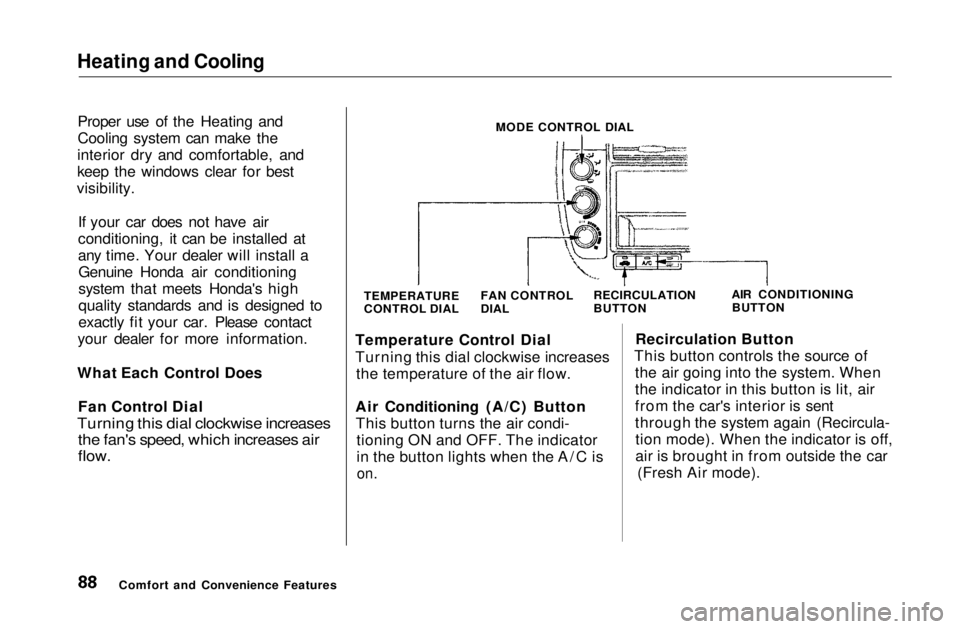
Heating and Cooling
Proper use of the Heating and
Cooling system can make the
interior dry and comfortable, and
keep the windows clear for best
visibility.
If your car does not have air
conditioning, it can be installed at
any time. Your dealer will install aGenuine Honda air conditioning
system that meets Honda's high
quality standards and is designed to
exactly fit your car. Please contact
your dealer for more information.
What Each Control Does Fan Control Dial
Turning this dial clockwise increases
the fan's speed, which increases air
flow.
MODE CONTROL DIAL
TEMPERATURE
CONTROL DIAL AIR CONDITIONING
BUTTON
Temperature Control Dial
Turning this dial clockwise increases the temperature of the air flow.
Air Conditioning (A/C) Button This button turns the air condi- tioning ON and OFF. The indicator
in the button lights when the A/C is
on.
Recirculation Button
This button controls the source of the air going into the system. When
the indicator in this button is lit, air
from the car's interior is sent
through the system again (Recircula-tion mode). When the indicator is off,
air is brought in from outside the car (Fresh Air mode).
Comfort and Convenience Features FAN CONTROL
DIAL
RECIRCULATION
BUTTONMain Menu Table of Contents s t
Page 91 of 269
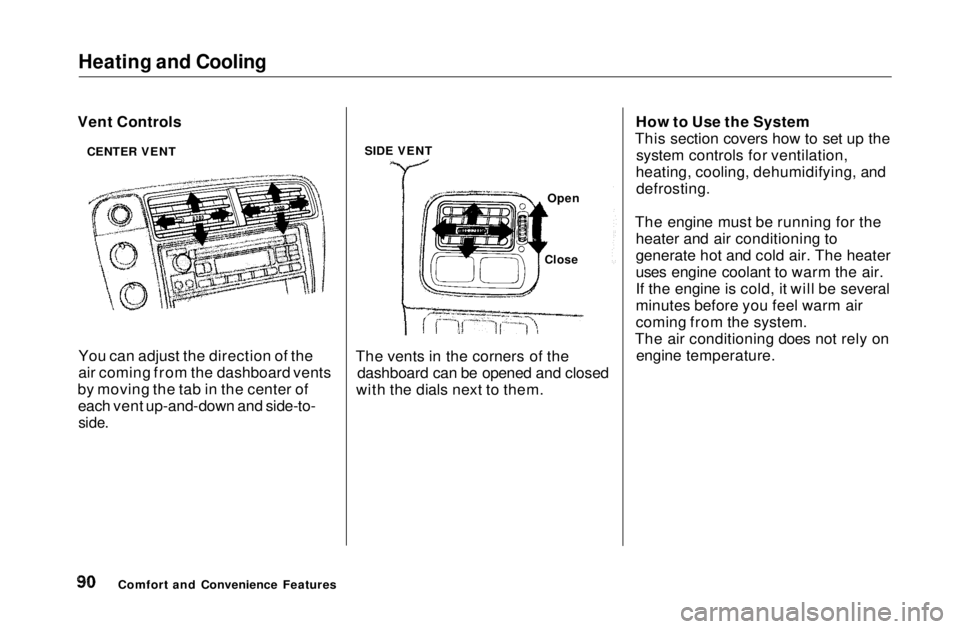
Heating and Cooling
Vent Controls
You can adjust the direction of the
air coming from the dashboard vents
by moving the tab in the center of each vent up-and-down and side-to-
side.
The vents in the corners of the
dashboard can be opened and closed
with the dials next to them. How to Use the System
This section covers how to set up the system controls for ventilation,
heating, cooling, dehumidifying, and defrosting.
The engine must be running for the heater and air conditioning to
generate hot and cold air. The heater
uses engine coolant to warm the air.
If the engine is cold, it will be several
minutes before you feel warm air
coming from the system.
The air conditioning does not rely on engine temperature.
Comfort and Convenience Features
CENTER VENT
SIDE VENT
Open
CloseMain Menu Table of Contents s t
Page 92 of 269
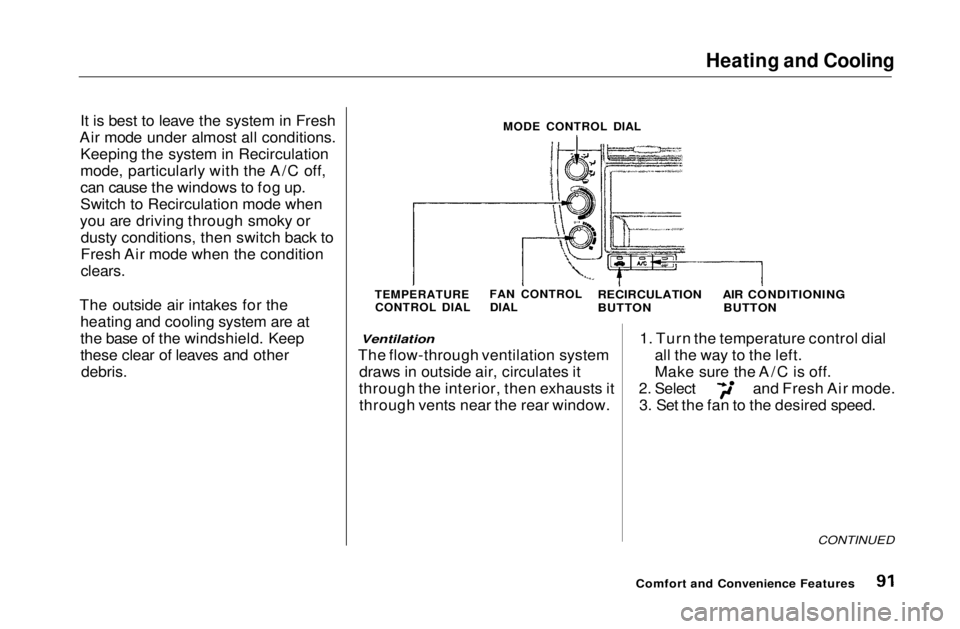
Heating and Cooling
It is best to leave the system in Fresh
Air mode under almost all conditions. Keeping the system in Recirculation
mode, particularly with the A/C off,
can cause the windows to fog up.
Switch to Recirculation mode when
you are driving through smoky or dusty conditions, then switch back to
Fresh Air mode when the condition
clears.
The outside air intakes for the heating and cooling system are at
the base of the windshield. Keep
these clear of leaves and other
debris.
MODE CONTROL DIAL
TEMPERATURE CONTROL DIAL FAN CONTROL
DIAL
AIR CONDITIONING
BUTTON
Ventilation
The flow-through ventilation system draws in outside air, circulates it
through the interior, then exhausts it through vents near the rear window. 1. Turn the temperature control dial
all the way to the left.
Make sure the A/C is off.
2. Select
and Fresh Air mode.
3. Set the fan to the desired speed.
CONTINUED
Comfort and Convenience Features
RECIRCULATION
BUTTONMain Menu Table of Contents s t
Page 93 of 269
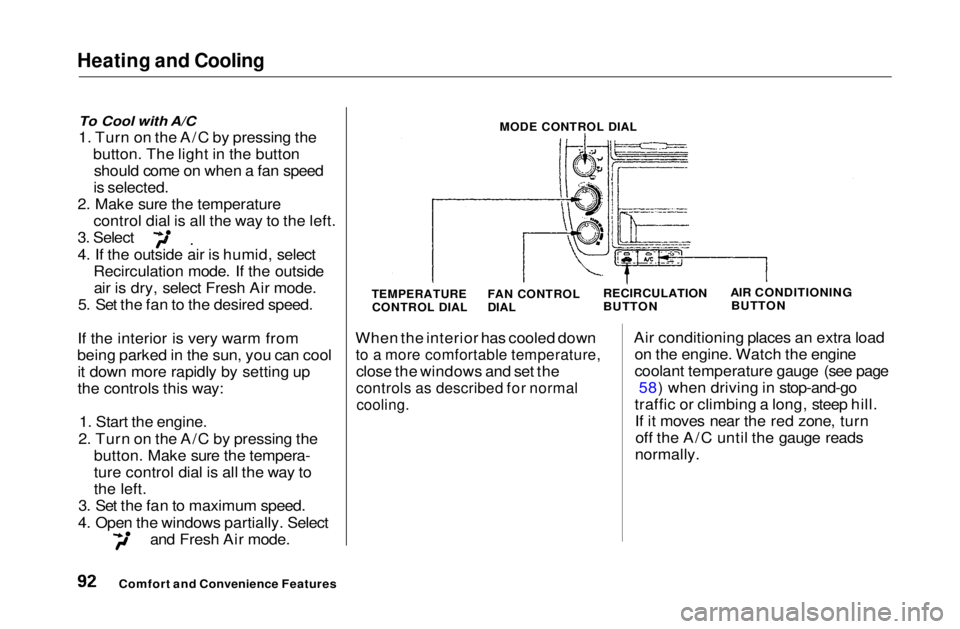
Heating and Cooling
To Cool with A/C
1. Turn on the A/C by pressing the button. The light in the buttonshould come on when a fan speed
is selected.
2. Make sure the temperature control dial is all the way to the left. 3. Select
4. If the outside air is humid, select
Recirculation mode. If the outsideair is dry, select Fresh Air mode.
5. Set the fan to the desired speed.
If the interior is very warm from
being parked in the sun, you can cool it down more rapidly by setting up
the controls this way:
1. Start the engine.
2. Turn on the A/C by pressing the button. Make sure the tempera-
ture control dial is all the way to
the left.
3. Set the fan to maximum speed.
4. Open the windows partially. Select and Fresh Air mode.
MODE CONTROL DIAL
TEMPERATURE
CONTROL DIAL
FAN CONTROL
DIAL
RECIRCULATION
BUTTON AIR CONDITIONING
BUTTON
When the interior has cooled down
to a more comfortable temperature,
close the windows and set the
controls as described for normal
cooling.
Air conditioning places an extra load
on the engine. Watch the engine
coolant temperature gauge (see page 58) when driving in stop-and-go
traffic or climbing a long, steep hill. If it moves near the red zone, turnoff the A/C until the gauge reads
normally.
Comfort and Convenience FeaturesMain Menu Table of Contents s t
Page 94 of 269
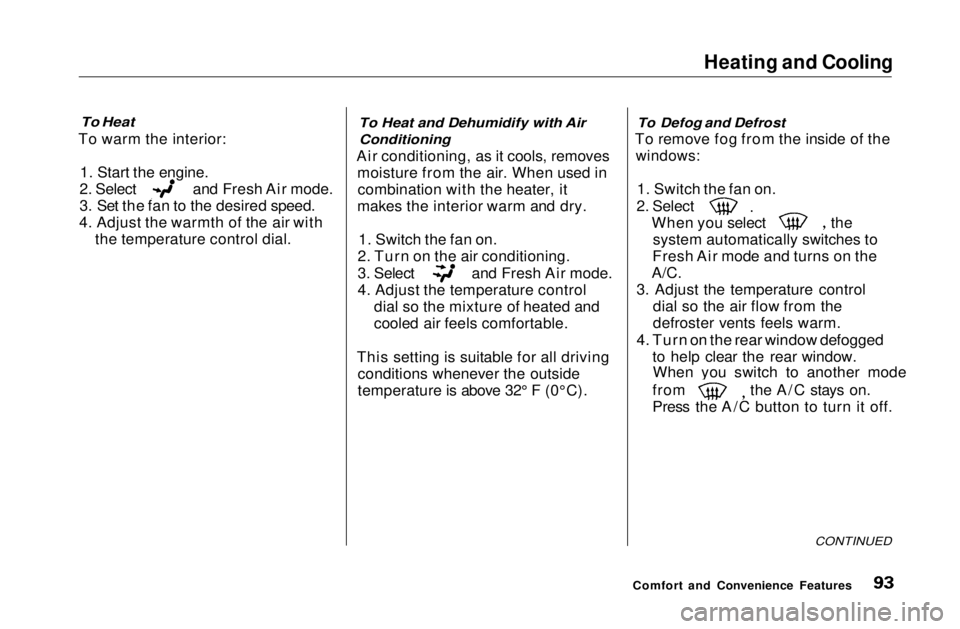
Heating and Cooling
To Heat
To warm the interior:
1. Start the engine. 2. Select and Fresh Air mode.
3. Set the fan to the desired speed.
4. Adjust the warmth of the air with the temperature control dial.
To Heat and Dehumidify with Air
Conditioning
Air conditioning, as it cools, removes moisture from the air. When used incombination with the heater, it
makes the interior warm and dry.
1. Switch the fan on.
2. Turn on the air conditioning. 3. Select and Fresh Air mode.
4. Adjust the temperature control
dial so the mixture of heated and
cooled air feels comfortable.
This setting is suitable for all driving conditions whenever the outside
temperature is above 32° F (0°C).
To Defog and Defrost
To remove fog from the inside of the
windows:
1. Switch the fan on. 2. Select
When you select the
system automatically switches to
Fresh Air mode and turns on the
A/C.
3. Adjust the temperature control dial so the air flow from the
defroster vents feels warm.
4. Turn on the rear window defogged
to help clear the rear window.
When you switch to another mode
from the A/C stays on.
Press the A/C button to turn it off.
CONTINUED
Comfort and Convenience FeaturesMain Menu Table of Contents s t
Page 95 of 269
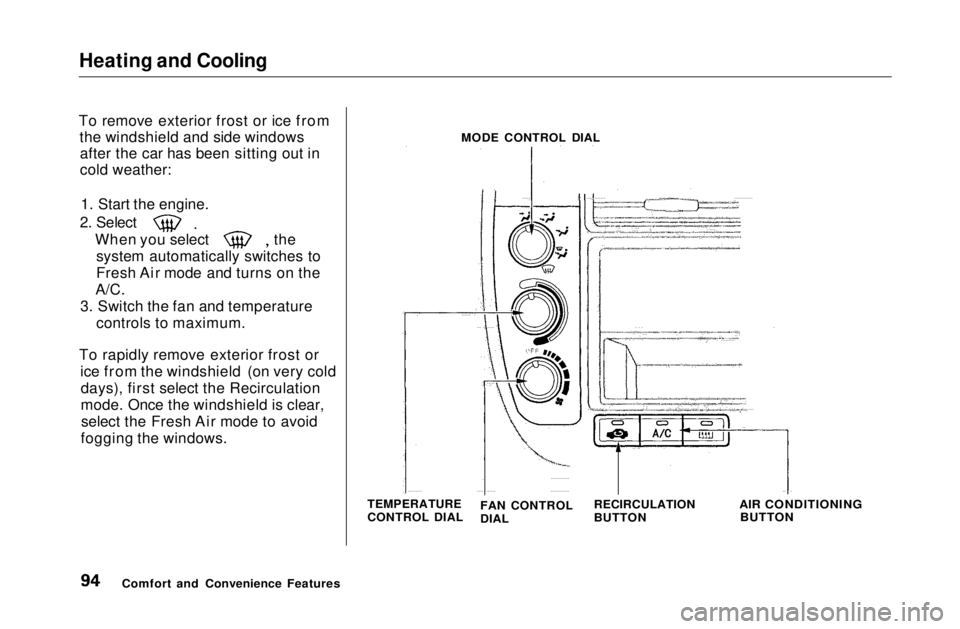
Heating and Cooling
To remove exterior frost or ice from the windshield and side windowsafter the car has been sitting out in
cold weather:
1. Start the engine.
2. Select When you select the
system automatically switches to
Fresh Air mode and turns on the
A/C.
3. Switch the fan and temperature controls to maximum.
To rapidly remove exterior frost or ice from the windshield (on very colddays), first select the Recirculation
mode. Once the windshield is clear,select the Fresh Air mode to avoid
fogging the windows. MODE CONTROL DIAL
TEMPERATURE
CONTROL DIAL RECIRCULATION
BUTTON
AIR CONDITIONING
BUTTON
Comfort and Convenience Features FAN CONTROL
DIALMain Menu Table of Contents s t
Page 129 of 269
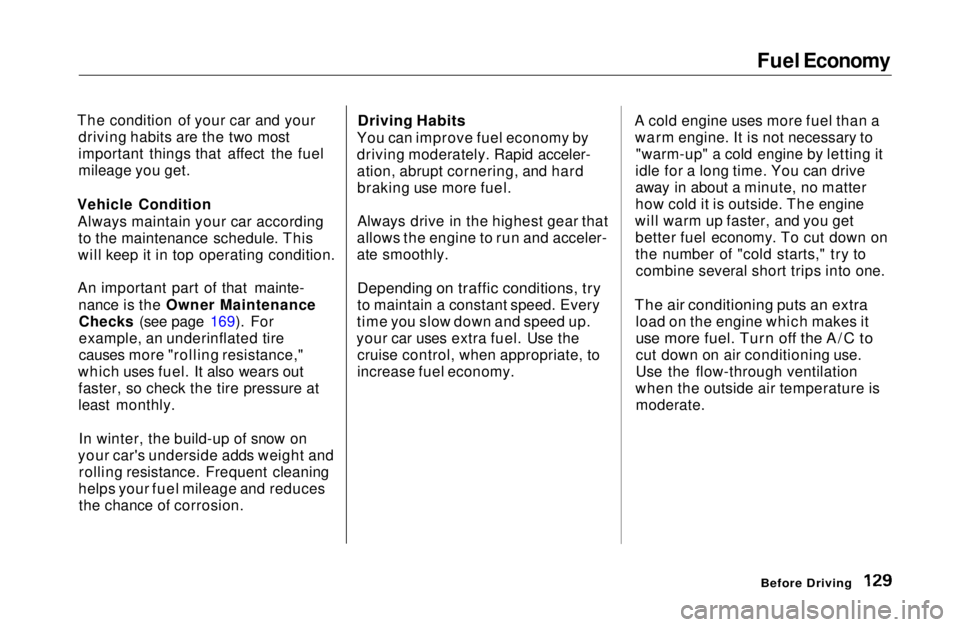
Fuel Economy
The condition of your car and your driving habits are the two most
important things that affect the fuel
mileage you get.
Vehicle Condition Always maintain your car according to the maintenance schedule. This
will keep it in top operating condition.
An important part of that mainte- nance is the Owner MaintenanceChecks (see page 169). For
example, an underinflated tire
causes more "rolling resistance,"
which uses fuel. It also wears out faster, so check the tire pressure at
least monthly.
In winter, the build-up of snow on
your car's underside adds weight and rolling resistance. Frequent cleaning
helps your fuel mileage and reduces the chance of corrosion.
Driving Habits
You can improve fuel economy by
driving moderately. Rapid acceler-
ation, abrupt cornering, and hard braking use more fuel.
Always drive in the highest gear that
allows the engine to run and acceler-
ate smoothly.
Depending on traffic conditions, try
to maintain a constant speed. Every
time you slow down and speed up.
your car uses extra fuel. Use the cruise control, when appropriate, to
increase fuel economy. A cold engine uses more fuel than a
warm engine. It is not necessary to "warm-up" a cold engine by letting it
idle for a long time. You can drive
away in about a minute, no matter
how cold it is outside. The engine
will warm up faster, and you get better fuel economy. To cut down on
the number of "cold starts," try tocombine several short trips into one.
The air conditioning puts an extra
load on the engine which makes it
use more fuel. Turn off the A/C to
cut down on air conditioning use.
Use the flow-through ventilation
when the outside air temperature is moderate.
Before DrivingMain Menu Table of Contents s t
Page 154 of 269
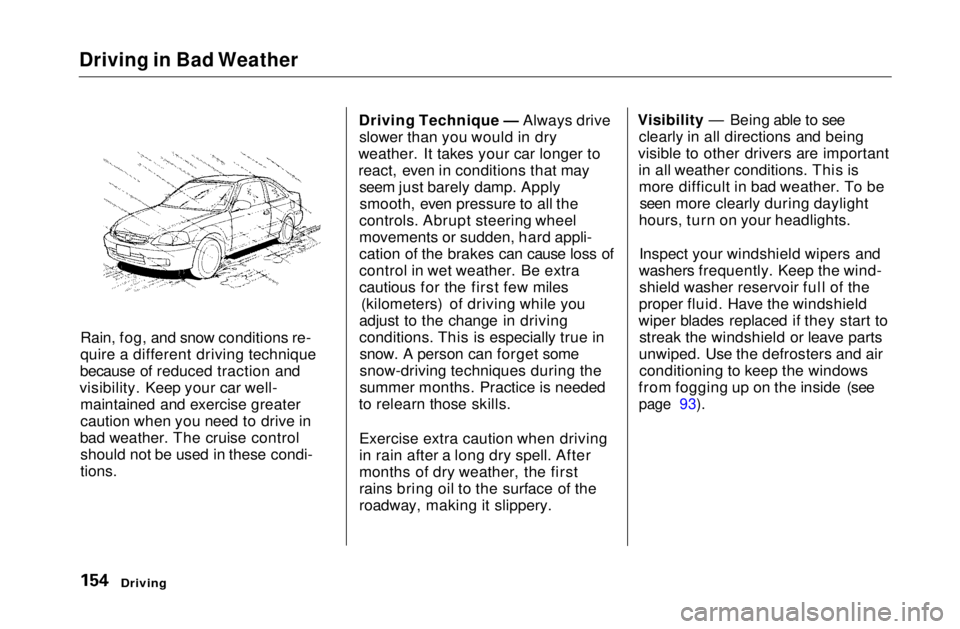
Driving in Bad Weather
Rain, fog, and snow conditions re-
quire a different driving technique
because of reduced traction and
visibility. Keep your car well- maintained and exercise greater
caution when you need to drive in
bad weather. The cruise control should not be used in these condi-
tions.
Driving Technique — Always drive
slower than you would in dry
weather. It takes your car longer to
react, even in conditions that may seem just barely damp. Applysmooth, even pressure to all the
controls. Abrupt steering wheel
movements or sudden, hard appli-
cation of the brakes can cause loss of
control in wet weather. Be extra
cautious for the first few miles (kilometers) of driving while you
adjust to the change in driving
conditions. This is especially true in snow. A person can forget some
snow-driving techniques during the
summer months. Practice is needed
to relearn those skills.
Exercise extra caution when driving
in rain after a long dry spell. After
months of dry weather, the first
rains bring oil to the surface of the
roadway, making it slippery. Visibility — Being able to see
clearly in all directions and being
visible to other drivers are important in all weather conditions. This ismore difficult in bad weather. To be seen more clearly during daylight
hours, turn on your headlights.
Inspect your windshield wipers and
washers frequently. Keep the wind- shield washer reservoir full of the
proper fluid. Have the windshield
wiper blades replaced if they start to streak the windshield or leave parts
unwiped. Use the defrosters and air conditioning to keep the windows
from fogging up on the inside (see
page 93).
DrivingMain Menu Table of Contents s t
Page 156 of 269
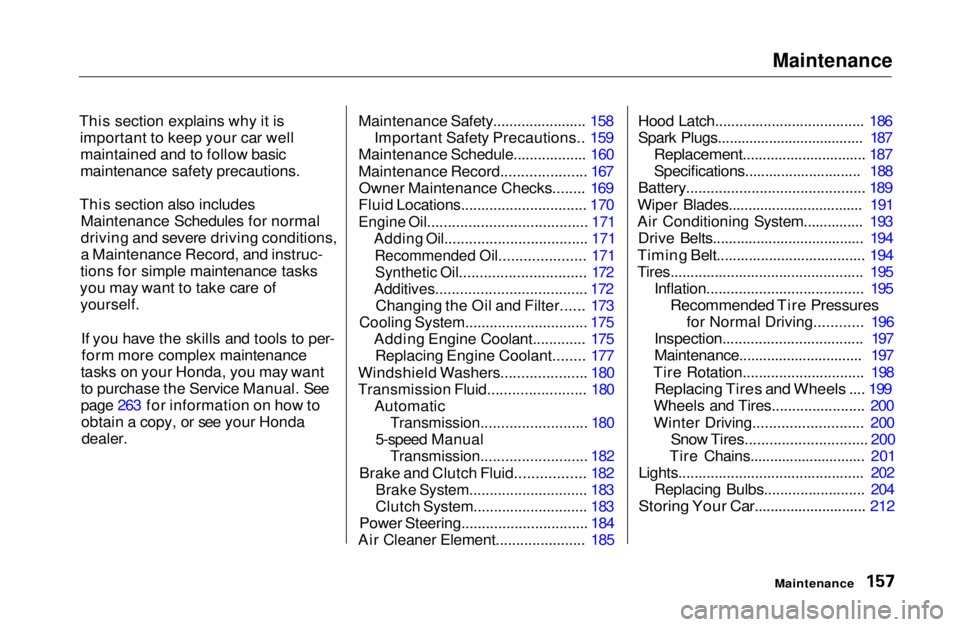
Maintenance
This section explains why it is important to keep your car wellmaintained and to follow basic
maintenance safety precautions.
This section also includes Maintenance Schedules for normal
driving and severe driving conditions,
a Maintenance Record, and instruc-
tions for simple maintenance tasks
you may want to take care of yourself.
If you have the skills and tools to per-form more complex maintenance
tasks on your Honda, you may want
to purchase the Service Manual. See
page 263 for information on how to obtain a copy, or see your Honda
dealer.
Maintenance Safety....................... 158
Important Safety Precautions.. 159
Maintenance Schedule.................. 160
Maintenance Record..................... 167 Owner Maintenance Checks........ 169
Fluid Locations............................... 170
Engine Oil....................................... 171
Adding Oil................................... 171
Recommended Oil..................... 171Synthetic Oil............................... 172
Additives..................................... 172
Changing the Oil and Filter...... 173
Cooling System.............................. 175
Adding Engine Coolant............. 175Replacing Engine Coolant........ 177
Windshield Washers..................... 180
Transmission Fluid........................ 180
Automatic
Transmission.......................... 180
5-speed Manual
Transmission.......................... 182
Brake and Clutch Fluid................. 182
Brake System............................. 183
Clutch System............................ 183
Power Steering............................... 184
Air Cleaner Element...................... 185 Hood Latch..................................... 186
Spark Plugs..................................... 187
Replacement............................... 187
Specifications............................. 188
Battery............................................ 189
Wiper Blades.................................. 191
Air Conditioning System............... 193 Drive Belts...................................... 194
Timing Belt..................................... 194
Tires................................................ 195 Inflation....................................... 195
Recommended Tire Pressures
for Normal Driving............ 196
Inspection................................... 197
Maintenance............................... 197
Tire Rotation.............................. 198
Replacing Tires and Wheels .... 199
Wheels and Tires....................... 200
Winter Driving........................... 200
Snow Tires.............................. 200
Tire Chains............................. 201
Lights.............................................. 202 Replacing Bulbs......................... 204
Storing Your Car............................ 212
MaintenanceMain Menu s t